This content has been independently produced in adherence to a strict honesty policy, but note that it contains affiliate links. When you buy via these, we may receive a commission.
Written by Chris Singleton | Researched and reviewed by Matt Walsh
BigCommerce vs Squarespace: which is best? In this detailed comparison review, we go through the pros and cons of each platform in depth and help you find out which one is right for your online store.
At first glance, BigCommerce and Squarespace look like similar products. They let you build a website and they let you sell products — without needing coding or web development skills.
And they work in a similar way — you pay a monthly fee to use the software, which runs in a browser. There’s nothing to install locally — so, as long as you have access to the Internet, you can build and manage your site anywhere.
But both products started life with different purposes: Squarespace was initially conceived as a solution for building and maintaining content–based websites, and BigCommerce was specifically created as a platform for creating an online store.
However, with the addition of ecommerce functionality to Squarespace’s feature set in recent years, the two products have become increasingly similar and technically, you can now use either to create a website or host an online store.
But which is best suited for your needs?
To answer this question, we need to ask another one…
What are you trying to build?
Before choosing either of these platforms you need to work out what you’re trying to build — a content-driven ‘website’ or an ‘online store’.
Of course, an online store is technically a website containing lots of content too, but in this context, by ‘website’ I’m talking about an online presence where conveying information is the main goal (i.e., where you’re building a blog, a news site, a brochure site, a magazine, a photography portfolio etc.); by ‘online store’ I mean something where selling products is the key aim.
Let’s dive into the website-building stuff first.
Building a content-driven website
If your focus is on building a website to showcase content (i.e., text, images, videos etc.), then design and content management functionality are going to be a huge priority — and this being the case, it’s fair to say that Squarespace is definitely the more obvious choice out of the two products discussed here for that.
Squarespace templates are best-in-class (and there are lots of them — around 168 free ones are included with the platform, to BigCommerce’s 12); its CMS is intuitive and flexible; its photo editing tools are excellent; and its blogging features are strong.

Used well, Squarespace can help you put together a professional-looking site very quickly, and gives you a lot of nice ways to display images and blog content in a way that BigCommerce doesn’t. You generally have a lot more control in Squarespace over how you present your text, images and videos.
But what about building an online store?
Building an online store
Where the BigCommerce vs Squarespace decision gets more complicated is when you want to start selling products.
Both platforms allow you to create a fully-fledged online store, but each comes with its own set of pros and cons in the ecommerce department.
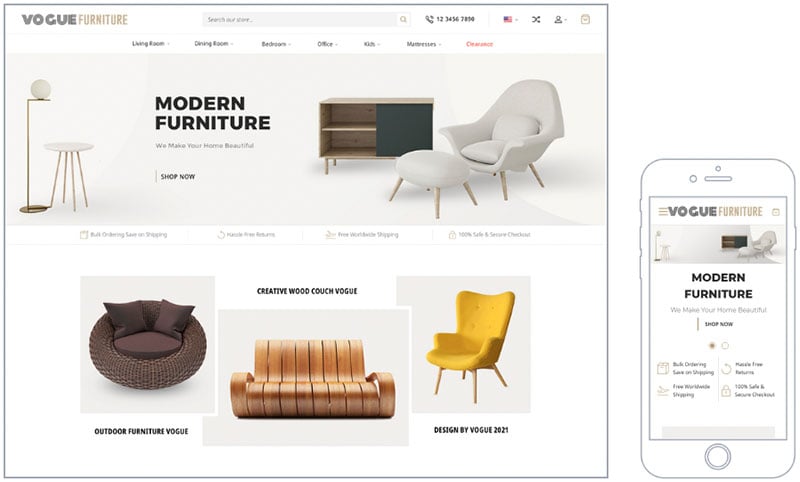
Let’s look at a few key issues to consider if your aim is to build an ecommerce site with one of these products, starting with pricing.
Squarespace pricing
Squarespace offers four monthly pricing options:
- Personal —$23 per month
- Business — $33 per month
- Basic Commerce — $36 per month
- Advanced Commerce — $65 per month
A two-week free trial is also available.
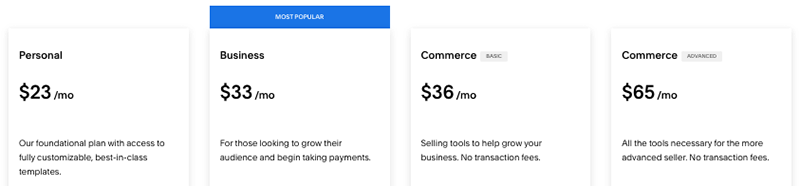
Discounts of between 24% to 30% for all the Squarespace plans are available if you pay annually — the monthly fees for the above plans work out respectively at $16, $23, $27 and $49 respectively when you pay upfront for a year.
(If you pay annually for your Squarespace plan, you also get a free domain name for the first year of your subscription).
BigCommerce pricing
BigCommerce also provides 4 monthly pricing plans:
- BigCommerce Standard — $39 per month
- BigCommerce Plus — $105 per month
- BigCommerce Pro — $399 per month
- BigCommerce Enterprise — pricing varies, depending on your business needs
As with Squarespace, a two-week free trial is also available for BigCommerce.
If you pay upfront for a year’s BigCommerce service, and you’re buying a’Standard,’ ‘Plus’ or ‘Pro’ plan, you can avail of a 25% discount.
All the BigCommerce plans permit you to sell an unlimited number of products. With Squarespace, the ‘Business’, ‘Basic’ and ‘Advanced’ plans also permit you to sell an unlimited number of products, but the ‘Personal’ plan doesn’t provide any ecommerce functionality at all.
Transaction fees
The good news for users of BigCommerce is that there are no transaction fees to worry about at all (i.e., the company will not take a cut of your sales revenue).

You can avoid transaction fees from Squarespace too, so long as you are on one of their two most expensive plans (‘Basic’ or ‘Advanced’ Commerce).
If you’re on the ‘Business’ Squarespace plan, you will be charged a 3% transaction fee each time you sell an item.
However, with both products you will need to choose a payment gateway. This will involve working with a third-party company that will take a cut of your sales. Let’s take a look at the options.
Credit card fees / payment gateways
A payment gateway is a service that you essentially ‘plug in’ to your website to accept online payments.
This is an area where using BigCommerce is significantly better than Squarespace — it integrates with around 50 payment gateways, whereas Squarespace works with just five: Squarespace Payments, Stripe, Paypal, Square (point of sale applications only) and Afterpay.
Let’s look at the Squarespace options first.
Squarespace payment gateways
Squarespace’s recently launched in-house payment gateway — ‘Squarespace Payments’ — is currently only available in the US, and applies a 2.9% fee on each sale, plus a 30c charge.
Because of its ubiquity and large userbase, Paypal is a very useful payment gateway to be able to integrate into your site. It also doesn’t involve any monthly fees.
Stripe fees also vary according to the country you are selling from. To give you a rough idea however, in the US the Stripe credit card fees are 2.9% + 30c per transaction. In the UK, a more reasonable 1.5% + 25p rate is charged when UK cards are used (2.5% + 25¢ for EU cards).
It’s worth noting that you can only use the full version of Stripe if you are based in certain countries – i.e., you can sell your products to any user in any country worldwide with Stripe but you can only do so from the countries supported by the company. As things stand, you can sell from 46 countries using Stripe (these include the USA and several big EU member states).
If you enable Stripe, you can also use Afterpay (Clearpay in UK) in Squarespace. This lets your customers split their payments into four separate payments (note that this is only available for merchants based in the US, Canada, UK, New Zealand and Australia).
And finally, if you use Squarespace for Point-of-Sale selling (more on which later!) you can use Square as a payment gateway for that.
BigCommerce payment gateways
With BigCommerce, you can use around 50 different payment gateways, so this means you can shop around to a degree to find the best deal when it comes to transaction fees (note however that not all payment gateways are available in all countries — how many you can use will depend on where you are based).
There may be a bit of configuration work involved in integrating your chosen payment gateway into BigCommerce, but generally speaking this won’t involve much time or effort.
The other main option is to use BigCommerce’s ‘out of the box’ solution – this means using Paypal, powered by Braintree. The US credit card rates for this payment processor are as follows:
- BigCommerce Standard: 2.59% + 49c per transaction
- BigCommerce Plus: 2.35% + 49c
- BigCommerce Pro: 2.05% + 49c
- BigCommerce Enterprise: 2.05% + 49c
(Cheaper rates are available in different territories).
Using this option means a bit less hassle when it comes to setup.
Sales limits
One important thing to note about BigCommerce when it comes to pricing is that the product has a ‘maximum annual online sales’ limit; depending on the plan you plump for, you will have to pay extra if you are fortunate enough to exceed certain sales limits.
These thresholds are as follows:
- BigCommerce Standard: $50,000
- BigCommerce Plus: $180,000
- BigCommerce Pro: $400,000
- BigCommerce Enterprise: negotiable
This contrasts negatively with Squarespace, where no such limits apply.
I wouldn’t describe this as a show-stopper however — to be honest, if your sales are in the region of $150,000 per year you are not really going to quibble over a few hundred dollars.
But that said, it is worth pointing out that BigCommerce seems to be fairly unique amongst online store building products in applying these limits and fees.
So which is cheaper for ecommerce, Squarespace or BigCommerce?
The answer to this question is a big fat case of ‘it depends.’
Here are a few things that I’d highlight about the comparative pricing though:
- So long as you are paying annually, you can start selling slightly cheaper with Squarespace, if you subscribe to its ‘Business’ plan (this works out at $23 per month if you pay upfront for a year). However, you’ll have to pay 3% transaction fees on this plan — so, depending on your sales volumes, this may be a false economy.
- You can avail of real-time carrier shipping quotes considerably cheaper with BigCommerce – it’s available on its cheapest plan (the $39 BigCommerce Standard option). By comparison, you need to be on the most expensive $65 per month Squarespace plan to obtain this.
- You can avail of abandoned cart recovery functionality (which can boost revenue significantly) more cheaply with Squarespace — it’s available on the $65 monthly plan. By contrast, you’ll need to be spending $105 per month with BigCommerce before you can get your hands on similar functionality.
- While a Squarespace subscription lets you build one website or online store, every BigCommerce plan lets you create several stores. You can create 3, 5 and 8 stores on the BigCommerce ‘Standard,’ ‘Plus’ and ‘Pro’ plans respectively. This represents exceptional value for merchants who run multiple stores (for example B2C, B2B, retail or wholesale).
But with online store builders, pricing is rarely the sole consideration to base your decision on.
So let’s look at some features, starting with templates.
Templates
There’s no doubt about it: Squarespace offers the better-looking templates: they are beautiful and represent their strongest selling point.
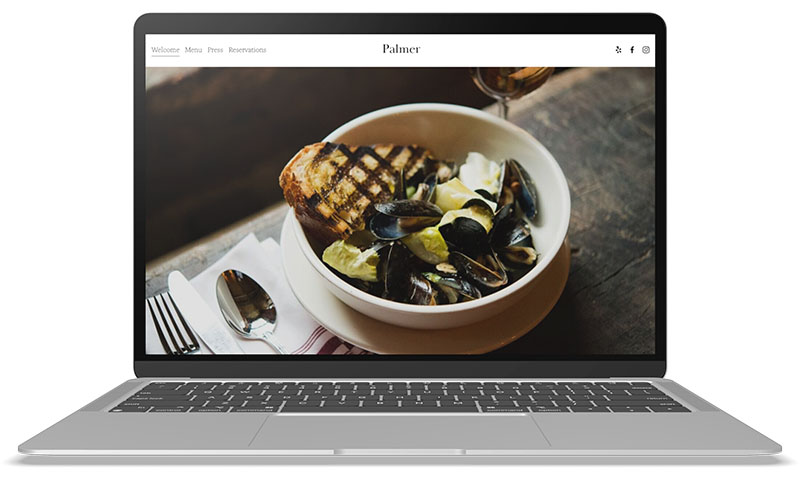
That’s not to say that BigCommerce’s are at all bad — they’re just not quite as slick as Squarespace’s offering. There are also far fewer to choose from: BigCommerce only provides 12 free templates, whereas Squarespace offers around 168.
BigCommerce does however provide a wide selection of paid-for, ‘premium’ templates: there are around 180 themes available to purchase, which vary in price from $100 to $399.
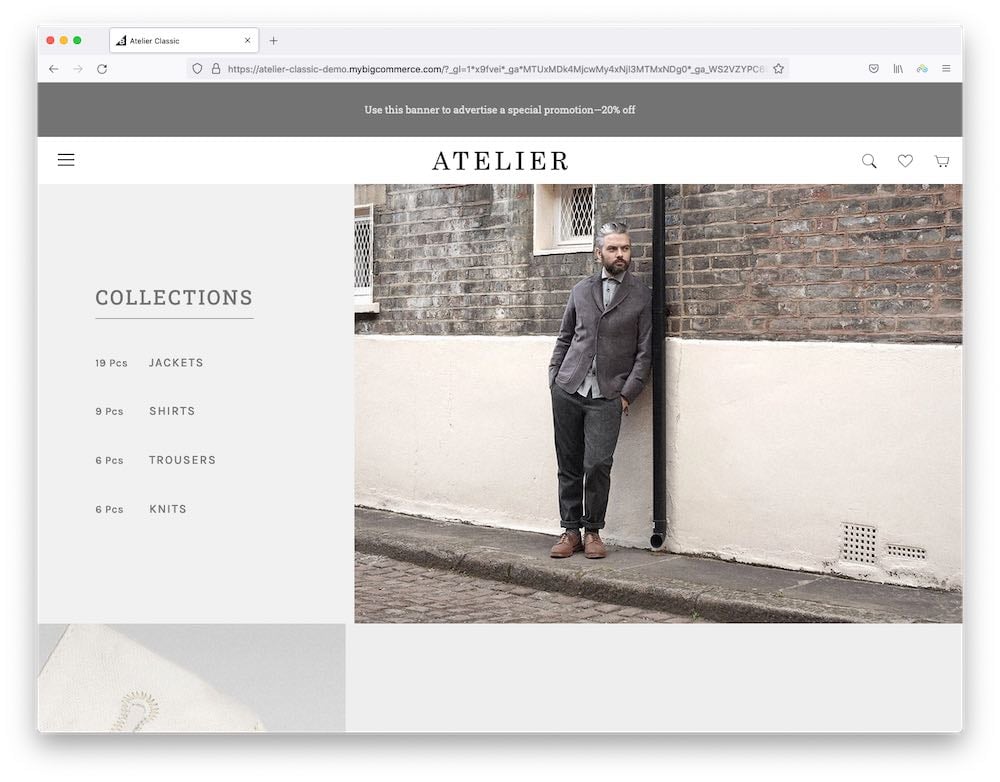
I have couple of cautionary notes about both sets of templates.
First, I would argue that within the range of free and paid-for BigCommerce themes, there is not a whole lot of variety between templates — a lot of differently named templates look very similar.
And because Squarespace is a product which is focused at a much wider range of users than BigCommerce — photographers, bloggers, bands, artists, restaurant owners etc. — a lot of the Squarespace templates are not really of the ‘online store’ variety.
Accordingly, if you check the ‘online store’ filter when choosing a template in Squarespace, you are presented with around 50 options only.
That said, you can sell using any Squarespace template easily, but if you plump for say, a Squarespace template that is designed with photographers in mind, you may find it slightly harder to use it as the basis for building an online store.
This variety of purposes behind the Squarespace templates arguably reinforces the whole “Squarespace for content, BigCommerce for an online store” emphasis discussed at the start of this review.
Perhaps most significantly, you can’t switch templates in Squarespace — once you’ve picked one, you’re stuck with it. However, as all Squarespace templates are effectively based on the same ‘master’ template, it is possible to style your existing template so that it matches another one. This isn’t ideal, though.
Editing HTML and CSS
In terms of editing, both Squarespace and BigCommerce provide a style editor — a set of controls that allows you to tweak colours, typefaces and other aspects of the design.
Squarespace makes it it harder to edit the code behind the templates; although it is possible on the ‘Business’ plan and higher to add custom CSS to Squarespace sites, the company don’t exactly encourage this (and may restrict their support offering somewhat if you do).
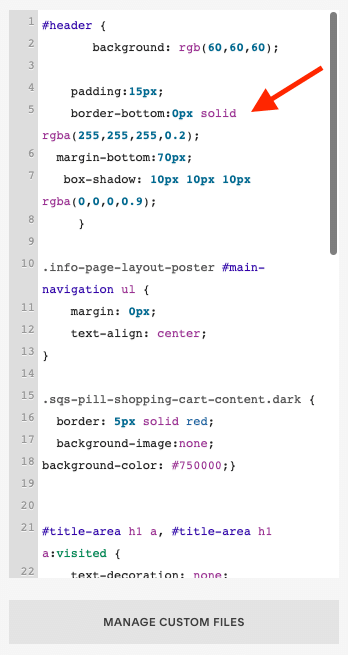
In terms of adding HTML, it is possible to add ‘code blocks’ to Squarespace sites; and, so long as you are on a Squarespace ‘Business’ plan or higher, you can also inject code to the header and footer of every page, which does open up quite a lot of configuration possibilities to those who are familiar with coding.
BigCommerce gives you full control over HTML and CSS however, making it technically the more flexible solution on this score.
Interface and content management
Both BigCommerce and Squarespace are pretty straightforward to use, and their interfaces are relatively similar, in that you have a menu on the left which you can use to access key functionality, and an area on the right which can be used for uploading/editing content and products or viewing data.
The best thing about Squarespace’s interface is its new ‘Fluid Engine’ website editor, which makes it really easy to organise and showcase your content exactly the way you want to. It gives you extremely precise control over block placement, element sizing and the mobile view of your website — and opens up a huge range of creative possibilities when it comes to web design.
You can choose from a wide range of elements (text, images, buttons, quotations and more) and insert them into your content really easily. You can then move them around the page until you’re happy with the layout.
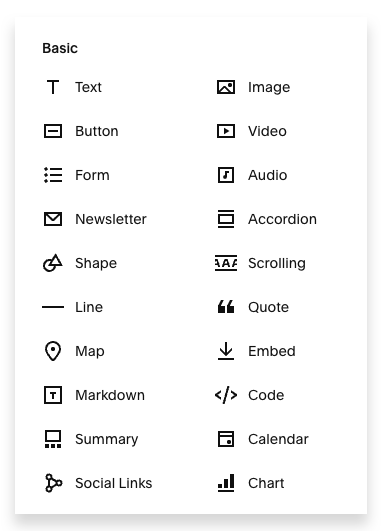
BigCommerce’s layout editor is not remotely as flexible as Squarespace’s when it comes to laying out text, product images and other elements — but then again, that’s because it’s primarily an online store builder, not a publishing platform.
But with the introduction of new page building functionality (pictured below), BigCommerce is actually a bit closer to the Squarespace way of doing things than some other ecommerce platforms. It’s nowhere near as slick yet, but some drag-and-drop functionality is nonetheless welcome.
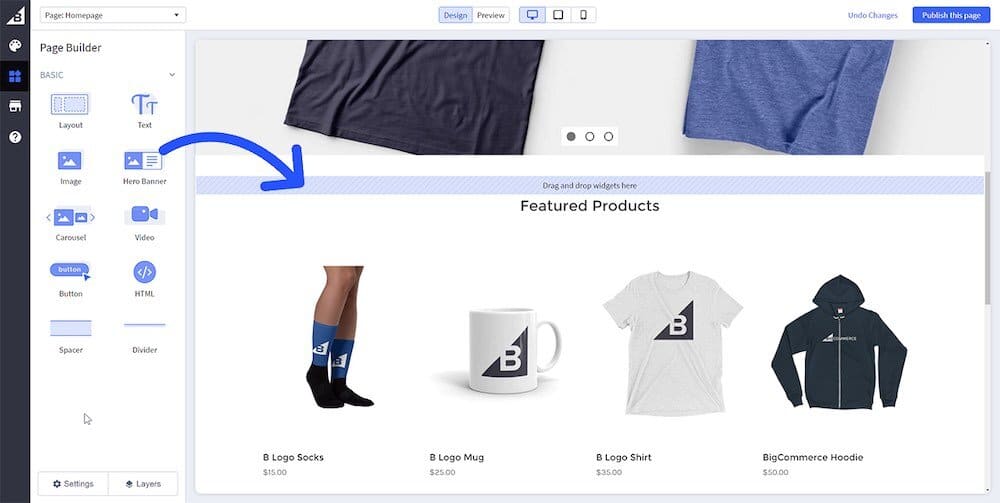
The below video gives you a short walkthrough of the BigCommerce interface.
Blogging
In terms of blogging functionality — very important for inbound marketing or content marketing applications — both platforms let you blog out of the box, which is great.
Squarespace’s blogging functionality is definitely better than BigCommerce’s, however.
First, it is far more flexible when it comes to how you present your blog content. You can drop blog content easily onto any section of your site, using lovely ‘magazine blocks’ and ‘featured posts’ widgets.
These allow you to pull (and filter) text and images from your blog posts and display them in a variety of attractive ways. BigCommerce doesn’t let you do that — the best you’ll get is links to your blog articles on your site footer.
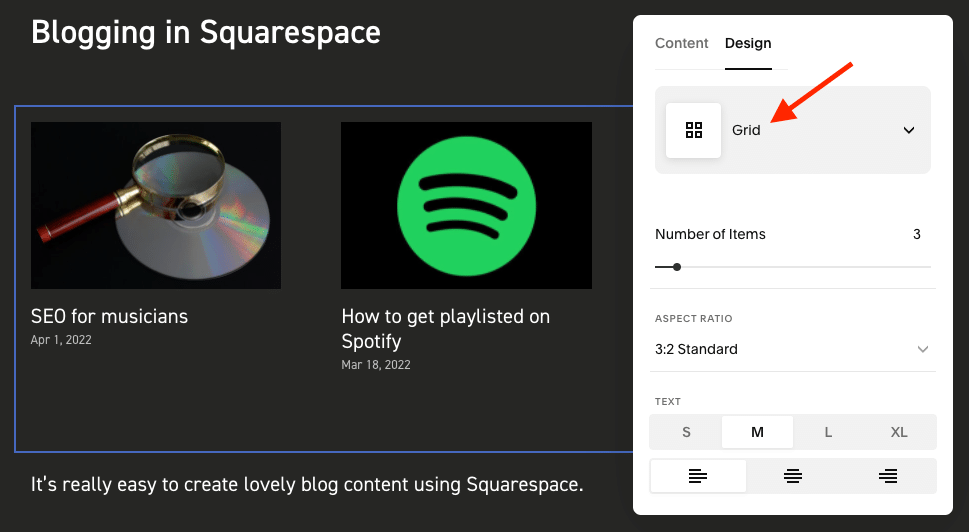
Squarespace also provides RSS feeds for its blog posts (these can help your content appear on other sites, or power automated e-newsletters); BigCommerce’s blog, for some reason, doesn’t.
While you’re here, download our free ecommerce e-kit
For a limited time, we’re offering our readers some excellent free tools. Sign up free to immediately receive:
- our online store comparison chart
- a downloadable cheatsheet on how to create an online store
- our SEO, blogging and ‘how to start a business’ cheatsheets
- extended free trials and discount codes for essential business apps
- our latest tips on ecommerce and growing a business
Enhancing functionality via apps and plugins
Both BigCommerce and Squarespace provide app stores that you can use to purchase integrations with other apps.
BigCommerce’s app store contains around 1,204 integrations with other platforms; additionally, it contains apps which have been developed to add specific pieces of functionality to BigCommerce stores (covering everything from data capture to dropshipping to label printing).
All these can be integrated with a few clicks in BigCommerce; you generally don’t have to worry about inserting or tweaking code when you use them.
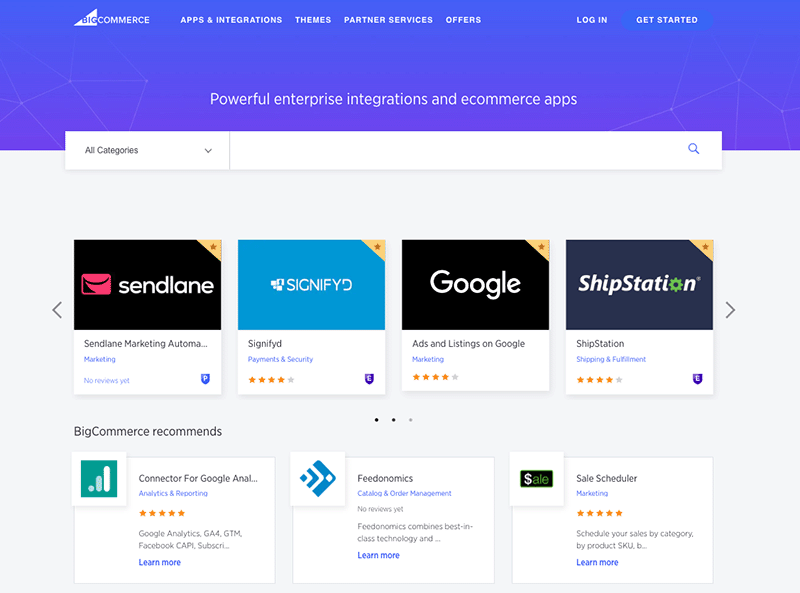
Squarespace recently launched a range of paid-for integrations — ‘Squarespace Extensions.’ At present, there are not too many available — just 41 — but the range is growing and some useful integrations are already available (extensions are available for Freshbooks, Printful and Taxjar, for example).
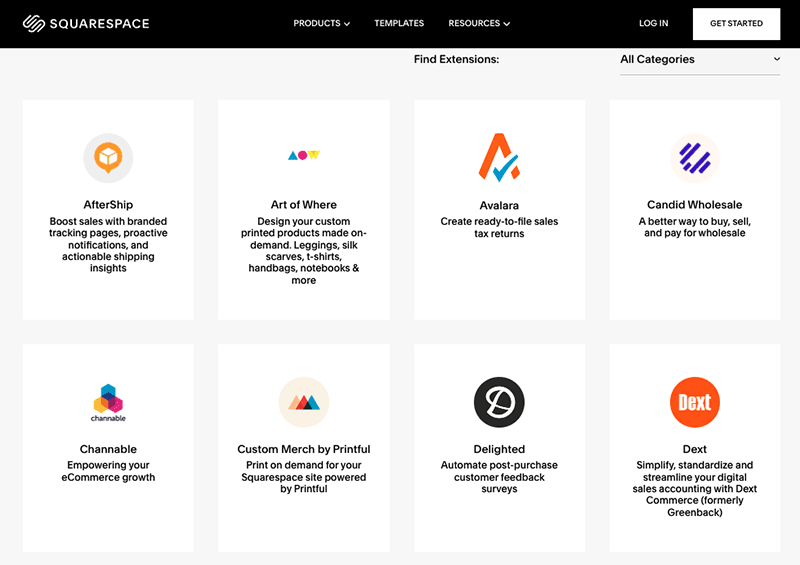
Additionally, there are a few ‘official integrations’ available out of the box with Squarespace (available on the ‘Business’ plan and up) — these include Mailchimp, Dropbox, OpenTable, Soundcloud, Twitter and several others.
For apps without an official Squarespace integration, you can either embed code from them into your Squarespace site using a code block, or use Zapier to connect Squarespace’s forms to other apps.
For bespoke functionality, you can code something yourself, or buy some third-party code snippets which are increasingly referred to as ‘Squarespace plugins.’
A way to save money on Squarespace
If you’re interested in using Squarespace as your website builder, the company is currently offering 10% off its plans. This can amount to quite a saving, especially if you opt for one of its ‘commerce’ plans.
This discount is available for a limited time only – to avail of it,
1. Grab a free trial on the Squarespace website using this link.
2. Enter the code ‘STYLEFACTORY10’ when purchasing a plan.
Multi-currency selling
One of the strongest arguments for using BigCommerce over Squarespace involves multi-currency selling.
You tend to get more online sales if you sell in the currency used by your site visitors.
So, if you’re selling in different countries, it’s great to be able to let your potential customers choose their own currency (or, even better, to present your products in your site visitors’ currency automatically).
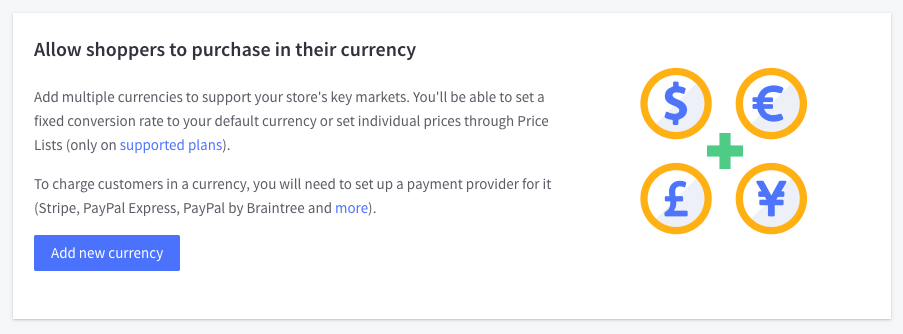
As things stand Squarespace doesn’t let you do any multi-currency selling at all — BigCommerce does, however, and makes it pretty easy to do so.
So if you’re hoping to sell in multiple currencies, the better choice here is definitely BigCommerce.
Point of sale options in Squarespace and BigCommerce
Many online retailers take their business out into the ‘real world’ occasionally —selling products in physical locations such as retail outlets, markets, events and so on.
This requires your online store platform to be able to work at ‘point of sale’ (POS).
A typical POS scenario would be where you want to use a card reader in conjunction with your online store system to take payments or issue email or text receipts to somebody who’s just bought something from you in person.
Both BigCommerce and Squarespace provide POS features, but BigCommerce’s offering is much more flexible — you can use quite a few different POS systems with it (including Square, Vend, Hike and Clover). Squarespace, by contrast, limits you to using Square (available on both iOS and Android phones, but only in the US).
(Squarespace POS capabilities can be enhanced by using the ‘SKU IQ’ add-on from the Squarespace Extensions store. This lets you connect Squarespace with other POS systems like Square, Clover, and Lightspeed. But, it costs $35 per month, plus any fees from the third-party POS service).

The wider range of built-in POS integrations for BigCommerce also means that you can use more hardware with the platform than Squarespace (barcode scanners, receipt printers etc.). With Squarespace, you’re currently limited to using a smartphone and the Squarespace Commerce app to take payment at point of sale.
Accordingly, if point of sale is important to your business, you will be better catered for by BigCommerce.
Dropshipping in Squarespace vs BigCommerce
Many people who get involved with ecommerce do so because they want to start dropshipping products.
Dropshipping is a method of selling online where you don’t keep what you’re selling in stock — rather, you take an order, send it to a supplier, and they deliver the goods to the client. Your online store, in effect, becomes a middle man for another business.
If you’re interested in starting a business based on dropshipping, then BigCommerce is a better bet than Squarespace. With BigCommerce there are lots of dropshipping apps available to help you source and sell inventory (around 39 in total); but with Squarespace, you’re more or less limited to a few: Spocket, Syncee, SPOD, Art of Where, Printful, Printify and Printique.
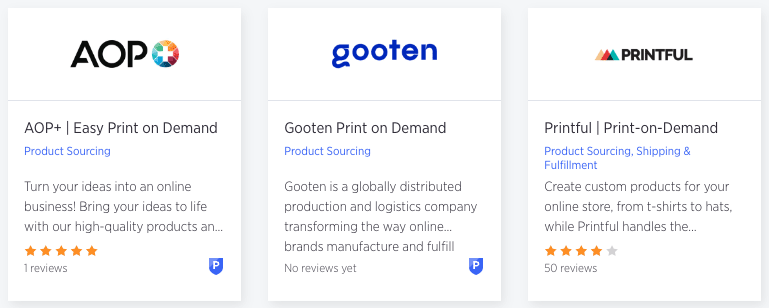
So of the two products under discussion, the stronger dropshipping features are to be found in BigCommerce.
Tip: if you’re interested in dropshipping, you might also want to check out Shopify, which offers a really wide range of apps and resources to help you set up a successful dropshipping business. You can get Shopify’s free dropshipping starter kit here.
SEO in BigCommerce vs Squarespace
BigCommerce and Squarespace both handle SEO reasonably well.
Both platforms lets you tweak most of the key search engine optimization elements easily enough — page title tags, headings, meta descriptions, alt text etc.
They also allow users to enable free SSL certificates on their sites (and easily too). This is important, because sites using SSL can be treated preferentially by Google in search.
There is one are where BigCommerce has an edge, though: creating 301 redirects.
Setting up 301 redirects (which notify search engines that the URL of a page has changed and to update their search results accordingly) is a simpler affair in BigCommerce. The interface for doing so is easier to use than the Squarespace equivalent, and you can also use it to create ‘dynamic’ redirects, which will update themselves to reflect any future changes to location of the page that you’re creating the redirect for.
All in all, it’s probably a draw in the SEO department for both platforms; for a more detailed overview of Squarespace and BigCommerce search engine optimization features, you might like to check out our Squarespace SEO and our BigCommerce SEO guides.
Mobile apps
Both Squarespace and BigCommerce allow you to edit aspects of your site on the go, using mobile apps.
Squarespace offers three apps, which work both on iOS and Android:
- ‘Squarespace’
- Scheduling Admin
- Scheduling Client
The ‘Squarespace’ app is the main one you’ll need to manage your Squarespace site using a smartphone — it lets you edit pages and posts, view analytics and manage orders.
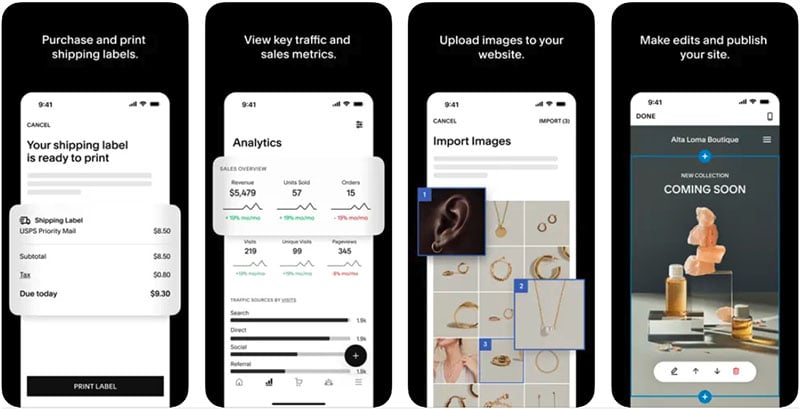
As their names suggest, the scheduling apps are for managing appointments booked through your Squarespace site.
The ‘Schedule Client’ app allows people to book and change appointments, and the ‘Scheduling Admin’ app lets you manage them.
BigCommerce provides one app — the suitably named ‘BigCommerce mobile app.’ This essentially lets you manage orders and view customer data — so you don’t get quite as much functionality on the go with BigCommerce as you do with Squarespace.
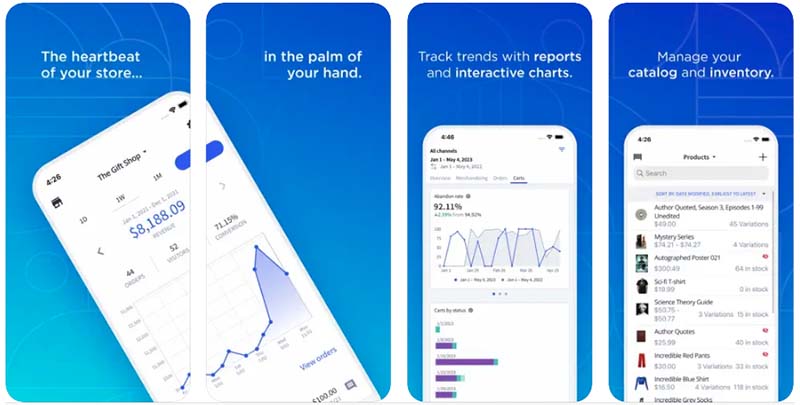
In terms of customer satisfaction with these mobile apps, the main Squarespace app has received ratings of 4.7 and 4 out of 5 on the iOS and Google Play app stores respectively; the equivalent scores for the BigCommerce app are 4.5 and 3.6.
Customer support
BigCommerce is generally the winner when it comes to support, because in addition to giving you access to email and live chat support, it provides phone support, which Squarespace doesn’t.
(Squarespace does however let you use social media to contact its support team — support via Facebook Messenger and Twitter is provided).
It’s worth noting that Squarespace makes you jump through quite a few hoops before it lets you view the contact details for their support team — you are encouraged to submit your question via an online form and review lots of potential answers before relevant contact information is displayed.
By contrast, BigCommerce provides an easily accessible ‘contact’ option within the dashboard of your site, which allows you to see its support team’s contact details more quickly.
In addition to the in-person help options provided by BigCommerce and Squarespace, you can make use of extensive online help resources.
In the case of BigCommerce, you get access to a detailed knowledge base which is full of useful guides and video tutorials. Squarespace provides a similar ‘help center’ resource that helps you find answers to common queries about the platform.
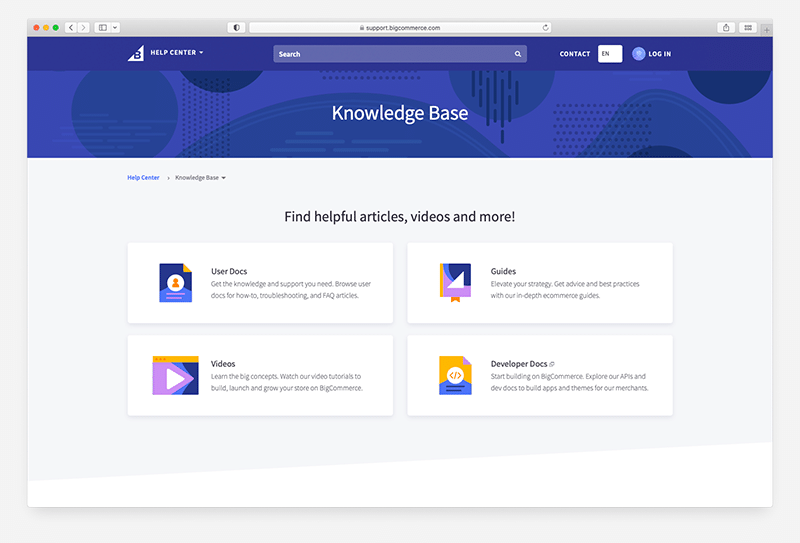
Finally both platforms provide support in a few languages. In the case of BigCommerce, support is provided in Dutch, English, French, German, Italian, Mexican Spanish and Spanish.
Squarespace provides customer service in English, French, German, Italian, (Brazilian) Portuguese, and Spanish.
BigCommerce vs Squarespace: conclusion
If selling products is your primary objective, then in a BigCommerce vs Squarespace shootout, BigCommerce is nearly always the best bet. With more options around payment gateways and a wide range of other tools focussed specifically on selling goods in general, BigCommerce is a better platform for ‘power’ online store users and is the more professional ecommerce solution.
However, if you’d like to start an online magazine, publish a blog, run a music website or host a photographic portfolio, but maybe sell a few products on the side, you are probably going to be better off with Squarespace. This is because its templates (aesthetically speaking) are considerably better than BigCommerce’s and easier to present content with. The blogging functionality is better too.
BigCommerce vs Squarespace — pros and cons summary
Below you’ll find a summary of why you might want to use one of these tools over the other:
Advantages of using BigCommerce over Squarespace
- It facilitates multi-currency selling.
- There are considerably more dropshipping apps and integrations available for BigCommerce.
- It offers a significantly wider selection of payment gateways.
- It provides significantly more point-of-sale options.
- Phone support is provided on all BigCommerce plans.
- You can sell unlimited products on any BigCommerce Plan; this is not the case with Squarespace.
You can try BigCommerce for free here.
Advantages of using Squarespace over BigCommerce
- A larger selection of free templates is included with Squarespace, and aesthetically speaking, they are of a higher quality than the BigCommerce equivalents.
- The Squarespace website editor interface is much more flexible and intuitive than BigCommerce’s — and much easier to customize your site with.
- Squarespace’s blogging functionality is stronger, and includes RSS feeds.
- So long as you’re paying upfront for a year, you can start selling products slightly cheaper with Squarespace.
- The Squarespace mobile apps provide more ‘on-the-go’ functionality.
- Unlike BigCommerce, no sales limits apply on Squarespace plans.
- Abandoned cart saver functionality is available more cheaply on Squarespace.
- You get a free domain name from Squarespace when you pay upfront for a year’s service.
You can try Squarespace for free here.
Free trials
Both BigCommerce and Squarespace offer free trials of their platforms..
Alternatives to BigCommerce and Squarespace
There are no shortages of alternatives to BigCommerce and Squarespace.
Shopify is probably the closest product in terms of feature sets to both products, and is similarly priced. It’s particularly good for POS and dropshipping applications.
If you’ve already got a website and want to add ecommerce features to it, Ecwid is definitely worth a look.
You might also consider selling on an online marketplace like eBay, Etsy or Amazon — this involves a different approach to setting up an online store via platforms like BigCommerce and Squarespace, but it can work out well for a lot of merchants. Check out our Shopify versus eBay, Shopify versus Etsy or our Shopify versus Amazon comparison for more background on this.
If you’re on a fairly small budget, Big Cartel and GoDaddy are worth considering — both are pretty basic in terms of features but are easy on your pocket. Check out our Big Cartel review, our Big Cartel vs Shopify video (below) and our GoDaddy versus Shopify article for more details.
And finally there’s WordPress — but you’ll usually need some developer help to get a successful WordPress ecommerce site off the ground.
More ecommerce reviews from Style Factory
Our ecommerce reviews section is packed full of posts about leading online store builders. Some articles which may be particularly relevant here however are:
- BigCommerce review
- Squarespace review
- Squarespace alternatives
- Shopify review
- BigCommerce vs Shopify
- Shopify vs Squarespace
- Webflow review
- Squarespace vs Webflow
- Wix review
- Wix vs WordPress
- Wix vs Shopify
- Wix vs Squarespace
- Jimdo review
- Squarespace plugins
- Squarespace pricing
- Squarespace free trial guide
- What is dropshipping?


Comments (1)
There are a few things about Squarespace that are deal breakers for us. We sell both coffee and merchandise. We live in a state that doesn’t have sales tax on food but we need to tax for merchandise. They don’t have a feature that allows for some products to be tax free and others charge tax. Very frustrating. They also don’t allow one time-use coupons, and they don’t calculate shipping for any other carrier except USPS. So if you are trying to use FedEx, UPS, or DHL you are out of luck and have to do a flat rate shipping charge. Thanks for this article. I’m going to look to see if BigCommerce has these very necessary features. Do you know if they have any of these features? Thanks again.