
If you’re thinking of starting a business, you’re going to need the right tools for the job! So, in this post we share 10 types of apps for startups that can make your workflow much more efficient — and lead to an increase in business growth.
1. A productivity suite
Before you can do anything exciting with your startup, you’re going to need some apps that can take care of some possibly boring — but very important! — admin tasks. That typically means getting your hands on…
- a reliable email account
- cloud storage
- productivity tools.
The industry-leading productivity suites that provide all the above are Microsoft 365 and Google Workspace.
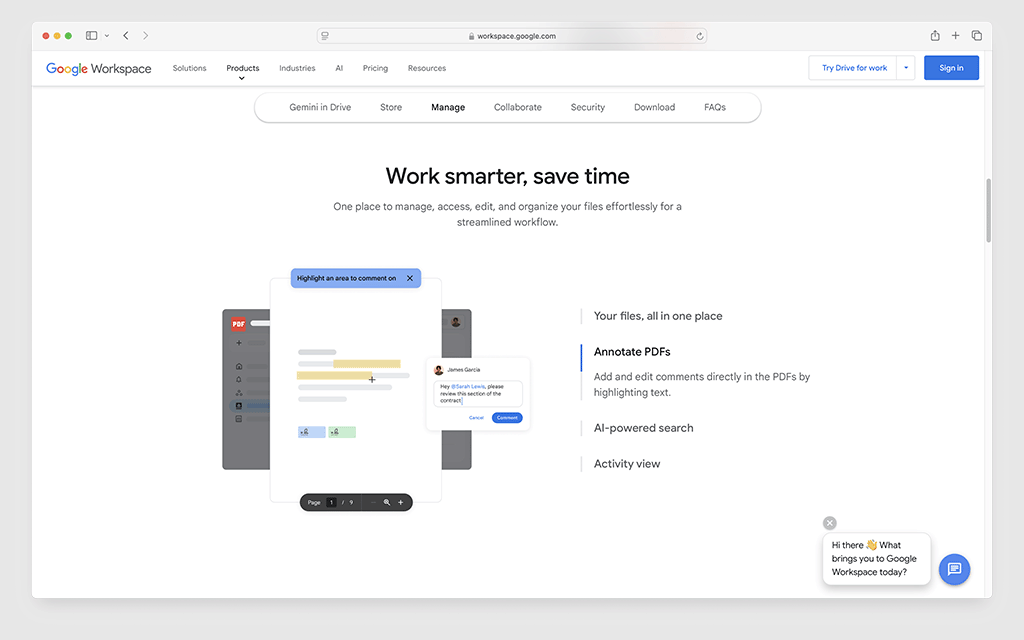
However, it can be quite hard to choose between them — there are a lot of pros and cons to weigh up regarding the quality of their services.
So, do read our Microsoft 365 vs Google Workspace comparison or watch the video version below. Both explain the core differences between these two productivity suites and outline what alternatives to them are available.
You can also read our Microsoft 365 review here (or watch the video version of it below).
2. A graphic design app
A key part of running a business involves taking care of the visuals: ensuring that you have a good logo, a strong brand identity and consistent use of your brand across all the assets you produce.
For this, you’re going to need a tool that lets you produce brand materials easily — our recommendation here is Canva, which gives you access to a host of customizable design templates, royalty free videos, stock photos, graphics and much else besides.
Canva comes in two flavors — a forever free version (which despite being free is extremely functional and feature-packed) or a premium one, which unlocks over 3.1 million templates. You can learn more about the differences between Canva Free and Pro here.
💡Tip: learn how to get a 30 day free trial of the premium version of Canva here.
You can read our full Canva review for more information about the app. (Our Visme vs Canva comparison, Canva vs PowerPoint comparison and our Adobe Express vs Canva shootout may also be of interest.)
3. A website or online store
It almost goes without saying that you’ll need a website for your business. But with so many website building platforms available, it’s important (and hard!) to make the right decision regarding which one to go for.

Portfolio sites and brochure sites
If you’re not intending to sell services or goods online — i.e., your website is more of a portfolio or ‘brochure’ site with business ultimately taking place offline — then Squarespace is often a really good choice for startups, because the pricing is reasonable, it’s easy to set up a site with it, the templates are attractive, and you get support included with your plan.
💡 Tip: Style Factory readers can avail of a 10% discount on Squarespace by entering a code of STYLEFACTORY10 when purchasing a plan.
WordPress is another great option for portfolios or brochure sites — and one that will give you more control over the aesthetics and functionality of your site — but there is more of a learning curve involved, and you might be best off hiring a developer to help you with the build.
Check out our Squarespace vs WordPress comparison to find out which is the right option for you.
Online stores
If you’re selling products and services online, things get a bit more complicated when it comes to choosing the right tool. Although it’s tempting to just embed a PayPal or Stripe button on a web page to handle online transactions, there are many sophisticated options available which will serve you far better.
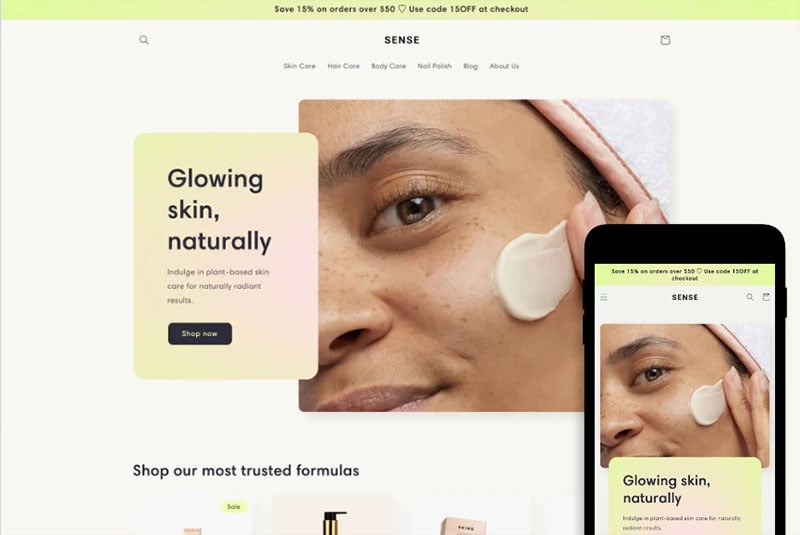
Ultimately, if you’re serious about ecommerce, you’re going to need a platform you can use to to build a fully functional store: one that can adequately cater for things like product variants, shipping, tax rates and abandoned carts.
Big hitters in this area include BigCommerce and Shopify.
If you’re new to online store builders, we have some guides available that might help:
- our step-by-step guide to starting an online store
- our tutorial on how to create a Shopify store
- our guide to dropshipping with Shopify
- our guide to Shopify and print on demand
- our Shopify free trial guide
- our overview of dropshipping pros and cons
- our ecommerce platforms buyer’s guide
- our ideas for starting a Shopify side hustle.
If you’ve already got a website, and want to turn it into an online store, you might find that Ecwid is a good solution for you (it’s a ‘widget’ that’s designed to add ecommerce functionality to any existing site). Check out our Ecwid review here.
And finally, if you’re on a budget, then you might want to try Wix, which offers a lot of decent ecommerce features at a relatively low cost (see our Wix vs WordPress and our Wix vs Shopify posts for more information on how it stacks up against other leading platforms).
4. An email marketing tool
A large, high-quality email list is vital to the growth and long-term success of any business.
Not only can email marketing provide a fantastic return on investment (up to 4800%, according to Hubspot), but e-newsletters provide a great way to share content widely (something that can build great brand awareness and even improve SEO).
💡 Tip: Learn more about our recommended email marketing app: GetResponse
Now, many new business owners think that a mailing list is simply a bunch of email addresses stored in an Excel spreadsheet that get emailed via Outlook from time to time.
Taking this approach is a big mistake. Dedicated email marketing tools allow you to capture email addresses via your website, host a large mailing list online, create newsletters, automate communications and track results effectively.
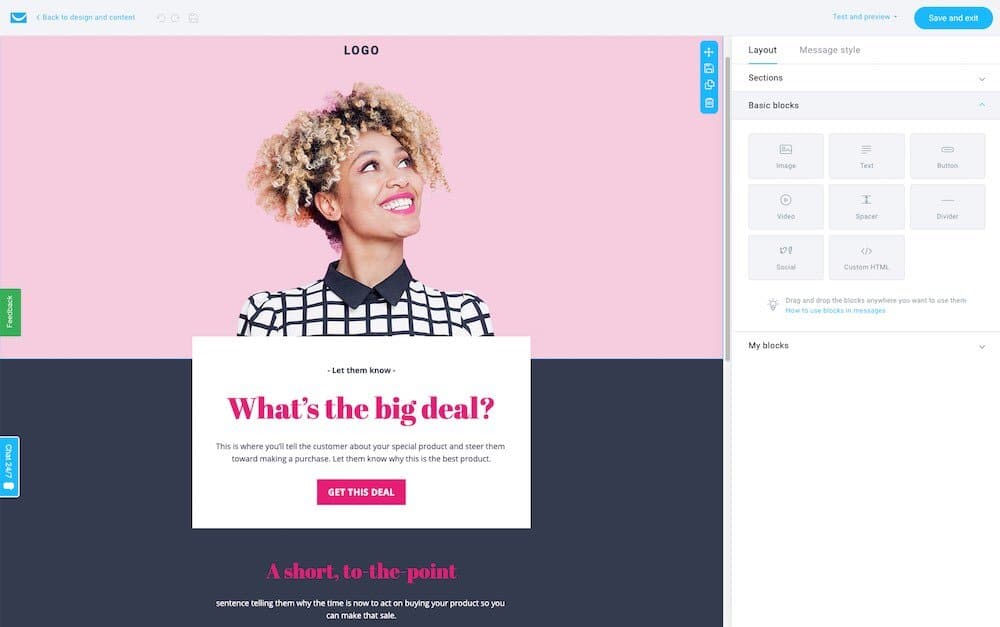
There are many fantastic email marketing apps available — but based on value for money and reliability, our favourite is probably GetResponse, because of the way it integrates webinars and ecommerce features with email marketing.
For more information about your other options in this area, you can check out our email marketing tool comparisons here.
Don’t miss out on our free Business Growth E-Kit
For a limited time only, we’re offering our readers some excellent free tools to help them grow their business. Sign up free to immediately receive:
- downloadable cheatsheets on how to grow an online business
- an exclusive discount code for email marketing app GetResponse
- a 30-day free trial of Canva Pro
- extended free trials of essential growth-hacking apps
- ongoing free tips and advice on digital marketing
We respect your privacy, and you can unsubscribe any time. View privacy notice.
5. CRM
CRM stands for ‘customer relationship management’, and these days the acronym is often used to refer to cloud-based software that allows you to keep track of and manage the business relationships between your organisation and your leads and clients.
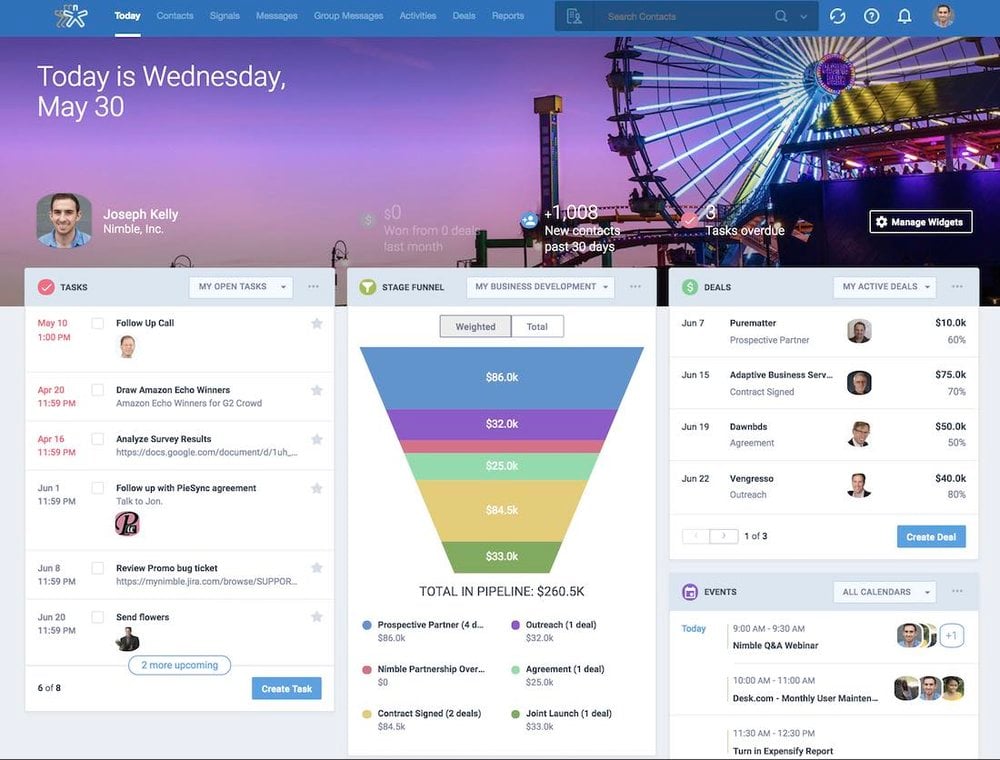
Typically, a CRM app will allow you to:
- capture, organise and analyse leads
- track communication with leads and clients
- allocate tasks to your team
- manage your ‘sales pipeline’ (i.e., identify leads and track how the process of converting them to a client is going)
- manage customer enquiries via a support ticketing system
Now, as with email marketing, many new business owners rely on Microsoft Excel to handle all this sort of stuff — which, as with mailing list management, is a bad move when there are so many more sophisticated options available to you.
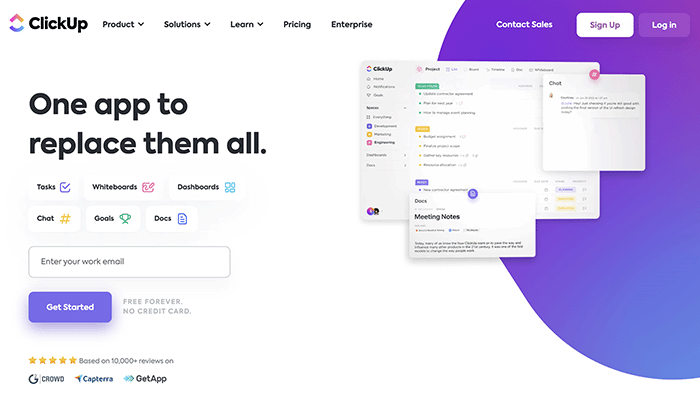
Worth a particular look is Clickup — this is a sophisticated collaboration app that acts not only as a CRM tool but as an excellent project management system too. Hubspot offers a very functional free version of its CRM tool too.
Other cost-effective options include Capsule and Nimble.
Which product is right for you will really depend on the nature and complexity of your business, but either way, finding the right CRM tool will usually be vital to ensuring that it grows successfully.
(Check out our Capsule CRM review and our Nimble CRM review for more information on two of the CRM options mentioned above).
6. Cloud based accounting tools
Cloud-based accounting apps are increasingly popular — mainly because they are SO much better for managing your finances than Excel!
You simply connect your accounting app to your bank account, and all your transactions are imported into your accounting software in real time (i.e., no more copying and pasting transactions from your online bank account into a spreadsheet!).
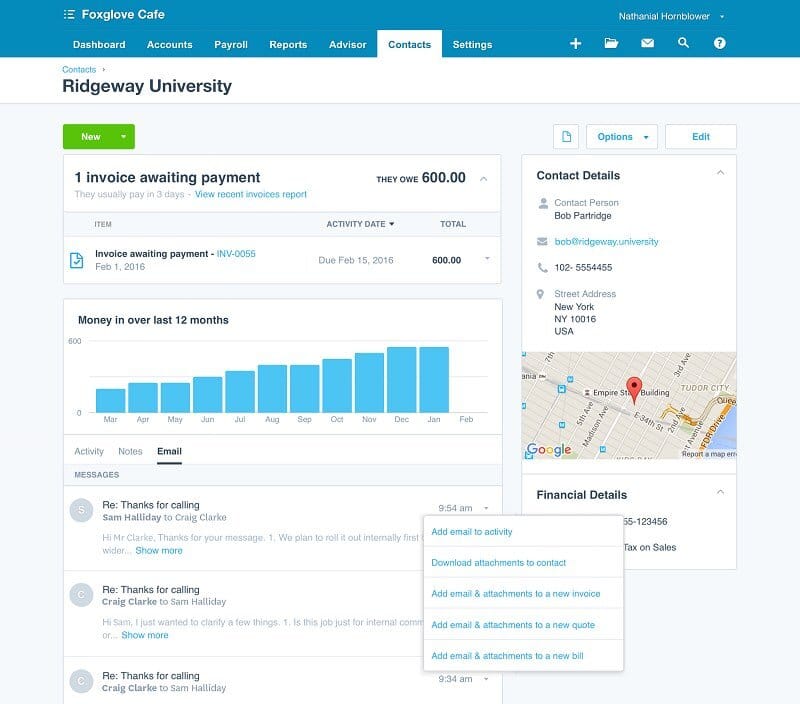
Not only that, but cloud accounting apps allow you to raise branded invoices and produce detailed reports at the click of a button. They can give you access to in-depth analysis of your company finances, and make preparing tax returns significantly easier.
(Because of these advantages, if you use an accountant or bookkeeper, it often makes sense to hire one that works ‘in the cloud’.)
Industry leading cloud-based accounting apps include Xero and Quickbooks.
7. Keyword research tools
It’s all very well having a business and a website to go with it — but if you’re not ranking highly in search results, you’re hampering its potential.
One of the best ways to improve the performance of your website is to make sure that you are publishing content that people are actually searching for.
To do this, you’ll need to perform keyword research.
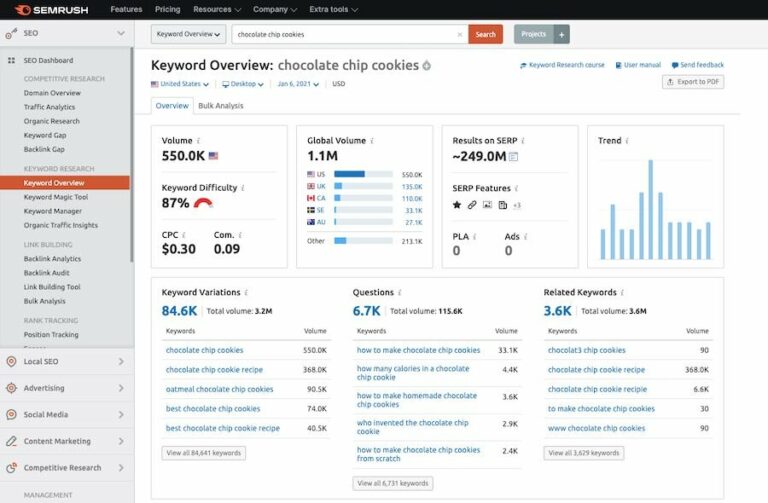
Tools like Ahrefs and Semrush are essential for this kind of work.
For more information on keyword research tools, check out our in-depth SEO tool reviews and comparisons:
8. Project management tools
If you’re serious about getting anything done — and particularly if you’re working with multiple stakeholders — you’re going to need a project management tool.
Possibly the simplest of the bunch — and one that you can use for free — is Trello.
This lets you organize your projects using a ‘card’ based to-do list system that is easy to understand. You can invite people from both within your own organization and outside it to projects.
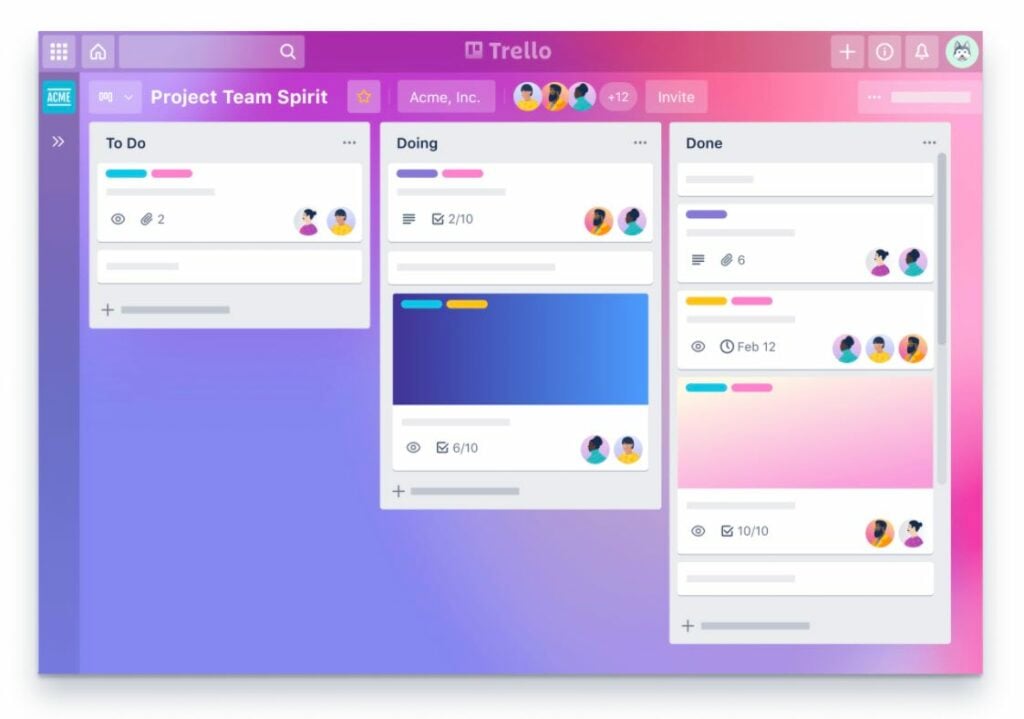
9. AI content creation tools
Most successful businesses make content marketing a key part of their strategy for growing an audience and making sales. And there is an increasing number of sophisticated AI tools available to help with this.
The most obvious option here is ChatGPT — an AI chatbot that since its launch has clocked up over 100 million users. ChatGPT can be used as a really useful digital assistant — one that can generate ideas, create content outlines and even write long-form content on your behalf.
You can learn more about ChatGPT and its implications for content creators in our video guide to the tool, below.
Of course, ChatGPT isn’t the only AI content creator out there — other options include Google Bard, Perplexity, Jasper AI and GrowthBar.
10. A social media manager
Most businesses end up struggling to manage several social media profiles at once — it’s hard to stay on top of posting content religiously to Facebook, Twitter, Instagram, Pinterest and so on.
Analysing what’s working and what’s not across all your channels can also prove very difficult.
This is where an all-in-one social media management tool like Hootsuite is invaluable. You can use tools like Hootsuite to:
- manage all your social media accounts in one place
- schedule messages across your profiles
- measure your social media campaign performance
- assign message answering tasks to your team.
All this improves your social media communications, or frees up time to do other important stuff!
Key alternatives to Hootsuite include Sendible and Buffer.
Now — over to you!
We hope you’ve enjoyed this article about apps for startups! Do feel free to add your thoughts on it using the comments section below, or suggest other apps that you think startups would benefit from having in their toolkit.
Comments (6)
Hi Chris, another social media management tool which can help is DrumUp https://drumup.io/ . It is a social media manager and content marketing app that mines web content in real time to recommend fresh and relevant content to your audience, reducing your Facebook, LinkedIn and Twitter management time by upto 90%. Give it a look, and if you like it, please include it in any future lists. Thanks!
Very good read but could do with an update as AI has come along way since writing the article.
Cheers Simon, we’ll be updating this early in the new year and will be addressing the question of what AI tools new businesses might want to investigate. Thanks for the feedback!
Very good read guys!Thank you !!
Thanks Bec – feel free to share the post 🙂
That was a really nice read!What many businesses still don’t pay enough attention to and what I believe all of them should have in their toolkit is a dedicated social listening tool. I know Hootsuite offers a monitoring feature but the tools generally serves a slightly different purpose. I recommend having a look at https://brand24.com that apart from collecting mentions is pretty helpful when it comes to finding influencers, researching content ideas or delivering the reports of social media campaigns.