We have a strict honesty policy, but please note that when you buy through our links, we may earn a commission. Learn more.
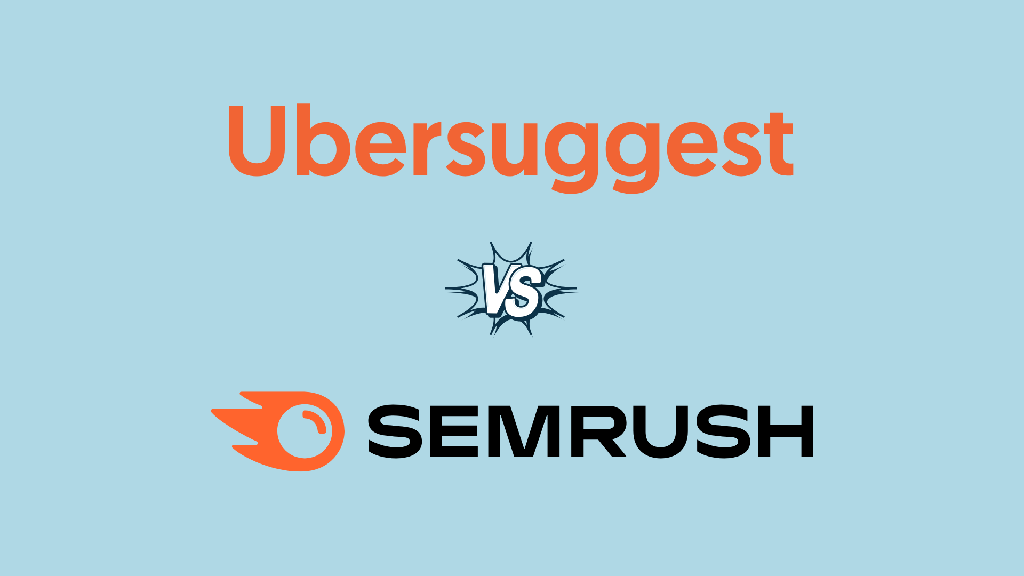
Ubersuggest vs Semrush: which tool is better for SEO? In this post, I’m going to discuss the key advantages each has over the other in a jargon-free, easy-to-understand way.
Let’s begin with some background on both platforms.
Ubersuggest and Semrush: some background
Founded in 2008, Semrush has grown from a basic SEO tool into a comprehensive digital marketing platform with more than 117,000 paying subscribers (source: Semrush Q3 2024 Financial Report). It now offers an extensive suite of features covering SEO, content marketing, PPC, social media and competitor analysis.
This wide range of features makes Semrush particularly appealing to larger businesses that require in-depth insights and diverse marketing tools — but many small businesses and solopreneurs use it too.
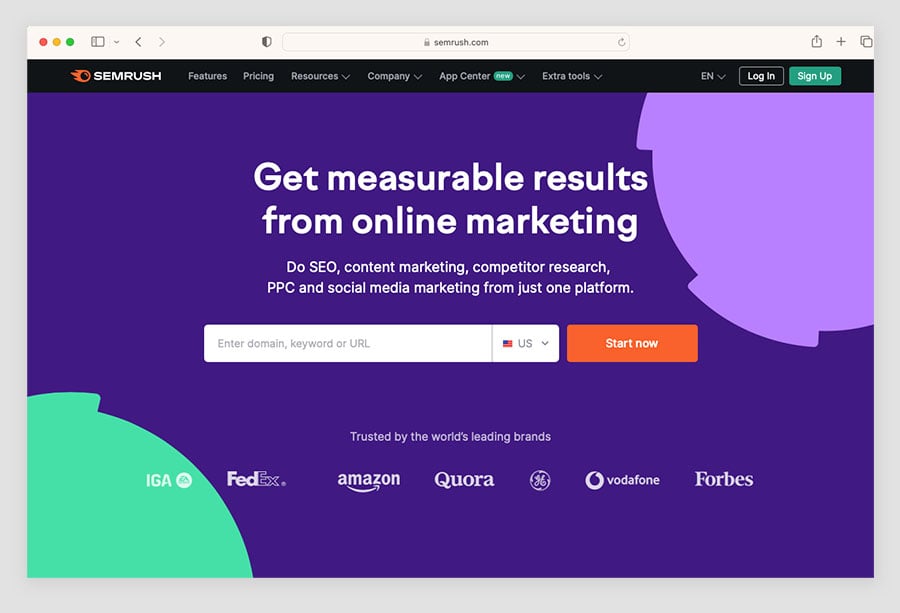
Originally launched as a basic keyword suggestion tool, Ubersuggest was acquired by digital marketing entrepreneur Neil Patel in 2017. Patel’s vision was to transform it into an affordable yet feature-rich SEO platform aimed at small businesses and solo marketers.
Since the acquisition, Ubersuggest has evolved significantly, with features such as site audits, backlink analysis, keyword tracking and content suggestions all being added. Because of this expansion in capabilities, it competes a lot harder with Semrush than it used to – and makes deciding between the two solutions more difficult.
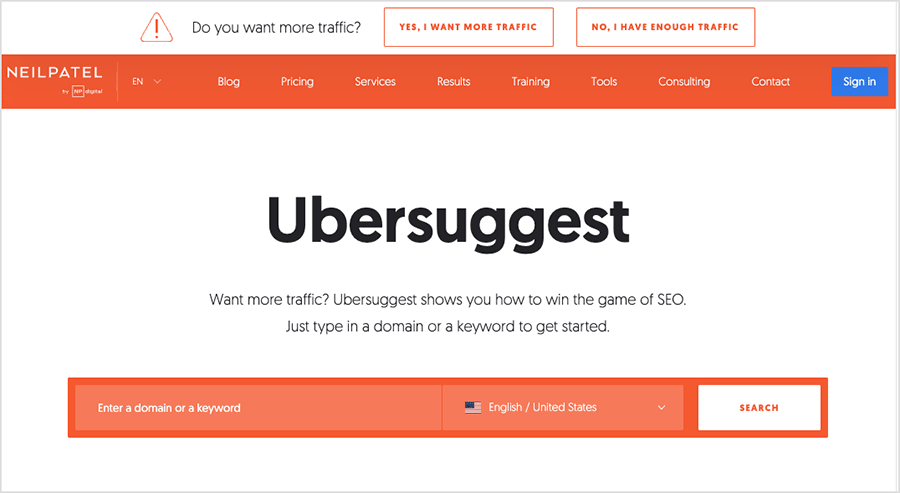
So in this post, I’m going to try to help you with that decision.
First, I’ll focus on the key areas where Semrush excels over Ubersuggest, and then I’ll outline the areas where Ubersuggest has the advantage.
Reasons to use Semrush over Ubersuggest
1. Semrush’s keyword database is much bigger
Semrush boasts an impressive 26.3 billion keywords in its database, making it one of the largest keyword repositories available.
Ubersuggest, by contrast, doesn’t gather and manage its own proprietary keyword database. Instead, it draws its keyword data from Moz, which maintains data on around 1.25 billion keywords. While that’s still a very respectable number, it pales in comparison to the Semrush total.
The discrepancy in keyword database size between Semrush and Ubersuggest was evident in my testing of the two platforms.
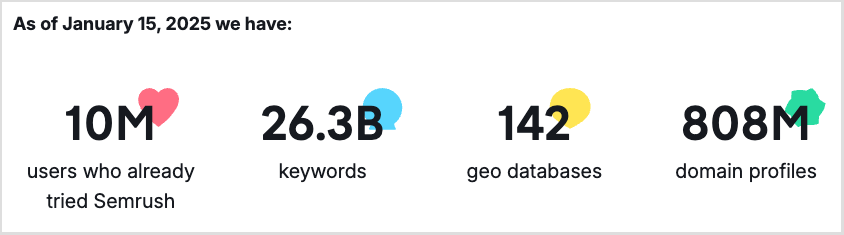
When I entered the keyword ‘Amazon,’ into Semrush’s Keyword Magic tool, it returned an impressive 7.7 million keyword suggestions. When I entered ‘Canva,’ it generated around 1 million suggestions, and for ‘Shopify,’ I got over 319,000 keyword options.

By contrast, when I searched for ‘Amazon’ in Ubersuggest, I received 1.3m suggestions; ‘Canva’ returned 144,000; and for ‘Shopify,’ Ubersuggest provided around 179,000 suggestions.
Continued testing using other phrases consistently returned similar discrepancies in the amount of data returned by both platforms: in these contests, Semrush always won out.
💡 Tip: you can try Semrush’s keyword research tool out yourself here.
Furthermore, the keyword database you get from Semrush is fresher. The company claims to refresh most of its keyword data daily, ensuring users have access to the most current information. My tests seemed to confirm this, as I got different results for different search phrases each day I tried the tool out.
By contrast, Ubersuggest does not specify how often it updates its full database. It’s likely to be monthly however, as that’s how often Moz’s keyword database (the source of Ubersuggest’s data) is refreshed. And during my testing, Ubersuggest’s keyword results did indeed remain fairly static over time (see my screenshot below).

So overall, while Ubersuggest does provide a reasonable quantity of keyword suggestions, it doesn’t come close to what you get from Semrush’s enormous and considerably fresher keyword database.
So for serious keyword research and optimization, it’s clear that Semrush is the more powerful and effective tool.
2. Semrush provides more flexibility for tracking keywords
Tracking keywords is a key part of search engine optimization. By keeping tabs on keyword rankings, SEO professionals can assess the effectiveness of their strategies, identify opportunities for improvement and tweak content as needed.
To this end, both Semrush and Ubersuggest provide rank tracking tools that allow you to follow your keywords’ performance easily over time. But a key difference to be aware of is the way that both platforms limit your capabilities to do this.
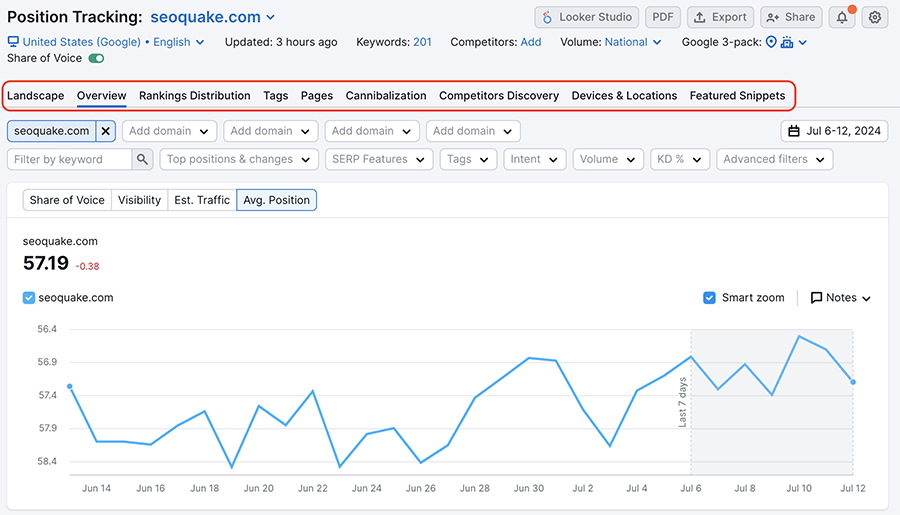
Ubersuggest applies limits to the number of keywords you can track on a per-project basis. For instance,
- Ubersuggest’s ‘Individual’ plan allows tracking of 125 keywords in a single project
- its ‘Business’ Plan lets you track 150 keywords per project, with a 7 project limit applying (a total of 1,050 keywords)
- its Enterprise/Agency Plan lets you track 300 keywords across 15 projects (a total of 4,500 keywords).
While this structure provides the flexibility to manage keyword tracking across multiple projects, it can limit users who wish to focus intensively on a single project’s keyword performance, especially if they exceed the per-project keyword cap.
By contrast, Semrush employs an account-wide keyword tracking limit, allowing users to monitor a larger volume of keywords without the constraints of project limitations.
On Semrush’s ‘Pro’ plan you can track 500 keywords in total, its ‘Guru’ plan lets you track up to 1,500, and its ‘Business’ plan lets you track 5,000.
And you can use these limits across whatever projects you like — i.e., use your quota all up on one project, or spread it across several. It’s entirely up to you.

3. Semrush provides search intent data
Unlike Ubersuggest, Semrush provides you with data not just on the keywords people are using in searches, but why they are doing so. This comes in the form of ‘search intent’ data.
Semrush divides keywords into four key categories:
- Informational = the user wants to find a specific answer to a question
- Commercial = the user wants to investigate brands or services
- Navigational = the user wants to find a particular page or website
- Transactional = the user wants to complete an action (i.e., a purchase or other conversion).
Understanding search intent is crucial for marketers and SEOs, as it helps them create targeted content that aligns more precisely with user needs (improving engagement and conversion rates in the process).
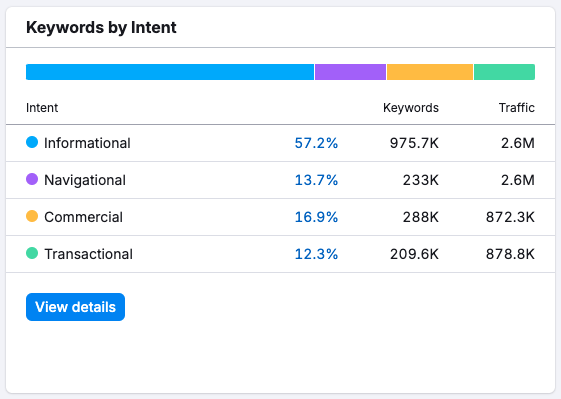
Importantly Semrush lets you easily filter keyword suggestions by intent by using a simple dropdown search intent checkbox, allowing you to quickly spot the most useful or ‘juicy’ keywords for a campaign.
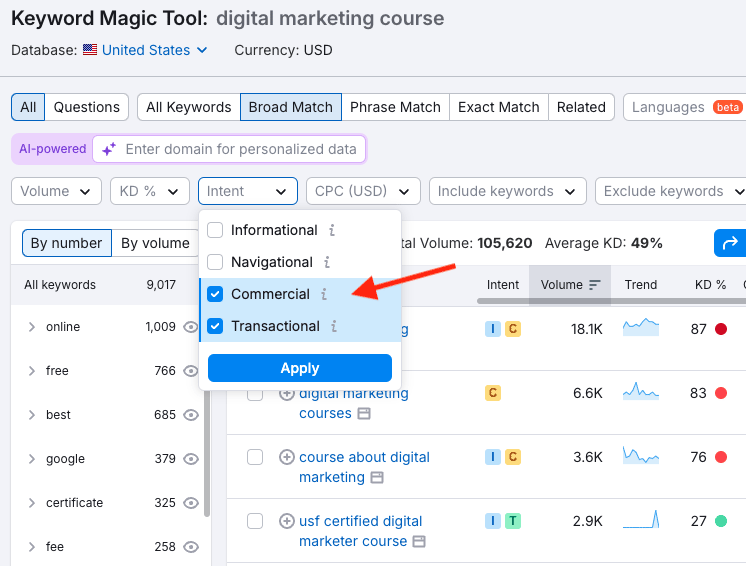
As for Ubersuggest, it doesn’t provide any explicit search intent data at all, leaving you to do a bit of guesswork regarding the motivation behind searches — and the best phrases to focus on when creating content.
4. Semrush’s site audit tool is more comprehensive
A site audit is essentially an SEO healthcheck for a website. When you use an SEO tool to perform one, it will analyse technical aspects of a site for you — like page speed, broken links, meta tags and mobile responsiveness — and tell you where improvements can be made.
Both Semrush and Ubersuggest provide detailed site audit capabilities, and generate comprehensive reports that highlight errors and warnings (categorized by severity).
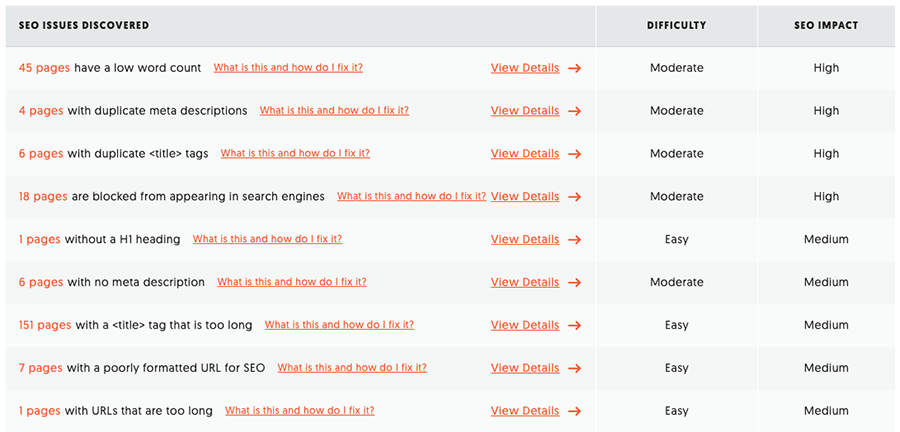
When you run a site audit using either tool, you’ll get a list of SEO errors that need addressing, along with detailed contextual help on what the problems identified are — and the best way to fix them.
Semrush makes the overall situation easier to understand though, by providing a ‘site health’ score. This gives you a more more immediate (and visual) overview of a site’s performance, and serves as a useful benchmark for tracking improvements over time.
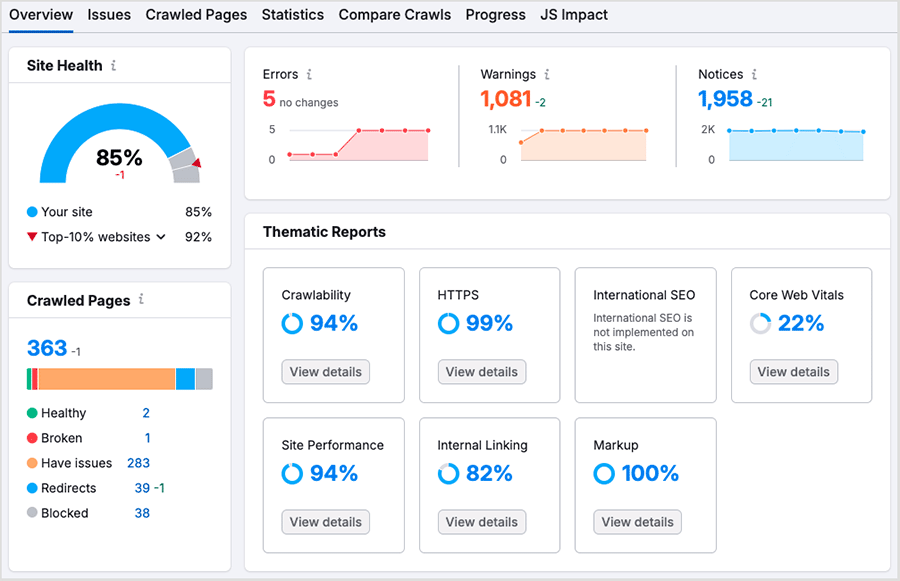
And when it comes to running audits on larger sites, Semrush beats Ubersuggest handsomely, because you can audit between 20,000 to 1 million pages every month using the platform (depending on your plan); the equivalent Ubersuggest limits are 1,000 to 10,000.
Semrush’s site audit tool is also particularly good for team-based SEO work, thanks to the way it integrates with various task management platforms. Not only can you send identified issues to a built-in CRM tool, you can also export them to the popular project management tool Trello too.
(You can also use the syncing tool Zapier in conjunction with Semrush to send tasks to other project management platforms.)

None of these things are possible in Ubersuggest. So ultimately, when it comes to site auditing, the more powerful (and more collaboration-focussed) tool is definitely Semrush.
5. Semrush is better for topic research
In SEO, topic research involves identifying and analyzing topics that resonate with your target audience; it gives you the information you need to craft relevant content for it.
And Semrush equips you with much more firepower for discovering a broader range of relevant topics (and developing your site’s ‘topical authority‘) than Ubersuggest.
For example, its ‘Keyword Strategy Builder’ feature gives you a ‘topic clustering’ tool (pictured below). Based on seed keywords you enter, this tool suggests ‘topic clusters’ you should consider creating to establish topical authority for your site — with each ‘topic cluster’ containing specific article ideas (see screenshot below).

Another related tool in Semrush that’s helpful for topic research is its AI-powered ‘personalized keyword dificulty’ score. This score is different from a general keyword difficulty score, in that it takes into account your website’s specific topical authority, backlink profile and historical performance when assessing how hard it will be to rank highly in search engine results pages for a target keyword.

Using this personalized keyword data, You can use this personalized keyword data to make more informed decisions about which topics to pursue.
Now, topic research in Ubersuggest is a much more basic affair.
Its ‘Content Ideas’ tool gives you a list of existing web pages featuring your target topic keywords, and highlights how these keywords are used in the headlines of those pages. But when it comes to generating new topic ideas, there is nothing really available from the platform.

So, performing topic research is another area where Semrush takes an easy win.
6. Semrush includes a more comprehensive domain overview feature
One of the key functions of SEO tools like Semrush and Ubersuggest is to let you get a domain overview — a picture of the overall ‘SEO strength’ of a website (be that yours or that of a competitor).
And both platforms give you a decent set of data points to work with on this front, providing you with…
- a domain authority score
- organic and paid search traffic estimates
- keyword rankings
- backlink data.
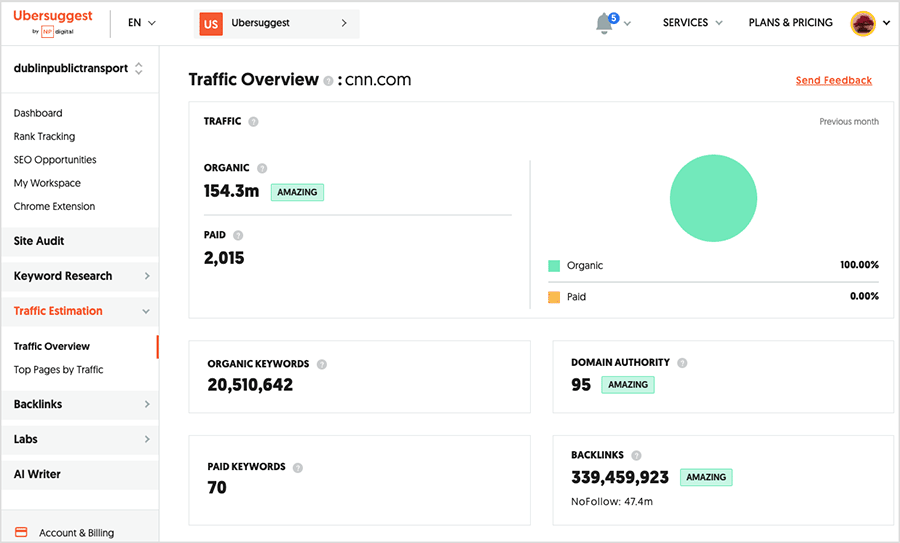
However, unlike Ubersuggest — which provides this type of domain overview information in its ‘traffic estimates’ tool — Semrush comes with a more obvious — and dedicated — ‘domain overview’ option. You simply pop a domain name into the search box provided to get a full report on your target domain.

More significantly, Semrush’s domain overview feature gives you much more comprehensive domain data than Ubersuggest’s, providing metrics on:
- branded vs non-branded traffic — the split between traffic coming from branded searches versus generic ones
- keywords by search intent — the proportion of a site’s ranking keywords that are informational, navigational, commercial and transactional
- a list of key competitors — websites that compete directly with a specified domain for a similar audience or keywords
- top SERP features — the specific elements displayed in search engine results pages (SERPs) associated with a domain, including rich snippets, featured snippets, and ‘People Also Ask’ queries
- sample texts from advertising campaigns — examples of the actual text or content used in a domain’s online advertising efforts
- a competitive positioning map — an interactive graph that illustrates how a domain compares to its competitors based on various metrics like market share, keyword rankings, or traffic levels.
You won’t find any of these in Ubersuggest’s domain overview tool.
So, if you’d like to get your hands on domain analysis that goes beyond the absolute essentials, the much better option of the two platforms is Semrush.
7. Semrush gives you exhaustive PPC data
If you’re involved in PPC research or managing ad campaigns, you’ll find Semrush to be the much more useful tool.
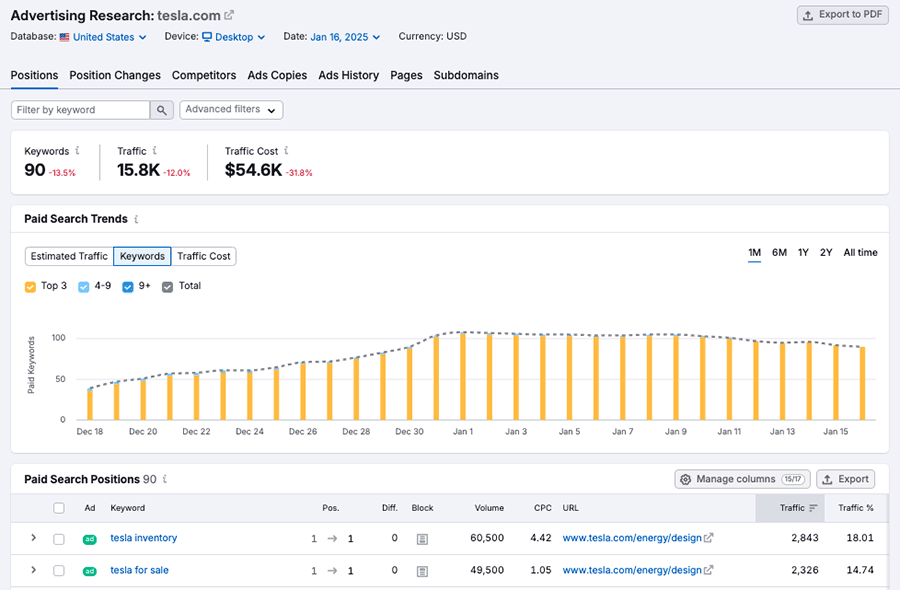
While Ubersuggest only offers basic insights like ‘paid difficulty’ scores and cost-per-click (CPC) data, Semrush equips users with a wealth of PPC research features that provide deeper insights into advertising performance and strategy.
Specifically, its ‘Advertising Research’ section lets you access data on:
- keywords — in-depth information on the paid keywords a domain is targeting
- ad positions — insights into where ads are displayed on SERPs
- competitors — details of other businesses bidding on similar keywords
- adverts displayed — the actual ads shown to users
- ad campaign history — a record of past ads, including performance metrics and changes over time
- landing pages — the web pages users are directed to after clicking on an ad
- subdomains used in ad campaigns — specific subdomains used in ads to refine audience segmentation.
These tools let you research, plan, manage, and monitor your PPC campaigns using a massive database of over 1 billion Google ads.
Another key advertising feature on offer is Semrush’s ‘Ads Launch Assistant’ tool, which guides you through the process of setting up PPC campaigns. This tool also lets you run A/B tests on your ads to determine which versions of them resonate best with your audience.

Since Ubersuggest offers only a fraction of the PPC features and insights found in Semrush, it’s clear that the better choice for anyone serious about PPC is Semrush.

8. Semrush gives you access to more historical SEO data
Access to historical data is extremely useful in SEO research, as it allows marketers to track performance changes, identify trends, and assess the effectiveness of optimization strategies over time.
And Semrush has a considerable edge over Ubersuggest when it comes to the amount of historical SEO data you can access.
So long as you are on a Semrush ‘Guru’ plan or higher, you get full access to historical data on Semrush’s database of 800+ million domains — core data goes back to 2012 and can be easily accessed via a a simple dropdown menu (see screenshot below).
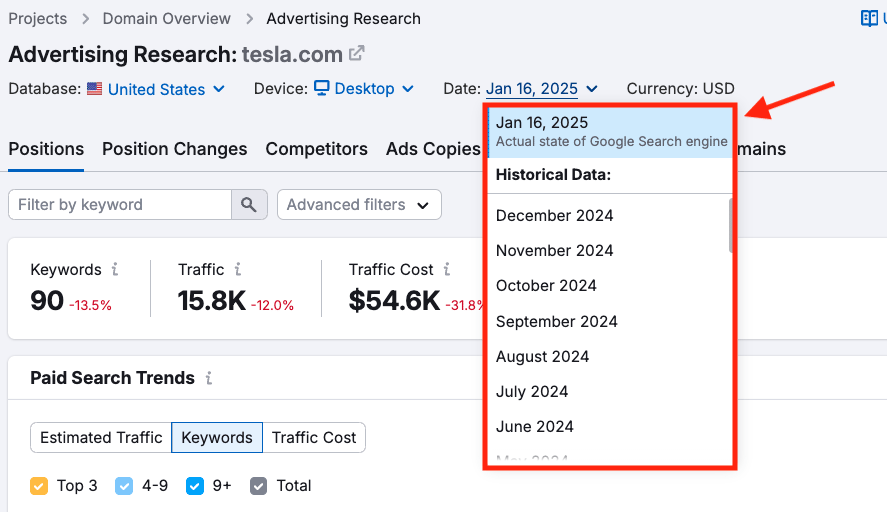
The feature allows for easy comparisons across different timeframes, offering valuable insights into trends and shifts in performance.
The data available involves:
- Position tracking — daily data for 60 days, transitioning to weekly data points for up to 140 weeks
- Traffic analytics — monthly averages from January 2017, accessible through date filters
- Domain analytics and keyword analytics — monthly averages from January 2012
- Product listing ads — historical data for the US market dating back to September 2013
- Social tracker — retrospective collection of either 60 days or 2,000 posts of historical data, whichever comes first.
By contrast to Semrush’s wide-ranging historical datasets above, Ubersuggest’s historical data is rather more limited.
When testing the tool for this review, I was able to obtain organic traffic and keyword ranking data going back around 24 months, while domain authority and backlink information for sites I entered into the tool were available for the previous year.
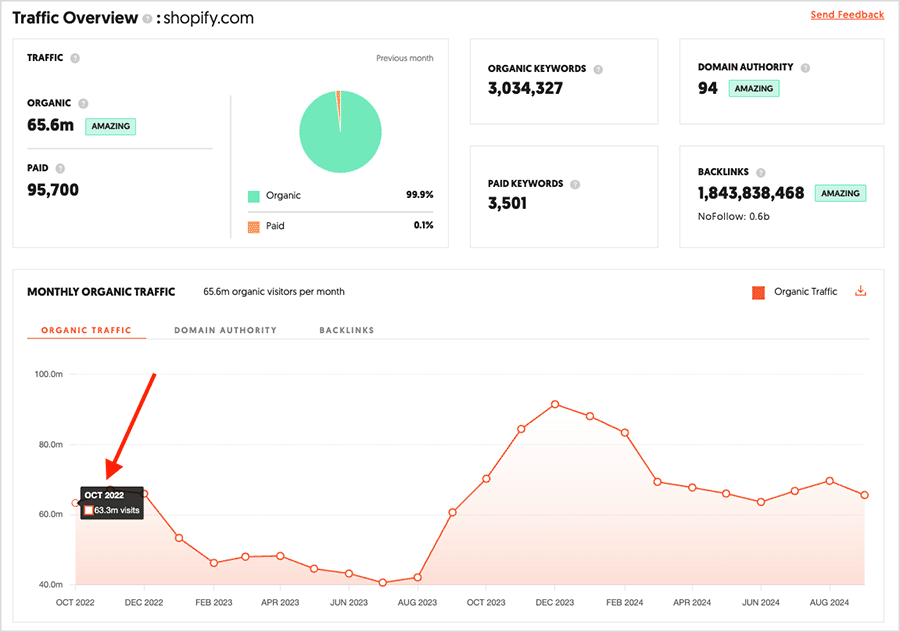
So, it’s pretty clear that the tool that gives you the most historical data — and therefore the ability to perform strategic analysis of SEO trends over much longer time periods — is Semrush.
9. Semrush gives you advanced content marketing tools
When it comes to content marketing, Semrush has a significant edge over Ubersuggest, thanks to its provision of an advanced suite of tools designed to streamline the content creation process and enhance the SEO performance of your new material.
Available on the Semrush ‘Guru’ plan and higher, Semrush’s ‘Content Marketing Platform’ includes:
- a topic research tool
- an SEO content template generator
- an AI-powered SEO writing assistant.
With Semrush’s topic research tool, you enter a topic and then receive a selection of article ideas grouped by subtopic. This feature not only presents contextual data related to keyword difficulty and search volume, but also includes a unique topic efficiency metric.
If Semrush identifies a subtopic with high monthly search volume and low competition, it flags it as having ‘high topic efficiency,’ making it easier for you to find valuable content opportunities to write about.
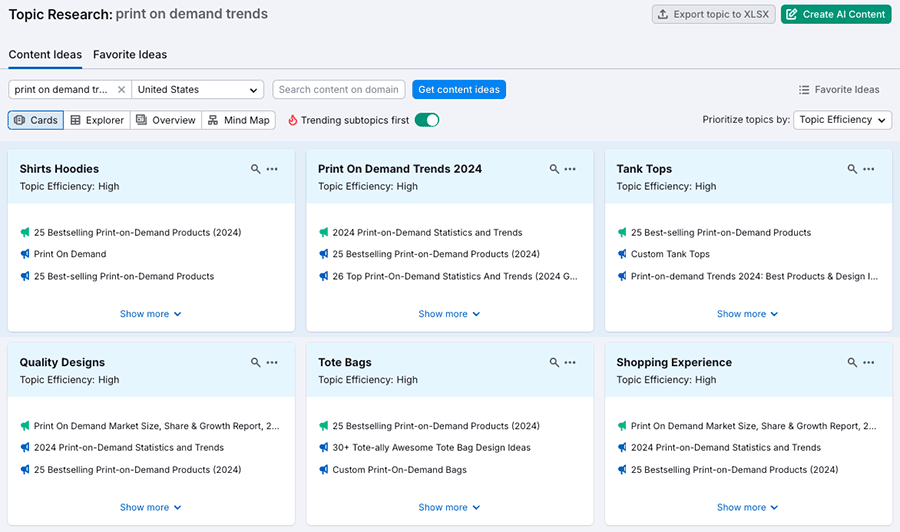
Ubersuggest’s content ideas tool is a bit underwhelming by comparison. As previously mentioned, it primarily showcases headlines from top-performing content without offering fresh insights or new content ideas — which means it’s up to you to work out what related, similar or novel content you might create based on that data.
For me, the standout feature of Semrush’s content marketing features is its SEO Writing Assistant. This lets you paste content into Semrush for instant analysis (or import it via a URL). You also can use the feature to write directly within Semrush and receive real-time optimization suggestions.
These suggestions include recommendations on the best word count for your piece; the best keywords to include in it; and ways to avoid duplicate content creation.
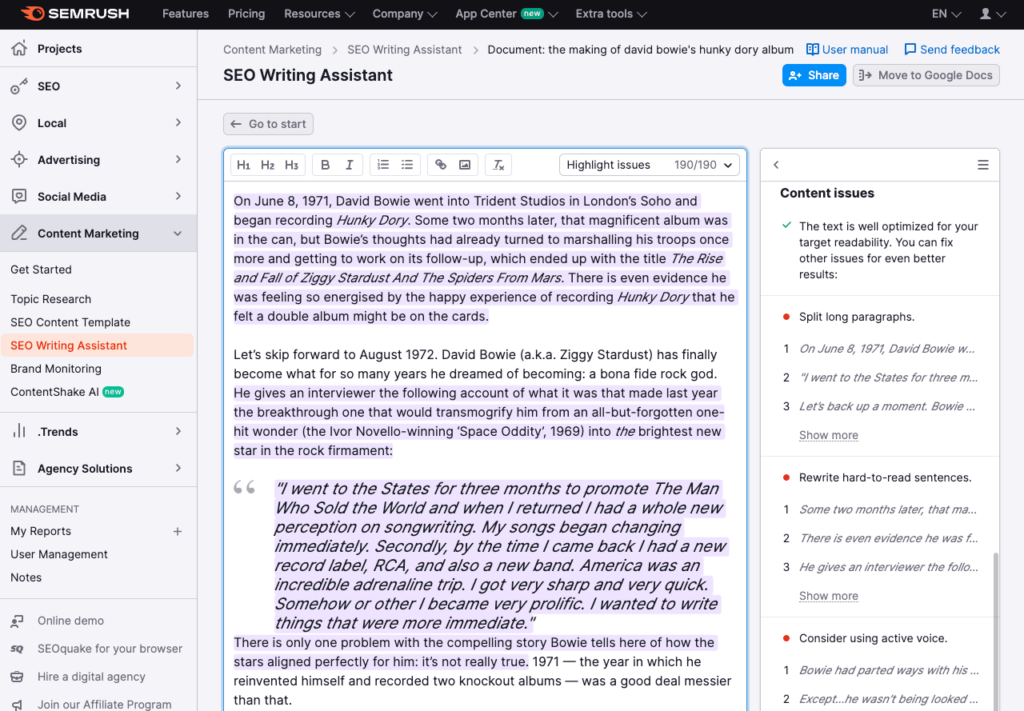
As for Ubersuggest, it provides access to an AI content generator tool by way of an integration with ‘AI Writer’ (a standalone platform also owned by Neil Patel’s company NP Digital). Ubersuggest subscribers can use this tool to generate 10,000 words of content every month, with plans available costing $38 to $128 per month if you want to increase this limit.
When I tested AI Writer, I found that the content produced by it was pretty good; I particularly liked the way that it adapted its outputs to match the style of various social media platforms (see the screenshot below for an example of a LinkedIn post generated with the tool, complete with suitable emojis, hashtags and icon bullet points).
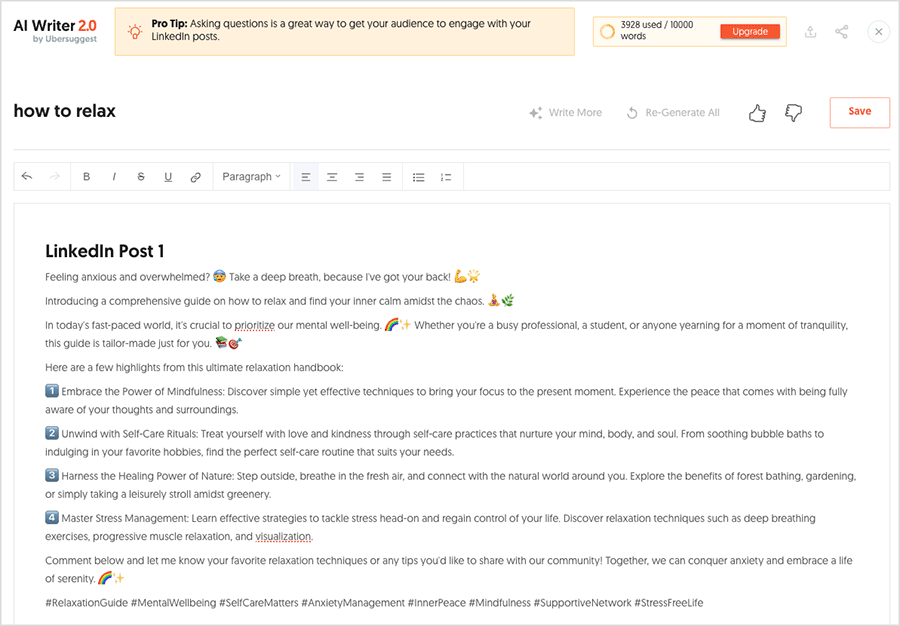
If you want a similar tool to Ubersuggest’s AI Writer feature, Semrush gives you one too — in the form of its ‘ContentShake AI’ app, a generative AI tool that creates content based on briefs / prompts supplied by you. This comes with an additional cost however, of $60 per month.
Ultimately however, the tool providing the more comprehensive marketing tools here is Semrush, mainly because of the high-quality optimization suggestions provided by its Writing Assistant Feature.
Tip: how to access Semrush Pro or Guru for free, via exclusive extended trials
If you’re interested in trying Semrush out, it’s worth noting that by default, you can only try Semrush Pro for 7 days, and there’s no trial for Semrush Guru available on the Semrush website.
However, Style Factory is pleased to be able to share special, fully-functional 14-day trials for both plans, which you can access exclusively using the below links:
10. Semrush gives you more exporting and reporting options
Semrush allows you to export data in various formats, including CSV, Microsoft Excel and PDF; a direct integration with Google Sheets is also available. This flexibility makes it easy to manipulate and collaborate on data.
When it comes to PDFs, you can add your own logo to them and remove Semrush branding from them if you’re on a ‘Guru’ plan or higher (this is useful for agencies in need of a ‘white label’ reporting solution).
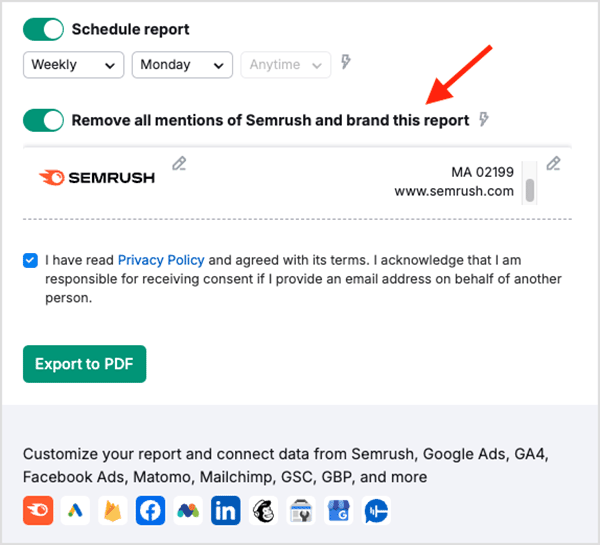
And because — unlike Ubersuggest — Semrush integrates with third-party platforms including Google Ads, GA4, Facebook Ads, Matomo, Mailchimp, Google Looker Studio, Google Search Console (GSC) and Google Business Profile (GBP), you can enrich your reports with additional data in a way that’s not possible in Ubersuggest.
For more extensive reporting options, Semrush also provides an optional ‘Agency Growth Kit’ add-on (costing between $69 per month and $249 per month). In addition to the white-label reporting you get on the ‘Guru’ plan, this lets you send automated SEO reports to clients, track project performance and access in-depth market research tools.
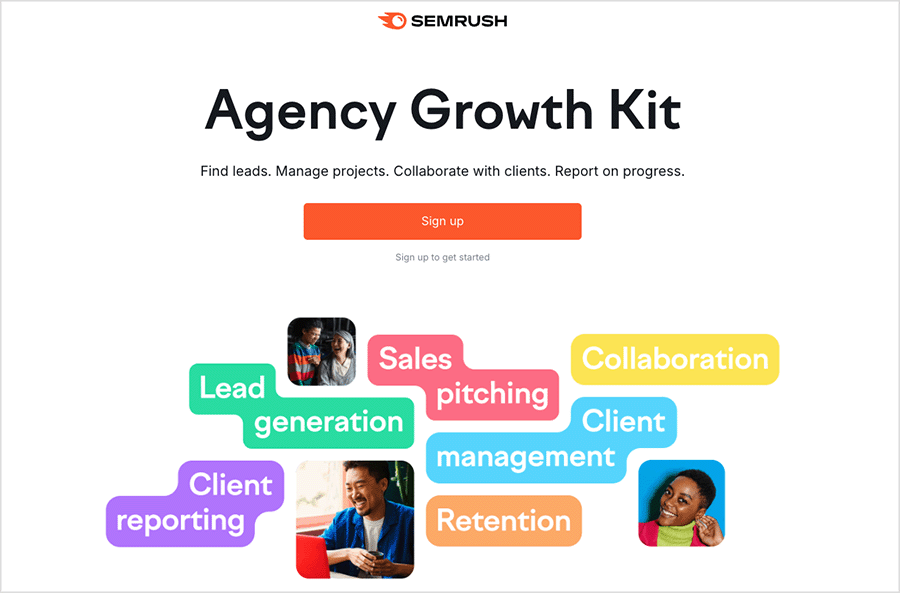
By contrast, Ubersuggest’s export options are considerably more basic. It lets you export data from most of its tools in CSV format, and allows you to download graphs as image files. Significantly however, no Google Sheets integrations or Excel outputs are facilitated.
Adn Ubersuggest doesn’t offer customizable reports of any kind, making the platform less suitable for agencies needing to deliver professional, branded reports to clients.
11. Semrush integrates with more tools
Semrush integrates neatly with a very wide range of third-party platforms, with key integrations available for:
- Google: Google Analytics, Search Console, Ads, Sheets, Docs, and Looker Studio.
- Social media platforms: Facebook, Twitter, LinkedIn, Instagram, YouTube.
- Project management tools: Trello and monday.com
- Content management systems: WordPress, Wix and Pagecloud.
- SEO tools: SurferSEO, All in One SEO and Scalenut.
- Data integration and visualization services: Matomo, Google Data Studio and Zoho.
- Automation tools: Zapier.
Additionally, Semrush features a dedicated app store that currently offers around 40 apps, many of which are designed by third-party developers to enhance the platform’s functionality.
These include apps to help you boost influencer marketing campaigns; track YouTube channel performance; create SEO-optimized video content; and more.
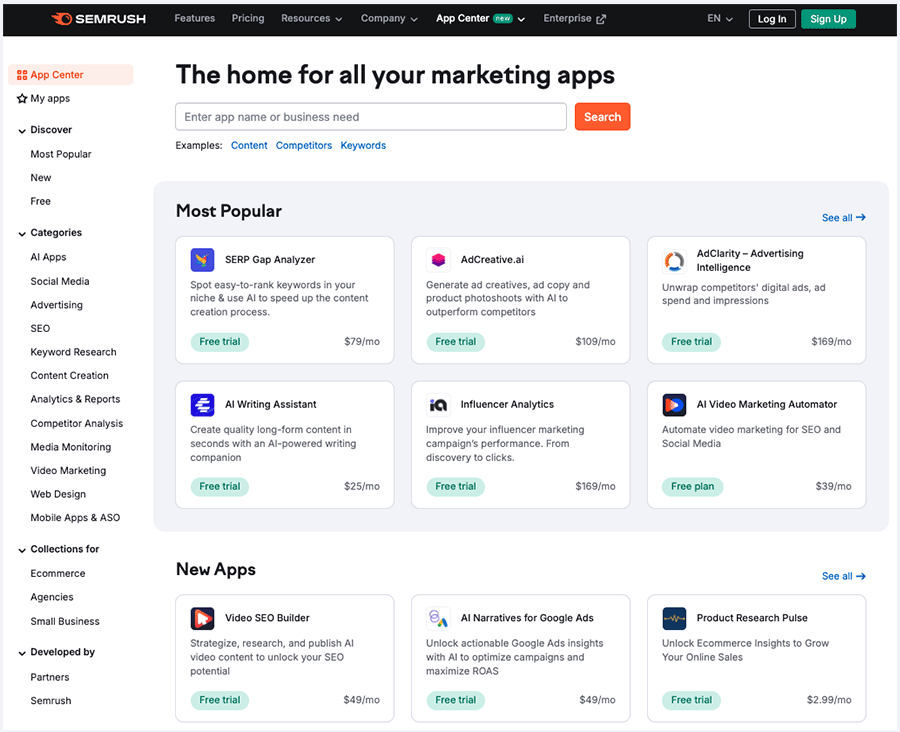
Furthermore, Semrush provides API access as part of its ‘Business’ plan plan and custom plans. This enables the retrieval of insights from various reports — including domain analytics, keyword analytics, and backlink analytics — that can then be integrated into custom applications.
12. You can access a longer free trial for Semrush
The standard free trial for both Ubersuggest and Semrush is seven days, providing a limited opportunity to explore their features. However, Semrush occasionally extends this duration, and at the moment, you can take advantage of a double-length trial via this special link.
This extended trial (which you won’t find on the Semrush website) allows you to experiment more thoroughly with the tool, helping you determine if it meets your SEO needs and workflow.
So that covers the main points where I feel Semrush has an advantage over Ubersuggest.
Now, let’s turn to the areas where Ubersuggest has the upper hand.
Reasons to use Ubersuggest over Semrush
1. Ubersuggest offers more affordable pricing options
Without doubt, the biggest reason to consider using Ubersuggest over Semrush boils down to price.
Ubersuggest’s pricing plans start at $29 per month, and max out at just $99 per month for its top-tier ‘Enterprise / Agency’ plan.

By contrast, Semrush’s cheapest plan — Semrush ‘Pro’ — starts at $139.95 per month — that’s $41 more than Ubersuggest’s most expensive option.
And things get even more expensive with Semrush when you start working your way up its pricing ladder — its mid-level ‘Guru’ plan costs $249.95 per month and its ‘Business’ plan just under $500 per month.
Now, as should be clear from the long list of Semrush advantages that I’ve outlined above, Semrush is certainly the more powerful and fully-featured SEO tool of the two.
However, for users with shallow pockets, it’s hard to ignore the considerable value available from Ubersuggest in terms of its pricing options AND the SEO tools and data you get for your subscription fee.
While most of its tools don’t match up to Semrush in terms of feature richness, its core SEO tools are overall very solid, giving you good metrics on competing websites, keyword metrics, traffic estimates, backlink overviews and site health.
Furthermore, Ubersuggest provides some unique support options that beginner SEOs may find very beneficial. These include a full step-by-step training course on boosting site rankings and traffic, along with the option to participate in bi-weekly Q&A calls with Neil Patel and his team.
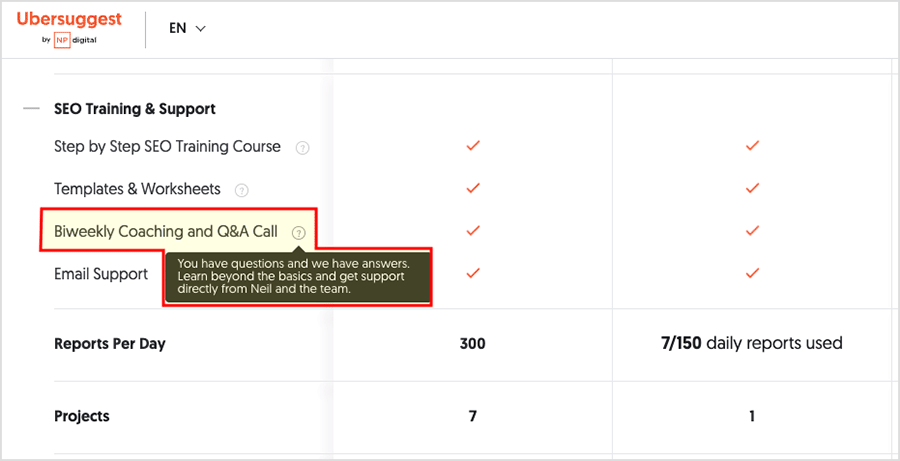
The other key thing to note about Ubersuggest pricing is that you can avoid recurring fees altogether with the platform by making a one-time purchase of a ‘lifetime’ plan.
Ubersuggest’s ‘lifetime’ plans are priced as follows:
‘Individual’ plan — $290 (one-time-fee)
‘Business’ — $490 (one-time-fee)
‘Enterprise / Agency’ — $990 (one-time-fee)
The concept of a one-time payment for lifetime access to all tools and data is not something I’ve come across when evaluating competing SEO tools — so a thumbs up to Ubersuggest here.

2. Ubersuggest is easier to navigate for beginners
Ubersuggest is the more beginner-friendly platform of the two platforms under discussion. Its intuitive interface is designed to guide new users through essential SEO tools without overwhelming them.
By contrast Semrush, while extremely powerful, can feel a little bit intimidating to those just starting out in SEO. This is due to its extensive feature set and the amount of data on display.
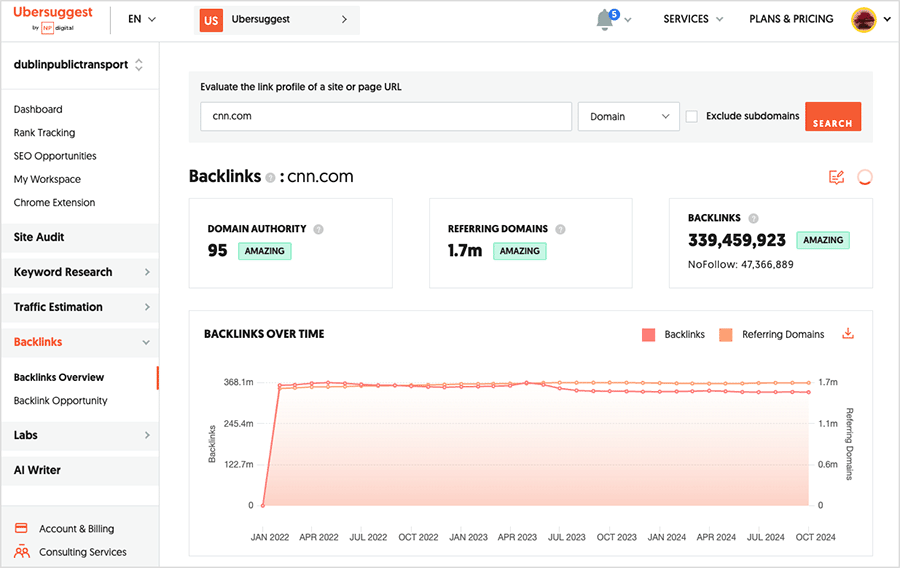
Additionally, Ubersuggest arguably presents its data in a way that is easier to understand. This is probably because it is offering less data, but it nonetheless offers a very ‘digestible’ overview of it. When looking at Semrush graphs, you may need to spend a bit more time on interpretation.
3. Ubersuggest provides global keyword volume data in its keyword suggestions
There are not many areas where Ubersuggest has a substantive feature advantage over Semrush, but its inclusion of ‘global’ keyword volume data in its keyword suggestions is one of them.
Semrush does provide global keyword volume — but only when you’re looking at data pertaining to one keyword. If you are comparing a bunch of keyword suggestions side by side, you can only view search volume on a per-country basis.
So when it comes to obtaining a holistic view of keyword performance worldwide, Ubersuggest takes the win.
4. Ubersuggest includes more generous user limits
With the exception of its ‘Individual’ plan which (unsurprisingly!) only provides account access for a single user, Ubersuggest plans provide multiple user seats. The ‘Business’ plan comes with two seats, and the ‘Enterprise / Agency’ plan includes five.
And Ubersuggest makes adding more users extremely affordable, charging just $5 per month per additional seat on all plans.

Semrush’s pricing structure is much less generous here. By default, all its plans only allow for one user account.
And if you need to add extra seats to a Semrush plan, you’ll pay quite a lot for the privilege of doing so: between $45 to $100 per month per user, depending on the plan you’re on (see screnshot below for more details). This can make multi-user Semrush plans very expensive, very quickly.

So where affordable multi-user access is concerned, Ubersuggest definitely wins.
5. Ubersuggest gives you a ‘top pages’ report on all plans
A ‘Top Pages’ report highlights a website’s highest-performing content, providing helpful insights on the traffic, engagement and the ranking keywords for a site’s ‘best’ pages.
Ubersuggest provides a basic but very usable ‘top pages’ report on all its plans. It lists a site’s top-performing pages by country, and includes the page’s title, URL, estimated number of page visits and social media shares.
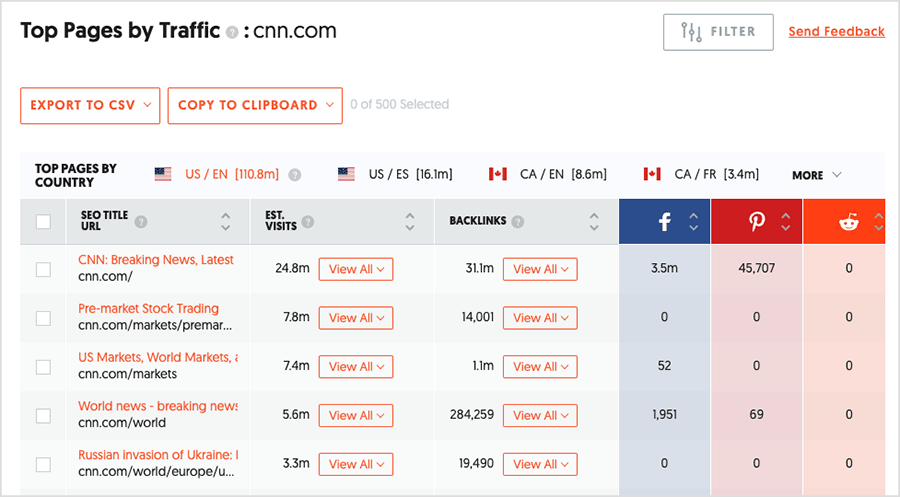
Additionally, the Ubersuggest top pages feature includes a handy dropdown menu beside each page listed that reveals data on the top ten keywords driving traffic to it. This includes keyword volume, estimated visits driven by keyword, CPC, and scores for ‘paid difficulty’ and ‘SEO difficulty.’
‘Top Pages’ data is available in Semrush too, but only if you pay for the ‘Semrush .Trends’ add-on, which costs a fairly hefty $289 per month.
It has to be said however that the data you get from Semrush .Trends is significantly richer than that available in Ubersuggest’s top pages report. The add-on gives you access to additional key metrics including traffic sources, average visit duration, bounce rate and the total number of backlinks for each page.
Furthermore, Semrush’s top pages report bundles advanced features like the option to identify pages experiencing traffic spikes — allowing you to spot trending content and capitalize on it swiftly.
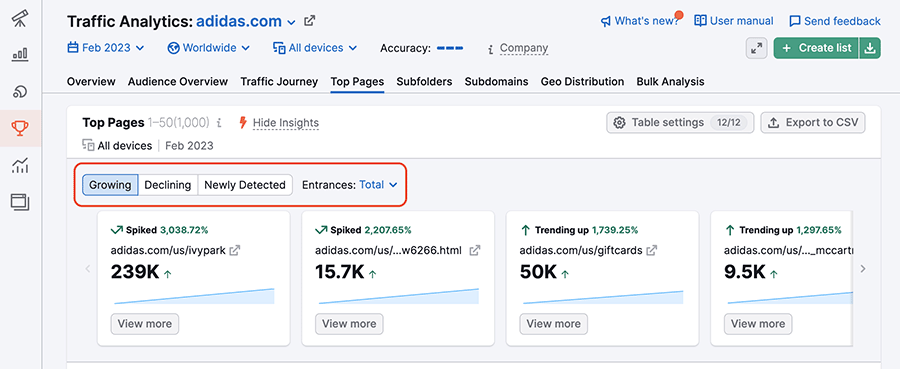
But because Ubersuggest gives you key top pages data on all plans as standard and Semrush doesn’t, I feel that Ubersuggest ultimately deserves the win here.
6. Ubersuggest is easier to use on on the go
Ubersuggest’s interface is fully responsive, meaning that it resizes perfectly across all device types.
So, during my testing of the platform, I found that I could work 100% with Ubersuggest on my smartphone or tablet. All its features were easily accessible — and none of its functionality was compromised at all.
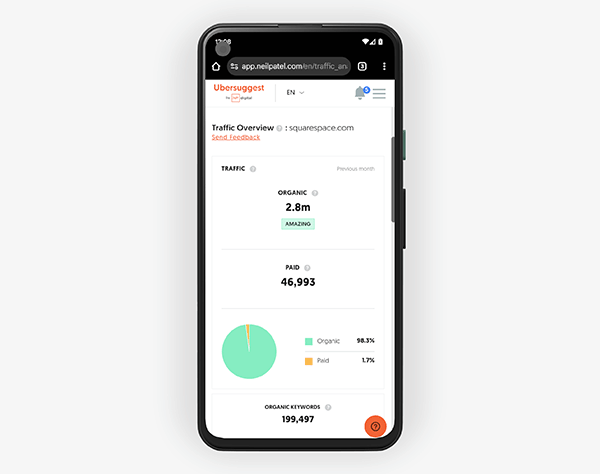
Whether I was conducting keyword research, analyzing site performance or checking my rankings, Ubersuggest’s interface consistently provided a smooth and intuitive experience on mobile devices.
Semrush, by contrast, is designed to be a desktop application and does not work well on smaller devices. When you log in to the platform using on a phone, you’ll need to do a lot of swiping to see full datasets (see screenshot below). This makes navigating features and reports extremely cumbersome.
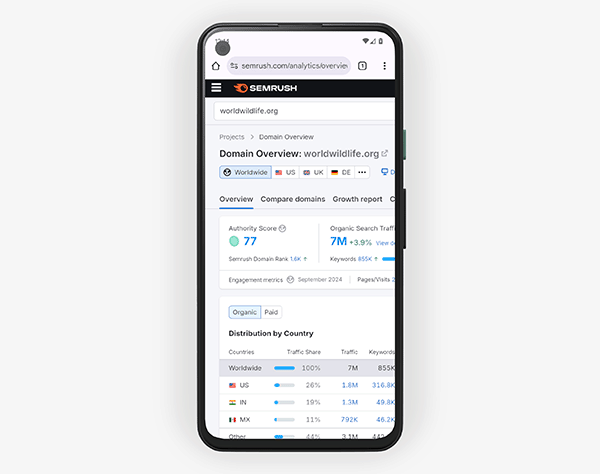
On the plus side, Semrush offers a dedicated mobile app that allows you to access your position tracking data on mobile devices. However, this is restricted to iOS users only and doesn’t provide access to other key Semrush features like site audits and backlink analysis.
Now, while it might be hard to imagine SEO professionals engaging in serious research on a phone, it would nonetheless be beneficial for Semrush and other SEO platforms to take a leaf out of Ubersuggest’s book and make things more mobile-friendly — there are occasions when it’s handy to be able to access SEO data on the move, or refer to it easily during meetings.
(And let’s face it, nothing says ‘I’m dedicated to my SEO game’ like checking your rankings while standing in line for your morning coffee.)
Ubersuggest vs Semrush: the verdict
So, which tool is better, Ubersuggest or Semrush?
Well, both have their merits.
Ubersuggest is the more compelling option for those on a budget, offering essential features for basic keyword, backlink and traffic research for a relatively low fee. Its intuitive interface and attractive lifetime plan make it a good choice for small businesses and ‘solopreneurs’ aiming to make an affordable entry into the world of SEO.
But Semrush’s vast keyword database, superior site auditing capabilities, and extremely comprehensive feature set — including advanced PPC data and specialized content marketing tools that you won’t find at all in Ubersuggest — provide a level of depth and versatility that its rival simply can’t match.
And while it’s true that Semrush comes at a much higher price point than Ubersuggest, it’s large feature set offers a lot of value for money; it’s also worth noting that the platform is competitively priced and generally more feature rich by comparison to key competitors like Ahrefs, Moz, and Similarweb.
So, while I feel Ubersuggest deserves credit as an excellent and affordable entry-level tool, I have to conclude that Semrush is the clear choice of the two for those who want to take their SEO game to the next level.
Try Ubersuggest and Semrush out
If you’d like to try Ubersuggest or Semrush out for yourself, you can do so via free trial links to both platforms below:
Ubersuggest vs Semrush: at a glance comparison table
| Feature | Ubersuggest | Semrush |
| Year Founded | 2017 | 2008 |
| Headquarters | San Diego, California | Boston |
| Keyword database size | 1.25 billion keywords | 26.3 billion keywords |
| Campaigns included on cheapest plan | ‘Individual’ plan: 1 project | ‘Pro’ Plan: 5 projects |
| Historical data | Limited | Extensive (if on ‘Guru’ plan or higher) |
| User account limits | 1 user (Individual Plan); 2 users (Business Plan); 5 users (Enterprise Agency’ plan). | 1 user (all plans); additional users cost $45 to $100/month, depending on plan. |
| Plans and pricing | Individual Plan: $29/month; Business Plan: $49/month; Enterprise plan: $99/month. Also offers a lifetime purchase option. | Pro Plan: $139.95/month; Guru Plan: $249.95/month; Business: $499.95/month. Custom and Enterprise plans also available. |
| Crawl limits | 1,000 pages per report (individual plan); 5,000 pages per report (Business plan); 10,000 pages per report (Enterprise plan). | 100,000 pages/month (Pro Plan); 300,000 (Guru Plan); 1,000,000 (Business Plan). |
| Page audit feature | Yes, with limited metrics | Yes, with comprehensive metrics and insights |
| SEO audit | Limited to essential insights | In-depth audit with detailed recommendations. |
| Keyword research features | Good | Extensive |
| Backlink Analysis | Limited to essential insights | Comprehensive backlink analysis and reporting |
| Phone Support | Yes | Yes |
| Live chat | Yes | Yes |
| Fully responsive interface | Yes | No |
| Free trial length | 7 days | The standard trial is 7 days long — but a double-length version is available here. |
Don’t miss out on our free SEO toolkit
For a limited time only we’re offering our readers some excellent free SEO tools and resources. Sign up now to immediately receive:
- our downloadable cheatsheet containing the 20 key steps to ranking highly in search results
- extended free trials and discounts for leading SEO tools
- our downloadable cheatsheet on how to grow organic traffic to a blog
- 2 in-depth guides to SEO
- ongoing free tips and advice on SEO and growing your business
Alternatives to Ubersuggest and Semrush
When it comes to SEO tools, there are quite a few alternatives to Semrush and Ubersuggest available, with Moz, Ahrefs and Similarweb being some of the best-known competitors.
You might find some of our reviews and comparisons of these useful — just follow the links below to access them.
📚 Related article: Ubersuggest review
No comments