
In this Ubersuggest review, I put a budget-friendly SEO tool with a solid range of features to the test. Does it offer enough to serve as a complete SEO solution on its own, or will you need to turn to more established tools like Ahrefs or Semrush instead?
An introduction to Ubersuggest
Ubersuggest was originally launched in 2013 as a basic keyword research tool, but it gained significant traction after being acquired by entrepreneur Neil Patel in 2017. Since then, Patel has transformed Ubersuggest into a fully-fledged SEO platform — one that offers a variety of tools to help you with keyword research, competitive analysis, content ideas and backlink tracking.
And, among the multitude of SEO platforms currently available, Ubersuggest stands out as one of the most affordable options — its entry-level plan costs just $29 per month. This is $100 less than the equivalent starter plans of its rivals Ahrefs and Semrush — a significant saving.
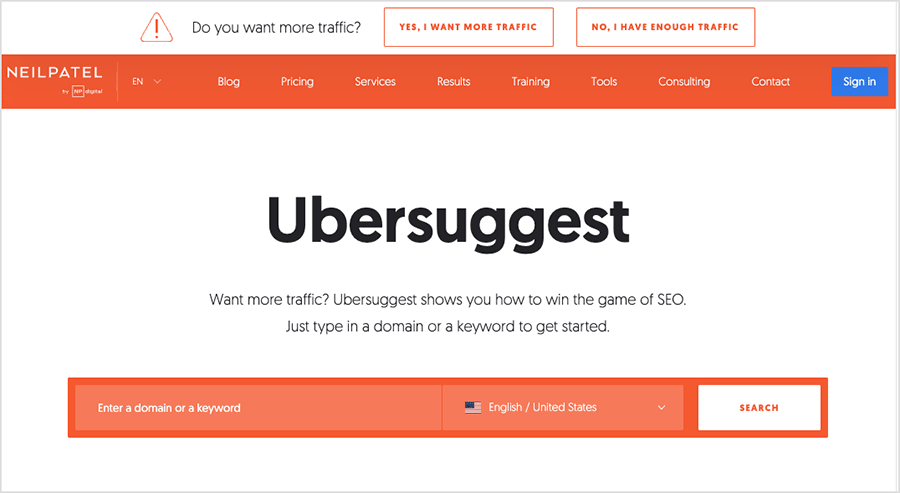
But does Ubersuggest deliver more than you’d expect for such a budget-friendly price?
Well in this post, I’m going to help you answer that question, by taking you through the main areas you should consider when choosing an SEO platform — and seeing how Ubersuggest performs in each.
Let’s start with something key to SEO: domain analysis.
Domain analysis
Domain analysis is often the first step in any SEO project. It provides a snapshot of a website’s SEO performance — an idea of how well that site ranks for key phrases, and how much organic search traffic it attracts.
Typically, domain analysis is used to identify areas for improvement on your own site, or to evaluate a competitor’s website (helping you understand how difficult it will be to outrank them in search results).
It can also reveal whether acquiring a backlink from a specific site would be valuable.
(Backlinks from authoritative sites are highly sought after, because search engines treat them as signals of trust — sites with high quality links pointing to them often receive preferential treatment in search results).
Getting this top-level domain overview in Ubersuggest is simple. By navigating to its ‘Traffic Estimates’ tool and entering your target domain or URL, you can quickly access key SEO data on that domain or page.
💡Tip: if you’re using the Ubersuggest Chrome Extension, this tool is labeled ‘Domain Overview’ and provides the same metrics (more on the Chrome extension later in the review).
The key domain metrics provided by Ubersuggest are as follows:
- a domain authority score — an estimate of the overall SEO strength of the domain (derived from Moz data)
- traffic estimates — the approximate number of visitors the website receives per month
- keyword data — the total number of keywords the domain ranks for (based on data from Moz)
- backlinks — the total number of keywords the domain ranks for (based on data from Moz)
- a top pages report — a list of the most popular pages on the domain by traffic and backlinks
- a page authority score — a page-level SEO strength indicator, available when analyzing individual URLs (also based on Moz data).
So overall, Ubersuggest provides a solid range of the most important SEO data points, and gives you a clear overview of a domain’s standing.
(It has to be said that not all budget SEO tools provide such a comprehensive overview of domain metrics — see our Raven Tools review for a case in point.)
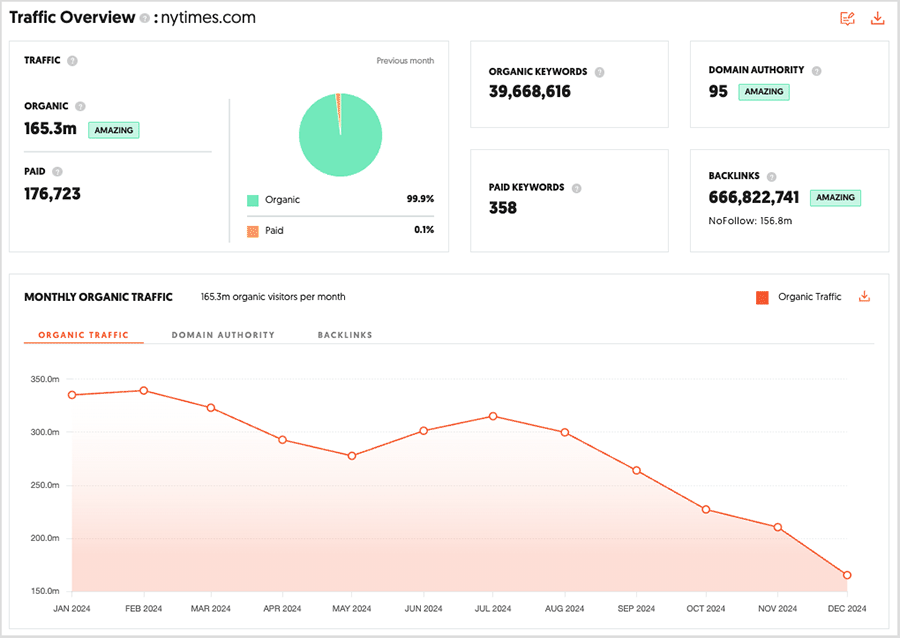
Now, it should be noted that the equivalent domain analysis features in more advanced SEO tools like Semrush provide a lot of additional information than Ubersuggest’s.
For example, Semrush’s domain overview also gives you:
- insights into the search intent behind visits to a domain
- analysis of branded vs. non-branded traffic
- a breakdown of SERP features associated with a domain (e.g., star ratings, site links, “People also ask” queries)
- engagement metrics like page visits, time on site and bounce rate.
So, while Ubersuggest covers the basics effectively, it lacks the depth offered by more powerful tools. If your SEO projects require this level of detailed analysis, you’ll probably find Ubersuggest too limited.
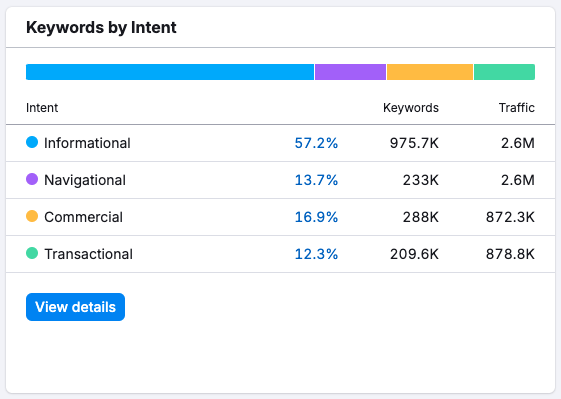
In terms of the accuracy of Ubersuggest’s domain data though, I was mostly satisfied. The primary domain metrics it offered were consistent with results I’ve observed in other SEO tools.
However, I did notice some discrepancies when it came to paid traffic data.
When testing Ubersuggest, I noticed that it often reported no paid traffic or keywords for websites that are known advertisers. And when it did produce data on these metrics for similar domains, the figures were at odds with those provided by competing solutions.
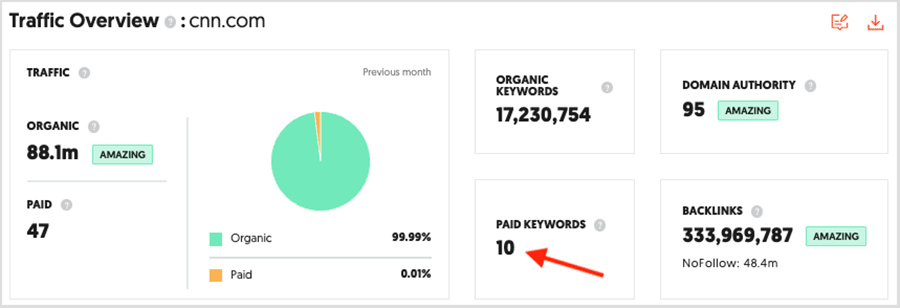
For example, in my tests, Ubersuggest reported only 10 paid keywords and almost no paid traffic for CNN.com. By contrast, Semrush and Ahrefs indicated that CNN uses between 2k and 6k paid keywords, and receives up to 17,000 paid traffic visits every month.
So, I would definitely take Ubersuggest’s data on paid keywords and traffic with a pinch of salt.
This aside, I feel that Ubersuggest offers a pretty decent domain overview that covers the essential SEO data points many users need. While it doesn’t provide the detailed insights of more advanced tools, its approachable interface and core functionality make it a good starting point for beginners, or those with basic SEO needs.
Keyword research
One of the core features of any SEO tool is keyword research, and Ubersuggest delivers well in this area — so long as your needs are relatively straightforward.
When you enter a keyword into Ubersuggest’s ‘Keyword Overview’, it provides you with several key pieces of information pertaining to your phrase, namely:
- search volume — the number of monthly searches for a given keyword
- an SEO difficulty score — an estimate of how difficult it will be to rank for your chosen keyword
- a paid difficulty score — an estimate of how hard it will be to rank for a keyword in paid search
- average cost per click data — how much it’ll cost you to pay Google to use your target keyword for an ad
- backlink data — the number of backlinks required to rank in the top 10 search results.
So Ubersuggest clearly gives you access to the most essential keyword research metrics.
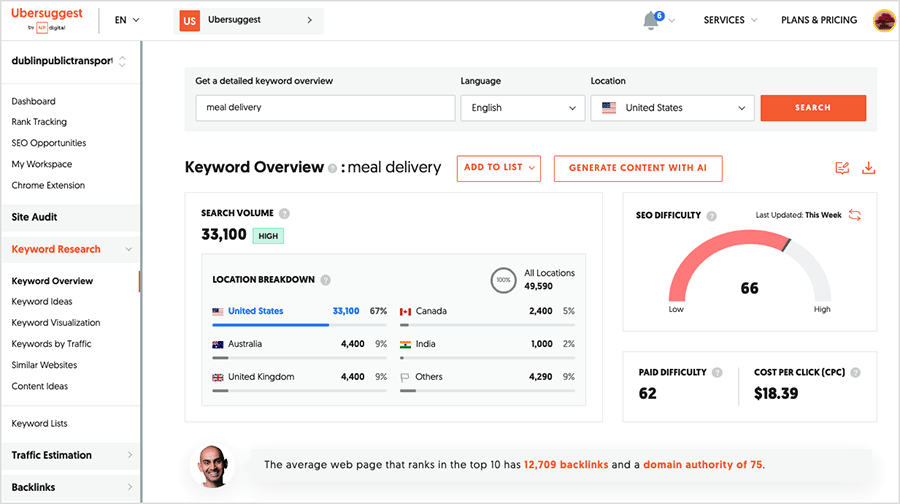
And interestingly, its keyword data is available on both global or per-country levels, which gives the platform a significant edge over competing SEO tool Similarweb, which only provides per-country data on its most expensive plan (a subscription that will set you back a whopping $15,000 per year!).
One of Ubersuggest’s most accessible keyword research features is its aptly-named ‘Keyword Ideas’ tool, which helps users generate new keyword opportunities based on a seed keyword.
For someone new to SEO, this feature gives you a great way to quickly expand your keyword list without needing to get bogged down in complex research.
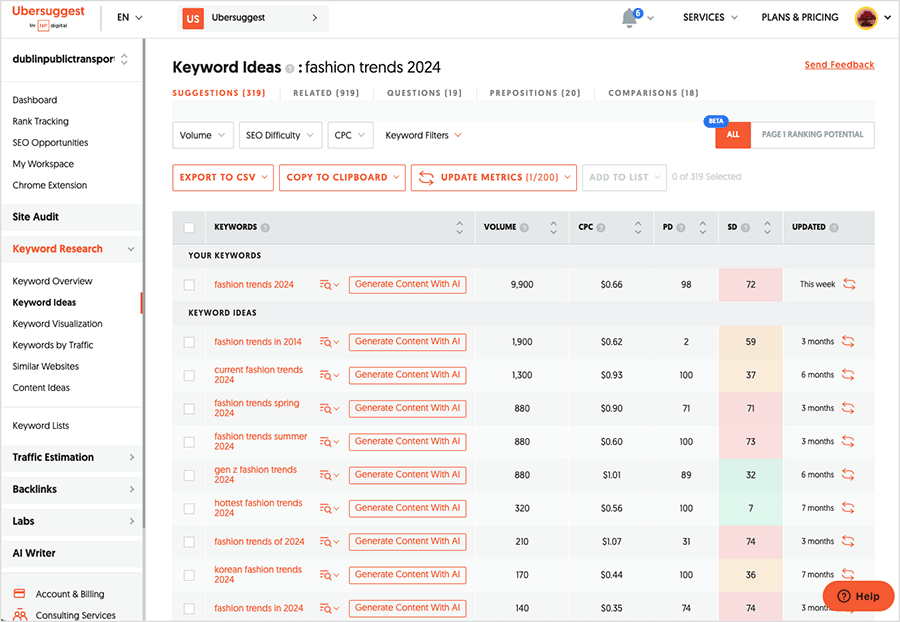
Once you input a keyword, Ubersuggest provides a broad selection of relevant suggestions categorized into related keywords, questions, prepositions, and comparisons. This organization makes it easier to diversify your keyword strategy and helps you target not only high-volume search terms but also long-tail keywords that can drive more niche traffic.
Ubersuggest also provides a nice interactive visualization of its keyword suggestions — this lets you hover over each keyword suggestion to see the relevant metrics for each phrase (see screenshot below).
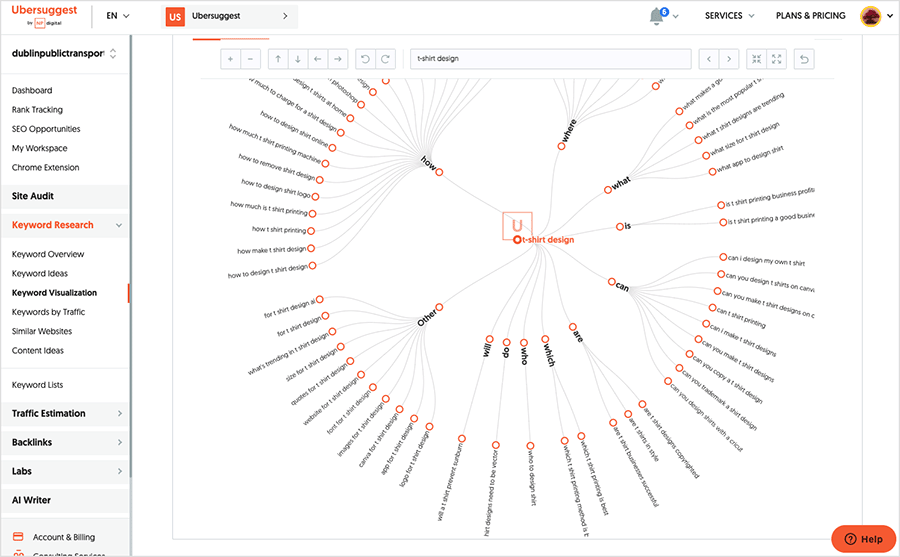
This visualizer also lets you view question-based keyword suggestions by specific question words (what, where, how, etc. — see my screenshot below). This is particularly helpful when you’re trying to create content that directly addresses common queries, a strategy that can improve your chances of appearing in featured snippets or ‘People Also Ask’ sections on Google.
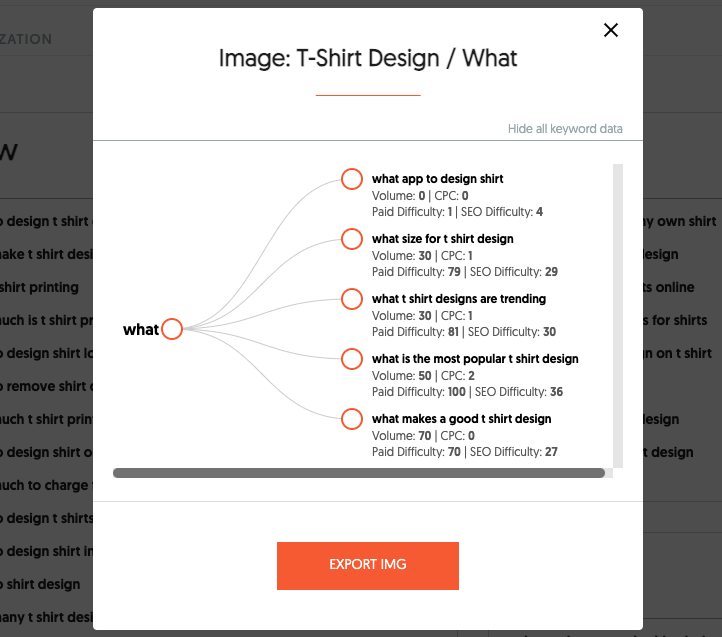
The one key drawback to note about using Ubersuggest for generating keyword suggestions is the relatively small number of outputs it gives you compared with competing tools.
I ran several seed keywords through the Keyword Ideas tool, but — as you can see from the table below — Ubersuggest generated considerably fewer suggestions than Ahrefs and Semrush.
| Seed keyword | Ubersuggest | Ahrefs | Semrush |
| Amazon | 1.2m suggestions | 3.3m suggestions | 7.7m suggestions |
| Shopify | 93k suggestions | 153k suggestions | 319k suggestion |
| Etsy | 130k suggestions | 203k suggestions | 500k suggestions |
| eBay | 200k suggestions | 567k suggestions | 2.7m suggestions |
| Temu | 40k suggestions | 93k suggestions | 54k suggestions |
| Printful | 2.1k suggestions | 4.1k suggestions | 5.4k suggestions |
This is most likely a result of Ubersuggest’s keyword database being significantly smaller than those of its rivals. It contains 1.25 billion keywords (sourced from Moz), which is a lot less than the number contained in the equivalent Ahrefs and Semrush databases — these house 28.7 and 26.3 billion keywords respectively.
Overall, I’d say Ubersuggest’s keyword research features are well put together and highly usable, especially for those with simpler needs. And while Ubersuggest’s smaller keyword database may limit the breadth of your research, it also makes things less overwhelming (plus, in any event, a database containing 1.25bn keywords is still going to give you a lot of phrases to play with!).
However, for those seeking extensive keyword exploration or working in highly competitive, ultra-niche markets, alternative SEO solutions may deliver more value for money.
Rank tracking
‘Rank tracking’ — also known as ‘position tracking’ — involves keeping tabs on how your web pages are ranking in search over time.
Setting this up in Ubersuggest is easy. Once you’ve added a site to the Ubersuggest dashboard, position tracking is done automatically. Adding additional keywords to track is simple: you can pull suggestions directly from Google Search Console or manually add any keyword you want.
Ubersuggest provides daily updates on keyword rankings for both desktop and mobile, and includes a date picker that allows you to track how your rankings have evolved over time. The dashboard highlights key rank tracking metrics, such as the number of keywords that have moved up or down, or remained static; it also shows you your average keyword position.
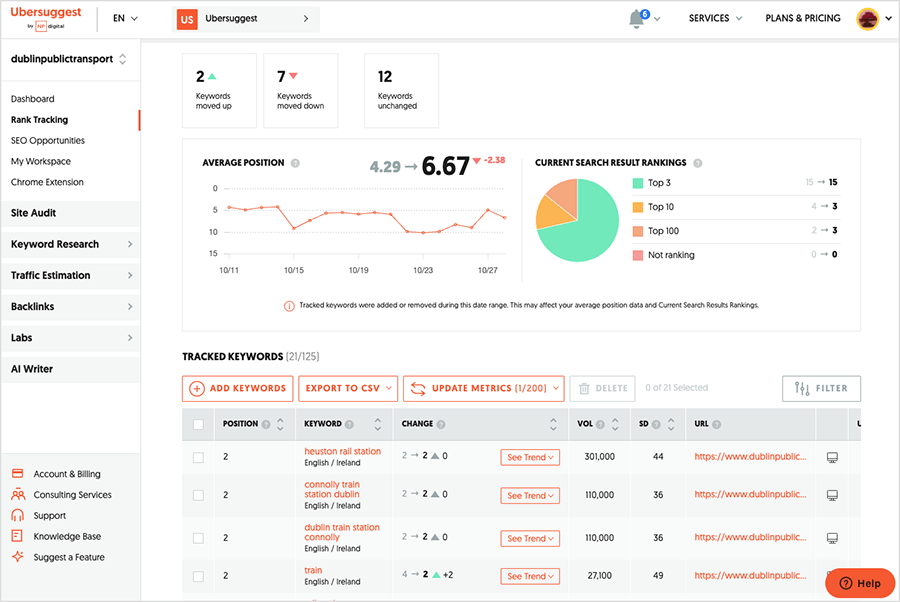
Additionally, Ubersuggest allows you to track local rankings across multiple geographic areas (countries, regions and cities), making it particularly useful for businesses that rely on local SEO to drive traffic.
However, the quality of this location-based tracking varies by plan. The ‘Individual Plan’ facilitates keyword tracking in up to 20 locations, while the higher-tier plans offer unlimited location tracking.
When it comes to the actual number of keywords you can track, Ubersuggest’s structure is project-based:
- On the ‘Individual’ plan, you can track 125 keywords for one project
- On the ‘Business’ plan, you can track 150 keywords across 7 projects (1,050 total)
- On the ‘Enterprise/Agency’ plan, you can track 300 keywords across 15 projects (4,500 total).
These keyword tracking limits will be sufficient for working with smaller sites, but larger site owners may find them a bit restrictive.
For context, Semrush allows you to track between 500 and 5,000 keywords without the per-project limitations, while Ahrefs offers tracking of between 750 and 10,000 keywords, depending on your plan. Moz, meanwhile, supports tracking from 300 keywords on its ‘Standard’ plan up to 3,000 on its top-tier option.
Overall, Ubersuggest’s rank tracker provides solid functionality for monitoring keyword performance, especially for smaller sites or those with more straightforward SEO needs. However, for users seeking more advanced insights, competing tools like Semrush and Ahrefs offer more sophisticated rank tracking features, such as the option to monitor SERP features (featured snippets, knowledge panels etc.) and the appearance of your content in Google’s AI-generated overviews.
Backlink analysis
As I mentioned above, a site’s performance in search results is often strongly impacted by the number of backlinks — external websites — pointing to it. So analyzing backlinks can be valuable, because doing this helps you spot which links are likely to be boosting your competitors’ rankings. You can then reach out to the same (or similar) sites, with a view to acquiring links from them.
Ubersuggest offers two main tools for backlink analysis: a ‘Backlink Overview’ and a ‘Backlink Opportunities’ tool.
The ‘Backlink Overview‘ feature provides essential backlink data for any site you’re analyzing. This includes the total number of backlinks pointing to it; the number of referring domains; the growth or decline of its backlinks over time; and the anchor text typically used in links to the site.
Additionally, the feature offers insights into the domain and page authority of referring URLs, and when backlinks to the site you’re looking at were first and last detected.
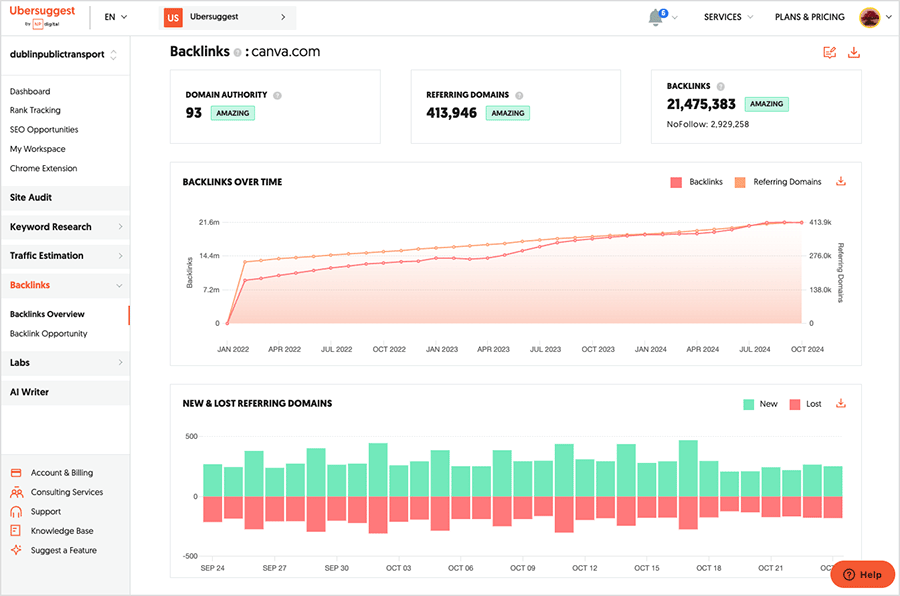
It’s worth noting here that Ubersuggest sources its data from Moz’s backlink database, which boasts an impressive 45.8 trillion links.
(Semrush’s link database is slightly smaller, containing 43 trillion, while Ahrefs’ contains around 35 trillion).
To evaluate the performance of Ubersuggest’s database, I conducted a series of tests on websites related to apps that we regularly review. I analyzed each site using Ubersuggest, Semrush, and Ahrefs to see how many referring domains each platform surfaced.
Here’s a breakdown of the number of referring domains found:
| Ubersuggest | Semrush | Ahrefs | |
| Amazon | 5.3m | 4.3m | 2.3k |
| BigCommerce | 350k | 325k | 81.8k |
| Canva | 413k | 528k | 322k |
| Ecwid | 88k | 65k | 69.6k |
| Godaddy | 4.8m | 3.5m | 3m |
| Jimdo | 3.5k | 656k | 236k |
| Shopify | 4.4m | 4.6m | 2.4m |
| Squarespace | 21k | 336k | 626k |
| Webflow | 198k | 253k | 15.6k |
| Wix | 1.1m | 1.4m | 318k |
In my tests, Ubersuggest surfaced the most referring domains in four out of 10 cases (with Semrush producing more in the other six cases).
But all in all, a competitive enough performance from Ubersuggest here.
Ubersuggest’s other main backlink tool, ‘Backlink Opportunities‘, also offers valuable insights for link-building campaigns.
The feature allows you to compare your site with up to 15 competitors — depending on plan — and surfaces a list of sites that link to those competing sites but not yours. This can help you quickly identify suitable link-building targets.
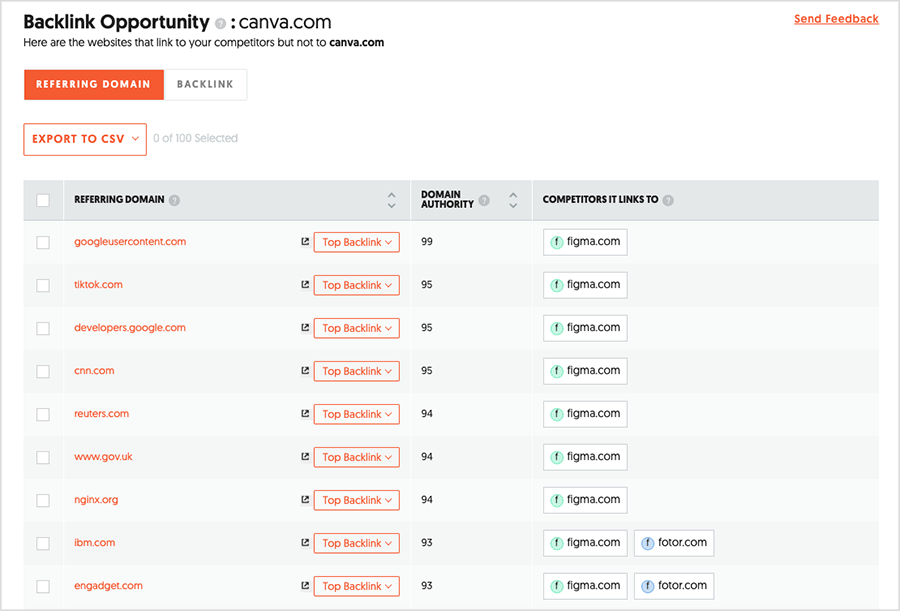
However, not everything is rosy with Ubersuggest in the backlink analysis department. This is because unlike several competing solutions, it doesn’t allow users to identify broken inbound links.
When an inbound link is broken, it means that visitors and search engines following that link end up on an error page instead of your content — something that can harm your site’s credibility and user experience. It also means you miss out on valuable ‘link juice’ that the inbound links provide (i.e., the ‘votes’ for your website from other sites that ultimately boost your rankings).
This is why a lot of other SEO tools let you identify broken inbound links easily — once you know where they are, you can fix them or create redirects to other pages on your site, helping both users and your rankings.
(It also lets you carry out a broken link building campaign, where you let site owners with broken outbound links that no longer work know about them, and encourage them to link to your site instead).
Overall, the backlink analysis in Ubersuggest cover the essentials pretty well — but it is a shame that there are no broken link building features available in the tool.
Site auditing
Conducting a site audit lets you spot technical issues that could be hindering a website’s visibility in search engines or impacting user experience. And, like competing SEO platforms, Ubersuggest comes with a built-in site auditing feature.
The Ubersuggest site audit tool generates a comprehensive report highlighting key technical SEO problems, and offers recommendations on how to resolve them that are relatively easy to understand.
Here are some of the key features Ubersuggest’s site audit tool offers:
- SEO errors and warnings — a breakdown of issues affecting your site’s SEO, categorized by severity.
- Site speed insights — this identifies pages that may be loading too slowly (something that can negatively impact both user experience and search engine rankings).
- Mobile usability — this evaluates how mobile-friendly your website is.
- Crawl data — insights into how search engines crawl your site, and the highlighting of errors or blocks that might prevent full indexing by a search engine.
When I performed some test site audits in Ubersuggest, I found the resulting reports very digestible indeed — they were laid out in a way that allow SEO novices to understand and act on recommendations fairly easily.
I particularly liked the way that the audits broke down issues by importance — an approach that helps users to focus on the fixes that will have the most significant impact.
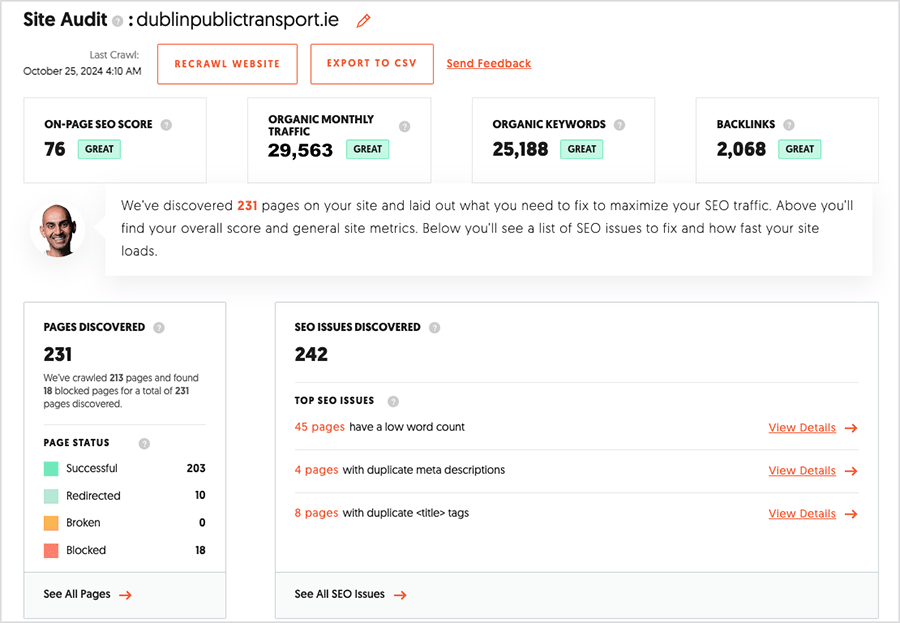
One notable omission here however was the lack of a site health score. This score, typically found in competing tools, gives you a quick overview of a site’s overall ‘technical SEO’ condition and acts as a useful benchmark for tracking improvements over time.
In terms of the number of pages you can audit in Ubersuggest, you can ask it to crawl between 1,000 and 10,000 pages per audit, depending on plan. While sufficient for working with small and medium-sized websites, those working with larger, enterprise-scale sites may find these limits a bit restrictive.
Overall, Ubersuggest’s site audit tool is well-suited for evaluating small to mid-sized websites; and owners of such site looking for a straightforward tool to maintain their site’s SEO health with won’t be disappointed by what’s on offer here.
Competitive analysis features
Ubersuggest offers a reasonable range of features to help you keep an eye on your competitors’ SEO strategies — you’ll get a decent number of actionable insights without breaking the bank.
One of the key reports you’ll find in Ubersuggest is its ‘Similar Sites’ one. This gives you general data on up to 20 competitors, and detailed data on select ones — you can get in-depth data on five competitors on the ‘Individual’ plan, 10 on ‘Business’ and 15 on ‘Enterprise/Agency’.
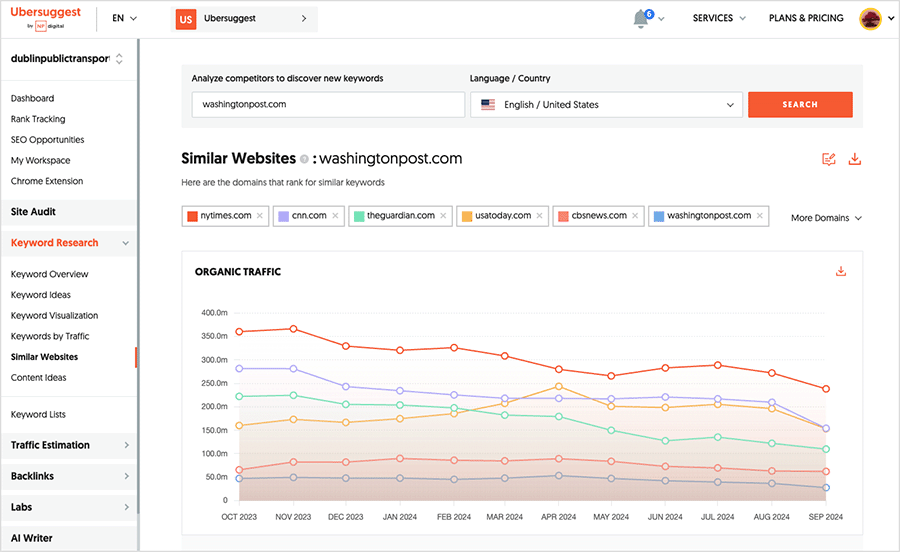
With this report, you can gauge how your competitors are performing — thanks to data provided on traffic estimates, backlinks and common keywords. The report also gives you keyword gap data, showing you keywords that your competitors rank for but you don’t — a good way to spot opportunities for improving your own content strategy.
Another useful tool is the ‘Keywords by Traffic’ report, which highlights the keywords driving the most traffic to your competitors’ websites (i.e., keyword tricks you may be missing!).
Ubersuggest’s ‘Top Pages by Traffic’ report also adds value here, showing you the best-performing pages on your competitors’ sites, along with their estimated traffic, backlinks, and — something not awlways found in other tools — social share data (from Facebook, Pinterest, and Reddit).
(Interestingly, not all competing tools give you access to top pages reports by default — Semrush, for example, requires you to pay for an expensive ‘Trends’ add-on to access them.)
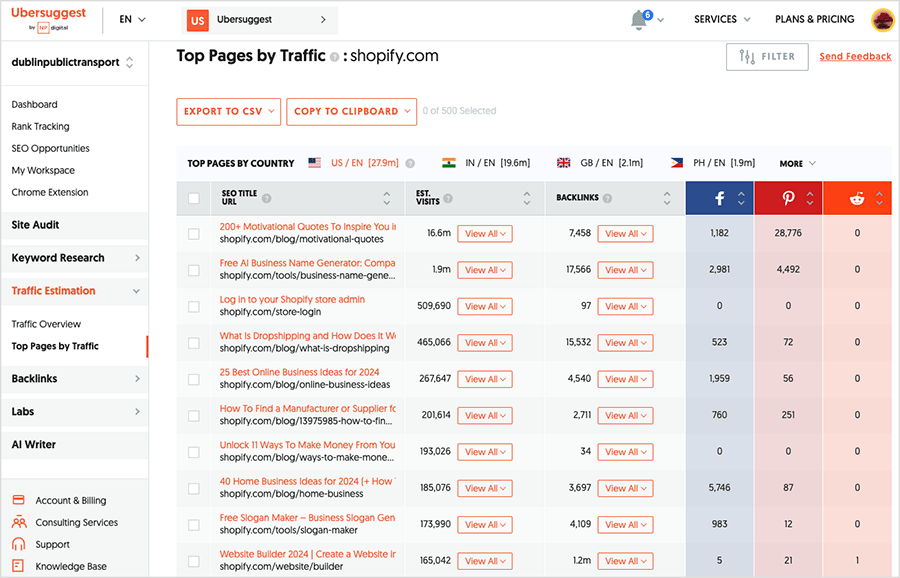
It has to be said however that by comparison to some of the better-known SEO platforms, competitive analysis in Ubersuggest does have its limits.
For example, it doesn’t offer a competitive positioning map — a visual tool that shows where your site stands in comparison to its competitors (based on metrics like traffic and keyword rankings). You also won’t find engagement statistics, such as time spent on competitor pages, or bounce rates.

Like much else in the product, Ubersuggest’s competitive analysis tools are ultimately good enough for smaller businesses or those new to SEO. While it lacks some of the bells and whistles of more advanced platforms, it offers enough to help you stay informed about your competitors, and spot key opportunities for growth.
Content marketing features
SEO tools are increasingly moving away from only offering keyword research and link analysis features. These days, they frequently provide content marketing tools too — for example topic explorers, content analysis assistants and AI powered writing tools.
Ubersuggest’s content marketing and research features are relatively slim, however.
When you enter a topic into its ‘Content Ideas’ tool, you get a list of trending headlines related to it, alongside social engagement data from LinkedIn, Reddit, and Facebook. This lets you see currently popular topics and gauge audience interest in them across major social platforms. However, it stops short of true ‘content ideation’ — all you’re getting is existing headlines, not fresh angles or subtopics.
Several competing SEO platforms provide considerably more robust content research features. For example, Semrush provides a dedicated topic research tool that gives you in-depth subtopic recommendations and contextual data on search volume and competition.
And Ahrefs’ ‘Content Explorer’ feature allows you to search a large database of indexed articles, filtering them by metrics like backlink count, domain rating and organic traffic (you can even use the tool to access author details). All of this helps you identify high-performing content ideas with greater precision.
Ubersuggest does let you use AI to generate copy, however, thanks to an integration with ‘AI Writer,’ a standalone platform owned by Neil Patel’s company, NP Digital.
By default, this integration allows Ubersuggest users to generate up to 10,000 words per month, with extra costs applied if you need more. The tool helps you generate content for platforms like Instagram, Quora and LinkedIn — with AI Writer automatically adapting a suitable tone and format for the platform in question. You can also use it to create blog content.
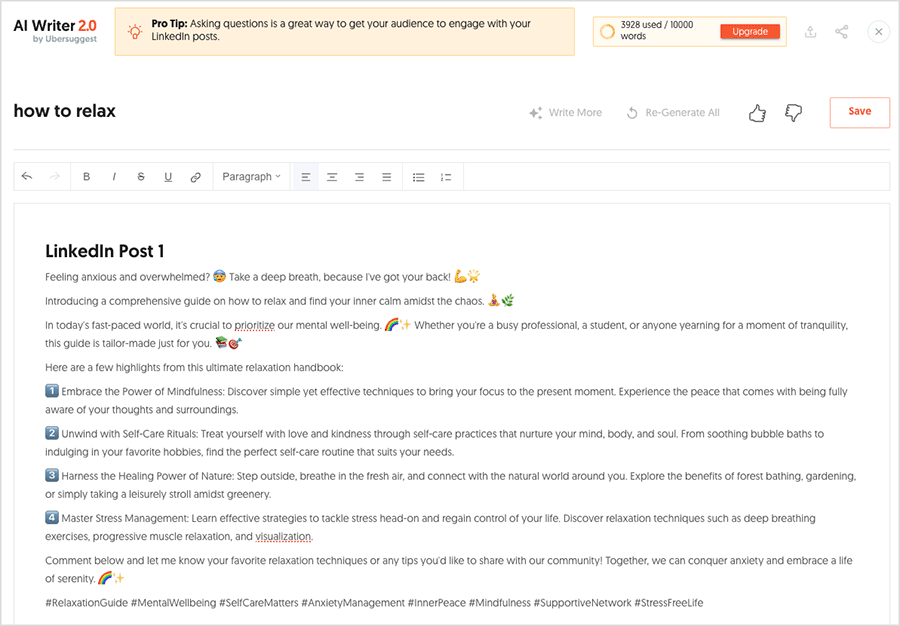
While not as sophisticated as the Semrush equivalent tool (‘ContentShake AI‘), it’s pretty usable. And its availability gives Ubersuggest an edge over Ahrefs, which doesn’t currently provide any generative AI tools.
Advertising research features
When it comes to advertising research, Ubersuggest doesn’t offer a huge amount. The platform provides basic information on the number of paid keywords a particular site is targeting, but that’s about as deep as things go. You don’t get insights into ad positions or the specifics of PPC campaigns offered by competing tools.
Additionally, the actual keywords used in PPC campaigns aren’t surfaced by Ubersuggest — so there’s not a lot you can do with the data provided.
Ubersuggest’s keyword research tool does provide some paid data points however, such as paid difficulty scores and cost-per-click (CPC) information, which can be useful for basic PPC planning.
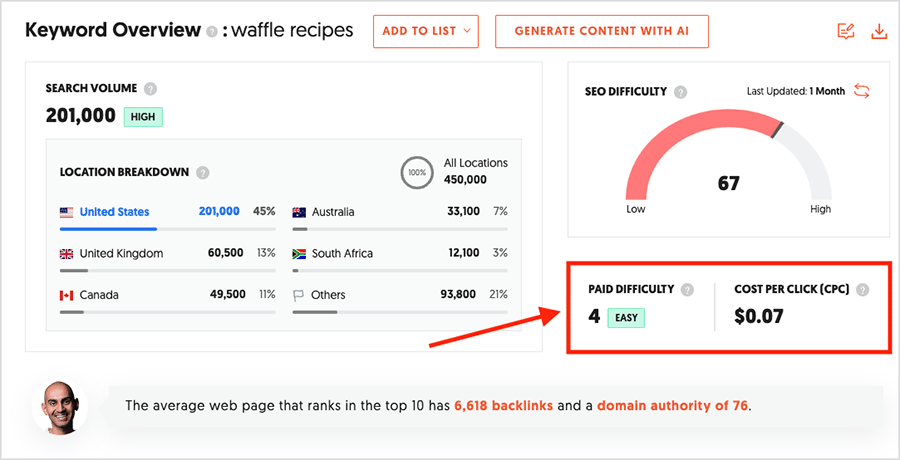
It also offers a feature that lets you filter keyword ideas based on CPC range. However, it’s quite rudimentary compared to what’s available in other tools. For context, here’s a list of some of the advertising research features you’ll often find in some competing tools:
- Paid keywords — specific terms or phrases that businesses bid on in Google Ads (available in Semrush, Similarweb, Ahrefs and SpyFu).
- Ad positions — insights into where ads appear on search engine results pages (available in Semrush, Similarweb and Ahrefs).
- Competitors — analysis of businesses bidding on the same keywords (available in Semrush, Similarweb, Ahrefs and SpyFu).
- Adverts displayed — where you can view the actual ads shown to users (available in Semrush, Similarweb, Ahrefs and SpyFu).
- Ad campaign history — where you track past ad performance, including changes over time (available in Semrush, Similarweb, Ahrefs and SpyFu).
- Landing pages — the option to view and analyze the landing pages competitors use for ads (available in Semrush, Similarweb and Ahrefs).
- Subdomains used in ads — data on subdomains used in PPC campaigns (available in Semrush and Similarweb).
- Product listing ads (PLA) — insights into Google Shopping ads and the keywords used to place them (available in Semrush and Similarweb).
- Campaign templates — ready-to-import Google Ads campaign templates based on competitor data (available in SpyFu).
Ultimately if you need a platform that lets you conduct advertising research, you’ll be better served by one of Ubersuggest’s competitors.
Note: you’ll find links to detailed reviews and comparisons of all the SEO platforms mentioned above in the alternatives to Ubersuggest section below.
Interface and ease of use
Ubersuggest’s interface is refreshingly simple and easy to navigate; this is largely due to its relatively streamlined feature set.
The platform sticks to a familiar structure — a vertical menu on the left that lets you access tools or reports on the right. You’ll find the essentials grouped into categories like dashboard, keyword research, competitive analysis, and site audits — so it’s easy to get up and running quickly, even if you’re new to SEO.
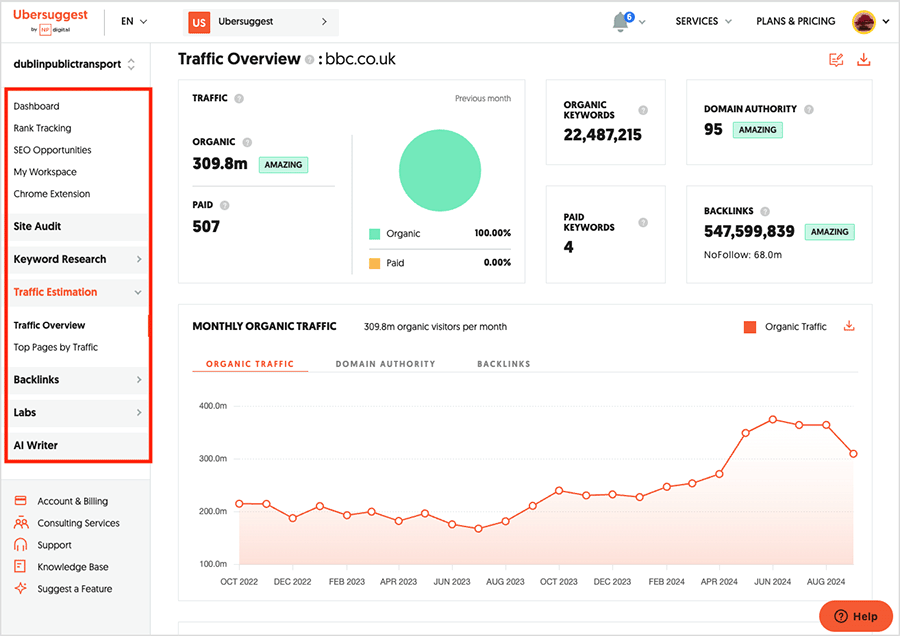
When it comes to data visualization, Ubersuggest presents metrics such as keyword trends and backlink data in clean, easy-to-understand charts. While advanced users might want more detailed breakdowns, the clarity and simplicity are ideal for those who want a digestible overview of SEO information.
One reason Ubersuggest feels so accessible is that it doesn’t overwhelm you with a huge range of options or advanced features. Where bigger tools bombard you with a sea of data and technical jargon, Ubersuggest keeps things simple.
This does come with the not-insignificant trade-off of fewer features being available — but for users who want to focus on core SEO tasks without getting bogged down, this streamlined approach will probably appeal.
A key strength of Ubersuggest’s interface is how well it performs on mobile devices. Unlike many of its competitors — including Ahrefs and Semrush — the platform is fully responsive, meaning you get a seamless experience regardless of whether you’re working on mobile or desktop. Everything resizes neatly, and there’s no need to squint at tiny text or endlessly pinch and zoom. This makes the platform a nice option for anyone who needs to manage their SEO on the go.
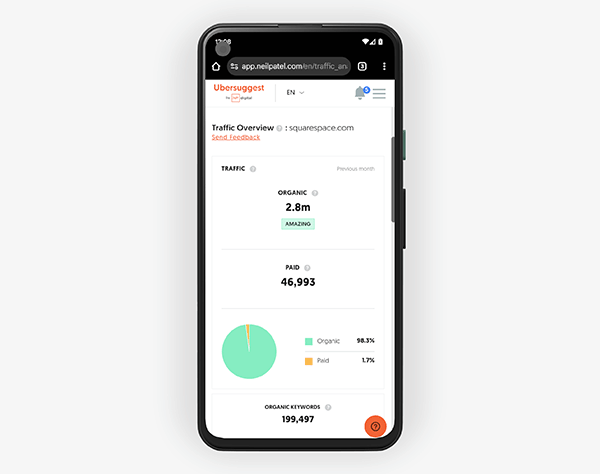
Overall, Ubersuggest’s interface is clean and user-friendly, and performs well across all device types. It’s perfect for users who value simplicity and ease of use.
Ubersuggest’s Chrome extension
The Ubersuggest Chrome extension is a handy tool that provides quick SEO insights directly within your web browser.
Once installed, it overlays key SEO data on Google search results and websites allowing users to see metrics like search volume, keyword difficulty, backlinks, domain authority, and social share counts without leaving the page.
(Interestingly you can also use the extension to surface similar data where YouTube and Amazon search results are concerned).
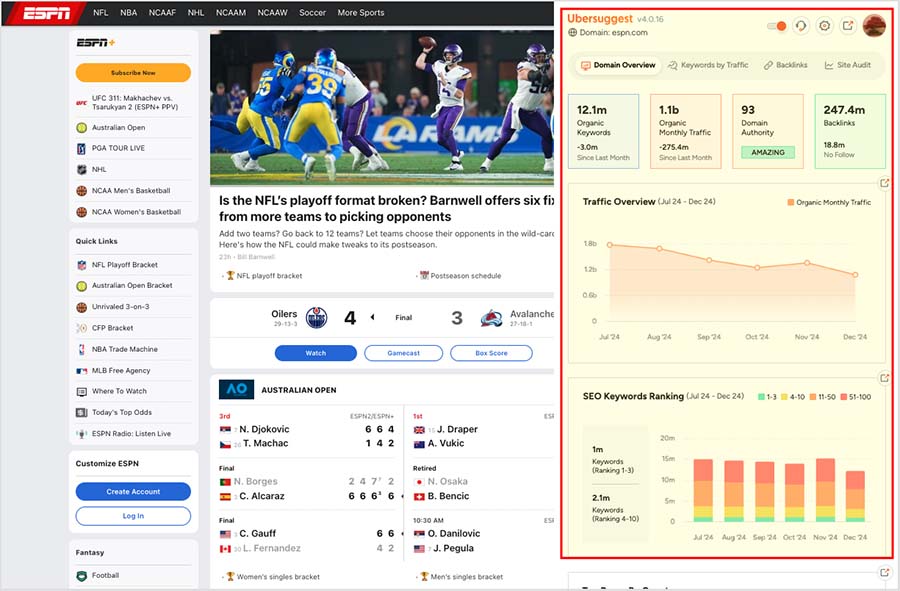
The free version of the Ubersuggest Chrome extension allows users to perform up to 40 searches per day, providing basic access to important metrics. For those needing more data, the paid plans offer expanded limits (between 150 and 900 daily searches depending on plan).
You can find out more about Ubersuggest’s Chrome Extension in the video below.
Report creation
Ubersuggest offers simple reporting features that cover the essentials, allowing you to generate reports on keyword rankings, backlinks, and site audits. You can export these reports as PDFs for easy sharing, or as CSV files for use in Excel or other spreadsheet tools.
(Charts can also be exported as image files.)
But Ubersuggest ultimately lacks the customization and branding flexibility that agencies and consultants typically need. Unlike tools like Ahrefs and Semrush, which offer customizable, white-labelled reporting, Ubersuggest doesn’t allow you to add logos to or remove branding from its reports.
So if you’re looking for an SEO tool that lets you create polished, client-ready reports, Ubersuggest may not be for you.
Customer support
Despite being on the more user-friendly end of the SEO tool spectrum, Ubersuggest can still take some time to get familiar with — so the availability of good customer support is an important consideration.
On that front, the platform offers 2 main contact channels: live chat and email support.
To access live chat, you’ll first interact with an AI chatbot, which handles basic inquiries. After a brief back-and-forth, you’ll typically be guided to a ‘get in touch’ button, which connects you to a real support agent. While using the chatbot might feel like an extra step, it generally leads you to human assistance without too much hassle.
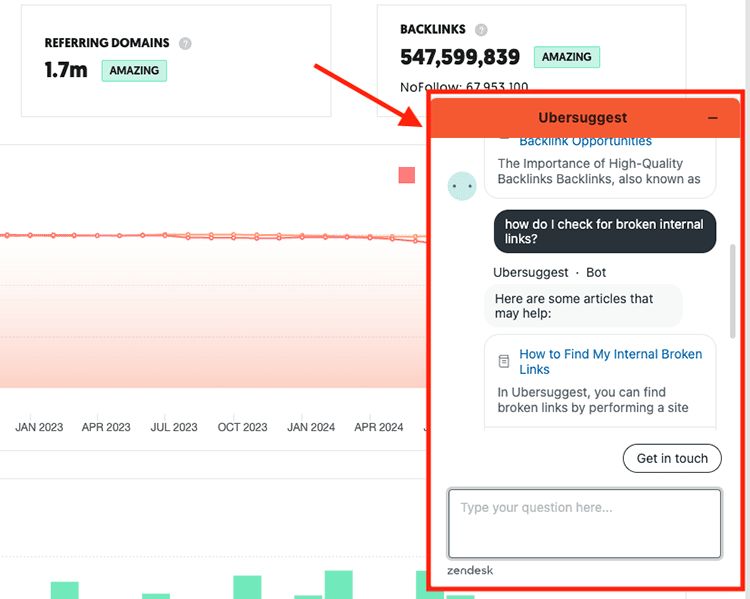
In addition to live chat and email, Ubersuggest provides a help center packed with guides and articles to help users navigate the platform. This help center is powered by Zendesk and offers useful information on various features of Ubersuggest.
(It is only available in English, however — despite Ubersuggest’s platform interface being available in nine languages.)
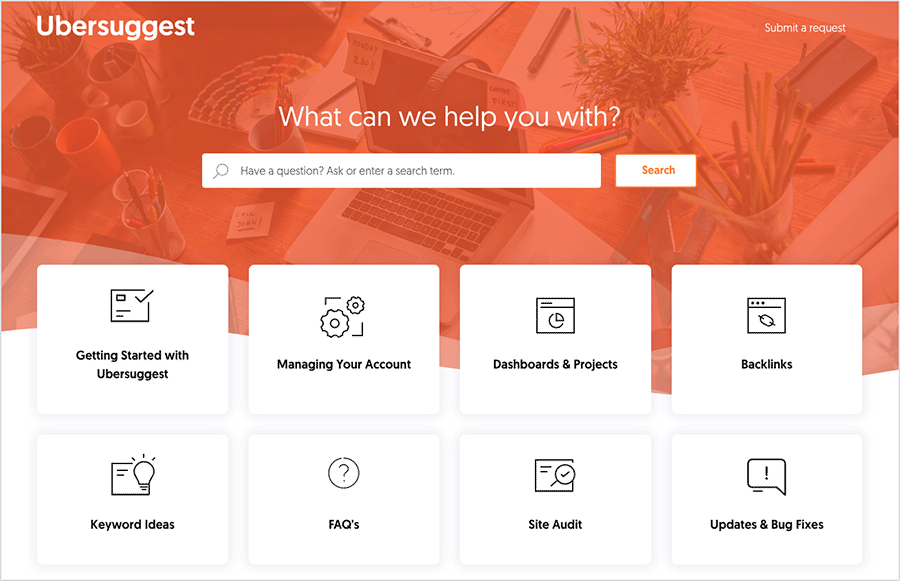
One of the more unique aspects of Ubersuggest’s support is its biweekly coaching and Q&A calls with Neil Patel and his team. This feature gives users the chance to get personalized advice and answers to specific SEO questions — a nice personal touch from the owner that represents something of a USP for the tool.
Pricing and value for money
Without a doubt, the most compelling reason to choose Ubersuggest over other SEO tools is its highly competitive pricing.
It’s pricing plans are as follows:
- Individual — $29 per month
- Business — $49 per month
- Enterprise / Agency — $99 per month
So, compared with many other SEO tools, the platform is undeniably affordable. While Ubersuggest plans start at just $29 per month, competitors’ entry-level plans are significantly more expensive. For context, Semrush starts at $139.95 per month, Similarweb at $125 and Ahrefs at $129.

On top of its competitive monthly pricing, Ubersuggest also offers a unique ‘lifetime’ deal option, which lets you avoid recurring fees for the product by making a one-time payment.
Fees for this are as follows:
- Individual ‘lifetime’ plan — $290 per month
- Business ‘lifetime’ plan — $490 per month
- Enterprise / Agency ‘lifetime’ plan — $990 per month
As you’ve probably noticed, these ‘lifetime’ plans equate to paying for the regular monthly plans for a span of just 10 months.

One quick note of warning though! The small print on Ubersuggest’s terms of service page states that ‘lifetime’ is defined as “for as long as npdigital.com/ubersuggest exists, at the discretion of NP Digital.”
In terms of the main differences between Ubersuggest’s pricing plans, the key ones to note involve:
- the number of seats per account — 1 on Individual; 3 on Business; 5 on Enterprise / Agency
- the number of projects you can create — 1 on Individual; 7 on Business; 15 on Enterprise / Agency
- the number of keywords you can track per project — 150 on Individual; 700 on Business; 1,500 on Enterprise / Agency
- the number of reports you can run per day — 100 on Individual; 300 on Business; 900 on Enterprise / Agency
While Ubersuggest certainly offers an accessible entry point for essential SEO functions, it’s important to recognize that its feature’s limits are generally lower than those you’ll find in tools like Semrush, Ahrefs, and Moz.
These competitors tend to offer more generous allowances on tracked keywords, daily report limits and data depth — particularly in areas like competitor analysis and backlink profiling.
For those who need to push Ubersuggest’s capabilities a bit further, there’s flexibility to add users, projects, 250 additional tracked keywords, and 500 extra daily searches at $5 per month each — giving some room to expand without the need to upgrade to a more expensive plan.
Ultimately, whether Ubersuggest’s pricing represents value for money for you will depend on whether or not you can meet your goals using its scaled-down feature set.
Which brings us neatly on to…
Ubersuggest review: our verdict
Ultimately, Ubersuggest is a budget-friendly and user-friendly tool that covers the essential bases for SEO. With a clean interface, reasonably good keyword research features, and decent backlink data, it’s an appealing choice for small businesses or beginners who want to dip their toes into SEO without breaking the bank.
Its monthly pricing, starting at just $29, is highly competitive, and makes Ubersuggest one of the most affordable options in the SEO tool space.
There are some clear limitations of the platform to be aware of, however.
Ubersuggest’s keyword suggestions, competitive analysis, and reporting tools, while sufficient for simple projects, ultimately lack the depth and precision to be found in platforms like Semrush, Ahrefs and Moz. Ubersuggest doesn’t include advanced competitive mapping, and its backlink audit capabilities are lacking too.
These omissions, along with modest keyword and project limits, mean that if your SEO ambitions extend beyond basic optimizations, you’re likely to outgrow Ubersuggest fairly quickly.
All in all, Ubersuggest can be a valuable entry-level tool, but if you need robust SEO functionality for long-term, data-intensive projects, it’s my view that investing in a more comprehensive platform will be worth the extra cost.
I’ll leave you with my take on the key pros and cons of Ubersuggest below — and please feel free to leave any questions in the comments section below. We read them all and will do our best to help.
Ubersuggest — pros and cons summary
Key reasons I’d use Ubersuggest
- It’s extremely affordable, with plans starting at just $29 per month — one of the lowest price points in the SEO tool market.
- It offers a lifetime payment option, which can be a cost-effective choice for long-term use.
- It provides a very clean, user-friendly interface.
- Its keyword suggest features covers the essentials, giving you SEO difficulty scores, cost-per-click data and global keyword volume.
- It provides competitive backlink data that is broadly comparable to the metrics provided by more expensive tools.
- Its ‘Top Pages’ report helps users quickly identify high-performing content, complete with social share metrics.
- The Chrome extension allows users to view essential SEO metrics directly on search results and various websites.
Key reasons I’d avoid Ubersuggest
- Its keyword suggestion database is fairly small by comparison to competing tools.
- It doesn’t give you broken link building data.
- Its rank tracking limits are fairly ungenerous.
- Its competitor analysis analysis lacks detailed insights, like engagement statistics and positioning maps.
- Its site audit tool doesn’t provide an overall site health score.
- Its keyword data is relatively basic — you won’t get insights into ad positions or competitor PPC strategies from Ubersuggest.
- Its reports cannot be customized with logos and branding, making them less suitable for agencies.
Our overall score: 3/5 ⭐⭐⭐
Alternatives to Ubersuggest
There are lots of alternatives to Ubersuggest to consider, with key ones including Moz, Ahrefs and Semrush.
Moz’s entry-level plan is only $20 more expensive than Ubersuggest’s, but it includes several valuable tools not available in Ubersuggest, including a more sophisticated site auditing tool and local SEO features.
You can learn more about Moz in our Moz vs Semrush and Moz vs Ahrefs posts.
Semrush and Ahrefs are both significantly more expensive than Ubersuggest, but they offer a much wider range of tools, and are in particular much better for advertising research, broken link building and content research. Both platforms have much larger keyword databases too.
You can learn more about both tools in our detailed Semrush review, our Semrush pricing guide, our Semrush vs SpyFu comparison, our full Ahrefs review and our Ahrefs vs Semrush head to head.
Comments (1)
In addition, they will stop collecting data if you do not login every 30 days at least, which is also not a problem if you use Ahrefs, Semrush or Moz. They will also not inform you about this and simply disable the collection and reportings. When you then write a review to complain, they will do everything they can to take down this review, as happened to me today. The SD-Score is most of the time completely outdated and has to be updated by hand, which results in changes of the SD-Score by up to 60+ points and so on.