
In this post you’ll find 10 key tips on how to grow an email list, increase the readership of your newsletters and ultimately generate more sales via email marketing.
Why email lists are important
Even with the huge range of other marketing and advertising options now available — involving social media platforms, content marketing, PPC, AI etc. — email marketing remains a highly-effective way to generate revenue (arguably the most effective!).
According to inbound marketing experts Hubspot, email marketing provides a return of investment of $36 to every $1 spent on it; and research indicates that the number of email users worldwide is set to reach 4.89 billion by 2027 (source: Statista).
These figures highlight that every email address you capture has a clear monetary value — and that email marketing isn’t going anywhere!
But how do you actually get your hands on lots of email addresses?
Let’s find out.
1. Start offline
In the context of an article about digital marketing, ‘starting offline’ might sound like a rather strange tip — but bear with me.
When people think about building a mailing list, they often assume that this can only be done online — by adding ‘join our mailing list’ forms to websites, creating landing pages for online ad campaigns etc.
However, this completely ignores the fact that lots of businesses operate not just online but offline too.
And this means that there are lots of ‘real world’ opportunities for capturing data that can be overlooked.

For example, you could invite people to join your email list via….
- paper application forms
- business card collection
- competitions
- surveys
- phone calls
- face to face encounters at point of sale
…and more.
So, make a list of any point of contact that you have with potential subscribers in the ‘real world’ — and ensure that each one provides people with an opportunity to join your mailing list offline.
That way, before you even get near a computer or an email marketing app, you’re already building a list.
2. Incentivize data capture
A lot of business owners think that putting a ‘join our mailing list’ form on the side of a web page is all they need to do to generate email subscribers.
This sort of call to action is pretty boring though — and rarely results in a particularly good signup rate.
Instead, it’s better to incentivize data capture, by spelling out the key benefits of joining your email list. Some examples of these benefits would be:
- access to exclusive content
- a free trial of an app
- discount codes for products.
Turn your call to action into a compelling offer, and you’ll end up with an exciting lead magnet rather than an uncompleted form.
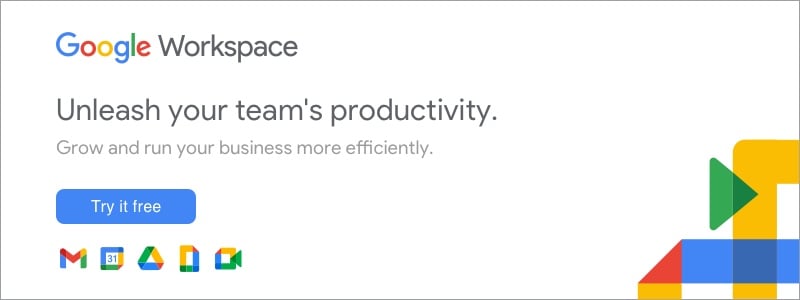
3. Audit your website for data capture opportunities
A website is obviously a great place to add signup forms for your mailing list — and especially so if it’s one that gets a lot of traffic.
Now, a lot of website owners put an email signup form on their home page and simply leave it at that. But this ignores the fact that in a lot of cases, the most visited page on a website isn’t actually the home page.
Blog posts or video pages routinely get more organic traffic than home pages, for example.
Ultimately, if you don’t have a signup form right beside your most popular content, you are missing a big trick — and lots of new subscribers.
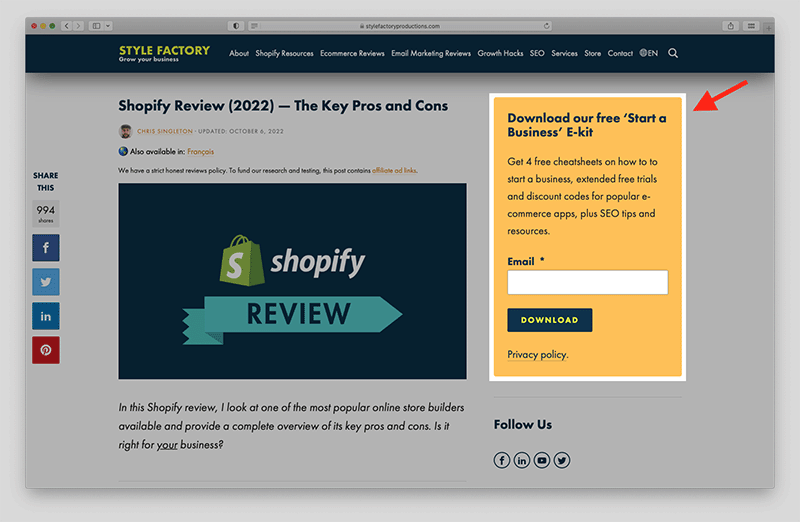
So, check your website statistics carefully to see what your most popular pages are, and make sure you have a signup form on each one of them.
If in doubt, make a signup form visible on every page of your site — for example, you can add forms to sidebars and at the bottom of blog posts, or link to them in your site navigation. You can also add signup buttons to your site footer (see my screenshot below for an example).

4. Consider using popups on your website
Popup forms can be really effective for driving signups to a mailing list — particularly when they’re tied to a great offer.
They are typically set up so that they appear when a user…
- has spent a certain amount of time on the page
- has scrolled through a certain percentage of the page
- moves their mouse in a way that indicates they’re about to leave the site.
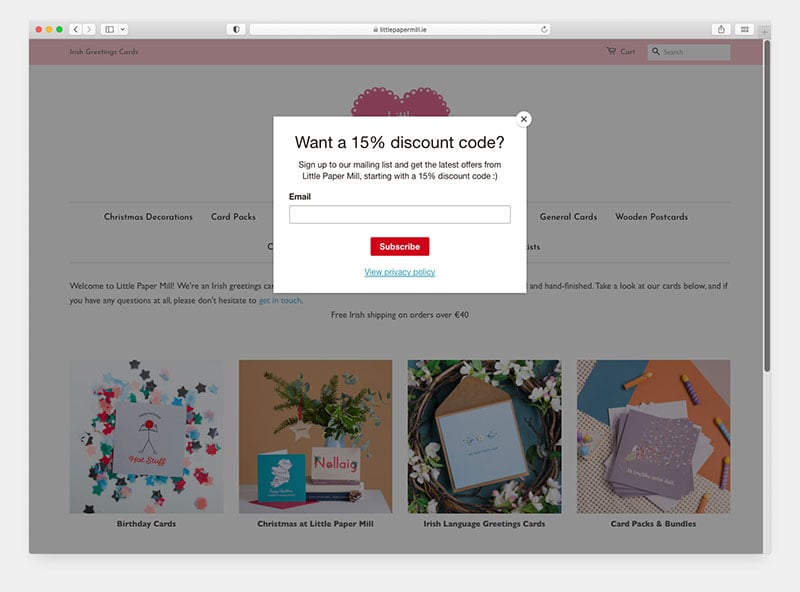
The only thing to watch out for with popups is that search engines are not always keen on them, and can penalize sites that use them too aggressively. So, if you rely on organic search traffic as your main source of visitors, you may need to tread carefully here.
Google has a resource about how to avoid using popups in a way that damages your search rankings — you can access this here.
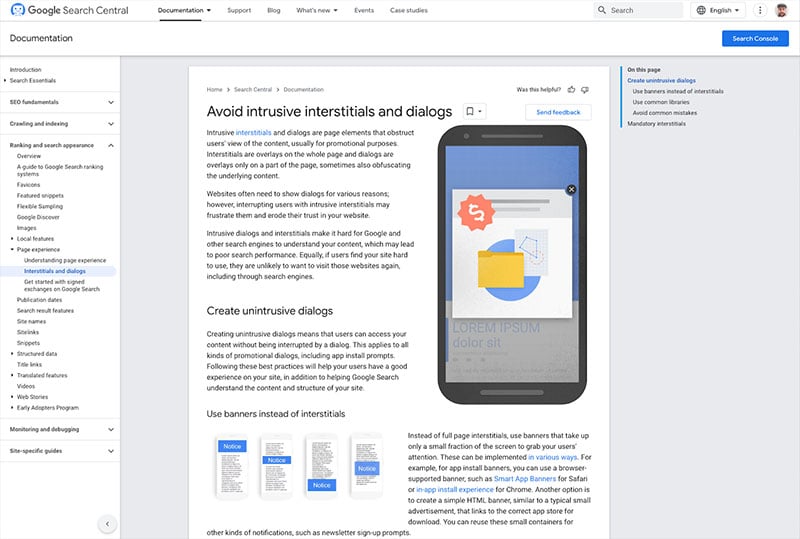
5. Create fantastic blog content
The more traffic you have on your website, the more potential there is for people to see your email signup forms. And one of the best ways to generate traffic is through high-quality blogging on topics that are related to your business area.
Even one popular blog post on your website can end up as a source of thousands of new email subscribers — and by extension new customers! — every year.
Check out our resource on how to create a high-traffic blog for more details on how to blog successfully.
6. Add signup opportunities to ALL your online assets (not just your website)
So far I’ve highlighted a lot of ways that you can generate email leads on your website. But it’s important not to neglect the data capture opportunities that your other online assets can offer you.
Make sure that in addition to your website, you add a mailing list signup link to your:
- email signatures
- YouTube videos
- webinars
- social media profiles
- guest posts on other websites.
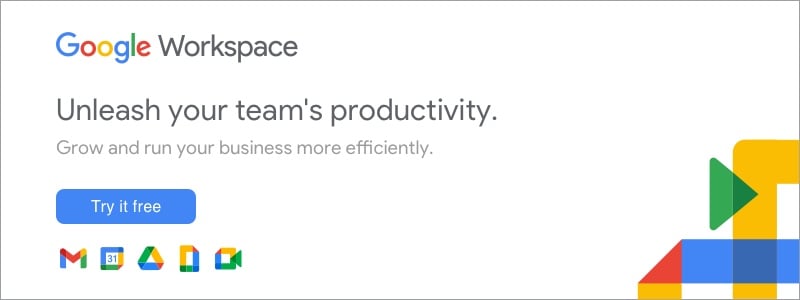
7. Use other people’s lists to grow yours
If you have particularly good relationships with other business owners, you can use these to increase the size of your mailing list.
If the price or the opportunity is right, a business associate may be willing to engage in a joint venture in which they use their mailing list to encourage people to join yours. They may also be willing to promote your mailing list signup link on their website.
All this means more email subscribers for you.
8. Use online ads and squeeze pages
Online ads are a great way to drive email signups. However, it’s important to use them in the right way.
Many businesses use online ads to push consumers to a product page or the home page of a website.
But in a lot of cases, particularly when you’re dealing with a ‘cold’ audience, this is a very ineffective use of ad spend — it can be better to send potential subscribers to a ‘squeeze page’ (also known as a ‘landing page’).
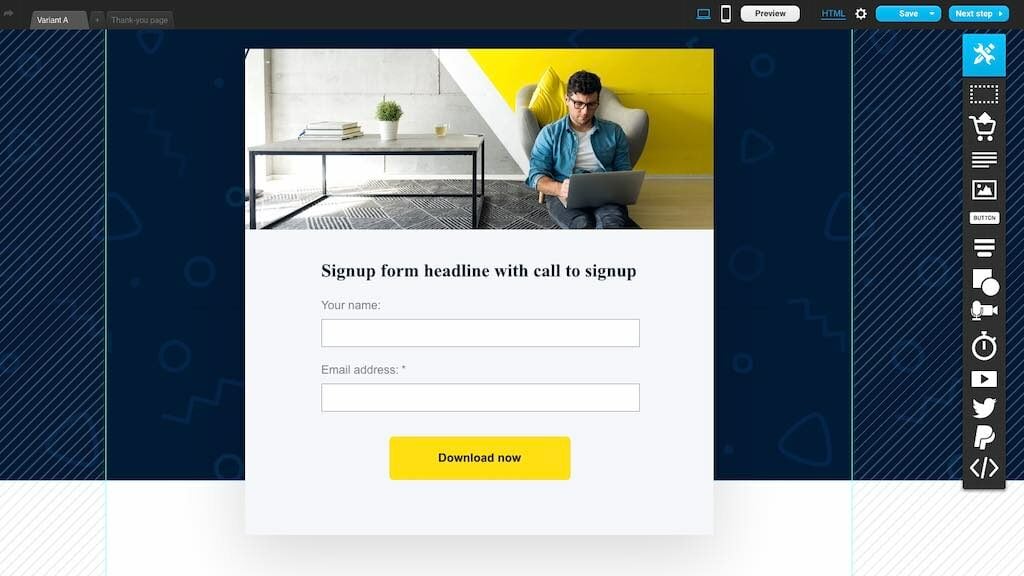
A squeeze page generally only contains an offer and a form — there’s no navigation or other content to distract users from signing up to your list.
Because of this, squeeze pages tend to be highly effective at capturing email addresses that can then be used to develop business relationships with.
9. Use shorter forms
When building signup forms, it’s tempting to add lots of fields to them, in a bid to capture as much segmentable user data as possible.
However, you’ll probably find that shorter forms convert better than longer ones (a lot of the time, one-field forms that only capture email addresses work best).
The best way to judge what form length is right for your business is via A/B testing, which involves creating different versions of forms and monitoring the effectiveness of each.
(You can also use this process to see which design aesthetics convert best too.)
10. Send engaging content to your email list
The above tips all deal with growing your email list. But it’s important to consider how you can stop it shrinking too, via unsubscribes (or messages being flagged as spam).
The best way to do this is by sending consistently great e-newsletters to your list. Strong content that is of interest to your subscribers will keep them engaged, reduce your unsubscribe rate and make visitors more receptive to your offers.
Additionally, if your newsletters are really interesting, they are more likely to be forwarded to other people, who may then end up joining your list and becoming potential customers too.
A great way to send out valuable content is via autoresponders — a series of marketing emails that your subscribers automatically receive after signing up to your mailing list.
And that’s it — our top tips on how to grow your email list!
If you’d like to get more digital marketing advice from Style Factory, don’t forget to grab our free business growth kit (see form below!) or follow us on our YouTube channel.
And, if you have any questions about email marketing campaigns, do leave them in the comments section. We read them all and will do our best to help.
Don’t miss out on our free Business Growth E-Kit
For a limited time only, we’re offering our readers some excellent free tools to help them grow their business. Sign up free to immediately receive:
- downloadable cheatsheets on how to grow an online business
- an exclusive discount code for email marketing app GetResponse
- a 30-day free trial of Canva Pro
- extended free trials of essential growth-hacking apps
- ongoing free tips and advice on digital marketing
We respect your privacy, and you can unsubscribe any time. View privacy notice.
No comments