We have a strict honest review policy, but please note that when you buy through our links, we may receive a commission. This is at no extra cost to you.
AWeber vs GetResponse — which of these email marketing solutions is better for your business? In this post, I put both products head to head, and help you find out.
Read on for a detailed comparison of their
- pricing plans
- key features
- template quality
- pros and cons
- customer support
and more.
By the end of the post, you’ll have a much better idea of which of these products is right for you.
But first…what do AWeber and GetResponse actually do?
What do AWeber and GetResponse do?
AWeber and GetResponse are email marketing tools that let you:
- host a mailing list
- create attractive email templates
- send e-newsletters to your subscribers.
They also allow you automate your communications to subscribers via ‘autoresponders’ — e-newsletters that are automatically sent to your subscribers at intervals of your choosing and according to rules that you define.
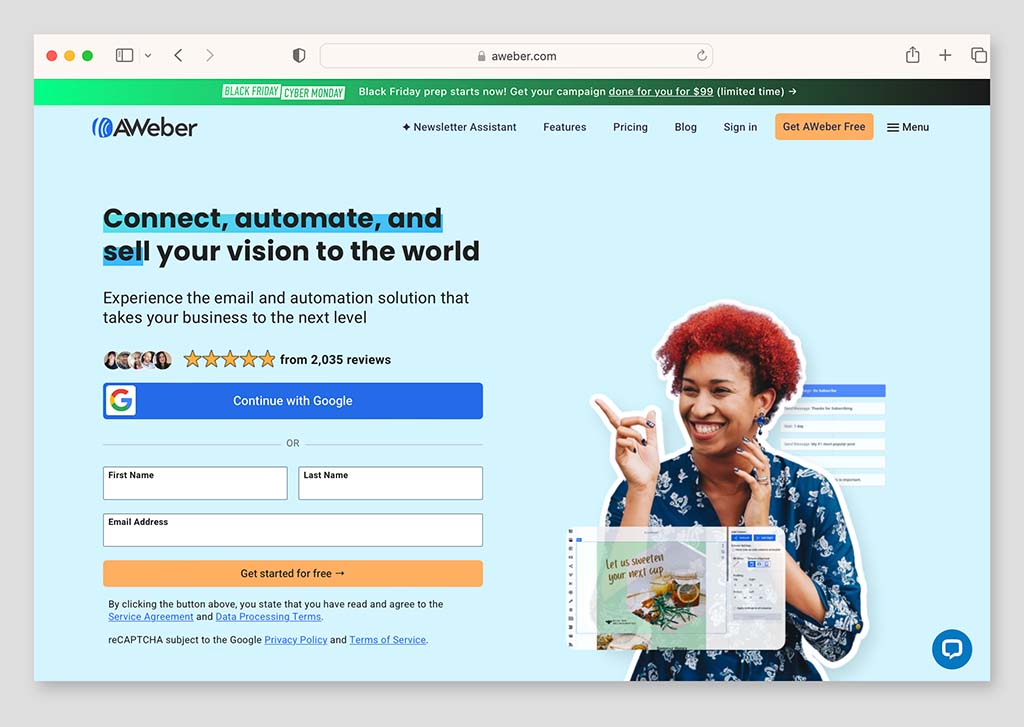
That’s just the tip of the iceberg though — e-newsletter tools like AWeber and GetResponse allow you to do a lot of other very interesting things, which I discuss below.
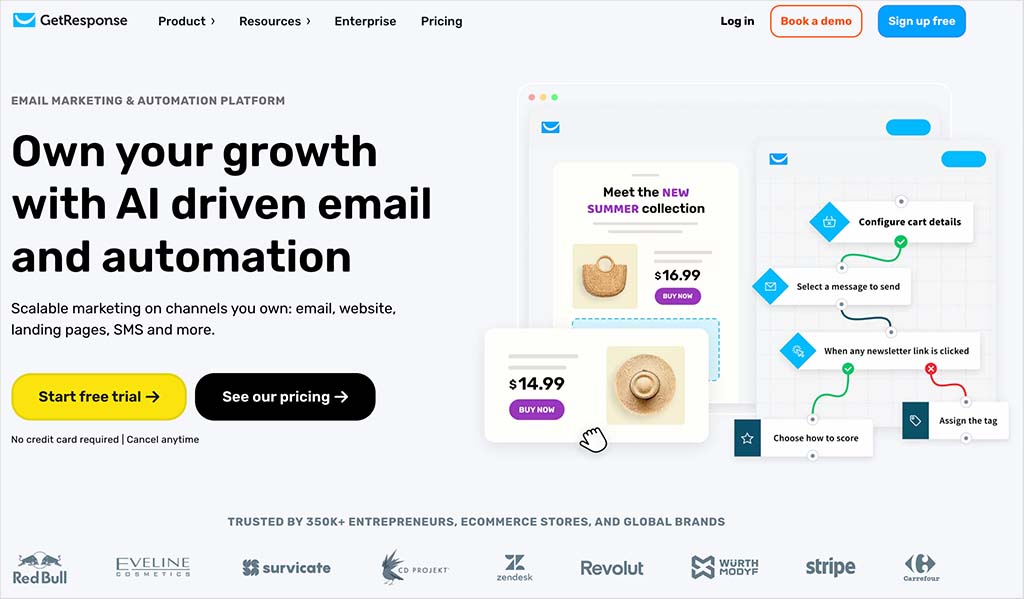
Before all that though, a quick look at pricing.
GetResponse pricing vs AWeber pricing
GetResponse pricing
There are five GetResponse pricing plans available:
- Free — a free plan that lets you use core GetResponse features with a list of up to 500 subscribers (note that GetResponse advertising is added to your emails, however).
- Starter — starting at $19 per month, this plan lets you send an unlimited number of emails to up to 1,000 subscribers.
- Marketer — starting at $59 per month for use with up to 1,000 subscribers.
- Creator — starting at $69 per month for use with up to 1,000 subscribers.
- Enterprise – custom pricing.
A fully functional free trial is available too, which lasts for 30 days (this works with up to 500 subscribers). You can access the trial via this link.
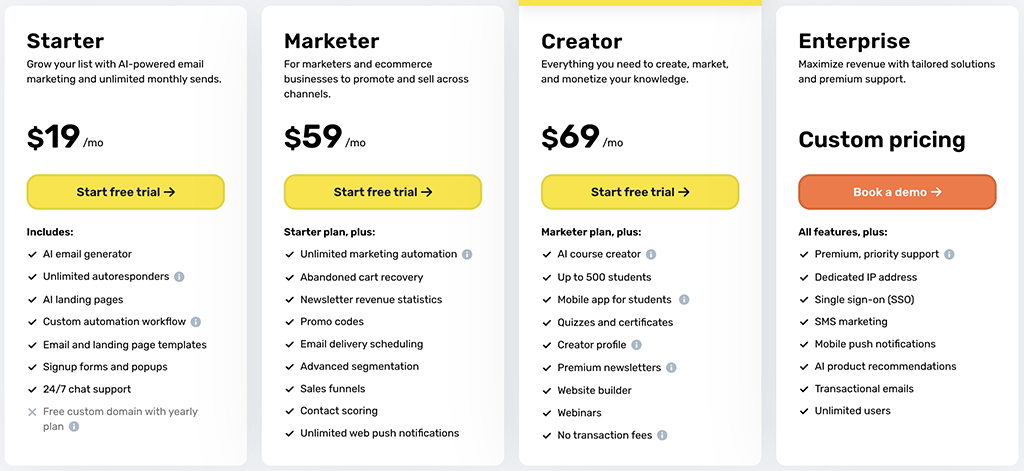
The key differences between the GetResponse plans involve the access to landing pages, automation, content monetization features, webinars and ecommerce features, with more functionality being provided the more you pay.
The enterprise plan is particularly feature rich, offering SMS marketing features, more ‘seats’ and corporate levels of support.
(More on all these features shortly!).
AWeber pricing
There are 4 AWeber plans to choose from:
- AWeber Free — this plan lets you use a slightly cut-down version of AWeber with a list of up to 500 subscribers.
- Lite — this starts at $15 per month to send emails to a list of up to 500 subscribers
- Plus — starting at $30 per month to send emails to a list of up to 500 subscribers in size
- Done For You — starting at $30 per month (plus a one-time $79 setup fee), this plan offers a customized onboarding process, weekly newsletter delivery and ongoing account management from AWeber’s support team — effectively allowing you to hand off much of the technical setup and maintenance.
If you have over 100K subscribers, the best approach is to contact AWeber directly to discuss your requirements. US customers can call the number on AWeber’s pricing page, while non-US customers can book a call through the website.
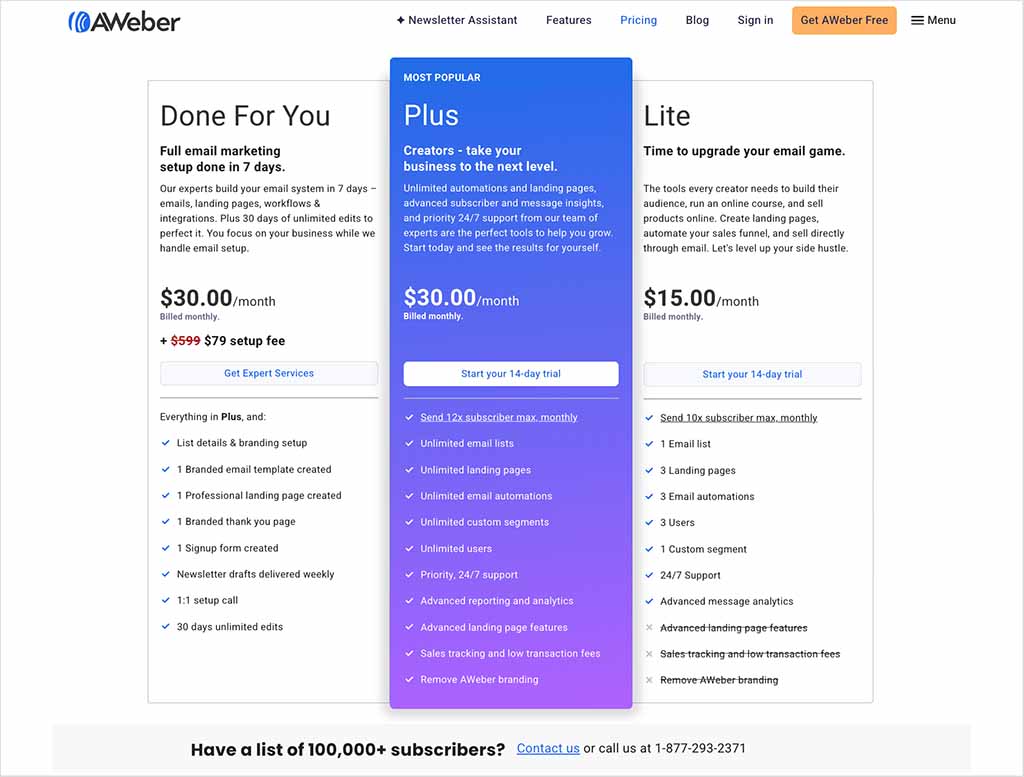
Moving onto the ‘AWeber Free’ plan, as its name suggests, it lets you use the product entirely free. As with the GetResponse free plan, there are strings attached though — it’s only free if your mailing list has less than 500 subscribers, and any newsletters you send with it feature AWeber adverts.
Despite these limitations, the AWeber free plan is a pretty useful option for new businesses that don’t already have a list but want to start running email marketing campaigns.
The Aweber ‘Lite’ plan is a bit of a strange beast. For a start, it doesn’t remove AWeber branding, which is very unusual for a premium email marketing app plan. And it doesn’t let you make use of AWeber’s full range of templates. Overall, I feel it’s probably best avoided.
This leaves the ‘Plus’ plan as the cheapest one that unlocks all the key functionality of the platform, including unlimited email automations, advanced reporting and sales tracking features. For me, this is the best option for most users who are interested in a premium AWeber plan.
Finally, discounted plans are available for non-profits (3 months free, 25% off after that) and students (20% off) too.
Getresponse vs AWeber — how do the free plans compare?
Until fairly recently, AWeber had an edge over GetResponse, because it offered an entirely free plan and GetResponse didn’t.
GetResponse has now introduced a free plan of its own, and it is quite similar to AWeber’s offering — in that e-newsletters created with the plan feature advertising, and a 500 subscriber limit applies.
The main advantage of AWeber’s free plan over GetResponse’s is that it lets you send basic autoresponders (more on these in a moment); by contrast, there’s no automation available at all on the GetResponse free plan. Additionally, you can also make use of web push notifications on this plan (more on these shortly).
However, the GetResponse free plan does include a free website builder — which, while basic, may prove attractive to users who want to try out an ‘all-in-one’ digital marketing setup.
You can learn more about both platforms’ free plans below:
So who wins on price?
When comparing AWeber’s Plus plan with GetResponse’s Starter plan, it becomes clear that GetResponse consistently offers better value at most list sizes. So it’s worth me zooming in on how the costs compare.
For lists between 500 and 10,000 subscribers, you’re looking at a $6 to $56 monthly saving (depending on subscriber numbers) by using GetResponse instead of AWeber. As you go up the pricing ladder, AWeber remains the more expensive option — at 50,000 subscribers, GetResponse works out $101 cheaper per month, and at 100,000 subscribers, it costs $211 less.
| List size | GetResponse ‘Starter’ plan | AWeber ‘Plus’ plan |
|---|---|---|
| 500 | $19 | $30 |
| 1,000 | $19 | $45 |
| 2,500 | $29 | $55 |
| 5,000 | $54 | $90 |
| 10,000 | $79 | $135 |
| 25,000 | $174 | $250 |
| 50,000 | $299 | $400 |
| 100,000 | $539 | $750 |
A further key difference is email send limits.
AWeber places restrictions on how many emails you can send per month, with limits set at 10× your subscriber count on the Lite plan, and 12× on the Plus and Done for You plans. Many users may not hit these limits, but if you send a lot of email campaigns or rely on autoresponders, they could be an issue.
GetResponse, by contrast, allows unlimited email sends on all its paid plans, making it the better option for high-volume senders.
GetResponse offers an 18% discount if you subscribe to an annual plan. On top of this, the company often runs time-limited promotional discounts, like this one.
There’s also a 30% to 50% discount available to nonprofits (with the more generous discount being available if you display the GetResponse logo on your website and allow GetResponse to market you as a partner).
There are discounts available with AWeber too, but they are not as generous: if you pay annually, you can save between 16% and 33% on the regular plans.
However, another key thing to be aware of with AWeber pricing is that both subscribed AND unsubscribed contacts count as ‘billable’ subscribers. This means that even if somebody unsubscribes from your list, you’ll be charged for keeping their details in your AWeber account.
You can avoid this charge by deleting unsubscribed contacts from your account from time to time — but you will have to remember to do this.
So overall when it comes to pricing, the winner is, in general, GetResponse.
However, as I explain below, costs are definitely not the only thing you should base your decision on here.
Let’s take a look at features.
Overview of core AWeber and GetResponse features
Similarities between AWeber and GetResponse
GetResponse and AWeber offer similar core features, the key ones being:
- The ability to capture data and grow mailing lists.
- A wide range of pre-designed, responsive e-newsletter templates.
- Autoresponder functionality that allows you to send automated e-newsletters at pre-defined intervals to subscribers after they sign up.
- Statistics on the percentage of subscribers that are opening your emails, clicking links or unsubscribing.
- Message builders that allow you to create and edit e-newsletters without coding.
- Integration with third-party tools (for example, ecommerce apps or CRM services).
- A landing page builder.
Key differences between AWeber and GetResponse
There are some GetResponse features that are not available in AWeber:
- Webinars
- ‘Conversion Funnels’
- A website builder
- Live chat functionality
- Multilingual email marketing
And AWeber offers something that GetResponse has yet to introduce: AMP for email.
I discuss these differences in more depth later. But first, a look at something very important in email marketing: visuals.
E-newsletter templates
Aweber claims to offer 600+ templates, and GetResponse claims to offer 500+. However, when I dug a little deeper, it turned out that these figures include variants of templates, RSS feed templates and legacy templates. My research indicated that the actual ‘proper template’ totals are circa 169 templates for AWeber, and 249 for GetResponse.
That’s still plenty to work with, of course, but it would be better if both platforms published the more realistic numbers on their marketing materials.

The templates provided by both GetResponse and AWeber are all responsive — this means that they will automatically adjust the layout of your e-newsletter to suit the device it’s being viewed on (mobile, tablet, desktop etc.).
(A small number of GetResponse templates — 5 in total — also support a ‘dark mode’ design).
In terms of quality, I’d say that GetResponse’s templates are in general slightly more attractive or contemporary than the AWeber ones; but thanks to the many template variants in AWeber, its overall larger range of options may make it easier to find something that suits your brand. Either way, there’s a lot to choose from in the template department from both products, and the standard is high in both.
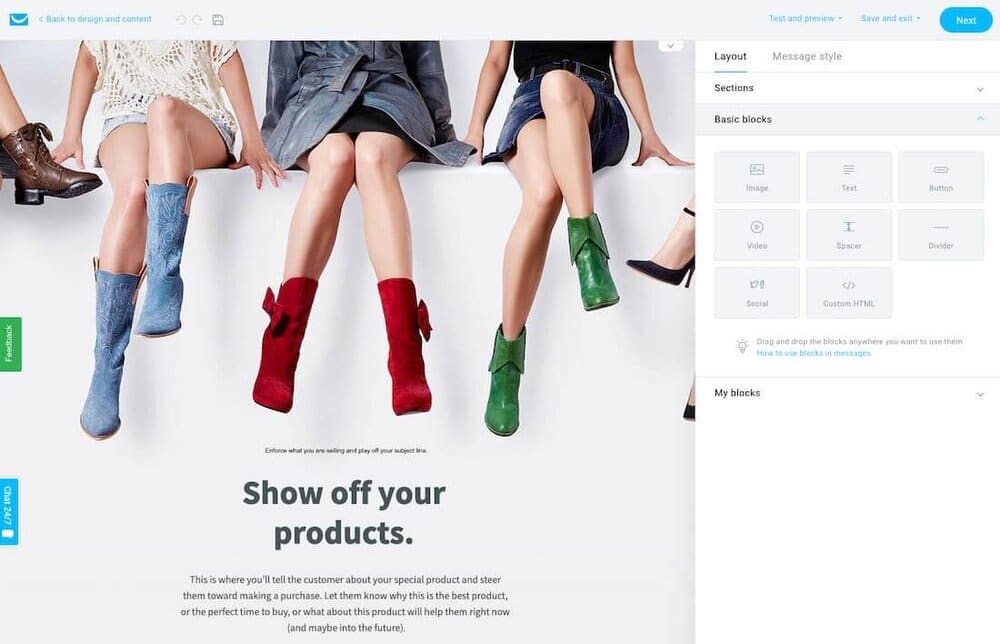
Web fonts in AWeber and GetResponse
Popular email apps like Outlook and Apple Mail are increasingly supporting the use of web fonts — and accordingly, some leading email marketing solutions are starting to include them in their email editors. This can help designers create newsletters which more closely match the branding used on corporate websites.
Both AWeber and GetResponse facilitate the use of web fonts, but GetResponse’s range is much more extensive; AWeber limits you to a small choice of rather bland Google fonts (13 in total).
With GetResponse, you get a wonderful selection of web fonts to choose from — hundreds of Google fonts, including all the funky ones, are available.
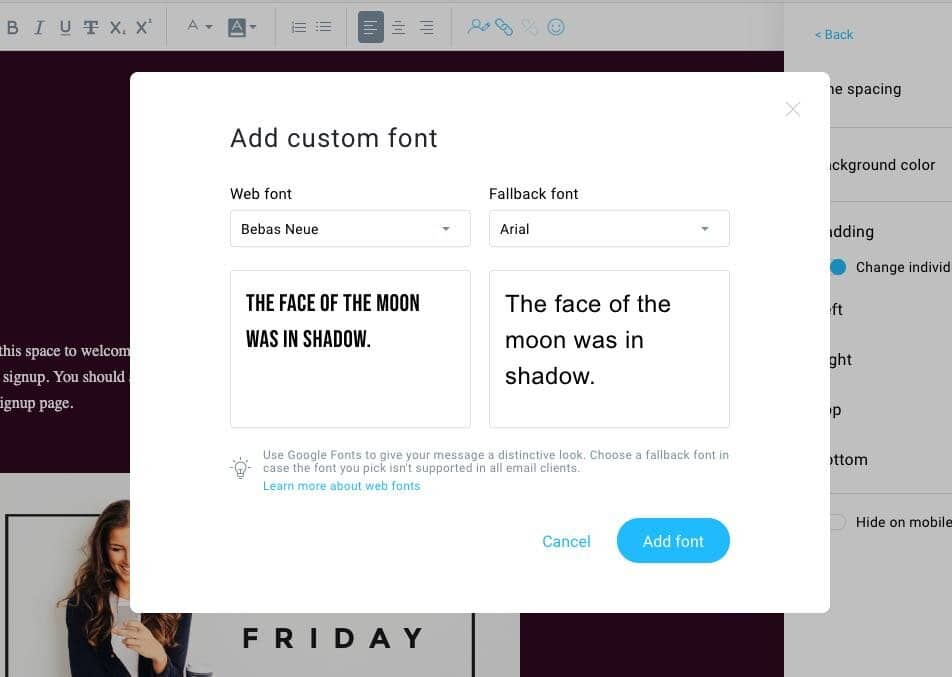
So when it comes to web fonts, it’s a rather big win for GetResponse.
AMP for email
An area where AWeber has an edge over GetResponse — and indeed most other email marketing platforms — involves something called AMP for email.
Traditionally, e-newsletters have been very static affairs — a combination of text and images.
AMP for Email changes all that by making it possible for recipients to take simple actions — like booking an appointment, adding a product to a cart, or RSVP-ing to an event — directly within the email itself (i.e., without leaving their email program and without visiting a website).
It also allows the senders of an email to insert dynamic content into it — think live survey results, customer polls, weather updates, football scores etc.
The ‘dynamic’ nature of AMP emails gives recipients a reason to return to them periodically — turning emails into much more powerful and engaging pieces of content.
The below video explains how AMP for email (and AWeber’s approach to it) works.
You should note that in order to use AMP for email with AWeber, you will need the relevant technical skills — the only ‘drag and drop’ AMP for email feature currently available with AWeber is an image carousel. But nonetheless, including AMP for email in AWeber’s feature set is a really positive development — and kudos to the company for being an early adopter of the technology.
Autoresponders
As discussed above, autoresponders are emails that are sent automatically to your subscribers at intervals that you define – for example, you could create a programme of autoresponders so that…
- 10 minutes after somebody signs up to your list, they receive a welcome message
- one week later they receive a discount code
- two weeks later they receive an email showcasing a particular product…
…and so on.
This type of email marketing is often referred to as a ‘drip’ campaign.
Both AWeber and GetResponse provide good basic autoresponder functionality, allowing you to automatically send particular e-newsletters based on time intervals (as in the example above) or trigger them based on user actions or data, i.e.,
- joining a particular list
- making a purchase
- having a birthday.
For me, GetResponse’s autoresponder functionality is considerably stronger than AWeber’s, however. The range of actions you can use to trigger the sending of e-newsletters is more comprehensive, and it’s easier to set up these action-based triggers in the first place.
In truth, GetResponse’s autoresponder functionality now goes well beyond traditional ‘drip’ style campaigns and forms part of its ‘marketing automation’ feature.
And speaking of which….
Marketing automation
GetResponse recently introduced a feature called ‘Marketing Automation’ which takes autoresponders to a much more sophisticated level.
Available on its ‘Marketer’ plan (which starts at $59 per month) , the feature allows you to create sophisticated automation workflows using a drag and drop builder — you basically set up an ‘automation flowchart’ that tells GetResponse what to do if a user takes a specific action.
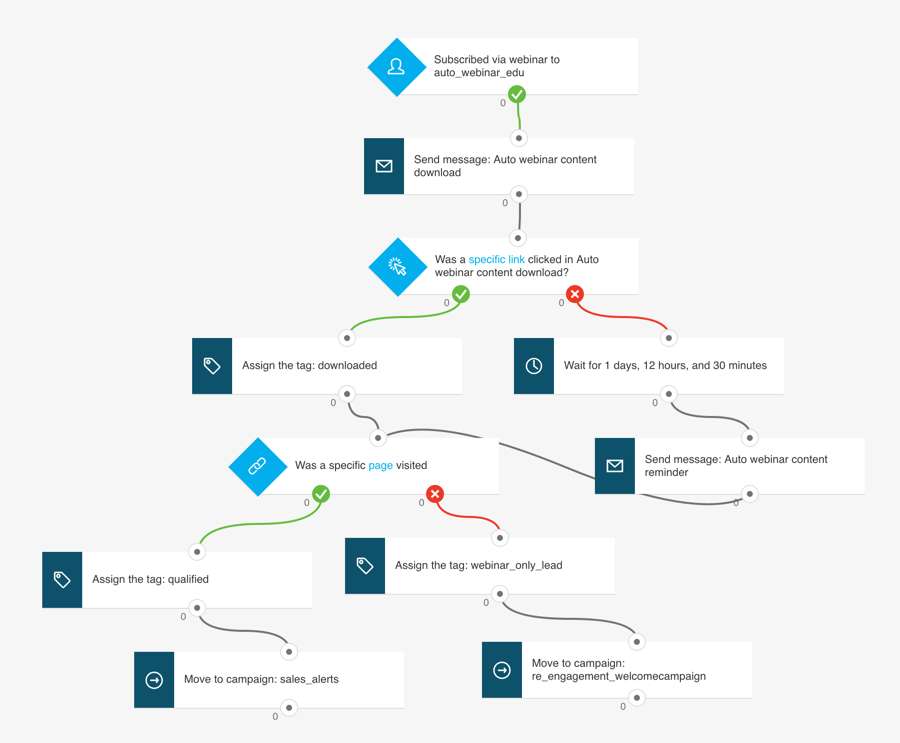
There are a large number of triggers you can use to shape your automation workflow in GetResponse, but key ones include:
- Email opens
- Link clicks
- Product purchases
- Abandoned carts
- URLs visited
- A change in a subscriber’s custom field data
This means you can extensively customize your subscribers’ user journeys based on how they interact with your emails.
The video below gives you an idea of how it works, or you can read more about the marketing automation feature here.
AWeber offers something similar with its ‘Campaigns’ tool — but at the moment it’s a very basic affair, which essentially allows you to tag subscribers and send particular follow-up emails based on the links that they click.
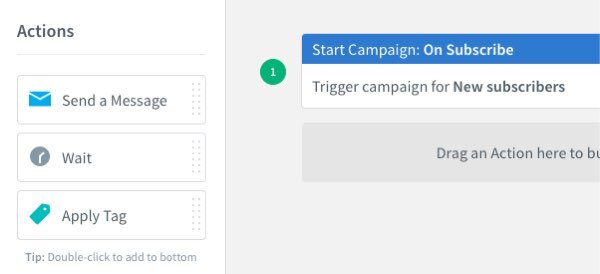
So for now, in the area of workflow-based automation, the winner is GetResponse.
Importing data
AWeber lets you bring in data from the following types of files:
- XLS
- XLSX
- TSV
- CSV
- TXT
GetResponse facilitates data imports from the following file types:
- CSV
- TXT
- VCF
- XLS
- XLSX
- ODS
In addition to allowing you to import the above file types, GetResponse also allows you to import from various third-party services.
Both platforms also let you add contacts manually — either by adding individual contacts or by copying and pasting rows of contacts.
Finally, AWeber and GetResponse both allow you to add users to a particular autoresponder cycle when you import them.
So overall, a general thumbs up for both platforms here when it comes to imports.
Single and double opt-in
AWeber and GetResponse both let you capture email addresses using either ‘single’ or ‘double’ opt-in.
With single opt-in, users are added immediately to your list.
With double opt-in, the person signing up to your mailing list is sent a confirmation email containing a link that they have to click before they are subscribed.
The main benefit of a single opt-in process is that your list grows faster, as it’s easier for users to subscribe to it. A double opt-in process is better for verifying that the people subscribing to your list are using real email addresses.
Integrations and apps
Both AWeber and GetResponse offer a decent range of integrations with other sites and apps. These include integrations with very-well known services such as Amazon, Shopify, Paypal, Salesforce, Facebook and Twitter.
AWeber provides around 770 integrations to GetResponse’s 253 or so however, making it a significantly more flexible tool when it comes to connecting to other apps.
And AWeber lets you access your Shopify and Etsy sales dashboards within your AWeber account. This lets you track your sales against your email campaigns, and see what drives the most sales.
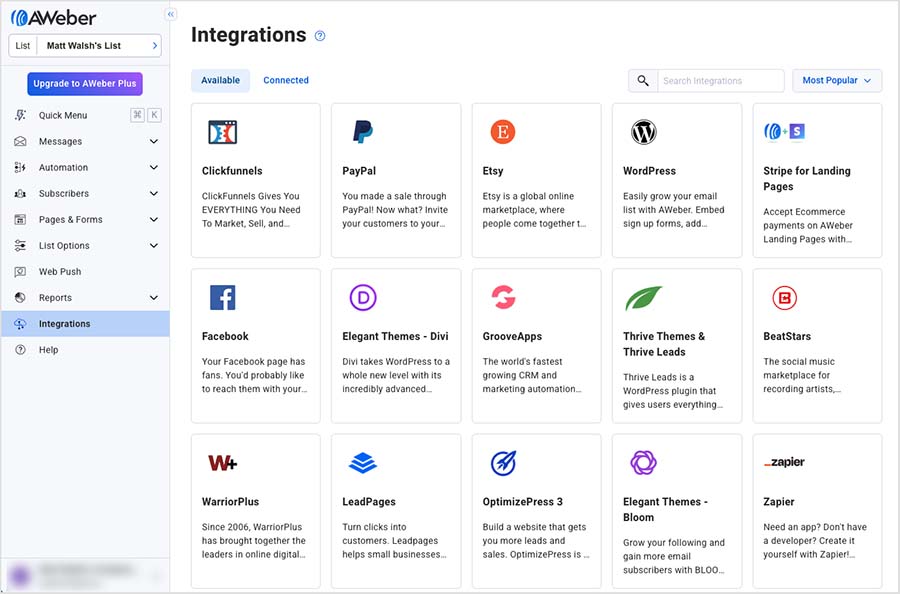
It should be noted that some of the integrations for both products involve setting up a connection between your accounts using a third-party sync tool like Zapier or Pie Sync, or simply embedding an inline form on another platform (this is typically the way you’d integrate either platform with website builders like Wix or Squarespace, for example). This is not terribly complicated, but it can take a little trial and error to sort out.
(And while I love Zapier, sync errors can occasionally occur which then involve some manual intervention to sort out.)
Ultimately the winner when it comes to integrations — simply because there more of them available for the tool — is AWeber.
AWeber’s integration with Canva
In addition to the integrations that are available from its app library, AWeber now features a built-in integration with the popular graphic design app Canva.
This lets you access Canva directly within the AWeber interface, work on a design (email banner, call-to-action, photo etc.) and then insert it easily into your e-newsletters.
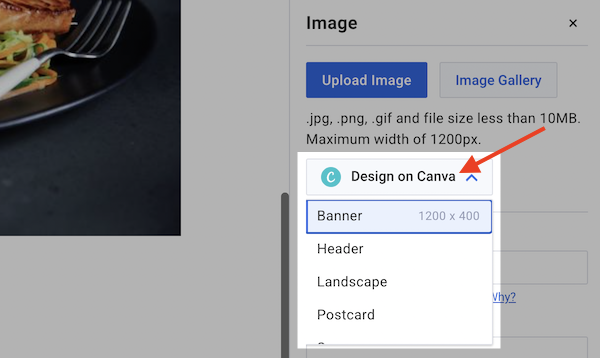
(You can learn more about Canva in our Canva review, our Canva pricing guide, our Canva vs Visme comparison, our Canva vs PowerPoint shootout and our Canva Pro vs Canva Free post.)
Split testing
Split tests (also known as A/B tests) allow you to try out different versions of your emails on segments of your data and send the best performing one out to the rest of your database.
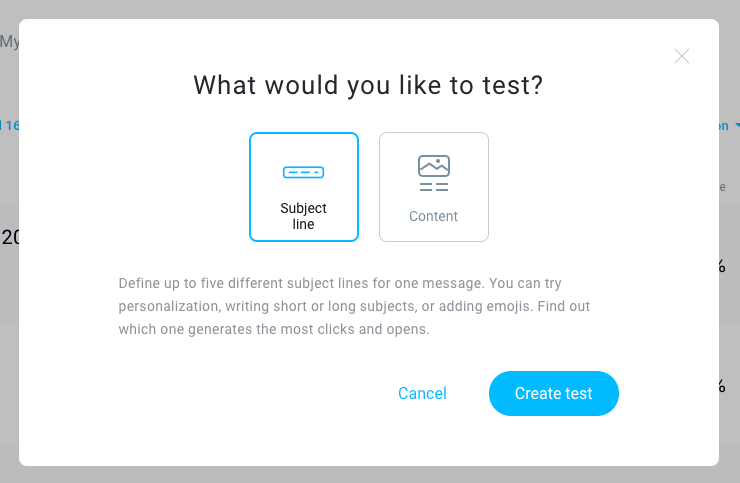
This can be done by testing different subject headers, different e-newsletter copy or even different templates against each other.
AWeber allows you to test up to three variants of e-newsletters against each other; GetResponse’s equivalent limit is five.
However, while with AWeber I was able to test any email against any other, I found GetResponse to be a bit more restrictive: it only let me test emails with different subject headers against each other, or emails with different content against each other.
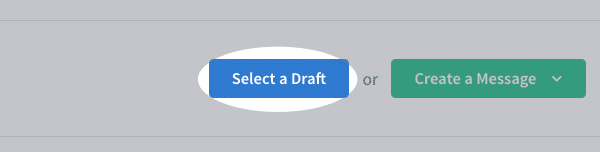
So overall in the split testing department, I’d say that it’s probably a win for AWeber.
Don’t miss out on our free Business Growth E-Kit
For a limited time only, we’re offering our readers some excellent free tools to help them grow their business. Sign up free to immediately receive:
- downloadable cheatsheets on how to grow an online business
- an exclusive discount code for email marketing app GetResponse
- a 30-day free trial of Canva Pro
- extended free trials of essential growth-hacking apps
- ongoing free tips and advice on digital marketing
We respect your privacy, and you can unsubscribe any time. View privacy notice.
Data segmentation
A key reason why I generally prefer GetResponse to AWeber involves data segmentation.
Both tools allow you to create data segments easily enough — you can use a variety of filters to identify subscribers based on particular criteria and save them.
However, GetResponse beats AWeber when it comes to how you can send e-newsletters to these segments. This is because, unlike its rival, AWeber only allows you to send e-newsletters to one segment at a time.
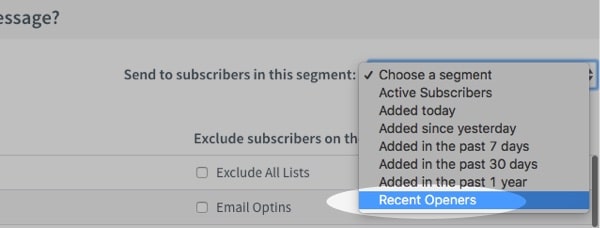
For example, if you had a mailing list of car owners with three pre-existing segments in it, ‘red car owners’, ‘blue car owners’ and ‘green car owners’, and you wanted to send an e-newsletter to the red car and blue car owners in one go, you could do this in GetResponse really easily — you’d just tick the relevant segments and hit send.
But in AWeber to do the same thing you’d have to create an entirely new segment containing red car owners OR blue car owners. This leads to more manual effort and a bigger list of segments to trawl through.
Similarly, excluding segments from a mailout is much easier in GetResponse than in AWeber: once you’ve picked your list of recipients, you can just tick the relevant segments or lists that you want to exclude from the mailout.
AWeber allows you to exclude lists from mailouts, but oddly, not segments.
So, if data segmentation is important to you, the better option here is definitely GetResponse.
Landing page creation
Another area where I found that GetResponse has an edge over AWeber involves landing pages.
Landing pages or ‘squeeze pages’ are web pages that are designed with one thing in mind: data capture. They typically contain a form, some attractive images and a small amount of text spelling out the benefit of submitting your email address.
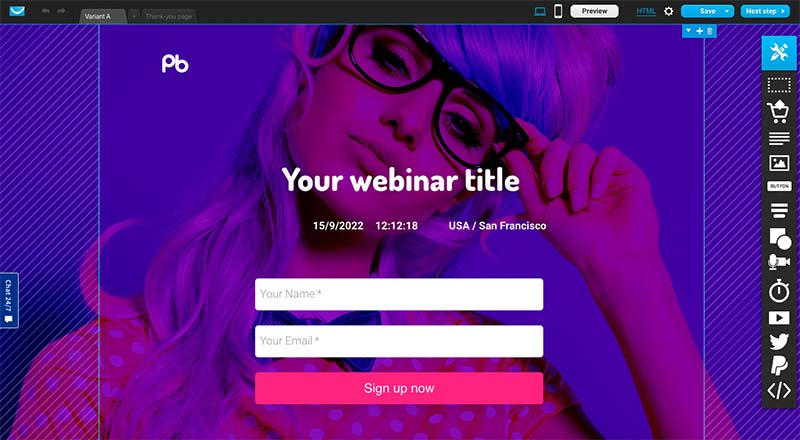
It’s generally better to use landing pages for online ad campaigns instead of a form that sits on your website, simply because they are optimised for capturing data (as they contain less content to distract users).
With both AWeber and GetResponse, you get a landing page creator out of the box, which allows you to make use of various templates and a drag and drop editor to create a strong landing page.
On paid GetResponse plans, this feature allows you to create an unlimited number of landing pages, display them to an unlimited number of viewers and crucially, do A/B testing too, where you can try out up to 10 different versions of your landing page — with the system automatically identifying the best performing one (thus allowing you to use your best landing page to maximise conversions).
Although there’s a landing page builder in AWeber too, it’s more basic in nature. There are 162 templates available, to GetResponse’s 93 or so — and crucially, AWeber doesn’t provide automatic A/B testing for the landing pages you create. The lack of split testing in particular renders it considerably less useful than the landing page builder in GetResponse.
However, the AWeber landing page creator does feature a more user-friendly interface.
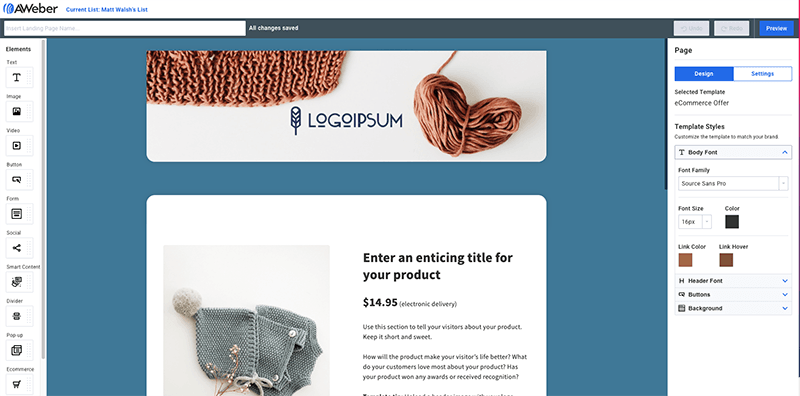
Both AWeber and GetResponse allow you to add a Facebook pixel or Google Analytics tags to your landing pages; these help you track conversions from ad campaigns.
However, when using these sorts of tracking services on a landing page, GetResponse lets you do so in a way that complies better with data protection laws.
This is because GetResponse provides you with a cookie banner for your landing pages that lets users accept or decline cookies before they are run. This is a key feature to include on web pages in order to comply with the EU’s GDPR requirements on cookie use (and some US states’ data protection laws too). AWeber’s landing page builder doesn’t currently provide an equivalent cookie opt-out mechanism.
So if you’re creating landing pages for an EU or US audience, GetResponse may be the safer option from a legal point of view.
Push notifications
GetResponse and AWeber both give you access to ‘push notifications’ functionality.
This allows visitors to your site to opt in to browser-based notifications (which you can display to these visitors in future, regardless of what website they’re currently browsing).
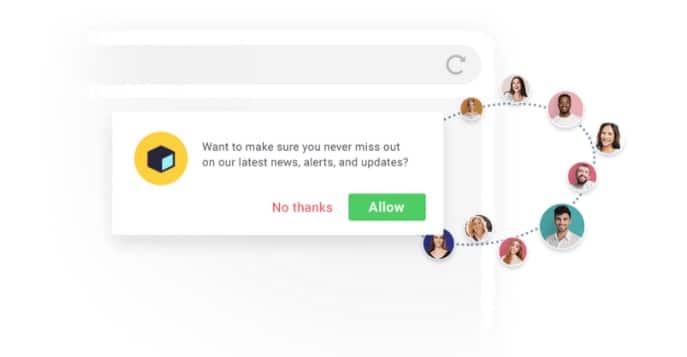
I found that AWeber has a bit of an edge in this department, because the feature is included in both the AWeber free plan and its standard one (note that limits apply to how many notification subscribers you can have on the free plan — 50,000, but this is still very generous).
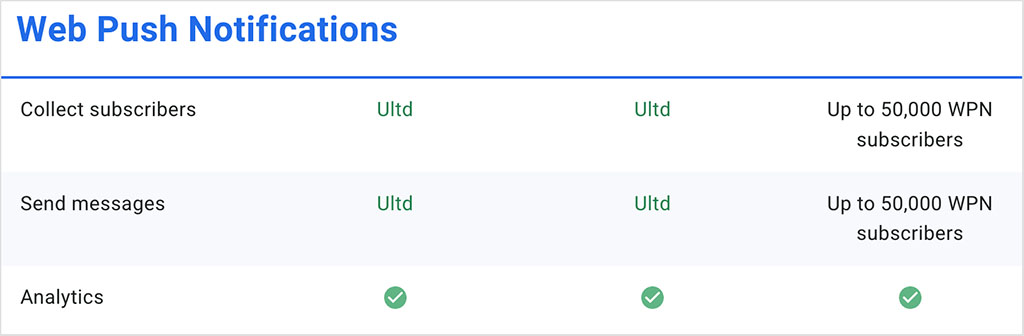
By contrast, you can only fully access the web push notifications feature with GetResponse if you sign up to one of its paid plans.
Send time optimization (‘Perfect Timing’)
GetResponse includes a really nifty feature, send time optimization, which is not yet available in AWeber. Called ‘Perfect Timing’, this feature automatically sends your email at the time at which it’s most likely to be opened — GetResponse looks at your subscribers and their email-checking habits and makes this call on your behalf.
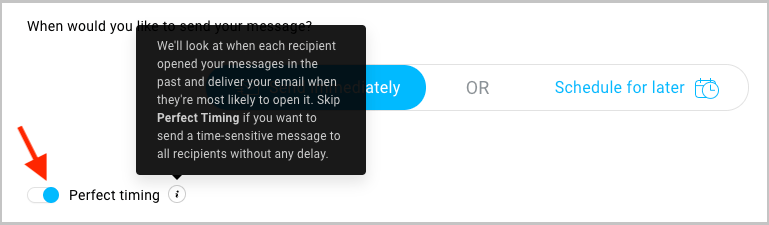
If you are comfortable with using this big-brother sort of technology, then according to GetResponse, you can expect a 23% median improvement in open rates and a 20% median improvement in click-through rates.
AWeber does offer a feature called ‘send windows,’ which allows you to limit the time you send your automated emails out to a particular time slot — but it’s not as sophisticated as send time optimization, and also requires you to do a bit of legwork and stats-eyeballing in finding out when the best time (in general) is to send emails to your list.
So overall, when it comes to optimizing your emails for the most opens, I’d argue that it’s another win for GetResponse.
AI tools in GetResponse and AWeber
Both GetResponse and AWeber have recently expanded their use of AI across their platforms — and when it comes to email creation, their offerings are now very similar.
AWeber has introduced an AI Newsletter Assistant, which generates complete email drafts based on a short prompt or subject idea. You can customize the output by adding your company name, a call to action, or adjusting the tone of voice. It also offers pre-built prompts for introductions, promotions, summaries, and full newsletters — speeding up the content creation process dramatically.
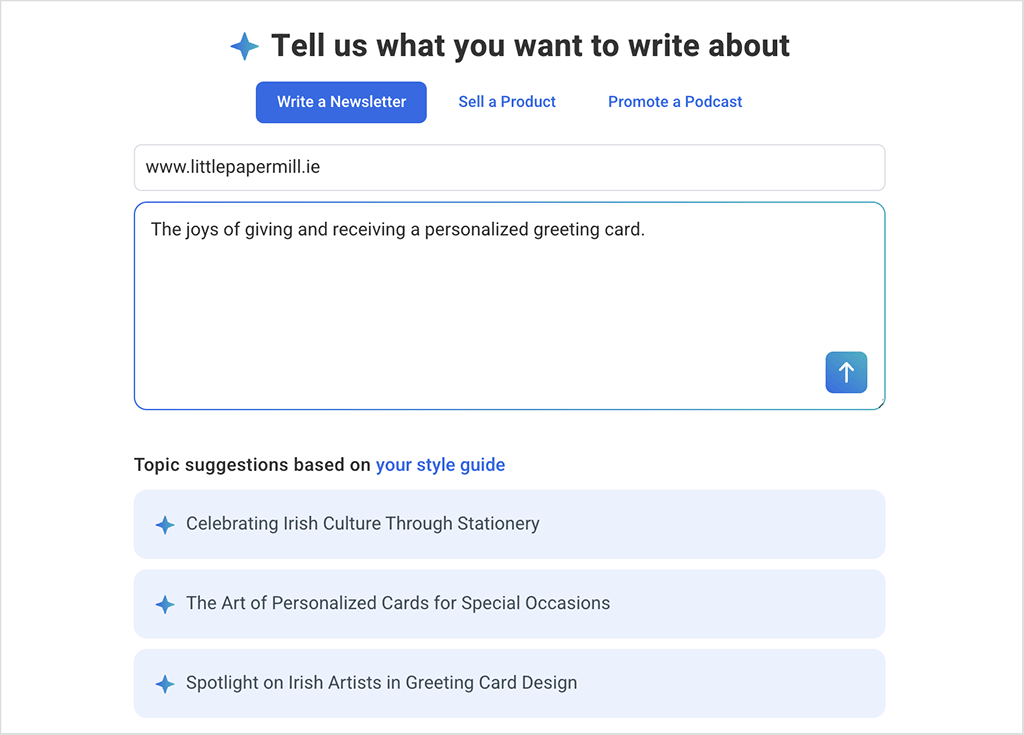
Similarly, GetResponse offers an AI Email Creator, which produces not just the copy, but a full email layout and design tailored to your instructions. Like AWeber’s tool, it allows for customization to match your branding and campaign goals.
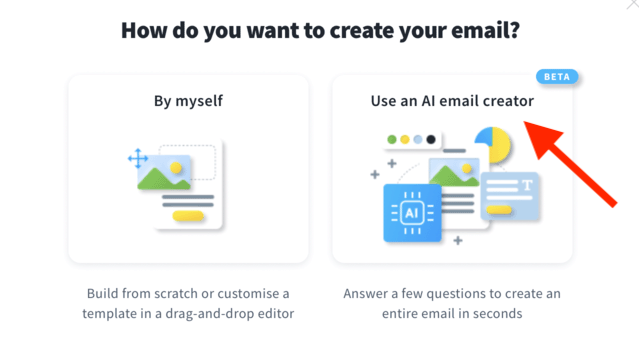
Beyond email creation, both platforms have started integrating AI in other ways:
For example, GetResponse leverages AI to enhance list segmentation, generate product recommendations for e-commerce emails, and power predictive sending — automatically choosing the optimal time to send emails for higher open rates. Meanwhile, AWeber offers smart design tools like its Smart Designer, which can instantly create branded email templates from your website URL.
In short, whether you’re looking for AI help with writing, layout, or smarter audience targeting, both GetResponse and AWeber now provide comprehensive — and increasingly comparable — AI toolkits.
Features in GetResponse that you won’t find in AWeber
There are a few GetResponse features now available for which there aren’t direct equivalents in AWeber.
These are:
- Webinars
- A content monetization feature
- A website builder
- Conversion funnels
- Live chat
- Multilingual email marketing
Let’s take a quick look at these.
Content monetization
GetResponse recently introduced a set of content monetization features, allowing users to sell knowledge-based products directly through the platform. These features are available on the ‘Creator’ and ‘Enterprise’ plans
The key tool here is the course creator, which lets you build and sell online courses with no transaction fees. You can create unlimited courses, set student limits, and manage enrollments — all within GetResponse.
In addition to courses, you can monetize exclusive content through premium newsletters, with payments handled via PayPal and Stripe. A dedicated mobile app for students is also included, making it easy to access course content on the go.
AWeber doesn’t currently offer an equivalent feature, making GetResponse the better choice for creators looking to sell digital products directly through their email marketing platform.
You can learn more about building an online course with GetResponse’s content monetization feature in the video below.
Webinars
The ‘GetResponse Webinars‘ feature represents possibly the most significant difference between GetResponse and its competitors.
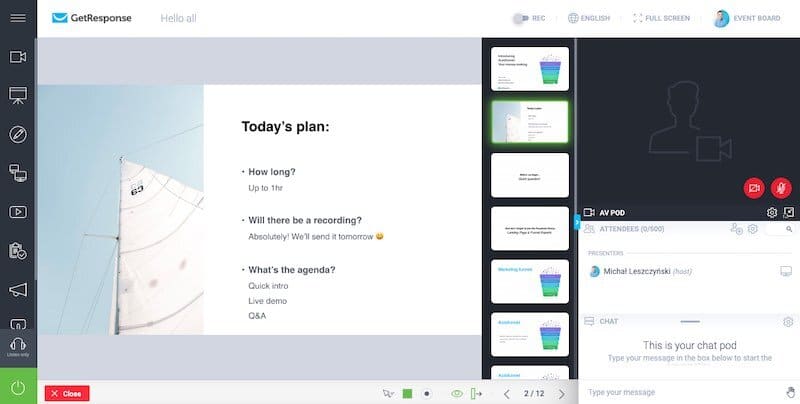
By purchasing a GetResponse plan (‘Creator’ or higher) you gain the ability to run webinars directly from within your GetResponse account — something you won’t be able to do on other leading email marketing tools like AWeber, Mailchimp and Campaign Monitor.
Since webinars typically are used as a lead generation tool, integrating them closely with your email marketing application is a very good idea.
The feature set for GetResponse Webinars is pretty good too, and similar to that you’d expect on dedicated webinar solutions, with key features including:
- a multiple presenters option
- chatroom
- whiteboards / presentation design tools
- screen shares
- webinar recording
In terms of attendee limits, the ‘Creator’ plan allows you to host a webinar with up to 100 participants. You also get 6 hours webinar recording storage as standard.
If you wanted to run webinars with AWeber, you’d need to use a third party tool such as Gotowebinar. This means an additional cost, but on the plus side, there is an official integration for Gotowebinar available for AWeber.
In terms of the quality of GetResponse’s webinar feature, it’s surprisingly good. I wasn’t expecting it to compare so positively against other webinar tools I’ve used in the past — but after testing it out, I found that I was really impressed with both its interface and the functionality.
You can definitely use it to run professional webinars, and the way that this feature is so tightly integrated with email marketing features is brilliant.
The webinar feature is definitely a stand-out feature of GetResponse, and well worth trying if you are interested in running webinars as part of your business. You can learn more about GetResponse Webinars here.
Website builder
GetResponse’s new website builder feature lets you create a website within the GetResponse interface and connect it to a domain you own.
There are around 120 templates available for the website builder and they are all reasonably good, but as things stand the tool is a fairly basic affair, only letting you create simple, static pages — i.e., you can’t yet create an online store with it yet.
(That said, GetResponse says that ecommerce features are on the way.)
One important thing worth noting about GetResponse’s website builder is that the sites it creates aren’t terribly fast, or particularly compliant with Google’s Core Web Vitals performance standards.
So, if you’re serious about building a website or online store, more established website building platforms like Shopify or WordPress remain better options.
However, for users with very simple website building requirements, the feature may be a nice one to have — and it’s one you won’t find in AWeber at the moment (the closest you’ll get to this feature in AWeber is its landing page creator).
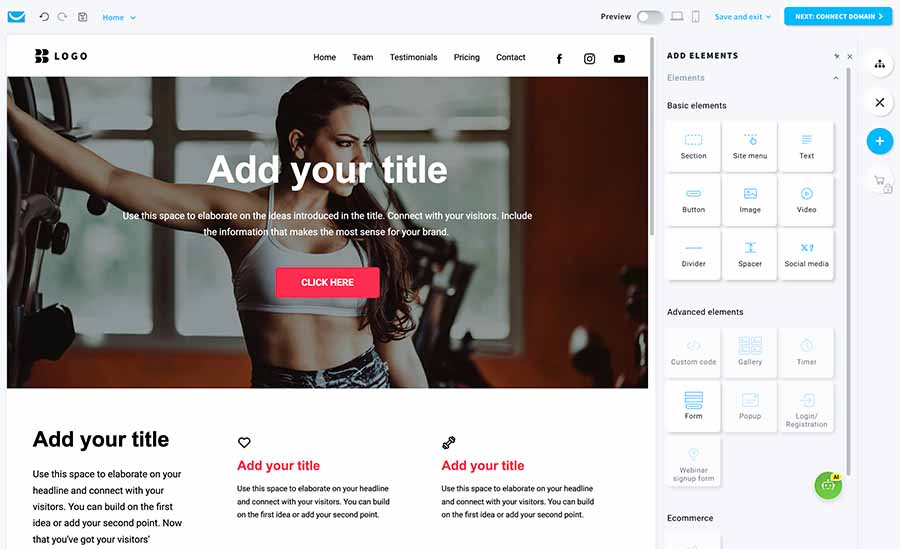
Conversion funnels
GetResponse has a feature called ‘Conversion Funnels’ that aims to turn the product from being an email marketing platform into something of an all-in-one marketing and ecommerce platform.
The idea behind it is that you can do the following things without ever leaving the GetResponse environment:
- Create a product catalogue
- Create and manage Facebook ad campaigns
- Create landing pages
- Add subscribers to an autoresponder cycle
- Drive users to sales pages (also created in GetResponse)
- Take payment for products (using several leading payment gateways)
- Send abandoned cart emails if necessary
As the feature name suggest, GetResponse wants to give you an easy means to create sales funnels without the need for any other tools at all being necessary (other than a payment processor — Paypal, Stripe etc.).
If you like, however, you can involve third party ecommerce platforms into proceedings — Shopify, BigCommerce and Etsy can all be integrated with this feature.
Serious merchants will be better served by using more established ecommerce platforms like Big Cartel, BigCommerce or Shopify to sell goods online — but this all-in-one approach may appeal to small businesses that are dipping their toes into online selling for the first time.
AWeber does let you connect Stripe to its landing pages, giving you the ability to do some online selling; however, as things stand the GetResponse ecommerce setup and funnel mechanism is considerably more advanced.
Live chat
GetResponse has now added a chats feature that lets you add live chat functionality to your website.
It’s available on the ‘Marketer,’ ‘Creator’ and ‘Enterprise’ plans, but not on the ‘Starter’ plan.
You can also add this chat tool to external websites built with platforms like Squarespace and Wix
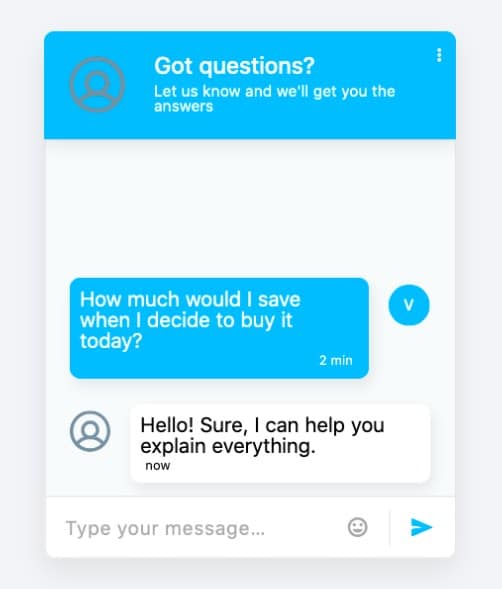
To enable this feature, you add a snippet of code to your site which then displays a live chat option to your visitors.
Again, there’s no equivalent feature in AWeber.
Trying GetResponse for free
There are two main ways to try GetResponse out for free.
If your list contains 500 or less subscribers — or if you don’t have a list yet — you can sign up for a ‘Free Forever’ plan. This gives you access to a cut-down version of GetResponse, but one that will cover basic email marketing needs.
Alternatively, you can try a professional plan out for 30 days. This gives you access to a fully-functional version of GetResponse.
Multilingual email marketing
A really important thing to note about Aweber is that English is the only language supported by the platform — in other words, if you want to create email marketing campaigns in different language character sets, you may run into trouble.
GetResponse, by contrast, works in 27 different languages.
Customer support
Both AWeber and GetResponse have won Stevie awards recently for their customer support, which says good things about both companies’ efforts in this area.
AWeber is the better option if you need phone support, though.
Unlike GetResponse — and indeed competitors Mailchimp, Mad Mimi and Campaign Monitor — the company offers phone support on all its paid plans (and toll-free to boot, if you live in the US). Email and live chat support channels are also available.
GetResponse used to offer phone support, but now offers live chat and email support only (unless you’re on the enterprise-level plan, which also gives you access to support over Slack). This is a shame as when it comes to tech support, there are times in life when only a real conversation with a real human will do.
Another aspect of AWeber support that will appeal to some users is its free migration service. To encourage you to switch from other platforms the company will migrate the following aspects of your email marketing:
- lists and tags
- subscribers
- up to 3 email templates
- current sign up forms
- campaigns and automations
- landing pages.
This free migration service is available for users on the ‘Plus’ and ‘Done For You’ plans.
However, GetResponse’s email support comes in 8 languages (English, Polish, German, French, Spanish, Italian, Russian and Portuguese), whereas AWeber’s is only provided in English.
In terms of the quality of the support, I’ve had a lot of experience of GetResponse’s live chat service, and I’ve always found the responses quick and the agents extremely helpful and knowledgeable.
(I haven’t always loved GetResponse email support though — it’s always taken me much longer to get support via this channel and the quality of it hasn’t been as high as that provided via the chat service).
I haven’t had much experience of AWeber support, but the company’s very long history of receiving Stevie awards for it should provide a bit of reassurance on that front.
Bottom line on support: if you think you’re the kind of customer that is definitely going to require phone and migration support, then it’s worth giving AWeber some serious consideration over GetResponse.
If you need support in a language other than English however, the better option is GetResponse.
User reviews
Up to now, I’ve shared my own take on how AWeber and GetResponse compare in terms of features and pricing — but it’s also worth seeing how users rate them on leading review sites. Below you’ll find ratings from TrustRadius, Capterra, G2, and SourceForge, which give a good sense of customer satisfaction across different platforms.
| User review site | AWeber | GetResponse |
| Trustradius | 8.6/10 (98 reviews) | 8.5/10 (83 reviews) |
| Capterra | 4.4/5 (321 reviews) | 4.2/5 (513 reviews) |
| G2 | 4.2/5 (636 reviews) | 4.3/5 (1,108 reviews) |
| Sourceforge | 5/5 (8 reviews) | 4.7/5 (1,460 reviews) |
| Average score (out of 5) | 4.53 | 4.42 |
As you can see, both tools perform well overall, with AWeber averaging 4.53/5 and GetResponse 4.42/5. AWeber enjoys slightly higher overall ratings, though GetResponse has gathered far more reviews, especially on G2 and SourceForge.
AWeber vs GetResponse: my conclusion
Ultimately, AWeber and GetResponse both offer a good range of tools to help you create, maintain and communicate with an email database. Even if you’re not all that technically minded, you shouldn’t have too much difficulty using either to manage your e-communications — and both products will let you do that well. That said, GetResponse is the definite winner in this shootout — it is much more of an ‘all-in-one’ solution than AWeber, comes with significantly more features, and is a bit cheaper too.
There are a few areas however where AWeber has an edge over GetResponse. It supports AMP for email, is more flexible when it comes to split testing, gives you access to its push notifications and autoresponder features on its free plan, integrates with a wider range of third-party products, and comes with phone support.
But overall, GetResponse has a much wider array of features than AWeber — with its webinars and content monetization tools possibly being the most significant of these.
Below you’ll find my summary of reasons why you might pick one of these tools over the other. If you have any questions about either product, do get in touch by leaving a comment here.
Reasons I’d pick GetResponse over AWeber
- There are several features in GetResponse that you won’t find in AWeber including webinars, an online course creator, a website builder, live chat and multilingual marketing.
- GetResponse’s ‘Marketing Automation’ features currently beat similar workflow-based automation tools offered by AWeber — hands down, in fact.
- The product is more competitively priced than AWeber (especially when you take discounts into consideration, and the fact that AWeber effectively charges you to store unsubscribed contacts on your lists).
- GetResponse doesn’t apply send limits on any of its plans.
- Unlike some of AWeber’s premium plans, none of GetResponse’s paid-for plans involve advertising on newsletters.
- An 18% discount is available if you pay for the product on an annual rather than monthly basis, and a 30% discount is available if you pay for two years upfront. These discounts are more generous than the AWeber equivalents.
- GetResponse’s built-in landing page creator is more sophisticated than AWeber’s.
- GetResponse’s ‘send time optimization’ feature has the potential to significantly improve your open and clickthrough rates — there’s no equivalent functionality in AWeber.
- You can sell products and create sales funnels with GetResponse out of the box.
- GetResponse works in 27 different languages; AWeber only supports English.
- GetResponse customer support comes in eight different languages; AWeber’s is only available in English.
👉 Free plan: you can use GetResponse for free here.
Reasons I’d pick AWeber over GetResponse
- A greater selection of templates is available (when you take into account template variations).
- It integrates with more third-party apps.
- Push notifications are available on all its plans — even the free one.
- Its split testing features are a bit more flexible.
- AMP for email is supported.
- Phone support is available.
- Free migration support is available.
👉 Free plan: you can use AWeber for free here.
Alternatives to AWeber and GetResponse
There are many alternatives to AWeber and GetResponse out there, with key alternatives including Omnisend, Campaign Monitor, MailerLite, Convertkit, ClickFunnels and Mailchimp.
If you’d like to learn more about these, you may find some of the below reviews and comparisons helpful:
Increasingly, you’ll also find that many website building and ecommerce solutions — like Wix or Shopify — now provide built-in tools for managing email marketing campaigns. While these are at the more basic end of the spectrum, they tend to be very good value and are worth checking out if you already use one of these website building platforms.
AWeber vs GetResponse FAQs
What are AWeber and GetResponse used for?
AWeber and GetRespsonse are mainly used for sending email newsletters. However, they can also be used for other purposes, including marketing automation, building landing pages, web push notifications and basic ecommerce.
Can I use AWeber and GetResponse for free?
Yes. Both companies let you use a cut-down version of the product, which you can use with mailing lists containing 500 subscribers or less.
Which is cheaper, AWeber or GetResponse?
On the whole, GetResponse is the more affordable option. For lists under 10,000 subscribers, it offers small savings compared to AWeber, but for larger lists — especially those above 50,000 subscribers—it becomes significantly cheaper.
GetResponse also provides more generous annual and bi-annual discounts and doesn’t charge for storing unsubscribed contacts, making it the better value choice overall.
What are the main advantages of using AWeber over GetResponse?
The main advantages AWeber has over GetResponse are its web push notifications feature (which unlike GetResponse is available on a free plan); its phone support; its free migration service; and its larger range of integrations.
What are the main advantages of using GetResponse over AWeber?
The main advantages GetResponse has over AWeber are its cheaper pricing; its content monetization and webinars features (AWeber doesn’t these); its more sophisticated email marketing tools; its built-in website builder; and its live chat feature.
Update details
This article was updated on 16 October 2025. The following updates were made:
- AWeber pricing plan names and details were updated.
- Product screenshots were updated.
- Apps and integrations information for both platforms was updated.
- A user reviews section was added.
Comments (64)