We have a strict honest review policy, but please note that when you buy through our links, we may receive a commission. This is at no extra cost to you.

In this Ahrefs review, I test a leading SEO tool and explore its key pros and cons. Should you choose it for your SEO needs — or go with an alternative solution?
Quick verdict
Ahrefs is one of the most comprehensive and reliable SEO tools on the market, offering an exceptional amount of data for keyword analysis, backlink building, and competitor research. It’s particularly strong for agencies or businesses running multiple SEO projects, thanks to the option it provides to work with unlimited verified domains and its generous reporting limits on higher-tier plans.
That said, Ahrefs is far from cheap — and the lack of a free trial makes committing to it a bit of a leap. Reporting limits on its lower-cost plans feel restrictive; only one user seat is included, regardless of plan; and its daily rank-tracking add-on is extortionately priced.
Learn more about Ahrefs: visit website
The key alternative: Semrush
I’ll start my full review off with a quick look at Ahrefs’ background.
Ahrefs: the background
Founded in 2010 by Dmitry Gerasimenko, Ahrefs is now one of the best-known SEO tools available; it’s used by millions of companies around the world, including big brands like Shopify, eBay, LinkedIn, Uber, Adobe, Zoom and Facebook.
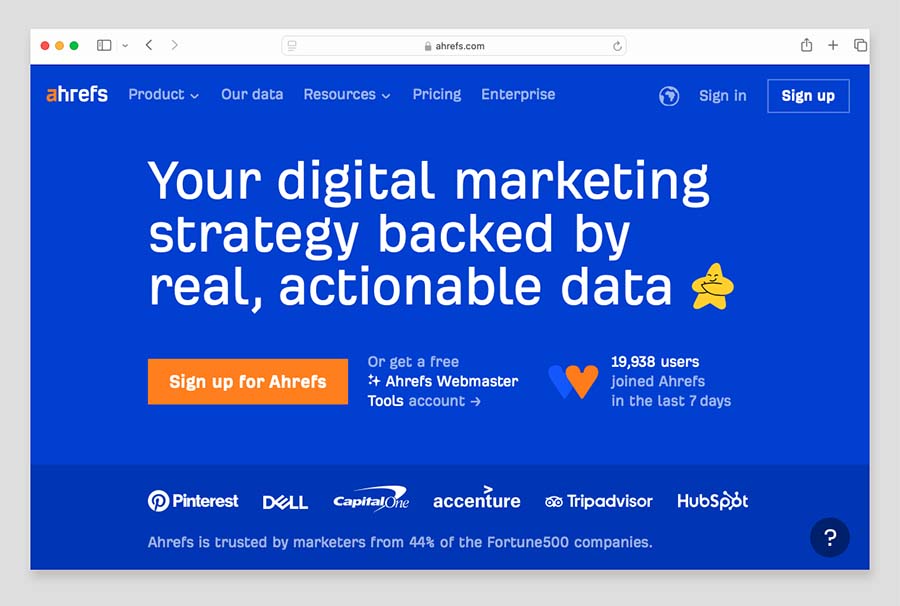
It works by crawling search engines and websites for data, and giving you tools that you can use to:
- find out what people are searching for on Google and other search engines
- create web content that is likely to generate traffic
- identify link-building opportunities
- tweak technical aspects of your site content so that it achieves a higher search ranking.
That’s just scratching the surface of the tool though — there are many other features provided by Ahrefs that are designed to help you improve your search rankings.
Let’s go through these now, starting with a look at domain analysis.
Domain analysis
The starting point for many SEO projects is domain analysis.
This simply means getting a basic overview of the SEO ‘quality’ of a website — how highly it ranks for certain phrases, roughly how much search traffic it gets and so on.
Generally speaking, you perform domain analysis either on your own website — to see where SEO improvements could be made to it — or on a competitor’s, to see how hard it will be to outrank them in search results (and identify ways to do so).
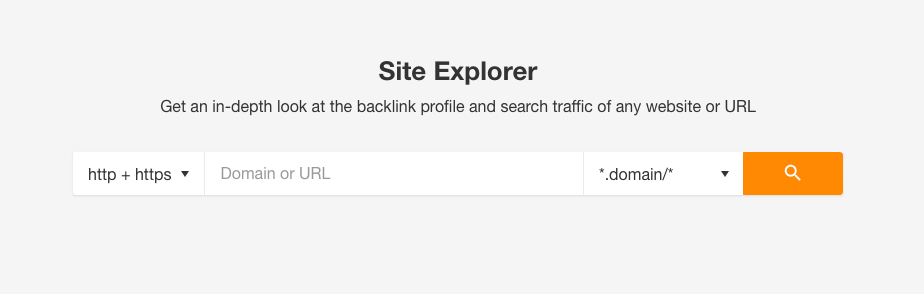
You might also perform domain analysis on a website in order to see if it’s worth approaching its owner for a link from that site to yours (a ‘backlink’).
This is because attaining backlinks from high-quality websites can bring significant improvements to your rankings — Google and other search engines view inbound links as a sign of trustworthiness, and can treat sites with a lot of good backlinks preferentially in search results.
It’s very easy to perform domain analysis in Ahrefs — you just enter a domain into its ‘Site Explorer’ tool to get an immediate overview of that site’s backlink profile and how it’s performing in search results.
(You can do this for whole domains or individual pages on a domain).
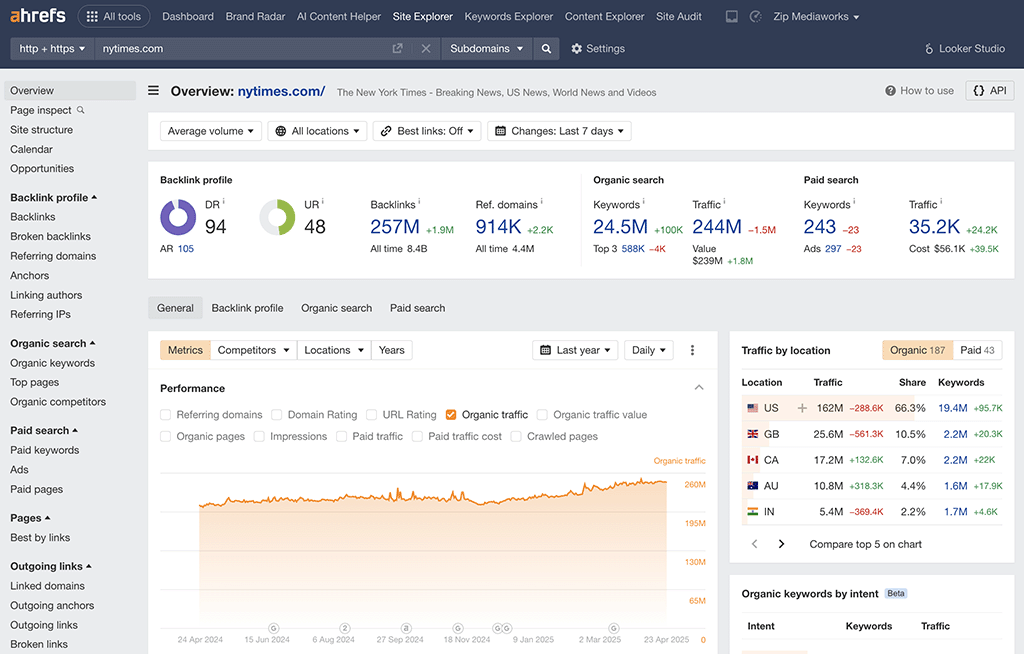
Now, the results page you see after entering a URL into Ahrefs’ Site Explorer contains a lot of information.
Key metrics provided include:
- A ‘domain rating‘ (DR) score
- An estimate of the total number of visitors to the website per month
- The total number of external links / domains (‘backlinks’) pointing to the URL entered
- The total number of keywords the URL ranks for
- Anchor text commonly used in links to the URL
- The ‘traffic value‘ of the URL — the equivalent sum of money you’d have to invest in pay-per-click advertising to show links to your site at the top of Google search results
- Historical information about the number of referring domains and the website’s domain rating over time.
(Clicking on most of these metrics will take you to detailed breakdowns of the statistics provided, which you can use to really drill down into the data.)
Of the above metrics, the one that gives you the quickest understanding of site quality is the ‘domain rating’ (or ‘Ahrefs DR’ for short). Ahrefs calculates this score based on the number of domains that point to a website (and their quality).
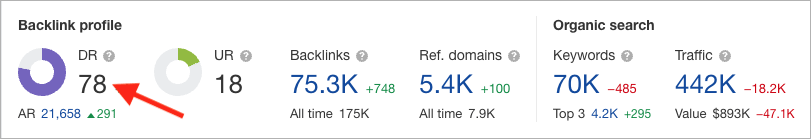
The higher this score, the more likely a website is to rank for competitive search terms — and the more valuable a ‘backlink’ from it to your site will be.
Now, what’s important to remember about Ahref’s Site Explorer statistics is that while they are based on hard data, they are ultimately estimates based on that data.
In most cases, this is totally fine. Since nobody really knows the inner secrets of search engines’ algorithms (other than the software engineers working for the relevant companies!), search engine optimization is always a process that involves working off best guesses.
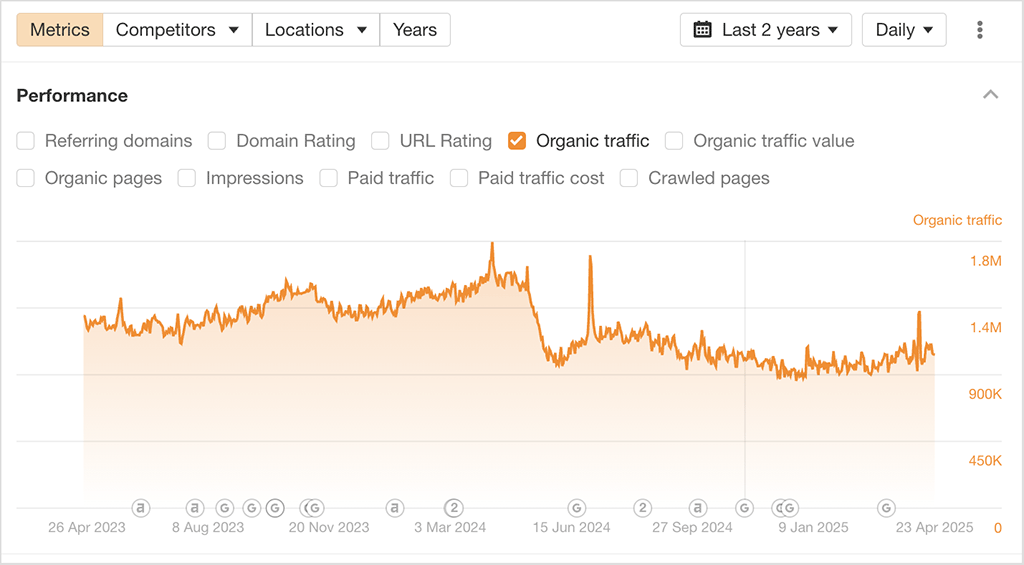
In my experience, the only area where you might need to treat the Ahrefs’ results with a bit of extra caution is traffic statistics.
Based on reviewing Google Analytics data that I have access to for various websites, I’ve found that the ‘organic traffic’ figures provided by Ahrefs can often be quite inaccurate, especially where sites with lower levels of monthly organic traffic are concerned.
So, it’s best to treat the traffic stats in Ahrefs as something that gives you an indication of site popularity. You can use these figures to help you put your site into context against those of your competitors — or identify websites that clearly generate enough traffic to make it worth approaching them for backlinks (or other marketing / content collaborations).
You can access some of the Ahrefs data on a per-country basis — by using the ‘countries’ dropdown provided, you can view organic traffic, keywords and traffic value for your chosen country.
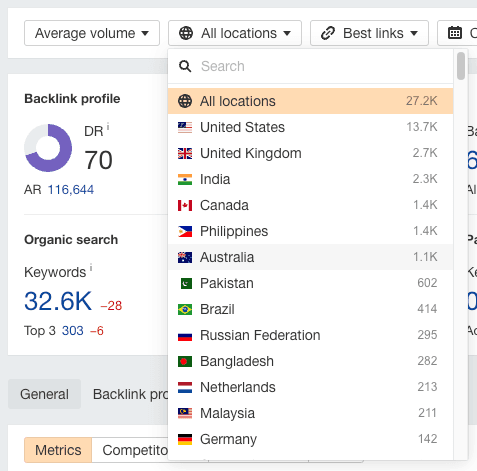
Overall, the domain analysis features of Ahrefs are strong — no complaints here.
Now, let’s take a look at Ahrefs’ keyword research features.
Keyword research using Ahrefs
Keyword research generally involves four main things:
- finding out how many people are searching for a given keyword
- determining how difficult it is to rank for that keyword
- identifying who is already ranking for that keyword
- getting suggestions for other ones.
Let’s take a look at these key aspects of keyword research with Ahrefs.
Getting keyword data in Ahrefs
To get keyword data in Ahrefs, you need to use its ‘Keywords Explorer’ tool. This is accessible via the main navigation.
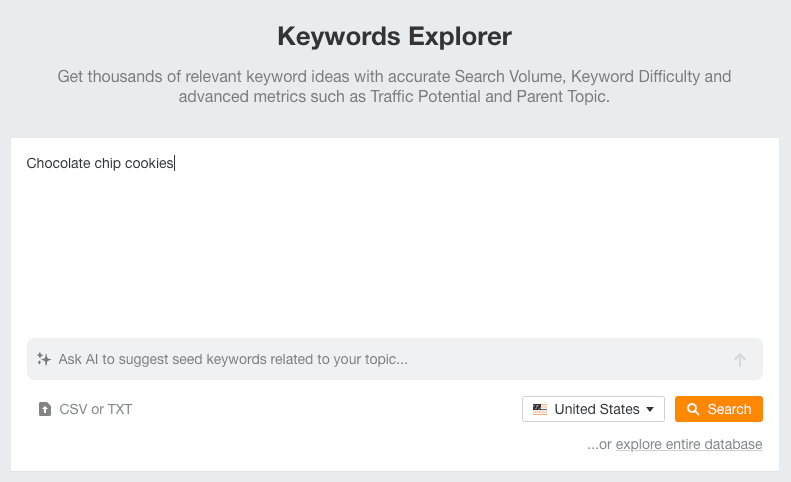
Once you’ve entered a keyword into Ahrefs’ keyword explorer tool, you’ll see:
- its ‘keyword difficulty’ score
- the number of searches per month for that keyword (and on certain plans, a forecast of how many searches you can expect to see for it over the next 9-12 months)
- some suggestions for alternative keywords to target
- a list of the sites that are ranking for it.
(All of this data relates to Google — Ahrefs used to cater for additional search engines, but now focuses exclusively on Google.)
This information is presented in a simple dashboard format (see my screenshot below), but clicking on individual items will let you drill down into the data in more depth.
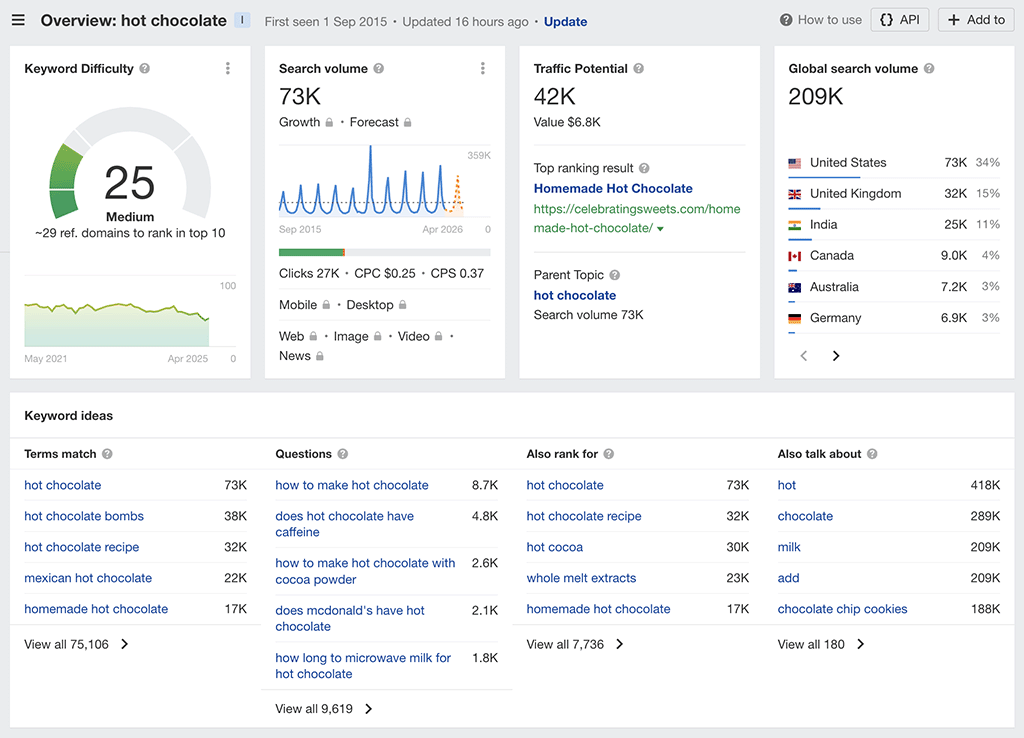
As with domain analysis, Ahrefs lets you perform this research on a per-country basis, with a dropdown menu letting you view keyword research data for individual territories.
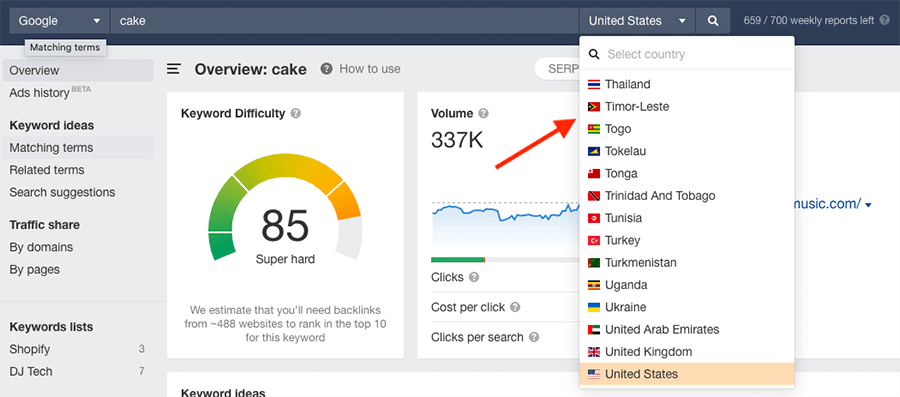
One of the things I like most about this section of Ahrefs is the data it gives you on the pages that are already ranking highly for a particular search phrase (a ‘SERP overview’).
Not only does this show you things you’d expect — like the domain rating of the sites at the top of the rankings, and the number of backlinks to the pages involved, it also provides a bunch of other useful SEO metrics, like the value of the top ranking pages (based on what it would cost to use PPC to drive an equivalent amount of traffic) and an estimate of the traffic to top ranking pages.
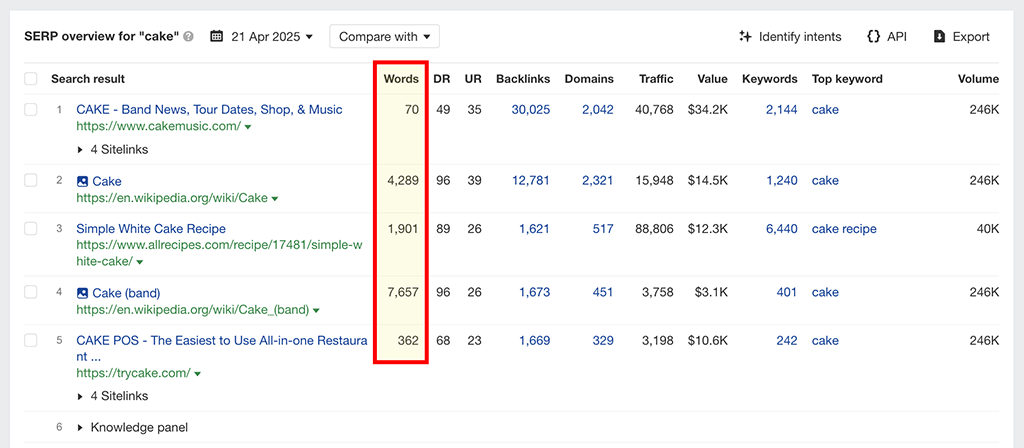
Interestingly — and somewhat uniquely amongst the leading SEO tools I’ve reviewed — this feature also gives you a word count metric (highlighted in yellow in my screenshot above).
Now, debate rages over whether word count is technically a ranking factor in SEO. But personally, I find word count data helpful, because it give you an idea of how ‘in-depth’ the top ranking content on a given topic typically is, and gives you at least some idea of the kind of depth that Google expects you to go into in order to rank for a particular keyword.
So a thumbs up from me anyway for this particular feature.
Keyword difficulty scores
The most important metric returned by Ahrefs’ keyword explorer is probably its keyword difficulty score. Ahrefs uses a score out of 100 to indicate this — with a higher score letting you know that it’s going to be harder to rank for a keyword.
As you can see from the below screenshot, Ahrefs can also give you an indication of the number of referring domains (i.e., links from other sites to yours) that you will need to attain in order to start ranking in the top 10 results for a particular phrase.
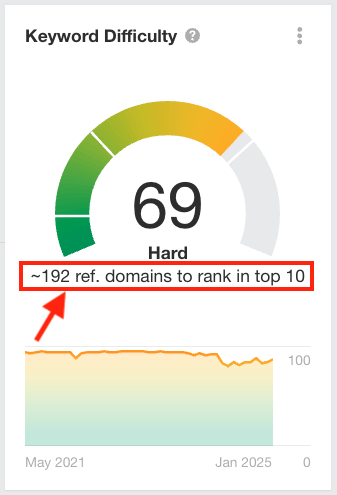
This is a really nice feature, and one of my favourite things about Ahrefs’ keyword research tool.
Search volumes
Another key metric returned by Ahrefs’ domain analysis feature is the search volume for a particular phrase — the number of people searching for a keyword per month.
Knowing this is vital, as there is not much point in trying to rank for a keyword that nobody is searching for!
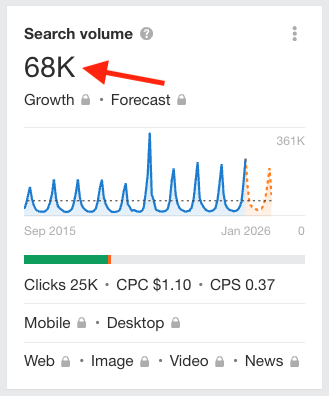
But in addition to the main monthly search figure (highlighted above), Ahrefs also gives you an indication of the number of times per month that people click on organic results for that keyword.
In the screenshot below, you can see that of the 68,000 searches that are made for ‘hot chocolate’ each month in the USA, 25,000 lead to clicks on the organic results.
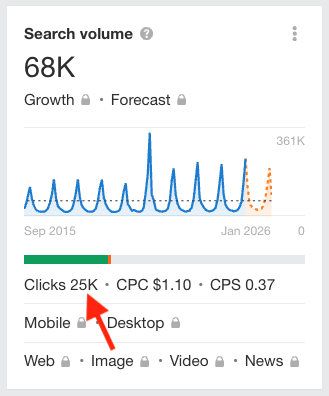
(In an increasingly zero-click content environment, where Google tries to answer queries immediately, this kind of information is becoming ever-more important.)
You also get to see how much it would cost to generate a clickthrough using PPC advertising ($1.10 in the example provided above), and a ‘clicks per search’ ratio (the proportion of people who search for a phrase then click an organic result — 0.37 in the example).
And finally, you get a quick at-a-glance view of trend data — the graph accompanying the keyword volume metric shows you when there were particular spikes or declines in searches for the phrase in question.
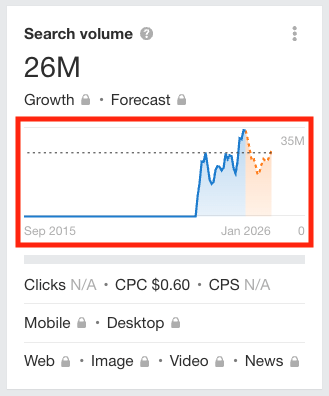
‘Advanced’ and ‘Enterprise’ plan users can also access a forecast of search volumes for an entered keyword (see my screenshot below). This is helpful for establishing the long-term potential of building content around particular phrases.
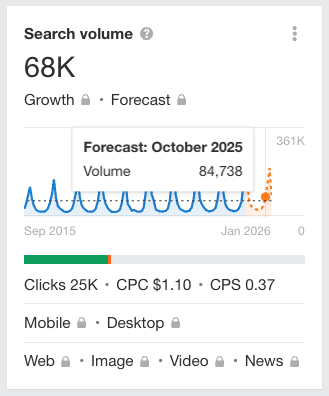
Overall, the keyword research data provided by Ahrefs is all laid out in a very digestible way, and makes it easy to see if a keyword is worth your time.
Keyword suggestions
Although a few keyword suggestions will be surfaced when you enter a keyword into Ahrefs’ keyword explorer tool, to get detailed suggestions based on a phrase you’ve entered, you need to use the platform’s ‘Keyword Ideas’ section, which is located to the left of the main keyword overview dashboard.
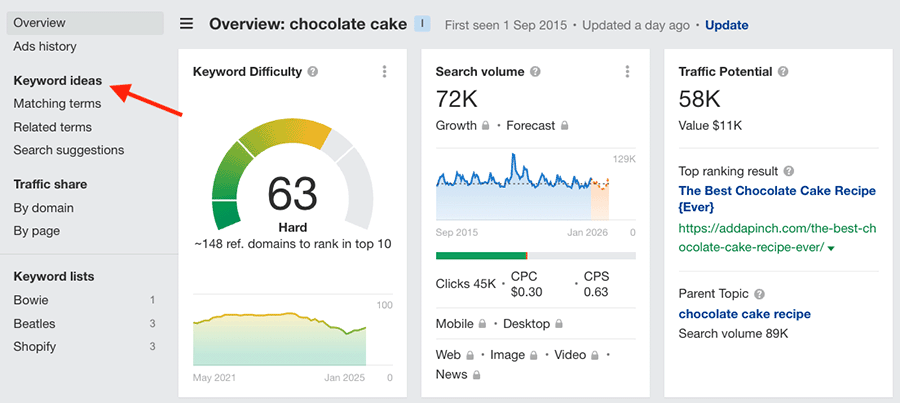
Within this, there are three types of keyword suggestion reports to choose from: matching terms, related terms and search suggestions.
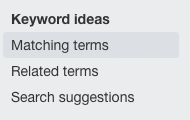
With regard to what these all do:
- The ‘matching terms‘ report gives you a list of keyword suggestions that include your target keyword.
- The ‘related terms‘ report shows you a list of keywords that might not include it, but which Ahrefs thinks might be relevant anyway.
- The ‘search suggestions‘ report gives you a list of relevant Google ‘autocomplete’ suggestions.
Which set of suggestions is right for you will depend on the type of keyword research you’re doing — but all provide a comprehensive range of keyword suggestions that you can drill down into.
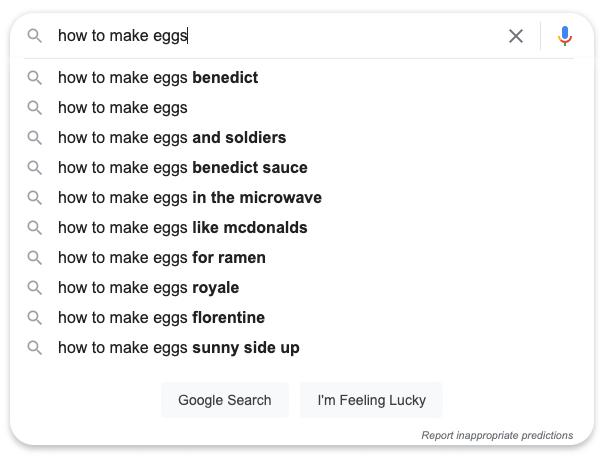
The trick here is to identify phrases that have:
- reasonably high search volumes
- a relatively low keyword difficulty score.
A ‘traffic potential’ score (pictured below) helps you further evaluate the merits of a particular keyword — this figure includes traffic generated by searches for a keyword which involve variations of that phrase, and lets you know roughly how much traffic you’d get if you ranked number one for a given term.
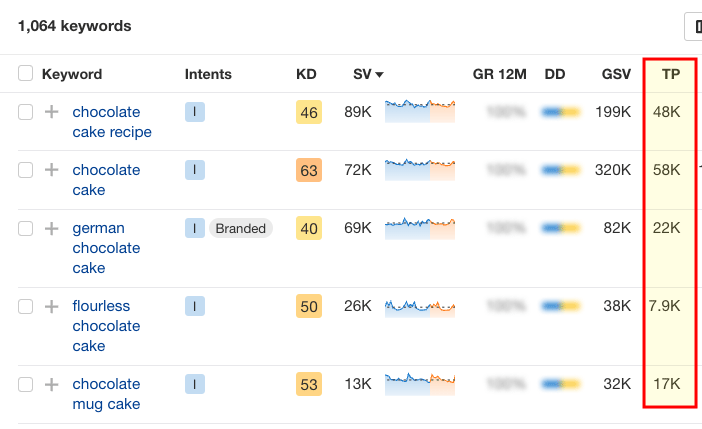
Below is an example of Ahrefs’ ‘traffic potential’ metric in action. You can see that although the ‘online store builder’ keyword has a search volume of 1,000 per month, when phrase variations are factored in, the term actually has the potential to generate 4,000 visits per month to a site that ranks number one in Google for it.
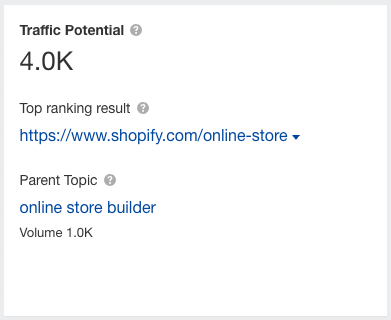
As things stand, this sort of data isn’t available from leading competitors Moz and Semrush — it’s a really useful metric and something of a USP for Ahrefs.
(In fact, it’s one of my favourite Ahrefs features.)
In each type of keyword suggestion report, you’ll find useful filters that let you spot the ‘juicy’ or ‘untapped’ organic keywords that it might be possible for your site to rank for.
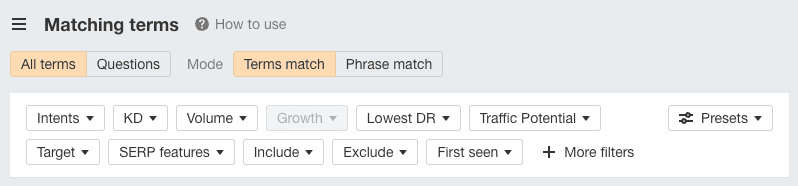
While not particularly hard to use, one thing that could make these filters slightly more user-friendly would be a more straightforward keyword difficulty score filter — the one provided requires you to enter in numerical ranges.
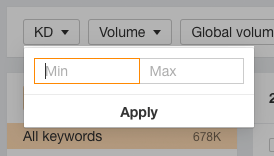
This is good from a granularity point of view, but some users — novices, perhaps — might prefer a simple ‘very easy / easy / hard / very hard’ style dropdown, like you get in Semrush:
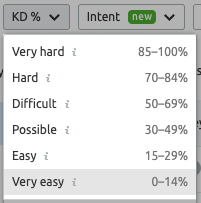
AI-enhanced keyword suggestions in Ahrefs
In common with other SEO tools, Ahrefs has gradually been introducing AI-powered features into its platform. When you use its Keyword Explorer tool, you can ‘ask AI to suggest keywords related to your topic.’
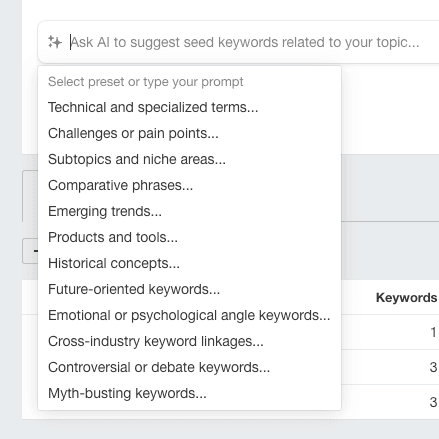
When you use this feature, you’ll see a bunch of presets that you can apply to your research — these involve user challenges, comparative phrases, trends and more.
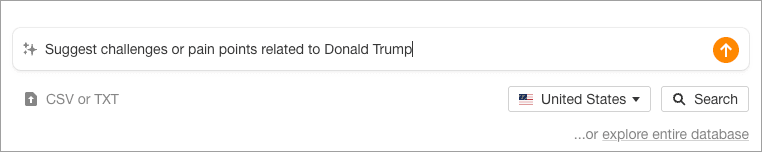
Applying them will surface keywords that the AI thinks are particularly relevant to your chosen topic. In essence, this feature is good for brainstorming ‘seed keywords,’ suggesting a host of phrases that you might have struggled to come up with on your own.
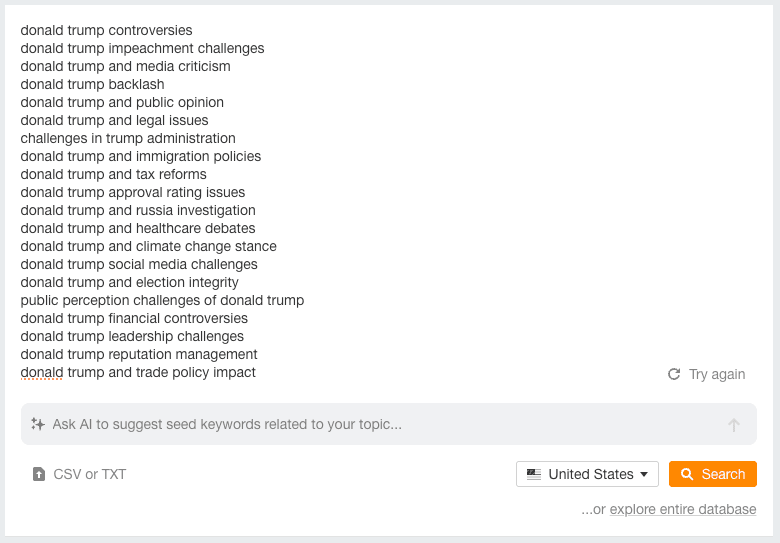
Overall, I quite like this AI tool — it is indeed useful for sparking ideas. It would be better however if you were able to use it in a way that shows keywords that are easy to rank for — when testing the tool I found that it tended to give me a lot of suggestions that had really high keyword difficulties.
Accessing search intent data
SEO professionals tend to categorize keywords into four different ‘search intent’ buckets: ‘navigational’, ‘informational’, ‘commercial’ and ‘transactional.’
For example:
- “Gmail” is navigational (the user is looking for the Gmail login page)
- “What is a brownie?” is informational (the user wants to know what a brownie is)
- “Ahrefs vs Semrush” is commercial (the user is researching a product before committing to a transaction)
- “Ahrefs pricing” is transactional (the user is probably ready to buy an Ahrefs subscription).
The aim of all this is to get a basic understanding of why somebody is entering a particular phrase into a search engine. If you have this, you can then filter keywords by intent type — and zone in on the most relevant ones.
So for example, if you wanted to sell coffee online, a good search intent feature would — at your request — hide a lot of informational or navigational queries (how to make a latte, the location of your nearest Starbucks etc.) and show you only the most relevant commercial / transactional queries instead.
Now, for a long time Ahrefs didn’t like this approach to classifying keywords —not too long ago, its CMO Tim Soulo had this to say about it:
“We’re not big fans of shoehorning the search intent into 4 ambiguous buckets: Informational, Transactional, Bla-blablional, etc.”
Tim Soulo, CMO, Ahrefs
And accordingly, the platform didn’t have much in the way of search intent features.
Recently though, there seems to have been a shift in thinking at Ahrefs — as demonstrated by the introduction of a new (and very good) search intent identification feature, pictured below.
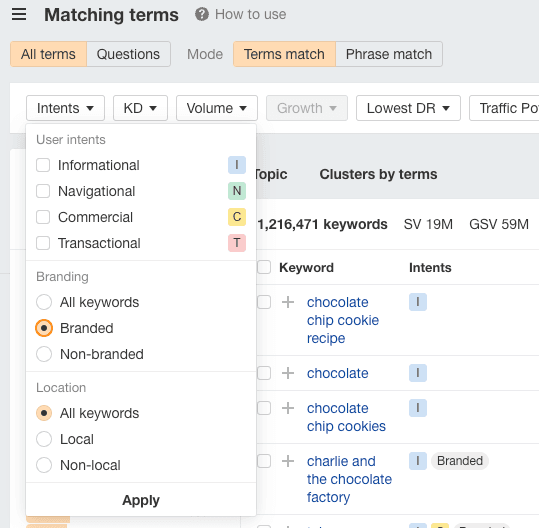
Not only does it let you filter keywords by the ‘traditional’ search intent categories, it also lets you filter by ‘branded searches’ (i.e., those featuring brand names) and local searches (those featuring location-based keywords).
The feature is really easy to use, and because of its more comprehensive categories, is actually better than the search intent tools available in Moz and Semrush (which for some time it lagged behind in this area).
Dealing with competing domains
When conducting keyword research, you obviously have to keep an eye on the domains that already rank for the phrases you’re targeting — if a bunch of really high-authority websites are already ranking for your chosen keyword, it will obviously be much harder to rank for that phrase.
Domains that are already performing well for a particular search phrase are really easy to identify in Ahrefs. You just scroll down to the bottom of the Keyword Explorer > Overview screen, where you’ll see a list of them in the ‘SERP overview’ panel, along with their domain rating scores, the URLs of pages that are ranking, the number of backlinks they have pointing to them and more.
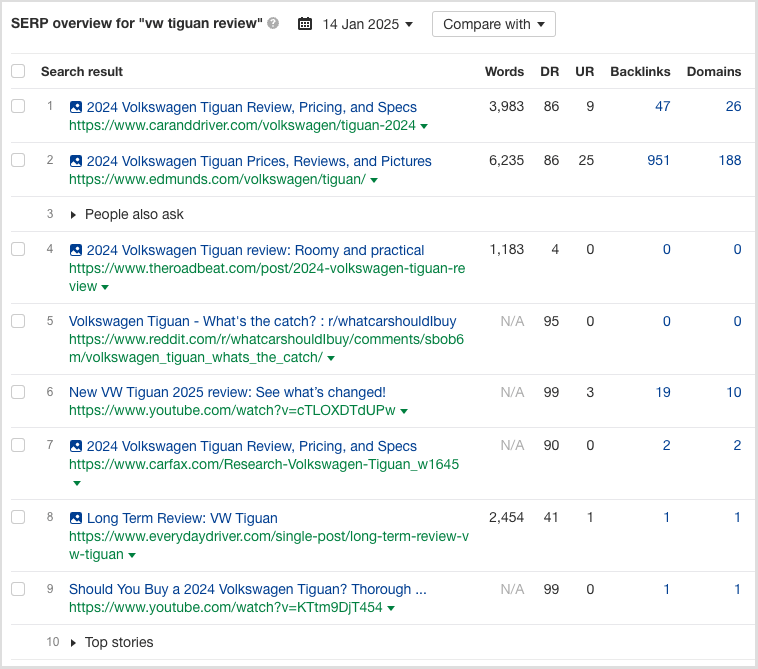
It’s worth pointing out here that Ahrefs gives you a related feature for spotting keywords that only lower authority sites are ranking highly for.
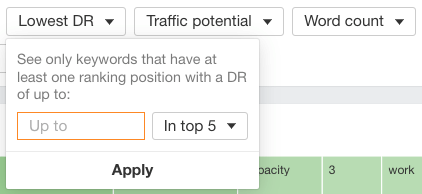
When you’re reviewing keyword suggestions, you can use Ahrefs’ ‘lowest DR’ filter — pictured above — to only see keywords that are ‘owned’ by low authority domains. If you have a high-authority site, these domains should be easy to outrank (so long as the quality of your content is high).
Rank tracking
‘Rank tracking’ — also known as ‘position tracking’ — is the process of monitoring how your content (or that of a competitor’s) performs in search engines for particular keywords over time.
It’s easy to set this up in Ahrefs — you go to its suitably-named ‘Rank Tracker’ section, enter a domain name and the keywords you’d like to track, and you see a report showing you how that site is currently ranking for those keywords.
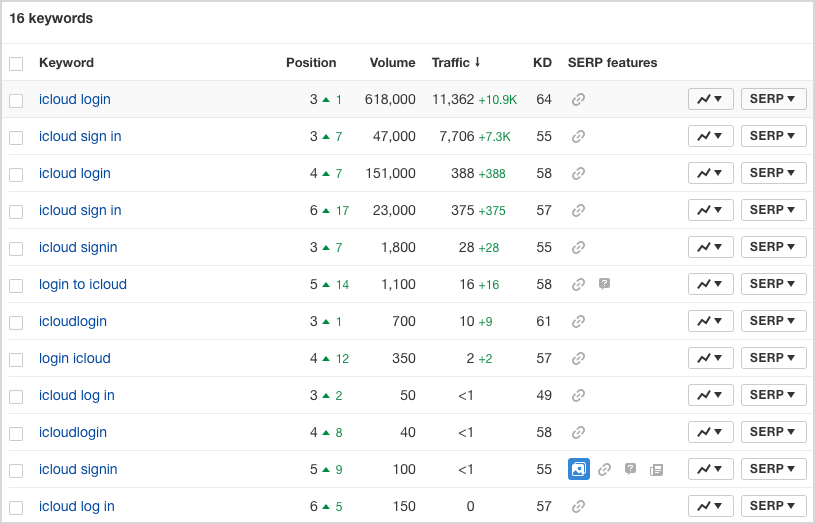
You can also track keywords on a per-country or even a town/city basis; this is helpful for local SEO efforts.
As time goes by — and more data about the keywords you’re tracking flows into Ahrefs — you’ll be able to monitor the progress of your attempts to rank a site higher for your chosen keywords.
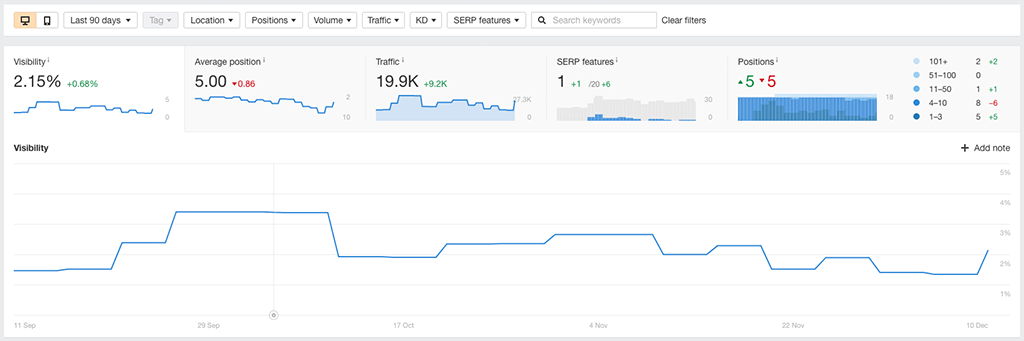
If you like, you can set up email notifications about your current ranking status — and schedule these to be sent out automatically to you (or your SEO clients) on a weekly or monthly basis.
You should note however that daily updates are not available by default: you have to pay for a $200/mo per project ‘Project Boost Max’ add-on to avail of them. Now, ordinarily speaking, access to daily rankings won’t necessarily be a problem — but when there’s a significant Google algorithm update, a lack of access to this feature will mean waiting several days to find out which of your rankings have improved or declined.
Several competing tools include daily rank tracking as standard, and I think Ahrefs should too.
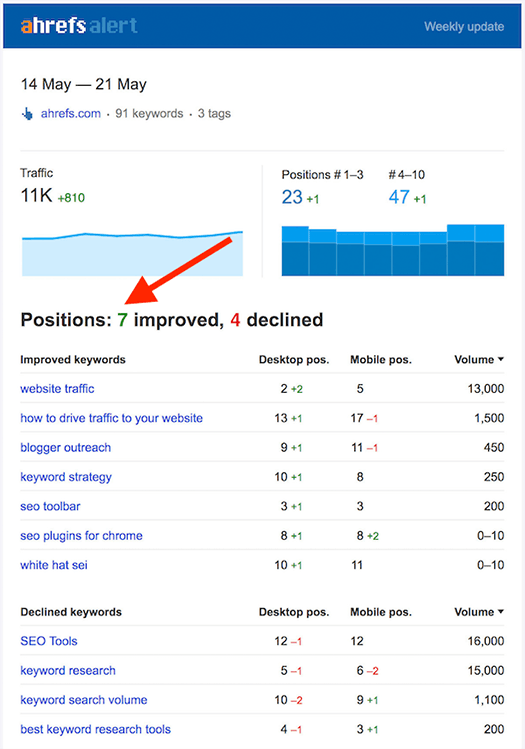
Another thing that you should note about rank tracking features in Ahrefs is that they are only available when you assign a domain to one of your Ahrefs ‘project slots.’
I’ll come back to project slots in more depth later, but basically you only get a limited number of them as part of your Ahrefs subscription (with the number available depending on how much you pay per month).
To be fair to Ahrefs, this is generally how most SEO tools approach rank tracking (SEO PowerSuite being a notable exception).
Backlink analysis
How strongly a piece of content performs in search results usually depends on how many ‘backlinks‘ — links from other sites to it — point to it.
To perform backlink analysis in Ahrefs, you enter a URL into its ‘Site Explorer’ tool. This gives you access to detailed ‘backlink profile’ data that lets you see:
- who is linking to that URL
- what anchor text is being used in those links
- what sort of domains (.edu, .com, org etc.) link to it
- if any links pointing that URL are broken.
The point of having this data is usually to let you ‘reverse engineer’ a competitor’s SEO success — by knowing who’s linking to their site, you can approach the same websites, asking for a link to yours.
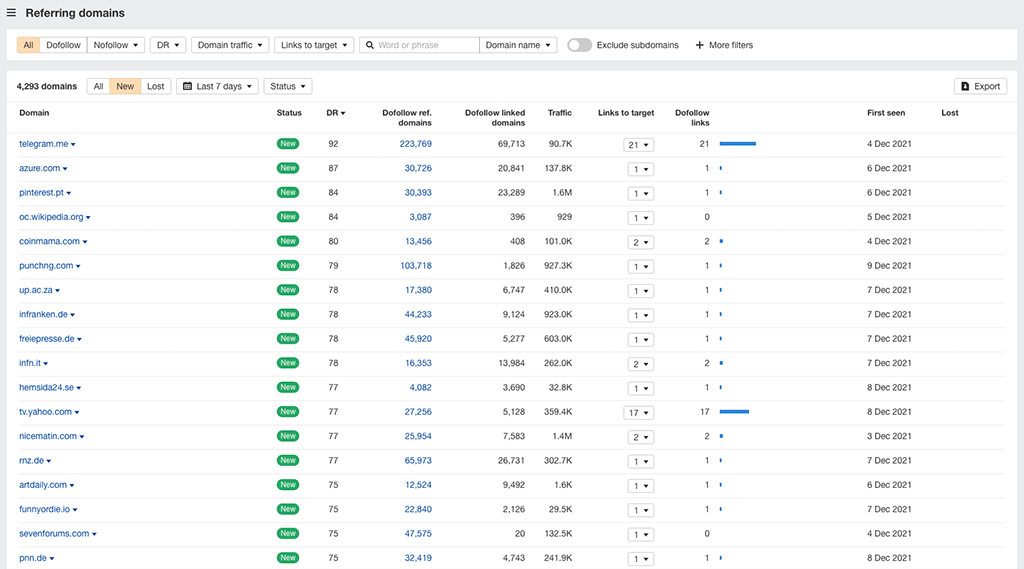
Ahrefs’ backlink data provided is laid out clearly, and lets you see when a particular domain has gained or lost links, along with the value of the links in question (i.e., the ‘domain rating’ and ‘URL rating’ scores for each linking URL).
How accurate this backlink analysis is, of course, depends on the size and quality of the Ahrefs link database.
At time of writing, Ahrefs claims to have 35 trillion backlinks in its database — a bit less than those of key competitors Semrush and Moz, which claim to have 43 trillion and 44.8 trillion respectively in theirs.
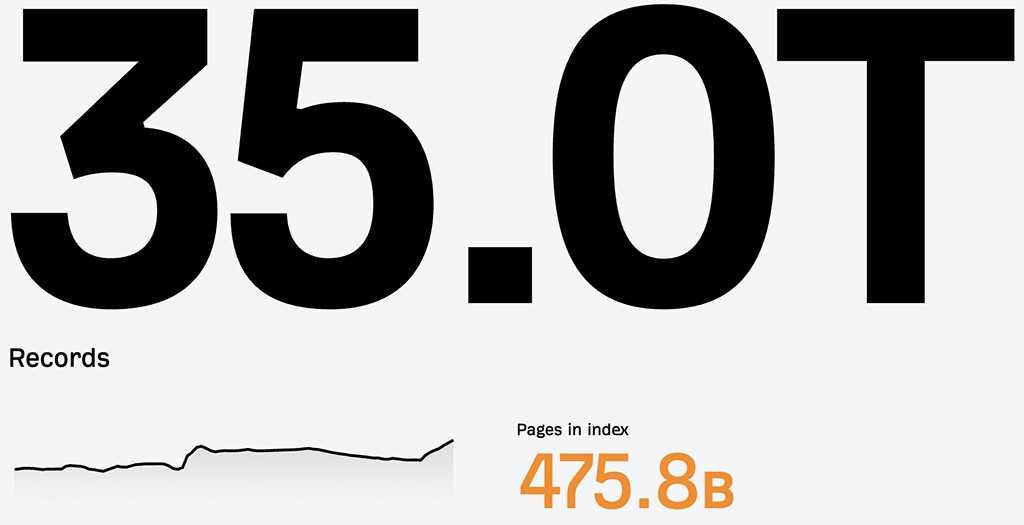
(Ahrefs argues that size isn’t everything and that each tool counts links differently — you can learn more about Ahrefs’ approach here).
I was curious however to see how this played out in some real-world tests, so I performed some backlink analysis on some well-known sites (domains for the ecommerce platforms and design tools we typically work with) to see how Ahrefs fared against leading competitors Semrush and Moz.
Here are the number of referring domains for these sites that I found with each tool:
| Website | Ahrefs | Moz | Semrush |
|---|---|---|---|
| Amazon | 2.3m | 5.4m | 4.4m |
| BigCommerce | 97k | 350k | 310k |
| Canva | 370k | 446k | 556k |
| Ecwid | 62k | 86k | 62k |
| Godaddy | 3.6m | 5.7m | 4.6m |
| Jimdo | 226k | 3.6k | 673k |
| Shopify | 2.6m | 4.7m | 4.8m |
| Squarespace | 554k | 23k | 357k |
| Webflow | 112k | 202k | 284k |
| Wix | 1.1m | 1.2m | 3.3m |
Now, it should be said that this piece of backlink research involved a small number of domains — so it shouldn’t be treated as gospel.
But that said, the results did follow a pattern that generally aligned with the database sizes of the platforms being tested. The tools with the bigger link databases (Moz and Semrush) surfaced more referring domains than Ahrefs — Ahrefs ‘won’ just one of the above contests.
Next, let’s take a look at link building. But just before that, a quick note about one of its key competitors.
The key alternative to Ahrefs: Semrush
It’s worth dwelling for a moment on a key alternative to Ahrefs — Semrush. Alongside Ahrefs, this is probably the best-known SEO tool on the market and comes with a similar set of features.
Semrush’s main advantage over Ahrefs is that its entry-level plan lets you pull far more reports than the Ahrefs equivalent — 3,000 per day, far more than Ahrefs’ 500 per month. It also boasts more powerful advertising research, content marketing and AI copywriting features.
And significantly, while Ahrefs doesn’t let you try the platform out for free, Semrush does — you can access a special extended, 14-day trial of the platform here.
Link building in Ahrefs
Many prospective users of Ahrefs will be interested in using it for backlink building. After all, the more high-quality links that point to a website, the better it typically performs in search results.
There are three main features provided by Ahrefs that can help you with your link building strategies:
- its Site Explorer tool, which gives you a list of backlinks to any domain you specify
- its Content Explorer, which lets you identify sites or authors that are authorities about particular topics
- its Alerts feature, which can let you know when one of your competitors has acquired a new backlink.
Let’s discuss each briefly in turn.
Using the Site Explorer to identify link building opportunities
Using Ahrefs’ ‘Site Explorer’ feature is the simplest way to identify link building opportunities.
To do this you enter a URL into it — typically a competitor’s — and then click on the ‘Backlinks’ option in the ‘Backlink profile’ section.
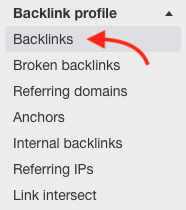
You’ll then see a list of all the backlinks that Ahrefs can find which point to that URL (see screenshot below).
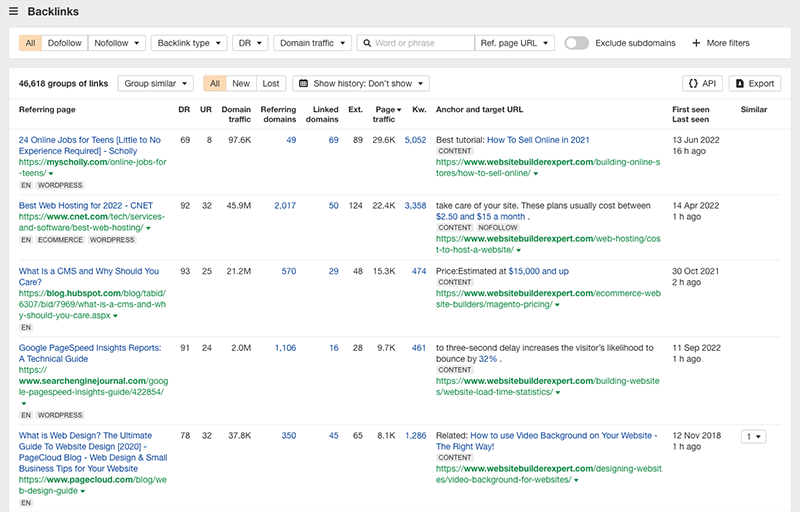
You can then try to find contact details for those domains, and approach their owners for a backlink.
Now, while this Ahrefs feature definitely gives you valuable data for backlink outreach purposes, what you won’t get here — and you do get from key competitor Semrush — is a way to manage the outreach process.
In Semrush, you are given a CRM-style tool to keep tabs on any link building campaign; this gives you a ‘sales pipeline’ style approach that you can use during outreach. Not only that, but Semrush lets you connect your email account to it, and actually surfaces contact details for the websites you identify as targets.
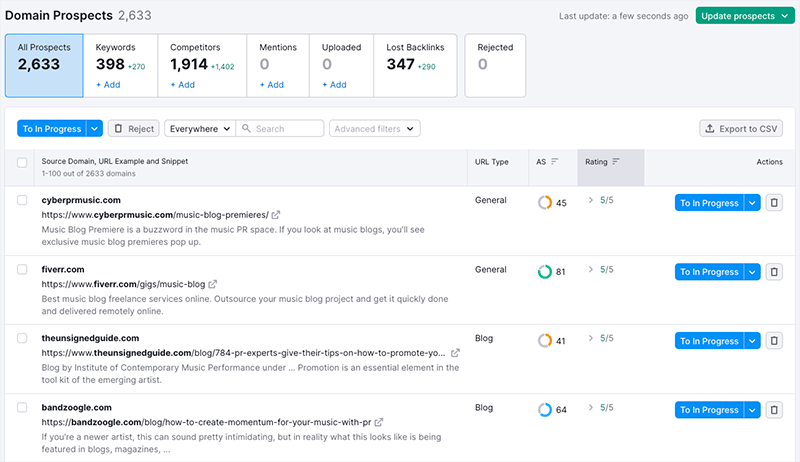
With Ahrefs, you end up exporting a list of links to Excel, researching contact details yourself, and making notes on a spreadsheet regarding who you’ve contacted or not. You might also end up using an email marketing app to send out your pitches.
It all amounts to a more manual process than you might like, and one which involves more a lot more tools / apps.
So the data provided is great — but you’re going to have to be prepared to do stuff with it!
Using the Content Explorer for link building purposes
Ahref’s ‘Content Explorer’ feature gives you a really nice, simple way to identify websites that are worth approaching for a backlink. You simply enter a topic into the tool, and it provides you with a list of high-authority pages and websites about that topic.
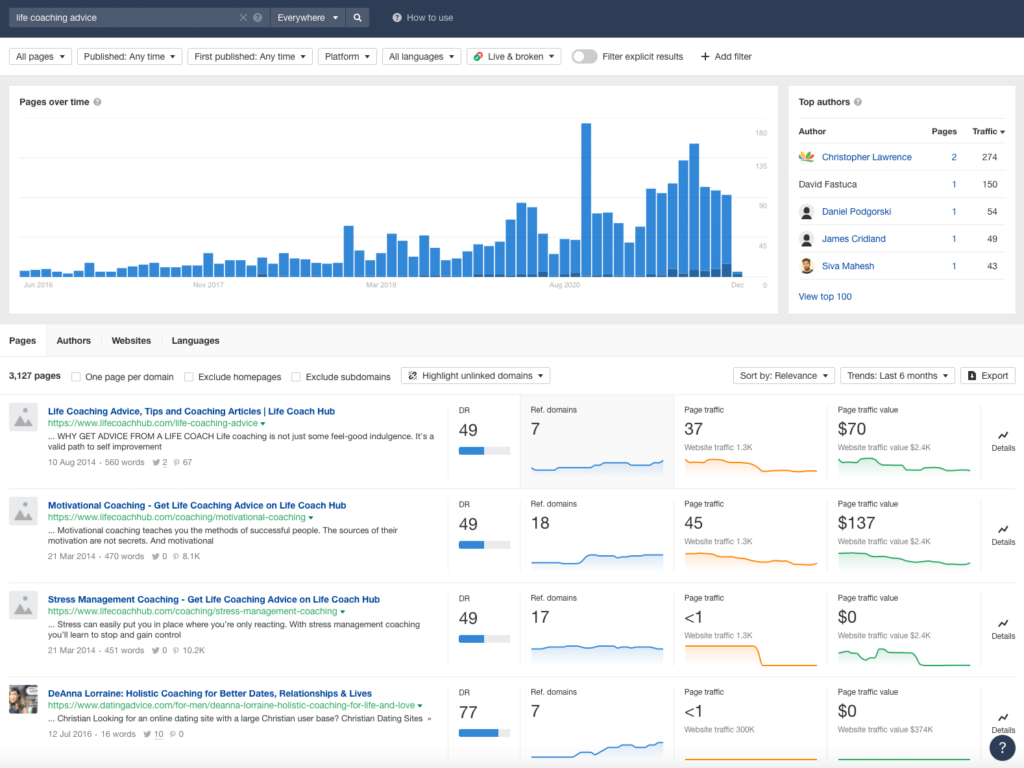
You’ll also get a list of ‘top authors’ that are particular experts on the topic, and where available, their Twitter details, which can help you contact them.
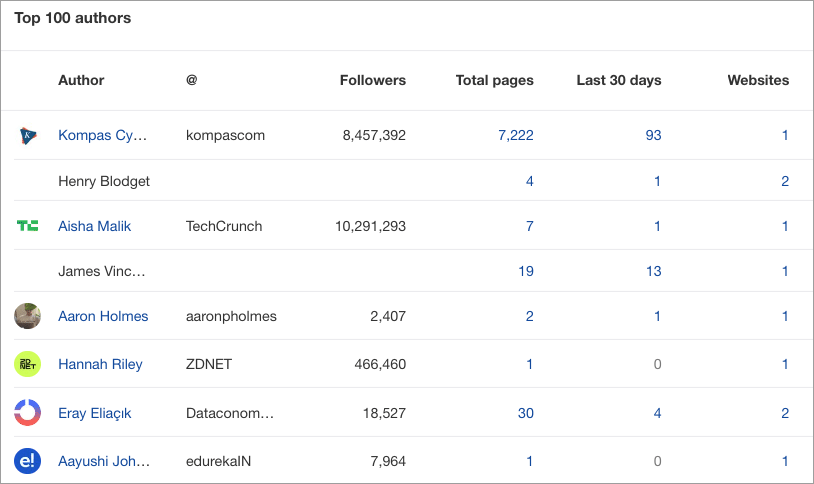
Again, it would be better if a bit more contact surfacing was available — in the form of some author email addresses being provided — but this is nonetheless a useful way to identify good backlink outreach targets.
Using Ahrefs Alerts to spot backlink building opportunities
Finally, there’s ‘Ahrefs Alerts’ to consider as part of your backlink building toolkit.
This lets you enter a competitor’s URL into it (or indeed your own); once this is done, you’ll start to receive regular email alerts containing a list of all the latest sites linking to that URL.
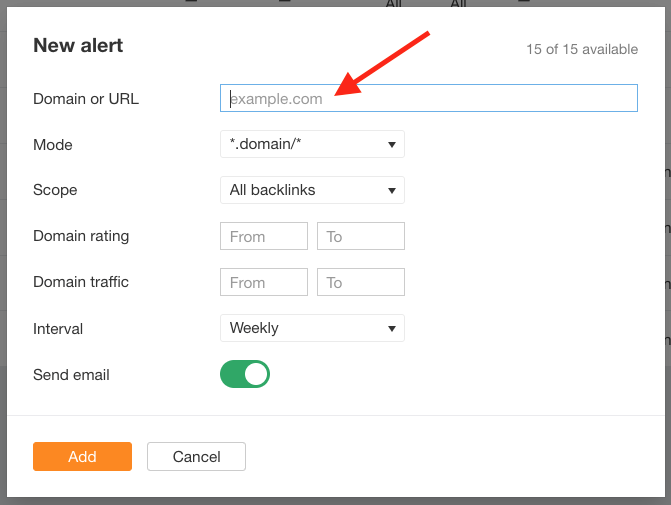
This gives you the opportunity to contact the owner of the linking websites, asking that person to link to your website too.
Broken link building
Broken link building is an important SEO strategy.
It involves finding a broken link (i.e., one that no longer leads to a live page), recreating the ‘dead’ content that it used to point to, then asking anybody who used to link to the dead content to link to your new content instead.
This approach allows you to build up new backlinks to your content — and, because of the emphasis that Google places on backlinks to your site, this can bring improved rankings.
In order to make the strategy work, you obviously need to be able to identify broken links, and Ahrefs makes it really easy to do this. You just enter a domain name into its ‘Site Explorer’ section and click the Broken backlinks option (in the ‘Backlink profile’ section).
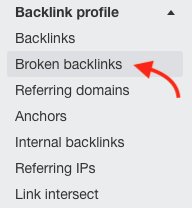
This then outputs a list of all that domain’s broken inbound links, and the sites where these links feature.
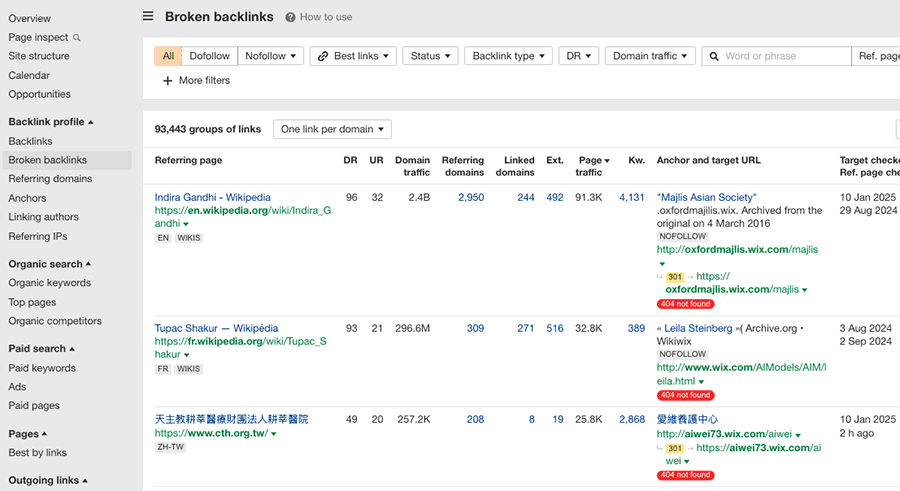
Additionally, Ahrefs makes it very easy to spot broken outbound links too — i.e., links from your site to other URLs that don’t work any more.
It’s important to ensure that your web pages don’t contain these, as they can be interpreted as a sign of poor quality content by Google and other search engines (with negative implications for rankings).
To find these broken outbound links in Ahrefs, you just enter a domain into the ‘Site Explorer’ tool, go to the ‘outgoing links’ section and hit the ‘broken links’ option to view results.
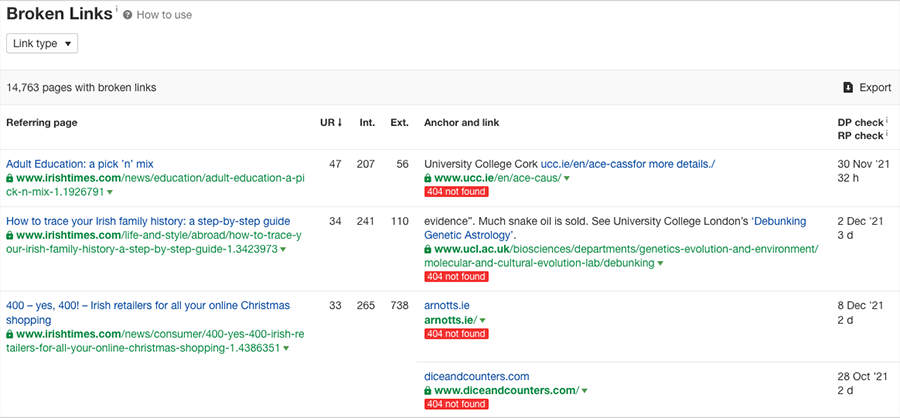
It should be noted that the way that Ahrefs surfaces broken backlinks (both inbound and outbound) is superb — the process for doing this is much easier in Ahrefs than in competing tools Moz and Semrush.
Site auditing and technical SEO
One of the key reasons that SEO professionals use tools like Ahrefs is to stay on top of the technical side of SEO.
This is because Google and other search engines are increasingly placing a higher emphasis on the technical performance of websites — things like site speed, security, and mobile-friendliness.
Ahrefs helps you improve your technical SEO via its ‘Site Audit’ feature. During a site audit, Ahrefs crawls your site for issues that might be having a negative effect on your search ranking, including:
- Slow-loading content
- Missing alt text
- SSL problems
- Crawl errors
- Missing headers
- Duplicate content
- Broken links
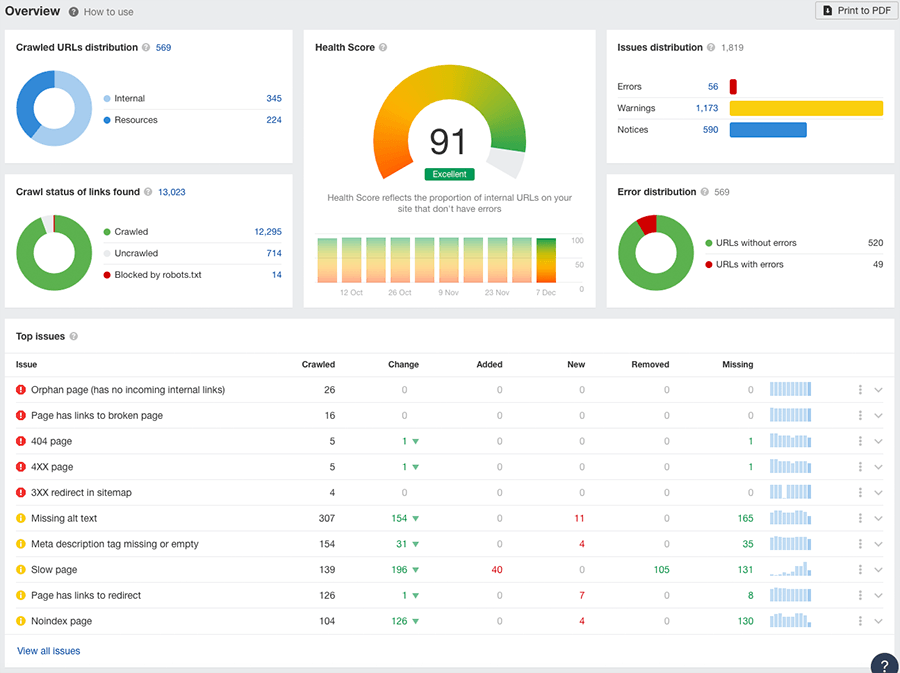
Overall, you’ll get a very useful report from this process and a good picture of your site’s health. And it doesn’t matter what platform or CMS you’ve built your site on — regardless of whether you use Wix or Shopify, WordPress or Squarespace etc., you can use the insights provided via an Ahrefs audit to make technical improvements to your site’s technical SEO setup.
Ahrefs also includes detailed Core Web Vitals data in its site audit reports. These are an important set of targets from Google relating to the speed, responsiveness and stability of a website, and sites that meet them can receive higher rankings in search results.
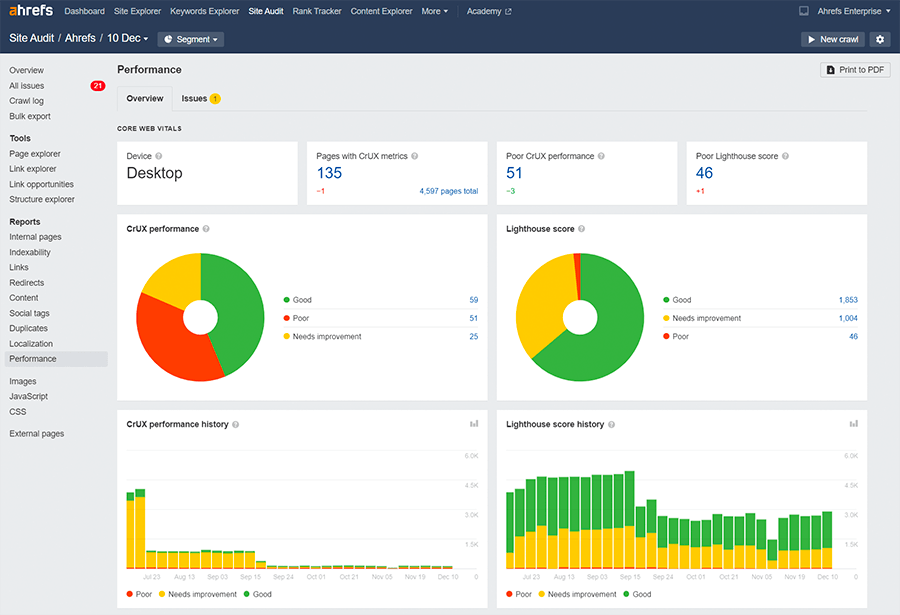
In Ahrefs you get two different types of Core Web Vitals stats: ‘field data‘ which is based on real user experience of your website (this comes from Chrome users) and ‘lab data,’ which is performance data collected within a controlled environment.
(Note: to get the Chrome data, you’ll need to connect your Ahrefs account to Google’s PageSpeed Insights API — see screenshot below.)
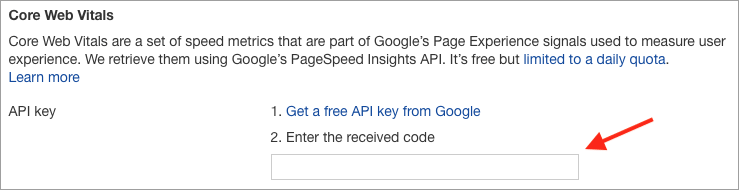
The availability of both field data and lab data means that Ahrefs has an edge over key competitor Semrush here, because Semrush only provides Core Web Vitals metrics based on Lighthouse lab data.
Implementing technical changes on your site using Ahrefs
If you pay for $20/mo per project ‘Project Boost’ add-on, Ahrefs lets you access an ‘Ask AI’ tool that suggests improvements you can make to your page titles and meta descriptions (see screenshot below).
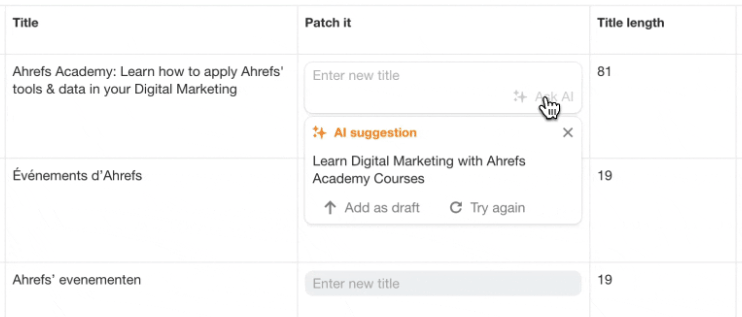
And paying for a ‘Project Boost Max’ add-on lets you ask Ahrefs to implement these changes on your website directly, via its new ‘Patches’ feature. But given that this costs $200/mo per project, I suspect many users will be happy to just add any new titles or meta descriptions themselves using their existing CMS!
And, since using the Patches feature involves adding extra JavaScript to your site, there might be a slight performance hit to avoid by making the tweaks yourself too.
Brand monitoring features
Since the introduction of Google’s September ‘Helpful Content’ system, an increasing number of SEOs believe that there is a link between the amount of brand visibility associated with a company’s website, and its performance in search.
(Studies by Moz and others seem to indicate that better-known brands are seeing their content rewarded with better placement in search — much to the ire of independent publishers, it looks as though Google may be using brand visibility as a ‘trust’ signal, and surfacing content from better-known brands over lesser-known ones accordingly.)
This means that SEO tools are increasingly providing brand monitoring features, and Ahrefs is no exception here. Its recently-introduced ‘Brand Radar’ feature lets you enter a brand name, and then shows you a list of mentions of that brand it can find. This, in principle, lets you track the impact of any efforts you’re making to increase your brand visibility over time.
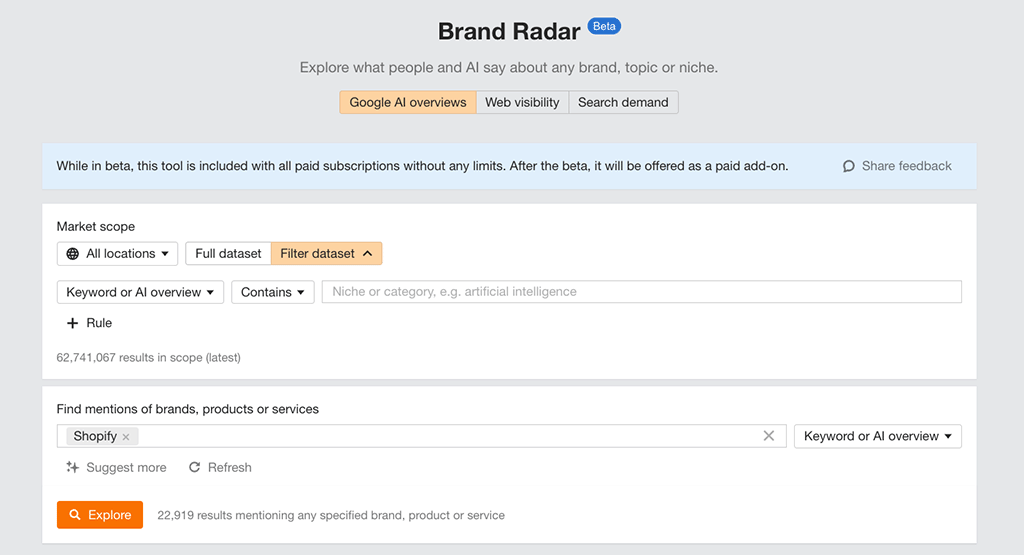
When testing this, I found that the tool worked well where bigger brands were concerned — but the brand data returned for smaller ones was pretty paltry. Yes, to a degree that’s to be expected, but there were a few smaller brands that I researched that I know have a reasonable amount of brand visibility — and Ahrefs didn’t really seem to find many mentions for them.
Given that this feature is arguably of most use to smaller businesses that are actively trying to build a brand, this isn’t ideal.
‘Brand Radar’ is currently available on all Ahrefs plans as a BETA feature, but will end up as a paid add-on when fully developed.
Interface and ease-of-use
Ahrefs’ interface consists of a horizontal menu of options at the top of the screen; when you click an item, a sub-menu giving you access to more features appears on the left.
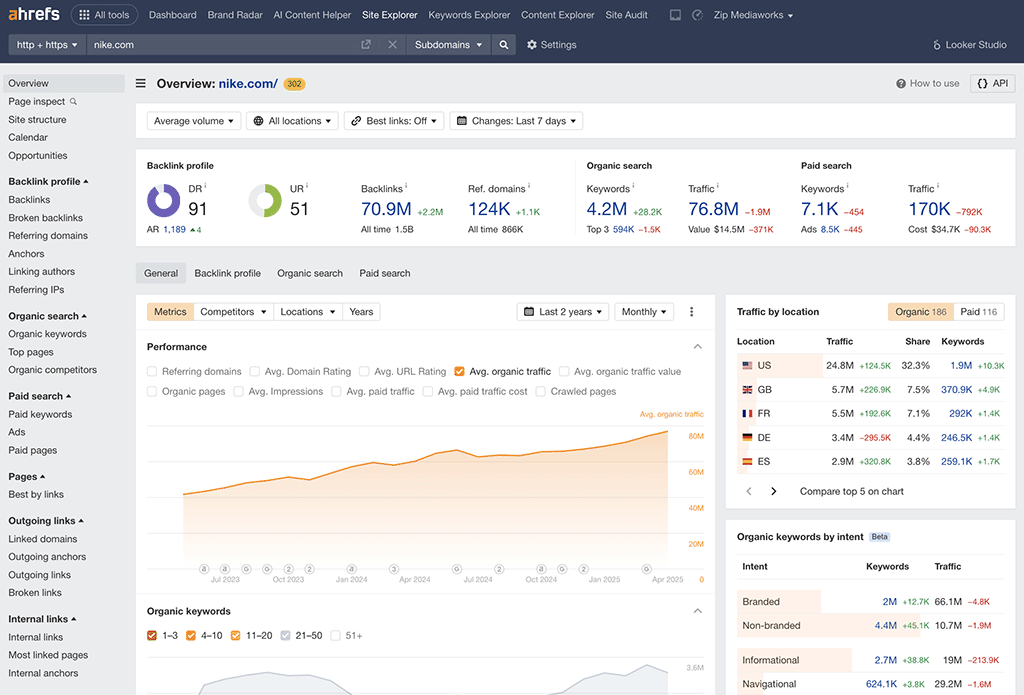
This is a fairly traditional-style approach to navigation, and one that should feel familiar to most users.
The menu options on the left are grouped together in useful and intuitive categories — backlink profile, organic search, paid search etc.
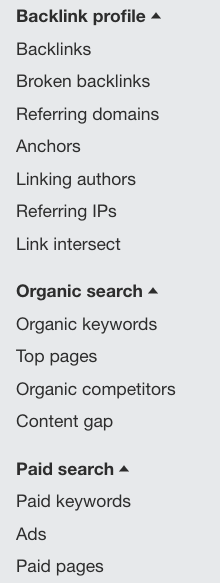
There is a lot of data to contend with — this may feel a bit overwhelming at first, but you soon get used to it (and the whole point of tools like Ahrefs is, of course, to provide you with a lot of data!).
Increasingly, Ahrefs is taking more of a ‘data visualization’ approach to presenting data than it used to — and its clear graphs and other graphical presentation of SEO data do help make all the metrics provided more digestible.
As with other leading SEO tools, it would be good if the Ahrefs’ interface could be made to work better with smartphones however — it’s not fully ‘responsive’, meaning that if you log into Ahrefs on a mobile device, you see the standard desktop interface.
When I tried Ahrefs out on my smartphone (see screenshot below), I ended up dealing with very small text and doing a lot of pinching and zooming.
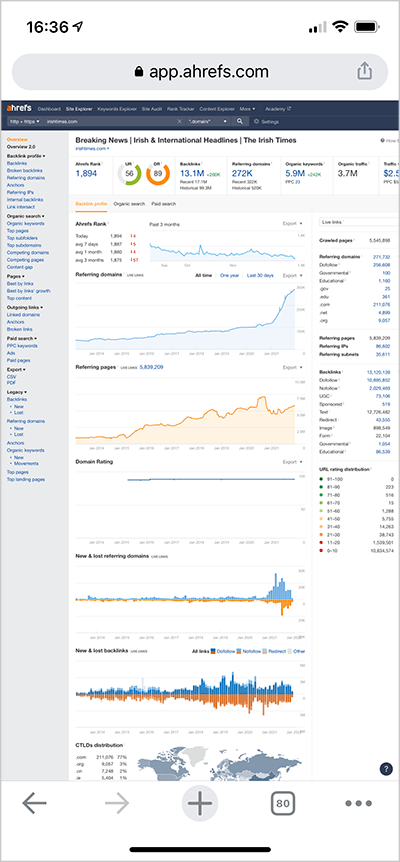
To be fair to Ahrefs however, it’s unlikely you’d want to do an awful lot of SEO research on a phone!
However, it would be good if a mobile version of Ahrefs was available that let you access some core data easily on a mobile device — position tracking perhaps, or new backlink notifications. As things stand, there are no Android or iOS apps available for Ahrefs at all, which puts it at a slight disadvantage to Semrush, which does provide a mobile app (for position tracking only, though).
Finally, the Ahrefs interface, while easy to use, could return data a bit faster. Depending on the type of report you’re pulling, you may find yourself looking at a spinning wheel slightly longer than you might like (I found this to be a particular issue when analyzing larger websites). Competing platforms like Semrush and Moz seem to return their metrics more quickly.
Pricing and value for money
There’s no way round it: SEO tools like Ahrefs are, by comparison to a lot of other digital tools, very expensive!
That’s understandable however, as with these sorts of solutions you’re not just paying for functionality, you’re paying for access to huge quantities of data, including a lot of competitor intelligence.
Ahrefs provides four main pricing plans:
- Lite — $129 per month
- Standard — $249 per month
- Advanced — $449 per month
- Enterprise — from $1,499 per month, with annual commitment required.
Recently, Ahrefs also introduced a $29 per month ‘Starter’ plan — this gives you cut-down access to its ‘Site Explorer’, ‘Keywords Explorer’, and ‘Site Audit’ tools.
These fees are broadly comparable to those charged by key competitors Moz, Semrush and Majestic.
The key differences between the Ahrefs plans involve:
- access to core features
- the number of projects you can work with
- the number of reports you can pull
- the number of keywords you can track
Access to core features
One of the most significant downsides of the Ahrefs pricing structure is that its ‘Lite’ plan — despite being priced at $129 per month — prevents you from accessing several key features, including:
- search intent metrics
- broken link-building tools
- keyword clustering
- SERP updates
- AI suggestions
(Historical data is limited to just 6 months on the ‘Lite’ plan too).
For context, Semrush’s similarly priced plan doesn’t really restrict access to core features like these — its limitations are mainly to do with how many projects you can work on, and how much data you can pull each month.
The main upshot here is that if you are serious about SEO, you will be nudged firmly in the direction of the ‘Standard’ plan — the ‘Lite’ plan will usually be too restrictive for professional SEO applications.
Number of projects
It’s important to be aware that if you want to use Ahrefs’ site audit or rank tracking features, you can only do so on domains that have been added as ‘projects.’
And how many projects you can add depends on the Ahrefs plan you’re on — you get 5 projects on its $129 per month plan; 20 on its $249 per month plan; 50 on its $449 per month plan; and 100 on its $14,990 per year plan.
These limits are pretty generous by comparison to competing tools, and there’s more good news: if you can ‘verify’ a domain with Ahrefs, it doesn’t count towards your project limit at all!
Verification simply means proving that you have editorial rights to or ownership of a website; you can do this by:
- connecting your Ahrefs account to Google Search Console
- adding a TXT record to the website’s DNS settings
- uploading an HTML file to the website’s homepage
- adding a HTML tag to the website’s homepage.
The ability to work with an unlimited number of verified domains means that it’s possible to analyze a lot of websites in Ahrefs at a comparatively low cost — and for me, the this represents the best-value aspect of Ahrefs’ pricing structure.
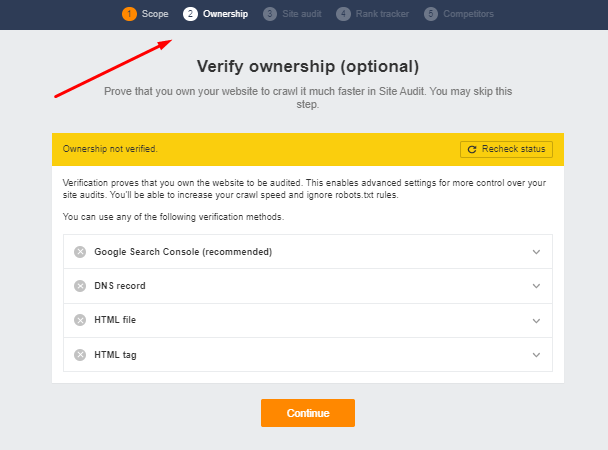
Number of reports
Until recently, Ahrefs was extremely ungenerous when it came to the number of reports you could pull with the tool each month (keyword query reports, backlink reports etc.).
But changes to its pricing structure have seen the introduction of unlimited access to data (with a fair use policy applying) on its $249/mo Standard Plan and higher. This makes these plans very attractive, especially when you consider that they also let you track an unlimited number of verified websites.
The bad news is that ungenerous reporting limits still apply to Ahrefs’ most affordable plans — its $29/mo ‘Starter’ and $129/mo ‘Lite’ plan cap the number of reports you can pull at 100 and 500 respectively.
Where the ‘Starter’ plan is concerned, I can live with this limit: $29 per month isn’t very much to pay to get your hands on the sort of competitive intelligence that Ahrefs provides, and expecting unfettered access to all of it at that price point would be ridiculous.
More problematic is the 500 reports per month cap on the ‘Lite’ plan: paying $129/mo for software is a considerable investment for a lot of small businesses; and, when you factor in all the other feature restrictions that Ahrefs applies to this plan, it starts to feel very expensive for what you get.
This feeling becomes more pronounced when you consider that Ahrefs’ arch rival Semrush gives you access to 3,000 reports per day on its similarly priced plan.
Ahrefs is also ungenerous when it comes to the number of rows it outputs in its reports. For example, while similarly-priced Semrush and Moz plans both give you keyword research reports featuring 10,000 results, Ahrefs’ equivalent limit on its $129 plan is 2,500.
(As you go up the pricing ladder, the Ahrefs row export limits become more consistent with those of competing tools, however.)
Number of keywords you can track
Another key difference between Ahrefs pricing plans involves the number of keywords you can track. On the ‘Lite’ entry level plan the limit is 750; this rises to 2,000, 5,000 and 10,000 on the Standard, Advanced and Enterprise plans respectively.
(These limits are fairly consistent with those of competing SEO tools).
If you need more flexibility on this front however, you can buy a ‘Rank Tracker’ add-on. This lets you pay $50 per month for each additional 500 keywords you want to track.
Add-ons for Ahrefs
In a recent shake-up of its pricing structure, Ahrefs introduced add-ons into proceedings, namely:
- Content Kit ($99 per month) — this includes access to a content grading feature and tools for identifying topics to cover.
- Report Builder ($99 per month) — this lets you use a tool for creating customized, exportable SEO reports.
- Project Boost Pro ($20 per project, per month) — this gives you AI suggestions for titles and meta descriptions, audits your site continuously, and automatically submits it to the ‘IndexNow’ service (helping you get content indexed faster)
- Project Boost Max ($200 per project, per month) — this lets you access daily rank tracking updates and use the ‘Patches’ system to update your site’s page titles and meta descriptions directly within the Ahrefs interface.
For me, some of these add-on fees feel excessive. Competing tools let you access daily rank tracking updates or produce customizable reports without all this extra expenditure being involved.
🤔 Is there a free trial of Ahrefs available?
Given the that the monthly costs of Ahrefs are fairly high, you might be wondering if there’s a free trial to avail of.
Well, unfortunately, there isn’t! There is a cut-down version of the product available, however, called ‘Ahrefs Webmaster Tools‘, which gives you limited access to its ‘Site Explorer’ and ‘Site Audit’ features.
But that said, this contrasts negatively with other tools, especially Moz, which offers users a 30-day fully free trial.
And, although Semrush’s trial is normally only available for 7 days, occasionally the company provides a more generous 14-day one too. This is the case at the moment — for a limited time you can access the longer Semrush trial here.
Customer support
SEO tools like Ahrefs can be complex and quite hard to understand, so the availability and format of customer support is often a key consideration for users.
You get live chat and email support with Ahrefs, but you should be aware that no phone support is available for the tool. This is a shame, because there is definitely a learning curve to contend with.
On the plus side, Ahrefs makes its contact details very easy to spot — a live chat box is visible at the corner of each page, with estimated wait times provided on it, too.
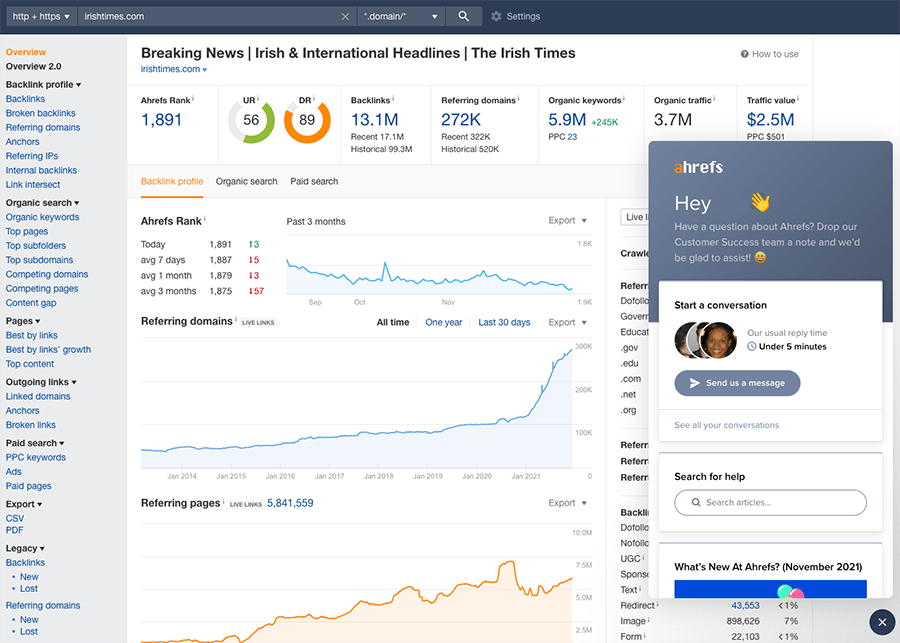
Online help resources for Ahrefs are provided in seven languages — oddly, not as many as the in 15 languages that the interface is provided in.
User reviews of Ahrefs
So far in this Ahrefs review, you’ve heard my take on the platform. But to give you some additional perspective I thought it would be useful to provide some real-world user review data.
The table below is a compilation of Ahrefs user ratings that I sourced from popular software review sites:
| Review site | User rating (out of 5) |
| Capterra | 4.7 (578 reviews) |
| G2 | 4.5 (558 reviews) |
| Trustpilot | 2.0 (276 reviews) |
| TrustRadius | 4.6 (383 reviews) |
| Average | 4.0 |
As you can see, the data indicates a high level of satisfaction with the tool, and chimes neatly with the Style Factory overall rating for Ahrefs (4 out of 5).
Trustpilot reviewers sounded a dissenting note however, providing Ahrefs with an average rating of just 2 out of 5. Their main complaints related to the product’s price (which is admittedly high) and customer service.
Ahrefs review: conclusion
It’s not the cheapest tool of its kind available, but overall Ahrefs will be a very good solution for many SEO campaigns. It gives you access to a huge wealth of information that, used carefully, can help significantly increase the levels of organic traffic to a website. The unlimited reporting on some of its plans aimed at SMEs is very welcome, as is its ‘domain verification’ system that lets you work on a large number of SEO projects simultaneously.
Ahrefs is not without its flaws, however. Chief amongst these is the fact that there’s no free trial — given the investment involved in using the software out, it seems unfair not to let users try it out for at least a few days. Additionally, its cheaper plans’ reporting limits are ungenerous; there is only one user account included, regardless of plan; and its daily rank-tracking add-on is extraordinarily expensive.
Because of the extensive nature and high quality of core data it gives you, it’s definitely worth serious consideration as an SEO tool, though — and I’ll leave you with a summary of the key pros and cons of Ahrefs below. Feel free to leave any questions or feedback you have about the platform in the comments section below.
Pros and cons of Ahrefs — summary
Reasons I would use Ahrefs
- Extremely generous reporting limits on its $249+ plans.
- Its generous ‘domain verification system’ lets you use Ahrefs with multiple sites relatively cheaply — making the platform a particularly good fit for agencies.
- It gives you access to all the key tools typically needed for a SEO project: keyword research, backlink analysis and site auditing.
- Carrying out broken link analysis (both internal and external) is extremely easy in Ahrefs.
- You can use Ahrefs to track keywords by at a very local level (right down to town or city).
- It lets you know how many words are in top-ranking pieces of content — which lets you gauge how ‘in-depth’ high-ranking content on a particular topic is.
- It lets you audit Core Web Vitals performance easily, and gives you access to both field and lab data in one place.
- Adding additional ‘seats’ for Ahrefs is fairly inexpensive, especially by comparison to its competitors.
- Its ‘traffic potential’ metric provides a truly great way to spot ‘juicy’ or untapped keywords – and you won’t find a similar feature available from its key competitors.
- The interface is available in 14 languages.
- The learning curve is relatively gentle.
Reasons I would avoid Ahrefs
- There’s no free trial.
- The reporting limits on its entry-level plan are ungenerous.
- You can’t access daily rank tracking without signing up for a really expensive ‘Project Boost Max’ add-on.
- Its plans aimed at SMEs only come with one user account by default.
- There’s no phone support.
- There are no built-in contact surfacing or project management tools available to help you with backlink building.
- There’s no mobile app for on-the-go SEO work.
- The interface can be a bit sluggish.
Alternatives to Ahrefs
Ahrefs is one of the best-known SEO tools available — but not the only one! Alternative options for SEO analysis include:
- Semrush
- GrowthBar
- Raven Tools
- SpyFu
- SE Ranking
- Similarweb
- Moz
- Serpstat
- Mangools
- SEO PowerSuite
- Majestic
- Ubersuggest
For more information about how Ahrefs compares to key competing tools, do check out our Ahrefs vs Semrush comparison and our Moz vs Ahrefs comparison.
If you’re interested in checking out Semrush — the most obvious alternative to Ahrefs — you’ll find our full Semrush review here, our Ahrefs vs Semrush shootout here, and our Semrush pricing guide here. We have also published a comparison of Moz, Ahrefs and Semrush and recently, an Ubersuggest vs Semrush comparison.
You may also find our SpyFu vs Semrush blog post and our Semrush vs SpyFu YouTube comparison of interest.
Ahrefs review FAQ
What is Ahrefs?
Ahrefs is a tool that helps you optimize your website for search engines. It does this by giving you information that lets you establish what people are searching for in your niche, identify opportunities for building links from other sites to yours and improve the technical SEO of your website.
Is Ahrefs free?
Ahrefs is not a free tool. However, the company does have a free product called ‘Webmaster Tools’ available that gives you access to cut-down versions of Ahrefs’ ‘Site Explorer’ and ‘Site Audit’ tools.
Is Ahrefs worth the money?
Ahrefs is expensive, with its best plans costing a minimum of $129/mo. But it gives you an incredible amount of data and competitive intelligence that can prove transformative to a business in the right hands. So whether or not this cost is ‘worth it’ really depends on how you use the product and the data it provides — it definitely helps to have a good understanding of SEO principles before investing in it.
What’s the best alternative to Ahrefs?
Based on the tests we’ve done and SEO products we’ve reviewed to date, we’ve found that Semrush is probably the best alternative to Ahrefs. It beats Ahrefs when it comes to providing project management tools, advertising research data and content marketing tools; but Ahrefs is more generous when it comes to the number of projects you can work with and the amount of data you can access (so long as you’re on one if its more premium offerings).
How we tested this product — and why you can trust this review
We tested this product via independent research and, more importantly, hands-on experience of it.
We regularly work on SEO projects — both for our own site and client ones — and have used Ahrefs extensively to do so. So this Ahrefs review is based on first-hand experience of its keyword research, link building and domain analysis features.
And finally, we have a strict honesty policy — while we do make use of affiliate links to fund our research and testing, we strive to be 100% impartial in all our conclusions.
Update details
This review was updated on 23 May 2023. The following key changes were made:
- Product screenshots were updated
- A new ‘Brand Radar’ section was added
- A new ‘user reviews’ section was added.
- Data pertaining to referring domain surfacing was updated.
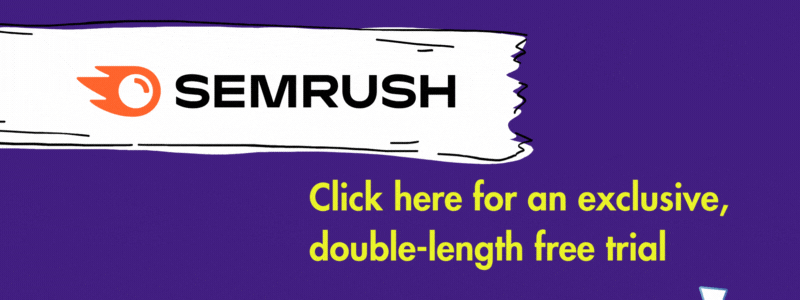
Comments (1)
My experience with Ahrefs has unfortunately been consistently negative — and it keeps getting worse over time. The number of system errors, where credits are deducted but the platform returns nothing but a blank page, now far exceeds the number of times the tool actually works as expected.
On top of that, the reported data has become increasingly unreliable. In many cases, Ahrefs’ results differ dramatically from what you see in GSC, to the point where the insights are no longer trustworthy.
Customer support is essentially nonexistent. Instead of talking to a human, you receive vague, AI-generated replies that don’t address the problem and provide no real assistance.
Overall, the value and reliability of the tool have declined sharply, while the price keeps going up. I absolutely cannot recommend Ahrefs based on my recent experience.