We have a strict honesty policy, but please note that when you buy through our links, we may earn a commission. Learn more.

Big Cartel vs Shopify — which is the better store builder? In this comparison, I’m going to help you answer that question! I’ll take you through the key features, pros and cons and pricing of both these well-known ecommerce platforms — making it easier for you to decide which tool is right for you, your budget, and your business.
Let’s start with the history behind both platforms.
Big Cartel and Shopify: an overview
Big Cartel and Shopify are ‘hosted’ online store building tools. This means that they run ‘in the cloud’ and there’s nothing to install on your computer. So, as long as you have access to a web browser and the internet, you can build and manage your store from anywhere using either platform.
Both solutions allow you to:
- sell your products online
- take payments from your customers
- ship your products around the world
- sell products in physical locations.
And they both do these core ecommerce jobs very well.
But, as you read on, you’ll see that they don’t quite do these tasks in the same way or to the same extent. This is largely because both products have quite different histories and userbases.
Let’s dig into these.
Big Cartel’s background
Big Cartel was founded in 2005, with the aim of making it easier for merchants working in the creative arts to sell their work online. (This is where the ‘art’ in Big Cartel comes from.)
Since then, the platform has been used to create well over a hundred thousand online stores, generating over $2.5bn in sales for Big Cartel users.
At time of writing, there are around 49,000 live websites powered by the platform (source: BuiltWith). And as you might expect — given its ‘arty’ roots — a considerable proportion of these are run by:
- artists
- photographers
- visual artists
- jewelers
- makers.
Big Cartel’s customer base also includes small businesses focused on selling:
- fashion products such as bags, shoes and clothing
- makeup
- music merchandise
and many other craft-based small businesses with a limited inventory of products on offer.
In fact, Big Cartel is placing an increasing emphasis on small business owners in general (i.e., not just those working in creative areas); the platform is now pitched to prospective users as providing ‘easy online stores for small businesses.’
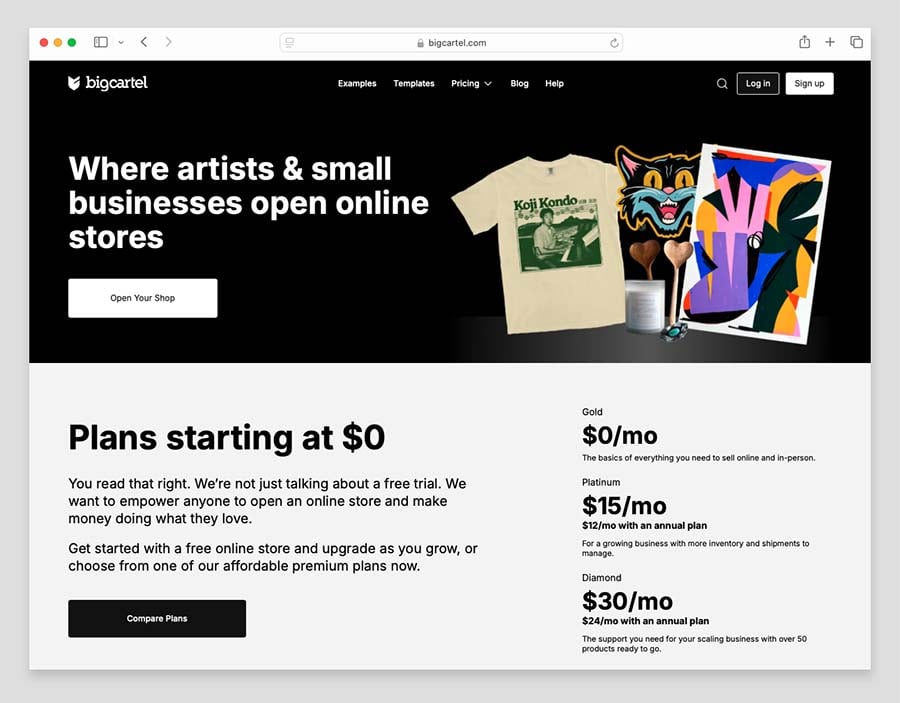
Shopify’s background
Shopify was founded in 2006 and now has 8,300 staff working on the platform. To date, Shopify has helped its users generate over $1 trillion in sales, dwarfing the more-than-respectable Big Cartel total.

Millions of merchants now use the platform; there are currently over 4.9 million live online stores running on Shopify.
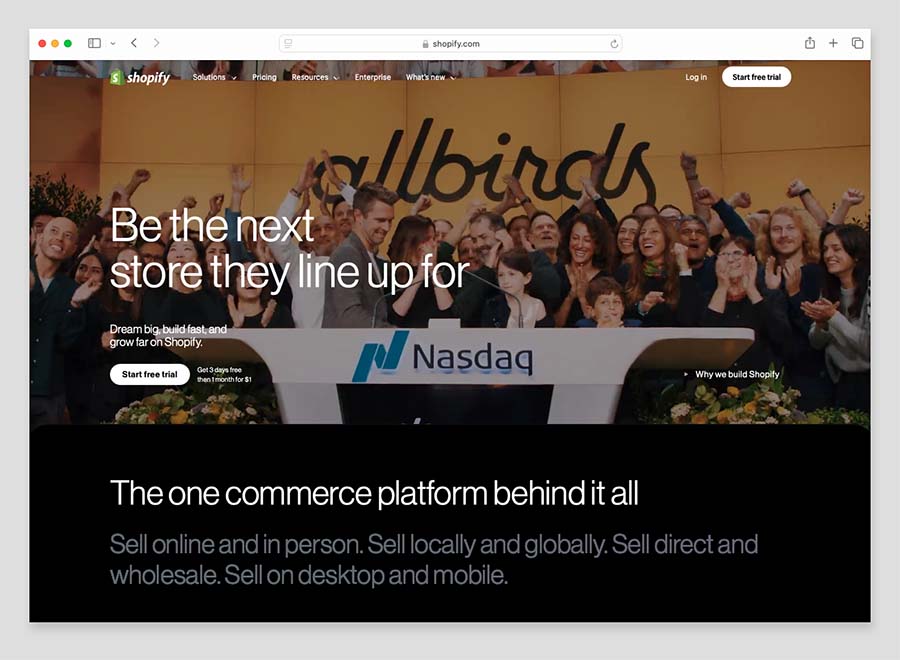
Shopify’s users come from a very wide range of industries and sectors — some of the more popular categories of industries its users originate from include:
- clothing and fashion
- health and Beauty
- food and drink
- electronics
- sports and recreation
- furniture
- art and photography.
And, while Big Cartel is focussed on individuals and small businesses, Shopify’s platform caters for online businesses of all sizes — from micro-sellers to large, household-name enterprises like Tesla, Heinz, Pepsico, Unliver and Red Bull.
So, as you can see from the stats above, Shopify is by far the bigger platform, both in terms of its userbase and the revenue it generates.
Why does this matter? Well, because Big Cartel has a much smaller market share than Shopify, it is technically the riskier choice as an ecommerce platform (the likelihood of a company the size of Shopify suddenly going bust is remote).
But that said, Big Cartel is a well-established ecommerce solution that has stood the test of time to date. And, as we’ll see later on in this comparison, there are some upsides to a ‘small is beautiful’ approach to ecommerce.
I’ll come to that later, but first let’s look at how the pricing for these two platforms compares.
Big Cartel and Shopify pricing
Big Cartel pricing plans
Big Cartel provides three pricing plans:
- Gold (Free) — $0 per month.
- Platinum — $15 per month.
- Diamond — $30 per month.
A 20% discount is offered on the ‘Platinum’ and ‘Diamond’ plans if you pay upfront for a year, which reduces the monthly fees for these plans to $12 per month and $24 per month respectively.
All Big Cartel pricing plans come with free themes to design your store with, and all plans allow you to:
- use a custom domain
- sell online and in person
- offer discounts and promotions
- calculate sales tax with ‘Sales Tax Autopilot.’
Now, it’s important to note that Big Cartel’s ‘free’ plan is exactly that! It is not a free trial that expires after a set time period. You can run and make sales on a basic store on this plan indefinitely. Only a few of Big Cartel’s competitors facilitate this, with the notable exception of Ecwid.
As you might expect though, there are limitations to the Big Cartel free plan. Most significantly, it limits you to selling a total of just five products. It also restricts your ability to edit your site’s code, add Google Analytics and keep tabs on how much inventory you’ve got left. The free plan also only lets you use one image for each of your products.
Despite these restrictions, the free plan offers you a good way to start selling online, test the market and develop sales and marketing techniques.
In short, Big Cartel’s free plan may be basic — but its free nature is probably the strongest argument in favor of using the platform over Shopify.
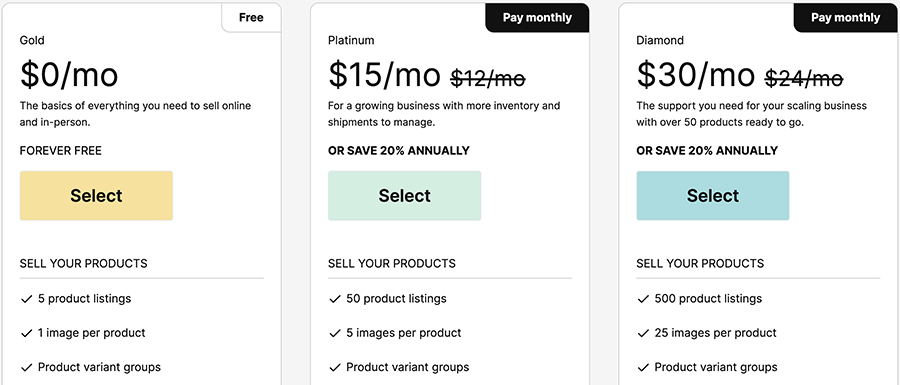
Moving on to the paid-for plans, the ‘Platinum’ plan at $15 per month allows you to sell a maximum of 50 products in your store. It also gives you access to inventory tracking, increased theme editing functionality, the ability to offer discounts and, importantly, the option to install Google Analytics on your site. Finally, the plan lets you work with 5 images per product.
The most expensive ‘Diamond’ plan, which costs $30, increases your product inventory limit to 500 products, lets you add 25 images per product, includes priority support, and gives you advanced Google Analytics reporting. Otherwise, all of its bundled features are the same as those of the Platinum plan.
So all in all, the Big Cartel pricing plans give you access to an ecommerce platform at a very competitive price. If you are selling a limited number of products, and you have a small budget to play with, Big Cartel is certainly worth some serious consideration.
However, many users will be disappointed with the product limits that the plans are structured around. If you have more than 500 products in your inventory (or if you plan on having an inventory larger than 500 products), you will need to look elsewhere for an online store builder.
By contrast, Shopify imposes no limits on the number of products you can sell — no matter which plan you choose.
Let’s take a look at the Shopify plans now.
Shopify pricing plans
Shopify offers five different pricing plans:
- Starter: $5 per month.
- Basic: $39 per month.
- Shopify: $105 per month.
- Advanced: $399 per month.
- Plus: custom pricing, but starting at $2,300 per month.
You can reduce your Shopify plan’s cost by 25% if you purchase an annual plan.
You can also avail of a free Shopify trial; normally this lasts just 3 days (which, compared to competing products’ trials, isn’t terribly generous).
At the moment however, Shopify is running a promotion that effectively lets you extend the trial period to 3 months for just $1 per month. You can access the free trial and this offer here.
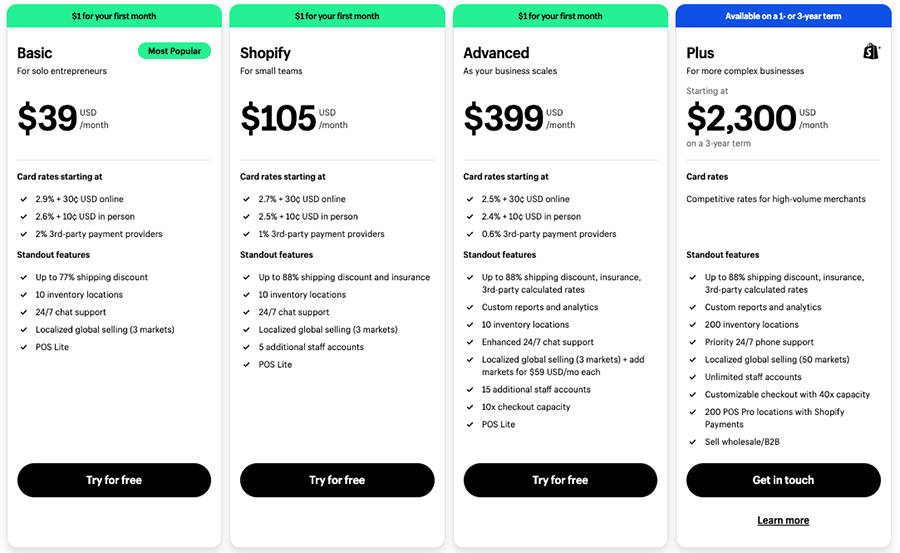
Now, in terms of the differences between each Shopify plan, the $5 per month ‘Starter ‘plan is something of the odd man out here. It allows you to start selling your goods online — but it doesn’t provide you with a fully-functional, standalone online store.
Instead, it allows you to:
- use Facebook, Instagram and other social media accounts to sell products
- sell products through Whatsapp and other messaging apps
- make use of a “Shopify Button” — an embeddable widget, similar to a PayPal ‘buy now’ button, that adds a shopping cart to an existing website
- create a very basic storefront with minimal customization options
The main differences between the other plans are:
- the number of users who can access an account — the higher the plan, the more users you can have (you get 1, 5, and 15 staff accounts on the Basic, Shopify, and Advanced Shopify plans respectively)
- the number of markets you can create — you can only create more than 3 custom markets on the ‘Advanced’ plan or higher
- third-party shipping rate calculations (these are available on the ‘Advanced Shopify’ plan or higher)
- ecommerce automations — these are only available on the ‘Shopify’ plan and higher
Every Shopify plan includes fairly comprehensive point-of-sale functionality that lets you sell goods in physical locations (retail outlets, market stalls etc.). This can be further enhanced via a premium ‘POS Pro’ add-on (more on which later).
Finally, the Shopify ‘Plus’ plan is an enterprise-grade solution for large businesses. It offers advanced features involving security, APIs, fulfillment and automation of marketing tasks. Fees for this are negotiable, but you can expect to pay a minimum of $2,300 per month to use this plan.
(If you’d like a more detailed breakdown on the differences between Shopify plans, please check out our article on Shopify pricing and our Shopify vs Shopify Plus post).
So, I’ve looked at how much Big Cartel and Shopify plans cost — but how do stores built with these two ecommerce platforms actually look?
Templates and visuals
Quantity of themes
Big Cartel and Shopify both provide you with ‘themes’ to help you get your store off the ground. These are predesigned templates whose colors, fonts and layouts you change to suit your requirements.
With Big Cartel, you get 17 themes to choose from — and it has to be said that this is considerably less than the number typically provided by competing ecommerce platforms.
For example, Wix gives you 1,705 templates; BigCommerce offers 200+; and Squarespace offers around 186.
On the plus side, all of Big Cartel’s templates are entirely free of charge, which isn’t the case with its competitors.
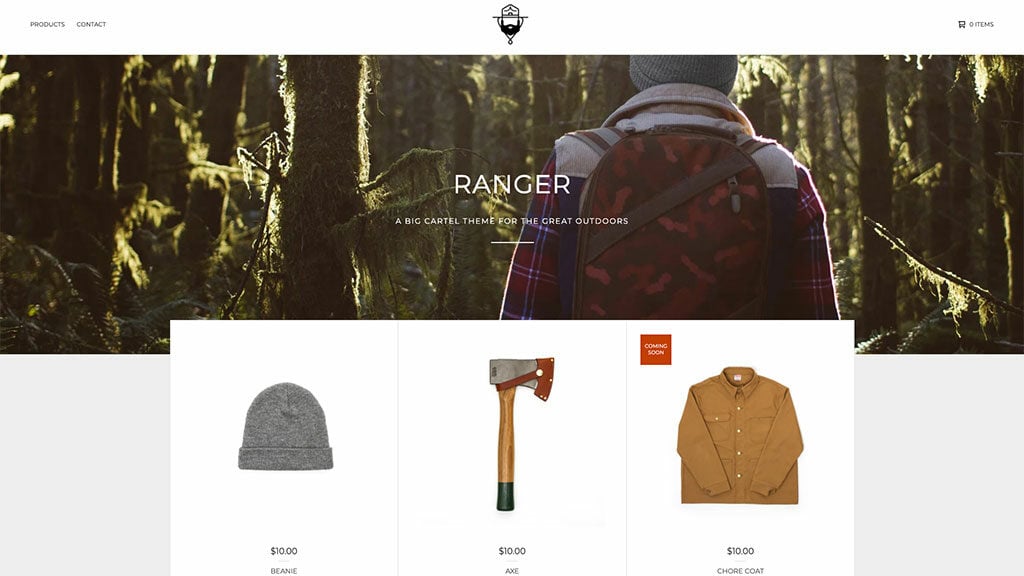
As for Shopify, the platform offers 13 free themes in total, making Big Cartel’s free offering more generous. But it also provides 233 paid-for premium themes (most of which come in 3-5 variants). These range from $100 to $500 in price.
You can browse all the Shopify themes here.
One thing worth noting about the Shopify paid themes is that the customer support for some of them can be limited. You may find that you have to deal directly with third-party theme creators if you encounter problems with your template, which can add a layer of extra hassle.
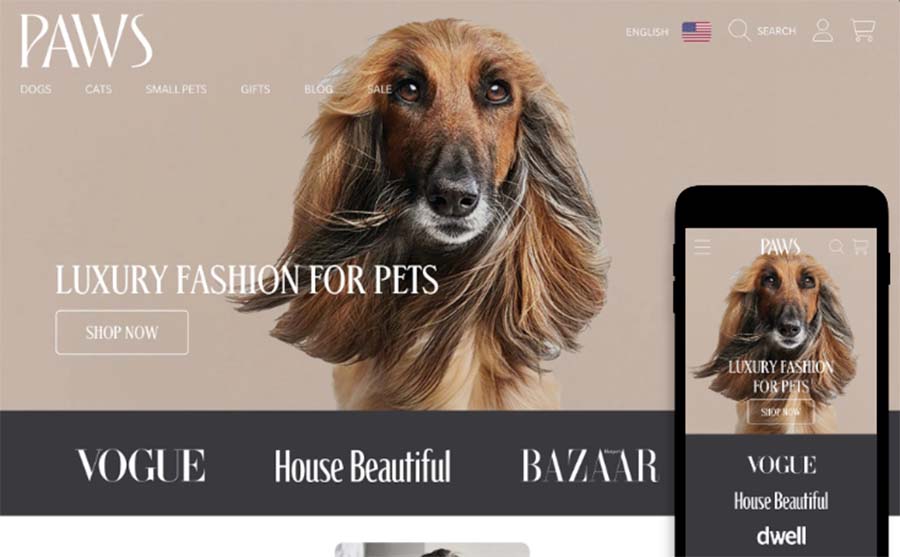
But overall, when it comes to the choice and variety of themes, Shopify takes the win.
Quality of themes
Big Cartel themes are good overall. They are all fully responsive — meaning they’ll adapt themselves automatically to display nicely on any device (mobile, tablet, desktop etc.) — and there is reasonable variety across the 17 themes provided.
Most of the themes are suitable for visual creatives, photographers, and all types of makers. They are built primarily for selling products — not just showcasing your talent in general.
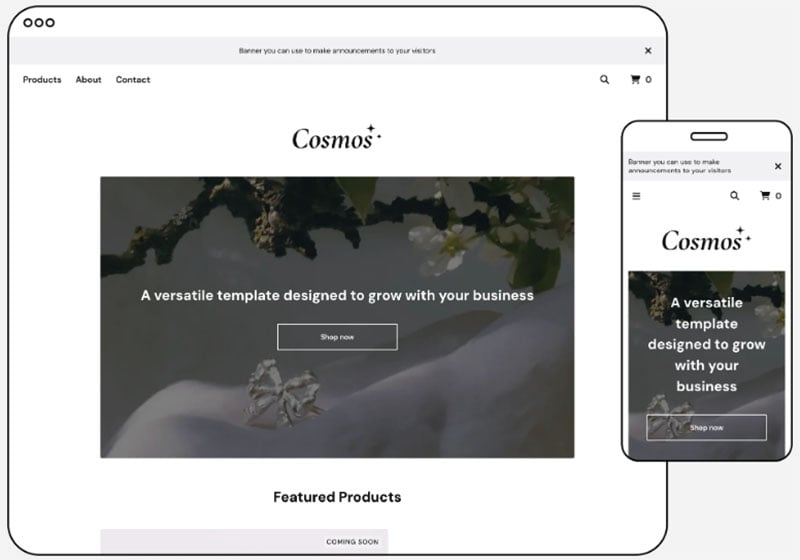
Big Cartel’s themes have decent aesthetics, although I do feel that some of the differences between them are a bit superficial.
One thing you should note about Big Cartel’s templates is that although it’s possible to customize them to a degree, when I tried to do this, I found that the controls provided for doing so were relatively limited.
As for Shopify, its themes are very attractive and of high quality across the board. The controls provided for customizing them are extensive, and many themes offer you the option to add video backgrounds and parallax scrolling effects to further enhance the visuals.
Like Big Cartel’s, all Shopify themes are fully responsive, and the large range available means that you should be able to find a very professional-looking theme for your niche without difficulty.
Many Shopify themes possess design elements that you won’t always find in Big Cartel ones, including:
- image zoom features for your products
- sizing charts for clothing
- parallax scrolling effects
- video backgrounds
- multi-level menus
- a wide variety of image galleries
- related product displays.
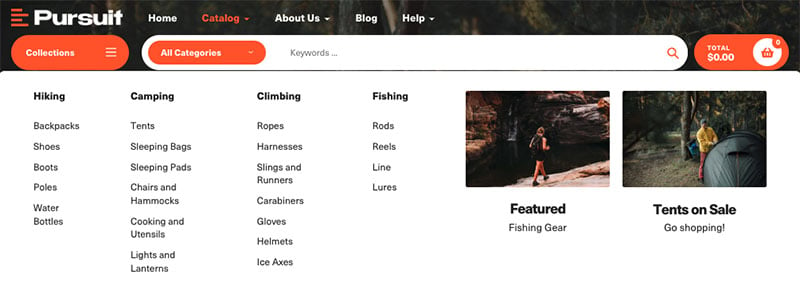
Ultimately Big Cartel’s templates offering is solid, but I feel that Shopify’s offering is more extensive – and has more class.
Now, let’s take a look at how these two platforms compare when it comes to how easy it is to manage your content.
Content management and interface
I found both Big Cartel and Shopify’s interfaces fairly easy to use.
In Big Cartel, you have a very ‘uncluttered’ dashboard with an icon-based navigation menu at the top, which you can use to move around the interface easily.
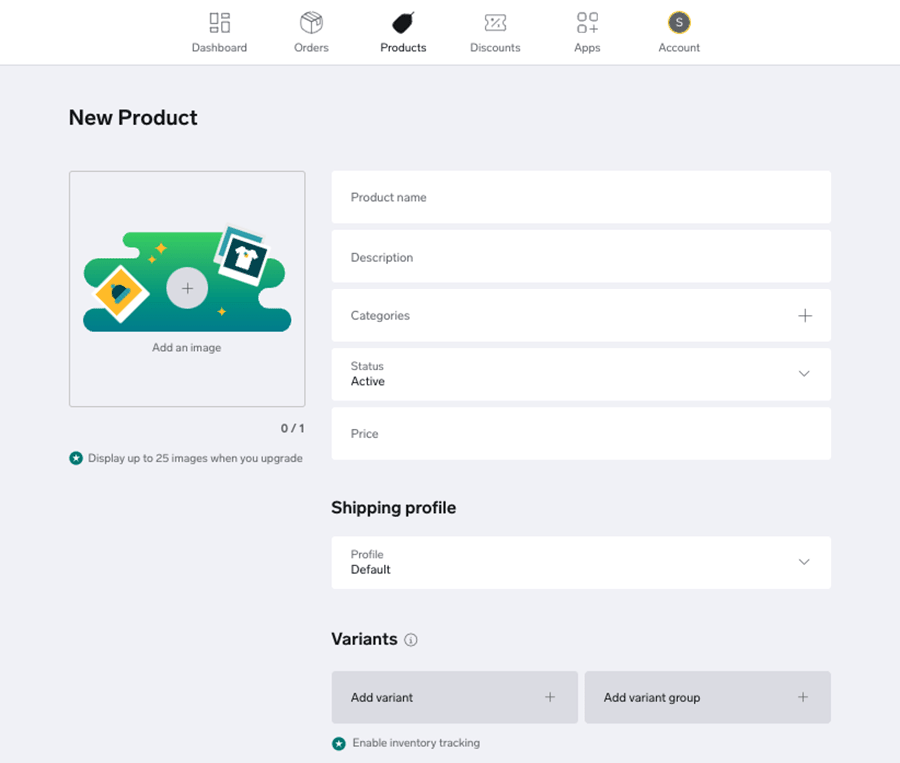
This lets you access analytics, add products, view orders, set up discounts and change account settings.

I found it hard to locate the Big Cartel template editor, however! Unlike the platform’s other core functionality, the template editor is not accessible from the main navigation bar at the top of the screen — you have to go to the ‘account’ section of your Big Cartel store and locate a not-very obvious ‘Go to shop designer’ button to open it.
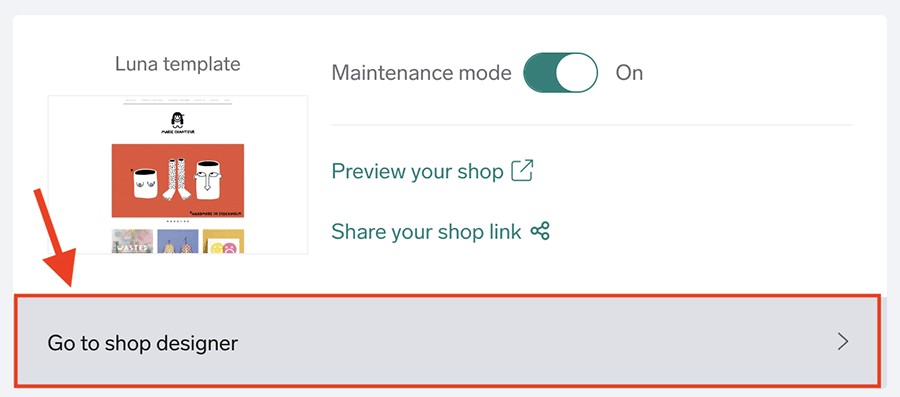
Once you’ve done so, you’ll find that the interface for the Big Commerce’s template editor is pretty simple to use, with settings in a menu on the left hand side of the screen. Changes made using these are visible on the right hand side.
There is some drag-and-drop functionality available — but only for changing the order of products in a list or grid.
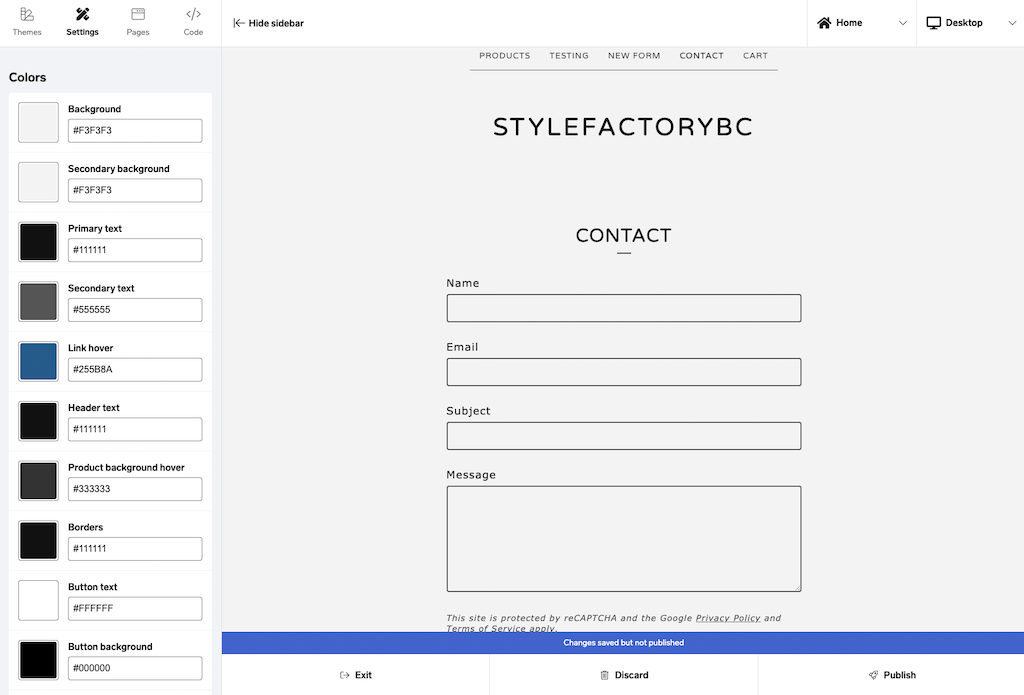
Overall, I found that getting to grips with the Big Cartel interface didn’t involve a steep learning curve at all. However, the functionality it offers is fairly basic by comparison to many competing products.
When it comes to Shopify’s interface, it provides a better experience in almost every way. On the left hand side of the Shopify interface, you’ll find a menu that gives you access to all the platform’s key features. This allows you to get to more places with fewer clicks than Big Cartel.
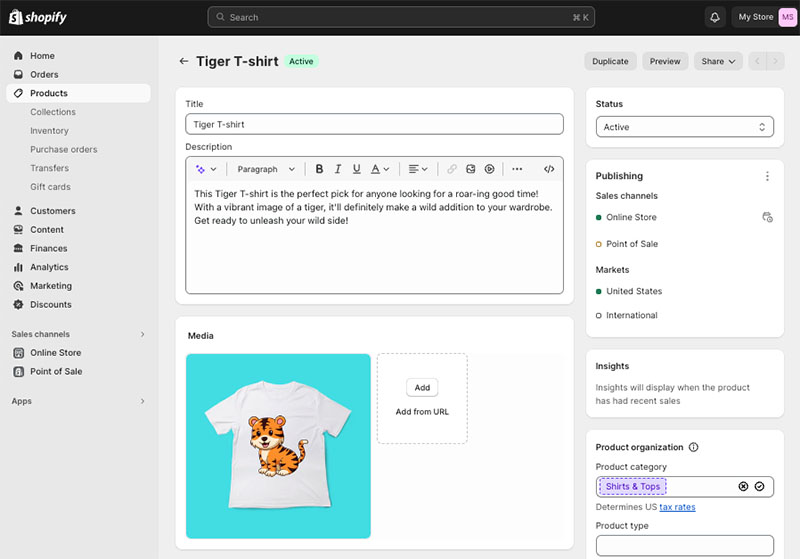
When you access a feature using Shopify’s left-hand menu, the relevant controls or information are displayed on the right hand side of the screen. Here you can edit content, view data or add products easily.
In terms of editing content, Shopify provides a drag-and-drop editor for laying out your text, images and products. This gives you a lot of flexibility about how you lay out your pages, and goes far beyond what’s on offer from Big Cartel’s more old-fashioned ‘What You See is What You Get’ (WYSIWYG) editor.
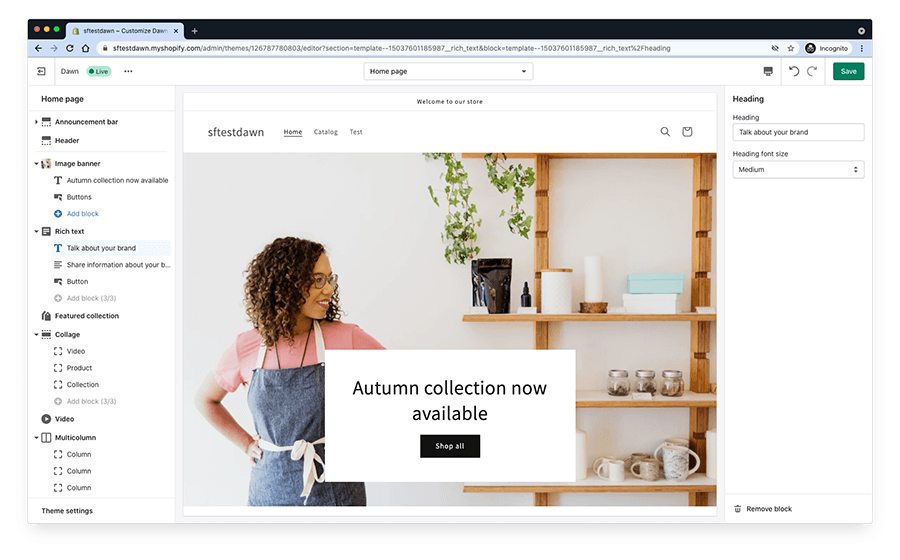
I have a criticism to make about Shopify’s drag and drop editor, however. Home page aside, instead of letting you edit content, it lets you edit page templates (which you then populate separately using a WYSIWYG editor). This makes for a bit of a confusing workflow.
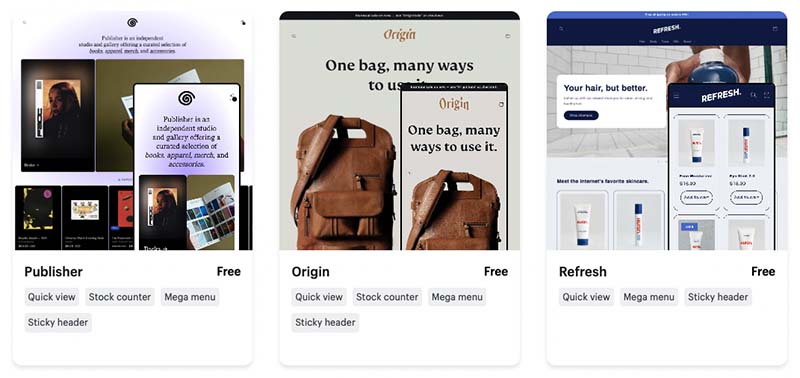
Ultimately, you could argue that because of Big Cartel’s smaller range of features, it’s a bit easier to use than Shopify. However, you won’t face a particularly large learning curve with Shopify either — and its drag-and-drop editor makes designing pages easier than in Big Cartel.
Ecommerce features
So far, I’ve looked at how Big Cartel and Shopify stores look, and how you can edit them. But of course what matters most is how they let you sell your products.
So now I’m going to drill down into both platforms’ ecommerce features, starting with their payment gateway options.
Payment gateways
A payment gateway is the software that lets you accept credit card payments from customers on your online store.
Shopify offers a built-in payment gateway — ‘Shopify Payments ‘— but also lets you make use of external payment gateways. By contrast, Big Cartel only uses integrations with external payment providers.
In terms of the number of payment options you can use with both platforms, I counted 300+ payment gateways that can be used with Shopify — far more than integrate with Big Cartel, which supports just two, Stripe and PayPal.
(You should note that Shopify Payments is not available in all countries, however.)
Many Shopify merchants simply opt for Shopify Payments. As an ‘out of the box’ payment system it involves less setup time than an external gateway, and Shopify won’t take a cut of your sales (i.e., a transaction fee) when you use it.
You will however still have to pay a credit card fee on each of your sales if you use Shopify Payments (these vary by plan and by country).
Big Cartel doesn’t charge any transaction fees whatsoever when you accept a payment through your store. However, you’ll still be charged credit card fees by your chosen payment gateway. Taking Stripe as an example, this typically works out at 2.9% + $0.30 per transaction in the US (fees can be lower in other territories).
If you use an external payment gateway with Shopify, you will have to pay transaction fees on top of whatever your payment gateway is charging you (2%, 1% and 0.6% on the Basic, Shopify and Advanced Shopify plans respectively).
In short, Shopify gives you a world of options for taking payments, while Big Cartel’s options on this front are very limited. Just make sure to factor in the associated fees if you plan on using a third-party payment gateway with Shopify.
Now, let’s take a look at how you can manage your products in both platforms.
While you’re here, check out our store builder finder tool

Our new store builder finder tool helps you find the right ecommerce platform for your needs. Simply answer a few questions about your requirements and get a personalized recommendation that’s right for you.
Product management in Big Cartel and Shopify
Importing products
I found uploading products to Big Cartel to be very straightforward. The platform lets you upload products one at a time, or you can use its ‘product imports’ feature to add them in bulk.
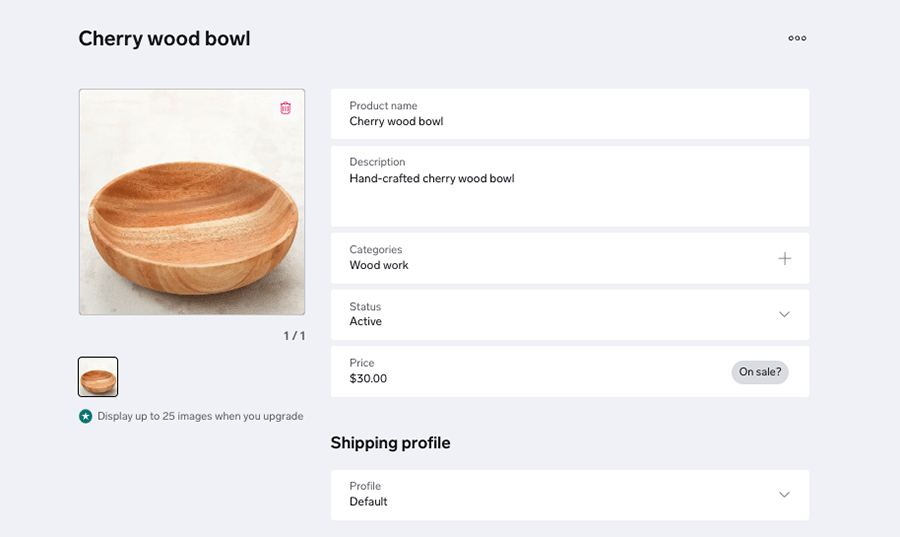
Exporting order information from Big Cartel is possible too — but strangely, there’s no obvious way to export product data. This may prove frustrating for merchants with larger product catalogs who decide to migrate to another platform down the line.
Shopify also lets you bulk import and export products information via CSV, as well as bulk update your products (again, using a CSV file).
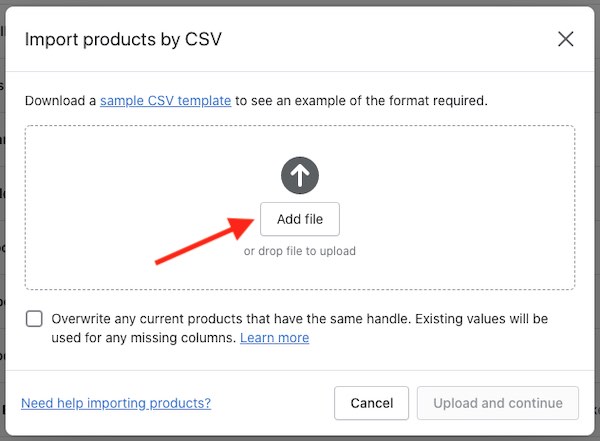
Although the import functionality on offer from both platforms is similar, the number of products you can import is not.
Depending on your chosen plan, Shopify will either let you import 50,000 products or an unlimited number; Big Cartel caps the number of products you can import at just 500 (for reasons we’ll come to in just a moment).
Product numbers and product options
When it comes to limits on inventory size, the differences between Big Cartel and Shopify are pronounced.
Big Cartel limits you to a maximum of 500 products on its highest plan, while Shopify allows you to sell an unlimited number of items on all of its plans. This makes Shopify a much more suitable platform for merchants with larger product inventories.
Both platforms allow you to add tags to products and organize them into categories, and create multiple product options and variants.

Big Cartel lets you create 150 variants per product listing — these let you offer your products in different sizes, colors, flavors and so on. As you enter options, you also set a price for each option.
You can also use a feature called ‘product variant groups’ to further expand ways of combining product variables. Doing so entails creating groups like size or color, to which you add variations like small, medium, large, or green, pink, black etc.
Each variant group displays in a separate list, allowing customers to choose their preferred combinations.
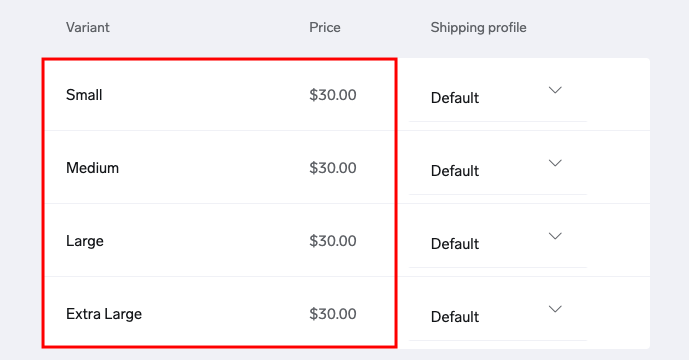
Shopify allows three options per product as standard and 100 product variants in total. So technically Big Cartel offers more flexibility here.
However, third-party apps such as Infinite Options (by ShopPad) enable Shopify merchants to significantly expand the number of product options and variants.
So, for merchants with products that come in hundreds of variations, Shopify remains the more obvious choice, thanks to the functionality provided by third-party apps. This comes at an additional cost, however.
Note: Shopify is due to let users work with up to 2,000 product variants at some stage in 2025.
Managing product collections
Shopify’s capability when it comes to managing product collections is excellent. Products can be added to a collection manually or automatically — and if you have a large product range, the ‘smart’ option can save you a lot of time.
This feature involves setting up simple ‘if-this-then-that’ rules — based on product titles, tags, type, price etc. — which automatically categorize your products so that they end up in the correct collection.
So, for example, you could set up a rule that automatically puts all products tagged ‘Vintage’ into a ‘Retro’ collection; or decide that any product with the word ‘Trousers’ in its title should go into a ‘Trousers’ collection.
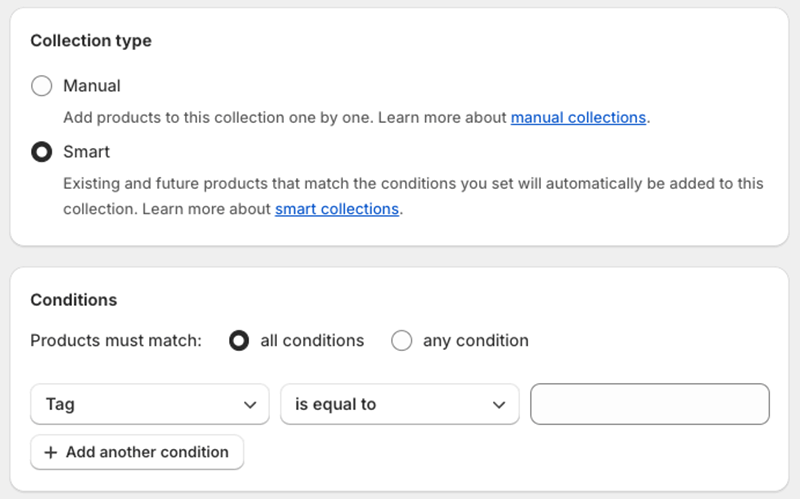
So long as you are consistent with how you tag and name your products, you can really save a huge amount of time with this feature.
Big Cartel does let you create categories and assign products to them easily enough — however, I couldn’t find a way to automate the process like you can in Shopify (a ‘bulk edit’ tool can be used to speed things up a bit, however).
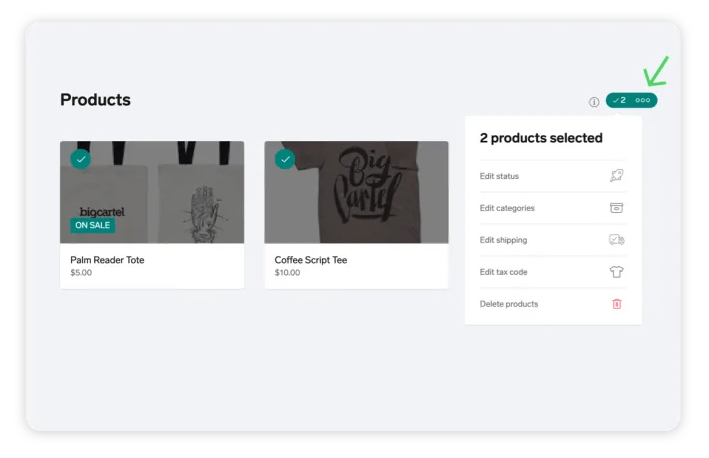
Product images and galleries
The basic image features of Big Cartel are adequate for simple presentation of your products. However, not all Big Cartel themes include an interactive product image zoom feature (and on the themes that do, it’s not fantastic).
(That said, a bit of coding and the use of jQuery plugins can serve as a workaround for adding better product zoom features to a Big Cartel store. This is only really an option for merchants with development skills, however).
I found the Big Cartel templates a bit fiddly when it came to things like adding galleries to pages. And a good knowledge of CSS code is often required to customize pages and themes.

As for Shopify, a large number of its themes come with good product image zoom functionality built in, and there are a host of apps available that give your customers more ways to get up close with your products.
It is also less challenging to add a gallery to a Shopify store than a Big Cartel one, thanks to a wide range of gallery apps that are available from Shopify’s app store.
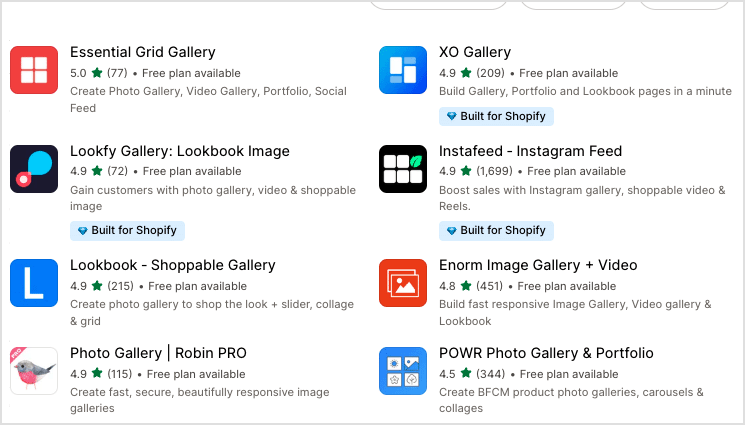
(More on the app store later.)
Selling digital products
From eBooks and music to printables and craft patterns, more and more people are selling digital products through their online stores.
So, how easy is it to do this with Big Cartel and Shopify?
To sell digital products, Big Cartel requires the use of an app called Pulley — and this brings significant extra costs to the mix.
Pulley provides 8 plans, which are priced according to how many products you wish to sell. Costs range from $6 per month (for a 25 product limit and a 100MB storage limit) to $299 per month (for selling an unlimited number of products using a 30GB storage limit).
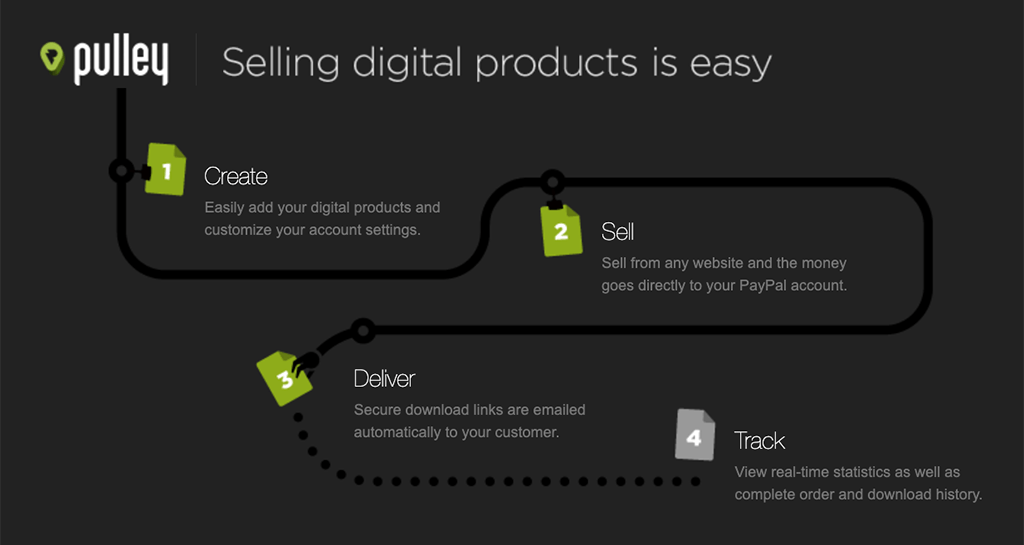
Shopify makes it much easier and cheaper to sell digital products: you simply use its free ‘Digital Downloads’ app to do so. In terms of file size limits, you can sell files of up to 5GB in size.
If the free Digital Downloads app doesn’t meet your requirements, there are plenty of other digital download apps available for Shopify that provide enhanced features and functionality.
For example, the SendOwl app for Shopify lets you stamp PDF files with your customer’s name — a great way to reduce fraud. It also lets you ‘drip release’ digital products to your customers over time and it even comes with a brandable streaming video player.
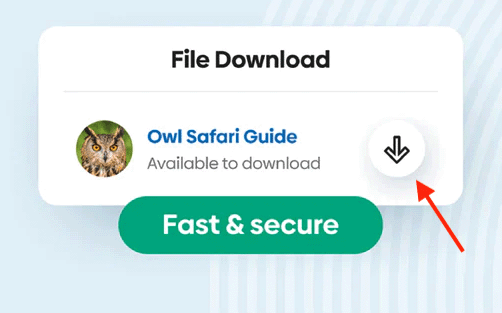
The SkyPilot app lets you bundle digital and physical products together, and sell files of up to 5TB in size.
So all in all, it’s a win in this area for Shopify — you can sell digital products out of the box with no extra charges being involved, but if you do want to use another app to sell files, a much wider range of options is available to you.
Shopify and non-fungible tokens
Interestingly, in addition to letting you sell regular digital files, Shopify provides functionality for minting and selling non-fungible tokens (NFTs — ‘unique’, gated files that can’t be replaced. These tokens can represent anything digital — art, animated stickers, music, video and more.).
Custom fields and file uploads
Some merchants will require customers to provide additional information when purchasing a product — usually in the form of some text, or an uploaded image file.
For example, jewelers might require copy for an inscription, or a t-shirt maker might need an image to print on the shirt.
Big Cartel doesn’t let you do this — which I found surprising really, given that many of its users work in the sort of creative industries that make personalized products.
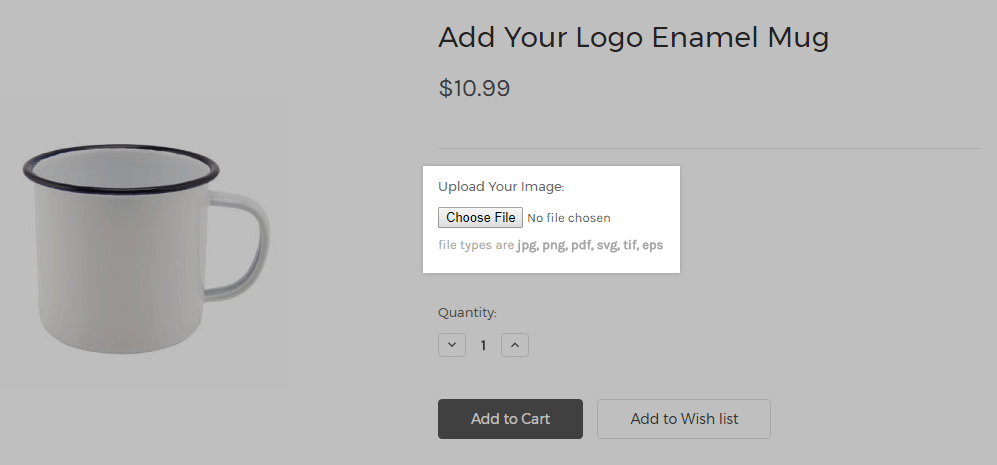
Shopify does allow you to capture this data, but it’s a fiddly process. To capture additional text, you’ll need to create a ‘line item property’ by adding some HTML code to your template. The alternative is to pay for an app to do the job.
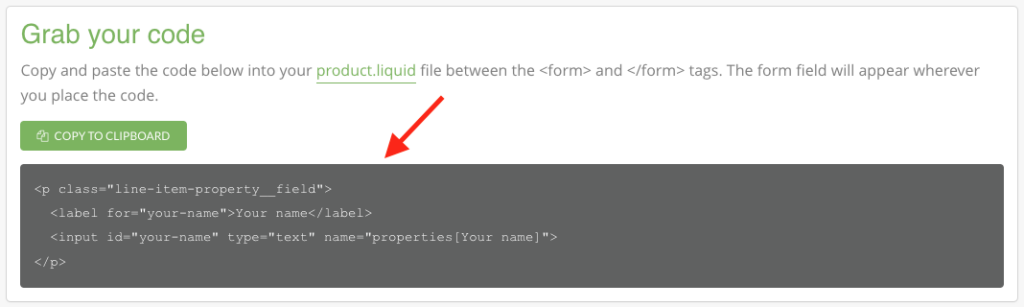
It’s a similar story with file uploads in Shopify: if you need to offer your customers the option to upload a file during their purchase, you’re going to have to get coding or buy a suitable app.
I think it would be better, as is the case with competing product BigCommerce, if this was simply a standard feature.
Shipping
Both Big Cartel and Shopify provide a wide range of shipping options, allowing you to offer your customers free shipping, flat rate shipping and in-store pickup (amongst other methods).
And, if the built-in shipping features of either platform don’t quite meet your business needs, you can turn to a third-party app to gain enhanced functionality. For example, you can use Shipstation with both platforms — this provides a suite of tools for automating aspects of your shipping and managing inventory more effectively.
Shopify’s shipping features are more comprehensive than Big Cartel’s, however.
For a start, Shopify lets you calculate shipping prices based on weight — somewhat inexplicably, Big Cartel doesn’t.
Second, Shopify’s built-in real time shipping quotes allow you to show your customers a ‘live’ shipping price for your items from a variety of postal companies.
Third, Shopify users on the ‘Shopify’ plan and higher can avail of free shipping insurance when they purchase Shopify shipping labels.
And, if you are based in the USA, Canada, France, Australia, Italy, Spain or the UK, the ‘Shopify Shipping’ service gives you discounted rates from several local postal services (USPS, UPS, DHL Express, FedEx by Shippo, Canada Post, Sendle, Colissimo, Mondial Relay, Evri, DPD, Chronopost, Correos and Poste Italiane).
| Fulfillment location | Available shipping carriers for Shopify |
|---|---|
| United States | FedEx by Shippo, USPS, UPS (not available in Puerto Rico), DHL Express (continental US only) |
| Canada | Canada Post, UPS, Purolator |
| Australia | Sendle |
| United Kingdom | Evri, DPD, Yodel |
| France | Colissimo, Mondial Relay, Chronopost |
| Germany | DHL Paket |
| Italy | Poste Italiane |
| Spain | Correos, SEUR |
These discounts can be as high as 88%, depending on the plan.
Dropshipping with Big Cartel vs Shopify
Dropshipping is a way to sell products online without incurring the cost of ordering stock. Rather than making, storing or fulfilling goods yourself, all you do is take an order through your online store, and leave its fulfillment to a supplier.
Big Cartel offers two useful dropshipping options, via Printful and The Art of Where. Both these services let you upload artwork which is then printed onto products that you can sell to your audience — with manufacture and delivery being handled by the companies involved.
(Technically speaking, Printful and The Art of Where are print on demand services rather than ‘pure’ dropshipping ones.)
Related resources: Printful review | Printful vs Printify
The below video shows you how the integration between Printful and Big Cartel works.
Shopify is the hands-down winner in the dropshipping department, however, giving you the option of working with hundreds of suppliers. My quick search for dropshipping integrations in the Shopify app store returned 646 results.
Importantly, most of these apps do not restrict you to just selling items involving printed artwork or logos — they let you dropship a really wide range of products.
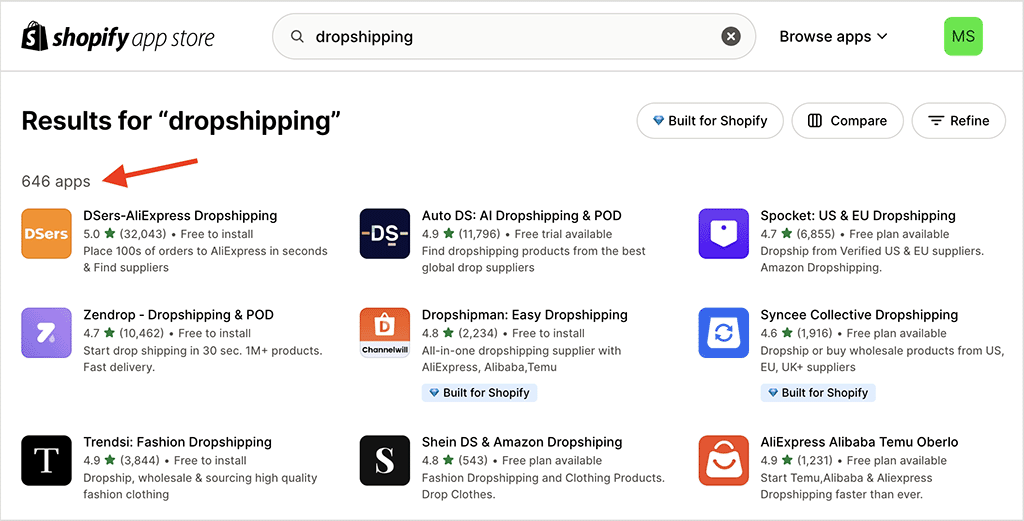
The bottom line here is that Big Cartels’s dropshipping options are a good fit for its userbase of artists and visual creatives, who will appreciate the opportunity to turn their artistic efforts into printed goods — but with its much larger range of integrations, Shopify is a hands down winner when it comes to dropshipping.
Point of Sale (POS) options in Big Cartel and Shopify
Point-of-sale features —POS — let merchants process transactions in person at events, festivals, markets and brick-and-mortar retail outlets. Both Big Cartel and Shopify provide these.
Big Cartel’s offering on this front is very limited however: you’re basically restricted to using a Stripe card reader to accept in-person payments.
By contrast, Shopify can service your POS needs out of the box. It has its own dedicated POS app for payment processing, inventory tracking and receipt issuance, so Shopify POS is much more tightly integrated with your online store’s back end.
Additionally, an extensive range of POS items — card readers, receipt printers, tills, iPad stands etc. — is available directly from the company (you can buy this from a dedicated POS hardware store or authorized resellers).
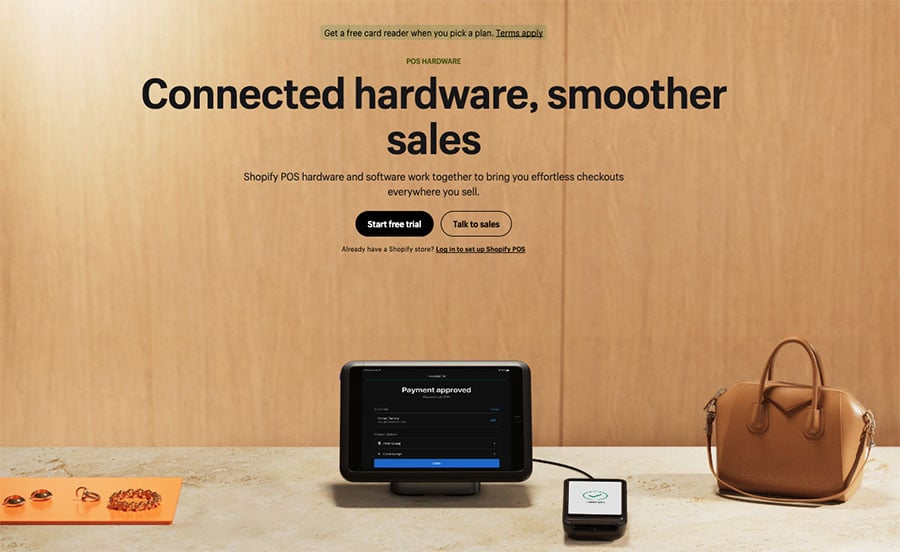
And helpfully, POS is available on all Shopify plans, thanks to bundled ‘Shopify POS Lite’ features. These let you:
- process payments
- use POS hardware
- manage orders and products
- manage customer profiles.
However, if you have advanced in-person selling requirements, or want to sell in more than one place, you’ll have to fork out a fee of $89 per month, per location for a ‘Shopify POS Pro’ add-on.
This allows you to:
- sell in up to 10 locations on most Shopify plans
- work with a large number of POS staff
- allow customer in-store collection
- use an unlimited number of registers
- get access to in-store analytics
- define specific staff roles and permissions
- accept returns at any of your store locations
- provide custom printed receipts
- attribute sales to individual staff members.
Ultimately, because of its ‘out of the box’ nature and considerably more extensive feature set, the POS winner in a Big Cartel vs Shopify shootout is unquestionably Shopify.
Abandoned cart features
Cart abandonment refers to a situation where online store visitors add items to their shopping cart, but exit the store without completing their purchase. Figures for cart abandonment vary, with the Baymard Institute (an organization specializing in website user experience studies) estimating an average abandonment rate of 70.19% — that’s a lot of incomplete sales!
Abandoned cart recovery is your friend here — it allows you to email store visitors who add something to their cart but don’t complete the checkout process. The emails you send can include an incentive — for example a discount code — to encourage these visitors to complete their transaction.
The good news for Shopify users is that abandoned cart recovery functionality is included on all its plans.
The feature allows you to create your abandoned cart emails in an easy-to-use email editor — and it gives you lots of control over the conditions under which these emails are sent. This is thanks to ‘editable workflows’ (pictured below) that let you create if / then rules for sending these reminders.
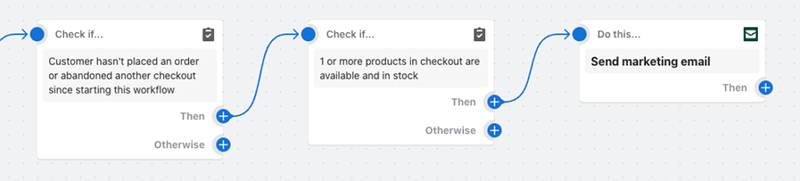
In Big Cartel abandoned cart functionality has recently been added to its top-tier ‘Diamond Plan’.
What’s on offer from Big Cartel in this regard is considerably more basic, though. The system sends up to two automated emails to customers who have abandoned their carts, but it doesn’t let you send manual emails and you get fewer options on sending intervals than Shopify does.
So, when it comes to abandoned cart recovery tools, it’s a win for Shopify.
Automatic tax calculations and VAT MOSS
A particular challenge of selling online is that you can end up making sales in a variety of jurisdictions with different tax rates — and this is something that you have to reflect in your products’ pricing.
To help you out here, Big Cartel and Shopify both provide tools that perform tax calculations automatically.
Big Cartel’s system, Sales Tax Autopilot, works well for sellers based in the United States — it automatically applies the correct tax rate for each US state.
Big Cartel sellers outside the US have to set their tax rates manually, however. Merchants selling to Canada can set tax rates for individual provinces, while merchants in the EU and elsewhere can choose to apply specific tax rates for each country they sell to.
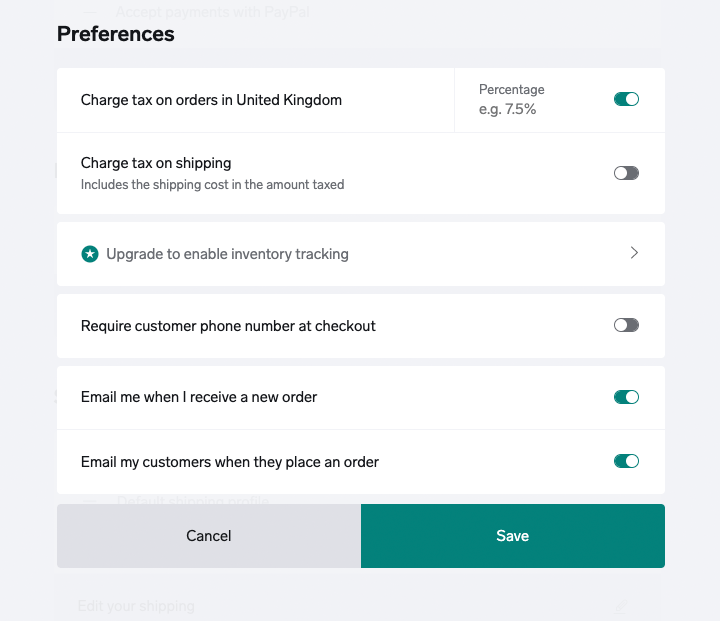
As for Shopify, its automatic tax calculation features work in the following countries:
- Australia
- Canada
- European Union
- New Zealand
- Norway
- Singapore
- Switzerland
- United Kingdom
- United States
If you’re based outside these countries, you’ll need to create your tax rules manually, or find a third-party app that does this automatically for you.
One thing to pay particular attention to when it comes to tax calculations is something called VAT MOSS (short for ‘VAT Mini One Stop Shop’).
Regardless of your location, if the consumers of your digital goods are in the EU, you’ve got to apply country-specific rates of VAT to these products — there’s one VAT rate applied for Germany, another for Sweden and so on.
Unfortunately, there is no way to apply these complex VAT MOSS rates in Big Cartel. By contrast, Shopify calculates the relevant tax automatically for you (when you use its free ‘Digital Downloads’ app). This is a fantastic feature.
So, because it offers more extensive functionality and in more countries too, the winner when it comes to tax calculation is definitely Shopify.
Multi-currency selling
Displaying prices in your customers’ currency — or, at the very least, giving your customers the ability to change the currency to their own one — generally leads to more sales. The ability to sell products in local currencies is therefore very important.
Different degrees of multi-currency functionality is available from Big Cartel and Shopify — with Shopify’s being more extensive.
Although Big Cartel lets you use 25 different currencies in your store, only one can be enabled at a time — effectively ruling out multi-currency selling.
By contrast, thanks to its ‘Shopify Markets’ feature, Shopify facilitates true multi-currency selling, prompting users to pick their relevant currency (via a country selector) and enabling them to check out in that currency.
There are restrictions to multi-currency functionality in Shopify however, which depend on your plan.
First — in a recently introduced restriction — you can only create three ‘markets’ in Shopify. While these can contain multiple countries, you can only assign one currency to each market, effectively limiting you to selling in just three currencies. You can ‘buy’ more markets for $59 each — but not until you’re on a $399 ‘Advanced’ Shopify plan. If your needs are complex then, you may find multi-currency selling with Shopify rather expensive.
Second, it is only on the more expensive Shopify plans (‘Advanced’ and ‘Shopify Plus’) that you can estimate and collect duties and import taxes.
And finally, the built-in multi-currency features only work if you use Shopify Payments, Shopify’s own payment gateway.
Third-party apps help you get around these restrictions, but using these will involve extra costs and configuration — so this isn’t ideal.
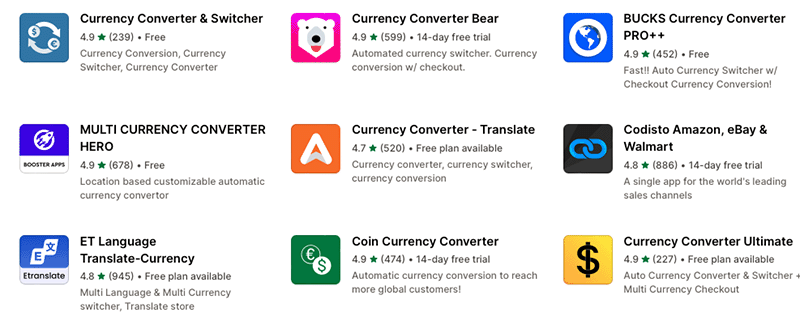
All in all, when it comes to multi-currency selling it’s a win for Shopify over Big Cartel — but it’s a less emphatic win than it used to be. Until recently, Shopify was the undisputed market leader when it came to multi-currency selling, but the introduction of its ‘three market’ rule undermines the flexibility of its international selling functionality.
Integration with other apps
Big Cartel and Shopify both feature app stores. These contain apps that provide you with ways of increasing your store’s feature set, or allow you to integrate it with other web applications.
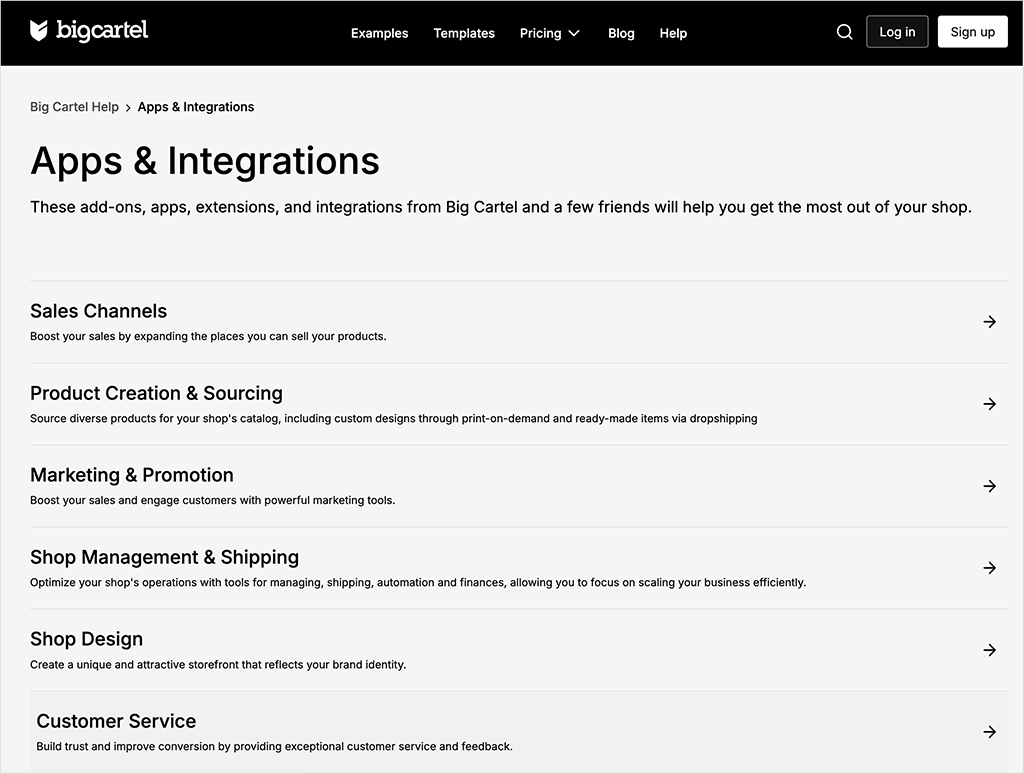
I counted 30 apps in Big Cartel’s app store, which included tools for:
- payment processing
- store management
- order fulfillment
- marketing and promotion
- shipping
- customer reviews.
Now, while a selection of 30 apps might seem rather small — and pales in comparison to the 16,000+ available for Shopify — it is important to note that Big Cartel also integrates with syncing service Zapier, which lets you hook Big Cartel up to approximately 5,000 apps.
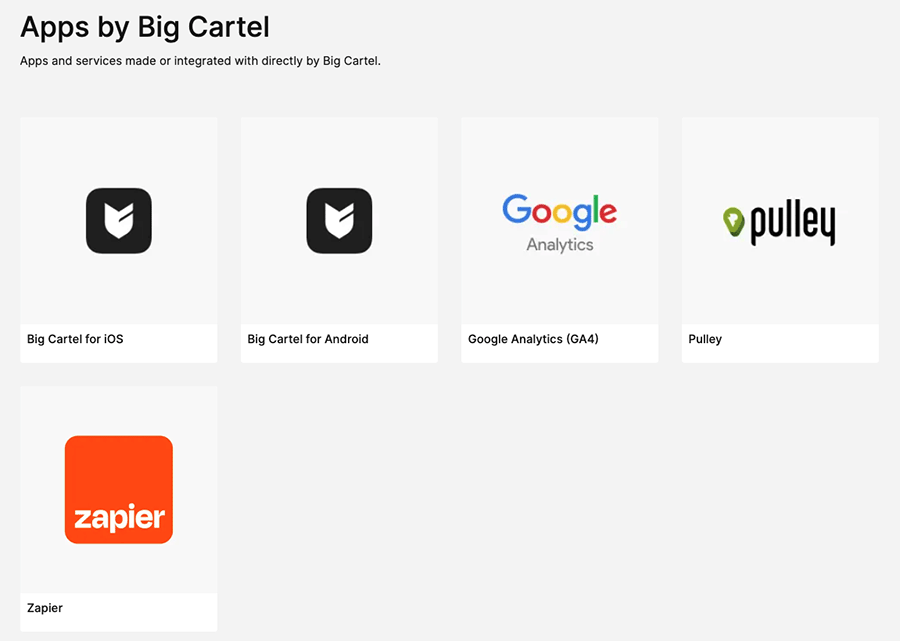
The downside here is that using Zapier often means paying an additional monthly fee — not all integrations are free, or are limited to a certain number of ‘syncs’ between apps each month.
Shopify’s app and integration options are much more extensive. The 16,000 or so apps in the Shopify app store testify to the sheer number of merchants using Shopify and also the broader ‘ecosystem’ that has grown up around the Shopify platform.
You’ll find everything under the sun here: accounting apps, CRM tools, email marketing integrations, social media add ons and more. There’s a really wide selection of apps to choose from.

The only downside is that given the large number of apps available for Shopify, finding the right ones for your project might feel a bit daunting. However, the search box in the Shopify app store — along with clearly defined categories — can help simplify the process of doing so.

Always remember to factor in the additional costs associated with adding paid apps, however — those monthly charges can start to add up!
But overall, when it comes to apps and integrations for your online store, the winner is, again, Shopify.
Marketing features
Search engine optimization (SEO)
Search engine optimization (SEO) is absolutely vital to the success of any online store — without traffic, it’s impossible to generate sales.
So, how do Big Cartel and Shopify compare on the SEO front?
Well, Big Cartel does some things that Google likes — it gives you:
- a fully responsive website (one that adapts automatically to suit the device it’s being used on — and adheres to Google’s preferred standards for web design)
- valid HTML markup
- clean URLs
- an automatically generated sitemap
- an easy way to edit alt text
- a canonical URL.
However, it’s not all good news.
First, a key SEO feature, the ability to edit URL structure and create redirects, is very strangely implemented in Big Cartel.
The structure of page URLs helps Google understand what your content is about — so it’s important to have full control over this (you can read Google’s guidelines on URL structure here).
Redirects are important because when you change a URL, you are telling Google where the new version of that page lives, and asking it to index the new URL instead of the old.
It seems that in Big Cartel you can edit product URLs, but you can’t redirect them (old URLs automatically redirect to the home page, not your new product).
As for pages, you can’t edit their URLs (they are created based on the title you give a page), but you can redirect them.
This leads to a rather weird setup where you have to think extremely carefully before assigning URLs to your pages and products.
Another big omission in Big Cartel’s feature set is the ability to change meta descriptions (the page or product descriptions that are typically displayed under titles in search results).
This matters because the quality of meta descriptions can influence clickthrough rates (CTR) in search engines, which in turn can boost rankings over time (higher CTRs can lead to higher positions in search results). So not being able to create or change them can be an SEO disadvantage.
By contrast, Shopify gives you full control over all these aspects of SEO. There’s no issue with changing product or page URLs in Shopify, and redirects can be easily created (automatically, if you like). I found adding and changing meta descriptions very simple to do, too.
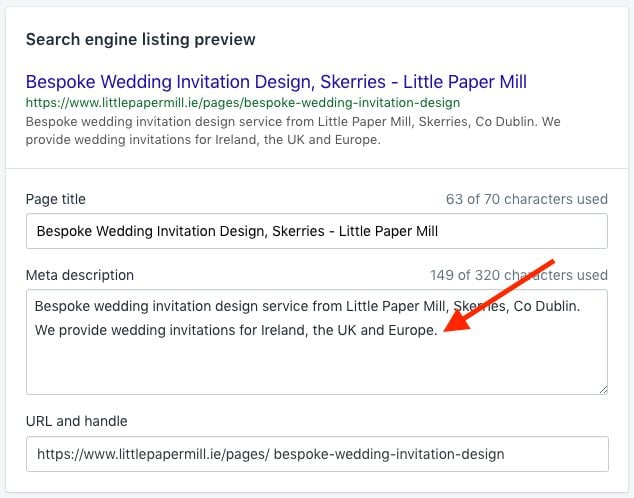
It’s also much easier to get Shopify to meet Google’s Core Web Vitals standards — a set of targets relating to the speed, stability and responsiveness of a website. You can do this in Shopify using apps, or by editing the site code.
Now, because SEO is not exclusively about the technical setup of a website (strong content and external links to your site are hugely important too), it is definitely possible to attain good search rankings for a Big Cartel store.
But if you are serious about SEO, or operating in a highly-competitive niche, then it makes far more sense to opt for Shopify.
Blogging tools
When you’re running an ecommerce business, it’s important to be aware of the benefits of blogging as a marketing and traffic-generation tool.
In particular, blogging is essential for inbound marketing, because high-quality content can attract visitors to your store — and more traffic means more sales opportunities!
Unfortunately, Big Cartel doesn’t offer built-in blogging functionality. This is a shame, because the target audiences of Big Cartel stores (i.e., those with an interest in all things artistic and creative) might benefit greatly from merchants sharing unique perspectives on their fields of interest.
So, if you want to blog using Big Cartel, you’ll need to use a third-party app to do so — a good option for this is the DropInBlog tool. This requires a setup which, if you are a HTML beginner, you may find a little intimidating however.
Shopify, by contrast, does provide a built-in blogging tool. It’s pretty good, allowing you to produce and edit blog posts very easily. And significantly, it works with the popular Yoast SEO tool.
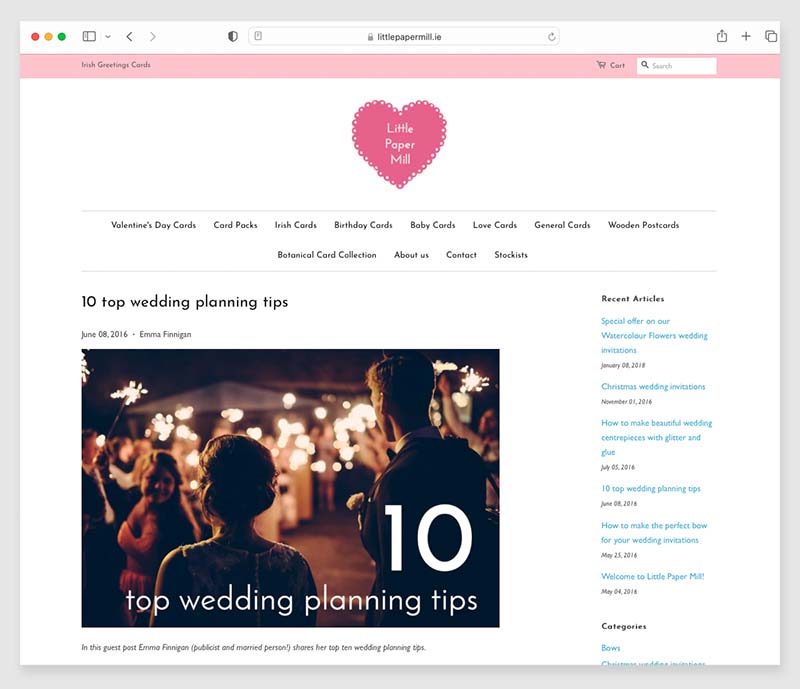
So for most merchants’ purposes, Shopify’s blogging functionality will cover the main bases. But its blogging features are fairly basic compared to, say, Squarespace or Wordpress‘s. You can apply tags to Shopify blog posts, but not categories. And displaying posts in interesting ways (for example in magazine-style layouts or themed carousels) can be tricky.
For enhanced capability, third-party blogging tools like the DropInBlog app mentioned above can also be used on Shopify to add additional features (for example, SEO post analysis, categories, and multiple contributors).
Email marketing
In recent years, leading ecommerce platforms have started to offer built-in email marketing tools that let you host mailing lists and send e-newsletters without leaving the platform. Shopify, Wix and Squarespace now all offer these, and at competitive prices too.
In the context of a Big Cartel vs Shopify discussion, it’s worth noting that while Shopify now offers a built-in email marketing solution (the appropriately named ‘Shopify Email’), Big Cartel doesn’t. This means that Big Cartel users have to rely on a third-party service like GetResponse or Mailchimp to send e-newsletters.
With Shopify Email, you can send up to 10,000 emails per month to your customers for free. After that, you pay $1 USD per 1,000 additional emails sent (with discounts available for high-volume senders).
While Shopify Email is rather more basic in nature than dedicated email marketing tools like AWeber and Mailchimp, it’s easy to use and very cheap.
You can learn more about Shopify Email here.
Analytics and reporting
When you’re running an ecommerce business, the more you know about how your users interact with your store, the more you can adapt your offering and brand strategy to clinch more sales. So, the type of reporting available in an ecommerce platform is very important.
Big Cartel offers some very basic reporting ‘out of the box,’ providing you with a very simple overview of how your visits and sales are going. However, for detailed analytics, you’ll have to connect your store to Google Analytics — and you can only do this if you are on a paid-for plan.
(Additionally, you can only access advanced ecommerce event tracking via Google Analytics on Big Cartel’s most expensive ‘Diamond’ Plan).
Shopify’s in-built analytics and reporting features outshine those of Big Cartel, giving you:
- finance reports
- sales reports
- customer reports
- acquisition reports
- behavior reports.
There are many types of reports available within each of the above categories — these allow you to drill down into your sales data in further depth. When using these to monitor the performance of Shopify stores I run, I’ve found that the level detail provided in these reports is fine for most applications.
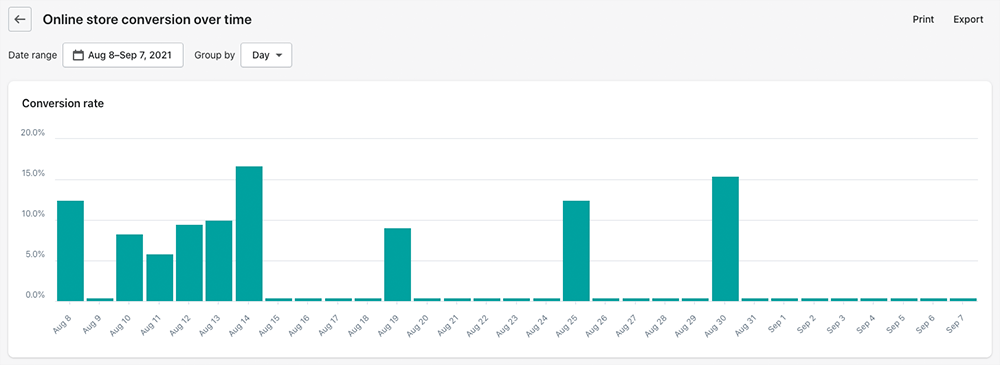
However, it’s worth noting that Shopify only lets you access custom reporting (i.e., tools that let you build your own reports) on its most expensive plans — the ‘Advanced Shopify’ and ‘Shopify Plus’ subscriptions.
Overall though, it’s a clear win in this department for Shopify.
Security
A key advantage of using hosted platforms like Big Cartel and Shopify is that the companies that make the software take responsibility for the security of the platforms.
This differs, for example from running a self-hosted WordPress site, where you constantly have to stay on top of software, theme and plugin updates to ensure there are no security vulnerabilities that could lead to your website getting hacked.
There are a couple of Big Cartel vs Shopify security differences worth paying attention to, however.
Two factor authentication
Two Factor Authentication — or 2FA — is an additional layer of protection used to ensure the security of online accounts beyond a username and password.
Typically, an additional piece of information — such as an SMS message or code generated by an authenticator app — can be requested by online services before access to an account is granted. This makes that account much harder to hack.
Unfortunately, I couldn’t find a way to enable 2FA on a Big Cartel store; but Shopify lets you set it up easily (you can use SMS, an authenticator app or a security key as your second means of authentication).
PCI Compliance
PCI compliance relates to all companies that accept or transmit credit cardholder data. (The full name for this is the Payment Card Industry Data Security Standard; it’s usually shortened to PCI or PCI DSS).
Shopify is fully PCI compliant, so you don’t need to worry about the security of credit card transactions.
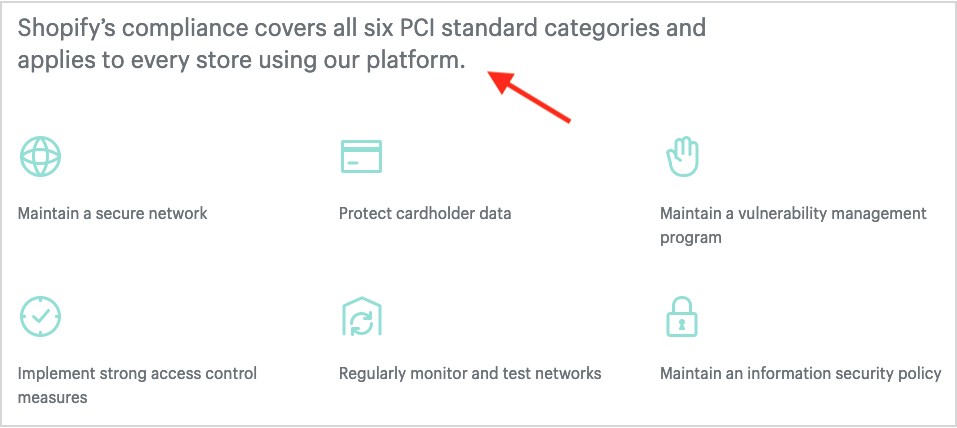
Big Cartel, on the other hand, is not PCI compliant.
Now, given that all store payments with Big Cartel go through third-party payment gateways (Stripe and PayPal) you can simply avail of your payment processor’s PCI compliance.
However — and as Big Cartel’s merchant user agreement makes clear, you still remain responsible for your Big Cartel store’s potential liability.
So, if greater PCI compliance is a must for you, the safer bet here is Shopify.
Mobile apps
Big Cartel and Shopify both provide mobile apps for their users to manage their stores on the go.
Big Cartel provides one mobile app, available for both iOS and Android. I found the iOS app to be the better of the two, because it gave me some extra functionality for taking in-person cash payments and issuing receipts (it scores more highly on the iOS app store too, getting 4.7 stars out of 5 to the Android version’s 3.4 out of 5 on the Google Play store).
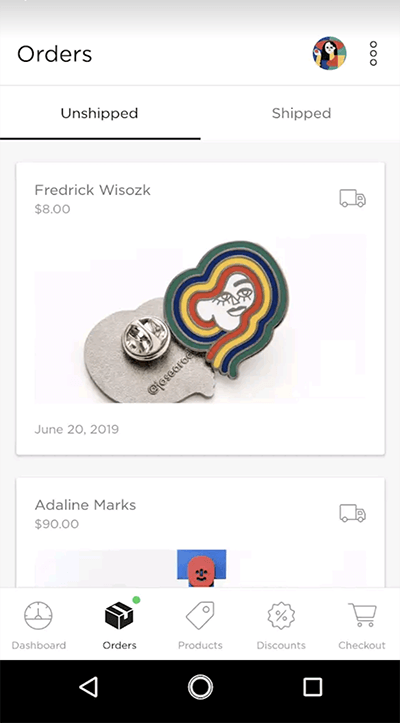
The Big Cartel app allows you to:
- create, edit and add products
- add product images
- track order status
- manage discounts.
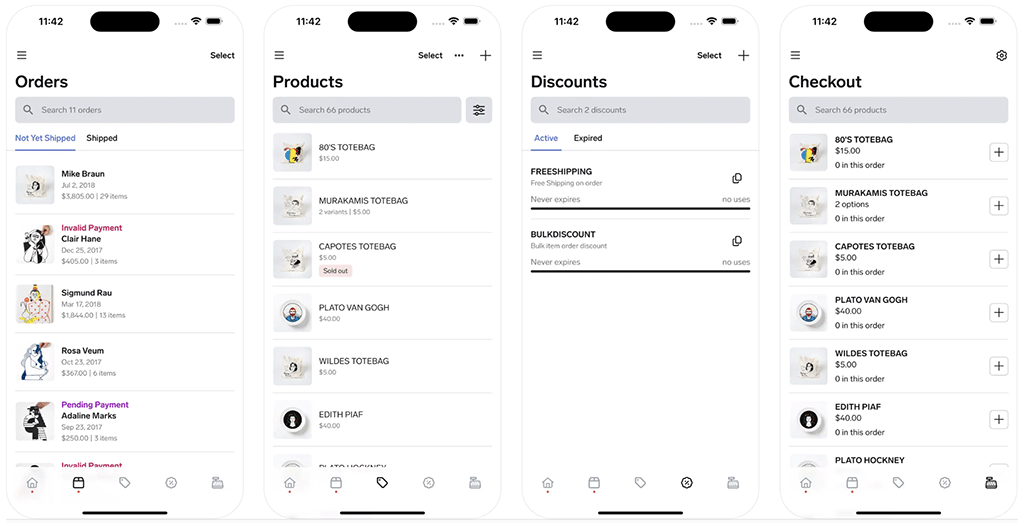
Shopify provides a bigger mobile app offering than Big Cartel.
First, there’s the main ‘Shopify’ app which lets you:
- manage orders
- edit products
- manage your sales channels.
The Shopify app scores 4.7 and 4.3 stars out of 5 on the iOS and Google Play stores respectively.

The other main app that many Shopify merchants will need to use regularly is its ‘POS’ (point-of-sale) app. This is geared towards merchants using Shopify to sell in physical locations and lets you:
- scan barcode labels with your phone camera
- accept major credit cards, Apple Pay, Google Pay and cash
- collect customer contact information
- connect to Shopify’s point-of-sale hardware
- manage returns.
There are also a few other Shopify apps available, including a customer chat app (‘Shopify Inbox’) and a handy logo-making app (‘Hatchful’).
Of these additional apps, I think most useful is probably ‘Shopify Inbox’. This lets you add a live chat service to your store that allows you to manage queries and share product information with customers; it also lets you program automatic replies to questions submitted via chat.
(Shopify Inbox can be set up to work with social chat services too, like Facebook Messenger and Instagram).

GDPR Compliance
Please note: I am not a lawyer and what follows isn’t legal advice; it is my personal take on how GDPR issues impact Big Cartel and Shopify store owners.
In 2018, the European Union introduced its General Data Protection Regulation (GDPR) — a comprehensive set of rules on data storage and online privacy. These rules apply to any website that receives visits from the EU, no matter where that website is located, and breaching them can result in large fines.
As I see it, the main aspects of GDPR rules require online store owners to:
- process and store data securely
- ensure adequate privacy and cookie notices are in place
- obtain clear opt-in from mailing list subscribers
- provide users with the ability to opt out of non essential cookies on a website before they are run — i.e., to give ‘prior consent’ to them being used.
While both Big Cartel and Shopify make it easy enough to meet the first three requirements, sorting out the cookie consent issue requires work on both platforms.
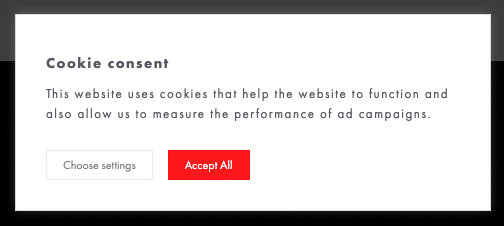
In the case of Shopify, you’ll need to find a suitable cookie banner app from its app store (many are available, but not all provide genuine compliance with the ‘prior consent’ rule).
Unfortunately no such apps are available in Big Cartel’s app store, so you’ll need to look into a separate solution to add a compliant banner.
So, Big Cartel and Shopify could both do more to make GDPR-compliance — at least in the area of cookie consent — easier.
But of the two platforms under discussion here, the winner when it comes to making it easier to achieve GDPR compliance is Shopify.
Customer support
If you’re new to ecommerce, then the quality of customer support is going to be a key concern. So how do both platforms stack up against each other in this department?
Well, Big Cartel has a decent number of help articles in its support center that provide plenty of insights for making the most of your store. I found the articles to be clear, well written and packed with useful tips on all aspects of running a Big Cartel store.
I was less impressed with Big Cartel’s approach to providing support from real people however — the availability of this isn’t great. The company’s 10 (yes, 10!) support staff are only available 24 hours a day on Monday-Friday and from 8am to 6pm EST. Furthermore, Big Cartel’s only support channel is email — no live chat or phone support is available.
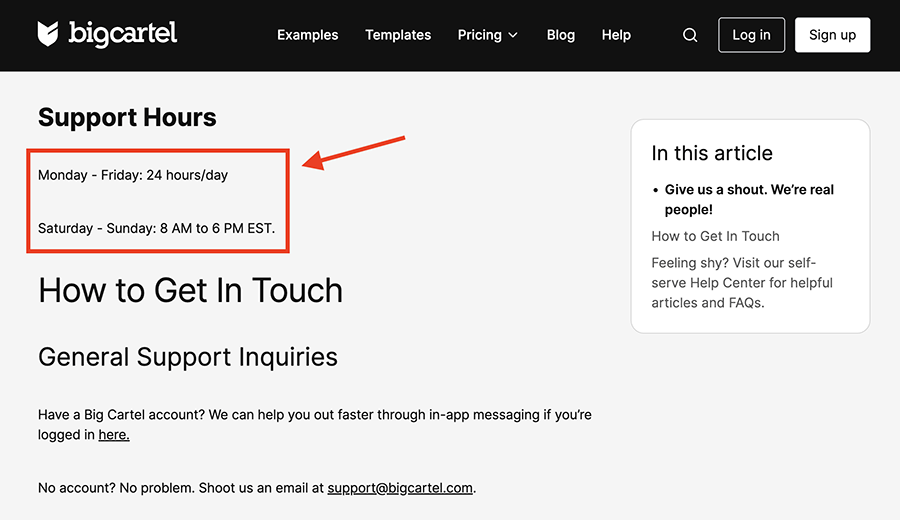
And finally, Big Cartel’s customer service is only offered in English — other ecommerce platforms (including Shopify) offer support in a variety of languages.
The support options offered by Shopify are more extensive. Shopify provides 24/7 chat support for its main plans, with Shopify Plus users also getting the option of phone support. The support materials in the Shopify help center come in around 18 languages, too.
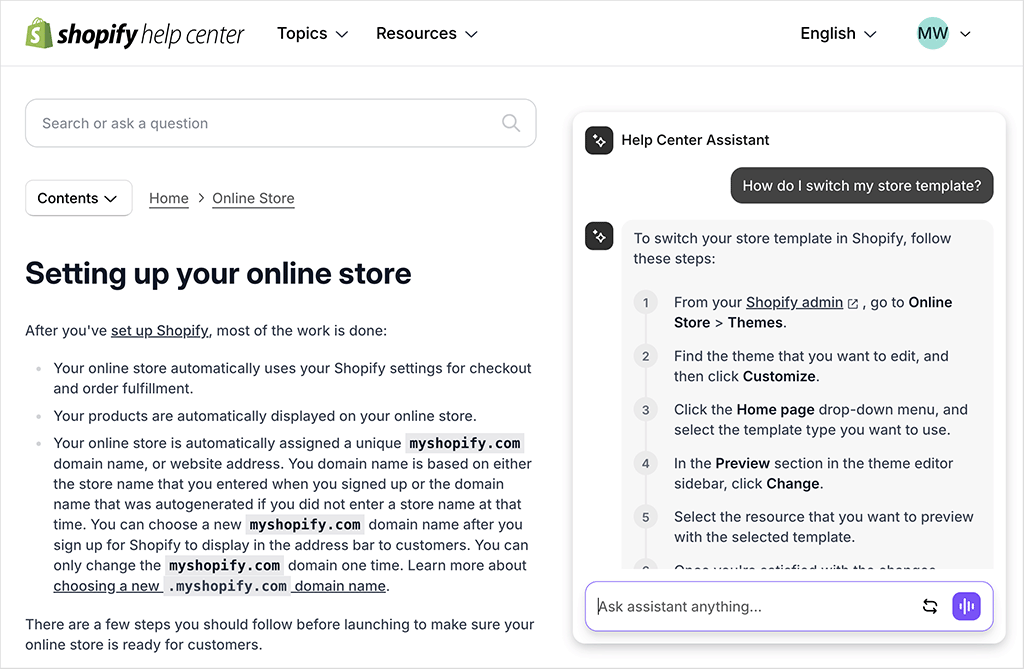
Now, it’s worth mentioning that you only get access to the contact details for Shopify’s support team once you’ve already searched for answers on the help site. It would be better if Shopify removed this barrier and gave more direct support access.
Another thing to be aware of is that the type of Shopify support you get may vary depending on whether you’re enquiring about a Shopify-built app or template, or a third-party one. Shopify’s in-house support for its own templates and apps is very comprehensive, but the quality of support for third-party ones will depend on their developers.
Big Cartel vs Shopify: verdict
So what’s the verdict? Well, all things considered, it’s hard not to view Shopify as the winner in a Big Cartel vs Shopify shootout. The platform provides merchants with a huge range of sales features that Big Cartel simply doesn’t — an unlimited product inventory, more templates, a huge app library, multi-currency selling, product export, 24/7 customer support and much more besides.
Big Cartel has an edge over Shopify when it comes to pricing however — it is unquestionably cheaper; and its free plan is more than good enough for those with very simple selling needs. It’s also commendable for its plucky, independent, and ethically minded ethos; this a good fit for its target audience of ‘creative’ sellers.
But in pure ecommerce terms, Shopify offers pretty much everything you need to start a business online, whatever your size or industry — and it can facilitate the scaling of your business as it grows.
Below you’ll find a final summary of why I’d use either platform over the other, but I’d strongly recommend that you try both Big Cartel and Shopify for yourself — experimenting with these two store builders will help you figure out which platform chimes with your way of doing online business.
If you have any questions on either Big Cartel or Shopify, please do leave them in the comments section below — we read them all and will do our best to help.
You’ll find links to the free trials of both Big Cartel and Shopify below:
Pros and cons summary
Reason’s I’d use Big Cartel over Shopify
- So long as only a few products are involved, you can sell online for free indefinitely using Big Cartel — but all Shopify plans involve a fee.
- Big Cartel’s three plans are extremely cheap by comparison to Shopify’s.
- All Big Cartel templates are free — some Shopify ones involve an extra fee.
- The simpler feature set and more basic interface will suit some sellers.
- It has human values and an independent ethos.
👉 Free plan: try Big Cartel for free here.
Reasons I’d use Shopify over Big Cartel
- Shopify lets you sell an unlimited number of products on every plan.
- It’s much better for dropshipping.
- Shopify has bigger and better ‘point-of-sale’ facilities.
- It’s better for selling products in multiple currencies.
- It’s easier to calculate tax rates automatically in Shopify.
- The template offering is stronger.
- The Shopify SEO features are considerably better than Big Cartel’s.
- It lets you export product data; Big Cartel doesn’t.
- Its app store contains far more integrations and add ons than Big Cartel’s.
- Shopify is fully PCI compliant; Big Cartel isn’t.
- Significant shipping discounts are available using Shopify (depending on territory).
- Shopify integrates with far more payment gateways.
- It has a built-in blogging tool.
- It provides built-in email marketing.
- It’s better from a GDPR compliance point of view.
- It provides 24/7 customer support.
👉 Free trial: get an extendable trial of Shopify here.
Alternatives to Big Cartel and Shopify
If you’re hoping to build an online store, there are plenty of alternatives to Shopify and Big Cartel available.
If you’re working in a ‘creative’ area — as many prospective Big Cartel users will be — Squarespace is an obvious alternative to Big Cartel. It’s great for presenting portfolios of artworks, photographs or music — and on top of that, its ecommerce features are significantly stronger than Big Cartel’s. You can learn more about Squarespace here.
Similarly, Wix might work for some creatives as it is budget-friendly and provides a wide range of presentation options. You can learn more about Wix here or try it out here.
If you’re hoping to build a feature-rich ecommerce site, you might want to consider BigCommerce. It offers a large range of selling features out of the box, and its multi-currency features are particularly strong. Dip into our BigCommerce review and our BigCommerce versus Shopify comparison to learn more about this platform.
Another option is GoDaddy — like Big Cartel, this is one of the more economical — but basic — ecommerce options available. Check out our Shopify vs GoDaddy comparison to see through how this platform stacks up against Shopify.
If you make a lot of in-person sales, you could also consider Square. It has a whole host of POS hardware and software solutions available and it comes with an easy-to-use online store builder. you can learn more about Square in our full Shopify vs Square comparison.
Finally, it’s worth investigating online marketplaces like Amazon, eBay and Etsy (Etsy, like Big Cartel, is targeted in particular at merchants operating in creative and artistic niches). You can learn about these platforms’ pros and cons in our Shopify vs Amazon, Shopify vs eBay and Shopify vs Etsy comparisons.
Big Cartel vs Shopify FAQ
Can I use Big Cartel and Shopify for free?
You can use Big Cartel’s ‘Gold’ plan to sell for free, but you should note that you can only sell five products with this plan, and the functionality it provides is fairly limited. Shopify provides a 3-day free trial, which is quite short by comparison to trials offered by competing platforms. However, you will only be charged $1/mo for your first three months if you purchase a Shopify subscription at the end of this trial.
Which is easier to use, Big Cartel or Shopify?
Based on our testing, Big Cartel is easier to use. However, this is because by comparison to Shopify, it is very feature-light.
Do Big Cartel and Shopify take transaction fees?
Big Cartel doesn’t charge transaction fees, but credit card fees will be charged by the payment processor that you use to accept payments (Stripe or PayPal). You can avoid transaction fees with Shopify too, but only if you use its built-in Shopify Payments processor (otherwise a 0.6% to 2.0% transaction fee will apply for using a third-party payment gateway, depending on plan).
Are Big Cartel and Shopify PCI compliant?
Big Cartel is not PCI compliant; Shopify is. However, the payment processors that you connect to your Big Cartel store to accept card payments (Stripe or PayPal) are PCI-compliant.
Comments (2)
After reading your blog and watching your videos I setup a site through Big Cartel and planned to use Square for payments. Turns out Big Cartel does NOT allow Square like your article here says they do.
Thanks for the feedback Christine. At time of publication the information was correct – we believe the situation may have since changed. We’ll be updating this comparison shortly and the revised version will reflect any changes in this situation.