We have a strict honest review policy, but please note that when you buy through our links, we may receive a commission. This is at no extra cost to you.

Welcome to our Ahrefs vs Moz vs Semrush comparison! In this post I’ll walk you through all their key features, including search engine data, reporting limits, rank tracking features, AI tools, broken backlink building tools and much more.
Quick verdict
If you need to manage SEO campaigns for lots of domains, choose Ahrefs. Its ‘verified domains’ feature lets you work with as many as you like, so long as you can prove ownership of them. It also boasts the largest keyword database of the three tools, and the most generous reporting limits.
If budget is a key concern, choose Moz. While not as powerful as Ahrefs or Semrush, it gives you a host of useful SEO tools at a much lower price point than either. Moz is also the best value option of the three if you need API access.
For access to the best digital marketing features, choose Semrush. Unlike Ahrefs and Moz, it’s not just an SEO tool but a fully-fledged marketing platform — in addition to industry standard SEO features, it gives you access to comprehensive PPC data, competitive intelligence, content creation tools and more. It’s also the best choice of the three for conducting technical SEO audits with.
I’ll start my full comparison with a look at how these three SEO tools compare when it comes to search engine data.
1. Search engine data
The main focus of all three products is Google — most of the data supplied by them relates to its search results. This is hardly surprising, given that around 90% of all searches online are currently carried out using it (source: Statcounter).
However, when it comes to position tracking, Moz and Semrush let you access data from additional search engines: Yahoo and Bing in the case of Moz, and Bing, Baidu and ChatGPT Search in the case of Semrush.
I’d argue that it’s a win for Semrush here, as 52% of searches in China are performed with Baidu — very useful data to have from a huge market. Additionally, the increasing popularity of ChatGPT makes Semrush’s inclusion of position tracking for its search feature potentially very significant.
Best for multi-search engine support: Semrush
2. Project limits
All three products let you create ‘projects’ that allow you to track the performance of individual websites. They let you keep tabs on a domain’s keyword rankings, broken links and technical SEO (and more, depending on which platform you’re using). And quite a lot of key functionality for Ahrefs, Moz or Semrush can only be accessed via projects.
I’d argue that Ahrefs is the most generous of the three platforms here. As you go up its pricing ladder you’ll generally find that you’ll get more projects per plan than similarly priced Moz and Semrush ones.
You can also work with an unlimited number of ‘verified’ domains in Ahrefs — i.e., domains that you can prove you own, or have admin access to.
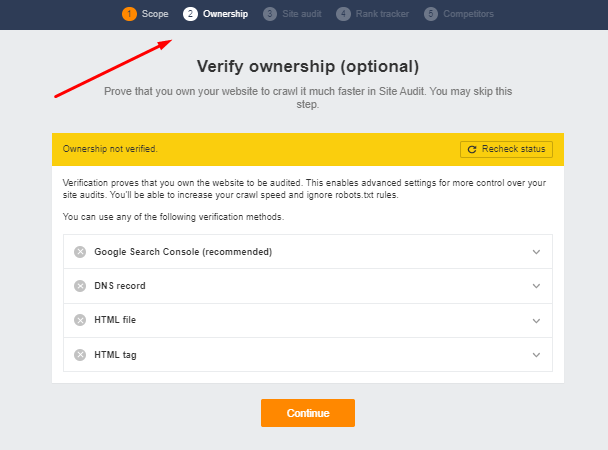
Verification can be done by adding some code to your site, adding a DNS record or connecting a Search Console account to Ahrefs.
Tool with most generous project limits: Ahrefs
3. Reporting limits
When it comes to how many reports you can pull as part of your monthly subscription, on first inspection it looks like a win for Ahrefs. This is because on most of its plans, you can pull an unlimited number of reports.
But there’s a catch: Ahrefs’ cheapest plan — its $129/mo ‘Lite’ offering — caps the number of reports you can pull at just 500 (via ‘credits’ that can be topped up if required). This contrasts very poorly with the limits on Semrush’s entry level plan, which gives lets you run 3,000 reports per day.
(Moz’s equivalent plan lets you run 150 keyword and 5,000 backlink reports per month — so is in some ways worse and better than Ahrefs on this front.)
On its more expensive plans, Semrush provides extremely generous daily reporting limits — its $249.95/mo and $499.95/mo plans let you pull 5,000 and 10,000 reports per day respectively. This takes things to a point where you might argue that in practice, you effectively don’t need to worry about reporting limits with Semrush.
As for Moz, the reporting caps on its more expensive plans don’t really compete with the Semrush and Ahrefs equivalents — even on its $299 plan, you’ll only be able to run 15,000 keyboard queries and 70,000 backlink queries per month (a fraction of the Ahrefs and Semrush allowances).
Ultimately, because Ahrefs not only gives you access to unlimited data on its more expensive plans but lets you work with an unlimited number of verified domains too, it takes the overall win here — but only if you’re on one of its more expensive plans. Semrush wins the reporting limits battle when it comes to having access to a lot of reporting at a lower price point.
4. Rank tracking
Rank tracking — also known as position tracking or SERP tracking — lets you track a website’s daily rankings for a set of target keywords that you define.
Of the three products, Ahrefs’ rank tracker is the most generous in terms of the number of keywords it lets you monitor. On its entry level plan you can track 750 target keywords, while Semrush’s equivalent plan limits you to 500 and Moz’s 300. It’s a similar situation on more expensive plans — Ahrefs remains the more generous tool when it comes to position tracking.
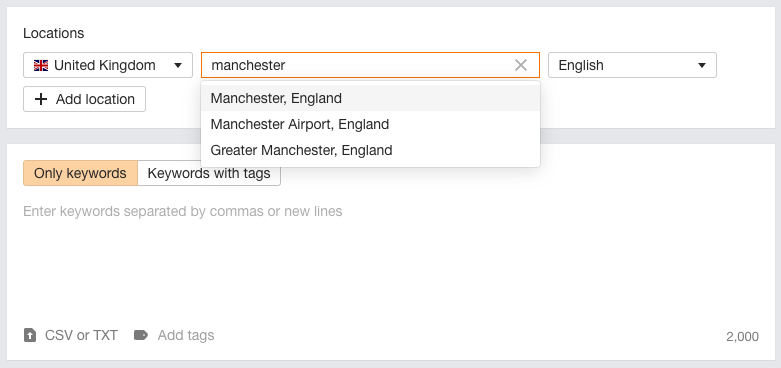
There is a downside to Ahrefs’ position tracking functionality that’s worth flagging up however: by default you are restricted to weekly updates.
By contrast, Semrush lets you track rankings on a daily basis by default, and although Moz’s position tracking reports are issued weekly, it also lets you use an ‘on demand’ rank tracker that gives you real-time information on the position of a given keyword in search (this can be used up to 200 times a day).
Additionally, Semrush gives you a really interesting rank tracking feature that’s not present in the other tools. When looking at your rank tracking data, you can click a button that highlights keywords that, with suitable content improvements made to articles targeting them, have the most potential for generating additional traffic (see screenshot below).

Finally it’s worth pointing out that unlike Ahrefs, Semrush and Moz let you track rankings for more search engines than Google. In addition to providing data for Google, Semrush caters for Baidu, Bing, ChatGPT Search and Google AI Mode; Moz’s on demand rank tracker works with Yahoo and Bing.
So overall, it’s a win here for Ahrefs when it comes to the quantity of keywords you can track, but a win for Semrush when it comes to the availability of daily rank tracking and the number of search engines that you can track keyword positions for.
Best for rank tracking: Semrush.
📚 Related resource: Best rank trackers in 2025
5. Page crawl limits
Every month, all three products crawl any website you’ve added as ‘projects,’ reporting back on any problems it finds with them. Depending on which product you’re using, this could be things like broken links to it; load time; JavaScript errors, traffic etc.
And if you’re working with a large number of domains, or need to analyze very big websites, then the number of pages that can be crawled each month will be particularly important to you.
And it’s here that Moz scores its first victory over Ahrefs and Semrush, because it gives you a much larger monthly crawl limit than both its competitors — on its $99/mo ‘Standard’ plan, it will happily crawl up to 400,000 pages per month, while Ahrefs and Semrush both restrict you to a 100,000 monthly page crawl limit on their entry level plans (which cost $29-$39 more per month than Moz).
And as you go up the pricing ladder, Moz remains the more generous tool of the three when it comes to page crawl limits.
Tool with most generous page crawl limit: Moz
6. User accounts
If you need to work in a collaborative way with your SEO platform, something that’s worth paying particular attention to is the issue of user accounts.
Moz is unique among the three tools in bundling multiple seats with its plans, with the number of seats you get on a Moz plan being as follows:
- Starter: 1
- Standard: 1
- Medium: 2
- Large: 3
With Ahrefs and Semrush, if you want to let more users access your account, there is no choice but to pay for more seats.
Semrush charges between $45 and $100 per additional user depending on plan type, and Ahrefs between $40 and $80 depending on plan type.
Moz lets you pay for additional users too, should the bundled seat counts not be sufficient for your needs. A flat fee of $49 per user applies, irrespective of plan type.
Overall, the most generous tool when it comes to user account provision is Moz.
Best tool for multiple user access: Moz
7. Backlink database size
A large chunk of SEO revolves around the number (and quality) of backlinks that point to a website — Google effectively treats backlinks like votes for content, rewarding sites that have a lot of high-quality links pointing to them with higher rankings.
So knowing who’s linking to your competitors is important, because you can target the same or similar sites for backlinks.
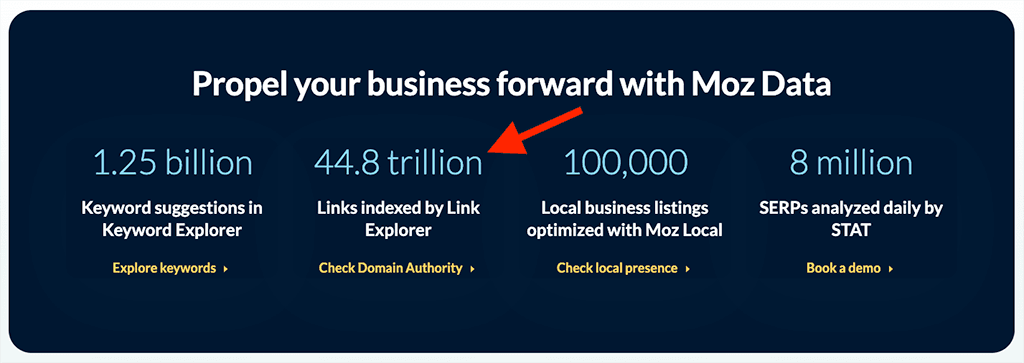
According to the three companies’ own published figures, Moz’s backlink database is the largest: it boasts 44.8 trillion backlinks to Semrush’s 43 trillion and Ahrefs’ 35 trillion.
Tool with largest backlink database: Moz
8. Keyword database size
Your ability to carry out quality keyword research with any of these tools will depend on the number of keywords in their respective databases.
Based on publicly available figures from Ahrefs, Moz and Semrush, their databases contain the following quantities of keywords:
- Ahrefs: 28.7 billion
- Moz: 1.25 billion
- Semrush: 27.3 billion.
So it’s a win for Ahrefs here, because its keyword database is the largest of the three.
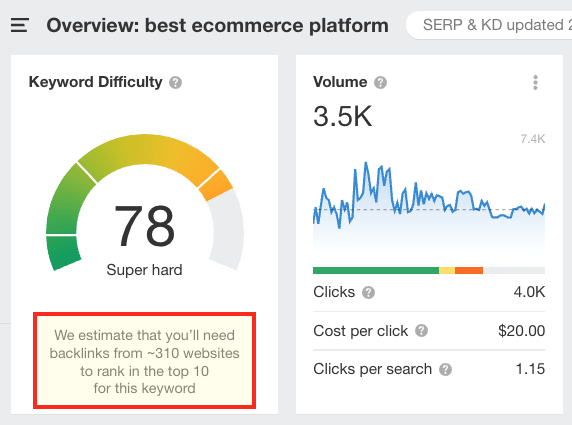
It’s worth drawing attention to the fact that Moz’s keyword database is significantly smaller than the Ahrefs and Semrush equivalents. Not only this, but Moz caps the total number of keyword suggestions that you can view at just 1,000, regardless of plan. (Ahrefs and Semrush let you see tens of thousands on most plans).
Despite this Moz should be reasonably good for a lot of applications — but if you’re working in an area that is ‘ultra-niche’ in nature, you might want to tread carefully before committing to it as a keyword research tool.
Finally it should be pointed out that when it comes to keyword databases, quantity is not the same as quality, and all three tools make bold claims about the latter.
But if you’re looking strictly at numbers, Ahrefs wins here.
Tool with largest keyword database: Ahrefs
9. Traffic estimates
A key application of SEO tools is using them to get an estimate of how many visits a competing website is getting each month, and which of its pages are most popular. This can help with reverse-engineering popular content, or coming up with content ideas for your own site.
Ahrefs and Semrush both beat Moz here, because they offer traffic estimates while Moz doesn’t.
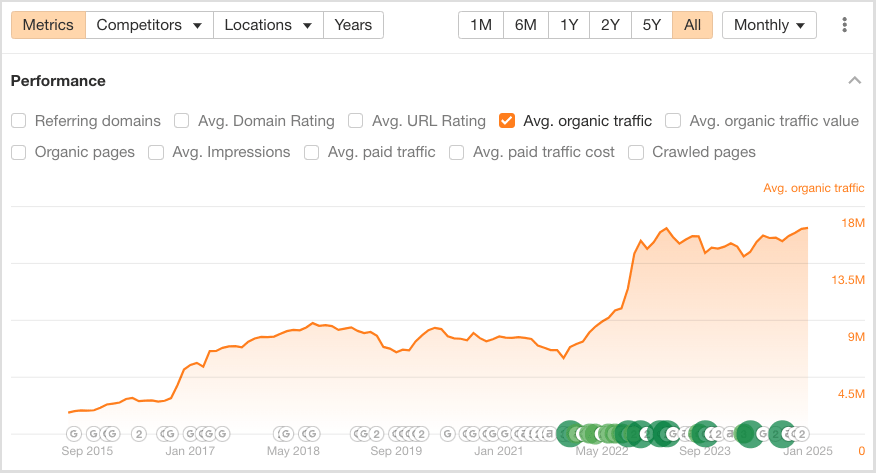
In terms of the accuracy of these estimates, based on looking at Ahrefs and Semrush’s traffic estimates for domains that I have access to and comparing them against their actual traffic, I’ve found that Ahrefs’ guesses tend to be slightly more accurate. But it will depend on the sites involved — I’ve noticed that Semrush tends to get it right more often when larger websites are involved.
And to Semrush’s credit, it gives you an idea (via an ‘accuracy indicator’) of how confident it is in the accuracy of its estimates.
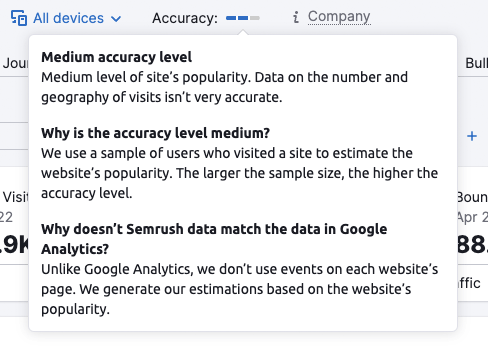
Overall, I’d say that it’s probably a draw here for Ahrefs and Semrush.
Domain authority scores in Ahrefs, Moz and Semrush
Ahrefs, Moz and Semrush assign scores to websites to indicate how much ‘authority’ they have — a ‘Domain Rating,’ ‘Domain Authority’ or ‘Authority Score’ respectively. In all cases, a scale from 0 to 100 is used.
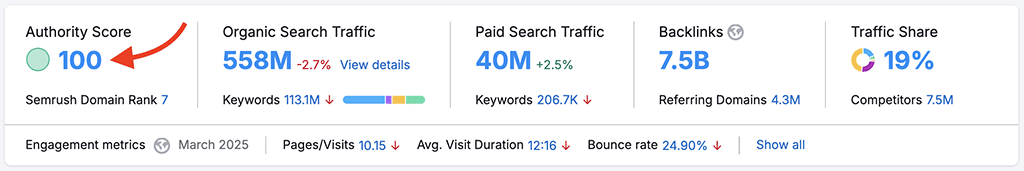
These scores give you an indication of how likely it will be that content published on a given domain will rank highly — or how valuable a backlink from it might be.
The three products’ scores are calculated in different ways however. With Ahrefs and Moz, a domain’s authority score is calculated mainly on the basis of backlinks pointing to it, but Semrush factors in backlinks, site traffic estimates and ‘spam factors’ when calculating it.
(Among other markers, Semrush’s spam factors include an imbalance between links and organic traffic; an unnaturally high percentage of dofollow domains; and too many referring domains with the same IP address).
This theoretically makes the Semrush authority score more accurate than the Ahrefs and Moz equivalents. Interestingly however, the Ahrefs domain rating score is typically used as the industry standard benchmark for evaluating the quality of domains.
10. Broken backlink building
Broken backlink building is an SEO strategy that involves identifying a link on a site that no longer leads to an active page (i.e., a “broken” one) and then reaching out to its owner, suggesting that they replace it with a link to a relevant page on your website.
As discussed earlier, Google factors in the number of links to a piece of content, and their quality, when ranking it — and broken link building can be helpful in increasing your backlink count.
Of the three tools, Ahrefs is the best option for broken backlink building — it gives you a dedicated (and super easy to use) tool for spotting broken links to a website.
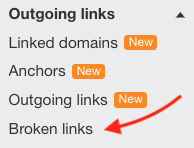
Semrush provides features for identifying broken inbound links too, but they are not quite as easy to use, and Moz doesn’t really provide you with a dedicated broken backlink tool at all.
Best tool for broken backlink building: Ahrefs
11. Search intent data
Search intent data gives you more context about why people click on search results for a particular website — to research something, locate a specific page, sign up for something, buy something etc.
All three tools give you access to this — when you are given a list of keyword suggestions, they are accompanied by labels that let you know respectively whether a keyword suggestion is informational, navigational, commercial or transactional.
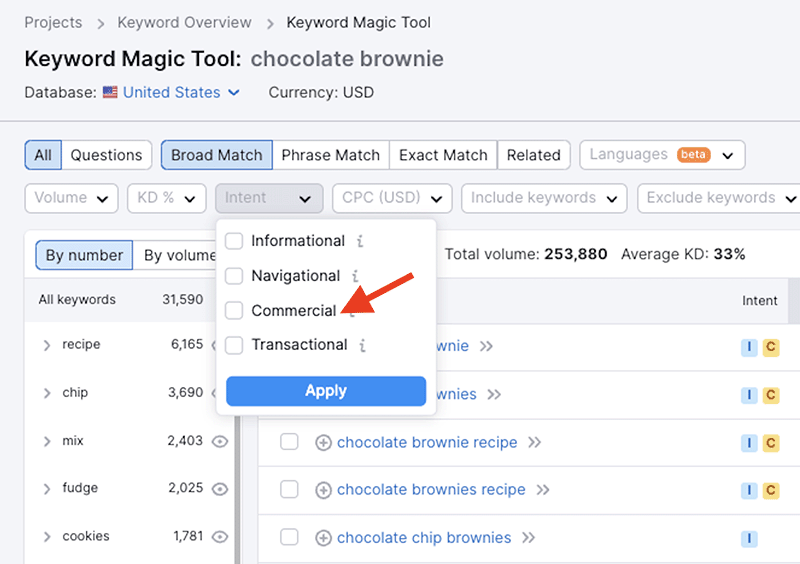
These terms can be explained as follows:
- Informational = user wants to find a specific answer to a question
- Commercial = user wants to investigate brands or services
- Navigational = user wants to find a particular page or website
- Transaction = user wants to complete an action (i.e., a purchase or other conversion).
All three tools let you filter keyword suggestions using the above labels, which makes it a lot easier to ignore irrelevant keywords.
Ahrefs goes one further here however, by giving you access to additional ‘intents’: branded and local searches, and lets you filter by these criteria.
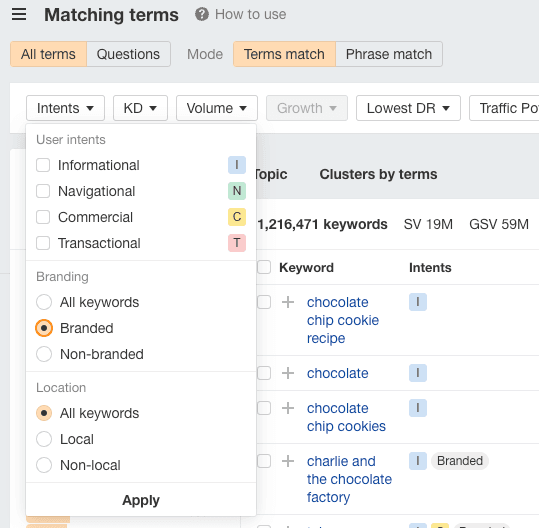
So overall it’s a win for Ahrefs here.
Best tool for providing search intent data: Ahrefs
12. Historical data
Historical data is extremely useful for analyzing long-term trends in website performance and understanding the impact of search engine algorithm updates; it also helps in identifying which SEO strategies have been effective over time and can inform adjustments to future ones.
Of the three products being discussed here, Semrush gives you the most historical data — it’s available from 2012 to the present day, which compares positively with Ahrefs (which covers 2015 to the present day) and extremely positively with Moz (which only goes back as far as 2022).
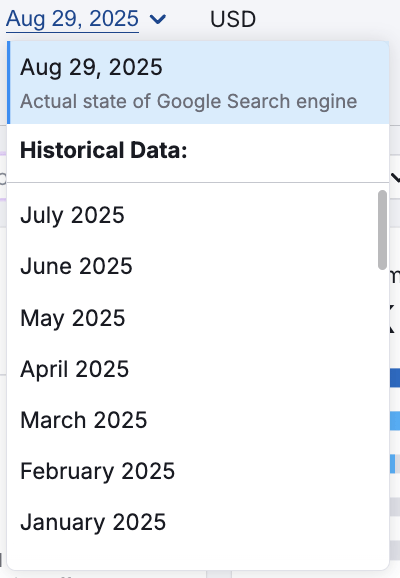
It’s also worth noting that Ahrefs only provides full access to all its historical data on its custom plan (‘Enterprise’). Its other pricing plans restrict access to between six months and five years of data, depending on the plan involved.
Pricing for the custom plan is the ‘Enterprise’ plan from Ahrefs is currently listed as $1,499 per month.
Best tool for accessing historical data with: Semrush
13. Content marketing tools
SEO is, at the end of the day, all about content — especially so since Google introduced its Helpful Content System, an algorithm that allegedly (!) rewards high-quality, ‘people-first’ content. So having some features that help you create high-quality content in your SEO tool can be invaluable.
Semrush gives you a comprehensive set of these — but only if you’re on its $249-per month ‘Guru’ plan or higher. If you are, you can make use of its ‘content marketing platform,’ which gives you access to a topic research tool, content templates, an AI writing assistant, a generative AI writing tool and an on-page SEO checker.
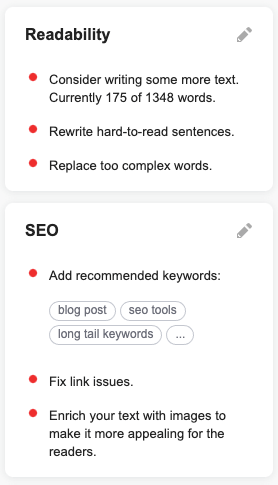
There’s nothing really comparable on offer from Moz, but Ahrefs now gives you some content marketing tools in the form of its $99-per month ‘Content Kit’ add-on.
This currently consists of an ‘AI Content Helper’ tool, a real-time writing assistant that makes recommendations on how to enhance your copy from an SEO point of view as you create it, and a ‘Content Grader’ feature, which looks at content that you’ve already published and offers suggestions on how to improve it.
Ahrefs is catching up on content marketing features, but for now the more developed tool on this front is Semrush.
Tool with best content marketing features: Semrush
14. Site auditing tools
During a site audit, SEO tools identify issues that might be having a negative effect on your search rankings. These problems typically include:
- broken links
- slow-loading pages
- duplicate content
- SSL problems
- crawl errors
- missing headers
- overuse of keywords.
You’re then given an overall ‘health score’ along with a report detailing the problems you need to fix.
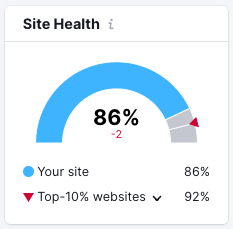
Ahrefs and Semrush both give you similar-quality site audit tools that highlight just about any technical SEO issue you can think of; Moz’s is much less comprehensive, however.
(Examples of issues that Moz’s site crawl won’t necessarily pick up include problems with JavaScript, CSS, alt text and hreflang tags).
Overall though, I’d argue that Semrush’s site audit tool comes out on top. There are a couple of reasons for this: first, it doesn’t just focus on technical SEO, it gives you suggestions on how you can improve your content too.
Second, Semrush now includes an AI Search site audit feature, which checks how well your site is optimized for AI-driven results such as ChatGPT Search and Google’s AI Overviews.
And third, it lets you send any problem it finds to a CRM tool (its own built in one, Trello or a task manager of your choosing) — this makes it easier to stay on top of site health, and address any problems found in a more structured way.
Best site auditing tool: Semrush
15. PPC data
So far in this comparison I’ve looked at features that relate to organic search results. But some users will want to use these platforms to get data on pay-per-click (PPC) results too, or plan entire PPC campaigns with them.
The good news for Semrush and Ahrefs users is that PPC data is provided by both these tools; none however is available from Moz.

In terms of the quality and quantity of the PPC data provided by Ahrefs and Semrush, it’s fair to say that Semrush wins on both counts. Its dedicated ‘Advertising Research’ section gives you access to a host of PPC advertising metrics for domains, including:
- paid-for keywords
- ad positions
- competitors
- adverts displayed
- ad campaign history
- landing pages
- subdomains used in ad campaigns.
The PPC data supplied by Ahrefs is useful, but more limited — you get to see the ‘paid keywords’ used to advertise a domain, headlines for the ads displayed and the landing pages used in PPC campaigns.
Best option for PPC research: Semrush
16. AI-powered features
Since the launch of ChatGPT in 2022, software companies have been racing to introduce more and more Artificial Intelligence (AI) features into their software. And Ahrefs, Moz and Semrush are no exception here.
Moz doesn’t offer a huge amount on the AI front yet — there’s a tool that lets you identify what a domain is primarily about, and AI is used in various ways to determine search intent and provide keyword suggestions, but that’s about it.
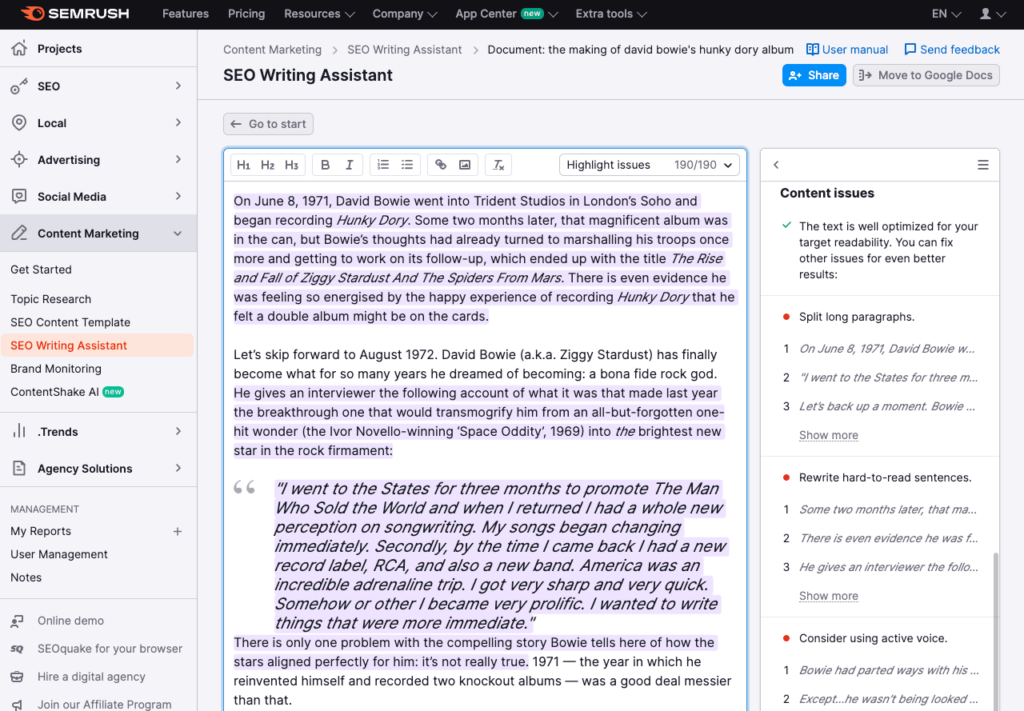
Ahrefs and Semrush have made more progress here, both providing AI-powered content graders that assess your content from an SEO point of view and make a variety of suggestions that may improve its performance in search. Additionally, Ahrefs now offers “Brand Radar,” an AI-driven monitoring tool that tracks how often your brand is mentioned across channels such as Google’s AI Overviews, ChatGPT, Perplexity, Gemini and Microsoft Copilot (available as a paid add-on).
Semrush offers more developed AI features overall though, including:
- a personalized keyword difficulty tool that tells you how difficult it will be to rank for a phrase based on the topical authority of your website
- a sophisticated content-writing tool, available in its Content Toolkit, that uses a combination of generative AI and Semrush’s keyword database to help you craft content that stands the best chance of ranking on Google
- a ‘Co-Pilot’ tool that constantly analyses your project data and surfaces actionable insights based on it.
- An ‘AI toolkit’ that provides insights on market share, brand perception and business strategies.
(Note that Semrush’s Content ToolkitI is an add-on that requires an additional fee, however — you can read our review of the tool here. Similarly, using Semrush’s AI toolkit feature involves an additional fee too.)
Tool with the most sophisticated AI features: Semrush
17. Add-ons and integrations
A lot of SaaS (Software as a Service) products like Ahrefs, Moz and Semrush can be integrated with other tools via the installation of apps.
On this front, Semrush has an app store that you can purchase additional functionality or integrations from. At time of writing (August 2025), this contains 60+ third-party apps, which have a focus on providing enhanced analytics and data. They typically range in cost from $10 to $349 per month.
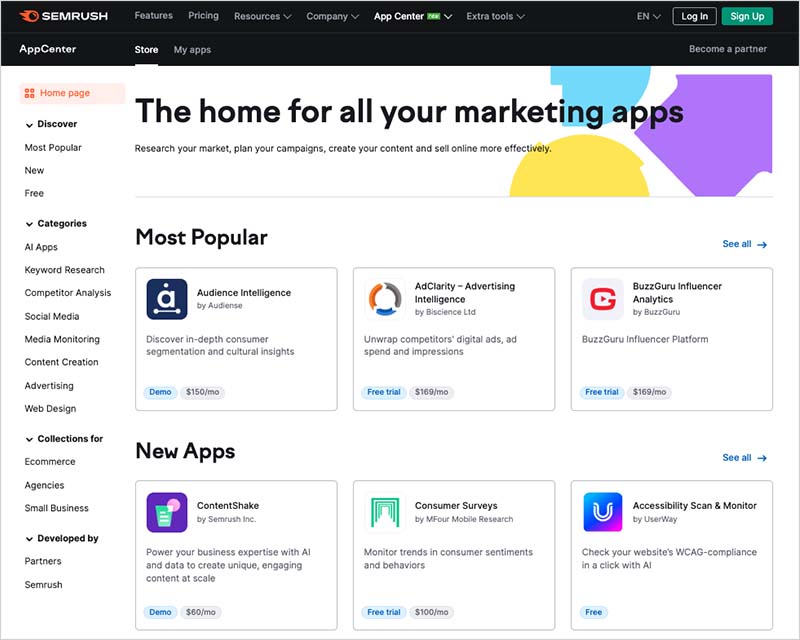
Additionally, Semrush offers its own range of add-ons: tools that offer additional market research, content marketing, analytics and local SEO features.
There’s nothing comparable on offer from Ahrefs and Moz however, which require you to make use of their API (more on which in a moment) if you want to create connections with other services.
Best choice for add-ons and integrations: Semrush
18. API access
An API, or Application Programming Interface, is a piece of software which acts as a bridge that lets different apps communicate with each other.
Ahrefs, Semrush and Moz all permit access to their APIs, letting you import SEO data into custom dashboards and reports, or incorporate it into your own applications.
However, this access comes at a price.
- Ahrefs only provides API access by default on its ‘Enterprise’ plan (which costs a minimum of $1,499 per month). A top-up fee of $500 is then required to access the API (for which you get access to 500,000 rows of data).
- Semrush provides API access on its $499.95+ ‘Business’ plan, but you then have to purchase ‘API units’ separately to use the API. Pricing for this appears negotiable.
- Moz doesn’t bundle API access with its plans, but instead charges you additional fees of between $5 and $10,000 per month to use its API (the $5 option gives you 750 API rows; the $10,000 option gives you 40,000,000).
If you need API access, finding the option that’s right for you will depend on your budget, what data you need, and how each of the three platforms define a ‘unit’ or ‘row’ — so in essence you will need to do quite a bit of research here!
With Ahrefs though, you won’t be able to access its API at all unless you have a significant budget to play with. The same goes, albeit to a lesser degree, for Semrush.
So I’d say that overall, it’s a win for Moz here, because it lets you work with its API at a very low price point — and this pricing is transparent, too.
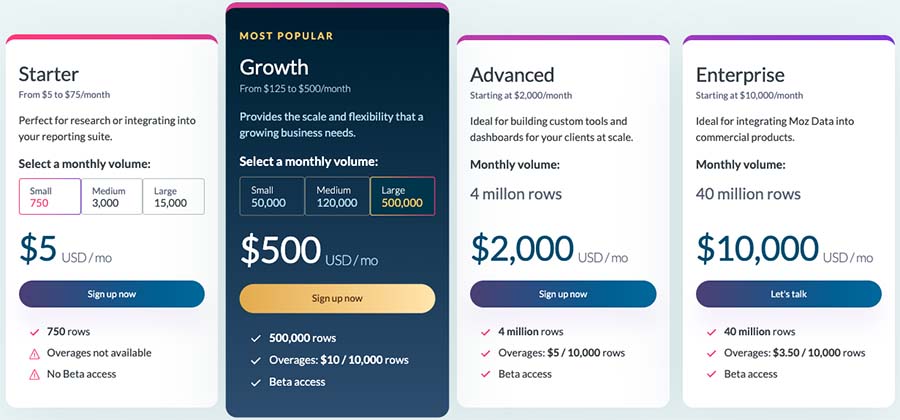
Cheapest API access: Moz
19. Customer support
When it comes to support, Semrush offers the most channels, providing customer service via phone, email and live chat.
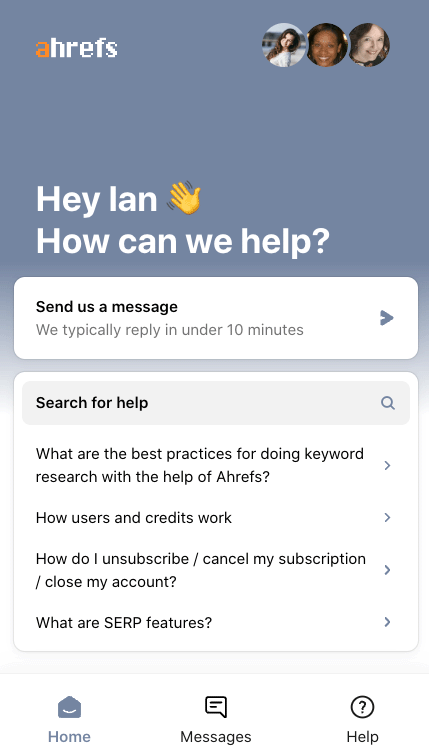
By contrast Both Ahrefs and Moz’s support is restricted to live chat and email.
As for online support material, all three platforms provide searchable help portals containing a wide variety of articles and videos. However, Semrush’s is available in the most languages (14).
(Ahrefs’ help portal is technically available in seven languages — but as far as I can see, not all portals have been populated fully with help resources. Moz’s help material is published in English only.)
Most comprehensive support: Semrush
20. User satisfaction
To get a sense of customer satisfaction for each of these three tools, I checked out their average scores on leading user review sites.
My results were as follows (scores are out of five):
| Review site | Ahrefs user rating | Moz user rating | Semrush user rating |
| Capterra | 4.7 | 4.5 | 4.6 |
| G2 | 4.5 | 4.3 | 4.5 |
| TrustPilot | 2 | 3.4 | 2.7 |
| TrustRadius | 4.5 | 4 | 4.3 |
| Average | 3.9 | 4.1 | 4.0 |
Looking at the averages, all three tools score very similarly — it’s essentially neck and neck. But Moz just edges ahead overall, with a slightly higher average user rating than both Semrush and Ahrefs
Tool with highest level of customer satisfaction: Moz
21. Pricing and value for money
The exact pricing structure for each product is outlined below.
Ahrefs pricing plans
- Starter — $29 per month
- Lite — $129 per month
- Standard — $249 per month
- Advanced — $449 per month
- Enterprise — $1,499 per month
Moz pricing plans
- Starter: $49 per month
- Standard: $99 per month
- Medium: $179 per month
- Large: $299 per month
- Moz Enterprise: negotiable
Semrush pricing plans
- Pro: $139.95 per month
- Guru: $249.95 per month
- Business: $499.95 per month
- Custom: negotiable
Value for money
There are a few key areas to zoom in on when trying to establish which product offers the most value for money.
- How much data can be accessed each month
- How many projects can be facilitated
- How many seats each plan comes with
When it comes to how much data can be accessed, Ahrefs and Semrush win. All its plans let you pull considerably more reports per month than Moz.
Ahrefs lets you pull an unlimited number of reports per month on its $249+ plans, and Semrush lets you pull between 3,000 and 10,000 reports per day, depending on plan (which will for most users feel like unlimited reporting).
For context Moz’s keyword reporting limits vary from 75 to 15,000 reports per month, and its backlink reporting limits vary from 75 to 70,000.
⚠️ One thing that’s really important to note here is that Ahrefs limits you to just 500 reports on its entry-level plan, making the equivalent Semrush plan considerably better value, from a reporting perspective, to users on a low budget.
As for how many projects can be facilitated, as you can see from my table below, Ahrefs is the most generous of the three, generally giving you more projects per subscription across its range of plans.
| Plan | Moz Pro (projects) | Semrush (projects) | Ahrefs (projects) |
|---|---|---|---|
| Basic level | Starter: 1 project ($49/month) | – | – |
| Low tier | Standard: 3 projects ($99/month) | Pro: 5 projects ($129.95/month) | Lite: 5 projects ($129/month) |
| Mid tier | Medium: 10 projects ($179/month) | Guru: 15 projects ($249.95/month) | Standard: 20 projects ($249/month) |
| High tier | Large: 25 projects ($299/month) | Business: 40 projects ($499.95/month) | Advanced: 50 projects ($449/month) |
And as discussed earlier, Ahrefs also lets you work with an unlimited number of verified domains (ones you can prove ownership of), giving it a unique selling point in the context of this comparison.
As for seats, Moz is probably the best value product here, because unlike Semrush and Ahrefs it bundles multiple seats with plans, and has a simple, flat fee option for adding more. By contrast, with Ahrefs and Semrush seats get more expensive with plans.
(Ahrefs also limits the number of additional seats you can buy per plan.)
Finally, as is the case with a lot of SaaS (Software as a Service) products, all three solutions give you discounts for paying upfront for a year. In the case of Ahrefs, you get 2 months free (effectively a 16.6% discount) if you do so; Semrush gives you a 16.6% discount too; and Moz is the most generous of the three here, giving you a 20% discount for paying annually.
22. Free trial availability
Given that the monthly fees for Ahrefs, Moz and Semrush are considerable, you’re probably wondering if there’s a free trial available for them.
In the case of Moz and Semrush, the answer is yes; but unfortunately, Ahrefs doesn’t provide one. It does provide free access to some cut-down versions of its tools, though.
In terms of trial length, by default Moz and Semrush both offer 7-day trials. However, Semrush occasionally makes longer trials available — there’s a double-length one exclusively available for a limited time here.
Furthermore, it’s also possible to try out the Semrush Guru plan for free too, thanks to a special 14-day trial that you can access exclusively here. This will give you access to all the advanced content marketing features that you don’t get on the regular Semrush plans.
Free trial links:
23. Ahrefs vs Moz vs Semrush — summary
Data correct at time of writing (8 May 2025).
| Ahrefs | Moz | Semrush | |
| Search engines catered for | 1 — Google | 3 (main emphasis is on Google but rank tracking data available for Bing and Yahoo) | 3 (main emphasis is on Google but rank tracking data available for Bing, Baidu, ChatGPT Search and Google AI Mode) |
| Project limits | 5 on low-tier plan, 50 on top-tier one* | 3 on low-tier plan, 25 on top-tier one | 5 on low-tier plan, 40 on top-tier one |
| Reporting limits on low-tier plan | 500 per month on low-tier plan (no limits on other plans) | 150 keyword queries and 5,000 backlink queries per month on low-tier plan | 3,000 per day |
| Rank tracking limit | 750 on low-tier plan, 5,000 on top-tier one | 300 on low-tier plan, 3000 on top tier one | 500 per month on entry-level plan, 5,000 on top-tier one |
| Pages crawled/mo (entry level plan) | 100,000 | 400,000 | 100,000 |
| User accounts | 1 per plan, additional seats must be bought | 1 to 3 depending on plan | 1 per plan, additional seats must be bought |
| Backlink database size | 35 trillion | 44.8 trillion | 43 trillion |
| Keyword database size | 28.7 billion | 1.25 billion | 27.3 billion |
| Traffic estimates | Yes | No | Yes |
| Broken link building tools | Excellent | None available | Adequate |
| Search intent data | Excellent | Good | Very good |
| Historical data | Since 2015 | None available | Since 2012 |
| Content marketing tools | Available as paid-for add-on | None available | Very good (if using Guru plan) |
| Site auditing tool | Very good | Adequate | Excellent |
| AI features | Some available | Minimal | Extensive |
| PPC data | Some available | None provided | Extensive |
| Add-ons | None | None | 60+ apps available |
| API access | Available on $1,499/mo ‘Enterprise’ plan but add-on fee of $500 per year applies | Available on any plan, but fees of $5/mo – $10,000/mo apply | Available on $499.95/mo ‘Business’ plan (negotiable add-on fee applies) |
| Brand monitoring | Brand monitoring available as paid-for add-on | Brand authority score provided | Brand monitoring available as paid-for add-on |
| Customer support | Email and live chat | Email and live chat | Email, live chat and phone |
| Pricing (non-enterprise plans) | $29 to $449 per month | $49 to $299 per month | $139.95 to $499.95 per month |
| Discount for paying annually | 2 months free | 20% | 16.6% |
| Free trial | None available, but some free tools can be used | Yes — details here | Yes — details here |
* Unlimited in the cases of domains where you can verify ownership.
📚 Related resources:
Update details
This article was last updated on 29 August 2025. Edits were made to:
- Google AI Mode was added to the list of platforms that can be tracked in Semrush
- information about available AI features for Semrush and Ahrefs
- database size statistics for the platforms being compared
- the user ratings table
- the summary table/
No comments