We have a strict honesty policy, but please note that when you buy through our links, we may earn a commission. Learn more.
Written by Matt Walsh | Reviewed and edited by Chris Singleton

In this guide to BigCommerce pricing, I take a detailed look at how the BigCommerce fee structure works and discuss the pros and cons of each of its plans. Which one is best for you?
If you’re considering using BigCommerce to sell your products online, you’ll know that there are a few different pricing plans to choose from — but you might not be sure which plan is best for your project.
So, in this post, I’m going to provide an in-depth look at BigCommerce fees, explaining clearly what you get with each plan — and highlighting the key features that might make one BigCommerce plan more suitable for you than another.
By the end of this article, you’ll know which plan is the best fit for your project — or what alternatives you can go with if BigCommerce isn’t the right ecommerce solution for you.
Let’s kick things off with a key question…
What is BigCommerce?
BigCommerce is a ‘hosted’ ecommerce platform that lets business owners set up an online store and sell their products on the web.
‘Hosted’ means that don’t have to worry about paying for server space from a hosting company, or installing any software anywhere.
And, because it’s a ‘code-free’ solution, you don’t need to know how to code to use the platform (that said, BigCommerce does give you access to your store’s HTML and CSS, allowing developers to create bespoke functionality or store designs).
In essence, all you need to set up an online store with BigCommerce is access to the Internet and a web browser; once you’ve created your account, you’ll have all the core BigCommerce ecommerce tools at your disposal.
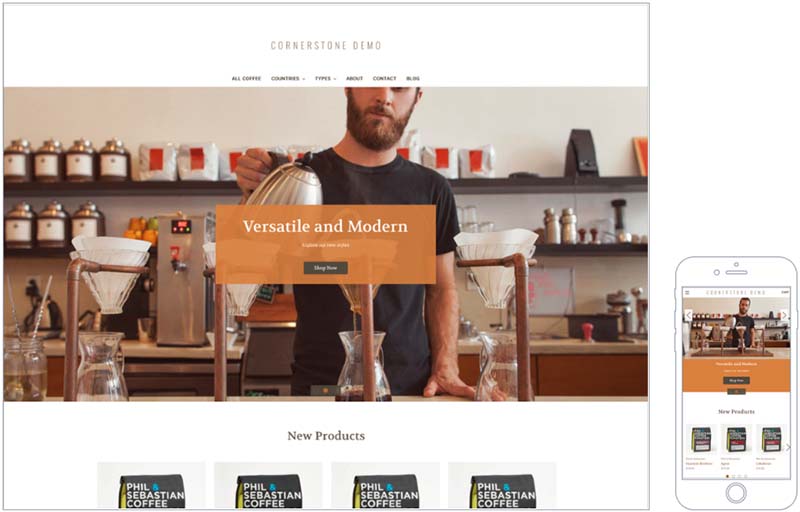
The precise features you get from BigCommerce depend on the pricing plan you choose — I’ll take you through all these in depth below — but all of BigCommerce’s pricing plans allow you to:
- sell an unlimited number products (digital or physical)
- avail of an unlimited number of staff accounts
- pick a ‘theme’ to create your store’s design with.
BigCommerce is a ‘software as a service’ (SaaS) tool — you don’t own the product but pay a monthly fee to use it.
And speaking of fees…
The BigCommerce pricing plans
There are four BigCommerce pricing plans available: ‘Standard‘, ‘Plus‘, ‘Pro‘ and ‘Enterprise‘.
Prices for these plans vary slightly depending on your location and /or currency, but the features of each remain consistent.
The prices for these plans are:
- Big Commerce Standard — $39 per month
- Big Commerce Plus — $105 per month
- Big Commerce Pro — $399 per month
- Big Commerce Enterprise — custom pricing based on requirements
Paying upfront on an annual basis gives you a 25% reduction on the ‘Standard,’ ‘Plus’ and ‘Pro’ plans, reducing them to $29, $79 and $299 respectively.
BigCommerce’s cheapest three plans are part of its ‘Essentials’ range, which are now marketed in a distinct way from its Enterprise level plan. To access these plans, look out for the ‘Essentials’ tab on the BigCommerce website or click here to access them now.
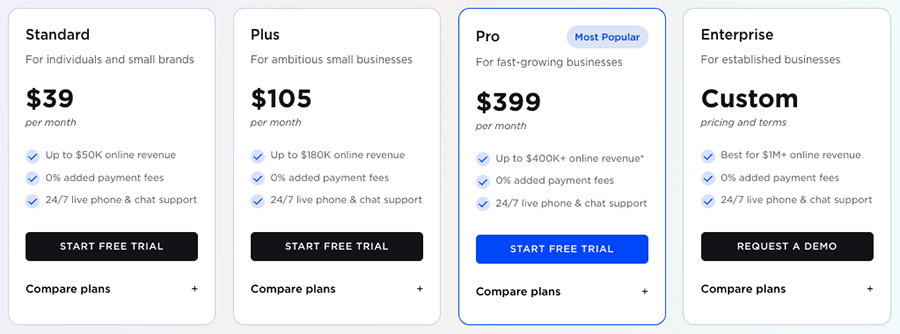
There is also a 15-day free trial available from BigCommerce, which lets you try the platform out, and helpfully, the company offers a free 15 minute consultation to address any questions you may have about the platform in advance of signing up.
Let’s go through each plan in more depth now.
BigCommerce ‘Standard’ pricing
At $39 per month, the ‘Standard’ plan is BigCommerce’s cheapest offering.
It includes the following core features:
- a drag-and-drop page builder
- a choice of 12 free templates
- unlimited staff accounts
- unlimited file storage and bandwidth
- the ability to sell an unlimited number of physical or digital products
- the option to integrate a point-of-sale system
- the option to create up to 3 online storefronts
- the ability to work with up to 4 inventory locations
- professional reporting
- a built-in blogging tool
- the option to offer discount codes and gift vouchers to your customers
- access to the CSS and HTML of your store
- access to a wide range of apps and integrations via BigCommerce’s app library
- real-time shipping quotations
So, for a monthly fee of $39 — or $29 per month if paying annually — the BigCommerce ‘Standard’ plan provides a lot of ecommerce functionality. Quite a few features that competing solutions only offer on top-tier plans (like real-time shipping quotations and unlimited staff accounts) are available on the BigCommerce entry-level plan.
However, there is one key thing to bear in mind with this plan — it comes with a maximum annual sales limit of $50,000.
(This is pretty unusual: most competing platforms don’t place similar limits on sales).
The sales limit is calculated on a trailing12-month basis, and if a user exceeds $50K in sales over a 12 month period he or she will be required to upgrade to a higher BigCommerce plan.
Now, let’s zoom in on a few key features that you’ll find on the BigCommerce ‘Standard’ plan.
While you’re here, check out our store builder finder tool

Our new store builder finder tool helps you find the right ecommerce platform for your needs. Simply answer a few questions about your requirements and get a personalized recommendation that’s right for you.
Themes
BigCommerce gives you a wide range of both free and paid templates that you can use as the starting point for creating your online store.
12 free themes are available: these are all clean, functional and professional in appearance (if occasionally a little bit too similar to each other).
You can also choose from a range of around 190 paid themes — these range from $100 to $400 in price.
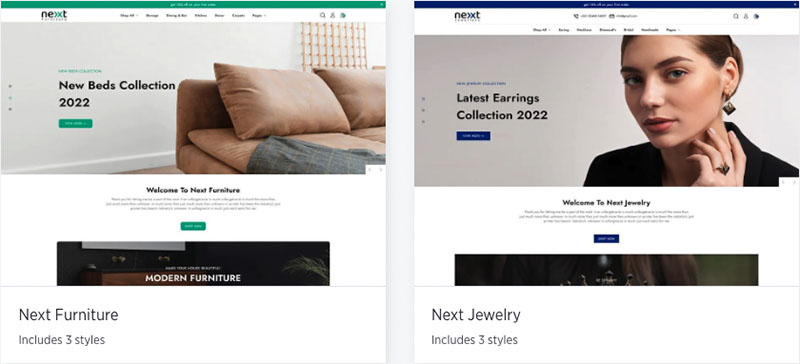
When it comes to editing your chosen theme, BigCommerce’s drag-and-drop page builder is pretty easy to use in terms of adding elements and styling your storefront.
(It’s not quite up there in terms of ease-of-use as the page builders offered by Squarespace and Wix, however.)
Selling on other sales channels
The BigCommerce ‘Standard’ plan is a very good option for merchants who want to sell not just via their own online store, but on social media channels and external marketplaces too.
Every BigCommerce account includes a ‘channel manager’, which lets you sell your products on…
- Amazon
- TikTok
- eBay
- Instagram (USA only)
- Walmart (USA only)
- Snapchat (USA, UK and Netherlands only)
- Buy with Prime (USA only)
- Google Shopping.
BigCommerce’s ‘Standard’ plan gives you access to these features at a slightly more expensive price point to some competing online store builders.
For example, with Wix, you can list your products on external marketplaces on a $29 per month ‘Core’ plan; with Squarespace, you can sell products via Instagram on its $25 ‘Basic’ plan.
However, other competitors can be more expensive than BigCommerce. For example, getting your products on Amazon with Ecwid means investing in a third-party app — which typically means ongoing monthly costs of $24 to $499 on top of your regular Ecwid costs.
But, considering the range of marketplaces available on BigCommerce’s ‘Standard’ plan, its $39 per month price tag is not bad value for sellers looking to extend their reach.
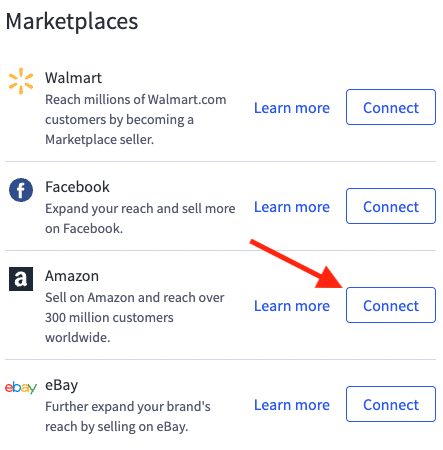
The BigCommerce ‘Standard’ plan also gives you a ‘Buy Button’ that lets you embed your products on other websites.
Using a BigCommerce ‘Buy Button’ simply involves adding a snippet of code to the website in question. Once added, your product details (image, price, description etc.) appear on that site.
And, when you edit a product’s details via your BigCommerce dashboard, all changes update automatically on the ‘Buy Button’ listing on the external website.
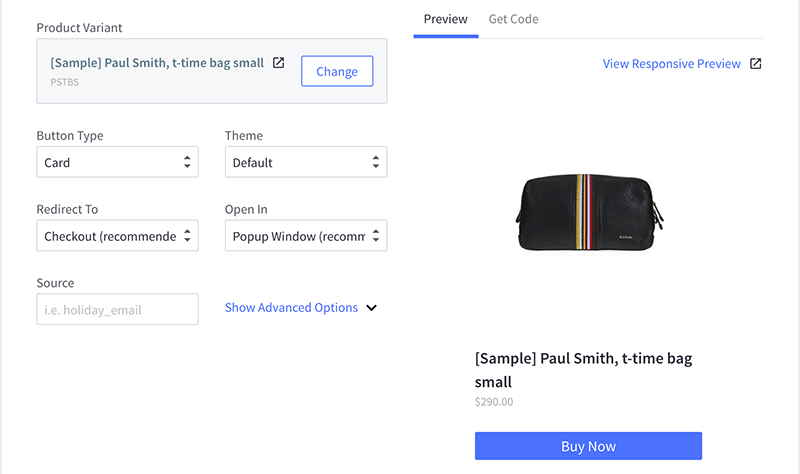
The BigCommerce ‘Buy Button’ is particularly good for selling in different currencies — once you have multi-currrency selling enabled in BigCommerce, your buy button will display your products’ prices in local currencies automatically.
Product options and variants
Big Commerce’s ‘Standard’ plan lets you offer products in a wide range of options and variants.
A ‘product option’ is an attribute such as the size (small, medium, large, etc.) or color (blue, green, red etc.) of a product, while a ‘product variant’ is a specific combination of product options.
For example, a ‘large, green t-shirt’ would count as one product variant in a t-shirt store, a ‘blue, small t-shirt’ would count as another and so on.
Now, BigCommerce lets you create up to 250 product options for each product in your store — and in terms of unique product variants, you can add up to 600 per product.
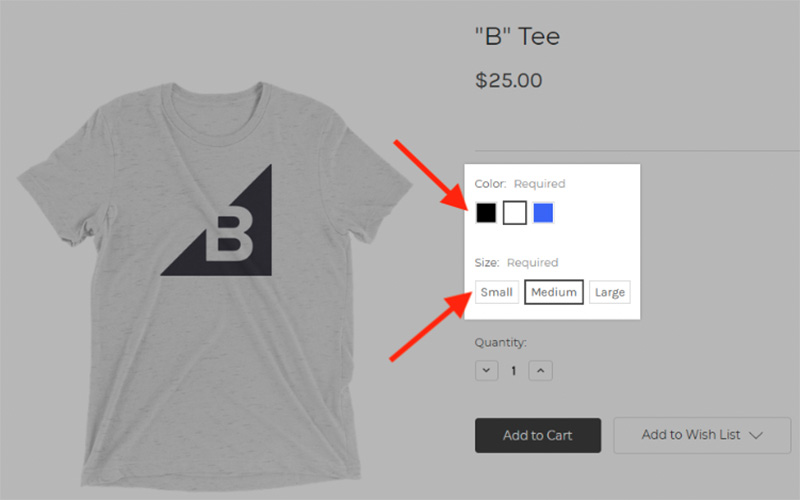
These product option limits are much more generous than those applied by key ecommerce rivals, including Squarespace and Shopify. Squarespace allows for 6 product options and 250 variants, while in Shopify you can only apply 3 options and 100 variants per product listing (that said, Shopify apps exist that extend or remove these limits).
Reporting
The BigCommerce ‘Standard’ plan offers a comprehensive set of reporting tools.
These include:
- customer reports (how much your customers spend, where they come from, the percentage of new vs returning customers, and when they last made an order)
- marketing reports (details on how your marketing campaign funnelled your customers to your store)
- search data reports (search terms customers used when looking for products in your online store)
- finance reports (sales reports, tax reports etc.)
The BigCommerce ‘Standard’ plan also offers you the option to integrate Google Analytics into your site for tracking goals and conversions.
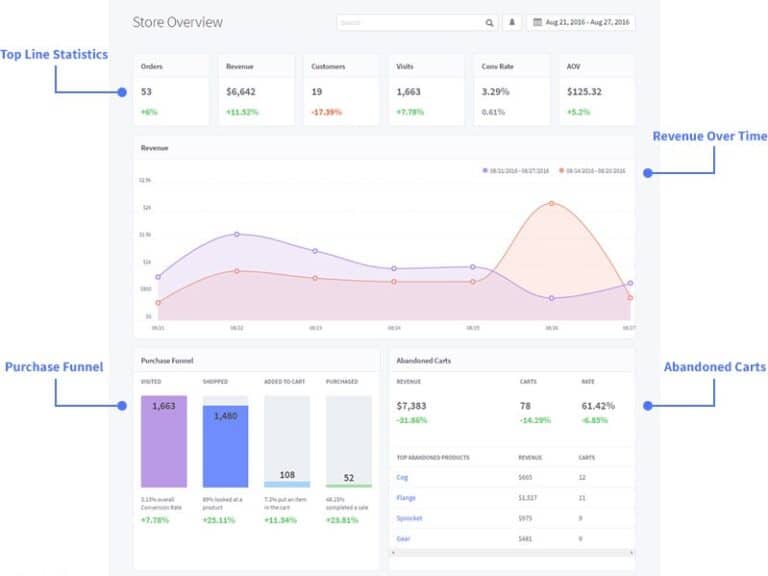
The report types above represent a full suite of in-depth professional reporting features. In order to get an equivalent level of reporting functionality with Shopify, you would need to be on its $105 per month ‘Shopify’ plan — so a big thumbs up to BigCommerce for offering this feature set on its $39 entry level plan.
Ecommerce Insights
In addition to the standard set of analytics reports available on all BigCommerce plans, there is also an ‘Ecommerce Insights’ report tool available as an optional add-on for your store.
This tool gives you a wide range of granular detail regarding your customers, product conversion rates and more.
Pricing for adding ‘Ecommerce Insights’ varies according to the plan you are on — for ‘Standard’ and ‘Plus’ users it costs $49 per month; ‘Pro’ customers pay $99 per month; and it’s $249 per month for ‘Enterprise’ merchants.
You’ll find a useful overview of the ‘Ecommerce Insights’ tool in the video below.
Point of sale
If you want to sell your products in physical locations —like market stalls, festivals or popup shops — you can do that on the BigCommerce ‘Standard’ plan too.
However, unlike key competitor Shopify, BigCommerce doesn’t come with a built-in point-of-sale (POS) system.
Instead, it offers integrations with third-party POS suppliers — including Square, Epos Now, Clover, Hike, Zettle, Heartland Retail, ConnectPOS and Vend — all of which let you take in-person payments, track and sync inventory, and provide customer receipts using their hardware devices.
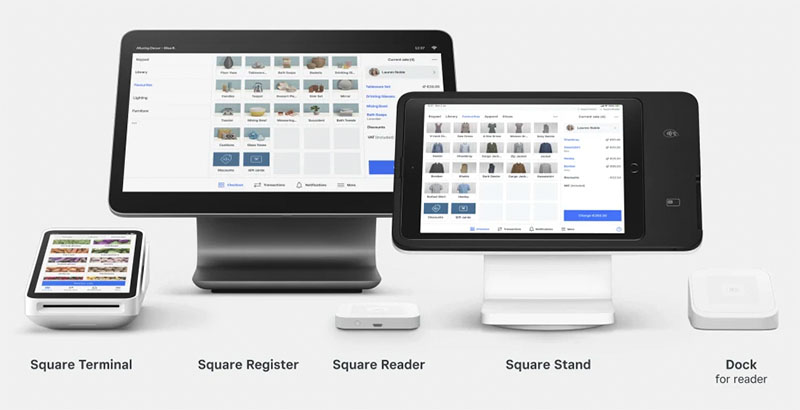
Of course, using any of these third-party POS integrations involves some additional fees, so BigCommerce compares negatively to Shopify here (the entry-level plan for Shopify gives you access to a pretty wide range of POS features ‘out of the box’).
International selling
All BigCommerce plans offer a robust set of features for selling your products to customers around the world.
Most importantly, you can present your products to international customers in their own currency. All you need to do to facilitate this is add the currencies and locations you wish to sell in using your account dashboard.
BigCommerce then uses your store visitors’ IP addresses to automatically present prices in the appropriate currency.
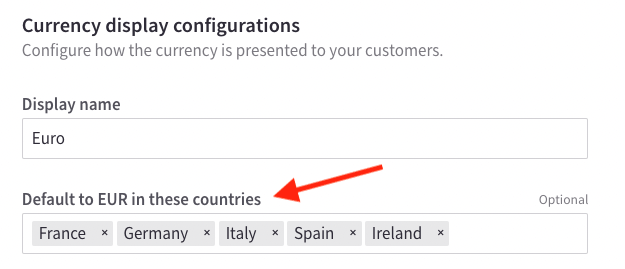
Significantly, BigCommerce’s ‘Standard’ plan permits you to manually set your own currency conversion rates. This means that store owners can lock in ‘fixed’ conversion rates — thereby reducing their exposure to the fluctuations of the currency market — and create pricing structures that reflect individual markets more appropriately.
Many competing online store builders don’t feature currency conversion features at all, so the fact that these features are available on BigCommerce’s $39 ‘Standard’ plan is a big selling point.
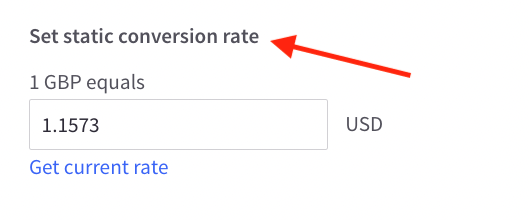
Another key aspect of selling internationally is displaying your content in your store visitor’s own language. Studies show that if your store is translated into 21 languages, it can be read and understood by 90% of global internet users.
Unfortunately, BigCommerce doesn’t come with a built-in multilingual site translation tool. However, it does offer an integration with a popular translation app — Weglot — which lets you translate your site into 100+ languages.
Monthly fees for Weglot translations start at $17 per month, rising to $769 per month depending on your needs.
Dropshipping
A lot of prospective BigCommerce users will be interested to know how it facilitates dropshipping, an increasingly popular fulfillment method where you don’t store any of the goods you sell on your store.
With dropshipping, you take an order through your online store, send it to a dropshipping supplier, who then fulfils the order and delivers the goods to your customer.
Many people are attracted to this business model because it doesn’t require much start-up capital to pay for stock or storage space.
(The downside being that the low barriers to entry make dropshipping a very competitive type of ecommerce business to get involved with).
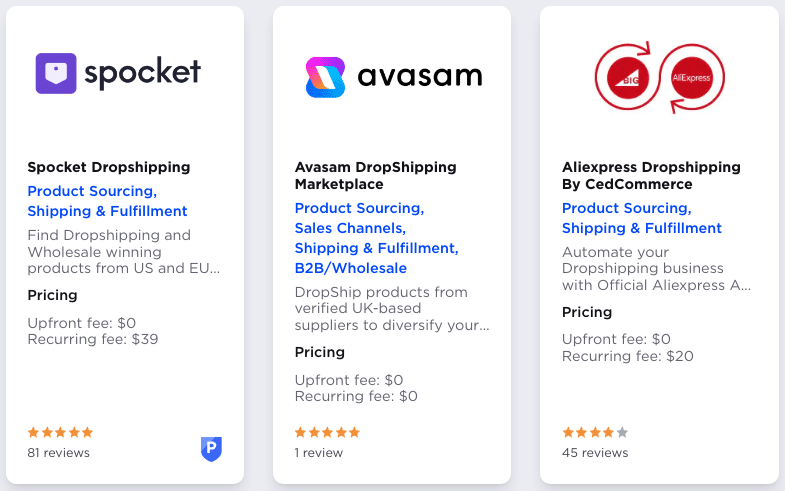
In order to dropship with BigCommerce, you’ll need to make use of a third-party app. The BigCommerce app store currently has 28 dropshipping apps available, with some key ones including:
Most of these dropshipping apps offer free trials or $0 upfront fees; however, additional fees generally apply for premium features (like access to full product portfolios, or branded invoicing and packaging).
Taking the Syncee and Spocket dropshipping apps as two popular examples, their recurring monthly fee are between $29 and $39.99 per month respectively.
All told, BigCommerce can work as a good solution for people who are considering starting a dropshipping business — particularly given some of the other benefits of the platform like multicurrency selling and zero transaction fees.
However, BigCommerce competitor Shopify provides a much larger range of dropshipping apps — 630+ at time of writing — so it would be advisable to compare both platforms in detail to see which one would work best for you as a dropshipping platform.
Transaction fees and credit card fees
BigCommerce doesn’t charge transaction fees at all on any of its plans. This is a key selling point of the platform, because many several competing ecommerce platforms charge hefty transaction fees for every sale made on a store.
In the case of Shopify, if you don’t use its built-in payment processor, Shopify Payments, you’ll be facing a 2% transaction fee for every sale made its ‘Basic’ Shopify plan.
For Squarespace users, the fees are higher again — the transaction fees on the $33 per month Squarespace ‘Business’ plan are 3% of every sale.
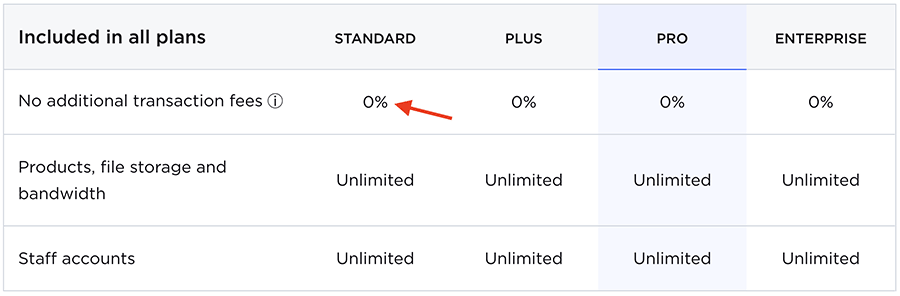
However, there is another type of fee that does apply to sales made via your BigCommerce store: credit card fees charged by your ‘payment gateway.’
A payment gateway is the software used to process credit card payments.
Now, BigCommerce doesn’t provide its own payment processing service. Instead, it offers a choice of around 50 third-party payment gateways in total — all of which charge credit card processing fees.
The default payment option for BigCommerce is Paypal powered by Braintree, the US rates for which are:
- BigCommerce Standard: 2.89% + 29c
- BigCommerce Plus: 2.35% + 49c
- BigCommerce Pro: 2.35% + 49c
- BigCommerce Enterprise: personalized rates available.
(Lower fees are applied in other territories — for example, in the UK, Paypal powered by Braintree rates start at 1.20% + 30p.)
While you’re here, download our free ecommerce e-kit
For a limited time, we’re offering our readers some excellent free tools. Sign up free to immediately receive:
- our online store comparison chart
- a downloadable cheatsheet on how to create an online store
- our SEO, blogging and ‘how to start a business’ cheatsheets
- extended free trials and discount codes for essential business apps
- our latest tips on ecommerce and growing a business
Is the BigCommerce ‘Standard’ plan right for me?
BigCommerce’s ‘Standard’ plan is good for ecommerce merchants who…
- have a fairly limited budget but need a fully featured standalone online store
- expect to sell less than $50K of goods over a 12-month period
- want to sell products on social media channels such as Facebook and Instagram, as well as marketplaces like Amazon and eBay
- want to sell internationally
- sell products that come in a large number of variations
- need access to professional reporting features at a low price point.
You can try the BigCommerce ‘Standard’ plan out for free here.
However, if you need access to more enhanced ecommerce features, like an abandoned cart saving tool or customer segmentation features, you’ll need to look at BigCommerce’s ‘Plus’ plan.
I’ll come to that in just a moment, but first let’s take a quick look at how BigCommerce handles shipping your products.
BigCommerce and shipping
All BigCommerce plans let you set up a good variety of shipping rules and methods for getting your goods to your customers.
On any plan, you can define or make use of:
- free shipping rates
- flat rates
- price-based rates
- weight-based rates
- in-store pickup
- real-time shipping rates from third-party carriers
Real-time shipping rates
With-real time shipping rates, you can display the exact cost of shipping a product to your customers (based on live rates supplied by your shipping provider).
Now, BigCommerce is somewhat unusual in offering this functionality on all its plans. For example, Shopify only unlocks real-time shipping rate functionality if you’re on its $399 per month ‘Advanced’ plan and higher.
To display real time shipping pricing on your BigCommerce storefront, you’ll need to arrange postage with FedEx, UPS, USPS by Endicia, Canada Post, Royal Mail, Australia Post or Zoom2u.
Shipper HQ Integration
BigCommerce also offers an integration with ‘Shipper HQ’ that lets you work with additional shipping carriers and add more shipping features to your BigCommerce plan.
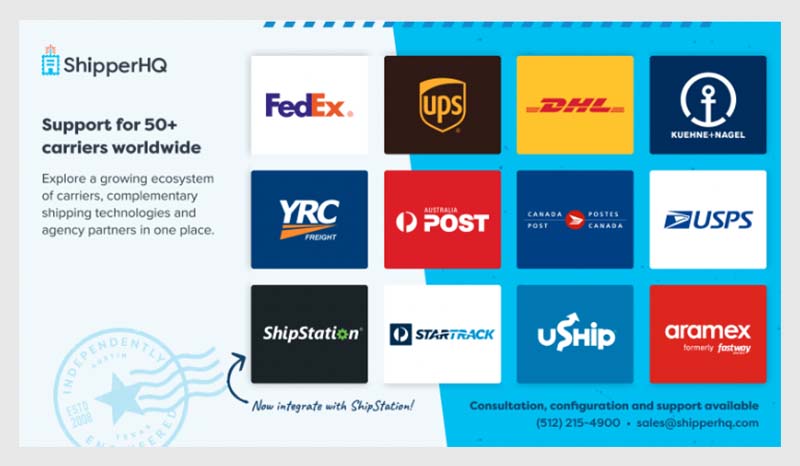
This integration enables merchants to set
- ‘dimensional rules’ — this allows you to control which products are shipped alone or with others
- ‘origin locations’ — this lets you set different location points for merchants with inventory in more than one locale
- ‘shipping groups’ — this lets you offer different shipping options to customers according to pre-defined grouping criteria.
Shipper HQ comes as standard on the BigCommerce ‘Enterprise’ plan — but to add it to any of the 3 ‘Essentials’ plans, you’ll need to pay around $75 per month.
Let’s move up the pricing ladder now, and take a look at the ‘BigCommerce Plus’ plan.
BigCommerce ‘Plus’ pricing
The next BigCommerce pricing option to consider is the $105 ‘Plus’ plan.
In addition to all the core functionality you get on the standard plan, BigCommerce ‘Plus’ gives you:
- an abandoned cart saver tool
- a ‘persistent cart’ (this saves products to a customer’s cart irrespective of device used)
- stored credit cards (this allows your regular customers to save their card details on your store)
- customer groups and segmentation
- the ability to work with up to 5 inventory locations.
You also get a significantly higher maximum annual sales limit on this plan: it rises to $180,000, letting you do a lot more business than on the ‘Standard’ plan.
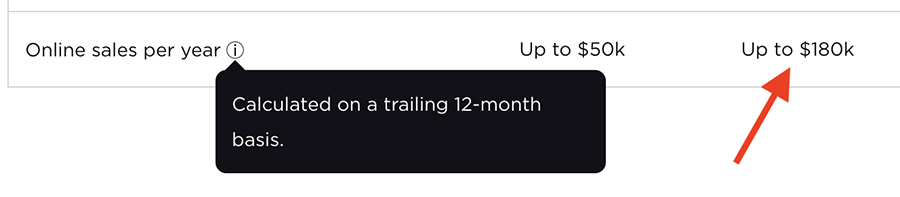
The ‘Plus’ plan also offers lower credit card processing fees with PayPal powered by Braintree — 2.35% + $0.49 per transaction — which means you also get to retain more income on this plan.
The BigCommerce ‘Plus’ plan also lets you create up to 5 different storefronts, with additional storefronts costing $50 per store.
Let’s take a look in a bit more detail at some of the extra functionality you get on the ‘Plus’ plan that you won’t find on ‘Standard’ — starting with abandoned cart saving.
Abandoned cart saving
An abandoned cart saving tool lets you identify store visitors who add a product to their cart, begin the checkout process, but then leave your store without completing their purchase.
Once set up, this tool automatically sends these visitors a personalized email to remind them to complete their order — and further encouragement to do so can be added by including discount codes in these emails.
Studies show that a massive 70.19% of online carts are abandoned — and using an abandoned cart saver can help you claw back between 15% and 30% of these lost sales.
BigCommerce’s abandoned cart saving tool is more flexible than the equivalent features found in similar platforms — most of them let you send just one automated email, whereas BigCommerce lets you send up to three follow-ups.
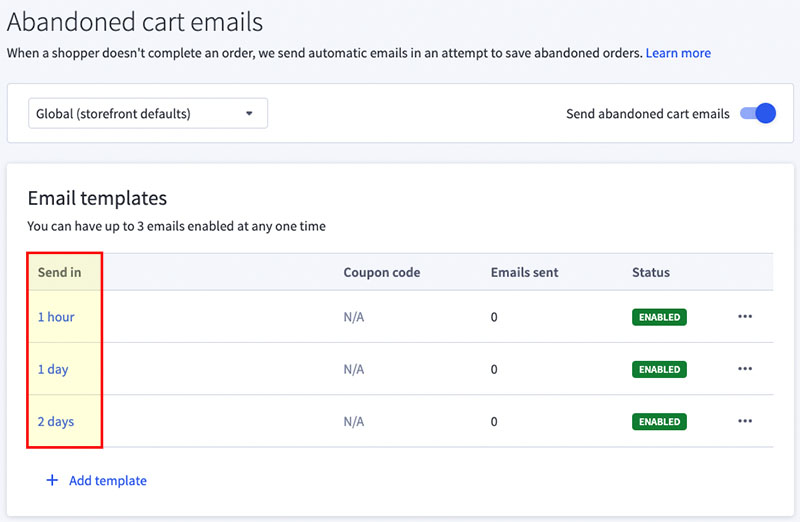
Persistent cart tool
The BigCommerce ‘Plus’ plan also comes equipped with a ‘persistent cart’ feature for your store’s checkout.
Once a customer is logged into their account on your store, BigCommerce’s persistent cart feature lets your visitors begin or complete checkout on multiple devices (laptop, tablet, phone, etc.).
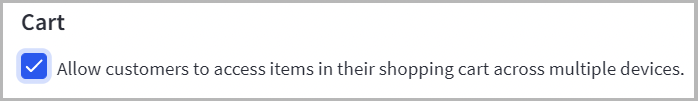
For example, let’s say one of your store visitors adds a product to their cart at work, using a desktop computer. A persistent cart would let that user continue to add more products to their cart via a phone on the bus home — and then pay for them all on a laptop when they got back to their house.
(If you buy products on Amazon, you are probably familiar with this approach to online shopping).
As with abandoned cart saving, persistent cart tools can help you boost your store’s conversions with little effort on your part. Many other solutions don’t provide this feature out of the box (or force you to rely on expensive apps to add this functionality), so it’s a thumbs up for BigCommerce here.
Stored credit cards
Another feature you get on the ‘Plus’ plan is the ability to store your customers’ credit cards in their accounts.
This convenient feature lets customers check out on your store quickly and without the need to re-enter card details every time they wish to make a purchase.
BigCommerce offers you the option to store credit cards with eighteen different payment processors, including:
- PayPal powered by Braintree
- Cybersource
- Authorize.net
- Stripe
- Paymetric
Several other leading ecommerce providers do not offer this useful piece of functionality at all.
Customer grouping and segmentation
The BigCommerce ‘Plus’ plan also gives you a segmentation tool — ‘Customer Groups’ — for organizing your customers into different categories.
This allows you to run customer reward schemes to specific sets of customers. You could, for example, use this functionality to offer promotions to a group of loyal customers; or provide access to a particular range of products to another group.
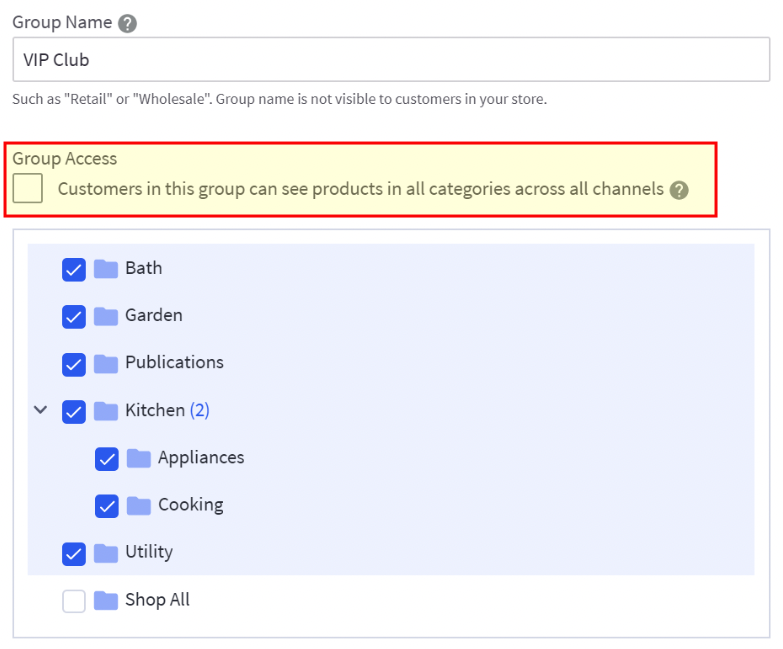
You can also use customer groups to offer discounts by product, category or even across your whole store.
Like the other additional BigCommerce features available on the ‘Plus’ plan, customer grouping is focused on helping store owners make the most of their sales opportunities.
Is BigCommerce ‘Plus’ for me?
The BigCommerce ‘Plus’ plan is good for merchants who
- have a reasonably high volume of online sales (between $50,000 and $180,000 per annum)
- are willing to pay extra to access an excellent abandoned cart saver tool
- see the benefit in providing customers with a persistent shopping cart across all their devices
- want access to customer segmentation tools to run discount campaigns for specific customer groups.
You can try out the ‘Plus’ plan for free here.
But if you need even more ecommerce functionality from BigCommerce, you can consider its ‘Pro’ plan.
I’ll look at this in just a moment, but first, a quick word about customer support.
What customer support do you get with BigCommerce?
With all BigCommerce paid plans, you get access to a comprehensive range of 24/7 support channels — phone, email and live chat are all catered for.
Like many ecommerce platforms, before showing you phone or email contact details, BigCommerce asks you to enter the details of your problem into a form and review some common troubleshooting suggestions.
Helpfully however, BigCommerce provides a ‘skip this step’ option that provides a shortcut to the contact details of the help team.
Phone support is offered for 143 countries; if you’re not based in one of the listed locations, you can use an ‘all other countries’ number.
For getting to grips with the intricacies of the platform, the help pages contain a plentiful supply of ‘how to’ videos and article, as well as an active community forum.
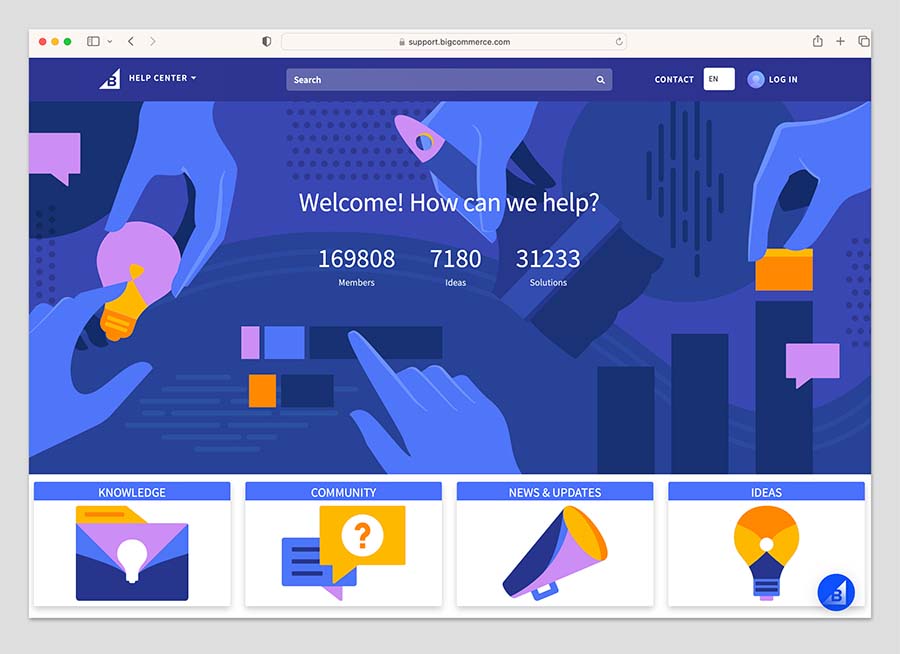
There is also a free ‘University’ portal offering a wide range of well-structured self-paced courses and some in-person training.
Finally, in terms of accessing support in your preferred language, BigCommerce’s support help pages are available in Dutch, English, French, German, Italian, Spanish and Mexican Spanish.
Now, let’s dive into the ‘Pro’ plan.
BigCommerce ‘Pro’ pricing
At $399 per month (or $299 per month if you pay annually), the BigCommerce ‘Pro’ plan unlocks some key features for merchants that have a high volume of sales.
Chief among these features is a more generous annual sales limit allowance. This lets you sell up to $400,000 worth of products from your store over a 12-month period.
(If you exceed this amount, you’ll have to pay an additional fee of $150 per month per $200k in sales).
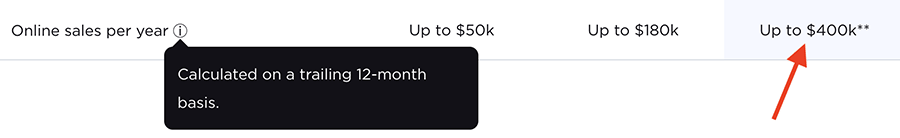
As for the number of storefronts you can create on the ‘Pro’ plan, it lets you create 8 in total; if you wish to create more than this, you will be charged an additional $100 per store.
BigCommerce ‘Pro’ also gives you the ability to work with up to 5 inventory locations.
With regard to transaction fees on the ‘Plus’ plan, these are the same as the ‘Standard’ plan: 2.35% + $0.49 per credit card transaction.
In terms of functionality for your store, the key additional features the ‘Pro’ plan gives you access to are:
- Google Customer Reviews
- advanced product filtering
- custom third party SSL functionality
- enhanced analytics through a Google BigQuery integration
Google Customer Reviews
A great way to increase trust in your brand is by letting your visitors see what other (real!) people think of your products and services.
In fact, it is reported that 46% of shoppers trust online consumer reviews as much as the recommendations of friends and family.
So a key advantage of the BigCommerce ‘Pro’ plan is that it gives you access to Google Customer Reviews — a tool that lets you display authentic feedback from customers who’ve made a purchase on your store.
Once this is enabled, your customers receive an email from Google inviting them to review your products after purchase and delivery.
If the customer chooses to submit a review, they receive a survey to complete upon delivery of your product. These reviews and ratings are then displayed on the products in your BigCommerce store, and also on Google Search Ads and Google Shopping.
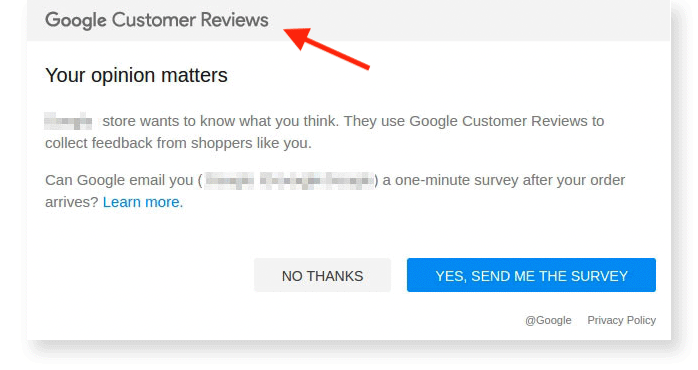
If you like, you can also display the ‘Google Customer Reviews’ badge, which displays your overall ‘seller rating’ from participating customers.
If you provide your customers with a quality product, speedy shipping and good customer service, being able to demonstrate your customers’ satisfaction — alongside Google’s stamp of approval — is a big plus for your online store.
Advanced product filtering
Another piece of functionality available on the ‘Pro’ plan that creates an improved shopping experience for your users is advanced product filtering.
Product filters let customers refine their product searches on your store by way of product attributes like brand, price, color, size, and reviews.
With the advanced product filtering option, you can display up to 12 filters on any one of your store’s pages — and you can also choose which filters appear for different categories of product within your BigCommerce store.
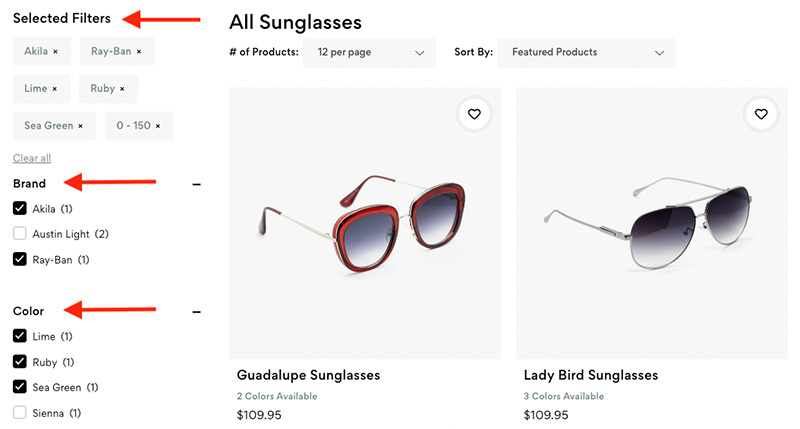
Setting this up in BigCommerce is very straightforward. The platform generates filters for you based on product options and custom fields that you have applied to your individual product listings, and you can then edit and customize the filter settings in the BigCommerce backend.
SSL security
All BigCommerce plans provide sitewide security features for your store in the form of a secure browser protocol — ‘SSL‘ — that encrypts the link between a web server and a browser.
(This will be fine for the vast majority of users).
However, the ‘Pro’ plan also gives merchants the flexibility to install an SSL certificate from a third-party SSL supplier. This means store owners can shop around for SSL providers that offer enhanced encryption and security for their store and checkout processes.
Enhanced analytics with Google BigQuery
The ‘Pro’ plan gives BigCommerce merchants access to enterprise-grade analytics features by way of an integration with a set of advanced Google data tools — Google BigQuery and Google Data Studio.
These Google tools use artificial intelligence to crunch through large sets of data in order to help online business owners visualize their data and develop data-driven strategic decisions.
Merchants using other ecommerce platforms like Squarespace and Shopify will have to pay for an expert — or resort to using a syncing tool like Zapier — to integrate their stores with these advanced data tools.
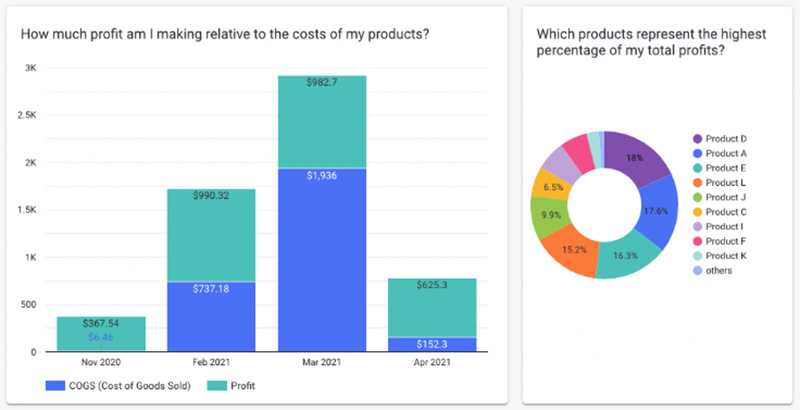
Is BigCommerce ‘Pro’ for me?
BigCommerce’s ‘Pro’ plan is good for merchants who…
- have a very high volume of online sales (or hope to have them): the increased sales limit of $400,000 per year, compared to the $180,000 per year of the ‘Plus’ plan, allows for greater scalability.
- want to avail of Google customer reviews to lend transparency and authenticity to their online store
- want to give customers more advanced product filtering options
- want to enhance their store’s security using third party security features
- want to use powerful data analytics tools to gain deeper insights into their store’s users.
You can try BigCommerce ‘Pro’ for free here.
Enhancing your BigCommerce plan with apps and integrations
If the standard set of ecommerce features provided in your BigCommerce plan isn’t quite enough, you can add functionality to your store by buying an app from BigCommerce’s ‘Ecommerce Apps Marketplace.’
Whilst not as well stocked as Shopify’s app store (which contains 13,000+ apps!), the BigCommerce apps marketplace offers a fairly wide range of integrations — around 1,217 in all. These give you plenty of useful ways to add functionality to your store.
There are around 21 category filters, which cover key business areas such as accounting, marketing, CRM and payments and security — with many well-known SaaS apps like Salesforce, Xero, Quickbooks and Square POS being provided for.
There’s also a choice of 30+ email marketing apps available — including integrations for Mailchimp and Active Campaign. This goes some of the way to make up for the fact that unlike some competing platforms — notably Wix and Shopify — BigCommerce doesn’t provide its own email marketing tool.
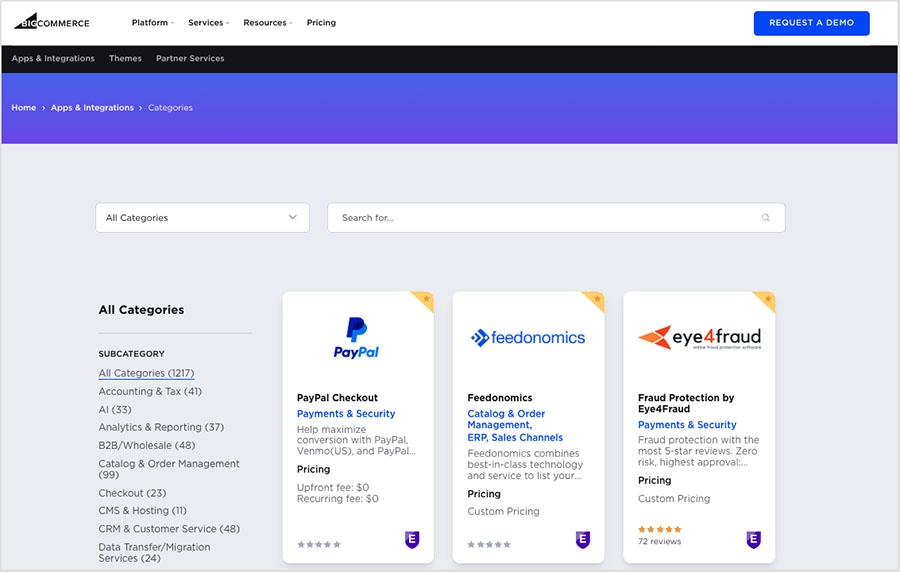
Many of the apps in BigCommerce’s app store offer free versions and free trials that allow you to try them out — but the most useful apps will usually involve paying a fee.
BigCommerce ‘Enterprise’ pricing
Finally, let’s take a look at BigCommerce’s ‘Enterprise’ plan. Unlike the other plans we’ve looked at so far, this plan is aimed at large businesses with enterprise-grade ecommerce requirements.
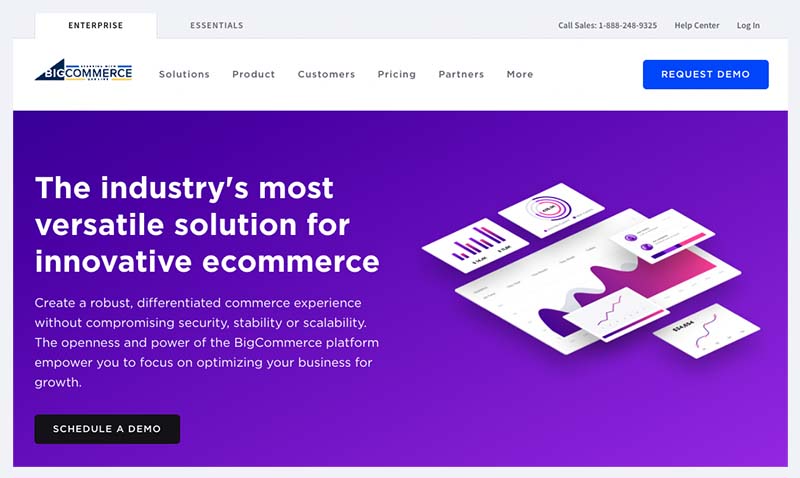
Pricing for the ‘Enterprise’ plan is negotiable and based on your business needs. BigCommerce don’t publish typical pricing information for this plan, but the company claims that it is cheaper than Shopify’s similar offering (‘Shopify Plus,’ which starts at around $2,300 per month).
Unlike the cheaper BigCommerce plans, there is no fixed maximum annual sales limit for the ‘Enterprise’ plan; instead, you negotiate your requirements on this front with BigCommerce.
It is worth noting that brands using BigCommerce’s enterprise solution include Sony, RAZER, and Black Diamond — so it is reasonable to infer that there is no prohibition on extremely high annual sales.
As for credit card fees on this plan, BigCommerce states that these are personalized to each ‘Enterprise’ merchant and that they are ‘highly competitive.’
The ‘Enterprise’ plan unlocks several powerful key features that are not available on the cheaper plans.
These include:
- full access to BigCommerce’s multi-store creation feature
- custom price lists for B2B customers
- unlimited API calls
- priority support
- BigCommerce consulting / account management.
BigCommerce’s ‘Multi-storefront’ feature
The ‘Multi-storefront ‘is the flagship feature of BigCommerce’s enterprise offering.
While the BigCommerce ‘Standard’, ‘Plus’ and ‘Pro’ plans respectively let you create three, five and eight storefronts each, on the BigCommerce ‘Enterprise’ plan, you get full access to its ‘Multi-storefront’ feature.
This lets you manage a very large number of number of online stores — each with its own domain, template, content, currency and more — all from one control panel in your BigCommerce account.
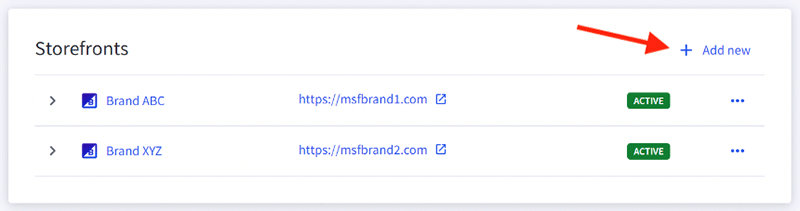
Multi-storefront stores can display up to 100 product categories in their navigation, and these stores come with significant order processing capabilities — each store can handle up to 200 orders per minute.
Additionally, if the store templates on offer from BigCommerce don’t suit the design needs of your brand, the Multi-storefront feature lets you use a range of third-party solutions for designing the ‘front-end’ of your store — popular web development platforms such as WordPress, Contentful and Next.js can all be connected to your BigCommerce backend on an ‘Enterprise’ plan.
Custom price lists
Many businesses sell their products to both retail and wholesale customers, with each customer type paying a different price for the same item.
While the ‘Plus’ and ‘Pro’ plans let you use ‘customer groups’ to offer discounts to different sets of customers, only the ‘Enterprise’ plan gives you a ‘price list’ feature that allows you to provide tailored pricing for these customer groups across your store.
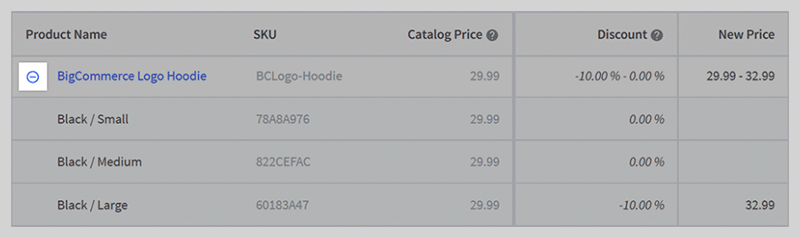
Setting this up is very straighforward. You simply need to create differentiated price lists in your account, and assign your different customer groups — retail group, wholesale group, loyalty group, etc. — to the relevant list.
When a customer from a particular group logs into their account on your store, they will only see the pricing information pertaining to the customer group they belong to.
Unlimited API calls
An API — ‘Application Programming Interface’ — can be used to synchronize data between your BigCommerce store and other apps you may be using (customer service apps, analytic apps, ERP apps, etc.).
The more activity that occurs on your store, the more API calls are made; and BigCommerce limits the number of these calls on its non-enterprise plans.
For non-Enterprise plans, the API call limits are as follows:
- Standard plan — 20k per hour (150 / 30sec)
- Plus plan — 20k per hour (150 / 30sec)
- Pro plan — 60k per hour (450 / 30sec)
However, on the ‘Enterprise’ plan, there are no API limits at all to worry about — making it a much better fit for stores with a high volume of traffic and sales.
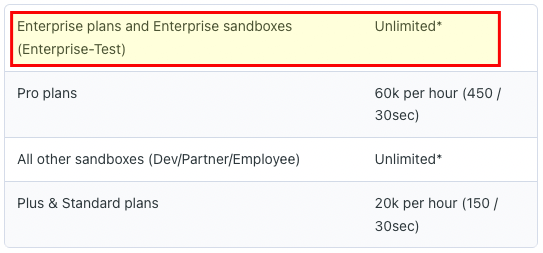
Priority customer support
The ‘Enterprise’ plan comes with some enhanced support features.
This extra support includes faster access to BigCommerce’s live chat and phone support for technical queries, along with specific support with regard to the API calls mentioned above.
BigCommerce consulting
‘Enterprise’ users can also avail of a range of personal consultation services from the BigCommerce team.
If you’re on the plan you can access:
- a ‘Success Manager‘ to help with maximizing product performance and store SEO
- a ‘Solutions Architect‘ to help you define your store’s business and technical requirements
- a ‘Growth Coach‘ to help you increase conversions on your store
- a ‘Launch Manager‘ to assist with project management for getting your store off the ground.
Naturally, all of these consultancy options come at a price, but many enterprise users will be happy to pay for the extra hand-holding, particularly if they are bringing a successful ‘offline’ brand into the ecommerce market for the first time.
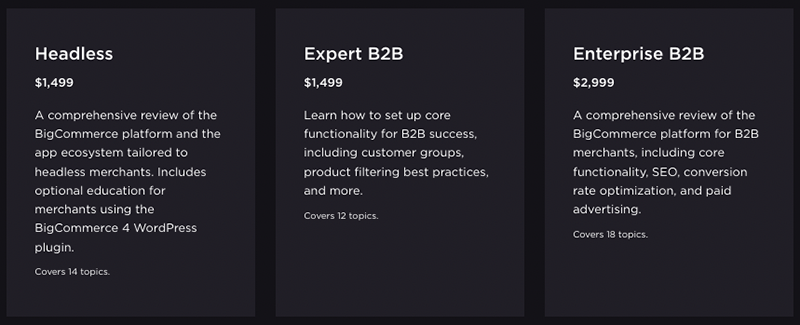
Is BigCommerce ‘Enterprise’ for me?
The BigCommerce ‘Enterprise’ plan is good for merchants who
- have very high volumes of online sales
- want to be able to manage a large number of online stores from a single account
- prefer to use third party tools such as WordPress for designing their store’s front-end
- want to be able to offer different prices to a range of customer groups
- have a large budget
- need extra support for designing, launching and managing their store.
You can learn more about BigCommerce Enterprise here.
Free trials
I hope you’ve found this overview has helped you clarify which BigCommerce plan is the best for for your ecommerce needs! If you have any queries, do leave them in the comment section below — we read all questions and will do our best to help.
If you’re still not sure about which BigCommerce plan is the right choice for you, you can sign up for a 15-day free trial of the platform and choose your plan after you have experimented with BigCommerce for yourself.
There’s no need to input any credit card details to use the BigCommerce free trial — if you choose not to sign up to a paid plan after your trial, your trial store simply expires.
You can access the BigCommerce free trial here.
Alternatives to BigCommerce
If you feel that the BigCommerce website builder isn’t quite right for you, there are lots of alternatives to choose from.
The most obvious alternative is Shopify, which is similarly priced, suitable for ecommerce businesses of all sizes, and comes with all the basic functionality needed to make a success of your ecommerce store.
You can see how Shopify and BigCommerce compare in our detailed BigCommerce vs Shopify comparison or our full Shopify review. I also suggest taking a look at our guide to Shopify fees, which gives you a clear picture of the pricing for every available Shopify plan.
If you’re on a very tight budget and have a small product range, you might want to check out Big Cartel. Big Cartel has a plan that lets you sell up to five products entirely free.
You can see how Big Cartel compares with a more powerful platform in our Big Cartel vs Shopify comparison.
Another option is to check out the ecommerce features available from Wix. You can find out more about this platform in our Wix review, our Wix vs Shopify shootout and our Wix vs WordPress comparison.
If you’re looking to use a platform that places a big emphasis on the visual side of store design, Squarespace might be the solution you’re looking for.
Check out our Squarespace review, our Squarespace pricing guide, our BigCommerce vs Squarespace comparison and our Shopify vs Squarespace comparison for further details on this popular website builder, or try it out here.
If you already have a website that works well for you, and you want to add some ecommerce functionality to it, you might find that Ecwid is a good alternative choice to BigCommerce. This lets you add an ecommerce ‘widget’ to existing websites that connects to your product catalogue and facilitates sales.
Finally, if you want to sell your products but would rather avoid setting up your own store to do so, you could look at Amazon or eBay instead. You can learn more about selling on these platforms in our detailed Shopify vs Amazon and Shopify vs eBay comparisons.
BigCommerce Pricing FAQ
How much does BigCommerce cost?
BigCommerce pricing starts at $39 per month — for this you get access to its ‘Standard’ plan, which is part of the BigCommerce ‘Essentials’ range aimed at small business owners. The ‘Standard’ plan provides a comprehensive set of ecommerce tools including unlimited staff accounts, real-time carrier shipping, reviews and ratings tools and professional reporting. There are two other ‘BigCommerce Essentials’ plans available — ‘Plus’ and ‘Pro’ — which have additional selling tools and increased sales limits. These cost $105 and $399 respectively.
Can I use BigCommerce for free?
There is a 15-day free trial available for BigCommerce that gives you access to all of its standard ecommerce tools as well as several tools from its mid-tier ‘Plus’ plan — these include abandoned cart saving and the ability to create customer groups. Credit card details are not required to make use of the free plan.
Does BigCommerce take a cut of sales?
Unlike most other ecommerce platforms, BigCommerce doesn’t apply any transaction fees to sales you make on any of its plans. However, BigCommerce users do have to pay credit card fees for accepting payments on their stores. These fees are paid to a third-party payment gateway rather than to BigCommerce; and how much you pay will depend on your chosen payment provider.
What’s the best value BigCommerce pricing plan?
The ‘Plus’ plan is most probably the ‘sweet spot’ among BigCommerce’s pricing options — as it gives you all the basic tools you need to run an online store, as well as providing you with an abandoned cart saving tool to help boost conversions from your store visitors.
How much do BigCommerce templates cost?
There are 12 free and 190+ paid-for themes available in BigCommerce. The fees for the paid-for themes range from $100 to $400.
No comments