We have a strict honest review policy, but please note that when you buy through our links, we may receive a commission. This is at no extra cost to you.

In this BigCommerce vs Shopify shootout, I walk you through the key pros and cons of both platforms and help you work out which one is right for you. I also highlight some key alternatives to both solutions.
The quick verdict
Key reasons to use BigCommerce over Shopify
BigCommerce is more generous than Shopify in a few key areas, including transaction fees, product option limits and staff accounts. Its main advantage over Shopify however is that it lets you create multiple stores on its standard plans — something that isn’t possible with Shopify unless you are on a $2,300-per month ‘Shopify Plus’ plan. Its approach to headless commerce is more flexible than Shopify’s too, due to its ‘Open SaaS’ philosophy (Shopify adopts more of a proprietary setup).
Key reasons to use Shopify over BigCommerce
Shopify beats BigCommerce when it comes to templates, dropshipping, inventory management, tax calculation and international selling tools — these features are all considerably stronger than the BigCommerce equivalents. Additionally, Shopify’s provision of excellent built-in POS and email marketing tools make it more of an ‘all-in-one’ solution than BigCommerce. And finally, extending your store’s functionality is considerably easier with Shopify, thanks to a much better-stocked app store containing over 16,000 apps and integrations.
Let’s begin the full comparison with a bit of background about both platforms.
BigCommerce and Shopify: some background
BigCommerce and Shopify are two ‘hosted’ ecommerce solutions that run in a web browser.
This means that:
- you don’t need to install any software to use them
- you don’t need to buy any hosting for them
- you can access and manage your store from anywhere (so long as you have access to the Internet).
Significantly, both tools technically let you build an online store without needing to code anything. You pick a template from the range provided, upload your products, set your prices and you are — in theory at least — good to go.
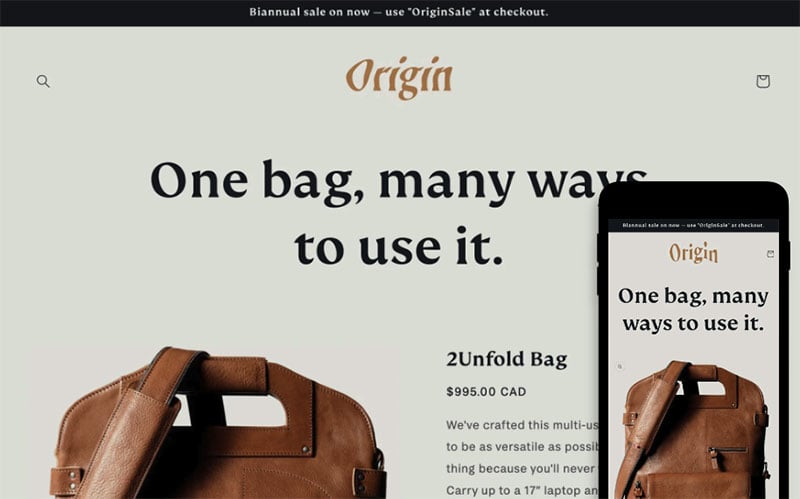
That said, access to your site’s code is provided by both platforms too, so if you want to use code to create a ‘bespoke’ store — or add custom features — this is possible with either.
Of the two platforms, Shopify has by far the bigger userbase — around 4.2 million websites are currently powered by the platform, while BigCommerce powers around 33,000 (source: Builtwith.com).
Shopify has been around longer too — while BigCommerce was founded in 2009, Shopify arrived on the scene three years earlier in 2006.
With that product overview out of the way, let’s move onto discussing BigCommerce and Shopify’s features — starting with a look at the visual side of things.
Templates
So how good are the BigCommerce and Shopify templates? Well they come in two flavors, free and paid-for. Let’s look at each in turn.
Free templates
By comparison to some other ecommerce and website building platforms, Shopify and BigCommerce provide quite a small selection of free themes — just 13 and 12 free templates respectively.
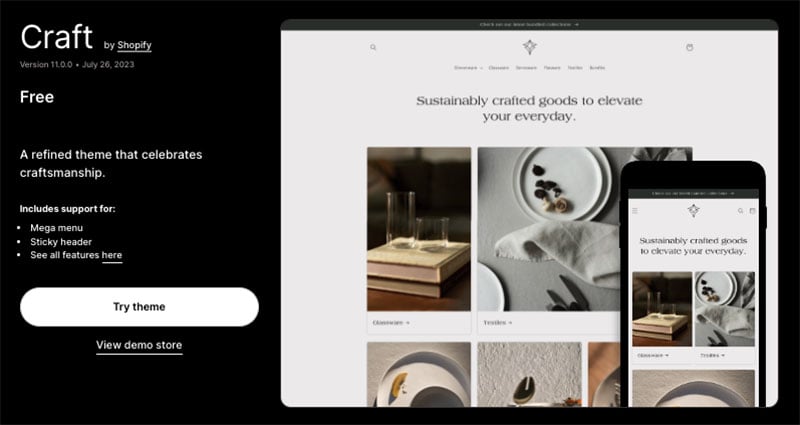
When you select a BigCommerce template, you’ll find that there are a few different variations to choose from, so BigCommerce theoretically gives you more choice in the free template department than the above numbers might initially suggest.
However, when comparing both platforms’ themes, I was struck by the fact that the Shopify ones differ from each other in a much more significant way than the BigCommerce ones. Several of the BigCommerce free themes can only be distinguished from each other by the fact that slightly different colours are used in them (see my screenshot below for an example of what I mean here).
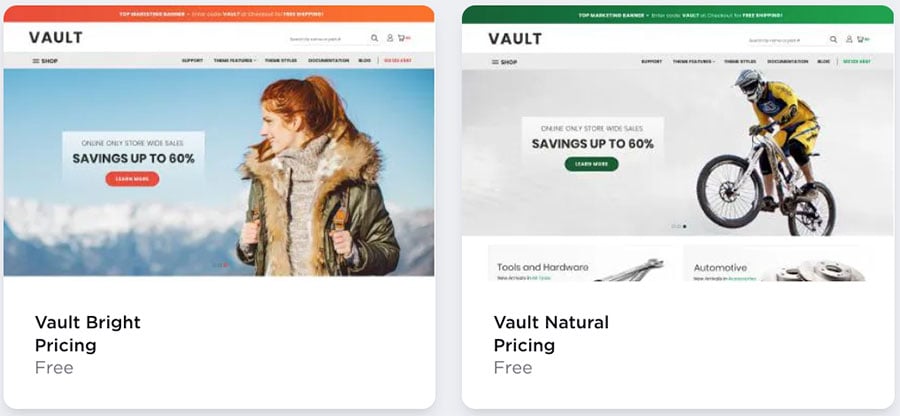
You could in fact argue that so great are the similarities between the free BigCommerce themes that there are only five free themes on offer — not 12!
💡 Take a look at templates:
Ultimately from a design point of view I prefer the aesthetics of the free Shopify themes; they look a bit slicker and are more distinct from each other in appearance, too.
This is a pretty subjective area however — and the themes provided by BigCommerce are definitely professional and contemporary in appearance. In truth, I’d be happy to use either set of free themes as a starting point for an ecommerce project.
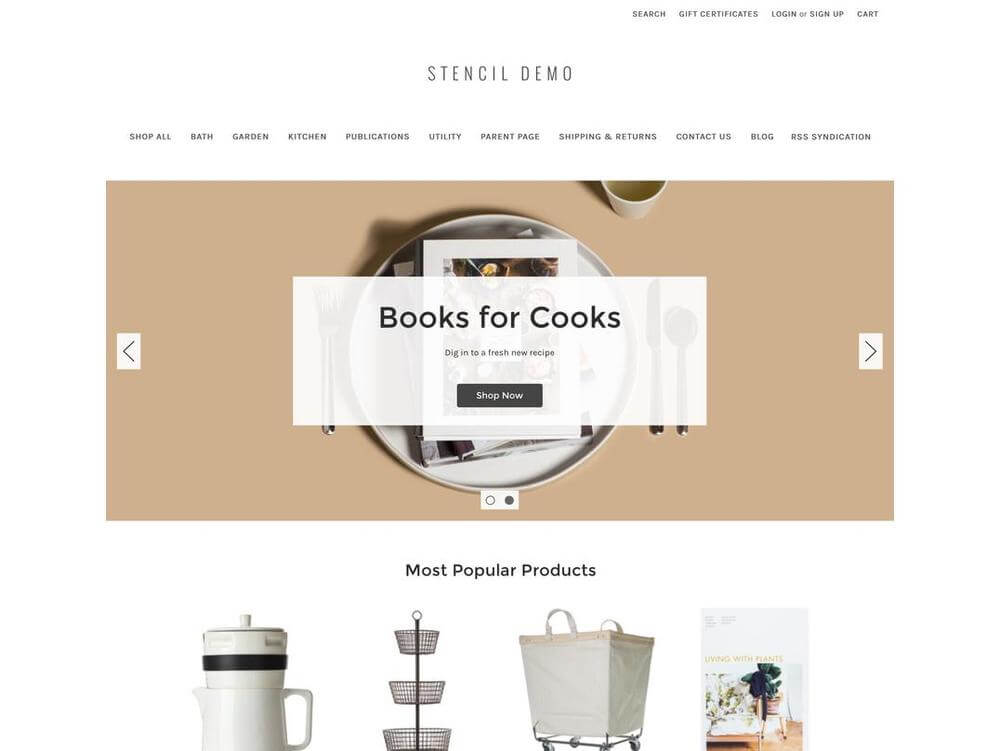
Paid-for templates
In addition to the free templates discussed above, you can also buy a ‘premium’ theme from BigCommerce or Shopify.
- BigCommerce currently provides 200 paid-for themes, which cost between $99 and $400.
- Shopify currently offers 233 paid-for templates, which range from $100 to $500 in price.
Although the above numbers seem to imply that there is a greater choice of paid-for themes available from BigCommerce, it’s worth sounding a note of caution here — as with BigCommerce’s free templates, many of its paid-for themes look rather similar to each other.
This is fairly evident in the BigCommerce template names too. For example, BigCommerce’s. ‘Manifest Jewlry’, ‘Manifest Home’, ‘Manifest Apparel’ and ‘Manifest Build’ themes are all positioned as being separate templates — but in truth they are effectively variants of the same one.
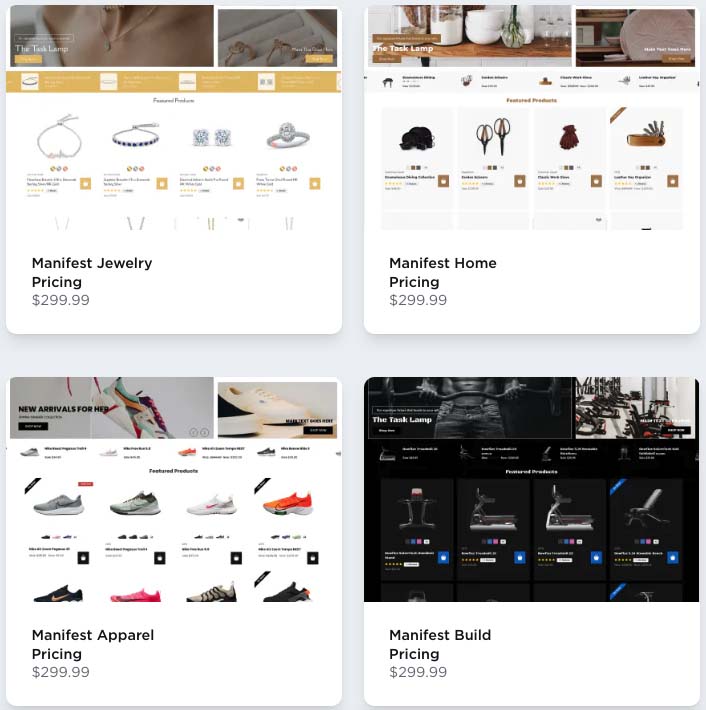
By contrast, the paid-for Shopify themes are considerably more distinct from each other, and some themes come in a selection of variants which are — again — more obviously different from each other than the BigCommerce ones.
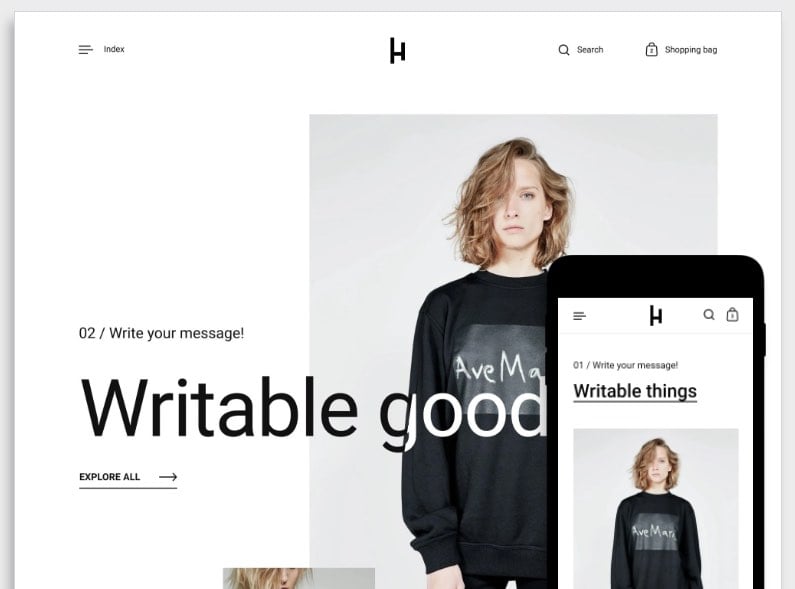
Ultimately for me, the Shopify offering when it comes to ‘out of the box’ templates is stronger than BigCommerce’s — and better value too.
But don’t forget: if you’re not entirely happy with your chosen theme, there’s always the option to customize it. So, let’s take a look at how you can do that.
Customizing themes
When it comes to editing your themes, both BigCommerce and Shopify provide a drag-and-drop interface to help you you manipulate the content of pages more easily.
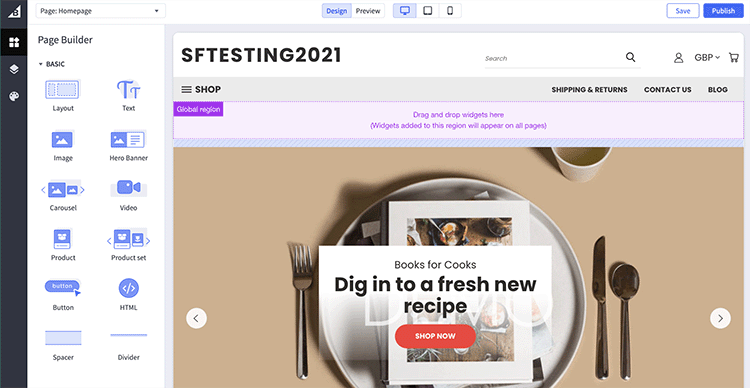
Now, the Shopify and BigCommerce drag-and-drop editors are fairly similar in quality — but Shopify’s lets you work with more types of content blocks. Shopify’s page builder lets you add e-newsletter signup forms, contact forms and blog post strips to my content — but BigCommerce’s doesn’t.
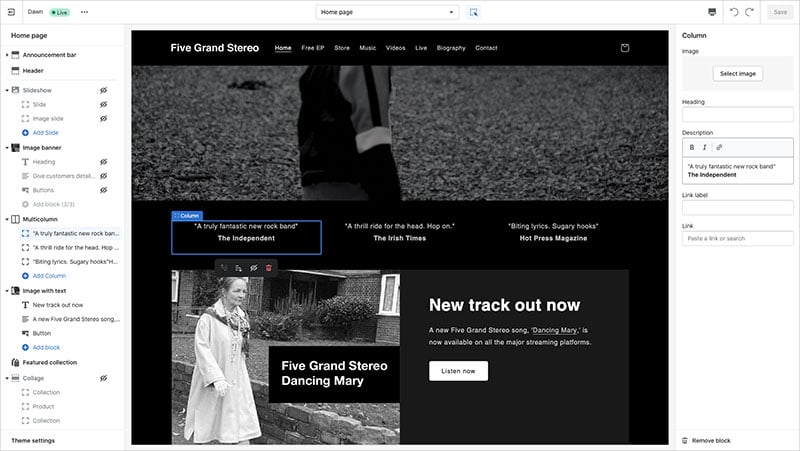
However, the Shopify page builder works in a rather unintuitive way. Instead of letting you drag and drop content into your pages, it lets you drag and drop elements around page templates, which are then applied to pages. Confusingly, the page content itself has to be edited using an old-fashioned WYSIWG editor!
So from a usability perspective, I prefer BigCommerce’s drag-and-drop editor, which lets you edit any type of content.
One thing that I found much easier to tweak in Shopify themes however was typefaces. Shopify comes with a large range of built-in fonts (a mixture of web-safe fonts, Google fonts and licensed fonts from Monotype) — and you can use any of these in the free templates provided.
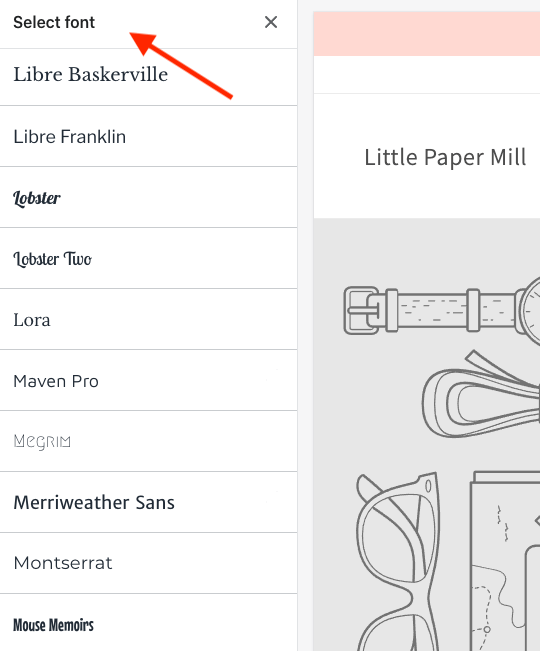
In BigCommerce, by contrast, the range of web fonts included with each of the free themes can be very limited. For example, when trying out the popular ‘Cornerstone Light’ theme, I was frustrated to discover that it includes just three web fonts (see screenshot below).
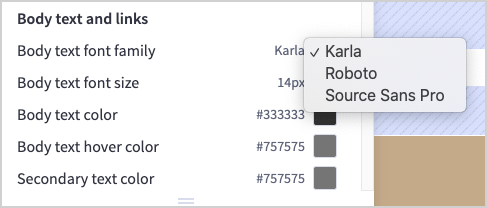
So, you may find yourself having to manually install other fonts to enhance the look and feel of a template, or to make it meet your brand guidelines. (And when building BigCommerce sites, I’ve found this a very fiddly thing to do.)
Another thing that’s missing in some BigCommerce templates is the ability to show or hide site components easily — this is much easier to do in Shopify.
Finally, both BigCommerce and Shopify let you customize their templates quite extensively, because they give you full access to your site’s HTML / CSS code. This differentiates them from competing platforms like Squarespace and Wix, which don’t.
Interface and ease of use
Shopify and BigCommerce are straightforward to use — both feature a simple, user-friendly content management system (CMS). Their interfaces are relatively similar in appearance and work in a similar way too.
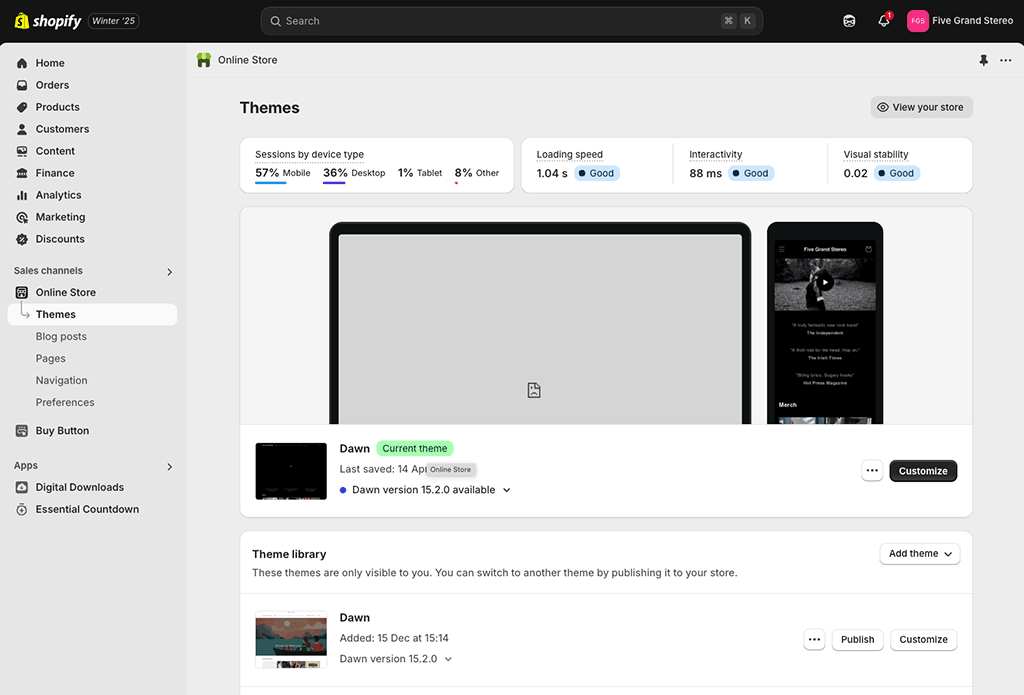
In both platforms you use a menu on the left hand side to choose what you’d like to do (add some content, view orders, take a look at reports etc.) and the right hand side of the screen allows you to view data or upload / edit content accordingly.
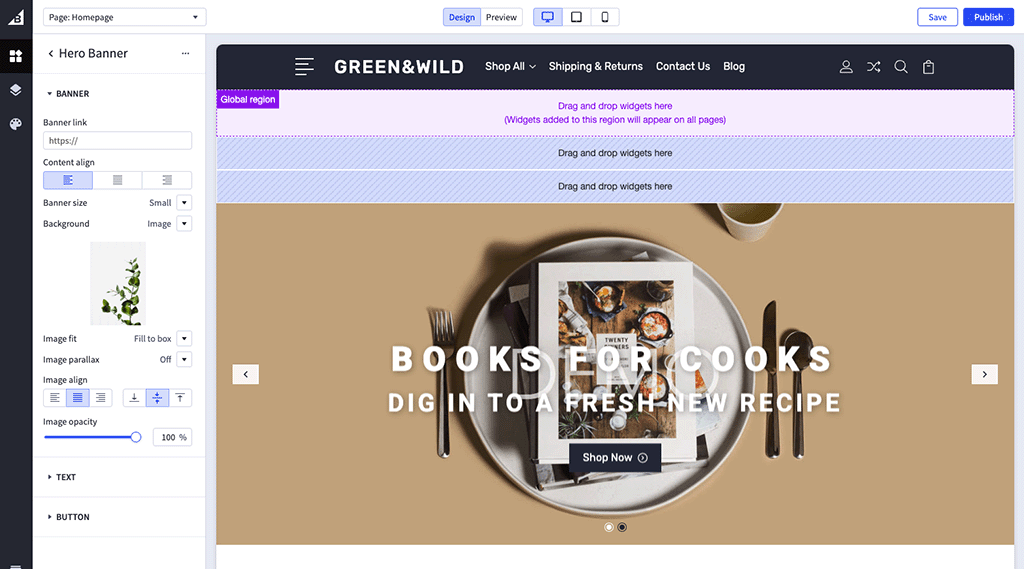
Both content management systems are not terribly dissimilar from those of WordPress and Squarespace — if you’ve used either of those popular content management systems before, you’ll be on familiar ground with either Shopify or BigCommerce.
As discussed earlier, I found Shopify CMS’ drag-and-drop editor a bit confusing to use, because you can only use it to edit templates, not actual pages.
But all in all, both platforms’ content management systems are pretty easy to use — and neither should present too much of a learning curve, especially if you’ve used a CMS before.
While you’re here, check out our store builder finder tool

Our new store builder finder tool helps you find the right ecommerce platform for your needs. Simply answer a few questions about your requirements and get a personalized recommendation that’s right for you.
Product management
Importing and exporting products
Both BigCommerce and Shopify let you import product data using a CSV file.
In terms of exporting your data, Shopify allows you to export to CSV format. BigCommerce is more flexible in that it allows you to export to both CSV and XML. So I’d give a slight win to BigCommerce here.
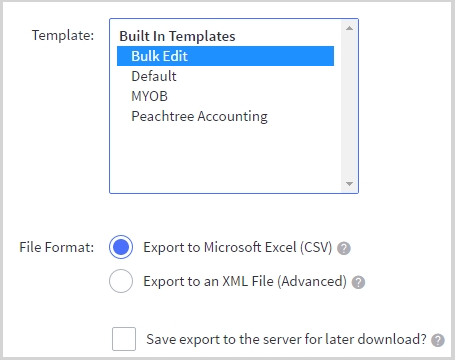
BigCommerce and Shopify aren’t great when it comes to importing or exporting other types of content however — I couldn’t find an obvious or easy way to import or export blog posts and static pages using either platform.
(That said, third-party apps can help in this regard — more on apps shortly).
Product categories
Most online stores use different product categories or ‘catalogs‘ to present products — for example, on a guitar-related store you might expect to find categories containing electric guitars, acoustic guitars, plectrums, straps, amplifiers and so on.
Setting up categories in Shopify and BigCommerce is straightforward enough, but Shopify’s approach is, in my view, better. This is because in Shopify, not only can you add products manually to collections, you can create ‘smart’ ones that are automatically populated with products based on conditions you supply (see my screenshot below to get a sense of this in action).
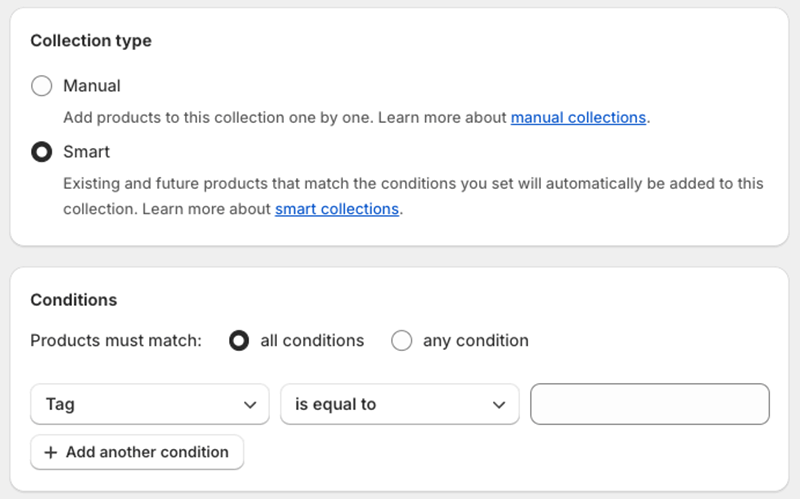
The setup process for automated collections involves using various criteria to populate them — product title, tags, price, weight etc.
So, if I ran an online guitar store and wanted to create an electric guitar category, rather than having to look through all my products and manually add electric guitars to it, I could just tell Shopify to add any product with the word ‘electric guitar’ in its title to it.
This is particularly helpful functionality to have handy if your store contains hundreds (or thousands!) of products — but you will have to remember to use consistent naming conventions for your product titles to make this approach work.
Although BigCommerce does have a ‘bulk edit’ option to speed up category assignment, it doesn’t yet provide similar ‘smart collection’ functionality, so the winner here is Shopify.
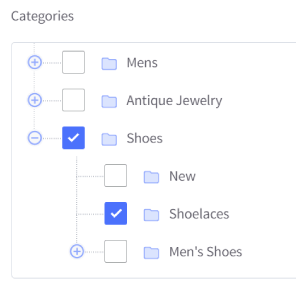
Product options and variants
What BigCommerce lacks in the categorization department, it more than makes up for in product options and variants — it definitely beats Shopify in this area.
With Shopify, you’re limited to offering customers three sets of options per product — for example, color, size or material.
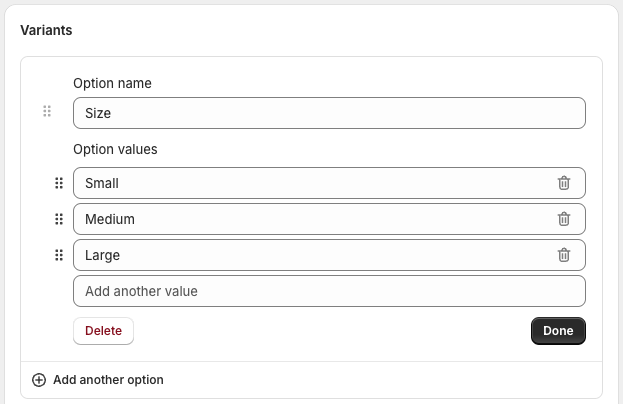
It’s very easy to set these options up in Shopify — but also rather frustrating if you need to sell products that come in more than three versions. Workarounds exist, but are either fiddly and time-consuming to implement — or involve purchasing a third-party app like ‘Infinite Options’ that removes these limits.
BigCommerce, on the other hand, allows you to create large lists of product options — up to 250. So, if your products come in all shapes, colours and sizes, you will get the flexibility you need with BigCommerce.
Furthermore, the product variant limits are much more generous with BigCommerce — you can use up to 600 while Shopify limits you to 100.
Variants are the number of product option combinations you can offer — for example a red, large t-shirt would count as one variant; a small, blue t-shirt would count as another.
So, if you are working with a large number of product options and variants, it’s a win for BigCommerce.
Text fields and file uploads
Some merchants will require their customers to enter custom product data at the point of purchase — for example, a jeweller might ask a customer to enter some text for an inscription on a pendant; an artist might want a dedication for a signed print and so on.
Facilitating this is possible with both BigCommerce and Shopify, but it’s significantly easier to set up custom data capture with BigCommerce — you just add a text field as an option to your product.
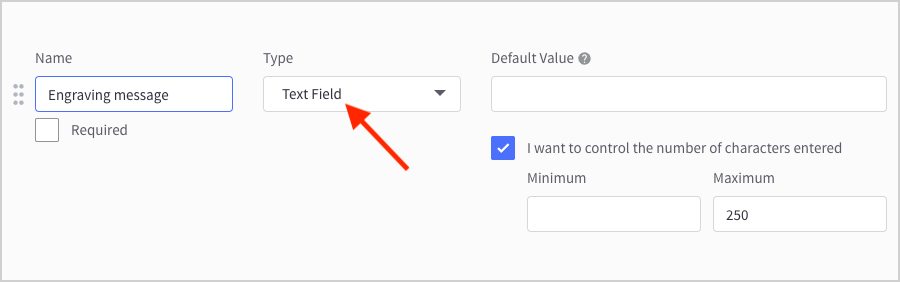
To do this in Shopify, you’ll need to add a piece of code to your template (to extract a ‘line item property’) or spend money on an app to take care of this.
A similar situation exists with file uploads. If you’re selling photography or clothing related products that require the customer to upload an image, you’ll find that this functionality is included out of the box with BigCommerce — but with Shopify, you’ll again have to resort to a bit of coding or a third-party app.
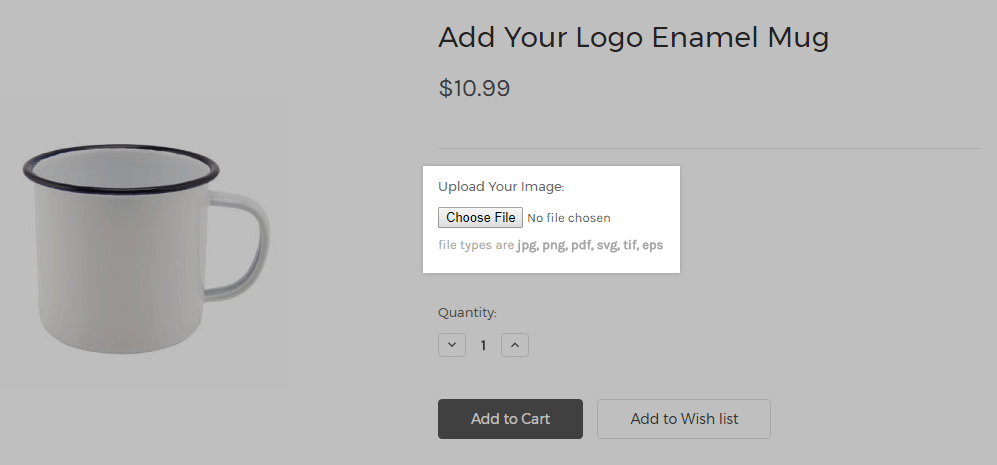
So it’s a definite win for BigCommerce over Shopify here — merchants who need to collect custom data from customers in order to personalize products will find things much more straightforward (and cheaper!) with BigCommerce.
‘Buy Buttons’ in Shopify and BigCommerce
Unlike most competing ecommerce solutions, Shopify and BigCommerce both provide ‘Buy buttons’ that allow you (and others) to sell your products on other websites.
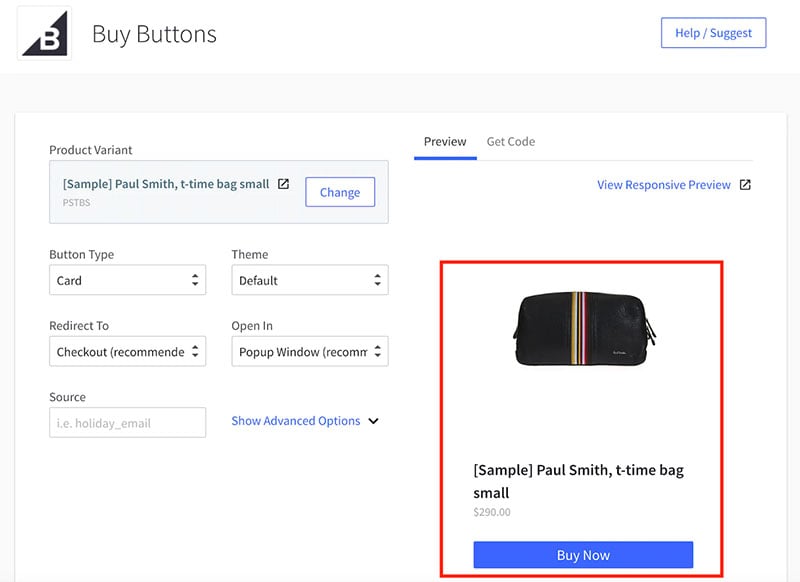
With Shopify, it’s a case of grabbing some code from the buy button ‘sales channel’ which you can then add to another blog, website, social media profile etc.
In BigCommerce, you have to install the ‘Buy button’ app first, but it’s a similar process after that.

Shopify’s ‘Buy Button’ is slightly better than BigCommerce’s in one key respect, however: not only can you use it to embed individual products, but you can also use it to embed whole catalogs.
But BigCommerce’s ‘Buy Button’ is better for selling in different currencies — if you have multi-currency functionality enabled, your product’s price and your checkout will automatically appear in the correct local currency. Shopify’s buy button doesn’t do this.
Inventory management
With Shopify, you can house your inventory in up to 10 different locations on its ‘Basic,’ ‘Grow’ and ‘Advanced’ plans (the entry-level the ‘Starter’ plan limits you to just two, and ‘Shopify Plus’ lets you use 200).
Your inventory locations in Shopify can be retail outlets, warehouses, popup stores or any other place where you store products (you can also define dropshipping suppliers as ‘locations.’).
To ensure that your inventory quantities are always accurate, online orders and in-person sales are assigned to your defined locations. If some of your products are out of stock at one location, but in stock at another one, Shopify will split the order so that it can be fulfilled from multiple locations.
BigCommerce comes with a similar inventory management feature, but the number of locations you can manage is much smaller, with the location limits per plan being as follows:
- Standard: up to 4 locations
- Plus: up to 5 locations
- Pro: up to 8 locations
- Enterprise: negotiable
So when it comes to inventory management, the better-value tool is Shopify.
Shipping options
Both BigCommerce and Shopify allow you to set up a variety of shipping rules and rates, including:
- free shipping rates
- flat rates
- price-based rates
- weight-based rates
- calculated (‘real time’) shipping rates from third-party carriers.
I’d argue that BigCommerce has an edge, however, when it comes to third-party real-time shipping rates — you can access this functionality on any of its plans, whereas with Shopify this is only available by:
- paying monthly for an ‘Advanced Shopify’ or ‘Shopify plus’ plan;
- paying for a ‘Grow’ plan on an annual basis
- subscribing to a monthly ‘Grow’ plan and paying an additional monthly fee.
However, if you’re based in Australia, Canada, France, Italy, Spain, the UK or the US and happy to work with a carrier that partners with Shopify (see table below for the available options), you can provide real-time carrier quotations on any Shopify plan, via it’s ‘Shopify Shipping’ service.
| Fulfillment location | Shopify Shipping options |
|---|---|
| Australia | Sendle |
| Canada | Canada Post UPS Purolator |
| France | Chronopost Colissimo Mondial Relay |
| Germany | DHL Paket |
| Italy | Poste Italiane |
| Spain | Correos, SEUR |
| United Kingdom | DPD Evri Yodel |
| United States | FedEx (by Shippot) USPS UPS DHL Express |
What’s more, you can avail of generous discounts on shipping costs by doing so. This service — “Shopify Shipping” — is available on all plans and the discounts provided by it can be quite generous (allowing you to save up to 88% on shipping).
Although there’s no direct equivalent for this built-in, discounted shipping service in BigCommerce, third-party solutions exist that give you ways to enhance or automate your shipping offering and offer your customers cheaper shipping rates. These are available from the BigCommerce app store.
Dropshipping in Shopify vs BigCommerce
Dropshipping is a fulfilment method where you don’t keep what you’re selling in stock — instead, you take an order, pass it on to a supplier and they send the goods to the client. Your online store, in effect, becomes a ‘front end’ or ‘middle man’ for somebody else’s business.
Online retailers like this model because it gives them a low-cost way to start a business — you don’t have to spend a lot of money buying or manufacturing goods before you start selling.
Dropshipping is not without its downsides however — profit margins tend to be quite low due to intense competition in the dropshipping marketplace. And it can be hard to find ethical suppliers of goods — lots of dropshipping suppliers ship goods that are manufactured in areas where working conditions are poor.
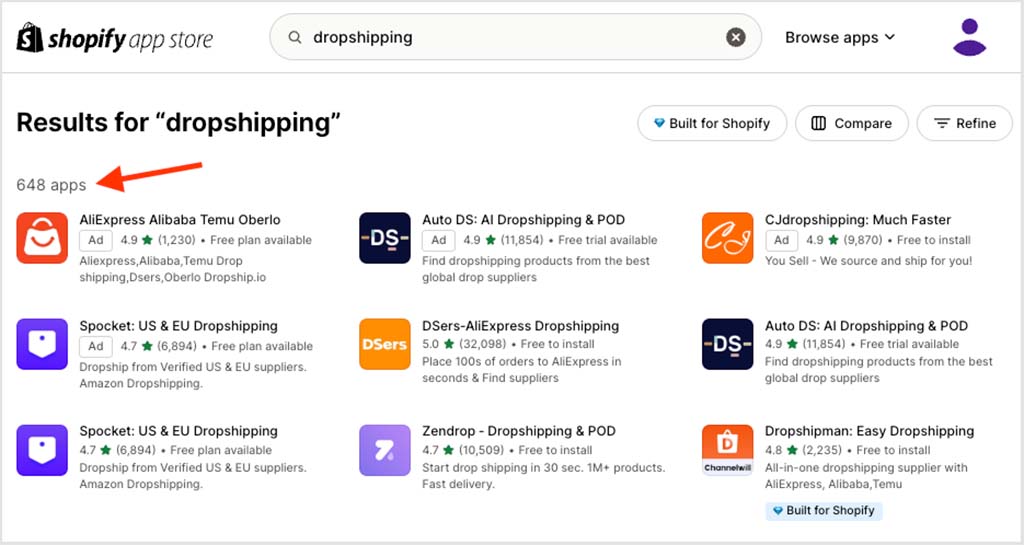
Both Shopify and BigCommerce facilitate dropshipping. To get going with this, you’ll need to install an app from BigCommerce or Shopify’s app store.
Key options here include DSers for Shopify or Ali Express Dropshipping for BigCommerce; and the popular print-on-demand apps Printful and Printify work with both platforms (you can learn more about these in our Printful review, our Printify review or our Printful vs Printify shootout).
As discussed above, the Shopify app store contains significantly more apps than the BigCommerce equivalent — and as you might expect, this plays out when it comes to dropshipping apps too. I was presented with 648 results when searching for dropshipping apps in the Shopify app store, but just 32 in BigCommerce’s.
Point of Sale (POS) options in Shopify and BigCommerce
A point of sale or ‘POS’ system lets you use your ecommerce solution to sell not just online but in physical locations too.
When it comes to using Shopify or BigCommerce to accept POS transactions, both platforms let you use smartphones and tablets to to facilitate these.
Other devices — such as barcode scanners, receipt printers, tills and label printers — can also be integrated into proceedings. All these help your Shopify or BigCommerce store become more than just a ‘virtual’ entity and turn it into a tool for running a business in the physical world too.
POS lets you accept payment in retail outlets, at market stalls, in pop-up shops or at events. And all your customer and order data is synced with your online store’s back end, so everything is kept neat and tidy.

To use POS with BigCommerce, you will need to integrate hardware from a third party platform — these include ConnectPOS, Vend, Clover, PayPal Zettle, Square, Hike and Heartland Retail.
By contrast, with Shopify, POS is a more ‘out of the box’ affair, with the POS hardware kits and POS plans being available direct from Shopify.

Which approach to POS is better will boil down to individual user requirements. Merchants with an existing relationship with an existing POS service will probably value the flexibility provided by BigCommerce — but those who want a more tightly integrated approach will prefer how Shopify handles POS.
Now, although all Shopify plans come with basic point-of-sale features included (‘Shopify POS Lite’), it’s worth noting that to get the most out of POS, you’ll usually need to pay for a ‘Shopify POS Pro’ add-on.
This lets you:
- work with an unlimited number of store staff and registers (the regular version of Shopify POS only lets you operate in one location)
- facilitate ‘buy online, pick up in store’
- facilitate exchanges
- provide custom printed receipts
- define staff roles and permissions
- attribute sales to particular staff members (for commission or performance-analysis purposes).
The Shopify POS Pro add-on costs $89 per month, per location ($79 if you pay upfront for a year’s service) — a not insignificant sum that can eclipse the price of your actual Shopify subscription.
However, if you’re a Shopify Plus user, it’s bundled with your plan for use in up to 20 locations.
You can learn more about the differences between the Shopify POS offerings here.
Abandoned cart recovery tools in BigCommerce and Shopify
Something worth paying close attention to in a BigCommerce vs Shopify comparison is abandoned cart recovery functionality.
Ana abandoned cart saving tool is an extremely useful feature that allows you to automatically email store visitors who add something to their cart but don’t complete the purchase.
(Typically, an incentive to buy the abandoned item, usually in the form of a discount code, is provided in this email.)
BigCommerce’s abadoned cart saver functionality is pretty good — it lets you schedule up to three automated follow-ups, which is more than what’s on offer from a lot of competing solutions.
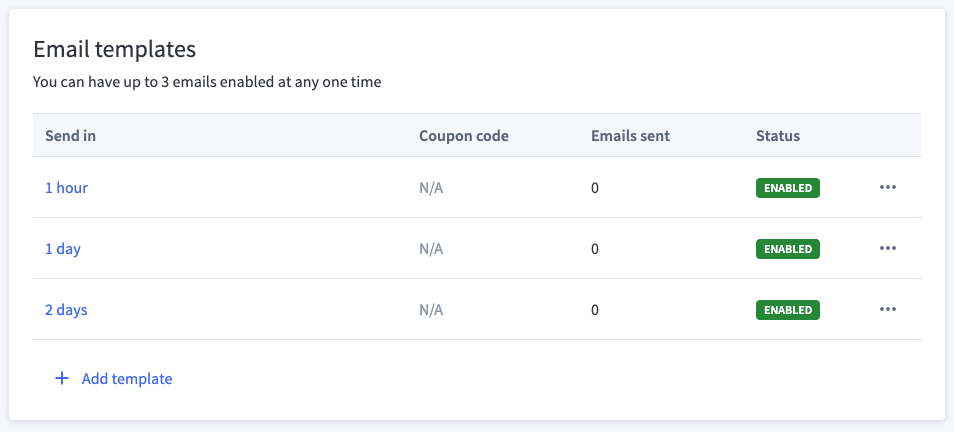
However, as you can see from my screenshot below, creating the abandoned cart emails themselves involves a clunky process, where you use ‘phrase names’ and ‘phrase values’ to populate your email content (alternatively you can use HTML code).
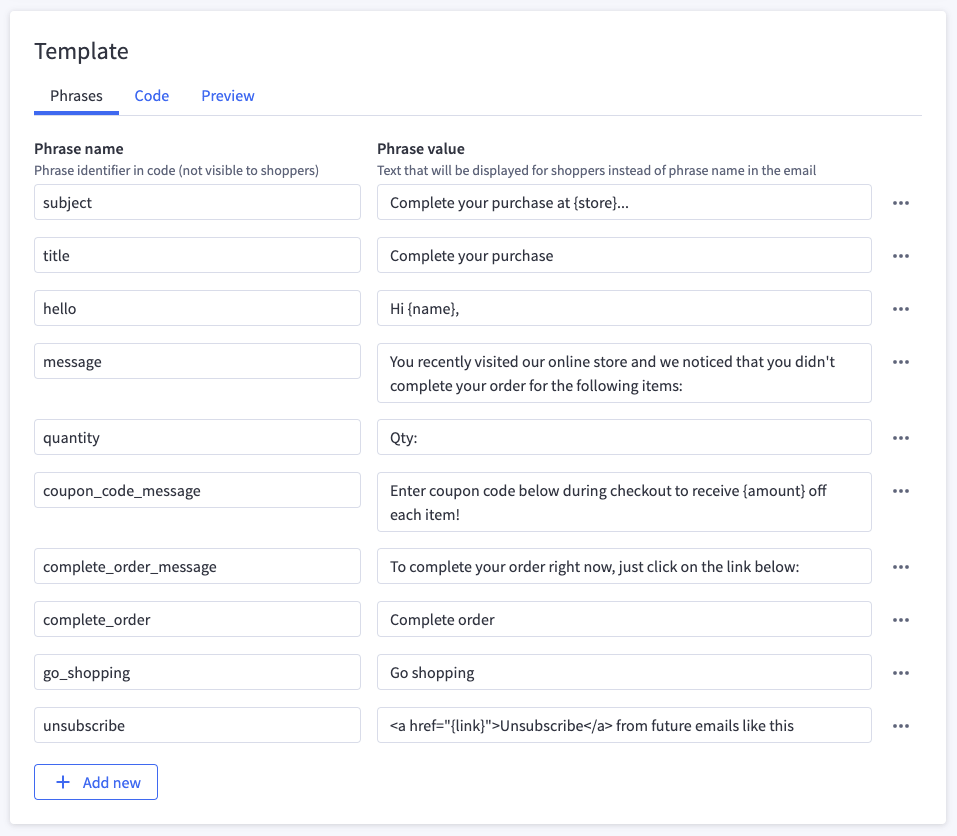
It would be much better — as is the case with Shopify — if you could simply use a regular email editor to craft your messages.
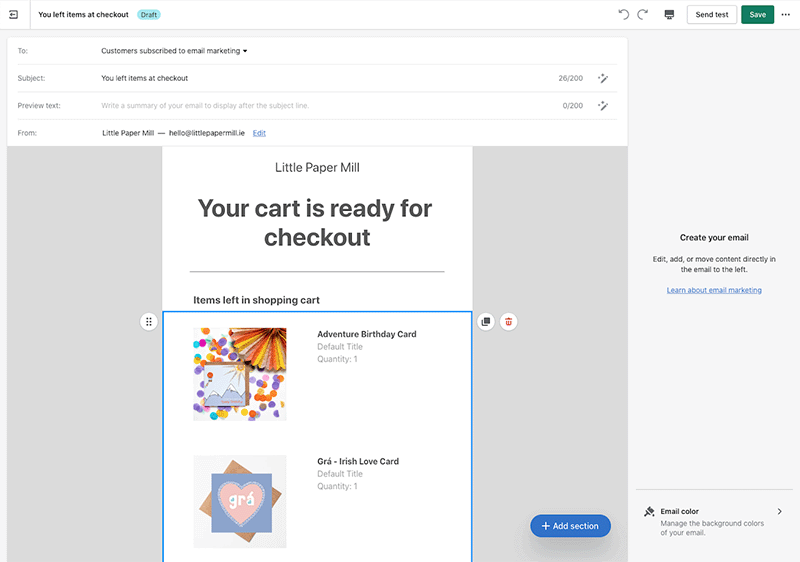
And not only does Shopify make editing your abandoned cart emails easier, it also gives you a lot more control over the conditions under which they are sent.
This is thanks to ‘editable workflows‘ that let you create if/then rules for sending your reminders (see screenshot below for an example of a workflow being created).
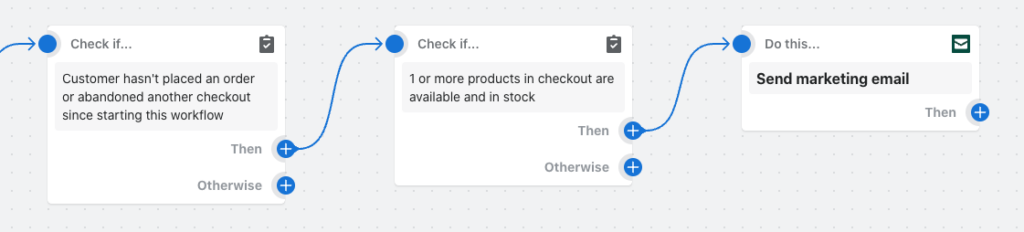
All this means that Shopify’s abandoned cart recovery features are stronger than BigCommerce’s.
And they’re cheaper too: an abandoned cart saver is available on Shopify’s Basic plan or higher, meaning you can access this important functionality for as little as $39 per month. That’s $66 less per month than if you were using BigCommerce, which only makes this feature available on its $105+ plans.
So overall, when it comes to abandoned cart recovery, it’s a clear win for Shopify.
Persistent carts
While on the subject of shopping carts, it’s worth dwelling on ‘persistent carts’ for a moment. A persistent cart feature makes shopping easier for your store visitors by allowing them to retrieve their cart on any device.
For example, a user might start shopping on a desktop computer at work and add some items to her cart. A persistent cart would let her continue to add more products to her cart via her phone on the train home — and then pay for them all on her laptop when she got back to her house.
With BigCommerce, this is a built-in feature (on ‘Plus’ plans or higher); with Shopify, you’ll need to pay for an app to provide this functionality. So it’s a bit of a win for BigCommerce here, if you’re on the right plan.
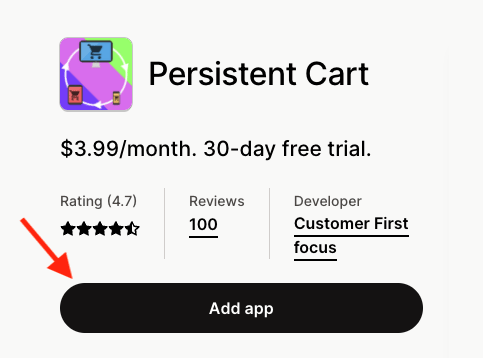
Selling internationally
Online merchants are increasingly looking beyond their own borders, aiming to take advantage of the much larger markets that they can access by selling internationally.
So let’s take a look at how good BigCommerce and Shopify are when it comes to multi-currency and multilingual selling.
Selling in multiple currencies
You generally get more online sales if you sell in the currency used by your site visitors — people feel more comfortable with paying for goods in their local currency.
So, if you’re selling in multiple countries, it’s a good idea to let your potential customers select their own currency to shop in — or, better yet, to present products in your site visitors’ currency automatically.
Now, unlike many competing ecommerce solutions, Shopify and BigCommerce both facilitate this.
To enable multi-currency selling in Shopify, you’ll need to use its ‘Markets’ feature (pictured below). This lets you define selling areas — ‘markets’ based on country or groups of countries. You can then manage currencies, languages, local domains and payment processors for these markets all in one place.
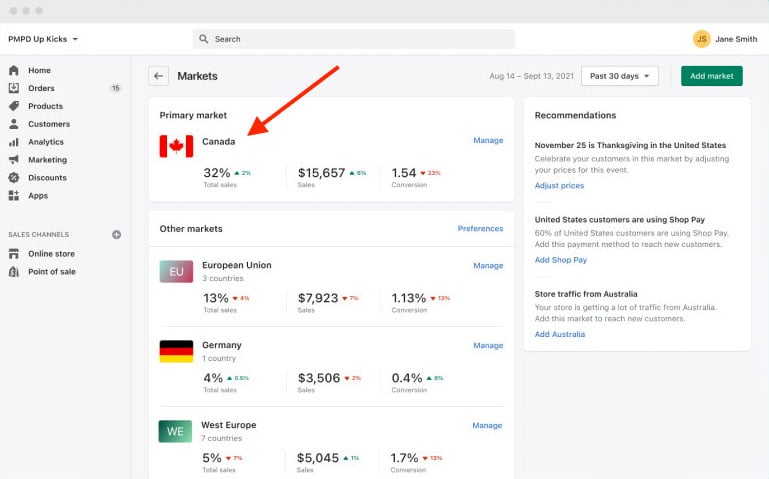
Each market effectively lets you create custom pricing rules — i.e., you could list a product on your Shopify store and set up markets in a way so that US visitors are charged $10 for it, UK visitors £10, and EU visitors €10.
You can create up to 3 markets on the ‘Basic,’ ‘Grow’ and ‘Advanced’ plans, and up 50 markets with ‘Shopify Plus’. (‘Advanced’ plan merchants also get the option to create extra markets for an additional fee of $59 per market added).
Not only does Shopify’s ‘Markets’ feature allow you to configure things very neatly, it lets you see at a glance where the bulk of your sales are coming from (see screenshot below).
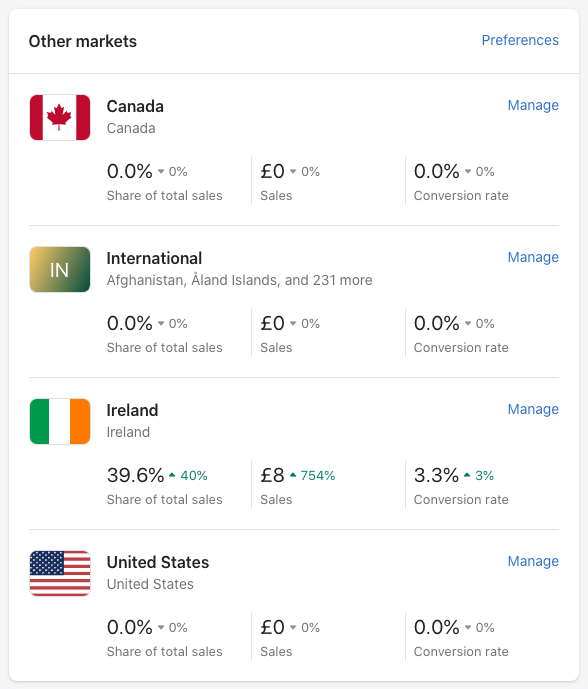
In short, it’s a very nice feature that immediately makes Shopify a very ‘scalable’ ecommerce platform.
Now, BigCommerce’s approach to multi-currency is a bit different. Unlike Shopify, you don’t create ‘markets’ in BigCommerce, but instead add the currencies you’d like to sell in and currency conversion happens automatically.
Significantly however, you don’t have the option to create per-country prices with BigCommerce unless you’re on its (expensive!) enterprise plan. And not all BigCommerce themes support it either.
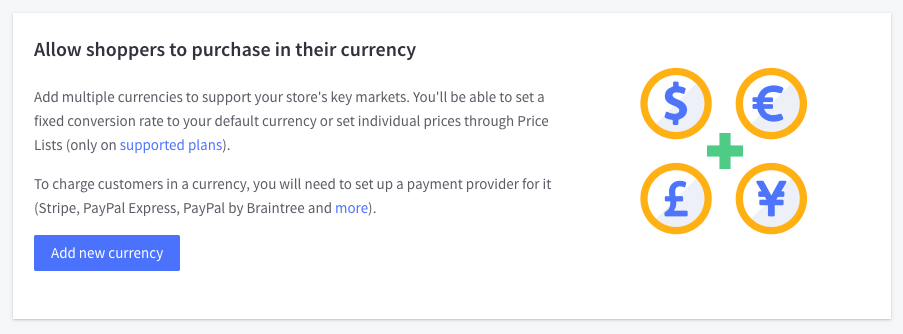
So overall, because of its neat management of domains, languages and currencies all in one place — and the fact that some per-country pricing is facilitated on its standard plans — it’s a win for Shopify here.
You can learn more about Shopify’s Markets feature here.
Selling in multiple languages with BigCommerce and Shopify
You can use both Shopify and BigCommerce to sell in multiple languages — however, while Shopify gives you built-in functionality to do this (as part of its ‘Markets’ feature), you’ll need to make use of a third-party app, Weglot, to do the same with BigCommerce.
On the plus side, Weglot is a flexible tool that lets you make use of either machine translations or manual ones.
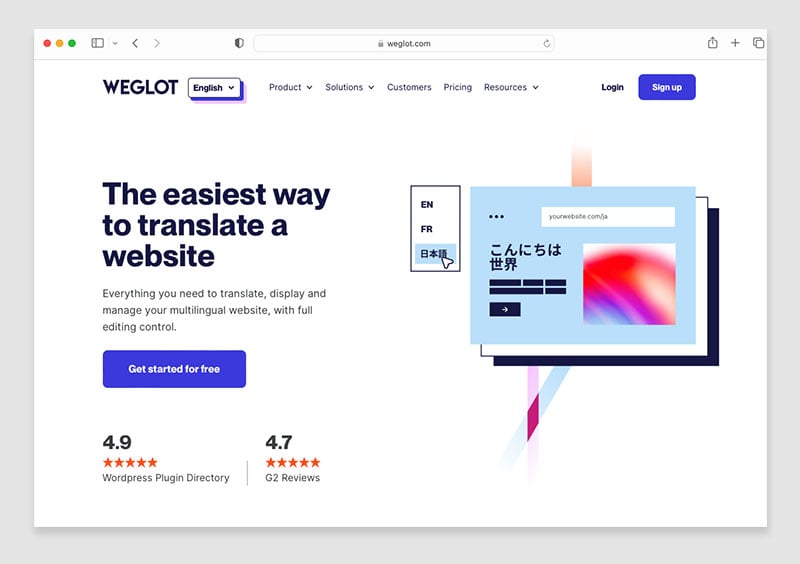
But watch out for the pricing — as the table below highlights, things can get extremely expensive with Weglot if you need to translate a lot of websites, or have a high word count on your store.
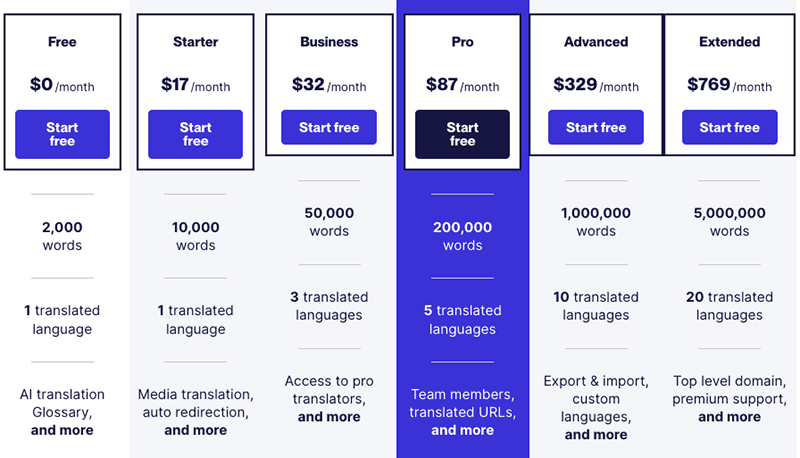
With Shopify, you can translate your site into 20 languages for free on all plans except its ‘Starter’ one — this should meet most merchants’ needs well.
When you enable multilingual selling in Shopify, a language ‘folder’ is added to your domain. So, you’ll end up with www.myshop.com/fr/, www.myshop.com/de/ etc. Alternatively, you can host a translated store on an international domain (yourstore.fr, yourstore.de etc.).
The only thing to be aware of here is that certain Shopify site elements, like product and blog tags, can’t currently be translated using its out-of-the box functionality.
Finally, it’s also possible to use Weglot with Shopify — so all in all, when it comes to creating a multilingual versions of your store, the more flexible option (and certainly the most cost-effective one) is definitely Shopify.
Handling tax in BigCommerce and Shopify
Automatic tax calculation
A key challenge of building and running an online store is that you can end up selling goods in jurisdictions with differing tax rates — something you’ll need to reflect in the pricing of your products.
Thankfully, Shopify and BigCommerce both allow you to apply tax rates automatically for a wide range of countries, which is a huge time saver. Not all competing products do this.
It’s worth noting however that automatic tax calculation is a built-in Shopify feature, but with BigCommerce, you’ll need to install (and possibly pay for) an app to facilitate it (for example Avalara, Vertex, Taxcloud or Taxjar).
VAT MOSS
If you intend to sell digital products — music, ebooks etc. — to EU consumers with BigCommerce or Shopify and expect to raise over €10,000 a year in revenue from doing so, you’ll need to familiarize yourself with something called VAT MOSS (short for ‘VAT Mini One Stop Shop’).
VAT MOSS requires you to apply country-specific rates of VAT when you sell digital products to EU consumers — even if you are running a business that is based outside of the EU.
When testing BigCommerce, I couldn’t find an easy way to do this and had to resort to setting up tax rates manually; Shopify, by contrast, caters for it really well (via its free ‘Digital Downloads’ app).
Overall then, when it comes to automatic tax calculation features, the winner is Shopify.
Headless commerce
One of the most talked-about trends in the ecommerce world right now is headless commerce. This lets merchants separate the front end (what customers see) from the back end (where the store is managed), allowing them to:
- use whatever design tools or content management systems they like to to create and maintain their stores
- build faster, more streamlined websites.
BigCommerce’s approach to headless commerce is arguably more flexible than Shopify’s. This is largely because the platform is based on an ‘Open SaaS’ philosophy, which means that while you still get the benefits of a hosted solution (like security, PCI compliance and server management), you also get the freedom to completely decouple your storefront from the BigCommerce back end.
BigCommerce provides both REST and GraphQL APIs, supports high API call limits, and integrates with a wide range of front-end technologies — including Next.js, Gatsby, and Nuxt.
It also provides its own headless commerce tools in the form of its ‘Catalyst’ product, a React-based starter kit; this integrates tightly with Makeswift, a third-party no-code visual editor that lets marketers and content teams build headless front ends without developer input.
Shopify also supports headless setups — but with a more proprietary spin. The platform has developed its own Hydrogen framework, a React-based toolkit for building custom storefronts using Shopify’s GraphQL API. These storefronts can be deployed on Oxygen, Shopify’s global hosting infrastructure.
While it’s technically possible to build a headless Shopify store on any plan, access to features like Shopify Scripts, Multipass SSO, and full checkout customization is currently restricted to Plus users. Merchants on lower-tier plans also face more stringent API rate limits, which can impact performance on high-traffic sites.
In short, if you’re looking for an open-ended, flexible solution with extensive developer freedom, BigCommerce has a clear edge. Its open architecture, higher API thresholds, and mix of developer and no-code tools make it well suited to businesses investing in a headless approach.
If you’d prefer a simpler route using fully integrated, Shopify-built tools — and you’re happy to pay for Shopify Plus — then Hydrogen and Oxygen offer a more streamlined (though more constrained) way forward.
Staff accounts
An area where BigCommerce has a definite win over Shopify involves staff accounts.
While Shopify applies strict limits to the number of users who can log in and manage a store (these range from just 1 on the ‘Starter’ and ‘Basic’ plans to 15 on the ‘Advanced’ plan), BigCommerce allows you to create an unlimited number of staff accounts for your store — on any plan.
I found the lack of multi-user access on Shopify’s entry level plans particularly ungenerous; its omission effectively forces merchants working with even a couple of team members to upgrade to expensive Shopify plans a lot more quickly than they’d otherwise need to.
Any business needing to grant multiple users access to a store’s backend will definitely appreciate the flexibility provided in this area by BigCommerce.
Marketing and SEO
Email marketing
Sending e-newsletters about your products to your mailing list is usually a key part of running an online store. Marketing emails sent to a warm audience can generate a huge number of sales.
Recognizing this — and perhaps the fact that competitors Squarespace and Wix both offer built-in email marketing — Shopify introduced a feature that allows you to carry out email marketing without leaving the platform: Shopify Email.
It’s cheap, too. You can send up to 10,000 emails per month using it as part of your regular plan; and if you exceed this limit, you’re charged $1 for every additional 1,000 sends (and less if you’re a high volume sender — fees as low as $0.55 apply if you send over 750k emails per month).
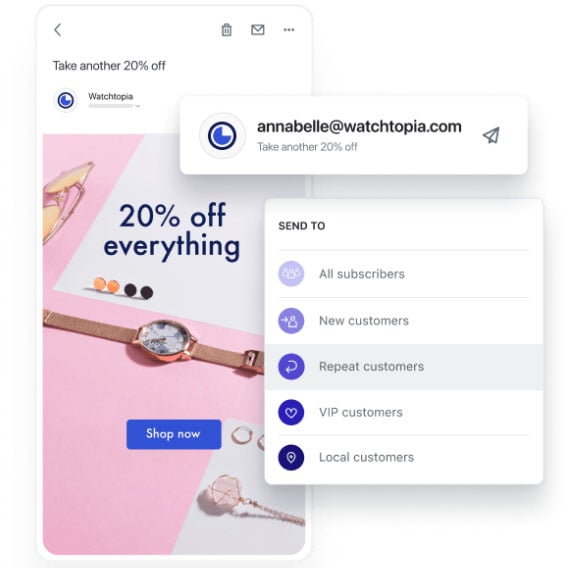
Over recent months, I’ve noticed some email automation features gradually being added to Shopify Email, with key automations including:
- Welcome emails
- First purchase upsells
- Customer winbacks
- AI-powered subject line creation
Although Shopify’s email automation tools aren’t yet as sophisticated as those of dedicated email marketing solutions like Mailchimp or GetResponse, they are clearly moving in that direction and command an increasingly large userbase.
(According to Shopify, over 500,000 merchants now use Shopify email to manage their e-newsletter campaigns.)
And the inclusion of ‘Shopify Email’ in Shopify’s feature set means that Shopify has become more of an ‘all in one’ marketing solution than BigCommerce — as things stand, BigCommerce users will need two products to handle ecommerce and email marketing, while Shopify users can manage both in one place.
So when it comes to email marketing, it’s a definite win for Shopify.
Ecommerce task automation in Shopify
Another neat feature that you’ll find in Shopify but not BigCommerce is a task automation tool: if you’re on its ‘Basic’ plan or higher, you get access to a sophisticated automation app called ‘Shopify Flow.’
This lets you create ‘if this then that’ (IFTT) style rules that instruct Shopify take certain actions based on certain events.
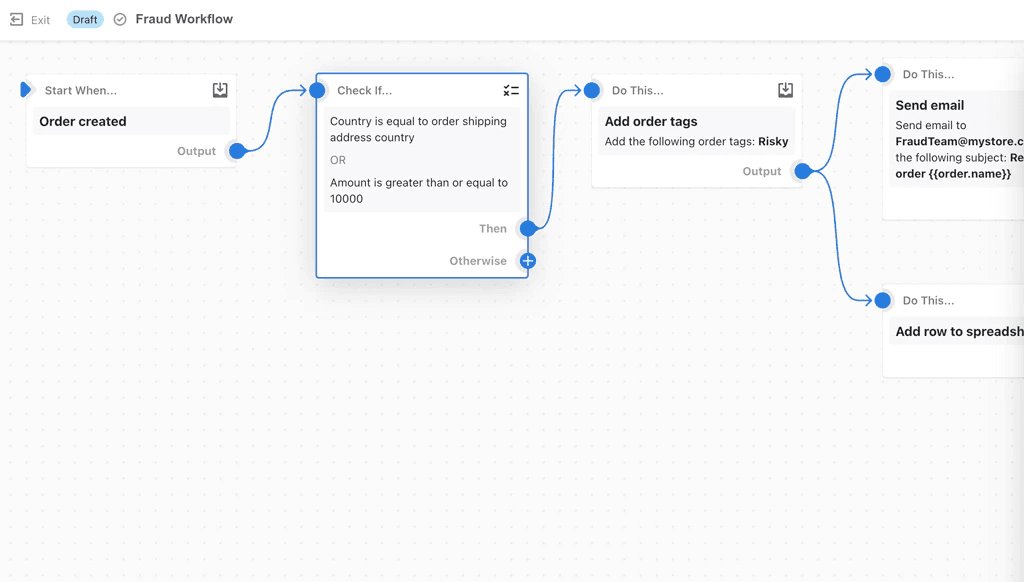
For example, if your inventory is running low, Shopify Flow can automatically send an order email to a supplier; you can tag users based on their purchasing behavior; collate negative reviews into a spreadsheet automatically, etc.
There isn’t currently anything similar available out of the box from BigCommerce, so it’s a win for Shopify here.
That said, I did find some third-party apps for BigCommerce — a key example being Atom8 — that can automate ecommerce tasks in similar ways (you can expect additional monthly fees to use them, however).
Blogging features
Blogging, when done correctly, provides one of the best ways of driving traffic to a store (if not the best!).
Now, the blogging functionality provided by both Shopify and BigCommerce is at the more basic end of the spectrum.
For example, neither BigCommerce or Shopify allow you to use blog categories — you are limited to tags only — and neither offer autosave or version history features.
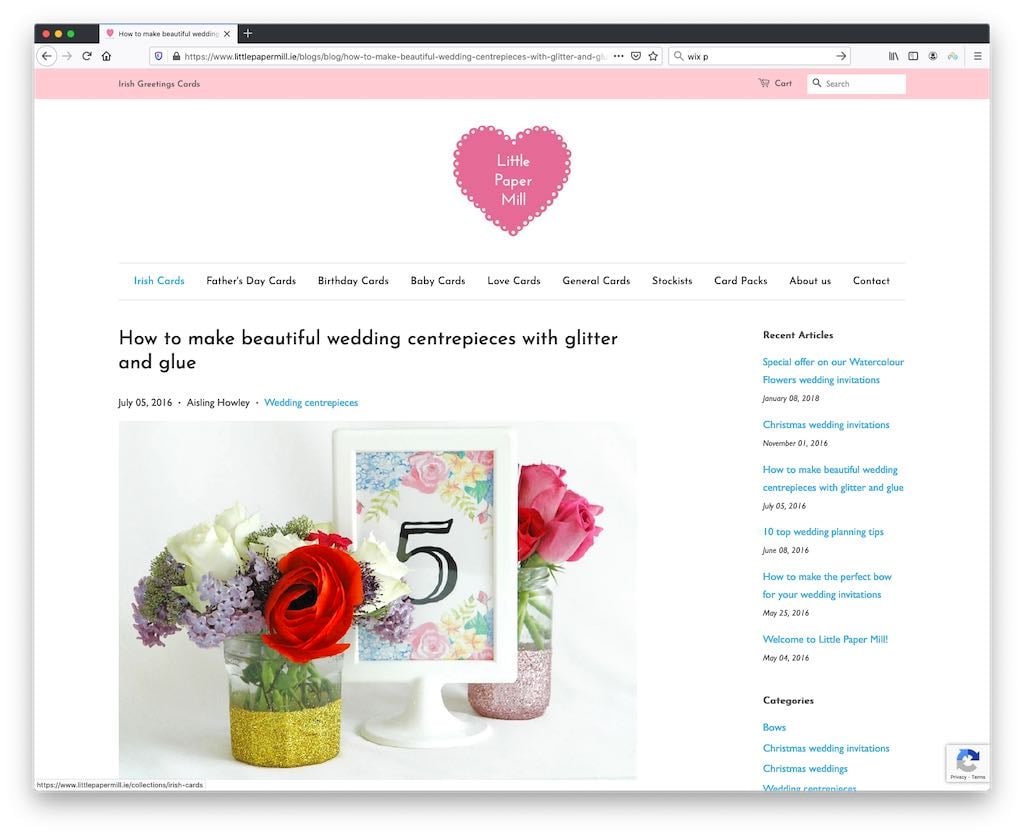
One particular omission worth flagging up is the lack of RSS feeds for BigCommerce blogs. RSS feeds are useful because you can use them to syndicate content and automatically send email newsletters out containing your latest posts.
Author pages are oddly missing from both platforms’ blogging platforms too.
Despite the above issues, most users will be generally fine with both Shopify and BigCommerce’s built-in blogs — they do, at the end of the day, permit you to create the sort of blog content and inbound marketing campaigns that attract traffic to a site.
And, if your blogging needs are complex, you can always integrate a third party blog — such as a WordPress one — into either platform (it’ll involve a bit of messing about with subdomains and system settings, but it’s all perfectly doable).
SEO tools in Bigcommerce vs Shopify
Both BigCommerce and Shopify perform well on the search engine optimization (SEO) front.
💡 Tip: if you’re new to SEO, our guide to making your site more visible will serve as a good introduction to some of the terms and concepts I discuss below.
The nuts and bolts of on-page SEO in both Shopify and BigCommerce are easy to manage — changing page titles and meta descriptions is very straightforward, as is adding headings and alt text.
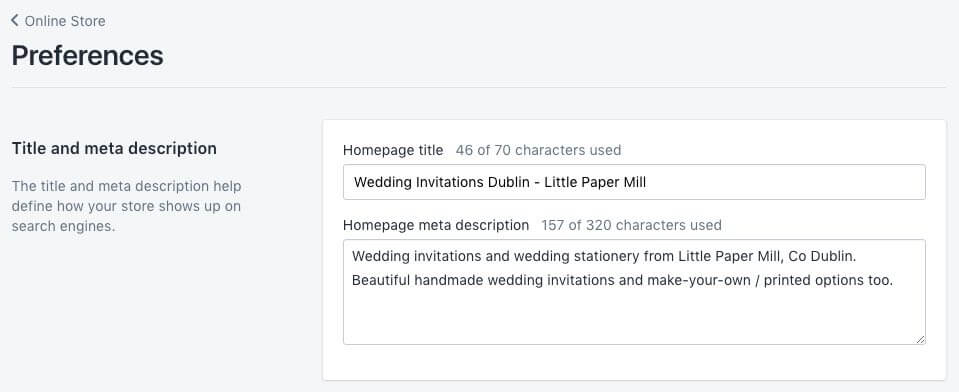
You can also change page URLs very easily in either platform, with BigCommerce having perhaps a slight edge here, because unlike Shopify, it doesn’t insert any prefixes before your URLs (Shopify prefixes your URLs with ‘/pages’, ‘/posts’, or ‘/products’ depending on the content type).
When it comes to creating page redirects, Shopify has an edge in this area, because it automatically prompts you to do this — and generates the redirect for you — if you change the URL for any page type. BigCommerce facilitates automatic redirect creation for products and posts — but not static web pages.
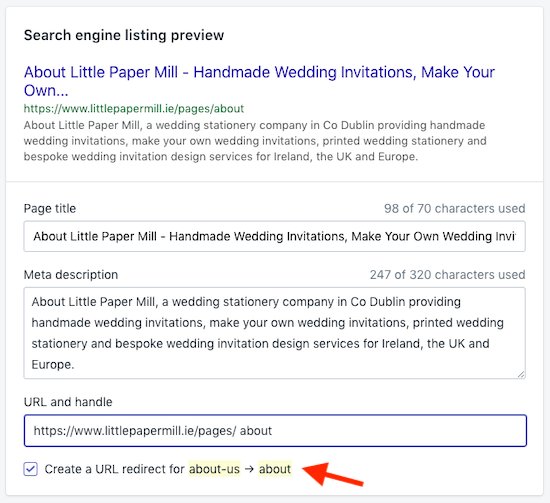
Both ecommerce platforms provide you with a free SSL certificate — something that Google’s search engine algorithm considers important.
Shopify fares a bit better than BigCommerce when it comes to helping you meet Google’s Core Web Vitals targets, as there are quite a lot of apps in its app store available that are designed to help you meet them.
There’s also a Shopify report in its analytics dashboard that shows you how you are currently performing against them (pictured below).
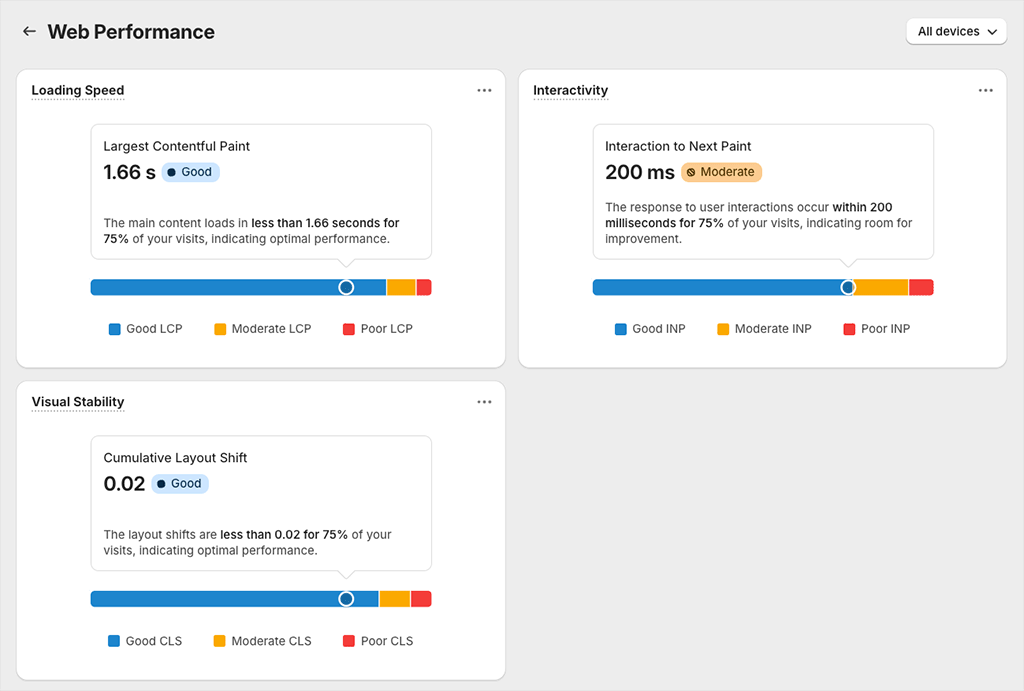
Now, it’s important to note however that all the elements discussed above largely form part of ‘technical SEO.’ To get either a BigCommerce or a Shopify site performing well in search results, you’ll also need to invest time (and possibly money) in content-related activities like keyword research and blogging; link building will be necessary too.
📚 Related SEO resources
Check out our Semrush review, Ahrefs review, Ahrefs vs Semrush comparison or our Moz vs Semrush guide to learn more about keyword research tools.
Analytics and reporting
Both BigCommerce and Shopify offer a wide range of reporting tools. These include:
- customer reports (where your customers originate from, the percentage of new vs returning customers, their total spend and when they last placed an order)
- marketing reports (how you acquired your customers)
- search data reports (what products customers searched for in your online store)
- finance reports (sales, tax reports etc.)
- abandoned cart reports.
BigCommerce — for an additional fee — provides you with access to an ‘Ecommerce Insights’ report giving you more detailed information on your customers, products and abandoned carts.
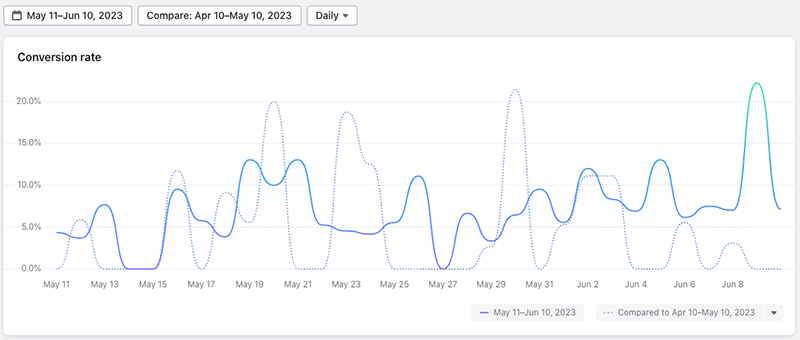
This ‘additional fee’ is quite expensive though — $49 per month on the ‘Standard’ and ‘Plus’ plans, $99 per month on the ‘Pro’ plan and $249 per month on the ‘Enterprise’ plan.
What you don’t get with BigCommerce however — either via its standard reporting features or the Ecommerce Insights add-on — is custom reporting, which is available by default on all Shopify plans.
For additional insights into your BigCommerce store (particularly where traffic to it is concerned) you can of course install Google Analytics and use goals to measure conversions and create custom reports. But you’ll have to factor in some configuration time for that.
Finally, BigCommerce also provides a native integration with Google BigQuery, which allows you to make use of Google’s ‘Looker Studio’ tool for custom reporting purposes (this is available on the BigCommerce ‘Pro’ plan or higher).
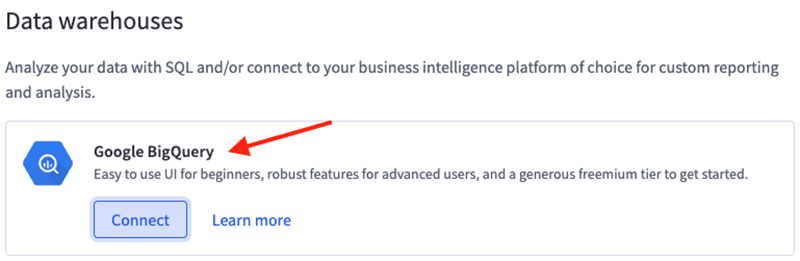
Although you can use BigQuery with Shopify too, this will require data exports, which can be a bit complicated and time-consuming to sort out.
Apps and integrations
Both Shopify and BigCommerce give you access to app stores; these contain a selection of both free and paid-for apps that let you add new features to your store or integrate it with other services.
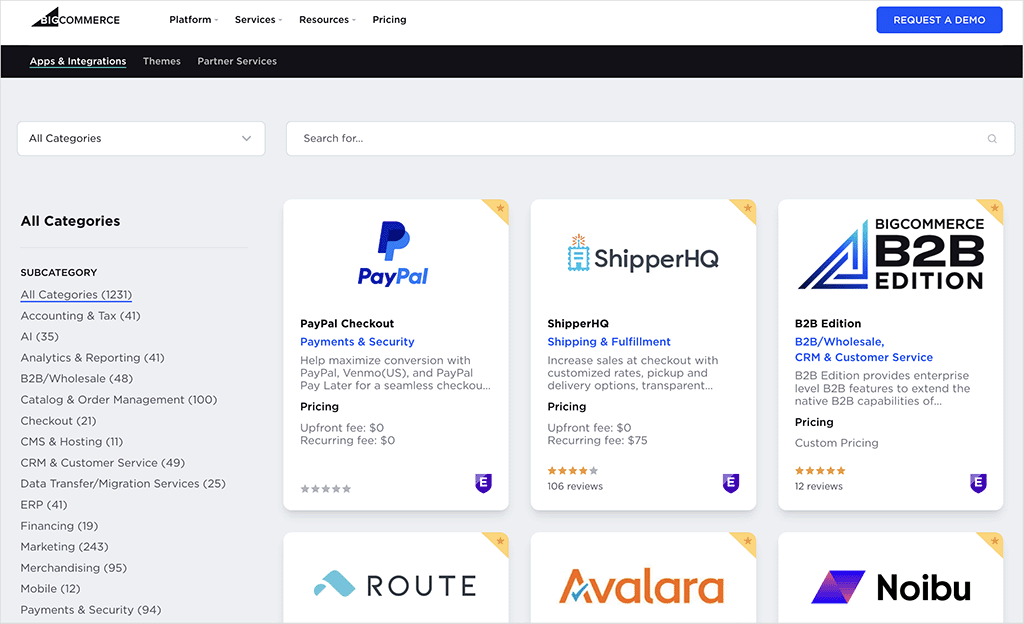
Shopify’s app store contains significantly more apps than BigCommerce’s, however; while I counted 1,231 apps in the BigCommerce app store, I found 16,000+ in Shopify’s.
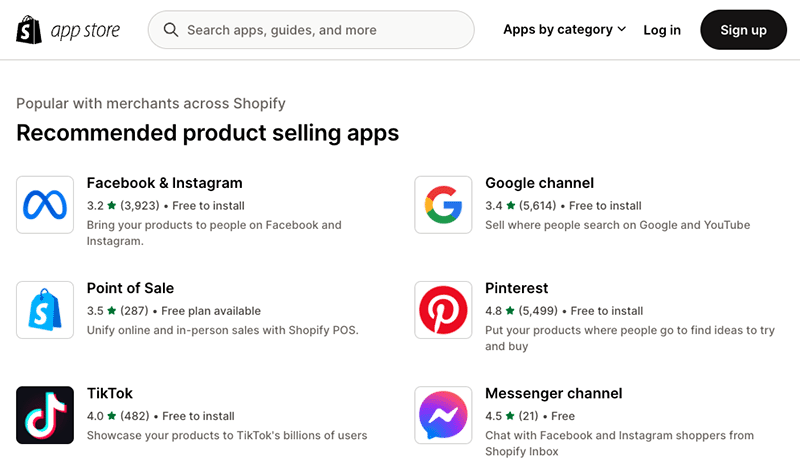
So it’s a clear win for Shopify when it comes to the choice of apps available to merchants, with a much wider range of add-on features and integrations with third-party tools being provided by the platform.
You can browse the available Shopify apps here.
Using BigCommerce and Shopify on mobile devices
Let’s take a look now at what you can do with Shopify and BigCommerce on mobile devices.
Templates
When it comes to how your store is actually displayed on a mobile device, both Shopify and BigCommerce provide ‘responsive’ template designs that automatically adjust the layout of your online store so that it displays nicely across a variety of devices (smartphones, tablets, desktop computers etc.).
If you’re not happy with the ‘out of the box’ designs for mobile devices provided by BigCommerce or Shopify, you’ll need to tweak HTML / CSS to change them. That said, they usually work well in most contexts and won’t need to be edited unless you have very specific requirements.
Mobile apps
When it comes to mobile apps, Shopify is the winner, offering more apps than BigCommerce to manage your store on the go.
The two main Shopify apps are ‘Shopify‘ and ‘Shopify POS‘, which are available on both iOS and Android.
The first allows you to manage basic aspects of your store (fulfil orders, add products and view reports); the second, as the name Shopify POS suggests, is there to help you sell via Shopify in a physical location (accept credit card payments, sync products, email receipts etc.).
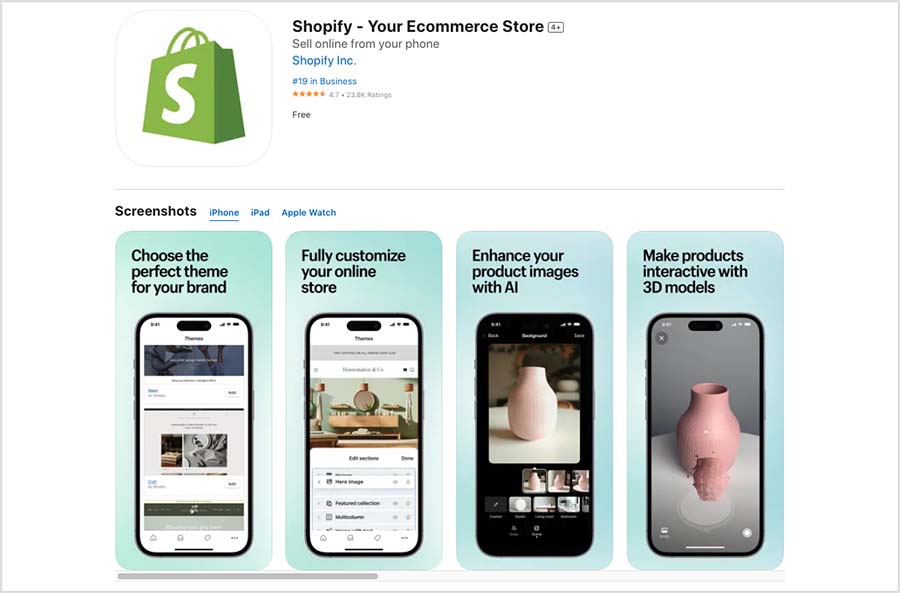
In addition to the apps mentioned above, there are other Shopify apps available that are designed to help you with various aspects of ecommerce — a customer chat app (‘Shopify Inbox’), a logo maker and a stock photography app.
Of these other apps, ‘Shopify Inbox‘ is probably the most useful, letting you add a live chat service to your site, keep tabs on sales conversations and share product details with store visitors on popular chat services like Facebook Messenger and Instagram.
BigCommerce also provides a mobile app, which allows you to manage orders, view and contact customers and access basic stats. No dedicated POS app is available for BigCommerce, however.
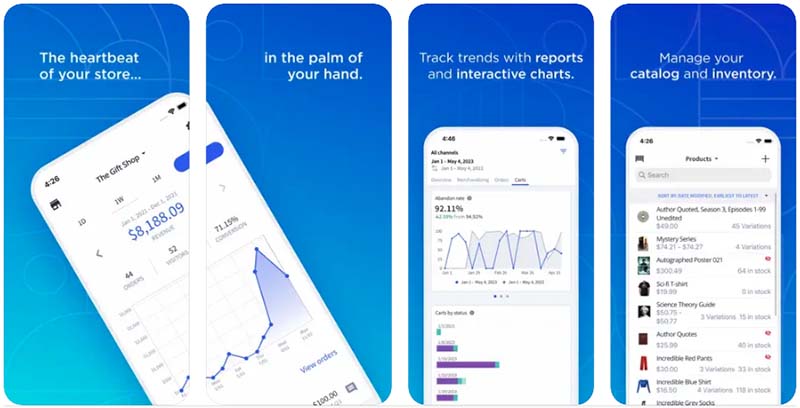
Ultimately it’s fair to say that the platform offering more comprehensive options when it comes to managing your store on a mobile device — particularly in a point-of-sale context — is Shopify.
User reviews of BigCommerce and Shopify
So far in this comparison, you’ve heard my take on the pros and cons of BigCommerce and Shopify. But I thought it might also be helpful to share some data from user review sites, to get a sense of what BigCommerce and Shopify customers think about the two platforms.
The table below highlights my findings:
| Review site | BigCommerce ratings (out of 5) | Shopify ratings (out of 5) |
| Capterra | 4.4 (329 reviews) | 4.5 (6,557 reviews) |
| G2 | 4.2 (544 reviews) | 4.4 (4,654 reviews) |
| TrustPilot | 1.5 (438 reviews) | 1.3 (3,285 reviews) |
| BigCommerce | 3.9 (680 reviews) | 4.5 (644 reviews) |
| Average user rating | 3.5 out of 5 | 3.7 out of 5 |
As you can see Shopify was slightly more popular with users, but by a relatively small margin — it averaged 3.7 out of 5 stars compared to BigCommerce’s 3.5.
(The Shopify user ratings were based on considerably more review data, however._
User reviews of the mobile apps
In terms of what users think of the mobile versions of BigCommerce and Shopify, iOS users are currently pleased with them. The main mobile apps for BigCommerce and Shopify are currently rated 4.5 and 4.7 stars out of 5 on Apple’s app store respectively.
Android users aren’t quite as enthusiastic however, rating the BigCommerce app 4 stars out of 5 and the Shopify POS app 3.6 stars out of 5.
Customer support for Shopify and BigCommerce
Contacting BigCommerce
With BigCommerce, you get 24/7 customer support via phone, email and live chat. Significantly — and unlike in many competing solutions — you can access phone numbers really easily (simply by clicking a ‘help’ icon in your BigCommerce dashboard).
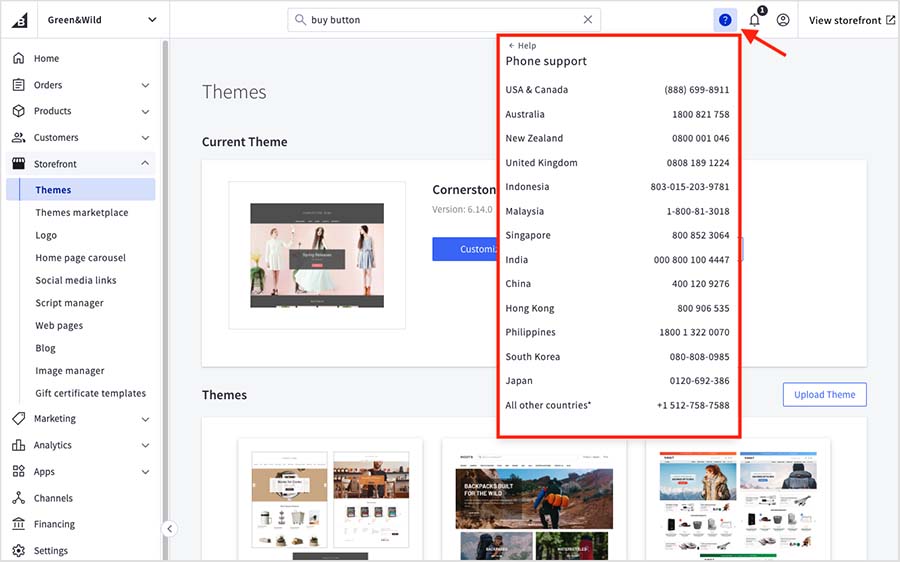
Contacting Shopify
Shopify’s customer support is also 24/7. However, on all but its $2,300 ‘Shopify Plus’ plans, it’s not available via phone, giving BigCommerce an instant edge here (in fact, email support isn’t even provided on Shopify’s regular plans!).
And in order to get through to a support agent with Shopify, you have to submit your query to an AI chatbot first. When doing this, I didn’t find the experience as bad as I’d expected, but it’s still a hoop I’d prefer not to have to jump through.
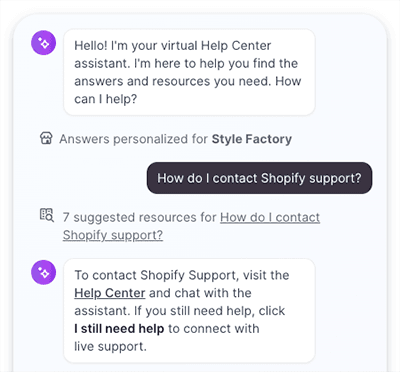
In addition to agent support, searchable help centers are available that essentially act as manuals for both products. These are packed full of useful information about BigCommerce and Shopify.
One odd thing I noticed when using Shopify’s help center however was that it doesn’t contain many product screenshots or videos. This can sometimes make the instructions provided a little bit harder to follow than those in the BigCommerce help portal.
Another thing you should be aware of with regard to support is that Shopify’s help materials are available in considerably more languages than BigCommerce’s — while BigCommerce’s support content is available in seven languages (English, Dutch, French, German, Italian, Spanish and Mexican Spanish), Shopify provides it in 18.
BigCommerce pricing vs Shopify pricing
So far in this comparison I’ve discussed both platforms’ feature sets. Now it’s time to take a look at pricing and value for money.
Let’s start with BigCommerce.
BigCommerce pricing
BigCommerce offers 4 pricing plans:
- BigCommerce Standard: $39 per month
- BigCommerce Plus: $105 per month
- BigCommerce Pro: $399 per month
- BigCommerce Enterprise: varies depending on requirements
A 25% discount is offered on the ‘Standard’, ‘Plus’ and ‘Pro’ plans if you pay upfront for a year, and a free trial is also available.
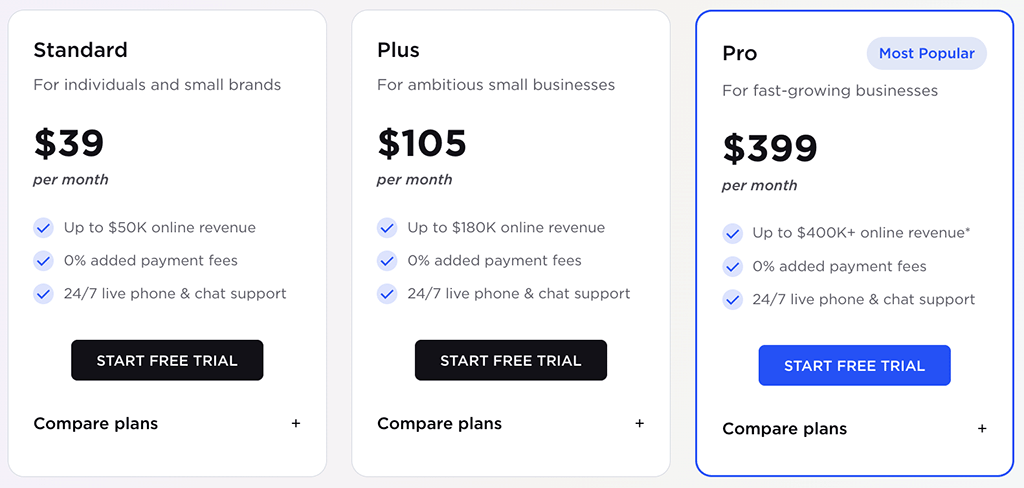
BigCommerce’s cheapest three plans (pictured above) form part of its ‘Essentials’ range, which are marketed in a distinct way from its Enterprise level plan (as ‘self serve’ options aimed at small businesses). To find these plans, look out for the ‘Essentials’ tab on the BigCommerce website or click here to access them.
Shopify pricing
Shopify offers 5 pricing plans:
- Starter: $5 per month
- Basic: $39 per month
- Grow: $105 per month
- Advanced: $399 per month
- Shopify Plus: custom pricing, but starting at $2,300 per month.
A discount of 25% can be availed of by paying for your Shopify plan on an annual basis.
There’s also a free trial for Shopify available, which lasts for three days. On first inspection, this seems very short by comparison to the BigCommerce trial length (and indeed those offered by Shopify’s competitors in general).
However, matters are improved by the fact that Shopify is currently offering a $1 per month subscription for your first three months of service — effectively giving you a long period to try the platform out at a minimal cost.
You access the $1 per month offer by signing up for a free trial and then, when your three days are up, accepting an invitation to use the platform on the special rate for three months.
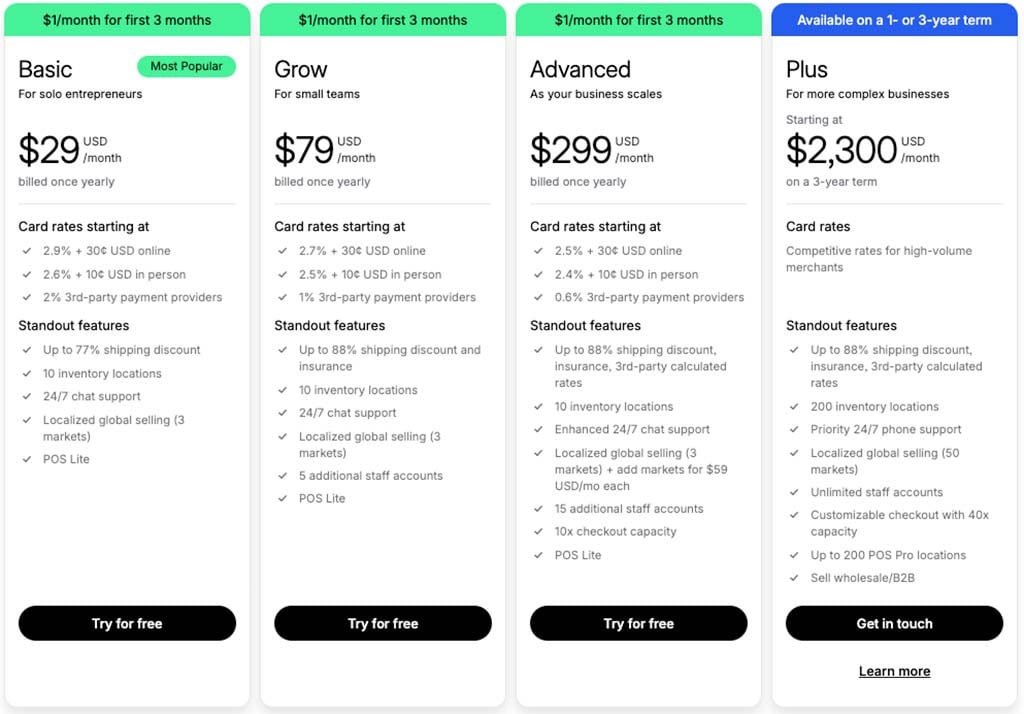
Technically, you can start selling products online a lot cheaper with Shopify than BigCommerce — its entry-level ‘Starter’ plan costs just $5 per month. However, there’s a big drawback to the Shopify ‘Starter’ plan: it doesn’t actually provide you with a fully-functional online store.
Instead, it allows you to:
- display a product catalog on a simple storefront (one that can be customized with your logo and brand colors, but is otherwise not particularly editable)
- make use of a “Shopify Button” — an embeddable widget that adds a shopping cart to an existing website or online presence
- use your Facebook page, other social media channels and messaging apps to sell products
- sell at point of sale — i.e., in a physical location like a retail store, market stall, pop-up shop etc.
BigCommerce Enterprise and Shopify Plus
‘BigCommerce Enterprise‘ and ‘Shopify Plus‘ are versions of the platforms that are aimed at store owners with extremely high volumes of sales — typically large corporations or very successful influencers.
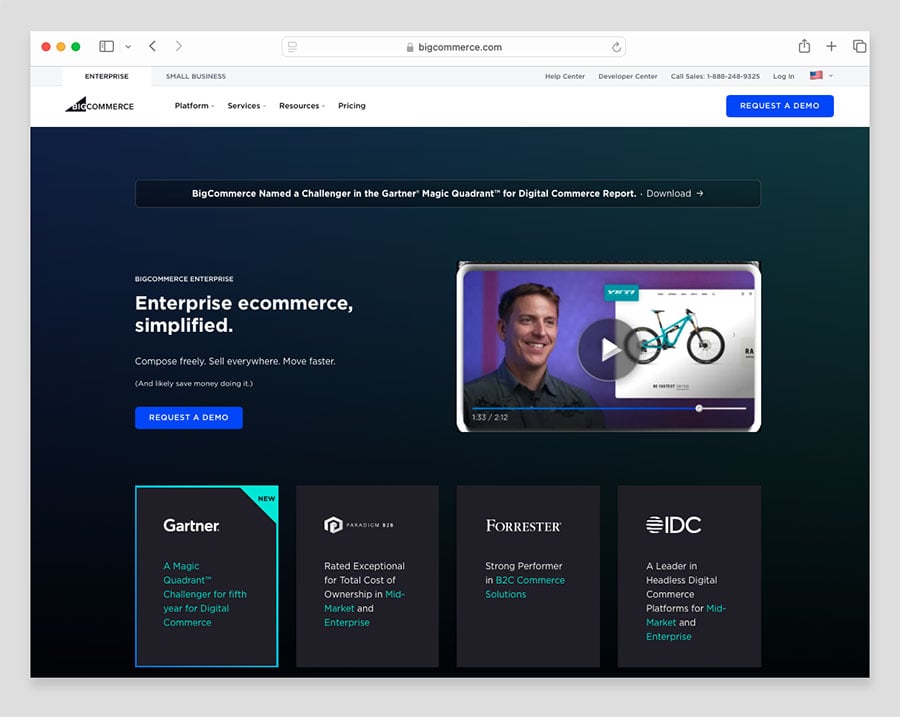
Both plans contain a lot of advanced features, including:
- guaranteed server uptime
- advanced API access and support
- dedicated SSL / IP address
- advanced security features
- the option to set up multiple storefronts and more point-of-sale locations (Shopify).
They offer more in the way of account management and onboarding too. You’ll get far more hand holding — i.e., a ‘white glove’ style service — from Shopify or BigCommerce if you opt for an enterprise plan.

Pricing for both these plans is negotiable, but Shopify is more transparent about the fact that you’re looking at a minimum of $2,300 to $2,500 per month to use its enterprise features. With BigCommerce, it’s always a ‘request a quote’ scenario.
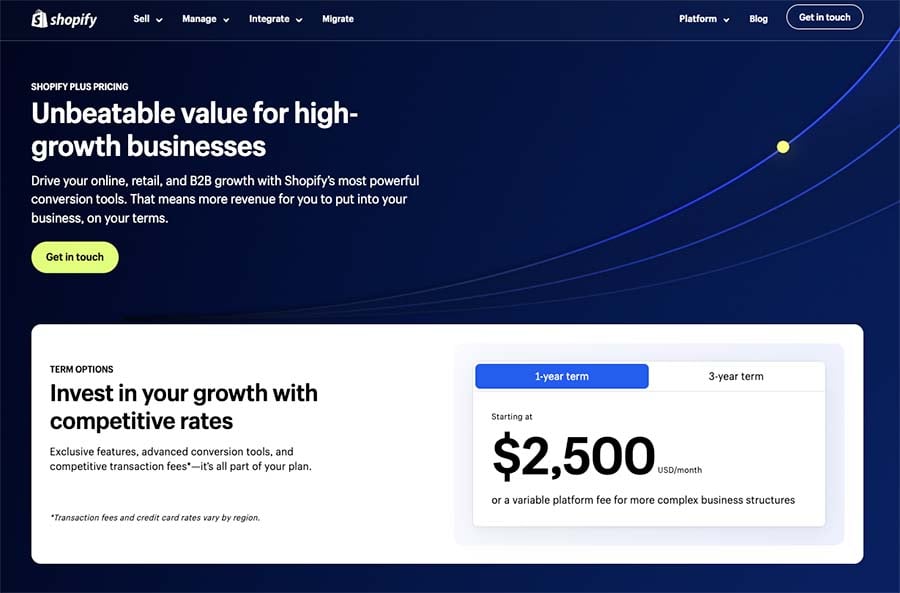
💡 Tip: take a look at our Shopify vs Shopify Plus post for a rundown of the key differences between the regular and enterprise versions of Shopify.
Now, there is a very significant thing worth noting about the enterprise grade features of both platforms: while Shopify restricts multi-storefront capabilities to Shopify Plus, BigCommerce gives you the option to create multiple storefronts on its regular plans.
I’ll come to this in more detail shortly, but essentially, if you’re thinking about using Shopify Plus because of its multi-storefront capabilities, you could potentially save thousands of dollars a year by using a regular BigCommerce plan instead.
Transaction fees
So what ‘cut’ do Shopify and BigCommerce take of sales? Well, it’s a win for BigCommerce here, because it charges 0% transaction fees on all its plans.
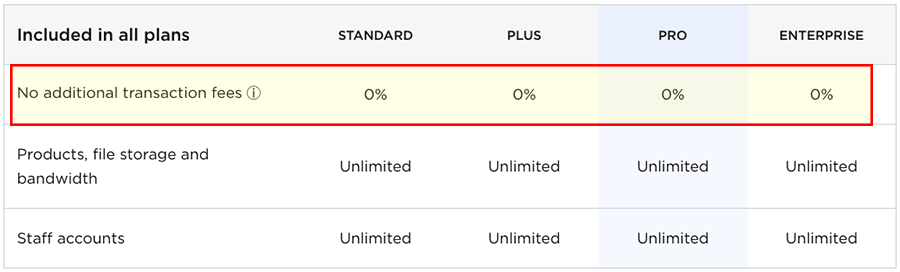
On all plans except its ‘Starter’ one, Shopify charges 0% transaction fees too — but only if you use its own ‘Shopify Payments’ system to process card transactions, rather than an external payment gateway (more on what that is in a moment).
If you don’t use Shopify Payments, transaction fees do apply and these vary according to the type of plan you’re on: 2% for ‘Basic Shopify’; 1% for ‘Shopify,’ 0.6% for ‘Advanced Shopify’ and negotiable for ‘Shopify Plus.’
⚠️ The Shopify Starter plan always involves 5% transaction fees, regardless of whether you use Shopify Payments or a third-party payment gateway.
The key thing worth noting about Shopify Payments is that it can only be used in certain territories — these include many EU countries, major English-speaking markets, Switzerland, Hong Kong and Japan. If you don’t live in one of these, you’ll have to use an external payment gateway and you’ll have to pay transaction fees.
And speaking of payment gateways…
Payment gateways
A payment gateway is a piece of software that processes credit card payments on your online store. Shopify and BigCommerce both allow you to connect an extensive range of payment gateways to your store; the number available varies by country, but you’ll find that both platforms support the major ones (Stripe, PayPal, Worldpay, 2Checkout etc.)
Shopify supports over twice as many of them, however: I counted over 300 to BigCommerce’s 47.
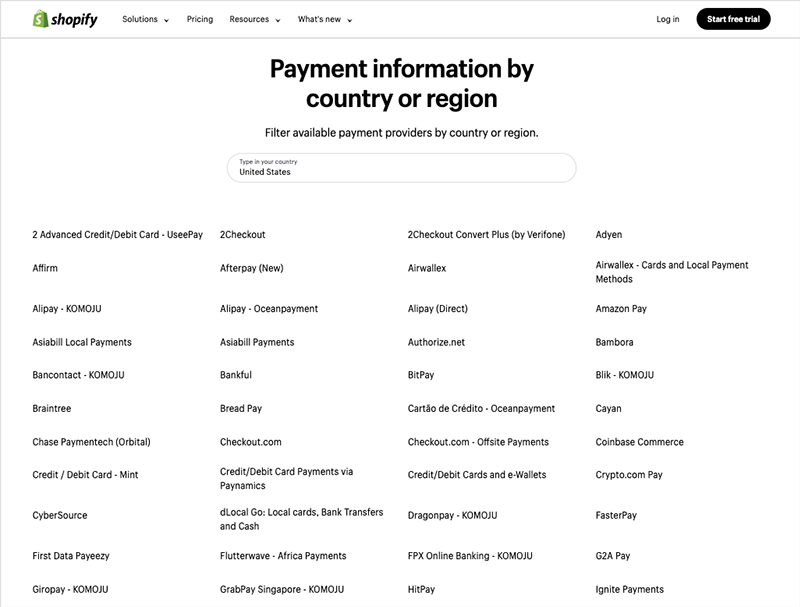
Normally speaking, connecting a third party payment gateway can be a slightly fiddly process involving form filling, a contract and monthly fees — so users who are not in the mood for that sort of thing might prefer to use one of the ‘out of the box’ options provided by both BigCommerce and Shopify.
As discussed above, with Shopify this means using its ‘Shopify Payments‘ option; with BigCommerce, the out of the box option is PayPal powered by Braintree.
Credit card processing fees
In addition to transaction fees, there are credit card fees to consider. These are the fees charged by the company providing the software to process your customers’ card payments.
If you decide to make use of a third-party payment gateway, these will be whatever your chosen provider’s rates are. But as discussed above, both Shopify and BigCommerce offer ‘out of the box’ payment processors, which can reduce these fees.
US users of Shopify’s payment processor, Shopify Payments, can expect to pay between 2.5% — 2.9% + 30c per transaction, depending on plan (with the rates in other countries often being considerably lower).
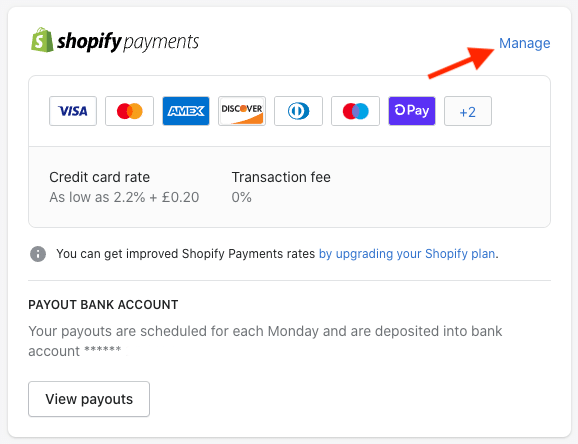
BigCommerce’s recommended partner for credit card processing is Paypal, powered by Braintree. The credit card rates for this service are 2.35% to 2.89% (plus 49c) in the US, depending on plan.
Maximum annual sales limits
An important thing to watch out for in a BigCommerce vs Shopify discussion is sales limits.
With BigCommerce, your sales are limited to $50,000 on the ‘Standard’ plan, $180,000 on the ‘Plus’ plan and $400,000 on the ‘Pro’ plan. Sales limits are described as ‘custom’ if you’re on BigCommerce Enterprise (i.e., they are negotiable). All these limits are calculated on a trailing 12-month basis.
No such limits exist at all on Shopify plans, so it’s a pricing win here for Shopify.
Multiple storefronts: a key win for BigCommerce
As touched on briefly above, a fundamental difference between Shopify and BigCommerce pricing involves the number of stores you can create on each plan.
With BigCommerce, you get the option to build 3, 5 and 8 stores on its ‘Standard,’ ‘Plus’ and ‘Pro’ plans respectively. (Add-on fees apply to do so, but these are reasonable.)
These additional storefronts can be extremely useful for merchants who operate under multiple brands or who serve multiple segments (B2C, B2B, retail wholesale etc), but don’t have the budget for an enterprise-grade multi-store setup.
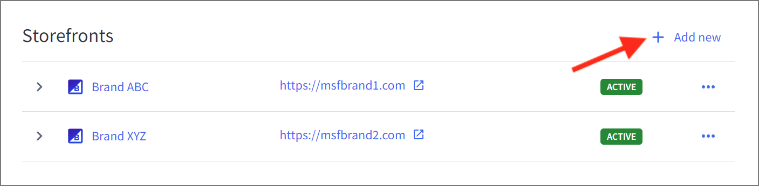
With Shopify, you’ll need to be on a $2,300+ Shopify Plus plan to manage more than one store, so if you need a solution that lets you build lots of storefronts, BigCommerce offers a lot more value than Shopify. In fact, I’d argue that the availability of multi-storefront functionality on its regular plans is one of the key advantages BigCommerce has over its rival.
BigCommerce vs Shopify: the verdict
Ultimately, BigCommerce and Shopify are two of the best-specced ecommerce platforms on the market and you should be able to build a professional store with either of them. However, there are some key strengths and weaknesses to consider before making your decision.
For me, there are three main reasons for choosing BigCommerce over Shopify.
First, the fact that it lets you build multiple stores on its regular plans (albeit for an extra fee per store). You’ll need to be on a $2,300+ Shopify plan to do the same.
Second, the way that there’s less of a reliance on apps to provide functionality — unlike Shopify, features like digital downloads, product review functionality and the option to let customers provide custom data at checkout don’t involve the addition of apps (and by extension additional costs).
And third, BigCommerce is more generous when it comes to product options: you get loads of them in BigCommerce, while Shopify limits you to just three (this limit can be removed using an app, but nonetheless, the restriction is far from ideal).
Shopify has some key advantages over BigCommerce too, however.
First, the template selection — it’s much stronger, and the templates themselves are considerably more editable, particularly where typography is concerned.
Second, it’s a much better choice for dropshipping and print on demand — the options available to you on this front are enormous.
And third, it’s a better choice for international selling. Unlike BigCommerce, there’s no need for expensive multilingual plugins to translate content, and its ‘Markets’ feature is an exceptionally good tool for managing international versions of your store.
I’ll leave you with a full pros and cons summary for each tool — but as usual, it’s a good idea to try both products fully out yourself. Links to free trials for bother platform are below:
If you have any comments about either platform, do leave a comment!
BigCommerce vs Shopify — pros and cons summary
Key reasons for using BigCommerce over Shopify
- While Shopify only lets you build multiple stores with one account on its expensive enterprise ‘Shopify Plus’ offering, BigCommerce lets you do this on all of its plans (albeit for an extra fee per storefront).
- No transaction fees apply, regardless of the payment gateway used.
- You can use a lot more product options with BigCommerce: 250 to Shopify’s 3.
- You can easily include custom fields and file uploads as product options on a BigCommerce store — this is not the case in Shopify, which forces you to rely on coding or app installations to add this functionality.
- Because of its ‘OpenSaas’ approach, BigCommerce’s approach to headless commerce is arguably more flexible.
- There’s a native integration for BigQuery available from BigCommerce — but not for Shopify.
- BigCommerce’s ‘Buy Button’ works in multiple currencies; Shopify’s doesn’t.
- Third party real-time carrier quotes are available on all BigCommerce plans; in Shopify you’ll need to be on an annual plan or purchase an add-on to get this functionality.
- Credit card fees are slightly lower (if in the US and using Braintree powered by Paypal).
- BigCommerce works with more POS systems (and BigCommerce POS can work out cheaper, depending on the setup used).
- All BigCommerce plans allow you to have an unlimited number of staff accounts.
- Phone support is available on all plans.
👉 Free trial: try BigCommerce for free here
Key reasons for using Shopify over BigCommerce
- It has a much bigger userbase, meaning that it’s technically the ‘safer’ option of the two.
- The Shopify template offering is stronger.
- You can make use of a much wider range of typefaces in the Shopify free templates.
- Shopify provides an automatic abandoned cart recovery tool at a significantly lower price point than BigCommerce (and a more sophisticated one too).
- Shopify includes built-in functionality for creating multilingual versions of your store.
- A very affordable email marketing tool is bundled with Shopify (and depending on how many email addresses are on your list, this can even be used for free).
- The Shopify ‘Buy Button’ lets you embed entire product catalogs — BigCommerce’s only lets you embed individual products.
- Shopify supports a much wider range of dropshipping apps and integrations.
- The Shopify mobile app offering is stronger.
- Shopify’s approach to product categorization is better than BigCommerce’s — you can create collections which automatically populate and update themselves based on criteria you supply.
- There are significantly more third-party apps available for Shopify than for BigCommerce.
- Catering for multiple tax rates automatically is easier in Shopify, as this functionality is provided as standard (i.e., no third-party app is required).
- Adhering to VAT MOSS rules is much easier with Shopify, because it can calculate the relevant tax rates automatically for you.
- Point of Sale is more tightly integrated with Shopify than BigCommerce.
- Shopify’s blogging tool comes with an RSS feed — BigCommerce’s doesn’t.
- Customer support comes in a lot more languages.
- Unlike BigCommerce, you don’t need to worry about sales limits.
👉 Free trial: get a special 3-month Shopify trial here
For an even more in-depth appraisal of the features of these ecommerce solutions, you can check out our BigCommerce review and our Shopify review.
Side-by-side feature comparison
| Feature | BigCommerce | Shopify |
| Standard plan pricing | $39 to $399 | $39 to $399 |
| Option to add extra stores on regular plans | Yes | No |
| Transaction fees | 0% on all plans | 0% but only if using Shopify Payments |
| Sales limits | Yes | No |
| Templates | 12 free, 200 paid | 13 free, 233 paid |
| Interface quality | Good | Excellent |
| Product option limit | 250 | 3 (without paid-for app) |
| Multi-currency selling | Good | Excellent |
| Multilingual selling | Requires app | Built-in |
| Apps | 1,200+ | 16,000+ |
| Email marketing | No | Yes |
Alternatives to BigCommerce and Shopify
When it comes to building an online store, there are quite a few alternatives to BigCommerce and Shopify available, with Wix and Squarespace probably being the best-known competitors.
These are more ‘general’ site builders than BigCommerce and Shopify however; so their ecommerce features are not quite as advanced. However, they tend to be a better option if you’re building a brochure or portfolio site but want to occasionally sell products on the side. For more details, check out our Wix vs Squarespace comparison,our Wix vs Shopify comparison and our Shopify vs Squarespace comparison.
You might also find our guide to Squarespace pricing helpful.
Another option is Jimdo, but again that is a more ‘general-purpose’ website builder, with a fairly limited set of ecommerce features.
If you are on a really low budget, Big Cartel is worth a look (due to its entirely free plan for merchants with just a couple of products). We have a full review of the Big Cartel platform available here.
Used in conjunction with a tool like WooCommerce or Ecwid, WordPress can be a great solution for ecommerce — and it’s a hugely flexible design tool. However, unless you have the right technical skills, you will usually need a WordPress developer to set it up and maintain it.
📚 Related resources: BigCommerce vs WooCommerce | Shopify vs WooCommerce
With its stunning templates and innovative approach to design layout, Webflow can work out well for merchants in need of a very ‘bespoke’ design — but you’ll need coding skills to get the most out of it.
Finally, online marketplaces like Amazon, Etsy and eBay can also work well for new ecommerce businesses. Our Shopify vs Amazon, Shopify vs Etsy and eBay vs Shopify comparisons go through some of the pros and cons of using these to sell your products.
Comments (91)
Starting a business is a lot of work but an online store is a little bit more intense! This review helped me choose which one I wanted! Thank you so much!
Outstanding report!
Thanks very much for the positive feedback Barney, glad the comparison was of use.
I’m on BigCommerce and all I can say is that if you believe you can scale you business don’t start on Shopify for the simple reason that you will lose a ton of money when it comes to credit card fees. As you get bigger you will have to migrate platforms which is a pain (we’ve done it twice). Also if you plan on doing any organic/content marketing BC out of the box is far superior.
Thanks for the comment Bonnie! But not sure I’d entirely agree with all of the above, particularly the statement that BigCommerce is better for content marketing. Unlike Shopify, it doesn’t facilitate RSS feeds or out-of-the-box email marketing — both pretty useful tools for inbound marketing purposes.
I am a Shopify merchant. I have a few big issues. 1. The ability to customize checkout. We have way too many customer service issues such as, forgotten gift note, wrong address and wrong information. A review your order would cut down on customer service issues greatly. 2. Amazon & PayPal gateways rewrites the recipient of the gift info into the billing information. This freaks out the purchaser. They see it and are worried the recipient will think they are getting billed.
Those are two really big issues and the main reason we are looking to take our 7 figure business to another platform. There are simple things things like not being able to reply to comments on our blog that are just mind boggling that it’s not available.
Thanks for the insights TJ.
That was an excellent and comprehensive review and just what I needed! I am currently using ShopKeep POS with BigCommerce and find it rather clunky. No one tells you that customers won’t sync between the two systems if you have a customer who buys online and in store which makes reports out of the POS, well, literally a P.O.S. in the accuracy category: Irritating when determining essential information about retention! The tight integration of Shopify’s POS with its online storefront is a clear winner for me and since I used Shopify at my prior store, I know a bit about the system’s POS. Having pictures of my products on the POS was crucial, especially when selling items that look very similar to one another. While BigCommerce has a lot of great features for customizing your products, I have found their selection of web designs overall to be too limited for my tastes. I greatly appreciate you taking the time to report this comparison. It was a huge help for me to seal the deal on a move back to Shopify.
I went with Shopify with Oberlo because of what I was told by their sales person; no charge up to 50 purchases and then it would go into the subscription; allowing time to get everything set up. Nope! I was being charged from day 1 and now they state I should have had a free 14-day trial but they charged me at the start, not at the end if that’s their argument. They gave me no warning or heads up, instead, all of the work I completed for weeks was for nothing as it was all deleted. All the time I spent on writing new titles, tags, everything. Oh and I was also NOT told the truth about what products can be imported. AliExpress is it, from what Christina stated at 4 am this morning. So the original information for my heavy equipment needs through other suppliers was all false.
This is the third time I’ve been ripped off and I’m not happy about it. I don’t like working for weeks for nothing, just so these kids can pull bait and switches on me. Luckily there are agencies in place that will look into this type of behavior. I’m filing on 3 different companies right now for the same behavior, so it appears that there is a trend of dishonesty happening; ‘tell them anything to get the sale’ mentality. That in itself is something that needs a bigger spotlight.
Fabulous and very timely post. I’m right now narrowed down to the two different platforms and undecided. Thank you for this very thorough breakdown of each feature of both. As a large volume wholesale Ecommerce store we are forced into the enterprise plan for Bigcommerce where as we could use the Shopify plan of $79.99 per month. However, our credit card rate is very good at 2.0 through authorize.net and we would be eating $500 per month in just fees if we switched to the 2.6% on the 79.99 plan through Shopify ( I did the math and moving to the $299 per month plan just to drop the rate to 2.4% wouldn’t drop our monthly fee outgo enough to justify the pla monthly fee) . So, I’m waiting to hear back from a rep from Bigcommerce now before we make our final decision. I will say that paying $500 per month just in raised CC fees stings more than paying $1000 per month ( the starting price for BC’s enterprise plan) for added value. Also, the rep from BC did tell me that BC is better if you have both a wholesale AND retail presence because both can be done easily from one site, with Shopify you have to use work arounds. Anyway, thank you so much for this helpful info, it makes me fee more confident before I make this ever important decision!
Great Article, I was building my shop with Shopify and looking to sale my own products as well as Dropshipping (selling other companies products), but likely I figured out in time watching the Shopify webnar that "Oberlo Supply" deals with products and companies from China. Well knowing that China have the horrible "Forced Free Labour Camps" with Innocent Falun Gong meditators working for Free under a dictatorship regime making products for consumer like us, and using our money to support China’s Human Rights violations as well as Animal Rights Violations that might be none there. I decided not to buy or sale anything from China and I will invest somewhere else, maybe Bigcommerce or others. Ethics is the absolute most important thing for me in a way of not just providing good customer service, quality and price to my future customers but also letting my customers know that they are not in any way supporting any criminal activity, human rights violations or terrorism.
Real Time Carrier Quotes on Big Commerce – there also is free integration with Endicia for USPS shipping which allows label printing directly from the Order page. this is HUGE if you have any kind of volume. Endicia provides the lower commercial postage rates and it works a lot like Amazon, if you sell there. Shipping integration is a show stopper for me.
Which is better as a multi-channel platform connecting to Ebay and Amazon? I’m looking at the trial versions, but without going through the process, it’s hard to tell which one is easier to integrate with Ebay/Amazon.
Which is better for calculating sales taxes?
Hi Daniel, both offer you the option to set sales taxes according to different territories manually, but Shopify handles EU VAT requirements for digital products (VAT MOSS) better, because it can calculate them automatically.
I’d suggest you check out the relevant support pages on tax rates from Bigcommerce and Shopify:
https://support.bigcommerce.com/articles/Public/Changing-Tax-Rates-on-a-Product
and
https://help.shopify.com/en/manual/taxes
Hope this helps and thanks for reading the post!
Great info and very helpful. I was leaning toward Bigcommerce even though I recently uploaded and created a full store on Shopify. After an initial investigation, it seemed some key stuff that’s only available with an app on Shopify is included in the Bigcommerce platform. Also, Bigcommerce recently had $30-40 million invested into it by Goldman Sachs. Seems they’re going places. The HUGE thing for me though is the flexibility of using any card processor on Bigcommerce. I don’t know if I would ever need anything more than Shopify’s free option, but if I ever do, 2% is a very hefty fee. Also, mentioned here (maybe in the comments, I forget) is the chargeback thing. I read a couple horror stories even in Shopify help pages where when a customer charges back there is no real recourse through Shopify Pay. Again, good article. Now I’m off to rebuild my store on Bigcommerce.
Fantastic info here – I’d just like to let people know that AMP is well supported on Shopify through the AMP by Shop Sheriff app. Currently rated #1 on the app store and free for a limited time. (https://apps.shopify.com/amp-google)
Great article! Very well researched. Probably my least favorite thing about either platform is their lack of a multi-store option. AmeriCommerce is definitely your best bet when it comes to a multi-store platform, as this is their expertise. I like how easy it is to have access from one dashboard and sell complex products.
Superb Article!
Well researched!
This info was so helpful and laid out in a nice format. Thank you !
Thank you very much for this update,Chris!
Any thoughts on businesses that will do recurring payments/subscriptions? How do the two platforms compare for those situations?
Interested in this feedback too
Hi Jason and Darren, thanks for reading the Shopify/Bigcommerce comparison (and sorry for the slow response Jason). I’m going to look into this for my next update on the post, and hope to be able to share some insights then. So check back in a little while and I’ll hopefully have some answers for you! Hope ok and thanks for your patience.
What is the total cost if you sell 1000 products each month? I think in this case bigcommerce will be a lot cheaper.Also all the extra plugins in shopify cost a lot of money, if you want a complete shop with all the plugins to improve your store it will cost you 200-300 / month extra, I don’t know the case for bigcommerce though.Also do any of these offer white label solutions?
Shopify Payments doesn’t provide any seller protection. So many sellers complain about chargeback. I lost almost $1500 to a chargeback with only 20 orders. Now I only use Paypal and Amazon pay on my Shopify store but I have to pay 2% transaction fee. For this reason I am changing to Bigcommerce. Paypay and Amazon Pay have seller protection. I have not lose one chargeback using these two payment gateway selling online since 2009.
Its shopify complete victory for me. Why ? Because they have app for shipping in my country indonesia.
Manual pricing for shipping is not suitable for me. Because we have so many city and island with different shipping cost. From $0.7 USD – $10 USD per kg .
I know some big successful store here use shopify. But i dont know anyone here who use bigcommerce
Also, isn’t a reviews rating actually a bad feature? What if people rates you low? Isn’t it better simply NOT to have rating?
Doesn’t anybody care about how the BC has a sales limit?What happens when you make 1 million a month? 10 million a month?
What then?
Wouldn’t you rather forget about it and use Shopify?
I was just searching about the comparison between Shopify vs BigCommerce for my new upcoming estore but due to many reasons i chosed shopify as compare to bigcommerce specially when i read an article at withintheflow.com website about these two CMS Platform comparison and i actually chose shopify finally.
Hi Chris,
Thanks for such an article, it appeared very neutral to me compared to other 10 or so articles I read. You tried the best to be free of bias, other articles were like the writers have share at shopify or they have been paid by shopify to write because they could only put links like " here is the link to try shopify", "here is the link to migrate from bigcommerce" etc but not putting links for the other way round.
Thank you, your article helped me.
No problem Hillary – thank you very much for the kind words and I’m really glad you found our Bigcommerce – Shopify comparison helpful 🙂
BigCommerce is now forcing you to use Braintree by PayPal to access some functionality like FaceBook integration. Seriously considering making a change
Huge issue not being discussed in these reviews is Shopify Payments. They run it thru Stripe (payment gateway) and either stripe or shopify are actively banning the use of their payment system for business they don’t like. Lets clarify that. They have created a list of ingredients or items that will get you banned. Most of these items are 100% legal. For example Hyaluronic acid (beneficial and legal ingredient for skincare & hair care) will get your shopify payments banned. It forces business to use another 3rd party gateway. Not a huge issue but here is the kicker. Shopify still charges you 2% of each transactions on top of what those business will pay for new 3rd party gateway payment system. Some are questioning the legality of that.
Big Commerce does not charge transaction fee if you use 3rd party gateway payments. Huge considerations because if your business does lets say $80,000 a year – you will pay Shopify $1,600 for doing nothing with processing your credit card orders.
I forgot to mention. So if your one of the many business who are not allowed to use Shopify Payment the $1,600 in fees is every year. So after 2 years you would have paid $3,200. You could have your own website built for that money and complete control of your business.
Big thanks for writing an updated reviews! Been reading tons of articles that are outdated and it’s awesome to come across your post.
will appreciate if anyone can help on the following questions –
Can thrive and bigcommerce be working together on wordpress? Since our sales all happened outside shopify, and what we need are a number of squeeze pages for "list building and creating sales funnels. However we still want to run our own ecommerce site in 3-6 months when we have time to maintain and run it.Does it make sense to switch to wordpress for now? or keep shopify ? so we don’t need to keep learning the new tools..
I guess what bothers me most about the review is the ignoring of additional costs for the same product/services. What you gloss over is the additional MONTHLY costs at Shopify to get the same services you receive from BC for their base price. When you add those costs to Shopify, Shopify becomes more expensive. What you do stress on the number of apps; however, you don’t state anything about the quality of the apps or the ease of integration or how updates are handled (are they smooth or not?). Although BC has fewer to choose from, the overall quality and integration of the apps appears to be much better. More does not always mean best. What matters to me is what will grow my business; how my products are presented; ease of checkout; order processing, inventory control, reports, analytics, SEO and monthly costs. BC seems to come out on top with the items that matter to me.
Hi there, many thanks for commenting on our Bigcommerce vs Shopify comparison (and sorry for the delayed response). I’ve since updated the post to take on board some of your criticism, some of which I think is valid. The start of the original review did emphasise that you get more bang for your buck on the basic Bigcommerce plan than the Shopify one; but the summary could have been clearer on this point. I have tweaked accordingly!
That said, there are a lot of swings and roundabouts here in and for some users Shopify will continue to be the better option – particularly if they have particular integration requirements or want to avoid sales limits. The Shopify templates are also stronger.
Cheers!
I am switching from Shopify to Bigcommerce because Google does not like the Liquid coding that shopify uses. I have been there three months and seen people migrate to and from shopify. Everyone who migrates to it starts complaing about their rankings going down and they don’t know why. People leaving shopify due to no sales a even with traffic so something is wrong there. Bigcommerce has even set up a tool for people migrating from shopify because it is the number one site people are migrating from. So you do the math, I know how to do SEO and how to get traffic but not in Shopify, and Its because of the use of CSS., JS. and their CDN everything Google doesn’t like about my site has the shopify name in the links. I would think after 14 years they would know this and fix it. I guess $30 bucks is $30 bucks and last month was my last payment to them. Great support and easy to use, yes! but not functional if you want to make money wuth you ecommerce store.
Gene, how would Googlebot even detect the Liquid language? It’s a templating language only "visible" internally to theme developers. As of course Shopify stores use CSS and JS – all sites on the planet do.
Very detailed comparison. But I’m still confused about how to scale the business via reporting, tracking sales.. and A/B testing with different layouts.
Very helpful review (and much better than most). From what I’ve also read, BigCommerce has an edge when it comes to SEO functionality. While Shopify may have a very slight edge in SEO ease of use, BigCommerce apparently preforms much better in real world results. As a small, sub $50K/year user, BigCommerce’s payment gateway policy is a HUGE advantage. It is really quite easy to find a local agent for a card service gateway provider that will provide sub 1.7% +20¢ flat rates with next day deposits. That beats Shopify by 1.2% & 10¢. That’s a savings of over $600 on sales of $50K.
With regard to the more templates, more apps of Shopify, more isn’t always better. In the end you only use one template and few real apps. Just saying.
Hello, thank you for such an informative article. Yet, I’d like to emphasize the fact that Shopify is compatible not only with Stripe or Braintree, but with other payment gateway providers as well, for example, Cardinity. The latter provides PHP, Symfony and Java programming libraries for custom e-commerce solutions as well as Shopify, and offers much lower transactional fees. Here’s a thorough comparison either with Stripe (https://cardinity.com/stripe-alternative) or Braintree (https://cardinity.com/braintree-alternative), hope it will be useful for some!
problem is Shopify still charges 2% for each transaction if you use one of those 3rd party payment gateways. So you would end up paying close to 5% in fees for each credit card transactions. That could be big number for those with meaningful sales.
I am a geek so I tend to focus on the technical features. One thing that the review has not touched on is the quality of the APIs. Every marketplace has an API that allows you to automate your drop-shipping. So, for example, automatically adding new products, updating stock levels, pricing, etc. APIs also allow you to synchronize orders back to a drop-shipper.
The more complex the API, the more difficult it is to integrate. Shopify is very clean and well documented. There are a lot of generic plugins and other apps that are built on it. But one thing I found is that it is very bad at batch updates. Let’s say you have 10,000 products to update. With Shopify you have to update them one at a time. To compound that they impose a 2 request/s limit. So it will take almost two hours to complete. BigCommerce has a better way to do this but then you have other tradeoffs.
I talk about drop-shipping automation on my my YouTube channel if you want to learn more (warning, lots of geeky stuff 🙂 This video is a good intro: https://www.youtube.com/watch?v=SYw3sP9HmTw
Jay, can I tell you that adding fields to an item is an absolute nightmare.Trying to sync our CRM with Shopify and add 12 custom fields is just much more complex than it needs to be.Every "metafield" added is given it’s own ID, we need to keep that ID stored for each one just in case we have to update the content later….. each one!While on this, look up the documentation for metafields, it is extremely limited. Look at how many posts in forums for metafields, it’s overwhelming.Good for you that you like it 😀 hehHave a good one mate. Cheers
If a review between big commerce and shopify do not talk about Analytics and Reporting, then the review doesn’t even touch on the most important part of running the store, and the most effective aspect of Big Commerce.
Big commerce’s analytics / reporting system is incredible. Hands down the best I’ve seen in the industry, and just because of that, a hands down winner.
If you are serious about reading, analyzing and optimizing your traffic and conversions, then it does not get any easier than big commerce.
Hi I have a big commerce store and find the ability to do Upsell is so limited with only one app supplier – (and it is soooo basic) do you have any recommendations of any other apps for Upsells that will work effectively with Big Commerce
I have been with Shopify since July 2105 having moved ~ 15k SKU’s from my old osCommerce platform. I sell both on lone and via a long established retail. As a’non tec’ I have found the Shopify system superb – real easy to use and the support from the Guru’s has been outstanding. The system is ‘pushed’ with all my SKUs – most of which are unique – one of a kind – so new works is being added daily. Quite simply thesystem works. I did spend some time initially looking at Bigcommerce and I am sure that it is fine. But no question – it is Shopify as a first choice.But so as to not sound too biased…I am currently unable to offer Free Shipping for a Collection (e.g. Jewellery) over a set value (e.g. $100). So come on Shopify, get your act together! 🙂
I personally like shopify over bigcommerce and also bigcommerce has just increased its price too. With Shopify I will also recommendto use YoKart as it have features of both shopify and bigcommerce platforms
Just a note on Shopify. When you purchase any plan BASIC or greater that doesn’t come with Real-Time Carrier Shipping, all a customer has to do is call them and request that be added to their subscription. They will add it at no extra charge. I’ve done it a few times already for various clients.
After my own personal comparisons and opting for Bigcommerce, the packages are amazing until I realized how limited the payment options are in ability. Sure theres more than 20 payment options to chose from, but the lack of CIM or customer invoicing is the biggest failure of all of them, which prevents preorders. Dont be fooled by design. If your business requires preorders, neither of these companies will do it. Check their support forums and you’ll see this has been a pending issue for years.
Great point. I have a client that deals in pre-orders (carbon-tec.com) and this is an ongoing issue they have with shopify.
Good comparision chart between shopify and bigcommerce but shopify receives my vote because of its functionality and flexiblity. ThanksShaily, GoWebBaby
I’ve been on Shopify since 2012 and love it. Clear winner for me. They continue to innovate the platform in unique ways such as adding selling channels from within the admin (IE Pinterest buyable pins, Twitter buy button, Facebook store) etc.
The support they offer is also unbeatable.
I can’t vouch for Bigcommerce, but the Shopify platform has serious checkout issues. My advice is to not even think about it.
What type of checkout issues?
They did, indeed, change their previously slim checkout to a multipage one. I have no idea why they did that. It was brilliant before. Perhaps so they could more easily fit things onto a phone? A mobile first, strategy?
In any case, are you saying the newer checkout is just not as effective?
Bigcommerce is planning a complete change in their pricing structure for 2016, as they prepare for their IPO. They have announced the very drastic changes in a tiny post in their users’ forum, accessible only to paying users, and not all of it is clear yet – no transparency here!! In some cases, this will cost existing Bigcommerce users huge price increases, as much as 400% to 800% increase on what they are paying now. The extra charges for their new proposed Pro plan (as yet not revealed to the public) are based on the GSV (Gross Sales Value) so will be essentially a major transaction charge.
Many users and partners (experts) are complaining bitterly about the lack of clarity, uncertainty, and sheer insensitivity of these plans, and many users are actively seeking to move to other platforms. The competitors are exploiting the situation and are emailing all BC’s users with offers.
So – your otherwise very helpful review is now out-of-date!! Please update it to reflect this very important development.
I agree with Maria here – please update this post to reflect the new BigCommerce pricing structure. Their new business model seems to cut out the small businesses and focus on mid-sized to large businesses, based on how they’re charging their customers.
We currently use BC and are no longer grandfathered in to our old plan. Based on our community forum and rants from other customers like myself, it seems BC has decided to start charging based on what your company makes. So, the more your company grows and makes more sales or increases order volume, the more they’re going to charge you on a monthly basis.
I see no logic in this. They’re a service provider and should charge for their services accordingly. When did they somehow decide to get a stake in our company’s success and growth? So, if you plan on growing your business exponentially – be sure that BC will take a piece of that pie by charging you according to how large you grow.
You left out a MAJOR Difference on one of the most made and used feature! OPTIONS AND EXPORTS! i use shopify and I am currently looking at moving over to BigCommerce. With shopify you only have color, size and Material. You CANNOT add any other variants on any of their plans. You have to install the Bold options app. There are other apps that you can use BUT bold is the ONLY options app that allows you to upcharge. You CANNOT upcharge for any options with shopify so if you have a customer that wants add their name to a jersey and you want to charge $5 for it on shopify unless you use the options app. I am using Bold APP and it works very well and service is great but that is an extra $19.99 per month to use. NOW FOR THE KICKER!!! when I go to export the orders then Bold App options do NOT (LISTEN UP) THEY DO NOT EXPORT! That is right! So I had a ton of orders ($25,000 in the first 10 days) that I need to export to send to my factory to make the items custom. The bold options did NOT export so it became worthless. I called shopify they said that it must be an app problem and Bold said it is obviously a Shopify app problem(which is really is). BUT… Wait for it! there is ANOTHER app called Xporter that will export my data and can make it as clean as I want etc… I just had to have them set it up for me which is not a problem. This app to do it only works with the Gold plan which is another $40.00 per month. So when you review the two products I am paying a total of $138.99 per month on Shopify for what is standard on BigCommerce. This is a HUGE difference.
Let’s go with a few other MAJOR differences I learned the hard way. – Shopify you cannot modify/add to an order that has been placed. You can install ANOTHER APP for a cost but that will not allow you to make any modifications to the product if you use an app. In simple terms I pick a jersey but I cannot say men’s, size, fabric etc. EXAMPLE: Customer called me and said they order trialthon shorts and meant to order cycling shorts. I had to make note to record and could NOT make the change to the order unless I wanted to delete it and make customer reorder it. (Standard feature on BigCommerce by looking at order and clicking edit button and 2 clicks later done.)
-Shopify will allow you to create a new order but you cannot use ANY of the options in an app so again it is really worthless. BigCommerce does not need app so it just pulls up options like it should and you make the options for product and done without any extra work. Also, you can make an order in a customers account and email it to them when done so they can log in an pay for it.
-Sales Motivator – Shopify you can use the free shipping sales motivator as an APP for another $5 per month and it is standard feature on BigCommerce.
If you are comparing the two platforms they are very similar and I believe that the shopify app and shopify makes the reports on sales a little easier. Outside of that I am not seeing much difference than than more apps needed with shopify with more cost associated with it.
Hey JasonSo glad I read your review! I built out a bigcommerce store last year to move my main website to it- then they changed the pricing from $80 to $400 a month (like Maria G said above) – [SIDE NOTE: $400 is what they quoted me based on my average order value in the last 12 months – I have to use their pro plan and pay for extra order volume to give me 6000 orders a year or else pay $600 for enterprise plan]
I just can’t justify $400 a month so that is forcing me to go with shopify.
1) I hadn’t even though about the variant issue until just now- have shopify updated it to be more flexible since you posted please? I liked that you could make whatever you want in bigcommerce.
2) Any update on the modifying an order once it had been made in Shopify?
Thanks for this post. We are just in the process of choosing a hosted eCommerce platform and trying to decide between these two.As of today, there doesn’t seem to be a "Starter" package on Shopify. the "Basic" is 29/Mth + (2.9% + 0.30) transaction fee whereas BigCommerce is the same monthly fee but only 1.5% transaction fee. The blogs and templates ARE better on Shopify, that’s true. Based on the fact that margins matter to us and that BigCommerce offers Gifting and Coupons right in the basic package, we will be using BigCommerce.
How come nobody anywhere on the web has listed the built in apps you get free with BigCommerce that you will have to pay for with Shopify & vice versa? That would be a true comparison. This is the minefield that has made me swinging from Shopify to BigCommerce & back again at least four times now. Another annoyance is you can’t test/edit a paid for template on either platform in trial mode unless you pay for it & you don’t get your money back if you decide you don’t like it.
Shopify and BigCommerce them two are incredible ecommerce facilitated arrangements. Be that as it may, I incline toward Shopify in light of it’s speedier and more secure facilitating admin… so finally, my vote is for Shopify.
Shopify and BigCommerce them two are incredible ecommerce facilitated arrangements. Be that as it may, I incline toward Shopify in light of it’s speedier and more secure facilitating admin… so finally, my vote is for Shopify.
Hey!I’m currently using Zen Cart but I have been looking towards migration to Shopify or Bigcommerce for a while. But now I’m almost sure i’m going to make a switch to Shopify 🙂
Does anyone know this migration plugin is anything good? https://apps.shopify.com/cart2cart-shopify-migration-moduleI’ve found it on official shopify’s app store but have no experience using it. The description seems to be quite convincing though. Any other suggestions? Thanks!
Shopify and BigCommerce both of them are great ecommerce hosted solutions. But I prefer Shopify because of it’s faster and more secure hosting services.
Please, if you are going to write an informative business article, use proper grammar. Nouns like "Shopify" and "BigCommerce" are singular, not plural. As such, they use singular verbs. I could not read past your second paragraph. The first time made me cringe, the second was like fingernails on a chalkboard.
Avoiding stuck-up comments like this one. Who do you think you are the Grammar Police or a "Grammarian"? The author was able to convey his points and this is all that matters. The nails on a chalkboard is squarely your problem. Remove the stick at anytime. You opinion is not that important.
We (kendalhyde.com) have been using Shopify for the last few months but are specifically changing to bigcommerce for domain issues. Shopify changes domains at checkout for all plans except their enterprise (I heard it’s minimum $1K a month).
So if you use any CRO tools like Optimizely, VMO etc. they don’t track revenue which makes pages really hard to variant test.
For example, in their respective app stores, Shopify has no category or apps for split testing. Bigcommerce has a category and 3 apps (Optimizely, VMO and another).
Once you get past the basics of eCommerce, it’s really hard to get the most from your media buys and other traffic without the right testing tools. So Shopify gets eliminated based on that.
Hi, I’d recommend to you Tilt for your Preorder Service which can be easily integrated with Shopify System.Check out the website for pricing and features informationLink : https://open.tilt.com
Hi guys …
Im having a heck of a time picking out one. I have built a ton of sites using WooCommerce for friends and customers in the past but hated how you got nickel and dimed to death on all the additional plugins. On top of that Wordpress is always being updated, and you have to deal with security issues and theme updates to go along with the new versions of woo commerce and wordpress.
This time around I decided to look at hosted platforms. I came across Voluson as I noticed a lot of competitor sites run it and while looking over the features I was impressed. What kept me pulling the trigger though is how difficult it is to add additional pages and the fact its lacking a blog. On top of that the Free themes leave a lot to be desired.
This lead me to find Big Commerce and Shopify. Big Commerce seems the most feature rich from a marketing and reports stand point but Shopify definitely has the better looking templates. At the end of the day its sales that are what counts right? Well with that said I was supprised to see marketing features in Voluson that Shopify and Big Commerce didn’t offer. For example:
1)ROI Targeting – you can create custom URLS for use in Adwords, Banners and Affiliates to track conversions. This helps show what marketing dollars are actually creating sales! I know I can do conversion tracking in Google Analytics but this seems more accurate.
2) Built in Affiliates Program
3) Amazon Integration (Big Commerce offers Ebay and FB but not Amazon, Shopify doesn’t seem to offer any standard)
4) Returns/ RMA …. Would be nice to be able to handle returns in the system. Basically I would need to pay for a Quickbooks integration on Big Commerce or Shopify to be able to handle this (this is guess as I haven’t look at how tight the integration is).
With all that said I’m leaning towards Big Commerce as it has the most features from a marketing stand point, as I really think its key to doing well. However I wish I could incorp some of the features above with out paying out $100s of dollars on apps.
I’ve been with Shopify for four years and they are ok, I’d give them a solid "B". Over the years they have done good cosmetic improvements to the owner’s dashboard (more functionality and reporting) and some other niceties. But my main sticking points are the checkout process, mobile options and their app store. Shopify’s problems are at its core and I doubt they will ever change these minor annoyances because it will be costly and complicated. I’m waiting for Shopify 2.0 where some of the rigidity and clunkiness are removed and from what I can tell BigCommerce doesn’t have the first two – the checkout is integrated with the cart and I can view the full website on my phone) .
Someone mentioned below being unhappy with the checkout page. I agree Shopify’s checkout page remains one of my top sore spots. It’s clunky at best, gives little flexibility, and is completely separate from your store’s cart template. Only Shopify can do changes to the checkout page – and they only did a mobile optimization recently.
That’s the main reason why I periodically consider switching elsewhere – this time to BigCommerce after I bought something on one of their store’s websites and was impressed with the integrated cart-checkout process. If Shopify’s checkout was simple as this I’d be much happier.
Right now with Shopify’s checkout we’re limited to one coupon per order and our customers sometimes forget to manually enter a coupon code. If the codes could be entered at the cart there would be less forgetfulness at checkout. But even a simple discounting of the cart price requires an app (buy 1 – get 1 free, 20% off, etc.) and those are clunky workarounds to the way Shopify’s inventory price and checkout work (e.g., to lower the price the app creates a hidden lower-priced item and swaps it for the higher priced item when the condition is met). There really is no way to simply subtract $5 from the cart price.
My mobile gripe with Shopify is I have a large screen smartphone so sometimes I look at the full page. On BigCommerce stores I can request the full page through the browser and I get the full page. I’m trying to figure out how to allow this with my Shopify store right now. To see what I mean go to Shopify.com and try to look at the desktop version with your phone. You can’t – but you can with BigCommerce.com. It’s just a small annoyance but I always have the feeling it’s costing me sales because the large banner slider is not on the mobile version.
Last is the app store but I think BigCommerce is just as bad in this respect. I think Shopify’s apps are great but I always have felt more and more of that functionality should be integrated into Shopify. I mean instead of paying a third-party I should pay Shopify for added ‘al a carte’ functionality. I have 3 or 4 very useful apps which I’m happy with but Shopify has been around long enough to bring some of those apps in-house. It’s starting to get a little silly to have 7 choices for retargeting and 5 choices for discounts and 10 choices for SEO. Some of those apps need to get kicked off the island.
The reason why I haven’t switched is because the threshold is high – it’s just not a trivial thing to switch the entire store and deal with all the new nuisances. Otherwise I’d be switching on a whim every quarter if I faced a few hiccups. I’m still considering whether BigCommerce will be better overall and that’s a time consuming process.
After doing a lot research, we decided to go with Shopify for https://www.JanesHardware.com . We gave BigCommerce a strong look. So far so good.
I’m new to all this and in the process of setting up my first online store; I’ve been so overwhelmed trying to decide which site to use. I’m so glad I found these StyleFactory comparison articles online. You have presented the information in such a manner that it has made it so much easier for me to decide on the site that will work best for my store. THANK YOU SO VERY MUCH!!
I free-trialed both ‘basic’ plans for two weeks, and after that time, very quickly signed up with Shopify. My main reasons for signing up with Shopify were:
Shopify charged 0.00% transaction fees if you used their payment platform. Bigcommerce charged 1.5% transaction fees (ouch!)
Within the short time I spent working on my two stores, Shopify’s seemed a lot easier to customize for someone who has absolutely no web development background. I found it easy to add product options, and with my products, I was not too worried with the number of options. Though, it appeared Bigcommerce offered more flexibility.
That is, until I signed up with Shopify. Well, I probably should have tested checking out a product from my ‘store’ before signing up. Shame on me. The checkout page is dreadful and looks nothing like your store! Plus, no lame business person can modify that page! My main concern is how this will affect conversion. If I was buying a product and got to a checkout page that looked nothing like the store, I would have no confidence in the purchase and quickly move on!
I realized soon enough that I had just wasted $29! Bigcommerce here I come.
Thanks for your comments. I was strongly considering Shopify over BC, but know having second thoughts. Your comment was posted a month ago; are you pleased now with the checkout page and BigCommerce in general?
1.5% is not that high when you add up the monthly costs for apps from Shopify to get the same features BC gives you for free. Plus if you don’t use Shopify’s merchant service (and use Paypal or another service) they charge you a 1% fee on transactions. Once you start bringing in at least $5000 a month (which would be about $75 in fees) then you could simply upgrade to the next package which is $79 a month and there is no transaction fees in that package.
I’ve been debating between the two of these platforms for a while now and the more I read about Shopify the more I get annoyed by the fact they seem to be more interested in lining the pockets of their app developers than they do helping people who are there to start businesses. Just read the Shopify forums and half the responses Shopify employees leave for customers is a link to their app store for a solution that will cost them at least $10 a month, for a feature most of the other platforms seem to give you in their basic plan.
In the beginning I was also thinking Shopify was the one, because the templates looked really good, but the more digging you do it seems they’re more about up-selling their apps than anything. I’m trying to get away from company’s like eBay and Amazon who nickle and dime you to death with fees, Shopify seems running the same game.
I’ve always used open source carts on my own server but have decided to try a hosted solution to ease management workload and simplify.Signed up a little too hastily with Shopify and purchased a $140 template. Then noticed that they wanted a 2% transaction fee – nearly fell off my chair. Paypal fees of 2.4% + $0.30 with added 2% to Shopify means profit margin close to 0%.
The moment I noticed the 2% transaction fee detail I requested the cancellation of my Shopify account and a refund on the template (I had only just signed up and hadn’t designed/activated my store yet). They pointed to fine print and refused to refund. Absolute bastards.
Setting up now with Volusion – so far so good. All the best!
Thanks for your comments Darren. It is always important to check the Ts and Cs. My experience with Volusion is that yes, it is fantastic not to have to worry about transaction fees; the down side is the user interface – it’s rather poor by comparison to Bigcommerce and Shopify’s. But each to their own of course 🙂
I forgot to mention that the BC product page is far superior and displays sizes/colors in little boxes rather than drop boxes like Shopify does. I couldn’t find an option in Shopify to display the options the same way BC does. It looks much more modern.
I’m a Bigcommerce partner and I just got an email today from them stating they are increasing their prices and changing their packages as of the 8th of April. They will have just 3 packages, silver gold and platinum.
The Silver plan only will include a 2% transaction fee and a $34.95 monthly fee. However it says you get 5GB of storage and unlimited bandwidth and products? so provided you can keep your product and store images down to 5GB you could have as many products as you like…
The Gold plan is obviously the one they want everyone to move to. With no transaction fee, unlimited storage, data and products at $79.95.
Platinum is $199.95 a month and includes everything from the gold plan plus High Volume API + Troubleshooting, Google trusted BETA and White Glove Setup.
I love Bigcommerce however I think the new fee’s are going to cause quiet a few small businesses to turn away, no one wants to pay 2% of their sales especially when they are already paying transactions fees to 3rd party gateways and payment systems. Not to mention the exchange rate, for Australians you are looking at almost $50AUD a month for the silver plan.
Shopify and Bigcommerce charge transaction fees and Big commerce have also added an extra $10 per month to their $25 plan. So an increase of $10 and 2% transaction fees. This only happened in the last couple of months. Not happy as I was going to go with them now I am in a huge dilemma. Would be great if this blog could update to reflect the current market conditions with both platforms
I found Big Commerce had a superior back end my staff could use without instruction.If you use Joomla the concepts are reasonably similar to Big Commerce as both use PHP with module concepts.Big Commerce has an extensive Boolean logic method for the product options very important to my product presentation.Richard
We are currently using shopify, and to update, shopify no longer charges a transaction fee for sales. But there’s some draw backs we find of shopify:
Limited product options (there’s only drop downs and limited to 3 product options with 100 variant), to get more options, you need to add an app, which charges from 9.99 to 19.99 per month.
Although there’s a google shopping feed you can install with shopify for free, (which lets you sync all your products with google shopping) it’s very limited, you can only choose one country and there’s no way to create any other feeds from csv to upload to any other channels. There’s other apps, but it’s not as easy as the ones that’s already integrated with big commerce (and I don’t think there’s any extra fees)
No layered navigation for product search.
Thanks for the comments Joanne. In the UK anyway, the transaction fees still apply to Shopify plans (unless you are using the unlimited £121 per month plan). Cheers!
.liquid is of little consequence. I set up a grunt script that compiles jade, sass, and coffeescript into a ready to deploy shopify site in a few hours. Most developers today are not even writing raw HTML.
Any system can be integrated into todays contemporary frontend tools. It does not matter what the extension is since everything is being compiled.I could make it .css.liquid.monkeyparty if need be. It is still sass converting to css through a grunt file.
So, shopify seems to function very similar to most Rails and Django type apps and is very easy to integrate as a similar type of environment that can be absorbed relatively easily with some dancing with grunt.
I am currently trying to choose between Bigcommerce and Shopify myself. I actually feel less closer to making an inform decision from reading your post. There are a few inconsistencies with your statement. To start, Shopify does offer the abandon cart feature and for the same price as Bigcommerce. Shopify offers it in their professional package for $79 and Bigcommerce offers it in their Gold package for $79.95. Also, you stated "either using controls provided within the content management system or by diving into the HTML / CSS – meaning that with either system you should be able to end up with a nice looking online shop ". That is not accurate at all. Since Spotify uses Liquid as there coding platform, it will be difficult for users who don’t understand liquid since most people use HTML/CSS. I really think you should go back and do more research..
Thanks Sam – I’ll investigate shortly and amend any inconsistencies. I still think that broadly speaking that the review points out some valuable pros and cons of each product however, particularly around the issue of blogging and ease of use (where Shopify is significantly better as far as the former goes and not as good as far as the latter is concerned). But the bottom line is that it IS very hard to pick a winner (as I point out in the summary). Both products are useful tools with a similar feature set and it really is a case of trying out both before making a decision. That’s the only way you’ll make an informed one really.
Hi there Sam, just to let you know that the post has been updated to (hopefully) reflect your concerns around Liquid and the Abandoned Cart functionality. As far as Liquid goes, it is effectively a way of tweaking HTML / CSS, just with the option to add some ‘dynamic’ content using tags / operators / variables. You were right about the abandoned cart issues though – my oversight.
I still feel that in a shootout it is effectively a draw between these two products, but I’d say use Shopify if you want a slicker template or are going to use blogging as a marketing tool; use Bigcommerce if you want to a slightly easier to use system and wish to avoid transaction fees. I hope this is of help.
Great article with lots of info to consider in the comparison review. I loved the YouTube video that was easy to follow and listed point after point so perfectly. I decided I would go with Bigcommerce. Thank you for all your research!