We have a strict honesty policy, but please note that when you buy through our links, we may earn a commission. Learn more.

In this ClickFunnels review, I walk you through the pros and cons of a tool that started life as a funnel builder, but now aims to offer a much broader range of ecommerce features to merchants. Is it the all-in-one solution it claims to be? And will it work for your online business?
Let’s find out…
A bit of history
Founded in 2014 by entrepreneurs Russell Brunson and Todd Dickerson, ClickFunnels provides businesses with tools to guide potential customers through a structured buying journey — leading them from initial interest to final purchase.
The core feature of ClickFunnels is its drag-and-drop sales funnel builder. This tool enables users to create landing pages, sales pages and order forms, all designed to convert page visitors into paying customers.

Over the years however, ClickFunnels has developed beyond just funnel building. The platform now provides a wide range of tools that support online sales and marketing efforts, such as a website builder, an email marketing tool, and a course creation feature among many others.
In 2021, ClickFunnels launched a revamped version, ClickFunnels 2.0, adding a built-in CRM system and enhanced ecommerce capabilities. Today, the platform is used by over 100,000 businesses worldwide.
But is it any good? Let’s find out, starting with a look at what ClickFunnels is best known for: sales funnel creation.
Sales funnel creation
Sales funnel creation is at the heart of what ClickFunnels offers, and it is most definitely the platform’s standout feature.
A sales funnel, for those unfamiliar, is a structured process that guides potential customers through stages like awareness, interest, consideration and finally purchase. The idea is to engage a broad audience at the top of the funnel and narrow it down as the most interested prospects move forward.
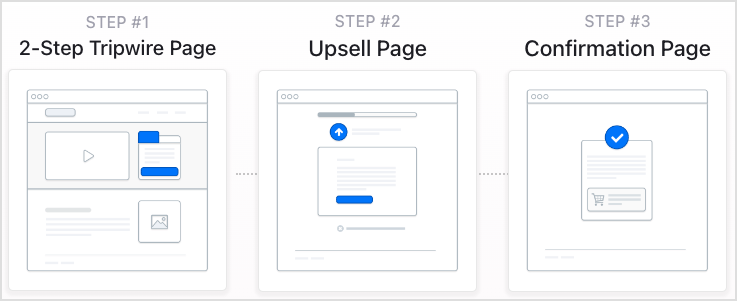
And after using ClickFunnels extensively, it’s hard to deny that its funnel-building capabilities are very good.
The platform provides a drag-and-drop funnel builder that lets you create customized funnels from scratch; alternatively, you can start with one of its pre-built funnel templates and use the editor to tweak it. The pre-built templates cover a variety of needs, including lead generation, webinars, e-commerce, donation funnels, book funnels and even challenge funnels — there’s an extremely wide variety of use cases catered for.

When testing the product I found that ClickFunnels provided a lot of flexibility regarding how much I could edit my funnel. Unlike similar tools I’ve used, where I’ve found myself stuck with predefined and non-editable steps, ClickFunnels let me add, remove, or customize funnel stages as I pleased.
In particular I found adding upsell and downsell pages in ClickFunnels very straightforward; it was easy to set things up so that at checkout, my customers could either upgrade to a premium version of a product, or be offered a more affordable option if they started to hesitate about their purchase. A great feature for maximizing revenue on each sale.
ClickFunnels also provides advanced features like ‘split paths’ and ‘conditional steps’, which are essential for creating more dynamic and personalized customer journeys.
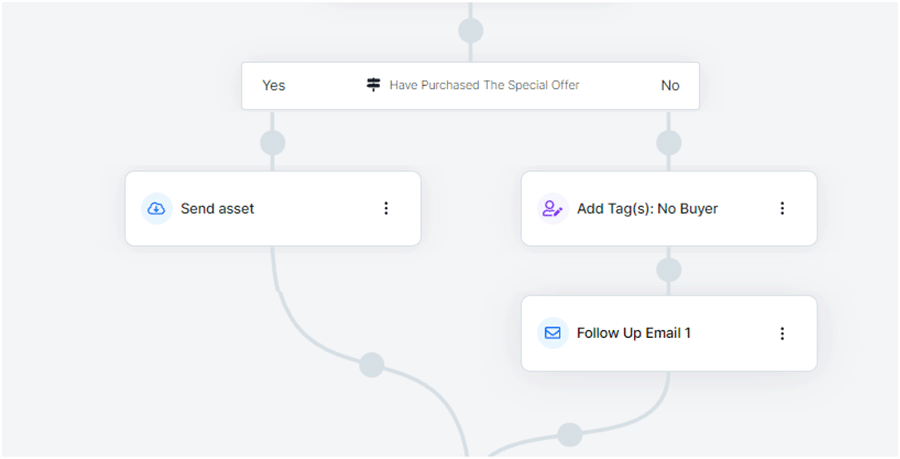
‘Split paths’ let you send users down different routes based on their actions within the funnel. For instance, depending on whether they clicked a specific link or completed a form, I was able to use the split path feature to send my customers to different follow-up pages or offers, tailoring their journey precisely to their behavior.
As for the ‘conditional steps’ feature, it triggers actions based on user behavior or attributes. You can for example use it to automatically send targeted emails or offer discounts, depending on whether a user completes a purchase or abandons a cart.
These two features in particular offer a lot of flexibility for building out bespoke funnel sequences.
The A/B testing (or split testing) feature is another good aspect of ClickFunnels funnel builder. It’s easy to set up, and lets you test different versions of your funnel pages (like landing pages or sales pages) to see which ones convert best. I’d like to have the option to test more variants against each other however — currently, A/B testing in ClickFunnels can only involve two variants.
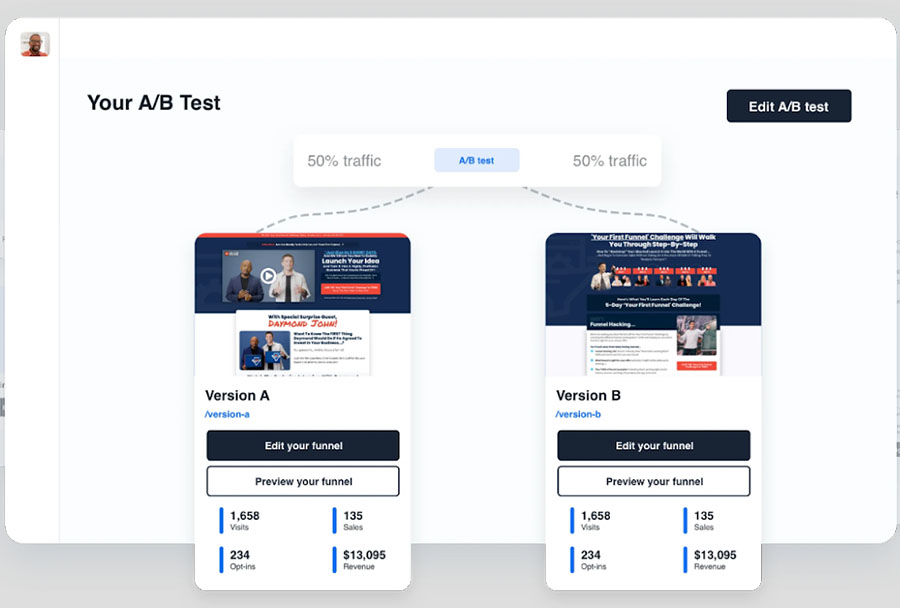
I was able to experiment with different headlines, layouts, and calls to action, and the data ClickFunnels provided helped me optimize my funnels for better results.
That said, it wasn’t all smooth sailing.
While I appreciated the range of funnel templates on offer, I did find the design of the landing pages within those funnels to be a bit too aggressive and “salesy” for my liking. If you’re after a more polished, minimalist aesthetic, you might yourself spending more time tweaking the templates than you’d like.
But overall, if you’re looking for a tool that gives you control over every step of your customer’s journey through your funnel, ClickFunnels delivers, and lets you tailor things in a way that lets you squeeze as much value out of your customer journey as possible.
Tip: if you’re new to the concept of sales funnels, or simply want to learn more about this method of selling, it’s worth checking out ClickFunnel’s free webinar on how they work — and the pitfalls to avoid when using them.
Now I’m going to look at some of the components of the sale funnels you can create with ClickFunnels, starting with landing pages.
Landing pages
Landing page creation is an integral part of ClickFunnels, and serves as a critical step in guiding visitors through the sales funnels you build with it.
A landing page, sometimes referred to as a ‘squeeze’ page, is typically designed with a single goal in mind — for example capturing leads or driving purchases. By eliminating distractions like navigation menus or more general company information, these pages can funnel visitors toward your desired goal completion.
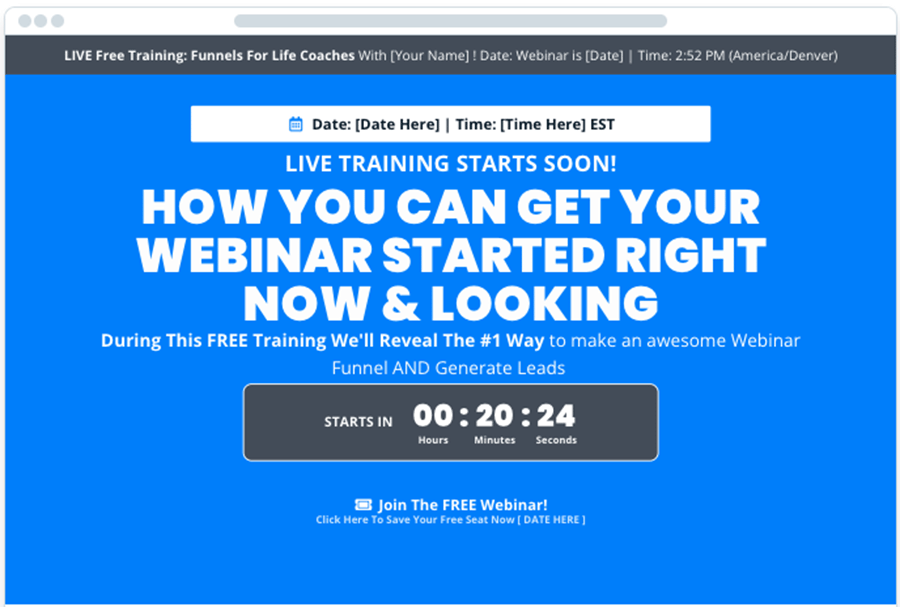
To help you create landing pages, ClickFunnels gives you around 40 ready-made templates out of the box.
Now this is a decent number, but nonetheless a much smaller selection than you you’ll find in key competing tools like GetResponse (which offers 90+ landing pages) or Instapage and Unbounce (which both provide 100+ landing page templates).
Additionally, I found that many of the landing page designs included large amounts of intensely ‘persuasive’ text copy (see my screenshot below for an example) which didn’t always sit well with me.

So if you also prefer a more minimalist or polished look — or would like to employ a more consultative or low-pressure sales experience in your landing pages — you’ll need to allow for a fair bit of extra effort into customizations.
(Conversely, if you love loud marketing, you’ll feel right at home.)
One of the nice things about landing pages in ClickFunnels is that, once you’ve created one, you’re not restricted to only using it as a step in your sales funnel. You can get additional mileage out of your landing pages by adding them as pages to any websites you create in ClickFunnels.
To do this, you simply toggle the ‘Add to Site Navigation’ switch in your landing page’s settings and it instantly gets added to your site.
All in all, the landing page building functionality in ClickFunnels is pretty solid. The key areas for improvement would be templates — a larger selection would be nice — and design styles (the supplied copy and visuals are very brash).
Email marketing
Email marketing consistently delivers a superb return on investment (ROI). In fact, according to recent studies, businesses can expect an average return of $36 for every $1 spent on it.
Recognizing this — and its importance to online selling in general — many ecommerce platforms, including big hitters like Shopify and Wix, have started to add comprehensive email marketing tools to their feature sets.
But email marketing is especially important where funnel building tools like ClickFunnels are concerned — once you’ve captured a lead via a squeeze page, you’re going to need a mechanism for contacting that person, and guiding them through other steps of the funnel.
So what are ClickFunnels’ email marketing features like?
Well, ClickFunnels gives you two main ways to send emails: as part of a sales funnel, or as a standalone ‘broadcast.’
Funnel emails are pre-programmed as a step in the customer journey and triggered by a specific user action. This ensures that users gets the right message at the right time (see screenshot below).
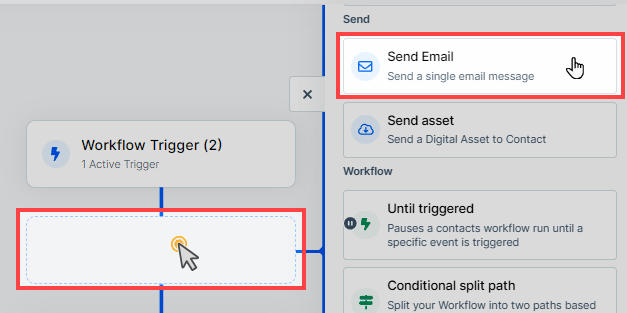
Broadcasts are simply one-off emails — newsletters about any topic, that you can send whenever you like.
The email builder in ClickFunnels is straightforward to use: it gives you access to a simple drag-and-drop editor and a collection of 37 templates that you can use as a starting point for your newsletter designs. While the selection of templates on offer is fairly small by comparison to those typically provided by standalone email marketing solutions, the templates themselves are customizable enough to suit most applications.
Segmentation of your contacts is possible via tags — this allows you to send more targeted emails (based on user behavior or interest).

You should be aware however that on top of your regular subscription costs, ClickFunnels charges you an additional fee to send emails — $0.675 per 1,000 emails. If you have a very large list that you message regularly, this is something that could make life a bit expensive (but that being said, if you have a large list, these email marketing costs are likely to be offset by a greater number of conversions).
For context, a key alternative platform, Shopify offers free email sends up to 10,000 per month, and GetResponse, which provides a lot of similar funnel building tools to ClickFunnels, lets you send an unlimited number of emails per month (with your monthly fees depending on the number of leads in your account).
Ultimately, the email marketing tool in ClickFunnels is fine and gets the job done. The key advantage of using it is that it integrates very neatly with the platform’s funnel building process, and makes life simple for those who are new to the whole concept of funnel building.
But the add-on fees charged are annoying, and as things stand, a good standalone email marketing solution will give you more powerful features for sending newsletters with — for example, more templates, better segmentation options and send time optimization tools.
So for me, ClickFunnels doesn’t quite live up to its claim that using the platform allows you to “ditch your 3rd-party [email] provider.” If you are technically savvy, and don’t mind using API keys to connect other solutions to your ClickFunnels account (like Mailchimp or GetResponse), you’ll be able to enjoy more sophisticated email marketing features. Whether it’s worth the hassle will depend on how sophisticated your needs are.
Websites
ClickFunnels comes with a surprisingly powerful website building tool that can be used to create and manage the business behind your sales funnel campaigns. You can create up to three websites on its entry-level’ ‘Startup’ plan and up to 10 sites on its top tier ‘Pro’ plan.
And, happily, there are no page limits to be concerned about — all ClickFunnels websites can contain an unlimited number of pages.
In terms of pre-designed website templates, there’s not a great deal to choose from, though. There’s just 8 different templates available in all, most boasting a fairly corporate aesthetic and fairly ordinary color pairings.
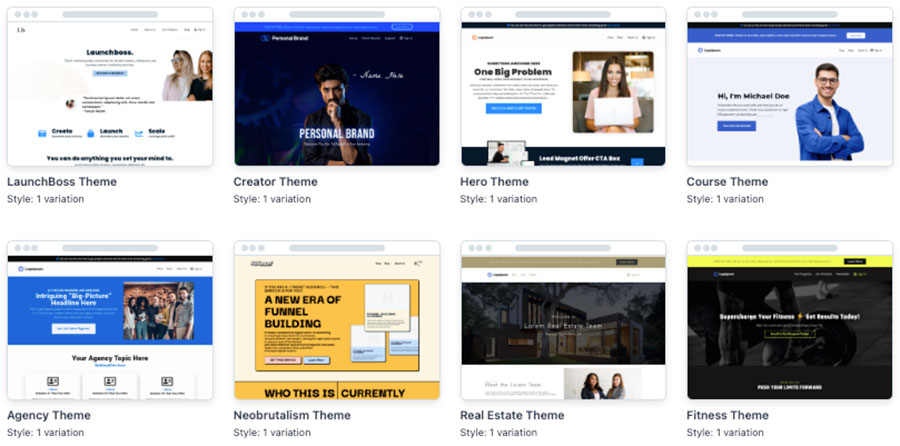
The drag-and-drop editor you’re given to build your website is very usable though, and lets you create sites extremely quickly. This is thanks to a large library of page sections (‘hero’ section, ‘team’ sections, ‘offer’ sections, etc.) that you can add easily to your page and customize with your own content.
However, it has to be said that, as with most of the supplied ClickFunnels assets, the tone of the pre-built website sections are extremely brash and feature what could almost be described as a ‘clickbait’ approach to web design and copywriting — lots of long hyperbolic sentences, ALL CAPS, and grandiose claims that aim to create urgency and capture attention (see screenshot below).

While there sometimes is a place for this approach, and I recognize the importance of a heavy focus on driving conversions in funnel building, not all business types are going to love it. So again, as with ClickFunnels’ landing page builder, be prepared to do quite a lot of ‘toning down’ when using its website building features.
Some of the other features in ClickFunnels’ website builder are:
- a built-in blogging feature
- a customer center, where your clients can manage their accounts, view orders, access purchased products, and track subscriptions
- an online course creator that gives you tools for organizing lessons, managing student access, tracking progress and integrating courses with your sales funnels (to automate enrollment and follow-up)
Overall, the ClickFunnels website builder is a practical tool for creating business websites. While the template options are limited and the design tone is a bit too ‘in your face’ for my tastes, there’s no denying that the drag-and-drop editor and section library make website building very simple.
And the additional features provided give you a simple but effective set of tools for managing content and customer relationships well.
So, overall, a thumbs up — while we’re not talking enterprise-grade functionality here, ClickFunnels’ website builder is a solid and very usable tool.
Trying ClickFunnels out for free
If you’re interested in trying ClickFunnels out, the good news is that there’s a 14-day free trial available for it. This lets you access all the platform’s key functionality and assess whether it is right for you.
Webinar tools
One of the most popular uses of ClickFunnels’ sales funnel builder is creating funnels to sell online webinars.
To do this, ClickFunnels gives you a ready-made webinar funnel template that you can use to let people know what your webinar is about and sign-up for the event.
A webinar funnel in ClickFunnels consists of three simple steps:
- Webinar registration: a page where visitors input their details to sign up for the event.
- Webinar confirmation: after registering, attendees are directed to a confirmation page. This can contain essential details about the webinar, a countdown timer, and other important information.
- Webinar watching: at a time of your choosing, attendees are directed to a page where they can watch the webinar.
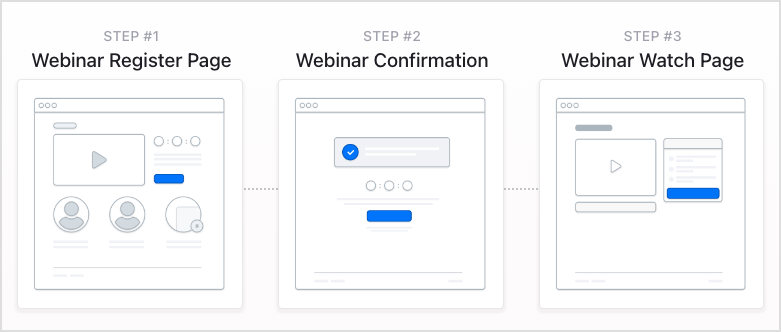
However, when testing ClickFunnels’ webinar funnel for this review, I discovered a fairly significant drawback of the tool: the ‘watch page’ doesn’t let you host live webinars. Instead, it can only feature a recording of one.
If you want to host a live webinar that includes audience interactions, polls and live Q&A sessions with ClickFunnels, you’ll have to send your webinar funnel signups a link to third-party webinar service like Zoom, GoTo Webinar or WebinarFuel. This means extra admin and configuration time for you — and extra costs too.

Some of ClickFunnels’ main competitors (such as GetResponse, pictured below) do provide comprehensive live webinar hosting as a built-in feature.

💡 You can learn more about GetResponse here.
Ultimately, ClickFunnels is useful for marketing online webinars through its funnel builder or selling access to ‘evergreen’ webinar recordings. But it’s not a substitute for a live webinar hosting solution.
Ecommerce features
Accepting payments
Most ecommerce platforms let you accept payments by connecting your site to an external payment processing solution — also known as a ‘payment gateway.’ Examples of popular payment gateways include Stripe, Square, WorldPay and PayPal.
With other ecommerce platforms, one or two payment gateways typically serve as the primary methods of processing transactions — for example, on a Shopify store, you might use Stripe to accept cards, while also facilitating PayPal transactions.
ClickFunnels works a bit differently, because it uses something called ‘multi-gateway routing’ to process transactions. This feature — which comes in the form of ClickFunnels’ ‘Payments AI’ tool — lets you work with several payment processors at once, and decide which one should process specific transactions based on rules you define.
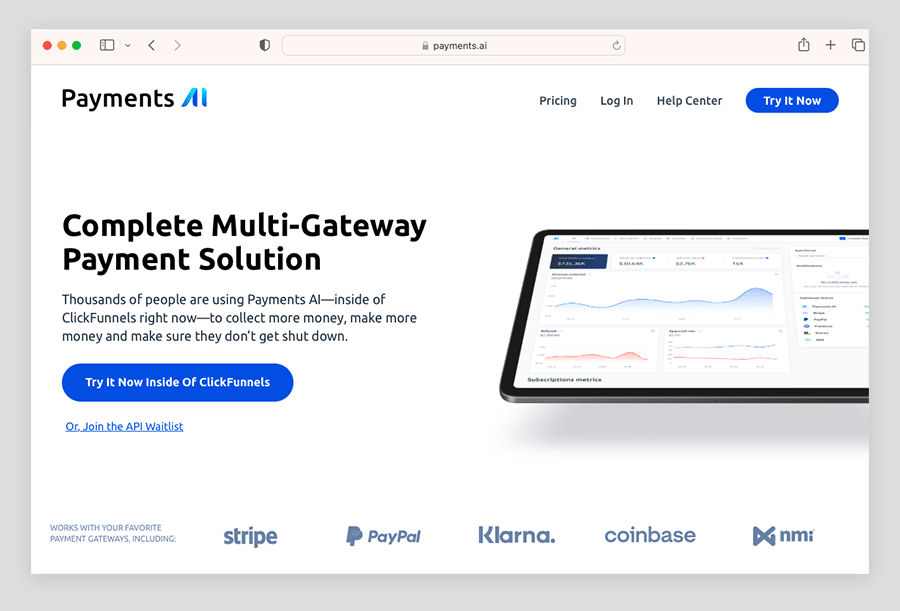
And this way of doing things brings a few benefits.
First, you can reduce transaction fees, because Payments AI can automatically choose the most cost-effective payment processor for each transaction type.
It can also reduce the number of failed payments — if a payment made through one gateway fails, it can try to put it through another one.
And because the system uses machine learning to detect fraud, it can reduce the number of fraudulent transactions on your site more effectively than traditional payment processing methods.
The downside is configuration time: to really get the most out of Payments AI, you’ll need to familiarize yourself with the platform, and give a bit of thought to how you want to set this ‘multi-routing’ approach up.
As for the costs of using Payments AI, its standard transaction fee is 2.9% + 30¢ per transaction, which is consistent with fees charged by competing platforms. A 1% transaction fee is charged on top of this if you use Payments AI to route your payment through a third-party provider (as discussed above). You don’t have to do this, incidentally — Payments AI can process payments by itself.
If you’re using ClickFunnels to sell subscriptions, you’ll face a further 0.5% fee in addition to those mentioned above.

One thing that Payments AI doesn’t seem to do particularly well however is multi-currency selling — it doesn’t appear to let you display prices in multiple currencies, or facilitate checkout in a user’s own currency. This isn’t ideal for international selling, as you’ll usually get more sales in local currencies than foreign ones.
A workaround for displaying prices in local currencies exists in the form of a ‘Currency Converter’ widget developed by Common Ninja, but as far as I can tell, this doesn’t facilitate checkout in them.
Shipping
ClickFunnels offers basic shipping management features through its shipping dashboard.
It lets you:
- set general shipping rates
- create specific shipping profiles and define shipping zones
- filter products by criteria to apply different rates for each zone.
If you have more advanced shipping needs, you can connect your account to Shippo or Shipstation. These platforms let you offer real time shipping rates, apply discounts and track your shipments — options you don’t get with ClickFunnels out of the box.
As you might expect, when using third-party services such as these with ClickFunnels, additional charges will apply.
Product variants
ClickFunnels allows for simple product management with support for up to three product options (such as size or color), each with up to seven attributes.
This means products can have a maximum of 343 variants, making it flexible enough for most small-to-medium-sized businesses.
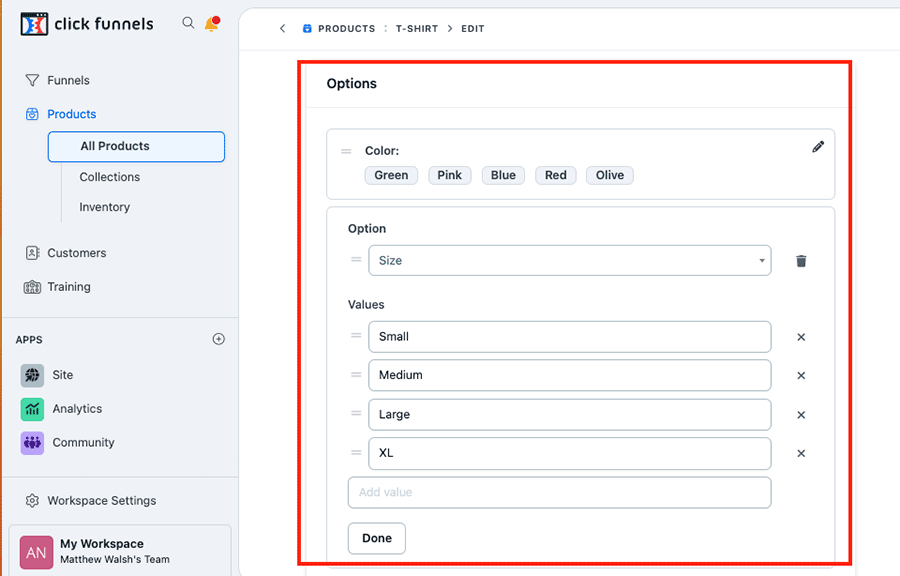
Digital products
ClickFunnels lets you sell a wide variety of digital products through its sales funnel builder, website tool and other features.
And as mentioned previously, the platform provides a tool for selling and managing online courses, which makes it a genuine alternative to dedicated course builder software like Kajabi or Thinkific.
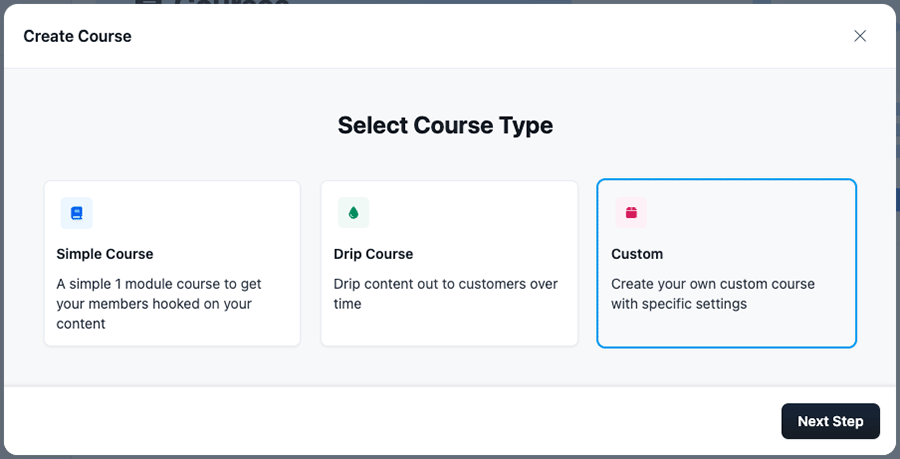
Additionally, its membership site feature allows you to create a gated area where users can access exclusive content.
This tool gives you access to member management features, automated access controls, and customizable login areas, giving you the flexibility to build communities, recurring revenue models, or premium content hubs.
As for selling more conventional digital products like ebooks, music and videos, doing so with ClickFunnels is relatively straightforward.
A large range of file formats for different types of digital products is catered for; and ClickFunnels is also pretty generous when it comes to the size of digital product you can sell, letting you upload files of up to 3GB in size.
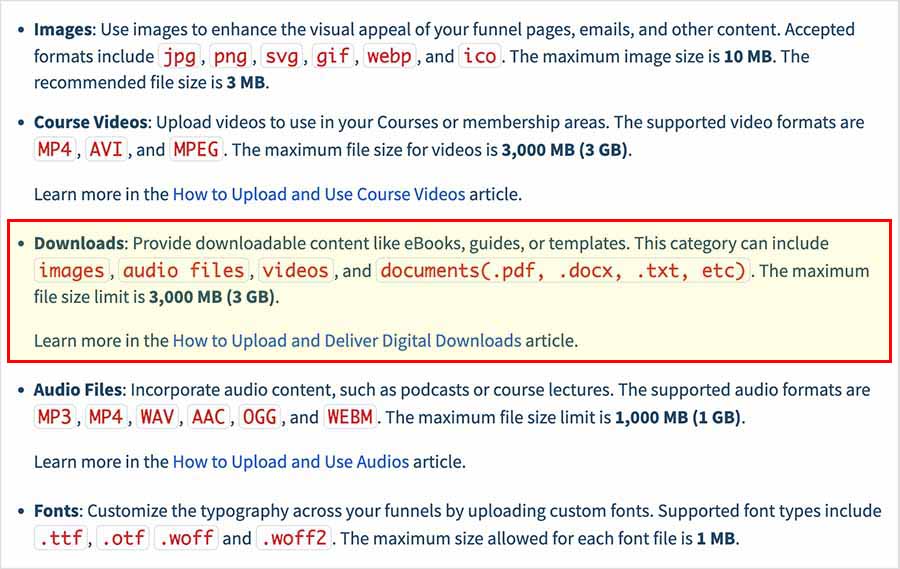
This allowance is considerably bigger than that provided by several other ecommerce platforms, including Squarespace (300MB), Big Commerce (512MB) and Wix (1GB) — but not quite as generous as the 5GB that Shopify gives you.
On the whole, when it comes to selling digital products, it’s thumbs up for ClickFunnels.
Dropshipping
Dropshipping is a method of selling online where you don’t manufacture, purchase, store or deliver any products. Instead, you take orders for products via an online store, and pass them onto a supplier (your store typically does this automatically for you). The supplier sends the goods to the customer — and charges you for doing so.
This allows you to profit from the price difference without dealing with storage or fulfillment — giving you a low-risk, low-cost way to start a business.
Dropshipping is possible with ClickFunnels — but not out of the box. To do it, you’ll need to connect your account to a dropshipping service called ‘Zendrop’. Once done, this will give you access to over 100,000 products that can be added to your ClickFunnels websites or funnels.
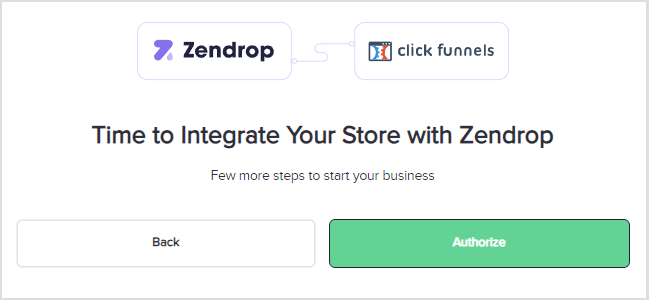
It’s worth noting that the choice of products available to you from Zendrop is relatively small. Shopify, for example, lets you choose from millions of products from more than 600 different dropshipping suppliers — accordingly, it is generally our recommended solution if you are intent on using this business model.
💡 Tip: you can learn how to start a Shopify dropshipping business here.
Even so, the Zendrop integration will be a good option for many, allowing ClickFunnels users to start dropshipping easily (and without needing extra tools like Zapier to connect ClickFunnels to a dropshipping platform).
Analytics
ClickFunnels provides a variety of built-in analytics tools to help track and optimize conversions across your campaigns.
Its analytics dashboard provides an overview of key metrics, such as total sales, conversion rates and live site activity, allowing you to monitor the overall performance of your funnels and websites.
Available reports include:
- sales reports by funnel or product
- opt-in reports by funnel or landing page
- pageview reports
- new trial reports
- monthly recurring revenue reports for subscriptions
- course progress reports.
You can also use Google Tag Manager to integrate third-party tracking code or pixels, or directly add custom code to your ClickFunnels pages for analytics purposes.
Marketing automation
ClickFunnels gives businesses several tools to automate customer engagement and sales follow-up tasks.
The first of these is its ‘quick actions’ tool. This lets you make real-time adjustments to your contacts — for example, based on triggers that you define, you can use it to automatically apply tags to contacts, change customer email preferences or inform team members when a customer reaches a certain stage of a sales funnel.
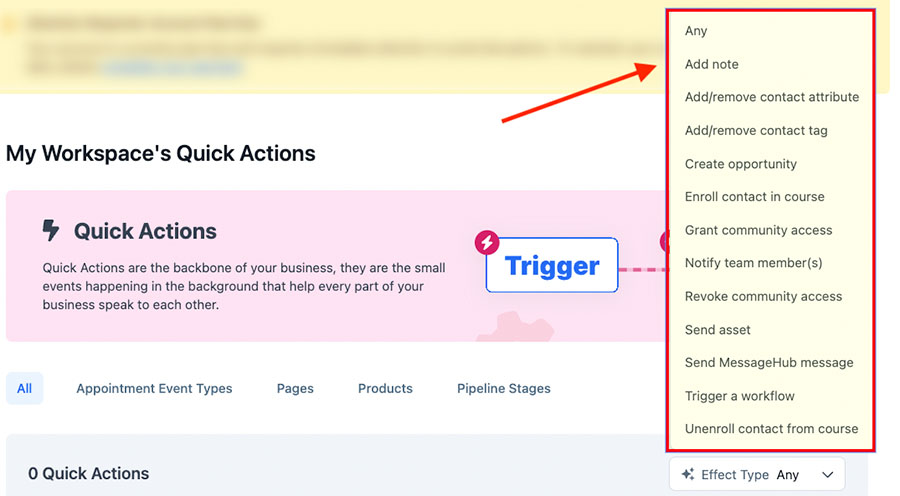
But its main automation feature comes in the way of a fully-fledged visual automation builder, introduced with the latest version of the platform, ClickFunnels 2.0.
Similar to tools found in competing platforms like Mailchimp and GetResponse, this drag-and-drop tool lets you create detailed automation sequences involving specific ‘triggers’ and ‘actions’ — for example, sending a follow-up email when a customer abandons their cart, or tagging a lead based on their interaction with a webinar and automatically moving them into a sequence of ‘nurturing’ emails.

All in all, ClickFunnels’ automation builder is a great addition to the platform.
It does have a drawback though: there are no ready-made automation sequences available for it. This omission makes the process of setting up automations in ClickFunnels fairly laborious — especially where more complex workflows are involved — because you’ve got to build every automation from scratch, setting each trigger, action, and condition manually.
It would be better if — similar to GetResponse’s marketing automation tool — there was a library of pre-built workflow templates available for users to quickly implement common sequences like abandoned cart recovery, lead nurturing or post-purchase follow-ups.
Apps and integrations
Compared with competing tools like Shopify, Wix, GetResponse and LeadPages, the range of apps and integrations available for ClickFunnels 2.0 is very small.
These other platforms tend to have app ecosystems containing hundreds — or in the case of Shopify, thousands — of different add-ons and integrations.
Unfortunately however, there are only around 20 official apps available for ClickFunnels.
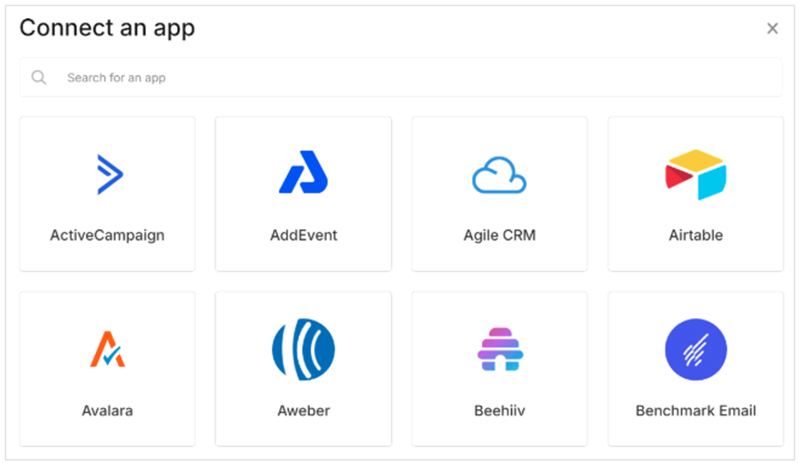
The majority of these apps let you integrate ClickFunnels with various email marketing services, including popular platforms like Mailchimp, AWeber, and GetResponse.
ClickFunnels also supports integrations with a few CRM tools such as Zoho and HubSpot, and collaboration tools like Slack.
Additionally, it provides an integration with ClickFunnels Classic (the older version of the platform), to help users migrate accounts and data to the new platform smoothly.
The good news is that ClickFunnels integrates with syncing services Zapier and Pabbly, enabling you to connect with thousands of additional apps and platforms, significantly expanding its functionality. However, using these syncing tools will involve significant monthly fees (starting at $29.99 per month for Zapier and $59 per month for Pabbly) and usually a bit of configuration time too.
Customer support
ClickFunnels provides a good range of customer support options.
First off, its interface features an AI support bot — this gives you quick step-by-step answers on any basic queries you might have about the platform.
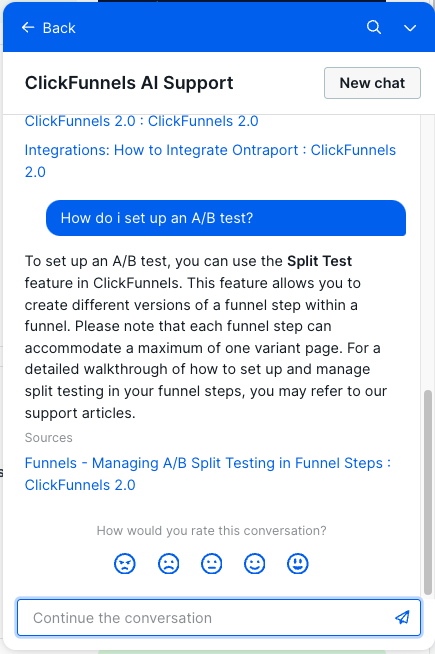
ClickFunnels also provides English-language email and live chat support on all plans, with live chat agents available from 3 AM to 8 PM EST, Monday to Friday.
I’ve always found the support available from the email team very good — I’ve typically received answers to my queries fairly quickly (and certainly under the official 1-2 hour official wait time).
ClickFunnels also provides a comprehensive help center containing detailed articles and videos on all key topics. Most videos feature the platforms’ founders, who — it has to be said — do a great job of explaining the basics of the platform in a high-energy, encouraging ‘you can do this’ tone. It won’t be for everyone, but it is informative.
(Click here for an example of the kind of motivational training you can expect…)
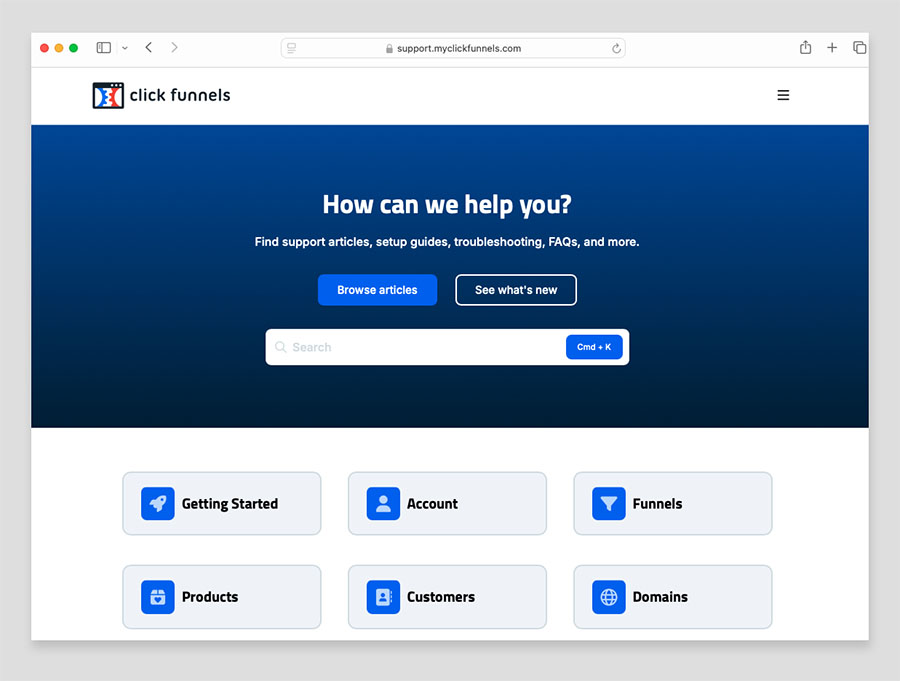
As with ClickFunnels’ other support options, the help center materials are only available in English, though.
If you’re keen on getting support from other ClickFunnels users, it’s worth joining up to the platform’s Facebook community page. With over 441,000 active members, it’s a lively space where users share sales funnel strategies and trade success stories.
And finally, one thing you’ll definitely notice if you sign up for a ClickFunnels account: ClickFunnels loves sending emails. From product updates to “funnel challenges,” you’ll probably get more than a few emails from the company each day. While this content is often useful, the sheer volume of emails does sometimes feel like you are trapped in an endless ClickFunnels funnel!
So overall, ClickFunnels does provide solid support, its main drawback being a lack of access to non-English support for international users.
ClickFunnels Pricing
ClickFunnels comes in two pricing flavors: ‘Startup’ and ‘Pro.’
The ‘Startup’ plan costs $97 per month, while the ‘Pro’ plan is priced at $297 per month. You can save 16% on either by paying annually — doing so brings the costs down to $81 and $248 per month respectively.
Both plans include unlimited funnels, courses, members, contacts, pages, and domains.

The main differences involve:
- the number of brand workspaces (projects, basically) you can work with — you get 3 on ‘Startup,’ 10 on Pro
- the number of users that can access your account — 3 on ‘Startup,’ 10 on ‘Pro.’
This makes the ‘Pro’ plan more suitable for larger teams or businesses that handle multiple brands or accounts.
It’s also worth remembering that ClickFunnels applies extra charges for access to some of its features. These are as follows:
- Email marketing — $0.675 per 1,000 emails sent
- Email validations — $2.50 per 1,000 validations
- Integration runs — $0.01 per run
- Video hosting — $0.10 per video
- Video bandwidth — $10 per 1TB of bandwidth
When comparing ClickFunnels’ pricing to similar platforms that let you build unlimited sales funnels, you’ll find that ClickFunnels is a bit more expensive than GrooveFunnels ($67/month) and GetResponse ($59/month); the same as Builderall ($97/month); and slightly cheaper than Leadpages ($99/month).
It’s worth noting that among these platforms, ClickFunnels is definitely the one that places the most emphasis on sales funnel creation and optimization, though.
ClickFunnels also provides a 14-day free trial, allowing users to explore the platform’s features before committing.
Additionally, there’s a 30-day money-back guarantee on paid plans, so users can effectively test the platform for up to 44 days risk-free by utilizing both the free trial and refund policy.
ClickFunnels: review verdict
If you want to take a ‘funnel-based’ approach to selling online, it’s hard to argue with ClickFunnels: it gives you an extremely wide range of tools for building, managing and optimizing sales funnel campaigns.
It comes with a really good range of ready-to-go sales funnel templates; and also lets you build custom funnels completely from scratch. Thanks to useful features like split paths, conditional logic and A/B testing, you get enormous flexibility over how these work.
Beyond its core funnel-building features though, ClickFunnels offers an expanding suite of tools that make it a more comprehensive solution for online businesses.
The website builder allows users to create entire websites, not just funnels; its course creation tool is also a great addition for entrepreneurs looking to sell educational content; and its marketing automation tool rivals those of similar platforms, allowing users to create highly personalized customer journeys.
There are some drawbacks to consider though. One of the biggest is the overall design aesthetic: its landing page, sales funnel and website templates are all incredibly ‘loud’ and geared towards high-pressure sales tactics. This approach may not suit all businesses, and will put some off using the tool. (With a bit of work, this brash tone can be removed from material produced with ClickFunnels, however.)
Additionally, ClickFunnels is a little bit on the expensive side, and its extra charges for some key functionality (including, significantly, email marketing) are not ideal.
And finally, while ClickFunnels does offer a broad range of features beyond funnel building, it’s important to consider whether those extras fit your specific needs. If your primary focus isn’t on selling through funnels, ClickFunnels may not be the best choice for your all-in-one ecommerce platform. There are tools out there — key examples of which being BigCommerce and Shopify — that do things like dropshipping, multi-currency and general web design tasks better.
You’ll find a more detailed breakdown of ClickFunnels’ pros and cons below, but I highly recommend taking advantage of the ClickFunnels free trial to explore the platform firsthand. You can access the trial here.
And of course if you have any questions or feedback on the platform, do leave them in the comments section at the end of this post.
Reasons I’d recommend using ClickFunnels
- It offers a large range of pre-built sales funnel templates that cater well for a wide variety of campaign types and use cases.
- Its funnel builder offers a lot of flexibility, giving you the ability to create custom funnels from scratch, perform split tests on funnel steps, use conditional logic and apply upsell and downsell offers easily.
- It gives you a decent website building tool that lets you create an unlimited number of pages on all plans (and blog too).
- Thanks to an integration with Zendrop, you can now create dropshipping funnels with the platform.
- Support options are fairly comprehensive, and its help materials are very good (especially its webinars).
- It provides a powerful marketing automation builder on all plans.
- There is a very large and active community of ClickFunnels users on Facebook to connect with and learn from.
- ClickFunnels offers a 30-day money-back guarantee when you upgrade from the free trial to a paid plan.
Reasons I’d avoid using ClickFunnels
- The approach to design, layout and language across ClickFunnels landing pages, funnel steps and website templates is rather brash and too ‘salesy’.
- By comparison to its competitors, it only offers a small selection of landing page and website templates.
- It charges extra fees for using its email marketing tool.
- Its A/B testing feature only lets you test two landing pages against each other.
- If you want to host a live webinar in a ClickFunnels funnel, you’ll need to pay extra to use a third-party webinar hosting service.
- There is a very small number of just 20 apps and integrations available for ClickFunnels 2.0.
- ClickFunnels doesn’t provide live chat support on weekends.
- The ClickFunnels interface, help materials and live chat support are only available in English.
Alternatives to ClickFunnels
When considering alternatives to ClickFunnels, the right choice will largely depend on your business needs and the specific features you’re looking for in a marketing platform.
Whether your focus is funnel building, ecommerce, or content creation, there are several great alternatives to consider.
If you’re searching for a dedicated funnel builder but need one at a lower price point, GrooveFunnels is a good alternative. It offers a free tier that includes many core funnel-building tools, making it ideal for those just starting out, or those on a tight budget. Despite its low price point, it still provides robust features, including email marketing, membership sites and affiliate management.
If email marketing plays a key part in your sales funnel campaigns, I’d recommend taking a look at GetResponse. This powerful email marketing platform includes a sales funnel tool, an automation builder, a website tool and much more. And if you’re looking to sell webinar content, you’ll appreciate the fact that GetResponse comes with a fully-fledged webinar hosting service that, unlike ClickFunnels’ webinar selling tool, actually lets you deliver live webinars.
You can learn more about GetResponse in our full ‘GetResponse Review‘ and our ‘GetResponse vs Mailchimp‘ comparison. You can also get an in-depth look at how it stacks up against ClickFunnels in our ‘ClickFunnels vs GetResponse’ comparison.
For businesses focused on broader ecommerce selling, platforms like BigCommerce and Shopify offer more specialized features than ClickFunnels, especially where dropshipping, print on demand, and advanced web design features are concerned.
You can see exactly how Shopify stacks up against ClickFunnels in our detailed ‘ClickFunnels vs Shopify’ comparison here.
No comments