We have a strict honest review policy, but please note that when you buy through our links, we may receive a commission. This is at no extra cost to you.
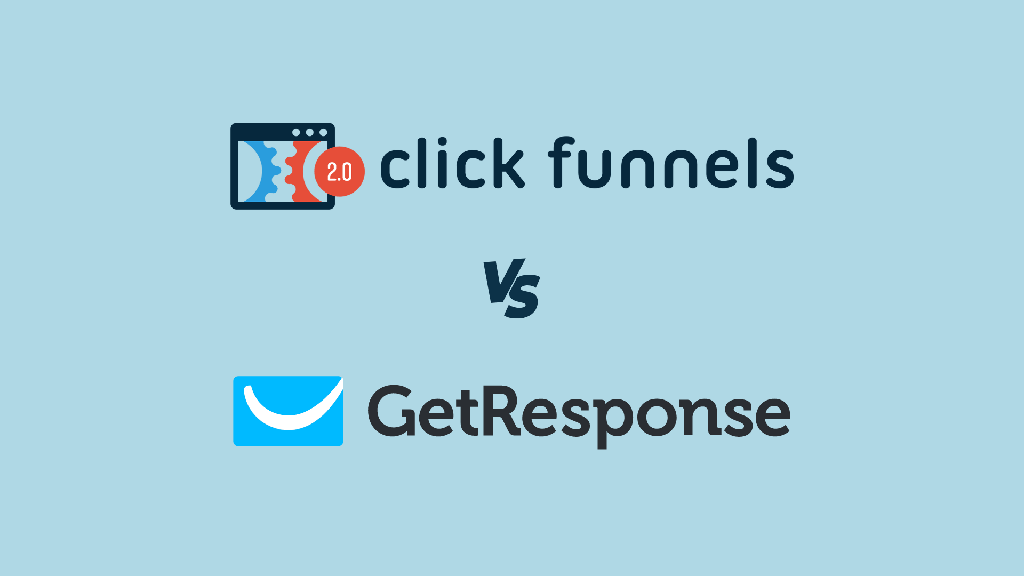
In this ClickFunnels vs GetResponse comparison, I explore the key pros and cons of these two powerful marketing tools. I walk you through their sales funnel capabilities, email marketing features, automation builders, overall user experience and more — and help you find out which tool is right for your business.
Let’s begin with a quick overview of both tools.
ClickFunnels and GetResponse: an overview
ClickFunnels and GetResponse are two versatile marketing platforms that offer a wide range of tools for building sales funnels, managing email marketing campaigns, automating customer journeys, creating websites and more.
Clickfunnels
As its name suggests, ClickFunnels is primarily aimed at online businesses that want to take a sales funnel-based approach to marketing and sales — i.e., use structured steps that guide potential customers through the entire purchasing journey, from initial awareness to final conversion.

And, as you might expect, ClickFunnels’ main feature is a comprehensive sales funnel builder — a user-friendly drag-and-drop tool that lets you create landing pages, sales pages and order forms, and position them at different stages of the customer journey.
But in recent years ClickFunnels has evolved into a more general purpose tool for starting an online business with — relatively new additions include a website builder, an email marketing tool, a landing page creator and an online course builder.
GetResponse
Like ClickFunnels, GetResponse began with a singular focus — providing a powerful tool for creating and managing email marketing campaigns. But the platform has gradually evolved beyond email marketing into an ‘all-in-one’ ecommerce and online marketing solution.
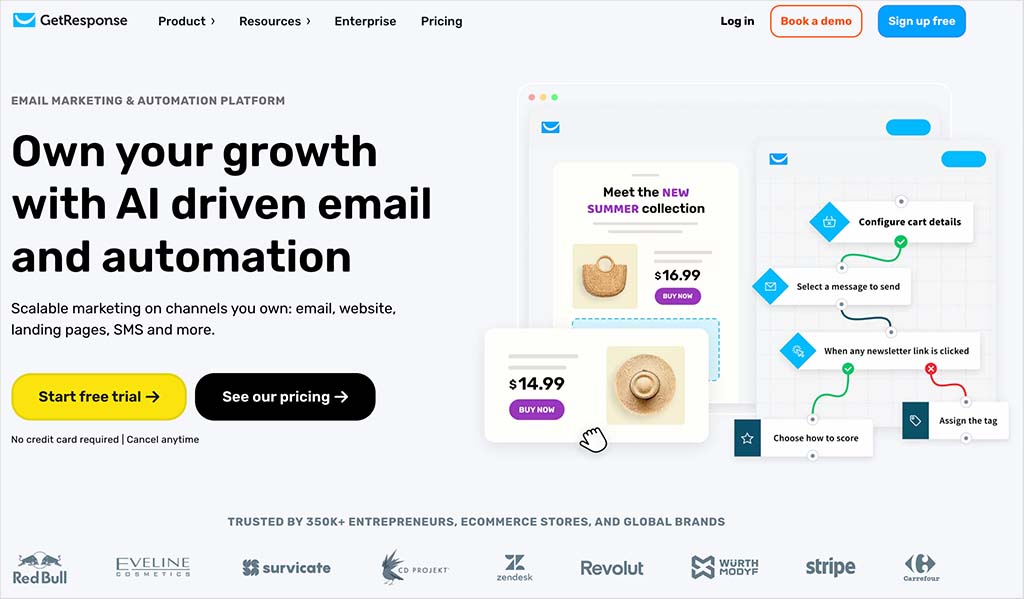
While it still provides email marketing features that compete with those provided by the likes of Mailchimp and AWeber, GetResponse also offers a large suite of additional digital marketing tools — these days, you can technically use the platform to build websites, create landing pages, host webinars, send web push notifications, design marketing funnels and more.
So, as you can see, ClickFunnels’ and GetResponse’s expanded feature sets now cover a lot of the same ground.
But which of the two platforms’ individual tools and overall feature mix is right for you? Well, I’ll take a head-to-head look at their key features in just a moment.
But first, let’s see how much they cost to use.
ClickFunnels and GetResponse: Pricing
ClickFunnels pricing plans
ClickFunnels has recently introduced a new four-tier pricing structure:
- Launch — $97 per month for 1 workspace, 2 team members, and up to 10,000 contacts.
- Scale — $197 per month for 5 workspaces, 5 team members, and 75,000 contacts.
- Optimize — $297 per month for 10 workspaces, 10 team members, and 150,000 contacts.
- Dominate — $5,997 per year (annual plan only) for 20 workspaces, 20 team members, and 400,000 contacts.
You can save 16% on the ‘Launch,’ ‘Scale’ and ‘Optimize’ plans by paying annually — reducing their effective monthly prices to $81, $164, and $248 respectively.
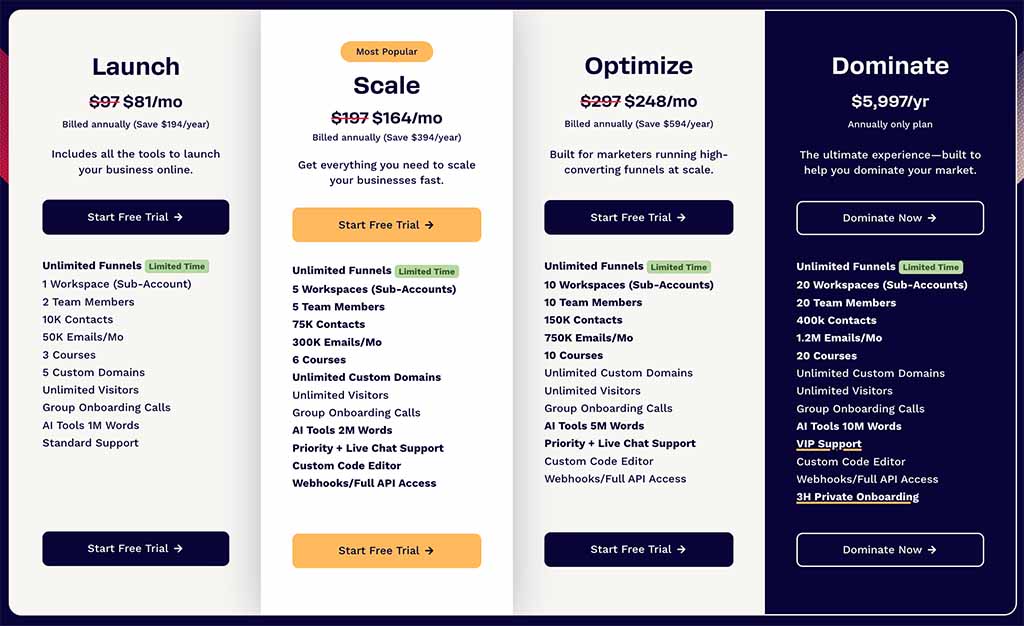
Now,all these plans include unlimited funnels, courses, pages, domains, contacts, and members. The main differences between the two lie in:
- team members: 2 on Launch, 5 on Scale, 10 on Optimize, and 20 on Dominate
- brand workspaces: 1, 5, 10, and 20 respectively
- contacts and email limits: from 10,000 contacts / 50,000 emails per month (Launch) up to 400,000 contacts / 1.2 million emails per month (Dominate)
- support level: standard on Launch; priority + live chat on Scale and Optimize; VIP support with private onboarding on Dominate
- advanced tools: custom code editor and full API access available from the Scale plan upwards.
(A brand workspace is a dedicated area in your ClickFunnels account where users can group and organize projects, teams or clients.)
👉 ClickFunnels offers a 14-day free trial to explore the platform, which you can access via this link.
GetResponse pricing plans
GetResponse has five different pricing plans available. These are:
- Free — this plan allows you to use core GetResponse features with up to 500 subscribers, but includes GetResponse branding in your emails
- Starter — starting at $19 per month and lets you send an unlimited number of emails to up to 1,000 subscribers
- Marketer — starting at $59 per month for up to 1,000 subscribers
- Creator — starting at $69 per month and lets you send an unlimited number of emails to up to 1,000 subscribers
- Enterprise – custom pricing.
You can save 18% on your GetResponse plan by paying annually — this reduces the effective monthly prices to $15.98 for the Starter plan, $48.38 for Marketer, and $56.58 for Creator.
For a full overview of the key differences between these plans, I suggest you take a look at the pricing comparison table on the GetResponse website; but for me, the most significant differences to watch out for involve contact segmentation features (available on all plans, with access to more advanced features provided as you go up the pricing ladder) and content monetization and webinar tools (both only available on the ‘Creator’ plan and higher).
👉 GetResponse lets you try its paid-for plans out for 30 days for free; and, as mentioned above, there’s also a ‘Free Forever’ version to consider.
So, who wins on price, ClickFunnels or GetResponse?
Well, when it comes to free plans, GetResponse is the clear winner, because, unlike ClickFunnels, it actually offers one.
Additionally, GetResponse’s mid-range ‘Marketer’ plans offer a lot of excellent functionality — including sales funnels — for significantly less than ClickFunnels’ entry-level ‘Startup’ plan.

So overall, when it comes to pricing, GetResponse has — on paper — a clear edge.
But what about the quality of both tools’ features? Let’s drill down into these, starting with sales funnel creation.
Sales funnel creation
A sales funnel essentially refers to a customer journey, and usually involves four stages: awareness, interest, decision, and action.
At the top of the funnel, potential customers learn about your brand through marketing efforts like content or ads. As they move down the funnel, ideally their interest grows, they consider your offering and they take action by making a purchase.

Both ClickFunnels and GetResponse provide funnel creation tools that let you build multi-stage funnels for your business, add upsell/downsell pages, and guide customers through a structured buying journey.
And both come with a range of pre-built funnels that you can quickly customize for your specific needs. These include:
- sales funnels
- lead generation funnels
- webinar funnels
However, of the two tools, ClickFunnels has the greater selection of ready-made funnel paths for you to choose from: unlike GetResponse, it offers donation funnels, phone funnels, book funnels, summit funnels and challenge funnels.
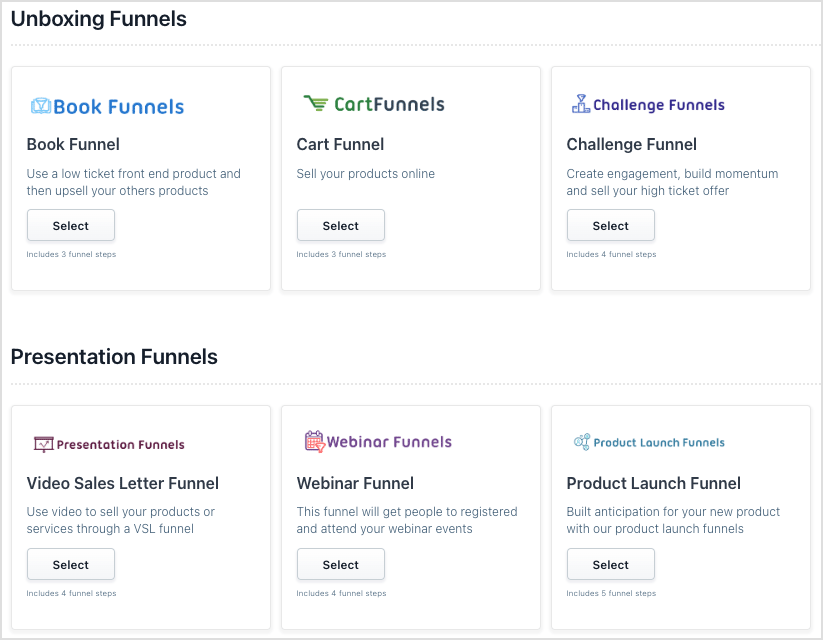
(Hundreds of additional ClickFunnels funnel templates for a wide variety of use cases are available from third-party suppliers. These usually cost between $150 and $250.)
GetResponse’s conversion funnel tool is presented in a nice colorful funnel-shaped format, and it is super easy to use. You simply click the button in each funnel step to flesh out your pages and emails for each step.

However, the conversion funnel templates in GetResponse are a bit on the basic side, and its funnel builder doesn’t let you create your own custom funnel from scratch — you’re locked into using the predefined funnel steps of GetResponse’s ready-made funnel templates.
ClickFunnels gives you much more flexibility in this regard. You can use its funnel builder to create your own funnel completely from scratch, and its funnel templates can all be customized by adding or removing funnel stages.
(To be fair to GetResponse, its email marketing automation features — which I discuss shortly — can be used to attain a similar level of customization. But doing so involves a more fiddly process.)

Other functionality you get with ClickFunnels funnel builder, but not GetResponse’s ‘conversion funnel’ tool, include:
- Split Paths — ClickFunnels allows you to create multiple paths within a single funnel. You can direct users to different pages or offers based on their interactions or responses, making it possible to create more complex and customized user journeys.
- Conditional Steps — ClickFunnels provides conditional logic for funnel steps, allowing actions and content to be triggered based on specific conditions or user behavior.
- Split testing functionality — ClickFunnels’ funnel builder provides built-in A/B testing features that allow users to create multiple versions of funnel pages (such as landing pages, sales pages, etc.) and test them against each other to see which one performs better in terms of conversions.
So on the whole, the tool with the more sophisticated options when it comes to sales funnel creation is ClickFunnels.
Next we’ll see how ClickFunnels and GetResponse compare when it comes to running email marketing campaigns.
Email marketing features
Both ClickFunnels and GetResponse let you create and send email marketing campaigns to your subscriber lists, but to very different extents.
ClickFunnels’ email marketing tool is primarily designed to be used within the sales funnels you build with the platform. To use it, you need to add a ‘send email’ step within your funnel workflow.
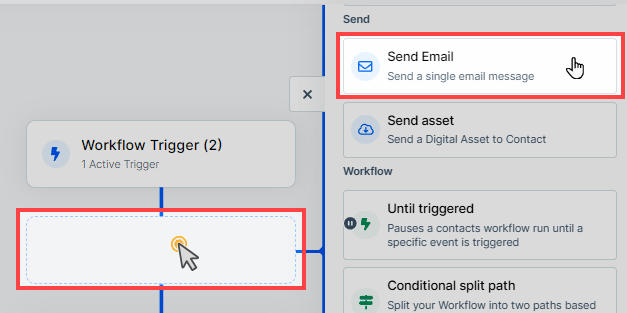
(You can also send one-off emails to your ClickFunnels contact list via an email ‘broadcasts’ tool.)
In terms of designing your email, ClickFunnels provides an easy-to-use drag and drop builder, and it also supplies an email template library with a small selection of around 37 templates that you can customize for your audience.

As for contact management, ClickFunnels lets you segment your contacts into different lists, with the ability to apply tags to contacts also available.
When you add an email step to your sales funnel, ClickFunnels also gives you the option to split test different versions of emails within sequences to see which performs better in terms of open rates, click-through rates, and conversions. You can test alternate versions of email subject lines and email pre-header texts.
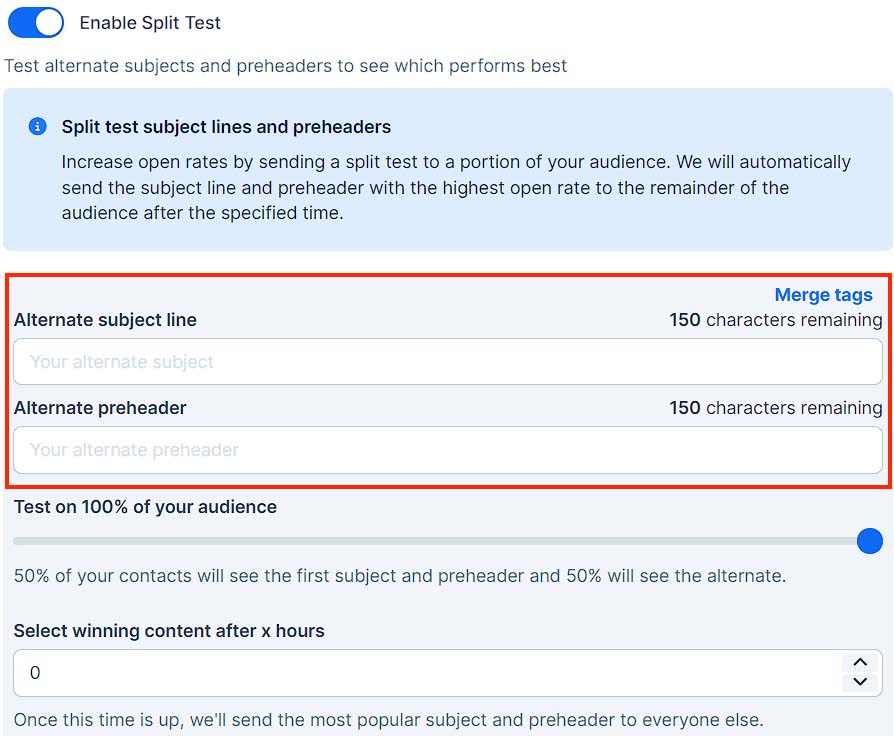
Overall, as a built-in email service for including email functionality in your sales funnels, ClickFunnels’ email tool is pretty good. But it comes with one very significant drawback — you need to pay add-on fees to use it. You’ll be charged $0.675 for every 1,000 emails you send (something that is not ideal for large-volume senders).
Now, email marketing functionality in GetResponse is the standout feature of the platform, and an area where it is considerably stronger than ClickFunnels.

Here are just some of the ways GetResponse’s email marketing functionality outshines that of ClickFunnels:
- GetResponse gives you a much larger selection of customizable email templates than ClickFunnels.
- It lets you run more complex split tests on emails, involving more variables and email versions.
- In addition to letting you tag contacts in your lists based on user activity, GetResponse allows you to give each subscriber a ‘score’ based on their overall value.
- GetResponse gives you a ‘perfect timing‘ feature that automatically sends emails to individual subscribers at the time at which they are most likely to be opened.
- GetResponse gives you much more detailed reporting on your email campaigns, including heat maps and ROI tracking.
- GetResponse includes an ‘RSS-to-Email‘ feature that automates the process of sending email updates to subscribers whenever new content is published on your website or blog.
- GetResponse publishes its email delivery rate (for the record, it’s currently 99%). ClickFunnels doesn’t provide equivalent statistics.
In addition to its more advanced email marketing features, what really sets GetResponse apart from ClickFunnels is its ability to function as a standalone email marketing service.
While ClickFunnels’ email tools are tied to its sales funnel system, GetResponse provides a robust, independent email marketing solution. This allows businesses to use GetResponse solely for email campaigns if they wish to do so, and use it to build autoresponder drip campaigns and/or complex subscriber journeys without needing to involve sales funnels at all.
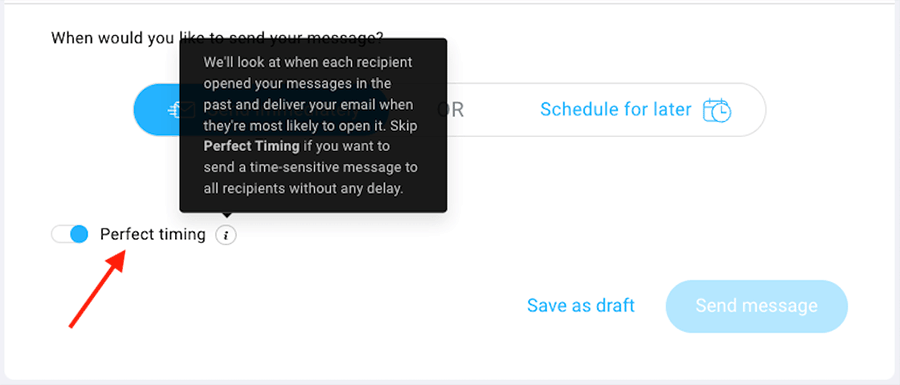
Additionally, GetResponse’s integrations with platforms like Shopify, WooCommerce and Etsy further enhance its versatility, making it suitable for a wide range of business needs beyond any one specific selling or marketing model.
Other ways you can send marketing messages using GetResponse
It’s worth noting that in addition to sending messages via email, GetResponse lets you send them in other ways too — specifically via web push notifications and text messages (SMS).
Access to these messaging systems will depend on your plan, with SMS messaging being reserved for enterprise plan users. However, the point is that they are technically available ‘out of the box’ with GetResponse, while ClickFunnels requires you to connect (and pay for) third-party services to access similar functionality.
Marketing automation
Historically, GetResponse has been a leader in marketing automation, offering a comprehensive set of features that let you automate communications between you and your subscribers.
At the heart of this is a powerful visual workflow builder that allows businesses to design subscriber journeys and automate complex marketing processes. It can be used to trigger actions based on specific customer behaviors, like opens of certain messages, clicks on certain links, or purchases of certain items.
The actions you can program into journeys include sending personalized emails, moving contacts between segments, applying tags and removing subscribers from lists; all this can be done without needing to write any code.
(In practice, and when combined with other GetResponse features — like its landing page creator — this gives users the ability to effectively create sophisticated sales funnels outside of its official funnel builder feature, and more customized ones too.)

However, with the release of ClickFunnels 2.0, the gap between the two platforms here has narrowed considerably. The introduction of a very ‘GetResponse-like’ visual automation builder (pictured below) and ‘Follow-Up Funnels’ workflows have brought ClickFunnels much closer to GetResponse in terms of automation functionality.

ClickFunnels users can now create complex, automated sequences that are tightly integrated with their sales funnels, providing a seamless and unified marketing experience.
In truth then, in terms of the quality of automation features, there is now little to separate the two products. The main difference probably boils down to automated workflow templates: GetResponse gives you a really useful set of 42 ready-to-use automation templates for a wide range of automation workflows, including abandoned cart recovery, contact retargeting, sales, upsells and more.
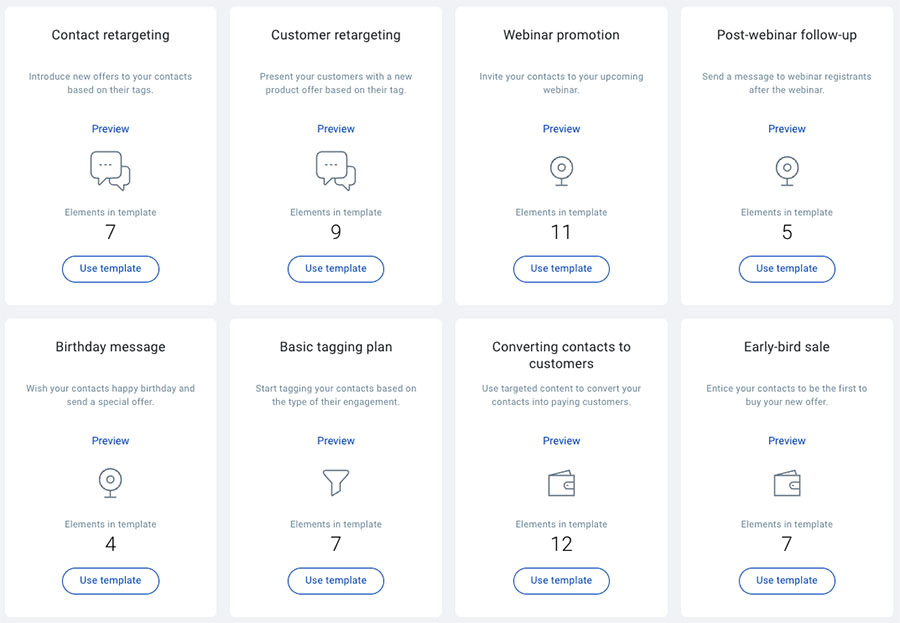
In ClickFunnels, by contrast, no automation templates are provided — you’ve got to build out your automations one trigger and action at a time.
Ultimately, when it comes to marketing automation tools, the functionality on offer from both tools is very similar — but GetResponse arguably edges a slight win here thanks to its inclusion of time-saving automation templates.
👉 You can learn more about GetResponse marketing automation here.
Landing pages
A landing page — or ‘squeeze’ page — is designed with a single, specific goal, such as collecting email addresses or driving a purchase. Unlike standard websites, which often have multiple navigation options and serve various purposes, landing pages usually eliminate distractions and focus visitors’ attention on one call-to-action.
Landing pages are a key component of sales funnels, because with a good one, you significantly reduce your chances of capturing leads (and without those of course, the rest of your funnel is defunct!).

Both ClickFunnels and GetResponse provide built-in landing page creators that offer a range of customizable templates, and a drag-and-drop editor to help you tweak them easily.

GetResponse offers the bigger choice of landing page templates however, giving you 93 ready-made designs to ClickFunnels’ 27 or so.
In terms of the quality of the templates in both tools, I personally prefer the overall design approach used by GetResponse here — its landing pages involve more stylish layouts, color combinations and image placements.
Many of the ClickFunnels landing page templates, by contrast, involve a huge amount of text — and are generally a bit too brash and ‘salesy’ for my liking.
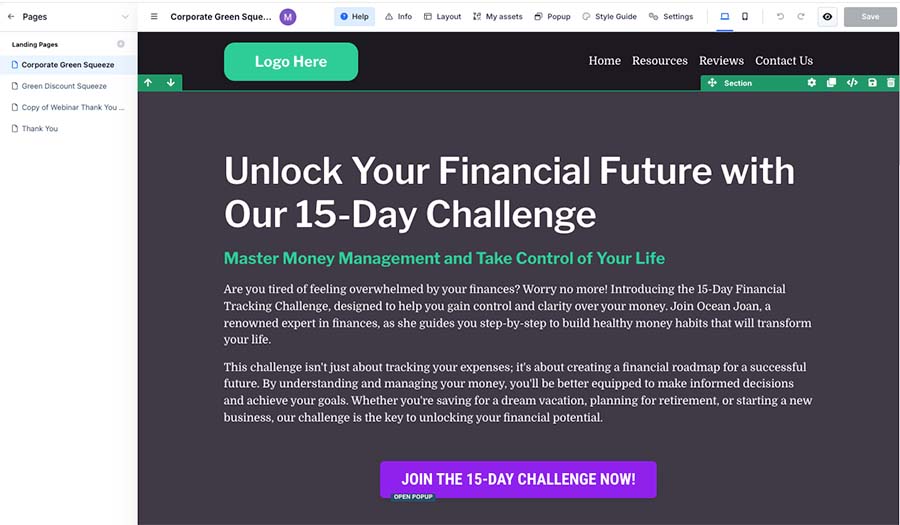
When it comes to A/B testing — a technique that allows you to display different versions of your landing pages to users and roll out the best-converting one automatically — the picture is a bit confusing with GetResponse.
Its ‘legacy’ landing page creator allows you to test up to 10 different versions of your pages against each other, while ClickFunnels only lets you test two versions. But the new version of the GetResponse landing page creator doesn’t seem to facilitate A/B testing at all yet — a significant feature omission.
Importantly, ClickFunnels and GetResponse let you add Facebook pixel or Google Analytics tags to your landing pages, which helps track conversions from your ad campaigns.
However, GetResponse offers an extra layer of compliance with data protection laws, because it lets you show a cookie banner on landing pages, allowing users to accept or decline cookies before they are set. This feature will help you meet the EU’s GDPR requirements and data protection laws in some US states.
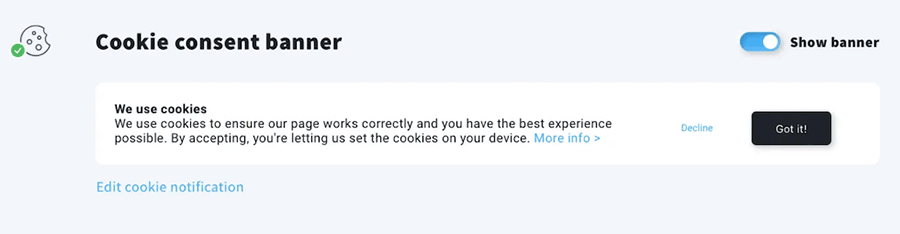
By contrast, ClickFunnels’ landing page builder does not currently include a similar cookie opt-out mechanism.
Website building
ClickFunnels and GetResponse don’t just let you build landing pages: you can also use them to build a website for your business.

The number of websites you can create with either platform depends on your subscription:
- ClickFunnels’ $97 per month ‘Launch’ plan lets you create 1 website; its $164 per month ‘Scale’ plan plan lets you build 5; and its $297 perm month ‘Optimize’ plan lets you create 10 .
- GetResponse lets you build 5 websites on its $69 per month ‘Creator’ , while its enterprise plan offers the flexibility to create more based on your custom setup.
So, if your priority is building multiple websites at a lower cost, GetResponse’s ‘Creator’ plan offers better value
In terms of website templates, GetResponse provides the bigger offering — it gives you a range of 133 customizable designs to choose from, while ClickFunnels provides just eight.
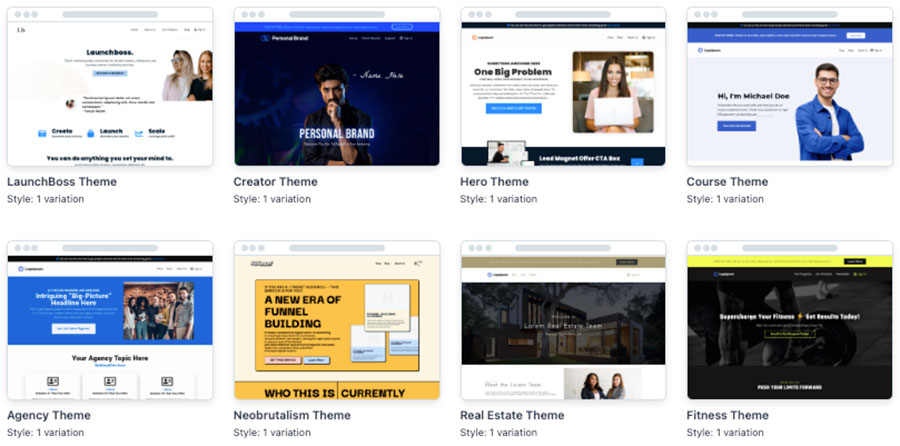
Both website builders are fairly easy to use and provide a decent set of features — both let you add multiple types of content blocks to your pages, work with custom fonts and adjust SEO settings fairly easily.
However, ClickFunnels definitely beats GetResponse when it comes to one key aspect of website building — creating a blog. Unlike GetResponse, ClickFunnels comes with a built-in blogging feature, allowing users to create and manage blog posts directly on their websites. This gives you access to customizable layouts, post management, SEO features, and social media integration.
The lack of a blogging tool in GetResponse’s website builder is a bit of a strange omission, especially since its email marketing tools are often used by its customers to promote blog content via newsletter campaigns. So, it’s a definite ‘could-do-better’ for GetResponse here.
Webinar tools
In response to the rise in webinar usage during the COVID lockdowns — and the shift to remote meetings — GetResponse and ClickFunnels expanded their feature sets to support webinar promotion and sales. Both platforms now provide pre-built webinar funnel workflows featuring customizable webinar registration pages, confirmation pages and so on.
However, while you can add a recording of a webinar to ClickFunnels funnel easily enough, if you want to sell access to a live webinar with the tool, you’ll need to use a third-party service like GoTo Webinar, Zoom or Webinar Fuel — ClickFunnels doesn’t provide its own webinar hosting service.
(For context, pricing for these webinar tools starts at $49 per month for GoTo Webinar, $79 per month for Zoom, and $197 per month for Webinar Fuel.)

By contrast, on GetResponse ‘Creator’ plan or higher, you get a fully fledged built-in webinar tool as part of your regular subscription.
This lets you host live webinars directly in the GetResponse interface, and provides quite a lot of functionality that you normally only get access to with a dedicated webinar hosting platform.

Some of the key features you get with GetResponse’s webinar tool include:
- the ability to customize your webinar URL, and add your brand to your webinar lobby and waiting room.
- the option to have multiple webinar presenters and co-hosts (up to 3 in total per webinar)
- the option to host webinars with up to 100 participants.
- the ability to record your webinars (6 hours of webinar recording is provided.)
So, while ClickFunnels and GetResponse both let you market your webinars to a similar extent, there’s no doubt that the more comprehensive and affordable tool for selling and hosting webinars is GetResponse.
Selling online courses in ClickFunnels and GetResponse
With the digital content market projected to reach an impressive $282 billion by 2032, the demand for online courses and digital content is on the rise. Both ClickFunnels and GetResponse have tailored their platforms to capitalize on this trend, offering robust tools for creating and monetizing online courses.
ClickFunnels provides a powerful suite of features for content monetization, allowing you to sell an unlimited number of courses and enroll an unlimited number of students. It also includes membership areas and forums to facilitate interaction and engagement with your audience.
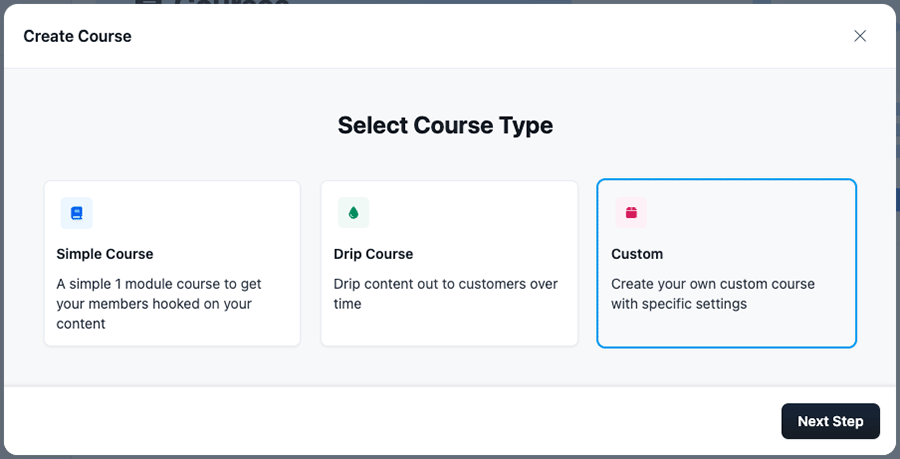
However, it’s important to note that doing this with ClickFunnels incurs additional costs: you’ll pay $0.10 for each course video hosted on your site, and $10 per 1TB of video bandwidth. These costs can add up depending on the volume of video content and user engagement.
GetResponse also supports unlimited course creation and includes membership areas and forums for community-building on its ‘Creator’ plan. Pricing for this plan starts at $69 per month for 500 active students.
(The most expensive version of this GetResponse plan permits a maximum of 40,000 students.)
Overall, both platforms offer valuable tools for content monetization. ClickFunnels is ideal if you need to work with an extremely large number of students; but you won’t have to worry about bandwidth or storage space limits with GetResponse.
Accepting payments
Both platforms let you connect to a payment gateway (software for processing credit card transactions) and sell products.
With GetResponse, you can connect your account to 5 different payment gateways, namely:
- PayPal
- Stripe
- PayU
- Square
- Amazon Payments
Transaction fees from these payment gateways range from 2.6% + $0.10 per transaction (with Square) to 2.99% + $0.49 (PayPal).

With ClickFunnels, payment processing is managed through ‘Payments AI,’ an AI-driven solution designed to optimize transaction success rates and revenue.
Supporting over 110 payment types and multiple currencies, it features intelligent routing, automatic updates and fraud detection to ensure secure, efficient transactions. The standard fee is 2.9% + 30¢ per transaction, consistent with competing platforms.
A standout feature of Payments AI is multi-gateway routing, which lets you integrate multiple processors and set rules to decide which handles specific transactions. This reduces fees by choosing cost-effective processors and improves payment success rates by retrying failed transactions through alternative gateways. Its machine learning-based fraud detection also adds extra protection.
Payments AI can process payments independently or route them through third-party gateways like Stripe, Klarna, PayPal, NMI, and Coinbase. Using these third-party gateways adds a 1% transaction fee, and selling subscriptions incurs an additional 0.5% fee on recurring transactions.
While Payments AI offers powerful tools, setting up custom rules requires some initial configuration. However, the resulting savings and enhanced payment success rates can make the effort worthwhile.
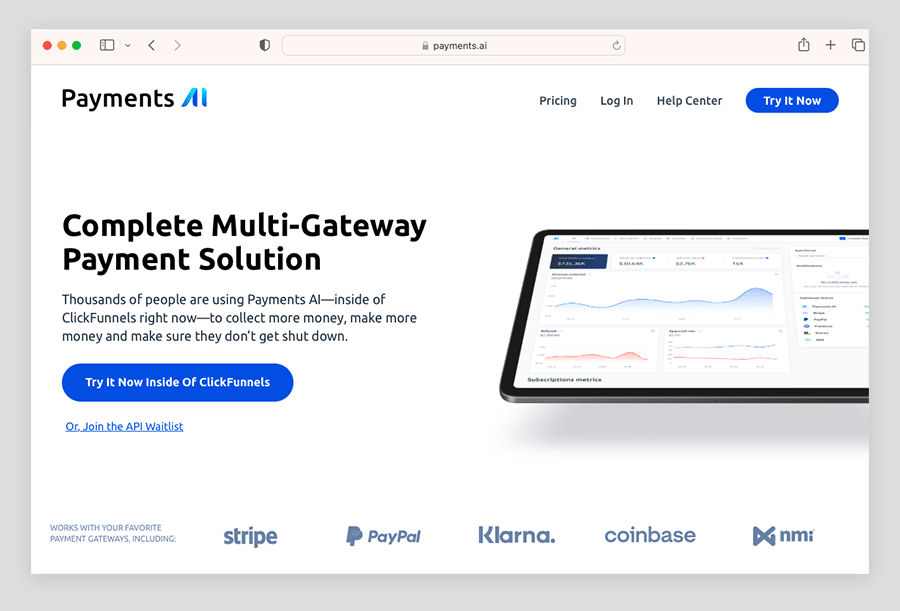
But overall, I would give GetResponse a slight win when it comes to payments, since it integrates with more gateways directly and gives you access to lower transaction fees, making it a more budget-friendly choice than ClickFunnels.
Interface and and ease of use
Given the large number of tools and features available in both ClickFunnels and GetResponse, the interfaces in both platforms are well constructed and fairly easy to use.
With GetResponse, all tools and features are readily available in the platforms’ dropdown menu bar, making it very straightforward to jump from whatever page you’re on to the tool you need.

In ClickFunnels, by contrast, your account dashboard only gives you access to the funnel builder tool, your account workspace (where your website lives) and a few other settings for products and customers. If you want to use the many other features of the platform — such as its email tool, automations feature or landing page builder — you’ve got to manually add these to your account using an ‘add an app’ option.
In my view, this adds a bit of unnecessary extra set up time that could be easily avoided.

When it comes to the drag and drop builders for funnels, landing pages, automations, websites and other tools, I’d say both platforms involve a moderate learning curve. GetResponse’s interface arguably gives you a slightly more modern presentation (and slightly less clutter), but to be honest, there’s really not much in it.
However, it’s worth noting that GetResponse’s interface and tools can be accessed in 8 different languages, while ClickFunnels only works in English.
Overall when it comes to ease of use and accessibility, I’d argue that the winner, by a relatively small margin, is GetResponse.
Integrations
ClickFunnels 2.0 offers a very small number of apps and integrations with third-party services and platforms. At time of writing, I counted just 20 or so integrations in its integration library, over half of which are for email marketing service providers — including Mailchimp, AWeber, Constant Contact, and indeed, GetResponse!
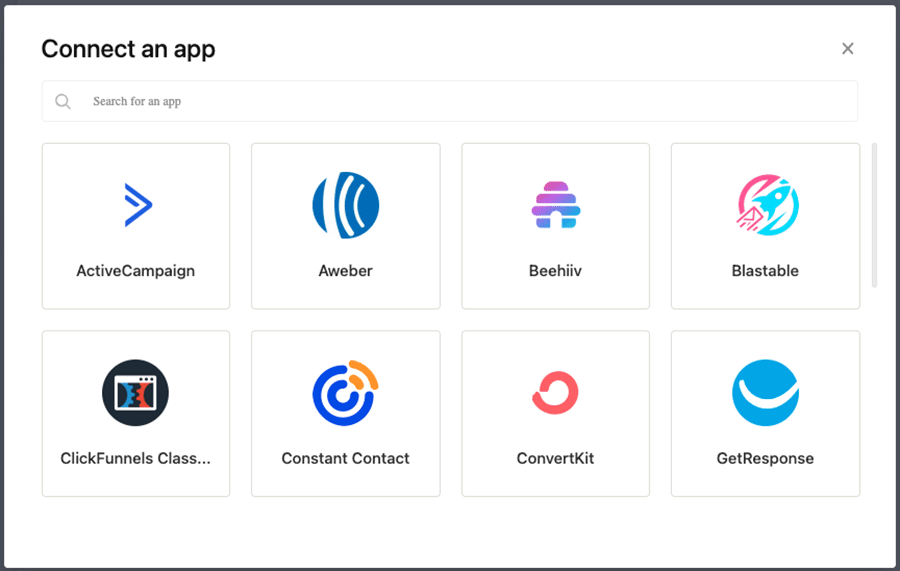
You also get some integrations with a couple of of CRM tools (Zoho and Hubspot), an integration with Slack, as well as an integration with the previous version of ClickFunnels — ‘ClickFunnels Classic’ — that allows older users upgrade their accounts and data to the new version of the tool.
In terms of ClickFunnels integrations with key ecommerce platforms and marketplaces like Shopify, BigCommerce, Etsy and Amazon — well, there are none.
(However, if you want to use ClickFunnels to dropship products — ones you source from third parties and resell while leaving fulfillment to the third party — it’s worth noting that this is technically possible, thanks to an integration with the ZenDrop dropshipping supplier.)
The good news is that ClickFunnels also works with syncing tools like Zapier and Pabbly, which technically let you add thousands of additional apps and integrations to the mix. However, using these tools isn’t cheap — prices for Zapier and Pabbly start at around $20 per month.
GetResponse, on the other hand, provides a much larger range of around 250 integrations.
These include popular ecommerce solutions and content management systems, including WooCommerce, Shopify and WordPress; CRM systems like Capsule and Zoho; and form builders like Leadpages, Poptin and JotForm.

Additionally, there are several valuable Google integrations available for GetResponse as well. These allow you to import contacts seamlessly, add Google Analytics tags to your GetResponse email campaigns for better tracking, and connect your landing pages to Google Ads, enabling you to more accurately measure the effectiveness of your PPC campaigns.
As with ClickFunnels, you can use Zapier with GetResponse to connect the platform to a wide range of additional apps and services.
Overall, thanks to its much larger offering of direct integrations with external integrations, the more extendable tool of the two is definitely GetResponse.
AI tools
If you’re a fan of using artificial intelligence (AI) tools to streamline your marketing efforts, you may find some of what GetResponse has to offer on this front interesting. It recently launched an impressive array of time-saving AI tools into its feature set, including:
- An AI Subject Line Generator — this tool suggests subject lines based on the keywords you enter.
- An AI Email Generator — using OpenAI’s ChatGPT-4 technology, this feature generates complete email content, including layout and design, based on your input.
- An AI Autoresponder Generator — this feature creates industry-specific autoresponder messages for you.
In addition to these AI tools that focus on individual tasks, GetResponse also offers a more powerful and ‘holistic’ AI feature — its ‘AI Campaign Generator’ tool. This aims to generate a complete marketing campaign for you.
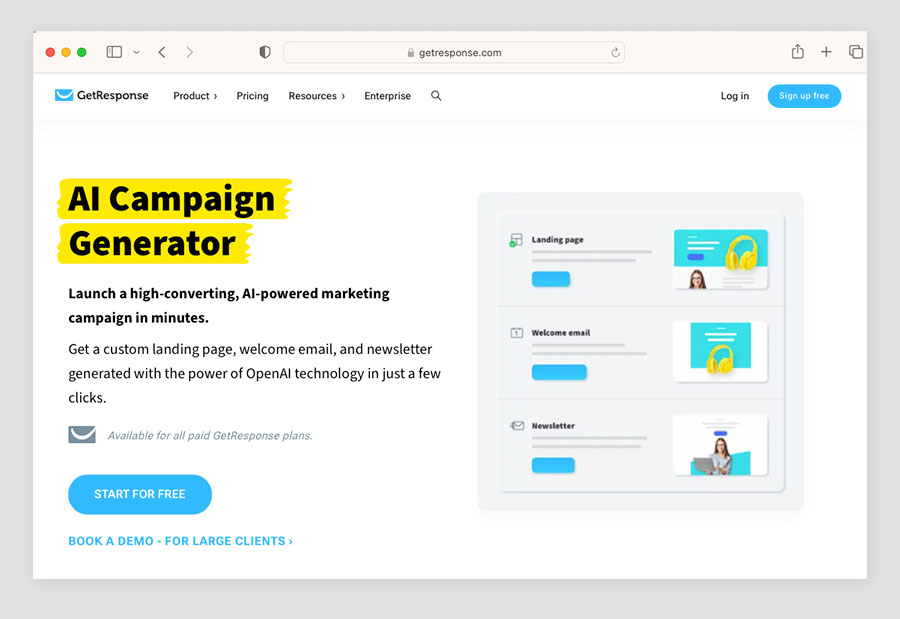
You can ask the AI Campaigns tool to generate tailored landing pages, welcome emails and newsletters; based on your inputs, GetResponse will automate much of the necessary content creation and design work (see the video below for a quick demo of this feature in action). You can then tweak the resulting campaign to suit your needs.
ClickFunnels now includes several AI features designed to speed up funnel creation and content production. Its standout tool is the AI Funnel Builder, which automatically generates a complete funnel — including structure, layouts, and draft copy — from a short brief about your niche and goals. It’s fast and genuinely helpful for getting a working framework in place, though you’ll still want to refine the results manually.
The platform also provides an AI text generator built into its page and site editors. However, during my testing, this tool proved unreliable — clicking the AI button opened a blank panel that never loaded, despite multiple attempts to interact with it.

So, because of its wide range of well integrated (and fully-functioning!) AI tools, it’s a win for GetResponse.
Customer support
When it comes to customer support, both ClickFunnels and GetResponse provide a wide range of tools to get you the help you need.
The first port of call for assistance in both tools is an AI support chatbot (yes, the robot takeover continues). These can be accessed easily from within the interface of both platforms and, depending on your query, provide you with simple step-by-step guides on using the many features on offer.
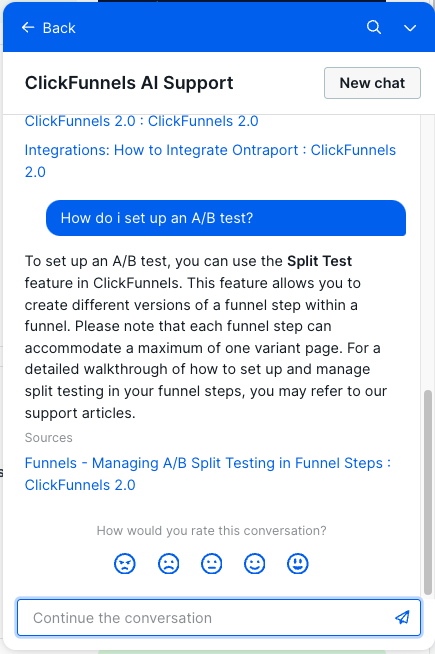
If the AI chatbot doesn’t give you the answer you’re looking for, you’ll be relieved to discover that both platforms also provide live chat and email support.
GetResponse has an edge on the live chat front, because its chat service is available 24/7, while live chat for ClickFunnels is only available from 8am to 8pm on weekdays. (GetResponse users on enterprise-level ‘Max’ plans can also avail of a phone support option.)
Both platforms also provide comprehensive help centers filled with detailed guides and tutorials. It’s worth noting however that the ClickFunnels support materials are only available in English, while GetResponse offers its help center documentation in 8 languages (English, Polish, German, French, Spanish, Italian, Russian and Portuguese).

Another good source of support is both platforms’ YouTube channels, which give you a great way to find out about the newest features and updates in both tools.
Finally, both platforms also have active community pages on Facebook. And it’s worth noting that the ClickFunnels Facebook community may end up being a particularly useful resource to new users of the platform. It has a particularly dedicated and passionate user base comprising over 300,000 entrepreneurs, marketers, and small business owners. The community is highly engaged, and frequently shares success stories, news about any technical problems encountered and tips on how to optimize sales funnels. ClickFunnels also offers a broad array of training resources and events via the page.
Finally, as with most online services, when you sign up for an account with either platform, you automatically get added to their mailing lists for product announcements and updates. I mention this because in the case of ClickFunnels, this results in users receiving a very large number of emails — immediately after signup, you’ll find serious quantities of ClickFunnel news, ‘funnel challenges’ and other platform content hitting your inbox.

So, if you’re in any way sensitive about branded emails taking up an undue amount of your email storage allowance, you might find this more than a bit annoying. That said, these materials are generally helpful.
Overall, because of its more comprehensive support offering (and less aggressive approach to marketing emails), we’d give the win to GetResponse here.
User reviews
Up to now, I’ve shared my own take on how ClickFunnels and GetResponse compare in terms of functionality and marketing tools — but it’s also useful to look at what actual users are saying across major review platforms. The data below is drawn from TrustRadius, G2, Capterra, and Trustpilot.
| User reviews site | ClickFunnels | GetResponse |
| TrustRadius | 7.6/10 (124 reviews) | 8.5/10 (83 reviews) |
| G2 | 4.6/5 (412 reviews) | 4.3/5 (813 reviews) |
| Capterra | 4.5/5 (665 reviews) | 4.2/5 (513 reviews) |
| Trustpilot | 4.5/5 (665 reviews) | 3.9/5 (837 reviews) |
| Average score (out of 5) | 4.53 | 4.23 |
Overall, ClickFunnels secures a slightly higher combined average score of 4.5/5, compared with 4.2/5 for GetResponse.
ClickFunnels vs GetResponse: the verdict
We’ve seen throughout this comparison that ClickFunnels and GetResponse are powerful marketing platforms, and both give you more than enough tools to sell products online in a sophisticated way. But in the end, how do you choose between them?
Well ultimately, if your business relies heavily (or exclusively) on funnel-based sales strategies, particularly for selling digital products like online courses, ClickFunnels’ comprehensive and highly customizable funnel builder will likely be a better fit. It’s been designed from the ground up to let users build sophisticated sales funnels, and it does this exceptionally well.
However, if you want a tool that offers funnel building AND a lot of other key marketing features, GetResponse takes the win. First and foremost, it is an absolute powerhouse for email marketing, offering advanced features in this department that far exceed what ClickFunnels provides.
Second, GetResponse offers a broader range of general marketing features, including fully integrated webinar hosting, web push notifications, SMS messaging and access to far more third-party integrations. This versatility ensures that businesses with diverse marketing needs can genuinely manage everything from a single platform.
And finally, GetResponse is generally more cost-effective, with a cheaper entry-level plan and a range of additional pricing plans that provide a huge amount of bang for the buck. Throw in a forever-free plan and more comprehensive customer support, this for me ultimately makes GetResponse the better value choice.
Of course, the best way to see which platform is right for you is to try them both out yourself, and you’ll find links to the free trials for ClickFunnels and GetResponse below:
I’ll wrap up with a summary of the key pros and cons of both ClickFunnels and GetResponse below. If you have any questions about either product, do feel free to leave a comment at the bottom of the post.
Reasons I’d use ClickFunnels over GetResponse
- ClickFunnels lets you create more sophisticated sales funnels than GetResponse.
- There are more pre-built funnel workflows available in ClickFunnels.
- ClickFunnels’ website builder lets you blog — GetResponse’s doesn’t.
- Unlike GetResponse, which caps course attendees, you can enroll an unlimited number of students in ClickFunnels online courses.
- Dropshipping is more straightforward with ClickFunnels.
- The ClickFunnels Facebook page is a larger, more active space than GetResponse’s, with a passionate community that makes it easier for new users of the platform to get advice, gain ideas and learn from others.
- Its landing page creator facilitates A/B testing (GetResponse’s ‘legacy’ one does, but not its more recently introduced version).
👉 Free trial: you can use ClickFunnels for free here
Reasons I’d use GetResponse over ClickFunnels
- GetResponse is generally cheaper than ClickFunnels.
- It provides a forever free plan.
- GetResponse’s email marketing functionality is more powerful than that of ClickFunnels.
- It provides you with far more email campaign templates than ClickFunnels.
- GetResponse gives you additional ways to message your subscribers out of the box (via web push notifications and SMS).
- You get more control over data protection and cookies with the GetResponse landing page creator than the ClickFunnels equivalent.
- You can host live webinars with GetResponse.
- GetResponse gives you access to more payment gateways than ClickFunnels.
- There are far more integrations with third party tools available for GetResponse.
- GetResponse provides 24/7 customer support.
Alternatives to ClickFunnels and GetResponse
If you’re searching for a dedicated funnel builder but want to keep costs down, GrooveFunnels and Builderall are two good alternatives to ClickFunnels.
GrooveFunnels provides a range of essential funnel-building tools, including email marketing and website creation, all at a lower price point than ClickFunnels. This makes it a great choice if you’re focused on cost-effective funnel building without needing a broad set of advanced features.
Similarly, Builderall offers a comprehensive suite of marketing tools, covering everything from sales funnels to email marketing — but at a more affordable price than ClickFunnels.

If your primary goal is to sell educational courses, platforms like Kajabi and Squarespace might be more suited to your needs. Kajabi is particularly strong in this area, offering specialized tools for course creation, membership management, and community building, making it a robust solution for educators and course creators.
Squarespace, while better known for its sleek website designs, now also provides a suite of easy-to-use tools for selling digital courses through the platform. You can learn more about Squarespace in our full Squarespace review.
For businesses where email marketing is the core focus, AWeber, Mailchimp and Omnisend are standout alternatives to GetResponse.
AWeber is known for its simplicity and user-friendly design, which makes it easy for small businesses to create and manage effective email campaigns. Mailchimp, meanwhile, offers more advanced automation features, along with a generous free plan, making it a good choice for businesses looking to scale their email marketing efforts without immediately investing in a premium service.
Omnisend is more focussed on ecommerce and lets you create automations that involve not just email but SMS, web push notifications and WhatsApp messages too. It integrates superbly with leading ecommerce platforms like BigCommerce and Shopify, and comes with a very usable free forever plan. You can learn more about the platform in our Omnisend review.
You can learn more about both platforms in our AWeber review, our AWeber vs Mailchimp and Mailchimp vs GetResponse comparisons.
Finally, if you’re primarily involved in ecommerce, platforms like Shopify and BigCommerce offer much more powerful selling features than either ClickFunnels or GetResponse.
Shopify stands out for its ease of use, extensive app store, and ability to support large, scalable online stores. It’s particularly good for merchants interested in international selling or dropshipping.
BigCommerce, with its copious built-in ecommerce features, reduces the need for additional apps and provides robust tools for managing a complex selling operation.
Both platforms not only offer powerful ecommerce capabilities but also have the flexibility to incorporate funnel-building tools too, giving you the best of both worlds when compared to more niche platforms like ClickFunnels or GetResponse.
You can learn more about both platforms, and see how they compare, in our BigCommerce vs Shopify comparison.
Additionally, our comparison of Shopify and ClickFunnels gives you a deep dive into the pros and cons of both platforms from an ecommerce point of view.
📚 Related resources
Update details
This article was updated on 15 October 2025. The following updates were made:
- Product screenshots were updated.
- Pricing plan information for both platforms was updated.
- Information about ClickFunnels’ AI Funnel builder was added.
- A user reviews section was added.
No comments