We have a strict honesty policy, but please note that when you buy through our links, we may earn a commission. Learn more.

In this Ecwid review, I discuss all the platform’s core features, strengths, weaknesses and value for money. By the end of the post, you’ll have a much clearer idea of whether Ecwid is the right ecommerce solution for your business — and what the best alternatives to consider are if not.
I’ll start by giving you my ‘quick takeaways’ on Ecwid and then move on to a deep dive into the platform.
The key takeaways
Ecwid has a lot going for it. It can be used entirely for free, lets you facilitate ecommerce on any website and comes with good features for selling in different languages and currencies. And its ‘Instant Site’ feature represents a really easy way for web design novices to get a one-page store off the ground.
In terms of its disadvantages, Ecwid’s SEO features could be better, its pricing is inconsistent across different countries and it only lets you create product variants on its more expensive plans.
Key pros and cons of Ecwid
| Key pros | Key cons |
| ✔️ Totally free plan available | ❌ Limited access to phone support |
| ✔️ Lets you sell on any website | ❌ No multi-currency checkout |
| ✔️ Relatively cheap | ❌ SEO features are quite basic |
| ✔️ Good point of sale features | ❌ Limited number of integrations |
| ✔️ Good automatic tax calculation features | ❌ Mobile POS only supported on iOS devices |
Let’s start the full review with a quick look at Ecwid’s background and a an overview of how the platform works.
Ecwid — some background
Ecwid is a tool for building your own online store. It’s a ‘software as a service’ (SaaS) product, meaning that you don’t own the software, but pay a monthly fee to use it.
Founded in 2009, Ecwid was acquired by ecommerce / point-of-sale company Lightspeed in 2021 — and now powers more than 903,000 online stores (source: Builtwith.com).
This means that the platform is a pretty safe bet when it comes to longevity — it’s unlikely that Ecwid is going to disappear any time soon.
Much like competing ecommerce platforms, Ecwid allows you to set up ‘catalogs’ of products and add photos, pricing, weight etc. for each item.
You can define shipping rates, accept credit card payments and so on – all the key things that you’d expect to be able to do using an ecommerce solution. This is all done via a web browser — there’s nothing to install on your computer.
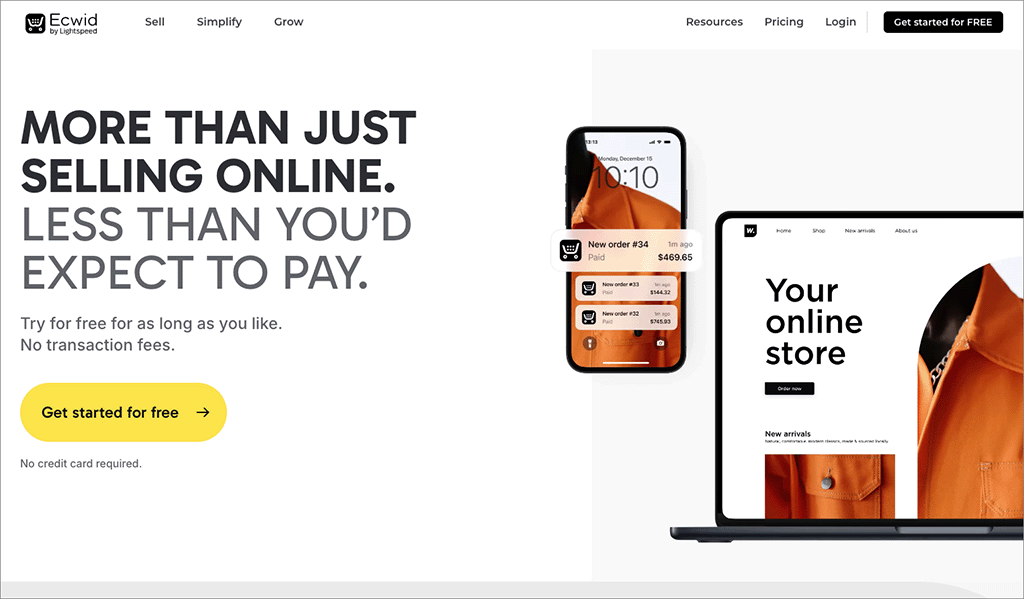
Ecwid differs significantly from competitors like Shopify, Squarespace and BigCommerce however, in that it is not primarily designed to let you create a standalone ecommerce website. Instead, it’s designed to let you add an online store to an existing website or online presence.
(That said, in recent years Ecwid has added some new functionality, called ‘Instant Sites’, that does let you create a basic, one-page standalone offering. I discuss this in more depth later on in the review.)
Ecwid works by giving you a widget that gets placed on other sites — hence its name — it’s short for ‘Ecommerce Widget’. You get a few lines of HTML code (the widget) to add to an existing website or social media profile and your store is displayed wherever you’ve inserted this code.
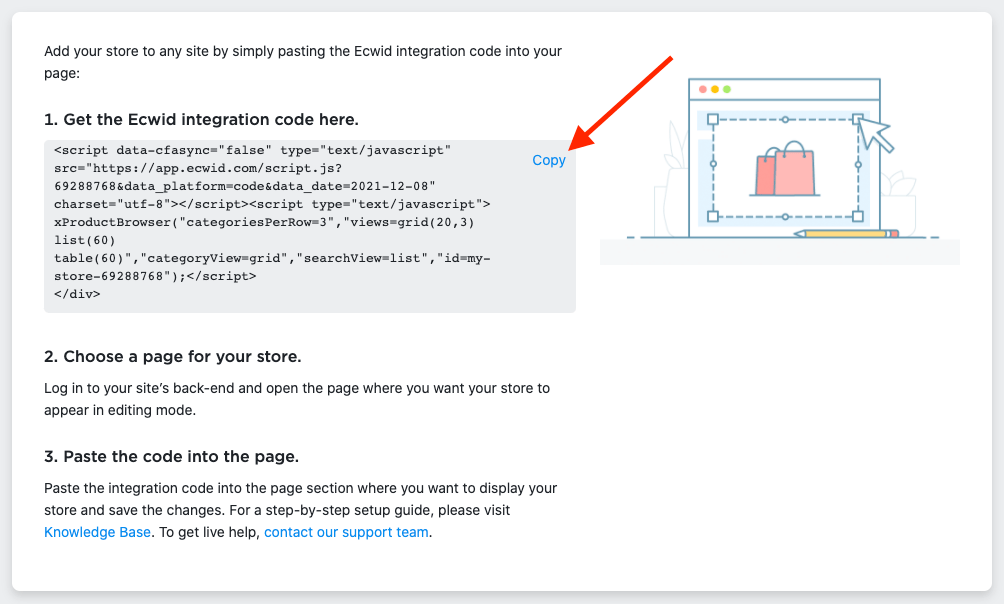
But how much does this functionality cost?
Ecwid pricing
The free plan
If you’ve only got a few products to sell — up to five — Ecwid is entirely free. This is something of a unique selling point for Ecwid — with the exception of Big Cartel, I’ve yet to review an ecommerce platform that offers much in the way of free selling tools.
The free plan is pretty basic, with key features like discount coupons and the ability to sell digital goods being unavailable, and it only allows you to sell up to 5 products.
Significantly, you can’t use this plan to sell on key social media sites like Facebook or Instagram.
But for merchants with very simple requirements, this may actually be sufficient, and using the free plan is a good way to try the product out.
Probably the most important thing to note about the free plan is that it is not great from a search engine optimization (SEO) point of view — you need to be on a paid-for plan to ensure that your product pages talk to search engines in the best way possible. (More on SEO shortly).
👉 You can access the free Ecwid plan here.
The paid-for plans
The USD pricing structure for Ecwid is as follows:
- Free — $0 per month, letting you sell up to 5 products.
- Venture — $25 per month, letting you sell up to100 products.
- Business — $45 per month, letting you sell up to 2,500 products
- Unlimited — $105 per month, letting you sell an unlimited number of products.
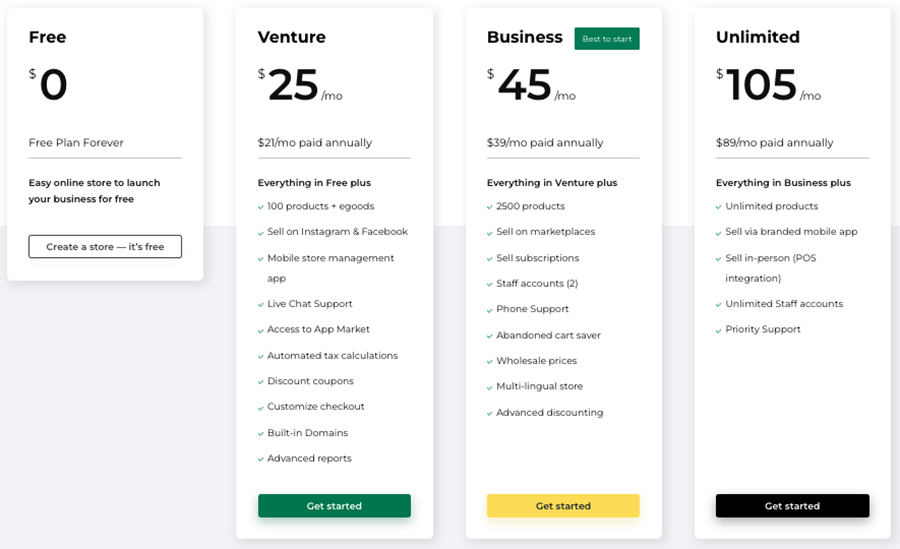
As you might expect, the more you pay, the more additional features you get – discount coupons, integrations with other stores, better support and so on.
👉 You can view the full Ecwid pricing table here.
Ecwid pricing outside the US
Something to be aware of is that Ecwid can be a lot more expensive for non-US users.
For example, in the UK, the Venture, Business and Unlimited plans cost £25, £45 and £105 per month — making them considerably more expensive than if purchased in the US (around 23% more expensive).
In the EU, the equivalent prices are €25, €45 and €105 — a bit cheaper than the UK plans, but (based on current currency conversion rates) still around 3% more expensive than in the US.
The key differences between Ecwid plans
Some key differences in the Ecwid plans to watch out for are as follows:
- The ‘Venture’ plan doesn’t allow you to list your products on Amazon or eBay.
- The ‘Venture’ plan is quite restrictive in terms of how it allows you to display your products: on this plan, you can’t use product variants or allow users to make use of product filters when browsing your store.
- The ‘Venture’ plan doesn’t allow you to edit existing orders (or create ones manually) — you’ll need to be on a more expensive plan to be able to do that.
- With the ‘Business’ and ‘Unlimited’ plans, you can avail of some consultation time when setting up your store (two hours and six hours respectively).
- You can only change URLs on the ‘Business’ plan or higher.
- Phone support is only available on the ‘Business’ and ‘Unlimited’ plans.
- Multilingual features are only available on the ‘Business’ and ‘Unlimited’ plans.
- Only the ‘Unlimited’ plan gives you full access to point-of-sale features.
Now, let’s drill down into some of Ecwid’s key features, starting with a look at payment gateways.
Payment gateways
A payment gateway is the software that lets you accept payments online, via a credit card.
With Ecwid, you can process credit card payments ‘out of the box’ using Paypal, with no extra charge other than Paypal’s commission.
In total, there are 73 payment gateways that you can connect to Ecwid; these include well-known options like Square, Stripe, 2Checkout, Revolut, Afterpay, Authorize.Net and many others.
(Some of these are country-specific, so the exact range available to you will depend on your location.)
Additionally, the owners of Ecwid, Lightspeed, have started rolling out a new and more ‘baked-in’ payment gateway, ‘Lightspeed Payments.’
(This is restricted to users based in the US, UK, Canada, Australia, The Netherlands, Ireland and Belgium for now.)
Some other online store solutions, such as Shopify, provide a few more payment processing options, but the range of payment gateways available for use with Ecwid is extensive and definitely at the more comprehensive end of the spectrum.
Remember of course that using these payment gateways often means paying a monthly fee.
So, you may find it best to start off with Paypal and add a payment gateway down the line, if and when your volume of sales justifies it.
Product management
Product types and product options
Ecwid lets you sell both physical and digital products. Helpfully, it lets you create an unlimited number of product options for these — i.e., color, size, material etc.
Other platforms are not always as generous in this regard, especially Shopify, which forces you to buy an app if you want this sort of flexibility.
Importing products
Ecwid allows you to import and export your data into the platform using CSV format.
When importing via CSV, you can make use of 31 different columns, each representing a particular product attribute (product name, SKU, URL for product image and so on). Your import file can be delimited by comma, semi-colons or tabs.
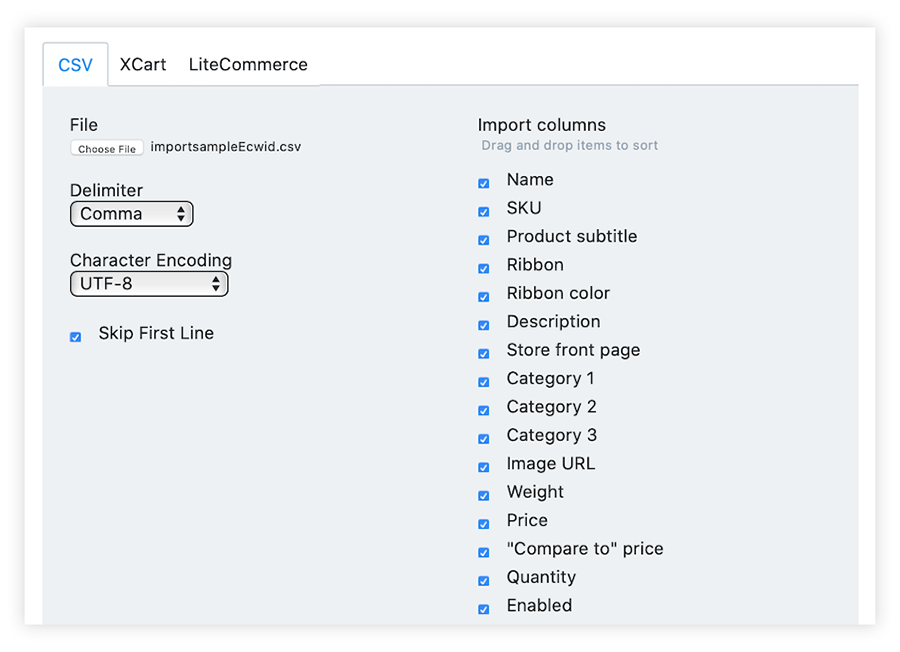
If you need to make multiple changes to the products you’ve imported, Ecwid provides some tools — its ‘Bulk Editor’ and ‘Mass Updates’ features — to help you with this.
Exporting products
Ecwid’s export option lets you output product data, orders and customers to a CSV file; this means that if you ever need to migrate your store to another ecommerce platform, you shouldn’t have any major problems doing so.
(You should note however that exporting to CSV is only possible on paid-for Ecwid plans).
If your exporting requirements are more advanced, or you need to export to formats other than CSV, you can use the ‘Export Stash’ app (available from the Ecwid app market) to automate product or order exports to a variety of file formats and destinations.
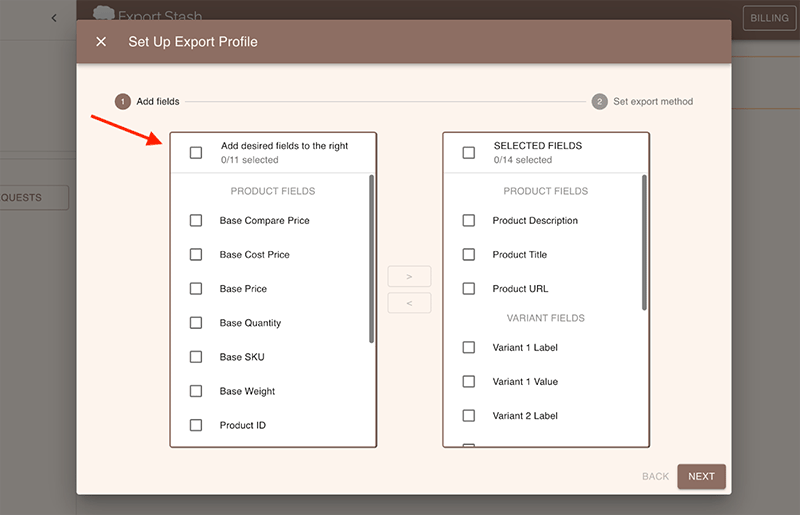
These include XLSX, Google Sheet and FTP — but note that using this app involves a $5 monthly fee.
Selling digital products and subscriptions
When it comes to selling digital products, Ecwid caters for sales of files and digital subscriptions.
With regard to files, you can sell products that are up to 25GB in size on all Ecwid paid-for plans. This limit compares very positively with those applied by competing solutions I’ve reviewed — for example BigCommerce and Shopify, which cap digital file sizes at 512MB and 5GB respectively.
As for subscriptions, this is possible if you use Lightspeed Payments or Stripe as your payment gateway. There are lots of billing cycles available for selling subscriptions — daily, weekly, biweekly, monthly, quarterly, biannually or annually.
If you are using a different payment provider, Ecwid lets you add Lightspeed or Stripe to handle subscriptions and you can keep your regular gateway to sell other products.
While you’re here, check out our store builder finder tool

Our new store builder finder tool helps you find the right ecommerce platform for your needs. Simply answer a few questions about your requirements and get a personalized recommendation that’s right for you.
Shipping options
Ecwid lets you offer your customers a good range of shipping options — you can charge a flat fee for shipping, calculate it by weight, offer free delivery etc.
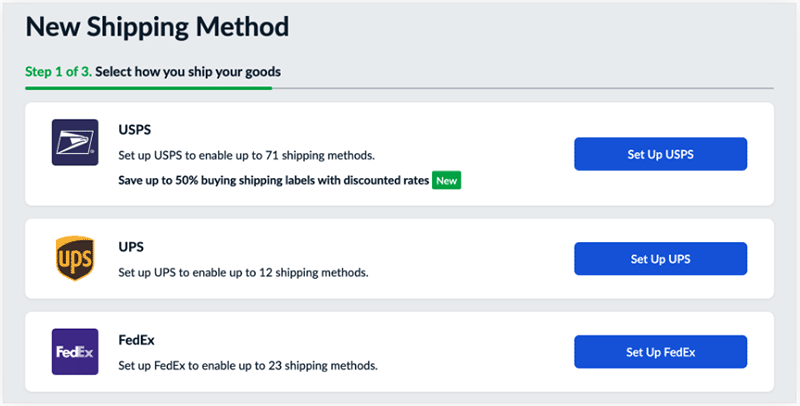
Additionally, Ecwid has a built-in integration with the following carrier companies to automatically show their shipping rates (based on weight) for customers’ orders at checkout:
- UPS (US)
- USPS (US)
- FedEx (US)
- Canada Post (Canada)
- Royal Mail (UK)
- Australia Post (Australia)
- EMS Russian Post (Russia)
(Ecwid also caters for Sendle in Australia, DHL Express and Droppa in South Africa via app integrations).
The good news is that this real-time carrier quotation functionality is available on all paid-for Ecwid plans. This is commendable and makes Ecwid more generous in this area than many of its competitors.
However, if you want the most accurate real-time shipping rates — based not just on weight but on parcel dimensions too — you’ll need to be on a ‘Business’ or ‘Unlimited’ plan to avail of these.
Dropshipping with Ecwid
Dropshipping is a sales and fulfilment approach where you don’t keep what you’re selling in stock (in fact, you may never see any stock!).
Instead, you take an order via your online store, send it to a dropshipping supplier and they deliver the goods to your client — your store becomes a middle man of sorts.
You can dropship in Ecwid by adding the DSers, Wholesale2B, Syncee, Spocket, Sup, NextsChain, Printy6 or Printful apps, which are all available in Ecwid’s app market.

The Wholesale2B, Syncee, Spocket, ScaleOrder and Sup apps allow you to add a variety of products from hundreds of dropshipping suppliers to your Ecwid store.
The Printful and Printify apps allow you to create products featuring your images or logos (you upload them to either platform, who then manufacture the products and ship them to your customers when an order is placed).
📚 Related print on-demand resources:
Printful versus Printify | Printful review | Printify review
Other platforms do provide more access to dropshipping suppliers, but on the plus side, all the dropshipping apps that are available for Ecwid are from well-established providers.
As always with dropshipping, for ethical reasons you may wish to perform some due diligence on how (and where) any products you are featuring on your site are being produced. Suppliers of dropshipping goods don’t always have the best track record when it comes to working conditions in their factories.
Point-of-sale functionality
Thanks to Ecwid’s point-of-sale (POS) features, you can use your Ecwid store to sell not just online but in physical locations too – in stores, market stalls, at concerts and so on.

With this functionality, regardless of whether a customer buys a product in store, online, on their phone or via Facebook, everything stays in sync — i.e., the merchant’s catalog, inventory and customer / transaction information.
There are two main ways to use POS with Ecwid: using its ‘mobile POS’ option, or via its full POS integrations.
Let’s look at both in turn.
Mobile POS
Ecwid’s first POS option involves downloading Ecwid’s ‘Sell on the Go’ app to your mobile device and connecting it to a Paypal, Zettle or Square card reader.
(Note: the ‘Sell on the Go’ app is only available on paid-for plans. You can however try it out for 28 days if using the free Ecwid plan.).
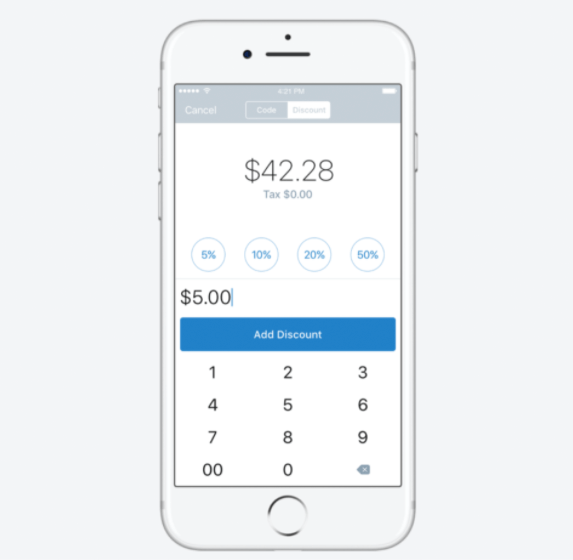
It’s important to note however that this POS option is only available to merchants based in certain countries.
If using Square, you can accept POS payments in eight countries — Australia, Canada, Ireland, Japan, France, Spai, the UK and the US.
(Technically Square can be used in eight countries — in addition to the above six, Spain and France are also supported by this payment gateway. But for some reason it appears that Ecwid doesn’t support all of these).
If using PayPal Zettle, you can accept payments in 13 countries — Brazil, Denmark, Finland, France, Germany, Italy, Mexico, the Netherlands, Norway, Spain, Sweden, the UK and the US.
Significantly however, Android users are not currently catered for — the Ecwid ‘Sell on the Go’ app is iOS only.
Full POS integrations
For a more comprehensive POS system that lets you use a wider range of hardware (full-sized card readers, receipt printers, cash drawers, tablet stands etc.), you can integrate Ecwid more deeply with a variety of third-party POS systems including Clover, Square, Hike POS, Dinex and Alice POS.
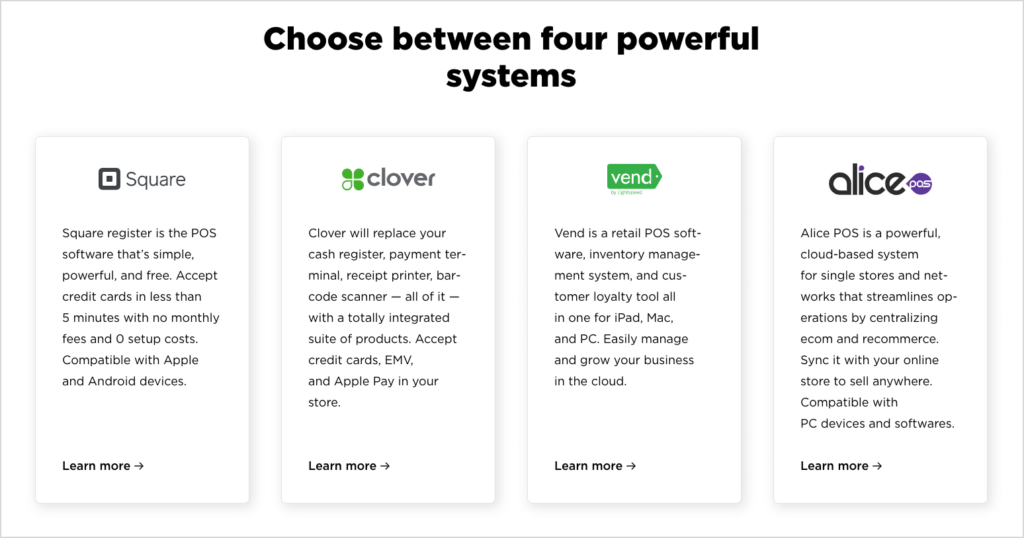
The bad news is that you will need to be on the most expensive Ecwid plan to use these platforms to power your POS — the $105 per month ‘Unlimited’ plan.
📚 Related POS resources:
Lightspeed vs Shopify POS | Shopify POS vs Square POS
Creating multilingual stores with Ecwid
So long as you are on a ‘Business’ or ‘Unlimited’ plan, Ecwid storefronts can be translated into 36 different languages — this is generous by comparison to key competitors.
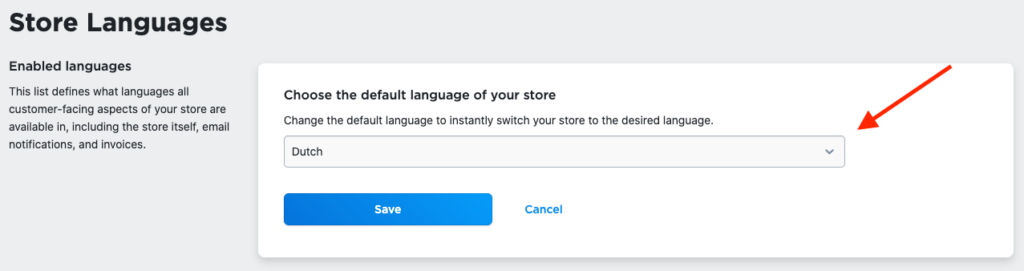
Ecwid provides this functionality by detecting visitors’ language automatically based on their browser settings / IP address, and displaying a version of the store in the appropriate language.
Key components of your store — such as ‘add to bag’ buttons, social media labels etc. — are translated for you automatically; you will need to translate product descriptions yourself, however.
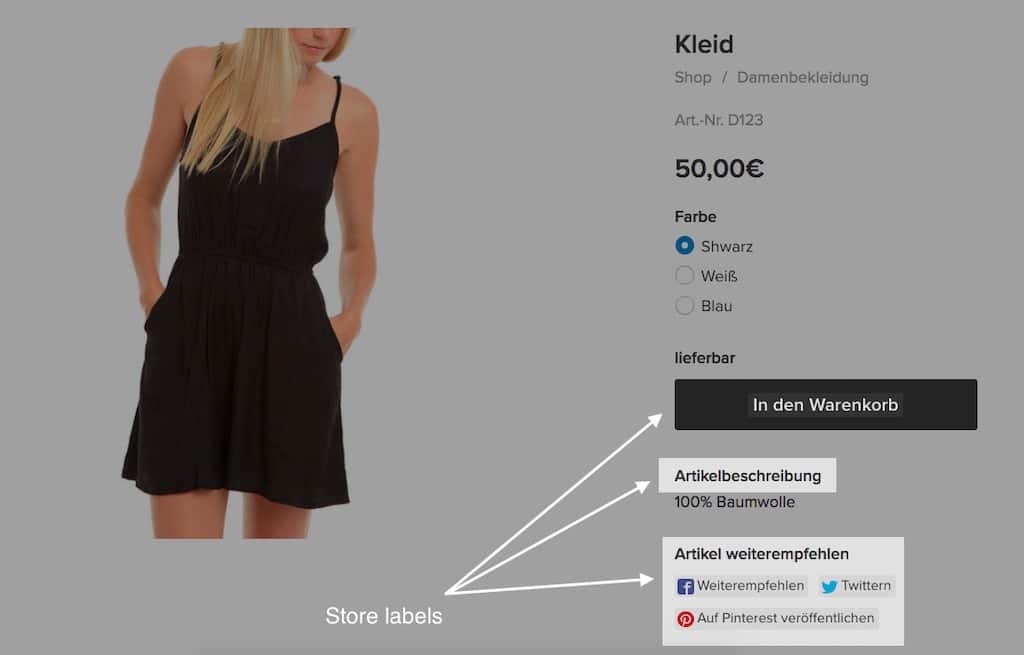
Competing ecommerce platforms often require you to rely on third-party apps or Google Translate to provide different language versions of your store, which is less than ideal.
So, a definite thumbs up to Ecwid on making multilingual functionality a core feature.
One thing you should note however is that if you’re considering using Ecwid for a multilingual WordPress site, you’ll also need to install a language plugin like WPML or PolyLang to present your store in multiple languages.
While you’re here, download our free ecommerce e-kit
For a limited time, we’re offering our readers some excellent free tools. Sign up free to immediately receive:
- our online store comparison chart
- a downloadable cheatsheet on how to create an online store
- our SEO, blogging and ‘how to start a business’ cheatsheets
- extended free trials and discount codes for essential business apps
- our latest tips on ecommerce and growing a business
Multi-currency selling in Ecwid
You typically get more online sales if you sell your products in the currency used by your store visitors.
So, if you’re selling your goods in a lot of different countries, it’s a good idea to let your potential customers select their own currency — or better yet, have your store present your products in their local currency automatically.
To do this in Ecwid, you need to install a currency converter app such as the appropriately named ‘Currency Converter’ app (pictured below). This app costs $4.49 per month (and can only be added if you’re on a paid-for Ecwid plan).
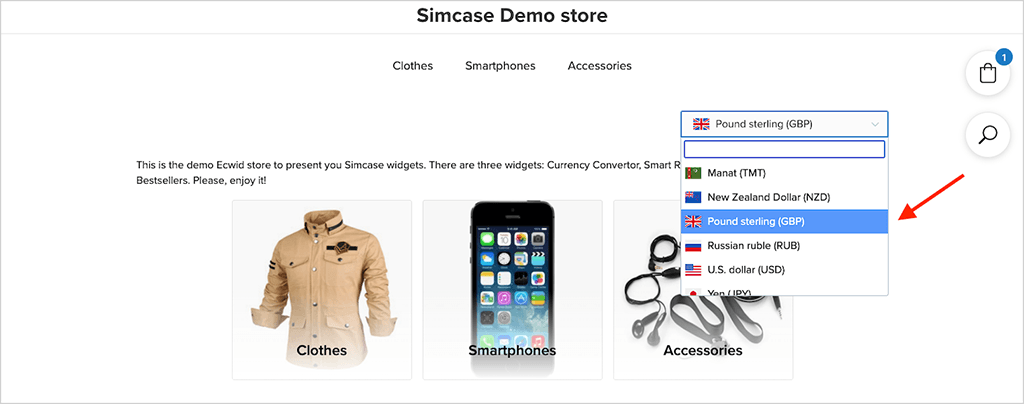
The Currency Converter app makes it very easy to display prices in local currencies automatically.
My only problem with it is that the original currency gets displayed again at the final stage of the purchase, which may put some buyers off completing a purchase.
But overall, it’s fine.
Tax calculations
Ecwid is ahead of the pack when it comes to tax calculation — you can set things up so that visitors’ locations are automatically identified (based on IP address) and the relevant tax rate applied automatically.
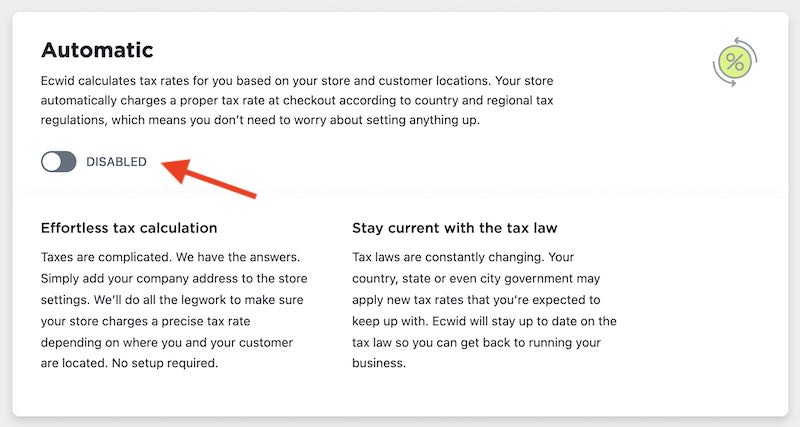
Helpfully this applies not just to physical products but digital ones too — Ecwid caters adequately for the EU’s VAT MOSS requirements, something that can’t be said for all other competing platforms.
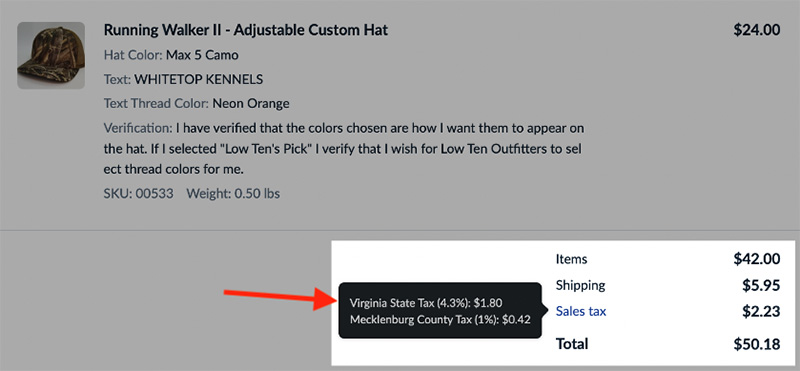
And, unlike some key competing platforms (notably Squarespace), this feature is not restricted simply to US users: a lot of other countries’ tax systems are covered by the tool, including the entire EU and many non-EU European countries.
The full list of countries that automatic tax calculations are catered for is as follows:
- Australia
- Canada
- Canary Islands
- Ceuta
- EU
- India
- Indonesia
- Malaysia
- Melilla
- New Zealand
- Saudi Arabia
- Singapore
- South Africa
- Taiwan
- UK
- US (with both state and local taxes catered for)
Search engine optimization (SEO) in Ecwid
Visibility in search results is vital to the success of an online store, so it’s worth paying particular attention to the SEO capabilities of an ecommerce platform before investing in it, especially:
- how easy it is to create and change key elements like page titles, meta descriptions and alt text
- how easy it is to create clean, search-friendly URLs
- how fast you can get a product page to load.
The good stuff first: you can edit the title of your page and its meta description easily; the relevant fields are pre-populated for you automatically, but you can tweak them to suit your SEO objectives.
Changing alt text (the description of images that search engines and screen readers see) isn’t possible, though — you’re stuck with whatever Ecwid generates for you automatically.
It seems as though you can’t create redirects in the widget (embededd) version of Ecwid either, which is not ideal at all because if you change a URL, a redirect is necessary to tell Google where the new page lives.
(You can create redirects for Instant Site pages, however.)
And speaking of changing the URL of pages and products, you can only do this if you’re on a ‘Business’ or ‘Unlimited’ plan.
Although there’s room for improvement with regards to SEO in Ecwid, I wouldn’t necessarily view its current deficiencies in this area as a complete showstopper; it’s important to remember that keyword research, link building and having great content on your site are as important to SEO as the technical aspects of SEO (if not more important).
But all that said, there is definitely room for improvement here.
📚 Related SEO resources
For more information about SEO in general, check out our SEO advice section; or for more information about some key tools needed to perform it, read our comparison of Ahrefs and Semrush.
Ecwid and Core Web Vitals
Core Web Vitals are a set of Google SEO targets relating to the speed, responsiveness and visual stability of a website; sites that meet them are likely to receive preferential treatment in search results.
Now, it’s always much harder to ensure full compliance with Google targets like these when you’re dealing with a cloud product like Ecwid — simply because you don’t have much control over its code.
It looks as though Ecwid is aware of the requirements and developing its product in a way that makes meeting them more likely — but you will have work to do too, by ensuring that all your images are fully optimized and use of third-party scripts and apps is kept to a minimum.
Apps and integrations
In common with a lot of other ecommerce platforms, Ecwid provides a number of apps that add more functionality to your store, or let you integrate it with other tools.
However, the number of these is fairly limited — there are currently 376 Ecwid apps available. Competing products like Shopify and BigCommerce offer a much broader range of apps (over 13,000 in Shopify’s case and 1,200 + in BigCommerce’s).
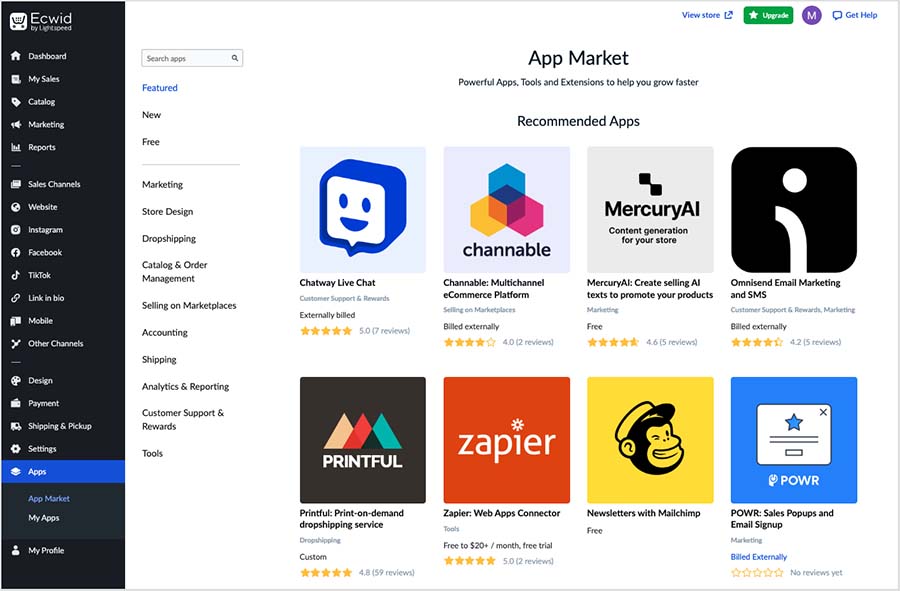
The picture is better when it comes to CMS plugins / integrations: these are available for WordPress, Wix and Joomla, and allow you to install Ecwid on one of these platforms easily.
Ecwid’s ‘Instant Sites’ feature
Although Ecwid has traditionally been a product that lets you add an online store to an existing website, it now allows you to set up a standalone store too, called an ‘Ecwid Instant Site.’
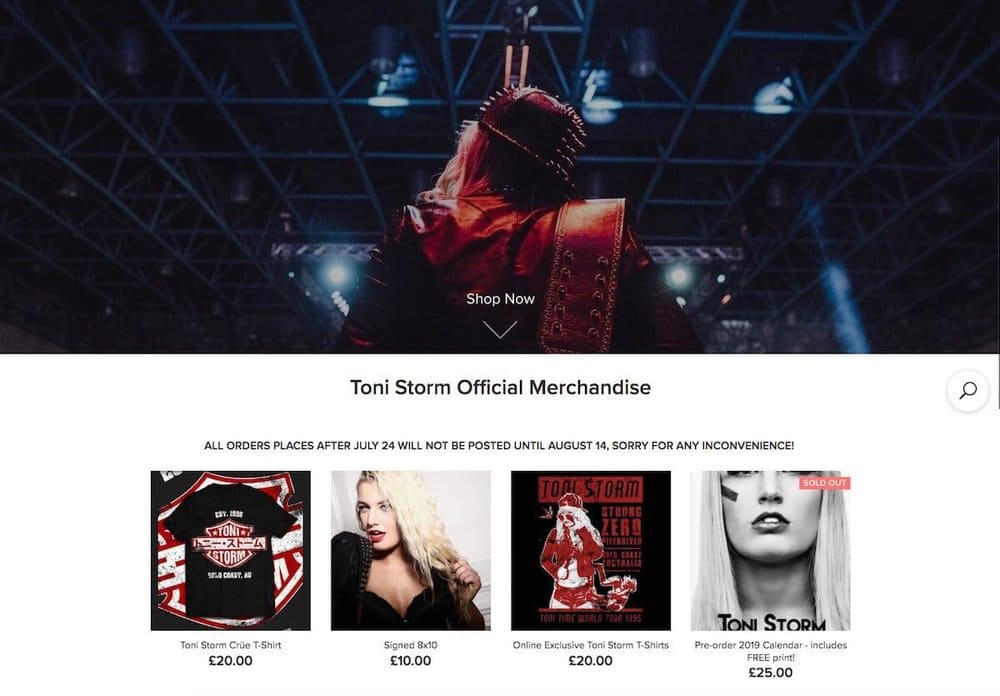
Now, while an Instant Site is limited in terms of the number of pages you can create — 1 with the Free plan, 3 with the Venture plan, 10 on the Business plan, and up to 100 with the Unlimited plan — it’s nonetheless potentially very useful. In particular, it gives merchants who are starting a business but have not yet finished developing a full website a very good ‘stopgap’ solution.
Creating an instant site simply involves choosing a template (from a range of around 80) and adding some content / products to it. This can include text, images and video embeds (from YouTube, Vimeo, Tiktok etc.).
You can browse all the Instant Site templates here.
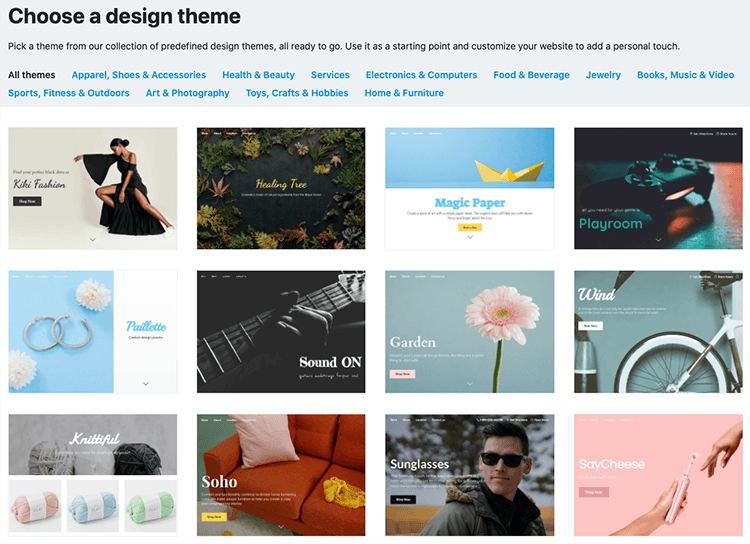
You can either host your ‘Instant Site’ on the Ecwid domain (i.e., at a mystore.ecwid.com address) or map it to your own custom domain (www.yourstorename.com).
You can blog on your Instant Site (something that is important for inbound marketing campaigns) — but when trying to do this, I discovered that it involves a really odd workaround where product categories are used to create posts.
Ultimately, based on my experience of building one, I wouldn’t view an Ecwid Instant Site as a substitute for a fully-fledged online store — but recent improvements, including the option to create multiple pages on your store, do make it a potentially useful tool for merchants. At the very least, it certainly serves as a much better landing page solution than the traditional ‘site under construction’ effort.

And, although Ecwid’s Instant Sites are rather basic in nature, they do nonetheless technically provide users with one of the cheapest ways possible to build a standalone online store — you can get one up and running from $25 per month — or even for free (more on that below).
This all compares positively with the likes of Squarespace, Wix and BigCommerce, which typically charge at least $30 to $40 per month to let you create a standalone store — but that said, the end result you’ll get from such platforms will be considerably more sophisticated than anything you’ll be able to create with an Ecwid Instant Site.
Shopify, with its ‘Starter Plan,’ gives you a similar tool at a low price point, however.
A whole ecommerce site — for free?
Perhaps the most striking aspect of Ecwid is that it can be used entirely for free — this is quite unusual in the ecommerce world!
The ‘Instant site’ feature — also included in the free plan — adds to this sense of good value. There are not many ecommerce platforms that let you construct an ad-free, standalone store without committing to a monthly fee.
The main limitations of the free plan are its product limit (5) and the fact that unlike the paid plans, you can’t use it to sell digital products, or list your products on Facebook or Instagram.
Ecwid’s ‘ShopApp’ feature
Ecwid has comes with an unusual feature, ‘ShopApp,’ that turns your online store into a mobile app (one that can be downloaded from the iOS or Google Play app stores).
ShopApp can be added for a one-off payment of $395 if you’re an ‘Unlimited’ Ecwid user, or $790 if you’re on a lower-tier plan.
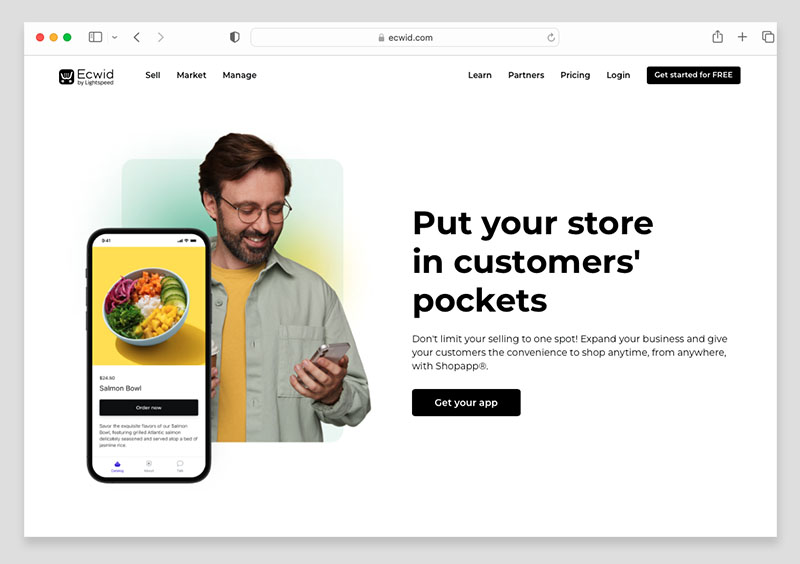
This is a potentially handy piece of functionality, because it gives you another sales channel to play with, along with the opportunity to have your brand featured (as an app icon) on a shopper’s mobile device.
But that said, ShopApp is only likely to be useful to particular types of merchants: those who have a well-known brand and an existing popular store, or those with an established set of customers that make repeat purchases and who would find an app useful to do so.
Using Ecwid with other website building platforms
You can use Ecwid with pretty much any platform you like: it’s simply a case of embedding your Ecwid widget’s code on your site. However, you might be interested to learn more about how Ecwid integrates with some of the ‘big-hitter’ online store builders.
Ecwid and WordPress
WordPress doesn’t provide any ecommerce functionality out of the box, so anyone wishing to sell on the platform will need a third-party solution like Ecwid.
There is a dedicated Ecwid plugin available for WordPress, so adding an Ecwid store to your WordPress site is very straightforward — you can get up and running with a few clicks.
You just sign up for an Ecwid account and then install the free WordPress plugin provided.
Ecwid and Squarespace
Squarespace comes with increasingly good ecommerce features, but it doesn’t currently facilitate multi-currency selling and it’s a bit limited when it comes to dropshipping and automatic tax calculation.
Integrating Ecwid with Squarespace allows you to bypass these limitations, and adding it to a Squarespace site is very easy: it’s a simple matter of adding a code block to a page and pasting some HTML into it.
Ecwid and Wix
If you’re a Wix user, you can use a dedicated Ecwid app to sell products on your site. You can also avail of preferential rates from Ecwid. The below video shows you how the integration works.
Interface and ease of use
When we tested Ecwid’s interface, we didn’t encounter much of a learning curve: it is very easy to use.
Like many similar online store builders, you get a vertical menu on the left that allows you to access key functionality, with the area on the right being used to display or edit products, site content and reports.
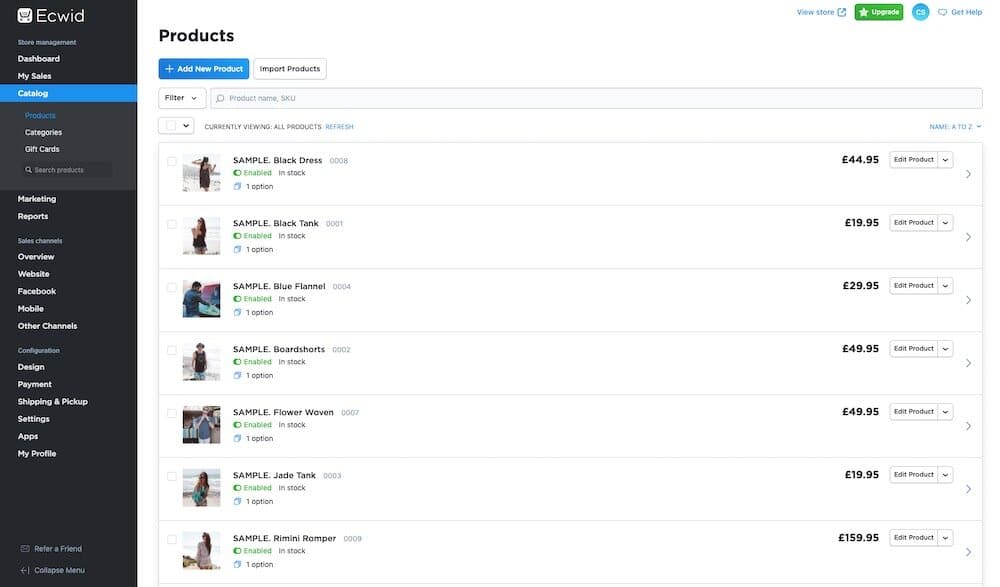
As with any ecommerce tool, you’ll need to spend a bit of time familiarizing yourself with creating catalogs and product variants, setting up shipping rates and so on — but as ecommerce interfaces go, there’s nothing too challenging to worry about here.
Matters are helped by an ‘onboarding’ to-do list that is provided to you when you log in for the first time (pictured below).
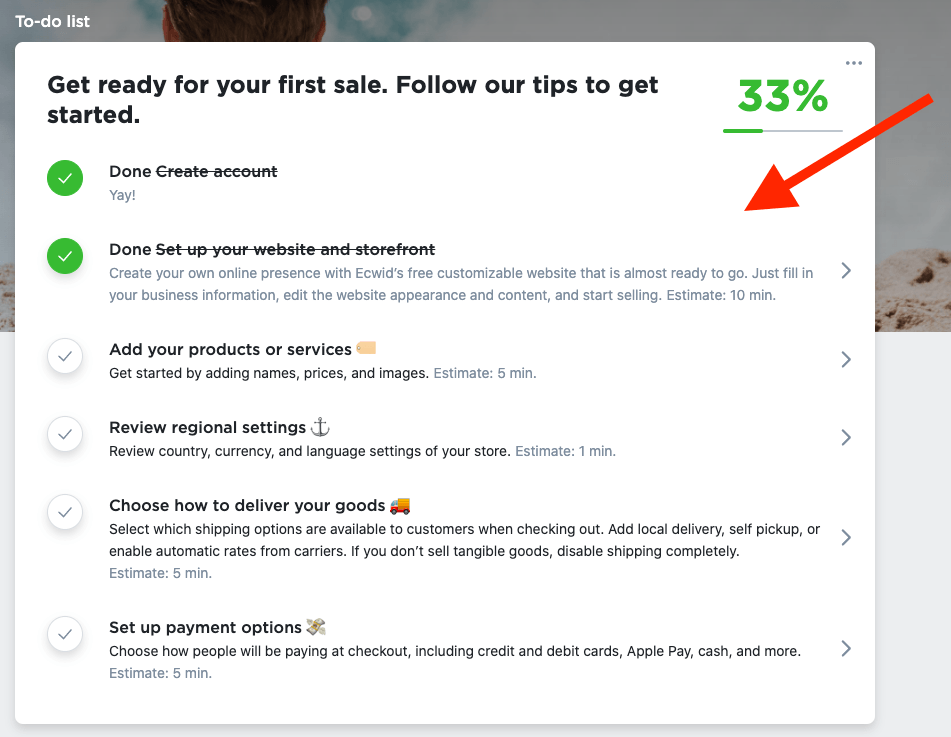
If you get stuck however, you can always get in touch with Ecwid’s support team – more on which later — or, if you’re on a ‘Business’ or ‘Unlimited’ plan, you can take advantage of a bundled customization service (you get two hours and six hours customization time from Ecwid on these plans respectively).
Using Ecwid on the go via mobile apps
In addition to the standard Ecwid interface, you can also use a mobile app to manage your Ecwid store. This lets you add products, manage orders and edit content. Android and iOS versions are both available; and in terms of user reactions, Apple users rate the app at 4.6 stars in the Apple app store, while Android users give the app a 4.4 stars out of 5 rating in the Google Play store.
Customer support
The level of customer support you get from Ecwid depends on the type of plan you’re on.
If you’re on the free plan, you can avail of live chat support for the first 30 days of your subscription (you’ll have to rely on forums and help pages for answers to any questions you may have after that).
If you’re on the $25-per-month Venture plan, you can expect email / live chat support; if you’re on the $45-per-month Business plan you get phone support in addition to this; and the $105-per-month Unlimited plan gives you phone, email, live chat and ‘priority’ support.
This support comes in seven languages — English, Dutch German, French, Italian, Spanish and Russian.
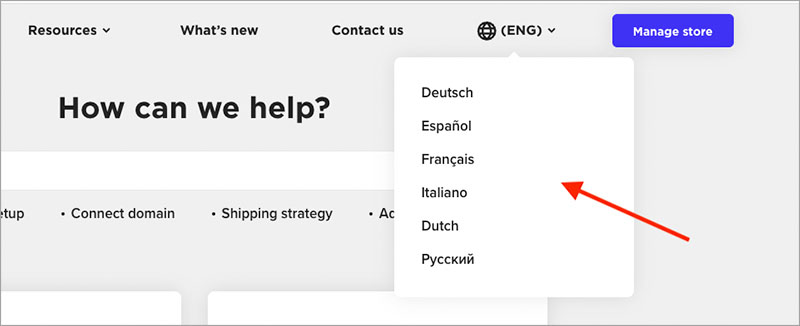
This is comparable with the multilingual support available from some other ecommerce platforms (for example Squarespace and BigCommerce) — but not as extensive as Shopify, which offers support in over 20 languages.
As mentioned earlier, there’s another type of support available from Ecwid in the form of ‘customization hours’. If you’re on an Ecwid ‘Business’ or ‘Unlimited’ plan, you get two hours or six hours of assistance customizing your store. This service is potentially useful for users who are completely new to the whole area of ecommerce and web design.
There’s also the option to use Ecwid’s ‘Ecwid Academy’ service to enhance your knowledge of the platform. This features a wide range of educational content about the platform (and selling online in general) including courses, tutorials and webinars.
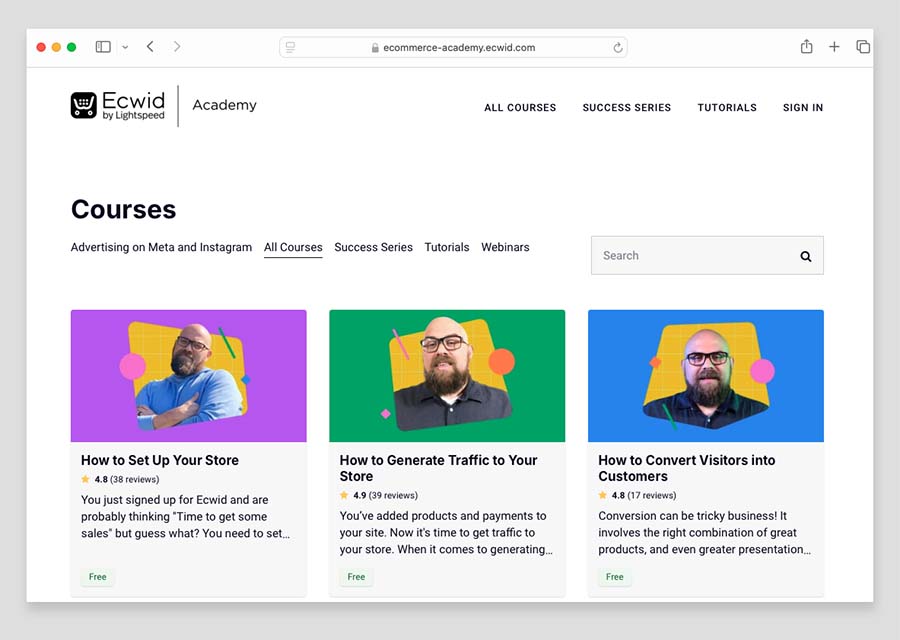
All in all, Ecwid’s support services ultimately stack up reasonably well against those of other similar products, and the inclusion of phone support on some plans gives it an edge over key competitors Shopify and Squarespace.
Ecwid review conclusion
Overall, Ecwid is a cost-effective, powerful way to add ecommerce functionality to an existing site, or to place an online store on a Facebook page or other social media presence. If you’re building a standalone site, there are better options available — I’d be inclined to go for Shopify or BigCommerce if doing that — but ultimately Ecwid does what it says on the tin: lets you add ecommerce to any website, and easily too.
Ecwid deserves particular praise for its completely free plan and its comprehensive multilingual selling features. There is, however, quite a bit of room for improvement when it comes to SEO features.
I’m going to end this Ecwid review with a full summary of the product’s pros and cons below, but as ever, our main recommendation is to always try before you buy — you can register for the free version of Ecwid here.
Pros and cons of using Ecwid
Reasons I’d use Ecwid
- A totally free Ecwid plan is available, which is fairly generous in terms of features.
- Ecwid represents a really simple way to add ecommerce to any existing website.
- The product is cheap by comparison to other solutions.
- Point-of-sale functionality is available and there are quite a few ways to implement it.
- Multi-currency selling is easy enough to implement (although you will need to pay for an app to do so).
- It supports multi-language versions of your store.
- Tax rates are applied automatically, meaning that you don’t have to worry about setting up state tax or VAT rules manually.
- The store designs are fully responsive.
- Plugins / apps are available that make it easy to integrate Ecwid with key content management systems (like WordPress, Drupal and Wix).
- Real time carrier quote functionality is available on all plans.
- The ‘Instant Sites’ option is a good (and cheap) stopgap measure for merchants who need a store quickly.
Free plan: 👉 Get the Ecwid free plan here
Reasons I’d avoid Ecwid
- The multi-currency functionality, while generally good, doesn’t display the local currency at the final stage of checkout.
- You can’t use product variants on the free or entry-level plans.
- SEO features could be better, especially where redirect creation is concerned.
- The mobile POS integrations only work with iOS devices.
- There is a limited number of apps / integrations available in the Ecwid App store.
- The free version doesn’t let you access any of the SEO features.
- The Instant site feature, whilst useful, is not really a substitute for a fully-specced standalone store.
- Depending on the country you live in, you may be charged higher monthly fees to use Ecwid.
Free plan: 👉 Get the Ecwid free plan here
Alternatives to Ecwid
If you’re starting an online store from scratch, then you’re spoiled for choice; there are many platforms available that allow you to build a standalone online store; big hitters include Shopify, BigCommerce, Wix, Volusion and Squarespace (with Shopify and BigCommerce being the most fully-featured as far as ecommerce goes).
For more information about Squarespace, check out our Squarespace review or our Squarespace free trial guide.
If you’re hoping to integrate a store into an existing site, of the above platforms, both Shopify and BigCommerce will let you do this, via an embeddable ‘Buy Button’.
These Buy Buttons work in a similar way to Ecwid, in that you add a snippet of code to your site to feature products or collections on it. However, whereas Ecwid allows you to effectively put a complete, fully functioning store on an existing site, the Shopify and BigCommerce options are considerably more basic. Check out our BigCommerce review or our BigCommerce vs Shopify comparison for more details.
WordPress users may also be interested in looking at WooCommerce to add an online store to their site. (You can learn more about this option in our in-depth Shopify versus WooCommerce comparison).
Some of our other ecommerce reviews and comparisons may be useful in helping you to evaluate the alternatives to Ecwid — you’ll find links to a selection of these below:
Comments (34)
The summary is missing the massive con of no digital on free. As a musician and software dev digital is all that matters to me. To be fair, the product site rather buries this critical fact too. The size per file is quite generous but digital features are others a little limited when compared to others like PayHip.
Thanks for the comment Steve, we’ll aim to dive a bit deeper into this in a future update of the post.
Excellent review. I especially like that you pointed out that there is no way to do 301 re-directs or define your own URL on their Instant Site, which is a crucial missing component for anyone moving an existing site. Without that ability, you lose all existing rankings and it also even limits the ability of new web stores to re-direct a defunct product’s URL to the newer version of it.
The only negative missing in this review is the ability to edit the template code of everything. Although they make it possible to edit the CSS, advanced users often need to insert/delete things on specific page templates. On a related note, the platform could also be improved by enabling the ability to create category or product-specific templates and choose the template you created on a product-by-product or category-by-category basis.
ECWID is so close to be an ideal platform for eCommerce but until they solve the problem of assigning your own URL (at minimum) and allowing you to do 301 re-directs (imperative), the platform is unusable for anyone who isn’t just using it as an add-on for their blog – especially for anyone looking to move an existing, successful website.
Superb review Chris. You have gone into immense depth with this. I didn’t know anything about Ecwid until today, and now I have a real sense of what it offers. Thanks so much!
No worries Richard – thanks very much for the positive feedback and I’m glad you found the review helpful!
Thank you for the valuable information Chris. Which is better do you think — to have an instant site with Ecwid or build a website in WordPress and connect it to Ecwid? I’m interested at the moment in the free plan and do not need to sell online — I just need a catalogue for marketing. My customers pay after delivery.
Thanks Husam! If you don’t intend to sell online, then I’m not sure you necessarily need an online store builder at all – you may confuse your users by letting them buy products online. A free website builder like WordPress.com or Wix might work out better for now? You could use a site built with either to list your products, show your contact details etc.(but not provide a way for your customers to buy online).
If you do want some simple selling features however, then Ecwid’s Instant Site offers an easy and free way to get them – more straightforward than WordPress+Ecwid, certainly.
Does this support eproducts…like an eBook so that patrons can pay and then receive a download link?
Hi Sharon, thanks for your comment – yes Ecwid does facilitate sales of digital products, so you should be able to do that. See https://support.ecwid.com/hc/en-us/articles/207100559-Digital-products for more information.
Though you mention that multi-currency selling is easy enough, I have to disagree. Customers want consistency. It is frustrating to see a product for £ 14.23 one day and £15.22 the next – most customers don’t watch exchange rates or understand why the price went up. When you want to promote products with a set price in another country, having a converter simply does not work. Ecwid needs to get on board with multi-currency pricing like Shopify has with the Multi Country Pricing app by MLVeda. So much easier and better. And Ecwid customers have only been asking for this feature since 2009!
Can I add additional navigation menu in Venture plan ??
Hi Prem, the navigation options in Ecwid depend on how the tool is being used.
The navigation for an Ecwid ‘Instant site’ is pretty basic – but you can find out what editing options are available for it here: https://support.ecwid.com/hc/en-us/articles/4403273075730-Effective-navigation-in-your-Ecwid-store
If you’re using WordPress as your CMS and adding an Ecwid store to it, this resource is useful: https://support.ecwid.com/hc/en-us/articles/360000225645-Modify-store-navigation-on-WordPress
Hope these links help, cheers Chris
I’m an artist and this tool seems right the right way to go.
Thank you.
Excellent review thank you. I have a question about some comments below and the date of them, some are quite old, so is this review an older one that is updated with new features in Ecwid for 2020 to keep it current? Thanks again.
Hi Matthew! Thanks for your question. Yes, we update this Ecwid review regularly. Appreciate the feedback.
I loved Ecwid for about three weeks. Quick helpful support, overall easy and responsive dashboard, integrations with most of what I wanted. Where it failed : the payment gateway implementation for Authorize.net. Very disappointed.
1) Ecwid passes the customer to an external Authorize.net hosted URL for payment2) This URL looks as generic as Windows 98, and you cant do a thing about it – no CSS mods possible because its not hosted by Ecwid.3) when the user enters card into and clicks Pay, they are dumped onto a "Thank you" page with a big continue button. The continue button sends the order to Ecwid. If it is not selected, you never see the order, but the payment is captured anyway. It’s not exactly intuitive.
So, if you are using a third party gateway, you really need to probe them and make certain that the cart is well integrated and not just a pass off to an external URL. Lame. I hope they fix this in the future, I would love to revisit their platform one day.
Hi, that was a very thorough review, thank you! I have a question. You stated "You can’t change product URLs" – does that mean ecwid cannot work with Amazon Affiliate links (because it sounds like the re-create a link for any Amazon product you list)Mike
I find Chris’ content incredibly straightforward and useful. I run an established site for a historical society, and now need to add a store which is new territory for me. I’ve spent many hours reading reviews and comparisons, and I find this content to be the easiest to digest. Since I also manage several other aspects of the society and their museums, it is a HUGE relief to read something that makes sense to me. THANK YOU FOR THAT! Now…if only you could only recommend audio-visual equipment set-up for a video recording studio… 🙂
A belated thank you for these kind words Lisa – really glad you found our Ecwid review helpful! Good luck with your project.
I had good experience with ECWID until i decided to close my online shop. I was on annual billing system and My year was ending on November 12th 2017. In 1st week of November I downgraded to basic as it suppose to be free and also changed my Credit card number. On November 12th ECWID tried to charge bill for coming year even though I changed it to basic account but they failed as credit card number was changed so they sent me an email that we are unable to charge amount and then forced payment on new credit card (As it was same account only number was changed by card company on my request) and charged me for full year. I sent email for refund to ECWID and did not get reply so be very careful in giving any card information to them
I have a physical store and also have shops on 5 marketplace websites, where I sell a very wide range of products. I wanted to build a standalone site of my own where I can sell exactly what I want without worrying if it meets someone else’s criteria, and where I can add a blog and other content. I opted to do this through Wordpress with the Ecwid plug in, which I chose because it blends seamlessly with my Wordpress theme, looks great, and has a great interface. However…. their shipping set up is so undeveloped and problematic for someone who sells a wide range of products with wildly differing shipping needs, and every time I try to find a workaround for this it reveals another crazy flaw in the system. I got excited after looking at their POS set-up too, because it’s lovely and integrates so well with Square, which I was already using for card processing. But, after cancelling my previous POS and buying an iPad and a stand, I discovered their system is missing some very key functionality for a small business: the ability to discount an order or an individual item, and the inability to apply the discounts that are already assigned in the Ecwid system for specific customers (these can only be applied online, though to me it seems much more likely an in-person shop would have repeat customers to reward). To sum up ,Ecwid does some thing beautifully and some things half-assed. I can’t decide whether I’d rate them 5 stars or 1.
A point must be clarified: ecwid supports multi-language versions of the store BUT it does NOT support multi-language versions of items (name, description, etc.)!
Good point Gianni – thanks for that 🙂
They have changed their service and now the store does very little of what it used to. It is so worth the money to just buy a shopify store instead of constantly having to purchase add ons and monthly subscriptions to get the store to do easy functions like invoices. The new 2017 version is not worth anything. Don’t waste your time.
I pay for an ECWID shopping basket and it works well but for the second time my traffic has gone to NIL. Nobody from their team can figure it out. I was told to use wordpress (I run that on mnm.ca/m) and with their plugin the seo is supposed to be automatic. It works great until one day nothing. For the second time all google listings disappear and nothing but error pages show up on the google console. So if you rely on a search engine to get traffic to your site I would advise you to stay away from an ajax shopping basket. The seo is just a nightmare, google still does not properly crawl ajax and relying on the ecwid plugin can cost you big time in losses.
Very helpful review
the improve SEO method you link to https://help.ecwid.com/customer/portal/articles/1161241-seo has been deprecated (october 2015) by Google. Google claim Ajax can now be indexed easily. Does anyone have more info on Ecwid, Ajax and SEO ?
Does Ecwid work with free Wordpress blogs? If I understand correctly, free Wordpress blogs don’t allow plugins, so that means they won’t be able to install the Ecwid plugin, right?
We use Ecwid and we are happy til now, it´s a nice program and easy in use, however we are a start-up so we must put more and more products at the shop!
this review was not helpful
I was thinking about using Ecwid for my website which is already finished. There are a couple of issues, however. Does Ecwid only have one theme? When I looked at the demos, the theme I saw does not look very elegant. With Shopify, I can choose between hundreds of themes. Also, with Ecwid, I would have to use another payment gateway such as Authorize.net and still have to pay a transaction fee. I am open to using Ecwid for the simple implementation onto my website but I am not sure this is the best long term solution. Any more help would be grateful. Thanks.
Just put this on my Wordpress site.
Very simple to put the code into a Wordpress page – everything then happens on the one page. The backend is quite elegant and very straightforward, unlike many of the others out there.
Depending on what sort of site you are going to use Ecwid on (Wordpress, Joomla, HTML site, etc) the changing of the look and feel of the shop just requires som changes to the CSS files – in other words – you create your own theme.
Ecwid also works very well when placed into a site that uses a responsive design.
I also have a Shopify site – themes are quite expensive, in my opinion.
Comparing the two – I, from my short experience with Ecwid, am leaning towards Ecwid as an excellent choice, particularly for existing site owners.
Cheers,
Mike
This is a very useful review, as I’ve already started building a web store on another of my sites, but wanted a bit more information about what others thought about ecwid. I can say that ecwid is quite easy to get up and running, fits in nicely into my Sandvox site (a mac app). I wasn’t aware about SEO aspects, so thanks for that information.
Des
Des
thanks for the great review!