
In this step-by-step guide, I’m going to show you how to remove the ‘Powered by Shopify’ label from your Shopify store.
If you’ve built your online store using Shopify, you may have noticed that your store’s theme features a little bit of Shopify advertising in the form of the ‘Powered by Shopify’ tagline.
You will encounter this slogan in the footer section of all Shopify themes (see below).
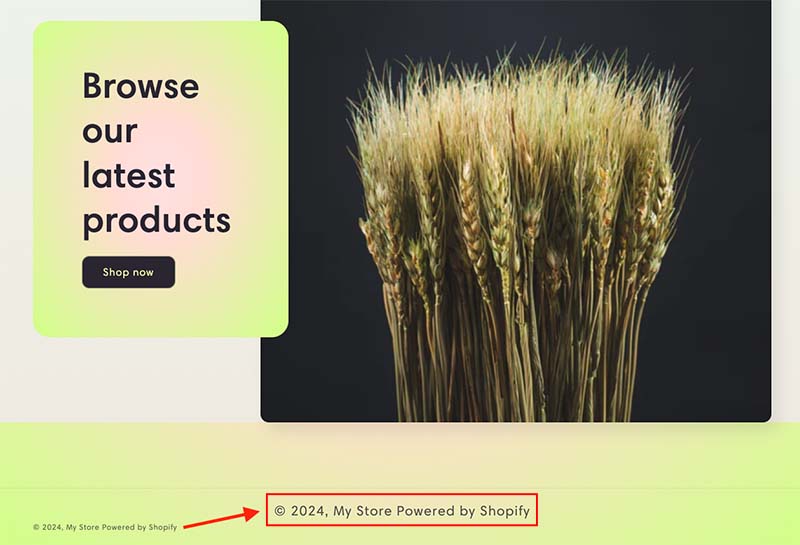
The other place that you and/or your users will encounter the ‘Powered by Shopify’ phrase is on your store’s ‘Opening Soon’ page.
This is the default holding page your visitors will see if they enter your store’s URL into a browser, but you haven’t put it live yet.
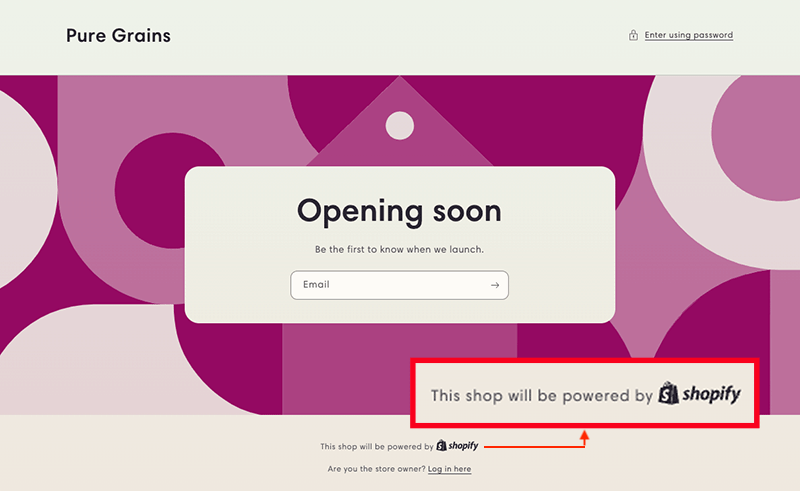
Below I show you how to remove ‘Powered by Shopify’ from both parts of your store.
Step-by-step guide to removing ‘Powered by Shopify’ from your store
Step 1: In your Shopify admin, go to ‘Online Store’ and click on ‘Themes’.
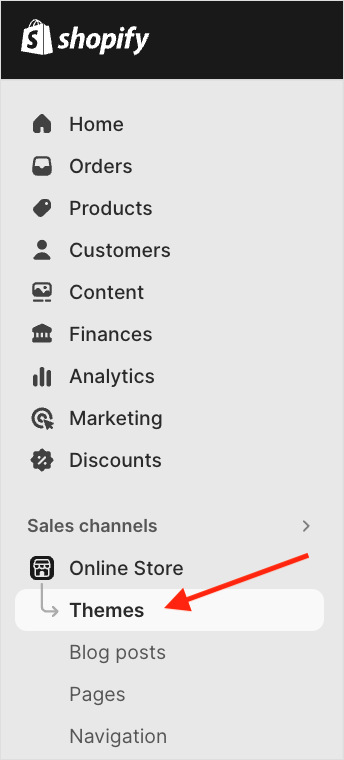
Step 2: Choose the theme that you want to remove the tagline from and click on the three dots to the left of that theme’s ‘Customize button’.
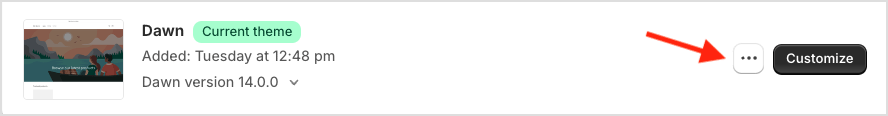
Step 3: On the pop-up menu that appears, click ‘Edit default theme content’.
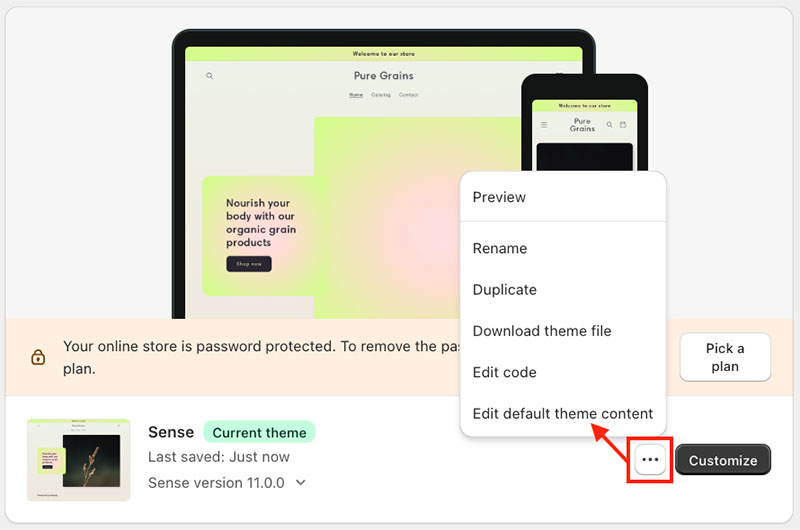
Step 4: In the ‘Theme content’ page that then appears, go to the filter search box and enter the word ‘Powered’ into the search box. (This will bring up all instances of the ‘Powered by Shopify’ phrase across your store’s theme)
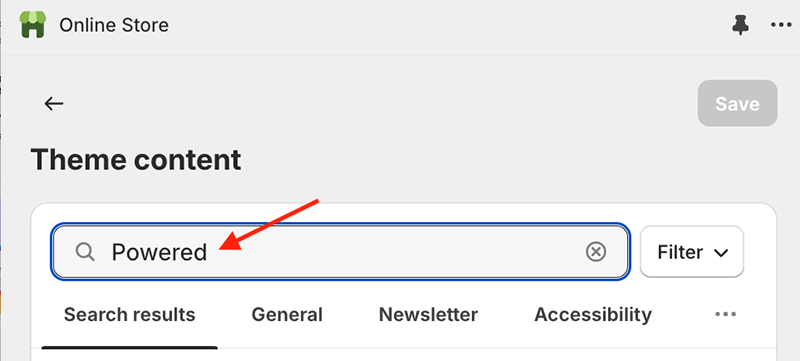
Step 5: In the search results that appear, you should see a ‘Links’ result containing a ‘Powered by Shopify’ field.
Click on this field and press the spacebar on your keyboard once. This will delete the ‘Powered by Shopify’ phrase in the box (and thereby the phrase that appears in the footer section of your store’s pages).
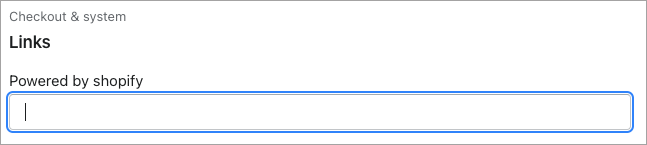
Step 6: Next, go to the ‘Password page’ field on the same page just below the ‘Links’ section, and delete the text ‘This shop will be powered by {{ shopify }}’ from the box.
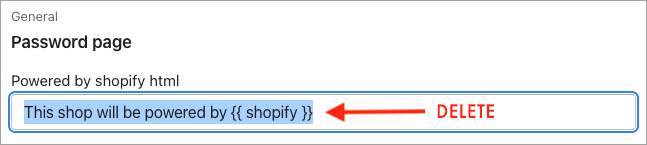
Step 7: Finally, click save in the top right hand corner of the ‘Theme content’ page.
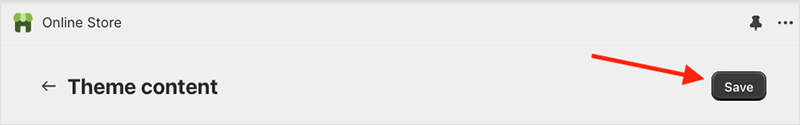
And that’s it! The ‘Powered by Shopify’ tagline has been removed from your store.
Of course, you’ll want to check this has worked properly.
So, in your Shopify admin go again to ‘Online Store’ and click the little ‘view your online store’ icon (it looks like an eye).
Then, scroll down to the bottom of your store’s home page.

The phrase ‘Powered by Shopify’ should no longer be visible in your home page footer (or indeed any other page in your store).
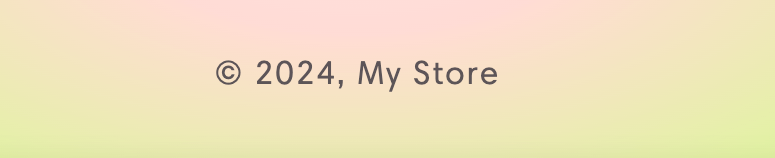
To test that ‘Powered by Shopify’ has been removed from your store’s ‘opening soon’ page, simply enter your store’s URL into a new browser window and check that the phrase no longer appears.
💡 Tip: when checking that the ‘Powered by Shopify’ tag line has been removed from your ‘opening soon’ page, it’s best to use an incognito browser window. This is because if you’re using a browser window while already logged into Shopify, you’ll see a full preview of your store.
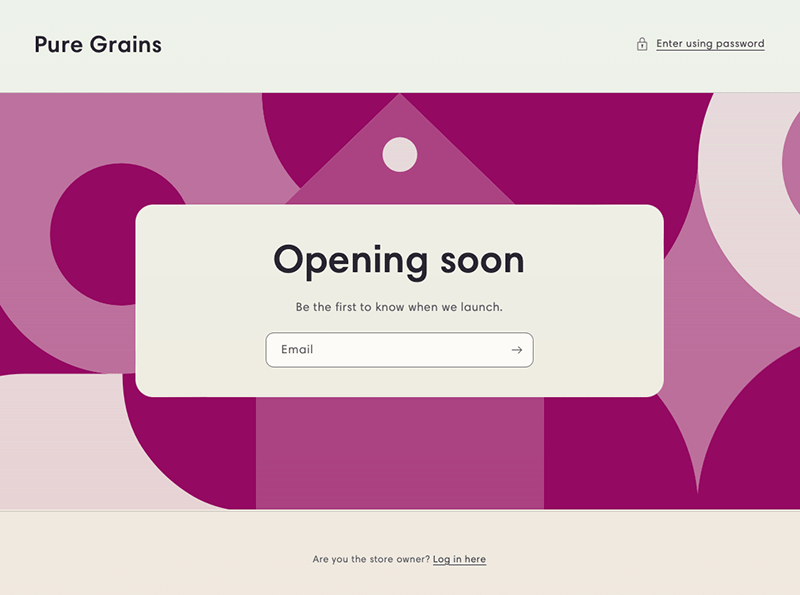
With these two checks complete, you’re all done!
You Shopify store now looks like it is powered exclusively by you and your brand.
I hope you have found this short guide on how to remove ‘Powered by Shopify’ from your Shopify store useful.
If you’re in the process of preparing a Shopify store for launch, I recommend you take a look at some of the other Style Factory Shopify resources and general ecommerce tips below. You might also find the resources in our free ecommerce kit helpful.
No comments