We have a strict honest review policy, but please note that when you buy through our links, we may receive a commission. This is at no extra cost to you.

In this local SEO checklist, I’m going to walk you through 10 simple steps that you can take to ensure maximum visibility for your business in your area.
But first, a quick overview of why local SEO really matters.
Why local SEO matters
Let’s say that you run a bike shop.
Now, there are LOTS of bike shops out there, and typing the phrase ‘bike shop’ into Google will provide a huge number of search results.
And among these, you’ll typically find large chains occupying the top spots. Where I’m based, three household-name bike retailers occupy positions in the top 5 organic results for this phrase.
Despite this, my local bike shop — a very small business — outranks these retail giants and is the first result I see when I search for a bike shop.
Why?
Because Google pays huge attention to the geographical location of the searcher — and my local bike store owner was smart enough to recognize this, and take some simple steps to ensure maximum visibility for his store in my area.
But how can you take advantage of local SEO?
Let’s find out, starting with a look at something very important to local SEO: Google Business.
1. Register your business with Google Business
Creating a Google Business profile takes just a few minutes, and is one of the easiest things you can do to improve visibility in local search results.
When you set up your profile, you supply your business’ address to Google, who will then verify that its real (this can involve a card containing a PIN code being sent to your address, you making a video of your premises, a text message or even a video call with Google).
Important: the address you supply to Google usually has to be a real ‘brick and mortar’ one that potential customers can actually visit, and a location where you provide services or sell goods in person. Virtual addresses may not be approved.
Once verification is complete, within a couple of days you should see your business included on the ‘map pack’ that Google displays when users in your area enter a search for your type of service.
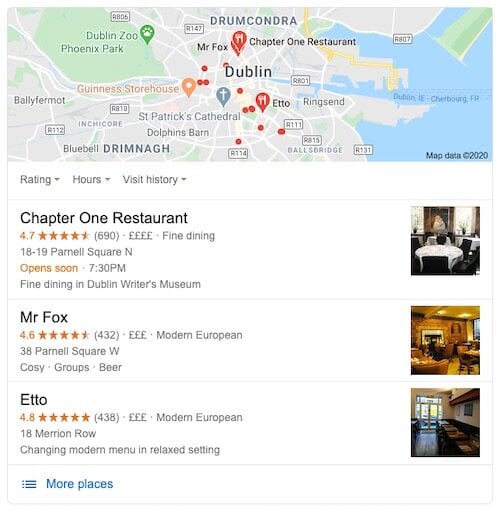
And, depending on how many other similar businesses in your area have registered with Google Business, you may even find yourself occupying the top spot!
If you run a business that has offices in several locations, you should register those in Google Business too (note that you can bulk upload multiple business locations).
💡 Tip: Give Google all the local information it needs
When setting up your Google Business profile, it’s really important that you provide all the local information that Google asks for. Make sure you let Google know all about your:
- business category
- services
- products
- opening hours.
The more information that you supply to Google, the more ranking factors it can consider – and the more likely it is to surface your business in local search results and map packs.
As you enter this information, Google gives you a score for how complete your business listing is — try your best to get this up to 100%.
The below video gives you some additional tips on how to improve your local ranking with Google Business.
2. Ensure you’re using the right local keywords for your products and services
It’s vital that the descriptions of your products and services on your website reflect what people are actually searching for in your area.
There’s no point, for example, in referring constantly to ‘automobiles’ throughout your website, when people in your locality are actually searching for ‘cars.’
To avoid making these sorts of errors, you’ll need to use a keyword research tool like Semrush or Ahrefs (see video below for a quick demo of how to perform keyword research with Semrush).
(You can try Semrush out for free here).
These tools let you find out what the most popular search phrases for local businesses like yours are — and how difficult it will be to rank for them locally too.
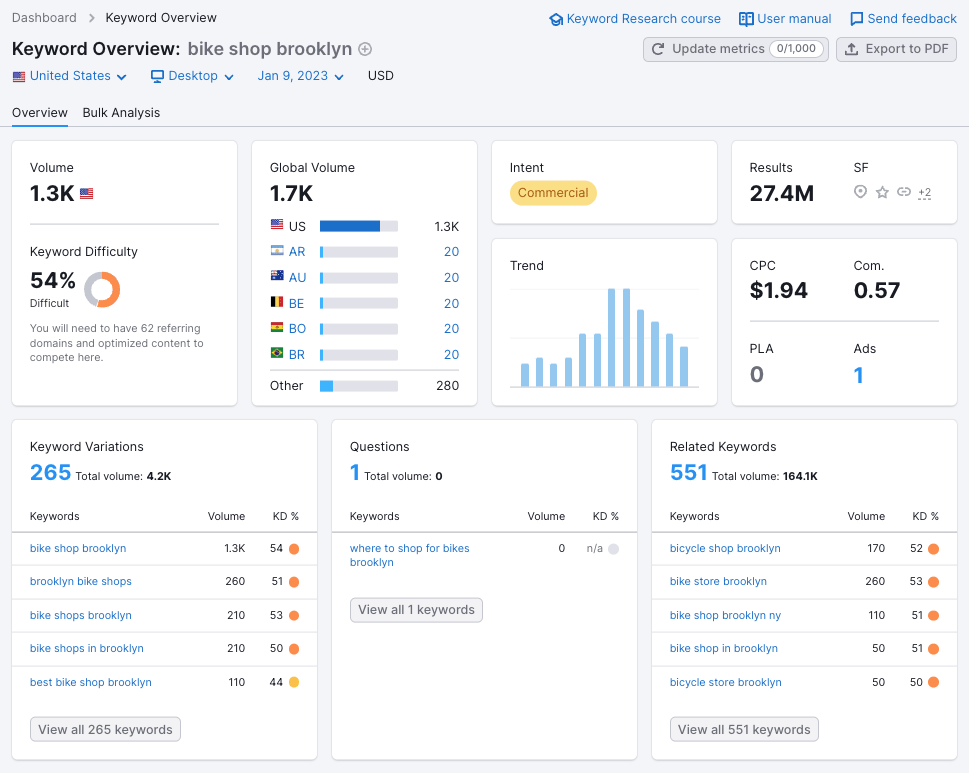
Using a keyword research tool, for example, you might discover that there are a lot more local searches for ‘New York Plumber’ than ‘Plumber New York.’
You might also find that ‘New York Plumber’ is considerably more difficult to rank for than ‘Plumber in Queens NY.’
You can use this sort of data to identify your ‘sweet spot’ keyword — a phrase that describes your services accurately but also stands a good chance of performing well for you in search results.
Once you’ve identified a good local keyword to target, you can optimize your content and build your local SEO strategy around it.
📚 Related SEO tool resources
For more information about SEO tools, you can check out our
3. Ensure your location is referenced in key parts of your site
You should ensure that your home page and any other important pages containing information about your product and service reference your location in four key places:
- Its title tag
- Headings
- Body copy
- Its meta description
(If you’re unfamiliar with these terms, check out our SEO glossary, which explains them all.)
Additionally, it’s worth adding the location in the URL where relevant.
For example, if you ran a chain of curry restaurants, with locations in three parts of London, I’d suggest creating three separate pages with three separate URLs, for example:
www.mycurrysite.com/brixton-curry
www.mycurrysite.com/walthamstow-curry
www.mycurrysite.com/hampstead-curry
It’s important to note that each page should contain unique information and distinct copy. This is because Google doesn’t like duplicate content and can penalize sites containing a lot of it.
One thing to bear in mind with this is that you might need to think about how wide to cast the net when referencing your location.
For some businesses, perhaps those offering goods and services in a very specific area, it will make sense to take a ‘hyper-local’ approach — i.e., to use the town or suburb they are based in as a focus keyword.
For other businesses, it might make more sense to reference the name of a county or state in key parts of their site.
Again, it will depend on who is searching for what, and where. Keyword research can be your friend here — see above.
4. Submit your site to high-quality local directories
Submitting your sites to high-quality local directories can significantly boost your position in search results.
First, Google indexes the directory entries — and, if the directory is reputable, it may return the directory entry in a high position in search.
This means that even if you are struggling to get a high ranking for a particular URL on your site, you may still get visibility for your business via search results from other sites.
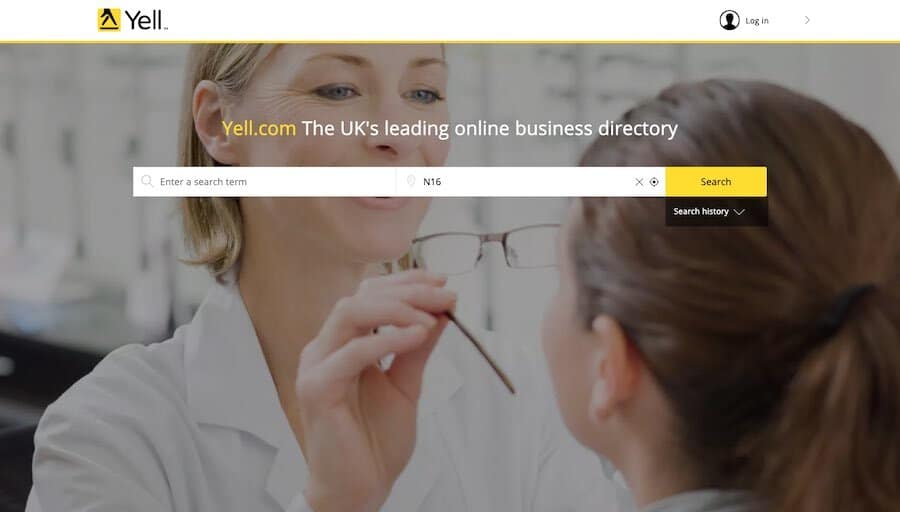
Second, you may get a backlink out of it, which can enhance general performance in search results.
And finally, you will make your business more visible to anyone who uses those directories regularly.
It is very important, however, to only submit your website details to high-quality directories — not all directories are reputable, and submitting your site to the wrong ones can have a negative effect on rankings.
Important: be really consistent with contact details
It’s extremely important to be very consistent when submitting your business’ contact details to any online directories — always enter them in the exact same way.
This is because engines look for consistent ‘NAP’ citations — ‘NAP’ standing for name, address and phone number — and if they regularly encounter conflicting contact information this can raise a ‘red flag’ about the authenticity of your business, with negative consequences for its visibility in search results.
5. Seek out online reviews — especially Google ones
Google has this to say about reviews on Google My Business:
“High-quality, positive reviews from your customers will improve your business’s visibility and increase the likelihood that a potential customer will visit your location.“
Source: Google Business Profile Help
Now in my view, this is a pretty big hint that Google treats Google Business reviews as a ranking signal.
So, it’s important to encourage any customers who are happy with your product or service to leave a review (the below video contains some tips on how to do this).
You can use ‘Google Place IDs’ to send your satisfied customers a direct link to a page where they can leave a review – Google provides some useful information on how to do this on its Google Business Help site.
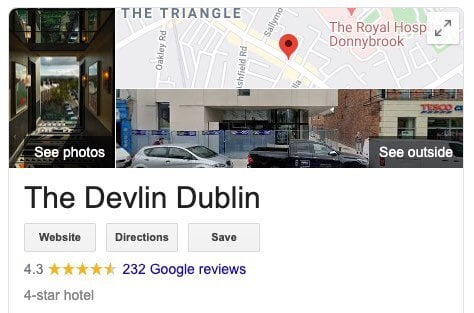
Not only can these reviews help to give you a positive ranking signal, but the little stars beside your business name that appear after a customer writes a review can also help your business stick out from the crowd on Google Maps (and potentially encourage more clickthroughs).
6. Use Schema’s geographic markup
Schema.org — a collaboration between Microsoft, Google, Yandex, and Yahoo! — lets you provide search engines with information that helps them understand your content better. In turn, this helps them provide the most relevant search results to users.
Adding Schema code to your content also enables these search engines to display extra information about it in search results — for example star ratings, pricing information, pros and cons and reviewer details.
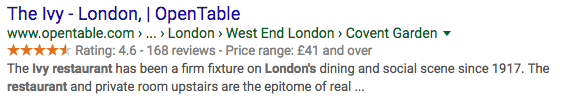
When it comes to local SEO, you can make use of a particular type of Schema — ‘geographic markup’ — that lets search engines know more about your business location. Adding it can have positive implications for your business when it comes to local search results. So make sure you do!
However, before you implement Schema markup extensively, it’s worth taking a look at Google’s guidelines on how to use it — this will help make sure that you don’t end up doing anything spammy.
For more detailed information on geographic markup and local SEO, I’d suggest taking a look at Search Engine Journal’s article on how to use Schema markup for local SEO, as well as Schema.org’s Local Business section.
7. Build backlinks that occasionally include location in anchor text
Getting backlinks — links from other sites to yours — is a key part of increasing the visibility of your site in Google search results.
As discussed above, this is because Google treats them as ‘votes’ for your website, and rewards websites with larger numbers of links pointing to them with higher positions in search results (so long as the links in question are from relevant, high-quality sites).
As you might expect, backlinks are hugely important to local SEO too.
To boost performance in local search results, you should occasionally encourage anyone kind enough to give you a backlink to include the location of your business in the backlink. This emphasizes the location of your business to search engines.
To go back to our bike shop example, this would simply mean trying to build links to ‘bike shop in Brooklyn’ instead of ‘bike shop.’
I say ‘occasionally’ because you don’t want to overdo this — too much inclusion of location keywords when link building can come across as spammy, raise red flags to search engine algorithms and result in a penalization.
Finally, it’s a good idea to source local links if possible too (i.e., backlinks from businesses that operate near you). This can send a signal to search engines that your site is relevant to a particular geographic area.
8. Create high-quality content that references your local area
Sites that feature in-depth, informative articles on topics that people are genuinely interested in tend to perform well in search results.
This is for two main reasons: first, they tend to be keyword-rich, making it generally more likely that your content matches a variety of search queries.
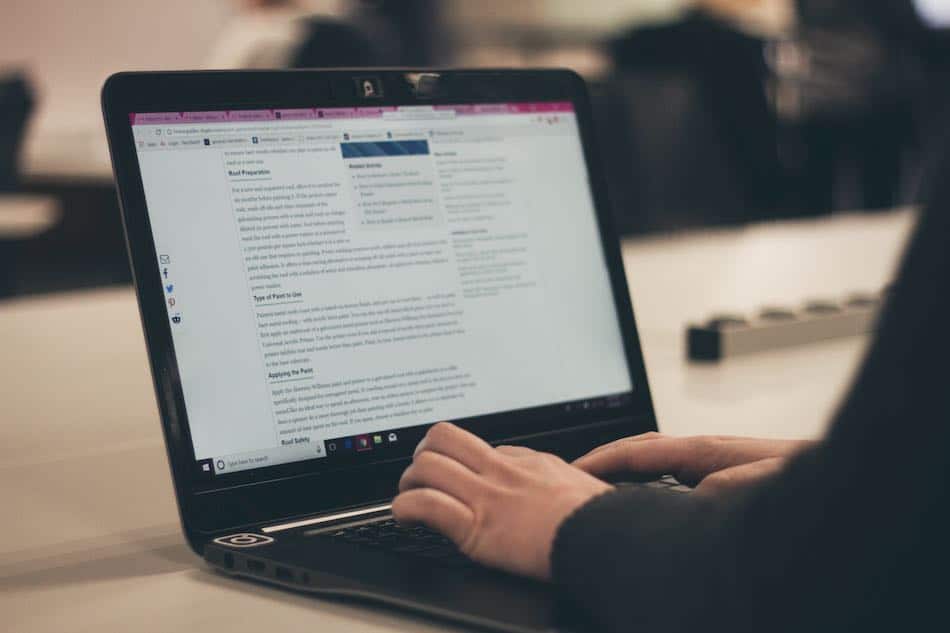
Second, if they’re particularly good resources, other site owners will create ‘backlinks’ to them, something which, as highlighted above, helps to generate higher placements in search results.
The same rules apply to local SEO — so if you write high-quality blog posts about your business niche that involve the geographical area you operate in, you may find yourself doing very nicely indeed in local search results.
Using our bike shop example (yet again!), a way to get some traction in local search results for bike-related services might be to blog about good cycling routes in the area in which the shop does business.
This increases the chances of cyclists in your area arriving at your blog post and learning not just about a great new cycle route but about the fact that your business services bicycles too…
9. Try to get local online coverage
It’s definitely worth approaching local news sites asking for some coverage of your business (or content).
Given the local angle, many of these news sites will be more than happy to provide you with a backlink – and this backlink may pass on a significant amount of ‘link juice.’
News sites — yes, even local ones! — tend to have a lot of authority, because many other sites link to them. This means that a backlinks from these have particularly strong potential to boost your position in search results.

Google’s algorithms can also take note of the context in which these links appear – i.e., on local sites that are about your area, — and associate your site with that location.
10. Ensure your website performs well on mobile devices
The majority of searches are now carried out on mobile devices (at time of writing, around 63%); and studies show that 61% of mobile searchers are more likely to contact a local business if they have a mobile-friendly site (source: Hubspot).
And for many years, Google has been prioritizing sites that perform well on mobile phones.
So, if your website is not optimized for use on a smartphone, you stand to lose out when it comes to local SEO.

Accordingly, you should make sure that your website is responsive (i.e., adapts automatically to display correctly on a smartphone) and loads very quickly on a mobile device.
It’s also worth running your site through Google’s PageSpeed Insights tool, which gives you more detailed information on how fast your mobile site is loading and whether or not it meets Google’s Core Web Vitals standards.
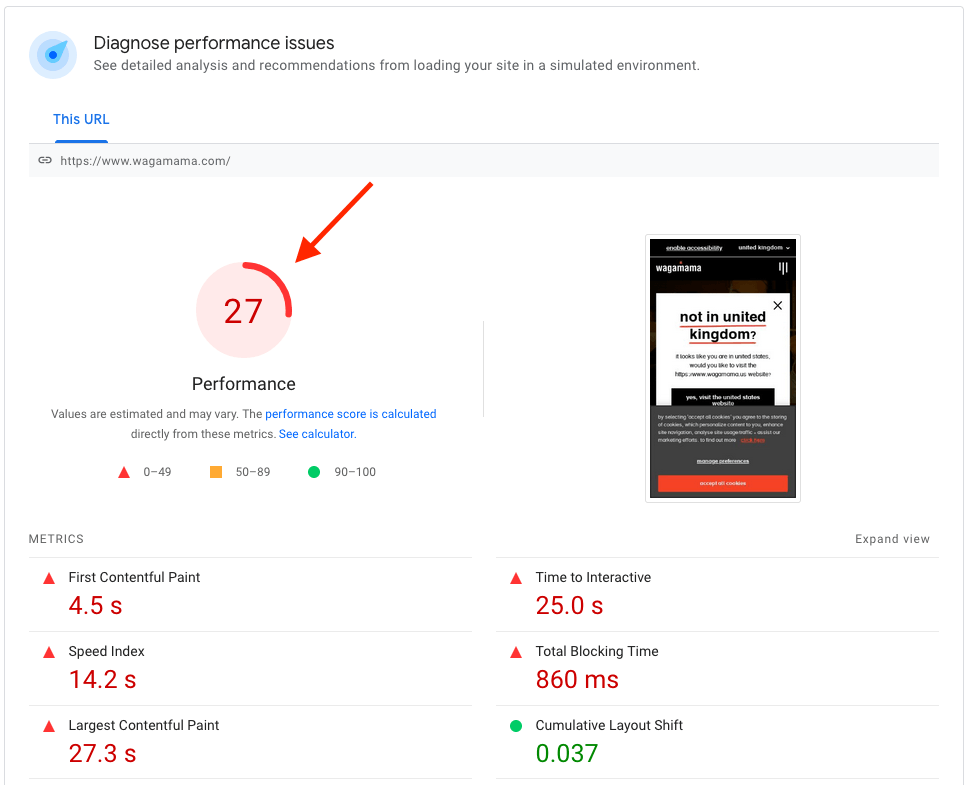
(Core Web Vitals are a set of targets relating to the speed, responsiveness and visual stability of a website — sites that meet them can benefit from higher search rankings).
Local SEO — summing up
I hope you’ve found our guide to local SEO helpful! I’m going to leave you with a checklist of the tasks you need to complete when optimizing your website for local search results.
Local SEO checklist / cheatsheet
- Create a Google Business profile for your local business.
- Perform keyword research to ensure you’re using the right words to describe your products and services.
- Ensure your location is referenced in key parts of your site — when optimizing a page, make sure that you’ve factored local details into your page title, H1, body copy and meta description.
- Submit your site to high-quality local directories (but remember the importance of consistent business name and address data in local citations).
- Seek out online reviews — particularly Google ones.
- Use Schema’s geographic markup to help search engines determine your business’ physical location.
- Build backlinks that include location in anchor text (but don’t overdo this!).
- Create high-quality content which references your local area.
- Try to get local online coverage.
- Ensure your website performs well on mobile.
More SEO tips from Style Factory
The above tips should definitely help make a difference to the performance of your site in local search results — but they’re only scratching the surface of SEO!
If you’re interested in finding out more about the whole topic of search engine optimization, and want to make really significant improvements to your site’s performance in Google, then do join our community below. You’ll get access to all our latest free SEO resources, along with other extremely useful tips for growing your online business.
Finally, if you’ve got any thoughts or questions on local SEO, please feel free to leave them in the comments section below.
Don’t miss out on our free SEO toolkit
For a limited time only we’re offering our readers some excellent free SEO tools and resources. Sign up now to immediately receive:
- our downloadable cheatsheet containing the 20 key steps to ranking highly in search results
- extended free trials and discounts for leading SEO tools
- our downloadable cheatsheet on how to grow organic traffic to a blog
- 2 in-depth guides to SEO
- ongoing free tips and advice on SEO and growing your business
Local SEO — FAQ
What is local SEO?
Local SEO is a search engine optimization strategy that helps your business become more visible in local search results on Google and other search engines. Common tasks involved with local SEO include registering your site with Google Business, identifying the best local keywords for your site and submitting your business’ name, address and phone number (‘NAP’) to high-quality local directories.
How can I improve my local SEO?
The quickest way to improve your local SEO is to ensure you’ve registered your website with Google Business. Other key steps you can take include local keyword research (to ensure that you’re using the phrases that your local customers are searching for); referencing your location in key parts of your site; and using Schema’s geographic markup to help search engines determine your business’ location.
What are the benefits of local SEO?
The benefits of local SEO include increased visibility for your business in your local area, more relevant traffic and ultimately increased sales.
Can you do local SEO yourself?
Yes! Most local SEO work is pretty straightforward — you don’t need any special skills to perform key tasks like registering your business with Google Business, adding more references to location on your website, seeking out reviews or submitting your website to local directories. You may get faster results from working with an SEO professional when it comes to keyword research and backlink building — but these tasks can definitely be carried out yourself too.
Who needs local SEO?
Any business that primarily sells products or services to members of their local community (as opposed to nationally or internationally) needs local SEO.
Comments (3)
Hey Chris,
Well done for this in-depth article. Do you think social media signals impact local search ranking?
Hi Jitin, thanks for your question! The jury is out on how much social signals directly influence search results in general – but if you add relevant geographical information to your social profiles, along with the keywords you’re trying to rank for, these social presences are more likely to rank in your area, and for the relevant keywords too.
Good article. What about the reviews in GMB? can you write a blog post about it?