We have a strict honesty policy, but please note that when you buy through our links, we may earn a commission. Learn more.
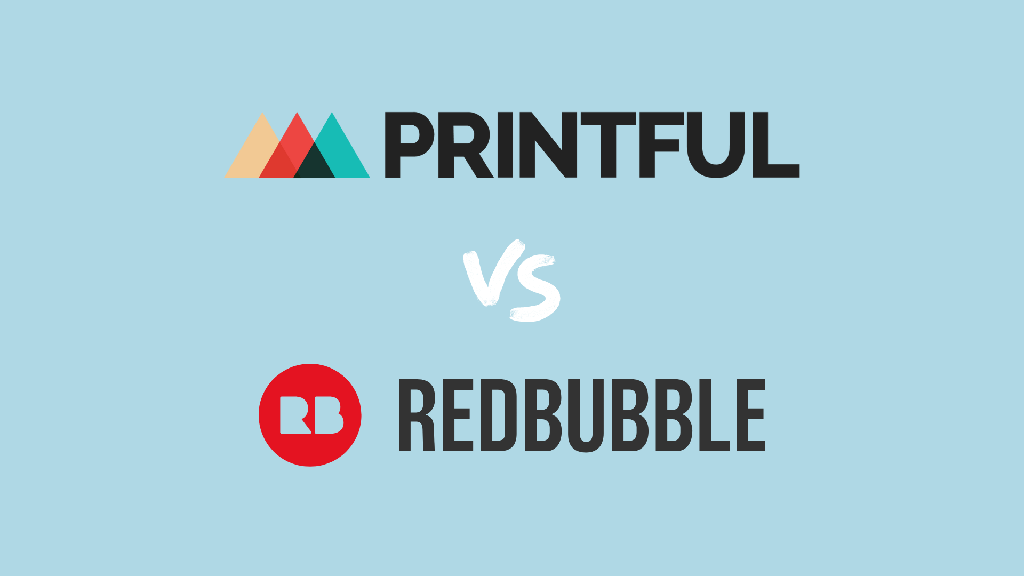
In this Printful vs Redbubble comparison, we take a look at two major players in the world of print-on-demand — and help you decide which one is right for your business.
Let’s kick things off with a quick overview of both platforms.
Printful and Redbubble: an overview
Printful and Redbubble are print-on-demand (POD) fulfillment services that let you create made-to-order print products to sell online.
As is the case with other POD services like Printify, SPOD and Spring, Printful and Redbubble handle the complete fulfillment process of your product. This means they don’t just print your item when you receive an order on your store, they also pack the product and ship it to your customer on your behalf.
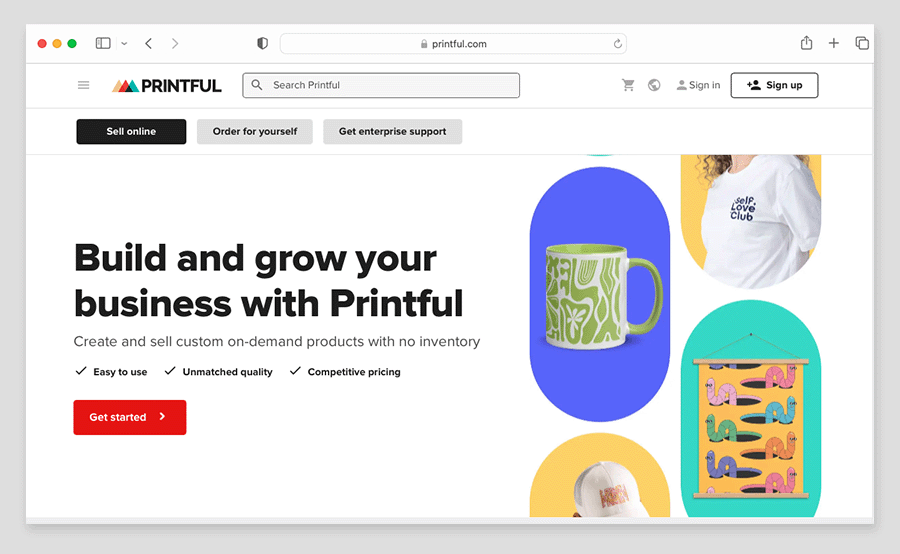
Printful was founded in Latvia in 2013 and has grown to become one of the biggest POD companies on the market. With more than 1 million users, the company fulfills a whopping 1 million orders each month and has delivered around 99 million POD products to date.
Redbubble was launched in Australia in 2008. It is used by around 700k sellers, with product sales in the region of 166,000 products per month (or 2 million items per year).
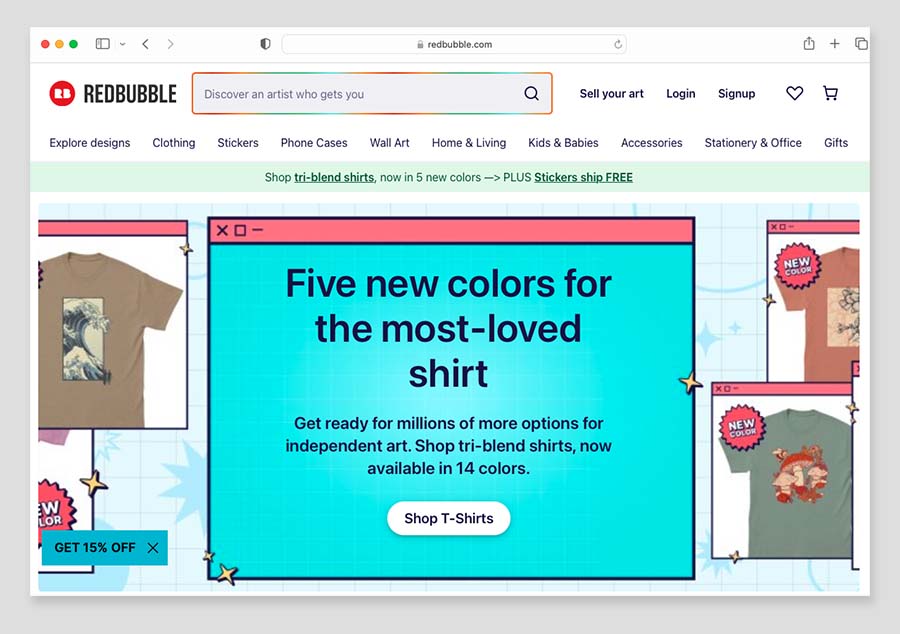
However, while these two companies both operate a print-on-demand model, they do so in very different ways.
The key differences between Printful and Redbubble
The two biggest differences between Printful and Redbubble boil down to where you can sell your products and who prints your goods.
Thanks to its large number of integrations with most of the best-known ecommerce platforms and marketplaces, you can sell Printful POD products pretty much wherever you like.
Whether you just want to list products on your own Shopify or Squarespace store, or sell them on gigantic marketplaces like Amazon and Etsy, Printful doesn’t restrict you when it comes to choosing sales channels.
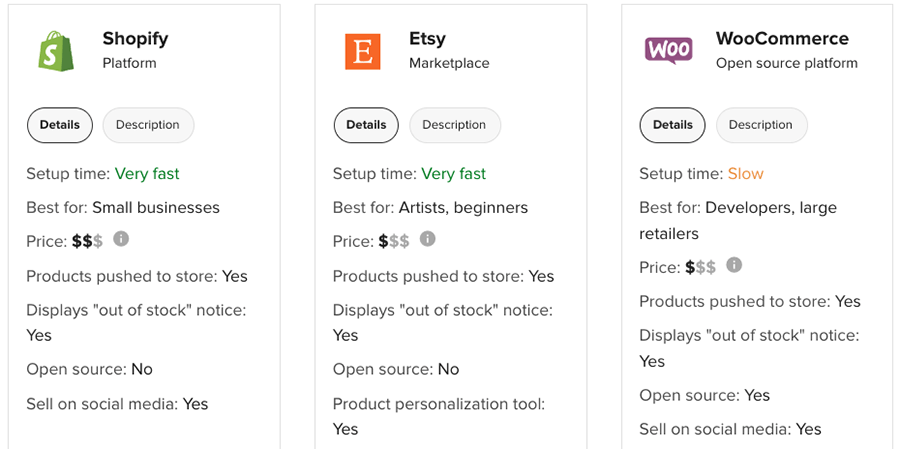
With Redbubble, on the other hand, you can only sell your wares on the Redbubble marketplace, because, unlike Printful — and the vast majority of other large POD platforms — Redbubble doesn’t offer any integration tools whatsoever for selling your items ‘off-platform.’
While Redbubble’s marketplace does have an audience size of some 2 million active buyers, this pales in comparison with the markets that Printful gives you access to through its various platform and marketplace integrations.
(More on Printful integrations and Redbubble’s marketplace coming up!)
As for who prints your products with these platforms, with Printful, all of your goods are printed at one if its own 15 in-house printing facilities. These Printful fulfillment centers are located in the US, Europe, Asia and Australia.
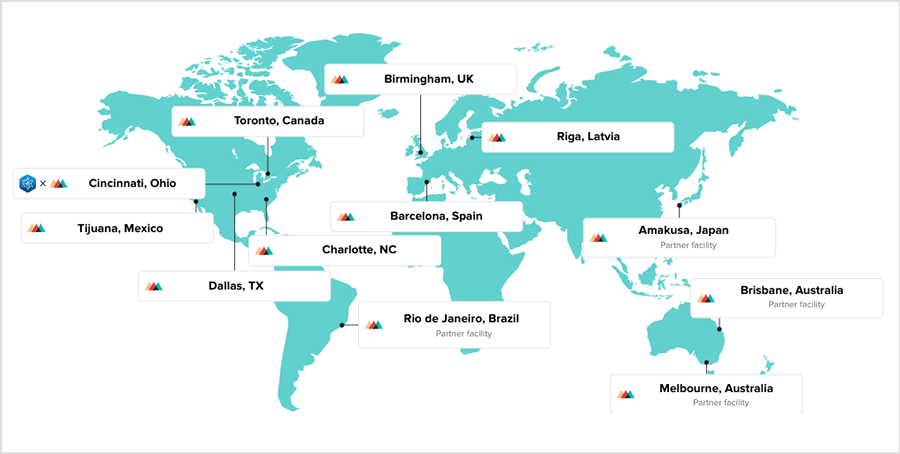
Redbubble has a print network across 10 locations in the US, Canada, Europe and Australia, but unlike Printful’s, it makes use of multiple third-party companies (i.e., Redbubble outsources its print production work to them).
Now, the question of who prints your products is an important one here.
When a POD platform outsources its printing to different third-party printers — as per Redbubble’s approach — you’ll often encounter variations in print quality and fulfillment processes. This is not something you’ll need to worry about at all when using Printful — standards and operations are consistent no matter where your items get printed.
Next: how do Printful and Redbubble compare when it comes to product ranges?
Products in Printful and Redbubble
Product ranges
Both Printful and Redbubble provide you with a decent range of customizable products — both let you design and sell clothing products, stickers, wall art, homewares, bags and tech accessories.
Printful is a clear winner over Redbubble when it comes to the overall number of products on offer, though. Its product catalog features 370+ customizable POD products, while Redbubble lets you work with around 80.
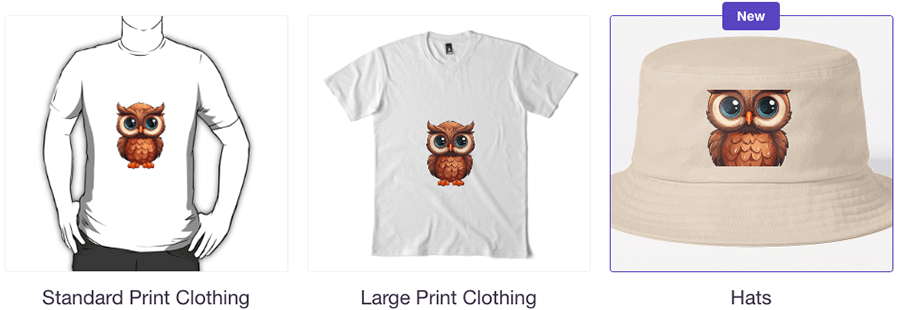
Examples of products you’ll find in Printful but not in Redbubble include customizable flags, flip flops, car accessories, beauty lotions and body wash.
A key area where this disparity in product range sizes between the two platforms comes into play is the in all-important POD product category of clothing and apparel products. In Redbubble, you are limited to applying your designs to just 8 different types of clothing:
- t-shirts
- hoodies
- sweatshirts
- socks
- dresses
- tank tops
- leggings
- skirts.
Printful offers quite a few additional apparel options, including polo shirts, dress shirts, sweatpants, underwear, shorts and swimwear.
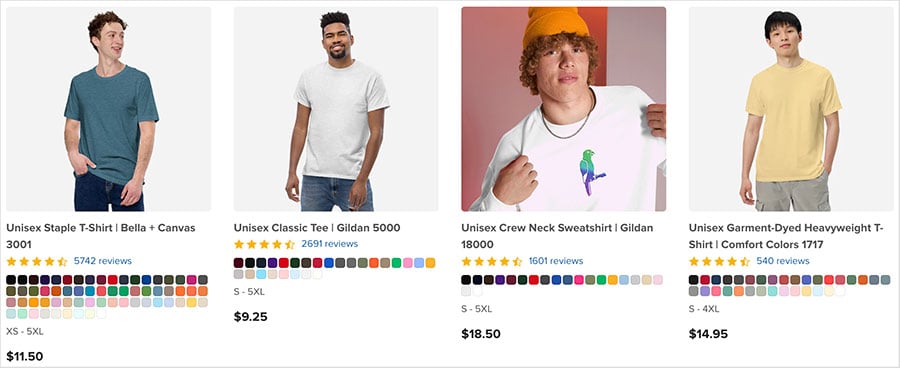
You can view the Printful product range here, and the Redbubble one here.
But overall, when it comes to the range of products you can create and sell, Printful wins.
Designing products
Both Printful and Redbubble provide you with integrated editors for adding designs to POD products.
Redbubble’s product design tool is very simple. It lets you upload your artwork in a few file formats (JPEG, PNG or GIF), but it doesn’t really provide you with any design features. You can scale and position your uploaded artwork file on your chosen product, but that’s it.
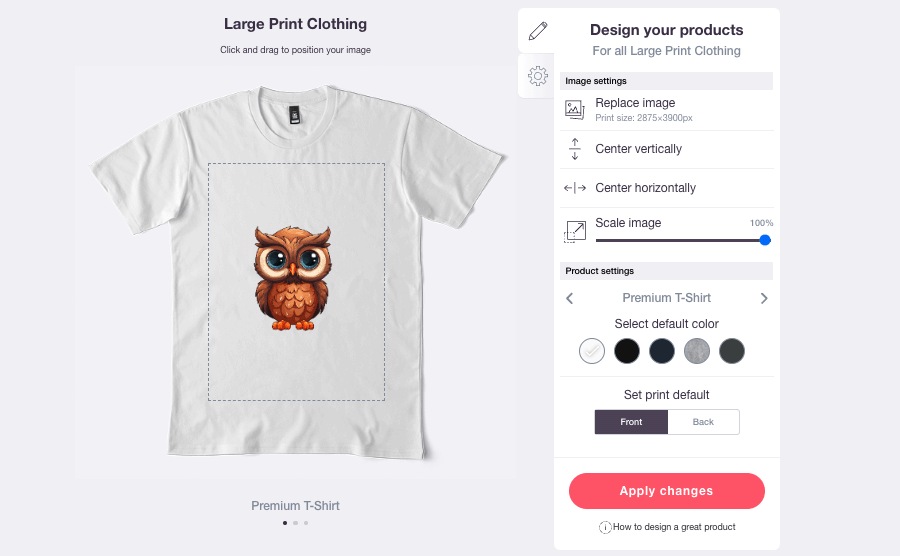
Printful’s design editor, by contrast, is quite a sophisticated piece of kit. It lets you work with 700 fonts, 25,000 stock images, a background removal tool, text effects and much more.
Redbubble does have a slight edge over Printful in terms of the size of artwork file you can upload, though — it allows you to upload files up to 300MB in size, while Printful limits you to working with 200MB files.
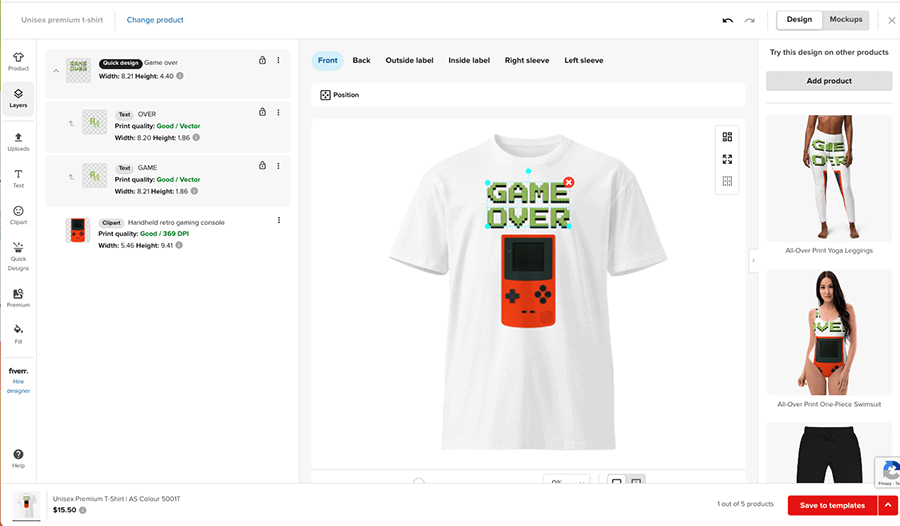
But overall, Printful provides a much more powerful design editor; the key takeaway here is that while you can use Printful’s design marker to create custom designs from scratch, with Redbubble, you’ll need to create your design files in a third-party design tool like Canva or Adobe Express.
So, if you’re just starting out with POD and don’t have much experience with dedicated design software, Printful’s design tool makes it the much easier platform to get going with.
(You can try the Printful design maker out here.)
Product print techniques
With Redbubble, your products are printed using either a ‘direct-to-garment’ (DTG) print methodology or a ‘sublimation’ print technique.
(Direct-to-garment printing involves spraying water-based inks onto textiles, creating vivid images directly on fabric. Sublimation printing, on the other hand, uses heat to transfer dye onto the material, embedding the ink within the fabric for a durable, fade-resistant finish.)

However, in addition to these common POD print options, Printful offers several other techniques for adding your artwork to your products.
These include:
- Direct-to-Film (DTF) — this allows for customization on fabrics that are incompatible with Direct-to-Garment (DTG) methods (for example fleece or nylon). It’s ideal for complex designs, providing sharp details on graphics, photos, fine art, and small text, offering versatility and precision across textile applications.
- All-over printing (AOP) — this method uses a heat press to transfer designs to a fabric before the product is cut to size and sewn into the final product.
- Embroidery — Printful’s embroidery options come in two styles: ‘flat’ embroidery and ‘puff’ embroidery’. Flat embroidery results in a design that is flush with the fabric, while 3D puff embroidery creates a raised effect by placing a foam layer under the stitching.
These additional techniques on offer from Printful are a strong argument for using it over Redbubble. They allow POD sellers to sell products with much more of an impactful, premium feel (and to charge accordingly!) than the flatter finishes available from Redbubble.

So in the print technique head to head, it’s a win for Printful.
Product branding
Adding your brand to your products can be a great way to build brand recognition and consumer trust (and importantly, an emotional connection with your target audience).
But if you’re looking to apply your brand or logo to your Redbubble POD products, unfortunately you’re out of luck. The platform doesn’t offer sellers any way to add additional brand info to its products. The only option you have to feature your brand on Redbubble products is to incorporate it as part of your product artwork design (which is far from ideal in most cases).
With Printful, by contrast, you have several options when it comes to branding your physical products.
You can add your brand to:
- inside labels — $2.50 per garment
- outside labels — $2.50 per garment
- upper sleeve logos — $5.95 per print
- wrist logos — $7.50
- the side and back for hats — $2.95 per print.
While the Printful fees for adding product branding will have an impact on margins, being able to set your products apart from those of other POD sellers via branding can often justify the expense.

Product pricing
Printful and Redbubble both take the same approach to product pricing as most other POD companies — they charge you, the merchant, a fixed product price that covers the base product itself and the application of a design to one print area on that product.
In most of their shared product categories, Printful product pricing tends to be cheaper than Redbubble’s.
For example, Printful’s most affordable t-shirt in black costs $9.25 in the US, while an equivalent t-shirt from Redbubble costs around $18.60.
Product costs between the two platforms are closer in some other categories (for example stickers, mugs and stationery) but by and large, Printful is generally the cheaper of the two.
There is an important thing to be aware of when it comes to product pricing in Redbubble: the platform doesn’t automatically show its POD merchants how much its products cost — weirdly, there is no pricing information available in its design tool or product catalog.

If you want to see how much you’ll be charged for a Redbubble product, you need to create your new product in your seller account first, and then add the product to your account shopping cart. Only then will you see how much the product costs.
To me — having used and reviewed quite a lot of print-on-demand platforms over the last few years — this is a very bizarre and irritating hoop to have to jump through. Pretty much every other POD platform on the market — including Printful — gives merchants full and immediate access to the base price of products.
Sample products
Another win for Printful over Redbubble comes in the form of its sample product discounts.
If you want to order a sample of your newly designed product to check its print and fulfilment quality before listing it on your store, Printful gives you a 20% discount to do so (this is limited to three products in one bundled sample order per month).
By contrast, Redbubble charges its merchants the full base price for their own products — no sample order discounts are available.
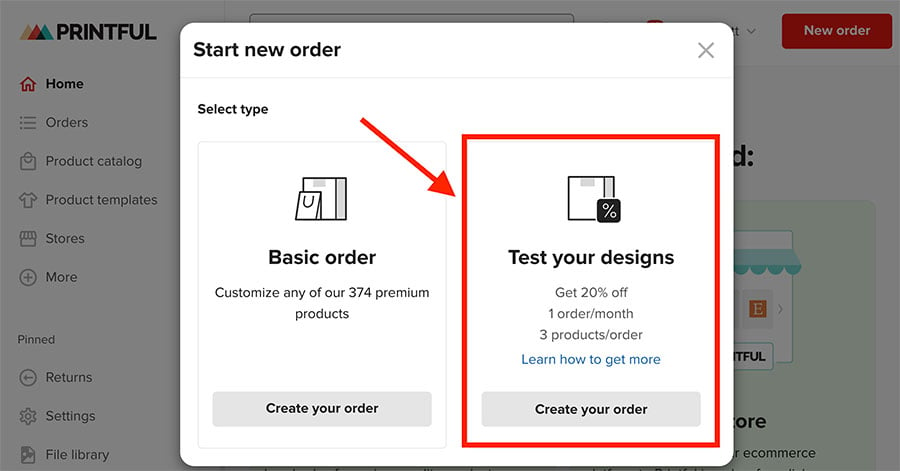
Fulfillment and shipping
Once your POD products are printed, both Printful and Redbubble take care of packaging them up and shipping them to your customer on your behalf.
Let’s see how they compare on this front.
Product fulfillment options
When it comes to product packaging, Printful and Redbubble both package your products in sturdy recycled cardboard boxes, mailers and packing tubes.
In the case of Printful, by default its packaging materials are all ‘white label’ and do not feature any branding or reference to the company. However, the company also gives you the option to use your own custom branded packaging for your products too.
(This involves an additional fee however — see our detailed Printful pricing guide for more details.)

With Redubble, all its products are shipped in red packaging featuring very prominent Redbubble branding and graphics, and also include a promotional flyer for the Redbubble marketplace. The platform doesn’t give you the option to use your own custom packaging at all.

So, when it comes to using your own brand when shipping your products, Printful wins again.
Product shipping
Both Printful and Redbubble offer standard and express shipping options, partnering with reputable third-party shipping companies like UPS, FedEx DHL to get products customers.
Printful also lets Shopify, WooCommerce and Ecwid users display real-time live shipping rates on product listings (depending on the ecommerce platform plan involved).
As for the cost of shipping products with both platforms, Printful’s fees are quite a bit lower than Redbubble’s. As you can see from the table below, Printful’s standard rates for shipping some of the most popular POD products to the US are cheaper in all categories.
| Printful | Redbubble | |
| T-shirt | $4.69 | $7.56 |
| Sweatshirt | $8.49 | $8.55 |
| Baseball cap | $3.99 | $9.35 |
| Mug | $6.49 | $8.23 |
In the t-shirt category, Printful is 61% cheaper for shipping than Redbubble; and for shipping baseball caps, it’s 134% cheaper!
Considering that studies show that the cost of shipping is one of the most cited reasons for ecommerce shoppers to abandon their carts, the comparative cost of shipping for these two platforms results in yet another win for Printful.
Redbubble’s fan art program
It’s worth dwelling a moment on interesting feature that you’ll find in Redbubble but not in Printful: its ‘Fan Art Program.’
As the name suggests, this is an initiative that allows artists to create and sell officially licensed fan art on the Redbubble platform. The program offers artists a way to connect with major brands and gain legal permission to use their trademarked content in designs (ensuring that POD products can be sold without fear of copyright infringements).
Artists participate by submitting their fan art to Redbubble, which is then reviewed for approval based on specific brand guidelines. If approved, the artwork can be sold exclusively on Redbubble.
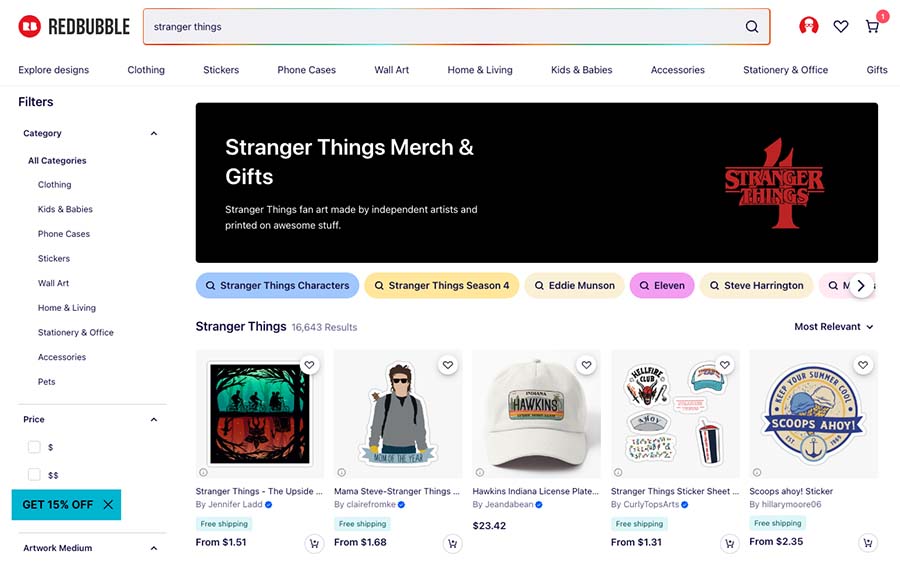
The program aims to balance the interests of both the rights holders and the artists, providing a platform where fan art is not only accepted but encouraged under official licenses.
To facilitate the initiative, Redbubble has partnered with a variety of brands including Netflix, NBC/Universal, CBS, Alfred Hitchcock, Schitt’s Creek, Squid Game, Stranger Things, Dune, Chris Farley and KISS among others (you can view a full list of participating brands and fan art guidelines here).
Integrations
As I mentioned earlier, the extent to which you can integrate ecommerce platforms with your Printful or Redbubble accounts is one of the biggest differences between the two platforms — this is because Redbubble doesn’t provide any integrations with ecommerce apps at all. When you design a product on Redbubble you can only list that product on the Redbubble marketplace.
And unfortunately for Redbubble merchants, there is no indication that this situation is going to change any time soon. The Redbubble help center simply states that the platform does not integrate with Shopify or other third-party platforms “at this time.”
(For the record, the Redbubble help center page in question was last updated on 12 October 2021 — more than three years ago!)
By contrast, Printful offers one of the biggest ranges of ecommerce integrations of all the big-name POD platforms — with 23 third-party integrations available, it boasts 13 more than Printify, 17 more than Art of Where and 18 more than Spring and SPOD.
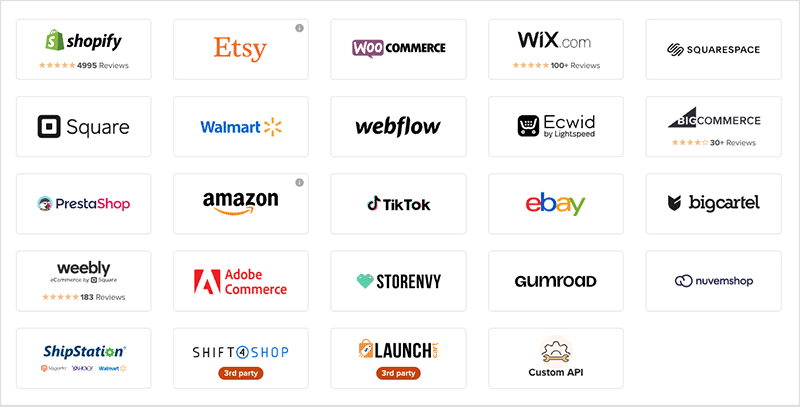
You can integrate Printful with:
- Shopify
- Etsy
- WooCommerce
- Wix
- Squarespace
- Webflow
- Ecwid
- BigCommerce
- Prestashop
- Square
- Amazon
- Walmart
- TikTok Shop
- eBay
- Big Cartel
- Weebly
- Adobe Commerce
- Storenvy
- Gumroad
- Nuvemshop / Tiendanube
- ShipStation
- Shift4Shop (via 3rd party integration)
- Launch Cart (via 3rd party integration).
Printful’s many integrations open up the possibility of putting your POD products in front of hundreds of millions of potential buyers, either via an online marketplace like Amazon (310+ million shoppers), Etsy (97+ million shoppers) or eBay (133+ million shoppers); or through a professional store you build and control yourself (on Shopify, WooCommerce, Squarespace, etc.).
So, while Redbubble’s marketplace gives you access to a captive audience of around 20-40 million monthly visitors, this is no match for the potential market or flexibility available via Printful’s extensive integration options.
Featured ecommerce integration: Shopify
Shopify stands out as one of the key choices for print-on-demand merchants working with Printful. This platform makes it easy to sell a huge variety of POD products, including print-on-demand and dropshipped items, along with your own inventory. It’s particularly good for making international sales, and if you expand into selling in physical locations, you’ll find that Shopify’s point-of-sale technology is top-notch.
If you’re considering using Shopify with Printful, we suggest starting your account via its ‘dropshipping starter kit’. This offers a free trial, which allows you to use the platform for just $1 for your first three months of service, and provides a range of free resources to help you establish a successful print-on-demand or dropshipping business.
You can learn more about the Shopify Dropshipping Starter kit here.
Plans
Redbubble plans
Setting up a Redbubble account and listing your designs on its marketplace is free.
However, it’s important to note that Redbubble classifies its merchants into three different account categories, with add-on fees applying depending on the category.
The categories are as follows:
- Redbubble ‘Standard’ — for new sellers
- Redbubble ‘Premium’ — for sellers with an established following
- Redbubble ‘Pro’ — for sellers with large followings and high sales volumes
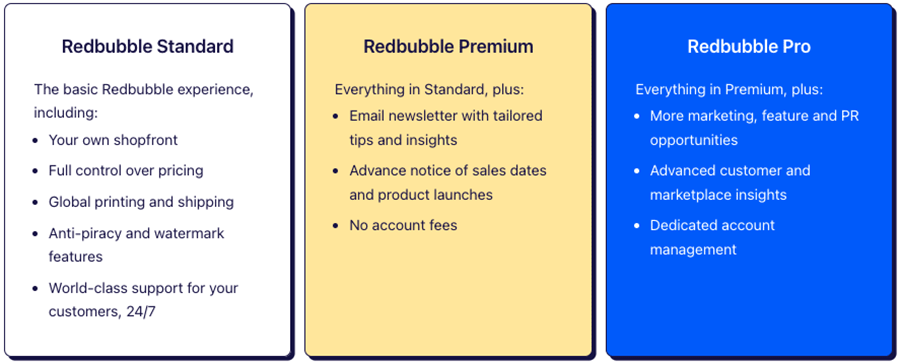
Now, there are no monthly fees associated with Redbubble’s ‘Premium’ and ‘Pro’ tiers, but the ‘Standard’ tier — the one that most new Redbubble sellers end up on when they sign up to the platform — involves a monthly ‘account fee’ (a cut of your monthly profits).
This cut of your sales is based on a progressive variable fee based on your monthly earnings. For example, if you make $50 profit in a calendar month, Redbubble takes a $32 cut; if you make $250 dollars, it charges you $77.50; and if you make $500 profit, you have to pay out $97 to the company.
If you’re thinking these fees sound rather extortionate, you’re right, they are! The progressive fee on Redbubble’s ‘Standard’ plan ranges from 19% to 65% of your monthly profit — and that’s on top of the base product price that the platform already takes for fulfilling your orders.
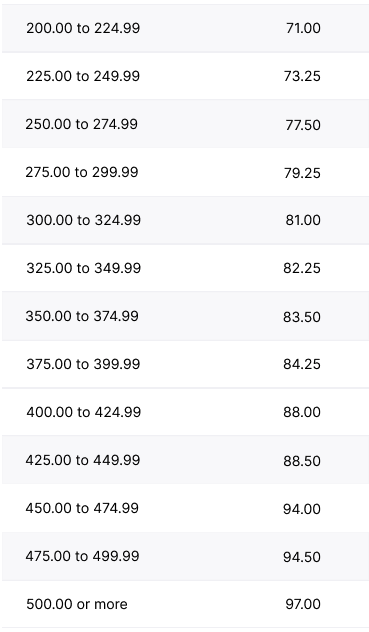
The only saving grace for Redbubble newbies who end up on its ‘Standard’ plan is that you can submit a request to have your account tier reviewed to be upgraded to a ‘Premium’ or ‘Pro’ plan (which don’t have this fee) via your account dashboard.
(To get upgraded, you’ll need to make sure that your product designs are unique and that you generate traffic to your Redbubble products from your social media accounts.)
Printful plans
It’s now completely free to set up a Printful account, access all its design tools and add custom products to 20+ ecommerce platforms.
And unlike Redbubble, Printful doesn’t charge monthly fees based on sales volume or earnings on your POD sales.
However, there are certain instances where additional fees are required to access Printful features. Charges are applicable if you want to enhance your products and packaging with extra branding, utilize supplementary services like graphic design, or store non-Printful items in a Printful warehouse.
Prices for some of Printful’s premium services are as follows:
- Branded packaging insert storage fees — $0.70 per cubic foot of storage.
- Branded packaging insert picking fee — $0.50 per pack-in added to order.
- Warehousing storage fees — $0.70 per cubic foot of storage.
- Custom packaging picking fee — $0.50 per mailer.
- Adding a custom ‘inside label’ to a garment — $2.50 per garment.
- Adding a custom ‘outside label’ to a garment — $2.50 per garment.
- Product photography (via Fiverr) — from between $100 and $345 per product (depending on the photographer).
- Apparel design services via Fiverr — between $10 and $350 per product (depending on the designer).
Another significant pricing advantage that Printful has over Redbubble lies in its ‘Growth’ discount program. This initiative offers Printful users discounted rates across Printful’s entire product range.
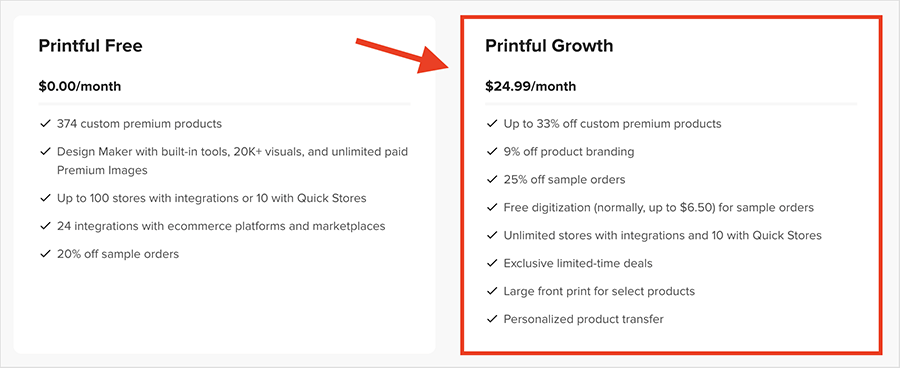
Printful merchants with annual sales in excess of $12,000 get automatic access to Printful’s ‘Growth’ discounts; for merchants falling below the $12k threshold, there’s an option to subscribe to the program for a feee of $24.99 per month
The discounts provided through Printful’s ‘Growth’ program are pretty generous. Users can enjoy discounts of up to 33% on direct-to-garment products, 9% off product branding and 25% of ssample orders.
Unfortunately, Redbubble doesn’t offer a comparable way for users to access discounted product pricing.
Mobile apps
When it comes to creating and managing your POD products on the go, Printful has a big edge over Redbubble.
This is because Printful provides merchants with both iOS and Android apps that let you design products and manage orders with your smartphone.
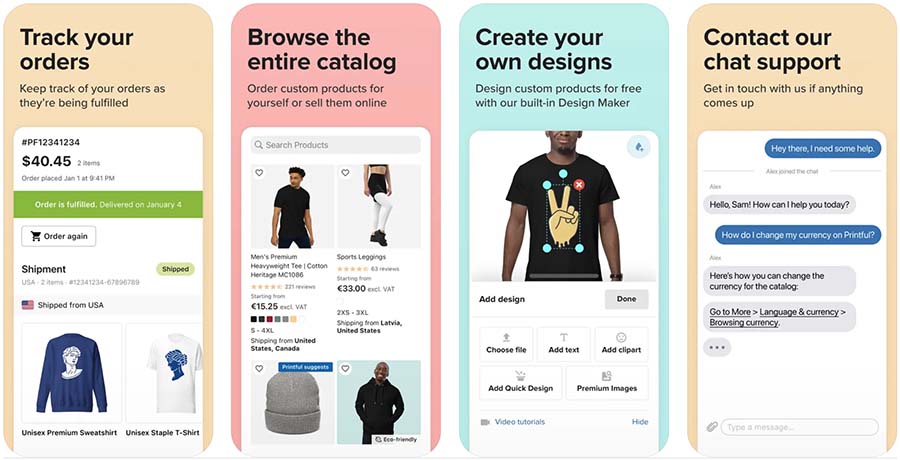
Although you can download a mobile app for Redbubble too, this only provides access to the Redbubble marketplace for buying POD products — it’s not possible to create products or manage your store using the app.
Customer support
Redbubble and Printful both provide 24/7 support via live chat and email; Redbubble also provides a Twitter / X support service from 9am – 6pm PST, 7 days a week. So Redbubble has a slight edge in terms of the number of support channels available.
The two platforms also provide searchable help portals that contain plenty of useful information on how to use each tool and make the most of their respective features.
Both help centers cater for an international user base, with Printful providing its help materials in 6 languages (English, Spanish, Italian, Japanese, German and French), and Redbubble offering 4 languages (English, German, Spanish and French).
Based on my experience of using them, Printful’s help center is the more comprehensive (and regularly updated) of the two, offering a lot more in the way of video guides, free courses and webinars on all things print-on-demand.
Printful vs Redbubble: conclusion
So which is the better print-on-demand platform, Printful or Redbubble? In my view, the hands-down winner is Printful.
It provides POD sellers with a much greater choice of customizable products, lower product pricing and shipping fees and a much more powerful design tool.
Thanks to its custom labelling and packaging options, it gives you much more ways to brand your products; and significantly, unlike Redbubble, Printful doesn’t charge transaction fees or take a cut of any of your sales.
Most importantly though, Printful’s large range of integrations with key ecommerce platforms and marketplaces like Shopify, Amazon and Etsy and many others mean that you can add your custom products to these popular selling spaces extremely easily. With Redbubble, by contrast, you’re confined to listing your wares on its in-house marketplace.
There are still a couple of reasons why you might consider using Redbubble instead of Printful, however.
If you’re just starting out in print-on-demand and you’d like to see how a ready-made audience responds to your custom designs, the Redbubble marketplace isn’t a bad place to start — with 20 million monthly visitors and interesting categories for specific niches (fan art, stickers and more), you could do worse to list your products on Redbubble to see what kind of sales (and product reviews) your designs can generate with its audience.
Add secondly, if you happen to be a fan art creator, Redbubble’s fan art partnership program with several Netflix shows and movie studios provides an excellent (and legal!) way to make some money from custom designs using existing IP from popular cultural brands.
But when it comes to just about every other print-on-demand objective, the much better option is Printful.
You can try both platforms using the links below:
Printful vs Redbubble — pros and cons summary
Key reasons to use Printful over Redbubble
- Its large set of integrations with ecommerce platforms and marketplace gives you more options for bringing your POD goods to different audiences and markets.
- Its product catalog offers a much greater range of customizable POD products than Redbubble.
- Its product design tool is considerably more powerful than the Redbubble equivalent.
- Its greater range of print and finishing techniques lets you offer more interesting and ‘premium’ product customizations than Redbubble.
- Unlike Redbubble, Printful lets you apply your brand to products and packaging.
- Most POD product types are significantly cheaper in Printful.
- It gives you discounted pricing when you order sample products.
- It provides sellers with accessible and transparent pricing for all products in its product catalog; finding base product pricing in Redbubble requires a tedious exercise of creating a product and adding it to your own shopping cart first.
- It offers cheaper shipping rates.
- Its ‘Growth’ discounts scheme lets you access generous savings across the full Printful product catalog.
- Unlike Redbubble, Printful doesn’t take a cut of your profits.
Key reasons to use Redbubble over Printful
- It gives you immediate access to a good-sized online marketplace of POD buyers.
- It lets you upload larger files than Printful.
- It provides Twitter / X support.
- Its ‘fan art’ program lets you create and sell officially licensed art involving some very popular brands and franchises, including Stranger Things, Star Trek, Thunderbirds, Zorro and The Prisoner.
Alternatives to Printful and Redbubble
When it comes to creating a print-on-demand store, there are quite a few alternatives to Printful and Redbubble available. Here’s a quick look at some of the top alternatives.
Printify
Printify is one of the main competitors to Printful, especially where product catalog size is concerned: it gives you access to a huge selection of 1,000+ customizable products.
Printify employs a large network of third-party print companies to print orders, which can sometimes lead to faster shipping for customers and lower costs for merchants.
You can learn more about how Printify stacks up against Printful in our detailed Printful vs Printify comparison, or try the tool out here.
Spring
Spring is a POD company aimed directly at influencers and social media content creators. It provides integrations for Instagram, Twitch, Linktree, OnlyFans and Youtube — making it a very useful POD solution for creators who have audiences on these platforms.
You can learn more about the Spring platform in our detailed Printful vs Spring comparison.
SPOD
SPOD is a print-on-demand company offering extremely fast production times. The platform claims that around 95% of orders are printed and ready for shipping within 48 hours. SPOD can also be connected to hundreds of ecommerce marketplaces through an integration with the ‘Order Desk’ software automation service.
Learn more about how SPOD stacks up against Printful in our in-depth SPOD vs Printful comparison.
Printful vs Redbubble…over to you
We hope you’ve enjoyed our Printful vs Redbubble comparison! If you have any thoughts or questions on either platform, do feel free to share them in the comments section below. We’ll do our best to answer your queries. And feel free to add your own thoughts too: do you have a preference for either of these print-on-demand platforms? Which one do you think is the better POD solution?
No comments