
In this Raven Tools review, I look at an SEO tool that is priced a lot more competitively than its rivals. Can it really let you create effective SEO campaigns — or are you better off investing in one of the bigger hitters, like Ahrefs and Semrush?
An introduction to Raven Tools
Raven Tools was founded in 2007 in Nashville, Tennessee by two advertising executives, Jon Henshaw and Taylor Pratt, who wanted to create an affordable SEO platform. In 2017, the company was acquired by TapClicks Inc., and the Raven Tools product now sits alongside other software tools in the company’s portfolio, including AdStage, iSpionage and Megalytic.
Raven Tools definitely ticks the ‘affordability’ box, with an entry level plan priced at $39 per month (for context, Ahrefs and Semrush’s main entry level plans respectively cost $129/mo and $139/mo).
But is it any good?
Well, in this post I’m going to help you find out, by breaking down the key areas you should consider when evaluating an SEO platform, and discussing how Raven Tools measures up in each.
Domain analysis
Getting an overview of how authoritative a domain is, the key phrases it ranks for and the amount of traffic is really important; it lets you understand how well your SEO strategy is working, or how hard it’s going to be to beat a competing website in search.
Accordingly, most SEO tools give you fairly detailed ‘domain overviews.’ Typically, when you enter your domain into an SEO tool, you’ll get:
- a domain authority score (a metric that lets you know how likely it is that content published on that domain will rank highly)
- an estimate of the organic traffic it typically receives
- the equivalent PPC value of the traffic
- a breakdown of the search intent behind the keywords it ranks for
- a breakdown of branded vs non-branded traffic
- the anchor text that is frequently used when people link to that domain
- the number of external links pointing to it
- a list of domains that compete strongly against it.
And it has to be said that by comparison to its competitors, Raven Tools’ offering here is pretty basic: you essentially get a domain authority score (and one that’s actually sourced from Moz) and some backlink data. It’s fine for getting a quick sense of how ‘powerful’ a domain is, but won’t give you the kind of deep dive into a domain that competing tools like Ahrefs, Semrush and Moz provide.
It’s worth noting in particular that no traffic estimates are available at all from Raven Tools, which leaves you completely in the dark regarding how popular any competing websites you’re investigating are.
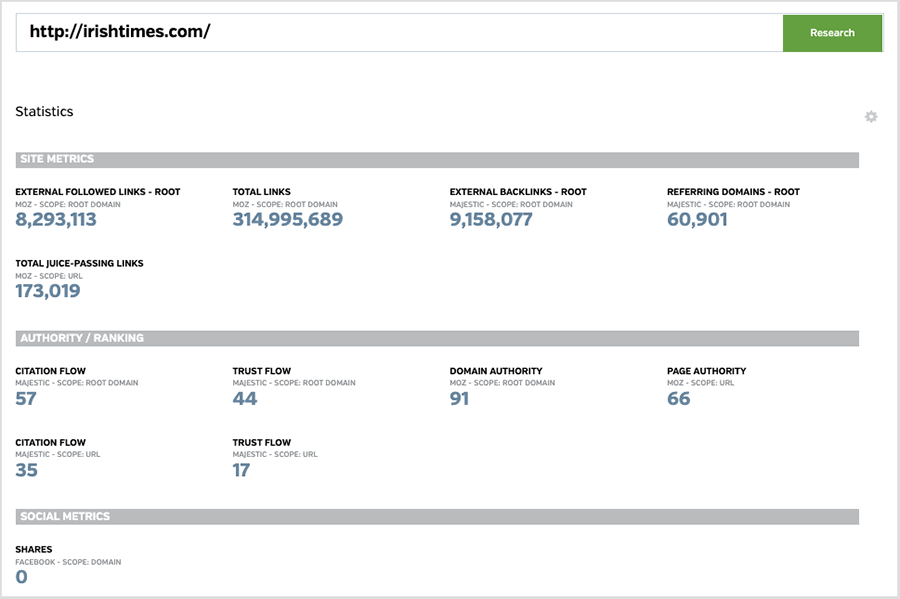
So overall, the domain analysis features in Raven Tools aren’t particularly strong.
Keyword research features
Keyword research tools are an integral part of most SEO platforms. They…
- give you an idea of how hard it will be to rank for a keyword you’re researching
- show you how many people are searching for that keyword
- suggest related keywords that it might also be worth ranking for.
So is Raven Tools good at performing the above tasks?
In truth, not remotely.
First, when you enter a phrase into Raven Tools’ keyword research tool, you don’t get a difficulty score. You’ll be presented with some ‘keyword info’ metrics — like how many people search for your chosen phrase per month, or how many times it appears in anchor text — but unlike Semrush and indeed just about every other SEO tool we’ve evaluated at Style Factory, there’s simply no sign of a keyword difficulty score in Raven Tools. This leaves you clueless about how hard it will be to rank for the phrase you’re researching.
You do — theoretically — get search volume from Raven Tools, sourced from Majestic, but whether or not it’s accurate is more than a little open to question. To illustrate that, here are the monthly volumes returned for some phrases I researched using Raven Tools, Ahrefs and Semrush:
| Phrase | Raven Tools | Ahrefs | Semrush |
| Shopify review | 20 | 3,200 | 3,300 |
| iPhone reviews | 24 | 2,600 | 3,900 |
| Macbook Pro | 68 | 1.2m | 1.6m |
| Joe Biden | 68 | 6.1m | 5.1m |
The results of my test were baffling — was Raven Tools telling me that only 68 people search for information about the President of the USA each month? The data left me wondering if Raven Tools was misleadingly presenting Majestic’s ‘Search Score’ — a metric that is more comparable to a keyword difficulty score — as search volume. Either way, the situation with search volumes is not ideal, and very confusing.
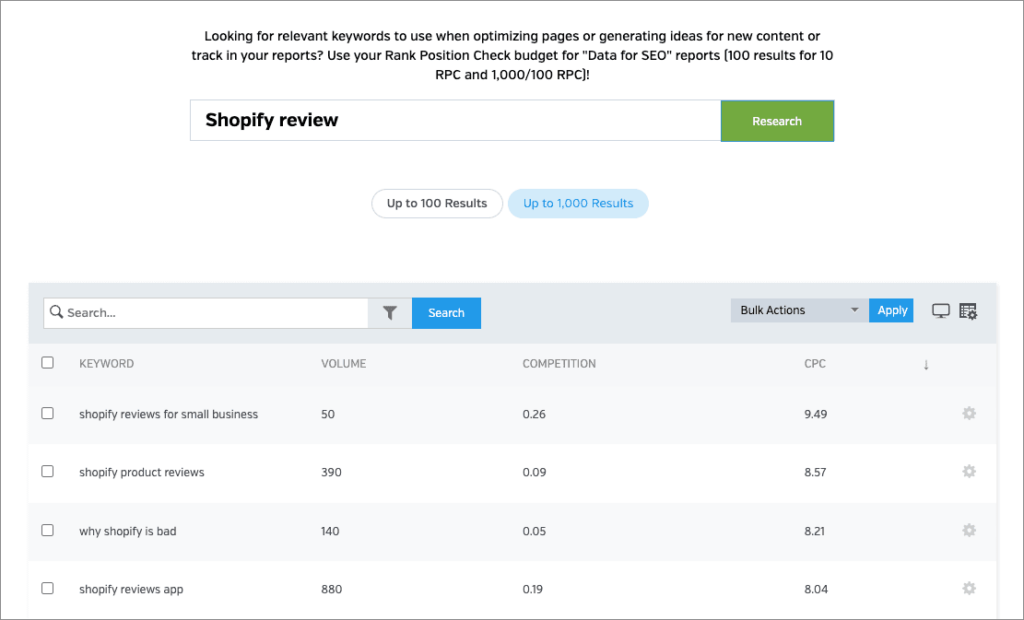
And finally, in my tests, the number of keyword suggestions returned by Raven Tools was, by comparison to other tools, extremely low — even when keyword research involving big brand names was concerned. While Semrush and Ahrefs were giving me millions of keyword suggestions, Raven Tools consistently gave me around 50.
This may be because Raven Tools’ keyword database is relatively small — sourced from Moz, it contains 1.25bn keywords rather than the 26.3bn or so that you get from Semrush. But that said, I’ve tested Moz extensively and got far more keyword suggestions. So I’m not sure what’s going on here! But either way, based on my experience of Raven Tools, you’re not going to get much in the way of keyword suggestions.
Given all the above, I would avoid Raven Tools as a keyword research tool completely and opt for a more reliable option like Ahrefs or Semrush.
Rank tracking
Rank tracking involves keeping tabs on how well pages on your site are performing in search engine results for the keywords that matter to you. By monitoring these search positions over time, you can see whether your SEO efforts are paying off and where you might need to make improvements.
And Raven Tools fares a bit better here, giving you the scope to track more keywords than its rivals. Its position tracking limits are as follows:
- Small Business Plan, $39/mo — 1,500 keywords per month
- Start, $79/mo — 15,000 keywords per month
- Grow, $139/mo — 20,000 keywords per month
- Thrive, $249/mo — 25,000 keywords per month
- Lead, $39/mo — 30,000 keywords per month
Helpfully, tracking works on a localized basis — you can set it up based on zip code and city (and by device type too, if you like).
For context, Semrush only lets you track 500 keywords on its $139 entry level plan and Ahrefs only lets you track 750 on its $129 equivalent.
So, if rank tracking is the only thing you’re interested in, then there is a case to be made for using Raven Tools.
Backlink analysis
Backlink analysis features are a key component of most SEO tools because the number of external links (backlinks) pointing to a site plays a crucial role in determining how well it ranks in search engines.
(Typically, a backlink counts as a ‘vote’ for your website — the more quality ones that point to it, the better it’s likely to rank in search.)
Raven Tools gives you some of the key backlink analysis features and metrics you’d expect from a professional SEO tool, namely:
- the volume of backlinks pointing to the domain you’re researching
- a list of the backlinks it has identified
- the anchor text typically used in backlinks to a domain.
This data will all come in handy for link building campaigns.
However, it’s lacking when it comes to showing you:
- broken inbound links
- lists of spammy or potentially ‘toxic’ links
- the domain authority of any linking sites
Additionally, based on my tests, the number of backlinks it surfaced was very low by comparison to competing tools — for example, while Semrush found 34,000+ backlinks to the Style Factory site, Raven Tools found around 4,900 (and there were similar gaps in link counts with other sites I researched).
And what’s more, whenever a larger site was involved, it took ages for Raven Tools to actually surface any backlinks. I had to wait several minutes in some cases (for context, key competitors Moz, Semrush and Ahrefs typically present this information fairly instantaneously).
Overall the backlink analysis features available from Raven Tools are passable — but that’s it.
Competitive analysis features
A key part of SEO involves working out what your competitors are doing better than you — and emulating their strategies.
And unfortunately, Raven Tools doesn’t give you many features to do this. Key omissions here are as follows:
- keyword gap analysis features (these let you compare your site against a competitor’s and establish what keywords they’re ranking for but you’re not)
- link intersect tools (these can be used to show you a list of websites that link to a competing site, but not yours).
And you can forget about any competing sites being surfaced automatically when you enter a domain into Raven Tools; and there’s none of the ‘competitive positioning maps’ that tools like Semrush and Ahrefs feature either.
You can see some competitor data in Raven Tools — you can access lists of links pointing to competing websites, or their domain authority, for example.
But as with much else in Raven Tools, it’s pretty slim pickings here.
Advertising research features
Some SEO tools give you data not just about organic traffic, but paid-for traffic too. These typically come in the form of advertising research features and detailed information about the cost of bidding on keywords in Google pay-per-click (PPC) campaigns.
You can largely forget about accessing any of this sort of information in Raven Tools — unlike Semrush, for example, it doesn’t provide any metrics relating to PPC or Google Shopping campaigns, and it doesn’t show you the ad text that competing sites are using either.
You can however connect ad accounts that you have access to to Raven Tools (Facebook, Bing or Google) and manage them in various ways within the interface. This is a potentially useful feature if you need access to a lot of client ad accounts in one place. But it’s not the same as being able to see competitive intelligence about ad activity that you don’t manage.
Site auditing
During a site audit, an SEO tool scans your site to identify technical SEO problems that need addressing — for example broken links, slow page speeds, duplicate content, missing metadata and mobile usability issues. All these can negatively affect a site’s performance in search results.
Raven Tools’ site auditing features are at the more basic end of the spectrum — only 17 checks are run, which is a lot less than the 150 performed by Semrush, for example. But that said, crucial site problems involving crawlability, broken links, Robots.txt and canonical errors are highlighted by the tool, and it is generous in terms of the number of pages it lets you crawl for errors each month — 50,000 on its entry level ‘Small Business’ plan right up to 7 million on its ‘Lead’ plan.
For context, Ahrefs’ equivalent limits are 100,000 to 5 million (across a more expensive set of plans) and Semrush’s, again across a range of more expensive plans, are 100,000 to 1 million.
Unlike Ahrefs and Semrush’s site audit tools however, Raven Tools doesn’t give you an overall health score metric that gives you an at-a-glance indicator of how well you’re doing from a technical SEO point of view — you’re simply presented with an (often rather long) to-do list.
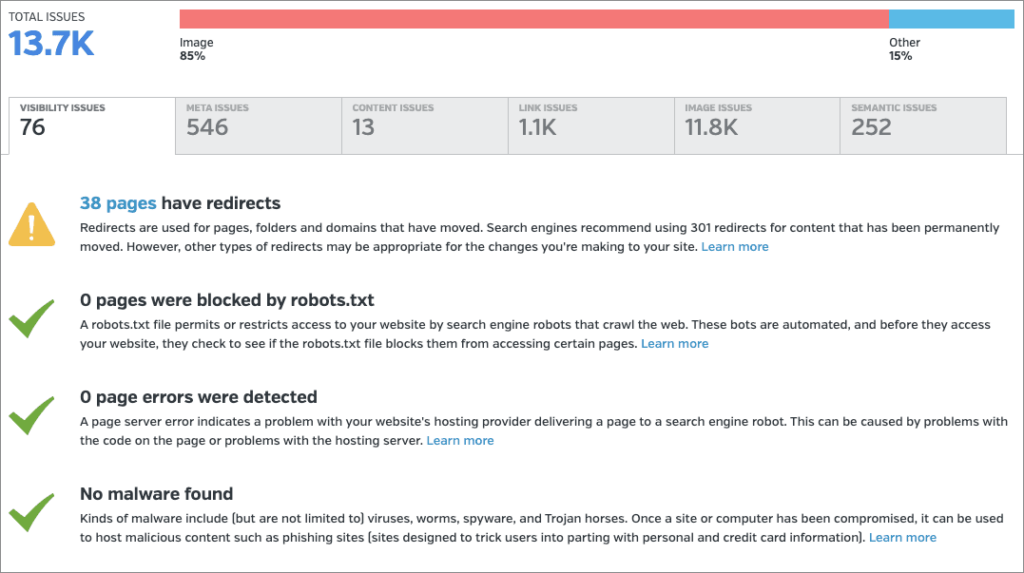
Despite this, Raven Tools’ site auditing features do provide you with a lot of valuable technical SEO insights.
Content marketing features
Increasingly, SEO tools now come with content creation features — topic explorers, AI generative writing tools and content analysis assistants.
GrowthBar, for example, places a huge emphasis on helping you structure and write your content in an SEO-friendly way; Surfer SEO is increasingly focussed around writing entire articles for you; Ahrefs provides you with topic suggestion features; and Semrush’s Guru plan comes bundled with a whole suite of tools that does a mix of the above.
Raven Tools sadly doesn’t really provide anything comparable — if you’re a Raven Tools user and want to get assistance with content analysis and creation, you’re probably best off using a tool like ChatGPT.
Interface and ease of use
Raven Tools is relatively easy to use — in common with many other competing SEO platforms, a menu on the left hand side of the screen provides straightforward access to key features and data, when selected are displayed on the right hand side of the screen.
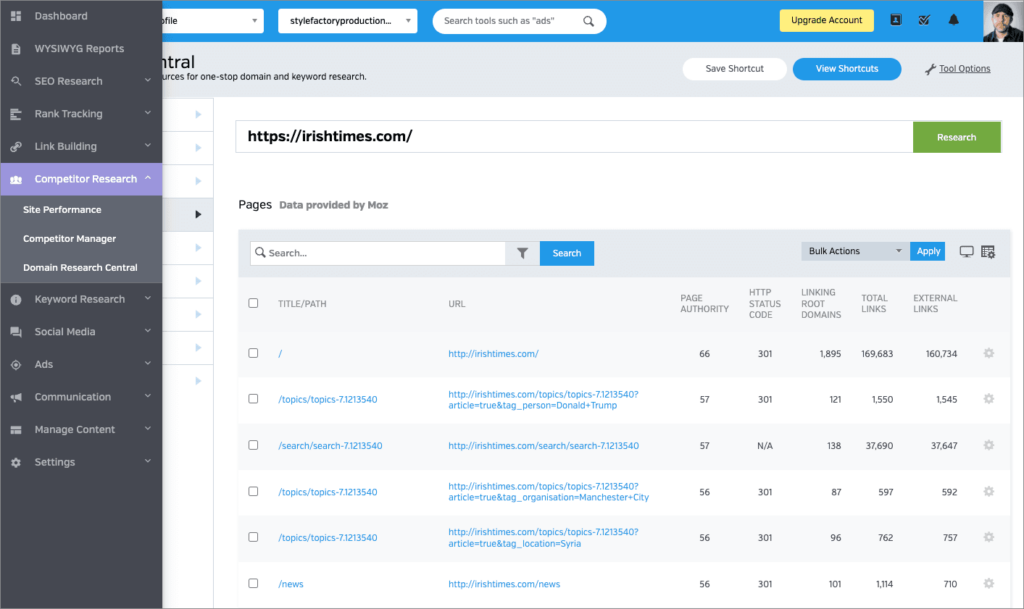
However, some of the categorisation of features in the menu is at times rather weird — especially where keyword research is concerned. It took me ages to work out where to find keyword suggestions in Raven Tools — they’re not, as you might expect, to be found in its ‘keyword research’ section but are inexplicably located in its rank tracker menu instead.
The other annoying thing about Raven Tools’ interface is that it can be extremely slow. You’ll often find yourself waiting several seconds to see data being surfaced (or — as discussed above, several minutes if performing link analysis). This is probably because much of the data provided by Raven Tools is sourced from third-party tools (Moz and Majestic) and takes a while to make its way from those tools into the Raven Tools interface.
And unlike key competing tools like Moz, Ahrefs and Semrush the number of data visualizations on offer is pretty low. These competing tools generally make the data they provide easier to understand through use of well-designed, attractive graphs and charts (with Semrush being particularly good at this).
Raven Tools is — again — found wanting here. There are less visualizations available, and the ones that are on offer aren’t always terribly digestible.
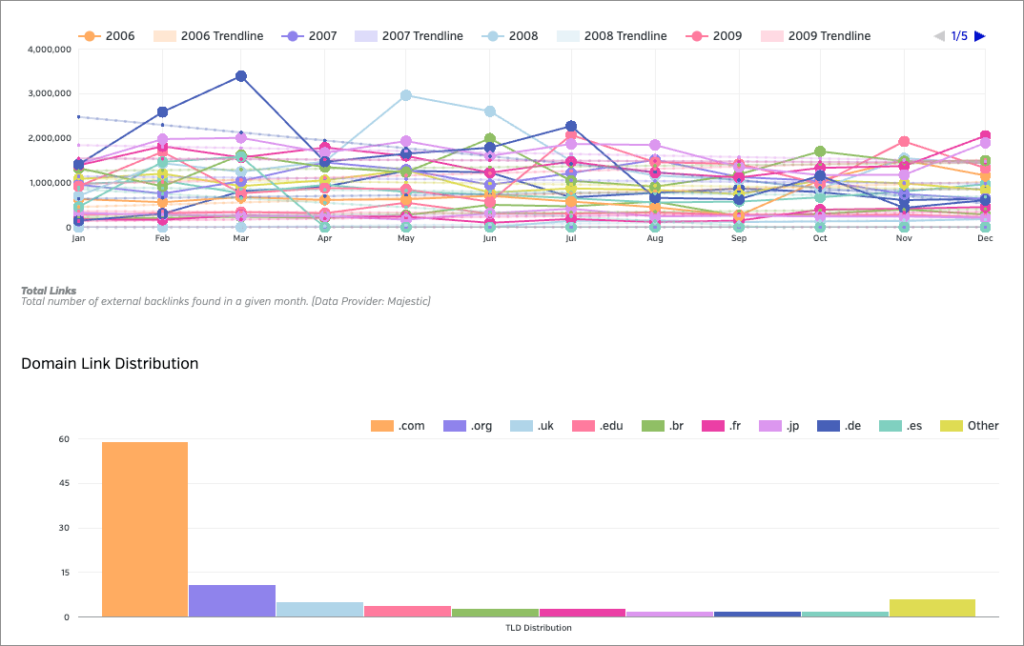
White label reporting
Arguably the best use of Raven Tools is as a reporting tool for clients — it does a pretty good job here, providing the following key features:
- Customizable reports: Raven Tools allows users to create fully customizable, white label reports. You can add your own logos, colors, and other visual elements to them, making them appear as though they were produced in-house.
- Automated reporting: Raven Tools offers automated reporting options, letting you create and send clients reports at regular intervals, automatically. This is a significant time-saver for agencies managing multiple clients.
- Data integration: The reports can pull data from multiple sources, including Google Analytics, ad platforms and social media accounts, providing a comprehensive overview of performance metrics in one report. This allows users to present a broad picture of their digital marketing efforts to clients.
- Client access: Raven Tools enables limited client access to online reports — live dashboards containing real-time data. Depending on the plan you’re on, these can either be provided by a Raven Tools subdomain, or via your own URL.
Raven Tools’ reporting features are pretty good, it has to be said, especially if you want to aggregate a bunch of data sources and put them in one report for a client.
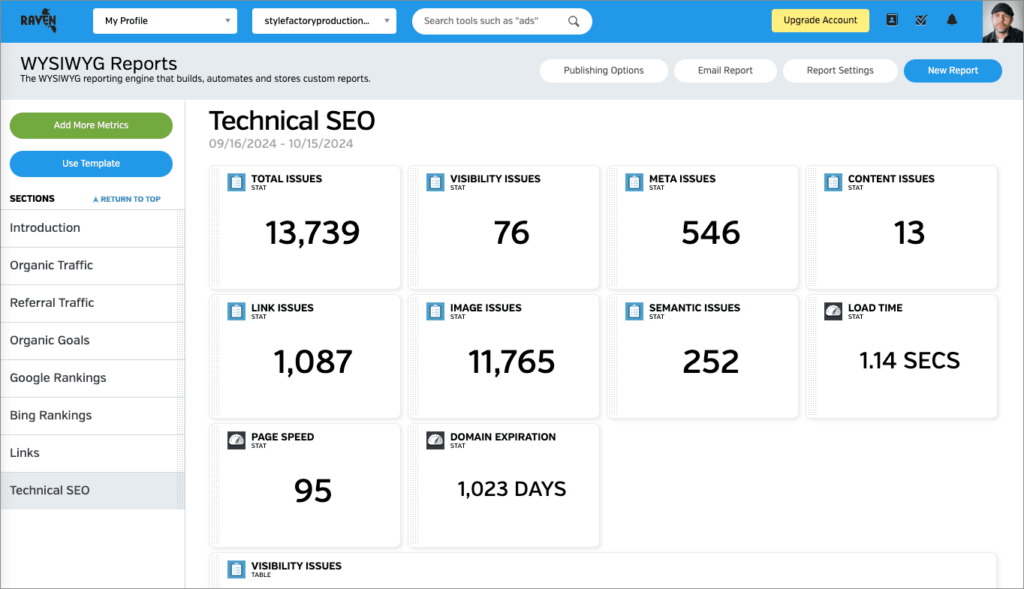
They are less good however, when it comes to the data supplied by Raven Tools itself for inclusion in them — as we’ve seen throughout this review, the quality of the domain analysis and keyword information provided by Raven Tools is often inferior to that provided by key competing tools.
Customer support
As with much else in Raven Tools, customer service is fairly basic, being limited to email-only customer support. Furthermore, this is only available in English.
For context, leading SEO tools typically provide a minimum of live chat and email support; some, like Semrush go further, offering phone support too.
Raven Tools is not unique in its English-only support offering, however: Moz and Ahrefs only provide their customer service in English too. Semrush does provide multilingual support however (phone support is available for Semrush in five languages, and its online help center is provided in fourteen different ones).
Pricing and value for money
So far in this review, it’s fair to say that Raven Tools has come in for quite a lot of criticism — its feature set is less impressive than any of the other SEO tools I’ve tested to date and this shows in my remarks!
However, Raven Tools is undeniably cheaper than many of its key rivals. It offers the following five pricing choices:
- Small Business Plan — $39/mo
- Start — $79/mo
- Grow — $139/mo
- Thrive — $249/mo
- Lead — $399/mo
For context, the entry-level Semrush plan costs $139 per month; Ahrefs starts at $129; Moz starts at $49; and SE Ranking starts at $65.
(Note: Ahrefs has recently introduced a very cheap plan — its $29 per month ‘Starter’ edition. This only lets you track minimal keywords and perform a very small amount of keyword research however — so for the purposes of this comparison I’m still effectively considering the $129 plan as Ahrefs’ entry-level version.)
The question is whether or not Raven Tools’ cheaper pricing translates to better value for money. And in most respects, the answer is no: the quality of the data provided, and the sluggishness involved in providing it, make me feel that in general I’d rather opt for one of the other tools and get my hands on the much more comprehensive metrics provided elsewhere.
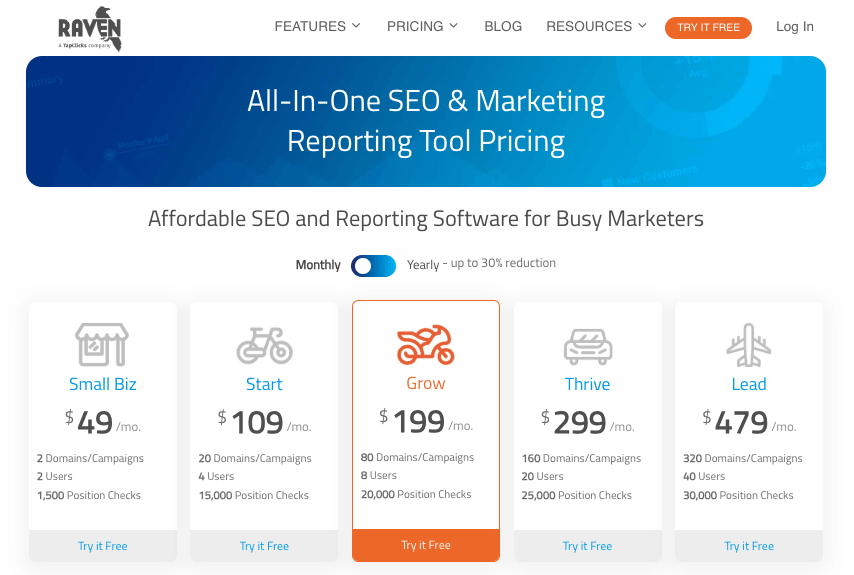
There are two areas where Raven Tools does provide good value for money however: rank tracking (its position tracking limits are considerably higher than those of its rivals, across all pricing tiers) and white label reporting (its white label reporting features are either cheaper than those of its rivals, or more comprehensive).
Otherwise, I think you’ll find that its key competing rivals offer much more bang for the buck, despite being considerably more expensive.
Raven Tools: the verdict
Overall, Raven Tools would not be my first choice of SEO tool, because the features it provides are simply not in the same league as those offered by its competitors. Yes, it’s keenly priced, but you get what you pay for here, meaning less insightful data and a sluggish interface.
As discussed above, I can however see two potentially good use cases for Raven Tools: position tracking and white label reporting. It does both these things well, and where position tracking is concerned, generously. If those are core requirements for you, then Raven Tools is worthy of some consideration. You can try it out yourself here.
However, if you need any other SEO research features, it’s probably better to look elsewhere, and if you’re serious about SEO, probably in the direction of Ahrefs, Semrush or Moz. Other alternatives include SE Ranking and Similarweb.
I’ll leave you with a quick summary of the pros and cons of Raven Tools; if you have any of your own thoughts on the product, do leave them in the comments section below.
Raven Tools — pros and cons summary
Key reasons I’d use Raven Tools
- Generous rank tracking limits.
- Good white label reporting capabilities.
- Decent site auditing tool with generous page crawl limits.
Key reasons I’d avoid Raven Tools
- Limited data provided in its domain overview tool.
- Very small number of keyword suggestions provided by comparison to competing tools.
- No keyword difficulty scores provided.
- No advertising research features available.
- No content marketing features.
- No keyword gap analysis functionality.
- No link intersect tool available.
- Confusing and at times sluggish interface.
Our overall score: 2/5 ⭐⭐
No comments