We have a strict honest review policy, but please note that when you buy through our links, we may receive a commission. This is at no extra cost to you.
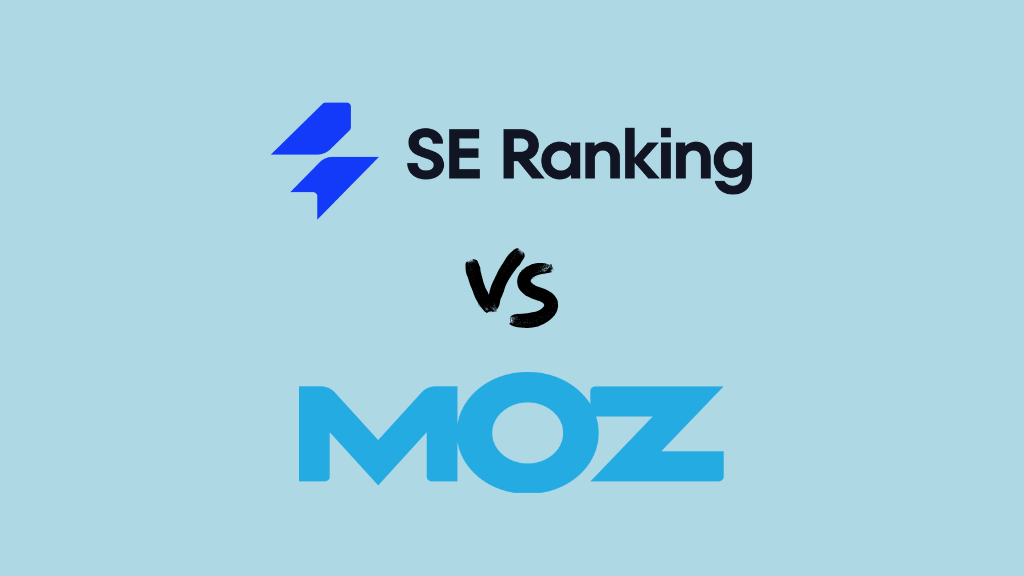
In this SE Ranking vs Moz comparison, I’m going to walk you through two popular SEO solutions and help you decide between them.
I’m going to start this comparison with a summary of each the reasons I’d use one of these tools over the other, and then move onto a deeper dive.
SE Ranking vs Moz — quick summary
| Reasons to use SE Ranking over Moz | Reasons to use Moz over SE Ranking |
| Significantly larger keyword database | Significantly larger link database |
| Better rank tracking features | Easier to use |
| Content marketing tools included | Brand authority metric provided |
| Better broken backlink analysis tools | ‘On-demand’ rank tracking feature |
| Traffic estimates for domains provided | Cheaper access to API |
| Advertising research features provided | More generous page crawl limits |
Now: the deep dive! I’ll begin with look at the key reasons to use SE Ranking over Moz, and then move onto the areas where Moz wins.
Key reasons I’d use SE Ranking over Moz
1. SE Ranking’s keyword database is considerably larger than Moz’s
Containing 5.3 billion keywords, SE Ranking’s keyword database is over four times the size of Moz’s (the latter contains 1.25 billion). And this means that you should in theory get a lot more keyword suggestions from SE Ranking than from Moz.
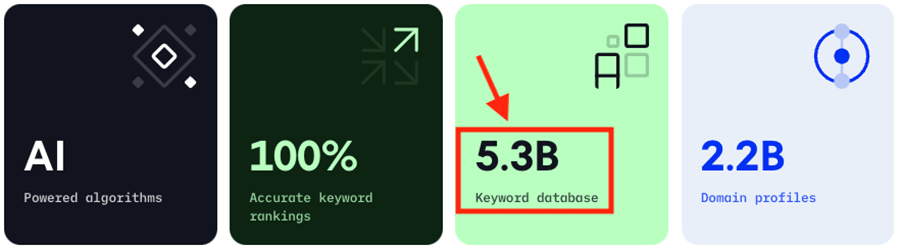
I wanted to see if this was the case in practice though, so I tested both platforms on a range of keywords to see how many each could surface — SE Ranking did indeed consistently return considerably more, across a variety of different topics.
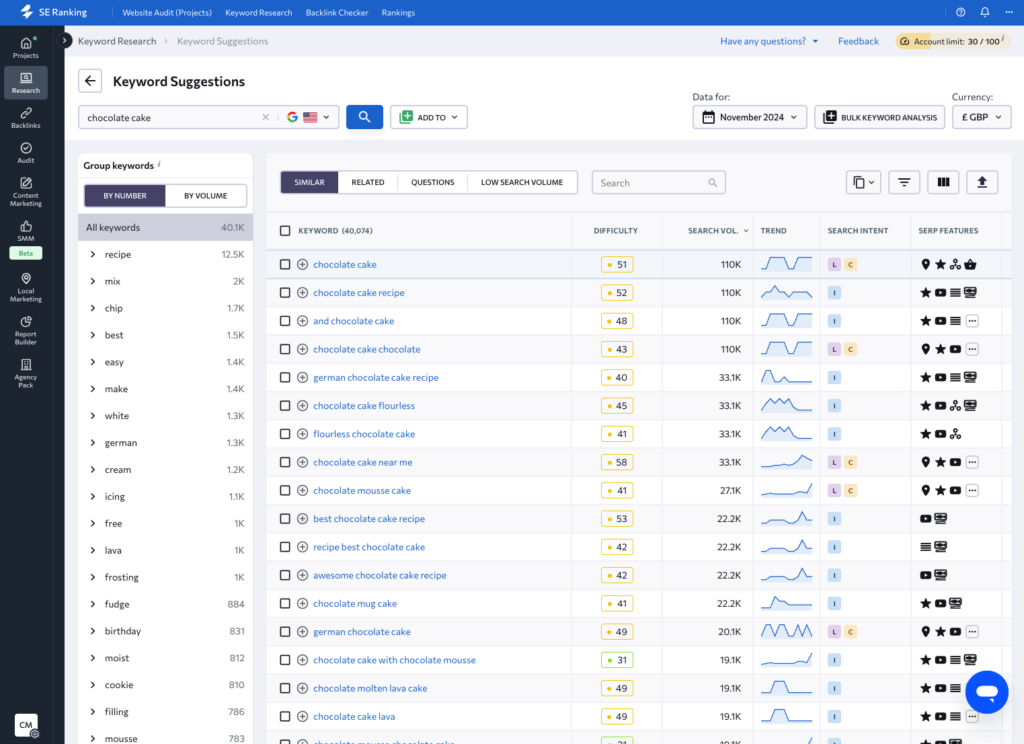
Part of the reason for this is because Moz places strict limits on the number of keyword suggestions you can see — on all its plans, you can only access 1,000 keyword suggestions.
2. SE Ranking provides more comprehensive rank tracking features
‘Rank tracking’ — or ‘position tracking’ — is the process of monitoring how your website (or that of a competitor’s) performs in search engines for particular keywords over time.
And SE Ranking’s rank tracking features are a lot more comprehensive than Moz’s. For a start, its position tracking reports are updated on a daily basis, while Moz updates them weekly.
You also get more generous tracking allowances across the three SE Ranking plans — between 500 and 5,000, while Moz’s limits stretch from 300 to 3,000 (across similarly priced subscriptions).
And the rank tracking features themselves are more sophisticated in SE Ranking. For example, SE Ranking lets you:
- recheck all your rank tracking data, whenever you like
- connect your rank tracking data to Looker Studio
- surface ‘low hanging fruit keywords’ that, with a little more effort, you could rank more highly for
- view the SERP features (featured snippets, star rankings, ‘people also ask’ queries) associated with the keywords you’re tracking.
None of this is possible using Moz’s rank tracker.
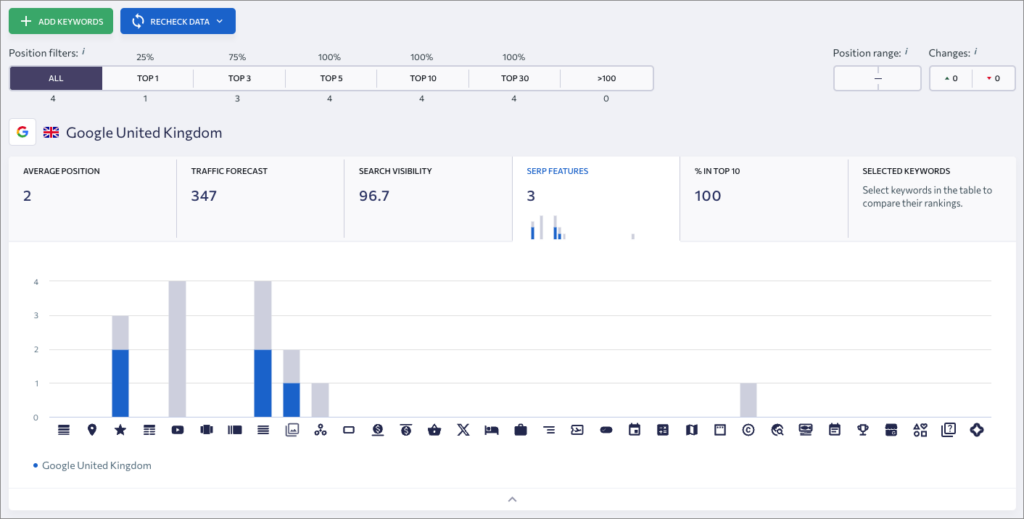
3. SE Ranking gives you content marketing tools
SEO platforms are increasingly giving their users content marketing tools — features that surface ideas for topics to write about, or even help you with the entire writing process (generative AI tools, for example).
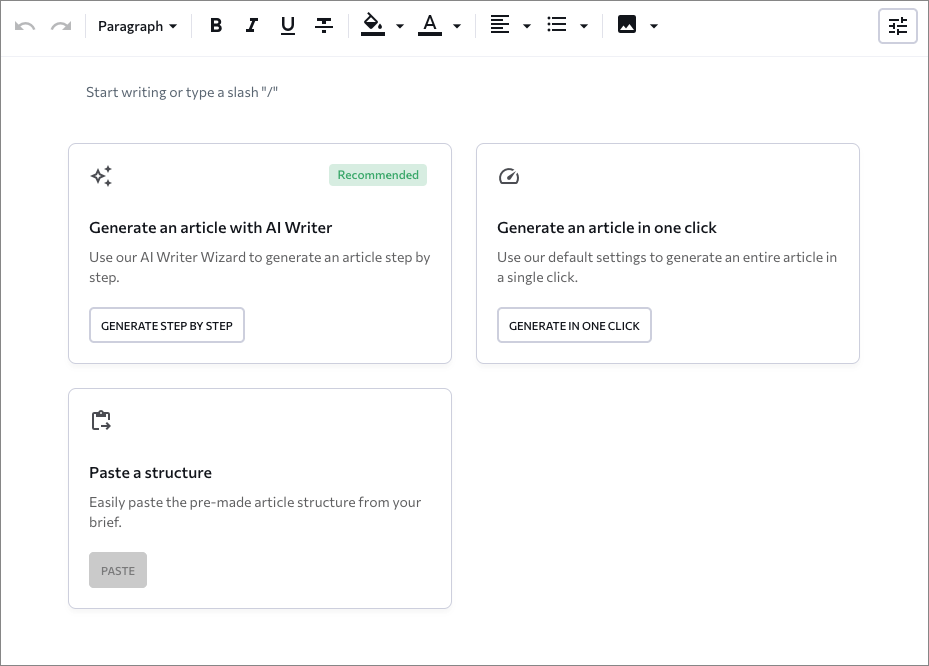
SE Ranking beats Moz here, because (on its higher tier plans) it has a dedicated ‘Content Marketing’ tool that lets you:
- get ideas for new pieces of content to create
- analyze and improve existing content from an SEO perspective
- use generative AI to create articles
- check your content for plagiarism.
There’s nothing similar available from Moz on this front — if using Moz as your SEO tool, you’d need to invest in a third-party tool to assist you with your content creation efforts.
4. SE Ranking is better for identifying broken links
In SEO, it’s important to be able to spot broken links, because doing so helps you make use of an SEO technique called ‘broken link building.’
This involves finding a broken link (i.e., one that points to a page that no longer exists) recreating the ‘dead’ page on your site, and then asking site owners who are currently linking to the dead page to create a hyperlink to your new content instead.
This approach helps you to build up valuable new backlinks to your content (thus making your site more authoritative in Google’s eyes); but obviously, in order to make it work, you need to be able to identify the broken links.
Moz and SE Ranking both let you do this — but SE Ranking makes the process much more straightforward, thanks to a dedicated ‘broken backlinks’ report. This is easy to access, and immediately shows you all the inbound broken links to your website.
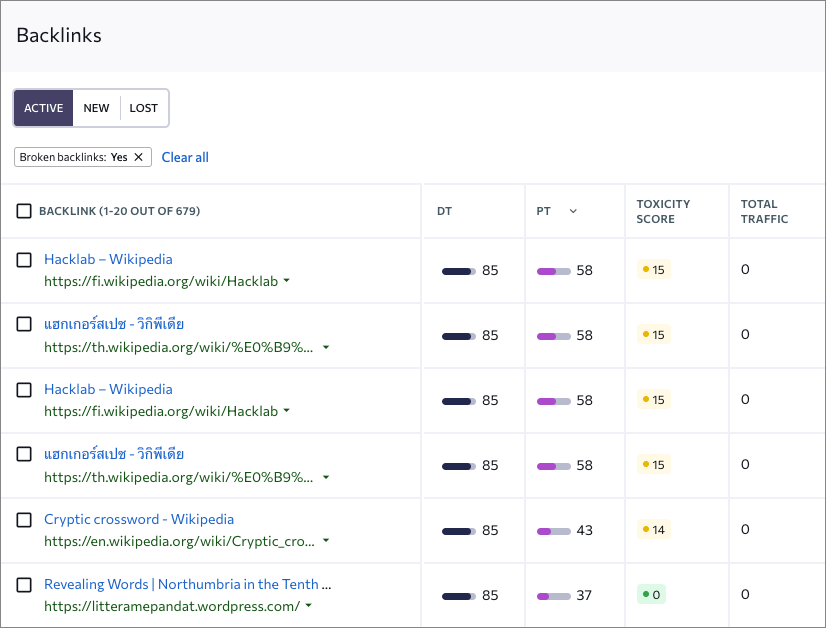
To access this sort of data in Moz, you have to run a backlink report, output it to Excel and then filter by 404 errors. A bit of a clunky process, in other words.
Not only does SE Ranking make it easier to find broken inbound links, it also lets you access a list of broken outbound links too (i.e., links on your site that lead to error / 404 pages). Being able to get a list of these is important, because broken outbound links can act as a ‘poor quality’ site signal to Google (you should try to identify and remove them periodically).
Unfortunately in Moz, there appears to be no way to access broken outbound links.
5. SE Ranking gives you traffic estimates
When you inspect a domain in SE Ranking, you’ll get a traffic estimate for it. Now, this won’t always be 100% accurate, but it gives you some idea of how a website is generally performing. You can use this data as a benchmark for understanding how your site stacks up against a competitor’s, or to establish if it’s worth approaching a particular website about a content collaboration, for example.
Not only does SE Ranking give you this traffic estimate, it also tells you how much that traffic would be likely to cost were you to use Google Ads to generate it.

Moz doesn’t provide you with either of these pieces of information in its domain analysis tool, leaving you more in the dark about the performance and value of a website than you might like.
6. SE Ranking gives you advertising research data
In addition to giving you data on the performance of a website in organic search results, SE Ranking gives you a picture of how much paid traffic is being sent its way too.

This is thanks to its comprehensive ‘paid traffic research’ section, which gives you data on:
- paid-for keywords being used
- ads history
- ad copies
- the landing pages being used in campaigns
and more.
There’s nothing really comparable available from Moz.
7. SE Ranking’s reporting limits are more generous
The SE Ranking reporting limits are, in general, rather more generous than the Moz equivalents.
Across all its plans you can access more user accounts, more projects, more queries, more tracked keywords and more historical data than from equivalent Moz subscriptions.
The table below highlights some of the key differences in limits between the mid-tier $119/mo ‘Pro’ SE Ranking plan and Moz’s $179/mo ‘Medium’ plan.
| Limit | SE Ranking ‘Pro’ ($119/mo) | Moz ‘Medium’ ($179/mo) |
| Projects | 30 | 10 |
| User accounts | 3 | 2 |
| Tracked keywords | 2,000 | 1,500 |
| Keyword reports | 5,000 per day | 5,000 per month |
| Backlink reports | 5,000 per day | 20,000 per month |
As you can see, in all cases, SE Ranking’s limits are more generous (and the plan being compared against Moz’s is considerably cheaper, too).
8. Its free trial is longer than Moz’s
SE Ranking’s trial is twice the length of Moz’s — it last 14 days to Moz’s 7. Additionally, and unlike the Moz free trial, no credit card details are required to access it.
You can access the SE Ranking free trial here.
Reasons I’d use Moz over SE Ranking
1. Its backlink database is much bigger than SE Ranking’s
If backlink analysis is your main goal, then you’ll find much more information to help you with this from Moz than SE Ranking. Moz’s backlink database is huge — it contains 44.8 trillion links to SE Ranking’s 2.9 trillion.
To get a sense of how this translates to backlink surfacing, I ran some domains through both tools to see how many referring domains they both found. Here are my results:
| Domain | SE Ranking referring domains | Moz referring domains |
| Adobe.com | 1.9m | 2.9m |
| Amazon.com | 2m | 5.3m |
| Bigcommerce.com | 311k | 350k |
| Ecwid.com | 136k | 88k |
| Godaddy.com | 2.4m | 4.9m |
| Shopify.com | 3.5m | 4.4m |
| Stripe.com | 419k | 355k |
| Squareup.com | 175k | 178k |
| Wix.com | 2.3m | 1.1m |
| Wordpress.com | 5.4m | 12.6m |
As you can see from the table above, my tests revealed that in 70% of cases, Moz found more referring domains than SE Ranking. Yes, this was a small test, but other backlink analysis I performed with both tools consistently resulted in Moz outperforming SE Ranking in this area.
Accordingly, when it comes to backlink building opportunities, you are likely to find more of them by using Moz.
In terms of the number of the backlinks you can access however, there is a bit of a caveat: SE Ranking lets you view/export more of the links that it surfaces than Moz does (its top tier plan, which is cheaper than Moz’s, lets you export 100,000 backlinks — twice as many as Moz’s equivalent plan).
2. Moz is easier to use
When it comes to both platform’s interfaces, the more intuitive and clutter-free of the two is Moz’s. A really simple navigation system on the left lets you access key data easily — the relevant information is then displayed on the right.
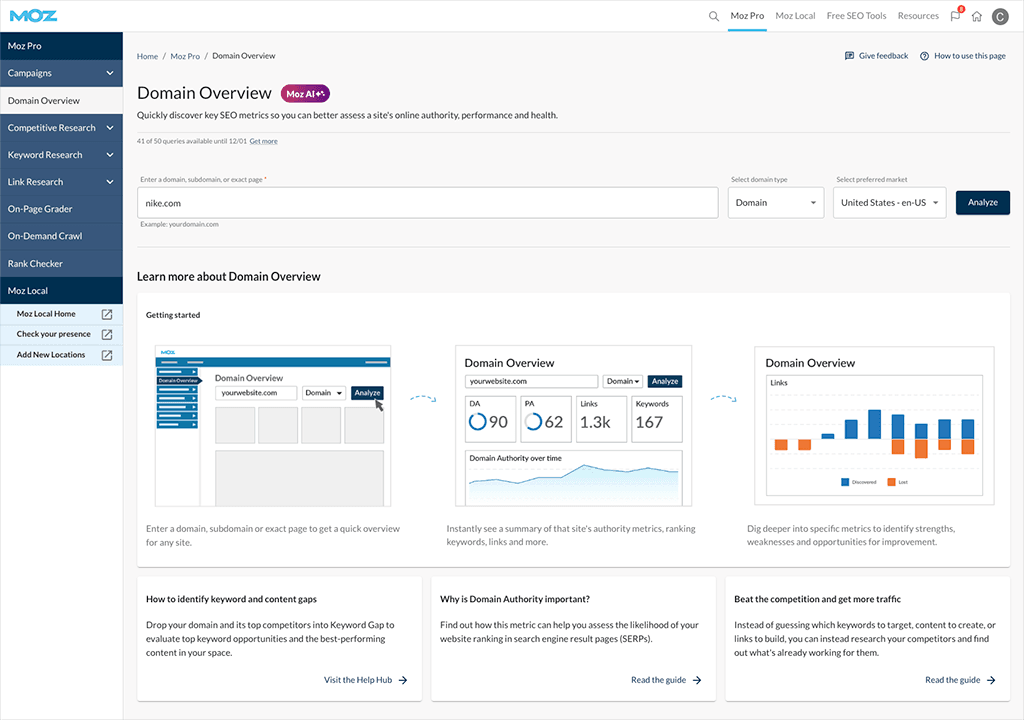
SE Ranking employs a more convoluted navigation system; using it involves a lot of hovering over icons, expanded menus and dropdowns — when testing the platform I found it all too easy to hover over the wrong spot and click on a feature that I wasn’t trying to access at all. My workflow was repeatedly interrupted by this.
3. Moz provides ‘brand authority’ information
For many years, Google ranked websites primarily on the quality of their content and the number of high-quality links pointing to them. But since 2023 — with the rollout of its controversial ‘helpful content updates,’ the search engine giant seems to be placing an increasingly higher emphasis on how well known a site’s brand is; sites that don’t generate many branded searches are, for whatever reason, now often deemed ‘uphelpful’ and less likely to get good rankings.
To help users navigate this new landscape, Moz recently introduced a new metric — its ‘Brand Authority’ score — that lets you keep tabs on the strength of a website’s brand. This is based on data from the UK, US, Canada and Australia.
When you enter a domain into Moz’s ‘Domain Overview’ tool, Moz assigns it a brand authority score of between 1 and 100. The higher the score, the more general awareness of the brand there is — and, according to Moz, the greater the chance of its website being able to perform well in search results.
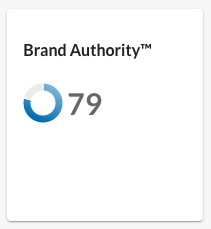
This information is useful because it gives you extra context on why you or a competitor might be performing well (or not!) in search results — and in a way that goes beyond the traditional (and possibly outdated) way of looking at SEO purely in terms of content and links.
In addition to being able to get a brand authority score for an individual website, Moz also shows you a chart of how that website’s brand authority stacks up against those of competing websites (see my screenshot below).
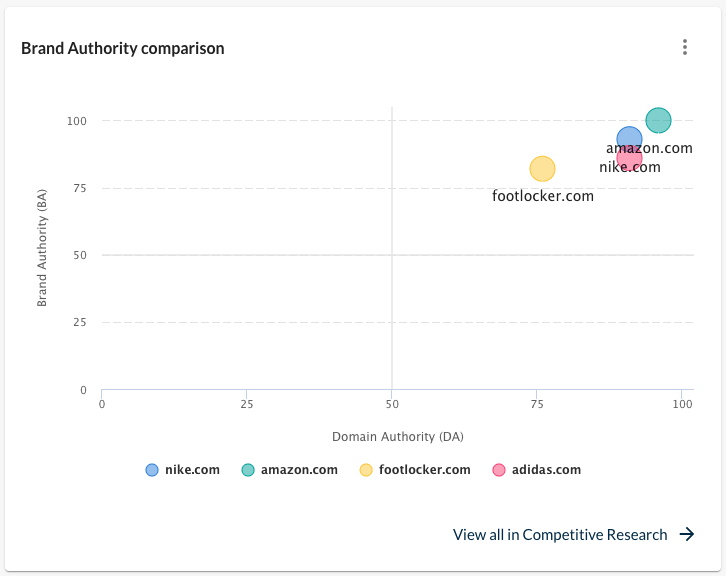
Unfortunately, there’s nothing similar available in SE Ranking.
4. Moz gives you ‘on-demand’ rank tracking
With most SEO tools, if you want to track the performance of keywords in search, you’ll need to use one of your ‘project slots’ to do so (a project slot being a ‘tracked site’ — limits typically apply to the number of these you can have per plan).
Moz applies this approach to its main rank tracking tool. But it also gives you another way to track rankings, in the form of an ‘on-demand’ rank tracking feature. This lets you enter a keyword and a URL and get an instant snapshot of how that URL is performing for the relevant keyword. You can do this up to 200 times a day, and it works not just with Google but with Bing and Yahoo too.

SE Ranking is yet to introduce a similar feature — you’ll have to make do with its more conventional ‘project-based’ approach to rank tracking.
5. Access to the Moz API is cheaper
An Application Programming Interface (API) lets you pass data between different apps and systems. And because of the value of the competitive intelligence involved in that data, SEO tools typically charge a lot of money to let you use their APIs.
Moz offers a much more affordable API than SE Ranking — its API plans start at just $5 per month (for 750 rows of data). But SE Ranking only permits API access on its ‘Business’ plan — resulting in a minimum financial commitment of $259/mo.
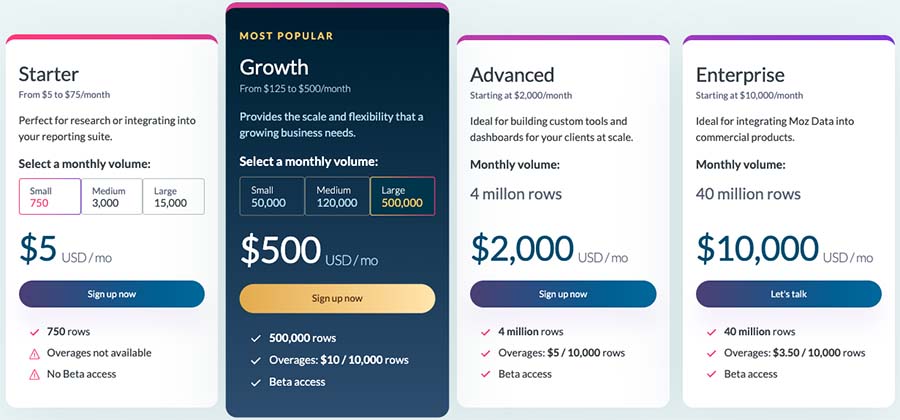
Moz’s cheap API access explains why you’ll find its data present in so many other SEO tools, including directly competing ones — Raven Tools, Ubersuggest and Growthbar all make use of Moz’s databases in various ways.
6. Moz gives you more generous page crawl limits
SEO tools typically restrict the number of pages that can be crawled each month during site audits, and Moz and SE Ranking are no exception here.
Moz, however, gives you bigger crawl budgets for these audits each month, as the table below highlights:
| Plan type | SE Ranking monthly crawl limit | Moz monthly crawl limit* |
| Starter | N/A | 20,000 ($49/mo) |
| Low-tier | 100,000 ($65/mo) | 400,000 ($99/mo) |
| Mid-tier | 250,000 ($119/mo) | 2,000,000 ($179/mo) |
| High-tier | 700,000 ($259/mo) | 5,000,000 ($299/mo) |
So if you need to audit a lot of websites, Moz will typically work out as the better value tool.
SE Ranking vs Moz — conclusion
SE Ranking and Moz both have a bunch of strengths and weaknesses, but to decide between them I’d ultimately zoom in on whether keyword research or backlink analysis is more important to you.
If keyword research is your priority, then I’d argue that the stronger tool of the two is SE Ranking — its keyword database is much bigger than Moz’s, and the general quality of its suggestions is higher.
Moz wins however when it comes to backlink analysis — its backlink database is the biggest we’ve come across and it will give you access to more comprehensive data on who’s linking both to you and your competitors.
These two aspects of the products aside, the main things that would push me in the direction of SE Ranking over Moz are its:
- more generous reporting limits
- inclusion of comprehensive advertising research features
- better broken link identification features
- its longer free trial.
And the things that would nudge me in the direction of Moz are its:
- ease-of-use
- brand authority metrics
- cheaper API access.
If you’d like to try either tool out, you’ll find links to their free trials below:
And finally, if you have any queries or thoughts of your own on either tool, please do leave them in the comments.
Key alternatives to SE Ranking and Moz
There are lots of alternatives to SE Ranking and Moz available, with key competing products including Ahrefs, Semrush and Ubersuggest. The below reviews and comparisons will help you get a good understanding of how SE Ranking and Moz compare to these competing solutions:
No comments