We have a strict honesty policy, but please note that when you buy through our links, we may earn a commission. Learn more.

In this post, I’m going to show you how to get a Semrush Guru trial that gives you 14 days of entirely free access to a fully functional Guru account. This is a time limited and exclusive offer that Semrush has made available to Style Factory readers, and a fantastic way to try out what is arguably the best-value Semrush offering.
For me, the Semrush Guru plan represents the sweet spot in its plan lineup, and it’s the one we use here at Style Factory.
There are a few key reasons for this:
- For less than twice the price of the ‘Pro’ plan, it lets you work with three times as many projects, lets you track three times more keywords and lets you audit three times as many pages per month.
- It gives you access to historical data — essential for understanding how a site’s performance has developed over time.
- It unlocks Semrush’s powerful content marketing toolkit, which gives you a host of great features for planning and executing a new content campaign.
- It lets you compare the performance of your website across multiple locations and device types.
And at $249/mo, it remains relatively affordable to many small businesses, while giving them competitive intelligence that — used well — can really help them scale.
So in this post, I’m going to explain how Style Factory readers can try Semrush Guru entirely free for two weeks: this is an exclusive, time limited offer that can really help you understand the value of this excellent version of Semrush — so use it wisely, and enjoy!
Step 1: use our special signup link
The first thing you’ll need to do to get your free Guru account is to sign up to Semrush via our partner link. This will take you to a special area of the Semrush site where you can start your Guru trial. Just click here to access this now.
Then, click the ‘Try it Free’ button to start the account sign-up process.
Step 2: create your Semrush account
You’ll then be taken to a screen where you enter your email address and create a password for your new Semrush account.
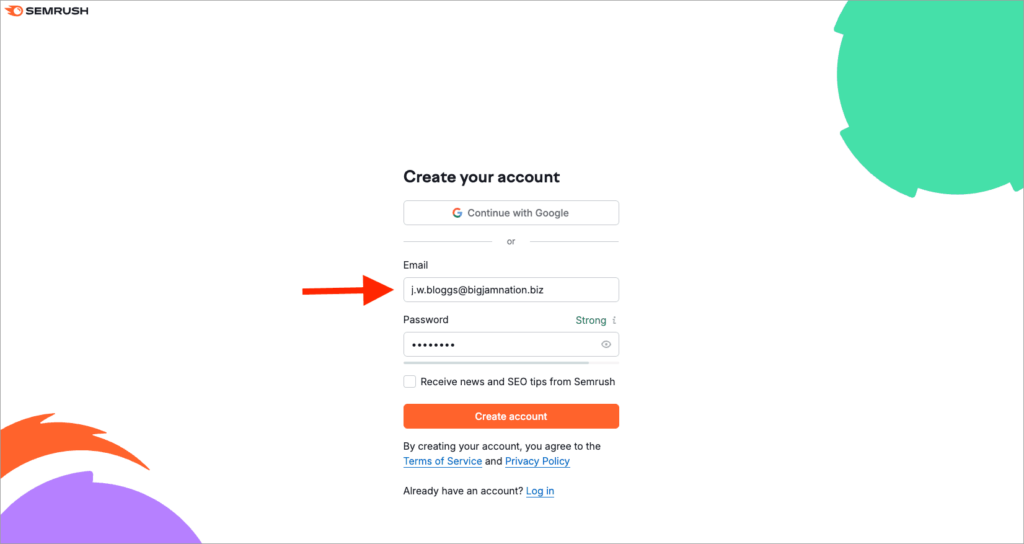
Once you enter your details, you’ll be sent an email containing a verification code. Enter this into Semrush when prompted.
Step 3: Enter your card details
Next, you’ll be asked to enter your credit card details. Now, this may seem a little offputting — but don’t worry: your card will not be charged until your 14-day trial period has ended, and you can cancel your Guru account easily before then (via the cancellation page on the Semrush website).
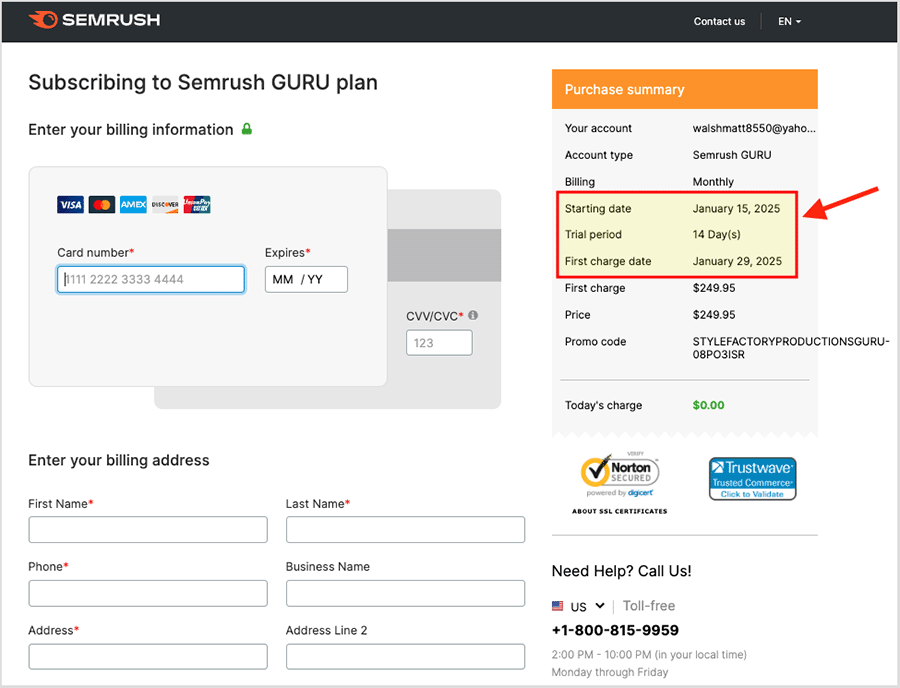
(In fact, Semrush offers a 7-day refund policy too, which technically means that you can use your Guru account free for 21 days.)
Step 4: Enjoy your trial
Once you’ve entered your card details you can enjoy your free Semrush Guru trial, and access a host of additional features not provided by the ‘Semrush Pro’ plan, including content marketing tools, historical data and much more generous reporting limits for its Keyword Magic tool (check out our Semrush Pro vs Guru guide if you’re interested in learning more about the differences between these two plans).
Please note that:
- You have 14 days to use Semrush before your card will be charged — if you don’t want to proceed with a subscription, you’ll need to use Semrush’s cancellation form before then.
- If you forget to cancel your trial, a 7-day refund policy applies, so long as you are not in breach of Semrush’s terms of service.
Frequently asked questions about Semrush and the Guru free trial
How long does the Semrush trial normally last?
Normally speaking, the Semrush trial lasts just 7 days. However, extended trials are available via certain Semrush partner websites, including Style Factory. We are able to offer an extended 14-day Semrush Guru trial here, or an extended 14-day trial of Semrush Pro here.
Does Semrush offer an entirely free plan?
Yes — you can access this by signing up for a free Semrush account on the main Semrush website. Doing so will let you perform some key SEO tasks with Semrush, including keyword research, link building, competitor analysis, rank tracking and site audits. However, you can only access 10 reports per day using a Semrush free account and using this method of signup means that you’ll miss out on extended access to the platform (and trials of more premium plans, like Guru.)
What’s the main difference between Semrush Guru and Semrush Pro?
For less than twice the price of the Semrush Pro plan, Semrush Guru lets you work with three times as many projects, lets you track three times more keywords and lets you audit three times as many pages per month. It also gives you access to content marketing features, historical data and the option to compare performance of your website across different devices and locations.
Do I need to submit my credit card details to avail of the Semrush Guru free trial?
Yes, in order to use the Semrush Guru free trial it is necessary to submit your credit card details. When the free trial period is over, you are automatically moved on to the full Semrush Guru plan and are charged accordingly (unless you cancel your trial beforehand).
Can I cancel a Semrush free trial before my card gets charged?
Yes — you can do this easily using Semrush’s cancellation form.
What happens if I forget to cancel my Semrush free trial?
If you forget to cancel your Semrush free trial, you have 7 days to request a refund, so long as you are not in breach of Semrush’s terms of service.
How much does Semrush cost?
Semrush provides four main pricing plans — Semrush Pro ($139.95 per month), Semrush Guru ($249.95 per month), Semrush Business ($499.95 per month) and Custom (negotiable pricing based on requirements). An enterprise level plan is also available, which costs $5,000 per month. You can learn more about Semrush pricing here.
Why is Semrush expensive?
Semrush costs a lot of money because it’s not just software — it’s a sophisticated database too (containing a lot of information involving Google search results, and your competitors). This data is expensive to collect, store and keep up to date — and some of these costs are reflected in Semrush’s pricing plans.
Are there any discounts available for Semrush?
Yes. Semrush discounts its Pro, Guru and Business plans by approximately 17% if you pay upfront for one year.
Where can I learn more about Semrush?
You can find out the pros and cons of Semrush in our comprehensive Semrush review, or learn how to use it to identify high value keywords in our Semrush keyword research guide.
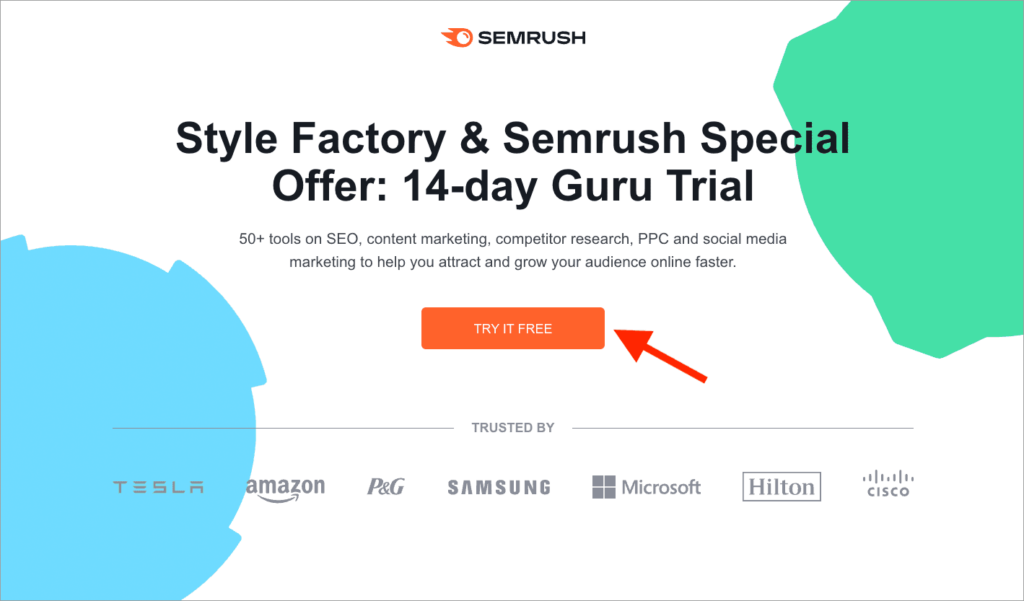
No comments