We have a strict honesty policy, but please note that when you buy through our links, we may earn a commission. Learn more.
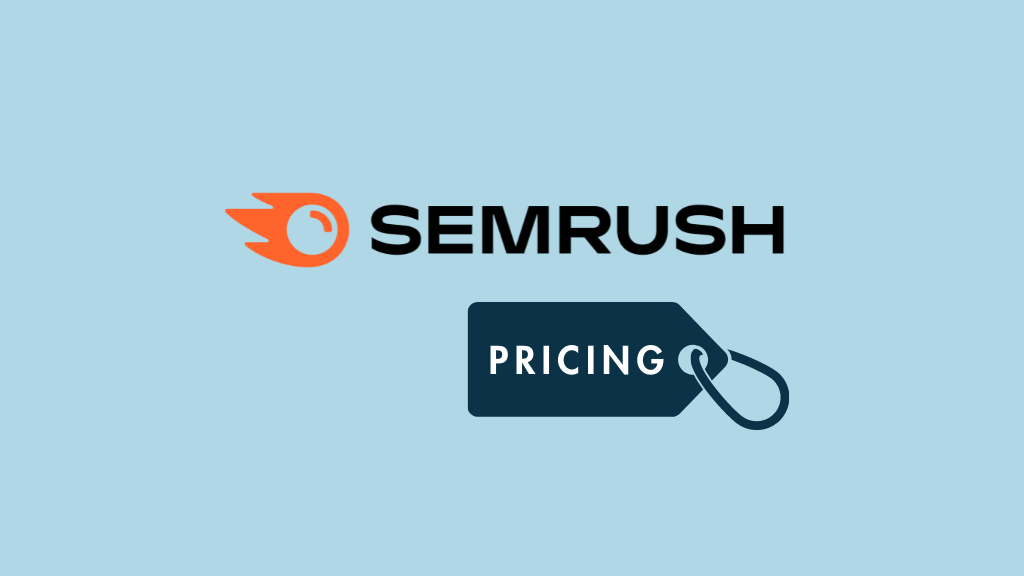
In this post, I take a detailed look at Semrush pricing — and help you work out which of its plans makes the most sense for your business or SEO project.
Semrush is an extremely powerful SEO tool which — when used correctly — can have a huge impact on the visibility of your website in search results (and, by extension, your business revenue).
However, there’s no denying it: by comparison to many of the other apps routinely used by businesses, Semrush is expensive, and investing in it can feel a bit scary — particularly if you’re a startup without a big budget.
So, if you’re choosing Semrush as your SEO solution, it’s really important to pick the right plan for your project.
That’s where this post comes in — I’m going to…
- break down the Semrush pricing structure
- highlight the key pros and cons and value for money of each plan.
By the end of this article, you should know which Semrush plan is best suited to your project and your business — and what alternative SEO tools are available if you feel Semrush isn’t quite right for you.
Let’s get straight to the numbers.
Semrush pricing options
There are four main Semrush plans to choose from:
- Pro: $139.95 per month
- Guru: $249.95 per month
- Business: $499.95 per month
- Custom: negotiable
If you pay annually, a 16.7% discount is applied to each plan; and a free trial lets you try most features out before subscribing. The standard trial is just 7 days long, but a special extended 30-day trial is available for a limited time via this link.

Let’s take a look at each of these pricing options in turn, and see what sort of users each plan is aimed at.
Semrush Pro — $139.95 per month
The ‘Pro’ plan is Semrush’s entry-level offering. At $139.95 per month, it gives you the following core features:
- Domain analytics — the ability to see how ‘authoritative’ your domain (or a competitor’s) is, based on how many links there are to it.
- Keyword research tools — these let you see how many people are searching for a particular keyword, how hard it will be to rank for it, and what alternative phrases (keyword suggestions) might be worth focusing on.
- Site auditing tools — these identify technical changes you can make to your site in order to maximise the chances of it performing well in search results.
- An on-page SEO checker — this assesses your content and gives you ideas on how to improve it. Suggestions range from adding certain keywords to your text and improving its readability to adjusting page lengths.
The important thing to note about Semrush Pro — and indeed all other Semrush plans under discussion here — is that various limits apply to how you can access all the above data (and how often).
The key limits of the ‘Pro’ plan to be aware of are as follows:
The number of reports you can pull
The ‘Pro’ plan limits you to 3,000 reports per day for domain or keyword analytics. This is pretty generous and compares positively against competing tools — Ahrefs, for example, limits users to a maximum of 500 reports per month its similarly priced ‘Lite’ plan.
But if you are a ‘power user,’ you may require more reports than this limit allows.
How often your keyword metrics are refreshed
The number of times you can get fresh metrics for your target keywords in Keyword Manager per month is limited to 250 on the ‘Pro’ plan.
The number of keywords you can track simultaneously
On the ‘Pro’ plan, you can track the performance of up to 500 different keywords.
This is probably enough if you are using Semrush to manage SEO for just one site; it may not be sufficient however, if you’re hoping to track keywords for multiple (and large) sites.
The number of pages you can crawl
When auditing a website, Semrush crawls all that site’s pages, looking for technical SEO errors to fix, or improvements that can be made to it. On each plan, a limit applies to the number of pages you can crawl per month — on the ‘Pro’ plan this is 20,000 pages per project, and 100,000 overall.
Unless you are working on massive sites however, this limit should be fine.
The number of projects you can run
You can track up to five websites on the Pro plan.
Of all the limits applied to the ‘Pro’ plan, the ‘project limit’ is probably the most significant.
Creating a project means tracking a domain in Semrush — doing so lets you access a lot of extra data and functionality, but only relating to that domain.
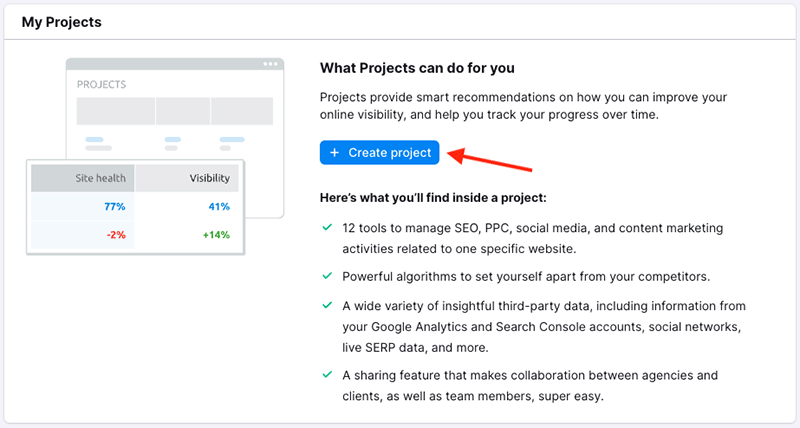
On the ‘Pro’ plan, you can use Semrush to track five website projects. When you add a domain to a project, you’ll be able to access the following additional data / features for it:
- technical SEO / on-page SEO auditing
- position tracking
- backlink auditing
- link building
- PPC keyword analysis.
Now, this five-project limit won’t be a show stopper if you only intend to use Semrush with a couple of domains. But if, for example, you want to track your own website, plus several competing ones, being on the ‘Pro’ plan may prove challenging.
The five-project limit may also rule the ‘Pro’ plan out for users who want to carry out SEO projects for several client websites at once.
Is ‘Semrush Pro’ right for me?
‘Semrush Pro’ is the best plan for users who…
- are setting up a new business, and just starting out in SEO
- need basic keyword research and domain analysis tools
- are on a budget
- don’t intend to track thousands of keywords at once
- don’t need to manage SEO projects for multiple websites at once.
If that sounds like you, you can test the plan out via a special, extended, free trial here.
If not, it’s time to take a look at the next plan up the Semrush pricing ladder, which is the Semrush Guru plan.
Semrush Guru — $249.95 per month
The next plan up is the ‘Guru’ plan, which costs $249.95 per month.
The key difference between this plan and the ‘Pro’ plan involves something called the ‘Content Marketing Platform.’ This is a suite of tools that aims to help you craft a content strategy. You can use these to:
- Find topics to write about that have a good chance of ranking well in search results
- Manage content creation campaigns (via a task management system)
- Check the SEO potential of content you’re working on
- Measure the effectiveness of your content over time
- Check if anybody has been plagiarising your content
So while you can use the ‘Pro’ plan to generate keyword ideas (mostly through keyword research), the ‘Guru’ plan gives you considerably more options on this front — and lets you manage the process of content creation better.
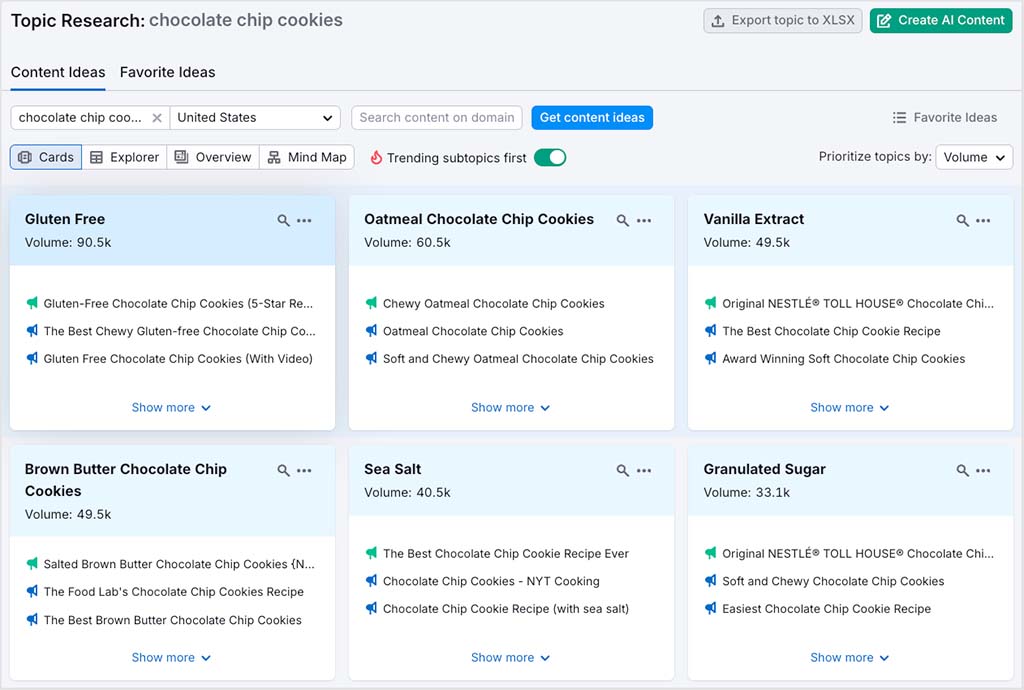
Another key difference between this plan and ‘Pro’ is that it unlocks access to historical data.
This lets you, as Semrush puts it, ‘go back in time’ and gain insights into your or your competitors websites’ performance with metrics gathered since 2012.
A Google ‘Looker Studio’ integration is also included with this plan — this allows you to make use of Semrush data in Google’s free visual reporting tool, meaning that you can use it to create custom SEO reports and dashboards.
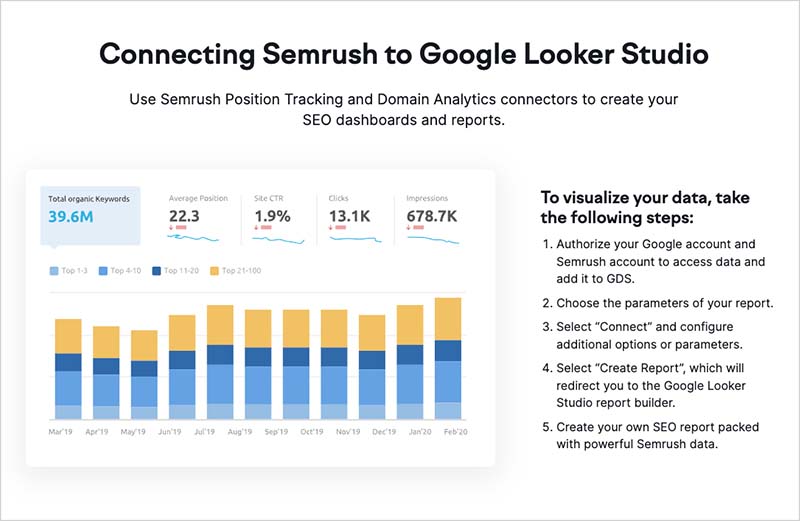
And a ‘keyword cannibalization report‘ is provided that lets you identify pages that compete against each other for the same search query in Google (either because the topics they cover are too similar, or because you optimized them for the same keyword).
Finally, the limits on the Semrush ‘Guru’ plan are much more generous than the ‘Pro’ on. On ‘Guru,’ you can:
- pull more reports per day (5,000)
- create more projects (15)
- track more keywords (1,500)
- access a higher monthly page crawl limit (of 300,000 pages).
Is ‘Semrush Guru’ right for me?
The ‘Guru’ plan is a good option for users who…
- are looking for a content generation / strategy tool
- are likely to be managing SEO for multiple websites at once
- have a need to access historical data on websites
- wish to analyse data outside of Semrush using Google Data Studio.
I’ll move on now to talk about Semrush Business. But first, a quick word about a special free trial of the Guru plan — something that you won’t generally find available on the Semrush site.
Get exclusive, full access to Semrush Guru for free
Normally speaking, there isn’t a free trial for Semrush Guru available. But we’ve been invited to share a special link with our readership that gives you a fully-functional 14-day free trial of the platform — you can access this here. Doing so gives you a great way to get a sense of this more premium version of Semrush, especially its content marketing and historical data tools, which aren’t available at all on Semrush Pro.
💡Tip: for more information on the key differences between Semrush Pro and Guru, check out our in-depth comparison of these two plans.
Semrush Business — $499.95 per month
So far, we’ve looked at two plans which are mainly focused on small business owners.
Depending on the size of your organisation, you may be able to use ‘Semrush Guru’ to handle SEO work for a few clients — but realistically, if you have a large client roster, or need to manage SEO for a significant number of websites, you’re going to be best off with a Semrush Business plan, which lets you work on up to 40 projects at once.
This comes at a high cost — it’s $499.95 per month, which is not an inconsiderable investment.
In terms of features, there are a few additional pieces of key functionality to look out for which are missing from the other two plans discussed so far:
- Semrush PLA (Product Listing Ads) research — this enables you to analyze the performance of an advertiser’s Google Shopping ad campaigns. This is a useful feature for companies that need to gather competitive intelligence on e-commerce rivals.
- API access — this gives you access to most of Semrush APIs (application programming interfaces), allowing you to integrate Semrush into your own applications, widgets and dashboards; or visualize Semrush data via your own custom interface.
- The Share of Voice metric — this lets you know the ratio of traffic received to the sum of volumes of your tracked keywords.
Other than the above, the main difference you’ll notice between the ‘Business’ plan and the ‘Pro’ and ‘Guru’ ones is that the limits on pretty much everything are far more generous.
As mentioned above, you can use this plan to manage 40 projects at once; but it also lets you track up to 5,000 keywords, and run 10,000 queries per day. And the number of pages you can crawl per month rises to 1 million.
Is ‘Semrush Business’ right for me?
‘Semrush Business’ is appropriate for users who:
- need to manage SEO for a lot of websites or clients simultaneously (SEO agencies etc.)
- run a very large number of queries and reports daily
- have advanced or custom needs that require access to Semrush’s APIs.
So the ‘Business’ plan will meet the needs of most ‘power’ users — but even so, there may be some businesses for whom these features and limits are not sufficient.
That’s where the ‘Custom’ version of Semrush comes in.
Semrush custom plans
So far in our overview of Semrush pricing, we’ve looked at ‘off the shelf’ plans.
However, if you have the right sort of business — and the right sort of budget — another option is to create a more bespoke plan, via the appropriately-named ‘Custom plan’ option.
This will involve a discussion with Semrush regarding what features you need, how many users you want to add etc., and a negotiation on fees (which will be considerable).
But if you go down this route, you can expect premium support, account management, training, bespoke customisations and access to BETA features.
This plan is geared more towards corporate customers than the other ones — you will need a decent budget to pay for a custom version of Semrush, but you can expect a lot of additional value from one.
Now, before I wrap up this overview of Semrush pricing, let’s take a look at some of the extra costs you might encounter from Semrush — in the form of fees for additional users, and the cost of various add-ons for the platform.
Don’t miss out on our free SEO toolkit
For a limited time only we’re offering our readers some excellent free SEO tools and resources. Sign up now to immediately receive:
- our downloadable cheatsheet containing the 20 key steps to ranking highly in search results
- extended free trials and discounts for leading SEO tools
- our downloadable cheatsheet on how to grow organic traffic to a blog
- 2 in-depth guides to SEO
- ongoing free tips and advice on SEO and growing your business
User management in Semrush
An aspect of Semrush pricing which you need to be very aware of involves user management. Unlike those of many competing SEO platforms, Semrush plans only come with one user account.
If you want to add more ‘seats,’ you need to pay an additional — and not inconsiderable — fee. These fees are as follows:
- ‘Pro’ plan: an additional $45 per user
- ‘Guru’ plan: an additional $80 per user
- ‘Business’ plan: an additional $100 per user
- ‘Custom’ plan: negotiable
By comparison to its key competitors, I’d argue that the feature set in Semrush is — generally speaking — more comprehensive, so if you’re just intending to have one user in your organisation work on your SEO, then each plan discussed above represents very good value.
However, if you know you’re going to need a lot of people accessing your account at once, this sense of good value becomes much less pronounced.
There are similar tools — like Ahrefs and Moz — which include more seats as you go up the pricing ladder, or charge less for additional seats.
Add-ons for Semrush
In addition to the features outlined above, Semrush makes more functionality available via key paid-for ‘add-ons.’ There are currently six of these to consider: the ‘Semrush. Trends’ add-on, the ‘Semrush Social’ add-on, the ‘Social Content AI’ add-on, the ‘Local SEO’ add-on, the ‘Agency Growth Kit’ add-on, and the ‘ImpactHero’ add-on.
‘Semrush. Trends’ add-on
The ‘Semrush. Trends’ add-on unlocks metrics that help you analyse how your competitors are performing on the SEO front.
The add-on costs $289 per user per month and the features it includes are:
- Market Explorer — this helps you identify market players, market shares, audience age, gender and behavior and seasonal peaks.
- Traffic Analytics — this gives you advanced insights on your competitors’ website traffic (for example, traffic sources, top pages, engagement, and user behavior metrics).
- One2Target — this helps you conduct audience research and provides a wide range of demographic, socioeconomic, and psychographic user data.
- EyeOn — this tool lets you monitor your competitors’ online marketing activities(blogs, ads, product releases, etc.)
These metrics are useful, but it has to be remembered that they are mostly based on estimates. As the add-on name suggests, these tools are best used to identify trends and the relative position of a website in a marketplace — rather than being viewed as ways to access to hard data.
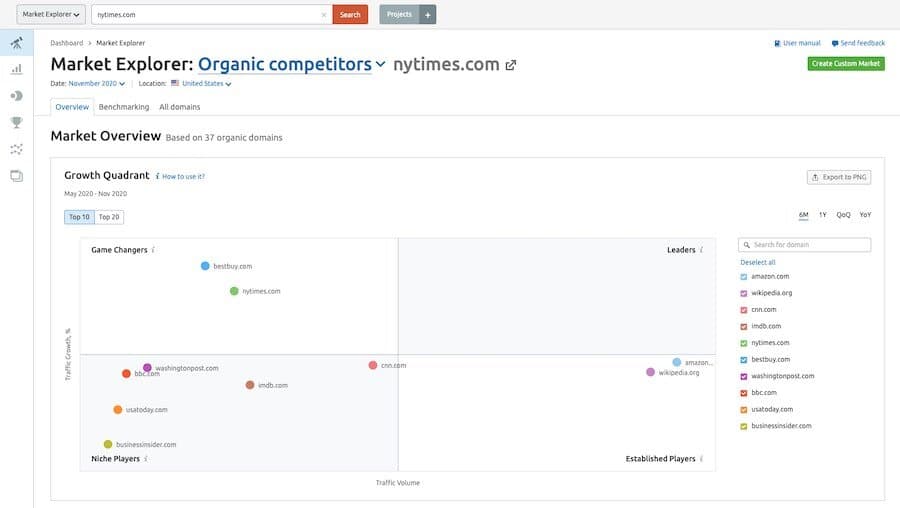
Semrush ‘Social Media Management’ add-on
Semrush’s ‘Social Media Management’ add-on gives you a suite of tools to help streamline the planning, creation and publishing of social content — all from within your Semrush account.
There are three monthly plans to choose from:
Social AI Starter — $19.99 per month
Aimed at individuals or small teams this plan includes scheduling, reporting, competitor tracking and 30 AI content generations per month.
Social Content AI — $29.99 per month
This plan adds a dedicated AI assistant to help you brainstorm and create social content. You can submit a URL and receive a daily list of 100+ post ideas — complete with suggested copy, visuals, and designs tailored to your brand’s style. Posts can be manually edited and published, or scheduled automatically if you’re using the Semrush Poster tool.
Social AI Plus — $39.99 per month
Designed for heavier users, this plan unlocks unlimited scheduling and AI content creation, and increases the number of social profiles you can manage — making it a good option for agencies or larger marketing teams.
The exact limits you get with Semrush’s social add-on — like the number of profiles, scheduled posts or tracked competitors — depend on your main Semrush subscription.
Local SEO add-ons
There are two local SEO add-ons available: the ‘Local Essentials’ add-on, which costs $50 per month, and the ‘Local Advanced’ version, which costs $60 per month.
Both give you the ability to:
- distribute business information to directories
- suppress duplicate listings
- track local rankings
- manage Google Business Profile and Facebook listings
- monitor reviews and user suggestions
Additionally, the premium version also provides access to hourly review updates, improved Google Maps rank tracking, and the ability to utilize Semrush’s listings management API.
The ‘Premium Location’ version also provides you with a facility that gives you hourly updates of Google reviews in your dashboard (the ‘Local Essentials’ version refreshes this information every 6 hours).
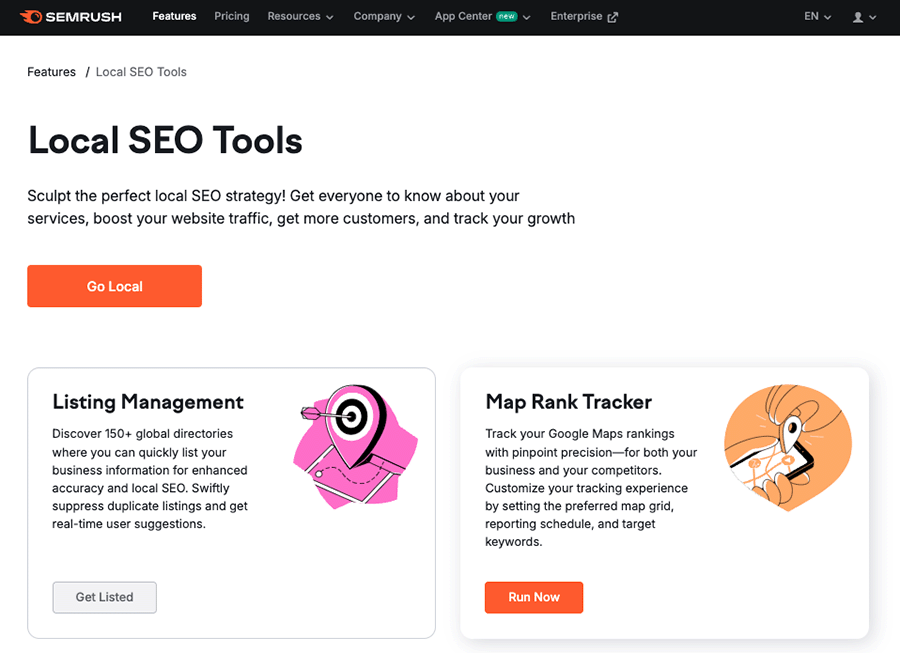
Now, how useful the local SEO add-ons will be depend on the type of business you run (or the types of clients you have). As you might expect, they’re great for helping you raise the search visibility of bricks-and-mortar businesses that serve particular geographic areas — but not particularly useful for websites that aren’t specifically targeting a particular area (i.e., e-commerce sites, blogs, affiliate businesses and so on).

The Semrush Agency Growth Kit
If you’re an agency that wants to ‘white label’ all your SEO data, you can pay extra to do this using Semrush’s ‘Agency Growth Kit.’

This allows you to produce PDFs reports that have no Semrush branding on them; you can also customize these extensively so that your brand guidelines or your clients’ are fully adhered to.
The growth kit also helps you list your business in a directory of Semrush certified agencies, and access a client management tool (the latter lets you create a list of your SEO clients and assign projects and reports to each).
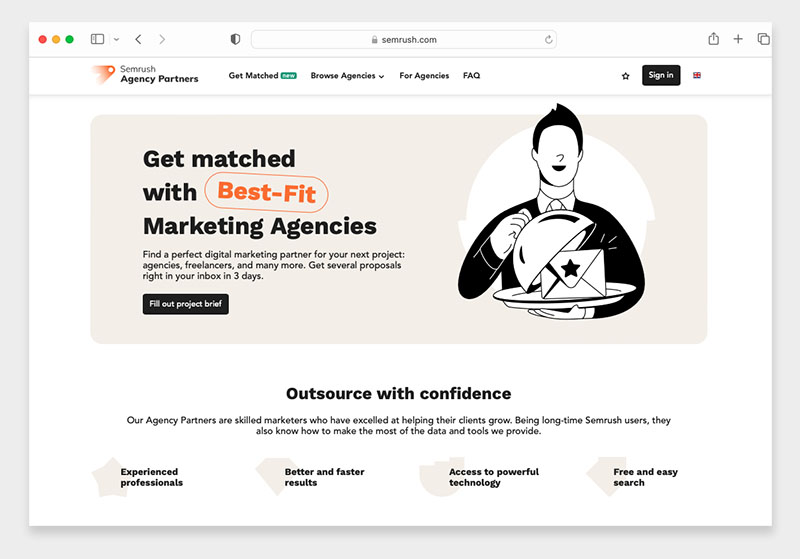
There are three Agency Growth Kit plans available:
- Start — $69 per month (only available on the ‘Pro’ Semrush plan)
- Scale — $149 per month (available on the ‘Pro’ and Guru’ Semrush plans)
- Advanced — $249 per month (available on all Semrush plans).
The ‘Start’ plan gives you access to Semrush’s client portal tool along with the ability to create white label-reports; the ‘Scale’ plan gives you premium visibility on the ‘Agency Partners’ platform and also unlimited use of Semrush’s CRM tool; and the ‘Advanced’ plan lets you run an unlimited number of client portals under your own domain name.
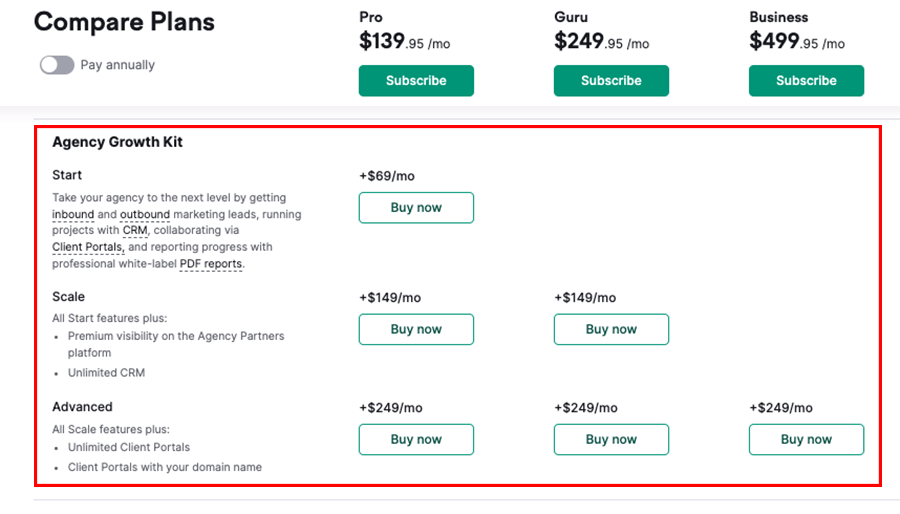
‘ImpactHero’ add-on
The Semrush ‘ImpactHero’ add-on uses artificial intelligence (‘AI’) to help you design and optimize your content based on different customer journey stages.
ImpactHero helps you to:
- visualize your conversion funnel based on user reach, leads, and dropouts
- identify your best-performing traffic sources
- analyze your content based on ‘type’ and ‘length’
- identify key areas for content improvement within your conversion funnel.
The standard cost for the ImpactHero add-on is $200 per month, with exact pricing depending on the total number of campaigns it is used for.
The Semrush app center
In addition to purchasing one of the the main Semrush add-ons, you can also add functionality to your Semrush account by investing in a third-party app / integration from the Semrush app center.
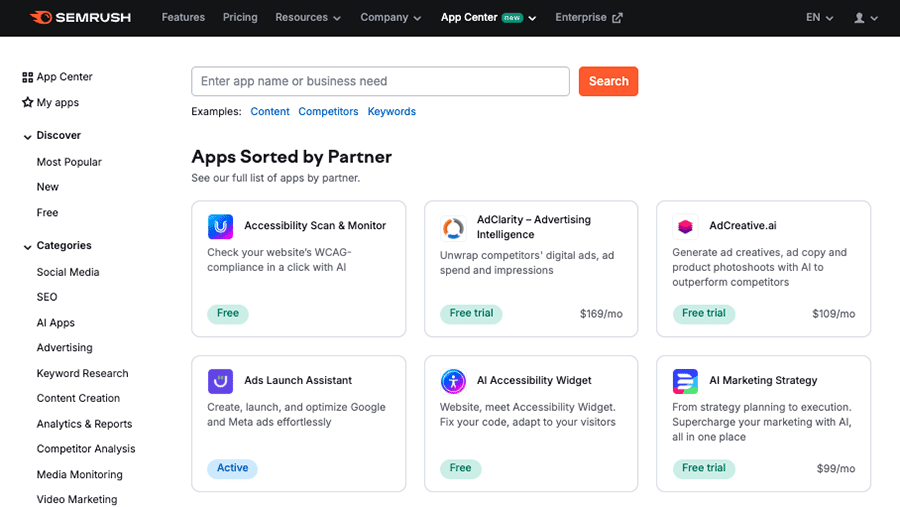
Around 42 third-party apps are currently available — ranging from $10 to $349 per user per month in cost — and their focus is mainly on analytics and data (you can buy apps that let you analyse or research ecommerce keywords, mobile app performance and competitor advertising tactics).
Key apps in here include Influencer Analytics, an app that’s designed to make finding influencer and content creator partners for your site easier, and AdClarity, an app that gives you a 360 degree view of your competitors’ advertising activity across multiple of different advertising channels (display, social, video etc.)
A couple of the apps provide marketing / design functionality too: you can buy an app that generates social media banners for example, and a form-building app is available too.
Semrush pricing: summary
Overall, Semrush is a feature-rich SEO tool that offers a lot of ‘bang for your buck,’ especially if you only require access to your account by one user. It’s less good value however if you need to have lots of people working with the tool at once — the fees involved with adding multiple ‘seats’ are not insignificant.
The add-ons are useful, but also increase costs quite a lot. Whether or not you need one of them will boil down to your business type — the local SEO tools especially so — and how much you are likely to use them.
Whilst providing you with a lot of really useful insights, the ‘Trends’ add-on has in particular the potential to make things a lot more expensive — in fact, in some cases you could end up paying more for this add-on than for your basic Semrush plan.
If regular analysis of your competitors’ SEO activities is essential, though, it has the potential to add a lot of value to proceedings.
The ‘sweet spot’? The Guru plan
For me, the sweet spot in the Semrush plan lineup is probably the ‘Guru’ plan, which for a limited time only, you can try for free here.
It offers a really comprehensive range of SEO features and crucially, a generous project limit of 15 sites — one that will allow you to manage SEO for quite a few domains simultaneously, or compare your own site with a good range of competitor sites.
Additionally, the content strategy tools that you get access to on the Guru plan are extremely useful for creating the sort of content that really attracts organic traffic (as are the tools for managing the whole content creation process).
👉 You can try out the Guru plan exclusively free here.
If you’ve got any thoughts or queries on Semrush pricing, do feel free to add your observations in the comments section below. We read all comments and will do our best to answer any questions you may have.
Alternatives to Semrush
Semrush is not the only SEO tool of its kind out there — it’s a competitive marketplace! Other big hitters include Ahrefs, Moz; there’s also new kids on the block like GrowthBar to consider.
Check out our reviews and comparisons below for more information on how these tools stack up against each other:
You might also like to read our full Semrush review, our guide to the free Semrush trial, and our guide to accessing a free Guru account.
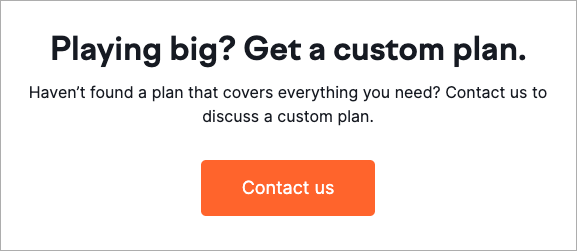
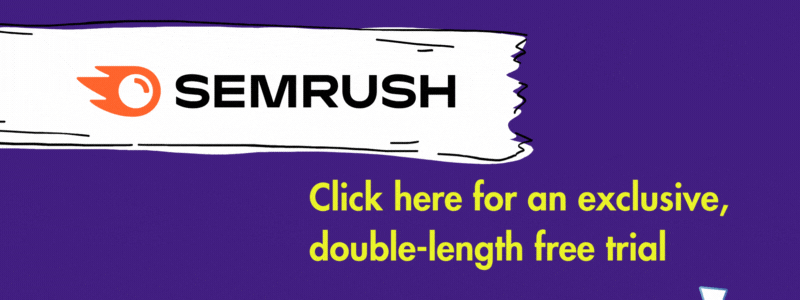
No comments