We have a strict honesty policy, but please note that when you buy through our links, we may earn a commission. Learn more.
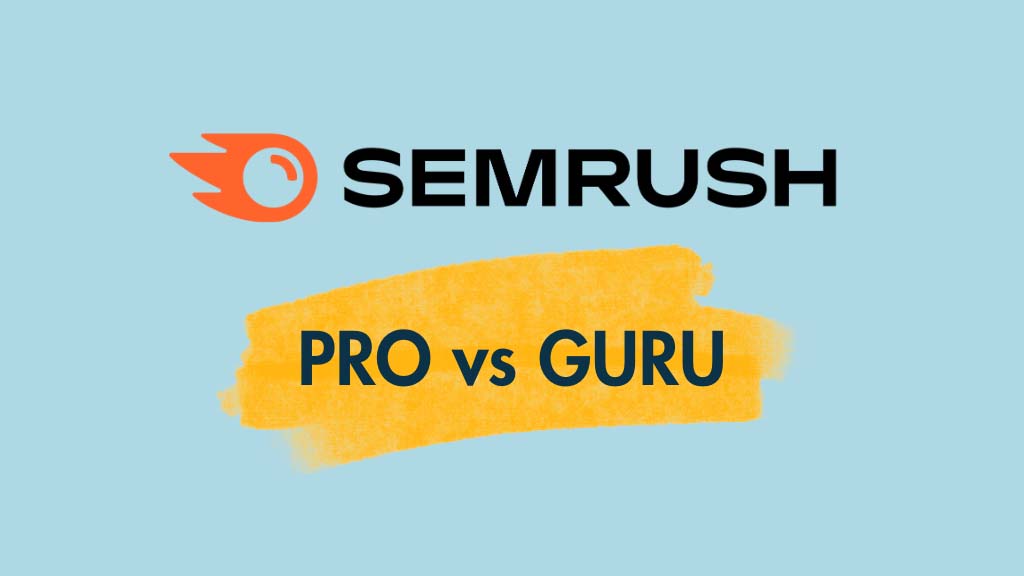
In this Semrush Pro vs Guru comparison, I’m going to walk you through the key differences between the two most affordable Semrush plans, help you make an informed choice between them, and give you exclusive, extended free access to both.
Let’s start with a look at the difference in price between them.
The difference in price between Semrush Pro and Guru
Semrush is one of the best-known SEO and digital marketing platforms available, providing a wide range of tools for keyword research, traffic analysis and content marketing — and a huge amount of competitive intelligence too.
But all this comes at a cost — as the below Semrush pricing table highlights:
| Semrush Plan | Pricing |
| Senrrush Pro | $139.95/mo |
| Semrush Guru | $249.95/mo |
| Semrush Business | $499.95/mo |
| Semrush Enterprise | $5,000 |
As you can see from the table, for most users it’s going to be a case of deciding between ‘Semrush Pro’ and ‘Semrush Guru,’ simply because they are so much more affordable than either the ‘Business’ or the ‘Enterprise’ offering (especially the latter!).
So in this post, I’ll take an in-depth look at the features of both the Pro and Guru plans, spell out their respective pros and cons, and help you pick the right plan for your budget and requirements.
Let’s look at Semrush Pro first.
The Semrush Pro plan
Priced at $129.95 per month, the Pro plan is geared towards freelancers, startups and small in-house teams with relatively basic SEO and marketing needs (and smaller budgets!).
Here are the key features of the Pro plan:
- Projects: you can work with with 5 projects on this plan (with each project effectively letting you track a website’s performance over time).
- Keyword tracking: you can track up to 500 keywords in total.
- Site audit tool capacity: you can run audits on up to 100,000 pages per month (these surface any technical issues on those pages).
- Reports: you can query Semrush 3,000 times per day.
- Results per report: Semrush will show you up to 10,000 rows of data on any report you pull.
- Scheduled PDF reports: you can run up to 5 scheduled PDF reports (these are typically used for sharing performance updates with clients or stakeholders).
- Content Marketing Platform: not included. This means you won’t get access to content creation tools like topic research, Semrush’s SEO writing assistant and a plagiarism checker.
- Historical data: not available, which is a limitation if you’re hoping to analyze search trends or the past performance of a website.
- User accounts: you’ll get 1 seat, with the option to buy additional ones for $45 per user per month.
So what are the key things to watch out for on the Semrush Pro plan? Well for me, there are three aspects of this plan that will effectively determine if it’s a good fit for your business.
First, the project limits. A project is basically a tracked site: when you add a domain as a project, you can keep tabs on it on an ongoing basis, monitoring the keywords it ranks for and any technical SEO problems it might have. If you think you’re going to need to monitor the performance of more than five sites (as, for example, many agencies will), the Semrush Pro plan may not be right for you.
Second, the keyword tracking limits. The Semrush Pro plan only lets you track 500 of these — you will typically use all of these up quite quickly if one of your sites has a large blog, or if you are using all five of your project slots.
And finally, the cost per additional user. A key advantage of using Semrush Pro over Guru is the fact that adding extra seats to a Pro account is nearly half the fee involved with a Guru one: $45 versus $80 per month. If you know that you need multi-user access, this is something to really bear in mind.
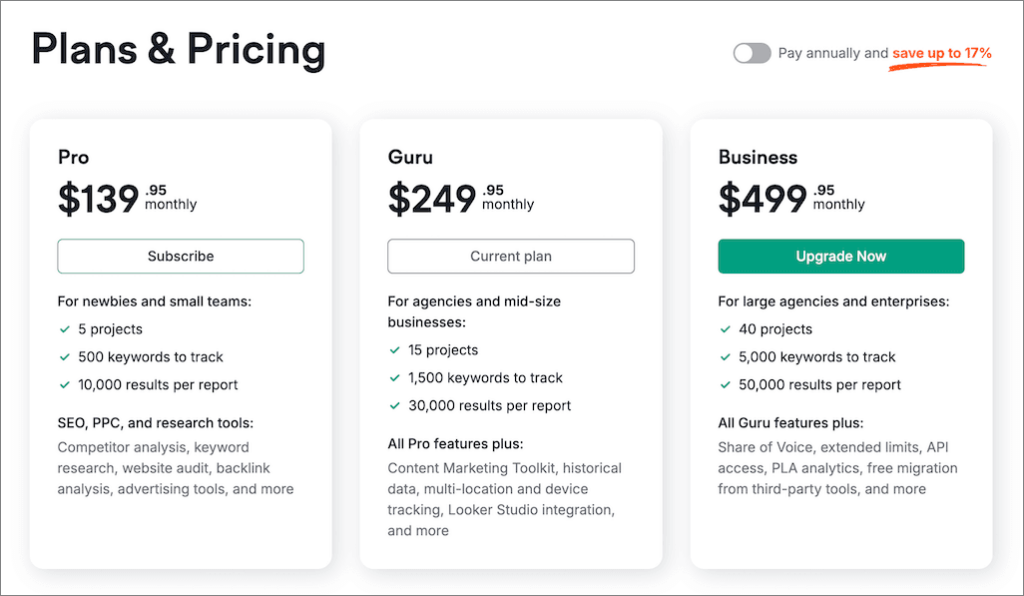
Ultimately, I’d say that Semrush Pro is a solid choice for solopreneurs on a budget — if you know that you’re not going to be working with a huge number of domains, and simply need an SEO tool with really solid keyword research and site auditing features, then the Pro plan is definitely a good choice.
If your needs are more extensive though, you might want to consider the Semrush Guru plan. Let’s take a look at that now.
Tip: how to access Semrush Pro or Guru for free, via exclusive extended trials
If you’re interested in using either Semrush Pro or Guru, it’s worth noting that by default, you can only try Semrush Pro for 7 days, and there’s no trial for Semrush Guru available on the Semrush website.
However, Style Factory is pleased to be able to share special, fully-functional 14-day trials for both plans, which you can access exclusively using the below links:
The Semrush Guru Plan
The Guru plan, at $249.95 per month, is aimed more at an agency audience, or businesses that need to keep tabs on a significant number of websites.
Key features of the Guru plan include:
- Projects: you can work with up to 15.
- Keyword Tracking: you can track up to 1,500 keywords.
- Site audit tool capacity: you can crawl up to 300,000 pages per month.
- Reports: you can query Semrush up to 5000 times per day.
- Scheduled PDF reports: you can create 20 scheduled reports.
- Historical data: the Guru plan gives you access to historical data, letting you track how a website’s rankings and other metrics have evolved over time.
- Content Marketing Platform: this plan includes Semrush’s tools for planning, creating and optimizing content strategies.
- User accounts: like the Pro plan, the Guru plan includes 1 seat, with additional ones priced at $80 each.
For me, the main advantage of using Semrush Guru over Pro is that in quite a few areas you get three times the functionality for less than twice the price.
It lets you work with three times as many projects; gives you a keyword tracking allowance that’s three times bigger than that of the Semrush Pro plan; and lets you audit three times as many pages per month.
Other significant additions include the inclusion of Semrush’s Content Marketing Platform and the option to access historical data about websites.
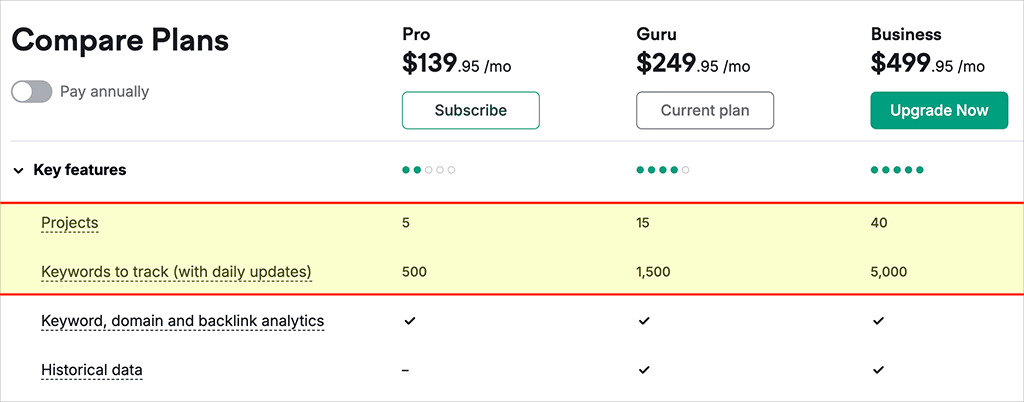
But it does come with a significant downside too: at $80 per month, the cost per additional user is extremely high. If you need to provide access to Semrush to ten people, you’re looking at a cost of nearly $1,000 per month with Semrush Guru, compared to a much more reasonable $545 with Semrush Pro.
Overall Semrush Guru is definitely the more attractive plan, however: and that boils down to the fact that, as mentioned above, in many ways it gives you three times the functionality for less than half the price of its junior sibling.
Tip: get exclusive, full access to Semrush Guru for free
Normally speaking, there isn’t a free trial for Semrush Guru. But we’ve been invited to share a special link with our readership that gives you a fully-functional 14-day free trial of the platform — you can access this here. Doing so gives you a great way to get a sense of this more premium version of Semrush, especially its content marketing and historical data tools, which aren’t available at all on Semrush Pro.
So, which should I choose, Semrush Pro or Semrush Guru?
I would ultimately base your decision on the below considerations:
- If you don’t need to track a huge number of domains, can live without historical data and (above all) are worried about keeping the cost of multi-user access down, choose Semrush Pro.
- If you want to track the performance of multiple domains, need to track lots of keywords and typically work with larger websites, choose Semrush Guru.
Finally, one other option to think about, rather than using Semrush Guru, is combining Semrush Pro with the Contentshake AI app (an AI article generation tool that once installed can be used directly within Semrush).
At $199.95 per month ($139.95 per month for the Semrush Pro subscription, plus $60/mo for Content Shake AI), this combo works out cheaper than using Semrush Guru and the various content marketing tools it provides (none of which let you create content via Generative AI).
Good luck with your decision between Semrush Pro and Guru — and remember that the best way to try either out is via our special trial links, which give you exclusive, extended access to both.
And do leave any questions you may have about either version of Semrush in the comments!
Semrush Pro vs Guru — at a glance
| Feature | Semrush Pro | Semrush Guru |
|---|---|---|
| Price | $129.95/month | $249.95/month |
| Projects | 5 | 15 |
| Rank tracking | 500 keywords | 1,500 keywords |
| SEO Audit capacity | 100,000 pages | 300,000 pages |
| Results per report | 10,000 | 30,000 |
| Reports per day | 3,000 | 5,000 |
| Keyword metrics updates per month | 250 | 1,000 |
| Scheduled PDF reports | 5 | 20 |
| Historical data | Not included | Included |
| Content Marketing Platform | Not included | Included |
| User accounts | 1 included, $45 per additional seat | 1 included, $80 per additional seat |
| Multi device and location site performance data | Not included | Included |
| Position tacking updates | Daily | Daily |
| Free trial availability | 7 days normally, but a 14-day version available here | Not normally, but you can access a 14-day Guru trial here. |
FAQs about Semrush Pro and Guru
What are the main differences between Semrush Pro and Guru?
The key differences involve the number of projects and keywords tracked, as well as access to historical data and content marketing tools. The Guru plan is considerably more generous than Pro when it comes to all of these features, giving you higher limits when it comes to projects and position tracking; and, unlike the Pro plan, it provides full access to historical data an Semrush’s content marketing platform.
Is Semrush Pro suitable for small businesses?
Yes, Semrush Pro is an excellent option for small businesses and freelancers. It provides access to all of Semrush’s core features, including keyword tracking, SEO audits, and competitor research, at a lower cost than any other Semrush plan. However, if your business is scaling or you need to manage multiple projects, the Guru plan might be more suitable.
Can I upgrade from Semrush Pro to Guru?
Yes, Semrush allows users to upgrade their subscription at any time.
Can I cancel a Semrush free trial?
Yes, you can cancel a Semrush free trial or a paid plan at any time by submitting a request to do so. Cancellation will take effect at the end of a pre-paid period or, for unpaid trial or free subscriptions, within 7 days of receipt of your request by the Semrush team. View Semrush’s cancellation and refund policy here.
Does the Guru plan include content marketing tools?
Yes, the Guru plan includes access to Semrush’s Content Marketing Platform, which offers tools for topic research, content audits, and SEO content templates.
Is Semrush Guru worth it?
Semrush Guru is a good choice if you need to keep tabs on multiple domains, a generous keyword tracking limit and access to historical data. The access provided to its content marketing features is another key reason using it over the Pro plan.
Is there a free trial for the Semrush Guru plan?
Normally speaking, no — the only free trial that Semrush offers users is a 7-day trial of its Pro plan. However, it does occasionally make Guru trials available to websites that publish content about Semrush, including Style Factory, and for a limited time, you can access a fully-functional, free 7-day trial of the Guru plan here.
No comments