We have a strict honest review policy, but please note that when you buy through our links, we may receive a commission. This is at no extra cost to you.
Semrush vs Similarweb: which SEO tool is better for your search engine optimization project? In this post you’ll find an in-depth comparison of the two products that explains their features in a friendly, easy-to-understand way.
In the comparison I’ll cover:
- Domain analysis
- Traffic analysis
- Keyword research features
- Site auditing
- Ease of use
- Pricing and value for money
- Support
and more.
But first, a couple of key questions…
What are Semrush and Similarweb? And what’s the key difference between them?
Semrush and Similarweb are two popular tools used by SEO and marketing professionals to analyze website traffic, track keyword rankings and gain competitive market insights.
Of the two, Semrush is more of a ‘pure’ SEO tool than Similarweb, as its feature set aims to give you everything you need to perform on-page and off-page SEO, detailed keyword research, content marketing and advertising research.
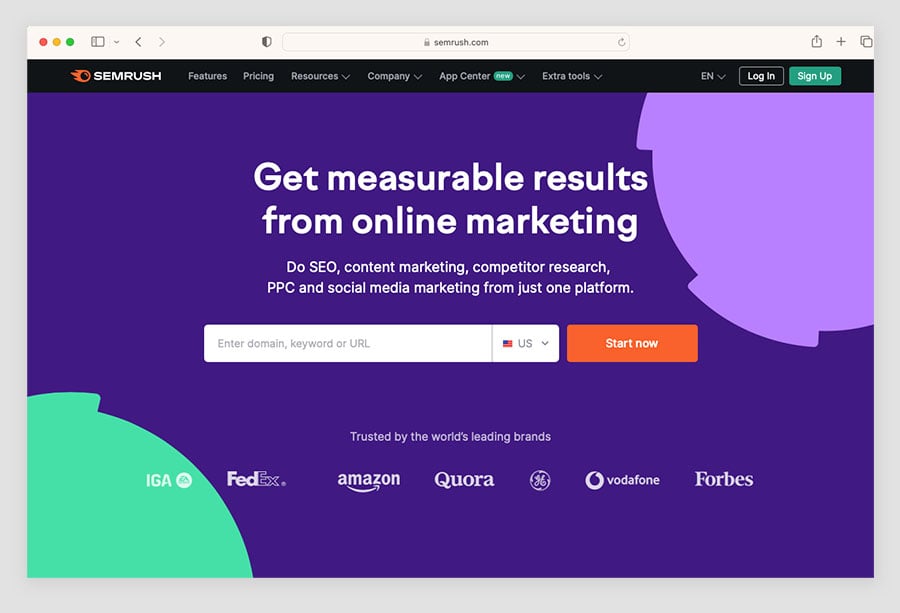
Similarweb’s focus is on broader topics like website traffic analysis, audience insights, industry sector intelligence and market research. But thanks to the addition of some useful SEO research tools to Simlarweb’s services — including keyword research, pay-per-click data and website competitor tracking tools — you can now use it to perform a range of important SEO tasks too.
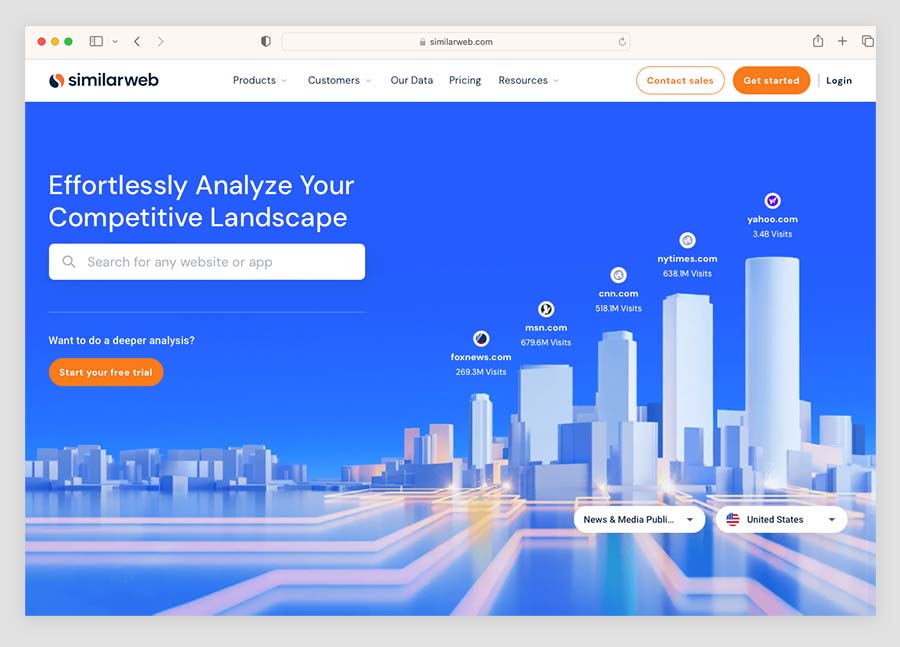
It’s important for me to make clear that in this post, I’ll be largely looking at how they compare as SEO tools — some of the features in Similarweb, like its stock intelligence tools, will be out of scope of this comparison.
With that out of the way, let’s begin our Semrush vs Similarweb shootout with a look at the two tools’ domain analysis features.
Domain analysis
One of the most useful things you can do with any SEO tool is domain analysis. This means getting a basic overview of how a domain is performing in terms of the traffic to it, and its performance in search results.
You can perform domain analysis on:
- your own website — to find ways to improve its SEO performance
- a competitor’s website — to see how hard it will be to outrank them in search results (and to spot ways to do so).
Accessing the domain analysis sections in both Semrush and Similarweb was super easy — I just had to pop a URL into both tools and click on the ‘Domain Overview’ button in Semrush and the ‘Website Performance’ tab in Similarweb, and the key data was immediately displayed.
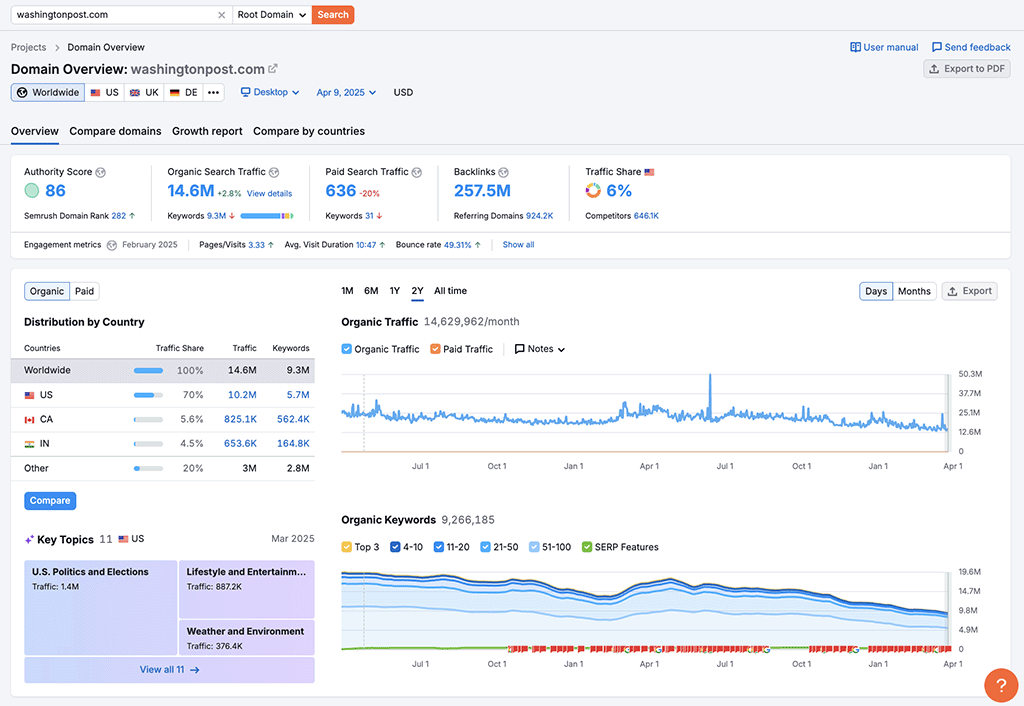
The domain analysis overviews in both platforms show you:
- a domain authority score (or ‘web ranking’ score in Similarweb) — a metric that tells you how ‘powerful’ a particular domain is, and how well content on it is likely to perform in search results
- an estimate of the organic traffic to the website
- a list of the website’s top-ranking keywords
- the main paid-search terms for the website
- where the website’s social traffic is coming from
- the percentage of branded vs non-branded traffic to the website
- a list of referring websites
- data on the website’s search ads campaigns.
However, I found that Semrush’s domain overview page provided considerably more typical SEO data than Similarweb’s.

These additional SEO metrics on Semrush’s domain analysis page included:
- a breakdown of the website’s keywords based on search intent
- the number of backlinks pointing to a website.

It’s worth dwelling for a moment on a different approach taken by Semrush and Similarweb regarding domain authority metrics. Semrush’s ‘authority score’ is based chiefly on the number of external links pointing to a domain, while Similarweb’s ‘website ranking’ data, is, according to Similarweb, ‘based on unique visitors and pageviews for [a] site, taking into account the domain’s volume and quality of traffic.’
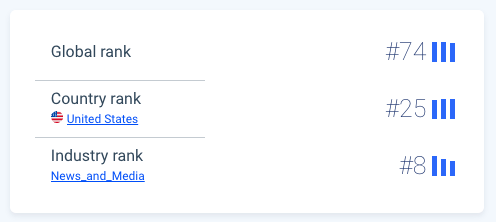
In practice, both metrics will probably tell you how ‘good’ a domain is, and how likely it is that content published on it will perform well in search or not — but given the historical relationship between good rankings and the number of external links pointing to a domain, some SEOs will feel more comfortable with Semrush’s focus on links over traffic here.
And speaking of backlinks, Semrush’s domain overview gives you a wealth of data on them, including the number that point to a site, their category (follow vs no follow), their type (text, image, etc.) and the ‘anchor text’ involved.

But on its $199 per month entry-level ‘Starter’ plan, there is no comparable backlink data provided by Similarweb. The closest thing you’ll get is a list of the top websites sending referral traffic to your target site.
One thing I do like about Similarweb’s information on referring websites however is that it gives you a good sense of the spread of referring sites by industry sector. This can be useful from a general market research perspective — it lets you understand a website’s audience segmentation and the type of markets that are engaging with a website or brand.

Semrush and Similarweb also give you useful data visualization tools that let you quickly see how your site stacks up against its competitors.
In Semrush you use a ‘competitive positioning map,’ and in Similarweb you use a ‘competitive tracker‘ tool.
Semrush’s interactive ‘competitive positioning map’ graph comes pre-populated with competitor data based on the domain you’ve entered. It automatically plots your website against competing sites based on key metrics like traffic and keyword performance (see screenshot below for an example of this).

As you can see above, this map a series of bubbles, each representing a website in the competitive mix. The size of each bubble indicates the volume of organic search traffic to a website, and its position highlights the number of keywords it ranks for.
By hovering over these bubbles, you can quickly see the number of keywords your competitor ranks for, its monthly traffic volume and the number of keywords your site has in common with it.
With Similarweb’s competitive tracker tool, a more manual setup process is involved — you set things up by choosing a list of competitors to add to the graph. Once you’ve done that, you get a basic bar chart showing how your site compares to your chosen competitors, based on monthly traffic share percentages.

I found Similarweb’s ‘competitive tracker’ fine for getting an overview of how my sites compared to competitors in terms of traffic share, but because it doesn’t provide any competitor keyword data, it wasn’t as useful for in-depth SEO analysis.
This lack of keyword data means that you can’t see which specific keywords (or how many of them!) are driving traffic to your competitors, which in turn makes it harder to spot potential opportunities or threats.
Semrush also scores a win over Similarweb when it comes to letting you see domain analysis data on a per-country basis, because you can opt to view either woldwide or country-level data on all plans.
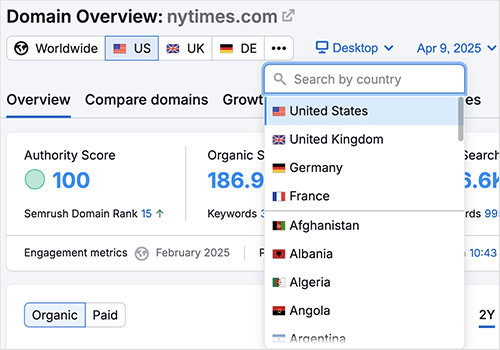
Similarweb, by contrast, only provides per-country filtering on its $14,000 per month ‘Teams’ plan and higher, with users on its ‘Starter’ plan are restricted to viewing aggregated worldwide data only.
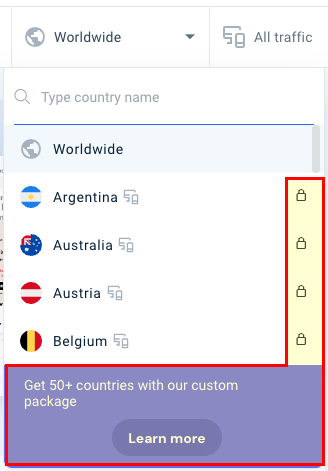
The fact that Semrush does let you filter domain analysis data on a per-country basis gives it a huge advantage over Similarweb, as this allows users to tailor SEO strategies to an individual country’s audience, considering language, cultural differences, and regional search behavior. It also enables more precise competitive analysis, because it highlights regional opportunities where competition is weaker.
So from an overall SEO point of view, domain analysis is a definite win for Semrush, thanks to its more comprehensive provision of important SEO data, and its per-country views.
Now, let’s look at the traffic analysis features in both tools.

Traffic analysis in Semrush and Similarweb
Another key use of tools like Semrush and Similarweb is to get estimates for the traffic your competitors’ websites get each month, along with detailed stats on how visitors engage with the content on them.
This can help you understand your competitors’ content strategies and create your own (and ideally better-quality) versions of popular content pages. Doing so can help you increase your site’s share of search traffic for topics that competing sites are currently ranking highly for.
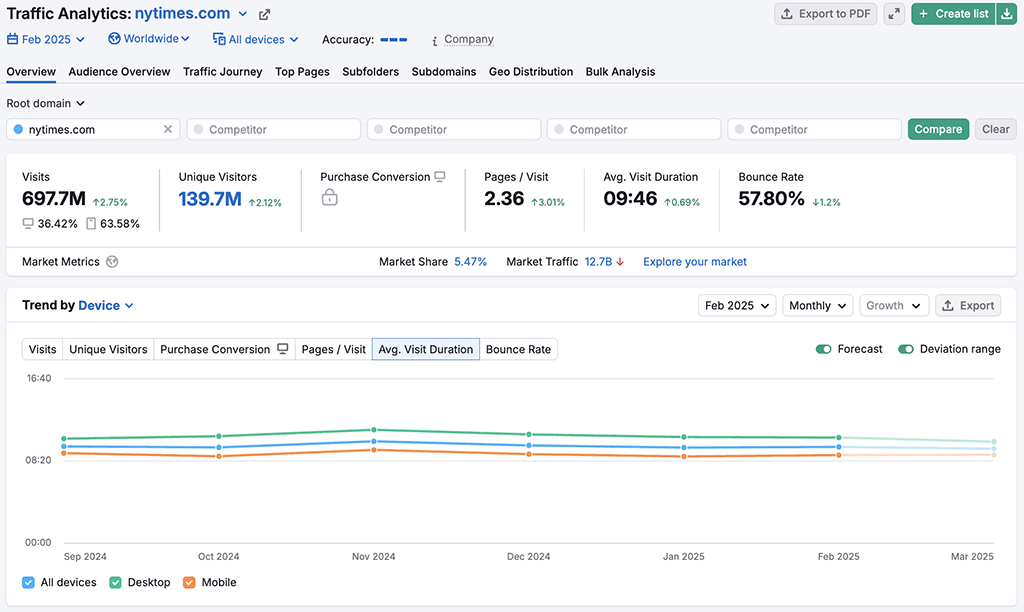
Both Semrush and Similarweb provide extremely comprehensive traffic analysis reports. Some of the key traffic data you can get from both tools includes:
- the number of monthly visits to a site
- the number of unique visitors to a site
- a site’s average visit duration
- the average number of pages per visit
- the site’s bounce rate*
- detailed stats on a site’s traffic channels (direct, referrals, organic, paid search, email, display ads, etc.) to a site.
*Bounce rate is the percentage of visitors to a website who navigate away after viewing only one page.
Now, based on comparing Similarweb and Semrush traffic estimates for domains that I have access to, it has to be said that the picture here amounted a mixed bag. Sometimes Semrush got closer to the actual traffic figures I was seeing in my analytics tools; sometimes Similarweb did.
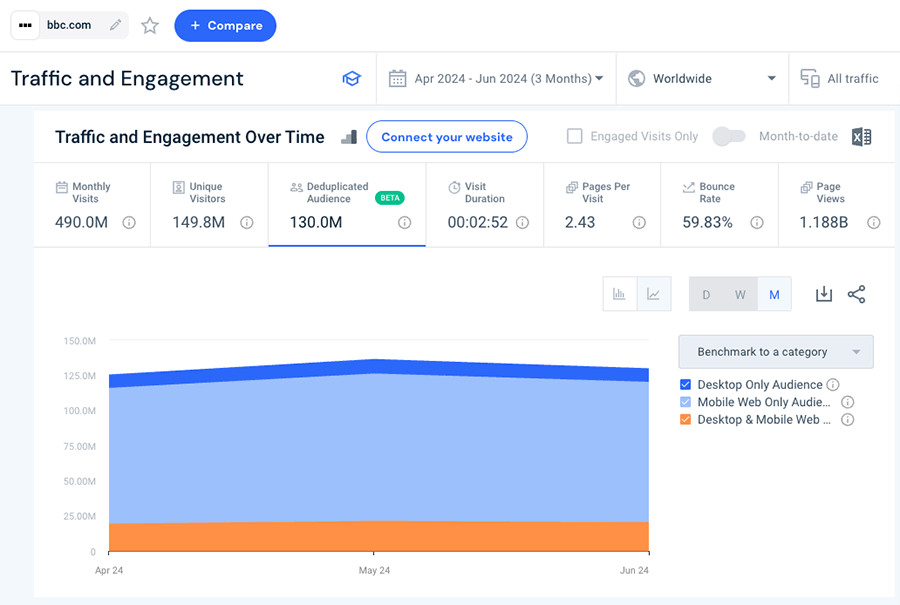
I found Similarweb to be more accurate for traffic data on sites that receive between 5K-100K visitors per month, but Semrush seemed to fare better where smaller sites were concerned — its estimates came closer to the actual figures.
One edge that Semrush has here is the inclusion of an ‘accuracy indicator’ tool. This gives you a basic idea of how confident Semrush is about the accuracy of the data provided (and, by extension, how confident you can be in it too). Similarweb doesn’t provide a similar feature.
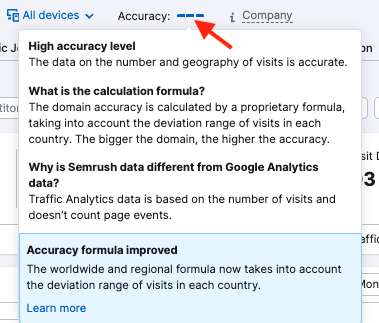
Now, I mentioned above that both Semrush and Similarweb provide traffic data on the number of unique visitors to a website, but recently, Similarweb added a useful new metric to its traffic analysis tool that you won’t find an equivalent for in Semrush — ‘deduplicated audience‘ data.
This feature (currently in BETA) provides you with a measurement of unique individuals in an audience after duplicates that arise from multiple visits across different device types (desktop, mobile, etc) have been removed.
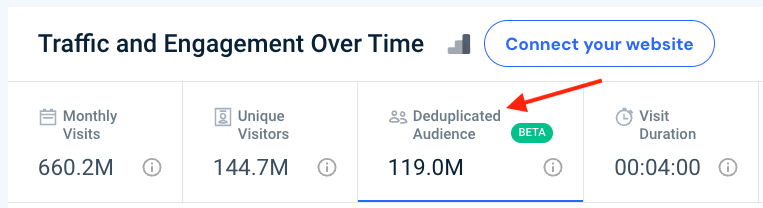
I really like this feature, because it helps you identify the true reach of a digital property by counting each person only once, regardless of how many times — or on what devices — they have visited a site within a given time frame. A thumbs up for Similarweb is due here.
Overall, the traffic analysis head-to-head between Semrush and Similar web is probably a draw — both platforms provide good traffic data analysis tools that help you easily understand competitor content strategies.
You will have to remember at all times that you are dealing with estimates, however — the traffic data is best used to establish a sense of site popularity, or spot trends, rather than being viewed as ‘gospel.’
Now, let’s move on to keyword research features.

Keyword research features
Keyword research typically involves four main things:
- finding out how many people are searching for a given keyword
- establishing how difficult it is to rank for that keyword
- identifying who is already ranking for that keyword
- generating suggestions for related keywords.
Semrush and Similarweb both make it easy to access all of this data, and their keyword research tools work in very similar ways.
But one important point to note about both tools is that Semrush and Similarweb only really offer detailed keyword research data for Google. This makes sense since, at time of writing, Google handles over 89% of search queries (source: Statcounter).
That said, Similarweb does provide some keyword data for Amazon and YouTube in its ‘keyword generator’ tool (more on which later).

Getting a keyword overview
To obtain core data about search phrases in either Semrush or Similarweb, you simply enter a keyword into their ‘keyword overview’ tools. Doing so gives you a snapshot of the search volume for your keyword — and an idea of how hard it will be to rank in search results for it.
Here’s a screenshot of what you get in Semrush when you enter a phrase into its keyword research overview tool:
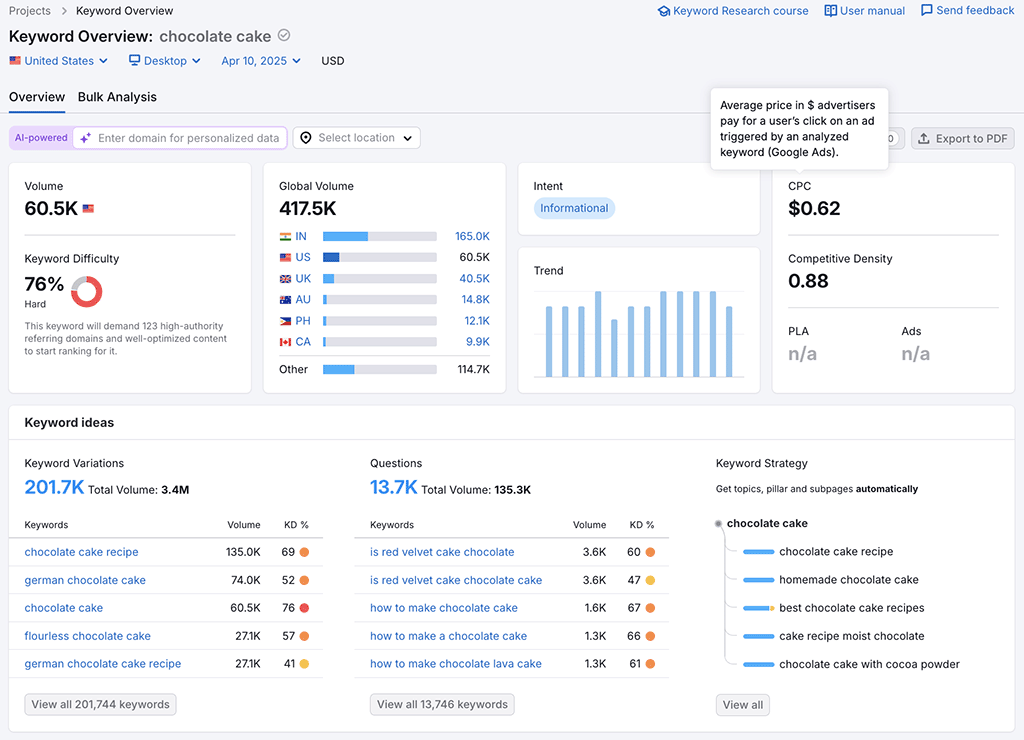
And here’s what you get when you do the same in Similarweb:
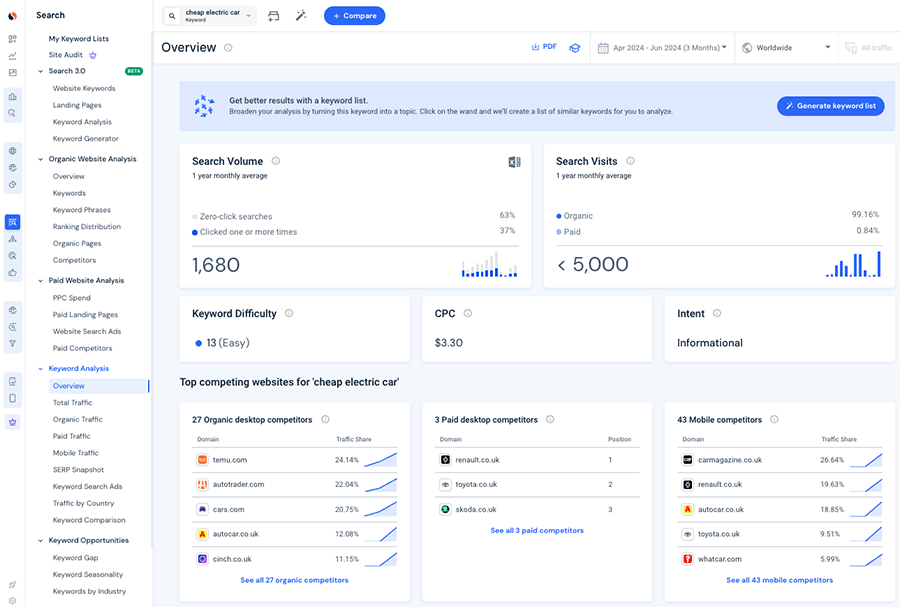
As you can see, both tools provide the essential keyword data you might need on keyword volume, keyword difficulty, keyword rankings, related keywords, search intent, search trends and cost-per-click metrics.
And both platforms use a scale from 0 to 100 to represent keyword difficulty, with a higher score indicating that it will be harder to rank for your target keyword.
Semrush has a definite edge over Similarweb in the keyword difficulty department, however. This is because, in addition to keyword difficulty rating, Semrush also tells you roughly how many backlinks you’ll need for it to rank in the top ten search results (see my screenshot below for an example of this).

Equivalent backlink target data is not provided by Similarweb.
When it comes to keyword volume data, Semrush is much more useful for breaking search volume down by country.
Its ‘global volume’ box lets you quickly see the countries with the highest number of searches for the keyword you’re researching. Clicking on any of these countries takes you to the keyword overview report for that country, and shows you country-specific keyword volume, keyword difficulty, keyword variations and trends.

Similarweb does give you a top-level overview of country distribution and metrics for a given keyword too (in its ‘Traffic by Country’ tab); but doesn’t give you detailed keyword data for individual countries unless you’re on one of its (very expensive) custom plans.
But one aspect of Similarweb’s keyword analysis tool that I really like — and for which there isn’t a Semrush equivalent feature — is the data it gives you on ‘zero-click searches.’ Zero-click searches refer to situations where users find the information they need on a search results page without needing to click on any results.
For example, the keyword “weather today” often results in zero-click searches due to featured snippets displaying the weather directly on the search page.

Where this particular ‘weather today’ example is concerned, knowing that this keyword phrase has a high percentage of zero-click searches could help you optimize your content to provide additional, in-depth weather-related information that might encourage more users to click through for more details (thus capturing traffic that simple answers might miss).
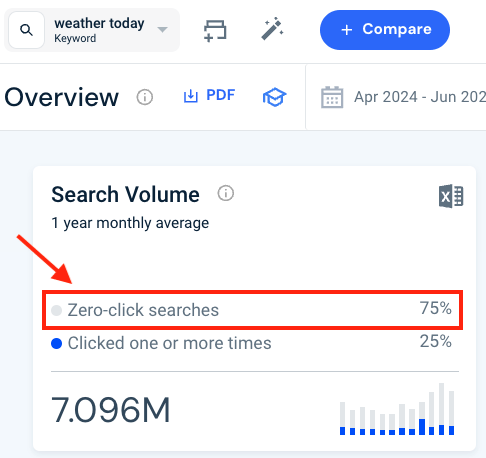
Considering that it has been estimated that around 60% of Google searches end in no clicks on any search results, having access to zero-click data can help you craft content that does result in a site visit.
Keyword suggestions
When it comes to getting keyword suggestions from Semrush and Similarweb, the process involved is quite similar.
You simply enter a target word or phrase into Semrush’s ‘Keyword Magic’ tool or Similarweb’s ‘Keyword Generator,’ and they both provide you with lists of keyword suggestions based on what you have entered.
Similarweb has a bit of an edge over Semrush regarding the search engines you can gain keyword suggestions for, though — while Semrush only gives you Google data, you can use Similarweb’s ‘Keyword Generator’ to obtain keyword suggestions for Google, Amazon or YouTube.
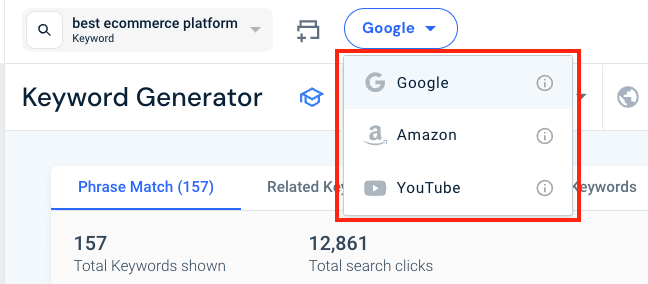
In my testing of both platforms, I found Semrush’s keyword suggestion tool to be the more powerful, however.
First, it lets you filter results by around 20 different categories, compared to just 8 or so in Similarweb.
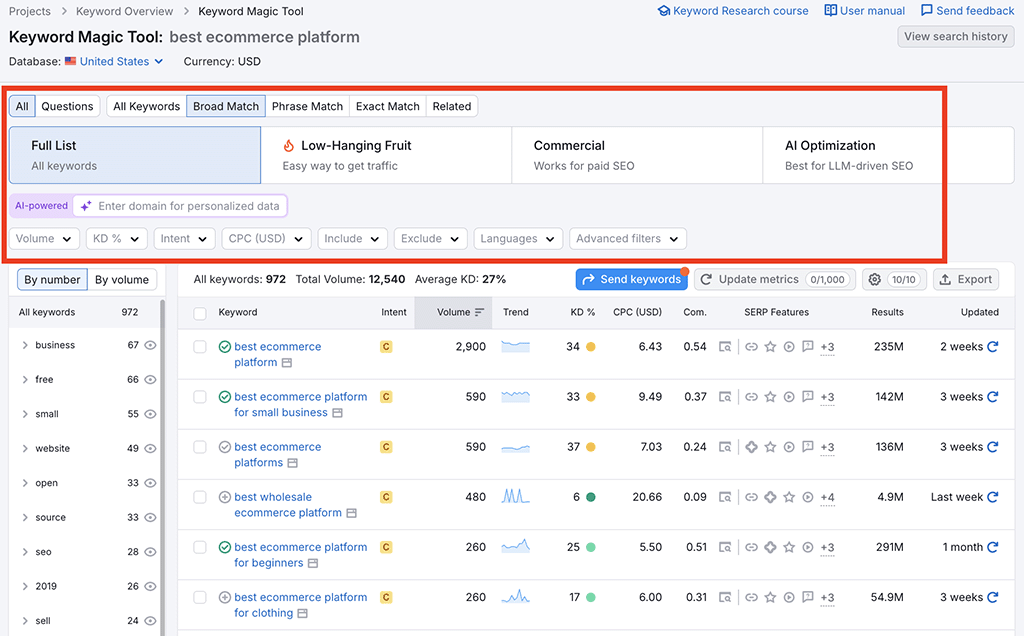
Additionally, Semrush provided me with significantly more keyword suggestions ideas than Similarweb for every target phrase I entered into both tools.
The table below showcases the results I obtained when querying each tool for suggestions related to popular ecommerce platforms and marketplaces:
| Keyword | Number of Semrush suggestions | Number of Similarweb suggestions |
| Amazon | 7.7m | 1.28m |
| Shopify | 324k | 219k |
| BigCommerce | 20.2k | 3.5k |
| Wix | 208.7k | 41k |
| eBay | 2.7m | 171k |
| Etsy | 502k | 70k |
As you can see, I got a lot more keyword suggestions from Semrush for each of my target phrases — in some cases as many as 15 times more suggestions than Similarweb.
This is perhaps not surprising, considering the disparity in the sizes of the Semrush and Similarweb keyword databases. While Similarweb maintains data on around 6 billion keywords in total, Semrush’s keyword database does so on more than 26 billion.
Identifying search intent
Both Semrush and Simlarweb’s keyword tools give you access to clear search intent data, letting you know the motivations behind a user’s search query. (This marks them out from some key competitors, notably Ahrefs and Moz).
You’ll find the following search intent categories in both tools:
- Informational — the keyword is being entered by a user who wants to find a specific answer to a question
- Commercial — the user wants to investigate brands or services
- Navigational — the user wants to find a particular page or website
- Transactional — the user wants to complete an action (i.e., a purchase).
In addition to these 4 search intent categories, Similarweb also provides access to a fifth one — ‘job search’ — which, as the name suggests, indicates that the keyword in question is most often used by jobseekers.
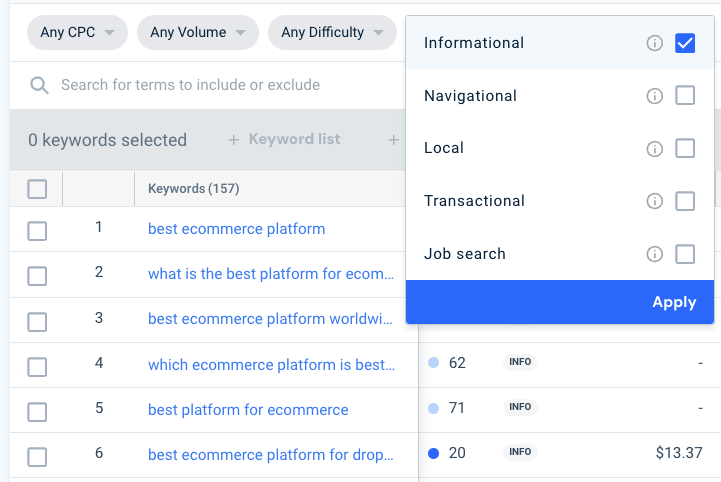
The keyword intent data provided by both Semrush and Similarweb is really useful when it comes to filtering keyword suggestions — both let you hone in on keywords that are most likely to work best for your project, or generate revenue.
(For example, you might not want to waste time creating content around an ‘informational’ keyword, when you know you can rank for a ‘transactional’ one.)
Overall, the presentation of search intent data in both platforms is extremely good — but due to its additional ‘jobseeker’ category, it’s probably a slight win for Similarweb here for those working in the recruitment or HR sectors.
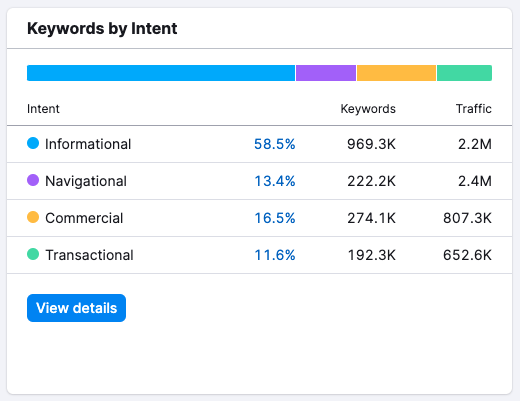
Keyword lists
Both Semrush’s ‘Keyword Strategy Builder’ and Similarweb’s ‘Keyword List’ features allow you to create keyword lists that let you monitor ongoing keyword difficulty scores, search volumes and other trends.
However, Semrush is much more generous than Similarweb when it comes to how many keywords you can add to your list — you can add up to 10,000 keywords to a list in Semrush as opposed to 200 in Similarweb.
And Semrush recently added some functionality to its keyword list tool that you won’t find in Similarweb: topic clustering.
Topic clustering is an SEO tactic where content is organized around central themes to improve a website’s structure, user experience and search engine rankings. It involves creating a main ‘pillar’ page that serves as the core hub for a broad topic; this pillar page then links out to related ‘cluster’ pages that delve into related (and usually more specific) aspects of the topic.
The aim of this is to let you create lots of relevant content about a given topic, establishing ‘topical authority‘ in the process — something that many SEO professionals believe can enhance a site’s general ability to perform well in search results.
Semrush’s topic clustering feature works by allowing you to enter a phrase that it uses to surface ideas for cluster pages (see screenshot below to get an idea of how this works). This helps you create a network of related content pages, building up your site’s topical authority in the process.
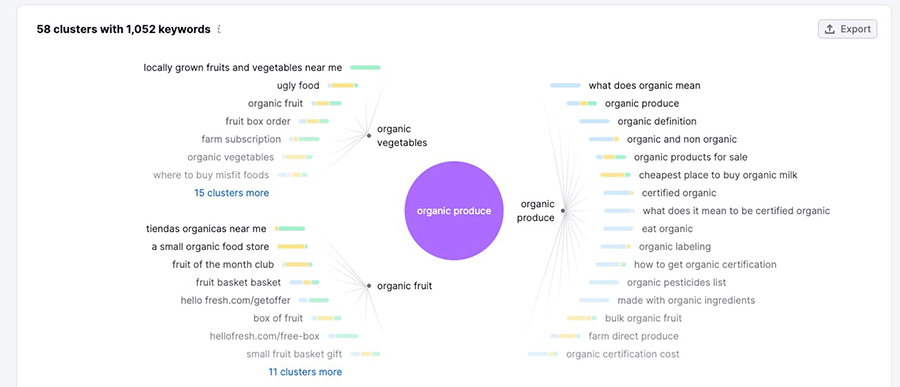
I really like the way Semrush lets you view topic cluster information as either data tables or mind-map formats. Like most of Semrush’s data visualization tools, its topic cluster mind-maps are fully interactive, letting you access key stats and metrics when you hover your cursor over them.
Overall, when it comes to keyword lists, because of its more generous limits, and the fact that they give you access to topic clustering features, it’s a clear win for Semrush here.
SEO gap tools
Keyword gap analysis involves identifying important keywords that your competitors rank highly for, but you do not. And both Semrush and Similarweb offer good tools for performing this type of analysis, in the form of their ‘keyword gap’ features.
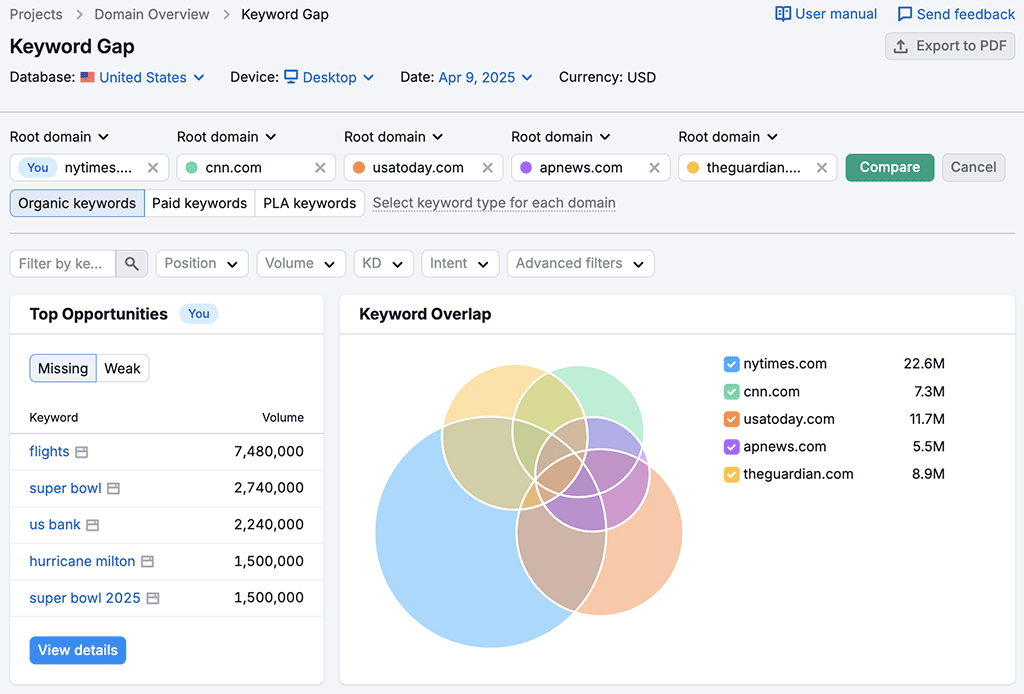
Both platforms’ keyword gap tools let you enter your domain alongside those of up to 4 competitors, and then provide you with a detailed list of keyword opportunities that your competitor ranks for, but your site doesn’t.
Similarweb also offers users a handy related feature: its ‘keyword seasonality’ tool. This allows users to analyze how search volumes for specific keywords fluctuate over time. It’s helpful, because it lets you spot periods when certain keywords are particularly popular, and schedule content creation accordingly (something that is made easier by the inclusion of a calendar tool that lets you do precisely that).

There’s nothing comparable available from Semrush, so a win for Similarweb here.
Rank tracking
‘Rank tracking’ or ‘position tracking’ tools help you monitor your website’s search engine performance for specific keywords.
These are provided by both Semrush and Similarweb, with both tools letting you track your site’s rankings over time, analyze competitor performance and receive notifications about significant changes in keyword positions.
However, while Semrush’s rank tracker is available as a standard feature on all its plans, using Similarweb’s equivalent feature involves purchasing a ‘Search Intelligence’ add-on (custom pricing), or signing up to its ‘Team’ plan (starting at $15K per year).
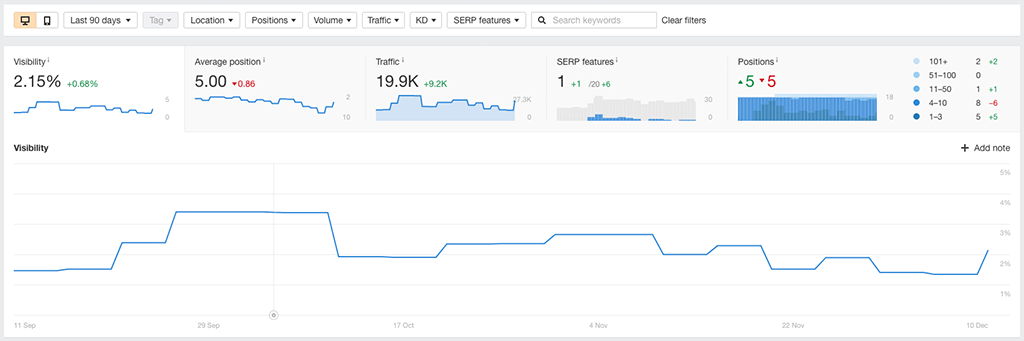
I found Semrush’s rank tracking functionality to be very easy to set up and use. By entering your domain and target keywords, you can receive ongoing, detailed reports on your rankings across multiple countries.
It also lets you monitor competitors’ rankings and set up email notifications for significant changes in your keyword positions.
Similarweb’s rank tracking tool also provides extensive insights into keyword performance across both mobile and desktop devices. It offers daily updates on keyword clicks, competitive opportunities, and changes in rankings from a country to city level.
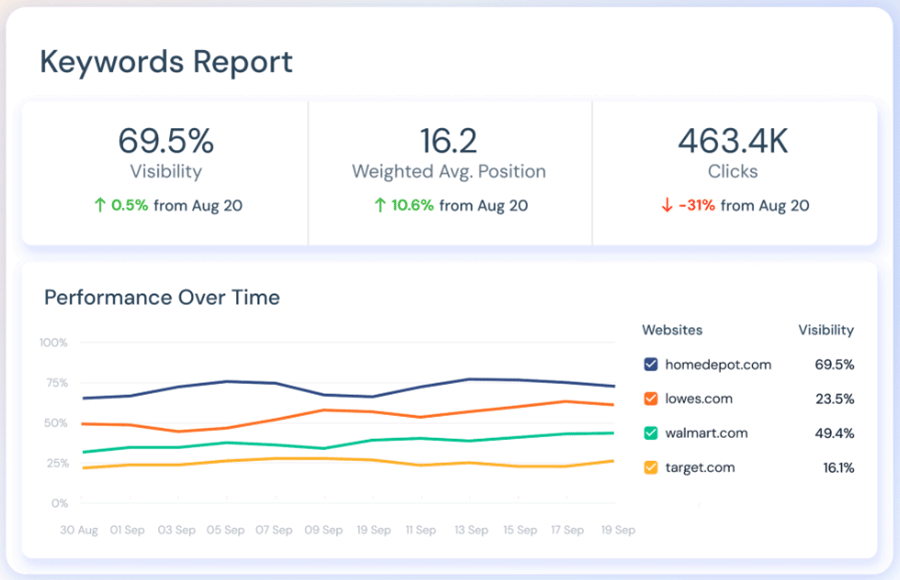
Similarweb’s rank tracker also features a 360° competitor tracking report, and a detailed SERP features tracker, making it a comprehensive solution for both global and local SEO tracking.
All told, the rank tracker features in both platforms are extremely robust, but because it offers rank tracking as a standard feature on all plans, the winner in this department is Semrush.
Site auditing
An SEO audit is a comprehensive analysis of your website aimed at identifying issues that could be hurting its performance in search engine results. This involves assessing technical factors (how fast your site is loading, how good the code is etc.) and on-page SEO (the keywords it mentions, the title tags used, how headings are structured etc.).
From a technical SEO perspective, the site audit tools in both Semrush and Similarweb provide thorough analyses of a host of issues that might be having a negative effect on your search ranking, including:
- slow-loading content
- duplicate content
- SSL problems
- crawl errors
- missing headers
- overuse of keywords
- broken links.
And both tools provide you with an overall SEO ‘health score’ along with a wide range of really useful suggestions on how to improve it.
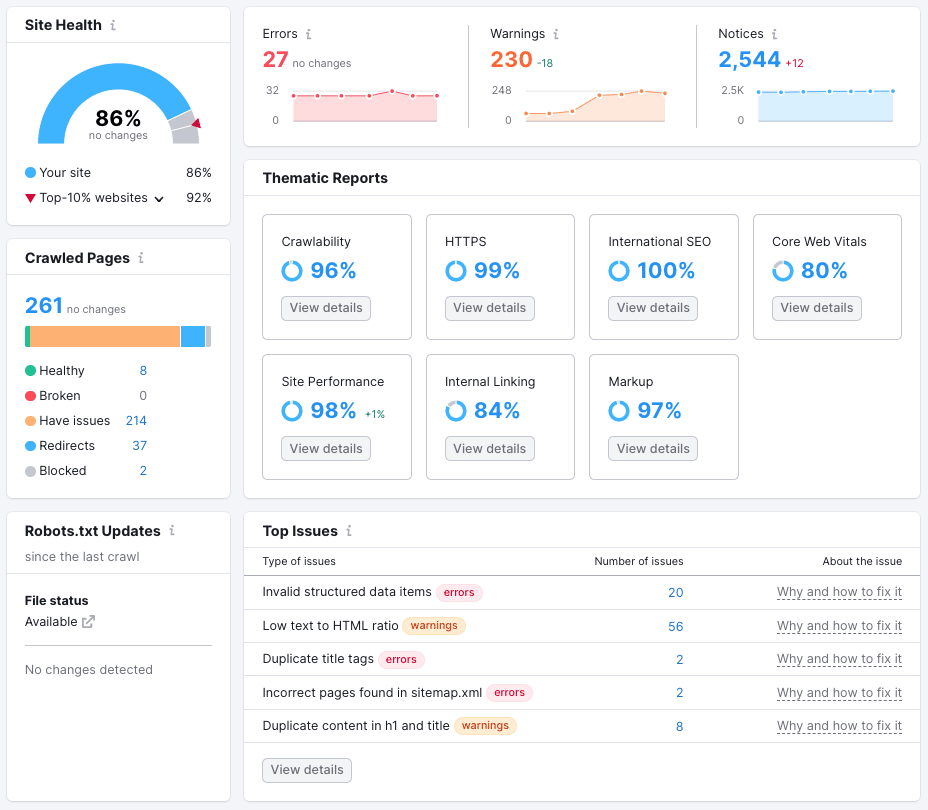
In terms of the number of audit checks in each platforms’ tool, Similarweb has a bit of an edge — its site audit tool checks over 300 site performance factors, compared to around 150 or so in Semrush’s equivalent tool.
It’s worth noting, however, that Similarweb’s site audit tool is only available on its expensive custom plans and it’s also still in BETA at present. By contrast, Semrush’s site audit feature is fully available on all its paid-for plans.
Similarweb’s site audit tool also has another edge over Semrush’s, because it can be used on any URL you like (i.e., your own website or one of your competitor’s). But Semrush will only audit content from sites that you have added to your account as ‘projects’ — you can have 5 to 50 of these, depending on plan.
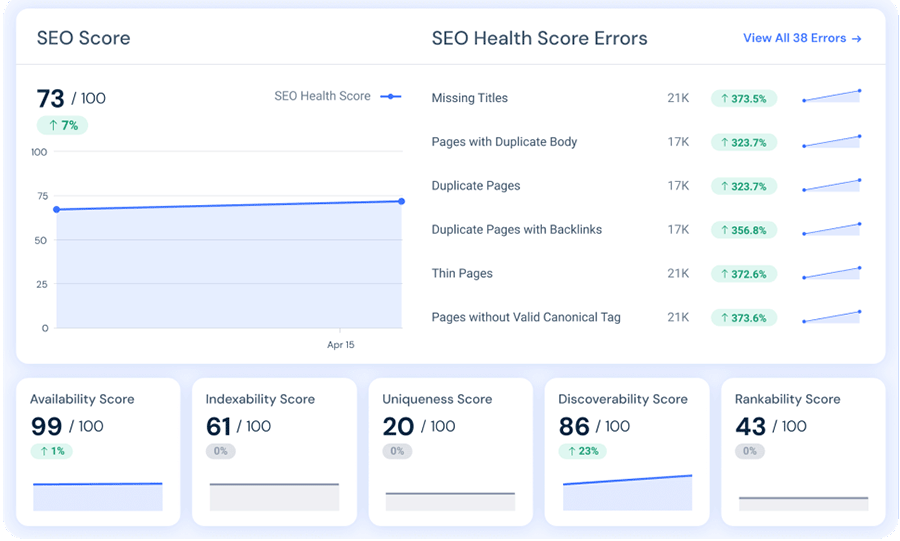
Importantly, both platforms’ site audit tools include detailed assessments of your site against Google’s ‘Core Web Vitals‘ targets. These Google metrics focus on the speed, responsiveness, and visual stability of a website, and sites that meet these standards can receive preferential treatment in Google search results.
Where larger sites are concerned, both platforms’ site audit features will analyze log files on your server to help you understand how search engines and users interact with your website — letting you easily identify crawl errors, optimize crawl budgets, and track bot activity.
Overall, both site audit tools are extremely good, with Similarweb taking the win when it comes to the number of technical checks you can perform with it, and Semrush beating it when it comes to affordability.

Content marketing in Semrush and Similarweb
SEO professionals and marketers use tools like Similarweb and Semrush to perform content marketing — using such tools to either:
- conduct research into what sort of content should be created to appeal to a given market (by accessing insights into search trends, competitor strategies, and keyword performance)
- create the content itself.
With Similarweb, you can use its ‘Keywords by Industry’ tool to discover popular questions and trending terms — this helps you craft content that focuses on (and can take advantage of) high-demand topics.
Additionally, its ‘Top Organic Pages’ tool offers insights into your competitors‘ high-traffic content, helping you design content that aims to capture similar traffic.
However, Semrush is stronger than Similarweb on the content marketing front, thanks to its inclusion of a dedicated ‘content marketing platform’ tool (available on its ‘Guru’ plan and higher).
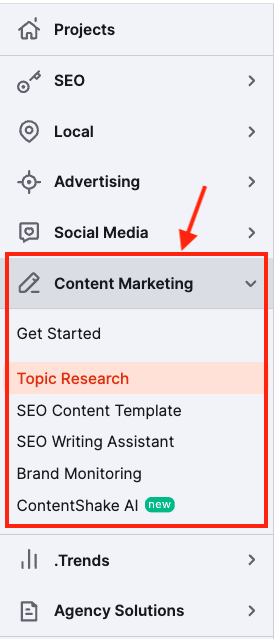
This is a suite of tightly integrated content research tools that lets you:
- identify new topics to write about
- create SEO-ready content outlines with an ‘SEO Content Template‘ generator
- use an ‘SEO writing assistant’ tool to help you craft search-friendly content
- audit your existing content from an SEO point of view
- identify keywords that your competitors are using in their posts.
Its worth flagging up Semrush’s ‘SEO writing assistant’ tool as a very useful piece of kit for tightening up the first draft of a piece of content.
To use it, you simply enter your copy into Semrush, which then analyzes your text and provides a range of suggestions to enhance it from an SEO perspective. These suggestions cover things like keyword choice, paragraph length, readability and tone of voice.
When testing Semrush’s content marketing features, I found myself particularly liking its built-in ‘Smart Writer’ tool. You can use this to rephrase, simplify, expand or summarize a section of your text that has been flagged by the writing assistant as requiring some editing.

The one thing to watch out for here is usage limits — you only get between 500 and 2,000 ‘Smart Writer’ words as standard across Semrush’s three main plans. If you need to exceed these limits, you’ll have to pay an extra $20 per month to get a 10,000 word allowance.
Another Semrush content marketing feature worth investigating is its ‘Contentshake AI‘ add-on, an AI-powered writing tool that generates content for you from scratch based on prompts or headings you give it.
This includes a nifty ‘brand voice’ feature, which lets you use Contentshake to create original content using the writing style typically used by your brand — you simply provide it with some representative brand content, which it then uses to emulate your brand’s tone of voice on any content produced with the feature.
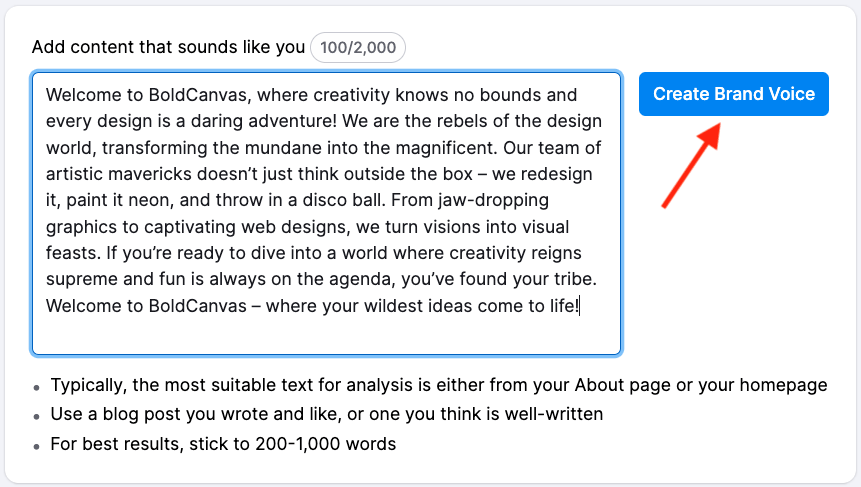
So, given its dedicated content marketing tools, it’s hard not to conclude that for most SEO content marketing tasks, the winner here is Semrush.
PPC research features
Pay-Per-Click (PPC) research involves analyzing paid advertising campaigns on platforms like Google Ads.
By conducting PPC research, online businesses can not only pinpoint the most effective keywords for their campaigns, but also work out how best to allocate their online advertising budgets.

Semrush and Similarweb both provide comprehensive PPC research features, including:
- paid-for keywords — specific terms or phrases businesses bid on to display their ads in search engine results
- ad positions — where ads are appearing on search engine results pages
- competitors — other businesses bidding on similar keywords and targeting the same audience
- adverts displayed — the actual ads shown to users in search engine results (or on other platforms)
- ad campaign history — a record of past ads, including performance metrics and changes over time
- landing pages — the web pages users are directed to after clicking on an ad
- subdomains used in ad campaigns — specific subdomains used in advertising to target different audience segments or sell specific products.
Unlike key competitors Ahrefs, Moz and SE Ranking, Semrush and Similarweb’s advertising research tools give you access to data on both PPC ads (i.e., those you typically see above or below search results in Google) and product listing ads from the Google Shopping service.
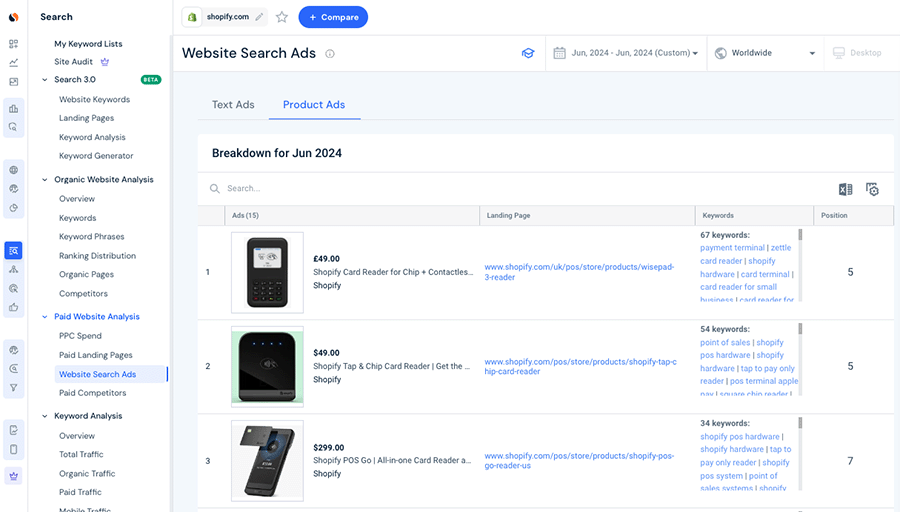
In terms of the number of ads available in the databases of both tools, Semrush has the bigger ad bank — 1 billion Google ads versus Similarweb’s 250 million.
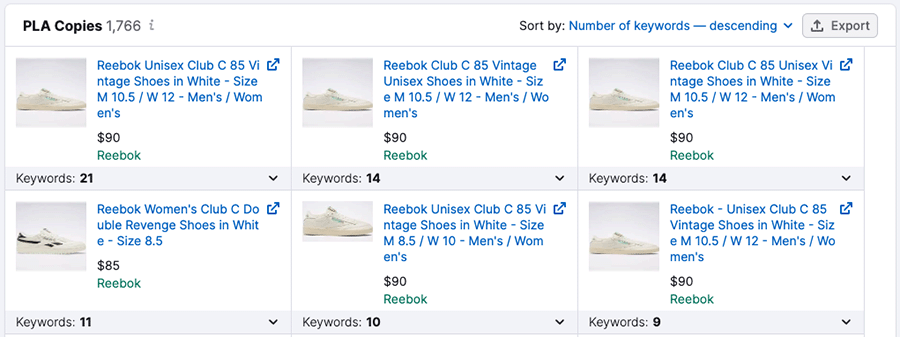
Now at this point, it’s worth highlighting once again that Semrush provides country-level advertising data on all plans. By contrast, Similarweb users on non-custom plans only get broader global advertising figures (referred to as ‘worldwide geo view’ data in Similarweb).
For me, this makes Semrush the better (and more affordable) PPC research tool when it comes to understanding market-specific trends and consumer behaviors, because its advertising data is always provided in relation to a single country / market at a time.
This is particularly relevant when it comes to evaluating the cost of PPC campaigns. Since cost variations in PPC can differ widely due to competition levels, economic conditions, and consumer purchasing power in each country, not being able to access localized PPC cost data with my paid Similarweb ‘Starter’ subscription made it fairly impossible to plan an advertising campaign with.
Another thing that makes Semrush really useful for PPC research is its ‘Ads Launch Assistant’ tool. This guides you through PPC ad campaign setup and, helpfully, lets you run A/B tests on your Google Ads campaigns too. There is no equivalent feature in Similarweb.
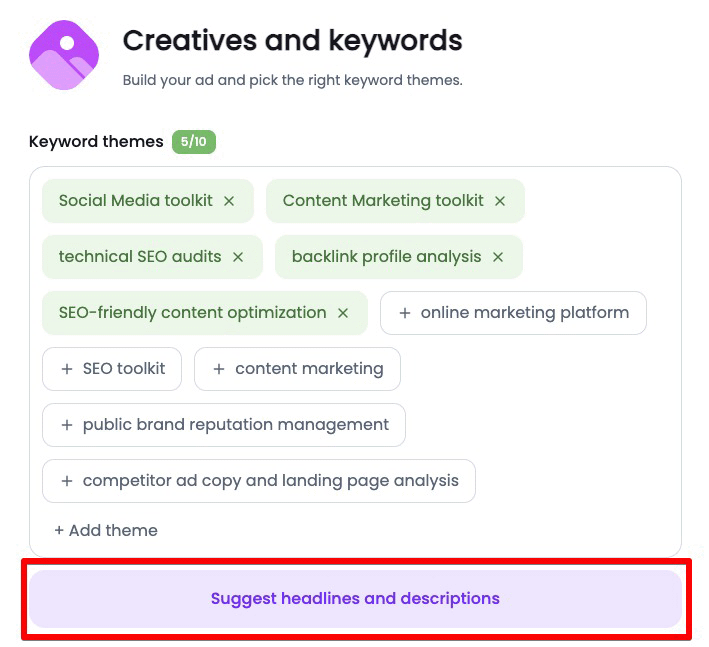
So all in all, when it comes to PPC and advertising research features, it’s another win for Semrush.
Backlink analysis
The performance of a site in search results depends heavily on the number of external sites — backlinks — pointing to it.
That’s why it’s really important to know how tools like Semrush and Similarweb can help you understand your site’s backlink profile and build new ones.
I was pretty disappointed to discover that Similarweb doesn’t provide full backlink analysis features on its ‘Starter’ plan — especially considering this plan costs. It does give you some data on referring domains on its regular plans, but no data on individual backlinks (understanding the latter is usually more important from an SEO perspective).
To get access to its full backlink data, you need to be on Similarweb’s ‘Team’ plan or higher, which starts at a whopping $14,000 per year.

Semrush, by contrast, provides backlink analysis on all of its plans, making it the much more accessible and affordable option for non-enterprise level businesses in need of an SEO tool.
Backlink database size
According to Semrush, there are 26.6 billion keywords, 43 trillion backlinks, 390 million referring domains and 808 million domain profiles in its database.

Similarweb’s dataset covers 6+ billion keywords and 200 million domains. As for the number of backlinks in its database, there is conflicting information about that on its website — some pages state that it has data on 3.6 trillion links, with others claiming that it covers as many as 360 trillion links.
Now, backlink data being unavailable on the standard Similarweb plan, I couldn’t do a head-to-head comparison between it and Semrush to see how good each platform is at surfacing individual external links.
So as an alternative method of sense-checking the quality of their link databases, I decided to run some websites through Similarweb and Semrush to see how many referring domains for them each tool could find.
My test results were as follows:
| Website | Referring domains surfaced by Semrush | Referring domains surfaced by Similarweb |
| Amazon.com | 4.3m | 2.2k |
| BigCommerce.com | 300k | 2.8k |
| Canva.com | 544k | 3.1k |
| Ecwid.com | 61k | 590 |
| GoDaddy.com | 4.4m | 3k |
| Jimdo.com | 668k | 784 |
| Shopify.com | 4.6m | 3.3k |
| Squarespace.com | 342k | 3k |
| Webflow | 277k | 2.4k |
| Wix | 3.3m | 3.3k |
As you can see Semrush identified significantly more referring domains across all 10 sites.
And I was very surprised that Similarweb couldn’t find more than 3.5k referring domains results for any of the websites in the test. We have run similar experiments involving other SEO tools (including Moz, Ahrefs and SE Ranking), and they all surfaced far more referring domains than Similarweb too.
Now, admittedly, while conducting my research for this review I had a subscription to Similarweb’s ‘Starter’ plan; but at a cost of $199 per month I still expected to receive more accurate data for my money than I got from Similarweb here.
Being presented with data that suggests that sites like Amazon and Shopify only have a couple of thousand domains pointing to them is, in my view, really not good enough.

Interface and ease of use
Semrush and Similarweb’s interfaces are, on first inspection, similar enough. Both feature a vertical menu on the left side of the interface which you use to access individual tools, reports and data (which are displayed on a main display panel on the right).
Overall though, I found Semrush slightly easier to use.
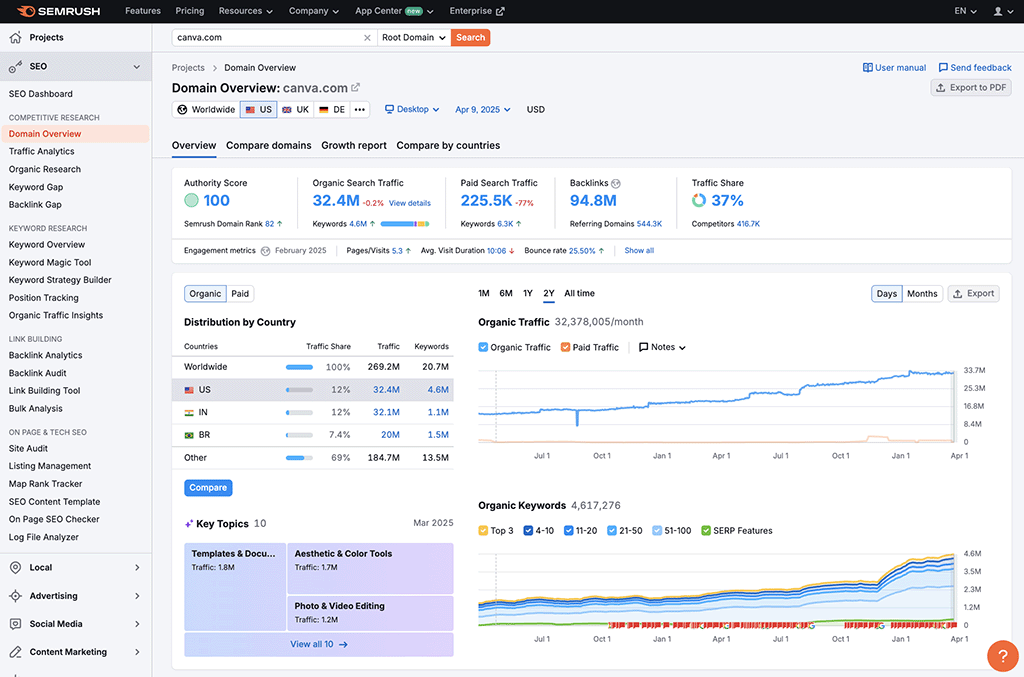
First, it uses a single menu panel that’s permanently ‘fixed’ in place in the interface — this makes it very straightforward to quickly navigate to your desired feature.
With Similarweb, by contrast, the main menu is very slim, consisting of a set of ‘hard-to-distinguish’ icons; this menu expands when you hover over it to let you see the names of each tool, which then results in 2 left-side menus — the main menu and the menu panel for the tool you’ve selected.
Similarweb’s expandable menu also manages to obstruct your view of whatever tool you are using at that moment (see screenshot below) — I found this really annoying.
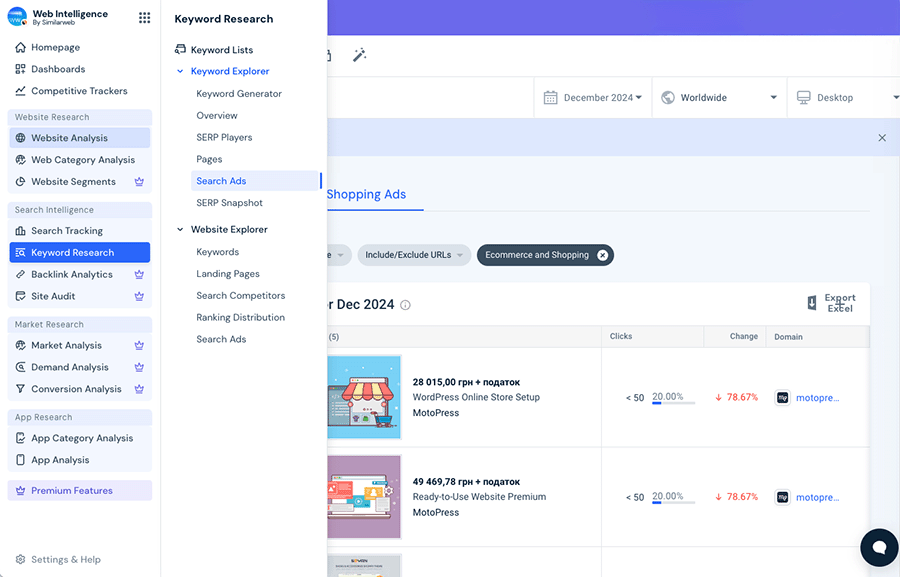
Ultimately, I found the approach taken by Similarweb to involve an unnecessary amount of squinting, hovering, clicking and scanning when looking for the right tool.
But during my usability tests, I did come across one aspect of Similarweb’s interface that I really liked: its ‘Dashboard Templates’ feature.
This lets you choose from a set of ready-made dashboard templates (focussing on keywords, audience analytics, competitor analysis and more), or create a custom dashboard from scratch by adding widgets to create the exact combination of data you want to see.
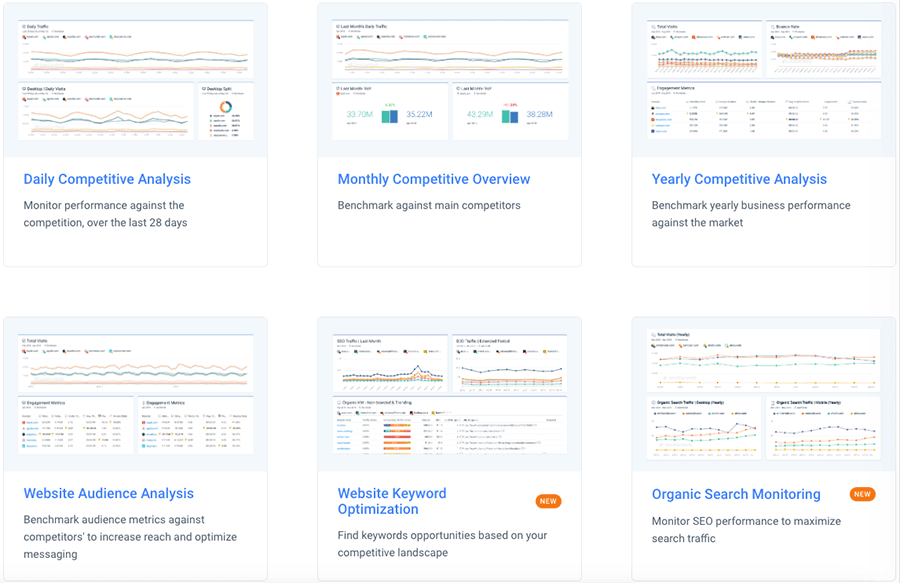
As for the way both platforms show the actual data, they both give you extremely well-presented tables, interactive charts and a wide range of ways to filter and segment their many reports.
However, I noticed that Semrush’s tools tend to present data in a much more ‘compact’ way than Similarweb. The latter uses a fairly large font and a lot more white space than Semrush, meaning that more scrolling is necessary to access data.
(The flipside of this approach is, of course, that the data in question can at times be slightly easier to read or isolate.)
Overall, in the interface and ease of use department, Semrush wins.
Pricing and value for money
Compared to other types of ‘SaaS’ (software as a service) apps, there’s no escaping the fact that Semrush and Similarweb are expensive.
The high price tags for these tools is understandable however, because you’re not just paying for functionality; you’re also gaining access to extensive data, including valuable competitive intelligence.
Semrush provides 4 main pricing plans:
- Pro: $139.95 per month
- Guru: $249.95 per month
- Business: $499.95 per month
- Enterprise: starts at $5,000 per month
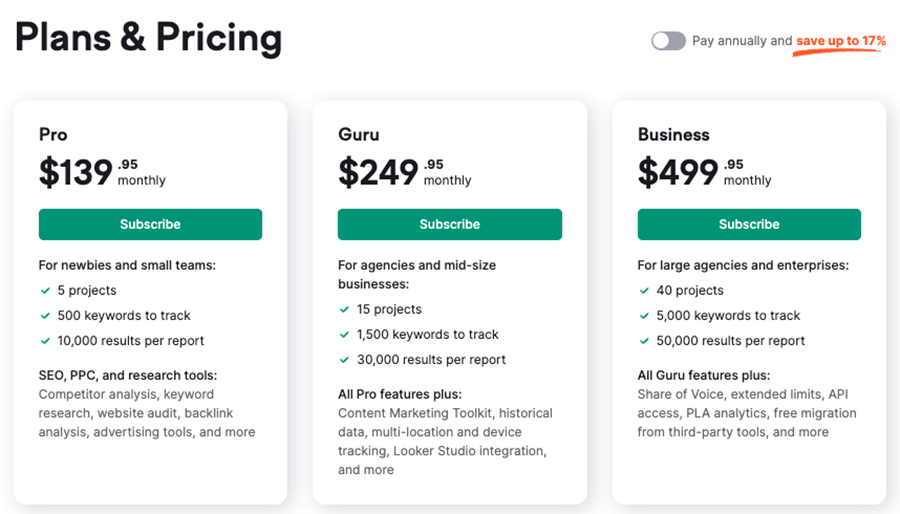
You can save up to 17% on these rates by paying upfront for a year, and there’s also a free trial available.
Tip: normally the Semrush trial lasts just 7 days, but for a limited time you can avail of a 14-day extended trial via this link. This gives you access to all the Semrush key features and data and much more time to use them.
As for Similarweb, it also offers users four pricing plans:
- Starter — $1,500 per year / $199 per month
- Team — $14,000 per year
- Business — $35,000 per year
- Enterprise — custom pricing
Similarweb gives you a 37% discount on its ‘Starter’ plan if you opt for an annual subscription. Its other plans can only be paid for on an annual basis, with no discounts available.
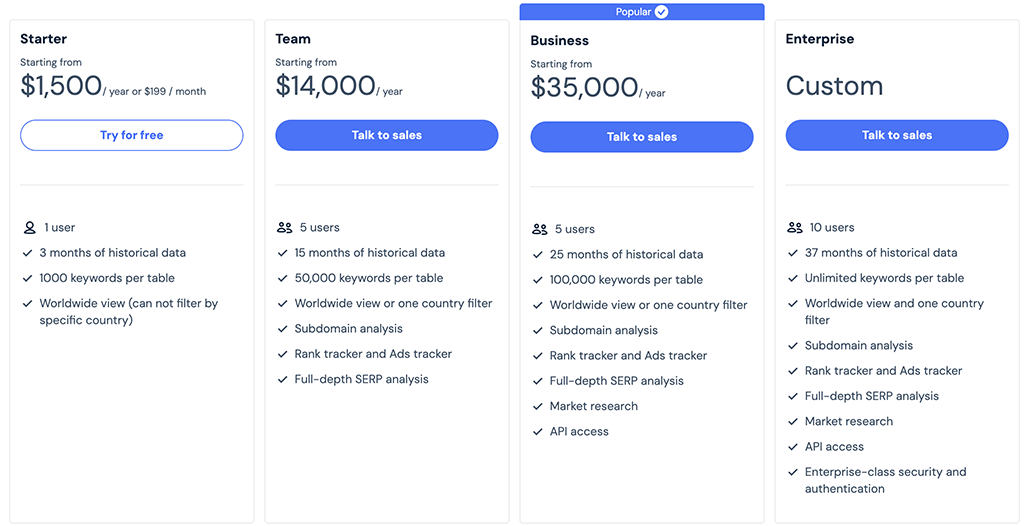
You can also try Similarweb out with a 7-day free trial of the platform.
However, as I discovered when testing of Similarweb for this comparison, its free trial is very restrictive, because it only lets you perform 15 tasks per day. This is not going to be enough to let you get a full sense of the platform.

(I maxed out my daily free plan allowance within about 20 minutes — and then had to purchase a plan to carry on with my testing.)
So how do the platforms stack up in terms of value?
Well, Semrush offers a much lower point of entry — its ‘Pro’ plan is $60 cheaper per month than Similarweb’s ‘Starter’ plan. But the real divergence happens further up the pricing ladder.
Whereas Semrush’s ‘Guru’ plan costs around $2,250 annually, and the ‘Business’ plan about $5,000, Similarweb’s equivalent tiers are significantly more expensive. The ‘Team’ plan starts at $14,000 per year, and the ‘Busines’s plan jumps to $35,000 — more than 6 times the cost of Semrush ‘Guru,’ and around 7 times the price of Semrush ‘Business.’
In short, if you’re cost-conscious or scaling gradually, Semrush offers more pricing flexibility and considerably more affordable mid-tier options. With Similarweb, you’re into five-figure territory quite quickly — long before reaching its custom enterprise tier.
But to figure out which tool truly delivers the best value for your business, price is only part of the equation.
The real question is: what do you actually get for your money?
Let’s now take a closer look at the key features each platform provides — and how well they justify their respective price points.
Access to key features
Semrush includes all its key features in the entry-level plan. The main constraints of this plan are the number of projects you can work with, and the volume of data you can access monthly.
Similarweb is less generous here — on its ‘Starter’ plans, you miss out on three SEO tools that I consider to be absolutely essential in any SEO toolkit: access to backlink data, rank tracking and SEO audit features.
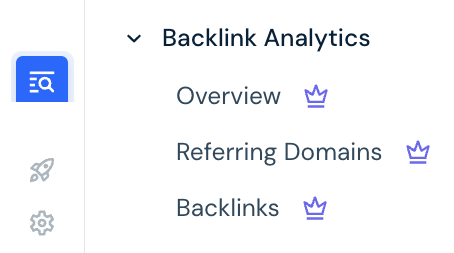
These key features are available not only in all of Semrush’s standard plans, but also in those of most competing SEO tools too (Ahrefs, Moz, SE Ranking, etc.).
This approach really made me question Similarweb’s pricing model. The platform charges a similar price point to other leading SEO tools for its entry-level plan, but withholds features that Semrush — and competitors like Ahrefs, Moz, and SE Ranking — all include as standard, even on their lower-cost plans.
Historical data
Historical data offers valuable insights into the evolution of a website’s rankings, traffic and other key metrics over time. These can help you understand which SEO tactics have been successful in the past — and which have not.
Similarweb’s historical data only goes back for roughly 3 years; if you are on its most expensive custom plan you get full access to its 37 month’s worth of historical data. However, users on its ‘Starter,’ ‘Teams’ and ‘Business’ plans, you only get 3 months, 15 months and 25 months of this historical data respectively.
But with Semrush, so long as you’re on its ‘Guru’ plan or higher, you can get full access to 14+ years of historical data.
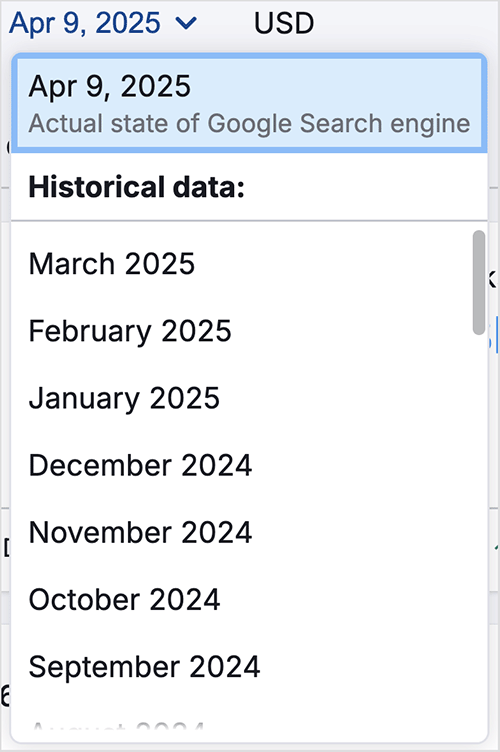
The option to filter SEO data by country
For many users involved in SEO research, the ability to filter data by specific regions and countries is crucial. Doing so enables businesses to create SEO campaigns that target local markets effectively.
On Similarweb’s ‘Starter’ plan, you only get access to worldwide results for any queries you make on the platform. Remarkably, the option to filter data by specific countries is only available on its $14K+ plans and higher.
By contrast, Semrush lets users specify countries and regions of interest on all plans, even its entry-level $139.95 per month ‘Pro’ plan.
The number of results you get per report
Semrush gives you access to between 10,000 and 50,000 results per report across all its standard (non-enterprise) plans — a generous allowance that scales as you move up the tiers.

By contrast, Similarweb’s more affordable ‘Starter’ plan caps you at just 1,000 keyword results per report. To unlock 50,000 keyword results — the same volume you get with Semrush’s Business plan — you’ll need to be on Similarweb’s ‘Team’ plan, which costs nearly $10,000 more per year.
Database size
Similarweb’s database boasts information on 6 billion keywords, and 200 million websites; it also contains data on 250 million ads.
But Semrush’s database contains much more data than this: 26.6 billion keywords, 808 million domain profiles and 1 billion Google ads.
So it’s pretty clear that in terms of the quantity of data (and based on my tests, its quality too!), the better value tool of the two is Semrush.
Adding users to your account
Although all Semrush plans are for a single user only, the platform allows you to add additional users to your account for a per-user fee.
Fees for adding additional users in Semrush are as follows:
- Semrush Pro: +$45/mo per user
- Semrush Guru: +$80/mo per user
- Semrush Business: +$100/mo per user
With Similarweb, multi-user access is only available on its ‘Team,’ ‘Business’ and ‘Enterprise’ plans — both the ‘Team’ and ‘Business’ tiers include 5 user seats, while the Enterprise plan offers 10. However, these plans come at a steep cost, starting from a hefty $15,000 per month.
Free trial limitations
As I mentioned earlier, Similarweb’s free trial comes with very ungenerous limits of just 15 ‘actions’ per day.
And I found this to be completely inadequate when trying to put the tool through its paces. As I mentioned previously, this allowance lasted about 20 minutes while I was experimenting with Similarweb’s various tools and reports for the purposes of this article.
By contrast, Semrush’s free trial gives you access to the full allowances of your chosen trial plan, which means that, unlike Similarweb, you can use all of its tools without running into daily use restrictions.
In terms of length, by default both Semrush and Similarweb’s trials last 7 days. However, from time to time Semrush makes an extended trial available, which doubles the trial period to 14 days. You can access one of these here.
Customer support
Semrush has a clear advantage over Similarweb when it comes to customer support channels, because it offers three channels of support: phone, chat, and email.
Similarweb, by contrast, only offers email and live chat support.
In terms of my experience with both customer service teams, I found Similarweb’s live chat support to be generally very prompt, and when I emailed a query to the Similarweb team I received a response within about 24 hours.
I found that Semrush makes it a bit easier (and quicker) to contact its support team however — there’s an easily accessible support icon ever present at the bottom right corner of the Semrush interface that, when clicked, opens up the platform’s support portal.
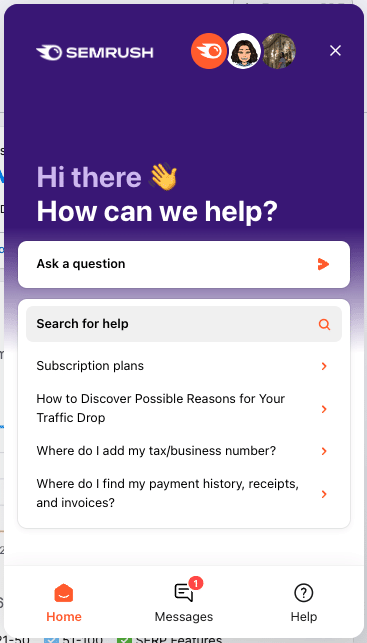
By contrast, accessing help in Similarweb requires a slightly annoying 3-click process before you get to the ‘Contact Support’ button.
Both platforms also provide customer knowledge centers with plenty of articles on using the main tools on offer.
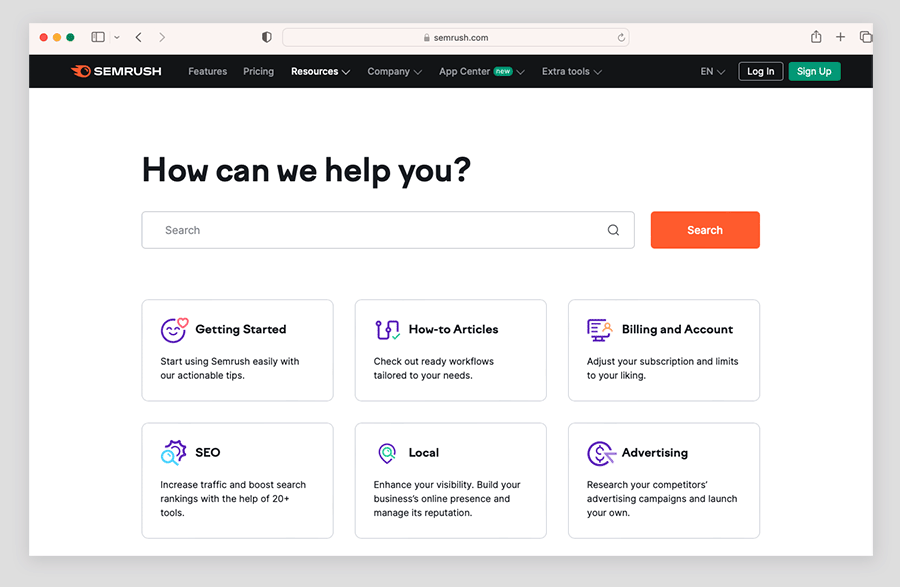
However, for me, the detail provided in Semrush’s articles is much more thorough than Similarweb’s, with lots of step-by-step guides available on getting the most out of every aspect of the platform’s features.
By contrast, I found the Similarweb help articles to be a bit too ‘top level’ — they didn’t give me as much of an understanding on how to really get the most out of the platform’s features as I would have liked.

Additionally, I found that Similarweb’s help center contained several slightly confusing statements that left me scratching my head more than once.
For example, when I tried to ascertain whether or not Similarweb applies a limit to the number of keywords that can be tracked with its ‘Rank Tracker’ tool, I encountered the following statement:
There’s no limit to the amount of keywords a campaign is able to track. However, there may be a limit to how many keywords you can track based on your subscription. Reach out to your account manager to check or to add more keywords to your account.
For me, this type of equivocal language really doesn’t help the user grasp what their entitlements are when they pay for a subscription for the tool.
Semrush takes a much more transparent approach to giving you the information you need — both in terms of using the tool and key allowances on each plan.
Semrush vs Similarweb: the verdict
Overall, it’s hard not to conclude that Semrush is the better SEO tool here. Unlike Similarweb, all of its tools are 100% focussed on essential SEO tasks; it provides more affordable access to its full range of features; and it ultimately comes with more powerful features than Similarweb (particularly where content marketing is concerned).
In my view Semrush is also the more efficient tool to use, thanks to its cleaner and more intuitive interface.
Similarweb is probably as good as Semrush when it comes to general website traffic analysis (with its deduplicated audience metric worth a particular shout out). It also has an advantage over Semrush with regards to providing data from some additional search engines (Amazon and YouTube).
Additionally, if you can afford one of its more expensive plans, Similarweb’s site audit tool is extremely powerful and gives you access to twice as many checks as the Semrush equivalent.
But, with no backlink data, country-level filters, site audits, or full rank tracking on Similarweb’s $1,500/year Starter plan, it’s unlikely to suit solo SEOs or smaller teams. While multi-user access starts on the $14,000/year Team plan (with 5 seats) and scales to 10 seats on the Enterprise tier, the steep pricing makes Similarweb a far less appealing option than Semrush for most small to mid-sized businesses.
I’ll leave you with a summary of the main pros and cons of each tool below — and please feel free to leave any questions in the comments section below. We read them all and will do our best to help.
And remember — the best way to get a sense of which tool is right for you is to try them out yourself! You’ll find links to both platforms’ free trials below:
Pros and cons summary
Reasons I’d use Semrush over Similarweb
- Its keyword research database is much larger than Similarweb’s.
- Its backlink checker tool is available on all plans.
- Its interface is easier to use.
- It lets you access data on a per-country level on all plans.
- Its customer support offering is more comprehensive.
- It lets you create topic clusters.
- You can perform site audits on all Semrush plans.
- It provides dedicated content marketing tools.
- Its PPC research data and features are more comprehensive than Similarweb’s.
- It’s much easier to add additional users to your account in Semrush.
- Its free trial gives you more access to tools and data than the Similarweb equivalent.
Reasons I’d use Similarweb over Semrush
- It gives you a useful ‘deduplicated audience’ metric that helps you work out the ‘real’ number of unique visitors to a site.
- It lets you see the number of ‘zero-click’ searches for a given keyword.
- It provides keyword suggestions for Amazon and YouTube (Semrush only provides them for Google).
- It gives you useful keyword data based on industry sectors.
- So long as you are on a custom ‘account-managed’ plan, Similarweb’s site audit feature checks more technical SEO metrics than Semrush.
👉 You can access Similarweb’s free trial here.
Alternatives to Semrush and Similarweb
Semrush and Similarweb are only two of many options when it comes to SEO tools. Some key alternatives include:
- Ahrefs
- SpyFu
- Growthbar
- SE Ranking
- Moz
- Serpstat
- Mangools
- SEO Power Suite
- Majestic
- Ubersuggest
We have reviews and comparsions of some of these available on our site — just follow the links below to access them:
You may also like to read our full Semrush review here, our full Similarweb review here, or check out our three-way comparison of Ahrefs, Moz and Semrush in the video below.
You may also find the SEO playlist on the Style Factory YouTube channel a very useful resource when it comes to understanding basic SEO topics like increasing website visibility, carrying out keyword research and local SEO.
Written by Matt Walsh | Additional contributions and editing by Chris Singleton
No comments