
In this SEO Powersuite review, I spell out the key pros and cons of this pocket-friendly SEO app. Yes, it’s very cheap — but is it any good?
SEO PowerSuite: some background
Founded in Belarus 2004 by Aleh Barysevich and Viktar Khamiano, SEO PowerSuite is an unusual SEO tool. This is because unlike many competing products (Moz, Ahrefs, Semrush etc.), it doesn’t run in a browser but instead must be downloaded and installed locally on your computer.
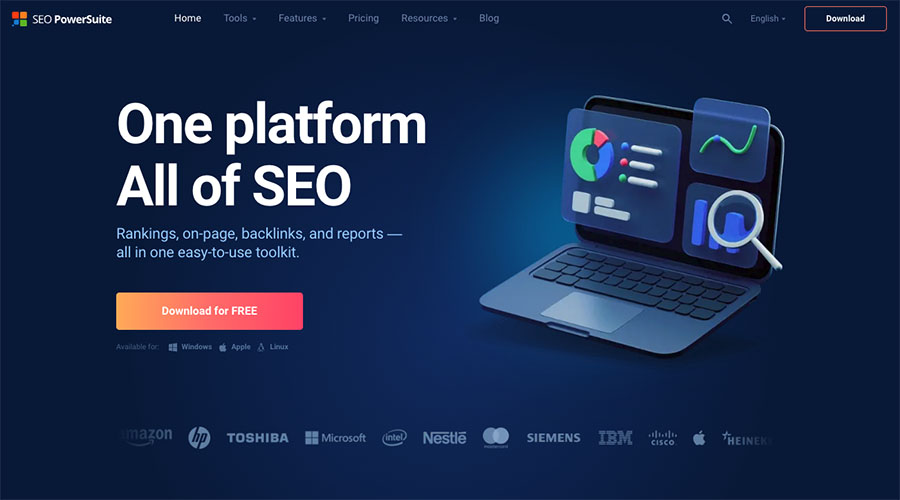
Not only this, but the installation involves getting several apps onto your machine — the ‘suite’ in SEO PowerSuite involves different four modules: Website Auditor, Rank Tracker, SEO SpyGlass and Link Assistant. As their names suggest, each is dedicated to a specific aspect of SEO.
So how does this novel (or old-school, depending on your viewpoint!) approach to SEO work? Let’s find out, first with a look at the reasons to use SEO PowerSuite, followed by the reasons to avoid it.
Reasons to use PowerSuite
Its rank tracking limits are very generous
The best application for SEO PowerSuite is arguably rank tracking, where you keep tabs on how the keywords you’re targeting in search are performing.
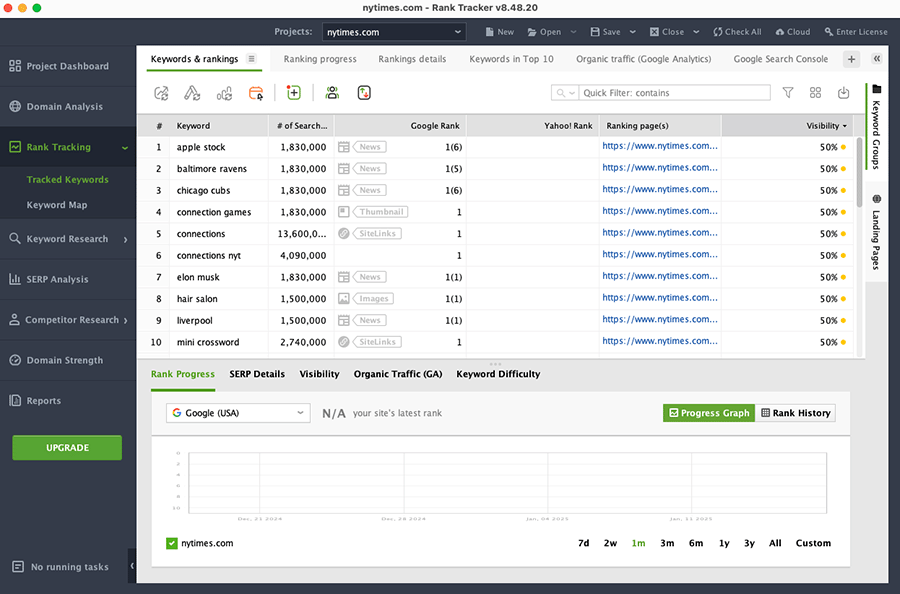
This because unlike rival SEO apps, SEO PowerSuite places no limits on the number of keywords that you can track per project.
Key competing tools, like Ahrefs and Semrush, typically cap the number of phrases you can monitor at a few hundred on their entry-level plans, and a few thousand on their more expensive ones — if you’re tracking keywords for lots of different sites (or very large ones), you can quickly burn through these limits.
It gives you comprehensive and generous site auditing features
During a site audit, an SEO tool crawls your site and highlights common technical SEO problems. And based on our tests of the tool, SEO PowerSuite does this in a very thorough way, highlighting a multitude of issues that you can address, including:
- broken images
- empty alt text
- missing title tags
- duplicate content
- SSL errors
- poor mobile usability
- robots.txt issues
- redirect errors
and much more.
Now, we found that the report you get from SEO PowerSuite after an audit is complete to be a little bit on the ‘dry’ side — you won’t get a bunch of nice visuals accompanying its findings (like you do in Semrush, for example) but you will get an extremely exhaustive list of problems to fix.
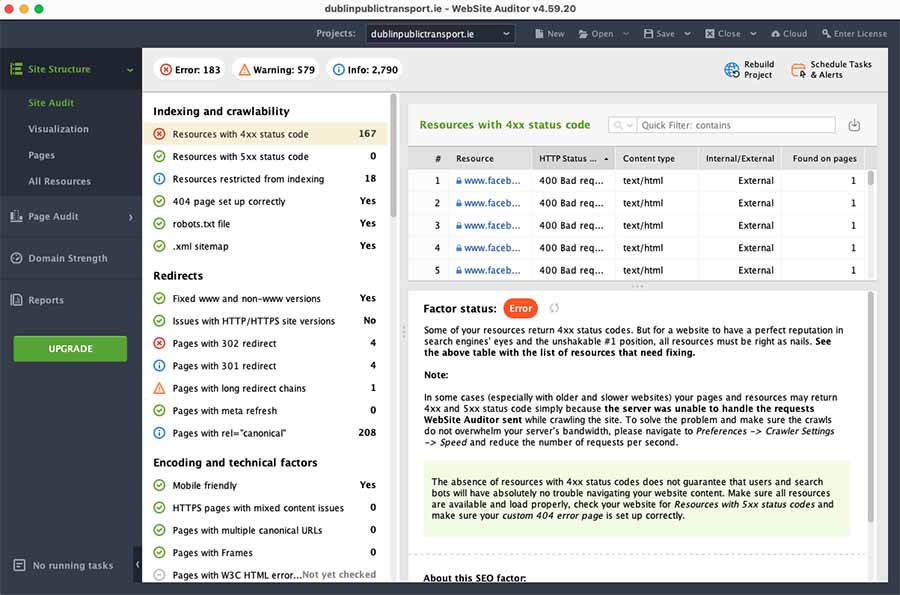
And significantly, no limits are applied to the number of pages you can crawl per project with SEO PowerSuite’s website auditor — other platforms do apply these monthly crawling caps, making them less suitable for regular auditing of large websites.
Its link intersect features are good
Link building — the process of acquiring links from other sites — is essential for any SEO strategy, as search engines generally give preferential treatment to sites with a lot of high-quality links (‘backlinks’) pointing to them.
A link intersect tool lets you identify backlinks that your key competitors have but you don’t, and SEO PowerSuite gives you a good one in the form of its ‘Link Intersection’ feature (housed within its ‘SEO SpyGlass’ module.)
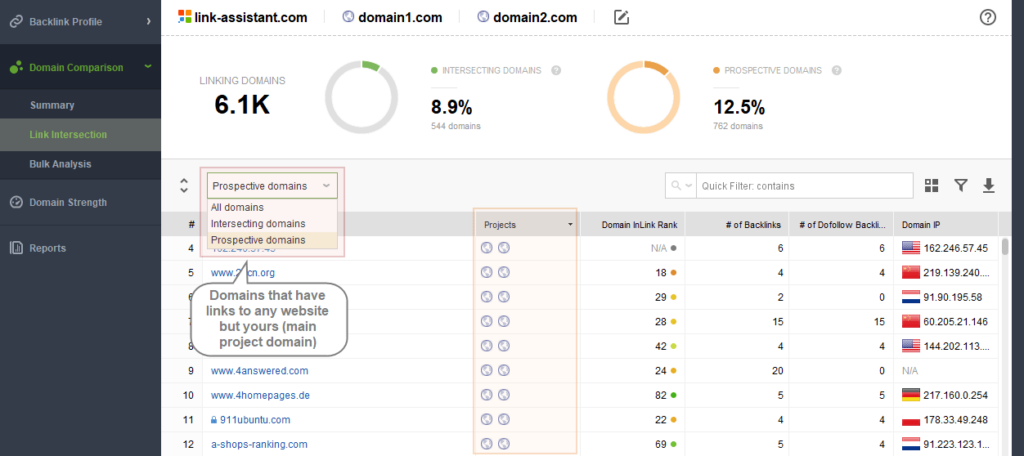
To use this, you enter your domain alongside competing ones, and the tool identifies websites that link to your competitors but not to you. And, depending on plan, you can compare your site’s link profile against up to 11 websites — considerably more than Moz and Semrush let you analyze, for example.
It’s very cheap
By comparison to competing SEO tools, SEO PowerSuite is extremely cheap. Starting at $29.10/mo (albeit with an annual commitment), this is a fraction of the cost of a Semrush entry level plan ($129/mo), for example.

There’s even a pretty usable free plan that gives you access to quite a lot of SEO functionality — although you should note that this version won’t let you save any projects.
Reasons to avoid SEO PowerSuite
It’s not great for keyword research
Keyword research lets you identify the terms people are searching for, assess how hard they will be to rank for, and get suggestions for alternative phrases to target.
Although technically SEO PowerSuite lets you perform keyword research, the tools provided for doing so are not remotely as good as those you’ll get with competing (and more conventional, browser-based) solutions.
This is because unlike rival products, SEO PowerSuite doesn’t really give you a built-in keyword database to interrogate — the closest you’ll get is the option to link Google Keywords Ad Planner to your SEO PowerSuite account. Doing so will give you access to some keyword data (like search volumes and keyword competition information) but it’s no substitute for the wealth of information you get from competing platforms like Ahrefs and Semrush.
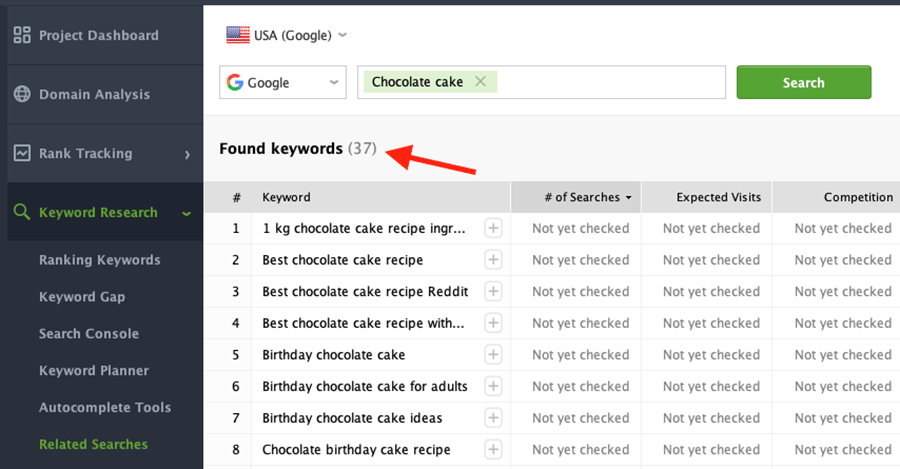
Those and similar platforms will give you detailed keyword difficulty scores, let you know the number of backlinks you’ll need to rank for a phrase, the best alternative keywords to target etc. All this is sorely missing from SEO PowerSuite.
You can use SEO PowerSuite’s keyword research tools (which you’ll find in its ‘Rank Tracker’ module) to brainstorm keywords in various ways — it will suggest misspelt versions of your keywords, or let you see relevant ‘autocomplete’ or ‘people also ask’ queries from Google that you might want to target — but in truth, what’s on offer here is no substitute for the kind of keyword research functionality you’ll get from other SEO software.
Its backlink database is relatively small
Like competing solutions, SEO PowerSuite lets you enter a domain and view a list of all the external links that each tool finds pointing to it. This lets you spot websites that might be worth approaching for a link to your own site (or, if inspecting your own domain, monitor the progress of your backlink building efforts).
This data originates from SEO PowerSuite’s backlink database — which, it has to be said, is a bit small by comparison to those of competing tools. It contains 6.5 trillion links — this sounds like a lot, but when you consider that Moz’s database contains around 45 trillion, Semrush’s 43 trillion and Ahrefs’ 35 trillion, the number starts to look less impressive.
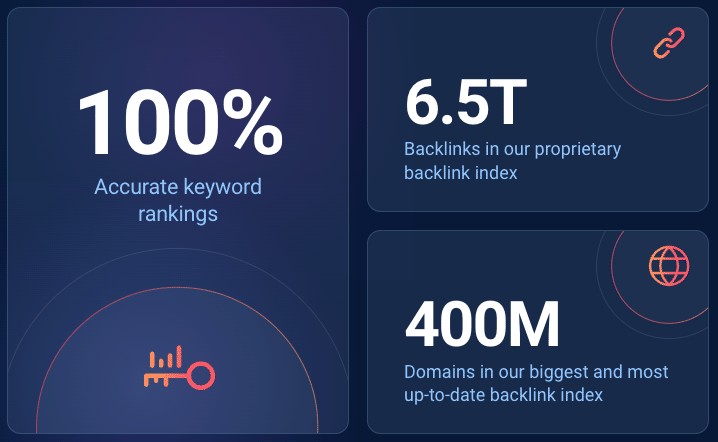
The upshot of this smaller link database means less juicy backlink building opportunities being surfaced (be that through simple domain analysis or use of SEO PowerSuite’s link intersect tool).
It’s slow
One of the things that stood out the most when we tried SEO PowerSuite out was how long it took to return data.
During our testing, we ran 10 domains through the SEO PowerSuite backlink analysis tool — and in each case, the relevant report took over two minutes to be generated. These are supplied instantaneously by the likes of SE Ranking, Semrush, Ahrefs etc.
This slow performance boils down to the fact that SEO PowerSuite is a locally installed piece of software and it uses your computer’s resources to do the necessary processing (rather than relying on its own servers and other hardware, as cloud-based alternatives do.)
For context, we were testing the software on an M1 Mac Mini — a reasonably contemporary and fast machine — and we encountered lots of frozen screens throughout.
It could be easier to use
Because SEO PowerSuite involves installing and switching between four separate apps to work on your SEO campaigns, it doesn’t score well when it comes to ease of use.
With competing cloud-based tools like Semrush, Moz and Ahrefs, you’re only ever dealing with one interface — and a system that can be used anywhere. The interfaces of these competing products tend to be more visually appealing and easier to navigate too.
It’s not great for collaborative work
Because of its ‘locally installed’ nature, SEO PowerSuite is not really optimized for team-based work and requires quite a lot of workarounds to be used effectively by multiple users.
First, you can’t buy extra seats for a SEO PowerSuite account. Instead, each team member must purchase their own full-priced license.
And to work on projects together, team members have to make use of a separate cloud storage service called SEO PowerSuite Cloud. This can be a bit time consuming to set up and manage.
All this makes SEO PowerSuite a more cumbersome solution for teamwork than competing SEO tools. In truth, the product is much more suitable for solo users than it is for multiple users — if you need an SEO tool that supports teamwork, it would be much better to go for a fully cloud-based alternative.
SEO PowerSuite review: the conclusion
SEO PowerSuite is a good option for those on a low budget who are in search of a site auditing tool or need to track a very large number of keywords — it does both of those jobs well (so long as you don’t mind the fact that, due its locally-installed nature, you may be waiting longer than you might like to get your data).
The main problem with SEO PowerSuite is its lack of proper keyword research functionality — if you need this for an SEO campaign (and it’s very unusual not to!), then I would look elsewhere, and most probably in the direction of Semrush or Ahrefs.
I’ll leave you with a summary of the platform’s main pros and cons — if you have any thoughts of your own on it, or any questions you’d like to ask, do drop them in the comments section below.
SEO PowerSuite pros and cons summary
Key pros of SEO PowerSuite
- It’s cheap.
- Generous rank tracking features.
- Decent link intersection tool.
- Free version available.
Key cons of SEO PowerSuite
- Poor keyword research features.
- Small backlink database.
- It’s slow when it comes to outputting reports and data.
- Its ‘four-app’ interface isn’t the easiest to use.
- Not great for collaborative SEO work.
No comments