We have a strict honesty policy, but please note that when you buy through our links, we may earn a commission. Learn more.

In this guide to Shopify pricing, I spell out the key differences between all the available plans, outline some hidden costs, and help you pick the right one for your ecommerce project.
Shopify pricing overview
There are five Shopify pricing plans to choose from:
| Plan | Price | Best for |
| Starter | $5 per month | Merchants who want to sell on an existing site or a social media platform. Shopify Starter >> |
| Basic | $39 per month | Solopreneurs who need a fully-functional, customizable site. Basic plan >> |
| Grow | $105 per month | Small businesses that need multi-user access to Shopify. Shopify plan >> |
| Advanced | $399 per month | Larger businesses that want to sell internationally and avail of custom reporting features. Advanced plan >> |
| Shopify Plus | $2,300+ per month | Enterprise-level businesses managing multiple brands and stores that attract large numbers of visitors. Shopify Plus >> |
You can reduce these fees by paying upfront for a year — at time of writing, a 25% discount is available on annual plans.
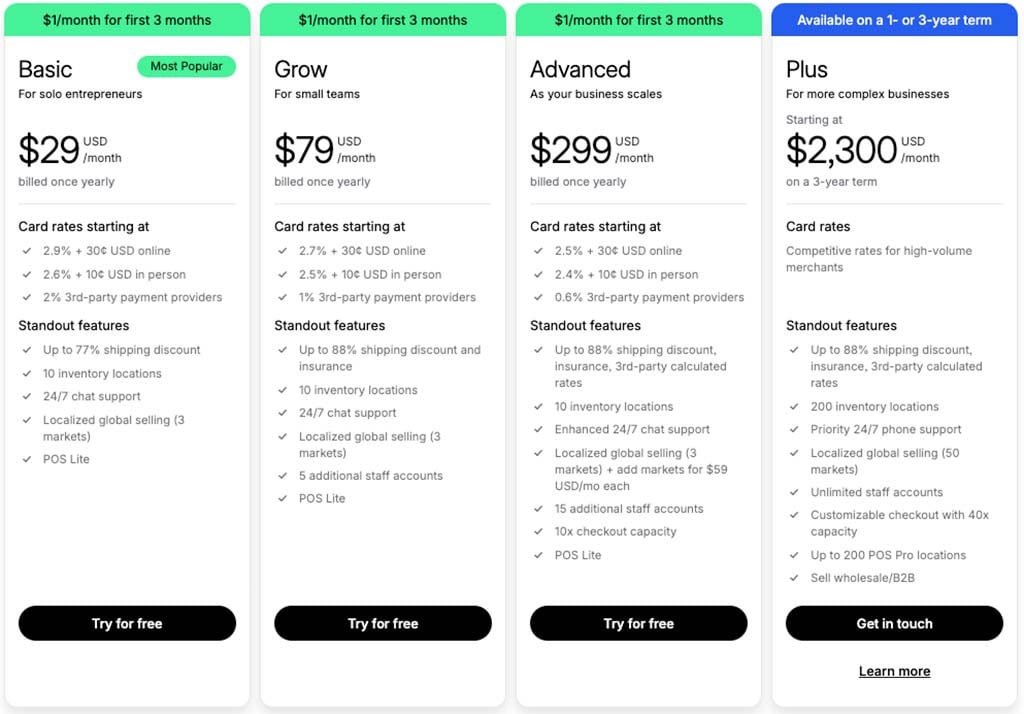
The exact functionality you get from Shopify depends on the pricing plan you opt for — more on each one in just a moment — but all Shopify plans allow you to sell an unlimited number of products (digital or physical) and sell at point of sale (POS).
And all but one allow you to build a fully-customizable online store, based on an editable theme that you use as the basis of your store design.
Now let’s explore into the features that make each Shopify pricing plan different.
Shopify Starter — $5 per month
At $5 per month, ‘Shopify Starter‘ represents one of the cheapest ways into selling products online — but you need to be aware that it doesn’t provide you with a fully-functional standalone online store. Instead, it allows you to:
- display a product catalog on a very basic (and largely non-editable storefront)
sell an unlimited number of products on an existing website
- sell in physical locations via a card reader and other POS hardware
- sell on Facebook and other sales channels (Instagram, eBay, Amazon etc.)
- sell on messaging apps (WhatsApp, Messenger etc.)
Hidden costs of the Shopify Starter plan
The hidden cost to be aware of on the ‘Shopify Starter’ plan is transaction fees: 5% transaction fees apply, even if you’re using Shopify Payments, Shopify’s built-in payment solution.
Other Shopify plans don’t charge transaction fees if you use Shopify Payments — Shopify’s own payment processing solution — to process credit card transactions.
If you use a third-party payment gateway — of which over 100 are available for Shopify — you can expect to pay a 5% transaction fee on each sale made via the ‘Starter’ plan, plus whatever credit card / monthly fees your payment gateway provider charges.
Is ‘Shopify Starter’ for me?
Shopify Starter is best for merchants who
- are happy with an extremely simple storefront
- need to add ecommerce functionality to an existing website
- wish to sell on Facebook and other social media channels
If you’d like to learn more about the Shopify Starter plan, you can watch our video review of the plan below. This details our experience of it and spells out specific pros and cons you should consider.
If you feel that your ecommerce needs can’t be met by the Shopify Starter plan, it’s worth taking a look at ‘Basic Shopify.’ I’ll walk you through that next.
Tip: There is also a free Shopify trial that lets you test out the features provided by all Shopify plans. The trial is quite short by comparison to competing products — just 3 days — but Shopify is currently trialling a new offer, where you can extend it to 3 months for $1/mo. This may be available for a limited period only, however.
Basic plan — $39 per month
Shopify’s ‘Basic’ plan, at $39 per month, is the cheapest Shopify plan that lets you create a fully functional standalone online store. The key things that you’ll get on this plan that you won’t find on the ‘Starter’ one are:
- A fully-functional, customizable standalone website
- Access to a library of free and paid-for templates (13 free and 233 paid).
- A blog
- Ecommerce task automation tools
- The option to add considerably more apps and integrations
- a shipping discount of up to 77% (via Shopify-approved carriers)
- Multi-currency selling features
- The option to build versions of your store in multiple languages
There are no transaction fees if you use Shopify Payments, but a 2.0% transaction fee on each sale applies if you use a third party payment gateway.
US credit card fees are 2.9% + 30c per transaction if a purchase is made online and 2.6% + 10c if a purchase is made using the Shopify point of sale card reader and a mobile device.
‘Basic’ vs ‘Shopify Starter’ — what are the main differences?
The most important thing you get with the ‘Basic’ Shopify plan that you don’t get on ‘Shopify Starter’ is a fully functional, editable online store. You build it using one of Shopify’s many professionally-designed themes.
💡 Tip: You can view all the available Shopify themes here.
This store includes blogging functionality, which is essential for generating traffic via inbound marketing — and point-of-sale features, which let you use your Shopify account to take orders not just online but in physical locations (retail stores, market stalls etc.) too.
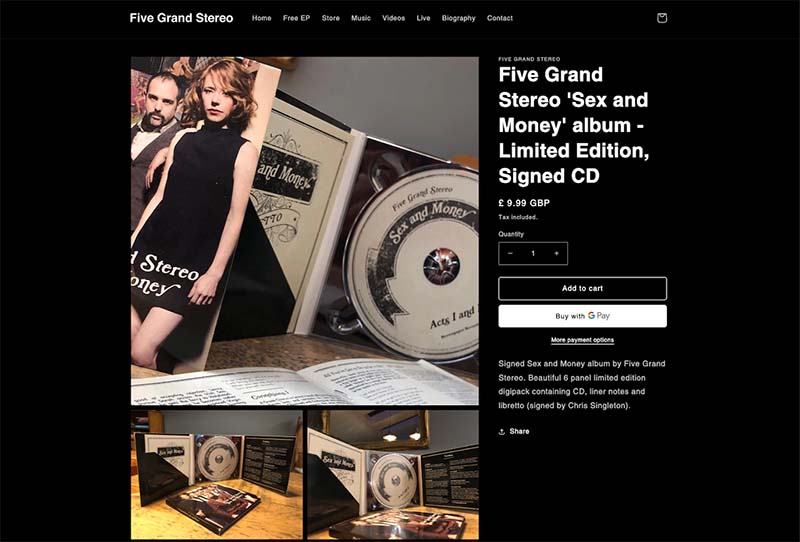
Although as discussed earlier, Shopify Starter does let you sell via a simple one-page storefront, I think it’s fair to say that this doesn’t compare to the sort of store you can build with the ‘Basic’ plan.
📚 Related resource: Shopify Starter vs Basic
Is the Shopify Basic plan for me?
Shopify’s Basic plan is good for merchants who:
- have a fairly limited budget but need a well-specced, fully-editable standalone online store
- want to use blogging as a means of attracting inbound traffic
- want the option to sell in multiple languages and currencies.
The hidden cost of the ‘Basic’ plan
The main thing to watch out for on the ‘Basic’ plan is the number of user accounts: it only comes with one. This is ungenerous and, if you need more than one user to have access to your Shopify account, may quickly nudge you up the pricing ladder earlier than you might like.
➡️ You can try the Basic plan out for three months here.
And the next step up that ladder is…
Shopify Grow — $105 per month
The Grow plan (formerly known as the ‘Shopify’ plan) costs $105 per month, and the key additions that it brings over ‘Basic Shopify’ are:
- more staff accounts (5 vs 1)
- more generous shipping discounts — up to 88%, if using Shopify-approved carriers
- included shipping insurance, to the value of $5,000 (US users only)
- the option to use USPS Priority Mail Cubic pricing (US users only)
- lower transaction and credit card fees.
The plan has lower credit card fees than both the ‘Basic Shopify’ and ‘Shopify Starter’ plans, along with lower fees for using an external payment gateway.
As with all the other Shopify plans except ‘Starter’, if you’re using Shopify Payments, you will avoid transaction fees. In terms of credit card fees, you can expect to pay 2.7% + 30c for online transactions and 2.5% + 10c for point-of-sale transactions (US rates).
If using an external payment gateway, the transaction fee applied by Shopify on this plan is 1%.
The key advantages of using the ‘Grow’ plan over ‘Basic’
For me, the key advantage of using the ‘Grow’ plan over the ‘Basic’ one really boils down to seat count — unlike the ‘Basic’ plan, it facilitates multi-user access.
The additional shipping and insurance features will be helpful to some, but I suspect most merchants will value the more generous seat count more than anything else.
Is the ‘Grow’ plan for me?
The ‘Grow’ plan is good for merchants who…
- want multi-user access
- have a high volume of online sales (or expect them): if the sales levels are high enough, the lower transaction fees will help offset the higher monthly cost
- wish to avail of discounted shipping rates
- want shipping insurance
- need to use cubic pricing.
➡️ You can try the Grow plan out for three months here.
Shopify Advanced plan — $399 per month
With the $399/mo ‘Advanced’ plan you get six key features that are not included with the plans discussed above, namely:
- considerably more staff accounts (15)
- advanced reporting
- real time carrier shipping quotations
- more sophisticated international selling features (including the option to apply duties and import taxes at checkout)
- more API calls.
- more checkout capacity (10x ‘Basic’ and ‘Grow’)
Of the four Shopify plans aimed at small to medium-sized businesses, ‘Advanced’ offers the lowest transaction fees. As with the other plans, if you’re using Shopify Payments, there are no transaction fees; the US credit card fee is 2.5% + 30c for online transactions, and 2.4% + 10c for point-of-sale ones.
Using an external payment gateway costs 0.6% in transaction fees, plus whatever fees the payment gateway charges you.
The key advantages of the ‘Advanced’ plan over ‘Grow’
The ‘Advanced’ plan gives you access to a lot of ‘pro’ features that you won’t find on the other Shopify plans aimed at SMEs. For me though, three stand out:
- The option to create as many international selling ‘markets’ as you like (albeit for $59/mo each). This effectively lets you create sophisticated per-country pricing setups in ways that the other plans don’t.
- The ability it gives you to create custom reports — with this plan, you can really drill down into your ecommerce data to the nth degree.
- The option to offer real time carrier shipping quotations at checkout. (Note: the other plans technically do this too, so long as you’re using Shopify-approved carriers — but plan gives you the option to work with any you like).
Is the ‘Advanced’ plan for me?
The ‘Advanced’ plan is good for merchants who
- have a very high volume of online sales (or expect them): as with the ‘Grow’ plan, if sales levels are high enough, the lower transaction fees could provide considerable savings
- require advanced reporting features
- need real-time-carrier shipping delivered by third parties
- want more control over pricing for products sold internationally.
➡️ You can try the Advanced plan out for three months here.
Shopify Plus pricing
Finally, there’s the ‘Shopify Plus’ plan to consider. Unlike the main Shopify pricing plans discussed above, this is aimed not at small business owners, but big ones.
Shopify Plus features
‘Shopify Plus’ is an enterprise grade solution that basically offers all the features of the ‘Advanced Shopify’ plan plus advanced features involving security, automation, multi-currency selling, checkout customization, APIs and fulfillment.
Unlike the regular Shopify plans, phone support is provided to help you get to grips with this functionality.
📚 Related resources: You may find our in-depth Shopify vs Shopify Plus comparison and our YouTube shootout of the two versions of the platform helpful in getting an understanding of the differences between Shopify and Shopify Plus.
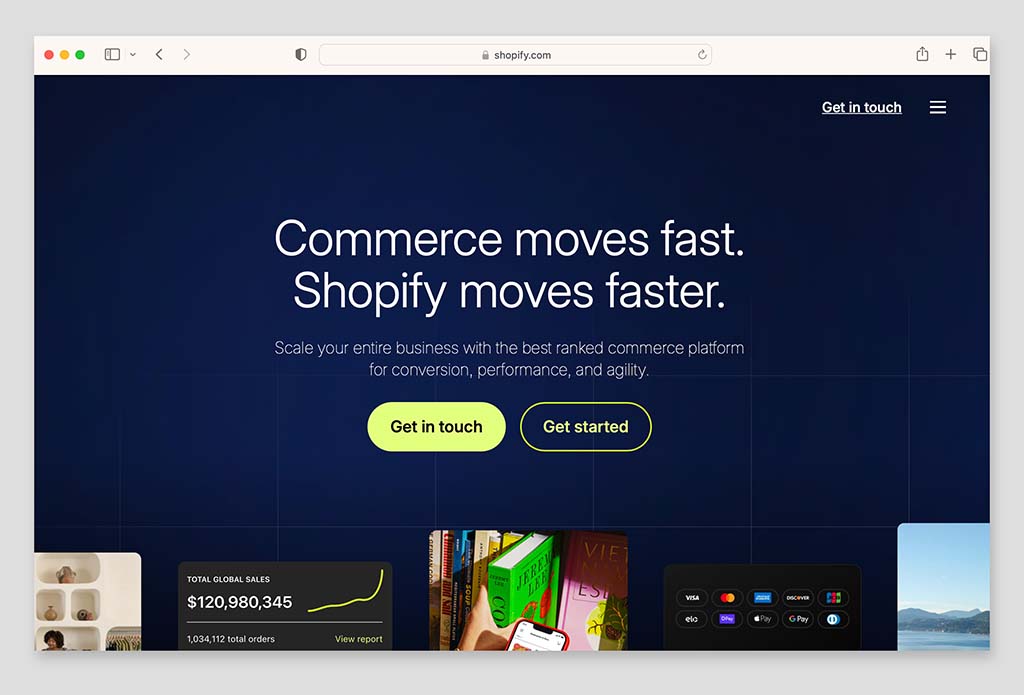
Significantly, Shopify Plus gives you the option to manage 10 different stores from one account — this is good for brands who need individual stores for specific product lines.
You also get 20 Shopify ‘POS Pro’ locations bundled with your Plus account. POS Pro is the advanced version of Shopify’s Point of Sale System and normally costs $89 per month.
Another advantage that Shopify Plus has over regular Shopify plans is the option it gives you to make use of ‘headless’ ecommerce. This involves separating the storefront (what users see) from the Shopify backend, and lets you use Hydrogen (Shopify’s React-based development toolkit) to create a highly bespoke template / layout for your store. A headless setup gives you greater design flexibility and faster performance, and offer enhanced user experiences too.
Finally, Shopify Plus is much more flexible when it comes to international selling than all the other Shopify plans, because it gives you access to 50 markets (meaning that you can set custom pricing in local currencies in up to 50 different countries, or groups of them).
Standard and variable pricing options
With Shopify Plus, there are two pricing options available:
- Standard pricing: $2,300 USD per month (for ‘standard’ setups and integrations) if on a 3-year plan, or $2,500 per month if on a 1-year plan.
- Variable fee: a negotiable percentage of monthly sales (this percentage will depend on your requirements and the complexity of your ecommerce setup).
As you might expect given the significant costs, Shopify Plus comes with ‘white glove’ account management (dedicated onboarding, account management and support).
Is Shopify Plus for me?
‘Shopify Plus’ is for (large) businesses who have
- an extremely high volume of sales
- a need to manage a large number of stores from one account
- a need to use POS in a large number of physical locations
- a need to create very bespoke connections between Shopify and internal systems (CRM tools etc.)
- a desire to automate workflows
- very particular requirements regarding security and uptime
- a need to have fully automatic currency conversion in place
- a large budget
- a need for more handholding and support.
Click here for more information on Shopify Plus.
Additional Shopify costs to consider
In addition to the monthly fees outlined above, there are of course some additional Shopify-related costs that you may have to factor into proceedings. These can include:
- a domain name
- a premium theme
- apps
- a POS add-on (Shopify’s ‘POS Pro’ add-on, costing $89 per month, unlocks a lot of additional POS functionality that you won’t find in the regular ‘POS Lite’ version that comes bundled with most of its plans).
- email marketing costs (via the Shopify Email tool)
- developer costs
- your own time
Our guide to the hidden costs of Shopify goes into more depth on these.
Alternatives to Shopify
Shopify is by no means the only online store building platform on the market — there is a wide range of competing products to choose from.
BigCommerce is probably the most similar hosted solution to Shopify, offering a range of comparable features at a similar price point. Check out my BigCommerce vs Shopify comparison for a full overview of how it stacks up against Shopify.
Users who want to try out a platform that is more geared towards showcasing content than Shopify — for example image galleries, audio or video — might want to check out Squarespace, as it combines excellent content management tools with some simple but effective selling tools.
You can read our Squarespace review, our Shopify vs Squarespace comparison and our YouTube video review of Squarespace for more details on this platform.
If you’re on a budget, Wix is worth a look, as you can get started with ecommerce more cheaply with it. You can check out our Wix vs Shopify comparison for more information on how the two platforms stack up against each other.
Alternatively, check out our Wix review, our Wix vs WordPress comparison and our Wix vs Squarespace posts for more information on this option.
Another budget option is Big Cartel — our Big Cartel vs Shopify post explains how it stacks up against Shopify.
If you’re primarily interested in POS, Square is well worth a look (particularly if you’re operating in the food and drink industry). Check out our Shopify vs Square shootout for more details about this platform.
WordPress can work well as an ecommerce solution too — you’ll need to integrate a plugin like Ecwid or WooCommerce with it in order to start selling online, but you can end up with a very good end product this way.
(Check out our Ecwid vs Shopify and our WooCommerce vs Shopify comparisons for more information on how both of these plugins stack up against Shopify).
Any thoughts or questions? Leave them in the comments!
More Shopify resources from Style Factory
If you’d like to do some further research into Shopify or starting an online business, check out some of our related resources:
Update details
This article was updated on 17 April 2025. The following updates were made:
- Shopify plan names were changed to reflect the renaming of the ‘Shopify’ plan to the ‘Grow’ plan.
- Template availability stats were edited.
- Product screenshots were changed.
- A video review of Shopify Starter plan was added to the post.
Comments (11)
Any update on pricing for non-profits? I can’t find anything on their website.
Thanks for your query Ruth — a good point and something I’ll look into. There does seem to be a page on the Shopify site which implies preferential rates for non-profits — see https://www.shopify.co.uk/nonprofit — but it’s not clear what those rates are. Will investigate and update in due course!
Hi! I would like to develop a webpage/platform that integrates many dental supplies from different dental stores websites.
I already have talked with some of the Dental Stores and they are open to give me the API Keys in order to have the actual product description, product image, stock, etc.
Most of the dental webpages are in woocommerce, shopify, jumpseller and other.
The idea is the following. The Dentists goes to my webpage, search for the best dental products from different dental stores (all integrated in the platform), pays in my platform and the payment goes to me.
Then, instantly, the platform lowers down the stock of the product from each Dental Store.
Do you think is it possible to do this? Do you know who I could talk to?
Thanks!
Hi JP,
I think that realistically you’d need to speak to a web development agency specialising in custom builds – from what you are saying this is probably bested catered for using a bespoke setup (rather than a hosted solution like Shopify) that collates all the product info automatically via the various APIs.
Hope this helps?
Best wishes Chris
WordPress can work as an e-commerce solution too — you’ll need to integrate a plugin like Ecwid (or indeed Shopify) with it in order to start selling online, but you can end up with a very good end product this way — really!! No mention of woocommerce!!! The largest ecommerce footprint globally that too for free
A fair point Umair — we’ll add in a reference to Woocommerce when we next update this post.
We are a not for profit in Aust. Are there any fee discounts etc?Jennifer
Hi Jennifer – I’ll look into that! Shopify are a bit vague about this on their page about not-for-profits (https://www.shopify.com/nonprofit) but they do mention a special rate on there. I’ll do a bit of digging and update the piece accordingly.
I’ve been talking with some friends lately who use Shopify for their clothing lines online sales. They’re very happy with it and I’m almost convinced. I think I’ll use the trial – though I’d feel like I have to commit if I spend the time setting it up!
Tks for a great article. In case I use Shopify Lite, and sell the product from a different platform (a market place for example), but want to register the sale in Shopify to keep my inventory and sales record there. Payment was made in cash. Is there a way to do it this way? Would Shopify still charge 2%? How would they collect this fee? Thank you
Many thanks for the kind words on our Shopify fees article CJP…and so sorry for the ridiculously late response! I think you’d just create a manual order in Shopify entering in the details of the transaction. Not sure of the implications regarding fee, but I suspect as it didn’t involve a credit card there wouldn’t be grounds for Shopify to take a cut. Probably best to give them a shout about this before committing to a particular pricing plan (but I suspect you already did this as a result of my abysmally slow response!). Thanks again for reading the article.