We have a strict honest review policy, but please note that when you buy through our links, we may receive a commission. This is at no extra cost to you.

There is a huge number of online store building tools now available, and choosing the right one for your business can feel really difficult. Shopify is probably the best-known ecommerce solution available — but is it actually the best one for you? Well, in this updated 2026 Shopify review, I’m going to help you find out.
Quick verdict
Shopify is one of the strongest ecommerce platforms on the market. It excels at multi-channel selling, point-of-sale commerce, dropshipping, and international selling, and it combines these strengths with sophisticated marketing automation tools, solid SEO features, and an increasingly useful set of AI capabilities.
That said, it isn’t perfect. Its content management tools lag behind those of some competitors, accessing important functionality often requires paying more than you might like for apps, and ungenerous user account limits can quickly push merchants onto one of Shopify’s more expensive plans.
Overall though, if you want a powerful, reliable platform that can grow with your business, Shopify is extremely hard to beat.
I’ll begin my full comparison with a quick look at how Shopify works.
How Shopify works
Shopify is a ‘hosted’ solution — an app that doesn’t require any web hosting or software installation. You build and manage your Shopify store in a web browser — so, as long as you have access to the Internet, you can run a Shopify business from any location.
The platform aims to give you the key things you need to start an online store ‘out of the box’: templates, a payment processor, a content management system, a blog and hosting.
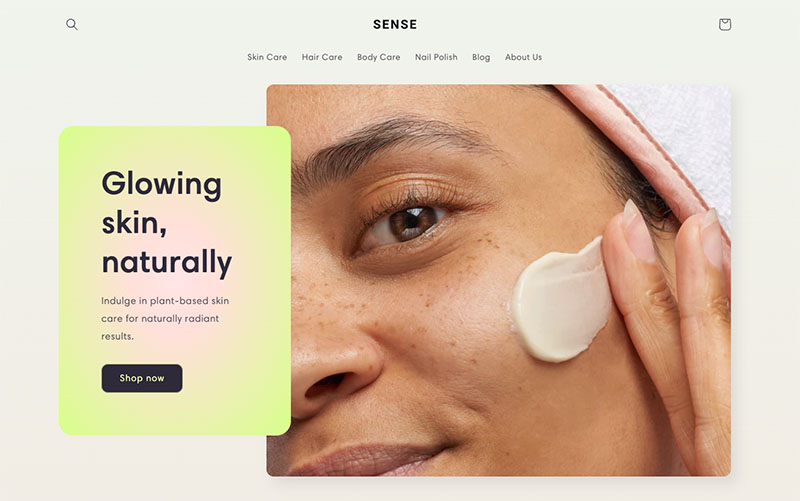
Although its built-in features will generally cover most merchants’ core selling needs, it’s also possible to customize a Shopify store more extensively through the addition of apps or by using custom code (CSS, HTML or Liquid, Shopify’s own templating language).
It’s also possible to use Shopify’s AI features — which I explore in more depth later on — to customize your store’s look and feel (either at the point of setting it up, or afterwards).
Finally, because it’s a ‘Software as a Service’ (SaaS) product, you don’t own a copy of Shopify but instead pay a monthly fee to use it.
More on pricing later — but first, let’s take a look at visuals.
While you’re here — have you seen our latest video review of Shopify?
Shopify themes
Shopify provides 24 free ecommerce templates (or ‘themes’) that you can use as the starting point for your store design.
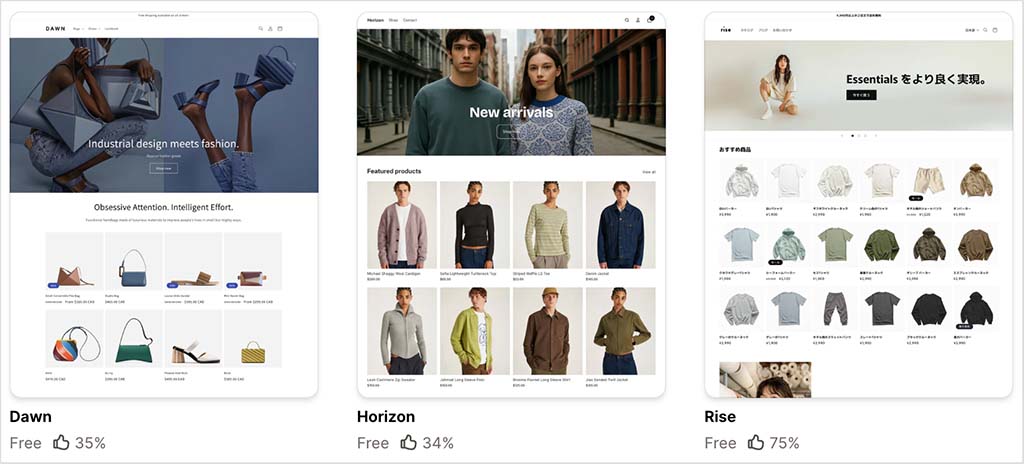
Now, by comparison to other ecommerce platforms I’ve tested, I found Shopify to be rather ungenerous here. For example, Wix and Squarespace provide 2,672 and 194 bundled themes respectively — giving you a lot more choice over your store’s appearance.
The free Shopify themes are attractive however, and they are fully responsive too, meaning that they will automatically adjust their layout to suit the screen size of the device they’re being viewed on — smartphone, tablet, desktop computer etc.
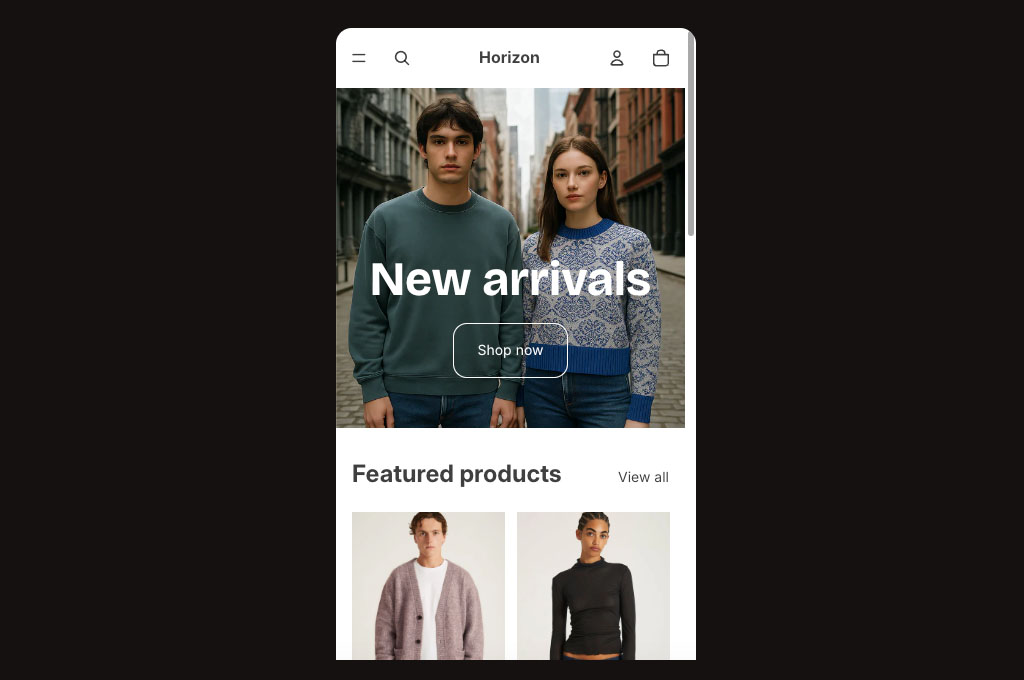
And if the free templates don’t appeal, you can use a paid-for or ‘premium’ theme — at the time of writing (January 2026), 1000 of these are available. Many of these premium themes are provided in a few variants, further extending the Shopify theme choice available to you.
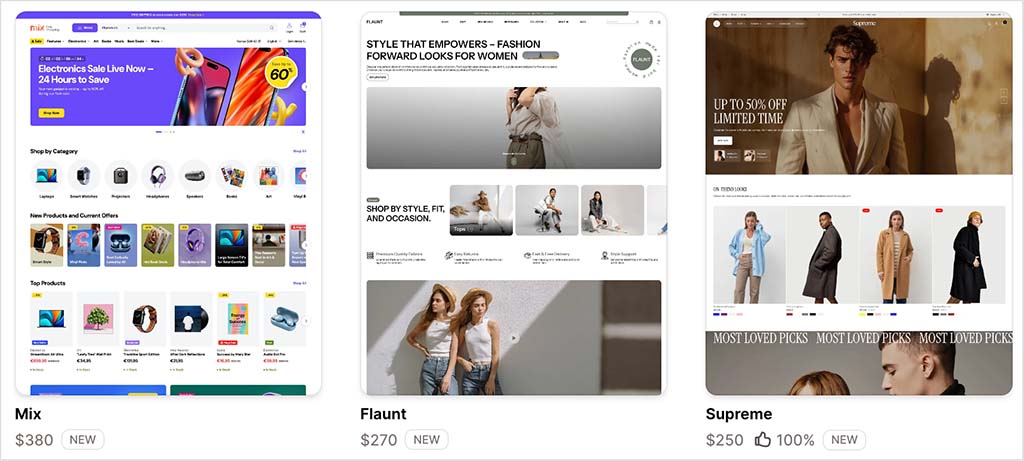
The premium themes range in price from $100 to $500, and like the free ones are all fully responsive.
In the Shopify theme store, you can explore all the free and paid templates using a range of filters, including:
- theme price
- industry type
- catalog size
- template features.
(See my screenshot below for a look at some of the categories involved.)
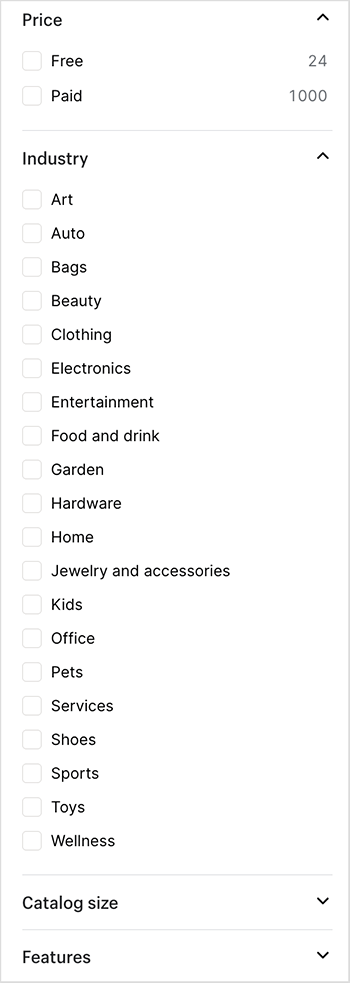
All in all, Shopify’s template offering is of a very high standard — but if you aren’t happy with the options provided, and wish to create something that is truly unique, there is always the option of building your own theme.
It’s easy to access the Shopify theme code, and a lot of support materials and tutorials are provided to help you develop your own template or modify an existing one.
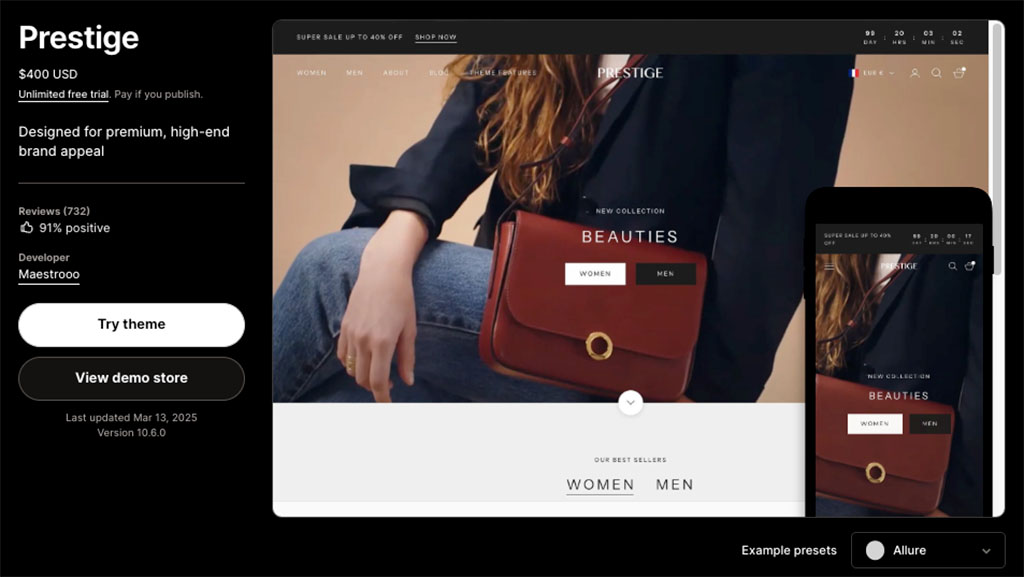
The other way to go about theme selection in Shopify is to use its recently introduced ‘AI store setup’ tool. This lets you enter a description of your business or products, which Shopify then uses to generate a custom theme for it.
I tried this new feature out with a prompt of ‘modern handmade jewelry.’ Shopify took about eleven seconds to create three AI themes, complete with relevant placeholder images (you can see these in my screenshot below).

Each theme contained a fully-fledged home page (with sample copy), a contact page and an empty product collection page.
All in all, this worked reasonably well, and gave me a good starting point for a store design. But there’s a couple of drawbacks you should note: first, the feature currently only supports English-language use.
And second, the prompts you can use have to be pretty short. When I tried to put a long, detailed explanation of the type of store I wanted to create into the AI store builder’s prompt box, it was rejected (prompts can only be 250 characters long, including spaces).
Now, once you’ve started a Shopify trial, picked your theme and decided upon a plan, you can focus on selling with the platform. So, let’s look at how easy it is to do that.
Interface and ease-of-use
Shopify is fairly easy to use – it’s got a modern, intuitive interface, and provides a generally good user experience (UX).
As you can see from my screenshot below, a menu on the left-hand side of the screen allows you to access key features or content, which you can then configure or edit on the right.
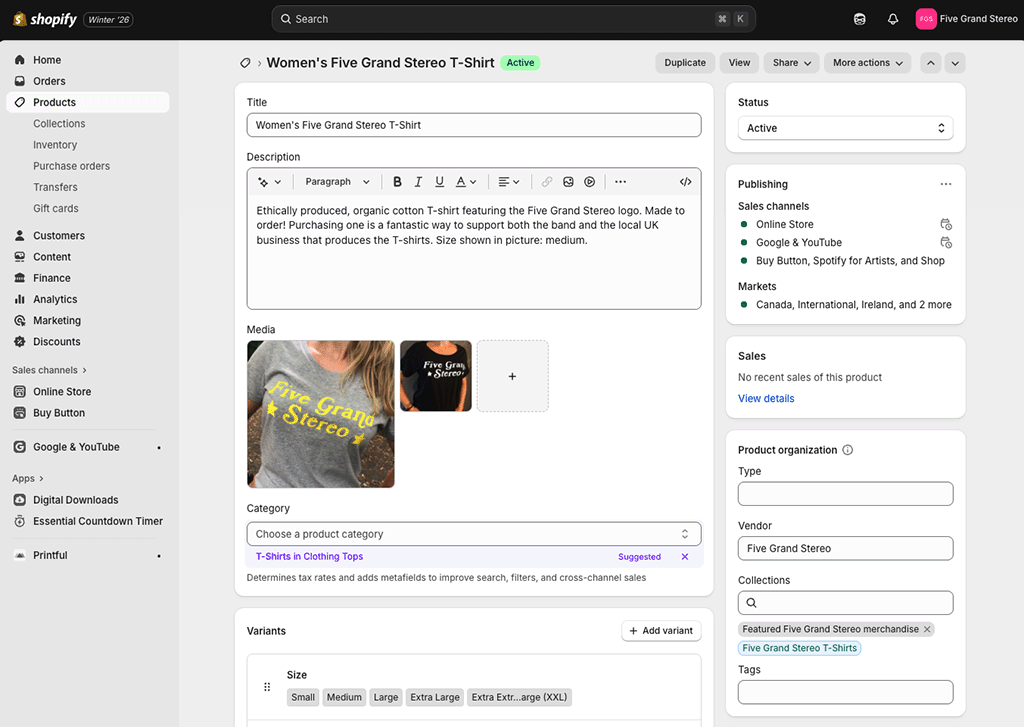
This layout is consistent with most of the other content management systems I’ve used — WordPress, Squarespace, Wix etc.
The process of adding content can be sped up via a new AI feature, ‘Shopify Magic,’ which generates copy and product descriptions for you automatically (based on keywords and instructions you provide.)
One of the things I like most about the Shopify interface is its product management features. When building a test store with the platform, I was able to import and export products via CSV file easily, and I found the processes for adding product descriptions and images extremely straightforward.
In particular, I found sorting inventory into product catalogs really easy, thanks to Shopify’s ‘smart’ collection features. These let you create catalogs automatically based on a keyword or tag — this can save you hours of data entry, particularly where large catalogs are involved.
(Take a look at my screenshot below to see how this works).
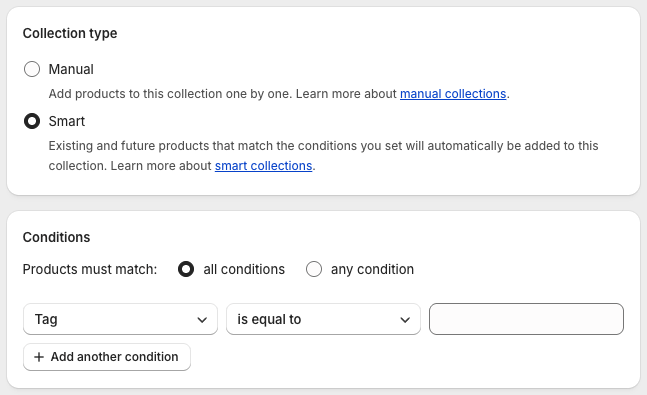
I haven’t come across a similar feature in any other competing platforms we’ve tested; so for me, this represents something of a USP for Shopify.
Sales channels
The Shopify interface lets you set up and manage a variety of ’sales channels’ — the different platforms where you sell your products.
Key ones include:
- An online store: your main website, which lives on your own domain name.
- Facebook: a section of your Facebook page where users can browse and buy your products.
- Buy Button: this channel allows you to add ecommerce functionality — via ‘buy buttons’ — to any website or blog.
- Instagram: this allows you to make your Instagram posts ‘shoppable.’
- Shopify’s ‘Shop’ channel — this allows you to make use of accelerated checkout features via the ‘Shop Pay’ system, and sell on Shopify’s Shop app.
- Wholesale: this lets you create a separate, password-protected storefront where you can sell products B2B (note: Shopify Plus customers only).
(Note: the above list covers the key sales channels that you can use ‘out of the box.’ Several others — including big-hitters like TikTok, Amazon, Ebay, Etsy and Pinterest — are available via third-party apps. A key option on that front is Shopify’s own Shopify Marketplace Connect app).
In general, I’ve found using these sales channels — and the Shopify interface in general — fairly easy. But there are a couple of problems I think it’s worth zooming in on, relating to content layout and images.
Content layout
Like many competing store builders, Shopify gives you access to a drag-and-drop builder (pictured below) that lets you add blocks and sections to page layouts, and move them around to suit your design requirements.
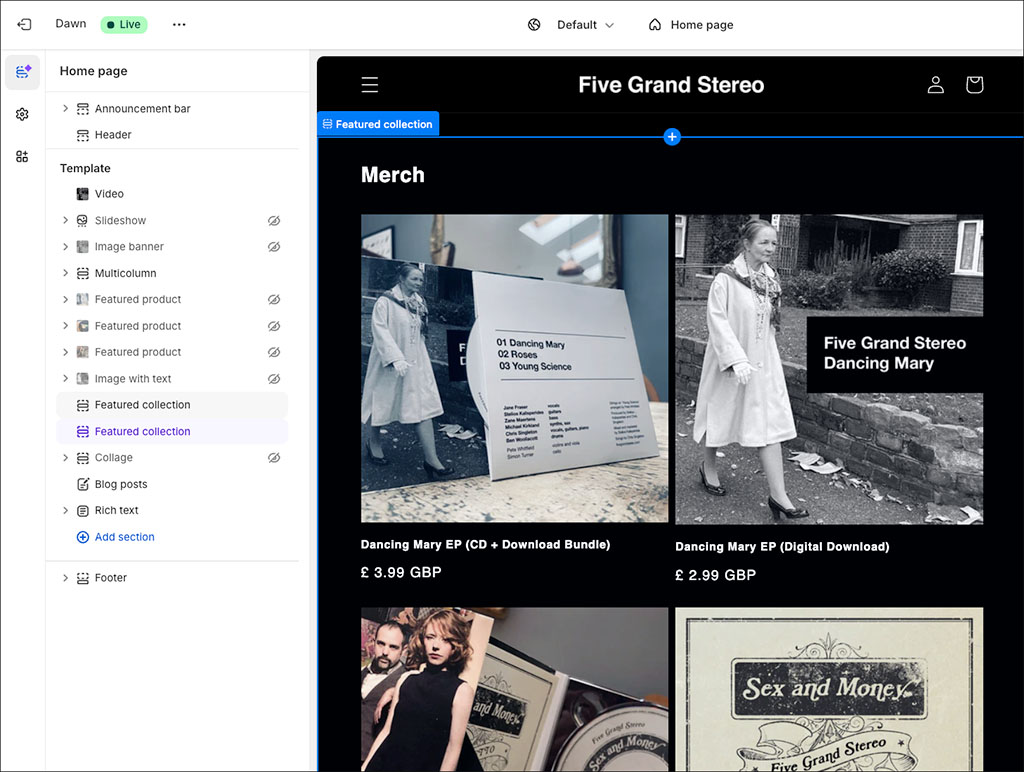
You can also use Shopify’s ‘Sidekick’ AI assistant to help you with page layout issues — this involves requesting aesthetic changes via prompts. I tried this out and the results were mixed — it seemed to be able to implement an initial request pretty well, but when I gave it a follow-up instructions (i.e., tweaks to the request), it didn’t do anything — as you can see from my screenshot of my Sidekick conversation below.
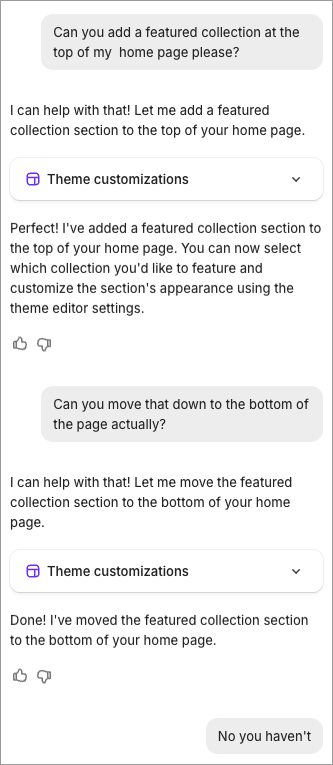
In short, Sidekick behaved like a lot of other AI tools I’ve tested recently — showing a hint of something useful, but falling down a bit on execution.
Another key thing I discovered when editing Shopify themes was that instead of using the drag-and-drop editor to change the content of pages, I could only use it to design page templates.
I found myself still having to edit page content using a basic WYSIWYG editor (pictured in my screenshot below) — and then applying the relevant template I had designed to it.
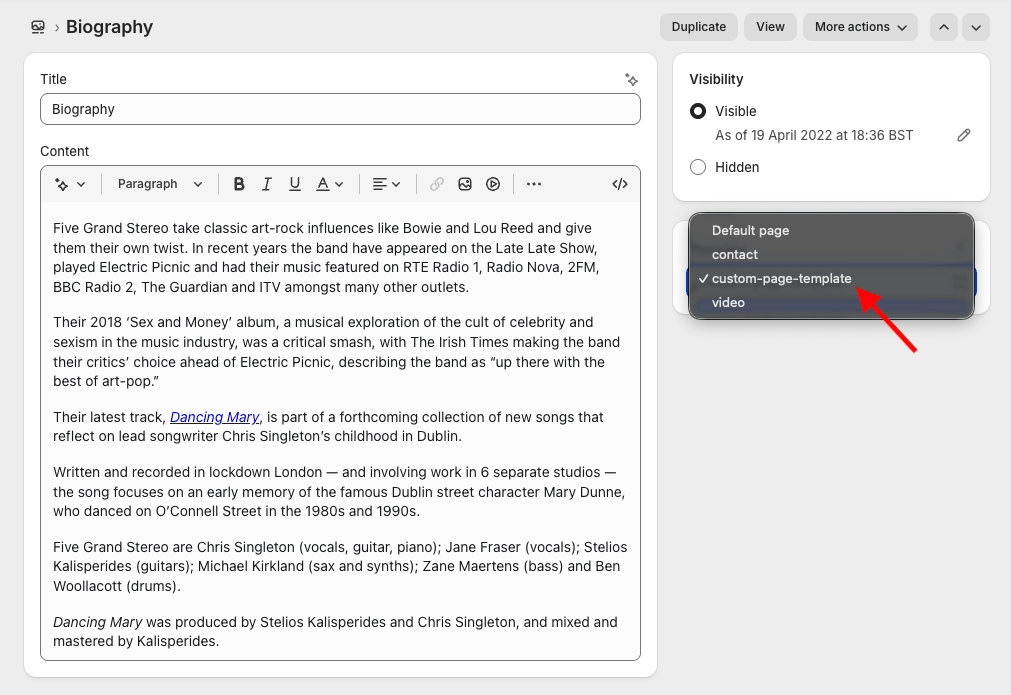
I got used to this, but it makes for a bit of an odd workflow!
Another improvement that I feel could be made to Shopify’s drag-and-drop editor involves forms — at the moment you can only drop a simple ‘contact’ or mailing list signup form into page templates.

If you need to add more sophisticated or bespoke forms to your Shopify store, you will need to resort to some coding, or the installation of an app.
It would be better, as is the case with competing platforms like Squarespace and Wix, if a built-in, well-specced form builder was available.
Product images
Another key problem I encountered with Shopify involved image aspect ratios.
When I uploaded images to Shopify with different ratios, I found that they weren’t automatically cropped into a uniform one. My product catalogs ended up containing lots of differently-shaped images — something that led to a very messy-looking store.
You can get around this problem by cropping all your images to a uniform ratio using a photo-editing app (like Adobe Express or Canva) before you upload them. Alternatively, you can do this afterwards, using Shopify’s built-in photo editor (pictured below).
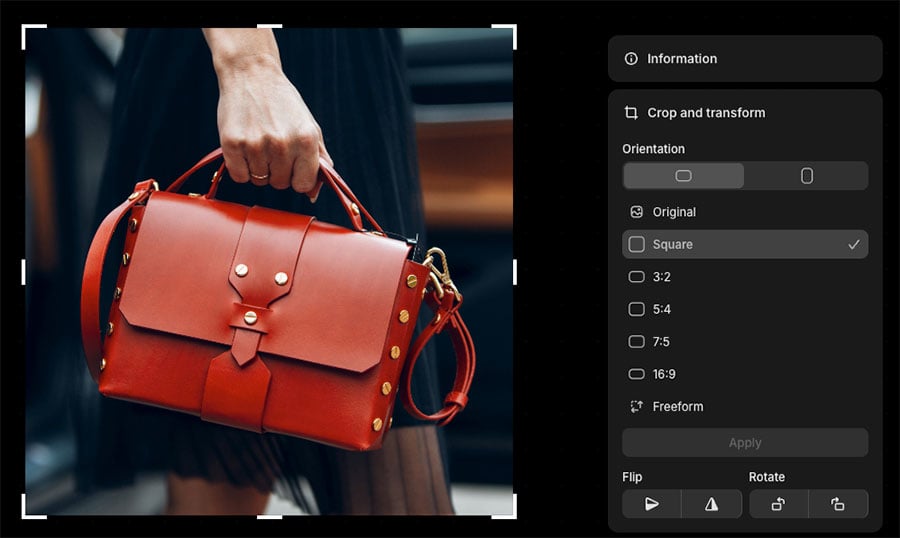
Other workarounds involve adding some code to your template to force images to display in a certain ratio, or using a paid-for Shopify app to standardize your image ratios.
My overall take on the Shopify interface is this: it’s great where product management is concerned — but a bit clunky when it comes to managing general content. I’ve found that other platforms, especially Squarespace, offer a much slicker user experience here.
Working with products in Shopify
Product variants and options
After many years of capping product variants at 100, Shopify now allows you to create up to 2,048 different variants of a single product. I was a bit disappointed to learn however that these variants can still only involve three product options.
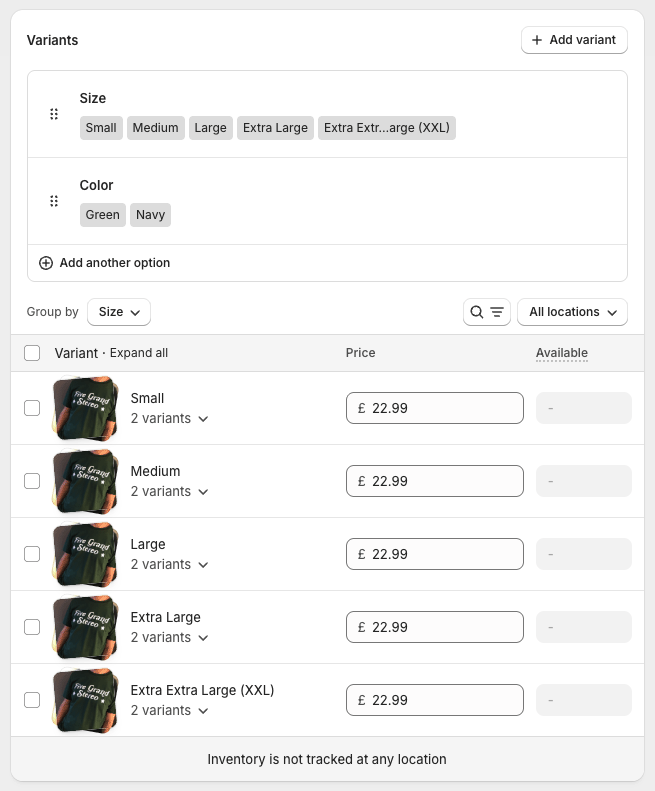
So if, for example, you were selling shoes, you could allow users to choose from up to 100 different versions of a particular shoe, each involving 3 different product options (i.e., color, size and style) — but you couldn’t let them pick a shoelace color on top of this.
A workaround exists however involving third-party apps. There are quite a few available (like ‘Infinite Products Options,’ pictured below) that lift these limits, but you will need to pay for them.
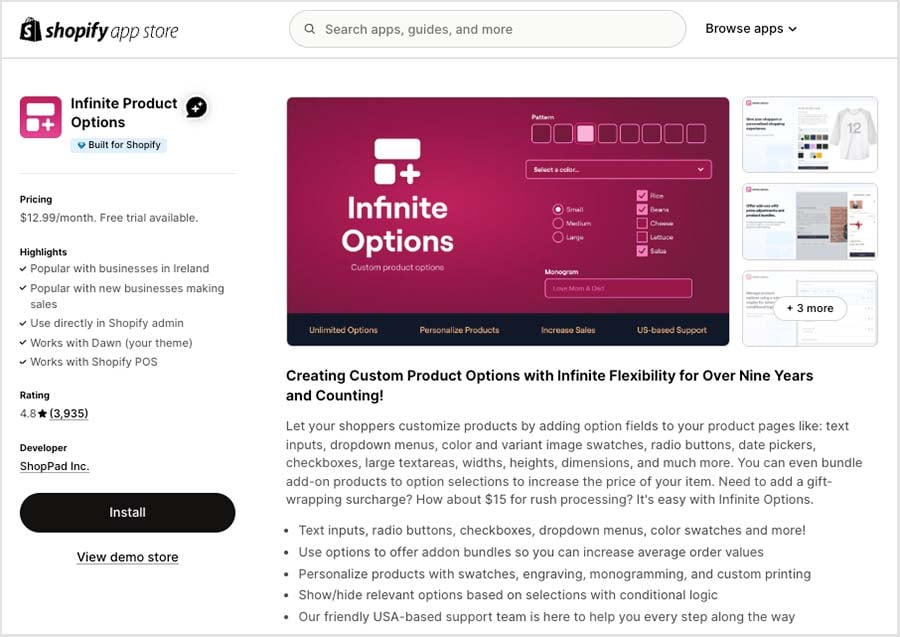
Additionally, it’s worth noting that each product variant can only have one media item (i.e., an image or video) associated with it. And significantly, Shopify caps the number of media items that can be associated with a product at 250. The upshot is that if one of your products comes in more than 250 variants, you won’t be able to show images of some of those.
Ultimately, if you are selling something that doesn’t involve a large number of variants and product options you will be fine with Shopify — and if your needs are more extensive, apps do exist that get rid of the limits discussed above.
That said, I think it would be better if a more flexible approach to product options was currently available ‘out of the box’ (as is the case with rivals BigCommerce and Squarespace — both provide considerably more generous product option limits).
Selling digital products
If you want to sell digital products with Shopify (for example eBooks, photos or music), this is perfectly doable.
That said, when I tried to create them, I found myself getting a bit confused. This is because in order to sell downloadable files, Shopify users need to install a separate digital downloads app.
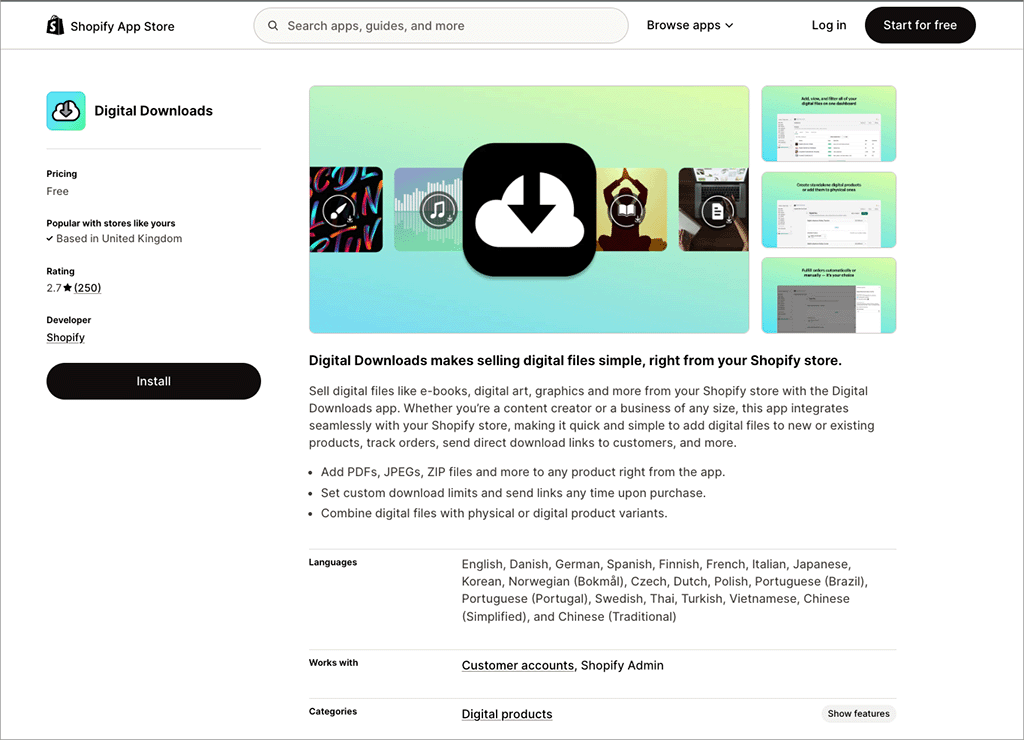
A large range of these is available, but Shopify’s own digital downloads app is a pretty good choice for most, because it’s free, easy to use and caters for relatively large file sizes. Our video below walks you through the process of selling with it.
You can also use the Digital Downloads App to bundle digital products with physical ones — for example, to offer an MP3 version of an album to everybody who bought a vinyl copy of it.
There is a limit on the file size of products you can sell, but it’s a generous one — 5GB. This limit compares very favourably to the limits imposed by other platforms — Wix, for example, caps downloadable product size at 1GB, BigCommerce at 512MB and Squarespace at 300MB.
If 5GB is not enough for your needs though, you can purchase a different Shopify app to host larger files.
Custom fields and file uploads
Some store owners require their customers to provide some text at the point of purchase. For example, jewellers might need copy for an engraving, musicians might like to give customers the option to have a dedication added to a signed LP, etc.
Shopify does allow you to capture this sort of data, but it’s a fiddly process — you’ll need to create a ‘line item property’ by manually adding some HTML code to your template.
I’ve used this method in the past to add text boxes to checkouts, and the amount of coding required is fairly small — but that said, if you’re an ecommerce novice, you’ll be better off with a dedicated app.
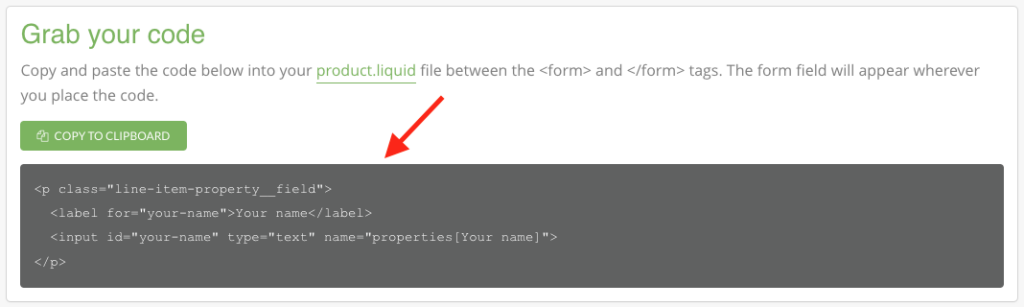
The other alternative is to pay for an app to do this job, which isn’t ideal.
It’s a similar story with file uploads — if you need to offer your customers the option to send files with their orders (for example, an image that needs to be printed on a t-shirt), you’re going to have to get coding or, yes, you guessed it, pay for a relevant app!
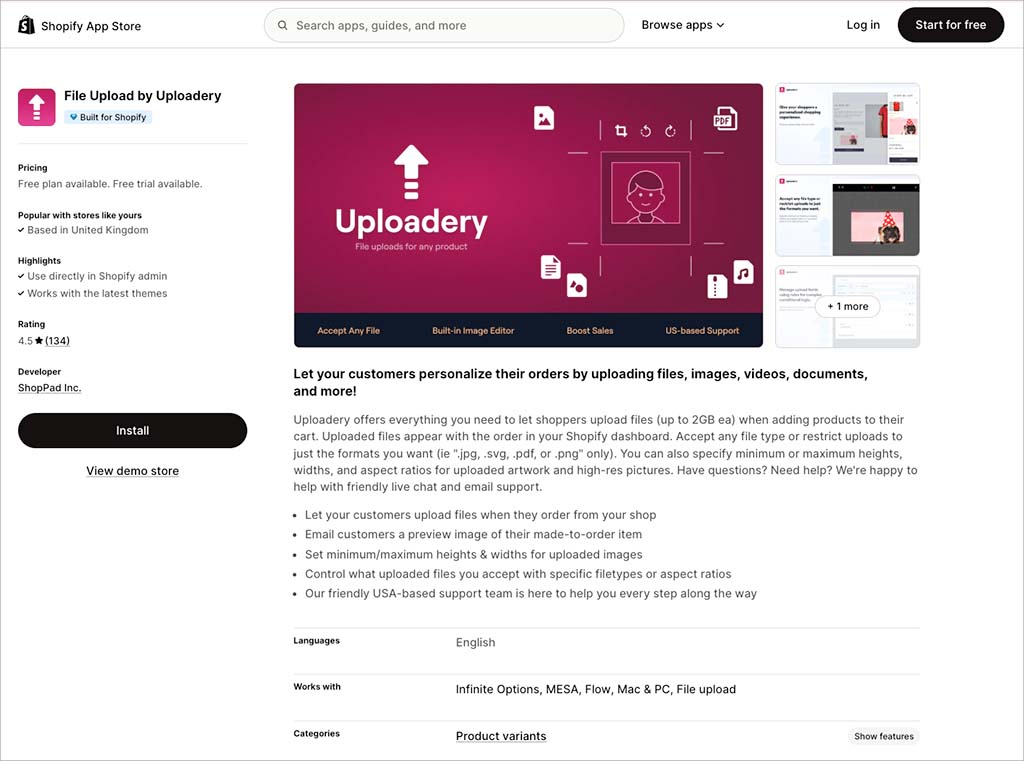
Now, we’ve looked at various aspects of setting up products on Shopify. But how do you actually ship them?
Shipping products
Shopify is very flexible when it comes to shipping, allowing you to set:
- Free shipping rates
- Flat rates
- Price-based rates
- Weight-based rates
- Local delivery / pickup rates
- Calculated (‘real time’) shipping rates
When building Shopify stores, I’ve always found it easy to set up shipping rules based on price or weight. Similarly, I’ve found it straightforward enough to create shipping zones that cover groups of countries.
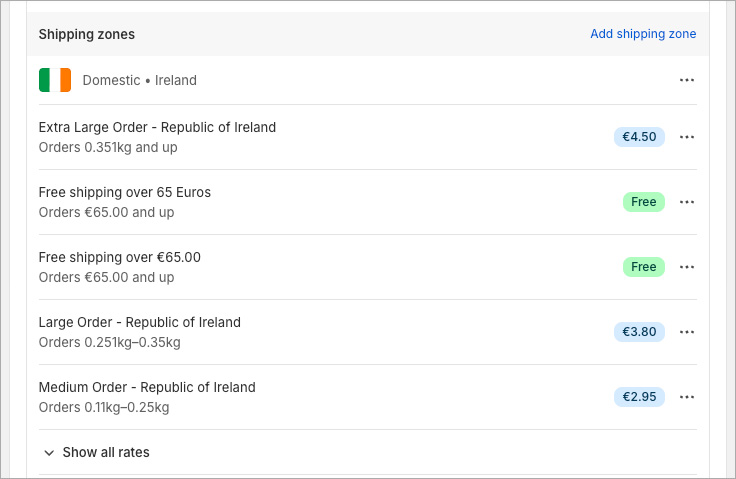
When it comes to real-time shipping rates — where carriers provide live estimates at checkout, based on distance, weight and the number of boxes needed to ship items — you have two options, depending on your location.
In certain countries — the ones highlighted in my table below — you can use the ‘Shopify Shipping’ service. This lets you provide real-time shipping quotations from local postal services, print shipping labels and provide preferential rates on shipping.
| Fulfillment location | Available shipping carriers for Shopify |
|---|---|
| United States | FedEx by Shippo, USPS, UPS (not available in Puerto Rico), DHL Express (continental US only) |
| Canada | Canada Post, Purolator, UPS |
| Australia | Sendle |
| United Kingdom | Evri, DPD, Yodel |
| France | Colissimo, Mondial Relay, Chronopost |
| Germany | DHL Paket |
| Italy | Poste Italiane, BRT |
| Spain | Correos, SEUR |
If you’re based in a country where Shopify Shipping is available, you’ll find the feature included on all plans, and the discounts provided can be quite significant on the higher-level Shopify plans (in the US, you can avail of up to 88.5% postage discounts on higher-tier plans).
The other real-time shipping option is to use third-party calculated shipping rates. I’m not so keen on this option, because it can end up being very expensive. Third-party calculated shipping is only available in Shopify if you:
- pay on a monthly basis for an ‘Advanced Shopify’ or ‘Shopify Plus’ plan
- subscribe to the ‘Grow’ plan on an annual basis
- subscribe to the ‘Grow’ plan and pay an additional monthly fee.
This contrasts negatively with the approach taken by some competitors, especially BigCommerce, which makes this feature available on all its plans, even its $39 entry-level one.
Now, let’s look at another type of shipping…
Dropshipping with Shopify
Many potential users of Shopify will be wondering how well it facilitates dropshipping.
With dropshipping, you take an order, send it to a supplier, and they deliver the goods to your client — in other words, you don’t make, store or fulfil any products, and your ecommerce site becomes a ‘middle man’ of sorts.
There are various pros and cons associated with this approach to ecommerce — my experience of it suggests that it’s usually not the golden goose it’s claimed to be — but it does unquestionably give you a very low-risk way to start a business.
The good news is that Shopify offers an extremely large range of dropshipping apps that allow you to source and sell a variety of suppliers’ products online. I found 765 such apps available at time of writing, with popular services like Spocket, Ali Express and Modalyst all catered for.
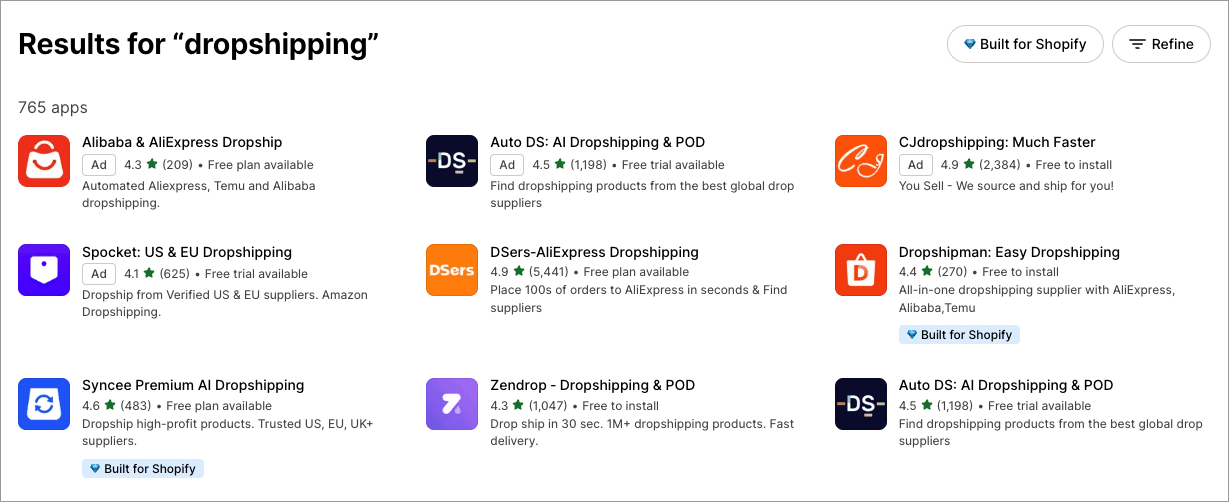
Shopify is also a strong choice for print on demand (POD) applications, with key POD apps like Printful and Printify integrating particularly neatly with the platform.
(I counted 695 POD apps in the Shopify app store when conducting research for this review.)
One thing I couldn’t find at all in the Shopify app store however is more information on the quality of dropshipping suppliers — an ‘ethical rating’ or similar.
This is a big omission, because a lot of dropshipped goods are produced in countries where working conditions can be very poor. As things stand, it’s hard to be 100% confident that the goods you sell via many of Shopify’s dropshipping apps are ethically produced.
So, if you are concerned about the ethical dimension, you’ll need to do some due diligence research yourself before committing to a particular app or supplier. But in terms of the range of dropshipping options available to you as a merchant, the market leader is definitely Shopify.
Shopify Point of Sale (POS)
A particularly strong feature offered by Shopify — and one that helps it stand apart from its competitors — is its comprehensive Point of Sale (POS) functionality.
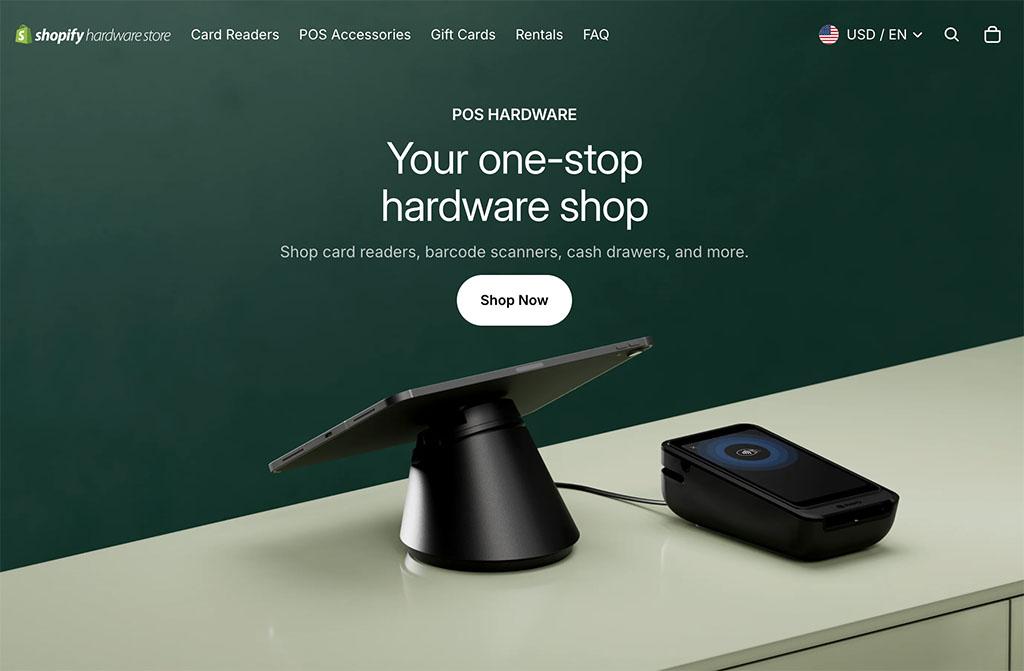
Shopify’s POS system is bundled with all its plans, and lets you use the platform to sell not just online but in physical locations too.
A wide range of hardware is available — card readers, barcode scanners, tills, receipt printers etc. — to help you do this.
As for where you can buy Shopify POS devices, there is a dedicated Shopify ‘hardware store’ that sells them. It can be used to purchase POS equipment in many territories, including the US, several EU countries, Australia, New Zealand, Singapore and the UK.
(If you’re based outside a supported country, you can still buy Shopify POS hardware, but will need to do so from an authorized reseller.)
Now, there are several applications for these point-of-sale tools. For example, they allow you to sell:
- in a ‘brick and mortar’ retail outlet
- in a pop-up shop
- from a market stall
- at an event.
And all while keeping your offline and online sales data fully in sync, and your inventory figures accurate.
It’s important to note however that if you’re serious about selling in person, you’ll usually need the ‘Shopify POS Pro’ add-on to get the most out of the point of sale features.
This is because although all Shopify plans let you use POS functionality, with the exception of ‘Shopify Plus’ they limit the number of staff who can access it, and don’t give you access to the best POS features.
You will definitely need the ‘POS Pro’ add-on if you want to do things like:
- work with an unlimited number of store staff
- define staff roles and permissions
- facilitate exchanges
- provide custom printed receipts
- create purchase orders
- attribute sales to particular staff members (for commission assignment or performance-analysis purposes).
- get low stock warnings.
Unfortunately, the cost for the Shopify ‘POS Pro’ add-on is relatively high: $89 per month, per location ($79 per month if you pay upfront for a year).
This means that if you run a few physical stores, your monthly POS outgoings will increase significantly.
In terms of the number of locations you can sell in (or store inventory at), the ‘Starter’ plan lets you sell in 2; ‘Basic,’ ‘Grow’ and ‘Advanced’ let you sell in 10; and ‘Shopify Plus’ lets you sell in 200.
(Note: if you’re a Shopify Plus subscriber, you get 20 POS Pro locations included with your plan).
Shopify POS: a real-life merchant’s take
To find out how good the Shopify POS features were, I interviewed my friend Liz Jones, who runs a Shopify POS system, and spent a morning with her as she used the system to accept payments.
I made a video recording of this — which you can watch below — but the main conclusion I drew from my time with Liz was that Shopify POS is good when it comes to user-friendliness and value for money, but that customer service could be a bit better.
The biggest complaint that Liz had was that software updates to Shopify’s POS system sometimes knocked it offline during trading — which is obviously far from ideal, given how many people pay card-only these days.
Tax calculation in Shopify
Automatic tax calculation
One of the challenges of selling online is that you can end up making sales in a variety of jurisdictions with different tax rates — something you have to reflect in the pricing of your products.
Thankfully however, Shopify allows you to apply tax rates automatically in many countries — with fully automated tax calculation via its ‘Shopify Tax’ service available in the US, the UK, and EU member states.
Additionally, you can set things up so that registration-based taxes (which cater for VAT / state-based taxes etc.) are calculated for:
- Australia
- Canada
- European Union
- New Zealand
- Norway
- Singapore
- Switzerland
- United Kingdom
- United States
Not all competing products facilitate automatic tax calculation, and those that do tend to limit the feature to a smaller number of countries — so a thumbs up to Shopify for this.
One thing to note however is that if you’re using the ‘Shopify Tax’ service and exceed $100,000 in sales, a transaction fee of 0.25% to 0.35% (depending on plan) will be applied to any sale involving a tax calculation.
(Different thresholds and transaction fees apply in the UK and the EU, but the principle is the same.)
This won’t be much of an issue for many merchants (especially new ones), but those operating stores with a high turnover might find it annoying.
VAT in the EU / One Stop Shop
A particularly strong aspect of the Shopify platform — for me, a USP — is the way that it caters really well for the EU VAT One Stop Shop rules (OSS).
These rules require sellers of products to consumers in the EU to add value added tax (VAT) to each product on a per-country basis — i.e., there’s one VAT rate that needs to be applied on purchases by French customers, another for Irish ones, and so on.
But unlike a lot of competing products, Shopify can calculate and add the appropriate VAT to product prices automatically. So, once you’ve enabled this feature in Shopify, and entered the relevant tax IDs, there’s no manual calculations to worry about (you will need to register for EU VAT before you can use this functionality, however).
I’ve used Shopify to sell ebooks on the Style Factory site to customers based in lots of different EU countries — and the OSS features have saved me hours in admin.
And speaking of selling in other countries…
International selling
Accepting multiple currencies in Shopify
Displaying prices and facilitating checkout in local currencies can improve sales rates considerably.
And, unlike several other well-known ecommerce solutions — notably Squarespace and Wix — Shopify lets you do this really easily, thanks to its ‘Shopify Markets’ feature (available on the ‘Basic’ plan or higher).
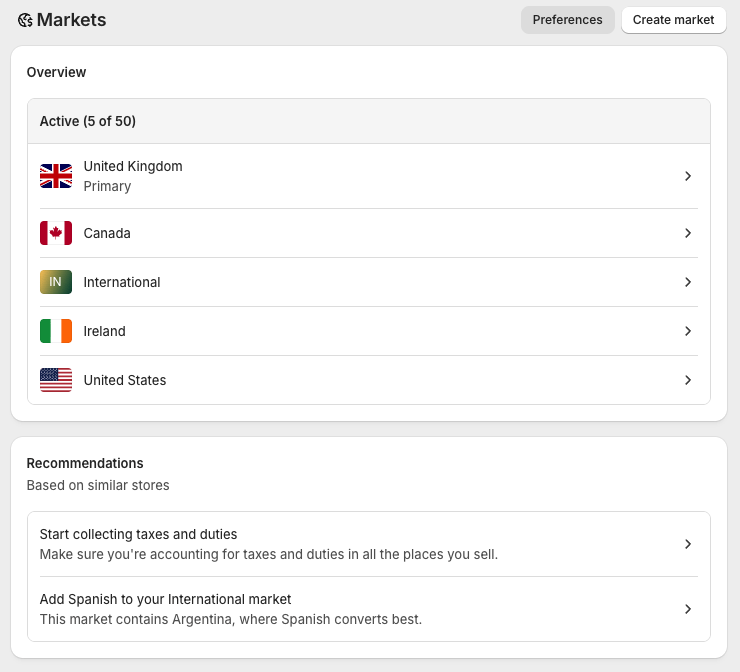
This lets you define selling areas — ‘markets’ based on country or groups of countries (up to 50 markets can be created on any Shopify plan). You can then manage currencies, languages, local domains and payment processors for these markets all in one place.
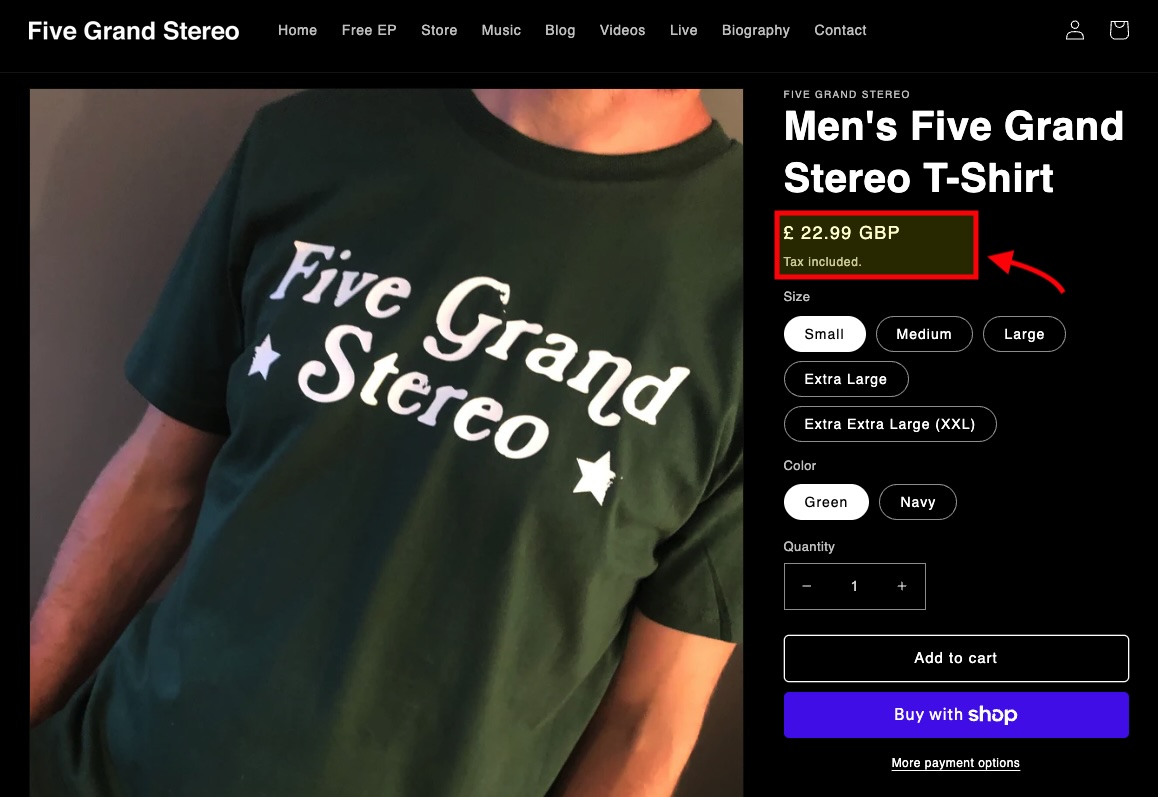
Shopify simply looks at where your visitors are located (based on IP address) and automatically presents your product prices in their local currency. Checkout happens in that currency too, which can further improve conversion rates.
ℹ️ All Shopify plans let you apply duties and import taxes — this functionality used to be restricted to its ‘Advanced’ plan, but given the approach to international commerce currently being taken by Donald Trump, Shopify presumably figured that a lot more of its users were going to need features that were capable of dealing with tariffs…
The only thing to watch out for here is that you can only access these currency conversion features if you’re using Shopify Payments. If you are based in a country that doesn’t yet support Shopify Payments, you’ll need to install a third-party app to gain multi-currency features.
Overall, I think that the way that Shopify handles multi-currency selling is extremely good — its capabilities here currently trounce what’s on offer from competing hosted store builders.
Now, let’s look at another aspect of international selling: translating your store.
Building a multilingual website with Shopify
In addition to facilitating transactions in multiple currencies, Shopify lets you sell in multiple languages. With the exception of its ‘Starter’ plan, all Shopify plans let you create up to 20 translated versions of your store.
When you enable multilingual selling, a language ‘folder’ is added to your domain. So you’ll end up with myshop.com/fr, myshop.com/de etc.
Alternatively, you can use ‘international domains’ — myshop.fr, myshop.de etc. — to host foreign-language versions of your store.
This is all pretty good stuff — the only complaint I have here is that some competing platforms I’ve tried let you sell in a lot more languages (Wix, for example, lets you sell in 180 or so, and WordPress doesn’t really apply language limits at all, so long as you’re using the correct plugin for it).
Don’t miss out — download our free Shopify Startup Kit
Our free Shopify Startup Kit is a must for anyone thinking of building an online store with Shopify. Containing a comprehensive e-book on starting a Shopify store, video tutorials, PDF cheatsheets and much more, it’s packed full of practical advice on how to get a Shopify business off the ground. It’s available for free to Style Factory readers — but for a limited time only.
Abandoned cart recovery and store task automation
Abandoned cart recovery lets you identify store visitors who go part of the way through a purchase only to change their mind about it, and email them an incentive to complete their purchase (usually in the form of a discount code).
The good news is that abandoned cart recovery is included all Shopify plans except ‘Starter’, meaning that you get this key piece of functionality at a lower price point than several competing tools (which tend to include it on higher-tier plans only).
The feature is provided by ‘Shopify Flow’ — an automation tool that allows you to create custom workflows to handle repetitive tasks across your store.
Shopify Flow gives you a range of automation templates to choose from — a few of which are highlighted in my screenshot below. These cover everything from abandoned cart recovery to upselling to fraud prevention.
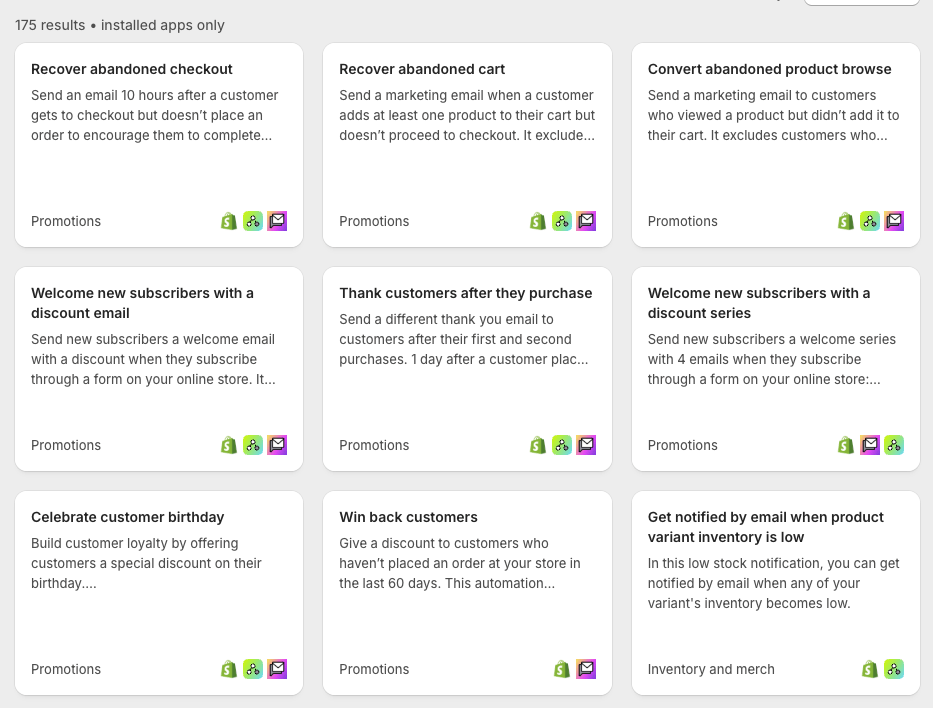
When testing Shopify Flow, I was really impressed by it: it gave me incredible control over exactly what message I wanted to send, to whom and when. Flow let me configure the customer journey exactly the way I wanted, via highly-editable workflows (see screenshot below).
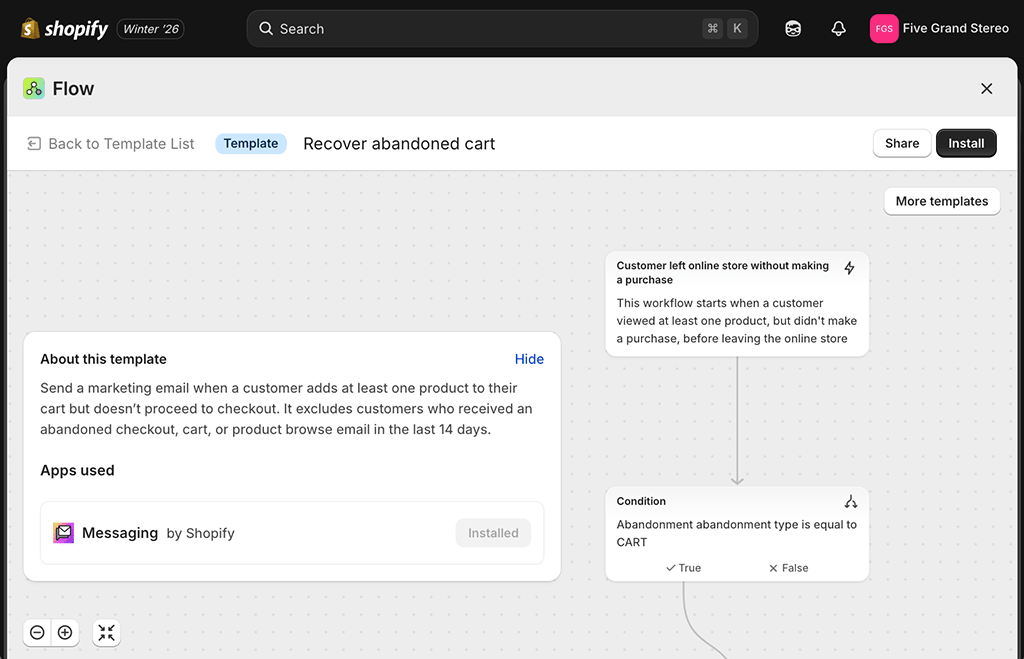
When testing the feature, I was able to make use of a really wide range of triggers to send messages — for example I could send emails based on
- purchase type
- cart abandonment
- page visits
- customer birthdays
- inventory levels being low
- customer waitlist status.
Shopify Flow isn’t just about sending emails however: you can also use it to do things like cancel orders based on fraud risk, or unpublish products based on inventory level.
All in all, Shopify’s automation tools work superbly, letting you create custom workflows that go beyond what’s available from most key competing solutions.
Marketing and SEO
Search engine optimization (SEO) in Shopify
Is Shopify good when it comes to SEO?
The short answer is yes — Shopify’s SEO features are strong and compare favourably with other hosted site-building platforms.
Nuts and bolts
When doing some test optimization work on a Shopify store, I certainly found the nuts and bolts of on-page SEO very easy to manage using the platform — changing page titles and meta descriptions was very easy, as was adding headings and alt text. I was pleased to find out that you can tweak your robots.txt file extensively in Shopify too — this is not the case with some competing tools.
(Changing product image file names was easy too – but I couldn’t find a way to update file names on static pages or blog posts.)
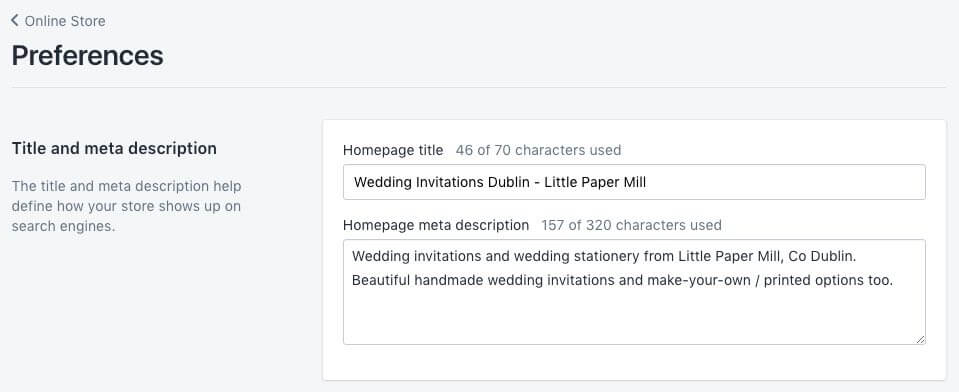
Yoast integration
I was pleased to discover that an integration with the popular Yoast SEO tool is available for Shopify. This lets you perform an in-depth evaluation of the quality of your on-page SEO; we love using it in WordPress and it’s great that Shopify users can benefit from it too.
The less good news here it that unlike the WordPress version, Yoast for Shopify always involves a fee ($19 per month). Even so, the availability of Yoast is a significant USP for Shopify, because WordPress aside, no other hosted website builder supports it.
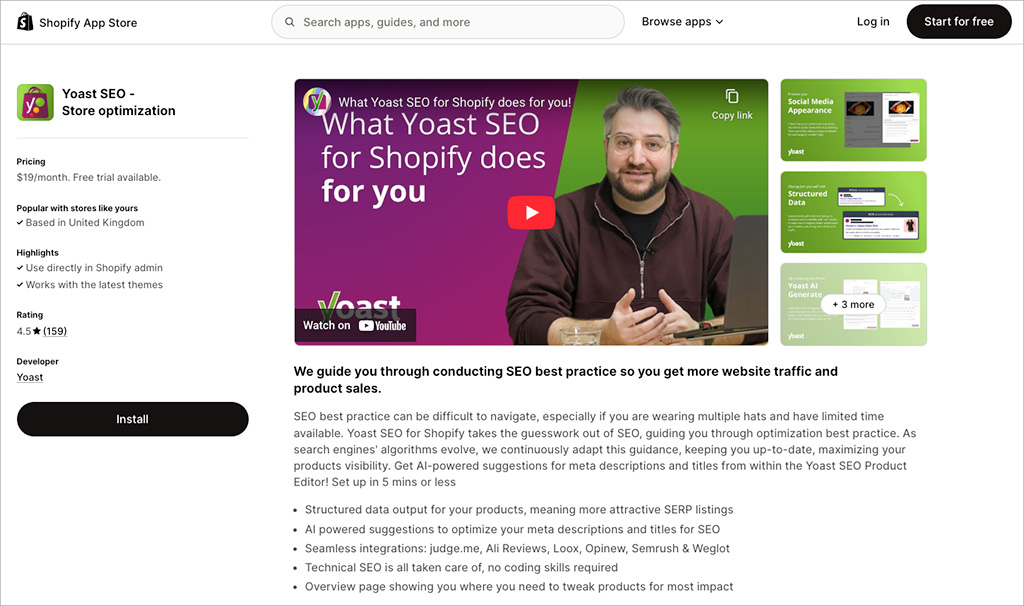
301 redirects
I found adding 301 redirects — which let search engines know when a page location has changed — particularly easy to do in Shopify.
In fact, the platform automatically prompted me to do this, and created the redirect too, every time I changed a page’s URL (see screenshot below).
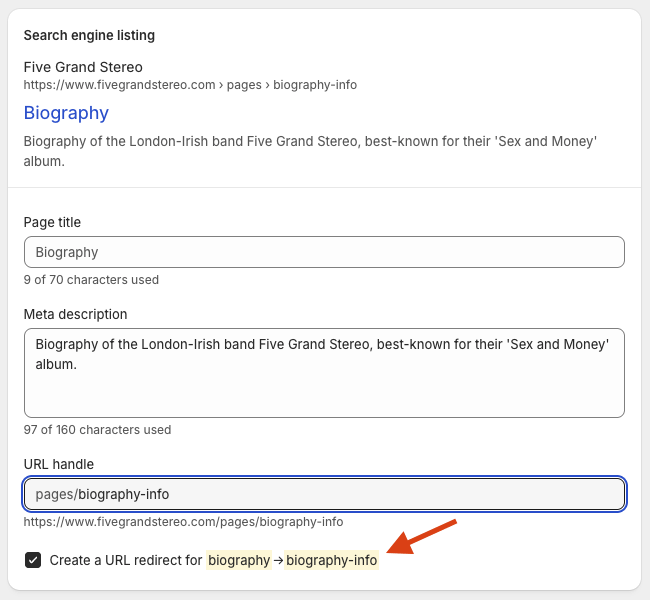
As forgetting to set up 301 redirects is a common source of lost rankings, this automated reminder is an extremely useful feature.
Site performance / Core Web Vitals
Unlike WordPress and other self-hosted solutions, you don’t get fine-grained control over your web hosting in Shopify — you have to use the default Shopify hosting setup. This means that you can’t tweak technical SEO and site speed to the nth degree.
But the hosting provided by Shopify is fast — in my tests, so long I as didn’t add too many large images or videos to my content, I got very good results when running Shopify stores through Google’s PageSpeed Insights tool.
Importantly, Shopify uses a content delivery network (CDN) to decrease your page loading times. And, unlike some competing ecommerce solutions, Shopify gives you a lot of data regarding how your site is measuring up against Google’s ‘Core Web Vitals‘ requirements.
Core Web Vitals are a set of targets relating to the speed, responsiveness and visual stability of a website — and sites that meet them can receive preferential treatment in Google search results.
A performance summary highlighting Core Web Vitals performance is visible in the ‘Themes’ section of your Shopify store — this is good for giving you an immediate sense of where you need to make improvements.
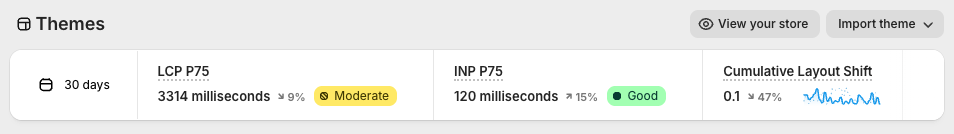
If you like, you dig further into your store’s performance against individual Google Core Web vitals targets (LCP, INP and CLS) via dedicated reports on those metrics.
And if you want some tips on how to improve these scores, you can ask Shopify’s Sidekick assistant for these. When I did that, I got some pretty detailed recommendations on what actions to take, as you can see from my screenshot below:
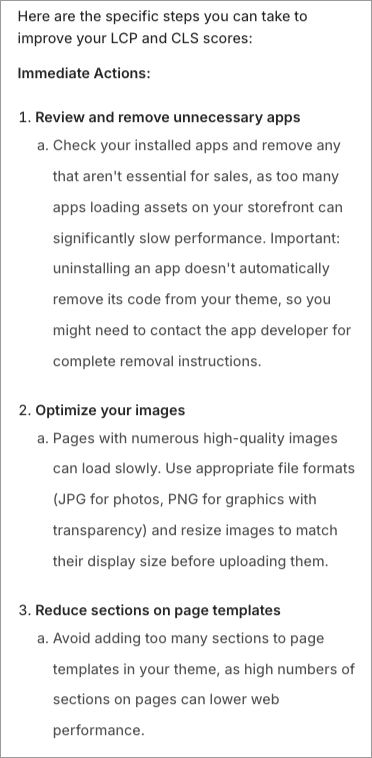
Overall, my experience with the Shopify SEO features was a positive one: they are very well thought through and give you control over pretty much every aspect of SEO except hosting.
📚 Related resource: Shopify SEO guide
For more detailed information about how to optimize a Shopify store for search engines, check out our video guide to Shopify SEO.
Email marketing in Shopify: ‘Shopify Messaging’
A key part of running an online store is ensuring that you’re doing email marketing right: sending well-crafted e-newsletters to your email list is absolutely key to generating sales.
To help you with this, Shopify provides a free app, ‘Shopify Messaging.’
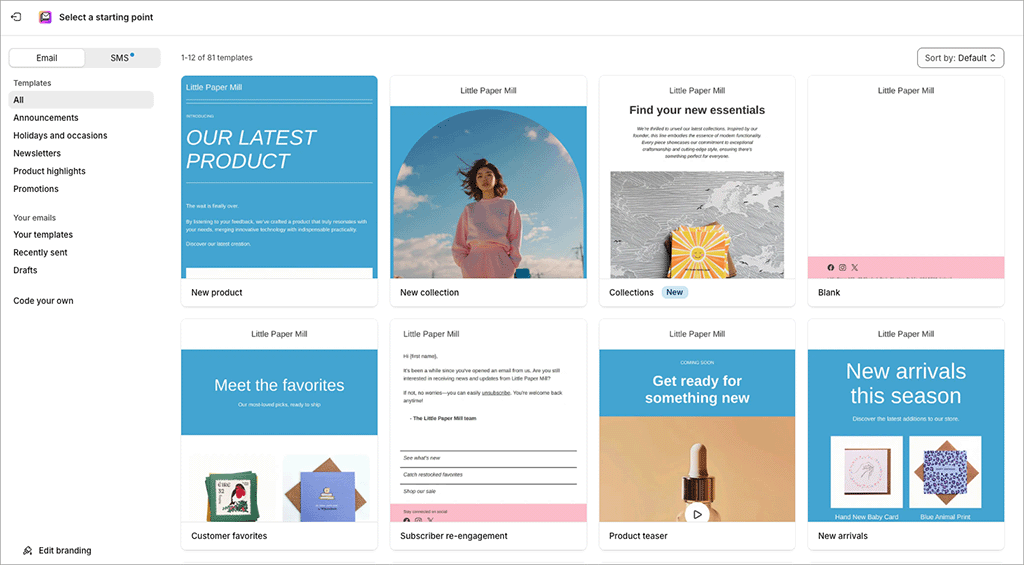
Now, Shopify Messaging started out as a very basic email marketing tool (‘Shopify Email’) that only allowed you to send very simple e-newsletters. When I tried this version of the tool out, I wasn’t madly impressed.
But over the past couple of years, the Shopify messaging system has evolved significantly, and now offers you options to:
- segment your mailing list extensively
- automate your mailouts using conditional logic (so that it sends welcome emails, upsell emails etc., based on particular subscriber actions)
- use ‘dynamic product sections’ that automatically insert best-selling or recently-added products from your store into your emails.
- send SMS messages.
Shopify Messaging is best used in conjunction with Shopify’s automation system, ‘Shopify Flow’ — as I discussed above, this is a system for creating highly-customized automated customer journeys.
In the past, I’ve tended to recommend standalone email marketing tools like Omnisend, GetResponse or Mailchimp in conjunction with Shopify to send newsletters and SMS messages out — and they definitely still have their uses.
But I suspect more and more merchants are going to look at the deep integration between Shopify’s messaging system and their online store, and decide to keep everything in one place.
Finally, one of the most attractive aspects of using Shopify Messaging as your email marketing solution is probably its price: you can use the app to send up to 10,000 emails per month for free, with a $1 fee applying to every additional 1,000 emails sent after that.
(If you’re a high-volume user, even more competitive rates are available.)
This makes the tool very competitively priced by comparison to standalone email marketing tools.
Blogging in Shopify
Blogging is one of the key ways to increase organic traffic to your site — and usually a pretty vital activity for ecommerce merchants.
Recognizing this, Shopify provides a built-in blogging tool that allows you to create the sort of content you’ll need to ensure your site is visible in Google search results.

However, my overall experience with blogging in Shopify to date has been a bit disappointing. Its blogging feature is not nearly as sophisticated or powerful as that which you’d find on some other platforms — especially WordPress. There are no version history tools, and when it comes to categorization of blog posts, Shopify only allows you to use tags (i.e., you can’t apply categories).
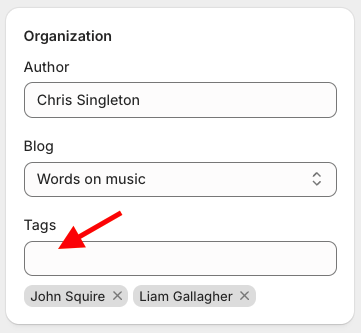
(Professional blogging platforms typically permit use of both tags and categories).
It also has to be said that the blogging interface is quite old fashioned, and whenever I’m blogging on a Shopify-powered site, I nearly always find myself frustrated with it. The Shopify blog editor doesn’t let you drag and drop content around your posts, add captions to images or insert forms into your posts — something that is incredibly easy to do in competing platforms like Squarespace or Wix.
(Weirdly, given Shopify’s ecommerce focus, I found that even inserting a product into a blog post is difficult.)
Workarounds are available to get around some of these issues — usually involving the addition of HTML to your blog post, or the purchase of an app — but overall, I feel the blogging functionality could really do with a bit of a refresh. It’s very 2000s in vibe!
AI features in Shopify
Shopify has recently introduced a host of AI features to its platform — these are collectively branded under ‘Shopify Magic‘ and centred around its conversational assistant, ‘Shopify Sidekick.’
Sidekick is a chatbot that’s trained specifically on Shopify’s platform, and you can ask it to perform tasks on your store, or analyze data from it.
For example, you can ask Sidekick to generate product descriptions or marketing copy, summarize sales performance, explain reports, or guide you through tasks like setting up discounts. The tool can be accessed or hidden at any time by clicking a dedicated icon at the top-right corner of the Shopify dashboard.
When testing Sidekick, I found that it performed certain tasks better than others. As I outlined earlier, I didn’t find it terribly useful for designing a store layout — a lot of the time, it didn’t really deliver suitable results in response to my prompts. But I found it to be a fantastic informational guide to the platform — it worked consistently well as an omnipresent source of clear, contextual help.
In particular, I found Sidekick to be really good for analyzing store data. When I asked it questions about which products were converting best, or how I could improve my site speed, it gave accurate, helpful answers and genuinely useful insights. (See below for a screenshot of the answer I got when I enquired about the best converting products on a store.)
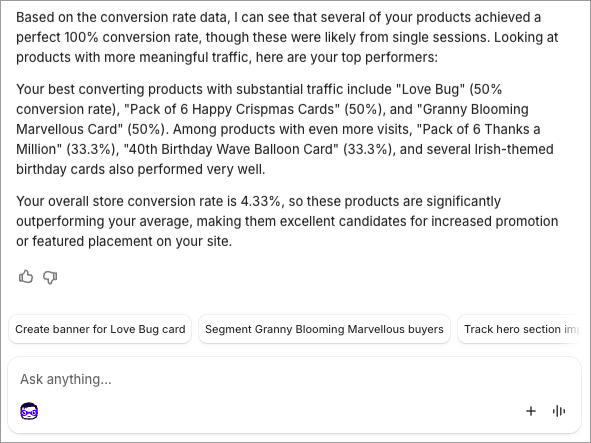
Like a lot of the AI tools being integrated into business apps, there’s definitely room for improvement with Sidekick. But as these things go, I think it’s a very solid implementation of an AI feature, has genuinely useful applications, and is certainly considerably more developed than any AI tool I’ve encountered in competing ecommerce solutions.
The Shopify app store
In addition to Shopify’s core functionality, there is also an app store that store owners can visit to obtain applications — both free and paid-for — that let you add additional features to a Shopify website.
This contains a huge number of apps — as of January 2026, Shopify states that 13,000 are available, making Shopify’s app store bigger than those of all the other ecommerce platforms I’ve reviewed. These apps either add specific functionality to your store, or let it interact with other software.
Examples of the sort of Shopify apps you can install on your store include:
- data capture apps
- accounting apps
- abandoned cart saver apps
- advanced reporting apps
- checkout apps.
Key business admin apps that are supported via integrations include Xero, Hubspot and Zendesk; the app store also provides integrations that let you connect Shopify to leading email marketing solutions like Mailchimp, GetResponse, AWeber and Campaign Monitor.
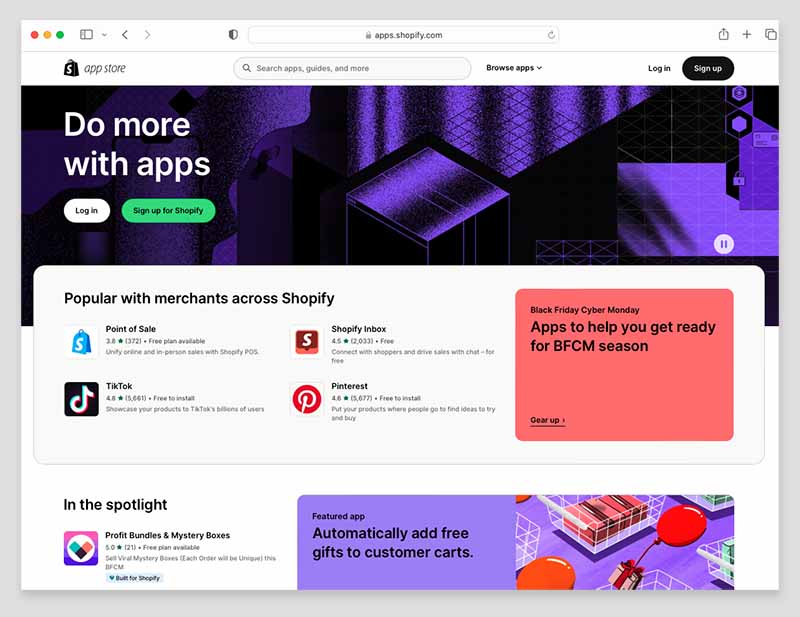
Now, this huge range of apps is one of the strongest arguments for using Shopify over its rivals — but I think that it’s also an argument against doing so.
On the plus side, it means that you have a fantastic range of options for adding functionality to your store and integrating it with other tools.
On the downside, it makes it rather tempting for Shopify to force you in the direction of a paid-for app to gain key functionality. Product reviews, backups, GDPR compliance, gaining additional product options and adding custom fields at checkout all usually involve installing a paid-for app.
(And the more apps you add, the slower your store can perform — something that can have negative implications for SEO.)
Competing platforms like Wix and BigCommerce, by contrast, tend to include more functionality like this out of the box — meaning that you don’t end up spending quite so much money on apps.
Reporting
Shopify provides 150+ separate reports to its users, with key ones including:
- sales reports
- customer reports
- marketing reports
- search data reports
- finance reports
- abandoned cart reports.
You also get the option to create custom reports on any plan – functionality that is often charged extra for by competing solutions.
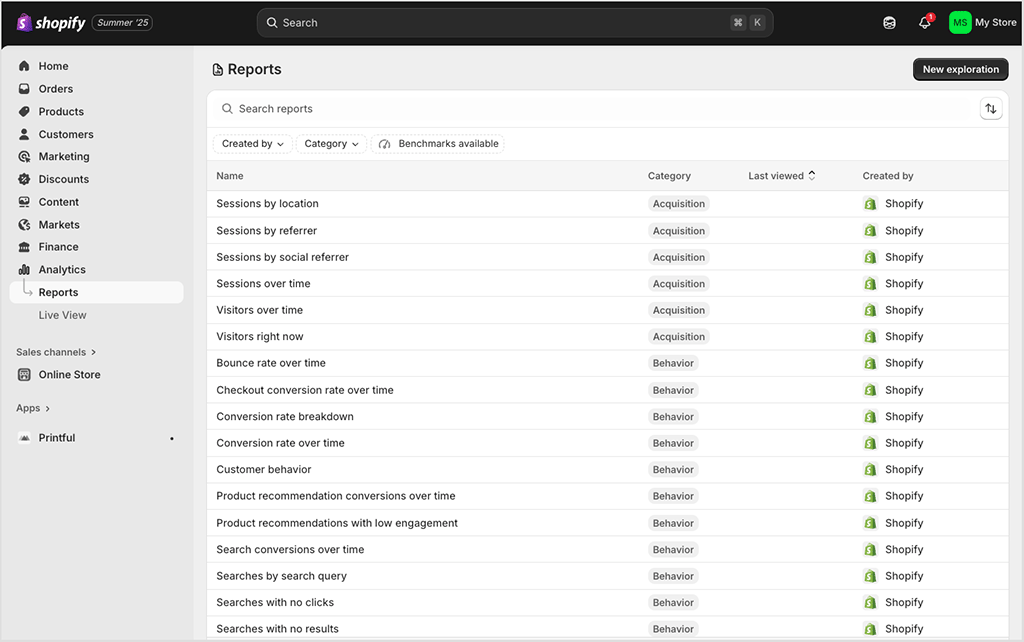
When using the reports to examine the performance of Shopify stores I manage, I’ve found the data comprehensive, clearly laid out and extremely easy to understand.
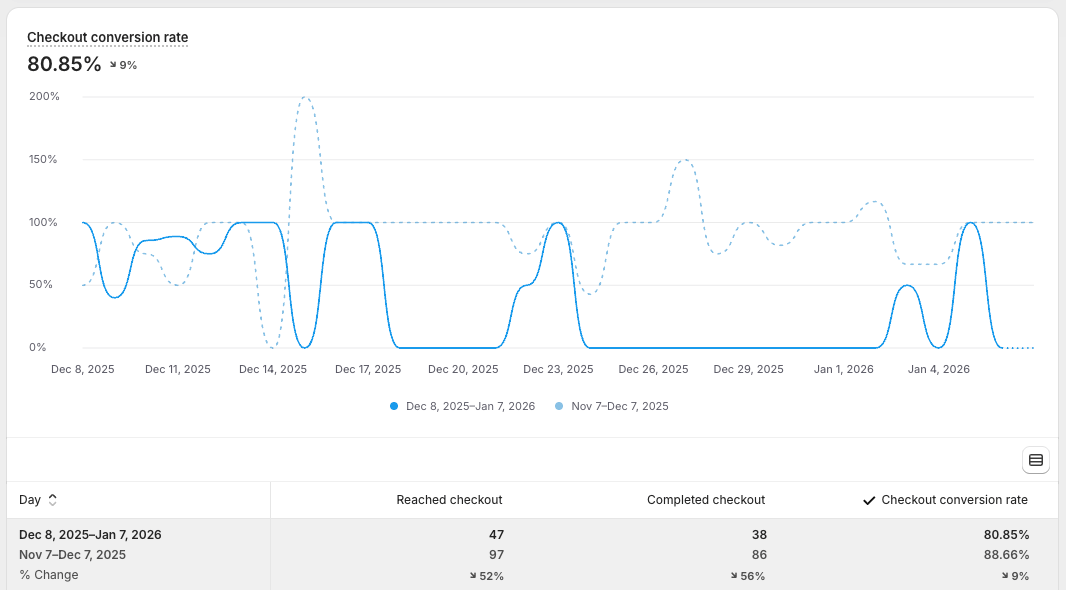
So all in all the reporting functionality you get from Shopify is very solid. And if you need even more data, you can always consider adding Google Analytics to your Shopify account.
Managing your Shopify store on a mobile device
Shopify provides two main apps that you can use to manage your store on a mobile device: ‘Shopify‘ and ‘Shopify Point of Sale.’ These are available for both iOS and Android.
(The main ‘Shopify’ app scores 4.7 and 4.2 out of 5 on the Apple and Google Play app stores respectively. The ‘Shopify POS’ app is rated 4 out of 5 by Android users and 4.5 out of 5 by iOS users.)
The ‘Shopify’ app lets you:
- customize your store theme
- view and fulfil orders
- add/edit products
- view reports
- communicate with your team members via an order ‘timeline’
- use Shopify Email features.
The ‘Point of Sale’ app, as its name suggests, lets you use Shopify’s POS system — you can use it to take card payments in person, track inventory, text receipts to customers and so on.

In addition to the store management apps, there’s a useful app called ‘Shopify Inbox‘ available, which lets you add a live chat service to your Shopify store.
It also makes it easier to answer queries, capture leads or share your product details with customers when chatting with them over Facebook Messenger or Instagram.

There’s also a shopping app available, ‘Shop,’ that provides an accelerated checkout process for your Shopify store visitors, and helps them discover other products that are being sold by Shopify merchants around the world.
Of all the above apps, the main ‘Shopify’ app is likely to be the most use to the vast majority of Shopify store owners.
Security and backing up data
One of the main advantages of using a hosted solution like Shopify over a self-hosted one (like WordPress or Drupal) is that keeping your site secure is largely the software company’s job.
With a Shopify store, there’s never any core software or plugin updates to worry about; Shopify runs these updates for you in the background. Having used both WordPress and Shopify extensively in the past, I can say that not having to worry about this sort of site maintenance is one of the key things I really appreciate about the latter!
Similarly, ensuring that credit card transactions are safe for your customers is something that Shopify takes responsibility for (via PCI compliance).
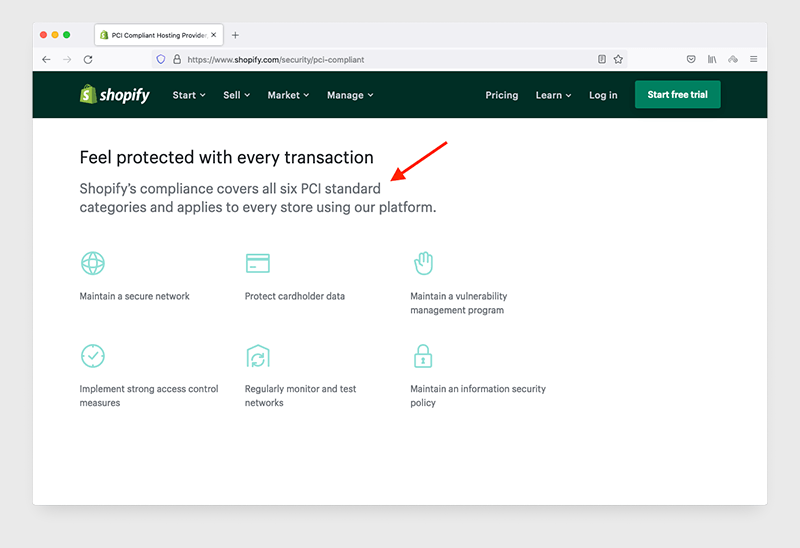
You will need to give some more thought to data backups however; although in an emergency you may be able to retrieve data via a Shopify helpdesk enquiry, it’s safer to either export your product data regularly to a CSV file, or invest in a dedicated content backup tool from the Shopify app store.
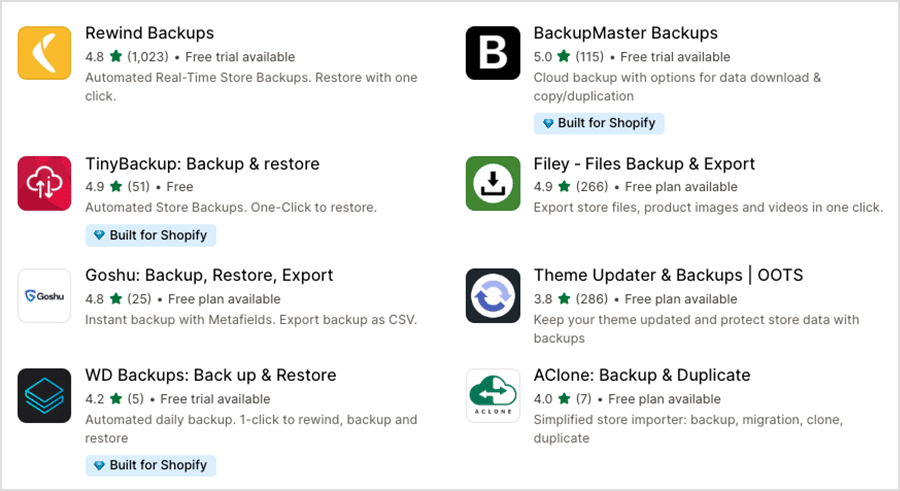
As the latter option will increase monthly outgoings a bit, this is not ideal.
Shopify customer support
Until recently, Shopify’s customer support was arguably the most comprehensive available from a store builder company, with 24/7 support available via phone, chat and email.
However, the company now only provides live chat on most plans. Phone and email support is reserved for Shopify Plus users.
The lack of phone and email support on cheaper plans contrasts negatively with key competing tools like Wix and BigCommerce, which still offer it on their standard subscriptions.
Commendably however, Shopify now makes getting support from a real person really straightforward — not always a given in this AI-assistant age we now live in. In its help center, you’ll find a sticky ‘chat with a human’ button that, when clicked, initiates a live chat with a member of Shopify’s support team (see my screenshot below).
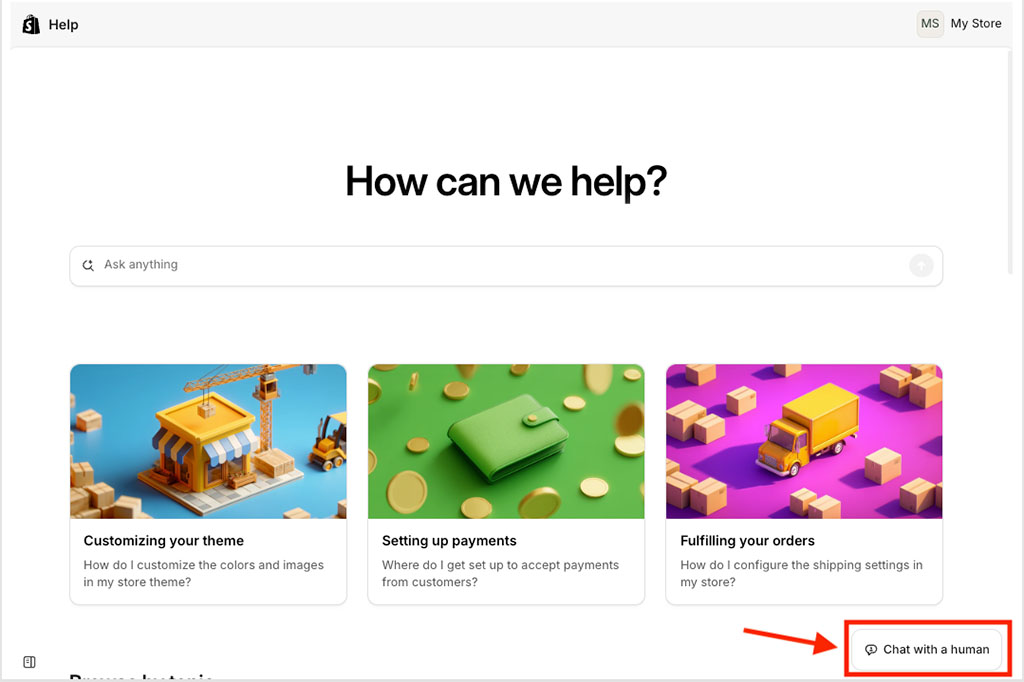
Shopify claims that when this option is used, response times are under five minutes — when I tested this claim, I was pleased to be connected to a support agent in under two minutes.
On the downside, Shopify’s live chat support only caters for a relatively small number of languages. It’s unclear on the Shopify site precisely which ones are supported, so I reached out to the Shopify customer service team for more information on this point. I was told that it’s available in Brazillian Portuguese, Danish, Dutch, English, French, Spanish, Italian, German and Swedish, with conversations available in other languages via use of Google Translate.
As for online support materials, these are available in 26 languages, and on the whole, they are high in quality and easy to understand. The only thing I feel is missing from them really is screenshots and videos — nearly everything is text-based.
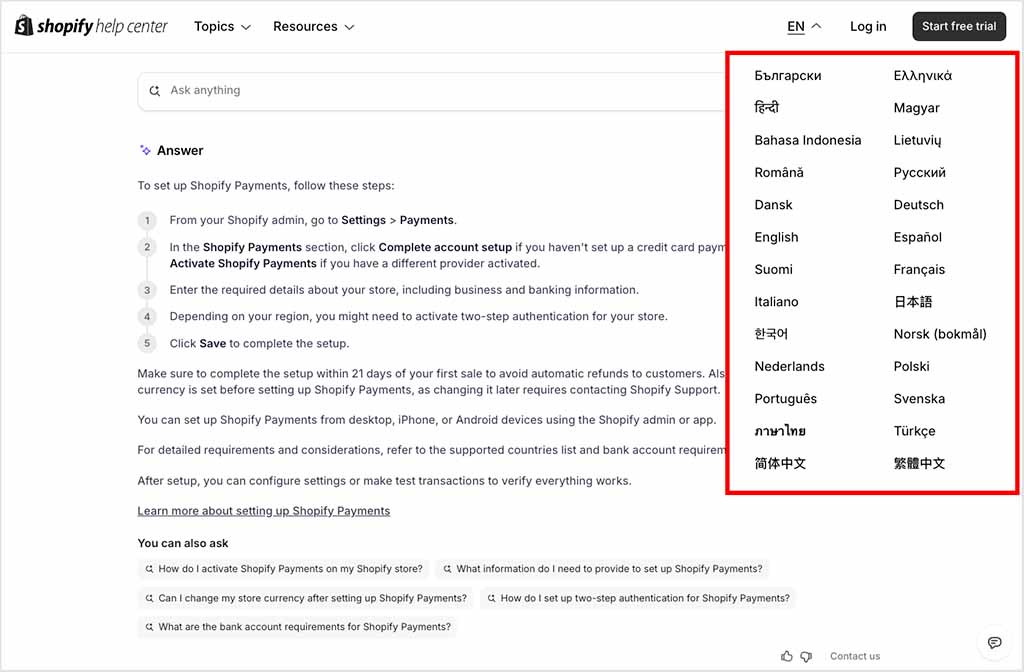
OK, so I’ve walked you through all the key Shopify features. Now, let’s take a look at how much they cost…
Shopify pricing and value for money
There are five main Shopify pricing plans available:
- Starter — $5 per month
- Basic — $39 per month
- Grow — $105 per month
- Advanced — $399 per month
- Shopify Plus — custom pricing, but starting at $2,300 per month.
There are a couple of things it’s worth mentioning quickly here:
- If you pay annually for your plan, you can avail of a significant discount — paying for your first year’s service upfront gets you 25% off your plan.
- Additional fees apply to make the most out of Shopify’s point-of-sale (POS) features, which let you sell goods in a physical location.
There is also a free trial available, which lasts for three days. When this is over, you are given the option to get three months’ access to Shopify for $1 per month. After that, regular fees apply.
Key differences between Shopify plans
All the Shopify plans provide the core ecommerce functionality you’d expect — on every plan, you can create catalogs of unlimited products, accept credit card payments, sell gift cards, offer discount codes on purchases and make use of a wide range of third-party apps.
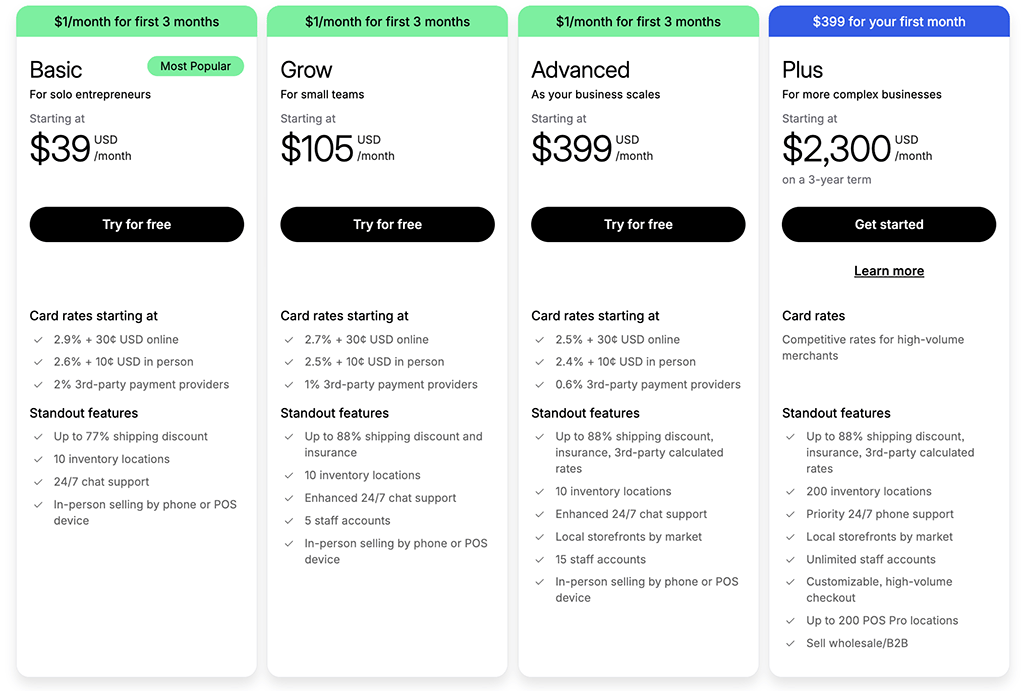
But there are a few key features to watch out for — and not miss! — by selecting the wrong Shopify plan. These are:
- A fully-featured, standalone online store — the ‘Starter’ plan doesn’t let you create one. Instead, you can use this plan to sell on social media and messaging apps, or embed your products on other websites via a ‘buy button’. (A very basic storefront, ‘Spotlight,’ is available on the Starter plan that you can display your products with, but it doesn’t let you work with any other type of content — see our Shopify Starter vs Basic plan comparison for more details).
- Ecommerce automations — the option to automate aspects of your marketing and fulfillment processes is only available on the ‘Basic’ plan or higher.
- Third-party real-time carrier shipping — this is only available if you’re on a a monthly ‘Advanced Shopify’ or ‘Shopify Plus’ plan (or if you’re on a ‘Grow’ plan and happy to pay either an additional fee or on an annual basis).
- Transaction / credit card fees — these get lower as you go up the pricing ladder.
- Shipping discounts — the more expensive the plan, the more generous these are.
- Shipping insurance — this is included on the ‘Grow’ plan or higher.
- Checkout capacity — the ‘Advanced’ plan gives you 10 times the checkout capacity of lower-tier plans (meaning that more shoppers can check out on your store at the same time — useful for sales events like Black Friday etc.).
The biggest problem with Shopify’s pricing structure? User accounts
Arguably the biggest problem that I discovered when evaluating Shopify’s pricing structure involves its approach to user accounts.
Unlike many of its key competitors (including WooCommerce, GoDaddy and Squarespace), Shopify places strict limits on the number of additional staff accounts you can have.
You don’t get any additional seats on Shopify’s ‘Starter’ and ‘Basic’ plans, are limited to just five on its mid-level ‘Grow’ plan and 15 on its ‘Advanced’ plan.
The upshot of this is that if you need any multi-user access to your store, you are immediately forced onto a $105 ‘Grow’ plan — one that isn’t going to feel radically different from the much cheaper ‘Basic’ one for many merchants.
Shopify Plus
A quick word now about Shopify Plus: the enterprise-grade version of the platform. This provides additional features aimed at big corporations, including:
- the option to host and manage ten stores using one account
- unlimited staff accounts
- up to 200 inventory locations (rather than the standard 10)
- access to a drag-and-drop checkout editor
- significantly greater checkout capacity (when it comes to processing multiple checkouts at once, it can handle 40 times the number that ‘Basic’ and ‘Grow’ plans can, and ten times the total that the ‘Advanced’ plan can manage).
- guaranteed server uptime
- enhanced API access
- ‘white glove’ level of support via a dedicated ‘Merchant Success’ programme
- more sophisticated options for selling in multiple currencies
- access to premium training resources, like the ‘Shopify Plus Academy.’
Our Shopify vs Shopify Plus comparison and Shopify vs Shopify Plus video give you a detailed overview of these differences — but for me, the most significant aspect of Shopify Plus is the way it lets you build and manage multiple stores from one account.
However, it has to be said multi-store management can be done a lot more cheaply with other platforms — BigCommerce lets you manage multiple stores on its entry-level plan, and if you have a WordPress multi-site setup, the sky is the limit on the number of stores you can run using your account.
Accepting credit card payments with Shopify
There are two ways to accept credit card payments using Shopify:
- by using Shopify Payments, its built in payment processing system
- by using a third-party payment gateway.
Let’s go through both methods in turn.
Shopify Payments
The cheapest and easiest payment processing option is to use Shopify Payments, Shopify’s built-in payment system.
If you use this, you don’t have to pay any transaction fees at all on any plan except the ‘Starter’ one (which applies a fairly high rate of 5% per sale).
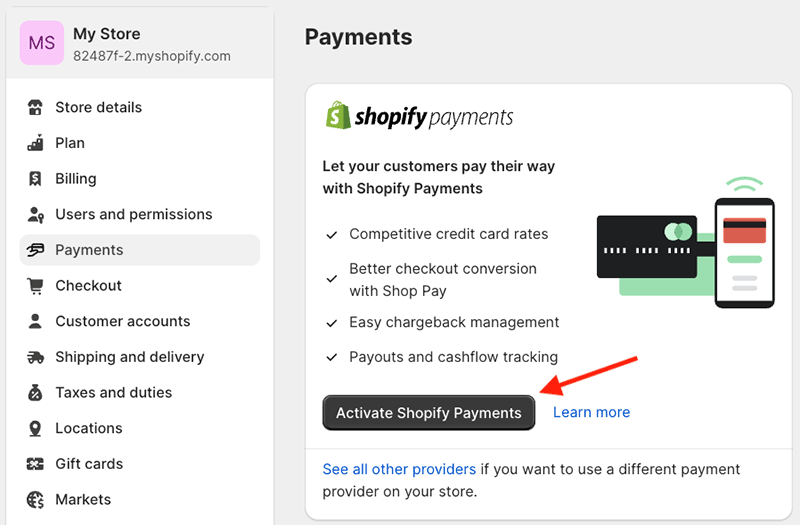
Additionally, there’s a credit card rate to factor in — in the US, depending on your plan, you can expect to pay a credit card processing fee of between 2.5% and 2.9% of each sale made on your online store.
Other payment gateways
The other way to accept payments in Shopify is by using a third-party ‘payment gateway’ — of which there are over 100 to choose from.
If you do this however, Shopify will apply a transaction fee to each sale. On the ‘Basic’ plan or higher, this will be up to 2%, depending on the plan you’re on (5% on the Starter plan).
So, unless you’ve got a very good reason not to, using the built-in ‘Shopify Payments’ payment processor will usually be the most cost-effective option.
However, you should note that Shopify Payments is only available to users based in certain countries (39 are supported, including many EU countries, major English-speaking markets, Switzerland, Hong Kong and Japan).
Real-life Shopify user reviews
So far in this review, you’ve heard my views on Shopify. But as part of my research for the piece, I interviewed some Shopify users to get their take on the platform.
So, here are some ‘real life’ takes on Shopify from some of its customers:
“I have used Shopify to build several successful ecommerce stores. Previously I had used WooCommerce, but in the last few years Shopify has just become the de facto choice. Its ecosystem, functionality, support and ease of use make it fundamentally so much better than any of the other options. I won’t consider using anything else for a new project.
In terms of the downsides of Shopify, I find the site editor a bit harder to use than I’d like, and setting up on-page SEO is not as straightforward as in WordPress.”
– Ian Clifford, DJtechreviews.com
“We’ve been using Shopify POS for around 5 years now. For the most part, it is easy to use, reasonably priced and reliable. It’s been quite straightforward to set up.
However, we have had issues with updates running during the day when we are trading, occasionally leaving us unable to take card payments, and this has resulted in lost sales.”
Liz Jones, ziggysgiftshop.co.uk
“I use Shopify to run the store for the art rock band Five Grand Stereo. On the whole it’s a great solution for selling their merchandise, and it’s particularly good for bundling physical and digital products together.
I’d like to see a better site editor added to Shopify however. The way that the drag-and-drop tool works is a bit strange — other than the home page, it doesn’t let you edit individual pages, just templates. I worked out what to do eventually but it took me longer than I’d like.”
Emma Finnigan, fivegrandstereo.com
“I’ve been using Shopify for a good few years now and I’m going to stick with it. I like that it’s really easy to use, and the theme I used to build my site has stood the test of time.
The blogging part for me is a big plus because it’s worked pretty well for my SEO and it’s where I send my email newsletter links to as well. I just wish it was easier to reply to a user’s comments.
I also find it a bit frustrating that Shopify’s support for offering digital product downloads comes via an official extra app they’ve created. It’s a bit clunky and takes a lot of clicks to do even basic things like generate a new download link.
That said, all the functionality I need is available either built into Shopify or as an extra app, so it’s definitely a platform that has worked well for me and I’d recommend it to others.”
Diarmaid MacMathuna, cruinneog.com
In terms of wider user feedback, with one notable exception, Shopify is currently rated highly on key aggregate review sites.
| Site | Rating (out of 5) |
| G2 | 4.4 out of 5 (6,237 reviews) |
| Capterra | 4.5 out of 5 (6,611 reviews) |
| Trustpilot | 1.3 out of 5 (4,106 reviews) |
| TrustRadius | 4.4 out of 5 (672 reviews)* |
*Recalculated from an out of 10 score
As you can see from my data above, the Shopify user reviews were positive on all the sites I looked at — with Trustpilot being a noticeable exception. Users on this review site only rate it 1.3 out of 5, with many complaints relating to the quality of customer support.
Shopify review: conclusion
Overall, Shopify is one of the best hosted solutions for those wishing to create an online store, and arguably the best for anyone who wants to use one product to sell online AND in a physical location. It’s also an extremely good solution for users who want to dropship, run a print-on-demand business or sell products in multiple currencies.
The product is competitively priced, particularly when you consider that point-of-sale selling, multilingual tools and sophisticated email marketing tools — features that many other platforms charge a premium for — are included on most plans.
It’s also easy to use, integrates well with a huge number of other apps, and comes with an increasingly good set of AI features.
All in all, Shopify is a very good option for anyone hoping to start a business, or existing small businesses wishing to take their product offering online — but there are some disadvantages of using Shopify to be aware of too.
The main one to watch out for is the transaction fees applied to merchants using a third-party payment gateway (many of Shopify’s competitors don’t charge any transaction fees at all, regardless of the payment processor used).
Second, Shopify’s limit of three options per product isn’t ideal, nor is its lack of a built-in tool for collecting custom data from customers at checkout.
Third, Shopify’s multi-currency selling features, while generally very good, don’t work with third-party payment gateways — and the new restrictions placed on custom pricing aren’t ideal.
And finally, the number of user accounts you get on each plan is not at all generous, especially when you compare these limits to those of completing platforms. (For me, this is one of the sneakiest aspects of Shopify’s pricing structure.)
A more complete summary of Shopify pros and cons follows below, but as always we strongly recommend that you try before you buy — it’s worth having a good play with the platform via the Shopify free trial.
And of course if you have any questions or feedback on the platform, do leave them in the comments section at the end of this post.
Shopify pros and cons summary
Reasons I think you should use Shopify
- It’s very easy to use.
- It supports a large range of external payment gateways.
- It lets you work with up to 2,048 product variants..
- It’s a particularly good option for anyone interested in dropshipping or print on demand.
- True multi-currency selling is possible with Shopify — something that can’t be said for a lot of competing platforms.
- The point-of-sale options are comprehensive and work well.
- It gives you sophisticated and affordable abandoned cart recovery tools.
- Its automatic tax calculation tools are excellent and in particular deal well with EU VAT rules.
- You can use any Shopify plan (except ‘Starter’) to create versions of your store in up to 20 different languages.
- You can avail of generous shipping discounts if you use the built-in ‘Shopify Shipping’ service.
- The ‘Buy Button’ feature allows you to use Shopify to add a shopping cart easily to any website or online business presence.
- It gives you generous (and increasingly sophisticated) email marketing features.
- A huge range of apps is available for the platform.
- Shopify’s SEO features are good, and you can use Yoast with the platform.
- Some of its AI features are genuinely useful.
- ‘Starter’ plan aside, there are no transaction fees if you are happy to use the built-in payment processing system, Shopify Payments.
Reasons I think you should avoid Shopify
- The number of user accounts you get on each plan is extremely ungenerous and may quickly force you onto an expensive plan that you might not otherwise need (this is especially the case with the ‘Basic’ plan).
- The number of free themes provided, 24, is quite small compared to the number offered by competing online store builders.
- Its template editor could be better.
- You can only work with three product options (unless you pay for a third-party app)
- Shopify Plus plan aside, there’s no phone or email support available — you’re restricted to using live chat to contact Shopify.
- Key functionality that you might expect to be provided out of the box often requires installation of a paid-for app.
- Adding custom fields such as text boxes or file upload options, while doable, is unnecessarily complicated.
- Shopify’s built-in payment processor, Shopify Payments, only allows you to sell from certain countries.
- The built-in multi-currency feature is only available if you are a Shopify Payments user.
- You can’t avoid transaction fees if you use a third-party payment gateway.
- Transaction fees on the ‘Starter’ plan are very high (5%).
- Product images have to be uploaded with the same aspect ratio to display neatly alongside each other.
- When using a dropshipping app, it’s hard to be sure that the goods you’re selling are ethically produced.
- If you’re not using ‘Shopify Shipping’ to provide real-time carrier quotes to your customers, or live in a country where it’s not available, getting your hands on this functionality can prove expensive.
Overall score: 4.5 out of 5
Shopify alternatives
There are lots of alternatives to Shopify available.
Of the ecommerce solutions I’ve tested to date, I’ve found that BigCommerce is probably the closest / strongest alternative to Shopify.
The key advantage that it has over Shopify is the option it gives you to build multiple stores with one account (something that is only possible on an expensive ‘Shopify Plus’ plan).
For more information on the product and how it stacks up against Shopify, check out our BigCommerce review and our BigCommerce vs Shopify comparison.
If you need more flexibility with regard to how you lay out content, or have a particular need to showcase images, videos or blog posts, you might like to check out Squarespace, which has a really lovely approach to managing content. Its drag-and-drop editor is significantly better than Shopify’s.
You’ll need to bear in mind that Squarespace’s ecommerce functionality is more limited than Shopify’s, however — particularly where multi-currency selling and point-of-sale ecommerce are concerned.
But for an ecommerce beginner with simple selling needs, it’s great.
Check out our Squarespace review, our Squarespace pricing guide and our Shopify vs Squarespace comparison for more details on this platform.
Webflow is also an interesting option for users who want a huge degree of control over layout. To see how it stacks up against Shopify, you can read our Webflow vs Shopify comparison.
You can also check out our Webflow review, our Webflow vs Wix shootout and our Squarespace vs Webflow comparison for more details on this platform.
If international selling is important to your business, PrestaShop might be a good option for you. Although not as easy to use as Shopify, it provides users with a lot of flexibility when it comes to selling in multiple currencies, site translation and tax calculation. Take a look at our PrestaShop vs Shopify comparison for more details.
You might also be wondering whether online marketplaces like Etsy, eBay and Amazon are good options for starting an ecommerce business.
If so, take a look at our Shopify vs Etsy comparison, our Shopify vs eBay comparison and our Shopify vs Amazon comparison for more details on how selling on platforms like these compares to using a standalone store builder.
If you already run a website, you might like to investigate Ecwid, which allows you to add an online store to an existing site (Ecwid offers similar functionality to Shopify’s ‘Buy Button’, but with more advanced features). You can read our full Ecwid review or our Ecwid vs Shopify comparison for more information on this product.
If you are on a low budget, then Wix, Big Cartel, GoDaddy and Jimdo are worth a look, as they offer selling tools at a cheaper price point.
However, as with Squarespace, these products are more ‘general purpose’ website builders and consequently are rather more limited in terms of ecommerce functionality than Shopify.
Check out our latest Wix review for more information about Wix; our Wix vs Shopify, Squarespace vs Wix and Wix vs WordPress comparisons will also help you decide whether the platform is for you.
If POS functionality is a key concern, Square Online may potentially be a good fit for you — this solution lets you build a pretty decent online store but also gives you access to a sophisticated range of POS hardware and features (some of which can be used for free). Check out our Shopify vs Square comparison for more details.
And finally, there’s always self-hosted WordPress. This is a different beast to Shopify in that it is not a ‘hosted’ store builder: selling on it involves building a site on your own hosting setup, and adding an ecommerce solution to it. (Our Shopify vs WordPress comparison goes through this process in more depth).
However, there are LOTS of plugins available that let you sell your products using WordPress — with WooCommerce being the preferred option for many.
Shopify review FAQ
How many people use Shopify?
According to Ecommercetrix, Shopify currently powers over 6 million online stores, and 8,100+ employees work for the company. It has generated over $1.1tn in sales to date.
What’s the best value Shopify plan?
It really depends on your selling requirements, but for me the ‘sweet spot’ plan is probably the mid-tier ‘Grow’ plan — it gives you the bulk of functionality you need for an online store, including multi-user access, full control over multi-currency payments, shipping insurance and store translation features.
Does Shopify charge transaction fees?
You can avoid transaction fees by using Shopify’s built-in payment gateway, Shopify Payments. However, if you use a third-party payment gateway, Shopify charges you a transaction fee of up to 2%, depending on your plan.
Do I need any special hardware or software to use Shopify?
Building a standard Shopify store can be done on any sort of desktop computer, and doesn’t require you to install any software locally. It doesn’t matter whether you’re using a Mac, PC or Chromebook — all you need is a web browser and access to the internet to build your store. If you are selling at point of sale however, you will usually need to invest in some hardware, like a card reader, receipt printer or till.
Can I sell video content on Shopify?
Yes — you can use Shopify’s free ‘Digital Downloads’ app to do this, but you might find that a dedicated third-party app like Sky Pilot works better (particularly if your customers need to stream your content).
Can I create multilingual versions of my Shopify store?
Yes. With the exception of ‘Shopify Starter,’ all plans let you create up to 20 different language versions of your store.
Can I sell in multiple currencies with Shopify?
Shopify’s built-in multi-currency feature lets you sell in over 130 currencies — but it is only available if you are using Shopify Payments as your payment gateway. If you are based in a country that doesn’t yet support Shopify Payments, you can still sell in multiple currencies, but you will need to use a third-party app to do so.
Is it easy to upgrade or downgrade my Shopify plan?
Yes, you can do this at any time. The price of your previous plan is prorated and applied against the cost of your new subscription.
Should I use a free or paid-for Shopify template?
For most new merchants, a free Shopify template will work perfectly fine — the bundled templates are attractive and their visuals can be easily tweaked to make your storefront consistent with your brand. It’s also worth bearing in mind that the free templates are all fully supported by Shopify; if you use a paid-for theme, you may need to source support from a third-party developer. That said, some of the paid-for options can provide a more ‘bespoke’ look for your online store.
What’s the best alternative to Shopify?
There are lots of alternatives available to Shopify — we discuss some of them in depth above. The most similar ‘hosted’ product in terms of pricing and basic features is probably BigCommerce. In terms of self-hosted / open source competitors, WooCommerce is the strongest alternative to Shopify we’ve tested to date.
Update details
This article was updated on January 7, 2026. The following key updates were made:
- A new ‘quick verdict’ section was added.
- Product screenshots were refreshed.
- A new section about Shopify’s AI features was added.
- The Shopify Email section was updated to reflect the rebranding of Shopify’s email marketing tools as ‘Shopify Messaging.’
- User ratings from review sites were updated.
- Details of the number of dropshipping and print on demand apps were updated.
- Ratings for Shopify’s various apps were updated.


Comments (71)
Clear and easy to follow! Thank you.
I recently moved from Woocommerce to Shopify, customers like it. But there are too many apps to buy for features that should already be there. You end up paying a lot of bills to Shopify app partners for features that are free somewhere else.
Dear Chris,
I’ve had seen quite a few reviews in my lifetime – none as thorough, comprehensive and detailed as this one! It has helped me a lot to decide if I am ready or not to open and online store, and all the nuances of it.
Only one suggestion for Newbies like me – could I get explanations of abbreviations such as:
CSS
CSV
API
LIQUID
B2B
SEO
AMP Format
Core Web Vitals (Google)
USP
iOS
GDPR Laws
CCPA Rules
PCI Compliant
The rest is impeccable! Thanks, Eddy Gugliotta
Hi Eddy, thanks so much for the very kind words and I’m glad you found the content helpful. I think that where a few of those terms are concerned, there’s a hyperlink to more information about them within the review (if not, I’ll try to add some during the next update!). But happy to expand on them here too:
CSS – this is code that is used to edit your website’s design (colors, fonts etc.)
CSV – a ‘comma delimited’ file (a spreadsheet basically, similar to an Excel file. You can create, open or save these in Excel).
API – application programming interface. Code that lets one app talk to another.
Liquid – Shopify’s own programming language.
B2B – Business to Business. So a B2B business is one that sells to another one.
SEO – Search engine optimization – the tweaks you make to a site to make it more visible in search results.
AMP – Accelerated Mobile Page format. A stripped down, speedier format for web pages.
Core Web Vitals – Metrics that Google uses to evaluate how fast and responsive a web page is.
USP – Unique selling point – the thing about a product that makes it stand out.
iOS – The operating system that Apple uses on its mobile devices.
GDPR – General Data Protection Regulation – data protection laws in use in the EU.
CCPA Rules – California Consumer Privacy Act – data protection laws that apply in California (similar in ways to GPDR).
PCI Compliant – if an ecommerce solution is PCI compliant, it means it meets the ‘Payment Card Industry Data Security Standard’ and processes cards securely.
Hope all that helps!
Hi again Eddy. I just wanted to let you know about a new resource that we recently published that might help on this front — an A-Z glossary of key ecommerce terms: https://www.stylefactoryproductions.com/blog/ecommerce-glossary
Hope this is of use! Cheers, Chris
Shopify cannot merge customer records yet there are all kinds of ways for duplicate customer records to be created. Be prepared for several records existing for the same customer.
A good point Esther – I think there are some apps that address this issue (like Doppelganger — https://apps.shopify.com/doppelganger-app). However, like you I think it would be better if there was a built-in mechanism in Shopify for doing this.
Hi Chris, I have been asked to investigate changing our existing website over to Shopify to capitalise on the Social Media aspect etc. Our web developer has advised that once we change over to Shopify, we no longer OWN the website as we are only renting it from Shopify. Effectively we lose our asset we spent a lot of $$ building. Is this information correct? Cheers.
Hi Cheryl, thanks for your query! So it’s worth having a good look at the Shopify Ts and Cs at https://www.shopify.com/legal/terms to get a full grasp of who ‘owns’ precisely what, but my understanding is that when you set up a Shopify store, you own your domain and content (the most important parts of any website) and Shopify owns the software (you’re paying to use its service).
(Note that I’m not a lawyer however and the above isn’t legal advice – this is just a ‘hot take’!).
If you feel that Shopify’s features are better than those that your current web setup gives you, and that it’s cheaper to switch to Shopify than to invest further in your existing website, then there’s a business case to be made for doing that. Obviously that’s a call that only you can make, really — there are probably a lot of pros and cons of a migration to consider that are particular to your business.
But ultimately I’m not sure that owning the platform is necessarily something you need to dwell on too much — there will always be some third party involved with a website somewhere that might affect its ownership or general existence (whether that’s a hosting provider, developer, plugin etc.).
Hope this helps a bit?
What about quality of product? Do they have options available for, for example, a t-shirt? Our band friends were NOT happy with the quality of their t-shirts and basically gave up using Shopify.
Hi Karen, if I understand your query correctly you’re talking about dropshipping with Shopify – where customers place the order through your site (for a t-shirt, using your example) and it gets fulfilled by another company.
So in essence if there were flaws in the dropshipped product, the issue you’d have would be with the dropshipping company supplying and delivering your product.
The good news is that Shopify works with a lot of dropshipping suppliers – the bad news is that you’ll have to do your research to ensure that you find a good one 🙂 Established players like Printful tend to be a good starting point for the sort of printed merchandise you’re talking about however.
Hope this helps, Chris
I would like to build my Shopify store, but I want to wait before publishing it live, can I do this?
Thanks for your question Jacqueline – yes you can do this easily. You just password protect your Shopify store while you’re building it, and remove the password at the point of go live to make it public. Hope this helps!
My question is: does Shopify promise to keep all the information such as customers data, product data, sales data and financial data, etc. confidential? How can Shopify implement?
Hi Peter, this resource might help on that front:https://help.shopify.com/en/manual/your-account/privacy/GDPR
My question is: once I use Shopify, later on, for any reason, I want to stop Shopify and use other website. Can I export all the information from Shopify? The information may include the customers data, product data, etc.
Hi Peter, yes Shopify lets you export product data and customer data easily enough – see
https://help.shopify.com/en/manual/products/import-export/export-products
and
https://help.shopify.com/en/manual/customers/import-export-customers
for full details as to what you can export.
Hope this helps!
A good review. I am a Shopify user of several years and fairly early on discovered that it is very easy for customers to end up with duplicate accounts through changed and mistyped email addresses. There are hundreds of posts on the Shopify forums going back SEVEN years asking for a merge feature which Shopify have simply ignored. Unfortunately my advice is avoid if a clean customer database is important to you. John
Is Shopify "App Store" really an App Store comparable to Apple’s or Google’s one? I mean, is Shopify ensuring quality and security from the partners creating Add Ons in the App Store or is the code outside of shopify’s boundaries and ‘at your own risk’ protecting customer data when accepting to use those external components?
Hey Dani, thanks for your comment. There is a review process which should ensure quality and security control, yes – you can read about it here:
https://shopify.dev/concepts/app-store/getting-your-app-approved/review-process
Hope this helps? Cheers for reading the review!
Excellent, excellent review of Shopify, thank you.
And some of the user comments are equally as informative.
Thanks very much for taking the time to give your feedback John – glad you found the review useful.
Hi Chris – thanks again for this thorough review. It was instrumental in me choosing Shopify when I was setting up my business last year.
Now that I’ve been on Shopify for over a year, there’s a couple massive negatives that should be added to your article:
As of March 1st 2020, Shopify no longer returns their 2.9% transaction fee if the sale is refunded. So if a customer returns an item, cancels an unfulfilled order, or a fraudster places an order and the merchant cancels it as fraudulent, Shopify still keeps their 2.9% – meaning these sales end up costing the merchant big-time! There is an angry mob of merchants forming on this Shopify forum discussion: https://community.shopify.com/c/Shopify-Discussion/Transaction-Credits-on-Refunds-Fees-After-March-1-2020-Shopify/td-p/642688
Shopify can’t handle multiple discounts on the same order – e.g. a customer can’t use a discount coupon (loyalty/1st order/etc.) if you’re also running a general percent-off sale (Black Friday, Boxing Day, etc.). Other platforms and merchants of course offer such ‘stacking,’ putting Shopify merchants at a distinct disadvantage. Shopify’s typical answer is to use some extra-cost App, but various merchants report these Apps conflict with other Apps. There’s 20 pages of merchant complaints on this Shopify thread alone: https://community.shopify.com/c/Shopify-Discussion/Multiple-discount-at-checkout/td-p/473968
Plus as you mention, Shopify still doesn’t offer a GDPR-compliant cookie solution. They also don’t have an EU tax-compliant solution for VAT on gift cards (see: https://community.shopify.com/c/Accounting-Taxes/Gift-Cards-and-new-EU-VAT-regulations/td-p/583703). Basically Europe is always an afterthought at Shopify, 450 million consumers be damned.
Thanks for the feedback AJ – your points re: the transaction fee and discount coupons will I’m sure be helpful to other readers of this post. I think the GDPR cookie banner issue is less of a problem in Shopify than other platforms however, because there are quite a few apps available for it that do facilitate fully-compliant cookie consent. However, given it’s such an important issue I think it would be better if this functionality was provided out of the box (Bigcommerce and Ecwid seem to provide this, so I don’t see why Shopify can’t).
Thanks Chris. I would disagree that ‘there are quite a few apps available for it [GDPR] that do facilitate fully-compliant cookie consent’.There are quite a few apps that claim to be compliant, but when you dig into them they fail on basic things like blocking all cookies until consent is granted. See my detailed post on this here: https://community.shopify.com/c/Shopify-Apps/Why-is-cookie-consent-per-GDPR-not-core-Shopify-functionality/m-p/526310A lot of merchants are fooling themselves by installing pointless GDPR decorations and mistakenly thinking they’re compliant.
Hello,
thank you for your article, I am under a French solution called PRESTASHOP (CMS OPEN SOURCE), for 10 years now, I can tell you that I really lost a lot of time and money, a lot of bug , update which melts drop the site, etc …
I’m thinking of shopify, and I would like to have your opinion if this is a good thing, because we have a large catalog and we do not do dropshipping, (Online hypermarket).Your opinion interests me 🙂
Hi Rizk, thanks for your comment. Shopify is a potentially good solution for you as it allows you to host an unlimited number of products (which should hopefully meet your large inventory requirement). One thing to watch out for is product options and variants however – you’re limited to 3 options and 100 variants. So if your products come in all shapes and sizes and you need to give your customers a lot of control over options, then you might need to tread carefully. There are various Shopify apps that you can buy as add-ons however that remove these limits. Bigcommerce is also worth looking at, because it is not as restrictive on the product option / limit front.
I’m impressed with your thorough review of Shopify. Those who are interested in getting their website up and running, will undoubtedly benefit from this review. But therein lies a problem. The review ignores discussing the pros and cons of buying products and services from a website hosted by Shopify. As a consumer myself, I purchased several holiday gifts from Shopify hosted websites. What a pathetic experience. Clearly, Shopify does ZERO vetting of the legitimacy of the businesses it hosts. Even worse, Shopify apparently doesn’t care. This opens the door wide open for disreputable, con artists and scammers. Ignorance is bliss. And very profitable. A regular visit to the website TrustPilot, could be one very simple way to monitor the satisfaction or lack thereof, from consumers using Shopify hosted businesses. I’ve alerted help@ Shopify.com via email of two businesses that Shopify hosts that score 0-10 on a scale of 100 in customer satisfaction on TrustPilot. Shopify did not reply to my email. They just don’t care. Shopify is complicit in ripping off anyone buying from their websites. I will never do business with a Shopify hosted business again. Which is a shame, because the legit businesses will suffer. I am not alone. Shopify needs to clean up its act.
Thanks for the detailed thoughts Michael – this is a difficult area for any e-commerce solution or payment gateway provider to deal with, as there will always be people who take advantage of selling tools for fraudulent purposes, and it’s difficult to stop this happening entirely. I agree with you that any service facilitating online selling should be very vigilant however and crack down as much as possible on any fraudulent activity – sorry to hear that you haven’t had a good experience with Shopify stores in this respect.
their support is horrible.I just spent 30 min asking the woman to speak to her supervisor since she didn’t know how to help me and she kept on saying that she wont and that they aren’t responsible.
shopify also doesn’t have any dimension slots for your products so anyone who needs dimensions should not use them.
Their multi warehouse function doesn’t work properly and so unless you pay a lot for apps that will do this for you, you shouldn’t use them if you have products in more than 1 location.
Support is very difficult to reach. I have had a store on Shopify for 8 months and when I try to log into support, while logged into my store,Shopify does not recognize me. Beware of apps as many have plenty bugs and will waste your precious time and $. Such as SPREADR. Import products fine then the next day when you check your margins are gone and the price is as listed from import link. LOL.Bottom line I am migrating to another highly rated ecommerce site.
Shopify has no regulations in place to protect consumers. It is a place for scammers to take advantage of others. Yes, there are legit businesses on Shopify, but there are also a lot of scams and no support system set up for the consumer. I will never use them to buy or sell again.
In case you are looking for AMP support for Shopify, Ampify Me implemented the best AMP app https://apps.shopify.com/ampify-me (and also has PWA implementation as well, so you can have the best mobile setup)
Shopify is great BUT, I’ve used a lot of app/web solitions and Shopify has the worst customer support to me. They are very kind but not performant at all (based on multiple conversations I had with them.)
Great write-up. I’ve been using BigCommerce, been looking to switch to Shopify due to the payment processing options that they offer. Will try them out. Thanks
I tried to close a Shopify account after my credit card was automatically billed through it’s negative opt-out policy. I wasn’t even notified of the renewal. When I complained one month later when I saw the charge on my credit card statement, they had no sympathy. They take no prisoners and have poor customer service.
Wow thanks Chris! That was VERY comprehensive. I’m finding I’m recommending Shopify to more of my clients than I had previously. Woocommerce has let me down badly.
Love your indeph review. Been using shopify for the last few months. Stumbled across your page and learnt a ton of new stuff thanks Chris.
I’ve been bounced around from shopify ‘guru’ to shopify ‘guru’ as I have been having and issue with shopify not capturing my fulfilled items on Shipstation. It’s been 5 months of the issue occurring and almost 2 months bouncing around shopify guru. This is insane!!!!!!!!!!
We needed a store mapper to help customers find our retailers and Shopify Store Locator works perfectly for us. It blends seamlessly into our theme and the ability to add custom map themes from snazzy maps is awesome. https://apps.shopify.com/google-maps-app
As per my point of view, Shopify is the perfect platform to build any kind of small eCommerce website! The con I have faced is that it is not an open source! We need pay to develop on this platform!!!
I have removed the password from my Australian shopify store, and I have purchased something as a trial, which processed OK. However A friend in UK, and one in Columbia have tried to open the store and the get a ‘store unavailable’ message. Do you know why this might be? Do I need to turn something on/off in settings?? Thank you,
Apols for delay in response Sarah. It sounds like a caching issue (where your users in the UK and Columbia were temporarily seeing an older version of your site). If the problem persists however it’s a case of contacting Shopify Support.
Hi Lucas, very informative and useful tutorial.I wanted to ask you, as I am quite new, that if i purchase a domain name from Shopify would that show shopify name too (like powered by shopfiy?)Also what if i purchase a domain through shopify and decide later that I don’t want to sue Shopify and want to keep my domain name- is that [email protected]!
Hi Mishi, thanks for your comment – and sorry for the slow response. If you purchase a domain name via Shopify your site will appear on that domain name. You will be able to transfer it out of Shopify at a later date too. However, from looking at the Shopify manual you might need to bear something in mind about site security:
"Shopify’s HTTP Strict Transfer Security (HSTS) will remain in effect on your domain for 90 days after you close your store to help ensure the safety of your and your customers’ information."
If you have any queries about domains I’d probably suggest giving Shopify a quick email or call before purchasing one from them.
Cheers!Chris
Terrific information! Thank you so much for this writeup … it’s great to hear about your frank, first-hand experience.
If I do choose to go with Shopify, will be sure to use one of your referral links 🙂
Ryviu app builds to import product reviews from Aliexpress and Amazon to ShopifyDown load this app frome here: https://goo.gl/HFPSmnFor information visit website: https://www.ryviu.com
hi, do you know if you can link this to a worldpay card reader i.e do you plug your instore card reader into your laptop along with the shopify stripe and thye link up? in order to print receipts
Thanks for a very helpful article, the only thing missing for me, is how to link it to Amazon? I have been told that you can link Shopify to an existing Amazon listing, but have no idea how to go about it, and was hoping you would explain. Any chance of an update?
Chris I found your detail very helpful – especially the 3 product variations (so you’re stuffed if you have kids/adults, size, colour, male/female for example, as only 3 options allowed – although this may not seem like a big deal, it can catch you out!!). Anyway I’m thrilled with Shopify having considered it against Weebly and WIX. Agree transaction prices from 3rd parties can be hefty.
Many thanks for the kind words Chris – glad you found our Shopify review helpful 🙂 Good luck with your project!
Shopify is great because it easy to use, looks great is fast and basically unbreakable. It is, however, geared towards the North American shop owner. It is very apparent in the absence of a typical European price display mechanism (incl. VAT for EU customers, VAT exempt for non-EU customers).
Basically you have two choices:* Set up prices to include tax: the total price of the product still stays the same for the non-EU customer, the tax is NOT subtracted from the price. The only thing that changes is a text display at the checkout (includes x% tax, or not).* Set up price displays not to include taxes in which case the taxes can actually be subtracted for non-EU customers. Unfortunately the standard price display in this case (net price) doesn’t conform to EU law which requires you to display prices including VAT (if you sell to individuals). So you need to also modify your theme to fix the price displays.
Shopify also doesn’t support the EU reverse charge mechanism: businesses in the EU can sell to other EU businesses without charging them VAT. The prerequisite for this is for the merchant and the customer to have a valid EU VAT ID. Furthermore the merchant is also responsible for checking the validity of the ID.
All of the above mentioned issues are quite basic to selling in the EU and you need third party apps like Sufio or Exemptify to really be EU compatible.
I signed up for a shopify account, and spent a month designing my website. I launched it, and made my first sale a few days after. At that point I was contacted by shopify for security reasons, they wanted my passport, and all my business information, numbers etc… I did sent them all the info they needed, but they decided to cancel my payment gateway plan with them. They said I was not able to get it, as I had logged in to my account from another country! As a matter of fact I live abroad for personal reasons, but my webstore only sells within Canada. I gave them proof of this, as my store has been online for over 5 years, and we are part of several organizations that prove we do business in Canada. It did not matter to them, they proceeded to cancel my account! I was very frustrated, after spending over a month building a website, and setting up buttons for payments, all my work was lost because of this policy. Furthermore they can no longer be contacted by phone, and dealing with this issue by chat was more than irritating. So if you plan on building a webstore in order to gain freedom and be able to travel, don’t use shopify, as they monitor were you login from, and will cancel your account if your away from your country for an undetermined period of time.
With our store, they are unable to offer shopify payment gateway, as a result we are forced to use stripe gateway, that cost extra %2 transaction fees on every order, This 2% transaction fees should have been removed or waived off due to the fact they are unable to offer shopify payment gateway.
Hello guys!How I can implement e-commerce site to my POS system.Please,if somebody got high professional skills,helps me.I want to know for sure what POS system devices I need to have to connect POS with my computer.I got this POSnew-york-pos.com/
Do NOT use Shopify. We set up and migrated from another platform and boy are we regretting it! They have ridiculous "safety" triggers that put payments on hold, their "risk" analysts are completely unresponsive, customer support says yes to everything but gets nothing done and they are destroying our business. We are losing customers left and right, have had customers literally tell us – we love your products – we hate your shopping portal. Shopify is a complete disaster.
AGREE! Same issues and they charged me large fees for cancelling the transactions that they bullied me into cancelling!
Shopify is one of the most simple and easy to use platforms ever. It is perfect if you are starting your online store from scratch with little to no coding experience. Here is an very easy to follow beginner’s guide you should take a look https://bit.ly/howtosellonshopify
I tried Shopify and to be honest had a terrible experience with them. I tried and tested two premium themes both of which were not fit for purpose, they both had issues with menus resizing in iPad, support is useless for themes both developers couldn’t, really have cared less. I would advise using a different ecommerce platform. I purchased an app only to discover that the app was transferring my data out of shopify secure server to the apps own servers! There was not any mention of this in the App Store I only spotted it after checking url it was redirecting all my product data and variation to another server I have no idea where, how is this secure? After complaining with shopify guru (what a joke) I was told to maybe try a free theme and never mind basically don’t ask too many questions.
Shopify video tutorial for beginners on how to build handmade store using the free Brooklyn theme.
https://www.buildmyecommerce.com/shopify-tutorial-for-beginners-2015-q4/
This might be a new feature, but Shopify also offer a Buy-a-Button feature through which you can incorporate a ‘Buy’ button into your own web site, which links into the Shopify servers to take a payment, leaving you in control of your own site. Of course this is only of use to those who can create their own web sites using a suitable software package, or HTML. There is a lower. Monthly fee for this option, plus an item by item charge. In my case, I am only selling one product at the moment, and I have an IT background. It will not be the solution for everyone.
I’ve been using Shopify and I’m fully satisfied with this web builder. I’ve chosen it as website builder number one for ecommerce sites on WebBuildersGuide.com Yes, Shopify isn’t a budget solution for ecommerce but business always needs best solutions. None website builder can offer such variety of apps in App Store as Shopify. Also don’t forget about any limitations for number of products and categories.
You have put spotify instead of shopify…
really great in-depth post, I’m considering Shopify for my new site, so that definitely made few things clearer, thumbs up 🙂MaggieCherrie Hub
Great post. I agree with your Shopify positives. I recently launched my iPhone wallet case company jimmyCASE on Shopify and have been super please. I have limited coding experience, but have been able to add the features I need with help from blogs and Shopify support. The integration of apps (Justuno, Yotpo, Google Shopping) is easy. I have found it is worth it to spend $180 for a template to upgrade the look and functionality. I 100% recommend Shopify.
Dan Smithhttps://thejimmycase.com/
"Adding text to the home page in Spotify (at least in the ‘minimal’ template…"
Did you actually mean Spotify or do you agree that Shopify’s choice of name is one of the dumbest in startup history being so close to the music service?
Great blog post! thanks for sharing, this is very useful to me as I’m going to advise a client on which platform to choose. You write really well too.
Thanks for your review, i agree that there could be a few more free themes, and abit more transparency, but other wise its a good product
Thanks for your review. its nice one and helpful.one thing which I do not like is free themes available in themes store.We have more and better paid one though.Here is another review of Shopify from my blog : https://ravisinghblog.in/shopify-review-create-your-online-store-in-minutes
Hi thanks for a post.Recently moved to Shopify – really nice solution!
Hey guys – Mark form Shopify here. Thanks for your honest feedback. I will be passing this along to our Product Team. Good luck with your project, let us know if you need any help.