We have a strict honest review policy, but please note that when you buy through our links, we may receive a commission. This is at no extra cost to you.
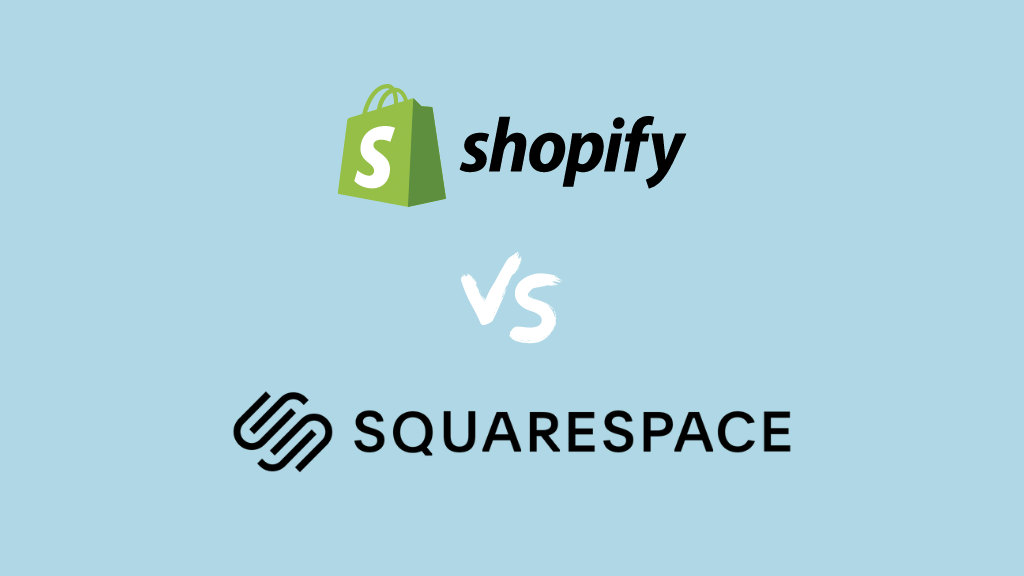
In this Shopify vs Squarespace comparison, I test two of the best-known website builders on the market — and help you decide which one is right for your business.
Let’s start things off with a look at how the two platforms have quite different histories — and why this matters.
Shopify and Squarespace: two different histories
At first glance, Shopify and Squarespace look like similar tools. They let you create a website and sell products, even if you don’t have any design or coding skills.
But they have different histories — and started life with different purposes. Squarespace was initially created as a solution for building and maintaining content–based websites, while Shopify was specifically designed as a solution for making an online store.
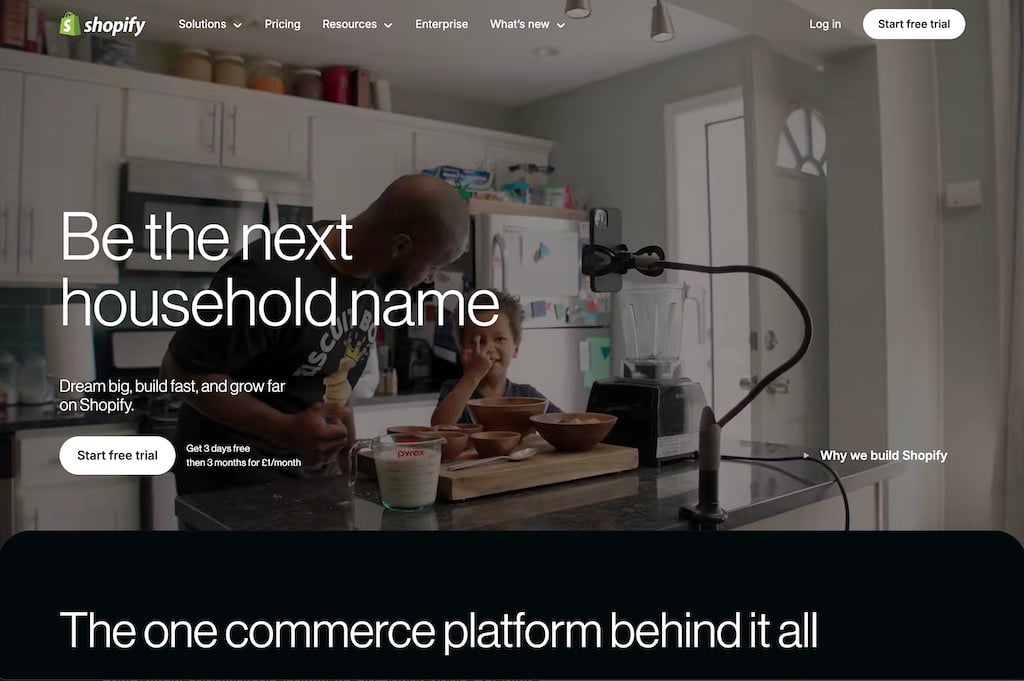
But with the addition of ecommerce to Squarespace’s feature set, and an increase in the number of content-creation tools available for Shopify, the two platforms have become a lot more similar — and these days, you can technically use either to create a content-driven website OR sell products online.
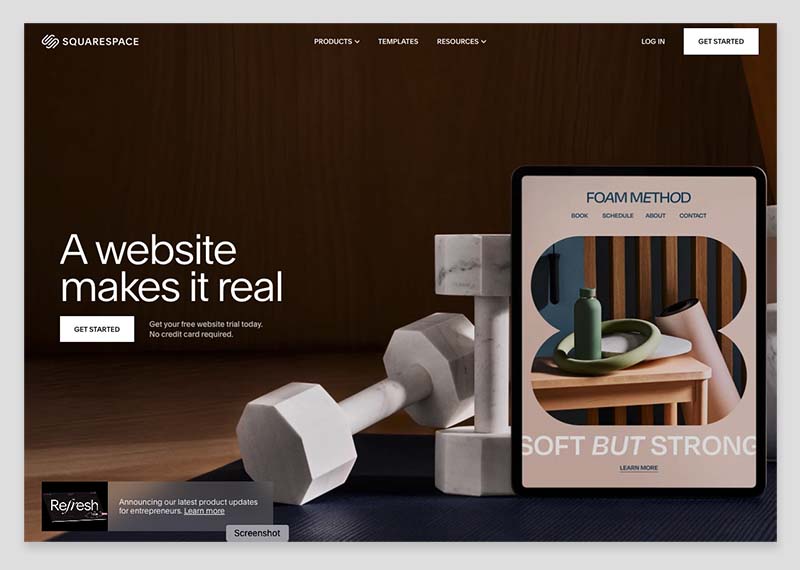
But which one is better for your business? Answering this question starts, helpfully, with another one…
Are you trying to build a ‘website’ or an online store?
When deciding between Squarespace and Shopify, the first question you need to ask yourself is this: what am I trying to build, a website or an online store?
Of course, an online store is technically a website too, but in this context, by ‘website’ I’m talking about an online presence that prioritizes conveying information — for example, a blog, a news site, a brochure site, a magazine, a photography portfolio etc.
By ‘online store,’ I mean something where selling products is the primary goal.
Let’s take a look at the website-building stuff first.
Building a content-driven website
If your focus is on building an informative website, then design features and content management tools are going to be the priority — and it’s fair to say that Squarespace beats Shopify on both.
Squarespace’s templates are excellent; its content management system (CMS) is intuitive and easy to use; its photo editing and displaying tools are superb; and its blogging features are, on the whole, very strong.
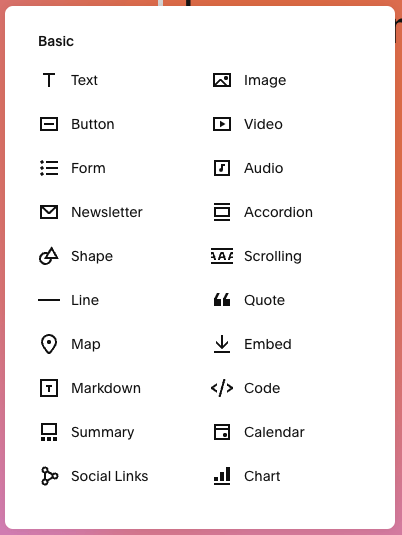
However, what you have to bear in mind with Squarespace is that it takes a fairly strict ‘walled garden’ approach to website building.
By this, I mean that it’s quite a ‘closed-off’ system — integrating third-party apps is not always straightforward and, unlike Shopify, Squarespace doesn’t give you full access to your site’s code.
Despite this, many users will find Squarespace a very good website builder for creating a content-driven site, because:
- it’s extremely easy to use
- its templates are well designed
- changes to colors and typefaces are easy to make
- the walled garden approach, despite its drawbacks, means that the platform is reliable and you won’t really have to worry about site maintenance.
The bottom line is that, used well, Squarespace can let you create a professional-looking site very quickly, and it gives you a lot of nice ways to display content — especially blog posts and images.
Now, although Shopify has traditionally been weaker in this area, over the past couple of years it’s been catching up. This is due to the rollout of an improved theme format and a new drag-and-drop editor (more on which shortly).
However as things stand, Squarespace still remains the better option for creating content-driven sites.
But what about building online stores?
Building an online store
As you might expect, when it comes to the ecommerce features of both products, Shopify’s heritage as a dedicated online store builder means that its selling tools are considerably more developed than Squarespace’s.
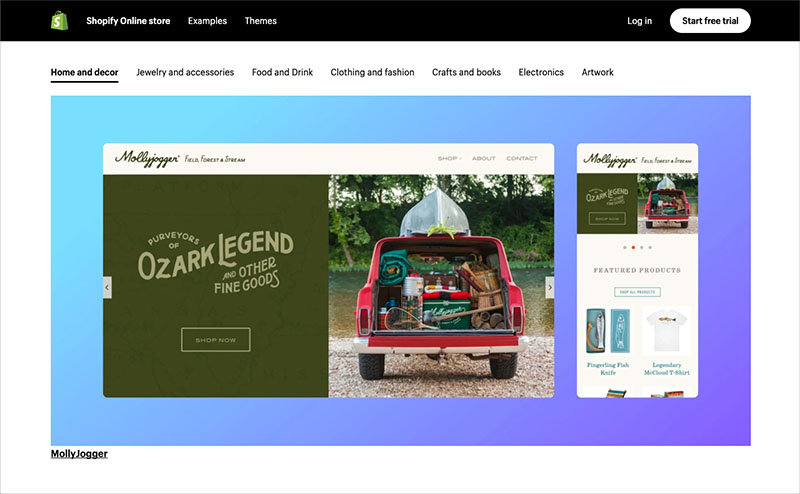
Unlike Squarespace, Shopify offers:
- the option to take payments in multiple currencies
- extensive dropshipping options
- integrations with a huge range of third-party apps (16,000+) that extend the functionality of your store significantly
- more sophisticated inventory management options
- more advanced point-of-sale features (these allow you to sell goods in a physical location using your online store to process payments and manage inventory)
- more comprehensive tax calculation functionality
- a much wider range of payment gateway options.
I’ll go through all the above in depth in just a moment.
But first, let’s take a quick look at pricing, because how much ecommerce functionality you get with both Squarespace and Shopify depends entirely on how much you’re prepared to pay.
Pricing plans
Key differences between Squarespace plans
Squarespace provides four monthly pricing plans:
- Basic — $25 per month
- Core — $36 per month
- Plus — $50 per month
- Advanced — $139 per month
You can also make use of a two-week free trial (with extensions to this available upon request). This extendable trial can be accessed here.
Now, significant discounts for all of the above plans can be accessed if you purchase one on an annual basis. When you do, the above four plans work out at $16, $23, $39 and $99 per month respectively.
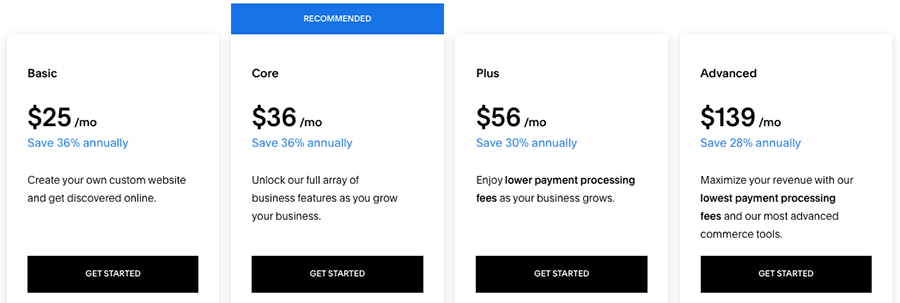
There’s also a ‘Squarespace Enterprise’ plan available which, as its name suggests, is aimed at more corporate users. This plan provides additional levels of support with design, SEO and security; pricing for it is negotiable based on requirements.
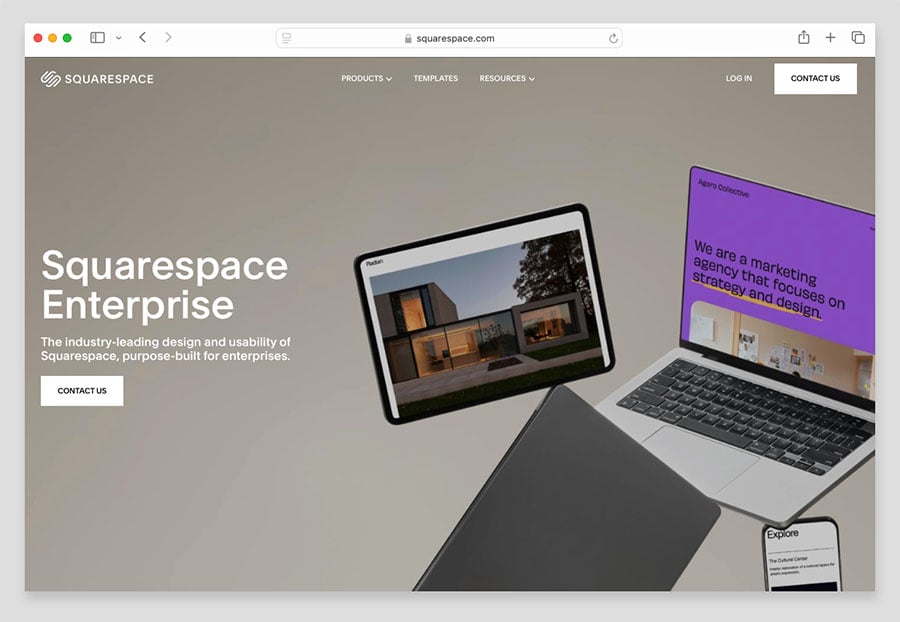
In terms of the key differences between the main Squarespace pricing plans, the key things to watch out for are as follows:
- The ‘Basic’ plan prevents you customizing your site with code (CSS and JavaScript).
- You will pay 2% transaction fees on sales of products generated using the ‘Basic’ plan (in addition to any credit card processing fees).
- To avail of several important ecommerce features you will need to be on a ‘Core’ plan or higher. These include the option to access ecommerce analytics, display products in Google Shopping, provide real-time shipping quotations and use Squarespace’s API.
- You get a year’s free Google Workspace account on the ‘Core’ plans and higher (for one user only).
- You can only use the Facebook pixel and Facebook dynamic ads on the ‘Core’ plan or higher.
- If you pay upfront for an annual term on any plan, you get a free custom domain (i.e., yoursitename.com).
- The ‘Core,’ ‘Plus’ and ‘Advanced’ plans come with more sophisticated tools for creating pop-up messages and announcement bars.
Key differences between Shopify plans
Shopify offers five monthly pricing plans:
- Starter — $5 per month
- Basic — $39 per month
- Grow — $105 per month
- Advanced — $399 per month
- Shopify Plus — custom pricing based on requirements (with fees starting at around $2,500 per month).
As with Squarespace, a free trial for Shopify is available. However, this is quite different in nature to the Squarespace one, in that it lasts just 3 days, rather than 14.
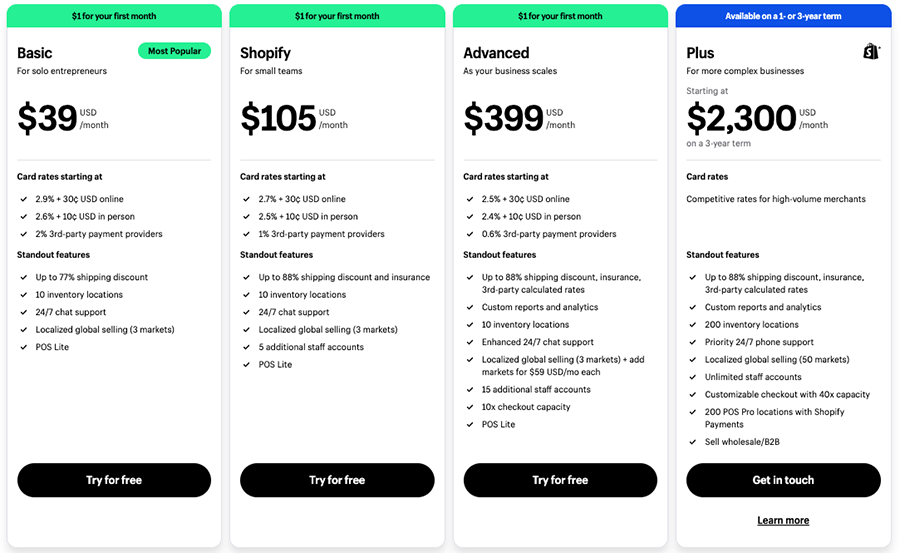
However, Shopify is currently trialling a new system where you pay $1/mo for three months’ access to Shopify. This effectively gives you over 90 days to build and use your store, for a minimal fee.
➡️ You can access Shopify’s extended trial via this special link — note that it may be available for a limited period only.
A 25% discount is also applied if you pay upfront for your Shopify plan — the ‘Basic’, ‘Grow,’ and ‘Advanced’ plans work out at $29, $79 and $299 respectively when paid for annually.
The key differences to watch out for between Shopify plans are as follows:
- The ‘Shopify Starter’ plan doesn’t let you build a fully-editable, standalone online store. Instead, it allows you to create a store containing basic product pages, accept payments in physical locations via a card reader (i.e., at ‘point of sale’), embed products on existing websites and sell on social media services / messaging apps.
- How many users you can have on your account varies considerably by plan.
- Like the Squarespace Enterprise plan, the ‘Shopify Plus’ plan is focused on corporate users — with pricing at $2,300 per month (for a three year term) or $2,500 (for a one-year commitment). On this plan, you can run up to 10 stores and access advanced security, API and fulfilment features, along with dedicated account management.
- Multicurrency features are considerably better on the ‘Advanced’ and ‘Shopify Plus’ plans than the others.
Point-of-sale (POS) functionality — which lets you use Shopify to sell not just online but in physical locations too — is included on all Shopify plans.
However, to access advanced POS features, you’ll need to pay an additional fee of $89 per month, per location. These include multi-location in-person selling, the ability to work with an unlimited number of staff, buy-and-collect options and more.
Have you seen our Shopify vs Squarespace video comparison?
Transaction fees and credit card fees
On top of the standard pricing plans, there are transaction fees and credit card fees to consider.
Transaction fees are a percentage fee of your sales charged by your ecommerce platform.
Credit card fees are a percentage fee of your sales charged by the company you choose to process your credit card payments, otherwise known as a ‘payment gateway.’
With Shopify, you have the choice of either using Shopify Payments — Shopify’s built in payment processor — or a third-party payment gateway.
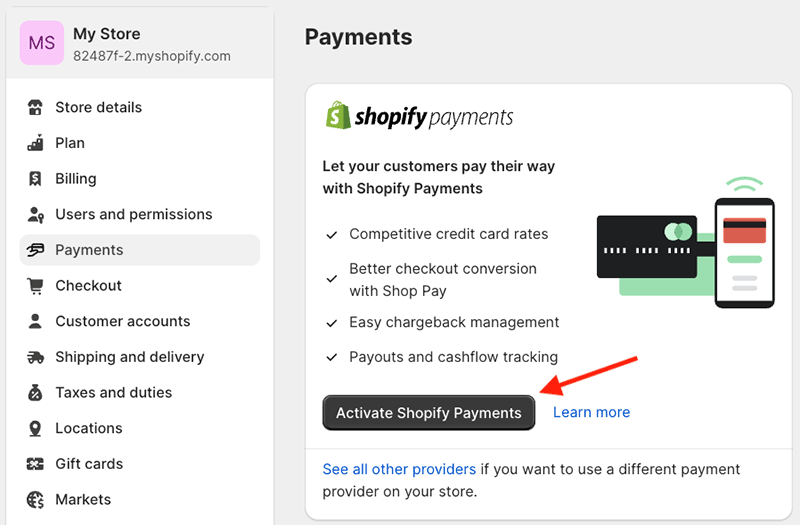
If you use Shopify Payments, you’ll avoid transaction fees entirely on all plans except the ‘Starter’ one (which applies a rather high 5% fee to all transactions).
You will still be charged credit card fees when using Shopify Payments, however. These vary by country and plan, but in the USA you’re charged a processing fee of between 2.5% and 2.9% on every sale made through your online store.
If you use a third-party payment gateway to process your credit card transactions, you’ll have to pay Shopify an additional percentage of the transaction. On the ‘Basic’ plan or higher, this fee will be 0.6% to 2%, depending on plan; the ‘Starter’ plan involves a 5% transaction fee.
One thing to watch out for with regard to Shopify Payments is that you can only use it if you are selling from certain countries (39 countries are supported, including most of the EU countries along with the US, UK, Australia, Hong Kong SAR and Japan).
Shopify users who are not based in a supported country will have to use a different payment gateway — but the good news is that 100+ external gateways integrate with Shopify.
With Squarespace, transaction fees depend on what you are selling.
If you’re selling physical products or ‘one-off’ downloads, transaction fees are only applied if you’re on a Squarespace ‘Basic’ plan, and the rate is 2%. (On the other plans, no transaction fees are applied when you make these sort of sales).
With more ‘complex’ digital products — online courses, memberships, video on demand etc — a rather enormous 9% transaction fee applies on all Squarespace plans unless you purchase a ‘digital products’ add-on plan. Doing so can reduce or eliminate your transaction fees.
The available ‘digital product’ add-on plans are as follows:
- Starter — $12 per month / 7% transaction fee
- Core — $37 per month / 3% transaction fee
- Professional — $111 per month / 0% transaction fee
(These fees can be reduced considerably if paying on an annual basis).
In terms of the credit card fees for Squarespace, the rate is determined by your chosen payment gateway — Squarespace Payments, Stripe or PayPal (the three options provided by Squarespace for processing credit cards).
When using Squarespace’s own payment gateway, Squarespace Payments, US users are charged 2.9% on each sale, plus a 30c charge.
And speaking of payment gateways…
Payment processing
Shopify can be used almost anywhere and in most currencies, because it allows you to use over 100 ‘payment gateways’ (software that processes credit card transactions).
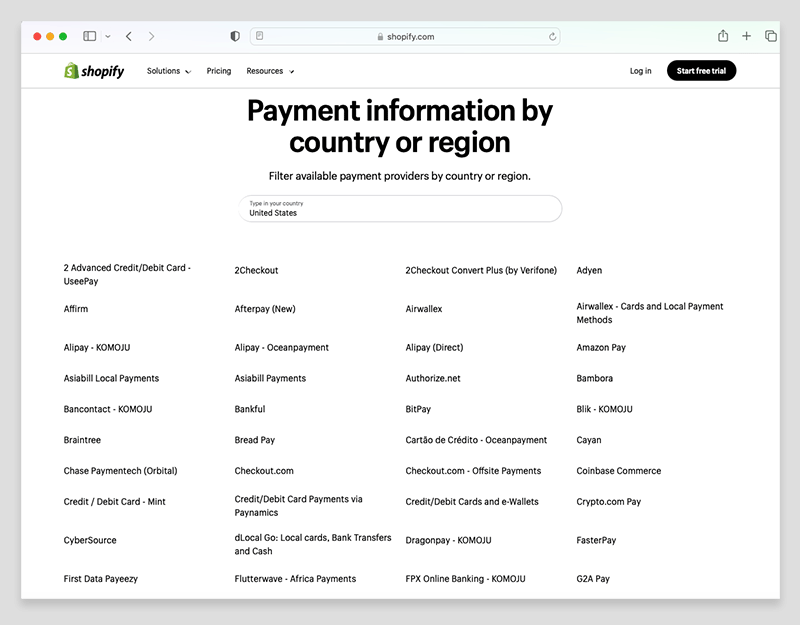
By contrast, Squarespace offers just three main payment processing options: its own payments solution, Squarespace Payments, or alternatively Paypal or Stripe.
Squarespace Payments is available in six countries: the US, Canada, France, Germany, Ireland and the UK.
While the Squarespace payment processing options cater for a wide range of credit card types and let merchants in some countries accept staggered payments via AfterPay (known as Clearpay in the UK), it’s important to note that there is no Squarespace support for Google Pay.
So overall, Shopify is the more attractive, professional option from a payment processing point of view — the flexibility provided for accepting payments is significantly greater.
Now, with a look at pricing and payments out of the way, I’m going to dig into the key features of Shopify and Squarespace and see how they compare.
Key features of Shopify and Squarespace
Interface and ease of use
Shopify and Squarespace’s interfaces are quite similar in terms of layout — both give you a menu on the left-hand side of the screen that you can use to access different parts of the content management system (settings, site design, analytics etc.).
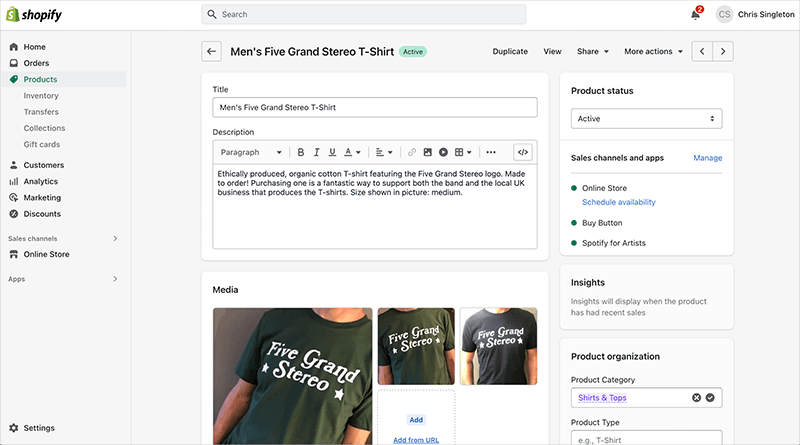
The right-hand side of the screen can be used to edit content, view data, add products and so on.
On the whole I would say that Squarespace’s interface is the more elegant of the two; I’ve generally found it a bit easier to use than Shopify’s, especially where general content management is concerned.
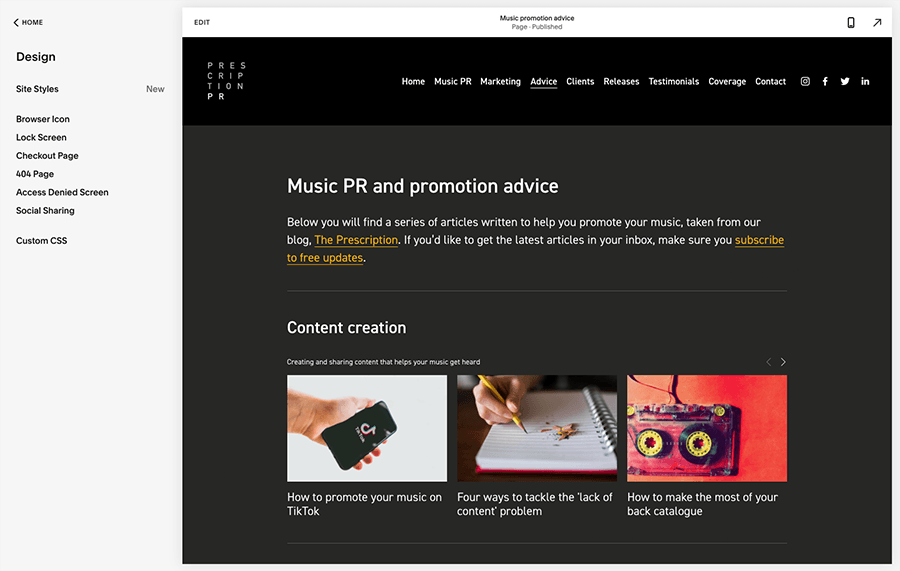
Its approach to setting up site navigation and its superb Fluid Engine editor — which allows you to drag and drop content into pages in a very user-friendly way — make it extremely easy to use.
Significantly, Fluid Engine allows for the creation of different versions of a site for desktop and mobile (something that Shopify doesn’t currently facilitate without coding).
Squarespace’s ecommerce features are arguably slightly easier to use too — but that said, this is probably because there are fewer of them available.
While by no means difficult to use, my view is that Shopify’s user interface is not quite as slick or intuitive — and setting up pages with it can take a bit longer than in Squarespace.
That said, Shopify’s content management system has been much improved over the past couple of years, thanks to the rollout of its “Online Store 2.0” interface.
This improved version of Shopify provides a drag-and-drop editor that lets you — in a similar way to Squarespace — use content sections and blocks to create highly customized, attractive page layouts.
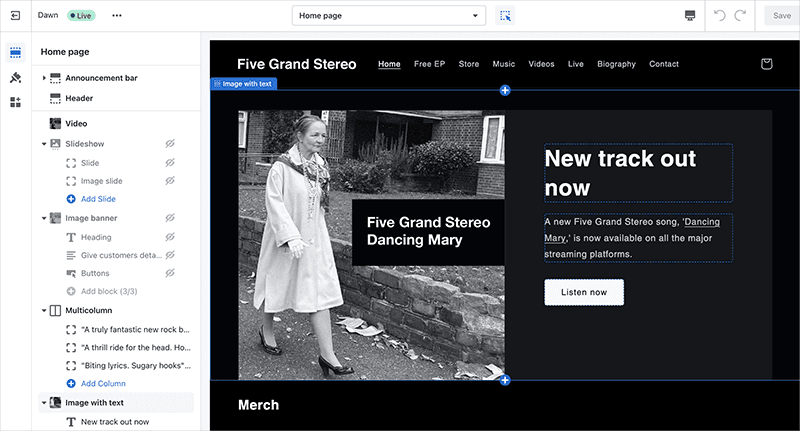
But even with these improvements made to it, my view is that Squarespace’s layout engine remains the more flexible and intuitive tool for general presentation of content.
This is because Shopify’s drag-and-drop editor doesn’t let you edit individual pages. Instead, you use it to edit templates which you then apply to pages (with the core page content still being edited using a WYSIWYG editor).
If this sounds a bit confusing, you’re right, it is! But you do get used to it.
Now — and sticking with the topic of presentation — let’s take a look at templates.
Templates and visuals
As discussed above, Squarespace templates are gorgeous.
Although this is a very subjective area, I feel they are more contemporary or varied in nature than the free templates available from Shopify.
And, as things stand, there are considerably more free templates to choose from in Squarespace — there are 186 free templates bundled with Squarespace, but Shopify only gives you 13.

And there’s definitely a ‘wow’ factor with certain Squarespace templates that sets them apart from those offered by similar website builders and ecommerce platforms, including Shopify.
💡 Tip: You can browse all the Squarespace templates here.
However, a lot of the Squarespace templates — and this is in keeping with the issues discussed above regarding content presentation vs selling online — are geared towards creative users who want to blog or showcase an art, music or photography portfolio.

Of the 186 Squarespace templates currently available, only 45 are classified as dedicated online store themes (that’s not to say, however, that you can’t sell products using the others — you might just have to play around with their design a bit more first).
Depending on your chosen Squarespace template, you’ll find lots of nice visual effects in play, with images and text that gracefully fade in and out as users scroll through a site.
Squarespace templates can be further enhanced, thanks to built-in integrations with Unsplash and Getty images (stock photo sites that offer free and paid-for images respectively).
These integrations provide you with a very easy way to add stock images to your website — when adding a picture to a page, you can simply use a search box to find something suitable on either service.
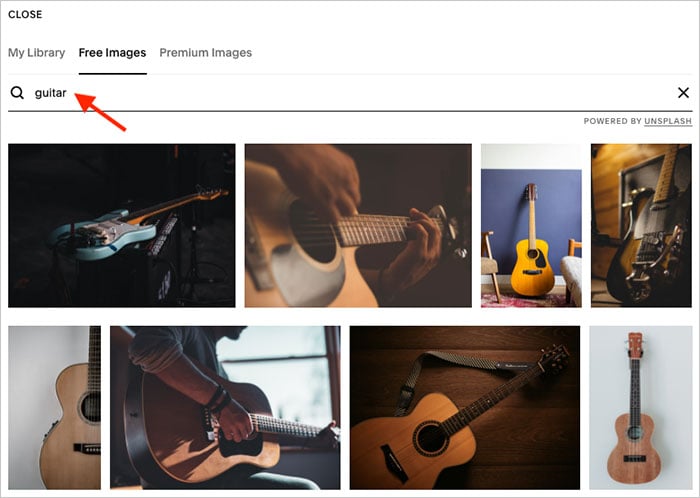
Both integrations are great and are particularly helpful to bloggers who need to find strong images quickly to accompany their posts, or Squarespace designers who are working on sites for clients who have not supplied any photos.
The Unsplash integration is particularly welcome, given that the quality of its free images is in most cases pretty high.
And if all that wasn’t enough, Squarespace makes it really easy to create stunning video backgrounds on any page, either by uploading your own video or providing a Youtube / Vimeo URL. A range of video playback speed options and colour filters let you further customize your video background.
⚠️ One thing to watch out for in Squarespace is that in the latest version of the platform (7.1), you can’t switch templates!
However, because all Squarespace templates are built on the same technical foundations, you should be able to recreate the look of another one by changing colours and fonts.
This is far from ideal however, and I think it would be much better if — as is the case with Shopify — you could just switch to new templates easily (and preview them on your website first).
Although Squarespace has a great reputation when it comes to templates, Shopify is by no means a slouch in the visuals department.
The free Shopify templates are aesthetically pleasing and, in my view, much better than a lot of the ‘out-of-the-box’ templates provided by competing platforms.

Additionally, if the 13 free Shopify templates don’t meet your requirements, there is a Shopify theme store you can buy a ‘premium’ template from.
The template store gives you 231 paid-for Shopify themes to choose from, many of which contain a few variations. When these variations are taken into account, there is arguably a wider range of templates available from Shopify than Squarespace — so long as you don’t mind the additional cost of using a premium theme (prices vary but usually involve a one-off fee of between $100 and $500).
💡 Tip: You can browse all the Shopify templates here.
The paid-for Shopify templates are similar in quality to the Squarespace ones, offering contemporary design features such as full-bleed content and video backgrounds, and helpful ‘feature filters’ (pictured below) are provided to help you narrow down the template selection to themes that are most likely to meet your requirements.
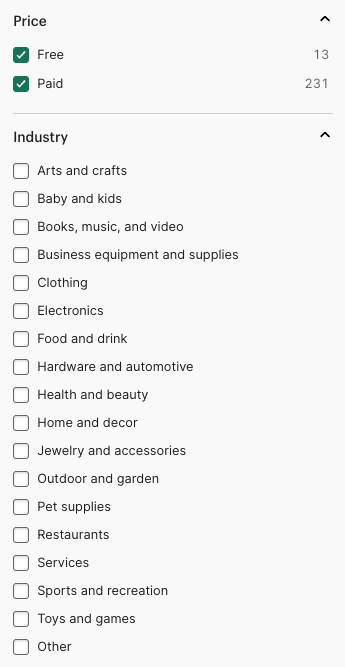
As with Squarespace, you can use a built-in library of royalty-free stock photos to populate your themes with imagery.
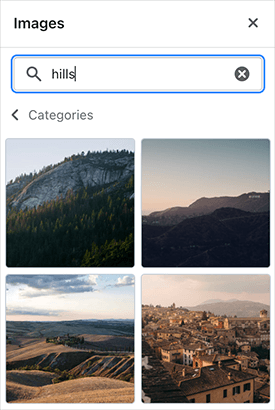
Finally, all the Shopify and Squarespace themes are responsive, meaning that templates automatically resize themselves to suit the device they are being viewed on — mobile, tablet or desktop computer. This gives both platforms a key advantage over competing platform Wix, which doesn’t offer truly responsive templates.
For me, the bottom line with templates is that both Shopify and Squarespace provide a wide range of attractive template options, with Squarespace — as you might expect having read this far! — being the more obvious choice for content-driven websites and Shopify being the more obvious choice for those wishing to start an online store.
Using AI to create your own templates in Shopify and Squarespace
AI is everywhere these days, and both Shopify and Squarespace now let you use it to create a brand new template rather than selecting a pre-existing one.
In the case of Squarespace, this is done by answering a few questions and letting an AI come up with the best layout based on your responses.
In Shopify, you use a prompt to tell the platform what kind of store you’d like to create (see my screenshot below).
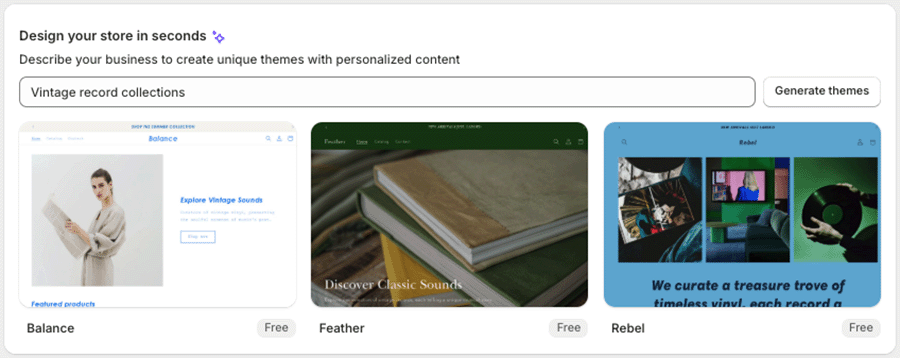
Editing site code in Shopify and Squarespace
Shopify gives you very extensive control over the code of your site — you get full access to the HTML and CSS of your website on all plans except the ‘Starter’ one.
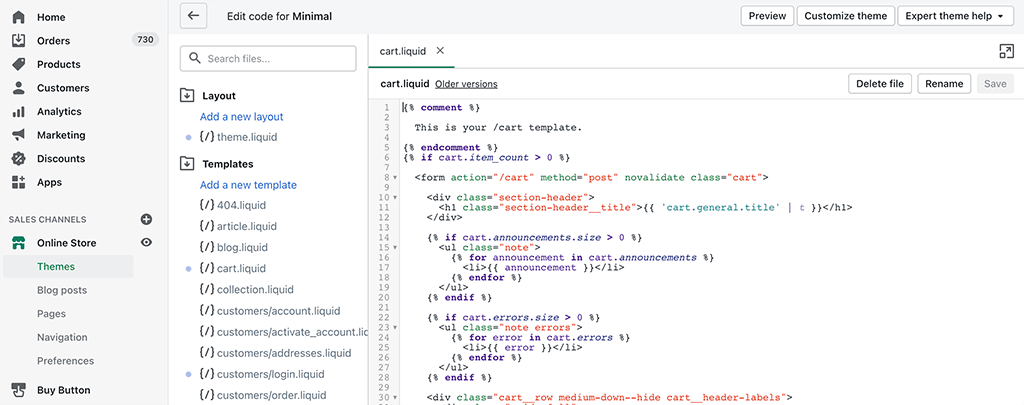
With Squarespace, on the ‘Core’ and higher plans, you can edit the CSS and certain bits of HTML. These plans let you insert code blocks onto pages, or inject HTML into the header of your site.
One thing to be aware of however is that the level of customer support you can expect from both Shopify and Squarespace may become more limited when you add CSS or HTML (more on support shortly).
Another point to note is that coding in Shopify involves using its proprietary ‘Liquid’ template language, which may present a learning curve to some.
(For the record, my coding skills are relatively basic, but I got to grips with Liquid easily enough.)
Overall, when it comes to giving you control over your code, Shopify takes the win.
Importing and exporting content
Squarespace imports and exports
It’s easy enough to get content and products into Squarespace. Helpful ‘wizards’ are provided to help you import pages, posts and other content from WordPress, Blogger and Tumblr; and, so long as you are on a ‘Core,’ ‘Plus’ or ‘Advanced’ Squarespace plan, you can import products via CSV or, using an import tool, from Shopify, Etsy or Big Cartel.
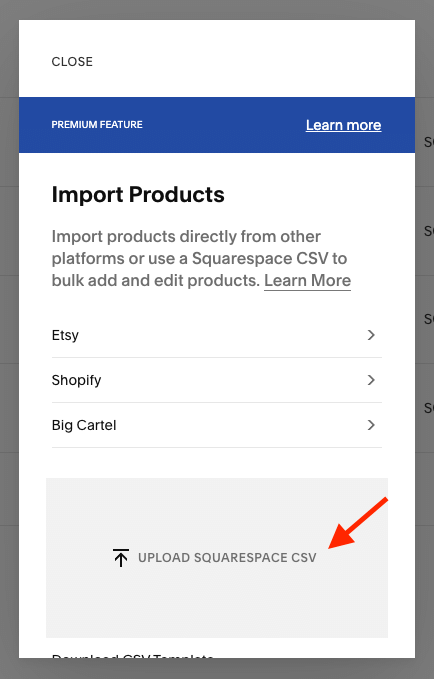
When it comes to exports, you can export pages, posts and images to WordPress format. This gives you a bit of flexibility should you ever wish to migrate your site to another platform.
There are limitations to watch out for when it comes to exporting products from Squarespace, however:
- Only physical and service products can be exported.
- A limit of three variants per product (color, size, material etc.) applies.
- Product reviews won’t export.
Shopify imports and exports
Shopify lets you import and export products easily enough via CSV and, unlike Squarespace, doesn’t place any restrictions at all on exporting digital products.
For more extensive importing functionality — for example, bulk upload of digital products — third-party apps like ‘FetchApp’ can be used.
As for importing and exporting pages and blog posts, this isn’t really doable out of the box with Shopify (unless you’re on a Shopify Plus plan). But again, third-party apps can help here: for example, the ExIm app (pictured below) gives you a good range of options for getting your content in and out of Shopify.
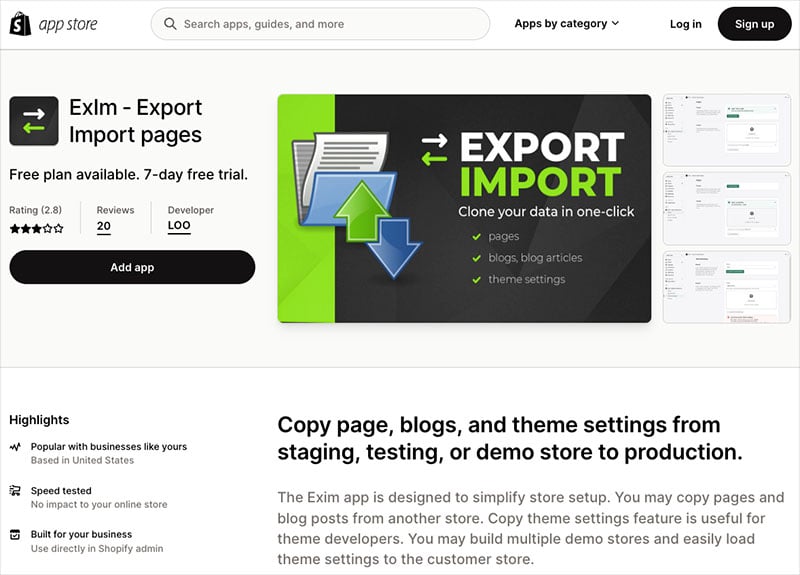
And with Shopify you can make use of apps — like ‘Rewind’ — that back up your entire site automatically and according to a defined schedule. There’s nothing comparable available for Squarespace.
The key takeaway here is that if you are planning on hosting thousands of products or blog posts on your site, or envisage migrating to another platform in future, the safer option is Shopify.
Product management
The type of products you can sell
Both platforms let you sell physical goods, digital goods and subscriptions.
Shopify has an immediate edge when it comes to physical products, because it lets you sell as many of them as you like, while Squarespace limits you to selling 10,000 (that’s still loads, and probably fine for most users — but for ‘pro’ merchants and dropshippers, this is something to bear in mind).
Shopify wins again when it comes to selling digital goods — music, photos, ebooks etc. — because it is much more generous regarding the size of the product you can sell. It lets you sell files of up to 5 GB in size, which dwarfs Squarespace’s 300 MB limit.
As for subscriptions, Squarespace lets you do this ‘out of the box’. But in Shopify, you’ll need to make use of an app to facilitate them (on the plus side, a free one — ‘Shopify Subscriptions’ — is available).
It’s worth pointing out however that if you want to use Squarespace’s built-in subscription feature, you’ll pay significant transaction fees — 9% — unless you purchase a dedicated digital products plan.
There are two ways to do this — you can either:
- pay extra for Squarespace’s membership site feature
- pay extra for Squarespace’s ‘Courses’ feature — as its name suggests, this lets you sell online courses to your audience.
Both of these start from $9 per month.
If you’d like to create a digital subscription, members’ area or online course in Shopify, you’ll always need to use a third-party solution — for example, the ‘Locksmith’ app (which starts at $12 per month) or the ‘Courses Plus’ app (which starts at $29.99 per month).
Product options and variants
In Shopify, you can create just three options for your store products — for example, color, size or material. By contrast, Squarespace lets you create up to six.
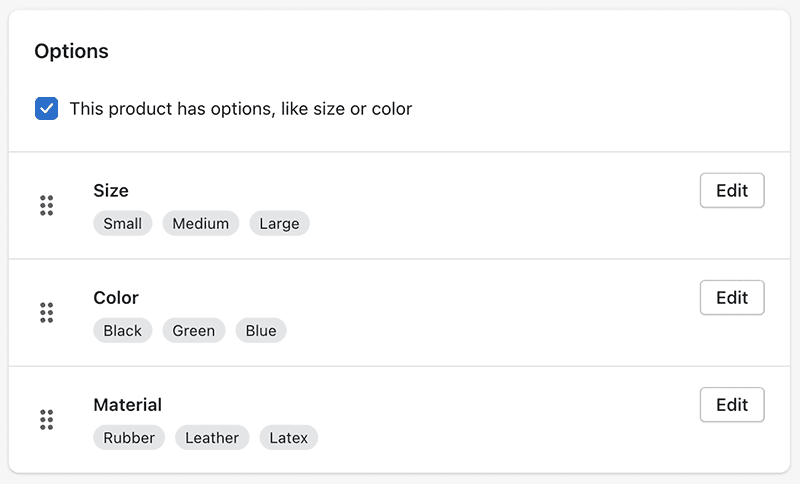
Shopify lets you list 100 ‘variants’ of your products based on the options you’ve created. (Variants are combinations of product options — for example a large blue t-shirt would be one variant, a small red t-shirt another and so on).
Squarespace is again more generous here, giving you a 250 variant limit.
That said, you can get around variant limitations entirely in Shopify, so long as you are prepared to pay for a third-party app to do so — a popular solution for this being the ‘Infinite Options’ app. And it’s worth noting that at some point in 2025, Shopify’s variant limit is set to increase to 2,000.
But for now, when it comes to ‘out-of-the box’ flexibility for product options and variants, it’s a win for Squarespace.
Product images
One thing that I feel is handled considerably better by Squarespace than Shopify is product images.
With Shopify, unless your images have a consistent aspect ratio, they will be laid out in a pretty incoherent manner — visitors to your site will see an unattractive mish-mash of differently-sized photos in your product catalogs.
When working on Shopify sites, I’ve found that are two ways to get around this problem: first, you can manually edit all your images (either using a photo editing app like Photoshop, Canva, Adobe Express or Shopify’s built-in picture editor) so that they all have the same aspect ratio — but this is a bit of a pain.
Alternatively, you can make use of a third-party Shopify app such as ‘Pixc’ to resize images on your store automatically after you upload them (fees will apply if you use this app to process more than 50 images, however).
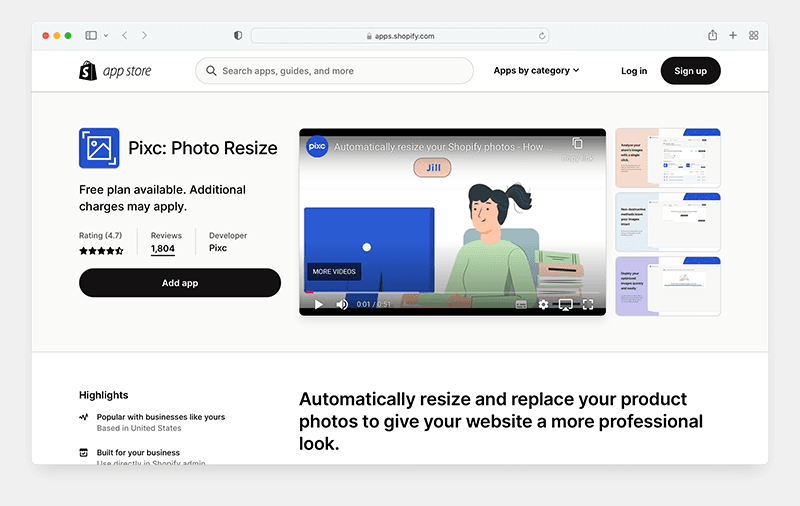
Neither workaround is ideal; it would be better if Shopify just allowed you to set a standard product image ratio out of the box that could be used across all images in your store.
Squarespace provides a much better approach here: you simply pick an aspect ratio for your product images and the system will automatically crop all your pictures to that ratio.
If you like, you can also specify a ‘focal point‘ for individual product images in Squarespace — this part of the photo will be emphasized within the cropped image (see my screenshot below to see how this works).
In an era of responsive websites, this focal point feature is important, because it helps ensure that the main part of your image is foregrounded whenever your image is automatically cropped for viewing on smaller screens.
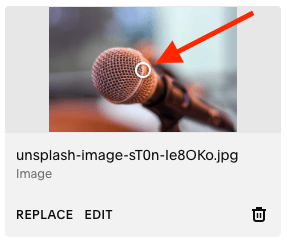
(Shopify lets you set focal points for regular images, but oddly not for product ones).
So, when it comes to image management, it’s a definite win for Squarespace.
Dropshipping in Squarespace and Shopify
Many people who dip their toes into the waters of online retailing do so because they want to start dropshipping products.
Dropshipping is a method of online retailing where you don’t keep what you’re selling in stock — instead, you take an order, send it to a supplier, and they send the goods to the client.
(Check out our video below for more details on how it works).
With dropshipping, your online store essentially becomes a ‘middle man’ for another business. The plus side of this model is that it lets you start a business without a significant investment; the downside is that profit margins tend to be quite low due to high levels of competition.
Additionally, it’s hard to be sure of the quality of the dropshipped goods you’re promoting and whether they were produced ethically.
Pros and cons of dropshipping aside, if you’re interested in starting a dropshipping business, Shopify is better than Squarespace.
There is a very large range of dropshipping apps available for Shopify to help you source and sell inventory — I counted 642 while researching this piece. These include integrations with key services like DSers (AliExpress), Spocket, Modalyst and many others.
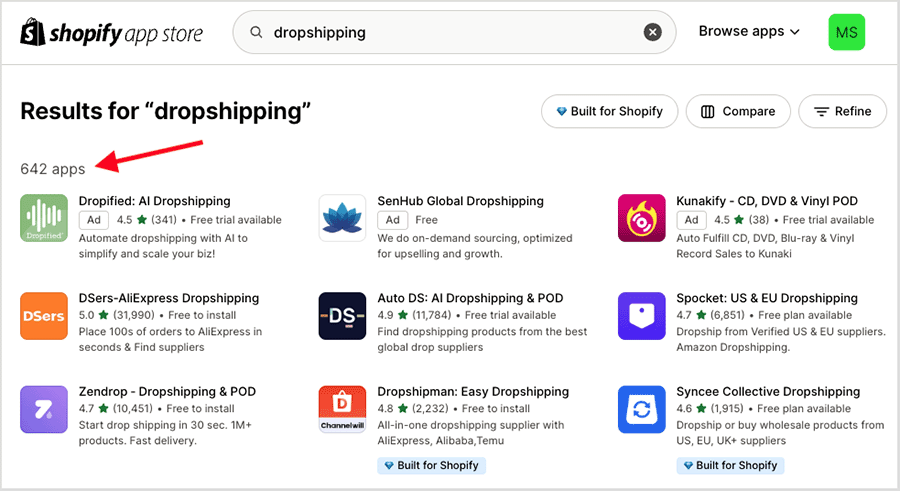
Although Squarespace doesn’t offer nearly as many dropshipping integrations to its users, the number of ‘extensions’ that facilitate dropshipping has been gradually increasing.
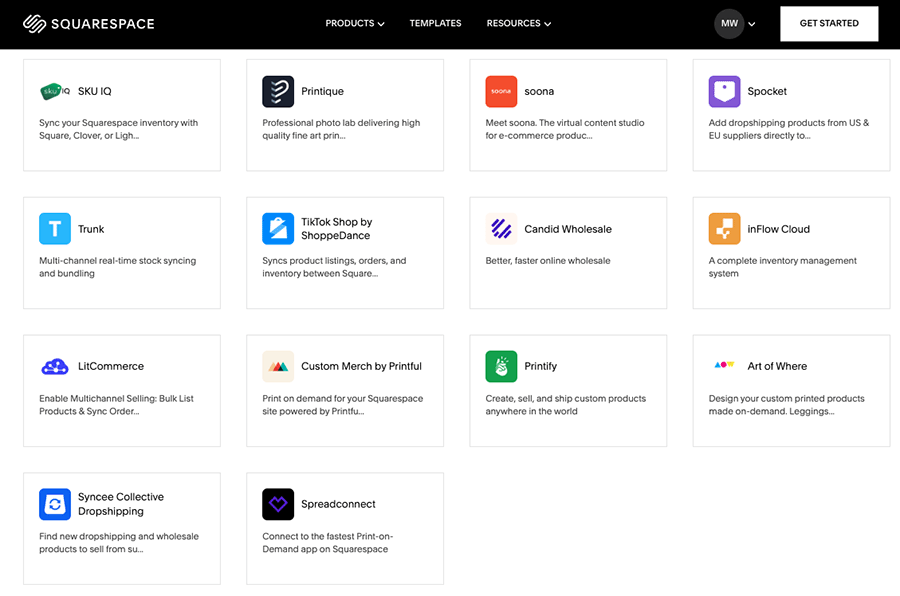
Available dropshipping extensions for Squarespace now include:
- Spocket and Syncee — for dropshipping physical goods
- Printful and Printify — for print-on-demand products
- Art of Where and SPOD — for clothing / accessories
- Printique — for photo-based products.
It’s great to see Squarespace starting to provide more dropshipping options — but because of its much more extensive range of dropshipping apps and integrations, the winner in this area remains Shopify.
💡Tip: You can learn more about dropshipping with Shopify here.
Point of sale (POS) in Shopify vs Squarespace
Point-of-sale functionality allows you to use card readers — and other selling hardware — in conjunction with your online store, to sell in a physical location (a retail outlet, market stall, event etc.).
Not only does POS let you take payment for goods, it lets you link your selling hardware (card readers, tablets etc.) to your online store’s back end too — meaning that your inventory levels remain accurate, regardless of whether you make an online or an offline sale.
Both Shopify and Squarespace offer POS features — Shopify via a built-in POS system and Squarespace via an integration with Square, an ecommerce company that specializes in providing POS hardware.
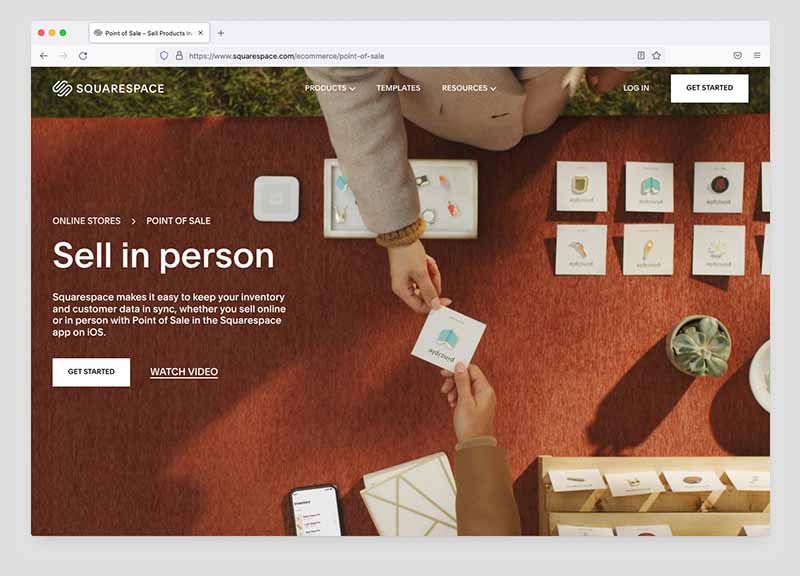
The main difference between the Shopify and Squarespace POS offerings boils down to what selling hardware you can use.
The Shopify point of sale hardware range is very extensive — it lets you sell in person using hardware like barcode scanners, card readers, cash drawers and receipt printers (to name just a few of the available POS items). You can buy any of these tools individually, or as a package.
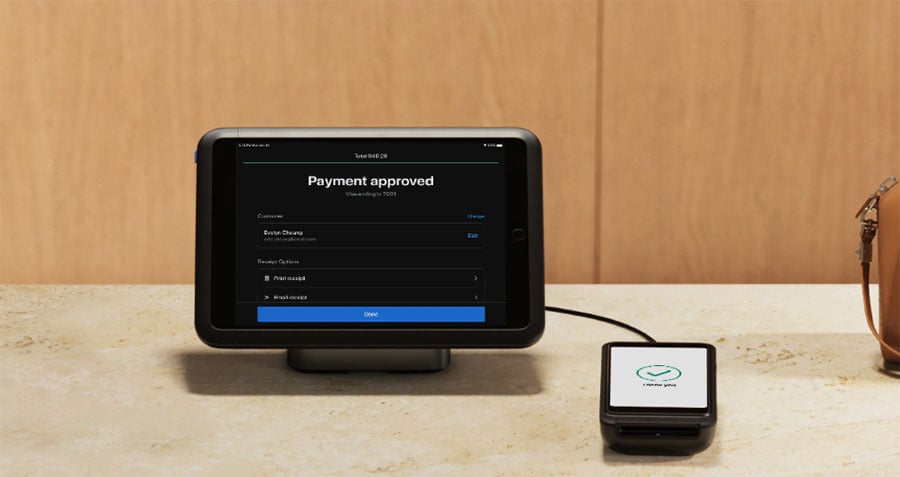
You can purchase this POS hardware directly from the Shopify Hardware Store in an increasing number of countries, including Australia, Canada, the EU, New Zealand, Singapore, the UK and the US.
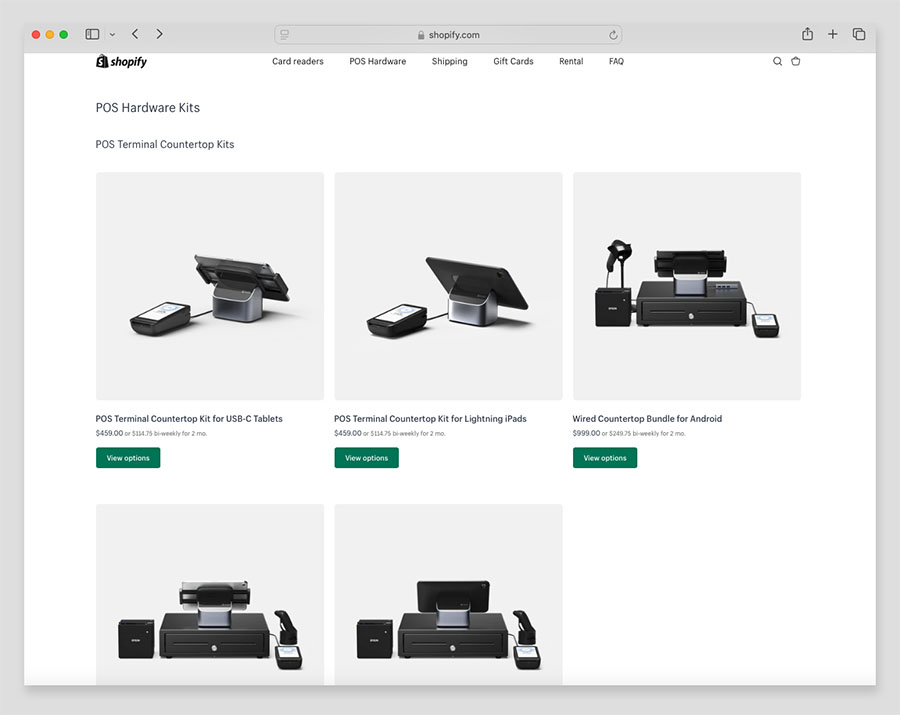
Outside these territories, supported hardware is available from authorized resellers.
By contrast, Squarespace’s built-in POS system only allows you to integrate the Square card reader into proceedings — and only if you are based in the United States.
(You use an iOS or Android device in conjunction with this reader to accept payment at point of sale.)
Shopify also offers several other POS features that are not available from Squarespace yet, including staff accounts, permission setting, staff PINs and store management. However, you will need to invest in an $89 per month, per location add-on — ‘Shopify POS Pro‘ — to avail of most of this functionality.
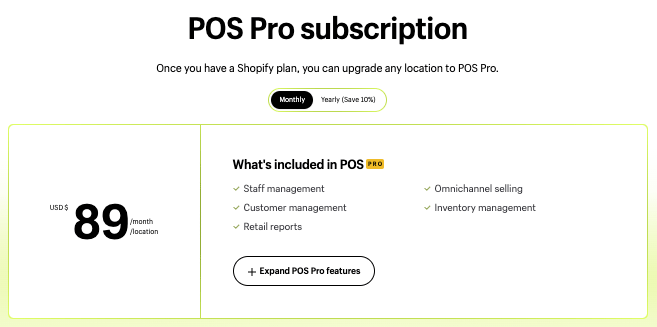
Interestingly, if you only want to use Shopify as a POS solution, this is possible too — you just sign up to its ‘Starter’ plan, which costs $5 a month. Squarespace doesn’t give you a similar low-cost solution for accepting in-person payments.
Finally — and unlike Squarespace — Shopify POS lets you sell in a relatively large number of locations, with the following inventory location limits applying per plan:
- Shopify Starter — 2
- Basic Shopify — 10
- Shopify — 10
- Advanced Shopify — 10
- Shopify Plus — 200
Combined with its extensive range of POS hardware, Shopify’s multi-location selling features mean that it can technically be used as a professional solution for accepting payment in multiple retail outlets. By contrast, Squarespace POS is more geared towards casual selling in one location.
Now, it should be said here that there IS a way to extend Squarespace’s POS functionality, and that’s via a recently introduced add-on for the platform — the ‘SKU IQ’ extension. This lets you connect Squarespace to third-party POS platforms, including well-known solutions like Square, Clover and Lightspeed.
However, using this extension involves a $45 monthly fee, plus whatever the third-party POS system charges you — and you’ll have a bit of configuration work to do.
So ultimately, if POS is important to you, the better option is nearly always going to be Shopify, especially if you’re based outside the US.
My Shopify POS video review
I interviewed a Shopify merchant, Liz Jones, about her experience of using Shopify POS — you can watch this below to get an in-person sense of the pros and cons of the system.
👉 You can learn more about Shopify POS here.
Multi-currency selling
You tend to get more online sales if you sell in the currency used by your site visitors.
So, if you’re selling in multiple countries, it’s good to let your potential customers choose their own currency — or, better still, to present your products in your site visitors’ currency automatically.
Now, as things stand, Squarespace doesn’t let you do any multi-currency selling at all.
But thanks to its ‘Markets’ feature — which lets you define geographical regions (‘markets’) featuring languages and currencies of your choice — Shopify does.
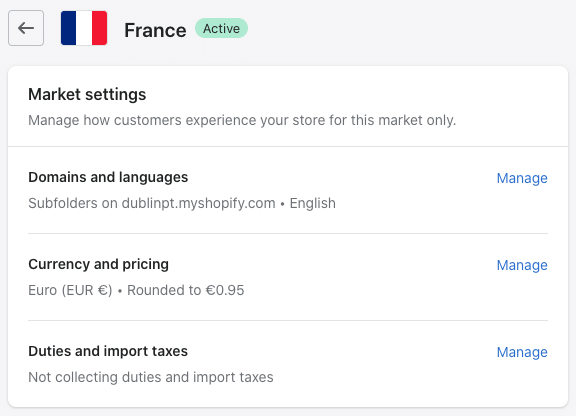
This only works however if you are using Shopify Payments as your payment processor. If you live in a country where Shopify Payments is unavailable, you’ll need to use a third-party app to handle multi-currency selling instead.
Creating multiple markets with Shopify can get expensive too — if you want to work with more than three of them, you’ll need to be on an ‘Advanced’ plan (and pay an additional $59 per market fee) or a ‘Shopify Plus’ plan (which bundles 50 with your subscription).
But overall, its multi-currency features are extremely useful and the winner when it comes to international selling is, without question, Shopify.
Multilingual selling
Shopify has made great strides recently to provide functionality that enables you to present your content in multiple languages — using the ‘Shopify Markets’ feature, you can create up to 20 different language versions of your website on all paid-for plans except the ‘Starter’ plan.
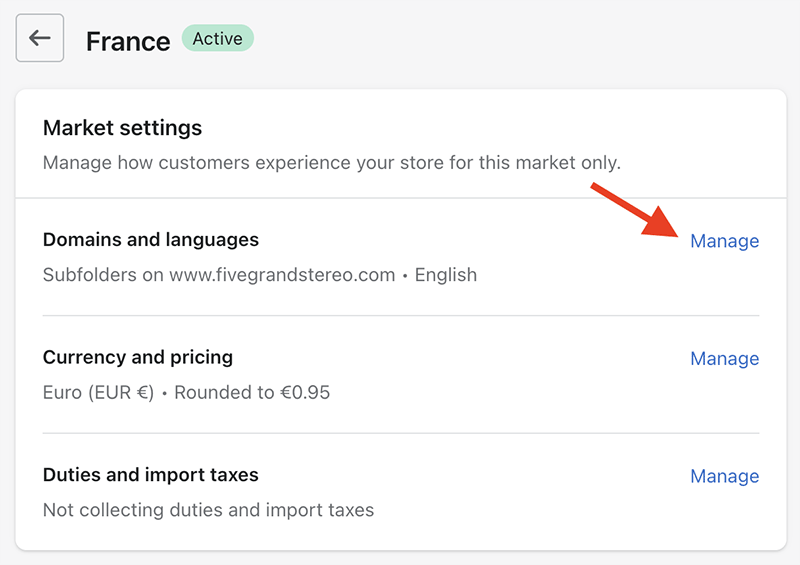
When you enable multi-language selling in Shopify, a language folder is added to your domain. So you’ll end up with www.myshop.com/fr/, www.myshop.com/de/ etc.
If you prefer, you can also use an international domain — myshop.fr, myshop.de etc. (doing so can provide some SEO benefits).
As for Squarespace, although you can technically use the platform to create different language versions of your website, you’ll have to use a paid-for third-party app to do so: Weglot.
As the video below shows, this is very straightforward, because Squarespace has recently teamed up with Weglot to provide a ‘deep,’ official integration.
Costs for using Weglot can be really high however — as you can see from the pricing table below, if you translate your Squarespace site into 20 languages, you’re looking at a monthly fee of $769.
(That’s not really sustainable for a lot of the types of users who turn to DIY website builders like Squarespace).
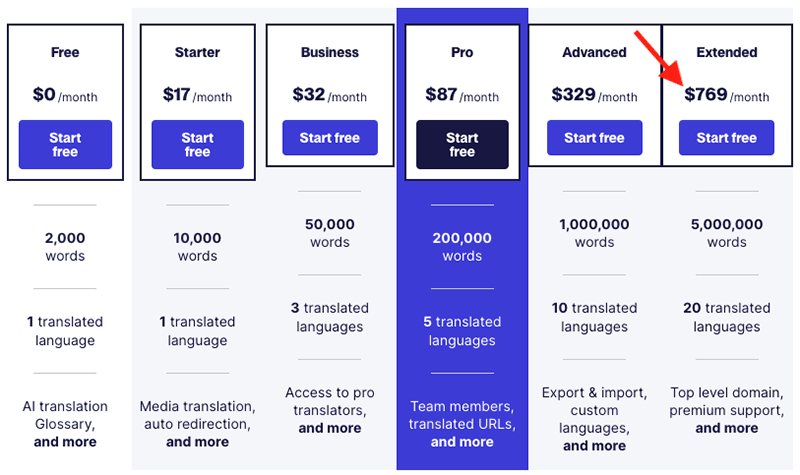
So, although Squarespace does now make it fairly easy to translate websites, because of the (potentially huge) expense involved in doing so, I’m going to give the win here to Shopify.
Shipping options
Both Squarespace and Shopify allow you to set the following shipping rates:
- Free shipping rates
- Flat rates
- Weight-based rates
- Local pickup rates
- Calculated (‘real time’) shipping rates
Shopify goes one better by allowing you to set price-based rates too.
Zooming in: real-time shipping rates in Shopify and Squarespace
Shopify
When it comes to real-time shipping rates — where carriers provide live estimates at checkout, based on distance, weight and the number of boxes needed to ship items — you have two options in Shopify.
If you’re based in the US, Canada, Australia, UK, France, Germany, Italy or Spain, you can ship via local postal companies that partner with Shopify to provide calculated shipping rates and preferential rates on shipping.
This service — ‘Shopify Shipping‘ — is available on all plans and the discounts provided can be quite generous (up to 88.5%, in fact!).
The other option is to provide calculated rates using a carrier of your own choice. To do this, you’ll need to pay an additional monthly add-on fee, pay annually for your plan or subscribe to a monthly ‘Advanced’ plan. This adds to your costs, but on the plus side lets you automatically calculate and display your own pre-negotiated shipping rates at checkout.
Squarespace
Out of the box, Squarespace integrates several carrier services to provide real-time carrier shipping quotes for merchants with their own carrier accounts. This functionality is available in several countries, including Australia, Canada, France, Germany, the UK and US; and real-time shipping quotes for major carriers like DPD, UPS, DHL and Parcelforce can be availed of.
Unlike Shopify however, no preferential shipping rates are available for these carriers; and other nice shipping features that Shopify provides (like integrated label printing and HS code management) are not offered by Squarespace.
More shipping options are available if you use a Squarespace extension, though (Shipstation, for example).
Abandoned cart saving
Abandoned cart saving is a feature that lets you automatically email people who left your store midway through a purchase, encouraging them to complete it. This functionality can significantly increase the number of sales from your store.
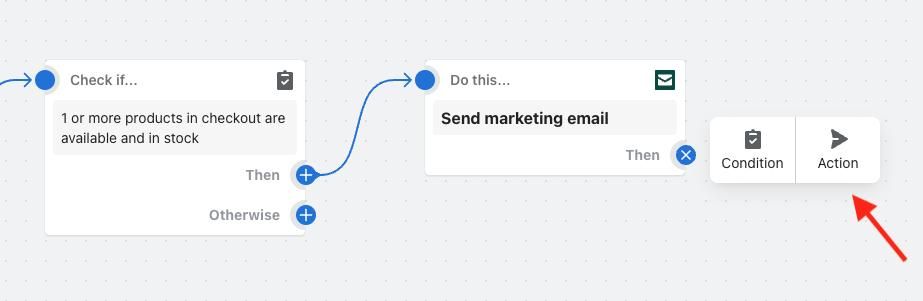
And the abandoned cart recovery feature in Shopify is considerably more sophisticated than Squarespace’s — it gives you the option to create fully editable workflows that let you specify the exact conditions that should trigger an abandoned cart reminder. You also get more control over how many reminders are sent.
So, if abandoned cart saving is an important feature for you, it’s a clear win for Shopify.
Tax calculations in Squarespace and Shopify
With Shopify, you can apply the correct tax rules automatically for most countries. This feature is particularly useful for merchants selling digital goods (music products, ebooks etc.) in the EU.
This is because when your business sells a digital product to consumers in EU member states, VAT MOSS (‘VAT Mini One Stop Shop’) requires you to charge value added tax at the rate due in the consumer’s country.
When using certain ecommerce platforms to sell digital goods, I’ve found VAT MOSS to be a massive problem — one that is easily solved by Shopify though, because it calculates and applies it all automatically for you (when you use its free ‘Digital Downloads’ app).
As for Squarespace, if you’re on one of its commerce plans, an integration with the automatic tax calculation service TaxJar is included — but only for US merchants. This means that many non-US users will end up having to set up their sales taxes manually in Squarespace (including VAT MOSS).
So, when it comes to calculating sales taxes — and especially for non-US merchants — it’s another clear win for Shopify.
Selling on other sites with Shopify and Squarespace
Both Squarespace and Shopify let you sell not just via a website but on other ‘sales channels’ too — you can use either website builder to sell on platforms like Facebook, Instagram, eBay and Amazon.
Depending on the sales channel involved, you may need a paid-for app or extension to do so (and this can be expensive where Squarespace is concerned, because the extension you’ll need for doing this, Trunk, starts at $35 per month).
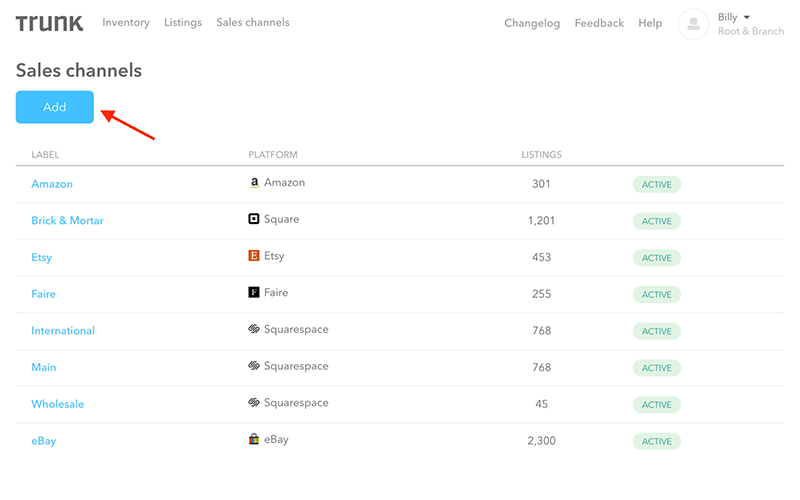
What’s particularly nice about Shopify when it comes to selling on other websites is that you can use its ‘Buy Button’ feature to embed products on any sort of online presence that permits you to add a snippet of code to it.
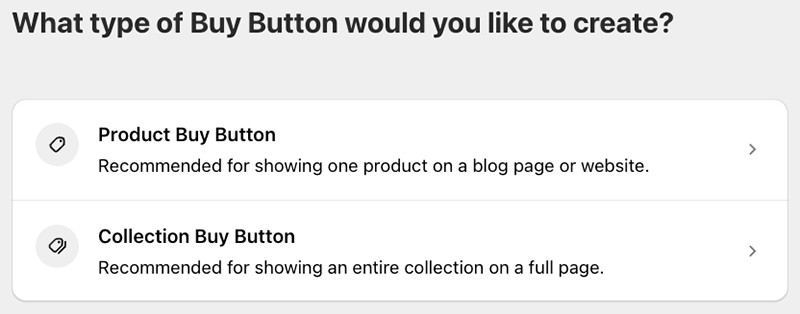
So, for example, if you were reaching out to bloggers asking them to review a product, you could give them the option to add a ‘product card’ (example below) to their posts — this would allow their readers to purchase it really quickly and easily.
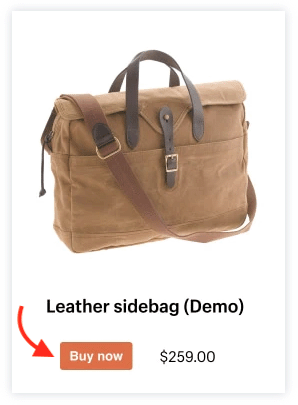
Currently, there’s not an equivalent feature available from Squarespace.
Reporting
I’ve always found Shopify to be a better option than Squarespace in the reporting department. Although the Squarespace reporting offering has improved quite a bit over the past couple of years, the stats provided are still of a much more basic nature than those found in Shopify.
In Squarespace, you’ll find a simple but effective overview of site visitors, traffic sources and sales — but Shopify’s analytics offering is much more extensive, giving you a set of detailed reports that include:
- finance reports
- sales reports
- customers reports
- acquisition reports
- behavior reports
If you like, you can use Shopify to create your own custom reports too — and importantly, this functionality is available on any plan.
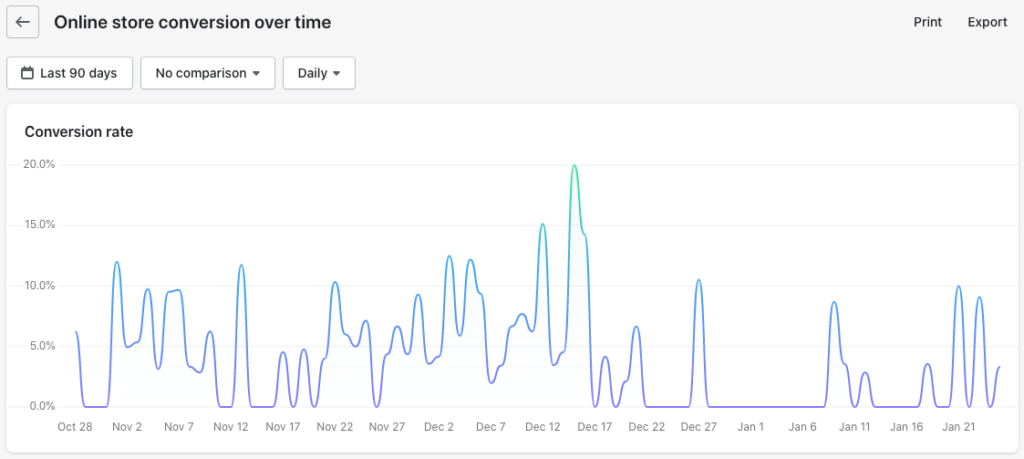
Squarespace charges a premium for more advanced reporting features — if you want enhanced ecommerce analytics, you’ll need to be on one of the more expensive ‘commerce’ plans.
And even if you do opt for one of these commerce plans, you’ll find that although they let you access a couple more ecommerce reports (containing purchase funnel and abandoned cart data), they’re pretty basic in nature and not as informative as the kind of data you can access in Shopify.
SEO (Search Engine Optimization) in Squarespace and Shopify
Squarespace and Shopify both handle the basics of search engine optimization well, giving you good control over all the key ‘on-page’ SEO elements.
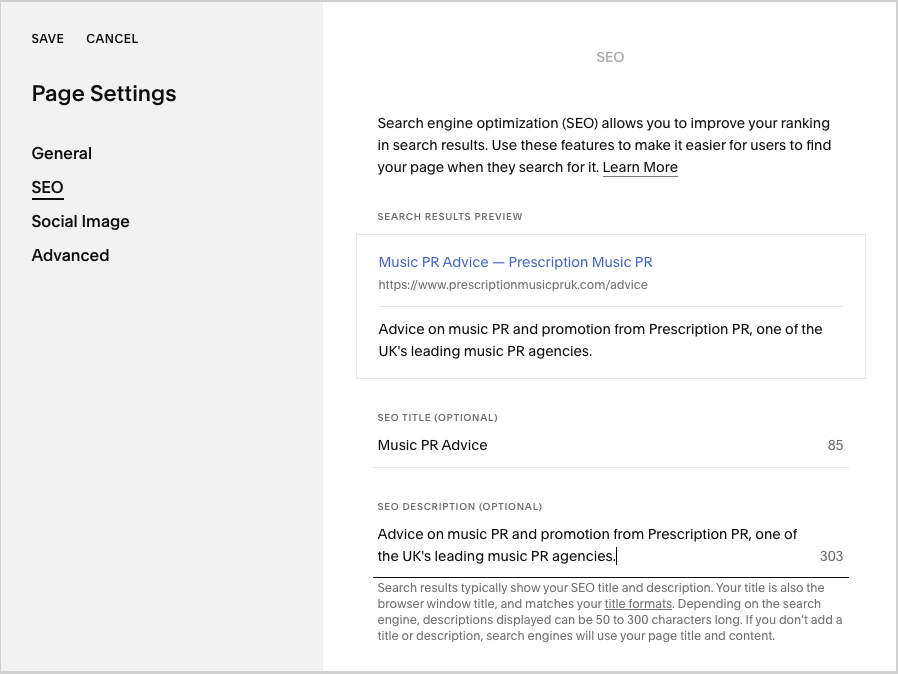
I’ve found that both platforms make it easy to access and modify:
- page URLs — the web address for each of the pages on your site
- page titles — the titles you see in search results
- meta descriptions — the descriptions of pages you see in search results
- 301 redirects — information that tells Google where to find a page after you’ve changed its URL and lets you preserve any ‘link juice‘ associated with it
- alt text — text that describes images to search engines (and to those using screen readers).
I’d argue that Shopify makes staying on top of SEO a little bit easier than Squarespace, however.
First, for all products and pages, Shopify generates a page title and meta description automatically based on the content of your page. A lot of the time — particularly where products are concerned — this provides a very good starting point for SEO.
Squarespace doesn’t do this.
And I feel that Shopify handles URL redirection better than Squarespace, too. If you change a page’s URL, Shopify will immediately prompt you to create a 301 redirect to that page.
(Redirects tell search engines about the new URL and help protect your search rankings).
And significantly, this is done automatically for you (see my screenshot below).
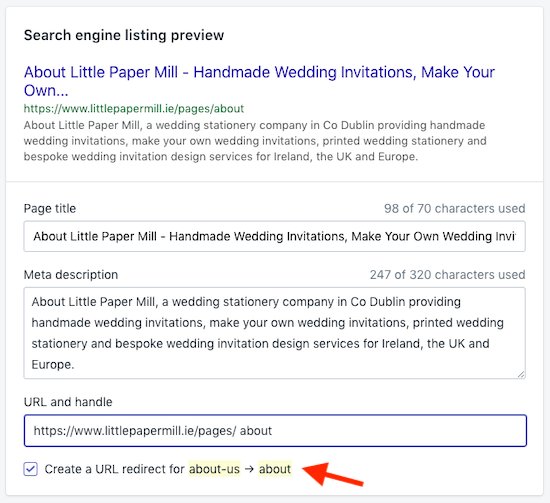
By contrast in Squarespace, if you change a page URL, you will have to manually create the 301 redirect (the process for which is a bit fiddly; and creating 301 redirects is quite easy to forget to do).
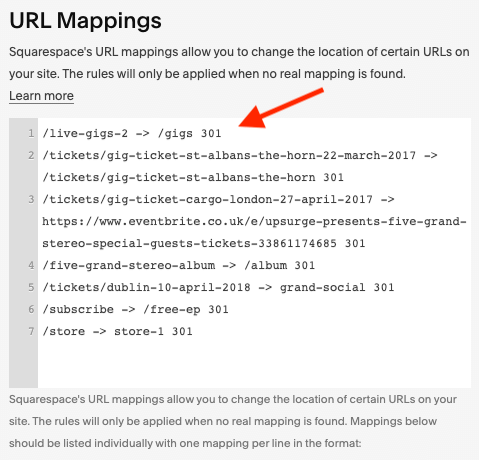
Shopify also gives you more control over your robots.txt file (which lets you specify which pages you want to exclude from indexing by search engines).
And significantly, you can integrate Yoast SEO with Shopify — this is a popular, sophisticated SEO tool that assesses your pages and gives you an easy-to-action list of recommendations for improvements.
WordPress aside, no other website building platforms except Shopify let you use Yoast SEO, so this integration — costing $19 per month — represents something of a unique selling point for the platform.
(That said, a tool that aims to provide a similar service to Yoast is now available in the Squarespace extension store — SEO Space. This lets you perform basic website audits and keyword research, but costs rather more than Yoast — $39.99/mo for the full version).
When it comes to the very technical aspects of SEO — Core Web Vitals (Google’s site speed and stability requirements) and page speed — you have limited control over these with both Shopify and Squarespace. This is because both platforms use their own servers and proprietary code and templates.
So long as you don’t overdo it with web fonts and large images, however, I’ve found that it’s possible to meet Core Web Vitals standards with both platforms.
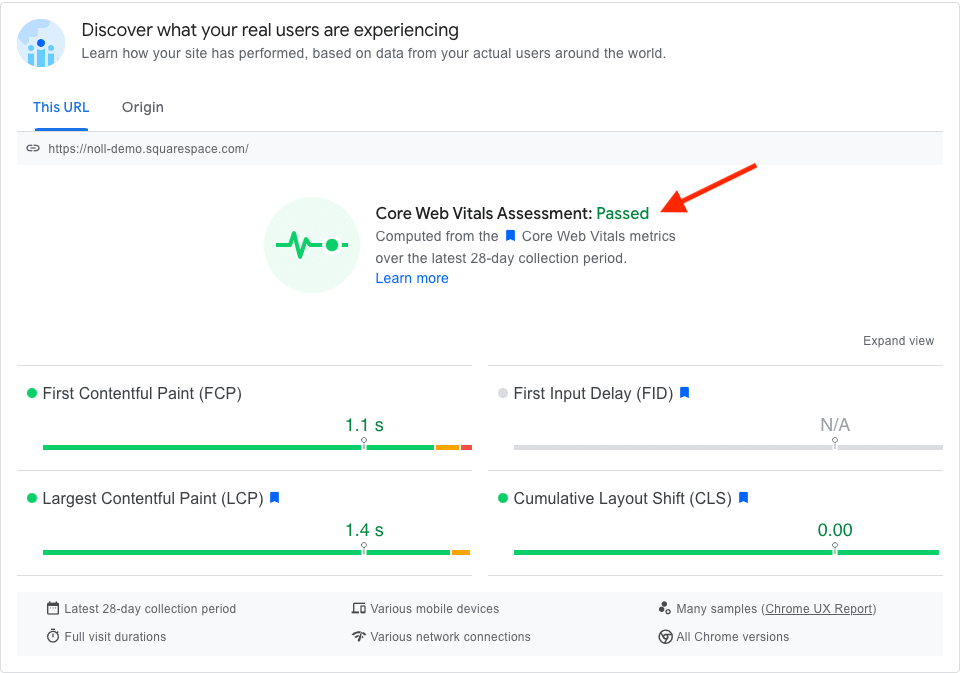
Shopify gives you more data here, though, in the form of a relatively new Core Web Vitals dashboard; this aims to help store owners understand and meet Core Web Vitals requirements. Here’s a ‘web performance’ report I pulled in Shopify using it:
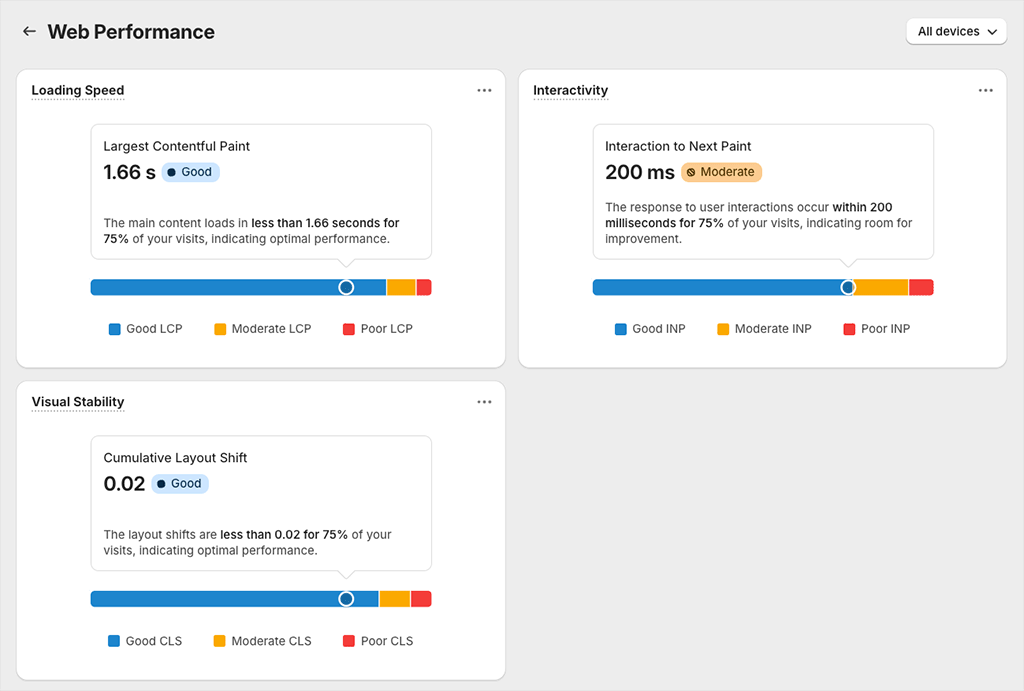
As you can see, it gives users a good picture of how a store is measuring up against the key Google metrics. What it doesn’t do however is provide actual recommendations on how the necessary improvements can be made.
For that, it’s a case of consulting a Shopify developer or investigating a Core Web Vitals app in the Shopify app store (of which there are an increasing number available).
📚 Related resources
For a rundown of how to optimize a Shopify or Squarespace site for search engines, you might like to check out our Shopify SEO and Squarespace SEO guides; you may also find our reviews of SEO tools like Ahrefs and Semrush helpful.
User account limits
When it comes to user accounts, Squarespace is much more generous than Shopify. While on most of its plans Squarespace lets an unlimited number of users access your site dashboard, Shopify limits this kind of access tightly, with the following number of accounts provided on each of its main plans:
- Starter — 1 user account
- Basic — 1 user account
- Shopify — 5 user accounts
- Advanced —15 user accounts
(These are in addition to one ‘store owner’ account).
For me, these ungenerous user limits probably represent one of the most frustrating aspects of Shopify — even having multiple contributors to a blog can force you onto a more expensive plan than you might otherwise need.
Domain registration
When you purchase an annual Squarespace plan, you get a free custom domain name — yoursitename.com etc. — with it. This lasts for one year, after which you’ll have to pay for your domain name yourself.
Although you can also use Shopify to register a custom domain name, there is a cost associated with this (its domain names start at $15 per year).
You can also buy domain names separately through Squarespace too, if you like — these are normally charged at $20 per year, but sometimes the company offers discount deals on them (allowing you to get your first year of service for $4).
The advantage of sourcing a domain from either Squarespace or Shopify is that you won’t have to worry about configuring domain name settings (DNS) when launching your store. Connecting your domain to your Squarespace or Shopify site will be extremely easy, with all the settings pre-configured for you.
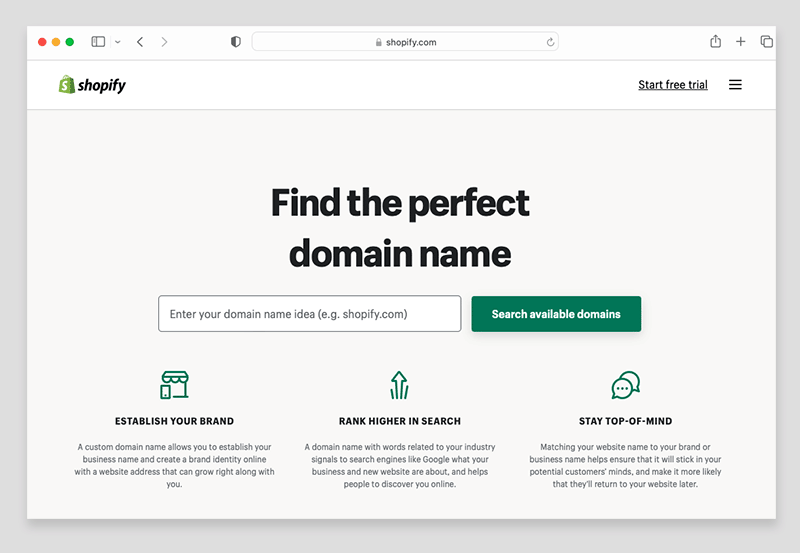
The disadvantage is that if you buy a domain from Shopify or Squarespace, you are placing all your eggs in one basket — if for whatever reason you lost access to your Shopify or Squarespace account, and you had bought a domain from either platform, you would be losing access not just to your content management system but your domain name too.
Given that a domain is hugely important to a business (particularly well-established ones), this is a risk best avoided — I personally think it’s safer to buy a domain using a reputable third-party provider and tweak the DNS settings (which is not a terribly difficult job anyway) to map the domain to your Squarespace or Shopify website.
In terms of the range of domain names that you can buy from Squarespace or Shopify, you’ll find that neither platform offers as many top level domain (TLD) options as a dedicated domain name provider. For example, you might find that your country’s TLD domain is not catered for.
Marketing tools
Email marketing in Squarespace and Shopify
An extremely important aspect of running a website is capturing email addresses — your ability to communicate effectively with leads via e-newsletters is vital to business growth.
So let’s look at how Squarespace and Shopify compare on this front.
Integrating an email marketing tool with Squarespace and Shopify
Both Squarespace and Shopify allow you to capture email addresses to a third-party email marketing solution of your choosing — GetResponse, Campaign Monitor, Mailchimp or AWeber etc.
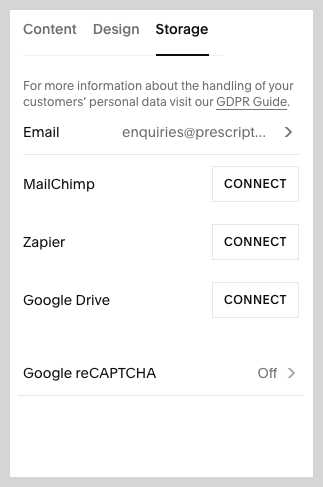
With the exception of Mailchimp, which is very easy to integrate with Squarespace, connecting email marketing solutions is generally easier in Shopify, due to more integrations for them being available in Shopify’s app store.
In most cases, to use a third-party email marketing tool with Squarespace forms, you’ll have to use Zapier to create an integration between the app and your Squarespace site — something that can result in additional costs and set up time.
Alternatively, you can use HTML code to embed forms from other email marketing providers onto Squarespace site pages.
But you mightn’t need to bother with integrating an email marketing tool at all, because both Shopify and Squarespace give you built-in features that let you create and send newsletters.
Let’s take a look at these.
Squarespace Email Campaigns
Squarespace’s built-in email marketing feature is called ‘Squarespace Email Campaigns’ — and you have to pay extra to use it.
There are four Squarespace Email plans available:
- Starter — $7 per month to send up to 500 messages per month
- Core — $14 per month to send up to 5,000 messages per month
- Pro — $34 per month to send up to 50,000 messages per month
- Max — $68 per month to send up to 250,000 messages per month
These plans are pretty cheap by comparison to the plans available from dedicated email marketing solutions (especially at the top end of the pricing scale).
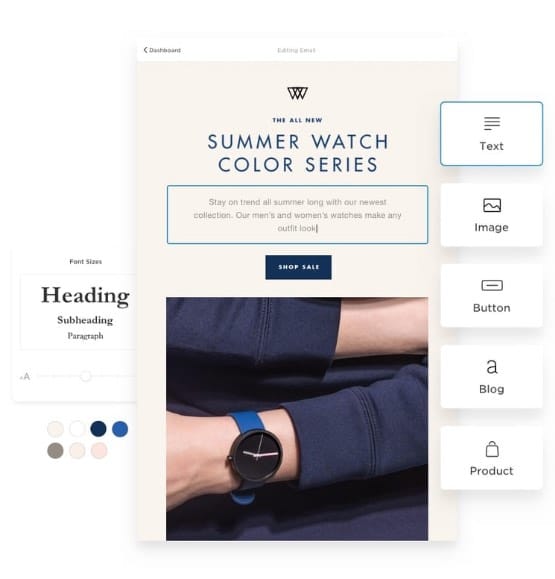
The key benefit of using Squarespace Email Campaigns is that you can manage both your website and mailing list — arguably the two most important online assets of any business — in one place.
And because it automatically pulls design settings from your website into its email editor, the newsletters you create end up being immediately consistent with your existing brand.
(That said, this brand consistency will depend on which typefaces you use on your site — not all fonts that you’ll find in the Squarespace website editor are available for use in e-newsletters).
It’s fair to say that Squarespace’s e-newsletter templates are attractive and easy to edit; a drag-and-drop interface that is quite similar to Squarespace’s web page editor is provided to help you with the editing aspect.
Helpfully, you can insert content from your Squarespace site extremely easily into your newsletters (blog posts, product information etc.).
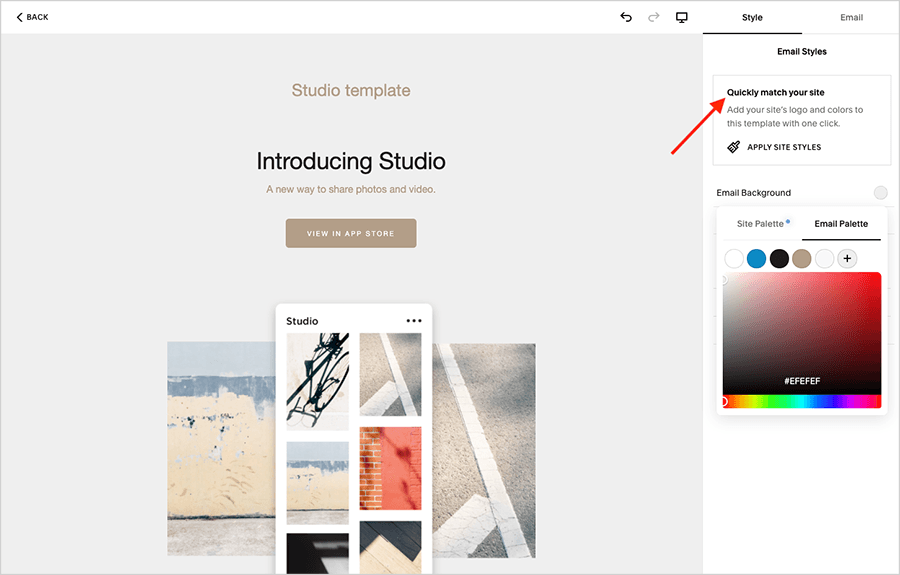
In terms of functionality, although it’s nice to see some autoresponder functionality being included with Squarespace Email Campaigns, it’s currently basic by comparison to that provided by dedicated email marketing tools like Mailchimp or GetResponse (we’re talking simple ‘drip’ campaigns only). And there’s no split testing or comprehensive email segmentation available.
Shopify Email
Perhaps hoping not to be outdone by Squarespace — or perhaps just following the ‘all-in-one’ trend we increasingly see in app development — Shopify has introduced a similar email marketing tool into its product too, ‘Shopify Email.’
Slightly annoyingly, this comes in the format of an app that must be installed on your store before it can be used, but once this is done, it integrates pretty seamlessly with the Shopify environment.
As with Squarespace Email Campaigns, the main advantage of using Shopify Email is that it allows you to manage your website and mailing list in one place (and keep branding fairly consistent too).
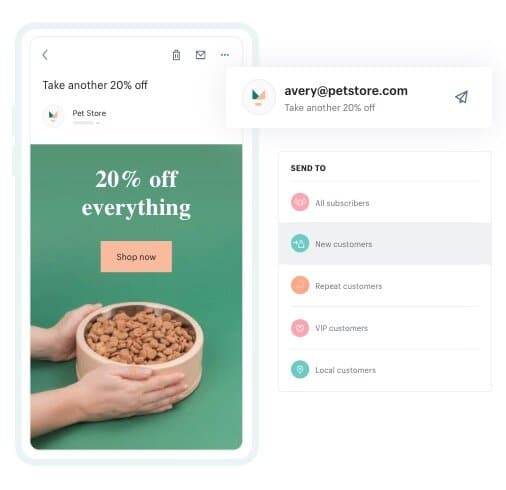
The best thing about Shopify Email is its price. You can use it to email 10,000 subscribers a month for free, with a $1 per month fee for every additional 1,000 subscribers you message (with even lower fees available for high-volume email senders). And, unlike Squarespace, there’s no monthly fees to worry about when you use the service.
And recently, automation features have been introduced too: you can configure Shopify Email so that it sends welcome emails, upsell emails etc., based on specific subscriber actions.
Overall, while Shopify Email and Squarespace Email Campaigns don’t yet offer the levels of email automation sophistication that you’d find in a professional solution like Mailchimp or AWeber, they are competitively-priced tools that add a lot of value to both platforms.
But because it’s available for free, comes with generous send limits and has slightly better automation features, the better-value email marketing tool of the two is currently Shopify’s.
Blogging in Squarespace and Shopify
Blogging is an often-overlooked, but extremely important part of running an online store. It’s absolutely vital to inbound marketing activity — where you use quality content to drive up traffic and, by extension, sales.
The good news is that both Squarespace and Shopify provide built-in blogging functionality (something that is not true of all ecommerce platforms).
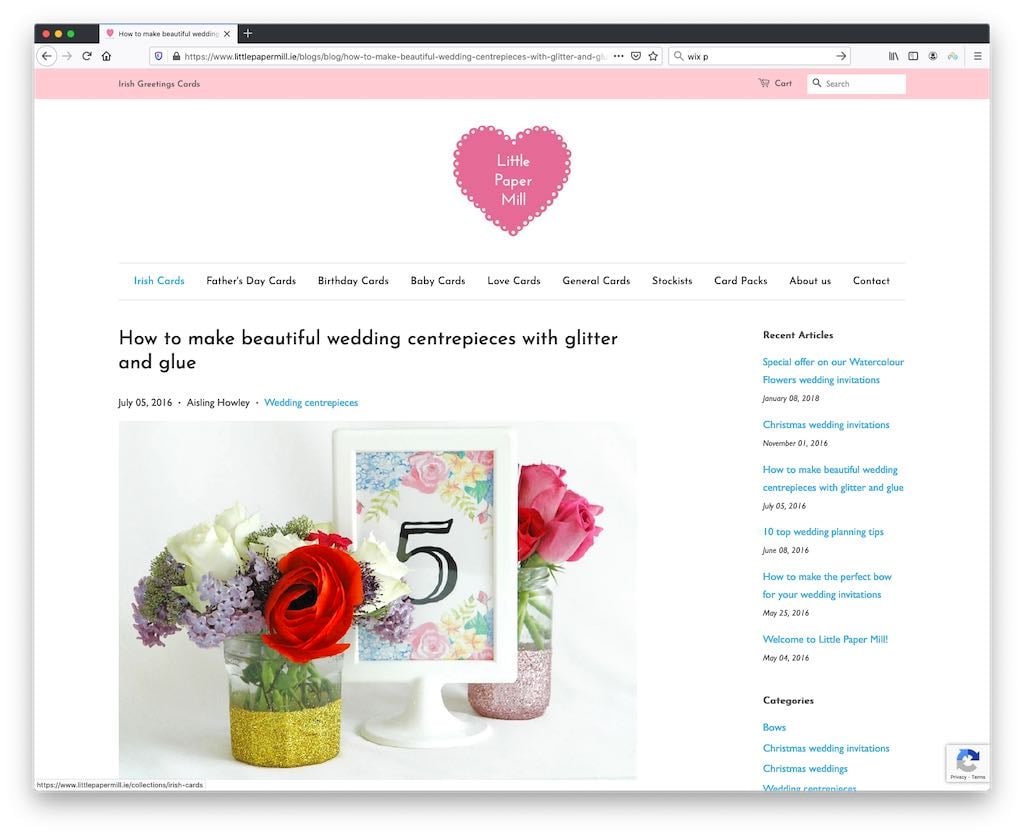
In terms of which is better, when testing both platforms I’ve always found Squarespace’s blogging functionality to have the edge over Shopify’s. This is chiefly because its interface is considerably slicker — unlike Shopify’s blogging tool, you’re dealing with a drag and drop editor that lets you insert any type of content you like into a post easily (be that a gallery, map, or product — see screenshot below for an example).
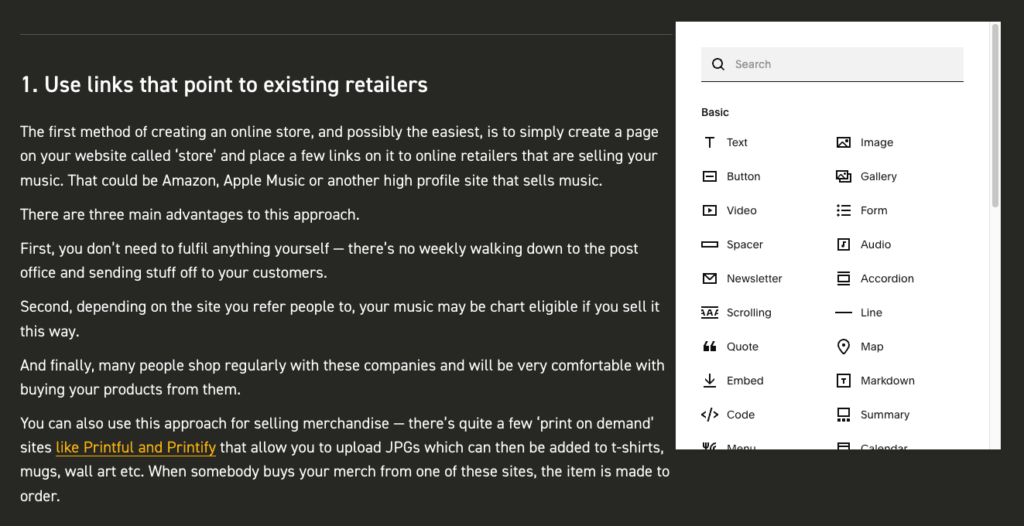
Squarespace also lets you do more with the blog content itself — you can drop it easily into any page or section of your site using attractive and flexible ‘summary blocks’ (pictured below).
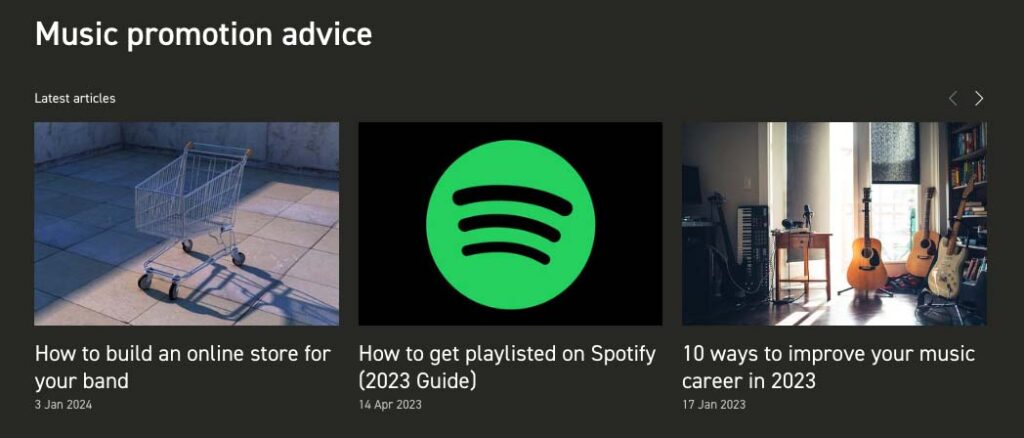
Shopify does let you drop blog content into other sections of your site too, but Squarespace gives you much more control over how (and where) you display it. Squarepsace lets you show featured posts, ones written by a particular author or containing a certain tag etc. — by default, Shopify doesn’t give you these sorts of presentation options.
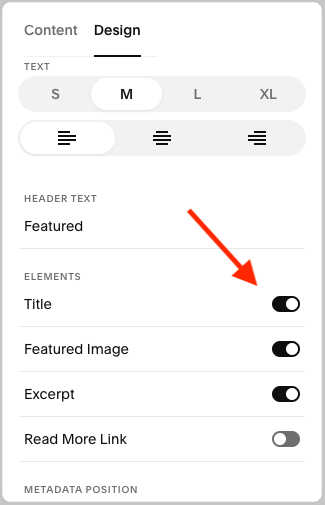
You can also add both categories and tags to posts in Squarespace while Shopify facilitates the addition of tags only.
And finally, Squarespace lets you sell your blog content via a paywall system — you can let users see previews of posts and set free article limits to entice users to pay for full access to your blog.
As with much else in Shopify, you can ultimately do similar things — but not without resorting to a third-party app, which will involve extra costs and configuration time. So overall, when it comes to blogging features, it’s a clear win for Squarespace.
Apps for Shopify and Squarespace
The app stores
Both Shopify and Squarespace have stores where you can access apps — both free and paid-for — that add functionality to your site.
Shopify’s app store contains over 16,000 apps. These add extra functionality to Shopify stores (for example SEO enhancements, dropshipping, print on demand functionality etc.) or let you connect your Shopify store to other important business apps (for example Mailchimp, Zendesk or Xero).
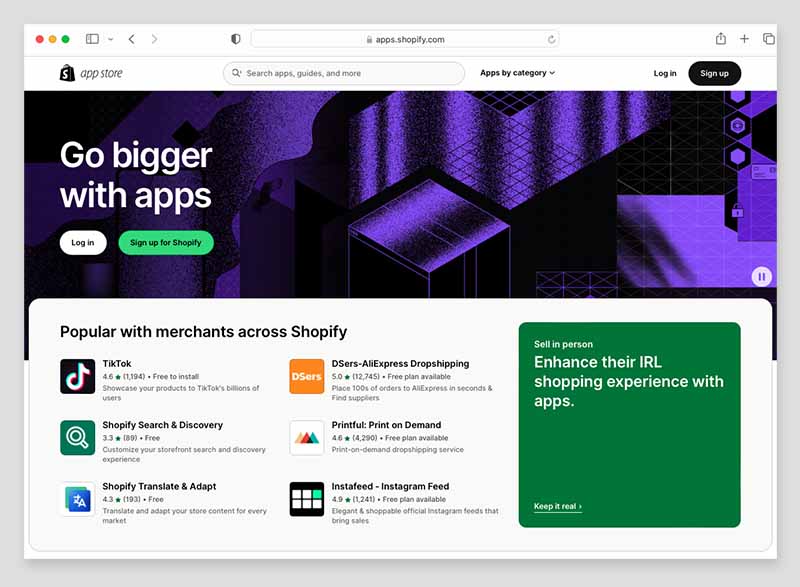
Squarespace’s apps come in the form of ‘extensions.’ These represent a relatively new development for the company, so at time of writing there is only a limited number available — just 46. But they do cater for integrations with key dropshipping and print on demand suppliers, and you can expect the range of extensions available to grow over time.
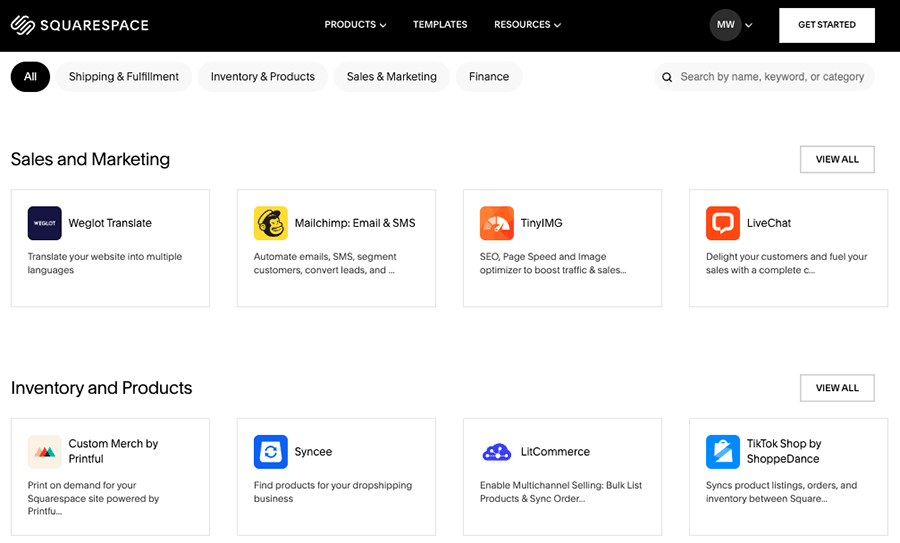
Additionally, there are a few ‘official integrations’ available out of the box with Squarespace (available on the ‘Business’ plan or higher) — these include Mailchimp, ChowNow, OpenTable and quite a few others.
For anything else, you can either embed code from other apps into your Squarespace site using a HTML code block, or use the app-syncing service Zapier to connect its forms to other online tools.
For bespoke functionality, you can code something yourself, or buy some third-party code snippets (these are increasingly referred to as ‘Squarespace plugins.’).
Mobile apps
Shopify and Squarespace also provide users with mobile apps for managing their sites or stores on the go.
There are three key Squarespace apps available for managing content:
- Squarespace
- Squarespace’s ‘Acuity Scheduling’ admin app
- Squarespace’s ‘Acuity Scheduling Client’ app
(These all work on both iOS and Android devices).
The ‘Squarespace’ app is the main app you’ll need to manage a Squarespace site on the go — it lets you edit content, view analytics and manage orders (and if you’re US-based, you’ll get access to point-of-sale features through it too).
The ‘Scheduling’ apps are designed to let you manage appointments with your clients (‘Acuity Scheduling’) or let your clients book and manage ones with you (‘Acuity Scheduling Client’).
Shopify provides quite a few apps too, but the most relevant ones to merchants are usually the ‘Shopify’ app and the ‘Shopify POS’ app.
The ‘Shopify’ app allows you to edit certain aspects of your Shopify site, view basic stats and check on orders.
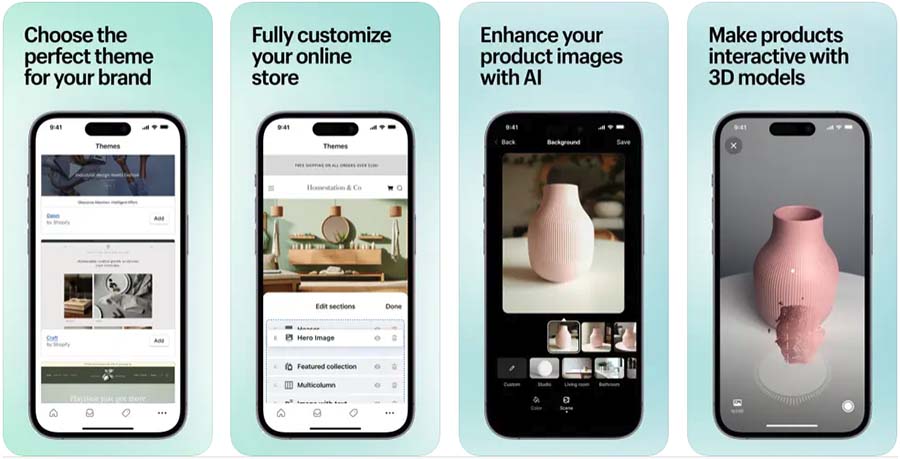
As its name suggests, ‘Shopify POS’ is an app for using Shopfy’s POS (point of sale) features — it allows you to take orders and accept payment for goods in a physical location.
The above two apps are all you need really to run a Shopify store on your mobile device, but if you want more, you can pick up some other Shopify apps — these include a customer chat app (‘Shopify Inbox’), a shopping app (‘Shop’), a stock photography app and a logo maker.
Of these additional Shopify mobile apps, ‘Shopify Inbox‘ and ‘Shop‘ are probably the most useful.
The ‘Shopify Inbox’ app lets you add a live chat service to your Shopify store and makes it easier to manage queries and share your product details with customers when chatting with them over other chat services (Facebook Messenger and Instagram).

The ‘Shop’ app provides its users with an accelerated checkout option, the option to pay for products bought on Shopify stores in installments and ways to follow or discover brands. It also provides a mechanism for letting shoppers tip merchants.
Customer support
Until relatively recently Shopify had a clear edge over Squarespace when it came to customer support, because unlike the latter it offered phone, live chat and email support on all its plans.
But phone and email support has now been restricted to Shopify’s $2,300+ ‘Shopify Plus’ plan, with users on cheaper plans stuck with live chat.
Squarespace offers email and live chat support, so more channels in theory. But while Squarespace’s live support is offered in English, German and French only, Shopify provides it in nine languages, namely:
- Brazillian Portuguese
- Danish
- Dutch
- English
- French
- German
- Italian
- Spanish
- Swedish.
(Support can be provided in other languages via use of Google Translate).
As for online help centers, Squarespace’s support materials are provided in eight languages; Shopify’s are presented in 18.
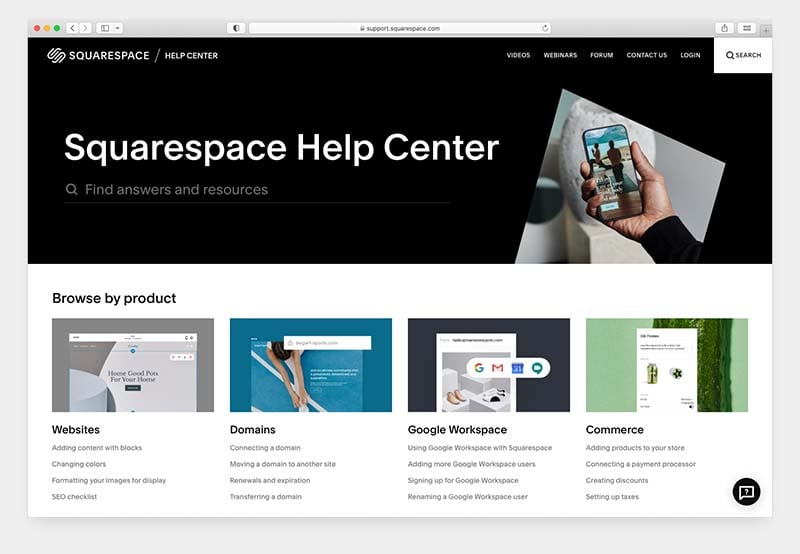
Oddly, however, Shopify’s online help materials don’t feature any screenshots or photographs. By contrast I found Squarespace’s to be packed full of images and videos — making its help portal more user friendly than Shopify’s.
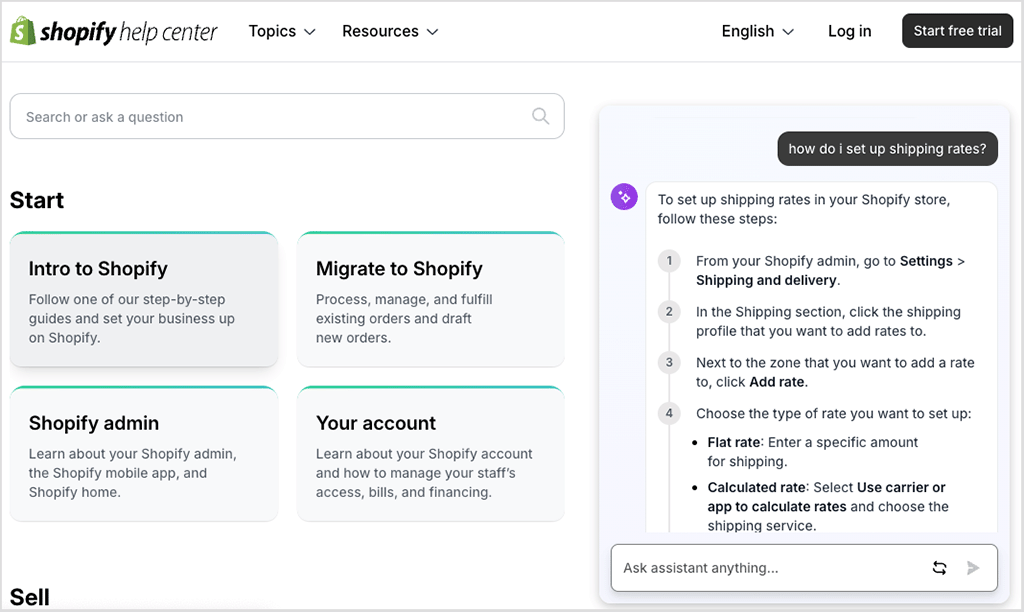
A note of caution is worth sounding regarding the customer support offered from both Shopify and Squarespace — the quality of support you’ll get often depends on what you’re doing with your template.
For example, if you’re using one of the standard free Shopify templates (i.e., the ones developed by the company itself), you can expect fairly comprehensive customer support if it’s not behaving as it should. But if you opt for a third-party, paid-for template, you may have to deal with the designers of that template if you run into trouble. And how good that support is will depend on the designers in question.
Similarly, Squarespace’s customer support team are pretty good at assisting with template related queries, unless you customize your template by adding your own CSS or HTML to it — in which case the Squarespace support team may not be able to support you as fully.
I’ve had more personal experience of Squarespace’s customer support than Shopify’s and it’s varied from being brilliant (when I was enquiring about technical issues relating to SSL) to dreadful (when I was enquiring about Squarespace and GDPR).
One thing that is likely to annoy both Squarespace and Shopify users is that before you get to see any contact details for their support teams, you need to search for an answer to your problem first on the Shopify and Squarespace help sites (or in Shopify’s case, ask their AI chatbot assistant for help).
I can see the rationale behind this, but I think that many (perhaps most?) users will have already searched for a solution to their problem before getting to the point where they want to contact a support team — and this approach feels like it’s making customers jump through unnecessary hoops.
Shopify vs Squarespace: the verdict
If your primary aim is to build an attractive website to showcase content, then of the two products here, Squarespace is the better option. I’d argue that this is especially the case if you’re working with images — Squarespace is extremely good for creating online photography portfolios.
Squarespace is also a great option for those working in a creative industry — musicians, authors and other creative types are particularly well served by Squarespace.
If you are hoping to build a content-focused website or a blog and sell a couple of products on the side as well, then I’d argue that Squarespace is probably still the best option — so long as you are happy to sell in just one currency, and aren’t dealing with too many different tax rates.
However, if your aim is to create a professional online store with automatic tax calculation, point of sale functionality, detailed reporting and a large inventory of products, then Shopify is the better platform — its feature set and payment gateway options are significantly more extensive (and it its SEO features are arguably a bit stronger too).
I’ll leave you with a list of the key reasons why you might pick one of these platforms over the other; but as always, before committing to either product, I recommend trying them both out thoroughly.
Do leave a comment if you have any thoughts on either platform, or any questions. We read them all and will do our best to help.
Pros and cons of Shopify vs Squarespace
The key reasons I’d choose Shopify over Squarespace
- Multi-currency selling is possible in Shopify, using either the built-in ‘Shopify Markets’ option or a third-party app. This is not the case with Squarespace.
- If you intend to sell products in-store or at events, you will find Shopify’s Point of Sale features considerably better than Squarespace’s equivalent POS offering (which is currently very basic and limited to US users only).
- Shopify’s automatic tax calculation features work in many countries — but Squarespace only facilitates automatic tax calculations for US users.
- Shopify’s dropshipping options are considerably more extensive than Squaerspace’s.
- Abandoned cart saver functionality is better in Shopify.
- Because EU VAT is automatically calculated on digital goods, Shopify makes selling downloads to EU customers a lot more straightforward.
- Shopify’s reporting features are better than Squarespace’s.
- Shopify’s SEO features are stronger than Squarespace’s — and you can use Yoast to assess your SEO efforts too.
- You can switch templates easily with Shopify; this is not the case with Squarespace.
- There is a huge library of third party apps that work with Shopify and extend its functionality significantly — although some integrations are available for Squarespace, you won’t find a similar catalog of apps to beef up your website or store.
- Shopify provides you with far more choices when it comes to payment gateways.
- Shopify lets you create multilingual websites without the need for an expensive third-party app.
- Shopify gives you much more control over your website’s code.
- Shopify provides live chat support in more languages.
- Unlike Squarespace’s email marketing tool, Shopify’s is available for free.
- The trial can be extended to three months (for a $1/mo fee).
👉 Extended trial: You can access a 3-month Shopify trial here.
The key reasons I’d choose Squarespace over Shopify
- Squarespace is easier to use — certainly when it comes to editing page content and laying out text and images. Its drag-and-drop editor is considerably more powerful than Shopify’s and more intuitive too.
- If your main aim is to showcase content, particularly images, then Squarespace is a much better and more flexible option.
- Blogging features in Squarespace are considerably better than the Shopify equivalents.
- You get access to unlimited user accounts on most Squarespace plans — on Shopify, very ungenerous seat limits apply.
- You get access to a much wider range of free templates with Squarespace — 186 to Shopify’s 13.
- The quality of bundled templates is arguably a bit higher in Squarespace than in Shopify — they have more ‘wow’ factor.
- The default product option and variant limits are higher in Squarespace.
- Unlike Shopify, Squarespace gives you easy-to-use, built-in features for selling access to gated content or online courses (but note that extra fees will apply to unlock them).
- Product images are handled better by Squarespace — the platform lets you set focal points for these and you don’t have to worry about product image ratios.
- A free domain name is included with annual Squarespace plans.
- You can avail of a free Google Workspace plan for a year by purchasing it through Squarespace.
- Squarespace’s online help resources contain images and videos; Shopify’s don’t.
👉 Free trial: You can access a 14-day Squarespace trial here.
Alternatives to Shopify and Squarespace
There are plenty of alternatives to Squarespace and Shopify available.
If you’re hoping to build an ecommerce site, you might like to investigate BigCommerce; it is feature-rich and very easy to use (and particularly good when it comes to providing merchants with the option to add a wide variety of product variants and taking multi-currency payments).
See our BigCommerce review, BigCommerce pricing guide and our BigCommerce vs Shopify comparison for more details about this platform.
If you are on a low budget and hoping to build a simple website, then Wix is worth investigating.
Check out our Wix review, our Shopify vs Wix comparison, our Squarespace vs Wix post and our Wix vs Shopify vs Squarespace shootout for more information on this platform.
If designing a bespoke content site is your key aim, Webflow is a good option – it comes with a host of very attractive templates that can be tweaked to the nth degree..
If your main concern is finding a platform that combines an online store builder with a strong POS system, then Square is well worth investigating — especially if you work in the catering business (it offers a lot of useful features for restaurant and takeout services). You can learn more about this platform in our Square vs Shopify shootout.
If you already have a website — for example a WordPress site — Ecwid is worth a look. This allows you to add comprehensive ecommerce functionality to an existing online presence.
You can read our Ecwid review here, or our Shopify vs Ecwid comparison here.
And speaking of WordPress, the WooCommerce plugin for WordPress is a great option for turning a WordPress site into a professional ecommerce store.
Check out our WooCommerce vs Shopify comparison for more details about how to go about doing this; our Wix vs Squarespace vs WordPress guide is also of relevance here.
If you’re on a low budget, options like Jimdo and GoDaddy are possibly worth a look; our Shopify vs GoDaddy comparison and our Squarespace vs GoDaddy comparison may help here.
Finally, you may be wondering if online marketplaces like Etsy, eBay and Amazon are good options for building an online store — our Shopify vs Etsy, Shopify vs eBay and Shopify vs Amazon articles will give you some insights on this.
More ecommerce resources
You might also find the below Style Factory resources on ecommerce useful:
Comments (209)
Excellent write up. I normally skim similar content but this somehow captivated me to read paragraph by paragraph. Easy reading, with enough objective detail and comparative commentary. Content flow and breaks probably helped, lack of ads was also refreshing. I’m actually switching from Shopify to Squarespace now 😀
Thanks so much for the positive feedback – really pleased that you found the comparison useful. Appreciate you taking the time to comment on it and good luck with your new Shopify project.
Both have fees and plug ins that add up. Not cheap. We use ShopSnap. No transaction fees and does everything Shopify does and more.
Really glad I found this! Super thorough and lots of helpful info, including things I wasn’t aware I needed to think about. Thank you!
Cheers Ashley – really glad you found the comparison helpful! Thanks for leaving your feedback 🙂
Thank you so much Chris for sharing in-depth insights and honest evaluations of both platforms that doesn’t sound biased. You covered certain details and considerations with clarity that I couldn’t find previously in my online research. This article has helped me to determine which service I will recommend to a potential website client (Squarespace for classical music industry products).
Extremely helpful. If there’s anything you could add about either site integrating with AMZ FBA, it would be helpful, but overall, this is an invaluable article. Many thanks.
Thanks Elyse! We have a post about Shopify vs Amazon which to a degree looks at how Shopify integrates with FBA, but I’ll take your suggestion on board and see if there’s more detail we can provide about this in future updates of this Shopify vs Squarespace shootout.
Hello Chris. Great article, thanks for sharing. I am a retired photographer that does copy art for artist and also reproduction / reprints. I’m looking to build a site to highlight my small business. It would have maybe 6-8 pages explaining who we work with, and feature some of my artists. What site would work best for this application? Thanks.
Thanks for your query Martin and for the kind words about the comparison. The short answer is that I think Squarespace would probably be best in this instance as it has very good built-in facilities for creating portfolios and galleries, and it’s pretty easy to sell with. That said, if you are likely to be selling abroad, Shopify is the better solution, because it facilitates multicurrency selling and Squarespace doesn’t (that’s not to say that people overseas couldn’t buy from your Squarespace site; it’s just that they wouldn’t see prices in their own currency).
Hello Chris, thank you for the excellent read on these 2… but for me I’m very very new and inexperienced in creating a e-commerce website… I currently own my domain so I think that’s a plus so far… but for someone with my inexperience which of the 2 would you recommend as I don’t want to get into anything that’s not to plug and play, but if I get into a glitch I would like to be able to reach out for support… I like the freedom of square space but if I read the article correctly it doesn’t offer shipping or integration of a 3 third party ? I’m not looking to sell off the e-commerce but would like to be integrated with Instagram and Facebook…. I’m Sure I have more questions but this will do for now ????
Hi Cathy, thanks for your query.
For professional ecommerce stores, Shopify is the best bet – you can pretty much do anything from an ecommerce point of view with it.
For sites that are mainly about content, but also need some ecommerce features, Squarespace is a great choice, because its content management system is better for creating attractive web pages, galleries, blog posts and so on. That’s not to say that Shopify isn’t good for this, but newbies will find Squarespace easier to build content-driven sites with.
Most of Squarepsace’s ecommerce features are perfectly fine – however there are three areas where many merchants will struggle with Squarespace in ways that they won’t do with Shopify: international selling (Squarespace only lets you sell in one currency); automatic tax calculation (this is only possible with Squarespace in USA) and point of sale (Squarespace’s POS features are basic and only work in USA).
But for selling and shipping products locally, Squarespace is a perfectly good choice.
Hope this helps?
Hi Chris, Thank you for your awesome article and comparison. I have a client that wants an online store (digital and physical products), a blog, an online course and event calendar with ticket sales…all easy for them to maintain once it is done. And high quality aesthetics. This is something that could get very expensive with paid add ons. Is there a platform you would recommend? And does Godaddy compare with Shopify? Thanks so much in advance! Amber
Hey Amber, thanks for the kind words! Glad you found the comparison useful.
To be honest, given the wide range of things your client would like to do with their Squarespace / Shopify site, it’s going to be hard to avoid using additional apps or services to deliver the results.
You *may* find that Squarespace provides more built-in options to handle the online course side of things (its ‘members area’ feature may work for you), but additional fees apply to use it.
For ticketing, you will need to resort to a service like Ticket Tailor if using Squarespace, or the ‘Event Ticketing’ app for Shopify.
If you want to sell in multiple currencies or languages, Shopify is definitely the better bet.
As for a Shopify vs GoDaddy comparison, we have one here: https://www.stylefactoryproductions.com/blog/shopify-vs-godaddy
Hope this helps? Cheers! Chris
I am a designer who needs a website for a portfolio for my clients to review or book appointments for design service, and sell some existing high end styles. Sales is not the main goal, my main goal is to present about me and my artistic world. I would like to make some sales of few pieces of course, and then eventually increase sales volume when my inventory gets larger.
So it looks like I should keep my domain name from Godaddy and go with Squarespace. Right? Any advice?
Thanks Jane. I think you’re probably right – for artistic / portfolio sites (which yours chiefly is) Squarespace is generally the more elegant option. If you get to a point where the focus of your site is 100% ecommerce then it might be worth re-evaluating this decision, as Shopify’s ecommerce tools are more sophisticated (and let you sell in multiple countries), but if it’s a case of wanting to build a portfolio site and do some selling on the side, then Squarespace is definitely a good choice.
how about Canva?
Hi Jane — we’ve just published a Canva review here: https://www.stylefactoryproductions.com/blog/canva-review
That said, we’ve focused mainly on its graphic design capabilities rather than its website building capabilities. We’ll be looking at the latter soon, and will update the review accordingly. But in a nutshell, for now, Squarespace is a more fully fledged option for website building than Canva; Canva is a great option for general design work though.
Hi Jane – just a quick update about the website building side of things in Canva. We’ve explored this in more depth now and our general take is that Canva is fine for building a very basic one-page brochure site, but it’s not suitable for ecommerce, or anything that requires multiple pages or data capture.
Sites that you create in Canva will look professional, and the pricing of the tool is fantastically low — but it’s not yet a genuine competitor to Squarespace.
For creating other visual assets though, Canva is great. Our full review of the app is here: https://www.stylefactoryproductions.com/blog/canva-review
Does Shopify allow us to store our sales proceeds in our Shopify account vs. sending them to our bank bank account?
Hi Barbara, where you ‘keep’ your sales income will depend on the payment gateway you use. For example, if you connect Shopify to Paypal, you can store your revenue in there and transfer whenever you like. Other payment gateways behave in different ways however. It’s best to check with the individual payment gateway provider or Shopify’s support team. Hope this helps a little?
I wish I had done more research and saw this article before I paid someone to create my e-commerce site on Squarespace. We are in the beginning phase of the project and I am really thinking about changing to Shopify. I did find a dropshipping company that does have an integration with Squarespace but I’m not sure that it will meet my needs. Do you think its worth changing or just sticking with the site I have with Squarespace? Thanks so much for taking the time to write this article!
Thanks for your query, Nancy. Generally speaking Shopify is the more powerful tool for e-commerce, but without knowing exactly what you’re trying to sell / achieve, it’s a bit hard to say whether a switch from Squarespace to Shopify would make sense for you.
I usually recommend Shopify for merchants who have particular needs around multicurrency or multilingual functionality if that helps? And yes, it is better for dropshipping, although there are various extensions for Squarespace now which do facilitate dropshipping – see https://www.squarespace.com/extensions/home for more details.
Hi Chris, great article! I run a beaded jewellery and accessory business! I sell mainly online (FB and Instagram) and am pretty new to this. I also do markets! What platform would you think would be best for me?
Hey Gabriela, thanks for the positive feedback and the query! In your case I’d probably lean towards Shopify, as its point of sale features — which let you sell in person at retail outlets, market stalls, popups etc. — are much more comprehensive and will probably make selling at markets easier (if you live outside the US, this will be particularly true, as Squarespace Point of Sale only works in the States).
great article loaded with helpful info! thank you for that! here’s my plight: our business is brand new. right now we are seasonal (Christmas) and only have 1 product to sell. (it’s a brand new product, invented by my husband and patent pending). would shopify still be my best bet even though we only have 1 product?
Hi Carrie
To be honest, if the main aim of your site is e-commerce then yes — I would generally recommend it over Squarespace (mainly because it facilitates multi-currency selling, which is useful for selling your products abroad, and because it gives you abandoned cart saving cheaper). Where Squarespace comes out ahead is in content management – if your site is going to have a lot of galleries, blog posts and other visual content you may find it a better solution. But as a selling tool, Shopify is currently the stronger of the two. Hope this helps?
This is a very helpful article and I am still totally torn! Since I already have a site built on Squarespace, I think I will stick with it through the end of this subscription year and transition to Shopify when it is over.
Great article. Also very informative. Thank you so much for taking the time to explain the difference between the two.
I’m still undecided which route to take. Maybe you can help me a bit further? I’m in the process of creating a website for my new business selling 20th Century design furniture. I was previously set on using Squarespace purely because of the user experience and the design aesthetic of the templates but after reading your article I am not sure which one of the two is more suited to my needs. What would you recommend for a start-up? Any further help will be much appreciated. Thank you.
Thanks for swinging by Sofia! Appreciate the kind words about the comparison.
I guess it depends on your e-commerce needs. If you only need to sell in one country, and you don’t have lots of tax rates to worry about, then Squarespace should work fine for you.
However, there’s no denying that Shopify is better for merchants with advanced e-commerce needs. You get multi-currency functionality, automatic tax calculations and abandoned cart saving on their Basic plan. And to be honest the templates are pretty strong too.
Squarespace is a better bet I find for portfolio sites, brochure sites, blogs, music sites etc. And the e-commerce features are pretty good. But Shopify is definitely the more ‘pro’ option (for now) if selling products is the main goal of your site.
Thank you so much for taking the time to explain the difference between the two. It helped me a lot!
Great article, thanks Chris!I’m in the process of creating a new website for my art and interior design business and have started building on both Shopify and Squarespace to see what each can do for me.I need the portfolio aspects of Squarespace, but the shop abilities of Shopify sound like they will be much more helpful down the track when I wish to sell digital products.I’ve used the Shopify Lite on a Squarespace site I built for another business because Squarespace was very limited on the discounting and shipping they offer. But again, Shopify Lite is very limiting as well – there doesn’t seem to be a way to categorize or search for products, it’s just one big gallery of items on the page you embed it in.Squarespace page builder seems to be so much more fluid and free than Shopify (for someone like me who doesn’t code). And there doesn’t seem to be a way to create portfolio’s on Shopify.I’m thinking of going down the route of Shopify Lite with different collections on sub-pages of my website but would love your opinion!I hope my input helps out other people that read your fantastic article.
Hi Kerry! Thanks for your kind words about the article and I’m glad you found it useful. I agree that Squarespace does tend to make it easier for users that need portfolio functionality. One thing I’d suggest you might do is take a look at the various Shopify gallery plugins that are available in the Shopify app store (https://apps.shopify.com/) — you might find something that meets your needs there, although there will probably be an extra monthly cost to consider. Hope this helps a little?
Hi, Thanks for the great article. I’m considering engaging a freelancer website builder to use SquareSpace, Wix, or Shopify to construct a not-for-profit (NFP) website for me. I want an e-commerce store on my NFP website which would sell a few products which would be dropshipped to my customers. I don’t want to use Oberlo, Ali Express or any other drop shipping ‘supermarket’ to source products. Instead, I wish to make drop shipping arrangements with each supplier I know in order to offer quality products on my online store that I like and would be a good fit for NFP. How do you suggest I proceed ?
Thanks for the comment Peter. Since you are making your own dropshipping arrangements, you could technically use any of the three products you mention in your comment and just pass the orders along to your suppliers (or give them access to the back end).
Of the three products you mention, Shopify is the most fully-featured for e-commerce. BigCommerce is also worth a look, particularly if you want to sell in multiple currencies or have a lot of product options / customisable products. Our review here might help on that front: https://www.stylefactoryproductions.com/blog/bigcommerce-review
What a well researched and perfectly explained blog. THANK YOU for taking the time to be this thorough. I’ve been contemplating Squarespace vs Shopify for weeks now and once I finally decided to do research, you were the first post that popped up and this is definitely worthy of that top spot.
Thanks very much for the kind words Anjelica! I’m really glad you found the comparison helpful.
Well, I’m not sure who to thank for this article, but it was extremely helpful to me. Very well written and answered so many of my questions. So, my sincere gratitude for the author and for your site for sharing this. Thank you.
No problem Bob – thank you for your positive feedback! Glad the resource was of use.
This is a great article, thank you for taking the time!
I have just starting using Shopify Lite’s ‘Buy Button’ in conjunction with my SS site. I only have approx. 40 products to sell so it seems the ideal solution. However, there is a known issue with image quality, which might be worth noting.
Images of the embedded product collection are fine. They have an image size of 550 x 550 px and are good resolution. However, when selecting a particular product, by clicking on the ‘VIEW PRODUCT’ button, the product images of the selected product become blurry. This is because Shopify have reduced them to – 280 x 280 px. I guess Shopify are aiming for maximum optimisation. But on a mobile device, this reduction renders the images useless, creating a negative user experience.
All my uploaded product images are as per Shopify’s recommendations of 2048px sq, 72dpi, JPG etc etc
I was 2.5 hours on a live chat with Shopify yesterday, but they’re stumped as well.
This article from a community Shopify forum was started in Feb 2019, believe it or not. So other users are experiencing this fault and Shopify have been aware for a while and still there’s no solution – https://community.shopify.com/c/Shopify-APIs-SDKs/Product-image-issue-when-embedding-Shopify-Buy-Button-on-3rd/td-p/484386
With no imminent resolution from Shopfiy, and short of opting for a full-on Shopify plan, I’m now looking to going back to using SS commerce.
Thank you for taking the time to be so thorough! I am looking at setting up a very small website to sell a handful of variants (20-30 max at first). I run a business on Discogs, but want the option to sell some of my swag for fundraising towards some of my regular donations. I don’t know what sort level of sales I will make, but I assume it won’t be very much, especially after recouping the cost to make/sell/ship the items. That said, I would eventually like to start listing items from my Discogs store for sale on the website depending on how time-intensive it ends up being. Would it make sense to go with Shopify from the very beginning if I plan to scale up, or is it wise to stick with SS since it seems easier and less expensive for low volume sales?
Hi there – thanks for your comment! Here’s my take…
I think if you plan to get serious about e-commerce down the line, Shopify is probably the better bet – its selling features are, as things stand, a good bit better than Squarespace’s and some nice features, like abandoned cart recovery and (basic) multi-currency selling are available on most plans.
If your aim is to just to link to products on your Discogs store (i.e., not actually sell anything from your site but point people to another location where they can purchase goods), then Squarespace is the better bet.
Hope that makes sense?
This is such a great article – thank you!I do have a question re: shopify lite. I am interested in using Shopify lite on a Squarespace ecommerce website, but I don’t know how it would work. I am worried I could be stung by two transaction fees and wanting to double check, I contacted both providers. Shopfiy couldn’t answer my question, and Squarespace told me that I couldn’t use Shopify lite on their site.
Hi Megan, you can use Shopify Lite on a Squarespace site (we do – to sell our SEO book). You just need to add it as a code block – see https://www.shopify.co.uk/buy-button/squarespace
In terms of transaction fees, you’ll only have to worry about the Shopify Lite ones, but you will have to pay $9 per month to Shopify on top of your Squarespace plan.
The question is whether or not you need to use Squarespace AND Shopify Lite. In most cases the Squarespace commerce functionality is adequate – it’s only worth using Shopify Lite in conjunction with Squarespace if there are particular Shopify apps you want to integrate into proceedings (for example dropshipping ones).
I hope this helps? Best wishes Chris
VERY helpful for someone who is just starting out and moving away from Etsy. THANK YOU!
Just thought you should know that there is a built-in integration with Printful and ShipBob for Squarespace (and not at all fiddly).
Awesome article. Thanks for keeping it balanced with real pro/cons. What I didn’t see was a comparison of Schema and the ease of adding the metadata for the different types of pages.
This is a fantastic, thorough review! Wish I had seen it before I committed to SquareSpace. The one part that I didn’t see addressed and is a HUGE problem is that SquareSpace does NOT calculate sales tax for ANYWHERE – not just the EU/VAT. You have to manually enter in THOUSANDS of rates and maintain them manually. I have been in contact with their support teams and they do not seem to care in the slightest to fix it any time soon. I promised I would shout the problem from the rooftops. It apparently "takes resources" to do that, but they think a small business has the ability to do it. Unfortunately I can’t move my site over to Shopify at the moment, so I am going to use the Lite plan and buy buttons in the interim.
Thank you for this amazing, comprehensive, well-researched, unbiased article!
I have taken Shopify to task for fobbing-off GDPR-compliant cookie consent to 3rd party developers, see here:https://community.shopify.com/c/Shopify-Apps/Why-is-cookie-consent-per-GDPR-not-core-Shopify-functionality/m-p/526310
Most of the current 3rd party GDPR Shopify Apps are just decoration at best, dangerous at worst.
Hi, thank you for this awesome comparison it was just what I needed to read. I am about to launch a range of handmade fair trade handbags from Thailand and looking to create an e-commerce site to sell them. I am based in Australia but I’m planning to sell them internationally as well and so have decided to go with Shopify. It was mentioned in your review that it is best to purchase a domain name from a dedicated domain provider rather than Shopify. Do you have any recommendations for a domain provider that I should buy from. I am wanting to go with a .com domain as I think it’s better for selling outside Australia, is this correct? I am a complete novice in this regard so any advice would be appreciatedAmanda
Hi Amanda, thanks for your feedback on our comparison! I would go with a domain name provider that provides a fast DNS lookup time, as this can provide an SEO benefit. You can take a look at some options here: https://www.dnsperf.com/
We generally recommend Cloudflare for domain registration and management, due its fast DNS lookup times. However, you should use Cloudflare with Shopify in a particular way – see https://support.cloudflare.com/hc/en-us/articles/203464660-Using-Cloudflare-with-Shopify
Best to contact Shopify’s support team if you need any further help with this, but hope this helps a little 🙂
Here are a few things I tried and found1. Importing blog posts from Wordpress to Squarespace is easy and free whereas in Shopify it is not a built-in feature and apps that do this are paid ones.2. Adding a product into a blog post is an inbuilt feature in Squarespace but needs an app (paid) in Shopify.3. I could export physical products from SS easily. Maybe they added this feature after this post was published.I’m continuing my comparison to migrate my site from Wordpress. Currently, I have no e-commerce facility on my website (www.mandarmarathefineart.com) but want to have it on my new site.Thx,Mandar
Thank you! This is very helpful! I am a bit stuck still though. I have had my Squarespace website and blog for a few years now – annual business plan. I am looking to add some products to my offerings and have signed up for the Shopify basic plan. This seems redundant and disjointed. How would you suggest I streamline this? Thank you.
Hi Beth, if you have an existing Squarespace site, and are happy with it, you might be better off using the Squarespace e-commerce functionality (unless you need dropshipping, in which case Shopify is probably a better bet).
Really great and comprehensive article. Thanks for the information.
This is amazing, literally answers every question I’ve spend months on trying to figure out, thanks for all the time and effort you put into this!
This review is so robust – it was exactly what I was looking for. Thank you! I notice it says you can’t drop-ship with SquareSpace, but it seems like you might be able to do that with Printful? I’m not affiliated with them or anything, but I came across it in my own search: https://www.printful.com/landing/squarespace-print-products-fulfillment
Wow…this is the most insanely helpful article on this I’ve ever read. I know this must’ve taken weeks to put together. I am so grateful! Thank you!
Thank you so much for the wonderful article! I have a situation here, I currently have e-commerce site through yahoo and shopify, but my main business is from Etsy, I want to change the current shopify e-commerce site to the same domain name that matches my Etsy shop and start working on marketing strategies to drive traffic to the site but I also love SS because I heard is user friendly, I am thinking about switching the yahoo site to SS, what is your take on that? My yahoo site has good organic search result (I did not do much marketing there, I think I just have been doing google adwords for a long time and may be that is the result of that. Do you think if I switch to SS, will it change the search result? I am a small online business, selling about 100 to 150 items, do you think SS is still good for that, I just keep hearing SS is good for content driven marketing. Any thoughts on this is greatly appreciated.
Hi Alice, apols for the delayed response, due to vacation! Hard to advise given the detail, but in general my preference is Shopify for e-commerce, Squarespace for content. My view is that the Shopify SEO features are stronger than the Squarespace equivalents. I hope this helps (a little!).
great article!
After reading this I am still on the fence. I have had squarespace for quite some time, I sell physical products, offer services and blog. After reading the comments I was thinking of keeping my squarespace page and getting a shopify button. Sqaurespace is so easy, clean and familiar. I’ve never used shopify.
Any insight would be lovely lol.
Love the article, hope to learn more. Maybe we could work something out with our site https://goo.gl/GB8qmW we would like to learn on how to make it just like yours too
Wow – I have to say this is one of the best ‘comparison’ breakdowns I think I’ve ever read. It digs in at exactly the right level, and focuses on basically every pro/con someone could reasonably consider in making this decision – and the ‘if/then’ tree at the end is similarly helpful. I wish every ‘versus’ article on the web was as well done. And lest anyone think I’m a shill, I created a log-in just to leave this comment, that’s how much I liked it.
Thanks a million for reading Michael and for the very kind words 🙂 Hope it helped with your Shopify vs Squarespace decision!
Great article! I use both platforms frequently and your analysis of both tools helped solidify my decision making on one platform versus the other for some of my clients. +1
I build website for small businesses and generally use Squarespace. Most clients I’ve had do not have a need for eCommerce.I’ve looked into integrating Shopify into Squarespace as a compromise. The particular client I’m referring to will also be using a 3rd party for a different type of product & I’ll embed it into the site as well. Other than paying twice, would you say this is a "best of both worlds" or should I choose one over the other? Thanks!
Hi Jodi, if you are selling physical products, then Squarespace’s e-commerce functionality is probably fine (so long as you don’t have a huge number of products that you will one day need to export – you can’t currently export product data with Squarespace). For digital products, I’d definitely go with Shopify as it calculates VAT MOSS automatically.
But there’s nothing to stop you using Shopify and Squarespace together (or indeed other third party e-commerce apps with Squarespace), if that works out easiest for you.
Cheers! Chris
Wow! I am so glad this was updated and from reading the comments-I found my own comment from a year ago! So here is a follow up since I have used both platforms extensively. I actually DO NOT like the aspect ratio feature on SS templates. On some you can turn this off but other you cannot and the only way to figure out what template works for you is to preview the template and upload sample products to "see" if the ecommerce offering on the template is what you need. I can see where the tax thing is a HUGE deal-(we are a global economy, people) For now I am just sucking up the taxes and shipping because I can’t seem to figure it out per piece of artwork and I think my account will be quite unhappy with this. I don’t make alot of sales but when I do, they are high priced ($1,000+) so that is why I went with SS but I am frustrated by the blogging and ecommerce walls within the templates! So it boils down to "business model" I simply wish Shopify had better content page options.
What a comprehensive comparison!! Thank you for posting this. I’ve actually run an online store with shopify a few years ago. Was considering Squarespace because I wanted to try something new and found a premium template I like, but your article changed my mind. Thanks!!
I so wish I’d read this before I created a site using SquareSpace! I chose them because they offer tools to make a really beautiful site, but it isn’t worth it. I’m based in California and the sales tax rules are so complex and as you said, there’s no way to have them automatically calculated in SquareSpace. I have to enter them manually, which is time consuming and easily done incorrectly. They offer Stripe as a payment option, but the version they offer doesn’t allow for integration with companies like TaxJar who can automatically calculate the sales tax for each purchase. I would strongly discourage anyone in California from creating an online store using SquareSpace…go with Shopify. It will save you loads of time and potential tax issues/fines.
Chris, thank you for this excellent and comprehensive comparison article. I’ve spent far too many hours looking at which is best (up ’til now still being unable to decide), rather than getting my store off the ground! As a creative, I absolutely love Squarespace and the beauty of some of the templates … but I’m building a POD / dropshipping business so clearly Shopify wins by default. My only real concern was about the image quality, so I’m really pleased that you’ve covered it in the comments below (to Lyndsay). I’m guessing so long as I create quality images and make them the right size to begin with (if I want them all the same size on mobile for example), then there shouldn’t be any real problem doing that. Would appreciate if you could confirm this. Thanks again for such a superbly written thorough piece. Now I’m 99% there instead of 50%!
Thanks for the kind words about our Shopify – Squarespace comparison Ava! Basically, as long as your images are all high quality and the same aspect ratio, they should work fine in Shopify. I’d suggest just opening a trial account, and creating a couple of test products to put your mind at ease. Good luck with your project!
Thanks so much for this helpful post!
This is an amazing comparison article. Exactly what I’ve been looking for. I currently have Squarespace for portfolio work only. Since I’m publishing a magazine, so many people have been telling me to go to Shopify. Given your information, I see that Squarespace is better for me. I’m going to have pages focused more on images and other content as opposed to primarily selling lots of items.
Hi Chris,
Great article, very comprehensive. Which then also makes me still sit on the fence. Straight up, I am starting a gift basket business that focuses on locally made, quality products. I plan on running primarily a local business, not shipping. I love beautiful SS imagery and that is important to make my products stand out from the online gift basket businesses that ship but only offer low quality items. I would only be offering 10 products at a time but at the same time wish to highlight current baskets on my site, such as valentines day. Shopify makes sense for running a small business. But the images and templates do not come close to SS. Which site would you recommend for ease of building and sales for a small business selling only about 10 products? I would choose Shopify instantly if it were not the fact that the imagery is not so great. So do I choose imagery over ecommerce tools?Would SS be enough? And price of the site/fees do play a factor for sure since I will be a small business. Thanks for your feedback, greatly appreciated.
Hi Lindsay, many thanks for your kind words on our Squarespace-Shopify comparison! I’m glad you found it useful.
The main thing I would say in response to your query is that the quality of the imagery is ultimately down to you and not the templates.
Whichever solution you end up using, it’s going to look good if you are using professional, attractive shots of your products. Although I marginally prefer the Squarespace templates, I think they work better for blogger and portfolio sites. Shopify templates – particularly the paid-for ones – can look great on e-commerce sites. And the e-commerce functionality is definitely stronger on Shopify than Squarespace.
My suggestion would be perhaps to focus on getting your product shots done first, start free trials of Shopify and Squarespace, and then see how you get on with both platforms.
I hope this helps a little, and thanks again for reading this post. Good luck with your new business!
Your article is incorrect in stating that Personal plans on Squarespace do not allow for e-commerce. You can have unlimited items for sale on their most inexpensive Personal plan; you just pay a higher transaction fee than the more expensive Business plan. I thought maybe I had just been grandfathered in to a different plan setup because I’ve had my account for 4 years, but I went to their current pricing page, and in fact, it is still the case that you can sell items if you only have the personal plan. (https://www.squarespace.com/pricing#websites)
Hi Lauren, thanks for feeding back on our Shopify vs Squarespace comparsion.
Unless we are seeing different versions of the pricing page (perhaps due to some geo-redirection or some A/B testing going on), I’m pretty sure that the pricing info referred to above is accurate.
On the version of that page that we can view, only the Business plan provides e-commerce functionality.
Cheers!Chris
Grear Post! Thank you! I prefer Squarespace 🙂
Arthur,www.beart-presets.com
Hi Chris, this is really useful and informative as I’m looking to build an ecommerce website for selling travel+food photography, as part of my existing Squarespace travel+food blog.
By the looks of what you’re saying the answer is pretty clear and I should be sticking to Squarespace for this new website too. However, I would be keen to find out how Shopify Lite would work as it would conveniently link existing photos from my blog to the respective photos on the ecommerce website, through a Shopify Lite button.
Any thoughts?
Thanks for the positive feedback on the comparison Dimtiris.
If you already have a Squarespace site and it is generating good traffic for you then I think you are probably worth staying put. To add a Shopify Lite button to a Squarespace site, it’s just a case of adding a ‘code block’ beside the relevant content and inserting some Shopify code to embed your button. There are some instructions on how to do so here:
https://help.shopify.com/manual/sell-online/buy-button/add-embed-code#squarespace
Hope this helps? Thanks! Chris
Chris, Thank you for this article! Really helpful and well written. A turning point in my on-line research whilst setting up a new store.Keep ’em comin’! Best of luck!
Best comparison on the net, thank you so much for such an insightful review!
Thank you Style Factory! Great article and now i am onto Shopify to trial out a template.
Really helpful article – but as with many people who have commented, still can’t make my mind up. I’m currently selling limited edition art prints via Big Cartel and was going to go for SS. Then wondered if I go the whole way and use Shopify. The layout / visual is very important and my sales aren’t huge, so wonder if SS is the best solution for now..?
Thank you for this Article. For Service based businesses, which one would you recommend? Do any of them have appointment calendar? Time based invoicing?
Chris,Great article – I just found it while doing some research for a shopping cart for our website. We’re using Squarespace for the website BUT we’ve got a rather unique setup requirements for the shopping cart – we want to show the product, put it in a cart and send a confirmation email with a list of what was selected BUT no pricing, inventory or shipping cost, basically a glorified PO. We’re working wholesale direct with stores but can’t afford a login set up. Even if we did that, the pricing, inventory and shipping wouldn’t be shown. What would you suggest for this type of cart? Thanks!
Hi Elizabeth, thanks for the kind words about our comparison! I’m not sure you’d be able to achieve this with Squarespace, but suggest dropping Shopify’s support team a line to see if there is a workaround for this maybe?
I’m in the middle of this decision — and while I was leaning towards Squarespace, I found something very disturbing. I was playing with the Discounts feature and saw that it doesn’t allow the option to make a coupon one-time-use only. Now, how important that feature is will vary – but here’s what should concern everyone. On their message boards people have been complaining about this since 2013. It’s a simple feature to implement, most other have it, but SS has been blowing it off for 4 years while people having pleading with them to implement it.
The same thing with price variants. Let’s say you’re selling numerous products with the same variants and prices — every item has to have its prices/variants added individually. An initial workaround is to duplicate the item – but what if you have one hundred items and then want to adjust a variant price across the board? You have to change each one individually. I checked the message boards for that – people have been complaining about that for at least two years now. SS has beautiful templates – I prefer them visually – but it seems their basic backend for businesses are not a big concern for them, and they have no interest in improving.
Really great article — but wanted to get clarification on the pricing. How come Shopify’s prices stated on the website (https://www.shopify.com.ph/pricing) are different from the ones you mentioned in the post? Are there additional fees that Shopify failed to disclose in the page that I’m just not seeing?
Also, just a question: Considering that I plan to sell on both eBay and a website (either Squarespace or Shopify obviously)… Which would be a better option, Squarespace or Shopify? Would like to go for a website that can seamlessly integrate the inventory/sales/etc of both eBay and the eCommerce website.
Thank you for the article, it’s great.
Thanks for reading Victor!
Thank you so much for your time this article is amazing.
Thanks a million for your kind words Natasha!
This article is awesome! It compared everything so well and really gave me a thorough understanding of what each platform has to offer. Thank you!
Thanks Sabeena, really glad you found the comparison helpful.
Thanks so much for writing this – it was exactly what I was looking for today – a direct comparison of these two! Very helpful!
Thank you, hugely helpful article!I’m currently using Shopify and while it needs a style overhaul, I also need to add some functionality and I’m wondering if you have any advice? I need to add an enrolment form (we sell workshop tickets) that customers fill in before purchase. Do you know the easiest way? I also need to collect email addresses easily to Mailchimp. Apologies if these have obvious answers – I’m probably the least techy person here!
Hi there, for the enrolment form you’d probably need to use line item properties in Shopify: https://help.shopify.com/themes/customization/products/get-customization-information-for-products
For mailchimp data capturing: https://help.shopify.com/manual/using-themes/change-the-layout/theme-newsletter
Thanks a mill for reading our Squarespace vs Shopify comparison 🙂
Great article! Thank you for taking the time to write this. Very helpful!
payolee integrates stripe with squarespace with no coded 5mins to accept payments online
https://www.payolee.com
thank you for this wonderful review, it help me a lot!
Hi there… thank you for a very useful article for the early stages of my research.
Could you let me know if each is equal in terms of ability to embed into Facebook? I know Shopify Lite essentially is only that, but does Shopify full, and Squarespace make it easy to create a linked shop within a Facebook tab?
Thanks again
S
Hi Stig, Shopify fully integrates with Facebook. See https://www.shopify.com/facebookI’m not sure about Squarespace. Shopify also has excellent integration with Facebook retargeting apps.If your primary focus is selling things, I recommend Shopify over Squarespace.
-Nikkihttps://runningwithfish.com/
I’m still torn with which to go with..If I go with Shopify but at some point decide to have a break from selling my products, yet keep the website content and more importantly the blog pages running, it’s not possible. You either have to put the shop in vacation mode so nobody can view your site, or pause your site where people can still see your products but not purchase.If I go with Squarespace (trying to forget the Paypal issue) and sometime down the line wish to transfer to Shopify, you can’t export your blog posts and products over…Am I right?Many thanks!
Hi Ruth,
The best thing to do in this situation would be to use the Shopify Buy Button on your Squarespace website. As Chris, was saying, you can create a website on Squarespace but use Shopify to power all your eCommerce needs.
You can learn more at: https://www.shopify.ca/buy-button
It’s easy to use and allows you to embed products, shopping cart, and checkout all with one easy to use embed code.
Daanish MaanShopify Buy Button team.
Hi Ruth. In Shopify you can make products invisible, and hide product & catalog pages from your navigation so users won’t find them. A developer will also be able to redirect your product and catalog pages to your homepage (or somewhere else) if they are found via search; and/or edit the pages to say "coming soon" or whatever. The rest of your site will remain.If your primary consideration is blogging and you don’t have many products, I would suggest checking out Wordpress. it’s far and away the best for blogging, and you can add free eCommerce features.
[email protected]
I tried all those platforms, after all the hard comparisons, I chose supadupa. So far so good. Good price and good look, enough functionalities.If anyone interested, may have a try. use this link for 20% off: https://mbsy.co/ghBR7
oleka.co.uk
I have been using SS for my online store for a few months now and like Jenna, wish I had read this a year ago! Thank you so much, Chris, for sharing this. It is the best analysis of the two platforms I have found. I feel like I didn’t do much research before jumping on board with SS, and now I’m torn if I should switch to Shopify. It personally took me a very long time to understand how to work the SS site close to what I wanted. Now I’m satisfied with the "look" of the site but as the # of store items grows, I don’t think SS is going to cut it. So I’m still very torn as the thought of relearning a platform is intimidating to me.
Here are my major complaints with SS. There are many other small quirks but these are the main ones that were applicable as I built my site over the past few months:
Shipping weights is only in lbs. I have many light items in my store and this makes entering weights for them annoying. No phone or chat support – only email. In the beginning, there was a live chat but that feature disappeared the last time I checked. The responses are good when I get them, but there is that lag time between. No integrated Point of Sales. We do many pop up shops and afterwards I have to manually update the inventory. No integrated zip codes and tax rates, which is absolutely ridiculous. My physical location is in a large county with a tax rate that applies to over 400 zip codes. There are many gaps in the range of zip code numbers so I had to enter them mostly individually. It took hours. Inability to export inventory into a CSV. I only ship in the US, but I eventually want to expand, and I find the way SS has it set up to be very confusing…I have sent a request to the SS developers about most of these issues and see them mentioned in the help forums but have yet to see any changes.
One question I have is, if I switch from SS to Shopify, how does that affect my existing SEO results? I am also considering a move before my year paid is completed.
I wish I would have read this a year ago! Thanks for sharing this!! We launched our e-commerce site with Squarespace, but I have had to learn the hard way on features that we need that Squarespace just doesn’t offer. Here are a few:–They don’t have ANY sales tax solutions that integrate (no avalara, tax jar, ect. Even though Squarespace as a company apparently uses Avalara). This means sales tax reporting is totally manual, and there’s no option to create a solution because their API isn’t public.–You can’t do pop-up’s (e.g. no email sign up or sale advertisement when customers enter the site).–No option to run a referral campaign (they don’t sync with options on the market).–While I’m in love with Xero, the advertised integration Squarespace totes is actually pretty poor. If you need to keep track of inventory in Xero (which I would think everyone would for more in depth reporting and business pulse), you have to manually manage inventory in Xero and manipulate each sales invoice imported from Squarespace. Squarespace communicates the sale of each item to Xero but not what the actual item is. So this has to be edited in order for Xero to deduct inventory.–No option to do individual item banners – e.g. to let customers know an item is ‘just in’ or ‘preorder now.’ The only individual item banners Squarespace offers is "sold out."Needless to say, I’ll be seriously considering Shopify once our 1 year (pre-paid) is completed…or possibly before if they have solutions on these issues. Squarespace is beautiful and fairly easy to build. But there are definitely a few weird bugs and kinks. I have had pretty good luck with customer service, but it would be awesome to actually get someone on the phone.
Hi, Chris! Can you possibly break the transaction fee’s down for me? Thank you!
HI! This article is super helpful. I am a a designer and artist who had a fully functioning shopify site selling handbags, t-shirts and prints. I sold most of my inventory and and concentratinfg on just the art. I currently have a portfolio site on squarescape and have a dormant shopify site which is $14 a month. So basically I am paying for 2 sites. I want to combine the sites (which I have at 2 urls) I taught myself to use shopify and think the point of sale function is REALLY good and I know I had so many previous sales via paypal that I think I need to stick with shopify. So my question is…if there is a template (and I don’t mind paying for it) on shopify that will somewhat preform to showcase art? Is it possible to show an image of a product on a shopfy site without the pricing and cart? I have yet to fiddle around but it will important for me to have an archived or "past work" section. If you can think of any off the top of your head, do let me know. Anyway, this was super extensive and informative and I appreciate it. On a side note: I went from a $29 plan to a $79 plan for only one month and then back to $29 for my end of the year sales and tax overview. Basically, you can switch plans monthly on shopify as you need to, if you are a small business this worked for me.
Hi Monica, we have worked for our clients on both platforms. Happy to discuss more if you are interested.
Great review – it’s interesting that you note the templates of SquareSpace being so much better than Shopify – I tend to agree with this and hope Shopify catches up on this front. A lot of factors here to mull over – thanks!
Great review – it’s interesting that you note the templates of SquareSpace being so much better than Shopify – I tend to agree with this and hope Shopify catches up on this front. A lot of factors here to mull over – thanks!
Very well written comparison, not like other junk out there. And a beautiful website you have set up, too. Not a big surprise since it’s on SqSpace:)
As far as the comparison goes, I basically agree with everything mentioned here. I’ve set up websites and e-com for myself as well as for my clients and love how professional and simply gorgeous SqSpace based websites look like. I also can’t agree more with that point about image editing in Shopify as well as how bad from a designers perspective Shopify’s free templates tend to be. It’s like- why, Shopify, you simply can’t make that image and website design process easier and more user friendly?! Just steel the solution from SqSpace, if you can’t reinvent the wheel yourself.
Unfortunately for SqSpace, that’s where their edge ends. The rest is all Shopify. I use it much more lately than SqSpace because nowadays there’s so many needs to sell something on websites even if that’s not the focus of the one’s web presence. Of course, to make a Shopify based site to look as beautiful and professional as SqSpace based site is a pain in the derrière, as you said, but one can get pretty close to it by diving into html and css. It takes time but for me it’s also a matter of principle. Since my country of residence is not supported by SqSpace only gateway Stripe, I better give all my and my clients money to Shopify. Just tired of that arrogance I’ve come across too many times online when something is supported or available only for residents of big countries. While I understand the reasons behind it and actually most of the time can find ways around those limitations, lately I’m just boycotting those kind of services as a protest. For Christ’s sake, just integrate other payment options on your platform! Whereas Shopify even allows me to accept Bitcoin… through more gateways than SqSpace allows me to handle my Visa transactions! That’s a huge edge on Shopify’s side.
As for the customer support- from my experience, SqSpace support is good, Shopify’s- excellent. Just one example out of many- couple of weeks ago I had a combined html and issue I just wasn’t able to solve myself. But my client put his site on that dormant plan (the lowest priced one). So it means I’m not eligible for any advice or assistance from their in-house developers. I didn’t know that before. So I reach out to Shopify’s support asking can I get advice on how to solve my problem. A girl from their support team explains me that technically I’m not eligible for that kind of support. The next thing she says: ”Anyways, I’ll just forward your request to our developers, maybe it goes through if no one notices..” And it went through haha. I offered to tip that lady a drink by just sending €10 in bitcoins to her waller. Unfortunately she basically didn’t know what bitcoin is. Yeah, but long story short- their support staff’s attitude is great 9 times out of 10!
Speaking of pricing, I agree with everything mentioned in the article. Just to add, I’ve a feeling that a gap between $29 and $79 is kinda big. I like though that Shopify shows their monthly prices whereas SqSpace primarily displays their price if one subscribes to an annual plan. It’s probably just me, but since people using e-com solutions tend to pay month to month (not talking about big time businesses or daydreamers), it just seems more fair to show that monthly not annual price first.
Anyways, great piece and you’re on my radar from now on!
Great comparison. Thank you !
However, I think that too many paragraphs were written on price. If you’re in the Ecommerce business I think that the price of both these platforms – or even more – the difference between pricing should be such a small percentage of your profit to not even be a decisive factor. Hope that makes sense.
Great post anyway-
Thanks for the comment Marius – noted! You’re right, the pricing section is a bit lengthy…will have a think about that.
hi Chris! i really am not crazy about shopify backend- i have an online jewelry store and am curious about using squarespace and shopify e-commerce. how would I mix the two?
Hi Angela – thanks for your question! You could use Shopify Lite with a Squarespace plan. However my gut feeling is that for your business type – an online store – you are probably better off with a platform that is specifically focused on online selling (like Shopify or Bigcommerce). Although Squarespace facilitates e-commerce, its main strength, as discussed in the Squarespace vs Shopify comparison above, is that it is great for showcasing content (videos, images, blog content etc.).
If you use Buy Buttons for products and embed them on a Squarespace site won’t those ecommerce products then be managed in the Shopify universe thus negating a lot of the negatives of Squarespace above?
Hi Kico! To a degree, yes, although you’re paying for two plans. Also you’d be limited regarding how you could present the products, and there might be some SEO implications.
Hi Chris! I am launching a jewelry collection with only 10-12 pieces to start. I overall love squarespace look more but like the shopify Ecommerce. What are the downsides of doing this combo? Would I still get the SEO advantage using shopify Ecommerce you mentioned? You rock for us newbies !!
Hi Angela, thanks for the kind words! If your primary aim is to build an online store, and showcasing content is not a priority, I’d probably suggest just using Shopify as you’ll find running one system easier than two, and the e-commerce options are considerably better (in my view anyway!) in Shopify. Best thing to do however is to try out both products to ensure you’re personally getting experience of Shopify and Squarespace – you may find that one tool fits your personal requirements slightly better than another.
Thanks so much for this article, Chris. There are so many reviews and reviewers out there but it’s rare to find something genuinely insightful, useful, clear yet balanced and unbiased. It’s exactly what I was looking for!I’m in the position of having a content-only Squarespace site to which I want to add e-commerce functionality, so I’m going to explore your suggestion of combining Shopify Lite with the existing Squarespace site. Longer term, a move to Shopify is on the cards – you’ve highlighted some rally important features and considerations that I’d never have though of! Many thanks.
Thanks a million for the kind words Danny – good luck with the Shopify/Squarespace hybrid approach 🙂
Excellent material, Chris! Thanks so much for sharing all these super helpful and useful insights. Signing up for the newsletter. Cheers!
Thanks a million Lucas for the kind words 🙂
Great article! Like many people, I decided to go with Squarespace, but was eventually disappointed in their feature set. It’s okay for small time selling, but once you get a little bigger Shopify is so much better. The problem though is that Squarespace makes it impossible to export your products into a CSV so you can import into Shopify. What a dickmove, am I right? Anyway, with a bunch of custom code, I’ve been able to make the process fairly painless, even with huge inventories. If you’re stuck and need help exporting your Squarespace product inventory to a CSV for shopify, drop me an email at [email protected]
Overt plug for your business but a good point. I shall let you get away with it! (And will update the review accordingly). Cheers for flagging up.
Hi
great article and I am also signing up for your newsletter. I have a small business with just one product.I have squarespace and the lite version of shopify that i found not flexible at all, therefore the research.Although i like the one stop shop working with squarespace i will carry on using shopify and upgrade to a version that i can change a couple of things (multiple currencies, increase quantities, etc), since there are too many perks that shopify has like paypal and through the apps, that are too much to miss for a new business
Many thanks Agis – yes, you will find that the ‘Basic’ version of Shopify is more fully-featured than ‘Lite’. ‘Lite’ is useful for adding e-commerce functionality to an existing website (or social media presence) but you’ll be able to build a full online store with the other versions of Shopify.
Shopify services are just awesome!I really like them and I’m going to use their pos system in my coffee shop but my friend recommended me this company https://pos-ok.com/What do you know about it? I can’t find any testimonials.
Thanks for commenting on our Shopify vs Squarespace article Melissa – afraid I’m not too familiar with that company, sorry!
I am surprised that no mention of customer/purchase history is included in this history — it’s a huge problem that I’ve run across with clients and often not mentioned in reviews. Squarespace, as far as I know, still offers no way for repeat customers to come back to the shop to login — saving their account history so that they can view past purchase OR so that the store owner can do the same. This is a must-have in online stores and an expected experience from customers…
Thanks for flagging this up Amy – will investigate and update our Shopify vs Squarespace post accordingly. Thanks! Chris
Great article and breakdown! Something I have been looking for. I currently have Squarespace for online but also have a Brick and Mortar also so having to manage 2 different inventories can be problematic. Have asked SS if they plan on working with a 3rd party POS to make this happen but unable to provide me with any answers. In the retail world this is huge and most stores and online are faced with this issue. That said I will be most likely switching over to Shopify but love the user friendly and ease of Squarespace.
This was very helpful – thank you so much!
No probs – hope it made the Shopify vs Squarespace decision a little bit easier for you:)
I was in South Africa and realized that they have something way better than shopify called https://imallsa.com
Hello,This is Really a Good Comparison between Shopify & Squarespace. But webnexs which is another competitor of them, Webnexs offers the online store @ just Rs.999/month. webnexs Provides 200+ features integration at this startup plan, this also included with 130+ awesome responsive themes.Thanks
Whoops! I meant to say that after reading your article, I’m sticking to Squarespace.Thanks again 🙂
I found this VERY helpful, thank you. I have used various platforms to build my websites in the past including Wix, Squarespace, Sitebuilder, and Wordpress. I plan to sell many items on my website, but my two top priorities are appearance and ease of use. I found it horribly difficult to get my Wordpress blog pages to look the way they should and Sitebuilder doesn’t have the functionality I need. I just recently built a site with Sitebuilder and found it blessedly easy to use, but Shopify was recommended by a friend w an online store. After reading your article, I’m going to stick to Sitebuilder. Not being able to use Paypal is a bit of a bummer, but since I live in the US, I’m fine with just using Stripe. Thanks for helping me sort things out!
I wouldn’t recommend anyone to use SiteBuilder. Ever. While there are great, good and terrible builders, SiteBuilder is essentially a scam. it has really poor billing practices!
As part of your comparison it should be noted that neither Squarespace or Shopify offer multilingual features out of the box and the leaders in this field are very expensive – Bablic and Localize. I’m here to fix that with www.multilingualizer.com – works on both Shopify and Squarespace and lets you use as many languages as you like with whichever themes or templates you wish.
Really great article, thanks for sharing 🙂
Great info. I’m just starting out and this is exactly the sort of thing I needed to know. In other research I found that it’s possible to build the website with Squarespace and add a Shopify widget to connect it to a Shopify store. It was a fulfillment center that steered me toward Shopify with a special arrangement they have – so I think I’ll go the "Shopify on Squarespace" route and see how well it works.
Great article! I initially need a simple information site, adding ecomm later on. Would shopify or squarespace be better?
The Visa, MasterCard, and Discover Card Associations all maintain Interchange Downgrade rates for credit and debit card transactions that do not meet the requirments for the transaction.See more at: https://www.cardnetpay.com
Thanks so much. I’m a bit on the fence as to which one I’d go with. As a very small business its super important and I don’t want to waste money so thanks again!
Thanks for the thorough comparison. I have a Squarespace site and am looking to add e-commerce. It’s mostly content focused and I have experienced the Shopify CMS which is a lot harder to navigate but I am super impressed with their e-commerce functionalities. I had considered using both and I’ll do so now thanks to this article.
Now that Shopify has a Wordpress plugin, does that change your opinion about which is better for content and selling? I’m thinking that this may be a huge deal for people who want to both showcase content AND sell. Wordpress seems to offer a bit more flexibility with regard to SEO, but Squarespace is still superior in its handling of images (FAR superior in my opinion). The challenge of formatting images in Wordpress is one of the main reasons why I started looking elsewhere for a different CMS.
Hi Tim, thanks for your comments! Wordpress vs Squarespace is another interesting debate…I’m hoping to post something on that soon, but for now I’d probably say that Squarespace is easier to get up and running with than Wordpress, and as you point out, makes working with images a lot better. Wordpress however is a lot more robust I think when it comes to managing and editing text or HTML – crucially, it provides content versioning functionality, which Squarespace does not. Using Wordpress in conjunction with the Shopify Buy Button is perhaps an interesting option for those who want to use Wordpress’ content management features alongside the Shopify commerce back end?
Question. If i use shopify will the tag "shopify" "myshopify" or "/shopify" be in any of my domains?
Hi Diego, you can hook Shopify up to your own domain, effectively hiding the ‘myshopify’ etc. bit as far as users go.
See https://docs.shopify.com/manual/domains for more details.
Great article! Any thoughts on Wordpress / Woocommerce vs Shopify / Squarespace? Would WP be a good balance of content and also ecommerce features?
Hello, Wordpress is great for content management and it’s a very flexible platform as far as plugging other apps into it goes. You could theoretically use Shopify with Wordpress actually, using a ‘Lite’ plan and their ‘Buy’ button. You could also consider adding Ecwid – read our review here: https://www.stylefactoryproductions.com/blog/ecwid-review
The challenge around Wordpress is that it is less of an all-in-one system – you would possibly need to spend more time / energy configuring it to meet your requirements. Or get a developer involved. Hope this helps!
payolee is a alternative to shopify
https://www.payolee.com/shopify-recurring-billing
I think shopify has alot to offer more than squarespace. the features are what really make shopify.
I like squarespace beacuse its more easier to use. the only thing is it doesnt really have payment options.i find myself using Payolee to accept payments on my site. https://www.payolee.com/accept-payments-online
Great read, the question for us is international decline rates. It was awful with squarespace / stripe. Would using shopify payments be any different since it uses stripe as well?
Thanks!Cyrus
Hi Cyrus – Shopify would be different insofar as you could use a third-party payment gateway; Squarespace doesn’t permit this. You’d have to investigate the various third party payment gateways available and draw the best conclusions regarding this issue, but there are more options than just Stripe open to you. Hope this helps!
thank you for the great info!
Hi Chris! Great article – thorough and wonderfully readable. With apologies I have a dopey question to ask re Shopify: would I have to actually have my merch with me to make the POS kit worth my while? It’s unlikely I’ll ever sell in a market stall or other physical location, but what if I got to talking with someone and they wanted to have a look and ended up wanting to buy and have me ship the item? I’m so new at this and have been working on getting my ecommerce site off the ground for two years – there’s so much to know and it’s a bit overwhelming, but having unconventional ways to generate sales would be a bonus.Would appreciate your wisdom here! Thanks….
Hello Victoria, thanks for your message. I think you could potentially do without the POS kit so long as you had a device handy (even a smartphone could do) which the customer could use to enter their details onto and make a purchase at an event.
I currently have Squarespace and I sell about 16 items after starting my business a few month ago. I like it and I have used it before for a gallery, however I am noticing that some things just do not work right or are difficult to set up. Primarily dealing with taxes, trying to customize checkout page, and trying to figure out Shipping options, especially cheaper international charges(those suck! and are often not worth it to international customers). There are probably a couple more things that are not intuitive.
I am considering moving over to Shopify so that I can 1. Have something like the POS kit without having to manage different apps, or figure out integrations, 2. Stop the emails of ‘can i just send you a paypal request?’, 3. Have access to better templates that the Shopify developer community offers.
I am hoping that making the move of my domain that purchased with Squarespace, the gmail business email account I set up through them works, through shopify.
This post has helped me decide. I am going to try out a free account first though
Thank you for this article! I feel well-informed now.
Hi Chris,
Thanks for the article! I just had a chat with Shopify Support and they informed me that even when using Stripe, you cannot avoid transaction charges – Shopify will take a cut of the transaction. So I will be paying Shopify 1.5% on ‘Pro’ in addition to payment gateway transaction charges. That’s my update. Thanks!
Hi Yasmin, there’s two types of charge you need to think about: 1) charges on transactions made by the e-commerce platform and 2) charges on transactions made by the payment gateway. If you use Stripe as your payment gateway with Shopify, you don’t need to worry about the first kind when using Shopify, just the second. Hope that clears it up.
Very clear and thorough comparison in my opinion… top quality! Thank you so much! This article was exactly what I needed to be able to make my decision. What a relief it is. Now I can get on with it and build my online store. Cheers Chris! 🙂
Regards, Donna
Thanks a million for the kind words Donna – glad to hear the review helped and good luck with your store 🙂
Do you work for Shopify? This seemed a bit of a biased read.
Naturally I disagree 🙂 And, for the record, this site was built in Squarespace – precisely for the reason I outlined in the comparison review: Squarespace is better than Shopify for displaying content, particularly blog content. But when it comes to building an online store, Shopify has a lot more functionality to offer. Bottom line for me, and this isn’t to do with bias: Shopify is better solution for building an online store; Squarespace is better for presenting and managing content.
Thanks so much this was quite informative.
I haven’t used Shopify yet, but I will after reading your comparison to Squarespace. There are a number of other problems with Squarespace – none particularly deal breakers, but major pains, nonetheless – that I thought I’d mention. First, you cannot create a library of images to use on various pages, as you can with Wordpress. Every image you use has to be imported each time you use it. Second, there is no real undo, so it is a good idea to duplicate your page every time you make a change or you’ll have to start over from scratch if you don’t like what you’ve done. And lastly, I can attest to what you said about trying to customize the CSS on a page. First, it’s really hard to target an individual element, say a button. Then, if you ultimately succeed in customizing said element, you may discover that the rest of the page is FUBAR. That’s when you’ll be glad you saved a copy of the page before you started playing around with the CSS.
Wow! This was an awesome and very detailed comparison. I sincerely appreciate it! Thank you. It really helped clarify the main differences and helped me make some decisions. I am very glad I found this. (:
No probs Sylvia – thanks for the feedback 🙂
This is a great article- thank you! We have a barbershop and our guys all use Square for CC payments. We are adding new retail products and need a system in the store and online to capture these sales. I don’t want to be held to Square’s eCommerce plans just because we use them for payment systems. Wonder if the solution would be to switch over to Stripe and use Shopify in store and online?
I already designed a site in Squarespace a few weeks ago before I heard about Facebook and Shopify’s partnership. Squarespace definitely has better templates but I can’t deny the power of our customers being able to buy products right in Facebook. Got to capture those impulse buys…
This is so helpful as I’m currently designing my site on Squarespace, but having some doubts as having PayPal and a magnifier option will be key for my products. Their customer service is on point, as they get back to you quickly and are very knowledgeable and clear in explaining their answers. However, in the near future, my product offering will be more than 20 and having the ease to add the without paying extra does helps. Thanks again for this informative post. I’m definitely considering switching.
Great article Chris!
I used Shopify, but moved to a SellBeing platform. This plaform is more advanced, offers more up-to-date technogies and features. Besides, it allows me to design my store as I wish without a need of purchaing premium templates.
I am running multiple internet businesses, and as the article pointed out, I used Squarespace for informative-only site and Shopify for e-commerce purpose. As much as I love to use Squarespace for e-commerce, I can’t since my business is based in Asia, and its only payment gateway, Stripe, does not support. Even implementing Paypal is painful as you have to install Paypal button to your products one by one. It would be helpful for Squarespace to have templates that feature image magnifier. You can still add the feature, but you must be able to turn on its Developer Mode and be able to know some knowledges about SFTP and CSS/HTML. And lack of third-party Apps is also a downside for Squarespace.
Shopify plans are bit pricey compares to Wix, Moonfruit, and Jimdo, but it is user-friendly and offers more features. Using its CSS/HTML feature is also pretty simple and works very well with the most Apps, which can be found in its App section and can be tried for free before deicing to purchase them. Some Apps are developed by Shopify itself and can be installed for free.
Anyway, both are probably the best services out there.
I love Squarespace. I just wish there was more flexibility when it comes to different payment options and customizing shipping.
There are many other affordable options out there… like Weebly, Wix, Moonfruit, Shopio, Jimdo, PowerStores, (and Storenvy which I don’t understand at all because they don’t explain it, they just want you to sign up and find out later)… I cannot comment if they are any good. I’m trying out stores on Weebly and Wix, and so far have discovered they don’t offer to manage meta tags on the product pages… so I just started and am finding limitations… and Wix simply lost the store page and products I created, 3 times out of 5 so far (and it just vanishes, when the page save operation gives an error and it just hangs).
So a lot of these solutions are not ready for primetime, but things are changing fast, and I am sure they are all hard at work fixing bugs and adding capabilities.
You really need to look at more stores, and discover the little details that make it or break it for you.
PS: I see there are other comparisons… BigCommerce adds a 1.5% transaction fee which isn’t much better than Shopify, and Volusion told me they charge, get this, $7 per GB for bandwidth overages (!) and in minimum increments of 1GB (if you go over by 1MB, you are billed an extra $7). There’s also 3Dcart, a very complete platform, but alas, that also charges overages (my memory tells me $5/GB) with a measly 4GB included… and if you don’t use their payment gateway they wanted to add on another $20 to my billing (so I cancelled, of course). It took me a while to build the store, and after 30 days they refund nothing if you are not satisfied, not even the last 30, so when I was ready to go live and add my payment gateway of choice and learned about the extra $20 they wanted, I was out of pocket a few months’ fees and wasn’t getting any of it back).
While Shopify, on the surface, charges a little bit less per transaction, since you are talking about how much more payment gateways they allow, in reality, if you do not (or cannot, for any reason) use Shopify’s proposed gateway, Shopify ADDS an ADDITIONAL 2% on each sale!
This makes it unattractive, and was enough to have me close my account and search elsewhere.
oh, and since SquareSpave rolled out the new version 7, I just find things more confusing. Everyone is trying so hard to make everything look like borderless boxes and follow Windows8 style and minimalist everything… I created a store, added products, but soon found out that I cannot simply pull a product from my product database and feature it on another page: instead, you have to re-create the same product. I’ve had email exchange, and finally a conference call with their product manager on this, and it is actually that ridiculous. Presently, SquareSpace has some very serious design flaws – as if inventory management was forgotten in the process. There is absolutely no excuse for this.
Amazing article. It really helped me in making a decision for ecommerce. However, one of my clients is a small business owner with a children’s boutique so I can’t really decide on which one to go with. Thoughts? They don’t know exactly how many products they will be selling online but they know for sure that it will be under 400.
Great article! I’ve been using Squarespace now (as a complete website newbie) for about three months and find it great. I’m at the point though of being frustrated at not being able to use paypal payments. Seems you can add a buy now paypal button with code but your inventory won’t change. I may just bote the Stripe bullet but the monthly fees will add up. Remember too that you will pay 5 bucks a month to have an email account, but that does come with Google Analytics. Thats a better tool than the Squarespace Metrics. With the Stripe partnership I wouldnt hold my breath for a Paypal merge anytime soon.
My complaints with Shopify…
James : Good day, our fees are $200 a month and we just noticed Squarespace’s fees are so much lower we feel like we are getting ripped off. Does Shopify plan to lower fees soon?James : ?Tim B: Hey James, having a look at your current invoices to check to see what can be done here.James : ok thank youTim B: ok so no there isn’t any plans to lower the cost. You are on the unlimited Plan however right now, have you had a look at the professional plan at all?Tim B: Is there anything on the unlimited plan that you are in need of that you can’t get on the professional plan?James : Does it allow Shopify to take fees from sales?Tim B: it does James. It will be 1% on the professional plan. However, have you heard of or looked into Shopify Payments?James : Is that using Shopify as a gatewayTim B: That is correct.Tim B: Click this link here to have a look: Shopify PaymentsJames : Can you tell me what that would take our fees to.Tim B: The great thing about our gateway is that is is flat fees. Not variable like other gateways. It will be 2.5% + 30cents on the professional plan.Tim B: PayPal and other payment gateways have variable rates. Which means that vary depending on the card used. So what is displayed as I’m sure you know, isn’t always what is charged.Tim B: For example… when paying with AMEX. credit card rates are higher than what the base rate is within PayPal. Shopify Payments if flat across the board. 2.5 + 30 no matter what card being used.James : So in effect this will not decrease our monthly payment to Shopify correct. Keeping in mind Paypal is charging nothing for this service to us that is what is being charged to the customer basically. By the way I’m also writing a post about all of this on my blog because I began using Shopify based on a side by side comparison that I feel is really misleading at this point. We’ve really gotten no direct assistance from Shopify to promote our brand and our store just things that cost more fees. 🙁James : Squarespace is charging $25 a month for their premium plan and Shopify is charging 7 times that.James : This is the number one post about ShopifyJames : https://www.stylefactoryproductions.com/blog/shopify-vs-squarespaceTim B: Oh sorry to hear this James. I understand doing a comparison. I would be doing the same if I were you.Tim B: I hope you see the value in what we provide however. Have you used squarespace yet?James : No but I have purchased from people using Squarespace as their portal. Thats just the thing where is the value?James : I paid for my template, use Paypal to process my payments, so I’m basically paying $200 for hosting lolTim B: Our customer service, UI, themes, resources. App store.James : Anyway I’m not going to shoot the messenger here I’m just saying this is border line criminal, even services like getresponse send emails daily on how to maximize exposure and things like that, the only emails I get from Shopify are "hey try this, it will cost you more money"Tim B: the $200 is used for a lot more than that, it’s used to unlock all of the features that are not available on the other plans. Unlimited storage, Carrier Calculated Shipping, no transaction fees, Advanced report builder along with all the features listed.Tim B: now worries at all. I like having these chats.Tim B: it’s actually great for us to know what our merchants thinkJames : Well Squarespace just overhauled their entire platform again and Shopify is, well attracting celebrities to do ads and spending unnecessary funds doing that while they could simply extend discounts or better plans to paying customers. Once you add a few features using some of the apps your monthlies go so high you minds well hire a developer and build a site. Thats all I have to say, just had to get it out as I just got invoiced again another $195.
Honestly at $250+ dollars a month just to not have Shopify takes fees from your sales and Squarespace at $30 max a month is becoming very entertaining.
Sincerely "a Shopify Customer"
I’ve been surfing online greater than 3 hours nowadays, yet I never found any interesting article like yours. It is pretty value sufficient for me. In my opinion, if all site owners and bloggers made good content material as you probably did, the web will probably be a lot more helpful than ever before.https://aviitsolutions.com/india/shopify/
Super thanks!
Sooooo helpful thank you!! Cleared up my confusion completely! 🙂
Super helpful comparison. Thank you!
Great article! Please continue writing.I’ve used squarespace for the basic feature that it would look good on any screen especially on mobile screens. They gave excellent support via a chat box – many times the helpdesk was intuitive and even fixed the feature immediately for me without me asking! I think squarespace gives great value and more than I expected, will not consider other providers. =) Meanwhile, I’ll start setting up shop on squarespace and hope I won’t run into any problems!
Great article! Please continue writing.I’ve used squarespace for the basic feature that it would look good on any screen especially on mobile screens. They gave excellent support via a chat box – many times the helpdesk was intuitive and even fixed the feature immediately for me without me asking! I think squarespace gives great value and more than I expected, will not consider other providers. =) Meanwhile, I’ll start setting up shop on squarespace and hope I won’t run into any problems!
Excellent article, thank you
Shopify is specifically designed to make you need to use their design guru’s. Squarespace is designed to make you more capable than a Shopify guru even if your a basic computer user. Thats why I am now in the process of leaving Shopify for Squarespace. Within 4 days of using Squarespace, I had outdone the 2 years of design work I put into my Shopify store. Shopify’s theme designer is so basic and limiting I would describe it as stone age in comparison. The worst part about Shopify is that even after 2 years as a loyal customer, when I asked for help regarding the never ending duplicate meta-tags, they said they can’t help unless I pay as I was out of "design time". Foolish move. In contrast, I’m still using the trial of squarespace and even though I haven’t given them a penny yet, they have helped me out every time and within 15 minutes!
One awesome thing about Shopify is you can export all your items straight into Squarespace, and begin designing the store of your dreams.
i use squarespace in the UK
I am wondering how Shopify or Square Space users feel about credit card transactions at 2.9% + 30 cents. Isn’t there a better rate with similar program?
And to Rachael – yikes $500 for tweaks to your website – I thought shopify was do-it-yourself?
Every payment gateway has a transaction fee. This is something that is not avoidable really.
Shopify allows you to have the full control to build your sites to its limits. DIY means you can do it yourself especially if you are an expert in coding or hire someone which costs money to do it for you.
I’m a Shopify user and am shopping around for a new solution. As a small business, I don’t like having to shell out $500 for each round of tweaks to the website. I also pay $79 per month for Shopify, Squarespace initially seems much cheaper.
So, experts, why should or would I not switch to Squarespace? Thoughts?
Hi Rachael, do what I’m currently doing and use Squarespace’s free 14 day trial, import all your inventory from Shopify in just one click, they have an option for this. Start designing your perfect store and then you can decide for yourself. I got sold on squarespace immediately. It took a few days to really master the potential but overall its fairly easy.
Paul and Chris,I don’t mind referral links, as long as the articles appear to be objective and useful, which I find nothing to complain about so far, in terms of in depthness and objectivity.Chris’ review articles are the best of breed.Thank God for Chris’ helpful article.I was going to use SquareSpace 6 , until I read his article.
I am sure Shopify has its adavntages over Squarespace but ….
… this "review" is using hidden referral links!
Heya Paul, please see the ‘about the blog’ section to the right – we are transparent about referral links 🙂 A more in-depth review of Squarespace vs Shopify is on the cards soon, and this will go into much more depth regarding both platforms – this post just raises a couple of reasons why you might want to consider an alternative (both very valid in my view – Squarespace is very limited when it comes to payment gateways and it falls over completely in any version of IE lower than 9). Please see https://www.stylefactoryproductions.com/blog/2013/1/27/squarespace-review however for a much more considered review of Squarespace, which I hope you will find fair and helpful.
I use Squarespace and happy to say Stripe are launching beta in the UK this month, so you can get in touch and set up with Squarespace for UK businesses. If they want to accept US credit cards they will need a USD routable bank account. But you can always add paypal buttons (as code blocks) to get around that!