
In this Similarweb review, I take an in-depth look at a digital data and market research tool that boasts a growing set of SEO features. Should you choose it for your SEO project — or go with an alternative solution?
Read on to learn more about how Similarweb stacks up in terms of…
- Domain analysis
- Traffic analysis
- Keyword research features
- Site auditing
- Ease of use
- Pricing and value for money
- Customer support
…and more! I’ll also discuss some of the main alternatives to the platform.
But first, an important question…
What is Similarweb?
Founded in 2007 by Or Offer in Tel Aviv, Israel, Similarweb started life as a browser extension for discovering related sites, but it has since evolved into a comprehensive digital intelligence tool that provides insights into website and app traffic, industry sector trends and market research.
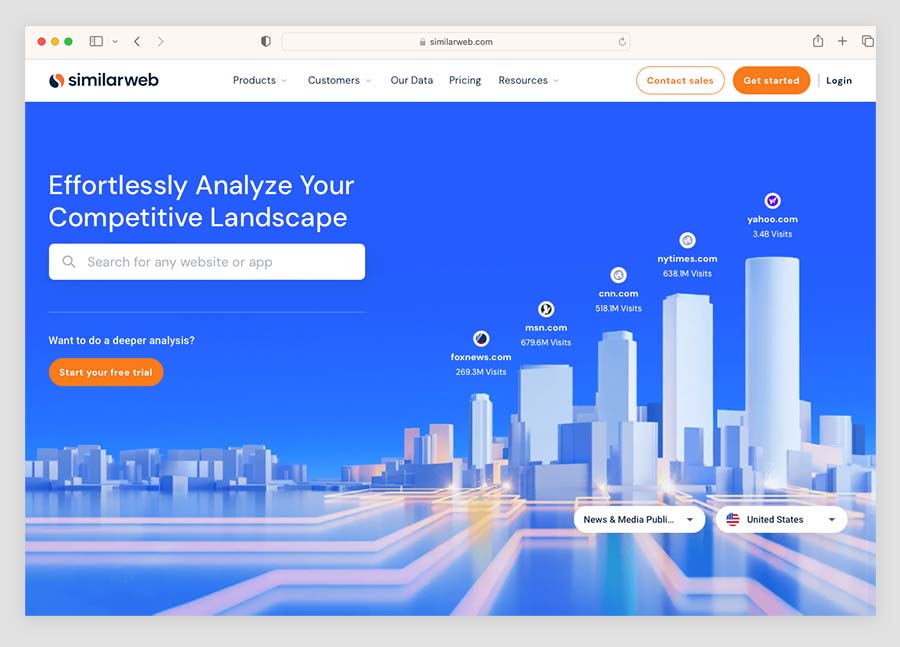
But increasingly, Similarweb positions itself primarily as an SEO tool, providing a feature set that aims to help users with key SEO tasks like keyword research, domain analysis and site auditing (you’ll learn more about these throughout the review).
(And to just be clear, I’ll mainly be concentrating on these SEO features in this review, specifically the ones that come with its ‘Competitive Intelligence’ packages — some of the company’s other offerings, like its ‘Stock Intelligence’ and ‘Shopper Intelligence’ features will be beyond the scope of this post.)
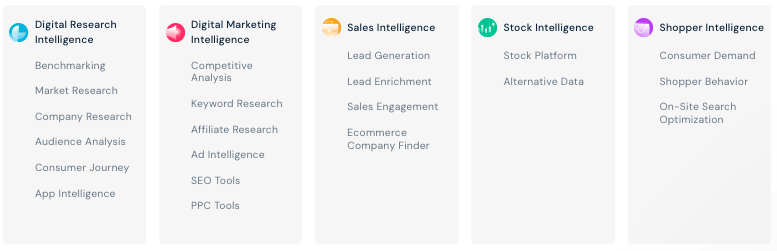
Similarweb’s SEO tools work by giving you key data gathered from search engines and websites, which you can use to:
- find out what people are searching for on Google and other search engines
- monitor website traffic to your own website and those of your competitors
- analyze SEO trends by specific industry sectors
- tweak technical aspects of your site so that it achieves higher search rankings.
For example, based on phrases that you give it, Similarweb can provide keyword suggestions that can be used as the basis for website copy that is likely to perform well in search results.
It can also tell you how difficult it will be to rank for specific search queries.
It also lets you see how your site compares to your competitors in terms of audience engagement (time spent on your site versus those of your competitors, your share of overall page views, etc.).
And it allows you to perform SEO audits on your website to find out if there are any technical improvements you can make to it that will help you achieve better visibility in search results.
These are just a handful of SEO tasks you can do with Similarweb though — there are many other features provided by it that are designed to help you improve your site’s search rankings.
Let’s go through these now, starting with a look at domain analysis.
Domain analysis
A common starting point for SEO projects is conducting domain analysis. This involves obtaining a basic understanding of a website’s SEO ‘quality’— how well it ranks for specific keywords, the estimated search traffic it receives, and similar metrics.
Typically, domain analysis is performed on your own website to identify areas for SEO improvements — or on a competitor’s site to see how difficult it will be to outrank them in search results (and to discover ways to do so).
I found it very straightforward to carry out domain analysis in Similarweb — I just had to enter a URL into its ‘Website performance’ tool to get an immediate sense of how it was performing in Google.
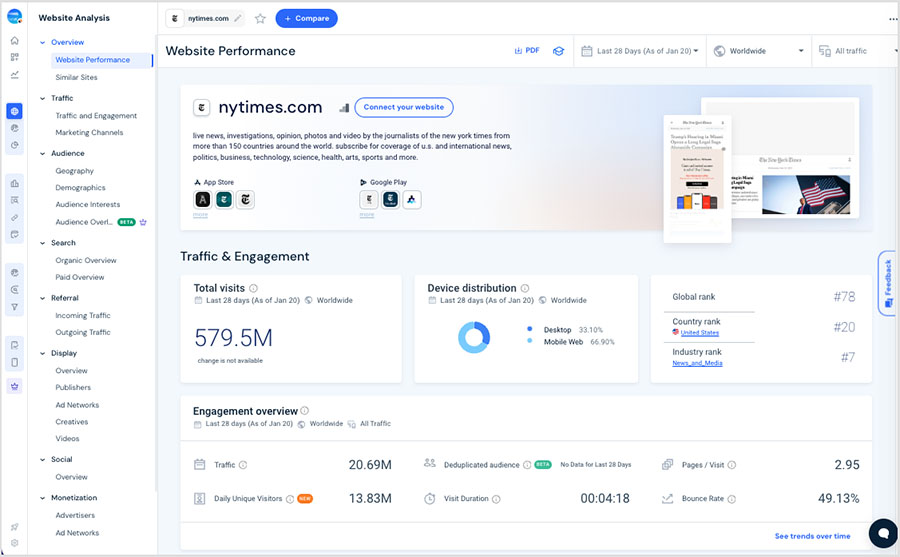
(A quick note here that most of the tools in Similarweb only provide data on Google search results — but you can also get keyword suggestions for Amazon and YouTube search engines via its keyword suggestions tool. I’ll discuss this feature in more depth shortly.)
Now, Similarweb’s website performance tool provides quite a lot of information. Key metrics provided on domains you enter include:
- a ‘web ranking’ score — a metric that tells you how ‘powerful’ a particular domain is, and how well content on it is likely to perform in search results
- an estimate of the organic traffic to a domain
- a list of a domain’s top-ranking keywords
- the main paid-search terms for the domain
- where the domain’s social traffic is coming from
- the percentage of branded vs non-branded traffic to the domain
- a list of referring websites
- data on the search ads campaigns conducted for a domain.
All of this data is displayed clearly in various card, table and graph formats, making it easy to locate and decipher the relevant information for any domain you analyze using the platform.
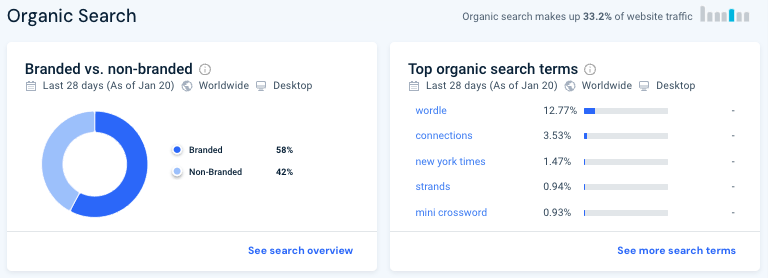
Interestingly, and unlike most of its competitors, Similarweb’s domain analysis report also provides information on any apps associated with the website/brand you’re researching — this data includes app ratings, store rankings and downloads data for both the iOS app store and the Google Play Store.
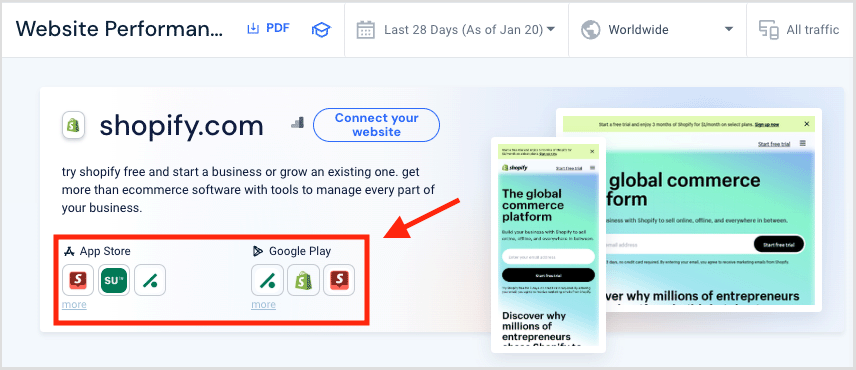
In terms of the data provided by Similarweb on referring websites, I particularly like its ‘top referring industries’ report, which gives you a good sense of the spread of referring sites by industry sector.
This is useful from a general market research perspective — it lets you understand a website’s audience segmentation and the type of markets that are engaging with a website or brand.
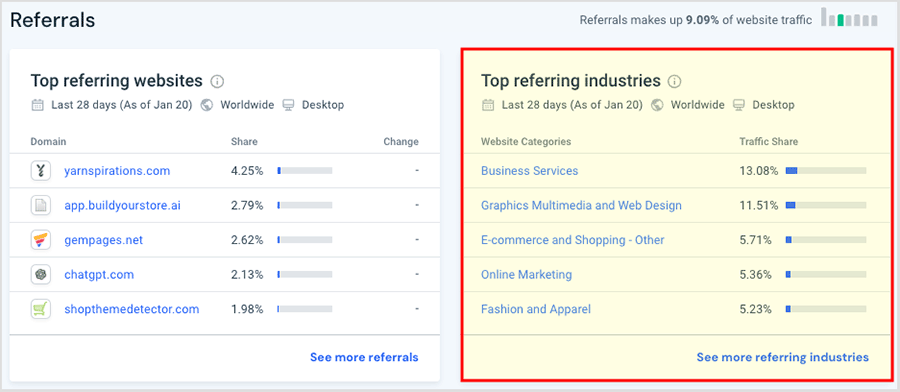
Overall though, I feel that there are a few aspects of domain analysis in Similarweb that are a bit lacking when compared against the domain analysis features of key competing SEO tools.
First, on most of its entry-level plan, Similarweb doesn’t provide you with any data on website backlinks whatsoever. This is in stark contrast with Semrush, SE Ranking, Ahrefs and others, which all provide comprehensive backlink data to all users.
(Backlinks, also known as inbound or incoming links, are hyperlinks from one website to another. They are crucial for SEO because they signal to search engines that the linked-to website is credible and authoritative — and sites with a large number of high-quality backlinks can see improved performance in search results.)
For me, the absence of any kind of backlink data on Similarweb’s $199 per month plan is one of the key drawbacks of the tool.
In a related point, Similarweb’s ‘website ranking’ score mentioned above doesn’t factor in the number of backlinks pointing towards a domain; instead, it primarily uses traffic estimates (volume and page views) to determine a website’s overall ranking score.
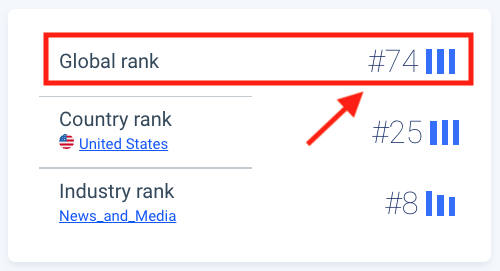
While Similarweb’s approach to its website ranking score is a legitimate one, I personally prefer the approach taken by competing tools like Semush and Ahrefs — both of which include the number of backlinks to a site as a key variable in their calculations of ‘domain authority’ ratings.
Historically, there has been a strong relationship between good rankings and the number of external links pointing to a domain; and although this relationship has become more nuanced over time as Google has evolved to place more emphasis on the quality rather than the quantity of backlinks, I feel that Similarweb’s ‘traffic-only’ approach to its website ranking score is a bit one dimensional.
And finally, it’s impossible to use Similarweb to obtain domain analysis data on a per-country basis on all but its most expensive custom plans.
While the platform does give all users access to aggregated worldwide SEO data, this means that for many non-enterprise users (like me!), it’s impossible to use Similarweb to analyze domains based on the performance of a website in a specific country.
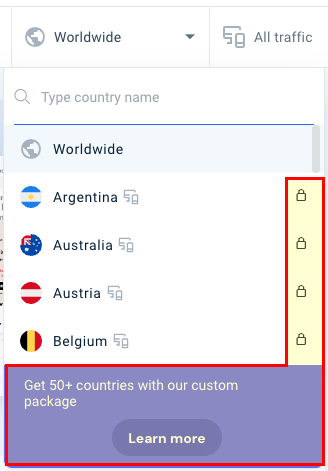
And with national factors like an individual country’s audience, local language, cultural differences and regional search behavior all having a large part to play in SEO research, the absence of ‘per-country’ level filtering on Similarweb’s standard plans will rule out the platform as an SEO solution for many ‘non-global’ businesses.
So from an overall SEO point of view, it’s a case of ‘good, but could do better’ when it comes to domain analysis in Similarweb.
Now, let’s take a look at Similarweb’s traffic analysis features.
Traffic analysis
One of the key uses of a research tool like Similarweb is to get estimates of traffic to your competitors’ websites, as well as data on how visitors engage with those sites when they get there.
Analyzing your competitors’ site traffic allows you to not only better understand their overall content strategy, but also assess their most popular content pages (which you can then try to make better versions of on your own site, ideally increasing your site’s share of traffic for similar searches in the process).
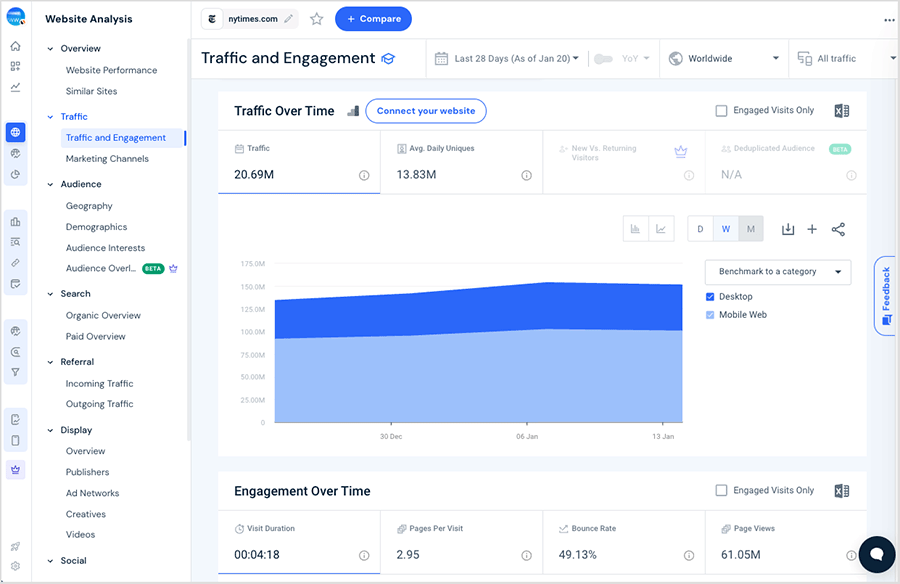
Similarweb provides extremely comprehensive traffic reports on all its plans, with some of the key traffic data available including:
- the number of monthly visits to a site
- the number of unique visitors to a site
- a site’s average visit duration
- the average number of pages per visit
- the site’s bounce rate*
- detailed stats on a site’s traffic channels (direct, referrals, organic, paid search, email, display ads, etc.)
*Bounce rate is the percentage of visitors to a website who navigate away after viewing only one page.
I ran tests of Similarweb’s traffic metrics by entering several domains I have access to into the tool; I found that the traffic data provided was in most cases fairly accurate.
In terms of Similarweb’s accuracy ‘sweet spot,’ my testing indicated that it provides the most accurate traffic estimates for sites that receive between 5K-100K visitors per month, with the results for both very low traffic and extremely high traffic sites being less close to the actual data from the analytics tools I use to monitor traffic.
Now, admittedly, this was a small test, but it seemed to align with Similarweb’s official statement on how accurate its traffic estimates are.
It would also be good to see Similarweb take a similar approach on traffic estimates to that of its key competitor Semrush, which includes a handy ‘accuracy indicator’ that gives you a rating (low, medium or high) in its ‘traffic analytics’ report.
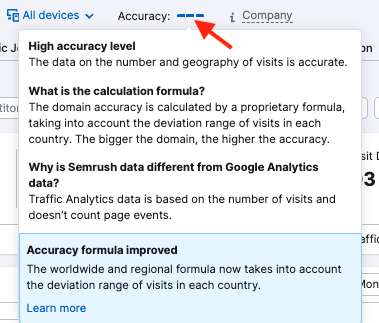
Similarweb recently added a useful new metric to its traffic analysis tool — ‘deduplicated audience‘ data.
This feature (currently in BETA) measures unique individuals in an audience after removing duplicates from multiple visits across different devices (desktop, mobile, etc.).
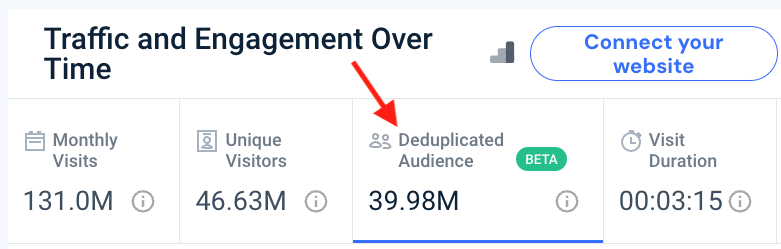
I really like this feature because it helps users to identify the true reach of a digital property by counting each person only once, regardless of how many times or on what devices they have visited a site within a given time frame. This is a feature you won’t find in most competing SEO tools, so a thumbs up for Similarweb is due here.
Another useful traffic analysis feature you get in Similarweb is its competitor benchmarking report.
This tool lets you compare your site traffic with up to 20 competitors and provides you with data on your overall share of the traffic, along with useful ‘week-over-week’ and ‘year-over-year’ percentage increase and decrease stats on in traffic across you and your competitors.
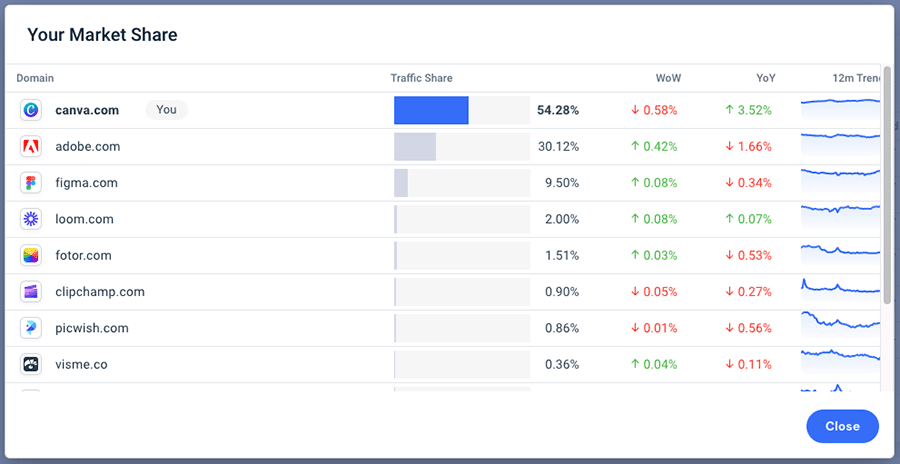
In addition to standard benchmarking metrics like ‘bounce rate’ and ‘average pages per visit’ that you get in most SEO tools, Similarweb’s benchmarking report also gives you a few unique ways to carve up your data.
One of these is its ‘share of time’ metric, which can help you identify how compelling and valuable your content is in retaining user attention compared with that produced by your competitors.
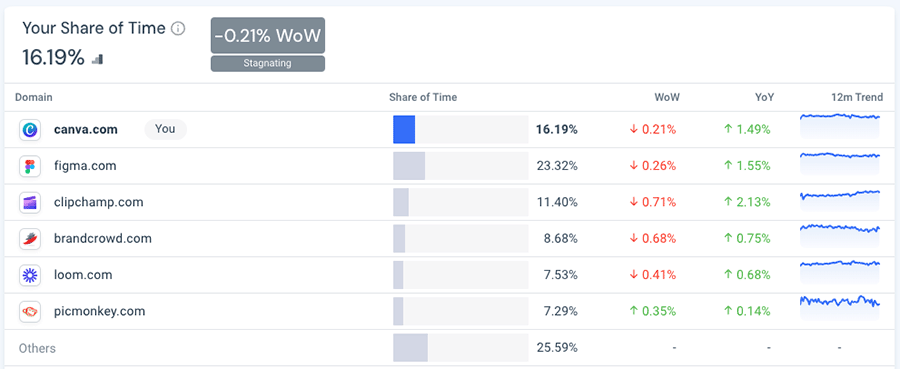
As you might expect, a high ‘share of time’ indicates your site has strong engagement; conversely, seeing a very low ‘share of time’ for your site can sometimes be the kick in the backside you need to make those important changes to your site and content strategy!
Overall, the traffic analysis features of Similarweb are very useful, with the important caveat that you should always remember that you are dealing with ‘estimates’ and that their accuracy can vary depending on the traffic volumes of the sites you’re looking at.
Let’s move on now to Similarweb’s keyword research features.

Keyword research features
Keyword research usually involves four things:
- finding out how many people are searching for a given keyword
- establishing how difficult it is to rank for that keyword
- identifying who is already ranking for that keyword
- generating suggestions for related keywords.
Let’s look at how Similarweb lets you do all the above.
Getting a keyword overview in Similarweb
To get a keyword overview in Similarweb, you simply enter a keyword or phrase into its ‘Keyword Analysis’ tool. You’ll find this in its ‘Search’ section, under the ‘Acquisition Research’ tab.
You’ll then receive a detailed breakdown of your keyword, including key data on keyword difficulty, keyword volume, keyword rankings, related keywords, search intent, search trends and cost-per-click metrics.
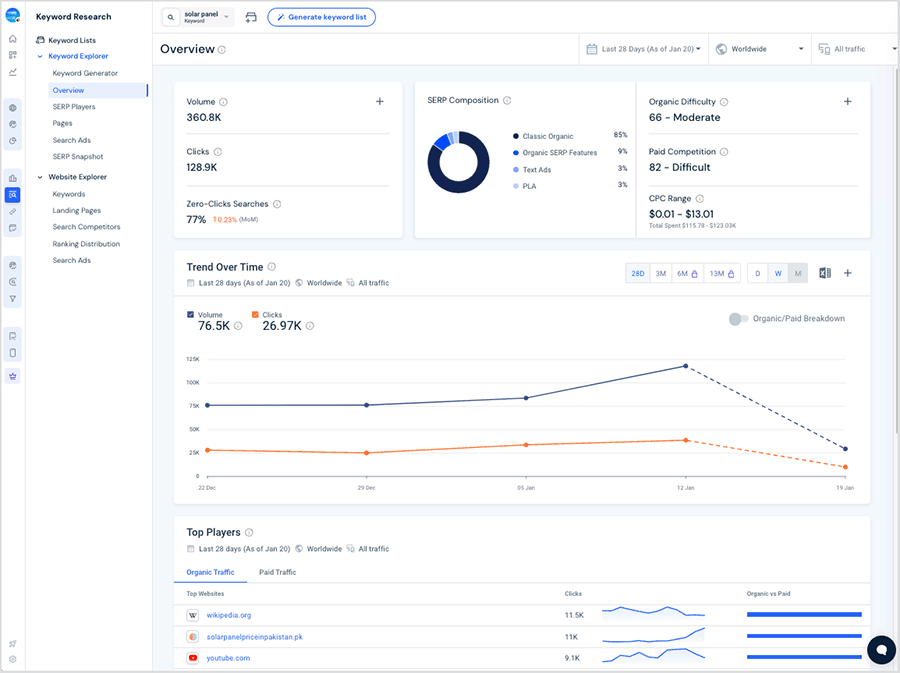
One of the most important metrics returned here is the keyword difficulty score.
Similarweb uses a score out of 100 to indicate this — with a higher number indicating that it will be harder to rank for a particular keyword.
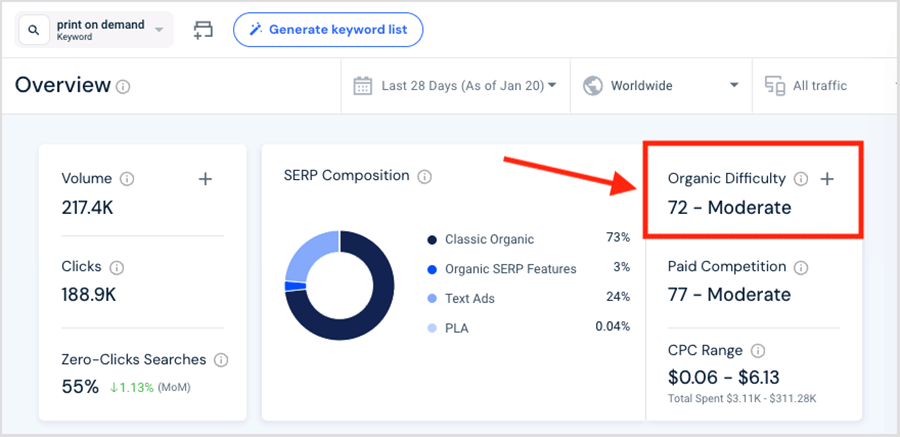
(Interestingly, Similarweb calculates its difficulty score based on the top 20 Google search results for a given keyword — most other SEO tools base theirs on the top 10 results.)
I didn’t find Similarweb’s keyword difficulty score to be quite as useful as the equivalent metrics in key competing tools Semrush and Ahrefs, however. This is because these solutions accompany their difficulty score with an estimate of the number of referring domains you’ll need to rank for a keyword. Unfortunately, this useful data isn’t provided by Similarweb.
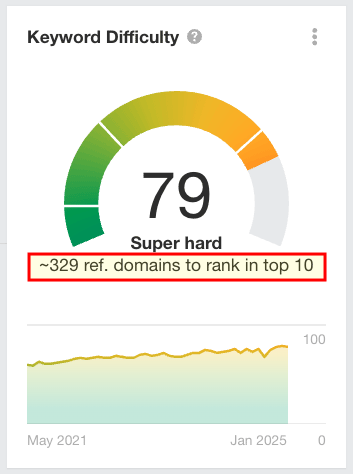
It’s important to note that all the keyword data provided in Similarweb’s keyword analysis tool on its standard plans is restricted to global figures; you can’t get detailed keyword data for individual countries unless you’re on one of its (very expensive) custom plans.
But Similarweb’s keyword overview does give you one particularly useful metric that isn’t generally available in competing tools: data on ‘zero click searches.’
Zero-click searches refer to situations where users find the information they need on a search results page without needing to click on any results.
For example, the keyword “exchange rate USD to EUR” often results in zero-click searches, due to featured snippets displaying the currency exchange rates prominently at the top of the search results page.
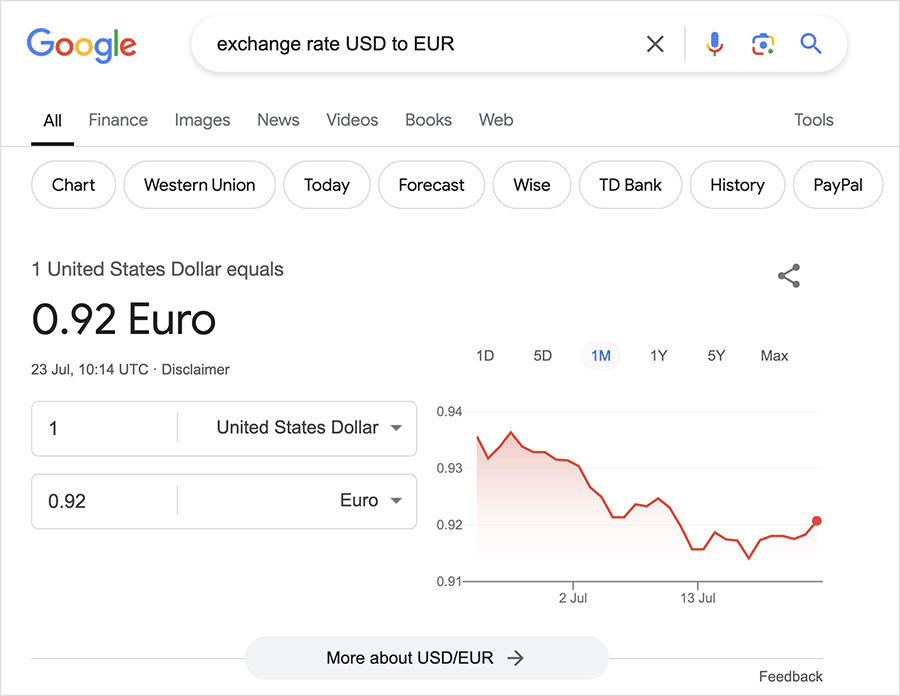
When it comes to the “exchange rate USD to EUR” example above, understanding that this keyword phrase has a high percentage of zero-click searches could help you optimize your content. By providing additional, in-depth information about currency exchange rates and related financial insights, you might encourage more users to click through to your site for more details, capturing traffic that simple answers might miss.
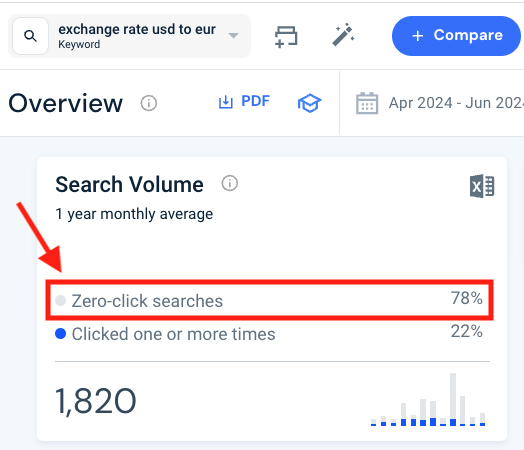
Given that up to 60% of Google searches reportedly result in no clicks on any search results — a trend that may increase with the introduction of Google’s ‘AI Overview’ snippets — Similarweb’s inclusion of ‘zero-click’ data in its keyword analysis report is highly valuable. This feature allows you to create content that is more likely to result in actual site visits for these challenging search terms.
Keyword suggestions
To get detailed keyword suggestions in Similarweb, you can use its ‘Keyword Generator’ tool. This sits under Similarweb’s ‘Search 3.0’ menu.
Within this, there are four types of keyword suggestion reports to choose from: phrase match, related keywords, trending keywords and question queries.
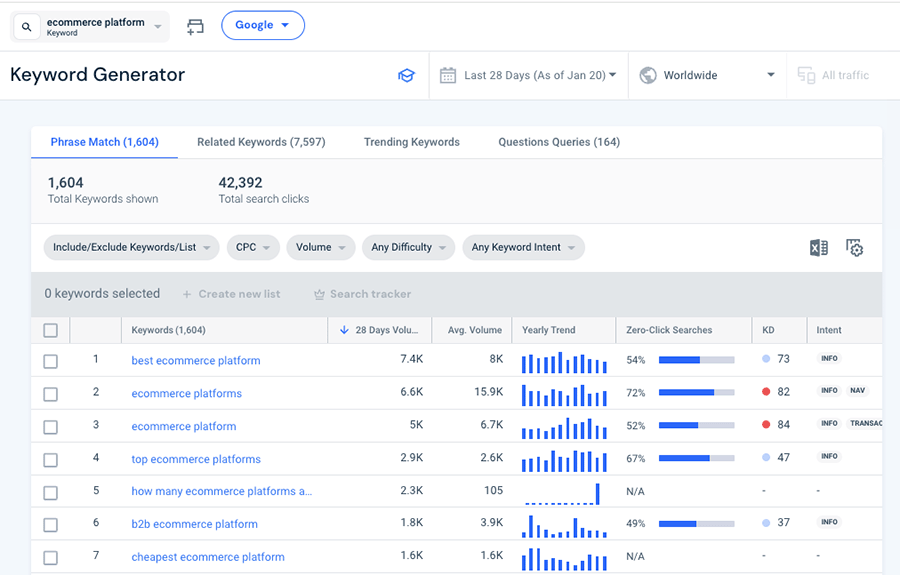
The keyword generator provides you with a list of keyword suggestions that are related to the phrase you’ve entered, along with filters that you can use to sort them, including:
- the cost per click if you were to use Google Ads to display results for each keyword shown
- the number of searches per over the last 28 days for each keyword
- the keyword difficulty
- the search intent category for each keyword.
You can export Similarweb’s keyword suggestion to an Excel spreadsheet easily by clicking on an ‘Excel’ icon at the top of the suggested keywords table.
One thing to watch out for here though is that how many keyword suggestions you can export will depend on your Similarweb plan. Its relatively affordable ‘Starter’ plan only lets you export 1,000 keyword suggestions. The ‘Teams’ plan ($15,000 per year) lets you export 50,000 keywords, while its ‘Business’ plan increases this limit to 100, 000 (this plan costs $30,000 per year).
Now, Similarweb’s keyword generator tool stands out from competitors like Moz, SE Ranking, and Semrush by not only providing keyword suggestions for Google, but also for Amazon and YouTube.
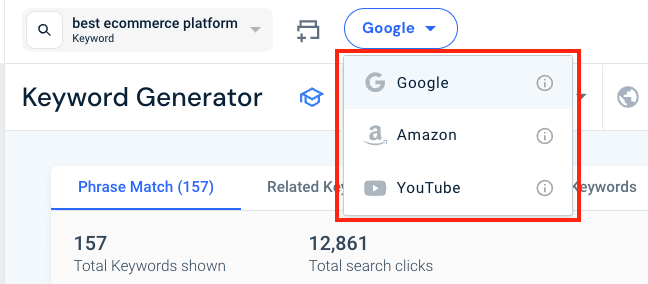
However, I should also mention that in my testing of the platform, I found that the number of Google keyword suggestions provided by Similarweb was significantly less than the quantity of suggestions I got from key competing SEO tools Ahrefs and Semrush.
See the table below for the results I obtained when querying each tool for Google suggestions related to popular ecommerce platforms and marketplaces:
| Keyword | Number of Ahrefs suggestions | Number of Semrush suggestions | Number of Similarweb suggestions |
| Amazon | 3.34m | 7.7m | 1.25m |
| Shopify | 154k | 319k | 222k |
| BigCommerce | 6.6k | 20k | 3.6k |
| Wix | 64k | 207k | 42k |
| eBay | 567k | 2.7m | 172k |
| Etsy | 203k | 500k | 68k |
As you can see, I got a lot more keyword suggestions from both Ahrefs and Semrush for each of my target phrases — in some cases as many as 15 times more suggestions than Similarweb.
This is perhaps not surprising, given the disparity in the sizes of the keyword databases of these three platforms. Similarweb holds data on about 5 billion keywords, while the Ahrefs and Semrush databases include approximately 28 billion and 26 billion keywords respectively.

Accessing search intent data
Similarweb’s keyword tools provide you with search intent information — data that lets you know what people are aiming to do when visiting a website.
It provides you with the following search intent categories:
- Informational — queries where users seek to gather information or learn about a topic, e.g., “how to bake a cake” or “what is the capital of France.”
- Navigational — queries where users aim to reach a specific website or webpage, e.g., “Facebook login” or “YouTube homepage.”
- Local — queries where users look for information about services or businesses in a specific geographic area, e.g., “restaurants near me” or “best hotels in New York.”
- Transactional — queries where users intend to complete a transaction, such as making a purchase or signing up for a service, e.g., “buy iPhone 12” or “subscribe to Netflix.”
- Job search — queries where users are seeking employment opportunities or job-related information, e.g., “software engineer jobs” or “how to write a resume.”
The last category above is worth a particular mention, as Similarweb is the only SEO platform I have tested to date that includes a unique category for job-related searches.
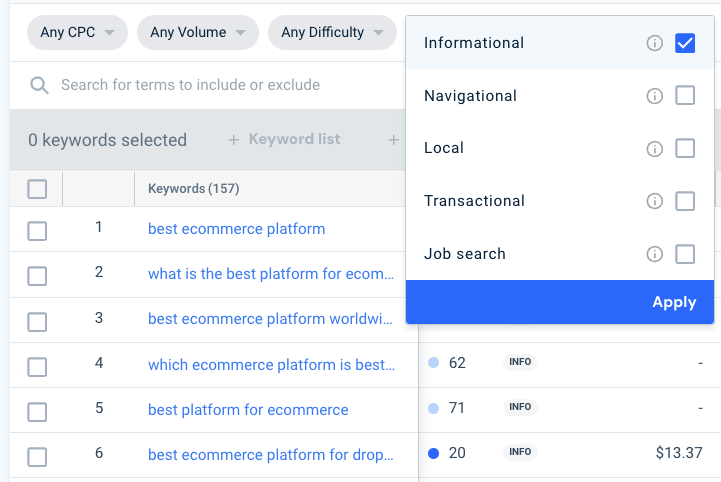
This could be useful not only to those working in the recruitment or HR sectors but also also bloggers and video creators producing career-focused content on their sites and channels.
Rank tracking
Rank tracking — also known as position tracking — is where you monitor your website’s search engine performance for specific keywords.
Similarweb offers a robust rank tracking feature that provides extensive insights into keyword performance across both mobile and desktop devices, and includes daily updates on keyword clicks, competitive opportunities, and changes in rankings from country to city level.
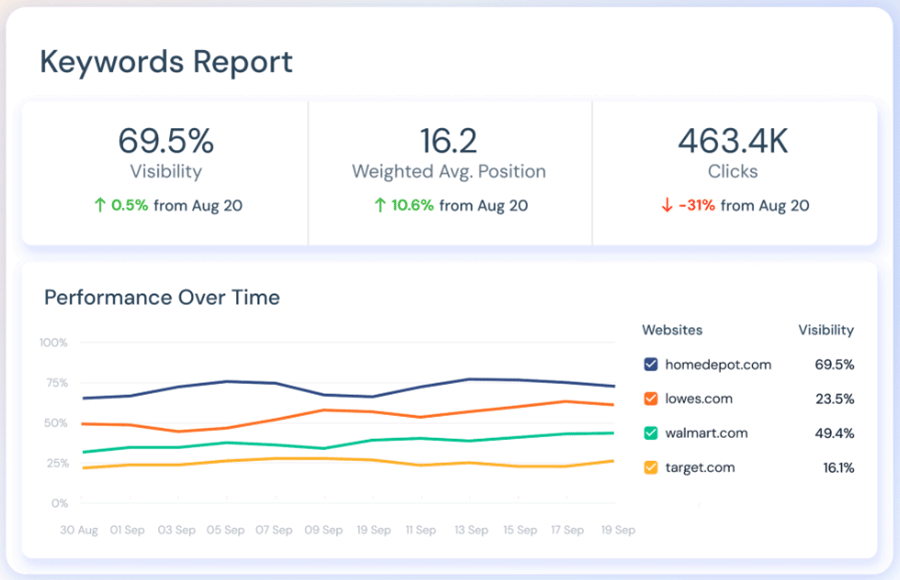
One of the standout features of Similarweb’s rank tracker is its 360° competitor tracking report. This tool allows you to gain a comprehensive view of your competitors’ performance, enabling you to identify opportunities and threats in your SEO strategy.
Additionally, the detailed SERP features tracker helps you understand the various elements that appear on search engine results pages, giving you a full picture of the search landscape.
However, while Similarweb’s rank tracking tool is an effective SEO feature, it’s important to note that it is not available as a standard feature on all plans. Accessing it requires purchasing a ‘Search Intelligence’ add-on, which means investing in an expensive ‘Team’or ‘Enterprise’ plan (which starts at a hugely expensive $15,000 per year).
Keyword opportunity tools
Similarweb provides three tools for leveraging keyword opportunities for your website.
The first of these is its ‘Keyword Gap’ tool, which lets you identify important keywords that your competitors rank highly for, but you do not.
To perform keyword gap analysis in Similarweb, you simply enter your domain alongside those of up to 4 competitors — you’ll then get a detailed report containing a host of information, including:
- the keywords shared by you and your competitors
- the keywords for which your site has the biggest share of traffic
- keywords that your competitors are getting traffic from, but you are not
- keywords generating less traffic for your site than those of your competitors
The keyword gap report also features an interactive Venn-diagram style chart (pictured below). This lets you easily visualize the overlap and gaps in keyword coverage between you and your competitors. By examining this chart, you can quickly identify areas where you have the opportunity to gain traffic, by targeting keywords your competitors are ranking for, but you are not.
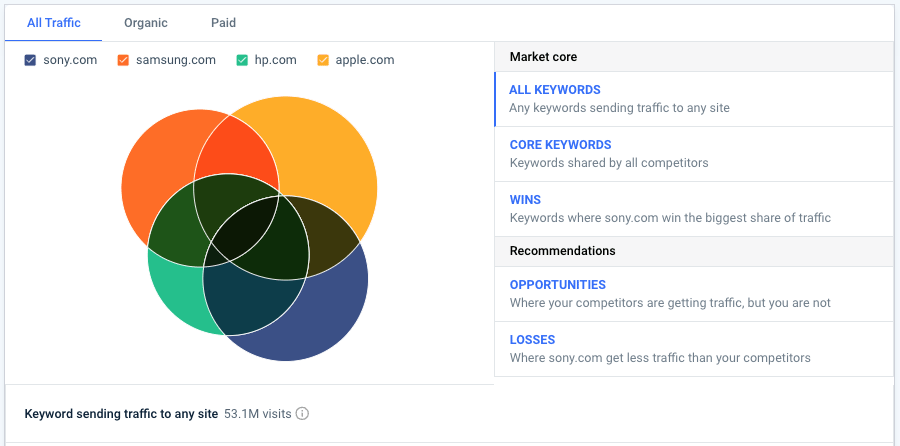
In addition to the Venn diagram, the report provides detailed metrics on search volume, traffic share, and keyword difficulty, helping you prioritize which keywords to target first for maximum impact.
The second keyword opportunity tool you’ll find in Similarweb is its ‘keyword seasonality’ tool. This works by tracking and analyzing search volumes for specific keywords over time, allowing you to identify trends and periods of peak interest for your target keywords.
For example, if you’re an online retailer specializing in holiday decorations you might notice that searches for ‘Christmas ornaments’ begin to rise significantly in October. By using this insight, you can plan blog posts about decorating tips, launch targeted advertising campaigns, and offer special promotions in early October, maximizing visibility and engagement during the critical pre-holiday shopping period.
Similarweb’s third keyword opportunity tool is a ‘keywords by industry’ report (available on the ‘Teams plan and above). This helps SEO, PPC, and marketing managers discover and analyze top search terms driving traffic in specific industries. You can see traffic volume trends, identify new and trending keywords, and filter results by parameters like CPC and traffic volume.
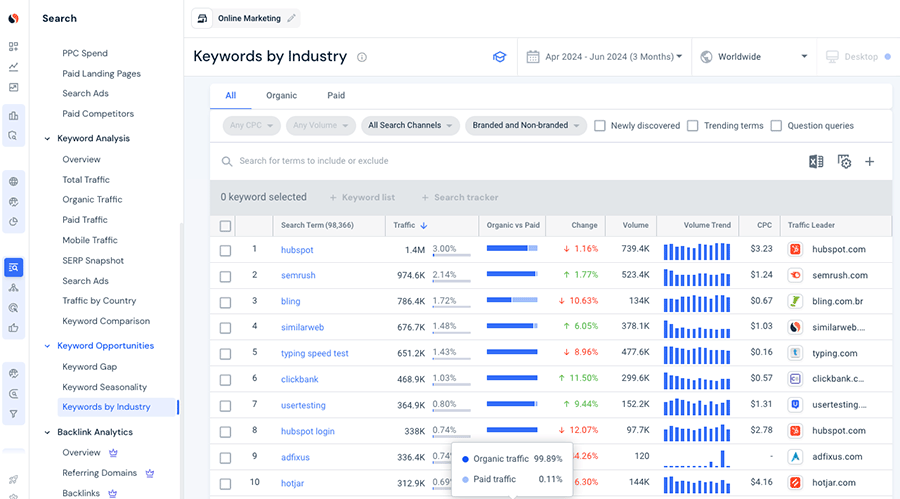
This tool also allows for ‘custom industry creation’ and provides insights on organic vs. paid traffic and search traffic sources.
(You should note however that Similarweb limits the number of custom industries you can create with the ‘keywords by industry’ tool to 10 on the ‘Teams’ plan, 25 on ‘Business’ and 50 on the ‘Enterprise’ plan.)
Site auditing
An SEO audit is a comprehensive analysis of your website aimed at identifying issues that could be hurting its performance in search engine results. This involves assessing technical factors (how fast your site is loading, how good the code is, etc.) and on-page SEO (the keywords in your content, the title tags used, how headings are structured, etc.).
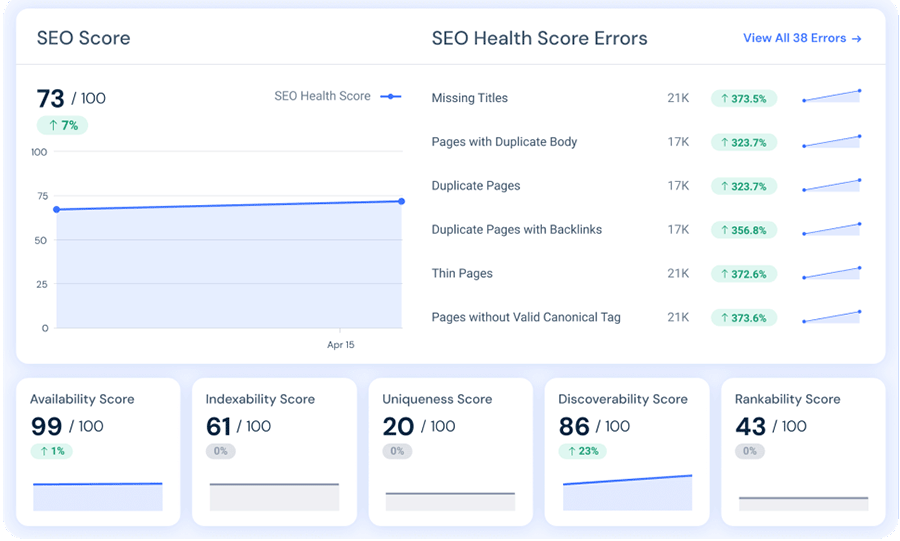
From a technical SEO perspective, Similarweb’s recently released site audit tool provides a thorough analysis of numerous issues that might negatively affect your search ranking, including:
- Slow-loading content
- Duplicate content
- SSL problems
- Crawl errors
- Missing headers
- Overuse of keywords
- Overuse of keywords
- Broken links
The tool also provides you with an overall SEO ‘health score’ along with a wide range of useful suggestions on how to improve it.
In terms of the number of audit checks, Similarweb has an edge over other tools — its site auditing feature checks over 300 site performance factors, compared to around 150 in Semrush’s equivalent tool and around 170 in Ahref’s.
Importantly, it includes detailed assessments of your site against Google’s ‘Core Web Vitals‘ targets, focusing on speed, responsiveness, and visual stability.
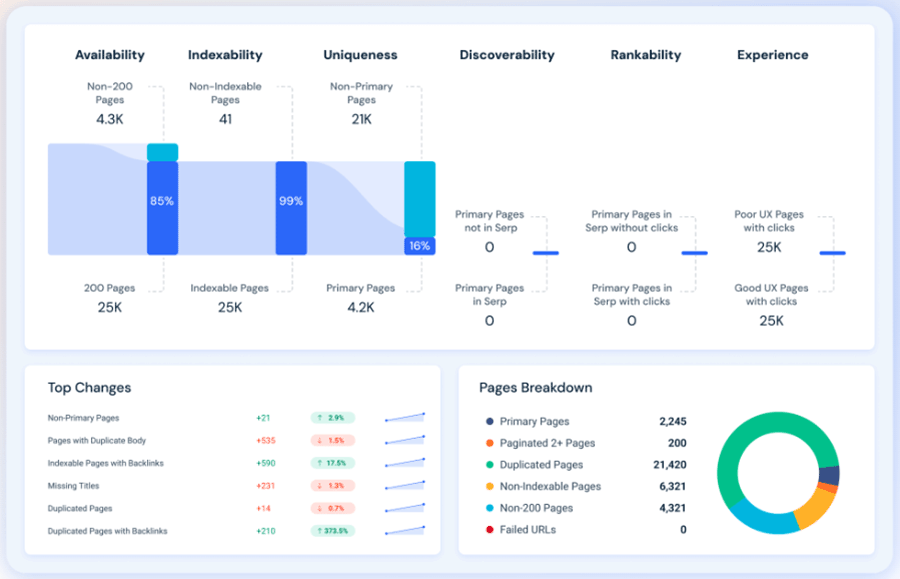
I’m also a fan of the fact that Similarweb’s site audit tool can be used on any URL you like, whether it’s your own website or a competitor’s — other tools can be more restrictive on this front.
It’s worth noting, however, that Similarweb’s site audit tool is only available on its expensive custom plans. By contrast, key competitors Semrush and Ahrefs provide their site audit feature on all plans, even the entry-level ones.
Overall though, Similarweb’s site audit tool is one of the most powerful options on the market for those needing an in-depth analysis of site performance.
PPC research
Similarweb offers comprehensive PPC (Pay-Per-Click) research tools that enable businesses to analyze paid advertising campaigns on platforms like Google Ads.
By utilizing Similarweb’s PPC features, businesses can gain valuable insights into effective keywords, ad positions, competitor strategies, and work out how best to allocate their online advertising budgets.
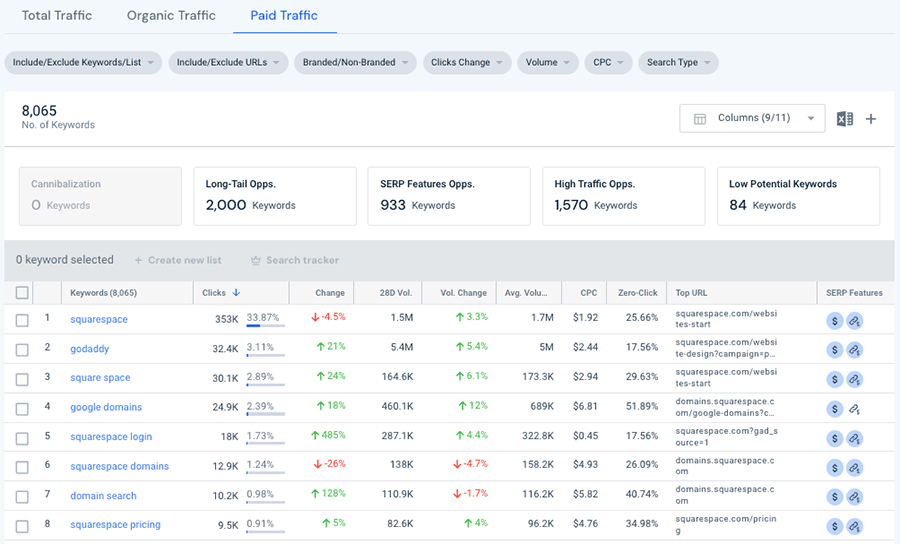
Similarweb’s PPC tool provides data on:
- paid-for keywords — the specific terms or phrases businesses bid on to display their ads in search engine results
- ad positions — where ads are appearing on search engine results pages
- competitors — other businesses bidding on similar keywords and targeting the same audience
- adverts displayed — the actual ads shown to users in search engine results (or on other platforms)
- ad campaign history — a record of past ads, including performance metrics and changes over time
- landing pages — the web pages users are directed to after clicking on an ad
- subdomains used in ad campaigns — specific subdomains used in advertising to target different audience segments or sell specific products.
Unlike key competitors Ahrefs, Moz and SE Ranking, Similarweb’s advertising research tools give you access to data on both PPC ads (i.e., those you typically see above or below search results in Google) and product listing ads from the Google Shopping service.
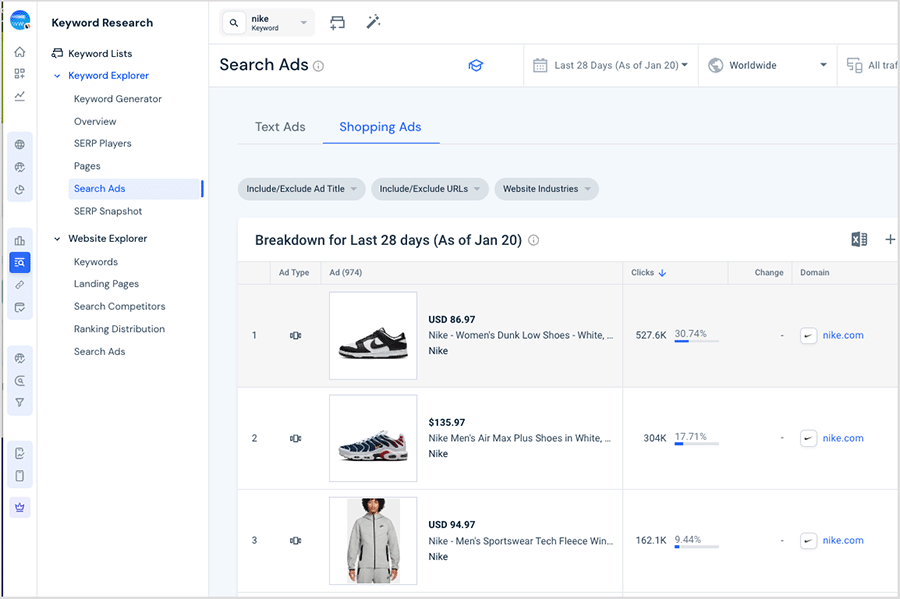
All in all, there is a lot of useful PPC data available in Similarweb.
But, it’s important to point out (once again!) that unless you’re on an expensive custom plan, you’ll struggle to access it.
Since Similarweb only provides users on non-custom plans with global advertising data, you can’t factor localized PPC costs into campaign analysis or planning unless you’re prepared to pay an awful lot of money for a custom subscription.
You’ll also need to be aware that there’s limited ad history available on the standard Similarweb plan (3 months of historical data only), making it very tricky to make data-driven decisions based on historical ad performance using Similarweb’s entry-level plan.
In fact, even on Similarweb’s ‘$15,000 per year$30,000 per year ‘Team’ plan and ‘Business plan,’ you only get access to 15 months and 25 months of historical ad data, respectively. This is significantly less than you get with several competing SEO tools for significantly less expense — Semrush, for example, gives you access to 12 years’ advertising data and SpyFu provides you with 18 years of it.
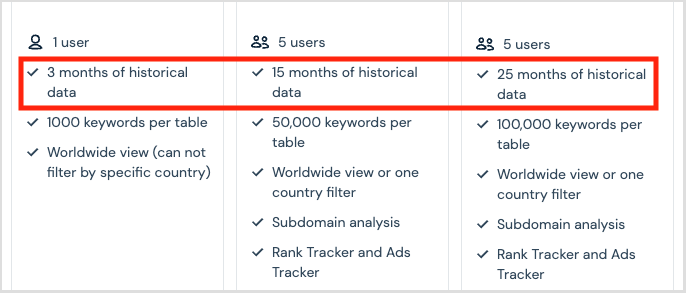
Ultimately, Similarweb’s PPC tools are good — but, due to the costs involved in accessing them, probably out of reach of a lot of users.
Backlink analysis
The performance of a piece of content in search results can be significantly influenced by the number of links from external sites — ‘backlinks’ — pointing to it.
So I was quite disappointed to find out that Similarweb doesn’t offer comprehensive backlink analysis in any of its regular, non-enterprise level plans. While these plans do give you some data on referring domains, they don’t include information on individual backlinks — the latter generally being more useful for SEO.
To get access to Similarweb’s full backlink data, you need to be on a ‘Team’ plan or higher, which comes with an extremely hefty price tag of $15,000 per year.
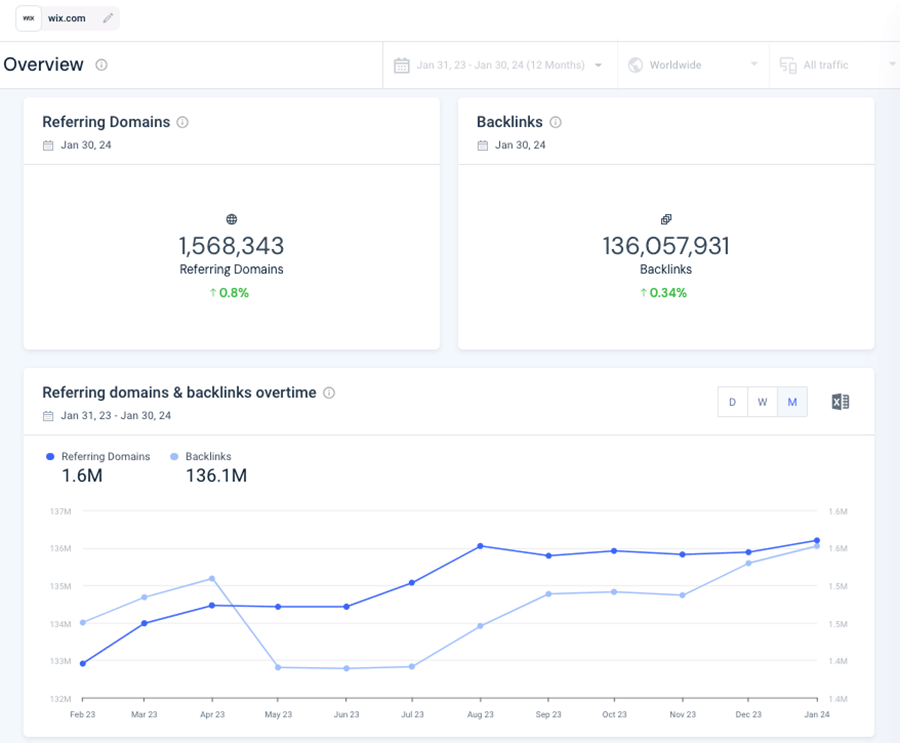
So, frustratingly, I wasn’t able to carry out my usual first-hand tests of the backlink capabilities of the platform.
However, if your pockets are deep enough to afford a custom Similarweb plan, you get access to 3 main backlinks reports. On a custom plan, you get:
- a backlinks overview report — this summarizes the overall backlink and referring domain numbers, trends, and new/lost backlinks
- a referring domains report — this lists all domains linking to the site, providing metrics like domain trust score and the share of dofollow vs. nofollow links
- a backlinks report — this provides detailed information about each backlink, including the referring page title and URL, anchor text, and the dates when the backlink was first and last seen.
According to Similarweb, it updates its backlink data on a daily basis.
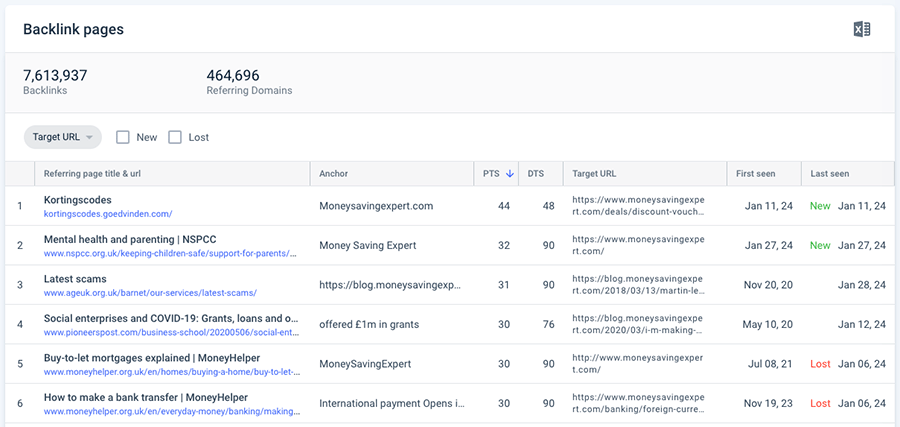
However, it’s very unclear how many backlinks we’re actually talking about — some of its help pages state that Similarweb’s database contains 3.6 trillion links, while others claim that it covers as many as 360 trillion links.
The only backlink-related data I could access on my ‘Starter’ plan was via a tool that identified referring domains, so I decided to run some domains through it and compare the results with those provided with the SEO tool we typically use, Semrush.
The results of my test were as follows:
| Website | Referring domains surfaced by Semrush | Referring domains surfaced by Similarweb |
| Amazon.com | 4.3m | 2.1k |
| BigCommerce.com | 327k | 2.6k |
| Canva.com | 533k | 2.9k |
| Ecwid.com | 65k | 627 |
| GoDaddy.com | 3.5m | 3.1k |
| Jimdo.com | 658k | 408 |
| Shopify.com | 4.6m | 3.1k |
| Squarespace.com | 337k | 3k |
| Webflow | 237k | 2.4k |
| Wix | 1.4m | 3.2k |
As you can see, Similarweb identified significantly fewer referring domains across all ten sites.
And I was very surprised that Similarweb couldn’t find more than 3.5k referring domains for any of the websites in the test. We have conducted similar experiments with other SEO tools (including Moz, Ahrefs, and SE Ranking), and they all surfaced far more referring domains than Similarweb did.
Now as mentioned above, while conducting my research for this review, I only had a subscription to Similarweb’s ‘Starter’ plan. However, at a cost of $199 per month, I still expected it to provide considerably more data for my money than that.
Being presented with data suggesting that sites like Amazon and Shopify only have a couple of thousand domains pointing to them is, in my view, really not good enough.

Interface and ease of use
Similarweb features a vertical menu on the left side of the interface; this allows you to access various tools, reports, and data, which when selected are displayed on the main panel on the right.
The main menu is quite minimal, consisting of a set of slightly hard-to-distinguish icons. When you hover over these, they expand to display the names of each tool, in the process creating two left-side menus: the icon-based menu and the tool-specific menu panel (see screenshot below).
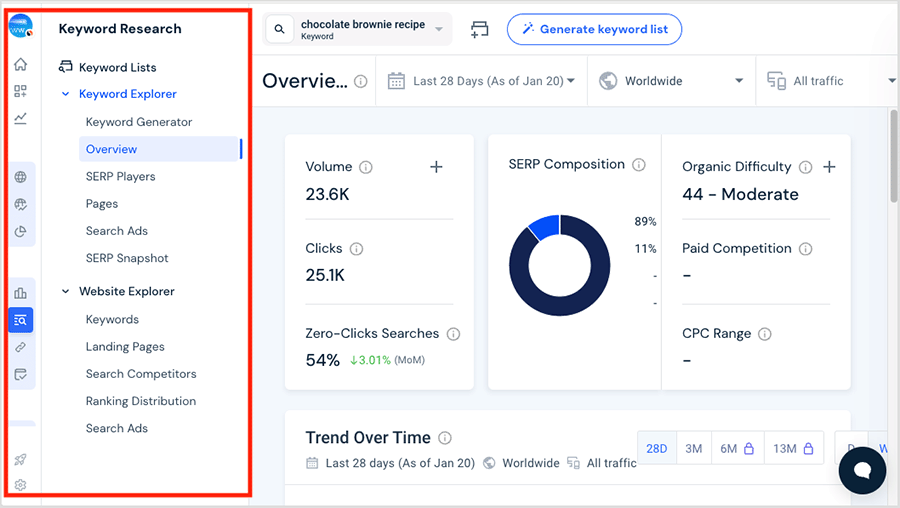
I found this approach to be a bit annoying. First, there’s a lot of hovering and expanding involved. And second, the expandable menu sometimes obstructs the view of the tool you’re currently using (see screenshot below).
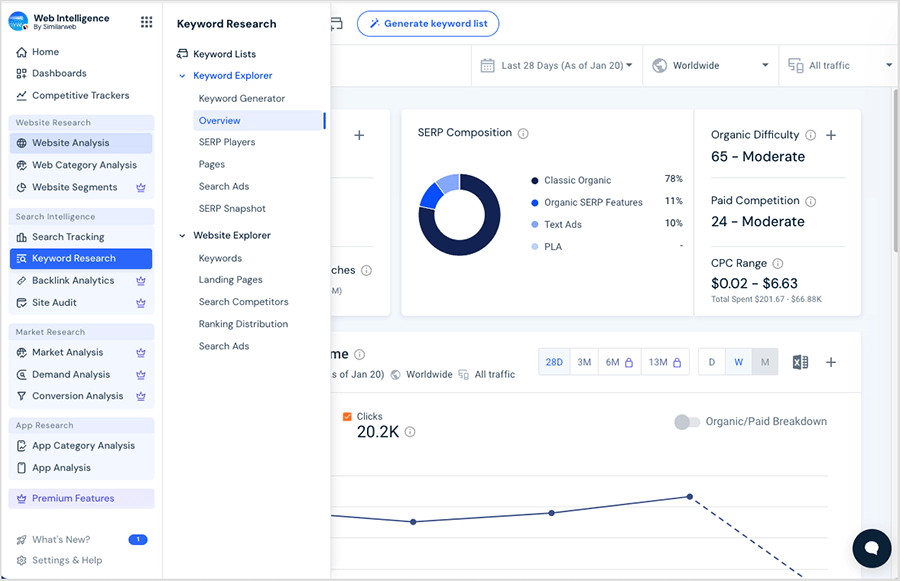
However, I have no complaints regarding how Similarweb displays its actual data: you get nicely-presented tables, interactive charts and a wide range of ways to filter and segment the various reports you can pull. By comparison with several other SEO tools, Similarweb’s interface uses a fairly large font and a lot of white space. As a result, I found it very easy to read through its reports and isolate the relevant data.
My favorite aspect of Similarweb’s interface is its ‘Dashboard Templates’ feature.
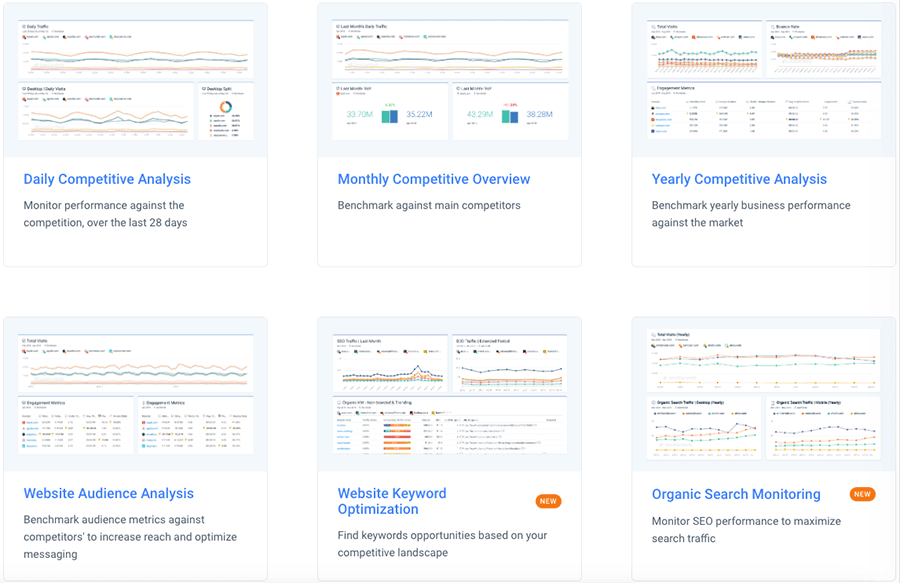
This allows you to select from a variety of pre-made dashboard templates (focusing on keywords, audience analytics, competitor analysis and more) or create a custom dashboard from scratch by adding widgets to display the exact combination of data you want to see.
Unfortunately however, Similarweb doesn’t come with a mobile app. So I tested how its interface would work on a mobile device.
When I tried to access my account on my smartphone, I was greeted with a message from Similarweb stating that the platform was built to be viewed on desktop only. I then chose the ‘continue anyway’ option to see how the interface would display.
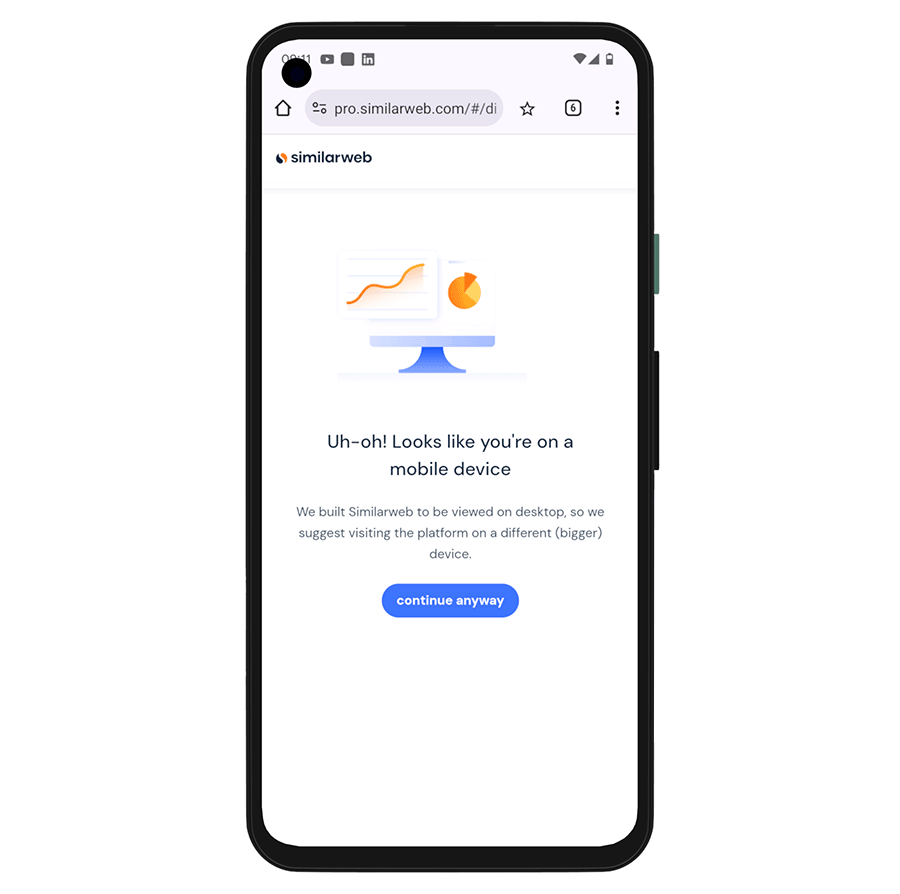
I immediately discovered that the interface was totally unusable on a phone screen, as it’s not responsive and the main menu takes up 70% of the screen-width. As you can see from my screenshot below, this means that the main display window is blocked from view.
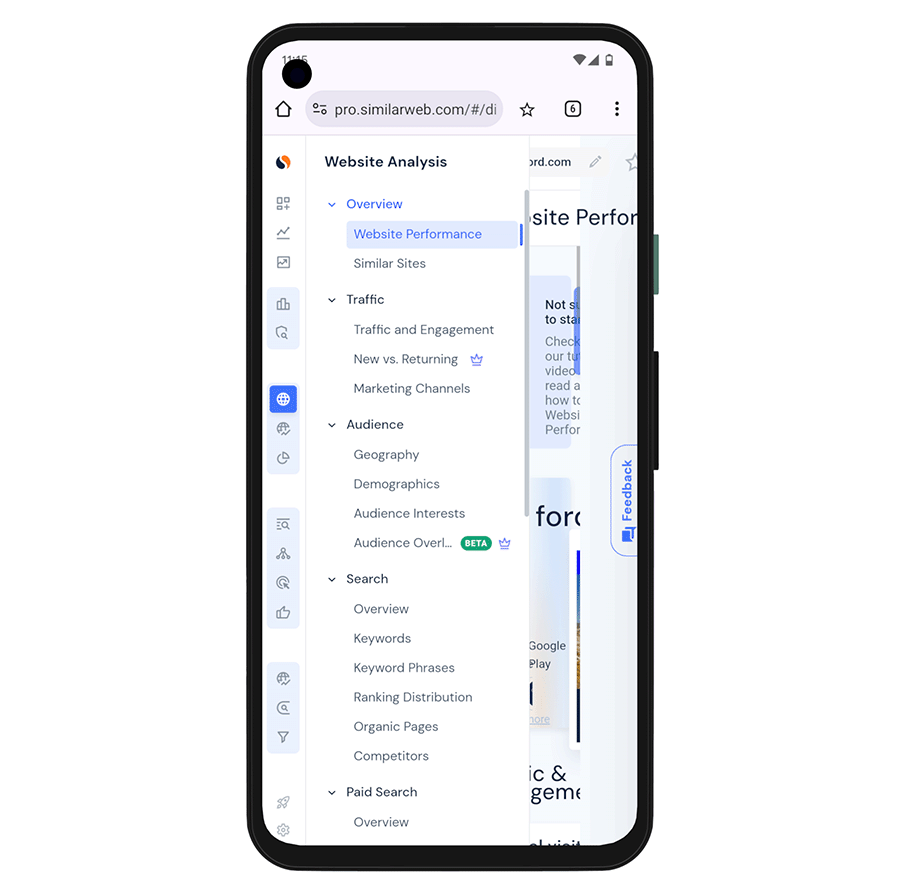
Switching my smartphone browser to ‘desktop view’ didn’t improve things much either. While it did allow me to see the main tool window in full, the text and graphs were so small that you would need a magnifying glass to be able to make anything out.
(Pinching and zooming to get a closer look isn’t an option either, as Similarweb is one of those websites that doesn’t let you pinch to zoom in on mobile.)
To be fair to Similarweb, a lot of other SEO tools don’t work great on mobile devices, although some — like Semrush — do give you access to mobile apps which give you access to some data in a mobile-friendly format (or have websites that are more responsive / usable on a phone.)
Pricing and value for money
Compared to other types of SaaS (software as a service) apps, SEO tools like Similarweb are relatively expensive.
This is understandable, however, as you’re not just paying for functionality. You’re also paying for access to vast amounts of data, including extensive competitor intelligence.
Similarweb offers 4 pricing plans for its ‘Competitive Intelligence’ suite of tools:
- Starter — $199 per month or $1,500 per year
- Team — $15,000 per year
- Business — $30,000 per year
- Enterprise — custom pricing
Additionally, there is a 7-day free trial of the platform.
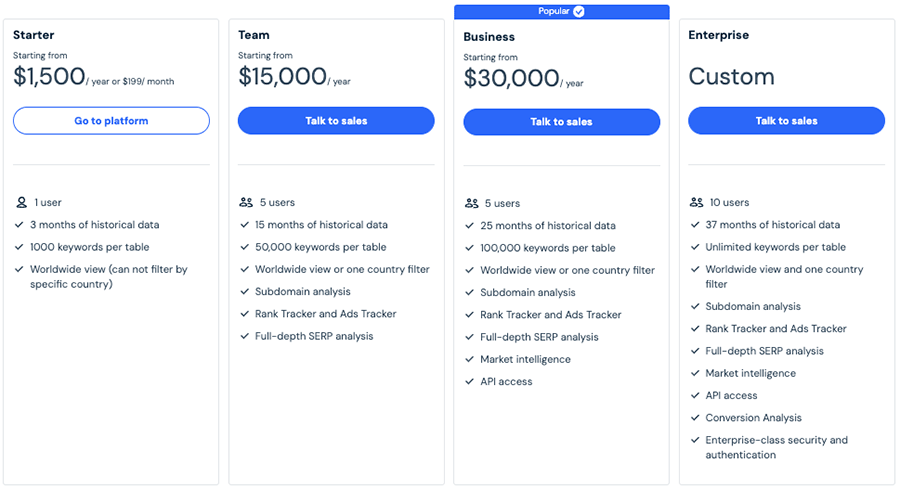
Similarweb’s pricing options are among the steepest of all major SEO tools. Its cheapest ‘Standard’ plan is $60-$70 more expensive than entry-level options from leading competitors like Ahrefs ($129 per month) and Semrush ($139.95 per month). The real shock, however, comes with its next tier, priced at an eye-watering $15,000 per year ($1,250 per month). To put this into perspective, for the same cost, you could access the top-tier plans of both Ahrefs and Semrush combined — making Similarweb’s pricing a tough sell unless its data capabilities are absolutely critical to your needs.
The key differences between the Similarweb plans involve:
- access to core features
- the number of user seats you get with your plan
- the number of results you get per report
- the amount of historical data you can access
- the ability to filter data by country.
Let’s take a look at all these now.
Access to core features
On Similarweb’s ‘Standard’ plan, you don’t get access to several important SEO tools that I consider to be absolutely essential in any SEO toolkit: access to backlink data, rank tracking and SEO audit features.
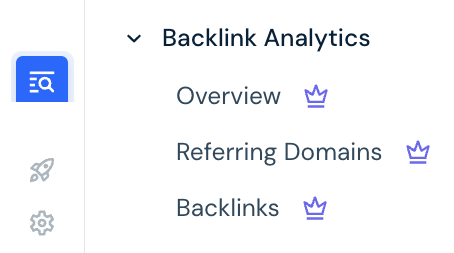
For context, these key features are included in all of key rival Semrush’s standard plans, as well as in most other leading SEO tools like Ahrefs, Moz and SE Ranking.
This leads me to question Similarweb’s pricing strategy. Despite offering significantly fewer SEO features in its entry-level plan compared to Semrush, Ahrefs and other well-known competitors, it charges a more expensive price.
User seats
Similarweb’s ‘Starter’ plan includes just one user seat per account. Upgrading to the ‘Team’ or ‘Business’ plans—priced at $15,000 and $30,000 annually, respectively — grants access for up to 5 users. Meanwhile, the custom-priced ‘Enterprise’ plan increases this allowance to 10 users.
The number of results you get per report
Similarweb’s ‘Starter’ plan allows a maximum of 1,000 keyword results per report. This limit increases significantly with the ‘Team’ plan, which offers up to 50,000 results, and the ‘Business’ plan, which raises it to 100,000. Unlimited keyword results are only available with the custom-priced ‘Enterprise’ plan.
Historical data
Similarweb offers historical data that spans roughly 3 years. Users on its custom ‘Enterprise’ plan have full access to this 37-month historical data.
However, those on the ‘Starter,’ ‘Team,’ and custom ‘Business’ plans receive access to just 3, 15 and 25 months of historical data respectively.
Filtering data by country
For most people engaged in search engine optimization, the capability to filter data by specific regions and countries is essential. Doing so allows businesses to design SEO campaigns that target local markets effectively.
But as discussed many times throughout this review, Similarweb’s ‘Starter’ plan only let you access global results for queries. As with many of Similarweb’s other features, the option to filter data by specific countries is exclusively available on its higher tier plans starting at $15,000 or more.
Customer support
Similarweb offers two primary channels for customer support: email and live chat. (Some competing tools also provide phone support).
In terms of response times, I found Similarweb’s live chat support to be generally quite prompt — I usually received answers from the live chat support team within a couple of minutes.
Email support was a good bit slower — I had to wait almost 24 hours before getting a reply to my queries.
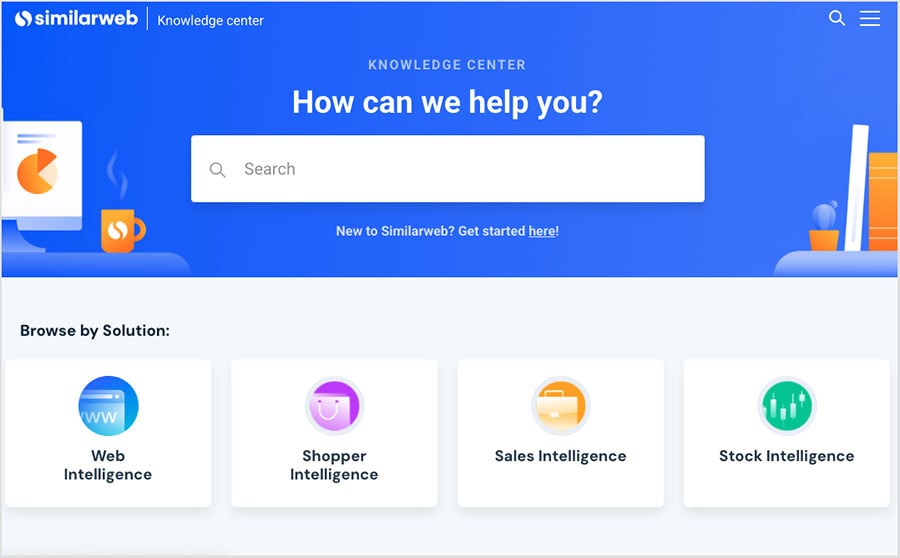
Similarweb also provides a customer knowledge center with numerous articles on using its main tools. However, I found the articles to be a bit too ‘top level’ and lacking in-depth guidance on how to get the most out of the platforms’ main tools.
Additionally, some statements in the help center were slightly confusing.
In particular, I found the information about the keyword tracking limits in the ‘Rank Tracker’ tool very ambiguous:
There’s no limit to the amount of keywords a campaign is able to track. However, there may be a limit to how many keywords you can track based on your subscription. Reach out to your account manager to check or to add more keywords to your account.
For me, this kind of equivocal language really doesn’t help users understand what their entitlements are when they pay for a subscription to the tool.
So, while I found Similarweb’s customer support to be reasonably responsive, I think that the detail and clarity of information in the help center could certainly be improved.
Similarweb review: the verdict
Overall, Similarweb is a decent SEO tool that gives you several easy-to-use tools for keyword analysis, traffic analysis, competitor benchmarking and PPC research.
Its SEO audit tool is extremely powerful, and includes around twice as many technical SEO checks than the equivalent features provided by Semrush and Ahrefs.
It also includes several useful metrics — including ‘deduplicated audience’ and ‘zero click searches’ data points — that I haven’t yet come across in competing SEO platforms.
And it’s commendable that Similarweb’s keyword suggestions tool provides data not just from Google but from Amazon and YouTube too (a lot of competing tools only provide data from Google).
But there are several serious drawbacks of the platform to be aware of. Its backlink data, rank tracker, site audit tool and country filters are only available on its extremely expensive custom plans; and the amount of historical data you can access with the platform is very limited by comparison to that provided by competing tools.
So ultimately, I feel that for solo SEO professionals and small agencies, there is much better value to be had from pretty much all of Similarweb’s main competitors.
(You can learn more about many of these in the ‘Alternatives to Similarweb‘ section below.)
I’ll leave you with my take on the main pros and cons of Similarweb below — and please feel free to leave any questions in the comments section below. We read them all and will do our best to help.
Similarweb pros and cons summary
Reasons I think you should use Similarweb
- It provides keyword suggestions for Amazon and YouTube (many competing platforms only provide them for Google).
- It gives you a handy ‘deduplicated audience’ metric that helps you work out the ‘real’ number of unique visitors to a site.
- It lets you see the number of ‘zero-click’ searches for a given keyword.
- It gives you keyword data based on industry sectors.
- So long as you are on a ‘custom ‘account-managed’’Team’ plan or higher, Similarweb’s site audit tool carries out more technical SEO checks than many competing platforms.
- It includes good search intent data, including a unique category for ‘job search’ queries.
- Its PPC research tool provides data on product listing ads from Google Shopping data.
- You can create custom dashboards using its ‘Dashboard Templates’ features.
Reasons I think you should avoid Similarweb
- Similarweb’s ‘Starter’ plan lacks several essential SEO features that you’ll find on equivalent plans from competitors: backlink analysis, site auditing, rank tracking and the ability to filter data on a per-country basis.
- Its keyword generator tool provides considerably fewer suggested keywords than many competing SEO platforms.
- Its interface, while generally good, can be a bit annoying (due to its expandable menu occasionally blocking your view of key data).
- It’s fairly impossible to use the platform on a smartphone.
- It provides a very limited amount of historical data.
- Its help center articles are often confusing and light on detail..
Alternatives to Similarweb
There are lots of solutions that compete with Similarweb, with the key ones probably being Semrush, Ahrefs, Moz, SE Ranking, Similarweb, Spyfu and Majestic.

If you’d like to learn more about how Similarweb stacks up against Semrush, do check out our detailed Semrush vs Similarweb comparison here, or watch our video comparison of them for a quick overview of their relative strengths.

We also have reviews and comparisons of many other SEO tools available — below you’ll find a selection of key ones:

No comments