We have a strict honest review policy, but please note that when you buy through our links, we may receive a commission. This is at no extra cost to you.

Getting a good placement in Google search results may seem tough — but you can make thing a lot easier by taking some simple, Google-recommended steps to help the search engine giant know your site is there! In this post, I show you how to make your site more visible in search results — and in a friendly, jargon-free way.
The first thing you need to do to improve your site’s rankings is to tell Google about it…
1. Register your site with Google
There are two main ways to tell Google that your website exists. The first is by submitting it to a service called ‘Google Search Console,’ and the second is by creating a profile using the ‘Google Business‘ tool.
Let’s look at each in turn.
Registering your site with Google Search Console
Google Search Console is a free tool from Google that allows you to submit your website for inclusion in Google’s index of websites.
Adding your website to Google Search Console is a key part of SEO, and usually the fastest way to get your site listed in Google’s search results.
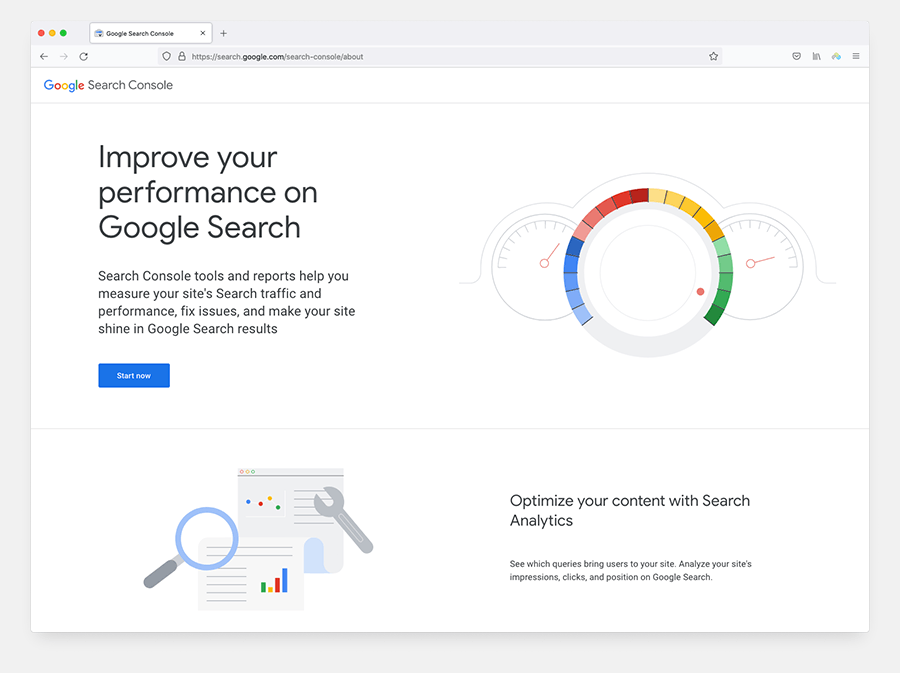
But you can also use Search Console to…
- check who is linking to your site (generally speaking, the more high-quality links pointing to your site, the better it will perform in search results)
- find out if Google is having any problems indexing your site (due to technical problems with it)
- let Google know if different versions of your websites exist (for different countries, in different languages etc.)
- view the search queries that drive the most traffic to your site
- ask Google to reindex an updated a piece of content (so that the fresh version can be displayed in search results more quickly).
The Search Console help pages are a great starting point for understanding how the tool can help you maximise visibility for your site in search results.
You may also find Google’s ‘Introduction to Search Console’ video below useful.
Once you’ve registered your site with Google Search Console, you should consider registering it on Google Business too. Let’s take a look at that next.
Registering your site with Google Business
When you launch a new website, registering it with Google Business should be one of your first priorities.
Doing so can give your business a nice SEO win by helping it appear in relevant geographic search results quickly (in fact, this can happen within just a couple of weeks of registration).
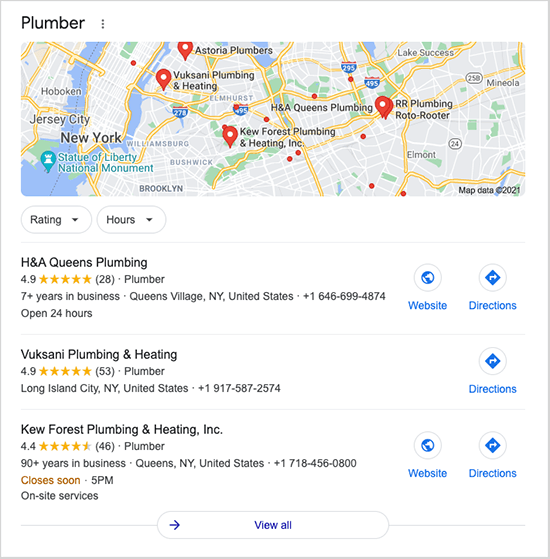
When you create a Google Business profile, you have to supply Google with your business address. To check that you genuinely operate from this location, Google often sends a card containing a PIN code to it. When this arrives, you enter the PIN into Google Business website (instructions for doing so are provided on the card).
Once the verification process is complete, your business is more likely highlighted in search results and in the ‘local map pack’ on Google Maps when people search for a business like yours.
However, be aware that you can only use Google Business if:
- your business has a physical location that customers can visit; or
- your staff members visit customers near where your business is located.
Ultimately Google Business is an extremely important part of local SEO — and if your business relies on attracting customers in your own area, registering it with this service is absolutely essential.
Now, once you’ve created Google Business profile, it’s very important to keep it up to date.
This is because customers often see your Google Business profile before they encounter a standard search result for your site – in a large box either above the main results (on a mobile), or to the right of them (on desktop devices).
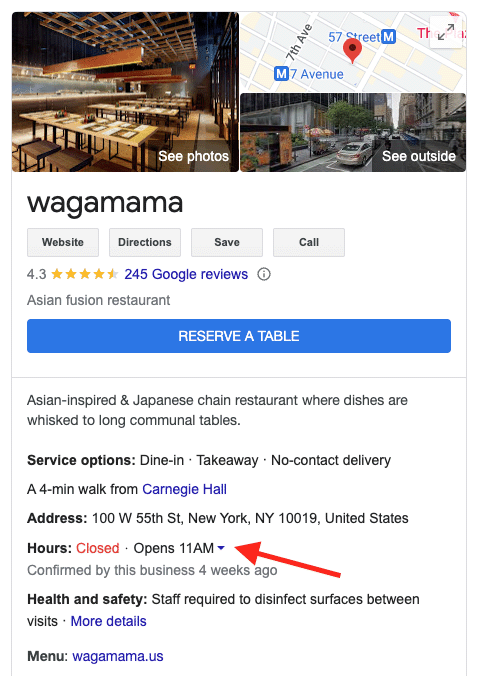
So, if your Google My Business entry contains inaccurate information — like incorrect opening hours or an old telephone number — this is going to work against you (and quite possibly annoy your customers too!).
Getting reviews on Google Business
Encouraging satisfied customers to review your business on Google Business can be helpful.
This is because having a healthy number of stars beside your business name can increase clickthrough rates to your website — something that many SEO experts believe can have a positive effect on search results. Positive reviews can also send ‘trust signals’ to Google that may help improve rankings.
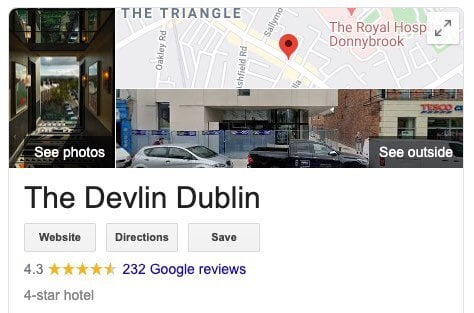
OK, so at this point, you’ve told Google that your website exists. Now it’s time to tell the search giant what it’s about, by using the right keywords in your content.
So let’s discuss how to do that.
2. Identify the right keywords to use — and put them in the right places
It’s really important to identify the best keywords for your business — i.e., the phrases that you need to rank for in search results — and to make sure that they’re added to your website in the right way.
Identifying target keywords
To work out what the best ‘target keywords’ are for your website, you need to perform keyword research.
This involves finding out three key pieces of information:
- the keywords that people are using to search for products or services like yours
- the volume of searches for each of them
- how difficult it will be to rank for each keyword
When you have these three pieces of information, you can usually identify the phrases to optimize your content for.
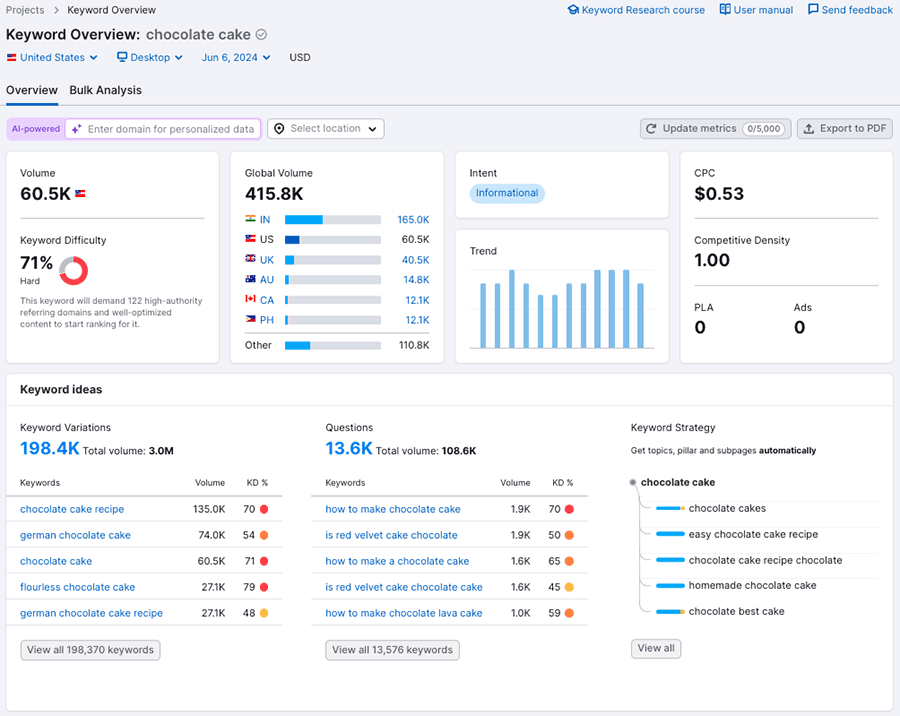
This is because you have enough data to find an SEO ‘sweet spot’ — keywords that are popular enough to generate a reasonably large amount of traffic, without being so popular that there are already lots of other websites dominating search results for them.
To get this data, you’ll need to use a dedicated keyword research tool like Semrush or Ahrefs; these let you enter keywords and provide you with all the above stats for each one.
The video below contains a simple guide to how the keyword research process works.

Adding target keywords to your site
Once you’ve identified the most appropriate keywords for your content — your ‘target keywords’ — you need to make sure that they’re added to the right places on your website.
You should add your target keywords to:
- Page titles — the text displayed in search results as the clickable headline for a given result
- Meta descriptions — a page description that is presented in search results as the main summary of the content
- Headings — the ‘signpost’ headers (H1, H2, H3 etc.) that guide readers through an article
- Page content — the main text content on your page
- Your URLs — the address of the page, i.e., www.yoursite.com/page-name

Google uses all these elements in various ways to index your content and decide whether it is relevant to searches for your preferred keywords.
Avoid being spammy, though, by stuffing all the elements discussed above with too many keywords, because this can:
- damage your chances of appearing high in search results (Google’s algorithms are good at spotting spam)
- make your site appear appear offputting or ‘cheap looking’ to users who come across it during searches.
When it comes to URLs, using ‘clean’ URLs with a simple structure is encouraged by Google.
Clean URLs are short, simple and intelligible — for example, if you were selling blue cars, it would be advisable to use a URL of
www.yourdomain.com/blue-cars
rather than
www.yourdomain.com/prd/p223/ref1456_zblue_crs
You’ll find more information from Google on creating simple URLs here, but the key things to remember are:
- Use short, intelligible URLs that contain your focus keywords.
- Break up your URLs with punctuation when needed to make keywords more obvious to both Google and users (i.e., www.yoursite.com/green-shoes is better than www.yoursite.com/greenshoes).
- Use hyphens rather than underscores to denote spaces (i.e., www.yoursite.com/green-shoes is preferred to www.yoursite.com/green_shoes).
Clean URLs make it easier for users to spot relevant pages in search results, but are helpful in another way too: if somebody creates a link to your site from theirs but only copies the URL, the keywords in the URL become the anchor text (the clickable text in search results).
And because Google looks at what words are contained in a link’s anchor text when categorizing content, relevant phrases can help you to rank better.
📚 Related keyword research resources
For help with finding the right keyword research tool, check out our:
3. Ensure your content is trustworthy and ‘people-first’
Once you know what keywords you’d like to rank for, it’s important to note that they will only perform well for you if you create related content that is:
- as unique as possible
- as high in quality as possible
- firmly focussed on pleasing people, not search engines
Now, high-quality content has always been important to Google’s algorithm. But with the rise of AI tools like ChatGPT, which make it quick and easy to create plausible content at scale, the company has introduced an additional ‘quality’ requirement: your content must be ‘people-first’ in order to rank highly.
Google’s ‘helpful content system’ algorithm has made this people-first dimension more important than ever, with the company now being very explicit that it seeks to reward content that is designed primarily for people, not algorithms.
In its help page on ‘creating helpful, reliable, people-first content,’ Google provides a series of questions that you can use to self-assess the quality of your content. There are a lot of these to consider, but for me, some particularly important ones are as follows:
- Does the content provide original information, reporting, research, or analysis?
- Does the content provide insightful analysis or interesting information that is beyond the obvious?
- Would you expect to see this content in or referenced by a printed magazine, encyclopedia, or book?
- Does the content provide substantial value when compared to other pages in search results?
Every time you produce a piece of content, it’s worth benchmarking it against these ‘people-first’ questions to ensure that you have the best chance of producing pages and posts that Google considers high quality.
It’s also worth looking at Google’s related ‘E-E-A-T’ criteria when creating new content — the ‘Experience, Expertise, Authoritativeness and Trustworthiness’ that Google expects to find on a website.
You can find a full overview of these in Google’s ‘Search Rater Guidelines‘ document, which offers a huge number of additional insights on what Google views as constituting high-quality content.
Some quick wins on the ‘trustworthiness’ side can be achieved however by making sure that your site contains easily-accessible contact details, team and author biographies, website terms and conditions and privacy policies.
📚 Related resources:
How to create high-quality, high-traffic blog posts
How to do content marketing
4. Ensure your site loads quickly
Google has been using site speed as a ranking signal since 2010 — so it’s really important to ensure that your site is loading as quickly as possible.
This means that you should:
- ensure your image file sizes are small — use image compression tools to help you compress them with minimal loss of picture quality, or use fast-loading image formats like WebP.
- use fast web hosting
- minimise the number of ‘HTTPS requests’ on your site (i.e., keep use of external scripts to a minimum).
Getting page speed insights
You can use Google’s Page Speed Insights tool (screenshot below) to get a comprehensive list of things you can do to improve the loading times of your content.
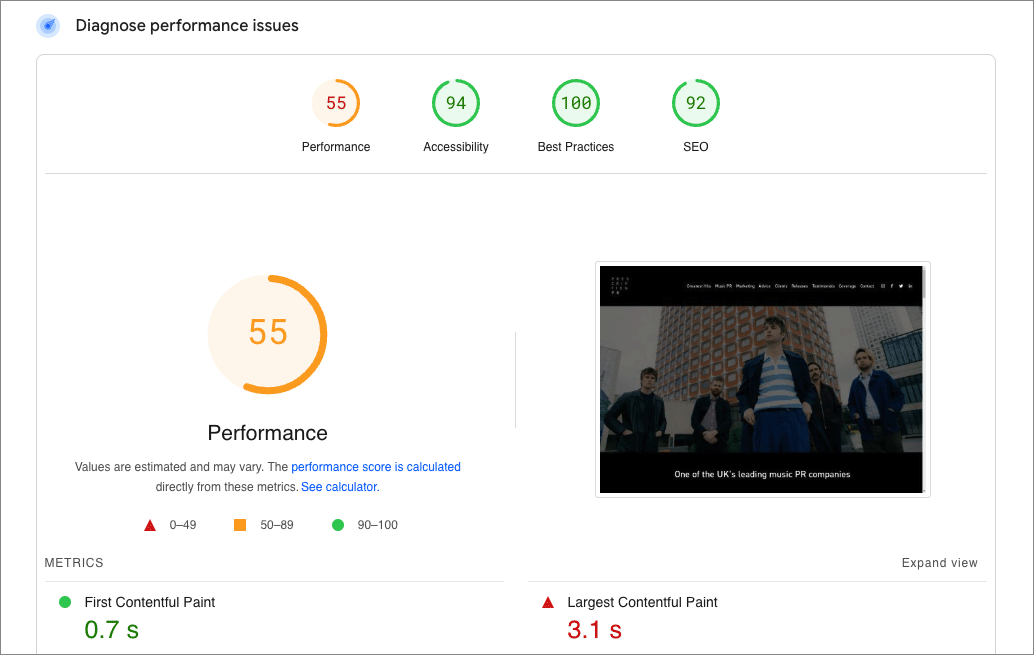
Pagespeed Insights also gives you a list of on-page SEO improvements that it thinks you could make (see my screenshot below).
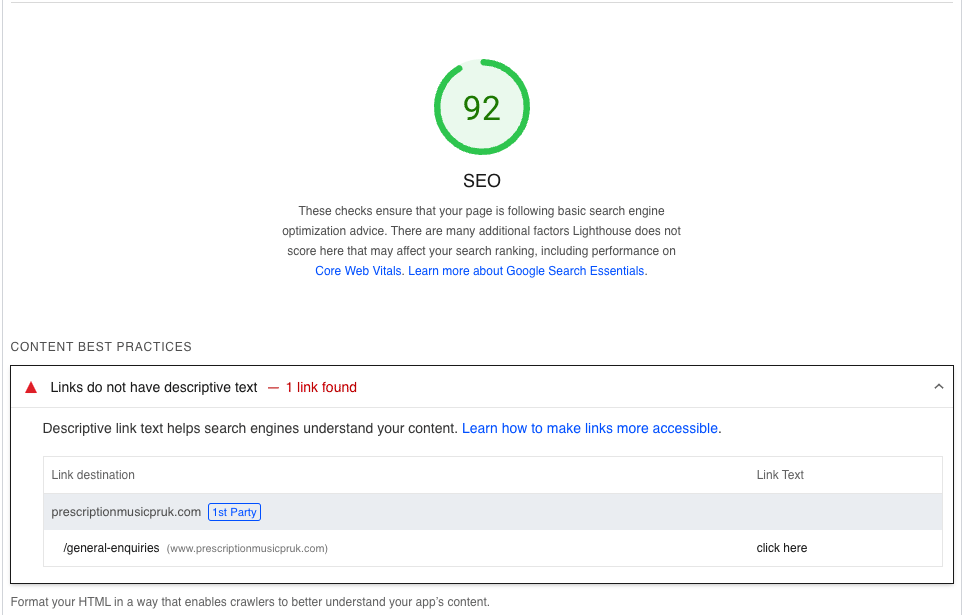
Understanding Core Web Vitals
Over the past couple of years, Google has introduced quite specific requirements around site performance, in the form of its Core Web Vital metrics (CWV). These are a set of targets relating to the speed, responsiveness and visual stability of a website — and meeting them can result in preferential treatment in search results.
You can find out how to follow Google’s Core Web Vitals recommendations here (but you should note doing so can involve quite a lot of technical work — many site owners will require developer support to meet CWV targets).
Although meeting Core Web Vitals is a good idea, it’s more important to focus on SEO basics before worrying too much about them — following the other recommendations listed in this article is likely to result in a quicker improvement in your search visibility.
The importance of page speed for mobile devices
It’s particularly important to ensure that your website loads fast on a mobile device, and that the user experience for people viewing it on smartphones is as good as possible.
In fact, studies show that 29% of smartphone users will immediately switch to another site if they are not satisfied with how your site performs.
Accordingly, Google places an emphasis on rewarding sites that load quickly on mobile devices with higher positions in search results.

Another thing worth bearing in mind is that Google prefers mobile sites that are clutter free — i.e., ones that don’t feature obtrusive popups or ‘interstitials.’
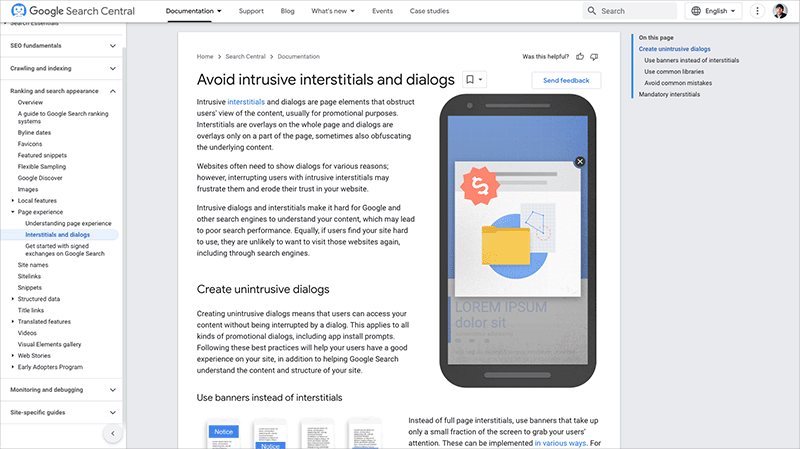
Not only can these slow down the loading of your website on a mobile device, they can make for a poor mobile user experience — something that Google’s algorithm typically penalizes.
You can view Google’s mobile SEO overview guide here — this outlines how you can maximise your mobile site’s visibility in search results.
5. Build links to your site
Even if you’ve got fantastically well-constructed page titles, meta descriptions and URLs, they usually won’t do much for your site’s ranking unless you’ve got ‘backlinks‘ pointing to your content too.
Backlinks are links from other sites to your site, and in a very simple sense Google counts them as ‘votes’ for your content.
There are three main ways to generate backlinks:
- via outreach, by asking other site / blog owners to feature links to your content on their sites
- by creating high-quality, keyword-rich blog posts that are extremely relevant to your business niche — if they are really helpful or interesting articles, they are more likely to attract a relevant audience, a proportion of which will create backlinks to them.
- by creating tools that are so useful that people end up linking to them (think online calculators; SEO page checkers; data visualisers etc.)
Avoid using companies that promise to create thousands of low-quality backlinks for you however — Google may penalize your site if it thinks there is spammy activity going on in this regard.
(Excessive link swapping or use of ‘link schemes’ can lead to penalties too).
Finally, remember that links from higher-quality websites count more than those from lower-quality ones — i.e., if you get a link from The New York Times to your website, it will have more impact on your site’s ranking than one from an unpopular blog.
6. Follow Google’s advice
Google is actually pretty helpful when it comes to advising you how to improve your site’s performance in search results – in fact, the company provides a free starter guide about optimizing your site for Google search.
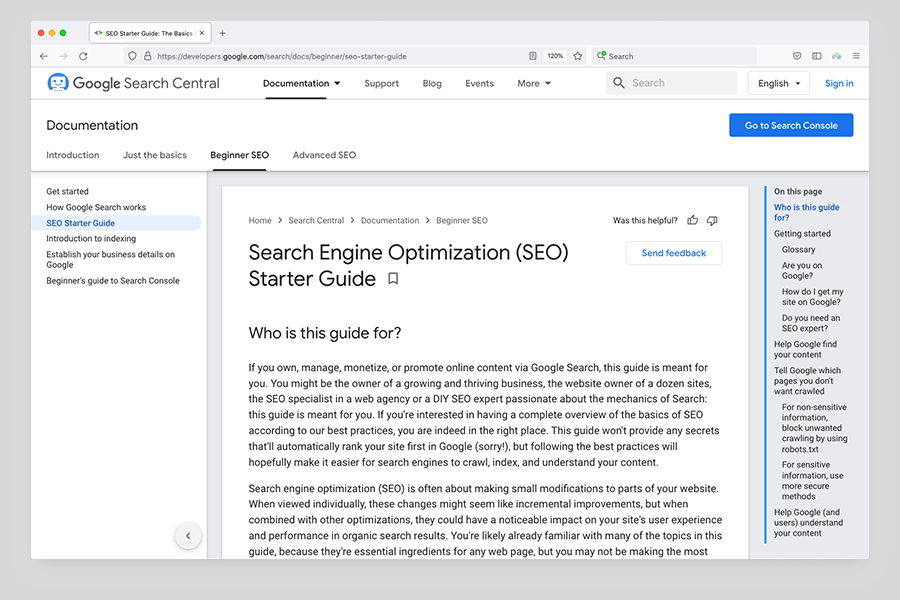
The guide deals with the nuts and bolts of SEO – how to use headers, meta data and keyword-rich content appropriately. Read it in depth and make sure you are following all its advice!
It’s also worth reading Google’s ‘Search Essentials’ resource — this spells out Google’s technical requirements for a site to rank; its spam policies; and best practice for ensuring high rankings.
The Google Search Central YouTube channel also contains useful video content for anyone hoping to improve their presence in search results; and to ensure you don’t miss out on Google’s latest official advice on SEO, it’s advisable to follow the Google Search Liaison team’s X feed.
More ways to boost your position in search results
I hope the above tips have helped you understand how to make your site more visible in Google search results! If you have any questions, do leave a comment.
However, there are a lot more steps you can take to improve your search ranking — if you’re interested in finding out more about these, and want to make more substantial improvements to your site’s performance in Google, then do sign up below to get access to our free SEO toolkit.
Don’t miss out on our free SEO toolkit
For a limited time only we’re offering our readers some excellent free SEO tools and resources. Sign up now to immediately receive:
- our downloadable cheatsheet containing the 20 key steps to ranking highly in search results
- extended free trials and discounts for leading SEO tools
- our downloadable cheatsheet on how to grow organic traffic to a blog
- 2 in-depth guides to SEO
- ongoing free tips and advice on SEO and growing your business
Checklist for increasing the visibility of your website in Google
- Register your site with Google Search Console.
- Register your site with Google Business.
- Perform keyword research and add the right keywords to the right parts of your site.
- Create high-quality, people-first content.
- Make your site load as fast as it can, particularly on mobile devices.
- Source high-quality backlinks for your website.
- Make use of Google’s free tools and resources.
How to improve the visibility of your site in search results — FAQ
How do I get Google to index my website?
The simplest (and fastest) way to get Google to index your website is to submit it to Google Search Console. You can also ask other website owners to link to your website; when Google encounters these links, it may add it to its index.
How do I know what I’m ranking for?
To see how your content is performing in search, you’ll need a rank tracker. These are bundled with most SEO tools and let you track the position of your keywords easily in search engines. Some tools also notify you automatically when they spot significant improvements or declines in your keywords’ search performance.
How do I get my website on Google Maps?
To get your website on Google Maps, register its location on Google My Business. Note however that in order to appear on Google Maps, your business must be one that offers services to customers in the actual location you’re registering (virtual office addresses or premises that customers can’t visit cannot be registered).
Does it cost anything to get my site listed on Google?
Getting included in Google’s organic search results is free (although getting on the first page of results can be difficult). If you want your site to appear above the organic results, you can pay Google to display an advert for it, using the Google Ads pay-per-click (PPC) service.
How do I get my website on the first page of Google search results?
Ranking on the first page of Google for a particular phrase typically involves carrying a three-step process: first, performing keyword research to ensure that you have a realistic chance of doing so; second, writing quality content about the topic or phrase you’re trying to rank for; and finally building links from other sites to that piece of content.
Why isn’t my site showing up on Google?
It can take Google a while to crawl and index websites, especially where new sites are concerned. You can speed the process up by registering your website with Google Search Console and Google Business, and creating links to your content from reputable websites.
Comments (8)
I don’t have a big budget and I made my own website. It will probably be super difficult to get it to the top of search results! But your article helped me understand many things, thank you.
No worries Terry – I’m glad it was of help!
Great write-up Chris.Very interesting post.Awesome tips and step by step explanation. Really appreciate the way you have written and explained.Thanks for sharing it with us. Worth reading it.Good work..!!!
That’s called an evergreen content. Its old but worth reading..
great post for new bloggers…thanks a lot for sharing.
Thanks for the advice. Quite helpul.
how to get continuous organic traffic to my https://jobslatest14.blogspot.com/ plz give any suggestion
1) buy a domain name with .com extension which costs you around 10$/year and which will help you boost your rank.2) use a unique name like jobslatest or joblatestguru etc. without adding numbers after3) use google web master tools which will help you to index much faster your website on google engine in case that the google crawlers might not yet found it.