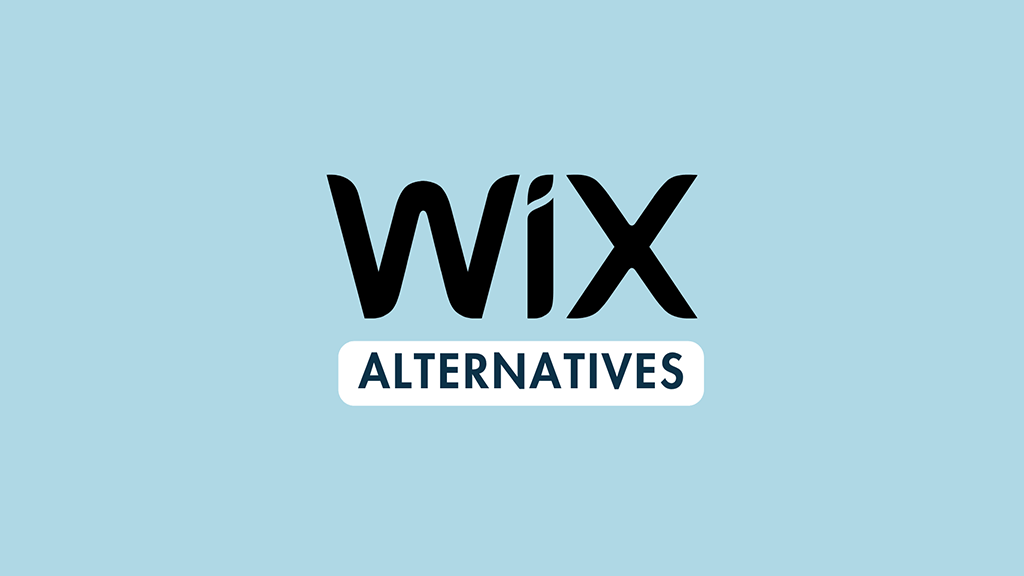
Wix is a leading website builder, and for good reason — it’s user friendly, boasts a huge range of templates and comes with good ecommerce functionality. However, it’s not always the best choice for every web design project, so in this post we share some key Wix alternatives to consider.
1. Squarespace
In many ways, Squarespace is perhaps the most obvious alternative to Wix.
Like Wix, it is a popular website builder that’s geared mainly towards small businesses and solopreneurs; it gives its users a mix of easy-to-use content presentation tools along with basic but very usable ecommerce features.
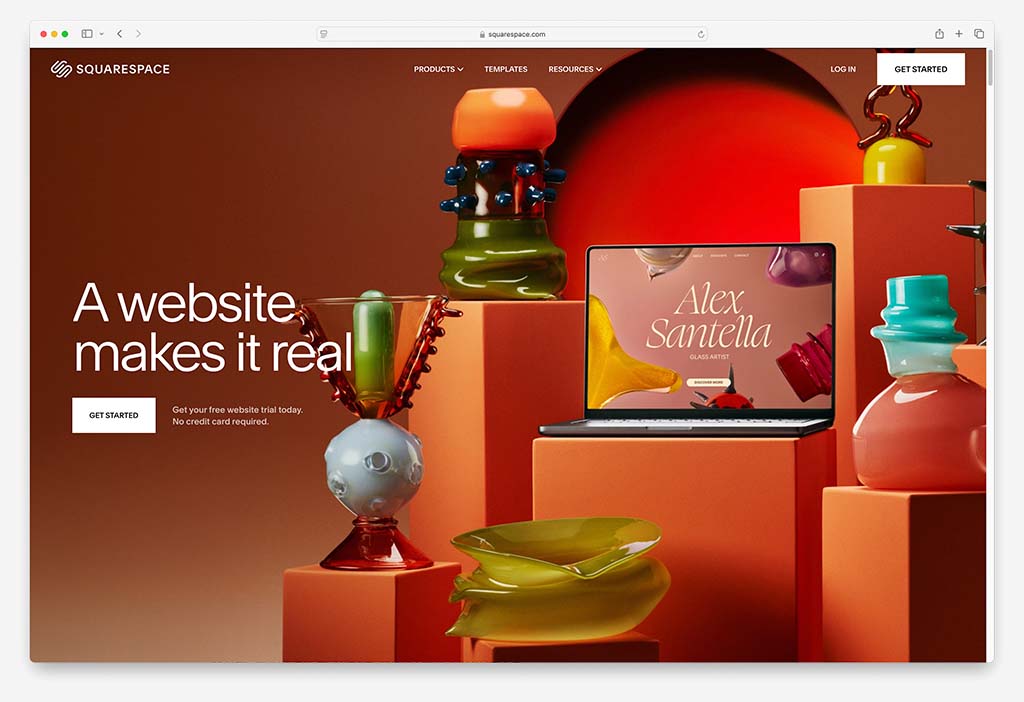
The main advantages Squarespace has over Wix involve its:
- Ease-of-use — Squarespace has a very clean, intuitive interface and a a drag-and-drop editor that is more straightforward to use than Wix’s.
- Responsive design — unlike Wix, Squarespace uses responsive design in all its templates, meaning they’ll automatically adjust themselves to appear correctly on any device (mobile, tablet, desktop etc.). With Wix, more manual work is needed to create a mobile version of your site. (Google favors responsive websites too and can give them preferential treatment in search results.)
- Typefaces — a much wider range of fonts is available in Squarespace than Wix.
- Bandwidth and storage — while Wix varies these according to plan type, you get unlimited bandwidth and storage on all Squarespace plans.
Wix has the edge over Squarespace in a few areas however.
First, a totally free plan for Wix is available, while using Squarespace will always involve fees.
Second, Wix’s multilingual capabilities are stronger — while translating a Squarespace site will always involve a paid-for Weglot add-on, Wix lets you translate your site into hundreds of languages for free.
Third, Wix gives you access to an app store that contains a lot more apps and integrations than the Squarespace equivalent (1,100+ vs 45 add-ons respectively).
And finally, Wix’s ecommerce features are generally more sophisticated than the Squarepace equivalents, letting you work with more product variants, display prices in local currencies and avail of more dropshipping options.
You can learn more about Squarespace here or access its free trial here.
2. Shopify
If selling online is your main goal, and you want to use an all-in-one hosted solution to do so, then Shopify is the best alternative to Wix.
This is because it lets you sell products in just about any way you like — whether that’s via an online store, at point of sale or via a huge range of dropshipping suppliers.
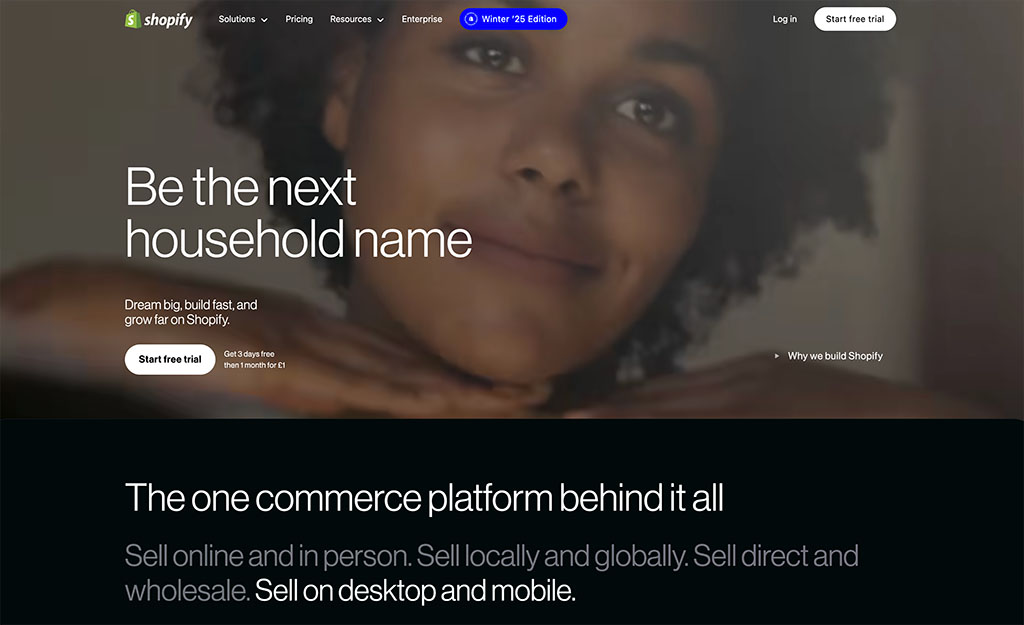
The ecommerce tools in Wix, while reasonably good, end up looking quite basic in nature when compared against Shopify’s.
In particular, Shopify is a much better solution for international selling than Wix — unlike the latter, it facilitates end-to-end automatic currency conversion. It also gives you more sophisticated tools for managing local taxes and import duties.
Shopify also gives you more generous email marketing tools; although Wix bundles some free email marketing features with its premium plans, you have to pay extra to mail a significant number of subscribers. By default, you can only send 200 messages for free with Wix, while Shopify supports the sending of 10,000 e-newsletters per month for free.
Wix arguably remains the better choice however for content-related applications — its drag and drop editor is much more flexible than Shopify’s; and it lets you create more galleries, slideshows, data capture forms and other content blocks out of the box (doing so in Shopify often requires the installation of paid-for apps).
And by comparison to Wix, Shopify can get expensive, with its premium plans ranging from $39 to $399 per month (the equivalent Wix pricing range is plan is $17 to $159). And unlike Wix, Shopify doesn’t give you a free domain name when you pay for your subscription on an annual basis.
Read our Shopify review here or access its free trial here.
3. WordPress
WordPress comes in two flavors: hosted and self-hosted. The hosted version is, like Wix, a browser-based product that gives you a range of built-in, easy to use website building features.
The self-hosted version is a free (and open-source) version of the platform that you download and install on your own server.
Either version of WordPress is better than Wix if blogging is the key part of what you’re doing — WordPress is a best-in-class publishing tool, allowing you to use your blog content in a huge number of imaginative ways.
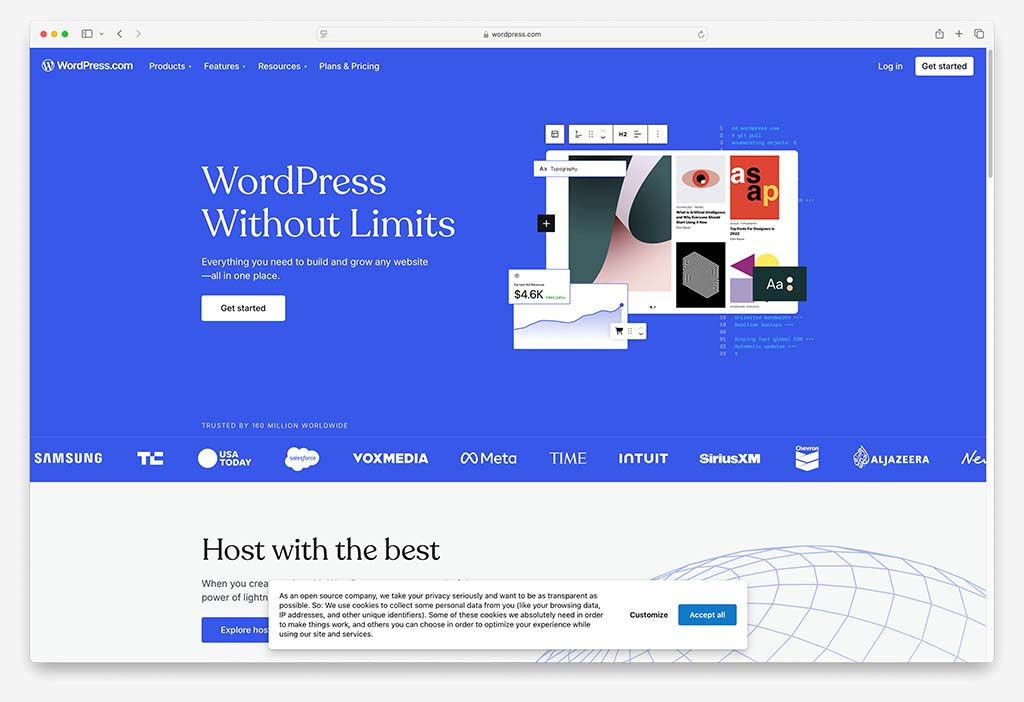
On the more expensive hosted WordPress plans, you get selling features provided via WooCommerce, a very well-specced ecommerce tool that gives you considerably more selling features than Wix.
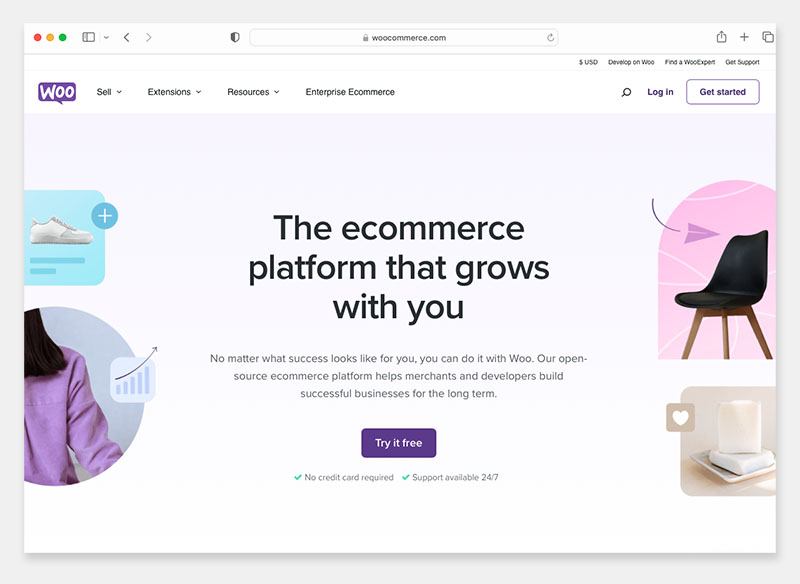
Merchants who are serious about ecommerce usually opt for the self-hosted version of WordPress, however, because it lets you control every aspect of selling to the nth degree.
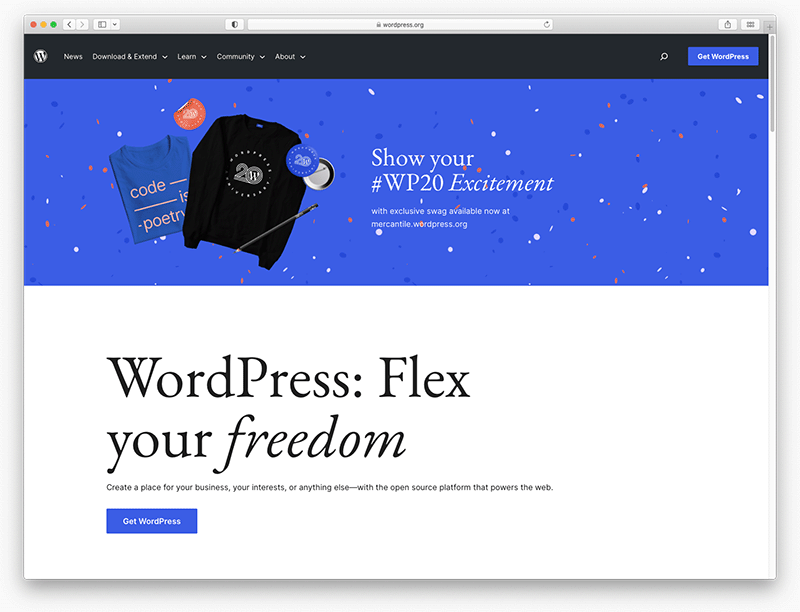
The advantage of using self-hosted WordPress over Wix is that you have absolute control over everything.
You can:
- choose the ecommerce tool that suits your needs best (WooCommerce, Ecwid, Easy Digital Downloads etc.)
- code any features you like
- configure your SEO setup exactly to your liking
- add sophisticated SEO tools to your content management system (including plugins by Yoast SEO and Semrush)
- decide on your own web hosting — you’re not restricted to using a platform’s default hosting but can install WordPress on a preferred, super-fast web hosting service
- make use of a much wider range of themes and plugins than Wix.
The disadvantage of using self-hosted WordPress over Wix is that you’ll face considerably more setup time and configuration, plus a much steeper learning curve.
And, if you are serious about getting the most out of WordPress from a PageSpeed and technical SEO perspective, there’s often expensive hosting involved and (depending on your technical skills) development work to pay for too.
📚 Related resource: Wix vs WordPress comparison
And on top of that, regular maintenance and software updates are generally needed to keep a WordPress site secure (if you don’t take care of this, your WordPress site can become extremely vulnerable to being hacked).
You don’t have to worry about any of that with Wix.
4. Square Online
Square Online started life as a point-of-sale (POS) solution for accepting in-person transactions.
But with the acquisition of the website building tool Weebly, whose technology the platform now incorporates, it has gradually evolved into a solution that lets you build websites and ecommerce stores too.
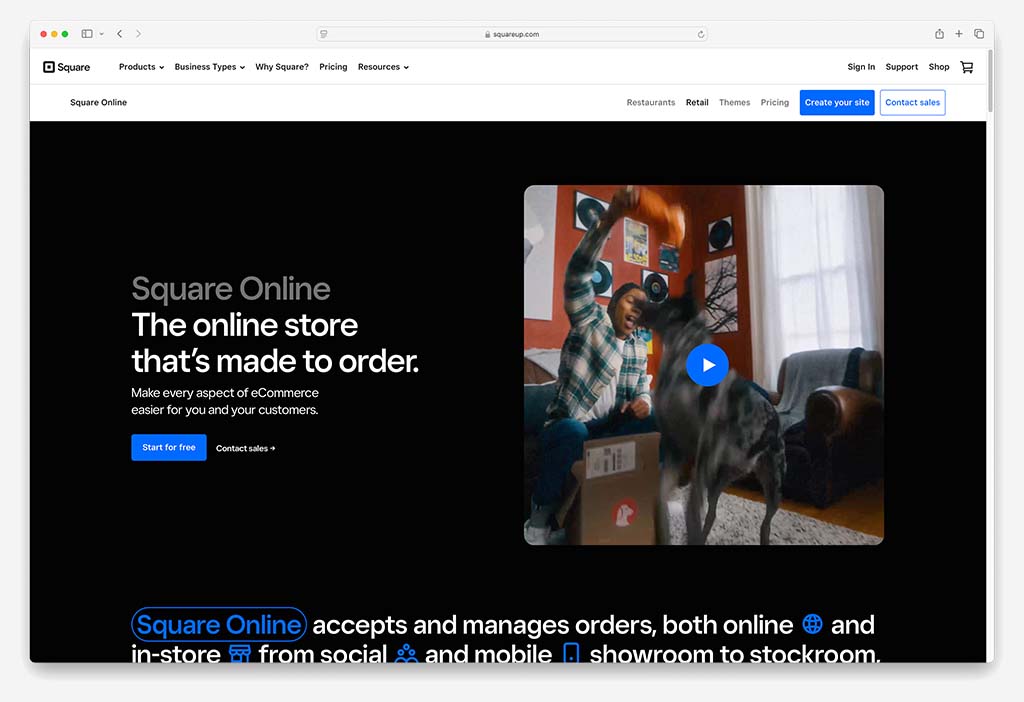
Square and Wix are fairly closely matched in terms of basic quality, with the main edge that Square has over the platform being responsive templates (as discussed above, these automatically resize your site to suit the device it’s being viewed on — mobile, desktop, latptop etc.)
But the main reason you might want to opt for Square over Wix is if you need high-quality point of sale features — given its heritage, Square offers some very strong POS features that (as things stand) trump Wix’s.
It’s worth noting that Square places a particular focus on restaurant owners, and accordingly comes with special features that make running food and drink businesses easier (for example, table management, tipping and loyalty card functionality).
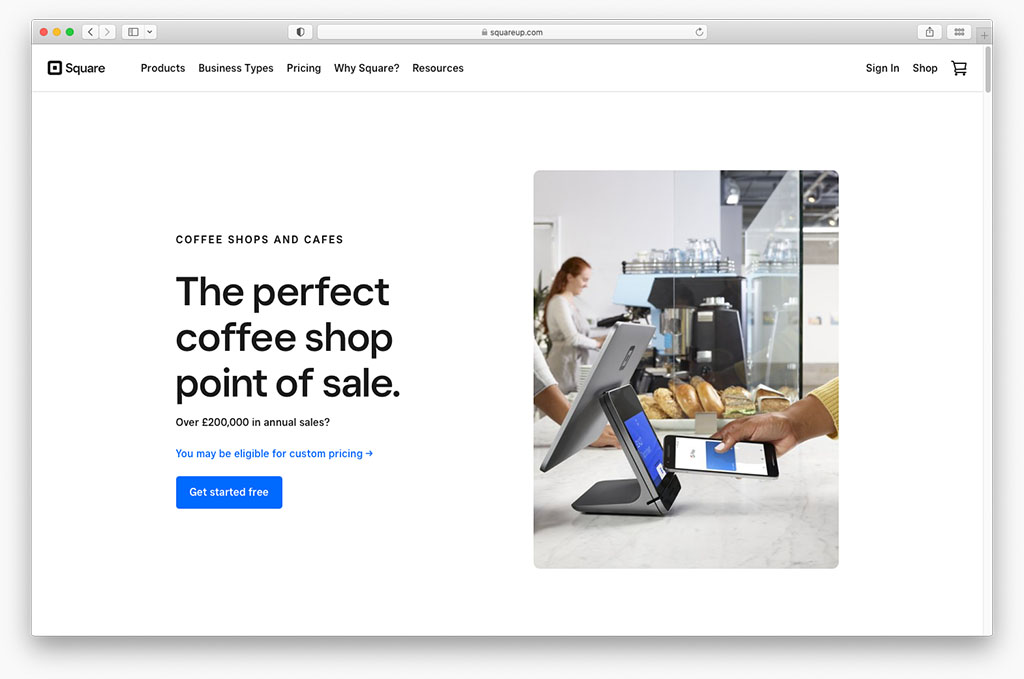
So, if you own a restaurant or a take-out business, you may find Square to be a much more ‘natural’ fit for your businesst han Wix.
Free ecommerce kit 🖥️💰
While you’re here, check out our free ecommerce kit. It’s packed with useful resources on setting up an online business, along with trials and offers for popular ecommerce apps.
5. Webflow
Webflow is typically used as a solution for creating extremely bespoke websites that make very heavy use of animations and interactive features.
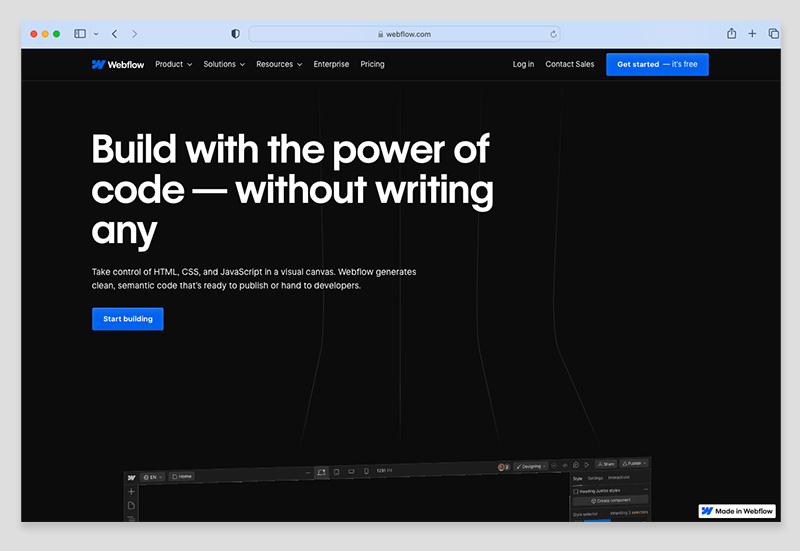
The main reason you might want to use Webflow instead of Wix is if you want complete control over your website template design, or build an animation-heavy website — while Wix is very much a ‘templated’ solution, you can create truly unique (and stunning) designs of your own with the controls provided by Webflow.
(These designs are exportable too — so you can create a site in Webflow and host it wherever you like; this isn’t possible with Wix, which always ties you to its ‘walled garden’ style platform).
Wix is definitely the easier platform to use however, and if you’re new to web design, you’ll find it much simpler to put a website together with.
You can learn more about how Webflow stacks up against Wix here; you may also find our Webflow review and Webflow vs Squarespace comparison of relevance.
6. BigCommerce
BigCommerce can be a good alternative to Wix.
Like its key rival Shopify (see above), BigCommerce is a platform that was designed with ecommerce 100% in mind — and accordingly, it boasts a similar range of sophisticated selling tools that you won’t find in Wix (end-to-end multi-currency conversion, better tax calculation features, better ecommerce analytics, more payment gateways, more dropshipping apps and so on).

However, BigCommerce’s drag and drop editor is not as good as Wix’s; its template range is much more limited; and it’s not as user friendly.
So as with Shopify, BigCommerce can be a really strong alternative to Wix — but only if your main focus is ecommerce. If your aim is to create a content-heavy site and do some simple selling on the side, then Wix will usually remain the better choice.
7. Big Cartel
Big Cartel is a website and store building platform that was originally designed to facilitate sales of ‘creative’ products — music, paintings, jewellery etc. It still retains this focus on artists and makers, but it is increasingly used by more ‘general’ types of small businesses too.
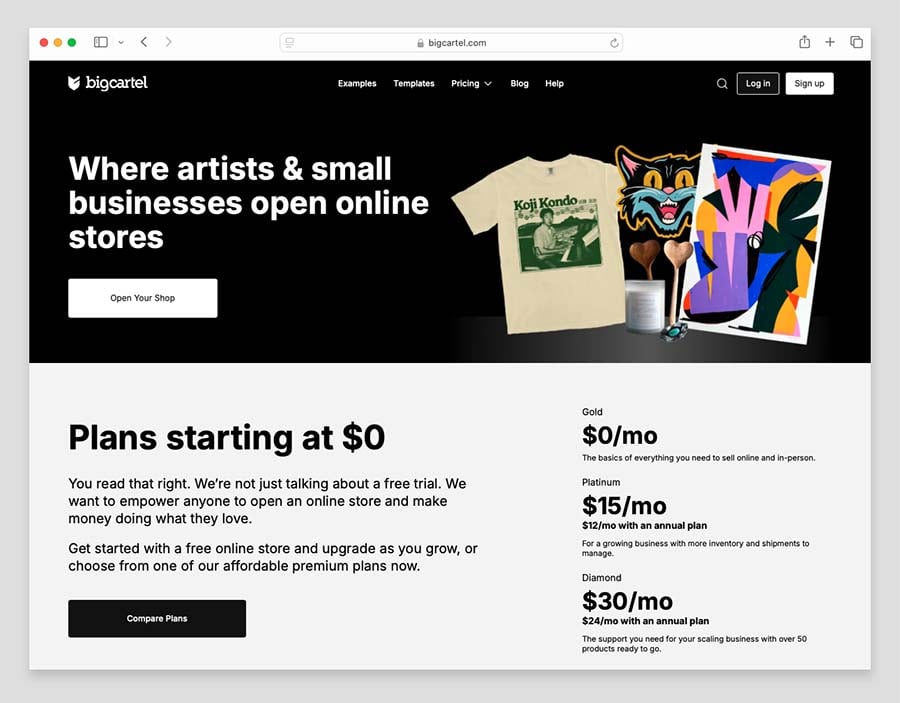
From a features perspective, Big Cartel is not remotely as sophisticated as Wix (particularly when it comes to content management and presentation, SEO, dropshipping, point of sale and abandoned cart saving features).
It does however offer a few advantages over Wix:
- It lets you sell a small number of products for free (you can sell up to 5 products on Big Cartel’s free ‘Gold’ plan) — Wix always charges you to access ecommerce functionality.
- It’s much cheaper than Wix.
- It’s easier to use.
Professional merchants will fare much better with Wix (or one of the other ecommerce solutions discussed above), but artists and musicians on a small budget will definitely appreciate the low-cost, no-frills nature of Big Cartel.
You can learn more about the platform in our Big Cartel review.
8. GoDaddy Website Builder
GoDaddy Website Builder is a popular website building platform that like Wix gives you a decent amount of content management and ecommerce functionality out of the box.
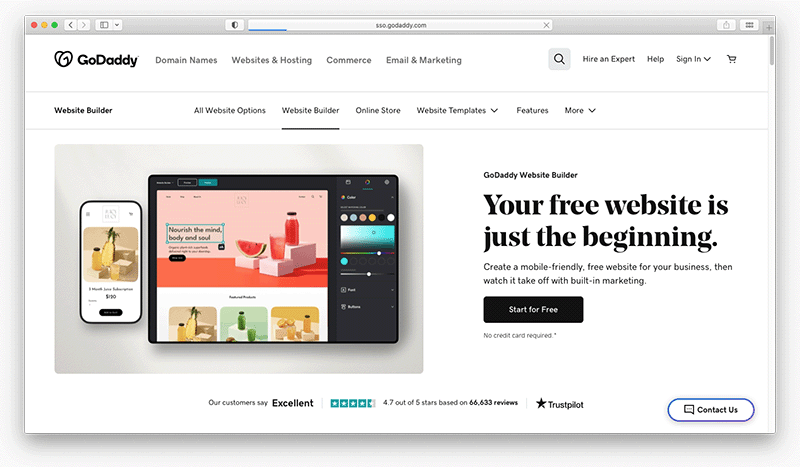
There are a couple of reasons why you might want to consider it instead of Wix:
- It lets you sell larger digital files (up to 20GB in size — Wix limits you to selling 1GB downloads).
- It bundles generous email marketing tools with its plans, while Wix charges extra for access to full email marketing features.
The main reason for choosing Wix over GoDaddy involves its more sophisticated content management system — its drag and drop editor is considerably more flexible than the GoDaddy equivalent. Wix also gives you more built-in fonts, stock images and blogging tools.
You can learn more about how the Wix and GoDaddy platforms stack up against each other in our full Wix vs GoDaddy comparison.
9. Ecwid
Ecwid started out as a ‘widget’ for adding ecommerce to any site (hence its name: ‘Ec-wid’).
And that remains its main focus — Ecwid gives you a snippet of code that you insert on your site, which then adds a comprehensive range of selling features to it.
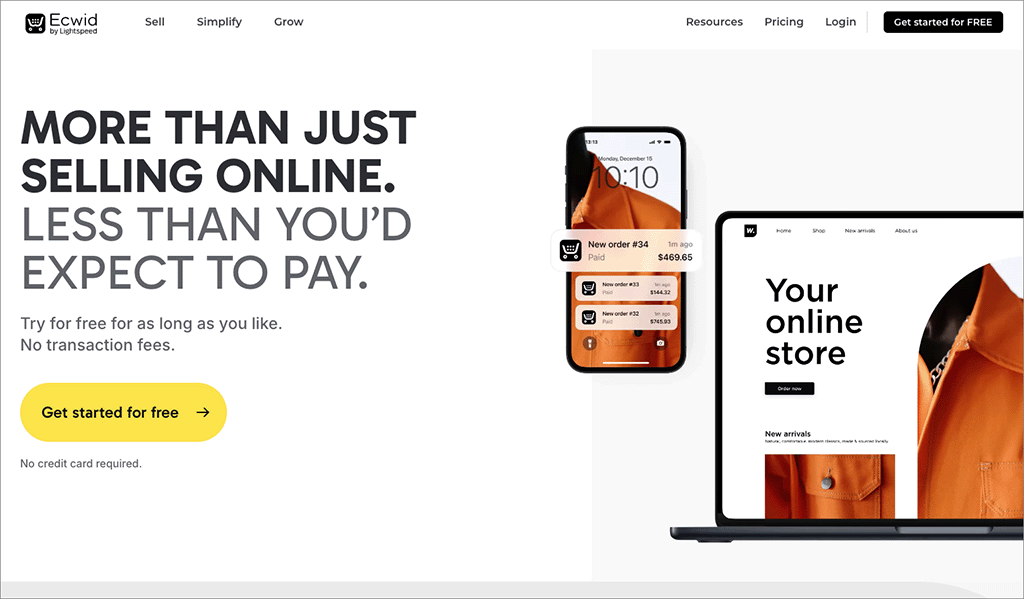
In recent years however, Ecwid has introduced a new ‘Instant Site’ feature that lets you create simple but attractive stores that can live on a custom domain (yoursitename.com etc.).
Now, these ‘Instant Sites’ are by no means as fully-featured or sophisticated as Wix stores (especially when it comes to the number of pages you can create), but they are extremely quick and easy to set up.
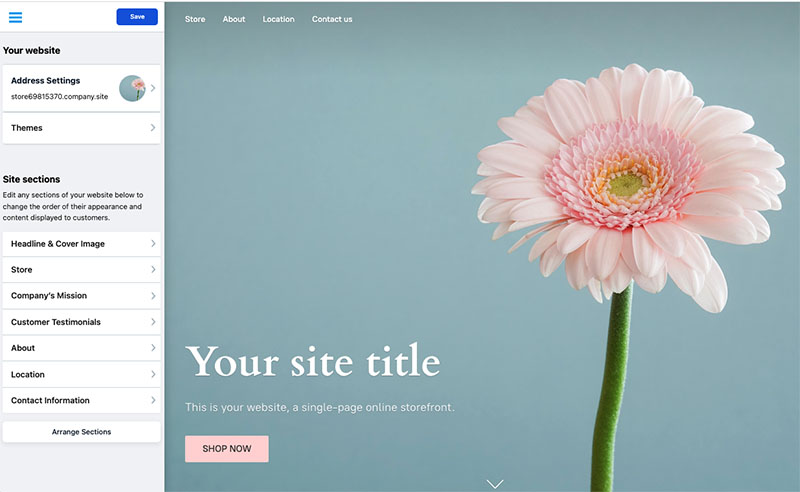
The main advantage that Ecwid provides over Wix however involves pricing: the platform can actually be used entirely for free.
Ecwid’s free plan is pretty basic though — it limits you to selling 5 just products, and only via your own ecommerce website (i.e., you can forget about selling on Facebook, Amazon etc.). That might be enough for some site owners, however.
Overall, Ecwid can be a better choice than Wix if…
- you are on a very low budget and really need a free selling option
- you are more interested in adding ecommerce to an existing website rather than creating a brand new one.
If your aim is to build a brand new standalone website though — and particularly one that is focused on showcasing high quality content — Wix is the more professional choice.
Check out our Ecwid review for more details on this platform, or watch the video below for a summary of its key pros and cons.
10. Canva
Given that Canva is generally considered to be a user-friendly graphic design tool and not a website builder, I’ll admit that including it in our list of Wix alternatives may seem a bit odd.
However, if your web design needs are very simple, Canva can work out as a good Wix alternative.
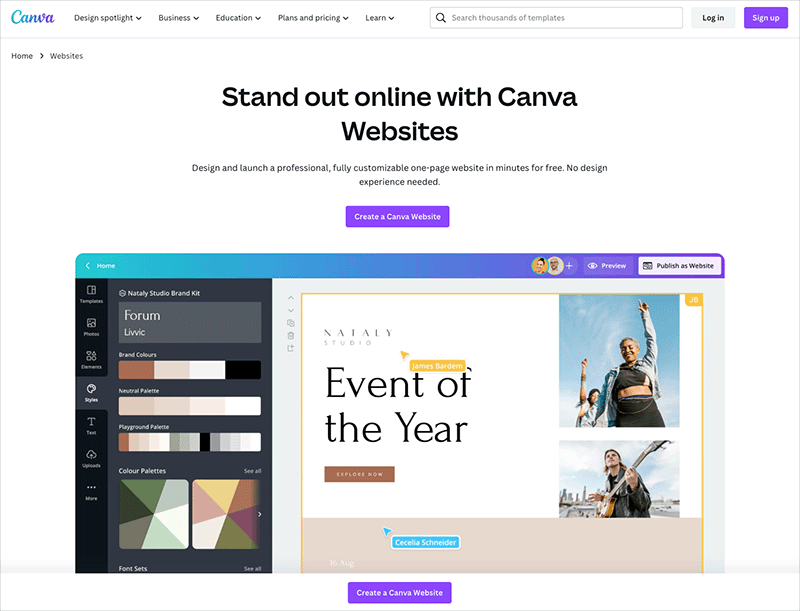
This is because in addition to letting you create visual assets and videos, Canva actually gives users a website building feature.
Now, it has to be said that this is an extremely simple tool that only lets you build one-page sites — but if all you need is a simple portfolio or resume site, it will do the trick nicely.
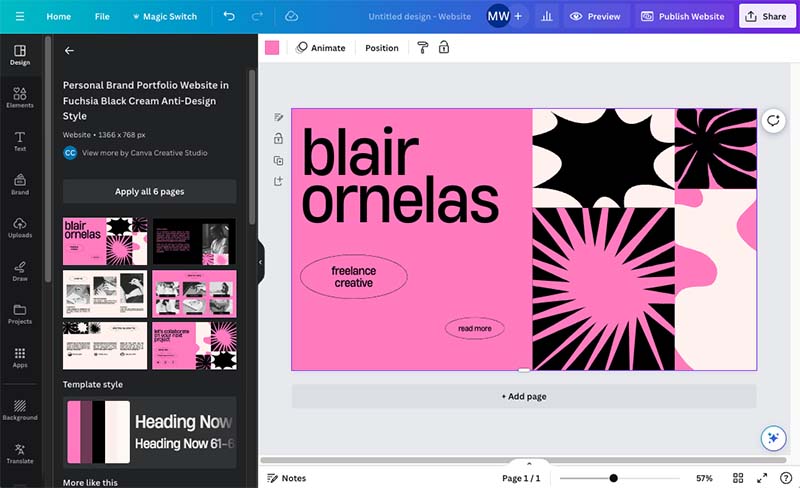
There are two advantages of using Canva over Wix. First, it’s considerably cheaper.
Second, it gives you a huge range of other really useful features in addition to its web design tool — a presentation maker, video editor, drawing tool, document editor etc. These all work great for any business (and they’re very easy to use too).
You can learn more about the platform in our comprehensive Canva review.
Bonus suggestion: online marketplaces (Amazon, Etsy and eBay)
Given that many people are interested in Wix because of its selling features, a lot of the alternatives I’ve highlighted above are solutions that let you build a standalone store.
Online marketplaces like Amazon, Etsy and eBay differ from these, because they ARE online stores — and enormous ones at that.
But you can of course still use these marketplaces to sell products on, and the main advantage of doing this rather than using Wix for ecommerce is that you are gaining access to ready-made, large audiences of people who want to buy things.
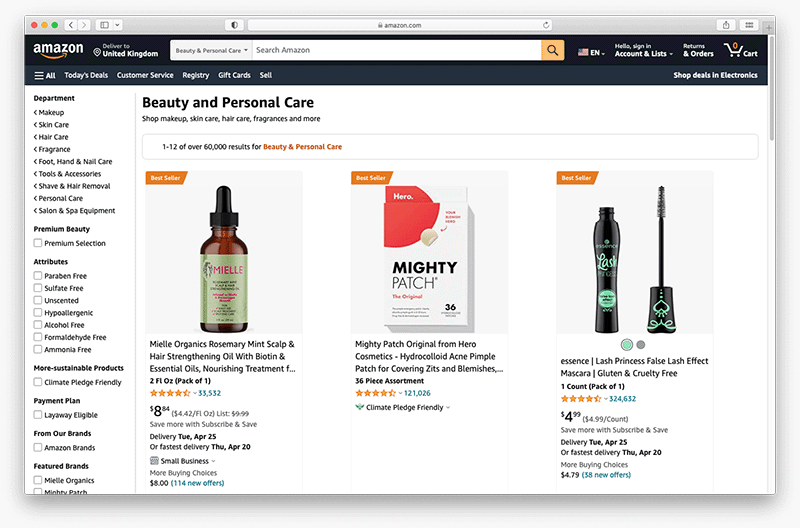
By contrast, when you set up a Wix store, its up to you to find an audience for it (via blogging, SEO, online advertising etc.).
The other advantage of using online marketplaces instead of building a Wix website is that you don’t have to worry that much about web design tasks — domain registration, graphic design, navigation design, UX, copywriting and so on.
When you use services like Amazon, eBay and Etsy, you’re simply listing your products on an existing website — not creating an entirely new one.
(Note: Etsy actually offers a standalone store builder called ‘Pattern‘ — this integrates nicely with Etsy and can work well as a ‘best of both worlds’ solution for some merchants. However, it should be noted that Pattern’s selling features are quite basic by comparison to Wix’s and many of the other alternatives listed above).
The disadvantage of using online marketplaces over Wix are that you have much less control over your brand and less opportunities for content marketing; additionally, they aren’t great for dropshipping.
Some other Wix alternatives to consider
The above list of Wix alternatives focusses on its key competitors. But there are lots of other website builders available, and some other Wix competitors that you might wish to investigate are as follows:
Do leave a comment on this post if you have any queries about Wix alternatives.
📚 Related resources: Shopify alternatives, Squarespace alternatives, Webflow alternatives
Wix alternatives FAQ
Below you’ll find some frequently asked questions about competitors to Wix.
Who are Wix’s main competitors?
When it comes to hosted online website builders, the main competitors in terms of userbase size and features are probably Squarespace and Shopify.
Is Wix a free website builder?
Wix can be used for free, yes — an entirely free plan is available. However, this is fairly basic, features prominent Wix advertising and doesn’t let you sell any products.
What are the main advantages of Wix?
The main advantages of Wix are that it’s easy to use, it comes with a large range of website templates and its content management system is highly flexible.
What are the main disadvantages of Wix?
The main disadvantages of Wix are that it lacks responsive templates, doesn’t come with end-to-end multi-currency selling features and doesn’t let you switch templates.
What platform is easier to use than Wix?
Wix is a pretty intuitive platform to use. However, in our tests, we found Squarespace’s content management system a bit more user-friendly than Wix’s for laying out content, and Shopify easier to use than Wix for inventory management.
Is Wix the best website builder?
It depends on your needs. Wix is definitely a well-rounded, powerful website builder that provides a huge amount of ‘bang for buck’ — and a lot of users will find it meets their needs perfectly well. However, if your aim is to sell online, you’ll find that Shopify comes with considerably more advanced ecommerce features, and if your aim is to create a serious online publication, WordPress is a better choice.
No comments