We have a strict honesty policy, but please note that when you buy through our links, we may earn a commission. Learn more.

Wix is one of the most popular website builders currently on the market. But like similar platforms, using it involves an ongoing fee. That’s why it’s so important to test it out carefully before subscribing to it – and in this post, I explain how you can access the Wix free trial properly and try all the platform’s premium features out.
The two ways to try Wix out
There are effectively two ways to try Wix out. You can do so via:
- a free plan
- a free trial of a Wix Premium plan.
Let’s take a look at both options in turn.
The Wix free plan
Wix works differently from most other well-known website and online store builders, because you can technically use it for free indefinitely, via a free plan.
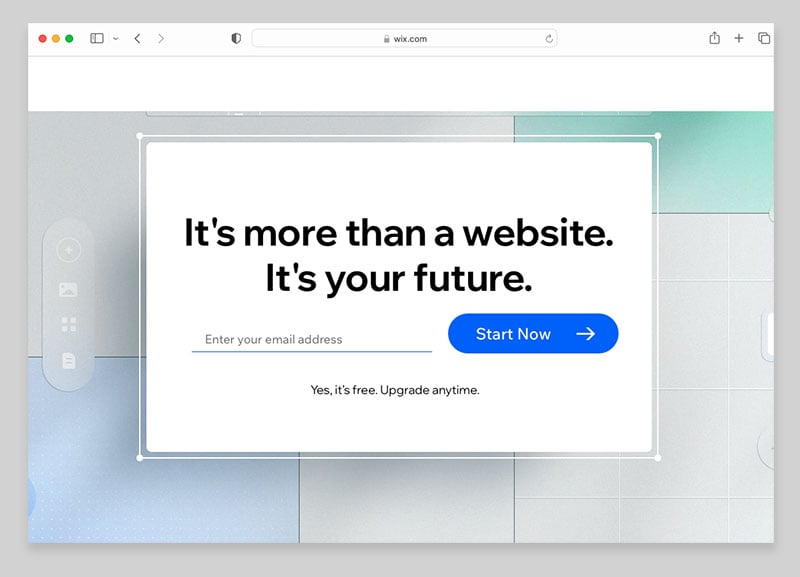
Now, the free version of Wix is pretty basic. Here’s why:
- It’s ad-supported (and the adverts are extremely noticeable, being placed at the very top of your website).
- It gives you relatively low storage and bandwidth to play with (just 500MB of storage and 1GB of bandwidth)
- It doesn’t let you map a custom domain to your free Wix site (i.e., your site will sit on a Wix address rather than yoursitename.com. If you’re serious about running your own website, using a custom domain name is a much better option).
- It doesn’t let you sell anything.
However, with the exception of ecommerce tools, it does let you try out the bulk of Wix’s features for free – and without any time limit to worry about.
It gives you a good way to start learning how to use Wix, and is actually fine for building simple sites for community or family events. (These can then be upgraded to more serious websites down the line if necessary.)
The table below highlights some of the key differences between the free plan and the paid-for ones.
| Feature | Wix free plan | Wix premium plans |
|---|---|---|
| Free website available | Yes | No |
| Free domain name available | No | Yes, for first year of service |
| Domain mapping | Not available | Available |
| Wix ads | Prominent | Ad free |
| Storage | 500MB | 2GB – Unlimited |
| Bandwidth | Up to 1GB | Unlimited |
| Ecommerce features | None | Available on ‘Core’ plan or higher |
| Google Analytics | Not supported | Supported |
| Option to add favicons | No | Yes |
Now, the Wix free plan certainly has its uses, but in truth it doesn’t actually amount to a proper trial of the platform.
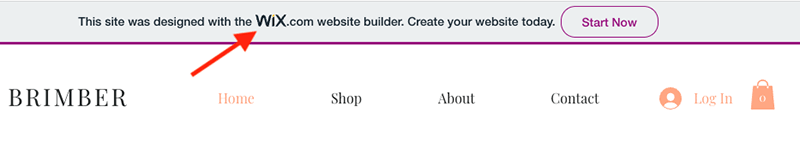
If you want to try out any of Wix’s more advanced features (particularly those that let you create an online store), then you’ll need to go about this in quite a different way.
And this is where a full Wix free trial comes in.
So, let’s take a look at how to start one.
Accessing a Wix free trial
The strange thing about getting a free trial of a fully functional Premium Wix plan is that there isn’t really a ‘trial’ mentioned on any of Wix’s marketing materials. The free plan is the only ‘freemium’ offer that’s highlighted.
However, I have discovered a simple way to try out every Wix premium feature for free for a fortnight — and in effect, to get a full free trial of the platform.
To do this you need to:
1. Sign up for the free Wix plan using this link.
2. When you’re ready, upgrade to a paid-for plan.
3. Cancel your plan within 14 days (or simply keep it going if you’re happy with Wix).
By taking this approach, you can try out every Wix premium feature — and ensure that you are happy with the platform as your website builder or online store builder before committing to it.
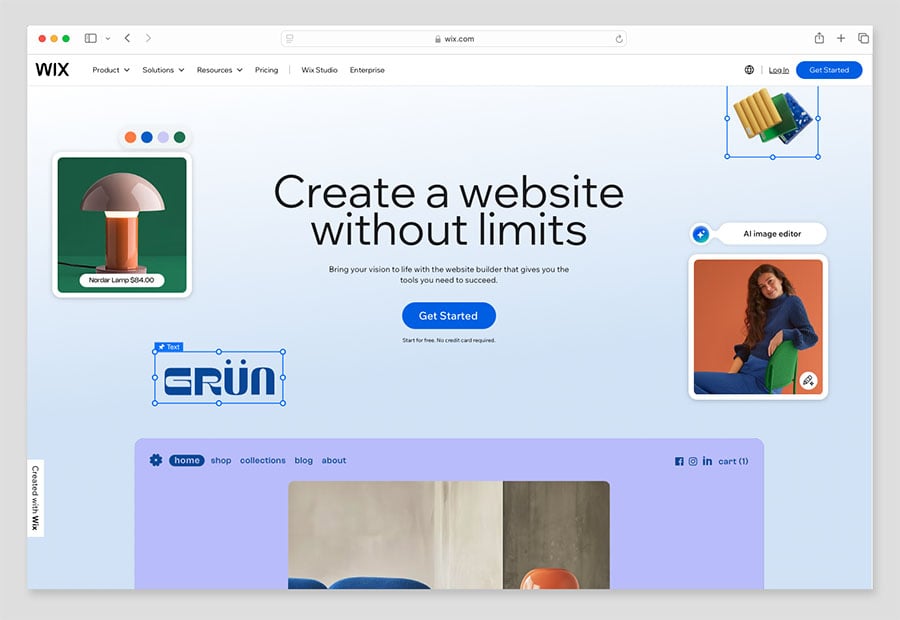
How to cancel a Wix plan
To cancel a Wix plan, you’ll need to be logged into your Wix account. Then, simply go to the Wix plan cancellation page and scroll down to the ‘Choose plan to cancel’ button.
Clicking this will let you choose which Wix plan you’d like to end.
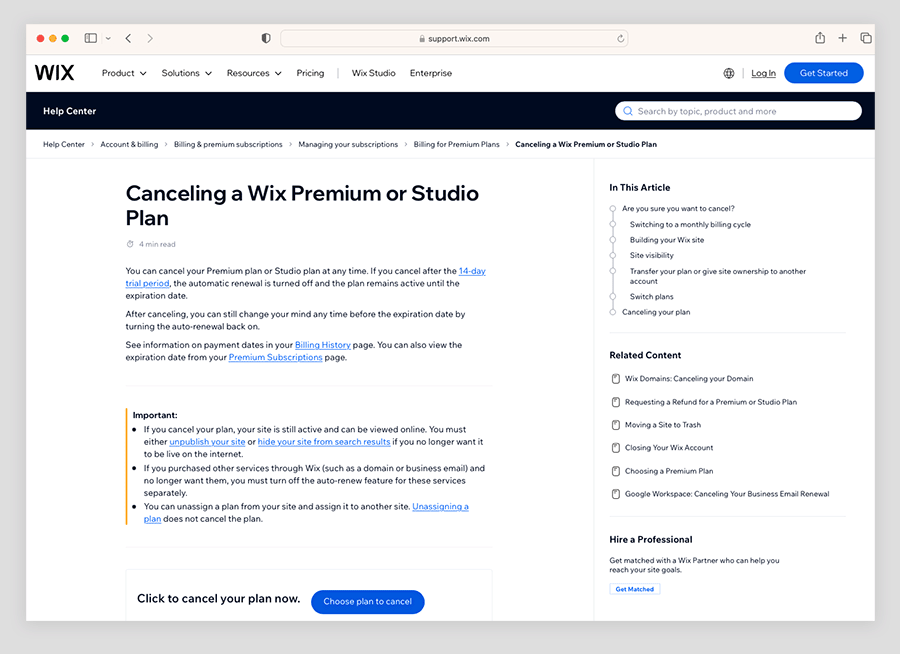
Now, if you cancel within the first 14 days of starting a paid-for plan, you’ll receive a full refund.
However, you should note that:
- If you upgrade from one Wix Premium plan to another, the upgrade is not considered an “initial purchase” and won’t be refunded unless you are cancelling a Wix subscription within 14 days of starting your first one.
- The 14 day trial period is for Wix premium plan purchases only (i.e., it does not apply to domain names, mailboxes, Wix email marketing plans or app market purchases).
- You’ll need to allow up to 20 business days for your refund to be fully processed and show up on your credit card statement.
- When you cancel your Wix plan, your site will remain visible on the web (the cut-down, free version of it). You’ll need to unpublish your site for it to no longer be live.
How much does a Wix premium plan cost?
Wix pricing plans vary according to the country you’re based in, and whether you are paying monthly or upfront (for 1, 2 or 3 years).
When you log into Wix and click on the ‘Upgrade plan’ option, you’ll get to see the individual discounts available (which can be considerable). The screenshot below shows the offers I saw recently when doing this.
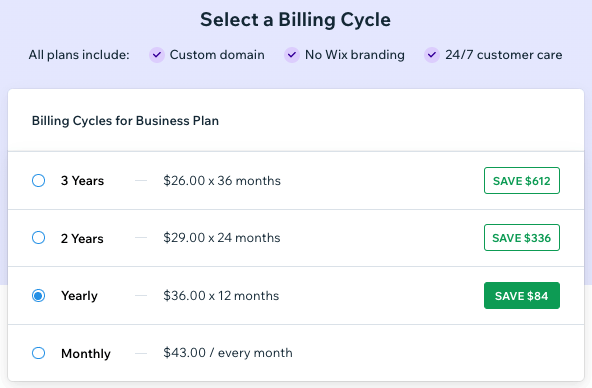
The USD pricing listed on the Wix website is based on paying upfront for one year of service, and, at time of writing, the available paid-for plans are as follows:
| Plan | Monthly price |
|---|---|
| Light | $17 |
| Core | $29 |
| Business | $36 |
| Business Elite | $159 |
| Enterprise | Negotiable based on requirements |
(For a discussion on which Wix plan is right for you, and a more in-depth breakdown of Wix costs, you might like to check out our guide to Wix pricing.)
Where can I learn more about Wix?
If you’d like to learn more about Wix, there are some Style Factory resources to help you.
- Our Wix review gives you a really thorough evaluation of the pros and cons of the platform.
- Our Wix pricing guide helps you decide which Wix plan is best for you.
- Our Wix vs Shopify, Wix vs Squarespace, Wix vs GoDaddy, Wix vs Webflow and Wix vs WordPress comparisons let you see how Wix stacks up against other leading website builders and ecommerce platforms.
- Our short Wix vs Squarespace video comparison on YouTube gives the five key reasons you might want to choose each of these platforms over the other.
- Our Wix SEO blog post and Wix SEO video guide walk you through the steps involved in optimizing your site for search engines.
Alternatives to Wix
If after trying Wix out you feel that the platform is not for you, I’d suggest looking at the following alternatives:
- For selling online, Shopify and BigCommerce are great.
- For general website building (with a bit of ecommerce on the side), it’s hard to go wrong with Squarespace.
- To build a highly customizable site, Webflow and WordPress are worth investigating.
Our full Wix alternatives guide contains a more comprehensive list of competing solutions; and you may also find the below comparison videos helpful.
Wix free trial FAQ
Does Wix offer a free trial?
Technically, Wix offers a free plan which can then be upgraded to a premium plan. However, you can effectively try a Wix Premium plan out for 14 days by starting with the free plan, upgrading to a premium plan and then cancelling your paid-for plan before the 14-day period is over.
How do I start a free trial on Wix?
To start a free trial on Wix, you simply go to the Wix free trial signup page and enter your email address. You’ll then get access to a free plan that you can use indefinitely or upgrade to a premium one. If you upgrade to a paid-for Wix plan and then cancel within 14 days, your fee will be refunded.
Can you cancel a Wix plan?
Yes, you can cancel a Wix plan at any stage. However, you will only receive a refund for a premium plan if you cancel it within 14 days of starting it. Any App Market purchases you’ve made while using the platform will not be refunded.
Do you have to pay a monthly fee for Wix?
Not necessarily — a ‘forever free’ plan is available. However, this plan is quite basic in terms of functionality (significantly, you can’t sell online with it) and using it means living with prominent Wix adverts on your website.
Is Wix free for the first year?
You can use the free version of Wix for as long as you like, but the premium version of Wix is not available for free for the first year. However, Wix gives you a free domain name for your first year of service (if you pay for your plan on an annual basis). This comes in the form of voucher.
Does Wix have a free forever plan?
Yes, a free forever plan is available from Wix. However you should note that it doesn’t give you access to all Wix features (with ecommerce tools being a notable omission) and it features very prominent Wix ads.
No comments