We have a strict honest review policy, but please note that when you buy through our links, we may receive a commission. This is at no extra cost to you.

In this in-depth Wix review, I highlight the key reasons to use the platform — and the key reasons to avoid it. Is it the right website builder for your project, or would you be better off with an alternative?
Let’s find out…
An introduction to Wix
Wix is a website building tool that aims to let people without coding skills create their own website or online store.
Founded in Israel in 2006, the platform now has a very big userbase, with an estimated 8.6 million websites powered by the platform, of which roughly 4.3 million are ecommerce sites (source: BuiltWith.com).
Wix’s large userbase matters because it reduces the risk of the organization folding and taking your website with it. It also means you can expect regular feature updates.
But how does Wix actually work?
How Wix works
Wix is a ‘hosted solution,’ which means that it runs ‘in the cloud’ on Wix’s servers. So there’s no software for you to install anywhere — and you don’t have to buy any hosting. So, as long as you have a web browser and access to the Internet, you can build, maintain and promote a Wix website easily from anywhere.

Core features
A Wix website can be used for:
- publishing text, image and video content
- blogging
- building an online store
- appointment booking
- collecting contact details
and more.
However, you will need to pay to use some of these features — which brings us neatly on to Wix pricing.
Let’s take a look at that.
Wix pricing
Is Wix free?
There is is a free version of the Wix website builder available that allows you to create a simple site. This is a good way to try the platform out, but it:
- is ad-supported (and the ads are very noticeable)
- doesn’t let you build an online store
- doesn’t let you use Google Analytics to access your web stats
- prevents you from connecting a domain name to your website.
If you need a website to accompany a 50th birthday party, wedding, or community garage sale, the Wix free plan is totally fine — however, due to lack of features and the in-your-face Wix ads, it’s not really an option for professional users.
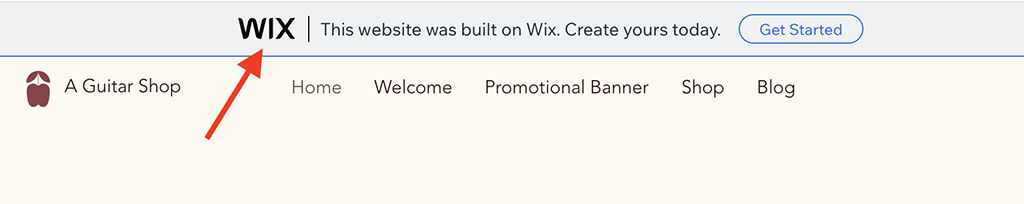
On the plus side though, the Wix free plan allows you to use all 2,000+ of the Wix templates, and it includes hosting. It also lets you use all of the images, clip art and icons provided by Wix and add apps from the Wix app market (more on this later).
You get 500MB of storage and 1GB bandwidth on the free plan. These limits should be fine for a small website with low traffic. And you can use the free plan without needing to provide any credit card details.
Wix premium plans
Moving onto Wix’s paid-for plans, the fees for these currently vary by country.
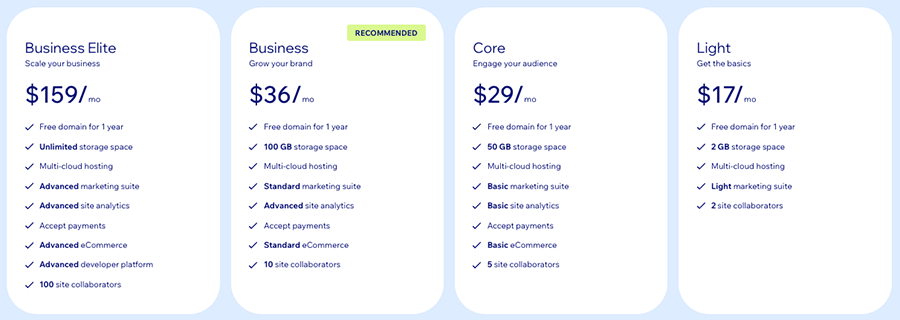
In the USA, UK and other major English-speaking markets, there are five paid-for Wix plans available:
- Light — $17 per month
- Core — $29 per month
- Business — $36 per month
- Business Elite — $159 per month
- Enterprise — Custom pricing
All these plans let you connect your own domain name to your Wix site (yoursitename.com etc.), make use of unlimited bandwidth and importantly, don’t feature any Wix advertising.
⚠️ Note: Wix advertises the above monthly fees on its website, but these prices only apply if you pay on an annual basis. More expensive fees apply if you pay month-to-month.
On the plus side, paying upfront for 2 or 3 years’ service can reduce your fees.
The key differences to watch out for on the Wix premium plans are:
- Ecommerce — selling features are only available on the ‘Core’ plan and higher.
- Storage (text, video, images etc.) — this varies according to plan; the more you pay, the more you get.
- Users — the more expensive the plan, the more user accounts (‘collaborators’) you can add to it.
- Forms — the more you pay, the more forms (and form fields) you can use.
- Access to certain Wix apps — more expensive plans include access to an events calendar app and an SEO app (‘Get Found Today’ by Uberall).
- Analytics — site analytics are only available on the ‘Core’ plan or higher.
- Support — premium support is only available if you are on a ‘Business Elite’ or ‘Enterprise’ plan.
- Domain names — if you pay annually for a Wix subscription, you can avail of a year’s free custom domain name registration (yoursitename.com etc.).
I’ll explore these differences in more detail shortly.
A quick note about ‘Wix Enterprise’: this Wix plan is geared towards corporate users, offering advanced security features, more personalized support and access to web design consultants. Most users won’t really need to consider the ‘Enterprise’ plan, but if you are interested in it, you’ll need to request a call with Wix to negotiate pricing for it.
Now, I’ve discussed how much Wix costs to use — but how do websites built with the platform actually look?
Let’s find out.
Wix templates
Wix comes with a library of 2,000+ templates that you can use as the starting point for your website design. This is considerably more than is provided by its competitors Squarespace (which offers 188), Shopify (24) and BigCommerce (12).
Importantly, all the Wix templates are entirely free, which is not always the case with key competing products (notably Shopify and BigCommerce).
The available templates look professional and are visually appealing — so, as long as you populate them carefully, Wix websites certainly don’t have to look like a ‘do-it-yourself’ creation. The templates also make good use of spacing and typefaces to create impact, and are particularly effective when used with high-quality photographs or video backgrounds.

And speaking of photography, Wix also provides a large library of professionally-shot images, icons and vector art that you can use for free. If you’re not happy with those, you can also buy Shutterstock images and videos directly from Wix, at discounted rates.
The templates are organized into intuitive categories, which means you should be able to find a template which meets your needs fairly easily.
And the large number of templates means you can get very specific. For example, in the online stores category, there are lots of sub-categories available — fashion, food, jewellery, electronics etc. The ‘Music’ templates have different sub-categories available for singers, bands and DJs, producers and more.
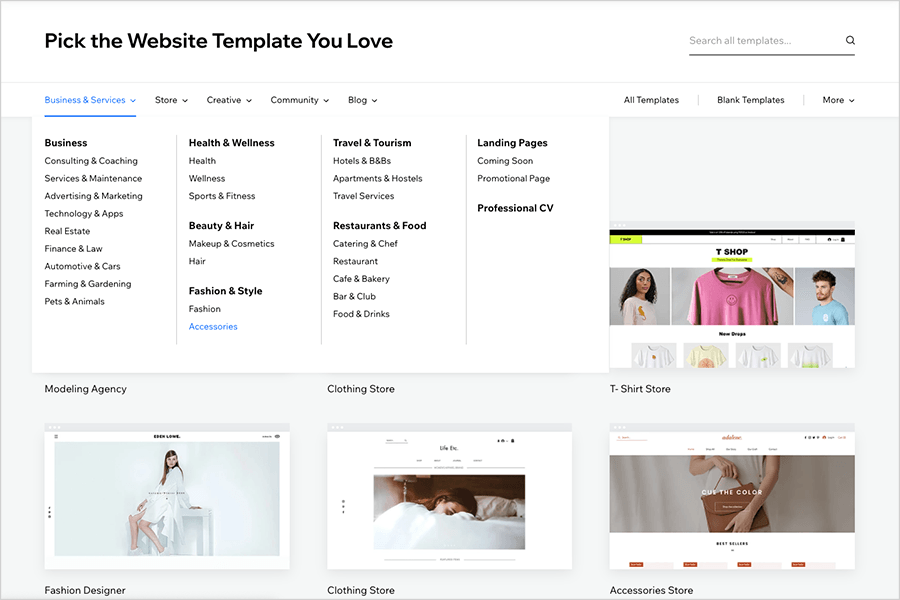
Once you pick your template, you’ll find that the Wix website builder provides good-quality sample text, pictures and layouts. These help get you started, give you a sanity check about what content to include on your website and help you avoid writer’s block.
However, you have to tread very carefully when selecting a Wix template because after you’ve picked one, you can’t switch to a different one. Although you’ll be able to change the color scheme and typefaces of your Wix template, if you want to change your design in more significant ways using a different template, it’s a case of having to rebuild your entire website.
Many of Wix’s competitors are much more flexible on this front — Jimdo, for example, allows you to switch templates easily without losing any content, and the same goes for Shopify.
Content management and ease of use
Wix offers three main options for building websites:
- Wix Artificial Design Intelligence (ADI)
- Wix Editor
- ‘Velo by Wix’
When you start using Wix, you are given the option to choose either an ‘Editor’ site (the first option in the screenshot below) or an ‘ADI’ one (the second).
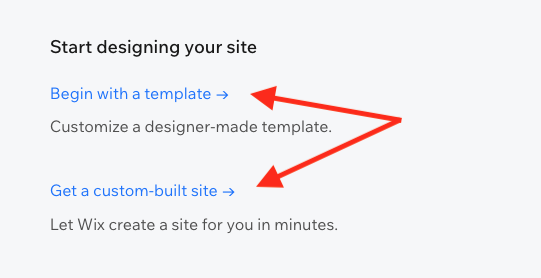
Let’s take a look at these different versions of Wix, starting with ADI.
Wix Artificial Design Intelligence (ADI)
The aim of Wix ADI is to make it easy to build a website, even if you hate computers and have no IT skills at all. The ADI feature creates your website by asking you some basic questions and collecting whatever information it can find about your business online.
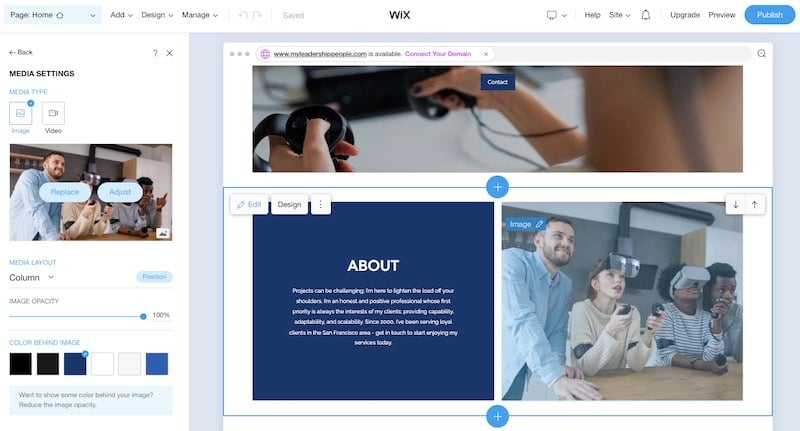
(If you’re familiar with Squarepsace, you can think of Wix ADI as a similar feature to the Squarespace Blueprint tool).
Editing is done via a drag and drop user interface that automatically lays out the pages for you (see video below for a demonstration). For absolute web design novices, who just need something simple, I’d argue that it’s probably the best version of Wix to use.
A nice feature of Wix ADI is that you can convert sites created with it to Wix Editor format at a later stage — meaning that if you outgrow its capabilities, you can switch to one of the more ‘grown-up’ versions of Wix.
Wix Editor
Wix Editor is the ‘standard’ version of Wix, and it offers you a lot more control over the design and features of your website than ADI. It’s roughly equivalent in complexity to using Microsoft Word to lay out a newsletter — so fairly easy to use.
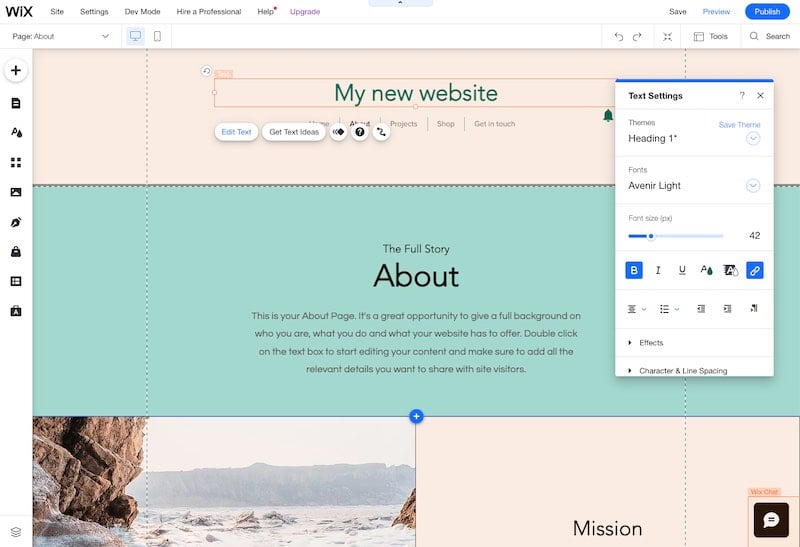
Velo by Wix
‘Velo by Wix’ is the developer’s version of Wix. It provides access to Wix’s code, databases and APIs (Application Programming Interfaces), and lets developers create more bespoke Wix websites, along with custom apps for the platform.
Is Wix really as mobile-friendly as it claims?
More and more internet users are accessing the web via smartphones, in some cases exclusively. This means mobile-friendliness is essential for your website.
Wix claims your website will “look amazing on every screen with a mobile-friendly version of your website,” and makes much of your ability to customize the mobile view of your website.
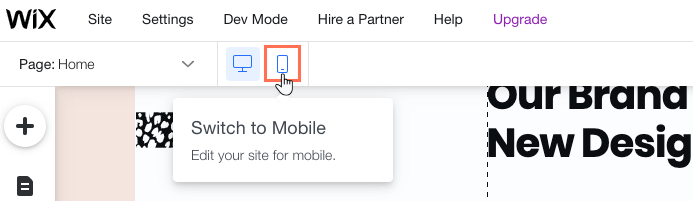
However, the Wix CMS makes use of a layout technique called absolute positioning, where web elements are positioned by pixel rather than relative to the user’s screen. This approach to web design gives you more flexibility in precisely where you place your elements (text, images, forms and so on) — but means that your website will not adapt as well to different screen sizes.
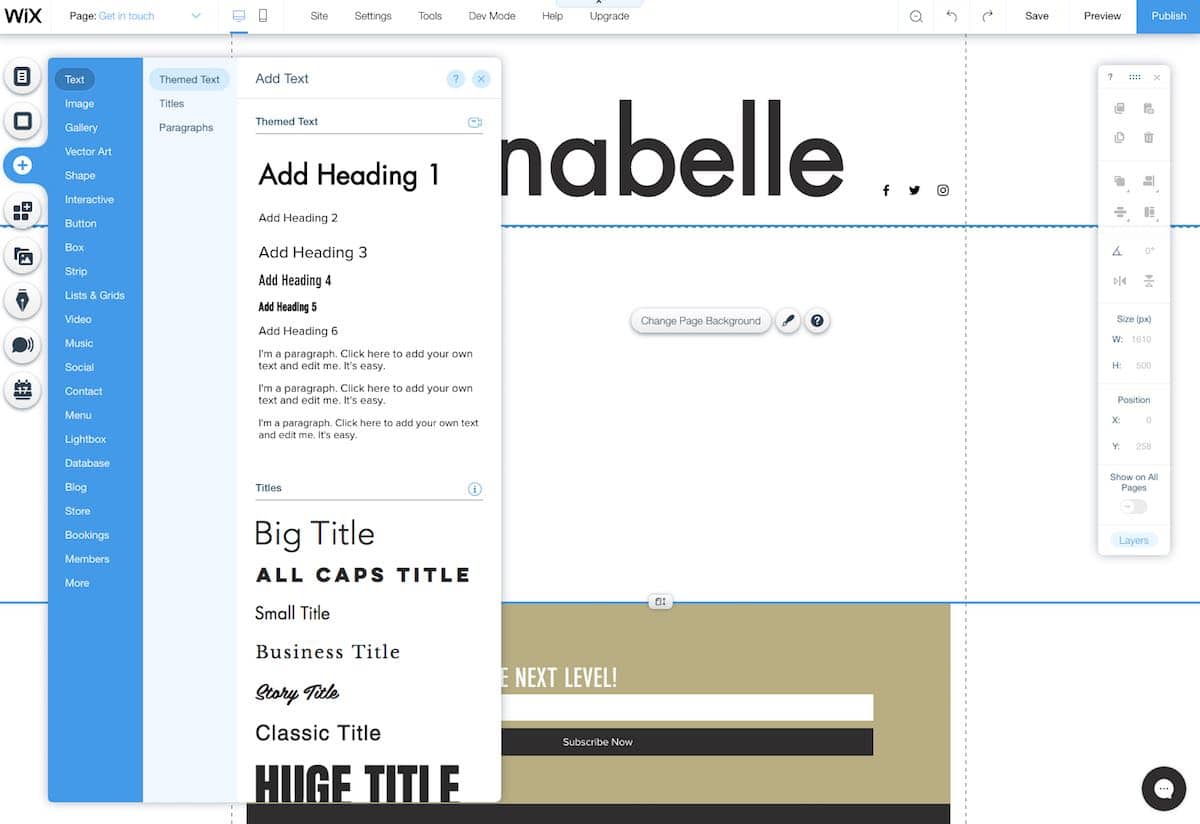
Key competitors like Shopify or Squarespace use fully responsive design, meaning that page elements are positioned relative to the screen of the viewing device and your site design will automatically adjust so that it displays nicely on any device it’s being viewed on.
Google recommends responsive design too, stating that sites not using this approach may not perform as well as they could in search results.

This use of absolute positioning means that although Wix claims to provide some responsive elements, you can’t build a completely responsive website with Wix. In practice, this means that you have to pay a lot of attention to how you position the elements of your website, to avoid any problems with how it displays across various devices.
That said, Wix does make it easy to hide, resize and move elements on mobile devices (in ways that some competing products don’t) and provides a ‘mobile view’ for you to do this.
It also makes a reasonably good job of creating a mobile draft of your site automatically. So in most cases you should be able to create a website that displays consistently well on mobile devices using Wix. (And some users will appreciate the fine-grain control over how their site appears on a mobile device).
However, websites using absolute positioning will inevitably be a bit less mobile-friendly than those built using responsive design — and depending on how you’re laying out your content, can be more time-consuming to set up.
What about ‘Wix Studio’?
In addition to the versions of Wix discussed in this review, there’s also an agency-focused edition of their platform, ‘Wix Studio,’ available. Importantly, this does allow you to build responsive websites and is priced from $19-$159 per month.
Accessing website code / exporting your Wix website
Wix doesn’t allow you to access the code for your website, change or access the CSS files, or export your website to another provider.
A workaround for exporting your site is possible by copying and pasting the content from it into another platform — fine for small to medium sites, but not so good for large ones. You can export products however — up to 5,000 of them — so long as they are physical ones.
(More on products and ecommerce in a moment!).
Blogging with Wix
Publishing high-quality blog posts is a key way to drive traffic to — and sales from — your website.
So how does Wix stand up on this front?
Well, based on my experience of blogging with other website-building platforms, Wix’s built-in blogging tool isn’t bad by comparison to some of its competitors — it provides autosave and version history features, for example, which not all similar platforms do; and it lets you make use of both categories and tags.
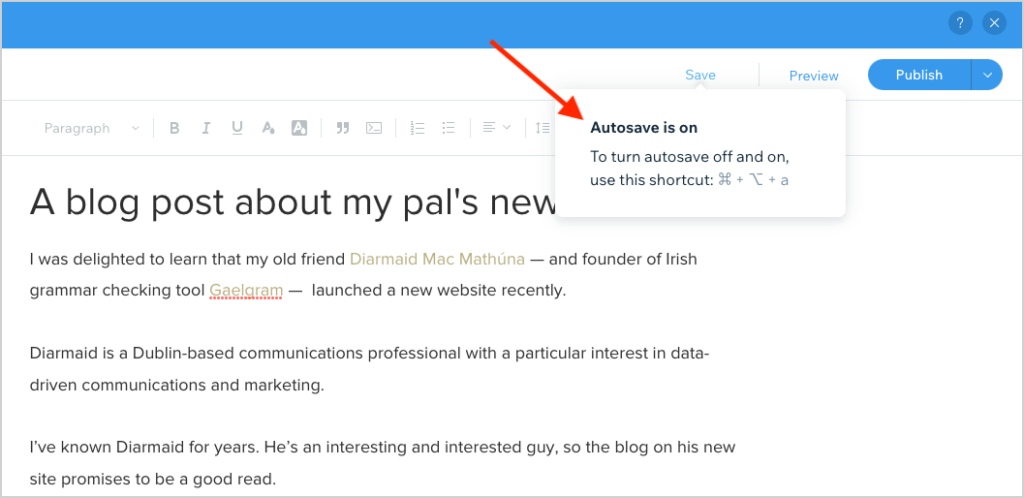
However, Wix doesn’t let you export your blog posts terribly easily (there’s no dedicated export option).
In essence, Wix is fine for basic blogging — but if I was looking for a platform to start a professional blog on, I’d look elsewhere (and most probably in the direction of WordPress).
Multilingual features
If you’re hoping to create a site in lots of different languages, Wix may work well for you. It gives you dedicated tools to create versions of your website in multiple languages (so long as you are using Wix Editor — Wix ADI doesn’t support translations).
To build a multilingual website in Wix, you need to add the appropriately-named (and free) ‘Wix Multilingual’ app to your site. Once you’ve done that, you can create different language versions of your website — over 180 of them — via manual translations or automatically using the Google Translate service.
You should note however that a cap applies to the number of words that can be translated automatically for free using the Google Translate service — you can translate up to 5,000 words. After that, you have to pay for a top-up package, of which there are three available:
- 3K Words — $3 one-off payment
- 10K words — $6 one-off payment
- 50K words — $25 one-off payment
These additional fees aren’t ideal, but on the plus side, they still represent a much cheaper way to translate automatically than by using Weglot service (which is very expensive, and often the only option available for translation in competing products).
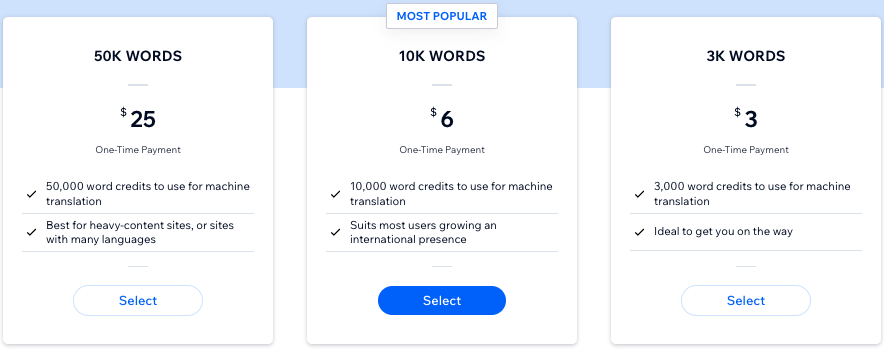
Another thing to be aware of is that not all Wix apps support translation — so if you rely on a lot of them you may find that certain bits of your site appear in the wrong language. Examples of apps whose content can’t be translated include Wix Photo Albums, Wix Video, Wix Gift Cards, Wix Forum, Hotels by HotelRunner and Wix Site Search.
The same goes for some key Wix features — you may find it hard to fully translate items on Wix Email Marketing Campaigns and Wix Invoices, for example.
But overall, Wix offers a reasonably good (and cost-effective) way to present your site content in lots of different languages.
Now, so far in this Wix review we’ve mainly explored visuals and content management. But what about selling stuff?
Let’s take a look at that.
Ecommerce in Wix
You’ll need to be on a Wix Core plan ($29 per month) or higher to sell products on your Wix site. If you are, you’ll find that the platform does a good job of making ecommerce accessible for people who are trying to sell online for the first time.
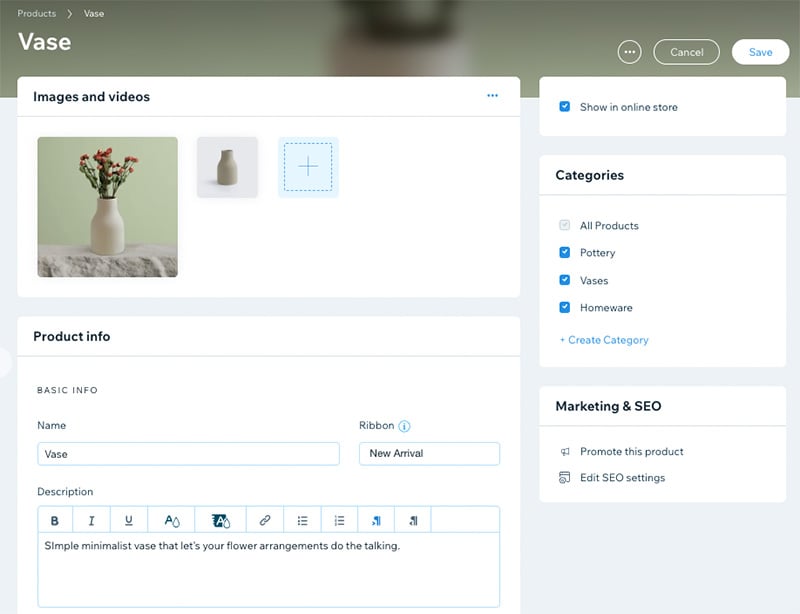
Getting started is quick and straightforward: just enter your product data, set up payment options and off you go.
Core ecommerce functionality in Wix
Wix provides a reasonably good range of ecommerce features for small to medium-sized businesses. The platform lets you:
- sell up to 50,000 products (digital or physical)
- manage your store from your phone, using the ‘Wix Owner’ mobile app
- enter tracking information to your store orders
- use an abandoned cart saver tool (this allows you to identify people who leave your site mid-purchase and automatically send them a discount code that encourages them to complete their transaction)
- facilitate dropshipping (using apps like Modalyst, Spocket and Syncee)
- provide customers with real time shipping calculations (note: the built-in real time shipping features only work in the US, but other countries can be supported via installation of apps)
- track profit margins accurately by letting you add ‘cost of goods’ information to each product.
- display prices in multiple currencies
- calculate tax automatically.
You should note that not all these features are available on the cheapest Wix ecommerce plan (‘Core’) however.
Let’s zoom in on a few key ecommerce features:
Selling physical products
Wix lets you sell an unlimited number of physical products; these can be offered in 6 options (size, color, material, etc.) and in up to 1,000 variants.
(Variants are combinations of product options — a large blue suede shoe would be one variant, a small red leather shoe would be another etc.)
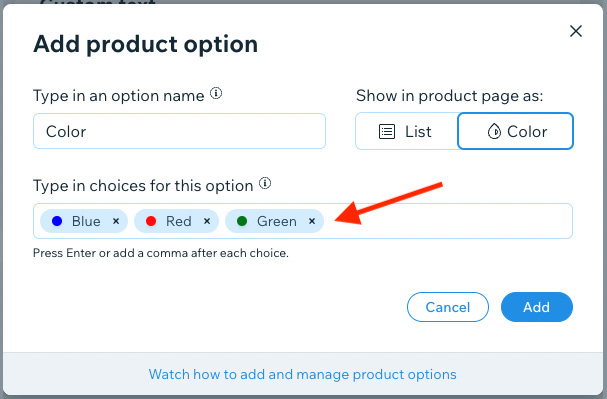
These limits compare positively against competing solutions — Shopify, for example, limits you to just 3 product options and 100 product variants; Squarespace limits you to 6 product options and 250 variants.
You can import 5,000 products at a time via CSV with Wix, up to a total of 50,000 products.
Selling digital products
I found that Wix makes it particularly easy to sell digital products (ebooks, videos, music etc.). The platform provides built-in functionality for your customers to download their products and sends automated emails to acknowledge purchases.
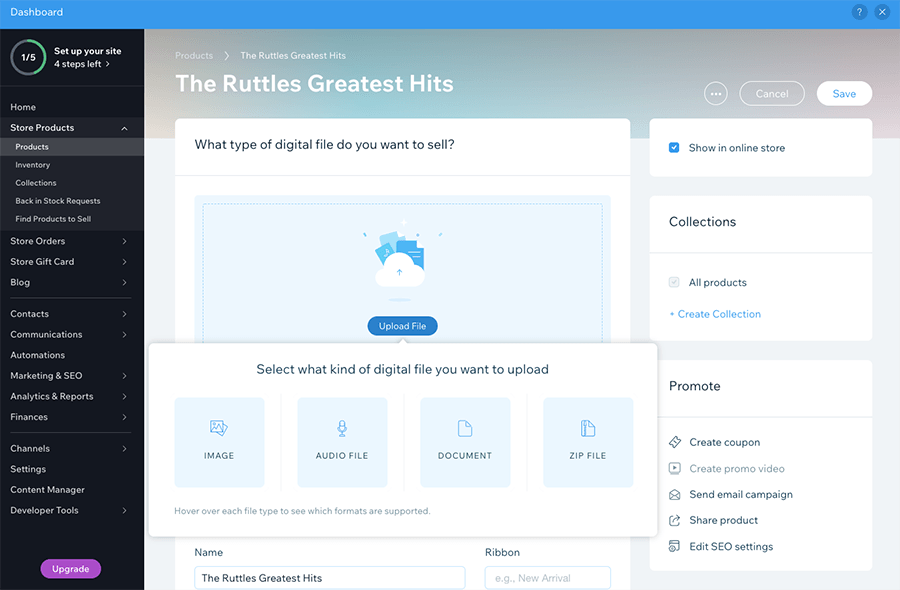
The file limit for (zipped) digital files is 1GB, which stacks up reasonably well against the limits imposed by Squarespace and BigCommerce (whose limits are 300MB and 512MB respectively), but it’s not as generous on this front as Shopify, which lets you sell files of up to 5GB in size.
You should note however that you can’t export digital goods from a Wix store, or use product options and variants when selling them. You can’t bulk import them either.
Tax calculation
Wix lets you set up tax rules on a per-region basis, which you may need to do in order to adhere to different tax rules in US states and Canadian provinces; or support VAT MOSS (VAT Mini One Stop Shop) when selling digital goods to European customers.
Automated tax calculations are now available in Wix too, so long as you’re on a Business Unlimited plan or higher. However, rather ungenerous limits apply: 100 transactions on ‘Business’ and 500 on ‘Business Elite.’ This may cause you problems if you have a high number of monthly sales.
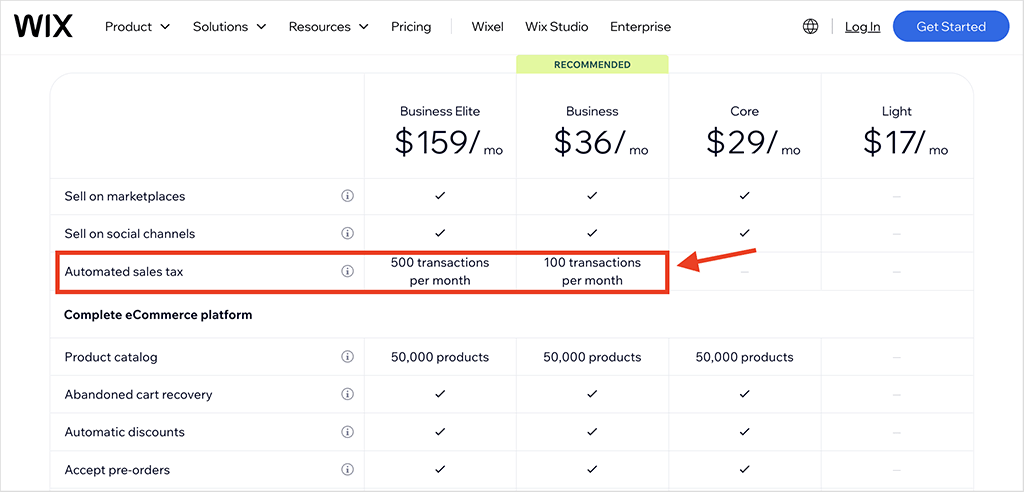
Shipping options
You can also set shipping rates per region and configure rules to calculate shipping based on weight or price, as well as flat rate and store pickup.
If you’d like to print shipping labels in Wix, you can do this via the ‘Wix Shipping’ service (available in the US, Canada, Spain, Germany and the UK.
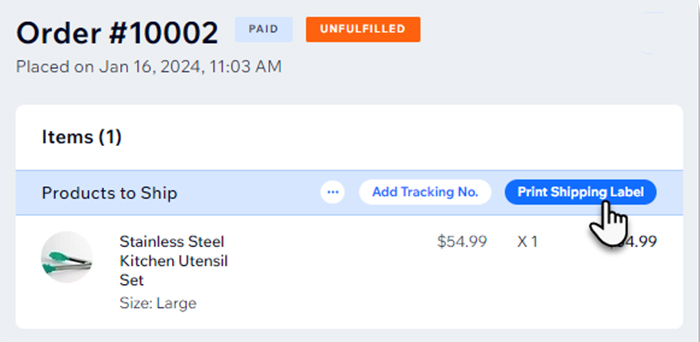
You can also print shipping labels through Shippo, a multi-carrier solution that lets you buy and generate labels from a wide range of carriers. It supports many well-known providers across different countries, including USPS, Canada Post, DPD and Deutsche Post.
While you’re here, download our free ecommerce e-kit
For a limited time, we’re offering our readers some excellent free tools. Sign up free to immediately receive:
- our online store comparison chart
- a downloadable cheatsheet on how to create an online store
- our SEO, blogging and ‘how to start a business’ cheatsheets
- extended free trials and discount codes for essential business apps
- our latest tips on ecommerce and growing a business
Dropshipping with Wix
Dropshipping is a business model where you don’t make, buy or stock any products — you take orders from an online store and then pass these onto a supplier for fulfilment (who will then charge you for doing so).
Dropshipping and print on demand are facilitated in Wix thanks to integrations with quite a few well-known suppliers, including Modalyst, Spocket, DSers, Doba, Syncee, Printful and Printify.
At time of writing, I found 48 dropshipping apps in Wix’s app market.
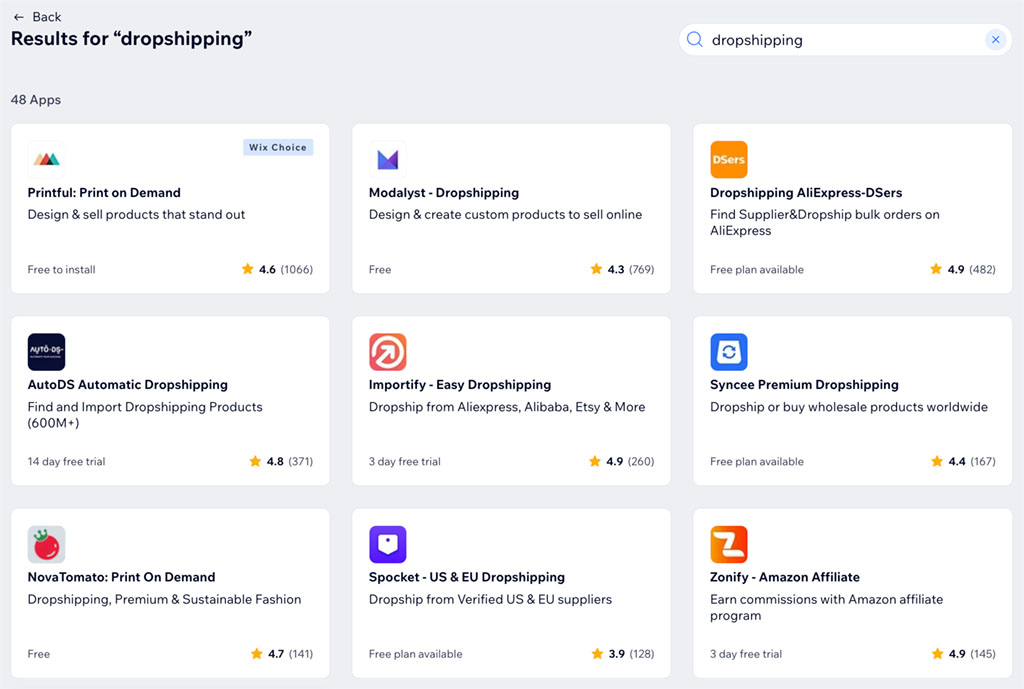
The Modalyst integration is bundled with four of Wix’s five plans, and the number of products you can dropship with it varies by plan:
- Light: 0 products
- Core: 25 products
- Business: 250 products
- Business Elite: 50,000
- Enterprise: unlimited
Point of sale (POS) features
Point of Sale lets you use Wix to sell not just online but in physical locations too — and sync your inventory as you do so.
(This means that if you sell a product in a physical location, your inventory levels will be updated accordingly in the back end of your online store).
There are three main ways to use POS in Wix.
If you’re based in the US or Canada, you can use the ‘Wix Owner’ mobile app in conjunction with a card reader to accept payment for your products in physical locations (via credit card or ‘Tap to Pay’ on either Android or iOS).
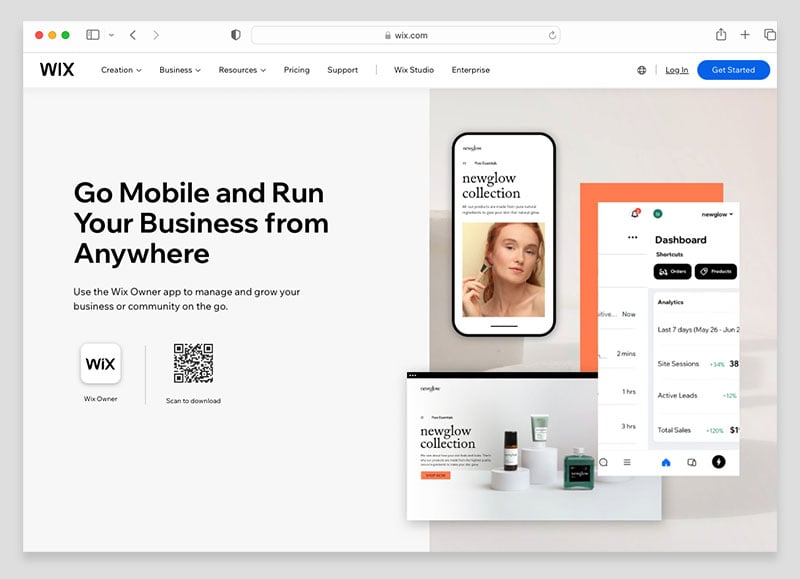
However, this option brings with it a couple of limitations – the ‘Wix Owner’ app doesn’t let you sell subscriptions or edit payment totals. Additionally, you’ll need to be using Wix’s own payment gateway, Wix Payments, to use the system.
Alternatively, you can use a third-party POS system in conjunction with your Wix store — the options available are Square or SumUp, which work in a reasonably wide range of countries.

And finally, you can use Wix’s new built-in POS system, “Wix Point of Sale.”
Possibly designed to compete with Shopify’s ‘out of the box’ POS platform, this aims to ‘unify’ selling online and in person using Wix. Accordingly, Wix Point of Sale offers users a wide range of hardware (including not just card readers but scanners, receipt printers and so on) and integrates very tightly with the Wix online interface.
You won’t have to pay extra to use Wix’s point-of-sale features — however, you’ll need to buy hardware to make them work. A complete Wix point-of-sale hardware setup comprising a tablet, card reader, receipt printer, cash drawer and barcode scanner currently costs $1,295.
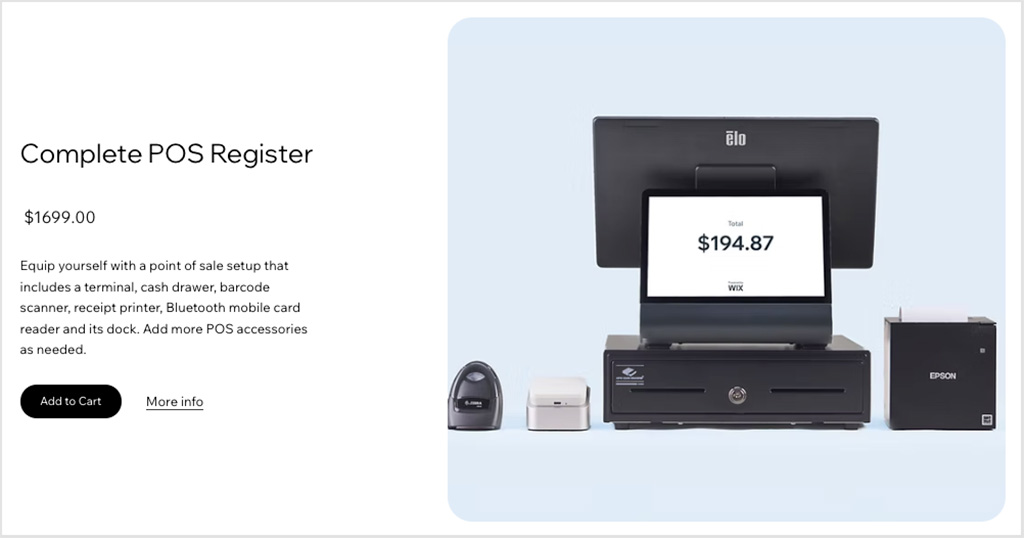
The key thing to note about Wix POS is that it is currently only available to Wix Payments in the US and Canada.
📚 Related POS resource: Shopify vs Square
Selling in multiple currencies
So long as you’re on a Business or Business Elite plan — and not using Wix ADI — the platform allows you to display prices in different currencies via a currency converter drop-down menu (pictured below).
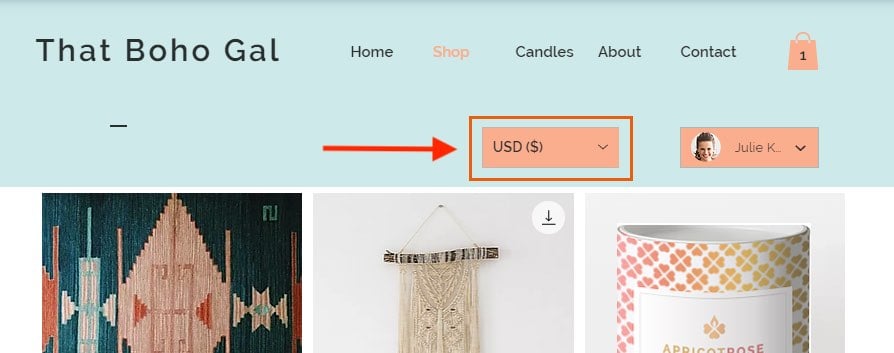
Limits apply to the number of currencies you can display prices in, however: ‘Business’ plan users can display prices 6 currencies, and ‘Business Elite’ or ‘Enterprise’ users can display them in 11. This isn’t ideal, and compares negatively with competing products like BigCommerce and Shopify, which don’t apply restrictions to the number of currencies you can work with.
And it’s important to note that although you can display prices in different currencies, store visitors can’t yet check out in their preferred one. This matters because the checkout page is a key part of the sales process and a non-local currency being displayed at this stage can put people off completing a purchase.
So, if multi-currency selling is an important feature for you, you’re much better off with BigCommerce or Shopify, both of which offer much stronger multi-currency features.
Payment gateways and transaction fees
A payment gateway is a piece of software that processes transactions on your online store.
Wix works with a large number of third-party payment gateways. The options vary a bit depending on your location, but in total around 85 gateways are available for Wix, and these include big hitters such as Paypal, Stripe, Square, and WorldPay.
Wix’s payment gateway offering is slightly less than that provided by rival Shopify (which works with 300+ payment gateway options) and much more extensive than Squarespace’s (Squarespace integrates with just 3 — Stripe, PayPal and Squarespace’s own payment gateway, ‘Squarespace Payments’).
Significantly, Wix supports payments via both Apple Pay and Google Pay, which is not the case with some competing products (notably Squarespace).
There’s also the option of using Wix’s built-in payment gateway, which is currently available in the following countries / currencies:
- Austria (EUR)
- Belgium (EUR)
- Brazil (BRL)
- Canada (CAD)
- Finland (EUR)
- Germany (EUR)
- Ireland (EUR)
- Italy (EUR)
- Lithuania (EUR)
- Netherlands (EUR)
- Portugal (EUR)
- Spain (EUR)
- Switzerland (CHF)
- United Kingdom (GBP)
- United States (USD)
In terms of transaction fees for Wix Payments, they are as follows:
- European Union: 1.9% of the transaction amount + 0.30 EUR
- Switzerland: 2.3% of the transaction amount + 0.30 CHF
- United Kingdom: 2.1% of the transaction amount + 0.20 GBP
- USA: 2.9% of the transaction amount + 0.30 USD
- Canada: 2.9% of the transaction amount + 0.30 CAD
Integration with other apps
Wix has an app store — its ‘App Market’ — containing 1,492 apps, some provided by Wix and some by other companies.
The App Market is easy to use and gives you access to lots of additional functionality for your website, including live chat apps, popups, reviews and ratings, social media integrations and calendars.
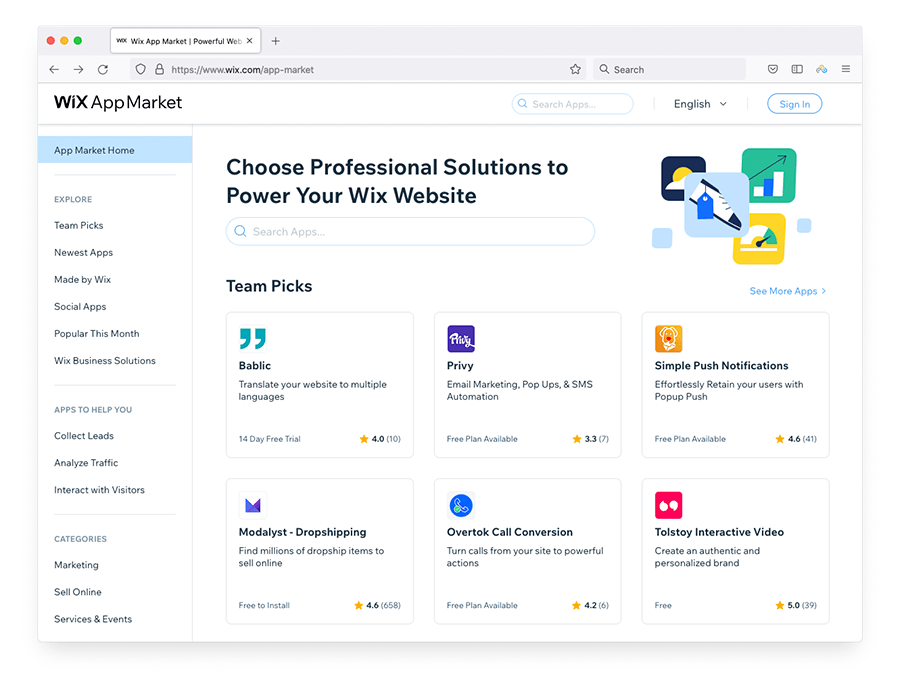
Another way to add functionality from third-party apps is by using a HTML block to insert a widget from one of those apps.
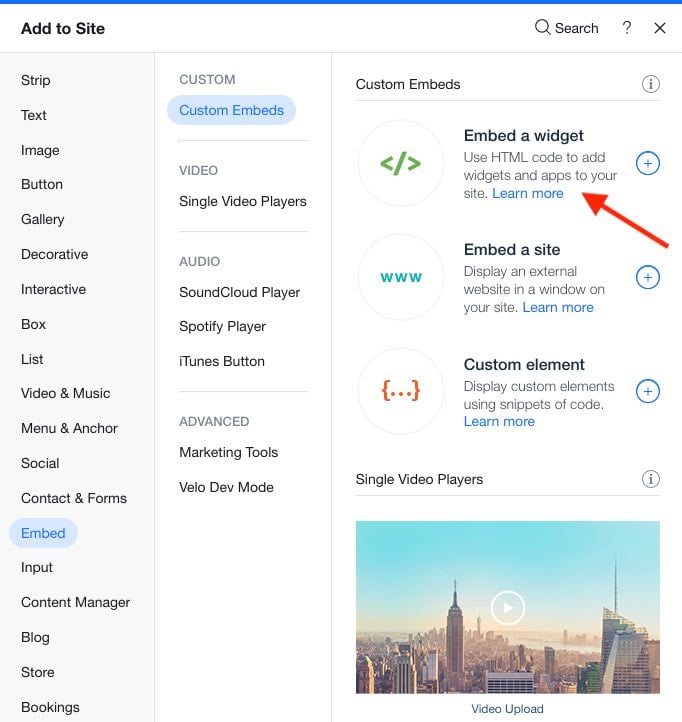
The range of integrations in Wix’s app market is less impressive than what you’ll find from other website building tools – there are 16,000+ apps available for Shopify, for example — but you’ll find a decent selection of integrations and add-ons here nonetheless.
Additionally, and as discussed above, there are quite a few built-in integrations for Wix available — including a Semrush integration and a Google Analytics one.
Data capture and email marketing
Wix gives you a wide range of form types that let your visitors send you a message or provide contact information. You can use the templates provided to capture contact details, applications, feedback, donations and more.
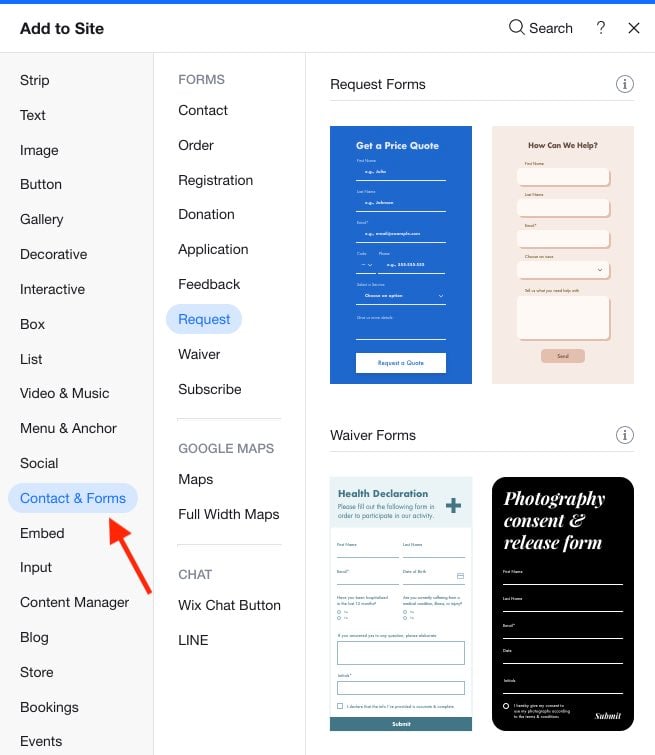
Wix also lets you to install a variety of different form apps which provide more features, including pop-ups, autoresponders and integrations with popular email marketing apps.
Contact data captured on your Wix website is automatically added to your website’s ‘contact list’. You can also import contacts or add them manually to this list.
An interesting Wix feature is built-in email marketing, something which is not yet provided by all of its key competitors.
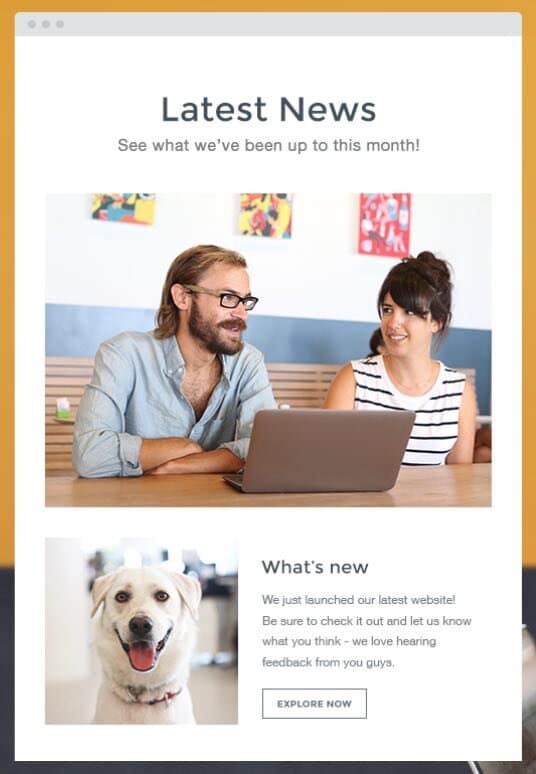
Wix allows you to send 200 e-newsletters per month for free, which will let brand new businesses get started with email marketing (but won’t provide a high enough limit for more established ones to do so).
If you want to do more sophisticated email marketing with Wix — or send messages to more people — you’ll need to purchase one of Wix’s ‘premium email marketing plans’ (which recently replaced the ‘Ascend by Wix’ ones).
Doing so will let you broadcast more emails per month (between 500 and 1,000,000) and make use of a variety of automations — emails that are triggered in various ways by actions made by visitors on a Wix site (purchases, form completions, live chat etc.).
The pricing for these premium email marketing plans is as follows:
| Email markeing plan | Price per month |
|---|---|
| Free | $0 – 200 emails per month |
| Essentials | $10 – 500 emails per month |
| Core | $24 – 5,000 emails per month |
| Advanced | $49 – 1 million sends per month |
It’s worth pointing out that based on these prices, the ‘Advanced’ plan is very generous – you’ll find it difficult to find a standalone email marketing tool that lets you send 1 million emails for just $49 per month.
(For example, to do this with Mailchimp’s ‘Standard’ plan, you’d be looking at costs of over $800 per month.)
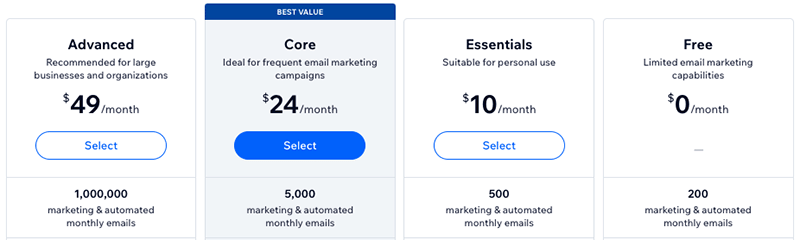
However, the other email marketing plans are not particularly good value when compared with standalone email marketing tools — GetResponse, AWeber, Campaign Monitor etc.
Search Engine Optimization (SEO)
I found Wix search engine optimziation features to be generally good — the platform allows you to easily perform key SEO tasks, including:
- adding alt text
- adding and editing meta descriptions
- editing page URLs
- customizing robots.txt files
- creating 301 redirects.
The platform also integrates neatly with Google Search Console (Google’s free tools for enhancing your search presence) and Google My Business (Google’s service for getting your business onto its maps).
I particularly liked the Google Search Console integration — this gives you a ‘SEO dashboard’ feature that pulls data directly from Search Console and displays it within the Wix interface (see my screenshot below). It makes keeping a close eye on organic search traffic levels very easy.
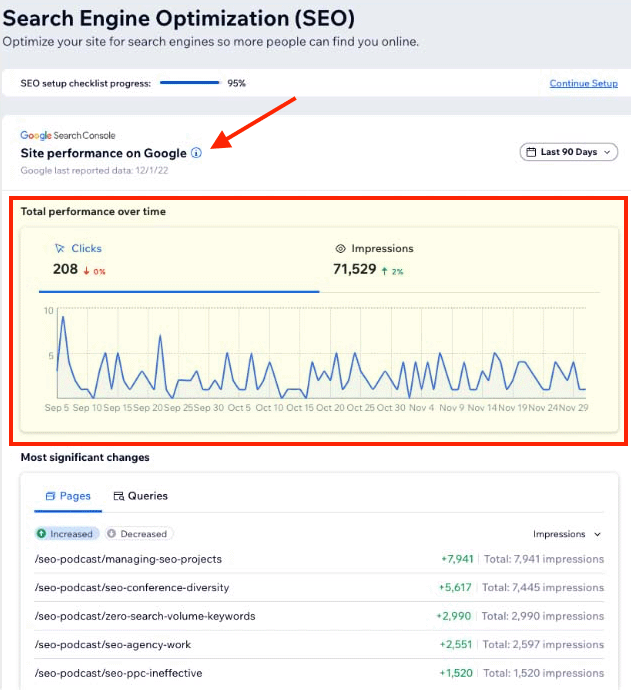
One SEO feature which may particularly appeal to SEO novices is Wix’s ‘SEO Assistant’ tool (pictured below). This gives you an easy-to-follow checklist for optimizing your website for search engines, helping you to to update your page titles, meta descriptions, alt text and so on.
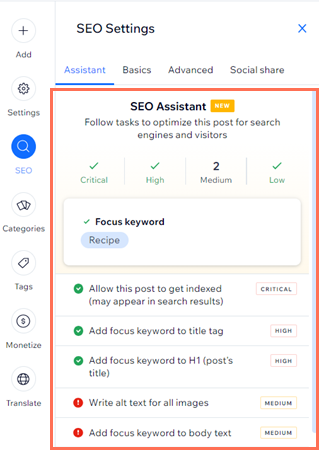
If you’re on a premium Wix plan, Wix SEO Assistant can also help you register your site with Google Search Console, and a neat integration with Semrush (pictured below) lets you carry out basic keyword research to identify the phrases you can — or should try to — rank for.
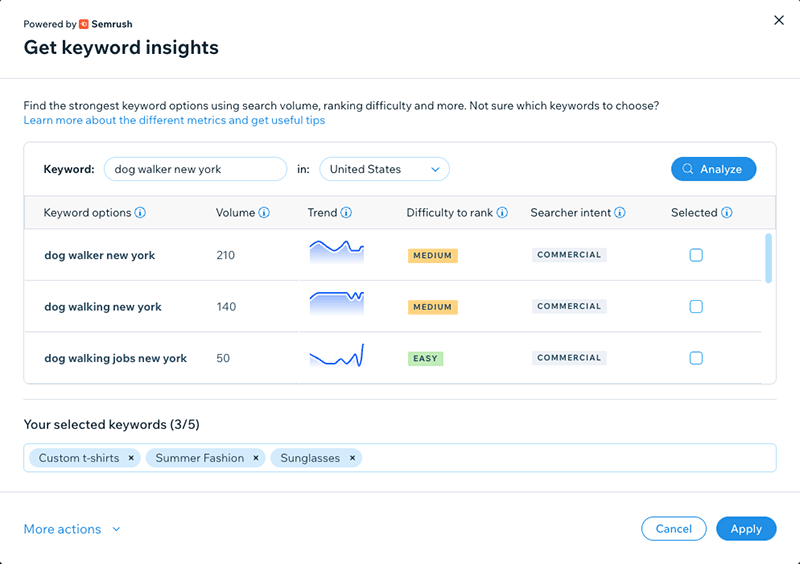
Unlike Shopify and WordPress, there’s no integration with Yoast available — but Wix recently launched an ‘SEO assistant’ tool which provides similar functionality (i.e., it assesses your content from an SEO point of view and provides suggestions regarding how you can improve it). This feature currently works with blog posts only, however.
There is one issue affecting SEO to be aware of though — and one that we’ve already touched upon: how mobile versions of Wix sites display.
As I discussed earlier, Wix creates separate views of your site for desktop and mobile, rather than using responsive design. And responsive design — where you are dealing with one template that adapts its size automatically to the device it’s being viewed on — is preferred by Google to Wix’s ‘absolute positioning’ approach.
Despite this omission, Google’s Webmaster Trends Analyst John Mueller is on record as saying Wix websites ‘work fine’ in search, and it’s important to remember that the performance of Wix sites in search engine results will not be exclusively about technical SEO settings.
Google will also factor in:
- the keyword research you’ve carried out for your Wix site
- the quality of content on the site
- the number of quality links pointing to your site.
Tip: if you are new to SEO, you might find my post on increasing site visibility in Google helpful.
What about Wix and Core Web Vitals?
Core Web Vitals are a new set of Google targets relating to the speed, responsiveness and visual stability of a website — and sites that meet them can receive preferential treatment in Google search results.
In common with other leading hosted site builders, Wix didn’t perform great on this front initially, but improvements to the platform have since been made which seem to be making a difference.
As a Wix user, you will have to take quite a few steps to help your site meet Core Web Vitals targets (this typically involves formatting images in a certain way and not overusing web fonts).
To help you with this, Wix has created a video guide about what you need to do to improve your Core Web Vitals scores on your website.
Security and reliability
One of the biggest advantages of using Wix is the fact that other than taking basic precautions around passwords, you don’t have to worry too much about security — this is fully taken care of for you and you don’t have to worry about any complicated technical features.
By contrast, if using a self-hosted platform like WordPress, you or your web developer will not only have to have a strong understanding of security issues, but configure your site manually to ensure that it is robust on that front.
Wix provides a lot of security features as part of your subscription, but the most important ones are as follows:
- A free SSL certificate – this gives your site visitors an encrypted connection between your website and their browser, meaning any details a user provides to you via your site (form completions etc.) remain secure.
- PCI compliance — this lets you process credit card transactions safely and securely
- Two-factor authentication — this lets you protect your account not just with a password but with another method of verification (SMS, email or authenticator app).
- Automatic disaster recovery — if Wix detects unusual activity in a particular region, it will proactively shift user traffic to the nearest stable one, meaning that your site is much less likely to experience any downtime.
- An AI-powered fraud attack prevention system.
In short, the security features in Wix are comprehensive and, thanks to its fully-managed infrastructure, the platform is extremely reliable. The way that Wix takes care of all the security and reliability issues on your behalf is one of the key reasons to consider using the platform.
Analytics
Wix supports several analytics tools, providing built-in integrations for:
- Google Analytics
- Google AdWords
- Google Tag Manager
- Facebook Pixel
- Yandex Metrica.
You can use Google Tag Manager to implement any other third party code or pixels, or add custom code directly to your Wix site to track conversions.
A built-in analytics tool is also provided by the platform, which lets you view traffic over time or see live visitor site activity.
GDPR compliance
Under the EU’s GDPR laws, there are several steps that website owners need to take to ensure that they are adequately protecting EU customers’ and visitors’ privacy.
Based on my understanding of these rules (and please note that I am not a laywer!), the key priorities for prospective Wix store owners are to:
provide an adequate privacy policy and cookie notices
process and store data securely
get explicit consent from people signing up to mailing lists that it is okay to send them e-newsletters
provide a means to opt into cookies before they are run, or revoke consent to use of them at a later date
Many hosted solutions like Wix let you meet the first three requirements easily enough, but often don’t give you the tools to handle cookie consent properly.
However, unlike many of its competitors, Wix actually handles cookie consent reasonably well — a built-in cookie consent banner lets you block cookies for quite a few popular marketing products before they are run.
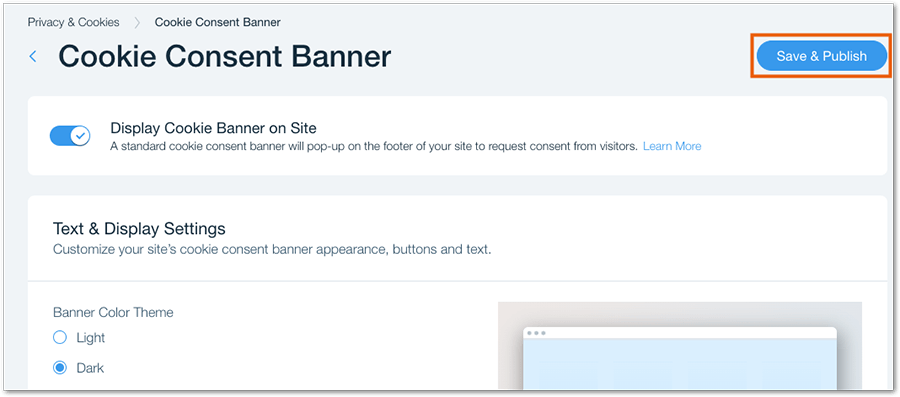
These include cookies from Hubspot; apps created by POWr; and tracking cookies from Facebook Ads, Google Analytics and Google Ads.
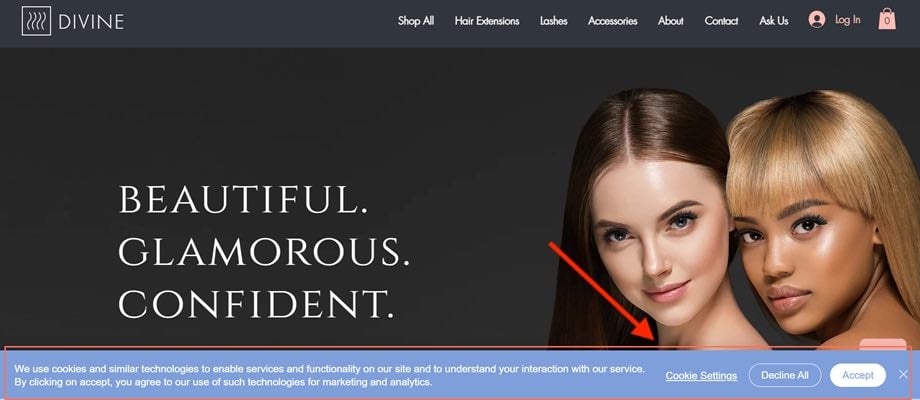
However, you may struggle to achieve GDPR compliance if your cookie originates from:
- social tools added from Wix’s ‘Add’ panel
- a third-party app from Wix’s app market
- custom code.
Customer support
When testing Wix, I was able to find answers to nearly everything I wanted to know by searching Wix’s Help Center. This contains a large library of support articles in 13 languages — English, Dutch, French, German, Hebrew, Italian, Japanese, Korean, Polish, Portuguese, Spanish, Turkish and Ukrainian.
There is also excellent contextual help provided throughout the site and Wix’s comprehensive ‘SEO Hub’ gives you access to a library of SEO-specific help articles and videos.
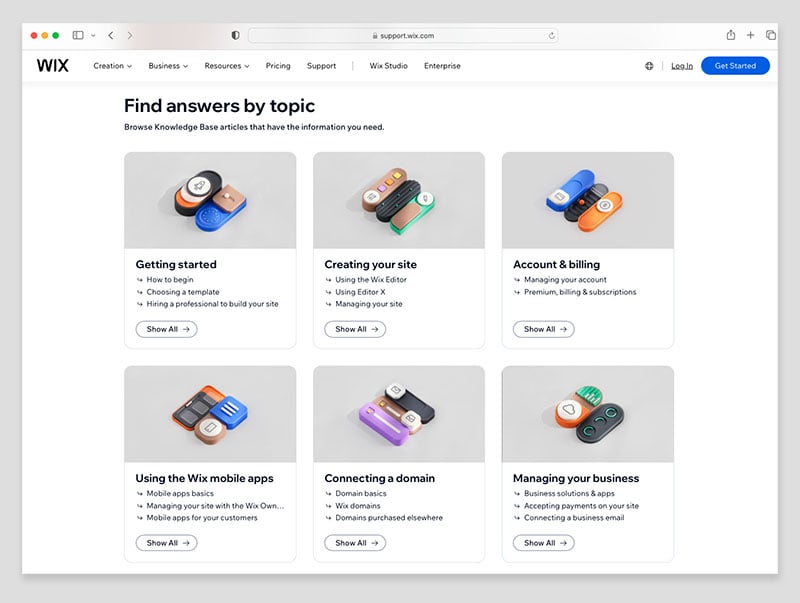
In terms of the kind of in-person customer support that’s available from Wix, the company provides it via phone, email and live chat.
Not all of Wix’s key website builder competitors provide phone support — Squarespace, Shopify and Jimdo being key examples of platforms that don’t.
Phone support for Wix is available 24/7 in English, with office hour phone support being provided for the following languages:
- Dutch
- French
- German
- Hebrew
- Italian
- Japanese
- Portugeuse
- Spanish
- Turkish.
Note that phone support is only offered on a callback basis, however.
You can also submit an email support ticket to Wix. Their customer service team doesn’t commit to a timeline for answering these, but promises to get back to you ‘as soon as possible.’ When I submitted a question, a member of the Wix customer service team got back to me at the start of the next business day — meaning I was waiting a bit longer than I would have liked, to be honest.
If you are paying extra for VIP support, then you will jump the queue — so long as you use the email address associated with the account.
User feedback on Wix
So far, you’ve read my take on Wix. But to give you the best possible information about the platform, I thought it would be helpful to include some feedback from existing Wix customers in this review.
To this end, I spoke to Wix website owners to get their take on the platform. Below you’ll find some of their feedback.
“I really like how easy Wix’s page editor is to use and the flexibility it gives me with page design for my site. Despite being pretty inexperienced with web design, I was able to get to grips with styling my site exactly as I wanted with little to no difficulty.
One of the annoying things about Wix for me is getting the mobile version of my site to display properly. When building my site, I found that when I checked my site on different phones, the site’s formatting wasn’t always up to scratch. This meant having to go back to the mobile version of my site to make changes and reposition my content much more than I would have liked.”
— Yingge Xu, artofthebrush.ie
“I have been using Wix to build and manage my website for over 10 years. I chose it because it seemed really easy to use. I have been able to create and customize my website’s layout and design without any previous web building or coding knowledge.
At times, I’ve found the interface a little tricky to navigate and the site editing page a bit fiddly. And I would like to see more advanced mobile editing capabilities being introduced. Being able to fine-tune the mobile version of my site would make life easier.”
— Emily Graham, emilygrahamphotography.co.uk
In addition to speaking with individual Wix users, it’s worth looking at how the platform performs on major software review websites.
On Trustpilot, Wix currently holds a strong rating of 4.1 out of 5 based on over 25,000 reviews, while on Capterra, it scores 4.4 out of 5 from more than 10,000 users. G2 reviewers give it 4.2 out of 5, and on TrustRadius, the platform is rated 8.5 out of 10, equivalent to 4.25 out of 5.
Taken together, these reviews suggest that while some users do encounter issues — particularly around mobile editing — overall satisfaction with Wix is fairly high.
Wix review: the verdict
It’s not without its flaws, but overall Wix is a well-featured product that allows a small business on a low budget to create a website with a lot of functionality. Its main plus point is the ‘bang for the buck’ it offers: for a relatively small monthly fee, it lets you build a site that features an online store, a blog, email marketing, galleries, appointment booking and much else besides.
The platform is reasonably easy to use — and there are lots of well-designed wizards, support tools, training videos and help files that provide very effective hand-holding for even the most nervous of users.
In terms of the drawbacks, the fact that Wix doesn’t create responsive sites is probably my biggest concern. This can mean it takes a bit longer to build your site with Wix than other platforms, and it also makes things a bit less effective from an SEO point of view (as I discussed earlier, Google prefers responsive websites).
Another negative aspect of Wix is that it makes it quite difficult to change your mind — you will have to stick with the template you picked when you first built your website, or rebuild it completely.
And, although Wix offers you a way to create a decent ecommerce store easily, you can only sell your products in one currency.
So, should you build your website with Wix?
Overall, I feel that Wix is a good choice for small business owners or individuals who want to quickly and cheaply create an attractive website with a lot of useful features — if you find yourself in that category, you’ll be really pleased with the range of ‘out of the box’ features that Wix provides.
It’s also a relatively affordable and simple solution for creating an ecommerce site. Professional online merchants would probably be better off considering solutions like Shopify or BigCommerce, however, as the ecommerce features on these platforms are considerably stronger.
Of course, the best way to find out if Wix is right for you is to test it yourself using its free trial — you can access that here.
Below you’ll find a summary of the key pros and cons of Wix. Do leave a comment if you have any questions about the platform that you’d like to ask us!
Wix pros and cons summary
Reasons I would use Wix
- Wix gives you a relatively affordable, easy way to build a website — using the platform won’t usually require developer support.
- A wide range of templates is provided (over 2,000+).
- Whilst not quite in the same ecommerce league as platforms like Shopify and BigCommerce, a Wix ecommerce plan nonetheless gives you a wide range of selling features at an affordable price.
- The security setup is extremely robust and the platform is extremely reliable too.
- It’s good option for those needing to create multilingual websites — 180+ languages are supported.
- Built-in email marketing tools are provided with your Wix account.
- Wix includes a wide range of professionally-shot photographs for use on your site.
- You can enhance basic functionality easily thanks to a good range of integrations in Wix’s app market.
- Phone support is available, which is not the case with several other leading website building tools.
- The ‘ADI’ version of Wix is very easy to use and well suited to website design novices.
- A free domain name is included with on most plans (you pay for this after one year).
- A neat integration is provided with Google Search Console, allowing you to see key search metrics without leaving the Wix interface.
- A completely free version of Wix is available. In the long term, a premium plan is a much better bet, but Wix’s free plan represents a good way to try the platform out.
👉 Free plan: you can access Wix for free here
Reasons I would avoid Wix
- Although workarounds are available to make a Wix site display correctly on a mobile device, the sites that you build with Wix are not fully responsive and this may have implications in certain SEO contexts (a shame really, as otherwise the SEO features are comprehensive).
- Although displaying prices in multiple currencies is possible, multi-currency checkout is not facilitated with Wix — if you want to sell internationally, there are better ecommerce options available to you, not least Shopify.
- Automatic tax calculation limits are ungenerous.
- You can’t bulk import or export digital products.
- You can’t switch templates once you’ve built a site.
- You can’t export blog posts.
- Although all paid plans come with unlimited bandwidth, storage is capped at various levels (the more you pay, the more you get; you can also buy additional storage for a monthly fee). Many key competing platforms don’t limit storage like this.
👉 Free trial: you can use Wix for free here
Alternatives to Wix
Wix may be a very popular website building solution — but there are lots of alternative website builders available.
If you’re looking to build a largely content-driven site, then Squarespace is a superb alternative to Wix — check out our Squarespace review or our Squarespace free trial guide for more details on this platform.
Squarespace is aimed at a similar ‘small business market’; the main advantage it has over Wix is that it provides truly responsive websites and (in my view) has a slicker interface.
However, it is slightly more expensive and its ecommerce functionality is not quite as comprehensive as Wix’s. Check out our Squarespace vs Wix comparison to see how the two tools stack up against each other.
If your main interest is in online selling, then BigCommerce or Shopify are likely to meet your needs considerably better than Wix. Take a look at our in-depth BigCommerce review or Shopify review for more details about these platforms, or watch our YouTube review of BigCommerce.
You can check out our Wix vs Shopify comparison for more details on how Wix stacks up against Shopify.
Amazon and Etsy are also options to consider — both these platforms work in a different way to Wix in that they are not standalone website builders but online marketplaces where you can list your products. Have a read of our Shopify vs Amazon comparison, our Shopify vs Bay post and our Shopify vs Etsy shootout for more information on selling on these sorts of platforms.
If you’re on a very low budget, Big Cartel or GoDaddy might be worth a look; these platforms are not as fully-featured as Wix but are very affordable.
Check out our Big Cartel review, our Big Cartel vs Shopify comparison and our Wix vs GoDaddy shootout for more details on these platforms.
Canva is also an interesting option for those on an extremely low budget who need a brochure site (the advantage of using Canva is that you also get a wide range of tools for designing other marketing materials, both online and offline). Check out our Canva review or learn more about the Canva free trial here.
If you’re somebody who really wants to edit your design to the nth degree, you might want to consider Webflow, which comes with some stunning designs that you can edit extensively. Some coding knowledge is usually required to get the most out of the platform, however. See our Webflow review, our Wix vs Webflow shootout and our Squarespace vs Webflow comparison for more details.
And finally there’s WordPress, which can serve as a great platform for both showcasing content and facilitating ecommerce. There’s two versions available — hosted and self-hosted.
Hosted WordPress, available at WordPress.com, works in a similar way to Wix — it runs in a browser, hosting is included, additional functionality is available via apps (or ‘plugins’ to use the correct WordPress terminology).
Self-hosted WordPress — which you install on your own server — typically requires a bit more configuration and ongoing maintenance on the user’s side, however.
Our Wix vs Wordpress comparison is worth a read if you’re interested in seeing how Wix and self-hosted WordPress compare. Similarly, our Shopify vs WordPress, WooCommerce vs Shopify and Squarespace vs WordPress posts let you take a look at how Wix’s main competitors stack up against WordPress.
Related site builder and ecommerce content
Update details
This article was updated on 10 September 2025. The following updates were made:
- Data on the number of Wix ecommerce stores was updated.
- Details on the number of website themes in Wix, Squarespace and Shopify was updated.
- The shipping section was updated to add details on ‘Wix Shipping’.
- The dropshipping section was updated to reflect changes in the number of dropshipping apps in the Wix app store.
- The number of apps available in the Wix App Marketplace was updated.
- User ratings from review sites was updated.
Comments (14)
We subscribed to a 2 year membership. We spent copious hours building our site, mainly so that it could be used for digital signage. Wix recently made an update which renders the site unsupported by the smart TV browser. This problem affects not only us, but anyone who uses a Wix site on a smart TV (potentially hundreds of thousands of clients).
Thanks so much for this article. I have two main concerns/questions when choosing an editing platform for websites: How long will it be a viable business? Will I be able to add Google Adsense code to the site? The answer to this second questions is crucial because I want to be able to offer free content sponsored by ads and also make a paid version available through subscriptions. I am also concerned about responsiveness.
Hi Paul, two good questions. In terms of how long Wix will be around, it is a big company with a large userbase, so there’s little risk of a website you build with it suddenly vanishing. The only thing worth considering is whether or not their new product, Editor X, is going to eventually become the de facto version of the platform in the longer term (you’d need to ask Wix about that, really).
As for Adsense, yes, you can use it with Wix – details here: https://support.wix.com/en/article/adding-and-setting-up-the-google-adsense-app-7982227
Hope this helps!
First off, just let me say that this was an excellent article. Much more in depth than anything I have ever seen on Wix. Very detailed and comprehensive!
I would like to ask if it is possible for you to do the same article, but for Squarespace? If it is already done, can you provide me with a link to it?
Again, congrats on a terrific article!
Many thanks for the kind words Kenneth! I’m pleased you found the content useful. We do indeed have a Squarespace review and you can access it here:
https://www.stylefactoryproductions.com/blog/squarespace-review
Hope that helps 🙂
Wix makes lots of claims, but in our experience is rather unreliable. For example, Wix claims to integrate with your Zoom account, so that you can create WixEvents that automatically generate Zoom webinars. In practice, this is rather hit and miss. Their Customer Services (when you can get to them) had us uninstalling and reinstalling their Zoom “plug-in” multiple times. It worked for one webinar that we hosted using Wix events, but then last week for our most recent Zoom webinar, we received emails minutes before the start from frustrated attendees telling us that the weblink provided by Wix sent them to a Wix error page — not to our Zoom webinar. Our administrator had to manually email round the actual Zoom event link to some forty or so disgruntled would-be attendees. Understandably, a number gave up and did not participate in the event.
So as bulging with bells, whistles and great promises as it is, Wix is too just slow and unstable to rely on for anything beyond a plain website. While reliability and stability are the only things worth paying for, tech companies like Wix are too invested in continuous feature creep and the constant addition of “neat stuff” to their teetering, Jenga-like edifice. Our Director has vetoed using the Wix Events ‘plug-in’ (or ‘app’, or whatever the Wix geeks call it) again, and we will go back to emailing direct Zoom links to registered attendees.
We’re still looking for the web hosting platform that “just gets it.”
I used Wix to build the current version of my wife’s business website. It’s been live for nearly three years now, and we’ve yet to experience any problems.
Prior to WIX, the site was created and hosted on GoDaddy… and that was bad. Constant issues requiring tech support assistance, along with terrible lack of creative tools in the builder, lead to a sub-par site, with never ending problems.
I am far happier with WIX than I was with GoDaddy. I find the mobile version of her site works great, and zero complaints from her clients means it must be working well on most devices.
I noticed you were leaning into the virtues of Squarespace pretty hard. Unfortunately, Squarespace has quite a “morality” complex, and has deemed my wife’s business falls outside of their narrow idea of what is considered “moral”. WIX takes a more hands-off, live-and-let-live, non-discriminatory approach, by not dictating what people can have on their sites. (within reason, of course)
Thanks for your insights Troy! All website builder platforms like Wix (and indeed hosting companies too) have their unique policies on what they think is acceptable. It’s a case of reading the fine print really before setting up your store and yes, some platforms will be more liberal than others.
As for the technical aspects of the Wix vs Squarespace debate you can take a look at our full comparison of the two products here:
https://www.stylefactoryproductions.com/blog/squarespace-vs-wix
Cheers! Chris
You can use AMP with wix blog now. I tried it and it worked very well. It’s just hard to monetize the site, since google ads are not working with it. Ads are the biggest problem with my wix blog atm. You can’t add in-article adds to wix blog, which makes it hard to monetize it. But I’ve understood they are working to fix this.
What comes to SEO my blog has started to rank on google and I’m getting organic traffic. Eventhough, I’m considering chansing to WP once in awhile, I will stick to wix and see where it takes me eventually.
Thanks for the good post, here is my blog incase you want to take a look at it. Feedback is always welcommed. https://www.lifebeyondex.com
-Hanna-
Many thanks Hanna, we’ll be updating this post shortly to reflect that. Appreciate your input.
Reasonable review, although I think you need to relate to the issue of support. Wix offers many features but regretfully include a fair number of bugs. The problem is that their support is absolutely terrible.I have had to deal with 5 issues in the last year and every time it took 3-5 letters until they bothered to read them properly. Their responses tend to be very arrogant, always blaming the customer until the 3 or 4th mail when they actually admit (after proving to them that they have a bug) that there is a problem.They understand that once you have invested time in building a website with them, you are locked in and they do not need to provide real service.
Another example of the attitude is there poor support for switching over to new features. If you use a Wix tool and they upgrade it, they usually do not supply any tool to switch over to the newer version.
Super article! Does the Unlimited plan allow promotional pop-ups
I’m using Wix on a daily bases for my 2CENTS UX Design & Strategy site and blog ( https://2cents.co.il ), and I must admit that there’s something disturbing in their sales mechanics (pushing you again and again to upgrade, even though I’m already a paying customer).🙁
Hi there,
I have a multilingual site. In every secondary language, text, images and other features from the main language are repeated. Do you know if Wix allows coding to customise pages in secondary languages? Many thanks.