We have a strict honesty policy, but please note that when you buy through our links, we may earn a commission. Learn more.
WooCommerce vs BigCommerce: which is better for building your online business with? In this detailed comparison, I’m going to walk you through the pros and cons of these two popular ecommerce store builders, and help you work out which is right for you.
Let’s begin the full comparison with a bit of background about both platforms.
WooCommerce and BigCommerce — the background
WooCommerce and BigCommerce are two popular solutions for building an online store with.
But they are two very different platforms. BigCommerce is an ‘all-in-one’ store builder that allows you to create an entire ecommerce website. WooCommerce, on the other hand, is a plugin for adding ecommerce functionality to websites built with WordPress.

The tools also have rather different histories.
BigCommerce has been around since 2006, and it was originally developed as a paid-for software as a service (‘SaaS’) product that could be sold to other businesses. WooCommerce, founded in 2011, originated as a piece of free ‘open source’ software (although, as we’ll see shortly, using it for free is not quite that simple).
Of the two platforms, WooCommerce has the much larger userbase — around 6.1 million websites are currently powered by the platform to BigCommerce’s 41,900 or so (source: Builtwith).
Despite BigCommerce’s fairly modest number of users, it is the ecommerce solution of choice for a number of well-known brands — these include Sony, Skullcandy, Ben & Jerry’s and Toyota.
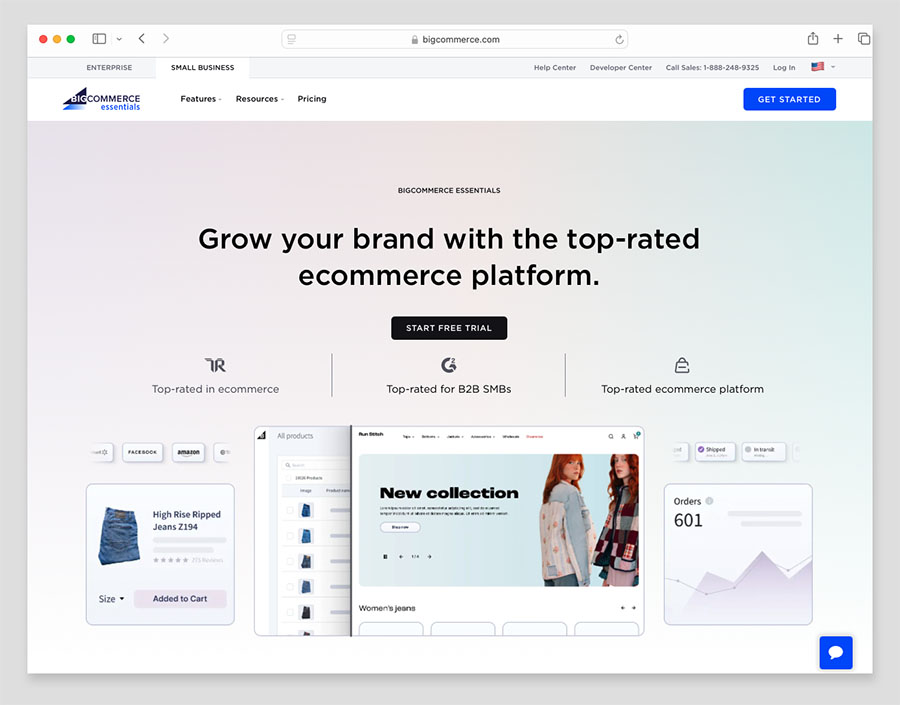
As for WooCommerce, it counts the All Blacks rugby team, the Singer sewing machine company, Airstream trailers and Entrepreneur Magazine among its 6+ million customers.
So that’s the background!
Next, we’ll look at exactly how WooCommerce and BigCommerce work…
How WooCommerce and BigCommerce work
Using BigCommerce is quite straightforward. It’s a ‘hosted’ standalone app that runs in your web browser, and there’s no need to install any software anywhere. As long as you have Internet access, you can use BigCommerce to build and manage an online store from anywhere.
All the essential tools — themes, a content management system, payment processing and website hosting — are provided ‘out of the box’. You simply start a BigCommerce trial, add your products and content to your chosen template, and upgrade to a paid plan when you’re ready to launch your store.
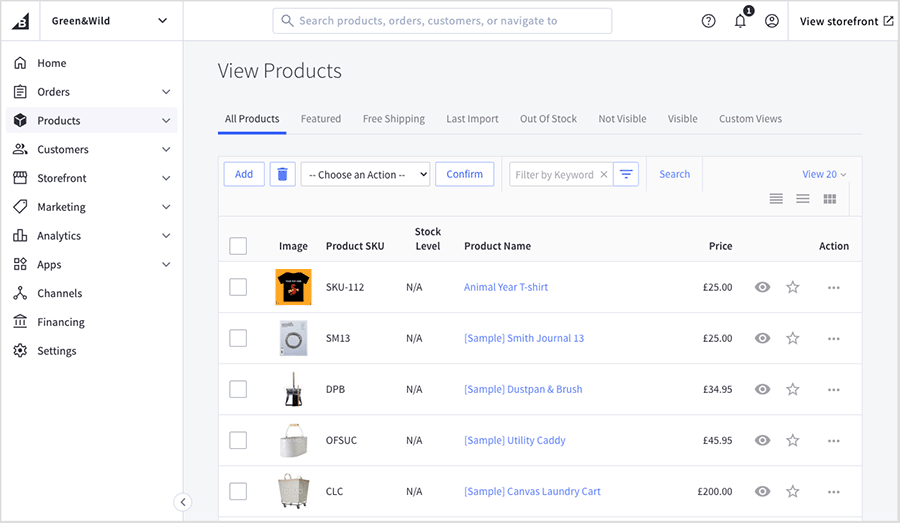
To use WooCommerce, you need to set up a WordPress site — either ‘hosted’ or ‘self-hosted.’ Let me explain what these are.
Hosted WordPress — which you can access at wordpress.com — is a SaaS tool similar to BigCommerce, offering the key things you need to build and maintain a website, for a recurring fee. But because WordPress doesn’t come with any built-in selling tools, you need to add the WooCommerce plugin to sell things on your site.
Self-hosted WordPress (wordpress.org) is free, open-source software that you install on a server. To create a WooCommerce store with self-hosted WordPress, you need to buy some web hosting, install WordPress, and then add the WooCommerce plugin.
Once installed, you can access WooCommerce from your WordPress dashboard and make use of its many ecommerce features.
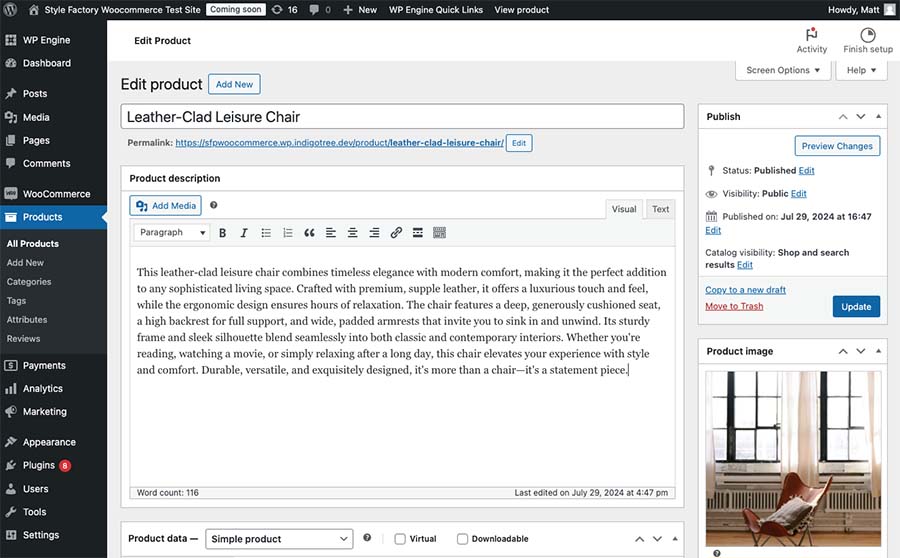
OK, so that’s the basics of how WooCommerce and BigCommerce work.
Now, let’s take a look at how WooCommerce and BigCommerce compare when it comes to how sites built with them look.
Themes
When you create a WooCommerce or BigCommerce store, you start by choosing a store ‘theme‘ — a pre-designed template that serves as the foundation for your store’s layout and appearance.
Quantity and quality of themes
WooCommerce themes are available from a variety of sources, including the official WordPress theme directory, the WooCommerce website and also third-party suppliers like Themeforest.
I found over 2,150 WooCommerce store themes in the WordPress theme directory, 1,500+ from Themeforest, and 102 on the main WooCommerce website.
Of the 102 official WooCommerce themes, 4 of these are free, and the 99 paid themes range in price from $47 to $99 per year.
(All the WooCommerce themes in the WordPress theme directory are free, however.)
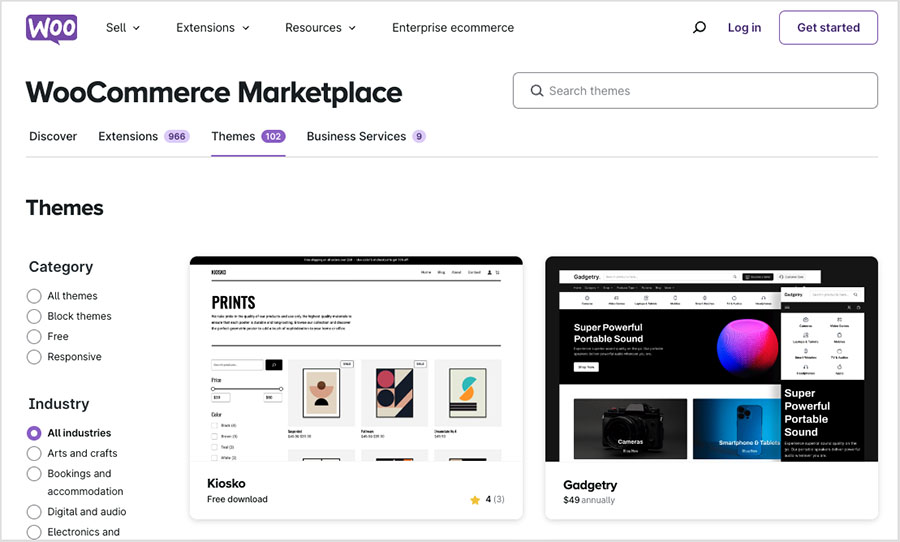
BigCommerce’s theme store currently contains 205 different themes — 12 of which can be used for free, and 193 paid-for ones priced between $99 and $400 (this is a one-off fee).
You can browse all these themes here.
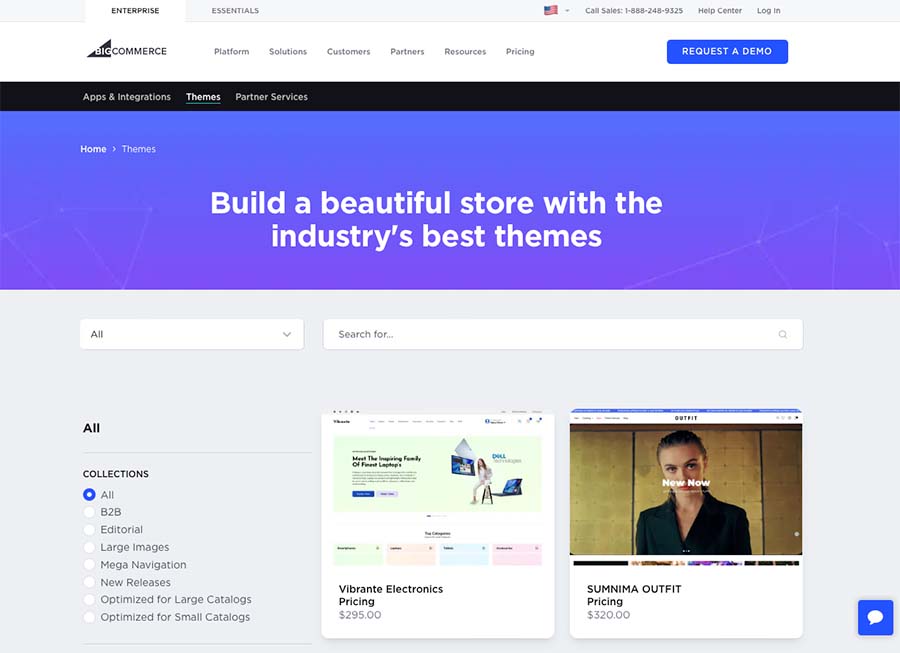
Now, I should point out that although BigCommerce has more than twice as many ‘official’ themes as WooCommerce, many of its paid themes look rather alike.
This is quite noticeable in the names given to BigCommerce’s template names too. For example, themes such as ‘Manifest Jewelry,’ ‘Manifest Home,’ ‘Manifest Apparel,’ and ‘Manifest Build’ are presented as separate templates, but they are actually just slightly different variations of a single template design — so in reality, the choice of templates on offer isn’t as large as it first seems.

In terms of template quality, the sets of themes provided by both WooCommerce and BigCommerce are generally attractive and contemporary. Both sets of themes are also fully ‘responsive’ — meaning that your store will work fine no matter what type of device (desktop, tablet, smartphone) it’s viewed on.
All in all, whether your ecommerce niche is focused on selling electronic goods, health products, fashion items or toys, you won’t struggle to find a professional template that you can customize to suit your own brand in both WooCommerce and BigCommerce.
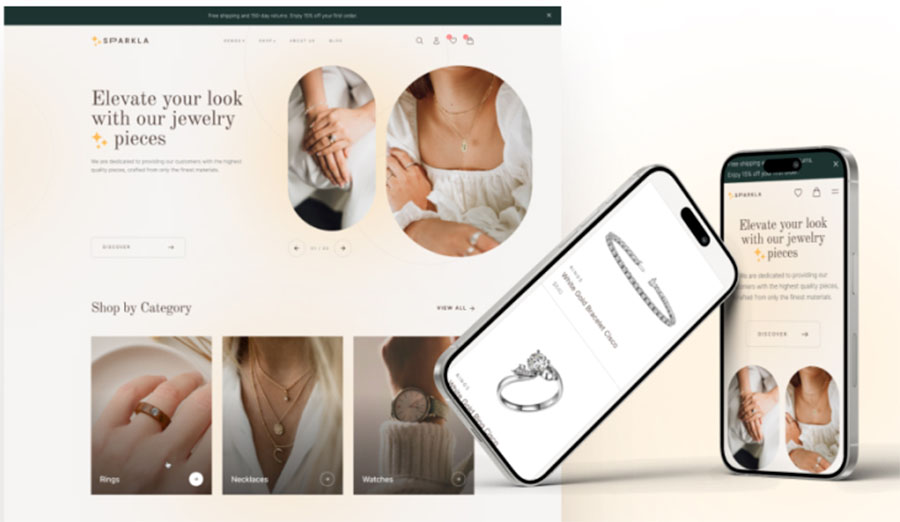
And speaking of customization, let’s take a look now at theme flexibility.
Flexibility of themes
BigCommerce and WooCommerce both make it easy to customize the look and feel of your online store’s template, but they do so in slightly different ways.
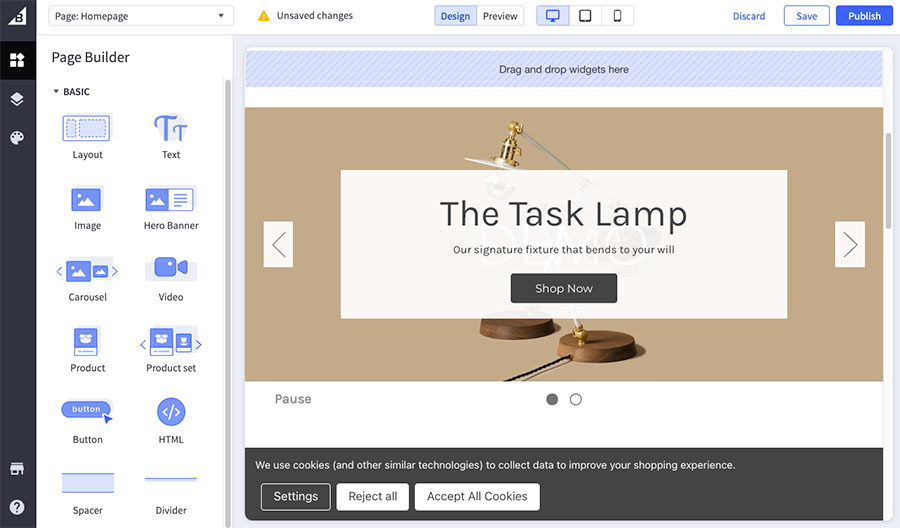
BigCommerce provides a drag-and-drop interface via its built-in ‘page builder,’ making it relatively straightforward to manipulate the content of pages.
With WooCommerce, you use a set of menus and style options in the standard WordPress ‘block editor’ controls — these lets you edit various aspects of their theme, such as colors, header images and background images.
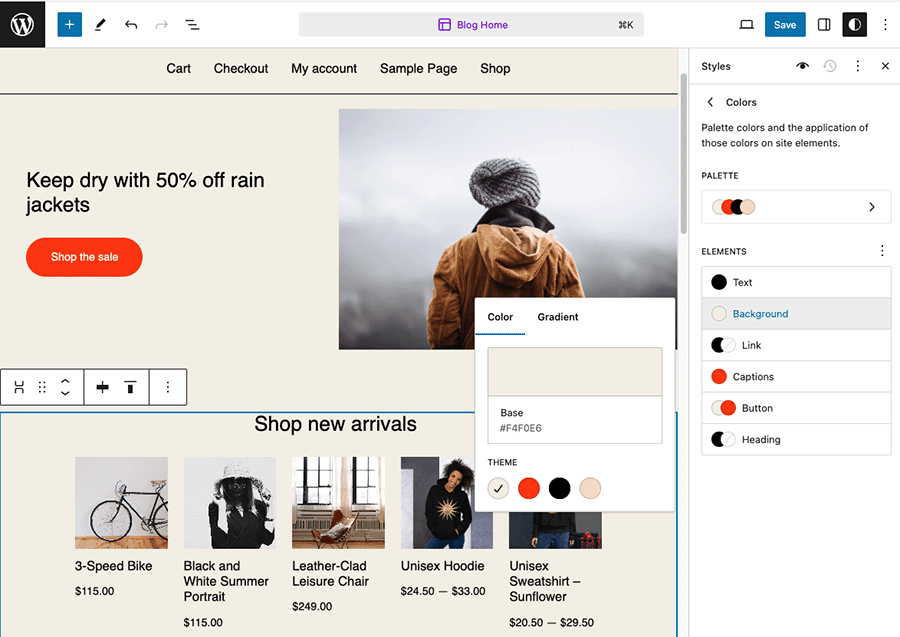
When it comes to the typefaces you can use on your store, WooCommerce’s free themes have a bit of an edge over the free BigCommerce ones. This is because the WooCommerce themes include more built-in fonts than the BigCommerce equivalents.
Additionally, it’s more straightforward to add one of 1,700+ Google Fonts to your WooCommerce template than it is to a BigCommerce theme (doing the latter requires some slightly fiddly custom coding).
When testing both platforms for this review, I also found it much easier to hide site elements in WooCommerce templates — as the settings for most of its page components feature a simple checkbox that you can tick to show (or untick to hide) elements on your page.
In BigCommerce, by contrast, I couldn’t find a way to hide components so easily. For example, I wanted to hide the header and footer sections in my ‘Cornerstone’ theme on some pages during my testing, but I couldn’t find any controls to let me do this; instead, I had to do some custom coding to prevent these elements from appearing on my pages.
And speaking of coding, instead of using the built-in customization options offered by WooCommerce and BigCommerce, you also have the flexibility to make changes to your template in both tools directly by editing its HTML or CSS. This can be done using their respective theme file editors.
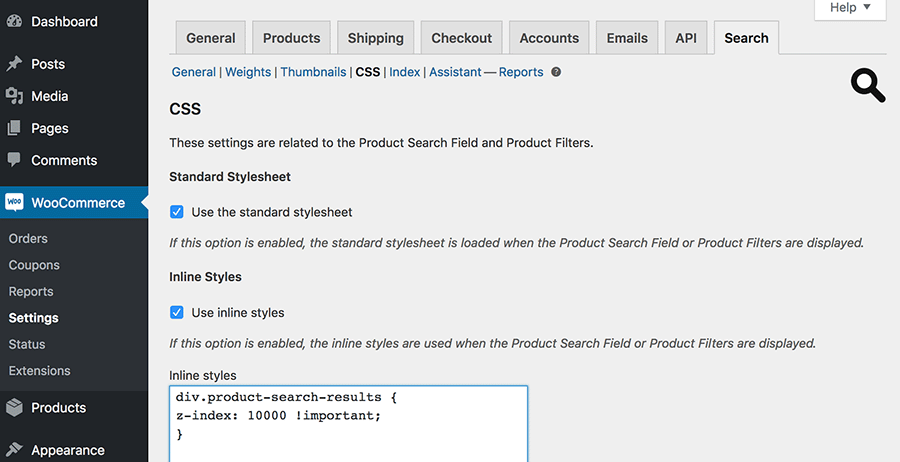
And if you tire of your theme altogether, both WooCommerce and BigCommerce also make it easy to switch to a new theme one without messing up your existing content or structure. This is in marked contrast to some competing platforms, notably Wix and Squarespace, where changing themes often means rebuilding your entire site from scratch.
Overall, there’s not much in it, but WooCommerce takes a slight win in the theme flexibility stakes thanks to its smoother integration with Google Fonts and more straightforward approach to hiding site sections and components.
While you’re here, check out our store builder finder tool

Our new store builder finder tool helps you find the right ecommerce platform for your needs. Simply answer a few questions about your requirements and get a personalized recommendation that’s right for you.
Interface and ease of use
When you use the WooCommerce plugin, you’ll be operating within the overall environment of the WordPress content management system (CMS).

This setup includes a menu on the left side for navigation; the right side of the screen is used for managing content or changing settings.
Once the WooCommerce plugin is installed, it adds a variety of selling features to your WordPress site, like managing orders, customers, and coupons. These are all accessible from a new WooCommerce section in your WordPress dashboard.

(For some reason however, your products are not included in this menu, and can only be accessed through a separate icon or link outside the WooCommerce menu tab.)
I personally find using WooCommerce to be generally fine, but its interface does feel a bit dated. Unlike most modern store builders, you have to wade through quite a bit of text to access key settings and features, and the CMS contains heaps of developer notes about WordPress updates cluttering up the place.
Additionally, if you’re completely new to website and ecommerce design, the WooCommerce setup process can seem overwhelming. To get going with the platform you need to download WordPress, buy hosting, upload WordPress to your server, and install the WooCommerce plugin. Only then can you start customizing your store and adding products.
The BigCommerce setup process is much more straightforward — you simply sign up for a free trial, pick a theme, and you can immediately start building out your product offering and styling your template.
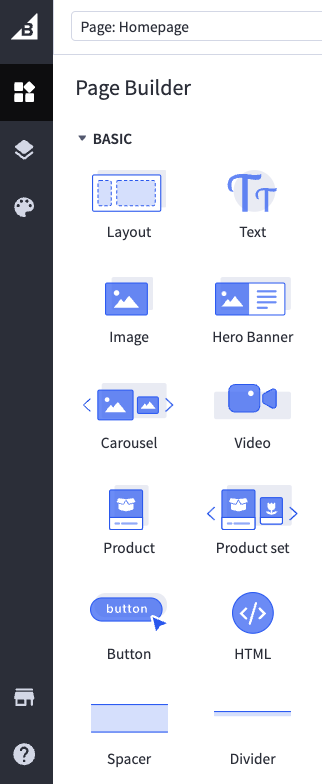
(One thing to watch out for, though, is that you can only access the BigCommerce page builder through the theme customizer. Navigating directly to the web page you want to edit in the BigCommerce backend leads you to an outdated WYSIWYG (what-you-see-is-what-you-get editor, which can be confusing.)
BigCommerce’s interface is also a bit tidier than the WooCommerce equivalent. A vertical menu on the left side of the screen provides easy access to key features and content. Key menu items such as ‘orders’, ‘products’, ‘storefront’ design”, and ‘analytics’ are nicely organized together and clearly indicate where everything lives.
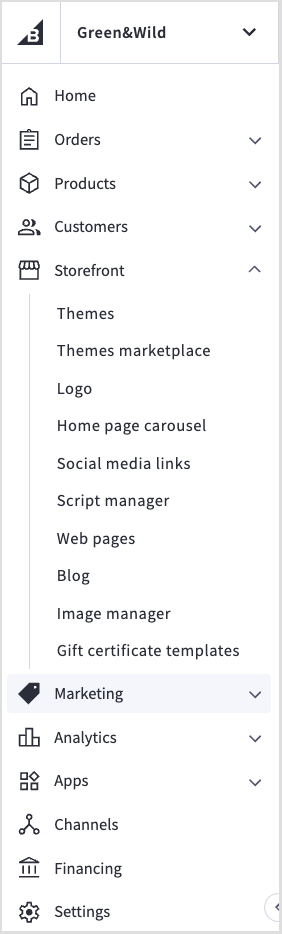
Overall, while neither platform’s interface is without its flaws, I’d give BigCommerce the edge over WooCommerce from an interface design and usability perspective.
Ecommerce features
Accepting payments
No matter whether you use WooCommerce or BigCommerce, one of the first things you’ll need to do on either platform is connect your store to a ‘payment gateway’. This is the software for processing online credit card transactions.
WooCommerce and BigCommerce both allow you to connect to a wide range of third-party payment gateway companies, and major ones like Stripe, PayPal, Square, Worldpay and Authorize.net supported by both platforms.
I counted 49 different payment gateways in BigCommerce, with WooCommerce providing a bigger range of 77 or so.
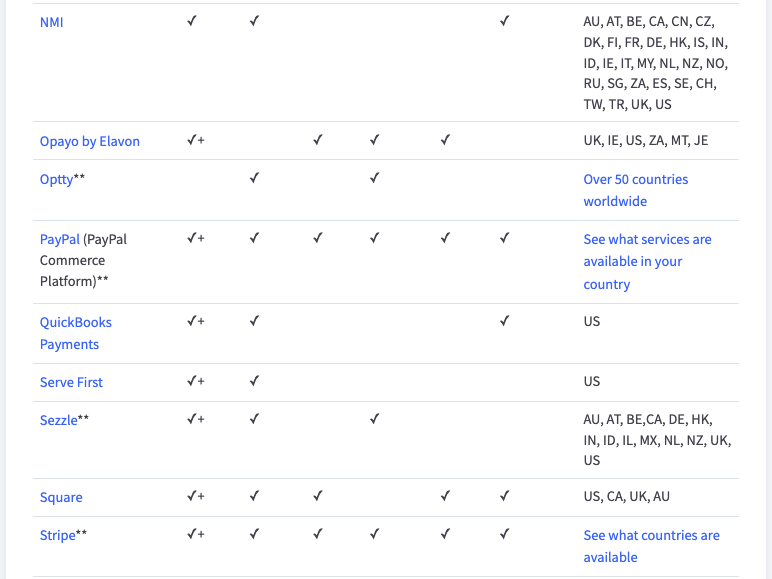
Neither WooCommerce or BigCommerce charge additional transaction fees for using these third-party gateways. This gives them both a distinct advantage over competing ecommerce platform Shopify (which charges between 0.6% and 2% for using external payment processors).
Now, installing a third-party gateway on your store can often involve a slightly technical process. However, you can minimize the pain of this with both platforms by opting for their ‘out of the box’ payment solutions — ‘Woo Payments‘ in WooCommerce and ‘PayPal powered by Braintree‘ in BigCommerce.

WooPayments transaction fees are 2.9% + 30c per sale (with an additional fee of 1.5% for international payments).
BigCommerce’s ‘PayPal by Braintree’ option charges between 2.35% + 49c and 2.59% + 49c of each sale (depending on your plan).
So of the two in-house payment options, there is slightly better value to be had from BigCommerce.
The types of products you can sell
So long as what you’re selling doesn’t flout any legal restrictions in your country of operation, you can sell products of all types with BigCommerce and WooCommerce — physical products, digital products, services and more.
Both platforms let you sell digital products by default.
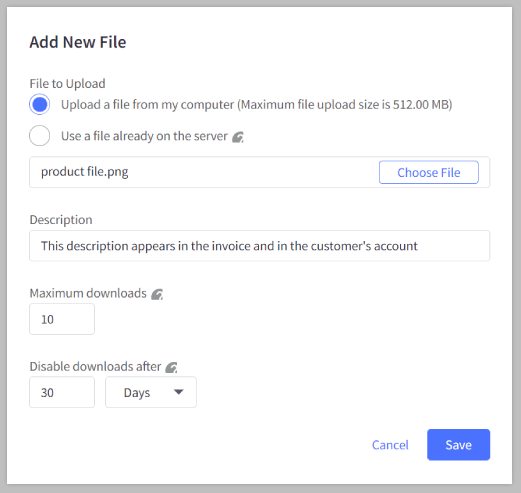
BigCommerce lets you add as many files as you like to your digital products, so long as they are no larger than 512MB in size. WooCommerce lets you sell any size of digital product (but you may encounter limitations from your website’s hosting provider).
When it comes to selling service products or subscriptions on both platforms, you’ll typically need to add a plugin, as neither platform offers this functionality out of the box.
Tip: if monetizing content is your thing, you might want to take a look at Squarespace as an alternative to WooCommerce and BigCommerce. It provides a range of tools for creating paywalls for gated content, membership plans and more. You can learn more about this platform in our full Squarespace review.
Importing and exporting products into WooCommerce and BigCommerce
WooCommerce and BigCommerce both let you import and export product data using CSV files.
In BigCommerce, your CSV file can be up to 20MB in size, and the platform recommends you upload no more than 10,000 products at a time to avoid running into performance issues.
WooCommerce doesn’t set a specific limit on the number of products you can import at once; it really depends on your site and server setup. However, it technically lets you work with much larger CSV files than BigCommerce: up to 2GB.
WooCommerce has another edge over BigCommerce for product importing, because it lets you import digital products via CSV; this isn’t possible with BigCommerce (you have to import them manually instead).
In addition to exporting via CSV, both platforms also give you the option to export other store data (customer details, order data) by XML file. This is a built-in feature in BigCommerce, whereas in WooCommerce you need to download its ‘Customer / Order XML Export’ to gain access to this functionality.
Quick tip: If creating a CSV file for WooCommerce, it’s best to avoid using Microsoft Excel as your spreadsheet software; and when doing so for BigCommerce, avoid the Apple Numbers app. CSVs exported with these programs tend to cause errors in the respective platforms. However, CSV files created with Google Sheets work fine in both tools.
Product options and variants
So how do WooCommerce and BigCommerce stack up when it comes to letting you work with multiple product options and variants? Well, first let’s explain both terms quickly, as it’s easy to get confused by them.
Product options are the different attributes or choices that a single product can have — size, color, material and so on.
Product variants are the different combinations of options available for a product. Each variant represents a unique configuration of the product options — for example, a small blue t-shirt would be one product variant, a large red t-shirt another, etc.
BigCommerce is particularly good for businesses with large catalogs that involve lots of product options and variants. It allows you to create 250 options per product, and supports up to 600 product variants in total.
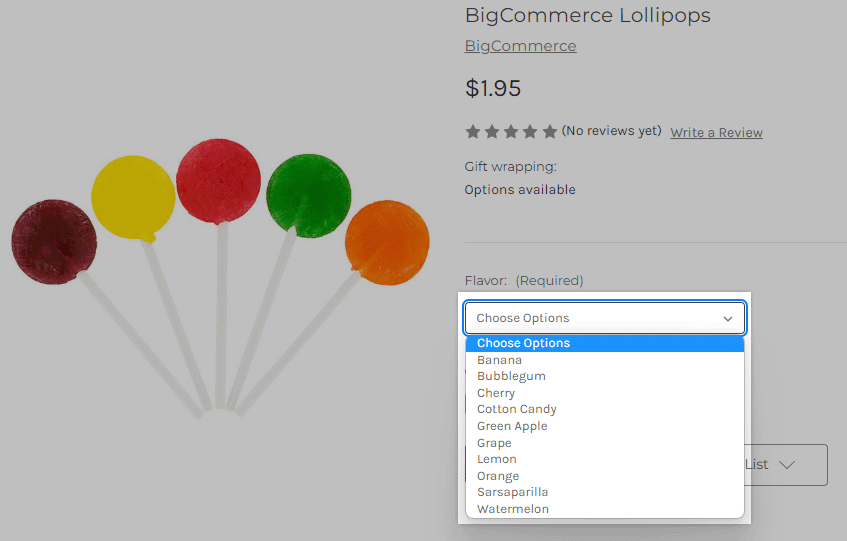
Now, while WooCommerce doesn’t specify any limits when it comes to creating product options, its default limit for the number of variants you can have is set to just 50 — 550 fewer than you get with BigCommerce.
It should be noted however that you can increase product option limits in WooCommerce by adding a line of code to your WordPress’ site code (specifically, to its wp-config.php file) or using a plugin from the extensions store.
But if you up the standard variant limit significantly, you may encounter site performance issues. This is because the system will have to handle additional data and computations, particularly when calculating the available combinations of attributes — and this can slow down your site (especially if you’re using a lower-quality hosting service).
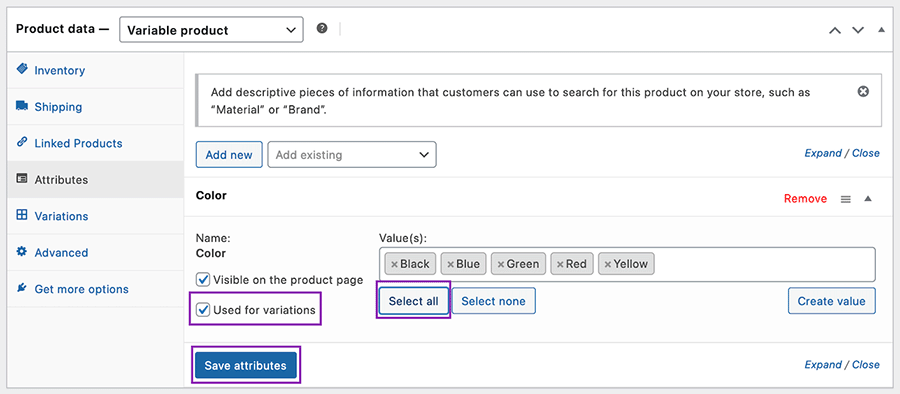
As for the actual process of creating product options and variants, with both tools I found this to require a fair bit more manual work than I would have liked. Neither WooCommerce or BigCommerce are as slick here as competing platform Shopify, which automatically inputs a lot of your product variant information for you.
(You can learn more about how Shopify handles product options and variants, product collections and much more in our detailed Shopify review.)
Sales limits
A key thing to be aware of with BigCommerce is that it enforces a ‘maximum annual sales limit’ across its plans — and, if you exceed your sales limit, you’ll have to pay some additional fees.
The sales thresholds on BigCommerce’s pricing plans are as follows:
- BigCommerce Standard: $50,000
- BigCommerce Plus: $180,000
- BigCommerce Pro: $400,000
- BigCommerce Enterprise: negotiable
(On the ‘BigCommerce Pro’ plan, you can increase the sales limit by paying $150 per month for every additional $200k in sales).
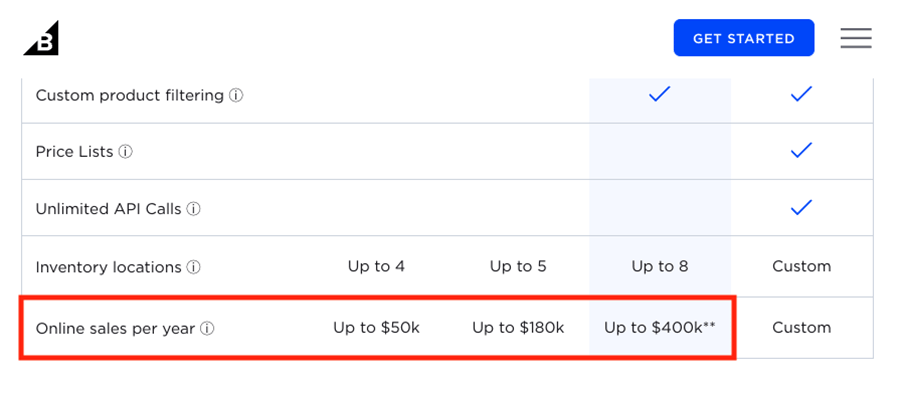
My colleague Chris Singleton contacted the company to ask what happens if you go over your plan’s maximum sales limit. BigCommerce responded:
“There is an additional 1,000-2,000 order limit per plan that users are able to go over before being forced to upgrade. During this time users will receive notifications about upgrading their plan as they are over the limit. But we will not prevent additional orders from coming through until they exceed the additional 1,000-2,000 overage order provided.”
BigCommerce
For me, these sales limits aren’t a big enough reason for not using the platform, but they do represent a definite disadvantage of BigCommerce compared to WooCommerce (which doesn’t impose any sales limits whatsoever).
Sales channels
Both WooCommerce and BigCommerce not only let you sell products on your online store, they also let you connect it to a variety of other sales channels too.
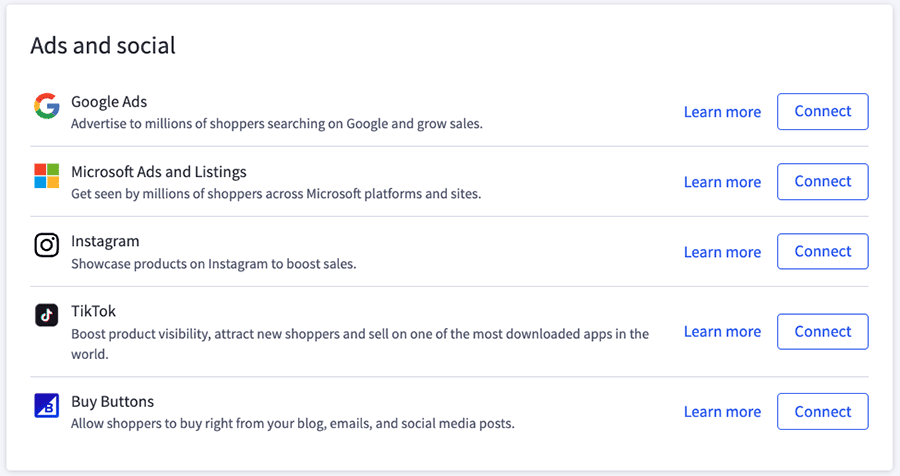
BigCommerce has a slight edge on this score, because its CMS comes with several integrations with major online sales channels already built in. These include Facebook, Amazon, Microsoft Ads, Instagram (including Instagram Stories), TikTok, Snapchat (US, UK and Netherlands users only), Walmart and eBay.
To set these up, you simply navigate to the ‘channel manager’ in your BigCommerce account and follow the necessary steps for your chosen sales channel.
In WooCommerce, external sales channels aren’t as ‘baked in’ to the platform, and setting them up will always involve a (virtual) trip to the WooCommerce extensions library to locate and connect a relevant channel to your store.
Sales channel options in WooCommerce include the Kogan marketplace, eBay, Overstock, Amazon, and Etsy.
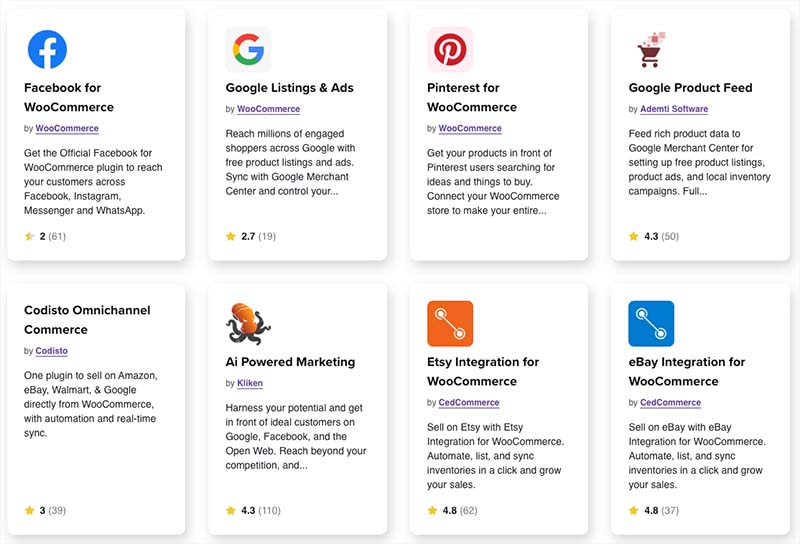
It’s also worth mentioning that both platforms also let you use a ‘buy button’ to embed your products on other websites via a code snippet. With BigCommerce this is a native feature, but in WooCommerce you need to install a ‘buy button’ plugin to gain this functionality. So a slight win for BigCommerce here.
Running multiple stores
BigCommerce is the better option if you’re looking to run more than one store from your account, thanks to its aptly named ‘Multi-Storefront’ feature.
This gives you the ability to build 3, 5 and 8 stores on its ‘Standard,’ ‘Plus’ and ‘Pro’ plans respectively.
This can be really useful for merchants who need to streamline their operations while maintaining distinct storefronts for B2C, B2B, retail, and wholesale audiences.
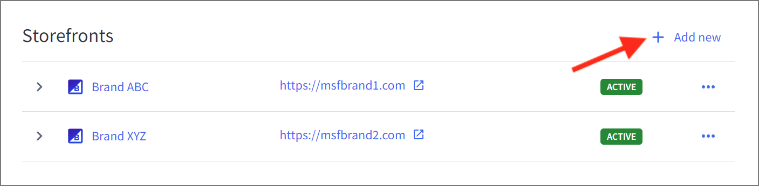
The key idea behind BigCommerce’s ‘Multi-Storefront’ feature is that you can manage every aspect of your multiple stores (products, orders, pricing, reports, etc.) from one centralized master dashboard. This really does simplify the process of managing multiple stores.
As for WooCommerce, while setting up multiple stores using the platform is technically possible, it’s far from straightforward.
You’d need to install ‘WordPress Multisite‘ on your account; create ‘subsites’ for each additional store; activate the WooCommerce plugin individually on each subsite; and add relevant plugins to each store separately.
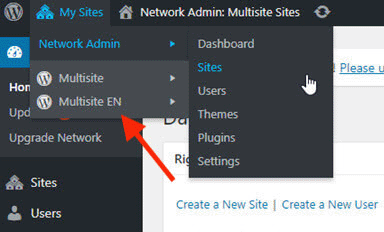
Additionally, you would need to ensure your hosting plan can handle multiple WooCommerce installations (as each subsite will contribute to server load and resource usage). Depending on traffic, a multi-site setup based on WooCommerce can increase hosting costs considerably.
So overall, when it comes to multi-storefront capabilities, I’d argue that it’s probably another win for BigCommerce here.
Dropshipping in WooCommerce vs BigCommerce
Dropshipping is a business model where you don’t keep what you’re selling in stock. Instead, you take an order, send its details to a supplier, and they ship the goods to your customer.
The advantage of launching a dropshipping business is that you don’t need much start-up capital, since there’s no need to purchase any stock before you start selling. However, the low start-up costs mean that it’s a business area with a lot of competition.
You can use BigCommerce to dropship, but you’ll need to install a third-party app from BigCommerce’s app market to facilitate it. There are quite a few apps available to help you dropship — 32 in total — with key ones including:
- Ali-Express Dropshipping
- Spocket
- Wholesale2B
- Inventory Source
- Pop Customs
- CustomCat
- Syncee
Popular print on demand (POD) services like Printify and Printful are also catered for by BigCommerce, with 22 POD integrations available. These apps vary in price to use, with free plans being available for some of them.
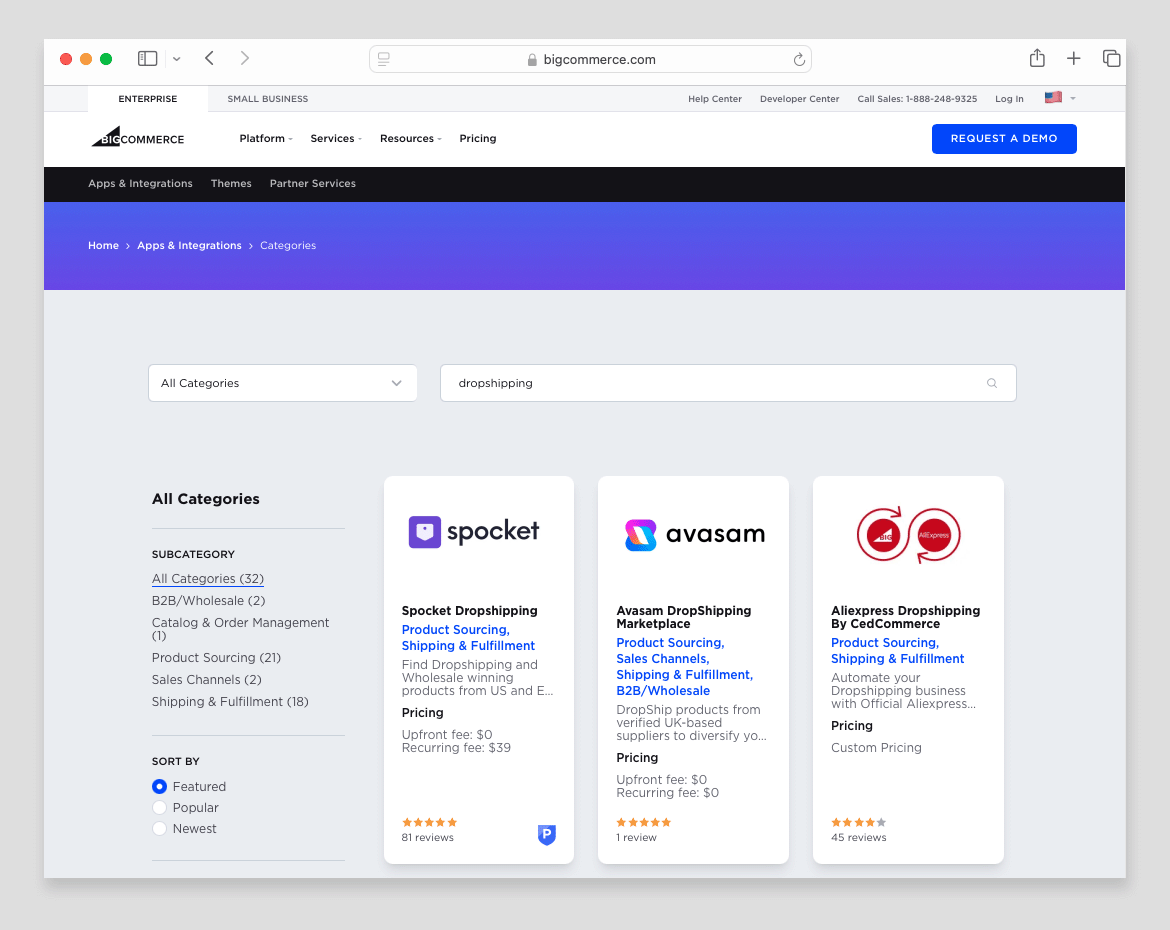
WooCommerce also lets you dropship goods, using a similar process — i.e., by installing a third-party plugin.
Now, there are currently only 23 dropshipping-related options listed in WooCommerce’s extensions store. However, if you search for dropshipping plugins in your WordPress dashboard, you’ll find a lot more — I found 169 such plugins available at time of writing.

Overall, WooCommerce offers a more extensive range of dropshipping plugins through the WordPress ecosystem. But because of the complexity that can be involved with WordPress setups (especially self-hosted ones), you may need to factor in some additional time for configuration when setting up a dropshipping store using WordPress and WooCommerce.
Point-of-sale features in WooCommerce and BigCommerce
Point of Sale — ‘POS’ for short — refers to the process of accepting payments for goods sold in person at a physical location, like a retail outlet, market stall, or pop-up shop.
When an ecommerce platform provides POS functionality, you can use a card reader and other in-person selling tools to accept payments for products, with each sale being recorded by your online store, and your inventory levels being updated automatically.
Although you can use both WooCommerce and BigCommerce with a wide range of POS systems, this always involves working with third-party services and hardware.
(Unfortunately, unlike competing ecommerce platforms Shopify, Ecwid and Wix, neither WooCommerce or BigCommerce offer their own in-house POS solution.)
In terms of the number of POS integrations available, BigCommerce works with 36 POS services, with key ones including Square, Clover, Hike, PayPal Zettle, Heartland Retail, ConnectPOS and Vend.
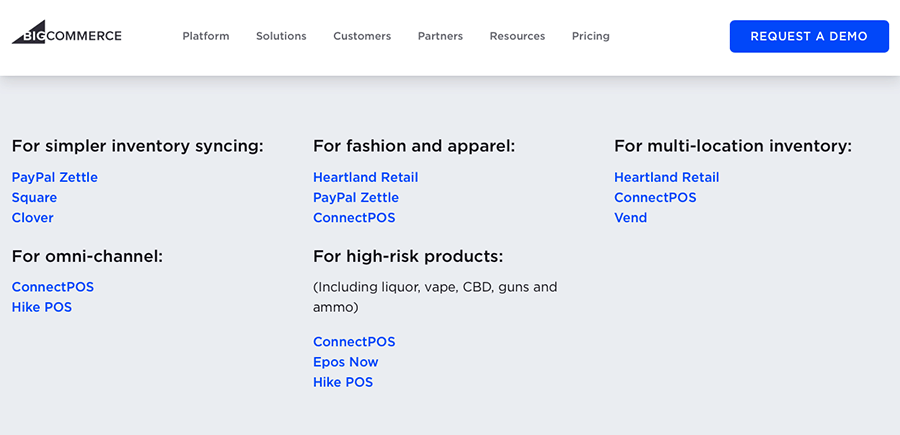
WooCommerce gives you around 31 different options in its official extensions store; however, there are another 600+ POS-related plugins available in the WordPress plugins directory — so it’s fair to say that the greater choice overall lies with WooCommerce.
Abandoned cart saving
Abandoned cart recovery involves identifying visitors who began but did not complete a purchase on your store, and encouraging them to finish the transaction. This is typically done by sending an automated email with a discount code to incentivize them to complete the checkout process.
BigCommerce provides a built-in abandoned cart feature on its ‘Pro’ plan and higher.
This lets you send up to three automated follow-up emails, which is more than you get with many competing tools.
You can configure this tool to send the first of these emails as soon as 1 hour after a customer abandoned their cart; the latest you can send one is 10 days after the event.
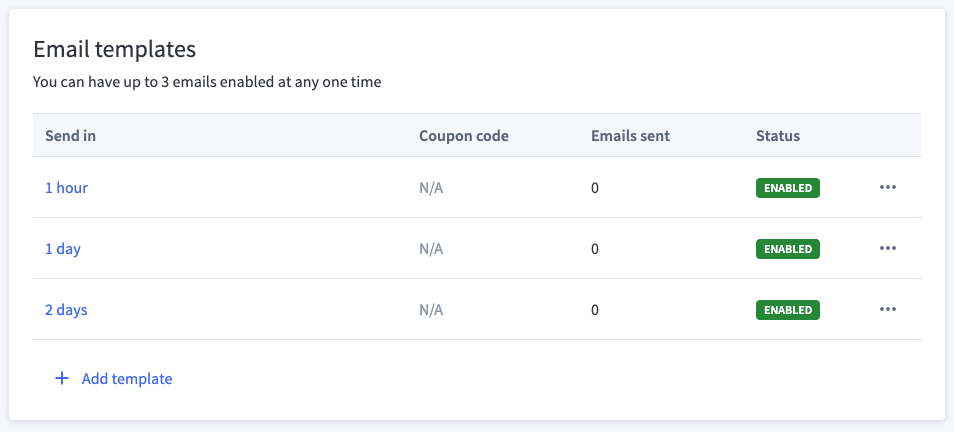
My one gripe about this BigCommerce tool is that the process for drafting these emails is a bit clunkier than I would like. It involves filling in specific ‘phrase names’ and ‘phrase values’ in BigCommerce’s abandoned cart template editor, which feels more like you’re completing a survey than actually writing an email.
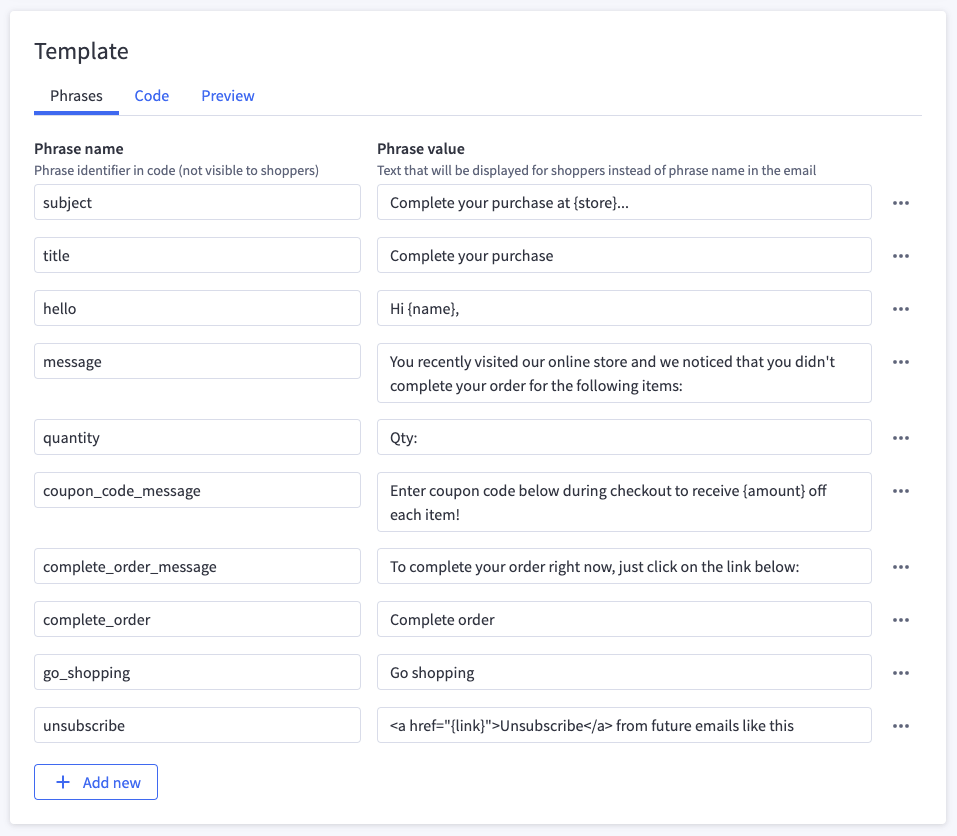
Apart from that, BIgCommerce’s abandoned cart saver works really well.
WooCommerce doesn’t provide an equivalent abandoned cart tool, but there are plenty of plugins available that let you add this useful feature to your store (with most of the better ones involving additional fees).
International selling
If you have ambitions to expand your online business to reach the enormous global market of online shoppers, it’s essential to provide multi-currency and multi-lingual features on your store.
So just how good are WooCommerce and BigCommerce when it comes to international selling?
Multi-currency selling
Online shoppers expect local buying experiences — so if you want to make sales in multiple countries, it makes a lot of sense to let your customers choose their preferred currency for shopping (or even better, display prices in the visitor’s local currency automatically).
The good news here is that both WooCommerce and BigCommerce are two of the best in the business when it comes to multi-currency selling.
In WooCommerce, you use a plugin to add multi-currency selling to your store. There are quite a few available that offer end-to-end purchases in your visitor’s local currency — but do make sure to check your chosen plugin is compatible with your WordPress/WooCommerce theme, as not all plugins will be.
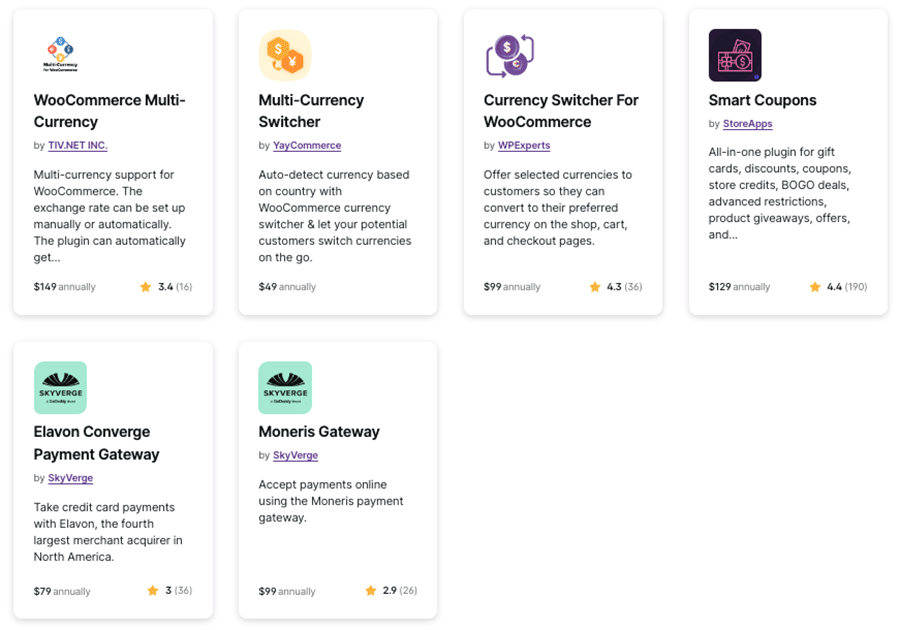
(WooCommerce plugin compatibility details can be found on the listing page for every plugin in the WooCommerce extensions store under Support > Documentation.)
It’s also important to choose a plugin that supports full checkout in the user’s local currency.
(Some WooCommerce plugins display prices in local currencies but revert to your store’s default currency at the final checkout stage — something that can have a negative impact on your store’s conversion rate.)
BigCommerce provides a very good multi-currency solution on all its free themes — one that automatically displays prices and completes checkout in the user’s currency (based on their IP address).
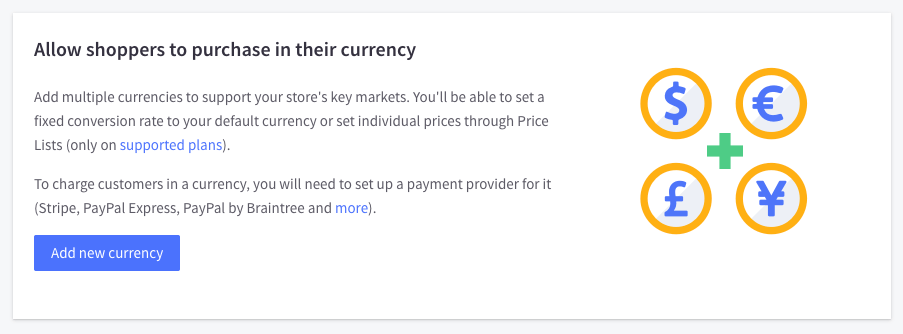
BigCommerce’s multi-currency tool works with most of its third-party themes too, but as with WooCommerce above, it’s always a good idea to verify with the theme developer or review the theme’s documentation to ensure compatibility and support for this important feature.
For its easy-to-use integrated multi-currency tool, it’s a win for BigCommerce; but multi-currency in WooCommerce is also very good (just a tad less convenient, as you need to install an extension to add this capability to your store).
Multilingual selling
While BigCommerce is the more streamlined choice for multi-currency selling, WooCommerce is technically the better (and cheaper) option for selling in multiple languages.
This is because WooCommerce runs on WordPress, which allows for the creation of a huge number of language versions of your site through the ‘WordPress Multilingual’ plugin.
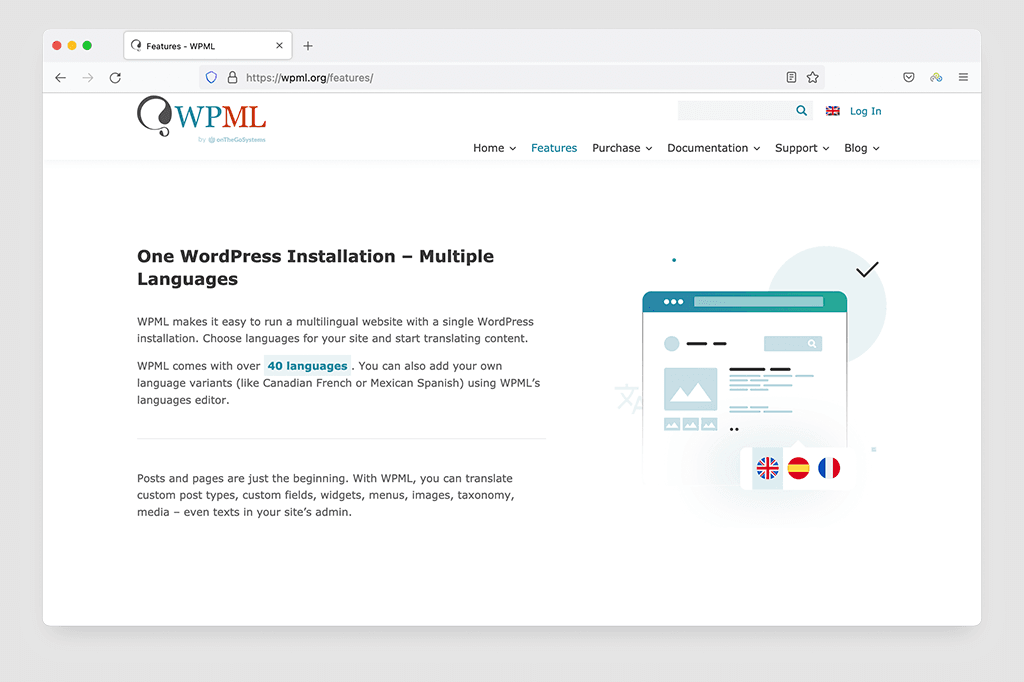
While you do have to pay extra to use this, the costs are not excessive — there are three plans available with very reasonable prices starting at $39 up to $199 per year.
Alternatively, you can create a multilingual site in WordPress using the ‘multi-site’ version of the platform, creating individual (and translated) versions of your website for multiple countries. The software for this is free, but be prepared for quite a lot of setup and configuration time.
To create different language versions of a BigCommerce site, you need to use the ‘Weglot’ app available in the BigCommerce app store.
On the plus side, you can use Weglot’s translation tools to translate your site into over 100 languages; with automatic and manual translations available with the tool.
On the downside, compared with the translation options available for Woocommerce and WordPress, WeGlot is extremely expensive.
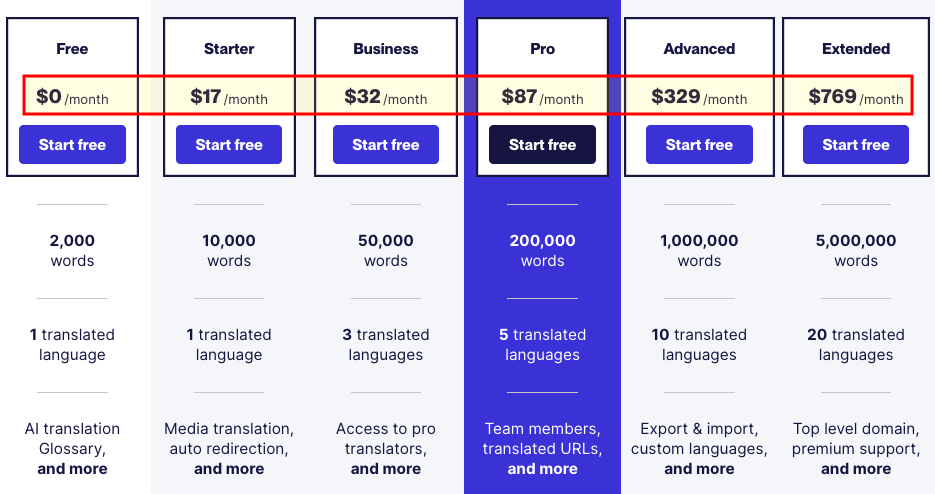
For example, translating your site into just one language costs $170 per year; and creating 20 different language versions of it will cost the eye-watering amount of $7,690 per year. The only plus side here is that if you’re happy with the quality of the automatic translations, you may find Weglot cheaper than using a professional translator.
Overall, WooCommerce takes the win for multilingual selling thanks to its significantly more translation affordable add-on.
Automatic tax calculation
One of the tricky parts about setting up and managing an online store is dealing with the different tax rates in various geographical regions. It’s up to every individual store owner to ensure product prices display the correct tax rate for the buyer’s location.
Fortunately, both WooCommerce and BigCommerce both enable you to apply tax rates automatically for a wide range of countries — this is a huge time saver and a feature that not all competing platforms provide.
With BigCommerce, you need to install an app from one of its tax partners (Avalara, Vertex, Taxcloud or Taxjar) to facilitate automatic tax calculation.
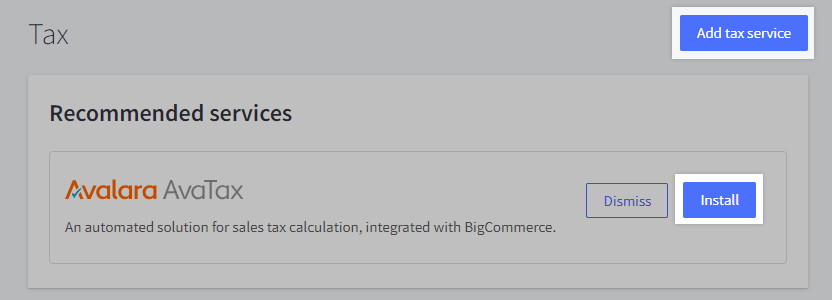
Of these, Avalara is a good option if you’re selling digital products on your BigCommerce store, because it automatically calculates VAT MOSS taxes on digital products sold in the EU.
As for WooCommerce, automatic tax is taken care of by the free ‘WooCommerce Tax’ plugin (available in the WordPress plugin library).
If you’re using WooCommerce to sell digital products in the EU, you’ll need to add the ‘EU VAT Number for WooCommerce’ plugin to your store too. In addition to handling EU taxes on digital goods, this app also collects and validates EU VAT numbers at checkout, exempting eligible B2B businesses from VAT charges in your store.
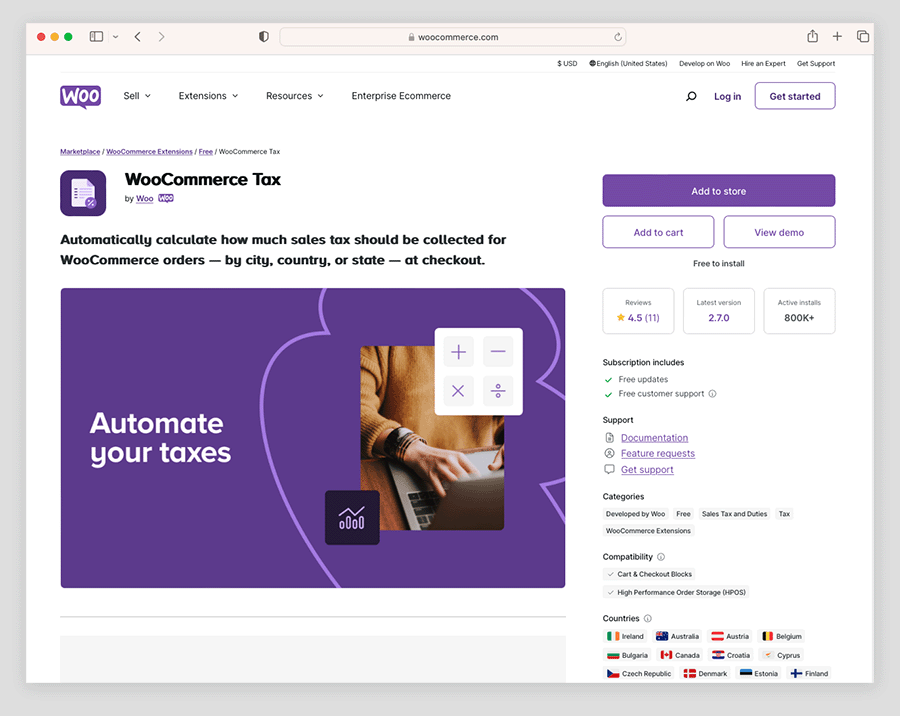
In short, both platforms are strong when it comes to tax calculation, with WooCommerce having a slight edge because it gives you more free first-party tax calculation tools.
Apps and integrations
To enhance the functionality of both WooCommerce and BigCommerce, you can connect both platforms to a wide range of other software tools. You do this by installing a ‘plugin’ in the case of WooCommerce or an app in the case of BigCommerce.
With WooCommerce, you can source these from 2 locations: the WordPress plugin directory and the WooCommerce marketplace.
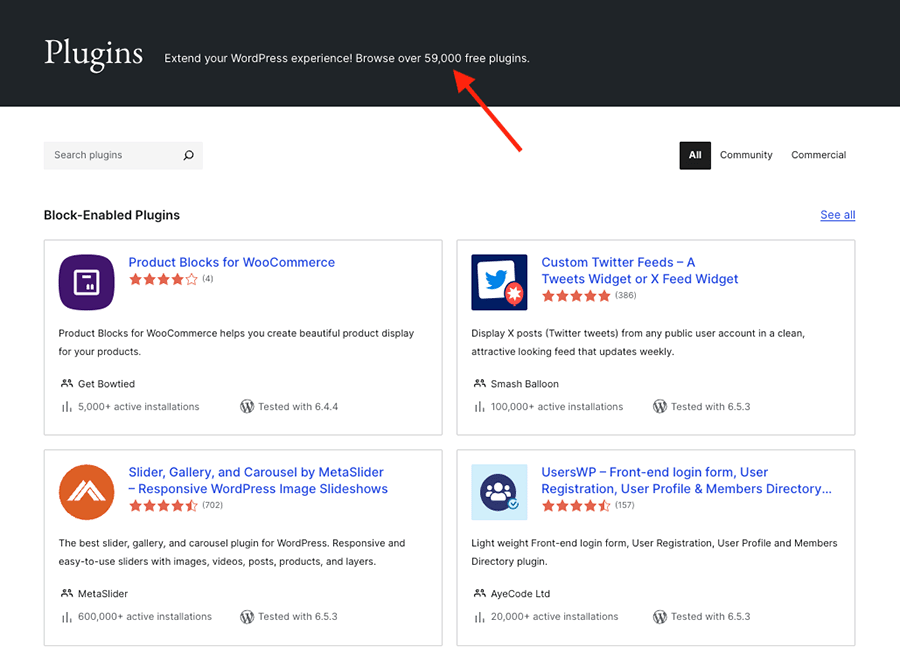
The WordPress plugin directory contains an impressive range of more than 59,000 tools — and when I went looking for WooCommerce-specific plugins in this directory, I found over 10,000 different options! The WooCommerce marketplace adds another 965+ plugins to the mix.
Although not as large as WooCommerce, BigCommerce’s app store provides a respectable selection of apps and integrations — I counted around 1,225 apps in it.
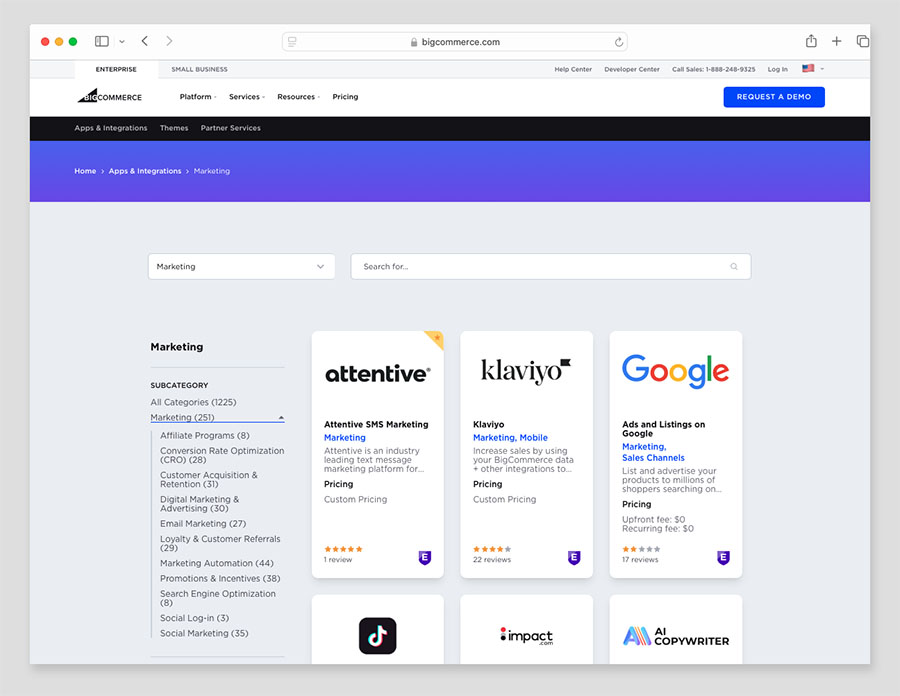
Another option for extending the built-in features of both platforms is hooking them up to other apps via the ‘Zapier’ syncing tool — this lets you connect your WooCommerce or BigCommerce store to an extra 6,000+ online tools and services.
But overall, WooCommerce takes the win when it comes to platform extensibility — mainly because it gives you access to the full range of WordPress’ massive integration network.
Search engine optimization (SEO)
Comparing the SEO features of WooCommerce and BigCommerce can be a bit tricky, because you’re really comparing BigCommerce’s SEO tools with those of WordPress — as WooCommerce is an ecommerce plugin that operates within a WordPress site.
But let’s see what general SEO points of comparison we can find.
To begin with, both WooCommerce (via WordPress) and BigCommerce cover the essential SEO basics effectively. They allow you to change URLs, meta descriptions, page titles, headings and other key SEO elements without any hassle.
Additionally, both platforms support blogging — a vital part of any successful SEO campaign. It has to be said however that WooCommerce, benefitting from WordPress’s arguably best-in-class blogging platform, has the edge here: BigCommerce’s blogging tools are rather rudimentary (not even featuring an RSS feed).
Additionally, WooCommerce users can also use powerful, free plugins like Yoast to get suggestions on how to improve the SEO of blog posts; BigCommerce users will have to run their content through external, third-party tools to get similar feedback on their content (and typically page for the privilege of doing so).
In terms of technical SEO, BigCommerce has a lot going for it: high-quality hosting, responsive templates, and automatic image optimization, which significantly improves page load speeds. All of this can contribute to improved visibility in search results.
Ultimately however, you get more control over technical SEO with a WordPress and WooCommerce setup. With a combination of managed WordPress hosting, lightweight theme coding, advanced image compression, and lazy loading, a WooCommerce site can end up with an absolutely stellar technical SEO performance. You will, however, need development skills or the help of a good developer to achieve this, however.
Finally, it’s important to remember that excelling in SEO involves more than just technical optimizations. You’ll need to invest time and resources into keyword research, content creation, and link-building strategies.
And this means that for many merchants, especially those new to SEO or lacking technical skills, BigCommerce might be the safer and more straightforward choice due to its strong out-of-the-box SEO features — you won’t need to worry about technical SEO too much, as the setup you get is very good, and can just concentrate on the content side of things (which is usually the most important thing).
However, it remains the case that for those who are technically inclined or have access to skilled developers, WooCommerce offers unparalleled flexibility and the potential for a superior SEO technical setup.
Reporting and analytics
Both WooCommerce and BigCommerce provide you with reporting features that help you keep track of your store’s performance.
Key reports provided in WooCommerce include:
- sales by date
- sales by product
- sales by category
- coupons used by date
- low stock and out of stock reports
- customer downloads.
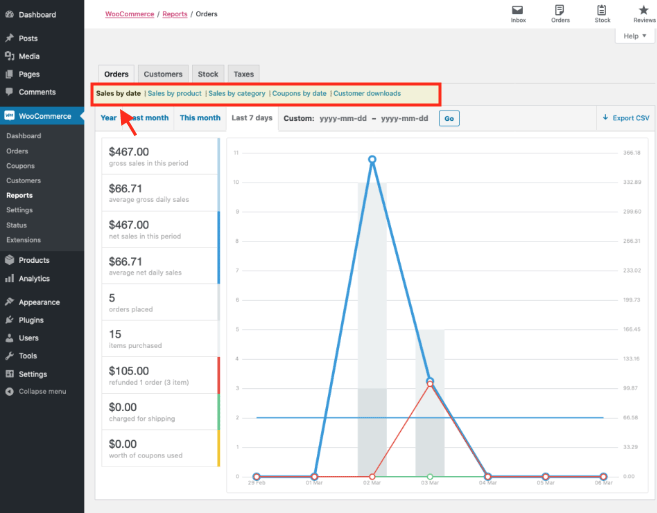
If your WooCommerce site is built on WordPress 5.3 or later, you also get access to enhanced customer segmentation and targeting options, refund reports, real-time data updates and advanced filtering options.
Of course, you can also add additional reporting features to your WooCommerce store via one of the many reporting plugins available for the platform. These include profit tracking apps, marketplace sales reports and abandoned cart analysis.
Out of the box, BigCommerce comes with a bit more reporting firepower than WooCommerce. Its standard reporting features (available on all plans) include:
- customer reports (where your customers come from, the percentage of new vs returning customers, their overall spend and when they last made an order)
- marketing reports (how you acquired your customers)
- search data reports (the queries customers used when searching for products in your online store)
- finance reports (sales, tax reports etc.)
- abandoned cart reports (assuming your plan supports this feature).
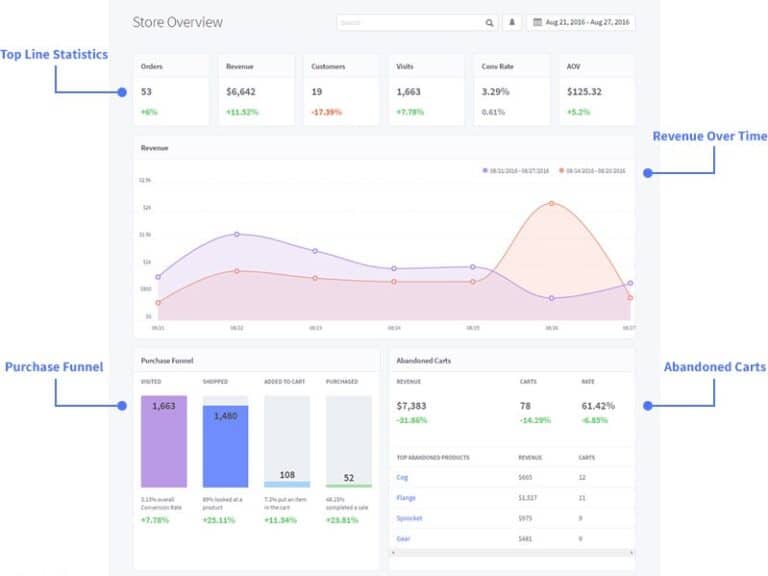
For an additional fee, you can unlock BigCommerce’s ‘Ecommerce Insights’ report, which provides you with a deeper dive into customer behavior, purchase history, product performance, customer acquisition costs, fulfilment bottlenecks and much more.
The fee for this varies depending on your BigCommerce subscription plan. For ‘Standard’ and ‘Plus’ users, the ‘Insights’ report is available for an extra $49 per month; ‘Pro’ users can access this data for $99 per month, while ‘Enterprise’ users can gain these insights for $249 per month.
In summary, while WooCommerce offers robust reporting capabilities (so long as you’re on the right version of WordPress), BigCommerce’s standard reporting offering is that bit more comprehensive. It’s available to all users, and its ‘Ecommerce Insights’ — while not cheap — is tailored to the needs of BigCommerce merchants hitting high sales figures.
Store maintenance and security
Store maintenance
With BigCommerce, there is very little in terms of technical maintenance for your store to worry about.
Other than keeping your content and products up to date, the heavy lifting on technical maintenance tasks (software updates, hosting, server configuration etc.) is carried out behind the scenes by the platform’s software engineers.
You do occasionally have to manually update your BigCommerce store template, but doing this is a simple case of clicking the update button and letting the system apply updates and fixes to your chosen theme.
The one important maintenance task you do need to look after in BigCommerce is backing up your store. Since the platform doesn’t have a built-in backup tool, you’ll have to export your product and site data periodically to make sure it’s safe in the event of a catastrophic event or platform crash.
(You can use a dedicated backup app like ‘Rewind Backups’ to do this automatically, but this will involve additional fees.)
With WooCommerce and WordPress, it’s a different ball game— you are in charge of ensuring that:
- you’re using the latest version of WordPress
- you’re using the most up-to-date version of WooCommerce
- your hosting environment is properly configured
- your themes and plugins are updated regularly
While some of these tasks can be set up to take place automatically, it’s your job to make sure everything is up-to-date and running as it should — if you’re using outdated versions of WordPress and WooCommerce, your site can become much more vulnerable to security threats.
Security considerations
With hosted solutions like BigCommerce, the bulk of the responsibility for store security lies with the platform rather than the individual store owner.
Consequently, it’s up to BigCommerce to make sure your site doesn’t contain critical vulnerabilities, has an SSL certificate and and all your transactions are fully PCI-compliant.
(PCI stands for ‘Payment Card Industry’; PCI-compliant sites adhere to security standards set by the Payment Card Industry Security Standards Council, ensuring secure processing of card transactions and cardholder data.)
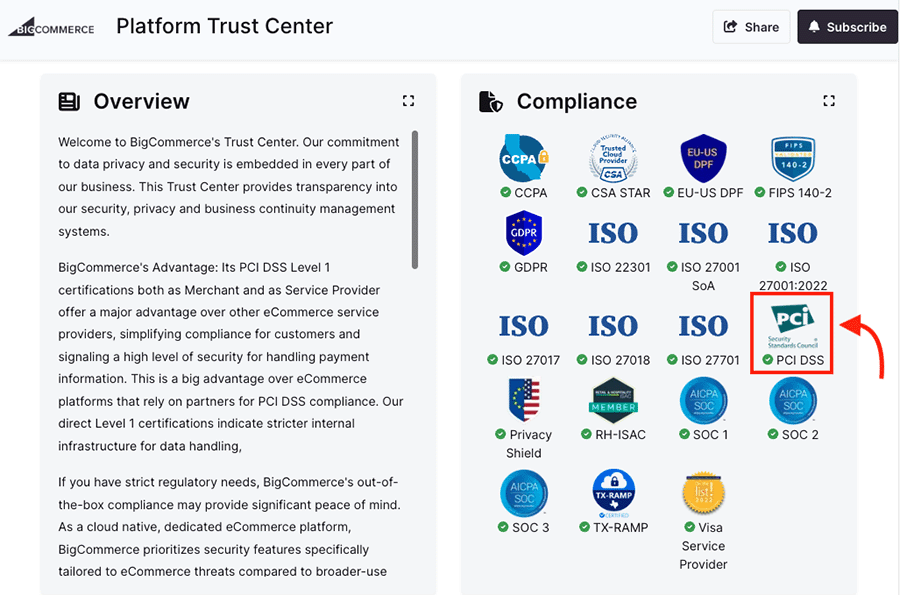
You still need to look after some basic security settings — i.e., doing things like enabling two factor authentication (2FA) and ensuring you use a strong password — but in general, handling the technical side of store security is up to BigCommerce, not you.
With WooCommerce and WordPress however, if you’re not paying a developer to maintain your site, the ultimate responsibility for all security lies with you.
This means it’s your job to ensure that your WordPress software, WooCommerce plugin, and any other plugins or themes you are using are fully up to date.
Additionally, it’s crucial to be aware that some WordPress themes and plugins can contain malicious code that can compromise your site’s security. Therefore, you need to be very careful about which ones you install.
You’ll also need to ensure that any plugin you choose for processing payments in WooCommerce is PCI compliant. Reputable options like WooCommerce Payments are, but it’s always good to stay on top of this issue.
Finally, as with BigCommerce, it’s essential to regularly back up a WooCommerce / WordPress store. Fortunately, there are various plugins available to help automate this process, and high-quality hosting providers will typically back up your site automatically.
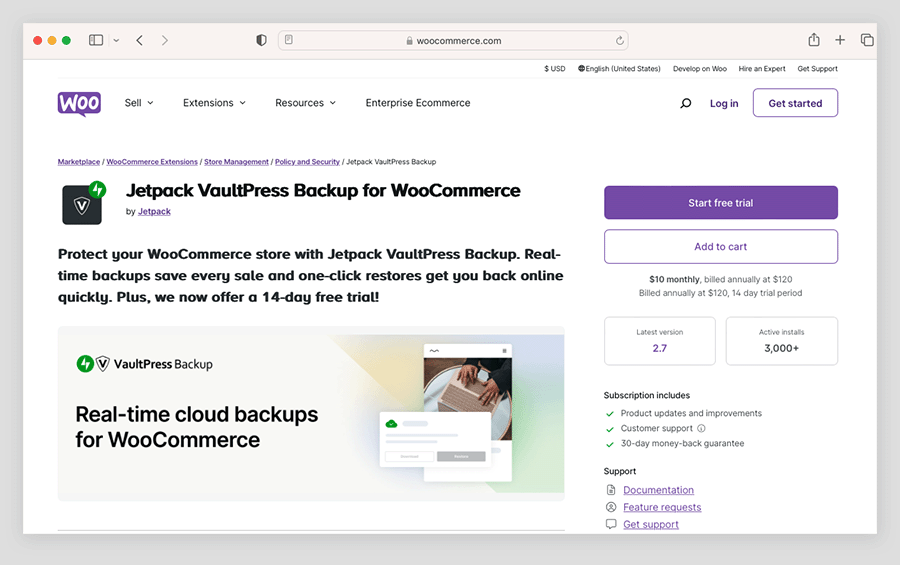
All said, a well-designed, well-maintained WordPress/WooCommerce site should be very secure. However, it’s fair to say that WordPress sites can be more vulnerable than some other platforms, simply because there’s more scope for users to neglect security or add dubious code.
And, while managing security on a WooCommerce/WordPress site requires diligence and effort, it can be done effectively with the right tools and practices.
But all in all, for most users, the safer — and certainly easier — choice from a security point of view is likely to be BigCommerce.
Customer support
BigCommerce beats WooCommerce comprehensively when it comes to customer support.
When you start a BigCommerce free trial, you are provided with various support emails and resources aimed at helping you with the onboarding process.
For those who have purchased a BigCommerce plan, the company offers 24/7 live agent customer support via phone, email, or chat.
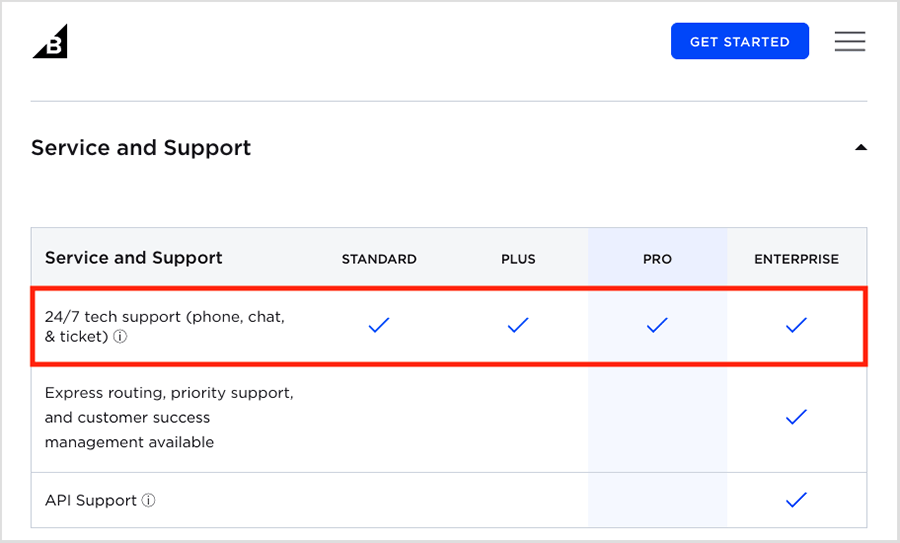
The availability of phone support is a notable advantage — many competing providers, including WooCommerce, do not offer this level of direct support.
Accessing BigCommerce phone support is simple: it’s just a case of clicking a ‘help’ link in your BigCommerce dashboard. Unlike other platforms that require you to jump through hoops to get to a support agent, BigCommerce makes it easy to get the help you need quickly.

Additionally, BigCommerce provides a range of video and text resources, as well as a community forum for those who prefer to troubleshoot on their own. The ‘BigCommerce University’ portal is particularly helpful, offering self-paced courses, remote coaching, and in-person training resources.
As for WooCommerce, if you run into difficulties when building your store, it’s not always obvious where to turn to get the help you need.
While there is technically some support available for WooCommerce (via WooCommerce.com), it is email-only, focuses mainly on dealing with enquiries related to premium extensions, and there are no committed response times. All this can make getting timely help quite challenging.
So, you may find yourself sourcing help from a variety of locations, such as the WooCommerce blog, WordPress forums, a hosting company, a WordPress web developer or a plugin provider.
In my view, to get adequate support with WooCommerce, you ideally need to work closely with a WordPress developer or an agency specializing in WooCommerce store development. Many agencies offer support contracts, which are worth investigating if you are serious about selling with WooCommerce — this does bring additional costs, but it can make a world of difference to the security and performance of your setup.
Ultimately, if you plan to build your own ecommerce store with WooCommerce, you should be prepared for a more fragmented and potentially slower support experience compared to hosted platforms like BigCommerce that include integrated support services.
Ultimately if customer support is a critical factor for you, BigCommerce is definitely the more user-friendly option — particularly if you’re building your store yourself.
Pricing and value for money
So far in this comparison of WooCommerce vs BigCommerce, we’ve mainly discussed their many features.
But how much do they cost to use?
Let’s find out, starting with the costs for BigCommerce.
BigCommerce costs
BigCommerce provides 4 pricing plans to choose from:
- BigCommerce Standard — $39 per month
- BigCommerce Plus — $105 per month
- BigCommerce Pro — $399 per month
- BigCommerce Enterprise — pricing varies, depending on your business requirements.
You can avail of a 25% discount on the ‘Standard,’ ‘Plus’ and ‘Pro’ plans if you pay annually for them; and a 15-day free trial is also available.
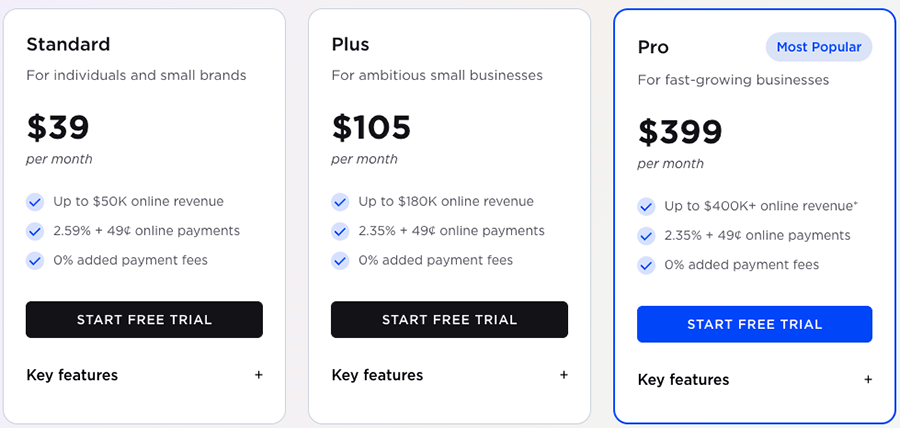
All the BigCommerce plans permit you to sell an unlimited number of products, with some key features like abandoned cart saving and customer grouping only available on the higher-tier plans.
(For a full breakdown of BigCommerce’s pricing plans, check out our detailed ‘BigCommerce Pricing and Fees’ guide.)
WooCommerce costs
While WooCommerce is an open-source platform, and technically free to use, setting up and running a WooCommerce store involves various costs due to its reliance on WordPress.
These costs include:
- subscription fees (if using hosted WordPress)
- hosting fees (if using self-hosted WordPress)
- theme purchases / subscriptions
- fees charged for maintenance by a developer / design agency
- premium plugin fees
- SSL certificate purchases.
Now, if you opt for cheap shared hosting and stick to using free themes and plugins, you can technically launch a WooCommerce store on a very tight budget — but the quality and performance of such a setup might leave a lot to be desired.
In reality, the costs of running an ecommerce store with WooCommerce can vary drastically, depending on your technical skills, specific requirements, the number of visitors to your site, and the volume of sales you generate.
It’s not uncommon for professional WooCommerce merchants to spend several hundred dollars each month to cover hosting, plugins, development and maintenance costs..
The main point regarding pricing is to avoid viewing WooCommerce as a completely free option andBigCommerce as the expensive one. It is entirely possible to spend less on BigCommerce than on a WordPress + WooCommerce setup, while receiving an easier-to-use and more fully-featured product out of the box.
Woo Express: a new, paid-for version of WooCommerce
WooCommerce recently launched ‘Woo Express,’ a paid, all-in-one solution hosted on WordPress.com.
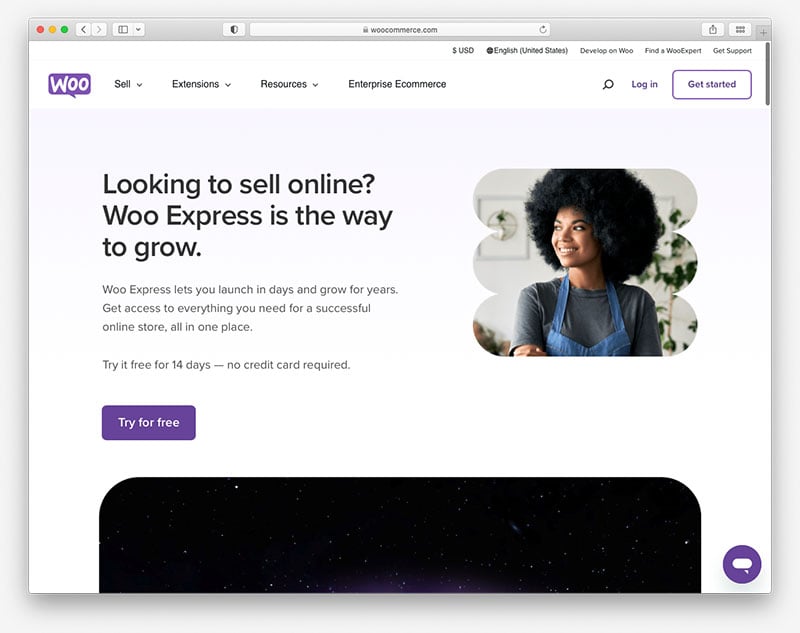
This platform comes with essential features pre-configured, including domain registration and premium extensions, and it also takes care of your hosting for your store too
Depending on the features you need, prices range from $39 to $70 per month, or $25 to $45 if paid annually. You can learn more about Woo Express here.
WooCommerce vs BigCommerce: conclusion
While we normally declare an overall winner in most of our ecommerce comparisons, a WooCommerce vs BigCommerce head-to-head requires a slightly more nuanced judgement.
This is because — all things considered — both platforms really do provide you with excellent sets of selling features and you can build a high performing online store with either of them.
They both have their specific feature strengths and weaknesses, however.
BigCommerce has an edge over WooCommerce with regard to multi-currency selling, abandoned cart saving and running multiple stores on your account; but WooCommerce is arguably better when it comes to technical SEO, product importing and extending the POS features of your store (thanks to the massive range of plugins available for the platform and/or WordPress).
But, when deciding which of these two platforms is right for you, more important than the individual wins or losses for each system is the overall context in which you’re hoping to sell online.
If you already have a WordPress site that you are satisfied with and wish to add ecommerce functionality to, WooCommerce is the ideal choice: it gives you, with no additional fees involved, a huge range of selling tools.
Additionally, a WooCommerce and WordPress combination offers exceptional flexibility. Both products being open-source, they allow you to build virtually any type of ecommerce site (so long as you possess the necessary development skills). Although BigCommerce provides significant access to its code and APIs, it gives you a more controlled (and ultimately less flexible) environment to work with.
I’ll leave you with a list of the main reasons why you might pick one of these platforms over the other; but as always, before building a store with either product, I strongly recommend trying them both out thoroughly.
Please feel free to leave a comment if you have any questions or thoughts on either platform — we read them all and will do our best to help.
Pros and cons of WooCommerce vs BigCommerce
Reasons I’d choose WooCommerce over BigCommerce
- WooCommerce can be used for free (although don’t forget to factor in any costs associated with WordPress — hosting, themes, third-party plugins etc.).
- A much wider range of themes is available for WordPress / WooCommerce than for BigCommerce.
- WooCommerce gives you more flexibility when it comes to adding fonts to your store template.
- There are no sales thresholds to worry about with WooCommerce; BigCommerce limits your sales depending on your plan.
- It lets you work with a much greater range of POS software and hardware.
- It lets you sell in more languages (via the WPML plugin).
- A WooCommerce-WordPress combination gives you more flexibility when it comes to technical SEO.
Reasons I’d choose BigCommerce over WooCommerce
- Starting a store from scratch is easier in BigCommerce, making it a better option for new merchants and those with limited web design experience.
- You don’t need to worry about maintenance or security updates with BigCommerce, because it handles them for you.
- Comprehensive customer support is provided by BigCommerce, but with an open-source product like WooCommerce, it’s often unclear who to turn to for help when things go wrong.
- You get the option to create several different stores as part of a single BigCommerce subscription thanks to its ‘Multi-Storefront’ feature.
- BigCommerce’s default transaction fees are a bit cheaper than WooCommerce’s
- BigCommerce provides you with a good abandoned cart saving tool (you’ll need to resort to a plugin to get something similar with WooCommerce).
- BigCommerce gives you more powerful reporting out of the box than WooCommerce.
Alternatives to WooCommerce and BigCommerce
There are no shortages of alternatives to WooCommerce and BigCommerce.
Shopify is probably the most comparable product in terms of feature sets and pricing to both platforms. It’s particularly good for international selling, POS and dropshipping applications.
You can learn more about how Shopify stacks up against both WooCommerce and Big Commerce in our detailed Shopify vs BigCommerce comparison and our WooCommerce vs Shopify comparison.
Wix is another popular hosted solution. For more information on how this stacks up against WordPress and WooCommerce, check out our Wix vs WordPress comparison.
Squarespace is another option — its templates are particularly stylish and it has a growing set of ecommerce tools (with some really good ones for selling digital products like subscriptions and memberships). You can learn more about this platform in our full Squarespace review, our WordPress vs Squarespace comparison or our Squarespace vs BigCommerce comparison.
As for other ecommerce plugins for WordPress, Ecwid is a popular choice. Unlike WooCommerce, it’s not open source and requires a monthly fee. However, for this fee you get access to significantly better customer support than you’ll receive from WooCommerce. You can learn more about this platform in our Ecwid review.
Other popular ecommerce solutions for WordPress include WP Easy Cart and Easy Digital Downloads.
No comments