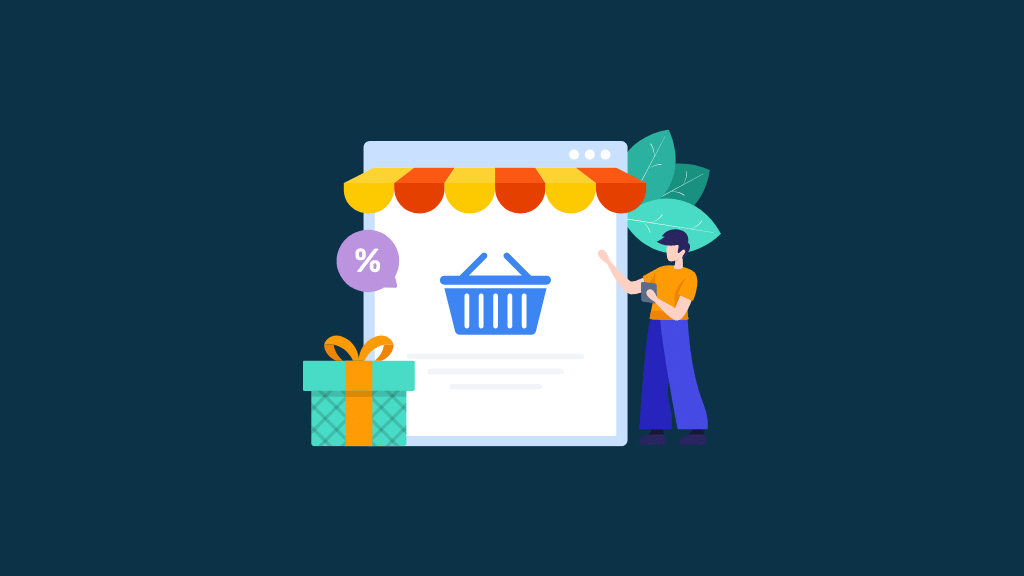
There is now a huge number of ecommerce platforms available, each promising to give you absolutely everything you need to start an online store.
But they don’t all come with the same features, and choosing between them can prove difficult.
However, by paying attention to a few key things, deciding on which solution to use can become a LOT easier. And in this post, I’m going to spell these things out.
Let’s start with ease-of-use.
1. Ease-of-use
Many business owners turn to ecommerce platforms like Shopify, Wix and Squarespace because they provide a cheap ‘do it yourself’ route to building an online store.
This ‘DIY’ aspect can be extremely valuable, because it removes the need to spend large sums of money on developers.
However, the downside of building an online store yourself is that you will have to overcome a learning curve to do so — and how steep this is can have a very big impact on how successful your ecommerce project becomes.
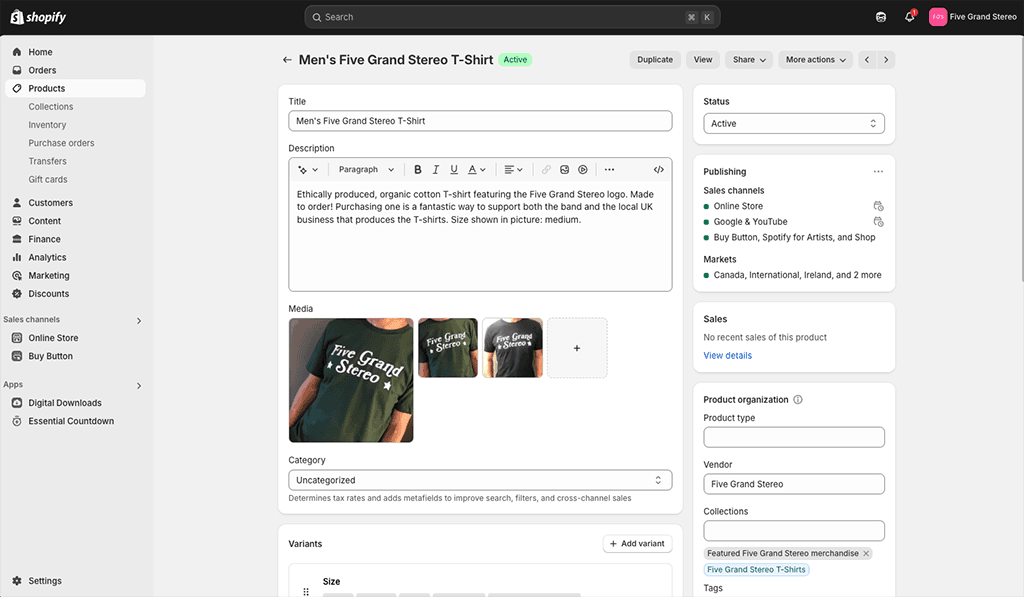
So, when trying an ecommerce platform out, keep a firm eye on how easy it is to use.
Don’t just think solely in terms of how easy it is to set your store up, though — pay attention to how straightforward it’s likely to be to maintain it in future too. For costs and productivity reasons, it’s best to avoid platforms that make updating a web page or product information unnecessarily difficult or time-consuming.
The good news is that you can try most ecommerce platforms out for free before committing to them — make the most of these free trials.
Our top picks for ease-of-use: Shopify and Squarespace.
2. Templates
Visuals and branding are hugely important to selling online, and you need to get them 100% right. So, when choosing an ecommerce platform, make sure that it:
- gives you a wide selection of templates to choose from
- lets you edit or switch templates easily.

Here are some key questions to consider when looking at an ecommerce platform’s template offering:
Are the designs contemporary and easy for customers to use?
Most ecommerce solutions provide demo versions of their templates for you to take a look at — compare the appearance of these to successful existing stores in your niche. See if they stand up well against your competitors’ stores in terms of aesthetics and user experience.
Does the platform offer fully responsive templates?
Responsive templates adapt themselves automatically to suit the device they’re being viewed on — mobile, tablet, desktop etc. — ensuring that your website design works well, no matter how it’s being accessed. They are important because they make the website design process easier, work better for users and can generate better SEO outcomes. Not all ecommerce platforms provide fully responsive templates, so watch out for that!
Are the templates easily editable?
Ideally, your chosen ecommerce solution will provide a drag-and-drop interface that makes it straightforward to move content around the page, and style controls that let you change fonts and colors easily.
Additionally, it’s good to have access to your site’s CSS, or the ability to add lines of your own. (CSS is code that lets you style elements of your site.)
Can I make a template match my brand easily?
When choosing an ecommerce solution, make sure that you can tweak its templates in a way that lets you match your brand. Typically the main stumbling block here is typefaces — some platforms restrict the number of web fonts you can use. So check to see if your brand fonts are available in the ecommerce platform you’re considering using, and if not, find out how hard it is to add custom fonts to it.
Is it easy to switch templates in future?
Some ecommerce platforms make it harder than others to switch templates once you’ve picked one and built a site based on it. If you think that you may in future require a significant change in the visuals of your store, you might want to avoid platforms that don’t let you switch templates easily.
Our top picks for flexible, high-quality templates: Shopify and Squarespace. Webflow is also good on this front.
3. Platform history and userbase
It seems as though every month brings a new entrant into the online store builder market — we frequently see new ecommerce platforms being launched, or non-ecommerce platforms suddenly adding ecommerce features (email marketing tools AWeber and GetResponse are now offering selling features, for example).
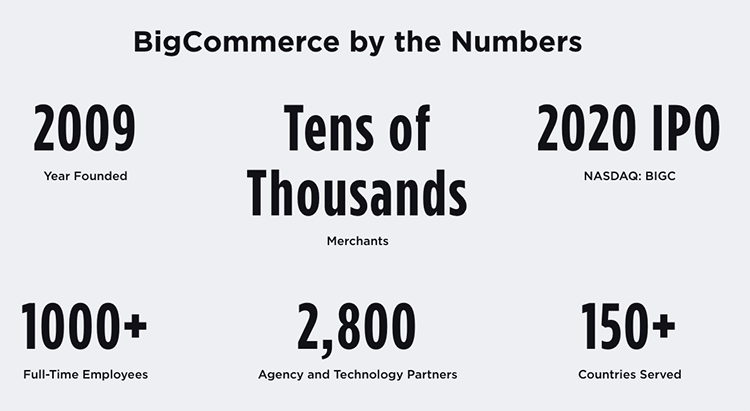
But it’s important not to be too wowed by the newest product on the block, even if it promises you access to a dazzling range of revolutionary features.
This is because ecommerce platforms, like any other type of business, can fail — and there are risks in launching your new business on a platform that doesn’t have a long history or a large user base.
That’s not to say that these risks won’t pay off — but for certain types of projects, you may find that choosing an established platform with a large user base and a track record of product improvements is a safer choice for your business. So always check an ecommerce product’s vital statistics!
Our top picks for platforms with long histories and large user bases: Shopify, Wix and Squarespace.
4. Payment gateways
As you might expect — given that we’re talking about online stores here! — it’s important to choose an ecommerce platform that provides a lot of flexibility when it comes to accepting payments.
A ‘payment gateway‘ is software that lets you process credit card transactions, and the more of them you can use with your ecommerce platform, the more choices you have around what payment methods can be used on your store.
While you won’t always need to choose an ecommerce platform that offers a huge number of payment gateways, you may appreciate the flexibility offered by those that do — particularly if you want to accept payments that don’t always come under the traditional ‘credit card’ bracket (cryptocurrencies or staggered payments, for example).
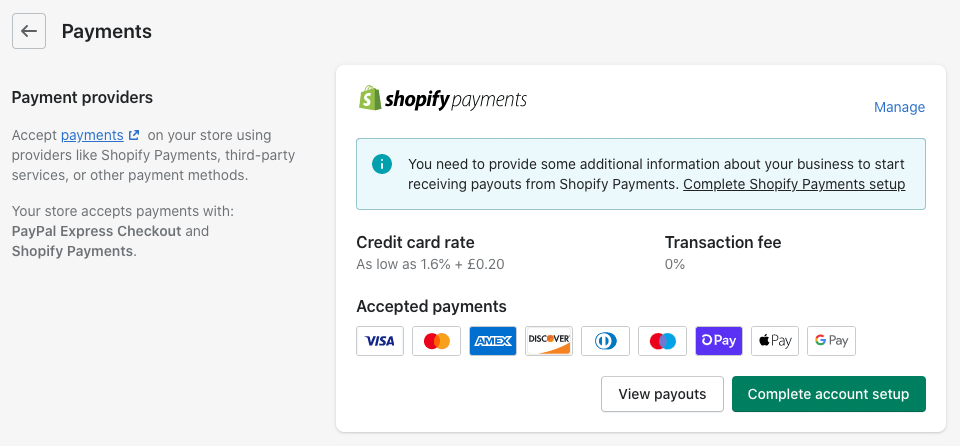
Here are a few key questions to consider when it comes to looking at an ecommerce platform’s approach to payment gateways:
- Does the ecommerce platform let you use a large number of payment gateways?
- Are there any extra fees for using a third-party payment gateway instead of the platform’s ‘built-in’ payment processing option?
- If a limited range of payment gateways is available, can I still make use of ‘non-card’ payment methods, like PayPal, AfterPay, Apple Pay and Google Pay?
- Are cryptocurrency payments supported by the payment gateways on offer?
- Are staggered payments (i.e., ‘buy now, pay later’ methods) supported?
Our top picks for platforms with a wide range of payment gateways: BigCommerce, Shopify, PrestaShop and Wix.
5. Product options and variants
If the products you want to sell come in all shapes, colors and sizes, you’re going to need an ecommerce platform that provides a flexible approach to product options and variants.
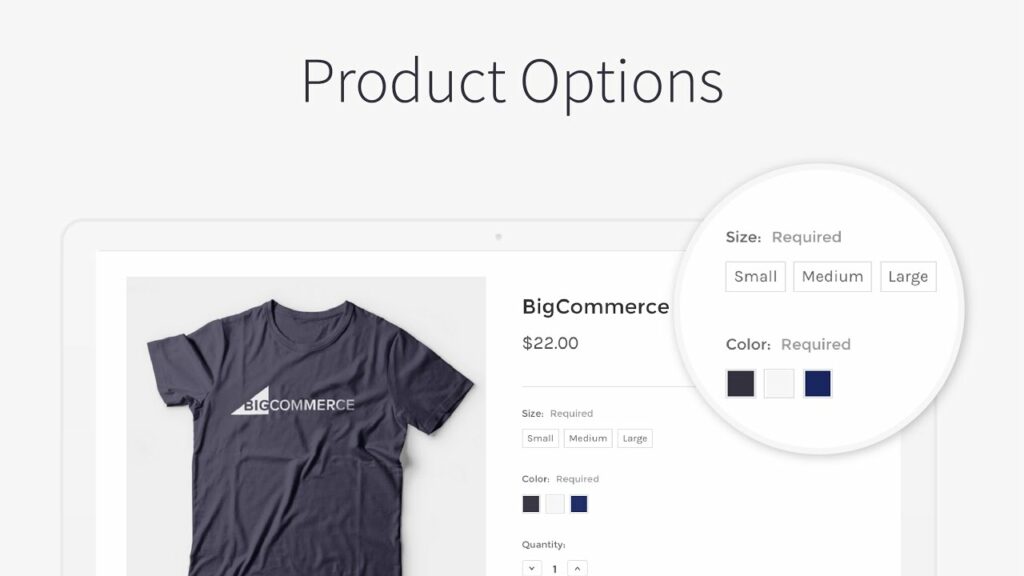
Some platforms limit the number of product options that you can create, or force you to buy an app to increase the limits; others make it harder than it should be to let your customers personalize their purchases (i.e., to supply text for an engraving, upload a picture for a print etc.).
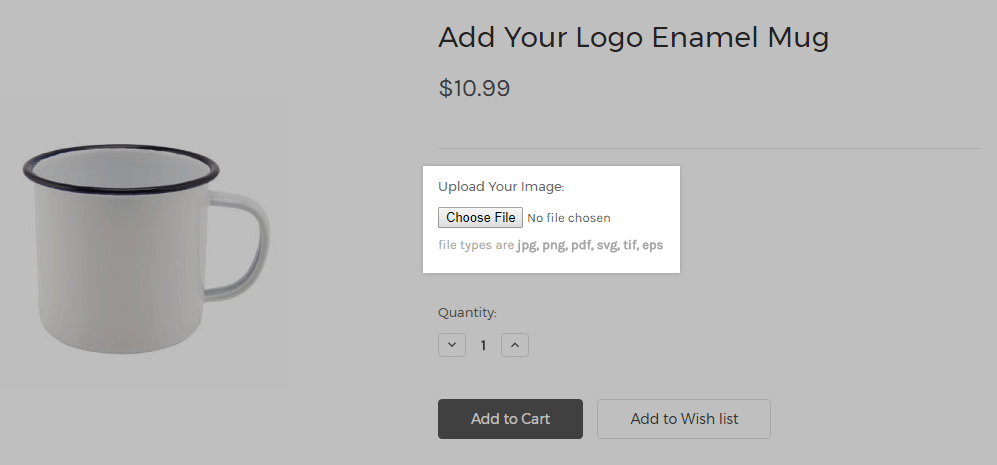
Always check that any ecommerce platform you’re considering provides you with the flexibility you need on this front.
Our top picks for flexible product options: BigCommerce, Squarespace, PrestaShop and Ecwid.
6. Automatic tax calculation
When selling products online, you can end up making sales in a variety of jurisdictions with differing tax rates — something that you have to reflect in the pricing of your products.
And, if you’re using a platform that doesn’t cater for this adequately, tax calculation can end up being one of the most frustrating aspects of running an online store.
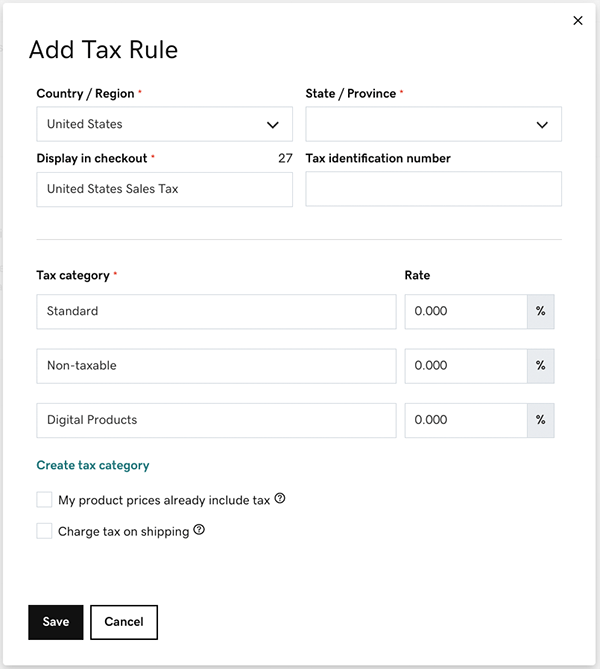
So, if you know you’re going to be selling products in a variety of different tax jurisdictions, choose an ecommerce platform that provides as comprehensive a range of automatic tax calculation features as possible.
(If you’re going to be selling digital products like eBooks or music in the EU, this is particularly important, due to the complex VAT MOSS rules that apply to sales of digital goods).
Our top pick for automatic tax collection: Shopify.
7. Multi-currency selling
Displaying prices and facilitating checkout in your store’s customer’s own currency can improve sales rates considerably.
So, if you have any plans to sell outside your own country, make sure that you choose an ecommerce platform that lets you sell in multiple currencies — not all do!
The best multiple currency setup is one where the pricing is automatically displayed in local currencies (using a store visitor’s IP address to work that out), and where the store owner can adjust the exchange rate manually to take account of local market rates.
Even some of the leading ecommerce platforms don’t offer any multi-currency features at all, so if you have plans for international expansion, don’t get caught out by this!
Our top picks for multi-currency selling: BigCommerce or Shopify, Shopify Plus
8. Multilingual selling
As with selling in multiple currencies, if you have plans to expand internationally, then it’s worth bearing multilingual selling in mind. Some ecommerce platforms are considerably better than others for that.
The key thing to consider when looking at multilingual features is whether the platform gives you the flexibility to create separate versions of your site yourself, or requires you to use a machine translation service.
(Generally speaking, the first option is better).
If you are serious about selling internationally, aim to use a platform that lets you create a website using:
- a folder structure — yoursite.com/fr/, yoursite.com/de/ etc.
- individual country domains — yoursite.fr, yoursite.de etc.
Our top picks for international selling: Wix, Shopify or WordPress
9. Search engine optimization (SEO)
It’s all very well launching a fancy-looking online store for your business, but if it isn’t capable of delivering organic traffic then it’s fairly useless!
So, always ensure that the ecommerce platform you’re considering gives you all the search engine optimization tools you need to rank highly in search results.
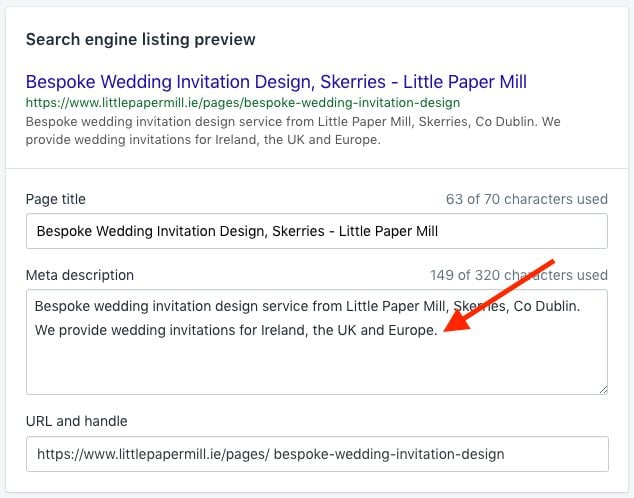
The key things you should look for are the ability to:
- change URLs
- edit page titles and meta descriptions
- create redirects
- change alt text
- apply heading tags.
Additionally, look for platforms that:
- make use of responsive design (templates that automatically resize themselves to suit the device they’re being viewed on)
- provide fast page loading times.
This is important, because Google can treat sites using responsive design and those that load quickly preferentially in search results.
Our top picks for SEO: WooCommerce or Shopify
10. Dropshipping
Dropshipping is a business model where you don’t manufacture, purchase, store or deliver any of products you sell. Instead, you take orders for products via an online store, and pass the order details onto a supplier. The supplier then charges you, and delivers the products to the customer.
This model is not without its pros and cons, but it is an increasingly popular way to run an ecommerce business (and it’s a very low risk-one).
Accordingly, it makes sense to ensure that your chosen ecommerce platform facilitates dropshipping — even if you don’t end up running a business that is exclusively based on dropshipping, the business model can give you an easy way to extend your product range and cross-sell goods to an existing audience.
The main things you need to look out for when choosing a good dropshipping platform are the option to list a wide range of dropshipped products on your store; the ability to create print-on-demand products; and ideally, a way to source ethical and sustainable products to dropship.
Our top pick for dropshipping: Shopify.
11. Apps and integrations
A lot of ecommerce platforms increasingly aim to be ‘all-in-one’ solutions — where content presentation, online selling and marketing tools are all baked into one solution.
Even so, there will be times when you’ll still need to hook your online store up to other third-party tools and services — and for that you’ll generally need integrations.
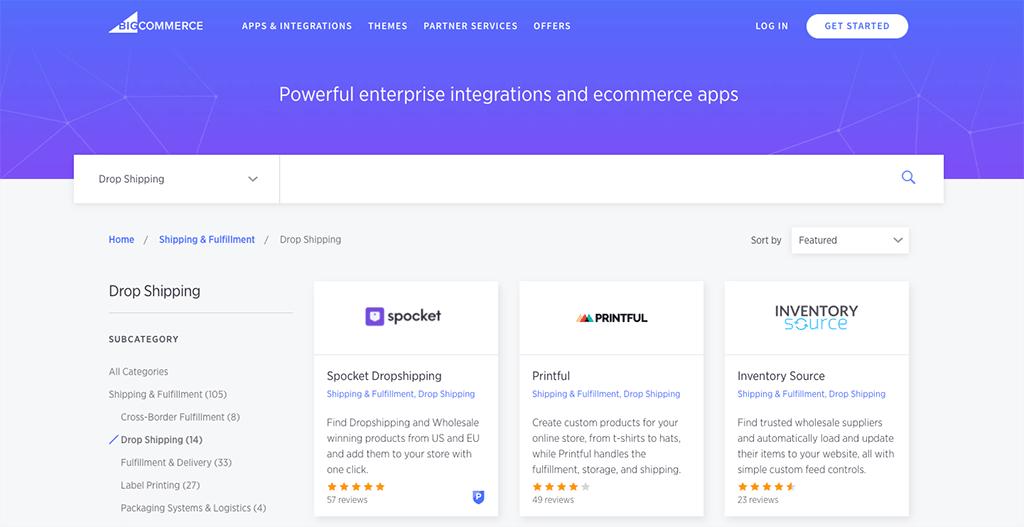
(This is particularly important if you want to use your ecommerce platform for dropshipping).
Some ecommerce platforms are much better than others when it comes to the number of apps and integrations they make available to store owners. Shopify, for example has an app store containing over 13,000 apps; Squarespace’s contains around 40.
So, if you think you’ll need to connect your ecommerce platform to other services, the quality and quantity of integrations available for it are worth bearing in mind.
Our top picks for apps and integrations: Shopify, WooCommerce
12. Blogging
Although often overlooked by merchants, blogging is one of the very best ways to increase organic traffic to an online store.
Accordingly, many ecommerce platforms bundle it as a feature, but not all do (Volusion and Big Cartel being prime examples) — and the quality of blogging tools can vary considerably between platforms.
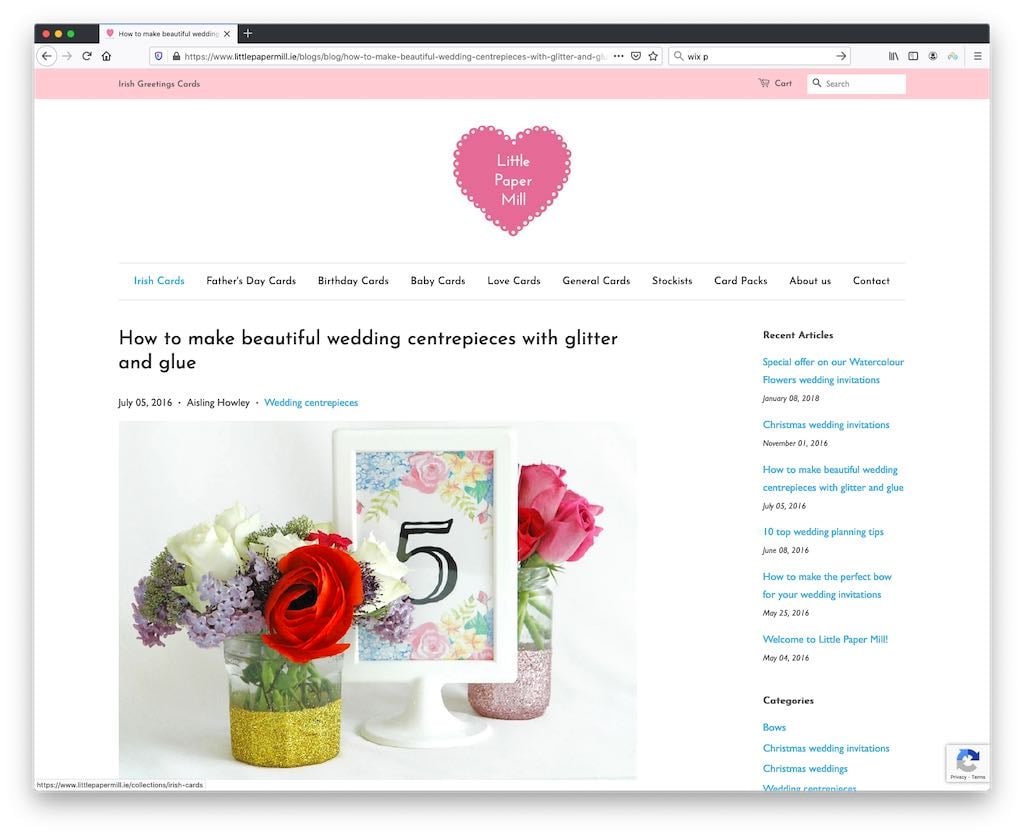
The main thing to make sure of is that one way or the other, you can blog effectively using your ecommerce platform. Ideally, it’s best to have a built-in blog in your chosen solution, but if that’s not available, find out out how hard it is to add a third-party blog to your store.
Our top picks for blogging: Squarespace, Shopify or Wix
12. Point of sale (POS)
Increasingly, retailers are selling both in physical locations AND online.
Accordingly, many ecommerce platforms now come with built-in point-of-sale (POS) systems that let you use your online store to sell in physical locations and on the web, while keeping all your inventory levels accurate, regardless of whether you make a sale online or offline.

So, if you are a merchant that plans to sell both online and in physical locations, make sure you choose an online store builder that facilitates POS effectively.
Things you’ll need to look out for are the ability to sell at point of sale in your country; a wide range of selling hardware (tills, card readers, receipt printers etc.); and compatibility with your mobile device’s operating system.
Our top pick for built-in point of sale features: Shopify
Related resources: Lightspeed vs Shopify, Shopify POS vs Square POS, Shopify POS Lite vs Shopify POS Pro
13. Email marketing features
Ecommerce platforms are increasingly providing built-in tools for growing your email list and creating newsletters (some platforms, like Shopify or Wix, now even provide you with autoresponder functionality that lets you automate your email marketing).
These tools can reduce your marketing costs (as there’s no need to invest in a separate app) and they also make it easier and quicker to send newsletters featuring your ecommerce site’s products and content.
So check if the ecommerce platform that you’re considering using comes with built-in email marketing features — and how good they are.
Our top picks for email marketing tools: Shopify, Wix and Squarespace.
14. Future-proofing
Even if an ecommerce platform ticks all the key boxes for you right now, there’s nothing to say that this will always be the case.
In time, you may find that you outgrow a particular solution, and need to migrate to another one.
So make sure that the ecommerce platform you’re thinking of using lets you export all your product, customer and sales data easily — not all do!
Our top picks for future-proofing: Shopify or BigCommerce
15. Customer support
When choosing an ecommerce platform, customer support can easily become something of an afterthought — you focus so much on features that you forget to think about what happens when you need help using them.
So, always take a close look at what support channels are available for an ecommerce platform — phone, email, live chat, knowledge bases etc. — as some products’ offerings on all those fronts can be rather limited, especially where phone support is concerned.
Another thing to consider is the range of languages that the support is available in — you’ll find that some platforms offer it in tens of languages whilst others provide it in English only.
Our top picks for customer support: Shopify, Wix, BigCommerce
16. Pricing and value for money
And finally, we come to pricing. The cost of using an ecommerce platform can vary considerably by software provider, but there are always a few key questions that you should ask yourself when considering investing in one:
- How much does this platform cost by comparison to others in the marketplace?
- What discounts are available for paying yearly rather than monthly?
- Does the solution give me all the features I need, or will I need to buy separate apps or add-ons to gain core functionality?
- How much do apps for this platform cost, by comparison to other solutions?
- Are there hidden costs in the form of transaction fees?
- Will I be charged transaction fees for using a third-party gateway?
- Will I have to pay extra to create a version of my store for another country or in another language?
- How many user seats are included on plans?
Our ecommerce platform reviews typically address these points.
While you’re here, download our free ecommerce e-kit
For a limited time, we’re offering our readers some excellent free tools. Sign up free to immediately receive:
- our online store comparison chart
- a downloadable cheatsheet on how to create an online store
- our SEO, blogging and ‘how to start a business’ cheatsheets
- extended free trials and discount codes for essential business apps
- our latest tips on ecommerce and growing a business
Wrapping up
I hope you’ve found our ecommerce platforms buyer’s guide useful!
Below you’ll find a handy cheatsheet of the key things to look for in an ecommerce platform below. Good luck with your platform selection!
And finally, if you find this content useful, please do share it with others.
Ecommerce platforms guide — a buyer’s cheatsheet
- Ease-of-use
Make sure that any ecommerce platform you’re considering using is user-friendly. Most online store builders let you get a sense of this via free trials — make the most of these. - Templates
Look for an ecommerce platform with a wide range of fully-responsive themes available. - Platform history
Aim to use a platform that has been around for a long period of time and has a large userbase. - Payment gateways
Check how many are available for all the ecommerce platforms on your shortlist, and what cards and payment methods they can accept. - Product options
Find out how many product options and variants a platform will let you present your goods in (if you’re selling items that come in all shapes and sizes, larger limits are better). - Automatic tax calculation
Check that an ecommerce platform’s tax calculation features meet your requirements. The more that this can be automated by an online store builder, the better. - Multi-currency selling
If you intend to sell your products in a lot of different countries, aim to choose a platform that lets your store visitors see product prices in their own currency (and check out in it too). - Multilingual selling
If you want to sell internationally, go for a platform that lets you create different language versions of your website. - Search engine optimization (SEO)
Choose an ecommerce platform that lets you change all the key SEO components easily (URLs, redirects, alt text, meta descriptions and page headings etc.) - Dropshipping
Choose an ecommerce platform that lets you dropship goods from a wide range of suppliers, and ideally lets you identify reliable, ethical suppliers easily. - Integrations
Check that any ecommerce platform you’re thinking of using lets you integrate any other tools you need for your business easily. - Blogging
Ensure that your chosen platform lets you blog easily; this is key to generating traffic via inbound marketing. - Point of sale
If you intend to sell both online and in physical locations, make sure you choose an ecommerce solution that comes with strong POS features. - Email marketing tools
Check if your ecommerce platform offers any built-in marketing tools, and investigate how good they are compared to a dedicated email marketing solution. - Future-proofing
Make sure that any ecommerce platform you choose lets you export your product and customer data easily. - Customer support
Pay attention to what support is provided by the ecommerce platforms you’re considering using, especially where phone support is concerned. - Pricing
Watch out for hidden costs — for example transaction fees and app charges — and compare the discounts available from different ecommerce platform providers for paying on a yearly rather than annual basis.
Any questions?
Got any questions about ecommerce platforms? Just leave a comment below — we read all queries and do our best to answer each one.
(You may also find our ecommerce glossary helpful — it contains a list of key ecommerce terms and provides simple, jargon-free explanations of each one).
Ecommerce platforms guide — FAQ
What is an ecommerce platform?
Ecommerce platforms are web applications that let you build your own online store without coding. They run in a browser and let you create and maintain product catalogs easily.
What’s the best ecommerce platform?
The answer to this question will depend on your individual requirements, but of the platforms we’ve tested, we’ve identified Shopify and BigCommerce as being the best ‘all-rounders’ for most merchants. Shopify is a particularly good choice for dropshipping, and BigCommerce is a good option for those needing to sell in multiple currencies.
What is a payment gateway?
A payment gateway is the software that an ecommerce platform uses to process credit card transactions. Some ecommerce solutions come with their own built-in payment gateways; others require you to make use of third-party solutions.
What is POS?
POS stands for ‘Point of Sale’ and refers to selling tools that let you accept electronic payment for goods in physical locations (retail outlets, market stalls etc.). Ecommerce platforms increasingly bundle POS features that allow you to sell offline whilst keeping track of your inventory levels. This means that no matter whether a sale happens online or in a physical location, your ecommerce platform knows exactly how many items you have left in stock.
Comments (2)
One aspect of an ecommerce platform which matters to me a lot, and which you do not address, is whether or not the platform offers customer service to my customers. That is a feature I want, as a solopreneur. I want a company that will deal with problems, returns, etc so that I don’t have to. Do you have any suggestions in this regard? many thanks, Janina
Thanks for your question Janina — I’ve yet to come across a platform for building online stores that offer customer support of the type you mention as a built-in feature. The only exception I can think of is Printify, which is more of a print-on-demand platform than a ‘pure’ ecommerce platform, but one that does technically let you build simple stores (and handles customer support relating to orders people make on them). More details in our Printify review.
Another option is to pay separately for a fulfillment service, which may lead to you not having to worry about customer support any more — which one is right for you will depend on what you’re selling and where, but there are quite a few available (ShipBob, Flowspace, ShipHero etc.). You’d need to investigate which one meets your needs best, but many of them can be plugged easily into the major ecommerce platforms.
I hope this helps a little?