We have a strict honest review policy, but please note that when you buy through our links, we may receive a commission. This is at no extra cost to you.

Moz vs Ahrefs: which is better? I’ve tested both of these leading SEO tools, and in this comparison I share my findings and help you work out which one is the right fit for your SEO project.
Let’s kick things off with a quick overview of what both tools do.
Moz and Ahrefs: a quick overview
Moz Pro and Ahrefs are tools that help you optimize your website for search engines.
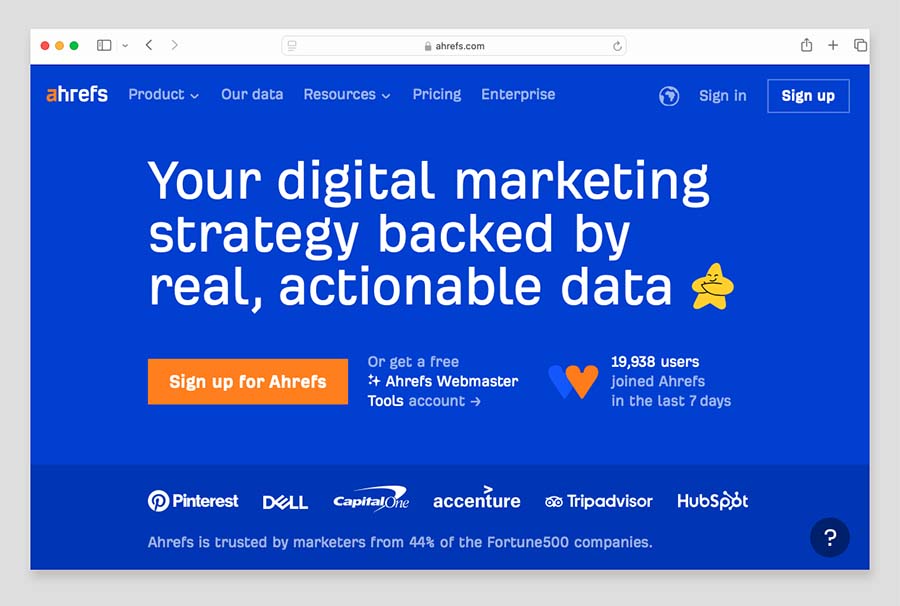
To do this, they give you a lot of information — data that you can use to:
- discover what people are searching for in your business’ niche
- create new content that is likely to attract organic search traffic
- identify opportunities for building links from other sites to yours
- tweak technical aspects of your website in ways that will help it rank higher in search results.
Both tools provide you with keyword suggestions (based on phrases that you enter) that can be used to create content that performs well in search results.
They tell you how easy or difficult it will be to rank for specific search queries.
They help you spot the best sites to approach for backlinks.
And they let you carry out an “SEO audit” on your website to see if there are any improvements you can make to its technical setup or content that will help boost rankings.
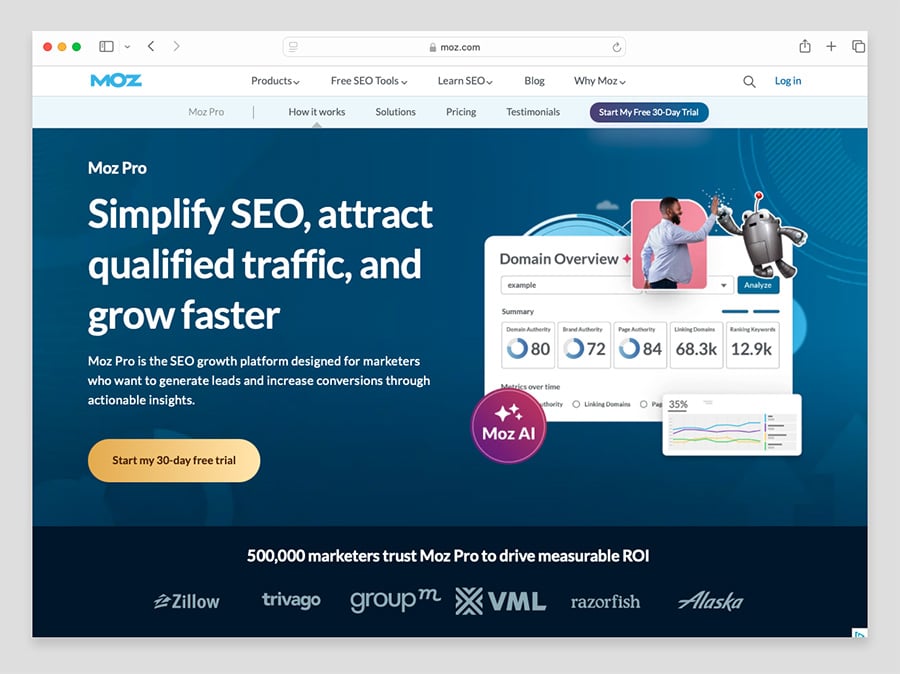
That’s just the beginning though — there are many other features provided by Moz and Ahrefs to help you climb up the search rankings. I’ll go through these in more depth throughout this comparison and discuss their respective quality.
Let’s start with something that’s very important: domain analysis.
Domain analysis
One of the most useful things you can do with Moz and Ahrefs is conduct basic domain analysis. This means getting a general overview of how a website is performing from an SEO point of view.
You usually perform domain analysis on your own website — to see where key SEO improvements can be made — or on a competitor’s, to see how difficult it will be to outperform them in search results.
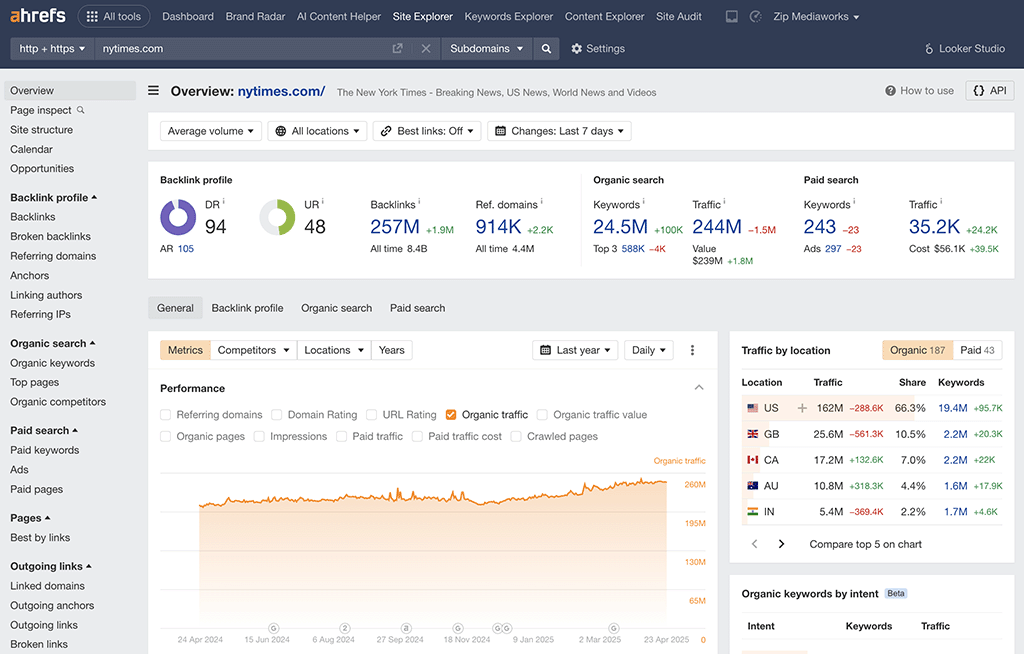
Once you’ve entered a URL into Ahref’s or Moz’s domain analysis tools, you can expect to see the following from both products:
- A ‘domain authority’ score (Moz) or ‘domain rating‘ (Ahrefs) that gives you an at-a-glance indication of how well a website is likely to perform in search results. These scores are both calculated on the number and quality of links that point to a website.
- The top keywords that the website ranks for.
- The total number of external links — ‘backlinks’ — pointing to the website (the more of these the better from an SEO point of view — each one counts as a ‘vote’ in Google’s eyes for your content).
- Anchor text commonly used in external links to the website (anchor text is the clickable text in a hyperlink — the words used in it can influence rankings).
- A list of competing domains.
Carrying out domain analysis is easy enough with both Moz and Ahrefs — but in my view, Ahrefs’ domain analysis features are considerably better.
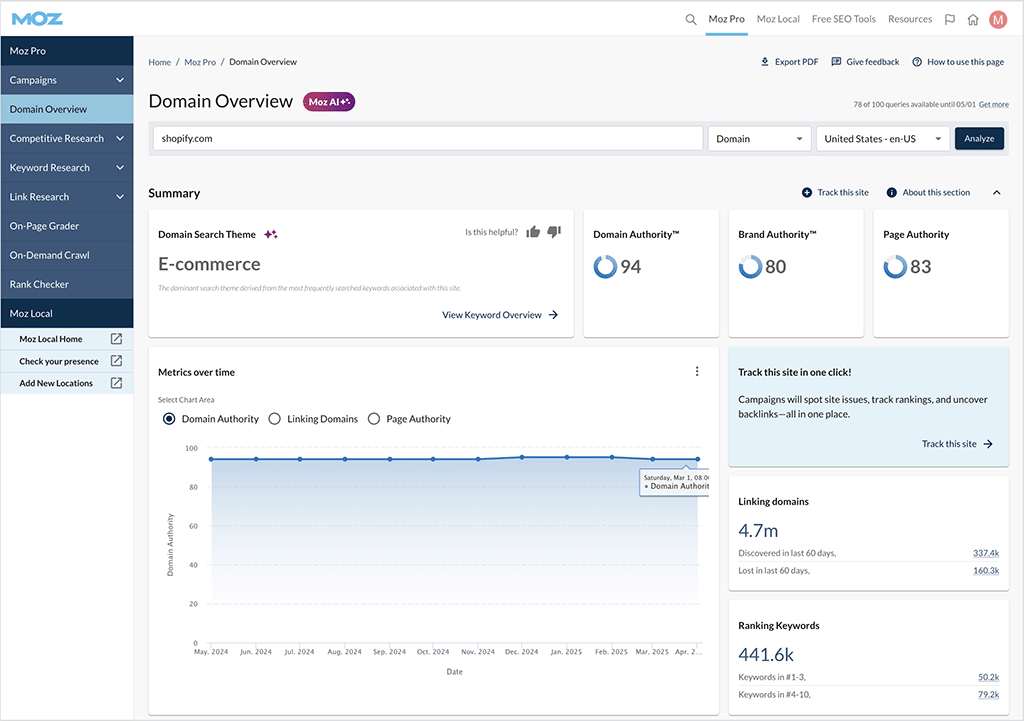
This is simply because you get more domain data from Ahrefs.
For a start, you get an estimate of the traffic to a domain — something that isn’t available from Moz. Not only this, but traffic is graphed against known Google algorithm updates, meaning that you can get a clear idea of how changes to Google’s search engine have affected a website’s performance.
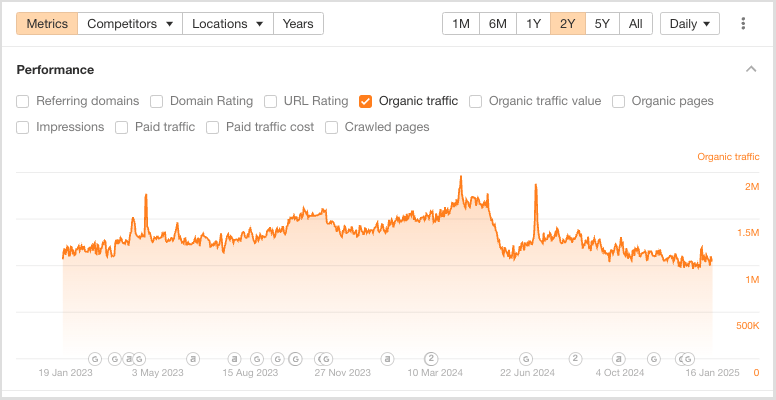
The best you can do with Moz on this front is connect a Google Analytics account to your Moz account — which isn’t very useful (and not at all useful if you don’t have access to the Google Analytics account for a domain you’re performing analysis on).
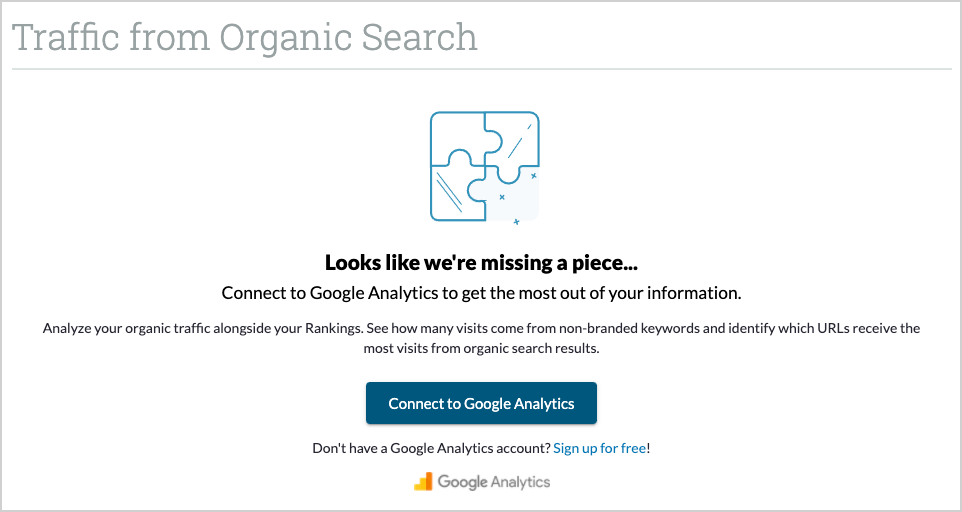
What’s more, Ahrefs shows you the traffic value of a domain. This is the amount of money that you’d need to pay each month to buy ads that would deliver an equivalent number of clickthroughs to a site.
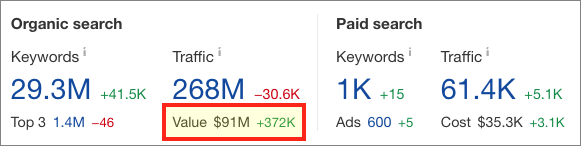
This is an important piece of data, but as with traffic estimates, it’s information that you’ll be unable to access in Moz.
You also get some paid search data in Ahrefs’ domain overview — details of how many keywords are being bid on, and the traffic generated by them.
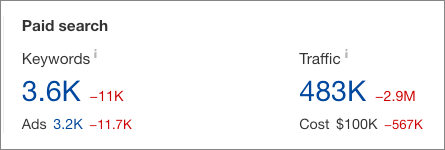
Again, this data isn’t provided by Moz’s domain overview tool.
So overall, while you can get valuable domain information from either Ahrefs and Moz, the winner for me in this department is definitely Ahrefs.
Subscribe to Style Factory on Youtube.
However, there are a couple of useful metrics that Moz provides in its domain overview for which there are no Ahrefs equivalents.
First, there’s Moz’s ‘brand authority’ score (pictured below). As its name suggests his gives you an indication of how well-known the brand behind a website is — something that many SEO experts believe can have an impact on search results, partly because Google patented the idea of brand mentions being used as a ranking factor.
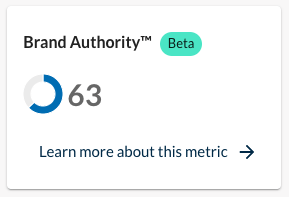
And second, Moz also includes a ‘domain search theme’ indicator, which provides a brief description of a site’s primary focus. For instance, when you analyze the Style Factory site, it indicates that the main focus is ‘digital marketing tools’—a fairly accurate summary.
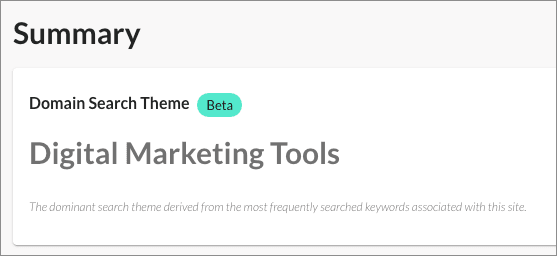
Now, let’s take a look at keyword research features — another hugely important aspect of both Moz and Ahrefs.
Keyword research
When it comes to keyword research, tools like Moz and Ahrefs are typically used for two main purposes:
- to get a ‘keyword overview‘ (data about a particular search query — how many people are searching for it, how difficult it will be to rank for it etc.)
- to get a list of keyword suggestions (keywords that are related to a phrase you enter, and which might be easier to rank for).
Now, before I look at the mechanics of keyword research in both platforms, I should point out that Ahref’s keyword database is considerably larger than Moz’s: it contains 28.7bn keywords to Moz’s 1.25bn.
As you might expect, this translates into a situation where the volume of keyword suggestions you’ll get from Ahrefs is much larger than the Moz equivalent.
In terms of how you get a keyword overview on Moz and Ahrefs, the process is pretty similar. You just enter a keyword into their keyword research tools — the ‘Keyword Overview’ tool in Moz, and the ‘Keyword Explorer’ option in Ahrefs — and you’ll get the key data you need, namely:
- search volume for the keyword you entered
- its ‘keyword difficulty’ score
- sites that are currently ranking for it
- a list of related keywords.
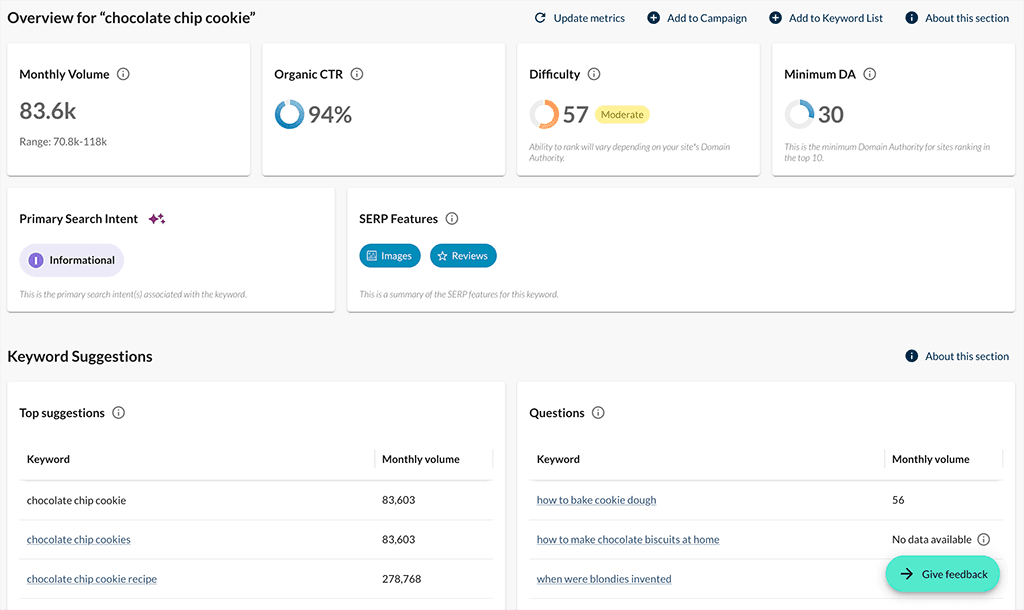
Both platforms use a score from 0 to 100 to show keyword difficulty — with, as you might expect, a higher number indicating that it will be harder to rank for a given keyword.
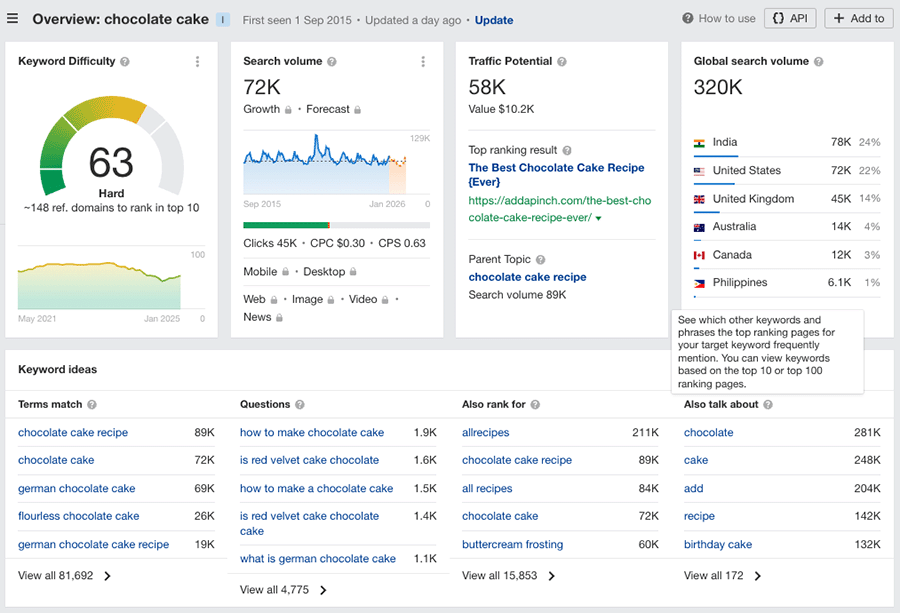
One thing I really like about Ahrefs’ approach to keyword difficulty scores is that not only does it tell you how hard it will be to rank for a keyword, it also tells you approximately how many referring domains you’ll need for it to rank in the top ten search results.
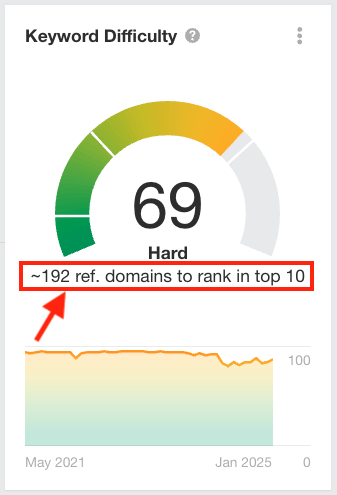
Moz doesn’t give you a direct equivalent of this referring domains estimate, but it does provide a related tool that can also provide valuable insights on how much to focus on a particular keyword: a ‘Minimum DA’ score. This is the minimum Domain Authority for sites ranking in the top 10 for that query.
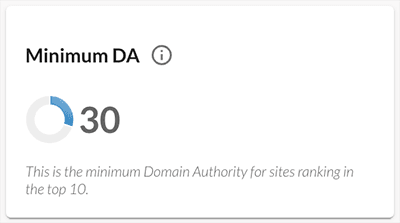
Tthis gives you an idea of how much effort you should put into trying to rank for a particular phrase — if you know that your site’s domain authority is a lot lower than all those currently ranking in the top 10 for your target keyword, it may be worth focussing on other queries.
Both of these keyword prioritization metrics are useful. However, on balance I prefer the Ahrefs one, simply because it gives you more concrete data about the amount of outreach work involved in ranking for a particular search query — i.e., the number of backlinks you’ll have to build to rank for it.
Another aspect of keyword research where I prefer Ahrefs over Moz involves clickthrough rate data.
When you enter a keyword into its ‘Keyword Explorer’ tool, Ahrefs shows not only the volumes of searches but the number of clickthroughs they’ll be likely to generate (not all users click on organic results — some click on ads, or hit the back button / search for something else).

Moz, by contrast, shows you the percentage clickthrough rate instead. This is by no means the end of the world, but it’s an unnecessary hurdle to accessing data — instead of getting instant access to metrics, it means you might have to get your calculator out!
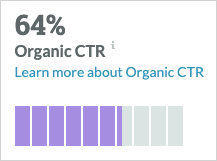
And it’s worth pointing out the Ahrefs gives you more data about the pages that are currently ranking highly for your target keywords. While Moz just shows you a few key metrics for these pages — the key ones being domain authority, page authority and the number of backlinks pointing to them — Ahrefs gives you ten pieces of data (as you can see from my screenshot below).
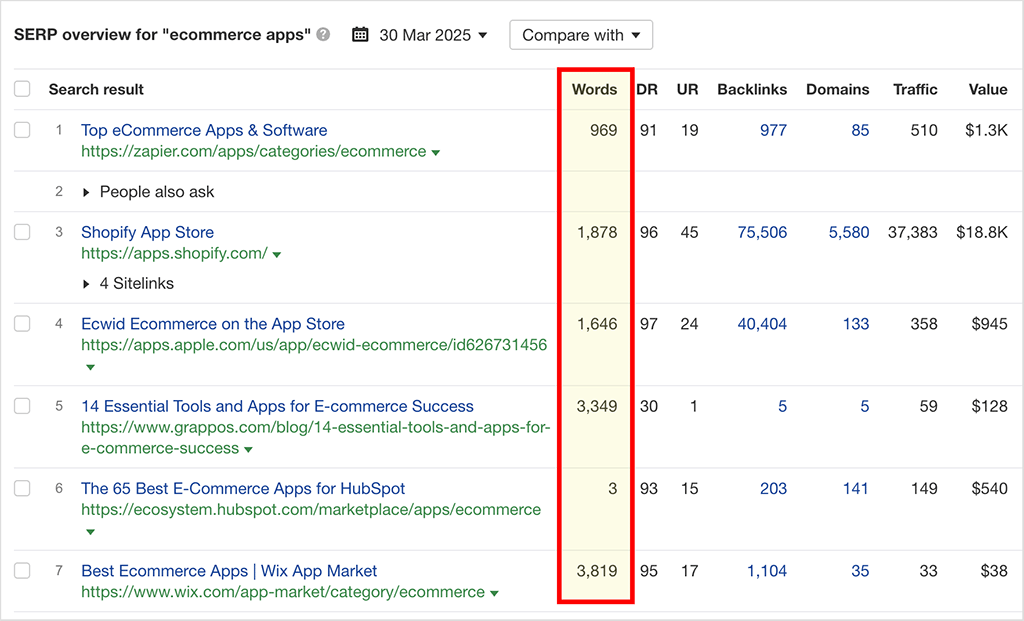
These metrics include really useful ones like a traffic estimate and the equivalent PPC value of the ranking; and recently, a ‘word count’ metric has been added too (this is highlighted in the screenshot above).
Now, there is quite a lot of debate over whether word count is actually a Google ranking factor. But personally, I find word count data helpful, because it gives you an idea of how ‘in-depth’ the top ranking content on a given topic is. My own view is that there is a relationship of sorts between content length and helpfulness (one that varies by topic).
There is one particular aspect of Moz’s SERP analysis that is worth singling out for praise — the ‘page score’ metric that it puts beside a search result (there isn’t a similar metric provided in Ahrefs’ equivalent keyword overview reports).
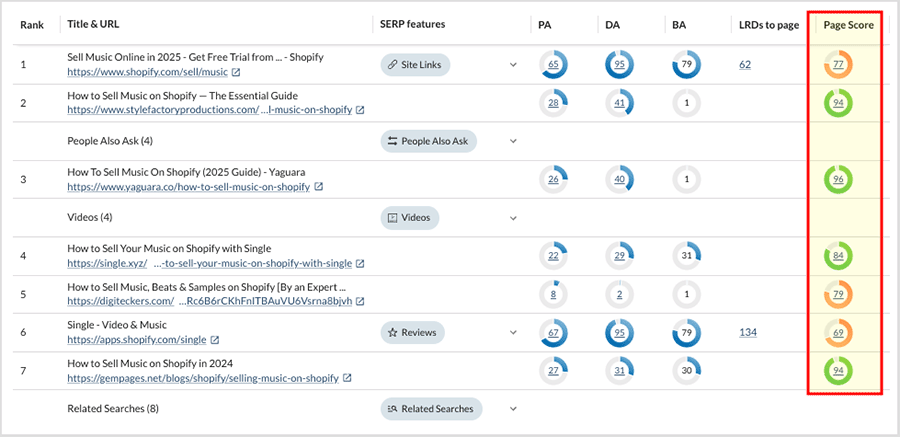
This metric, pictured above, tells you how good the ‘on-page’ SEO is for a ranking page; clicking on this gives you a list of all the on-page factors that are helping and hurting it.
Finally, both Moz and Ahrefs provide you with some ‘search intent’ data.
Moz’s keyword suggestion tool lets you see the dominant search intent of any keyword, providing four intent categories, informational, commercial, transactional, or navigational; and a handy filter is provided that lets you sort results based on specific types of intent.
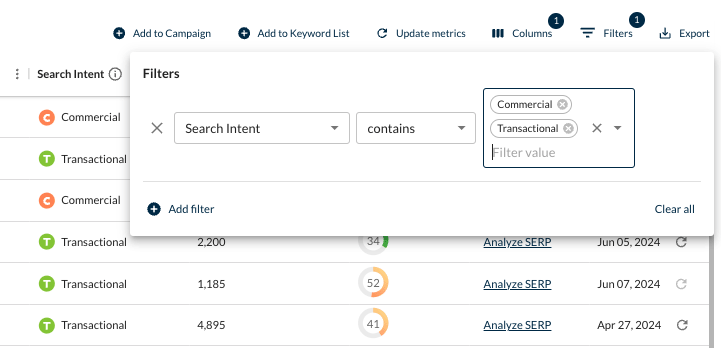
Ahrefs also accompanies its keyword data with similar ‘search intent’ information. It goes a bit further however — in addition to the four intent types mentioned above, Ahrefs also lets you filter keywords by ‘branded’ and ‘local’ search intents.
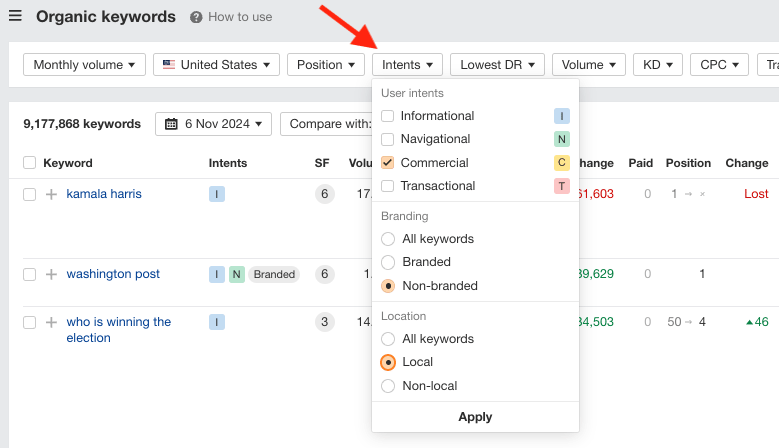
Getting keyword suggestions
When it comes to getting keyword suggestions from Moz and Ahrefs, the process is slightly different in both tools.
In Ahrefs, you enter a phrase into its ‘Keyword Explorer‘ tool (as you would when getting keyword overview data) and then use the ‘Keyword Ideas’ options on the left-hand side of the dashboard to find related keywords.
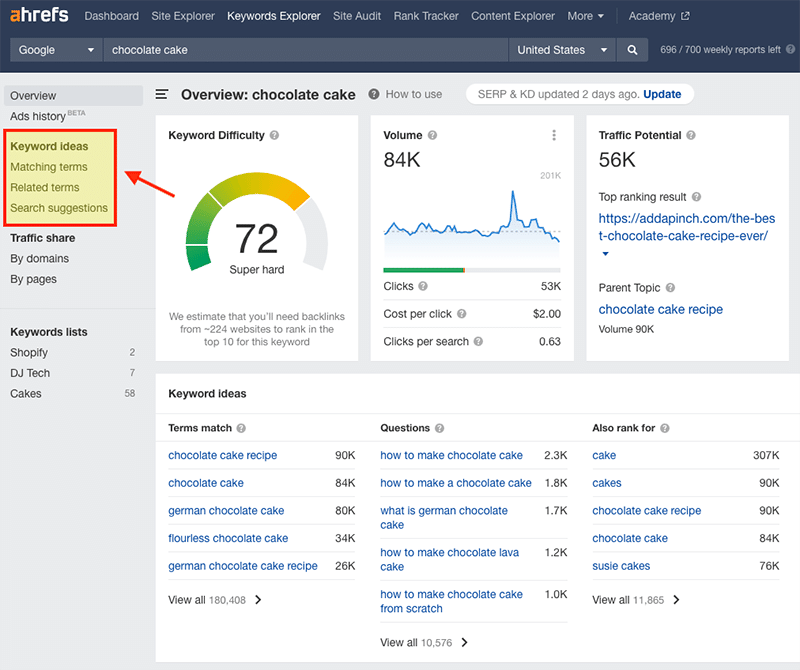
As you can see from the screenshot above, there are three types of keyword suggestion reports to choose from:
The ‘matching terms‘ report gives you a list of keyword suggestions that include your target keyword.
The ‘related terms‘ report shows you a list of keywords that might not include it, but which Ahrefs thinks might be relevant.
The ‘search suggestions‘ report gives you a list of Google ‘autocomplete’ suggestions related to your keyword.
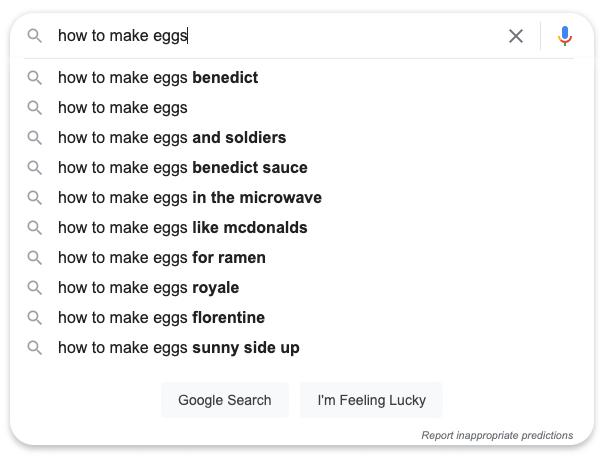
When the keyword suggestions are displayed, you get access to a wide range of filters that let you further refine your results (see screenshot below).
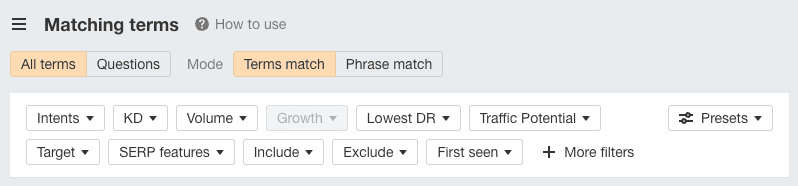
In Moz, rather than using the ‘keyword overview’ tool to start your keyword research, it’s better to use its dedicated ‘Keyword Suggestions‘ feature.
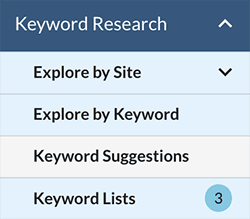
Once you enter a keyword into this, you’ll get a list of suggestions along with some tools for filtering less relevant ones out — key ones include the option to filter by lexical similarity (how similar the wording of the suggestions are to the keyword you entered) and the option to include or exclude your original phrase from the suggestions.

Additionally, you can sort your results by keyword, relevancy and monthly volume (among other criteria), and specify words to include or exclude from them.
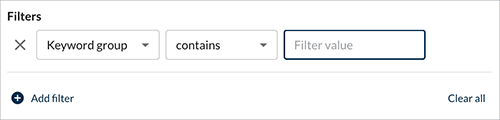
What’s on offer here is essentially pretty similar to the main options provided by Ahrefs (via its three search types and subsequent filter set), but unlike Ahrefs, Moz doesn’t give you a dedicated option for viewing Google ‘autocomplete’ suggestions.
Using the filters provided by Ahrefs and Moz can give you broadly similar sets of keyword research results — for me the key difference between both tools’ approaches here lies in the ‘ancillary’ data that you get from both.
In Moz, you get six key pieces of data when you ask for keyword suggestions: the keyword suggestion, its relevancy, the monthly number of searches for it, the search intent for the keyword, its keyword difficulty score and the date that the keyword information was last updated.
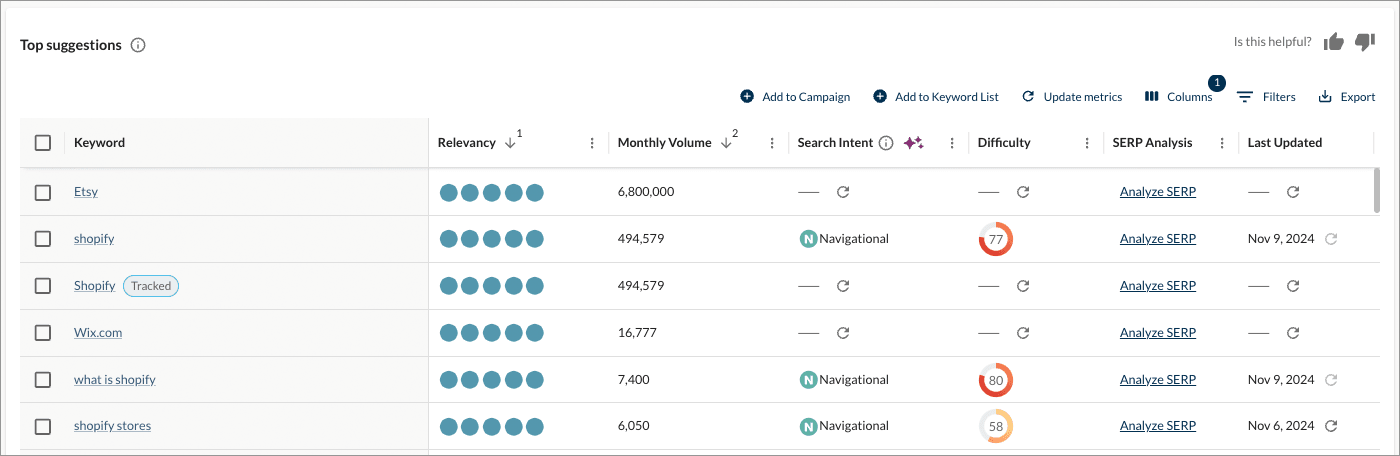
However, as you can see from the screenshot above, Moz doesn’t always manage to provide all the data for every keyword, particurly where ‘search intent’ and ‘keyword difficulty’ are concerned.
Ahrefs accompanies its keyword suggestions with a lot more information than Moz.
Beside each Ahrefs keyword suggestion, you’ll also see:
- the global search volume for it
- the ‘traffic potential‘ if you ranked number one for that keyword
- the equivalent ‘cost per click‘ for the keyword if using Google Ads
- the ‘clicks per search‘ (the percentage of people who actually click on a search result for a given query).
- the ‘parent topic‘ — a more general and usually higher-traffic keyword relating to each keyword suggestion displayed (for example, the parent topic of ‘chocolate cake’ is ‘cake’ — the latter is currently searched for 3.3m times per month, while ‘chocolate cake’ receives 534k searches).
- In short — and as the screenshot below shows — you get a lot more context about keywords with Ahrefs, and if you need any more, you just click on the relevant keyword suggestion.
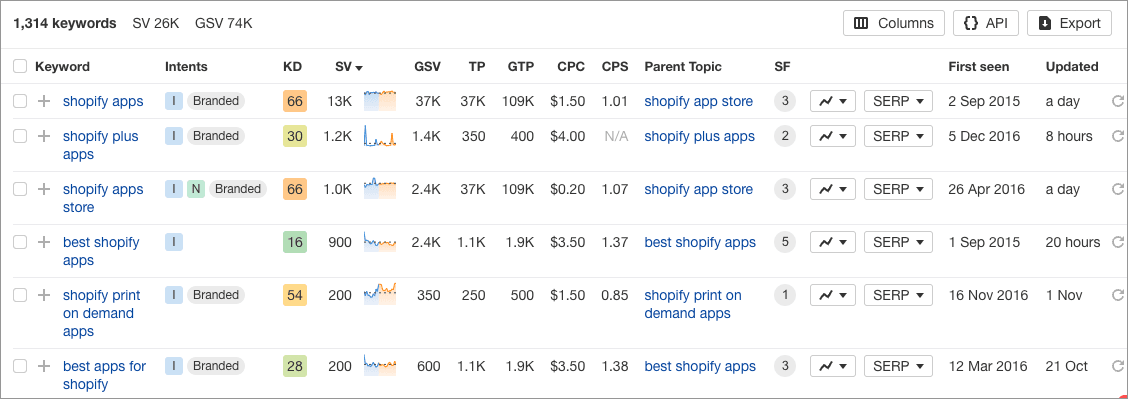
On top of that, Ahrefs gives you an interactive tool that lets you see the main groups (topic clusters) that keyword suggestions fall into.
As my screenshot below highlights, for a piece of keyword research for the phrase ‘Shopify,’ I’m shown a series of rectangles, each containing another phrase that is typically used in conjunction with the one of I’ve entered (in this case, ‘stock,’ ‘login,’ ‘store’ etc.).
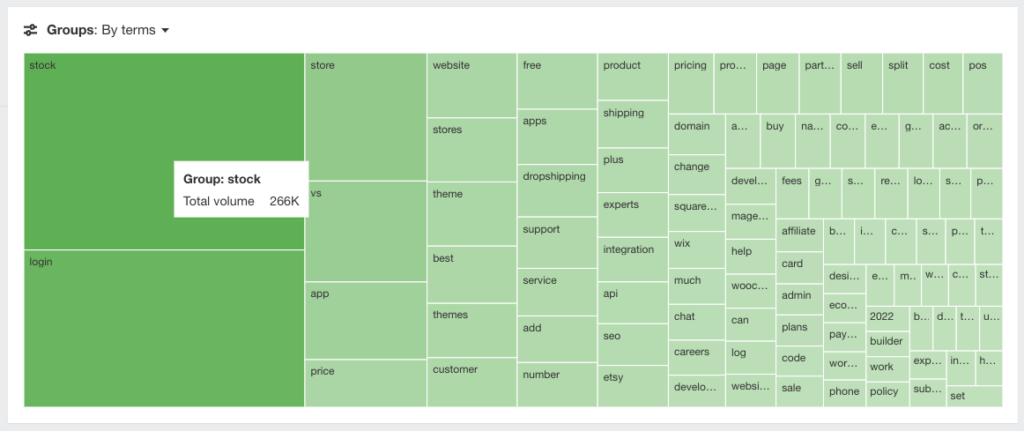
These rectangles are sized according to the number of terms they contain, and clicking on them reveals all the relevant search suggestions for that group.
There isn’t an equivalent feature in Moz.
Building keyword lists
Once you’ve identified keywords in either Ahrefs or Moz that you’d like to focus on, you can add them to ‘keyword lists’.
In Ahrefs, a plus symbol beside a keyword suggestion lets you do this; in Moz, you tick a checkbox.
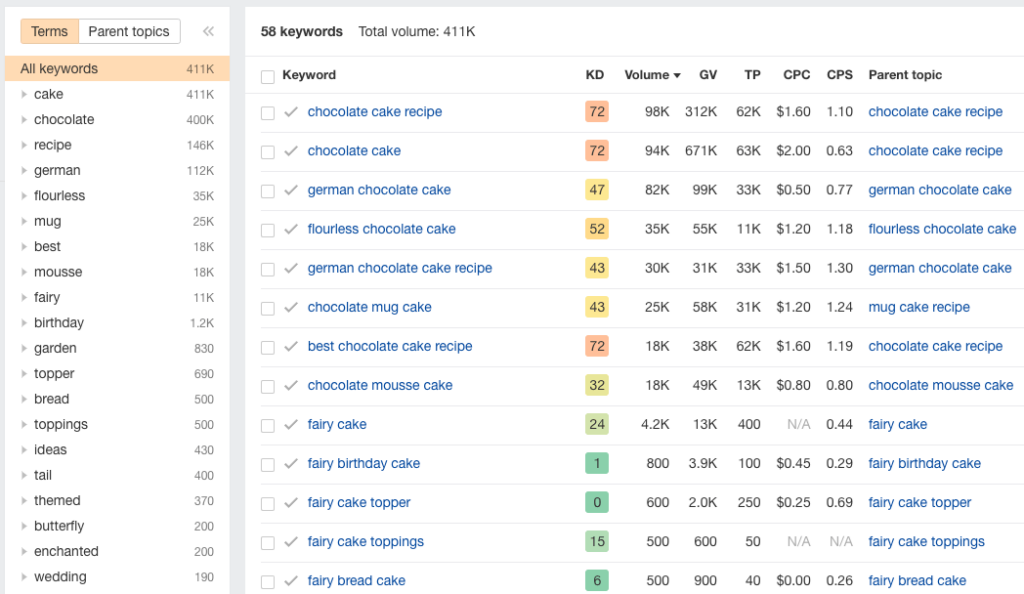
You can then refer to these keyword lists any time you like, and access evolving keyword difficulty scores. The functionality from both tools is fairly similar here, with the main difference involving how many keywords you can track (more on these limits later).
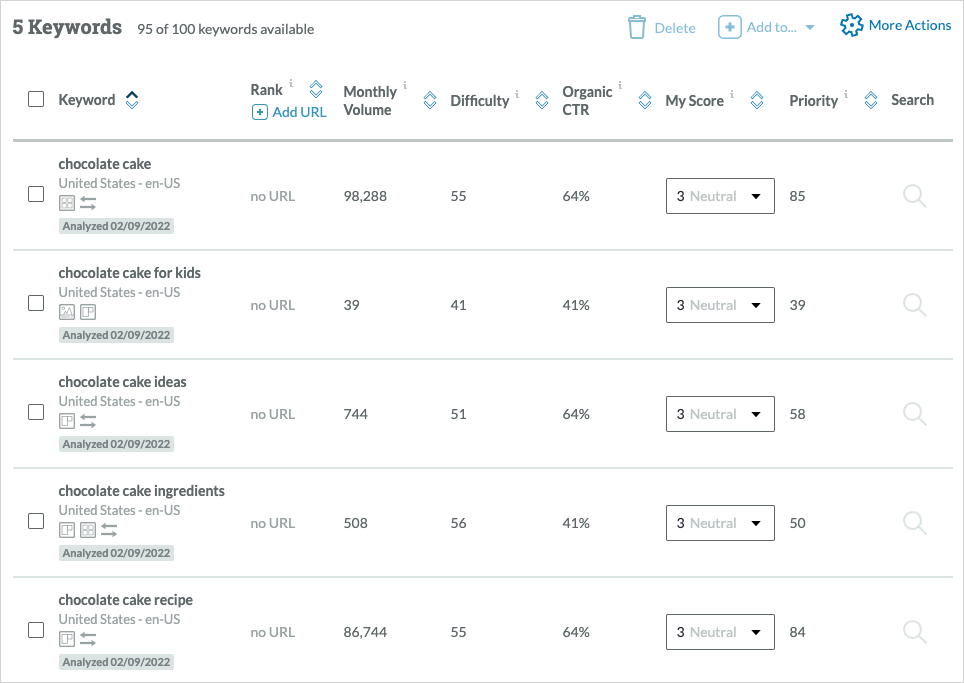

Keyword gap analysis
Keyword gap analysis is the process of identifying important keywords that your competitors rank highly for — but you don’t.
Both Moz and Ahrefs provide good tools for performing keyword gap analysis with. In Moz, you use its ‘keyword gap’ tool for this, and in Ahrefs, you use its ‘Competitive Analysis’ tool (formerly known as the ‘Content Gap’ feature).
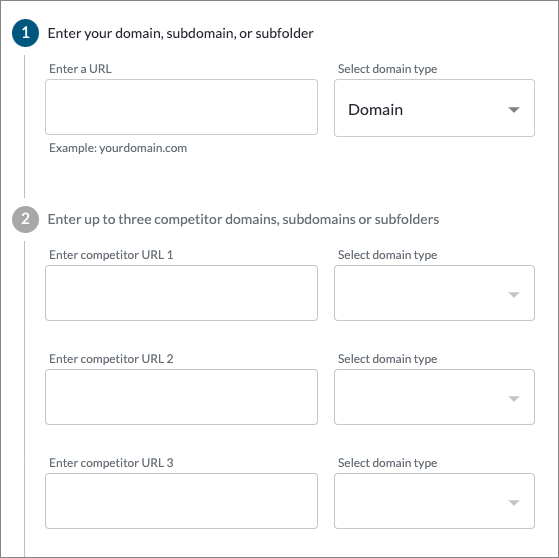
In terms of which of these is better though, I prefer the Ahrefs tool. For a start, you can use it to do gap analysis between more sites: while the Ahrefs content gap feature lets you involve up to 10 websites in this process, the Moz equivalent limits you to working with three.
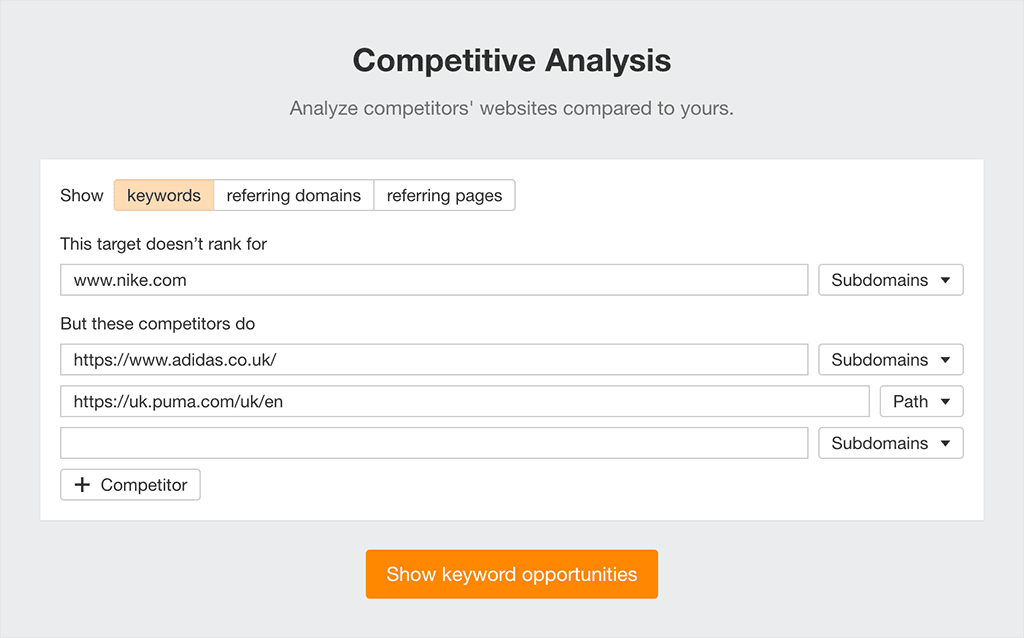
Additionally, I find Ahrefs’ content gap tool easier to use. You just ask it for keywords that competing sites rank for but yours don’t, and you get a nice list of those. You can then filter this list using keyword difficulty, volume, CPC, word count and more.
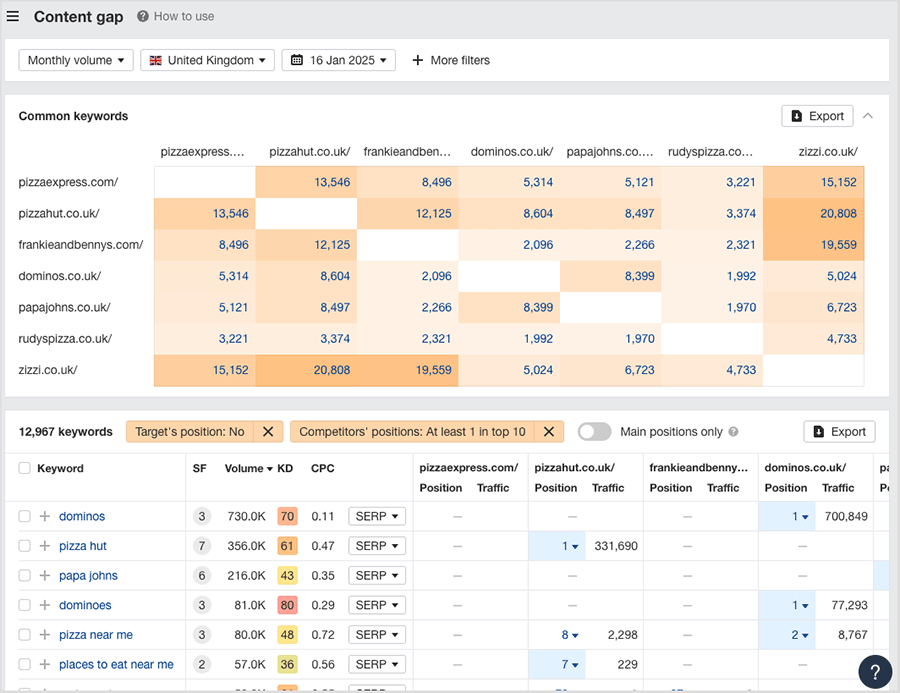
Although Moz’s tool isn’t bad, the results are more basic — Ahrefs accompanies each keyword with a lot more supporting data (and gives you more filters to sift through the results with).
Overall, when evaluating keyword research features in both platforms, it’s hard not to view Ahrefs as the winner. Simply put, it gives you more comprehensive data that’s easier to interpret.
Rank tracking
‘Rank tracking’ — sometimes known as ‘position tracking’ — is the process of monitoring how your website (or that of a competitor’s) performs in search engines for particular keywords over time.
(The idea being that when you see a dip in your site’s performance for a particular keyword you can take action to improve the situation, by enhancing the content it ranks for, or building backlinks to it).
It’s really easy to set rank tracking up in Ahrefs — you just go to its appropriately-named ‘Rank Tracker’ section, enter the keywords you’d like to track for a site, and you’ll get a report showing you how that site is currently ranking for them (along with recent position changes).
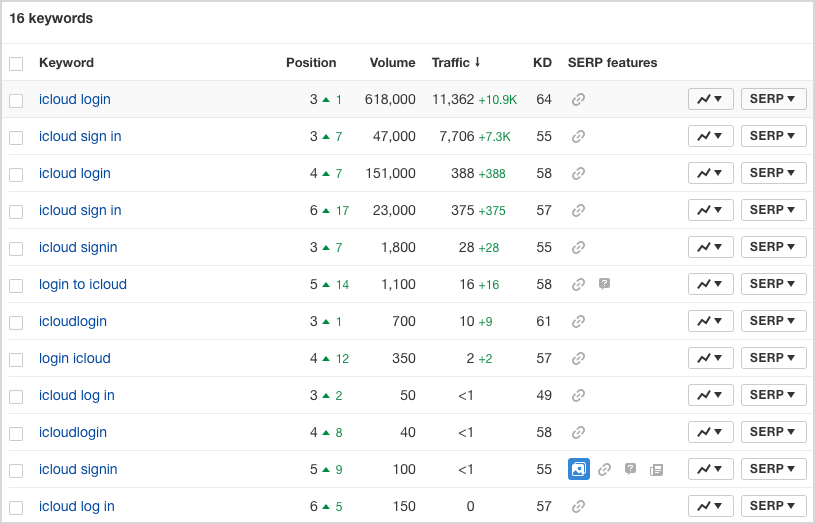
However, rank tracking can only be used in Ahrefs as part of a ‘project slot’ (the number of which are limited; more on project slots later on in this comparison).
In Moz, there are actually two rank tracking options: the regular rank tracking tool and an ‘on-demand’ tracker.
Moz’s regular rank tracking tool works in a similar way to the Ahrefs equivalent, and like the Ahrefs one can only be used as part of a project slot (or ‘campaign’ slot, to use Moz-speak).
The ‘on-demand’ rank checker tool is more basic and is designed to give you more of a ‘snapshot’ view of how a particular keyword is currently ranking. But it can be accessed without using up a project slot, which is helpful — and you can use it up to 200 times per day.
Overall though, the Ahrefs rank checker is more sophisticated — it allows you to check rankings right down to postcode level (something that’s useful for hyper local SEO work), while Moz facilitates tracking down to city level.
Additionally, Ahrefs lets you track rankings by language (when multiple languages are used in a given country).
You can also use Ahrefs’ rank tracking feature to get email notifications of changes in rankings, but Moz doesn’t provide you with these.
(You’ll get general notifications about a campaign from Moz if you ‘follow’ it on email, and these can contain some rank tracking data — but in general, to keep regular tabs on rankings, you’ll need to repeatedly log into Moz).
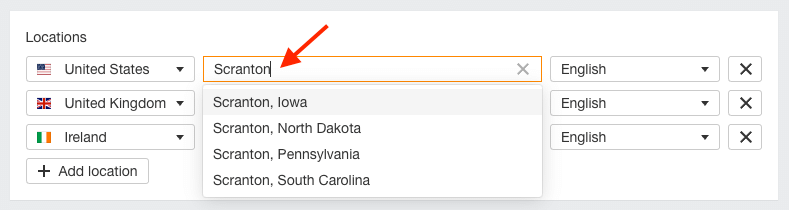
Next I’m going to look at another key aspect of SEO tools like Moz and Ahrefs: backlink analysis.

Backlink analysis
How well a site performs in search results usually depends heavily on how many backlinks — external sites linking to it — exist for the site in question. Generally speaking, the more backlinks that point to your content, the better it will perform in search (so long as they are high-quality in nature).
So, let’s take a look at how both tools help you access data about these.
Backlink database size
Moz and Ahrefs both let you enter a domain name and see a list of all the backlinks to it that each tool can find for it.
Typically this data is provided so that you can see which websites are linking to your competitors; you can then reach out to the owners of those sites, asking them to link to you too (i.e., engage in ‘backlink building’).
In order to provide backlink data, both Moz and Ahrefs maintain their own indices of the web; these contain a very large number of domains and the keywords associated with them. Both companies are relatively open about how much of this sort of data they hold, publishing information on their websites about the size of their databases.
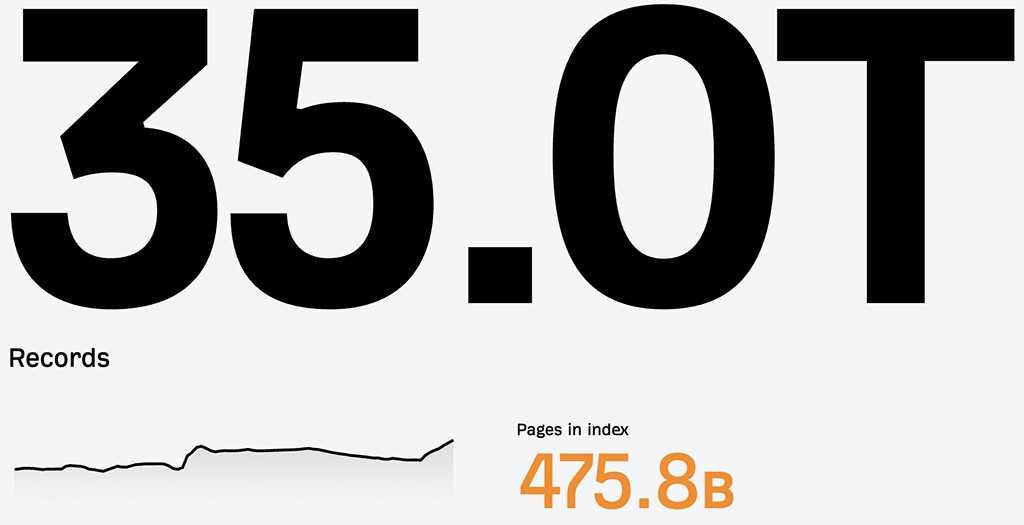
At time of writing (May 2025), and based on the figures published by Moz and Ahrefs, Moz’s link database is larger than Ahrefs’, containing 44.8 trillion links to Ahrefs’ 35 trillion.
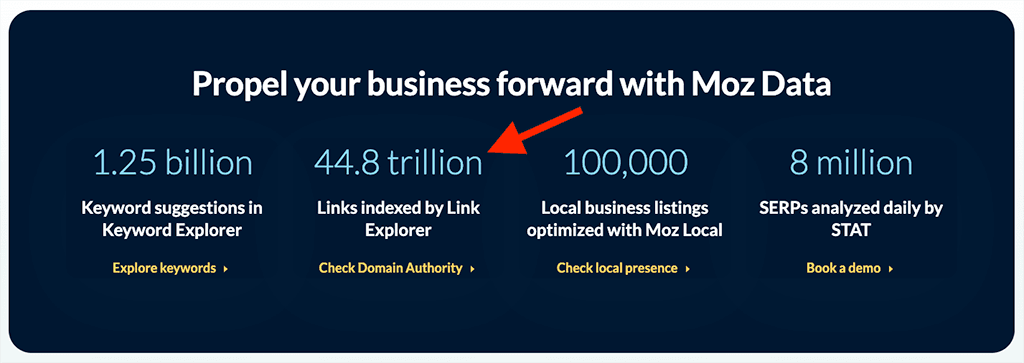
So, if these figures are accurate, it suggests that the more exhaustive link data is to be found in Moz.
I was curious to see how this played out in some real-world scenarios however, so I ran some of my own tests, where I looked at the number of linking domains surfaced by both tools for a mix of ecommerce platforms and design tools that we work with and/or review.
Obviously this testing process was not sufficiently large to let me make a definitive call on which tool was more likely to surface the most backlinks, but it provided a good ‘sense-check’ as to whether Moz — the tool with the theoretically larger backlink database — was always going to surface more referring domains.
The results of my tests were as follows:
| Website | Ahrefs | Moz |
|---|---|---|
| Amazon | 2.3m | 5.4m |
| BigCommerce | 97k | 350k |
| Canva | 370k | 446k |
| Ecwid | 62k | 86k |
| Godaddy | 3.6m | 5.7m |
| Jimdo | 226k | 3.6k |
| Shopify | 2.6m | 4.6m |
| Squarespace | 554k | 23k |
| Webflow | 112k | 202k |
| Wix | 1.1m | 1.2m |
As you can see from the above data, Moz won eight of the ten contests.
Obviously you have to treat this sort of small-scale testing with caution — but my tests did seem to indicate that the bigger link database did translate into more links being surfaced.
Do Moz and Ahrefs offer free trials?
Moz and Ahrefs both require a substantial monthly investment — so you might be wondering if they can be tried out via free trials. The answer is no in the case of Ahrefs, but it does give free access to some cut-down versions of its features.
Moz is much more generous on the free trial front, allowing you to use all the platform’s features free for 7 days.
Backlink reports
In terms of the backlink analysis itself, both Moz and Ahrefs give you the key information you’d expect about the backlinks and referring domains that point to a domain.
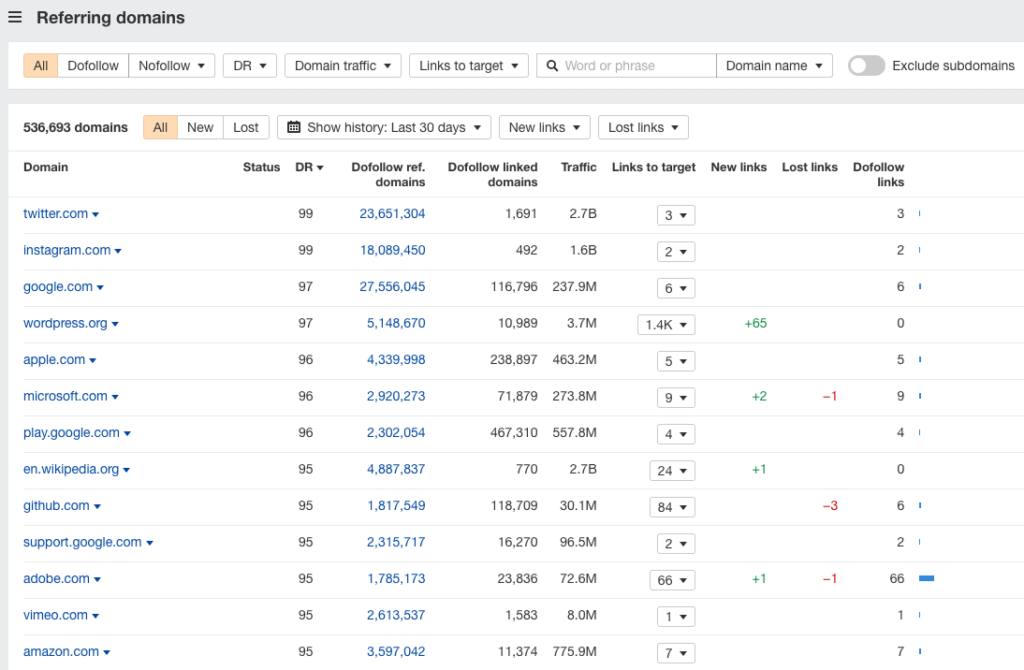
You’ll get a list of all the backlinks each tool can find to your site (viewable at domain or individual backlink level), plus breakdowns of:
- the number of ‘dofollow’ links vs ‘nofollow’ ones
- anchor text used
- new vs lost domains
Ahrefs surfaces considerably more data in its reports, however, including:
- referring domain traffic
- backlink language
- backlink platforms (blogs, forums, ecommerce sites etc.)
- the number of other outbound links on pages containing a link to yours
And it lets you filter your results in more sophisticated ways too. While Moz only lets you use filters to show links by type (dofollow, nofollow, redirect etc.) and status (active or lost), Ahrefs gives you a huge range of options for drilling down into your data (see screenshot below).
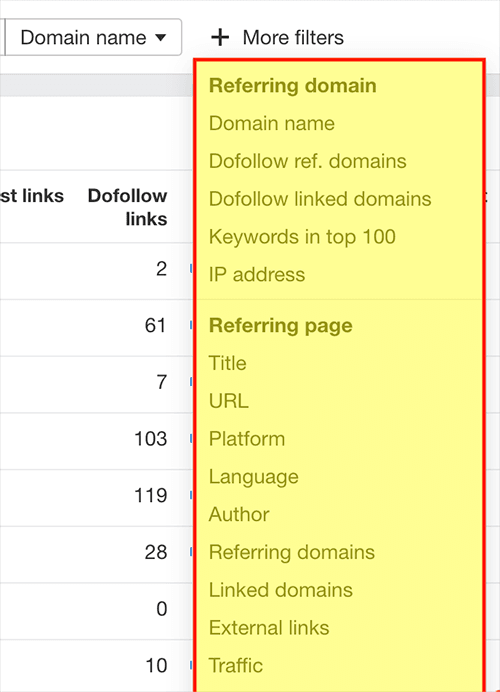
Significantly, you can sort your backlinks in Ahrefs by the date it first discovered them — something that you can’t do in Moz. To sort by ‘link discovered’ date, you’ll need to export your link data to a CSV file and do this manually in Excel or another spreadsheet program.
(The ability to sort links by date discovered is a pretty basic feature, and I’m surprised it’s not available in Moz).
Moz does have one edge over Ahrefs however when it comes to backlink analysis — it provides you with a ‘spam score’ report that gives you:
- an overall appraisal of the quality of a site’s backlink profile (a low spam score indicates high quality)
- a list of potentially ‘toxic’ links to a domain that Google might disapprove of (if you like, you can export this to Excel and use the contents to update your disavow file).
The spam score report is a good way to establish whether or not a backlink profile might be in need of cleaning up, and it’s a shame that Ahrefs doesn’t offer a similar feature.
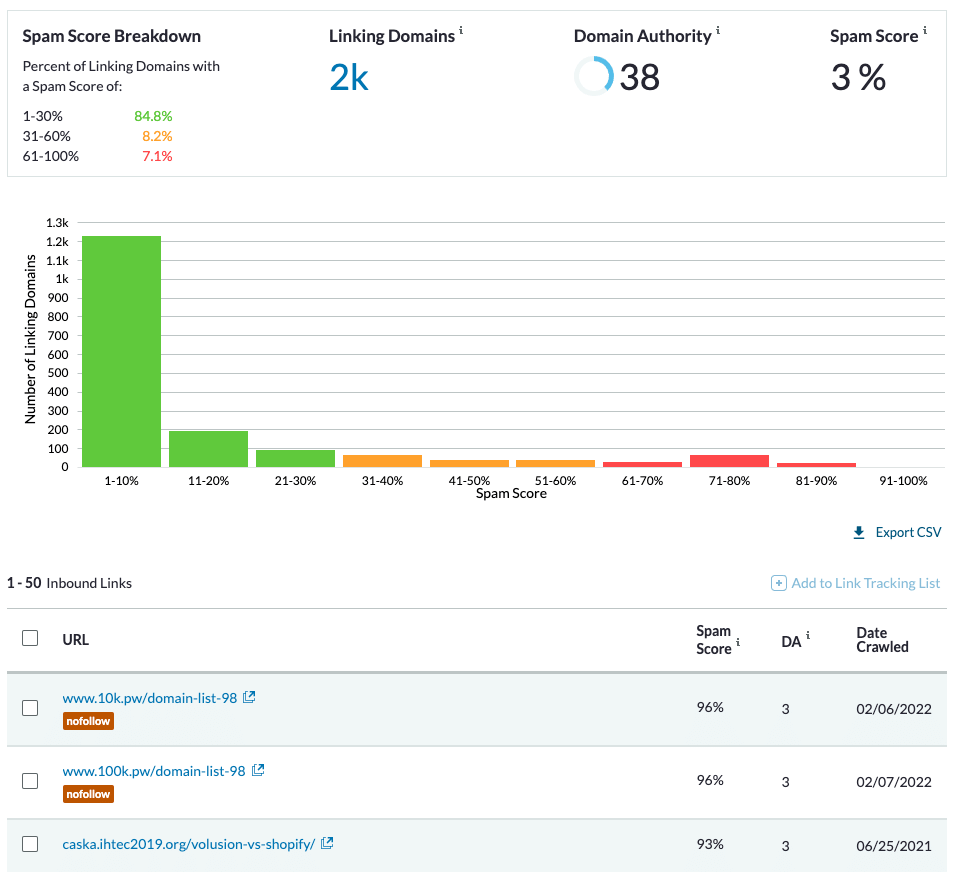
That said, workarounds for identifying toxic links can be used in Ahrefs (you can read more about how to spot spammy links using the platform here).
The processes involved can be a bit time consuming, though.
But are toxic link reports helpful?
Not all SEO professionals think that link spam identification tools are that helpful; many believe that a manual approach to identifying poor-quality links works better.
Additionally, Google’s Webmaster Trends Analyst John Mueller is not a fan of the concept of toxic links at all and is skeptical of the tools that identify them. He has stated that it’s rare for link disavowals to lead to a positive impact in search results.
Recently he went further, saying that owners of websites that have never had a penalty could consider deleting their disavow file entirely.
Based on my research into what Mueller has to say about bad links in general, it seems that the really dangerous ones — i.e., the ones that could land you with a manual penalty from Google — are those that you’ve paid to place, and you’ll probably have a better idea of what they are than an SEO tool like Moz or Ahrefs.
Link intersect features
As discussed above, one of the main purposes of backlink building is to obtain lists of websites that link to your competitors’ domains — this gives you a hit list of targets to approach with a view to getting them to link to your site instead.
One way of getting this list is simply to run a backlink report on a competitor’s website in either Moz or Ahrefs and trawling through it for good link building opportunities.
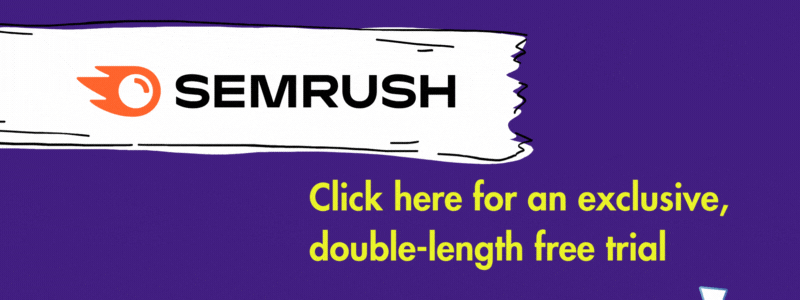
But more sophisticated way of doing this involves using a ‘link intersect’ tool, and both Moz and Ahrefs provide one.
Link intersect tools allow you to enter a URL from your website alongside those of your competitors; you’ll then get an exportable list of websites that are currently linking to your competitors, but not to you.
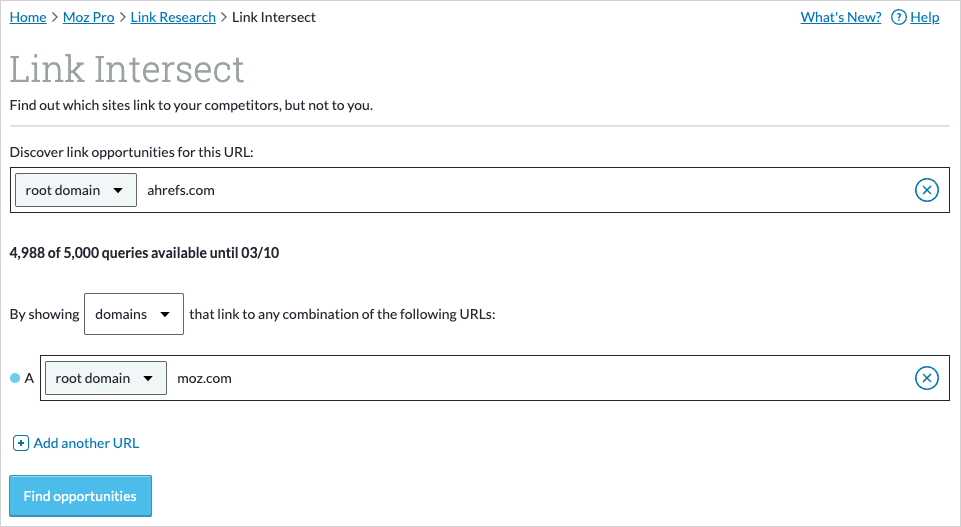
You can then reach out to relevant website owners, asking for a backlink — and in doing so, make your backlink profile stronger than or more consistent with your competitors’.
Moz and Ahrefs’ link intersection tools offer similar functionality but — and you’ve probably noticed a pattern by now! — the Ahrefs version is better. This is mainly because you can compare 10 competitor URLs against yours, while Moz lets you compare five.
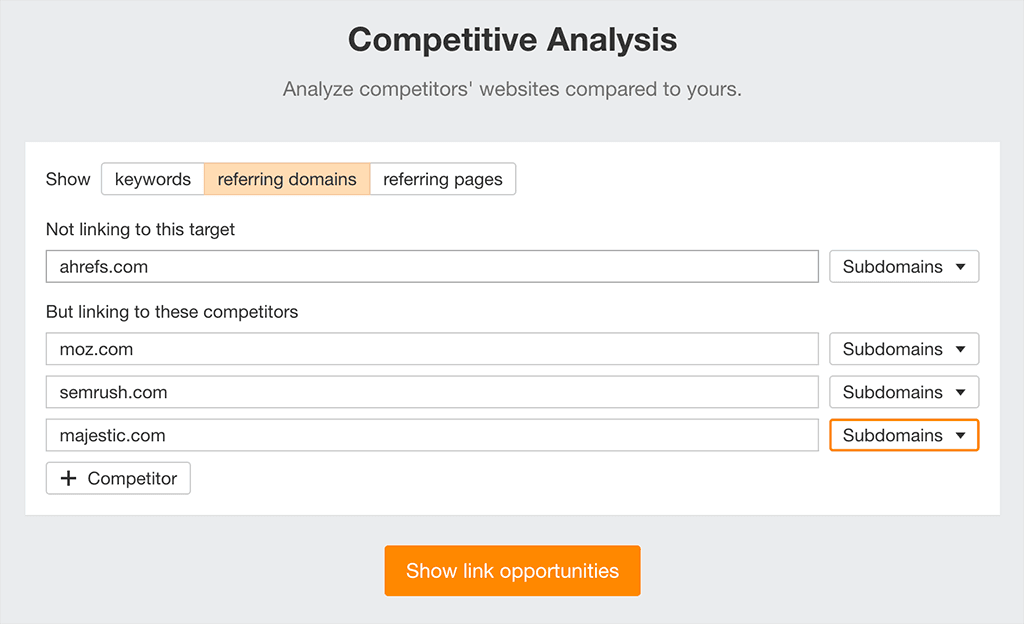
Broken link analysis and building
Being able to identify broken links is important for two reasons.
First, spotting inbound broken links to a website lets you engage in broken link building (an important SEO tactic, which I discuss below).
Second, it lets you spot and correct broken outbound links — these can undermine search engines’ trust in a website.
Let’s look at how Moz and Ahrefs handle both.
Broken link building
Broken link building involves finding a broken link (one that no longer leads anywhere), recreating the ‘dead’ content that it used to point to, and then asking anybody who used to link to the dead content to link to your new page or post instead.
This approach helps you to build up new backlinks to your content — but in order to make it work, you need to be able to identify the broken links.
Moz and Ahrefs both let you do this — but Ahrefs makes the process much more straightforward, thanks to a dedicated ‘broken backlinks’ report.
To use this, you just enter a domain into the Ahrefs ‘Site Explorer’ tool and click the ‘Broken backlinks’ option; you’ll then see a list of all the broken inbound links to a website that Ahrefs can find.
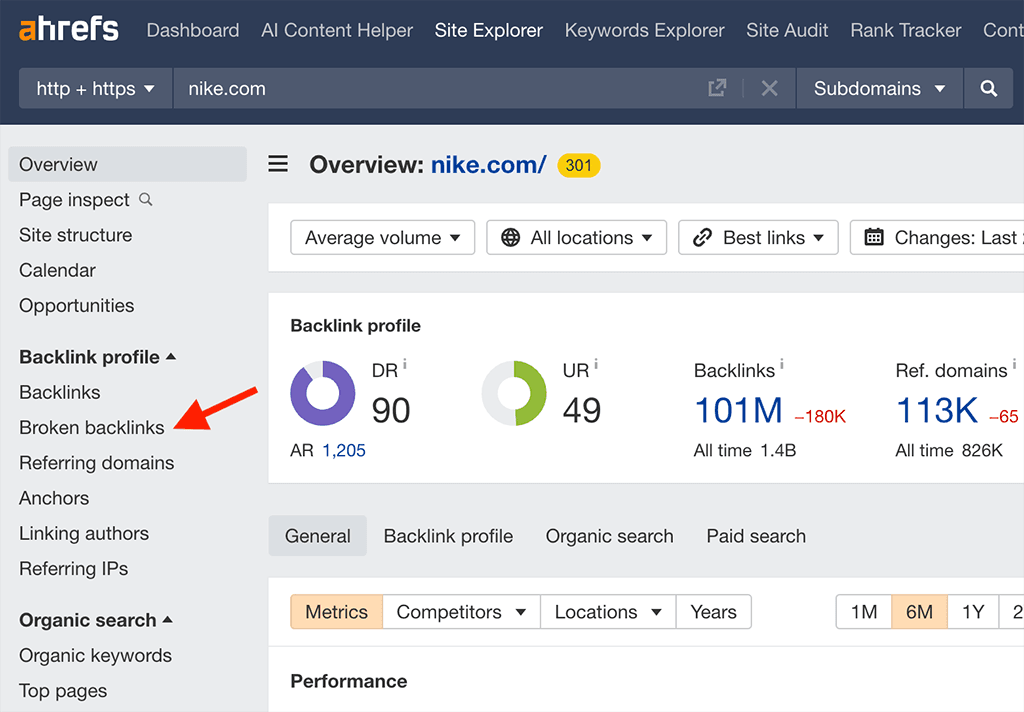
Moz also lets you access this sort of data too — but unlike Ahrefs, it doesn’t have a dedicated feature for doing so.
Instead, you have to access a ‘top pages’ report for a website and then use a dropdown menu to filter the results by status code (with a 4xx status code indicating a broken link).
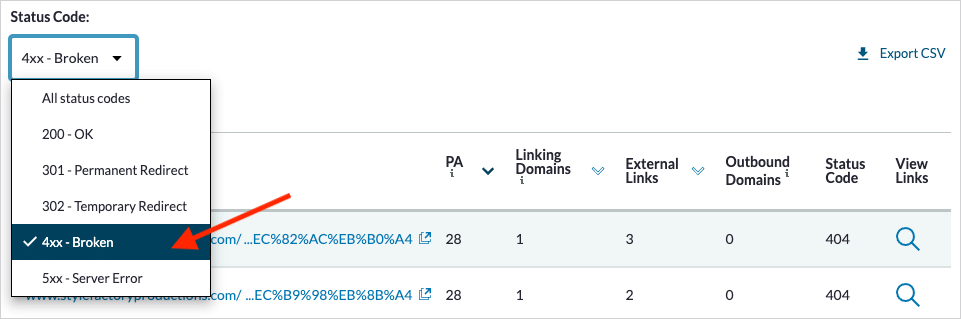
This is more convoluted than Ahrefs’ approach, and the report you get isn’t as useful, because:
- it’s limited to ‘top page’ data rather than a full set of backlinks
- it doesn’t let you see the actual URLs linking to dead content (i.e., it tells you how many sites are linking to to a broken page — but not which ones).
Alternatively, you can pull a list of inbound links from Moz, export it to a CSV file and use a ‘status code’ column to identify broken links (404 errors). Again, this involves more steps and data eyeballing than you might like.
So it’s definitely a win for Ahrefs when it comes to the tools available for broken link building.
Identifying broken outbound links
If your site contains a lot of broken outbound links (links to other websites), this can have a negative impact on SEO: search engines can be reluctant to recommend content that links to non-existent resources.
So it’s important to periodically check your website for broken outbound links and fix or remove them.
And, as with spotting broken inbound links, Ahrefs is the much better tool for this job. You simply enter a domain into its ‘Site Explorer’ tool, and then go to the Outgoing Links > Broken links option. You’ll then see a list of all the broken links that need addressing, along with the URLs that contain them.

I couldn’t find a way to do this at all in Moz — it seems that Moz users have to resort to other tools (for example, a dedicated link crawling application like Screaming Frog) to spot broken outbound links.
Site audits
So far I’ve looked at what many experts would view as the ‘bread and butter’ of SEO: keyword research and link building.
But both Moz and Ahrefs also provide site auditing features that allow you to evaluate how well your site is performing from a more technical SEO point of view.
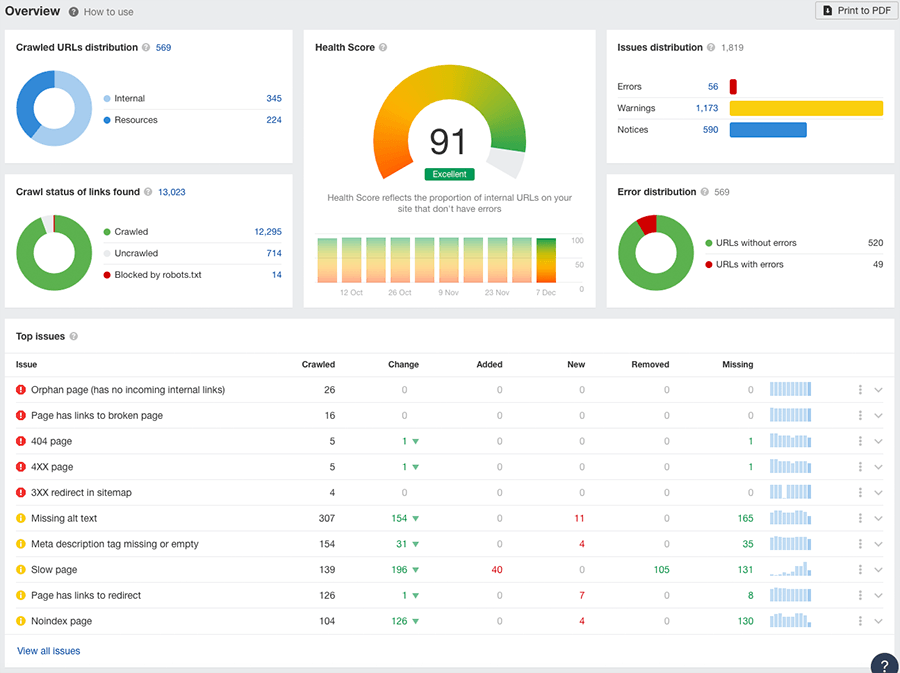
During a site audit, both tools will identify technical SEO or on-page SEO issues that might be having a negative effect on your search rankings, including:
- Slow-loading content
- Duplicate content
- SSL issues
- Crawl errors
- Missing headers
- Overuse of keywords
- Broken links
They’ll then return a set of suggestions on how you can fix these sorts of problems.
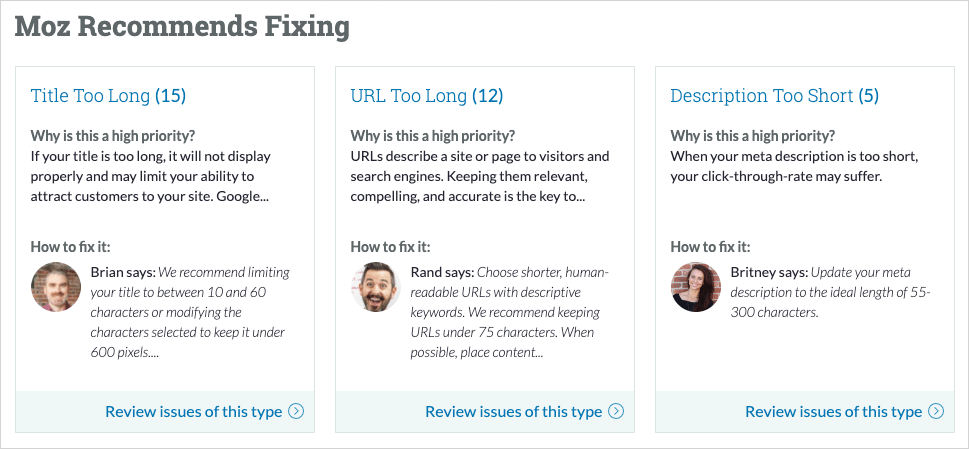
Overall, I think Ahrefs does a better job with site audits — there’s a lot of information returned by them that isn’t provided from Moz (including data relating to JavaScript, site localization, social tags and CSS).
Significantly, Ahrefs gives your site an ‘overall health score’ — something that’s not available in Moz. This is a number that gives you an at-a-glance indication of how good the site is overall from a technical SEO point of view (plus a way to keep a tab on progress).
Additionally, Ahrefs Core Web Vitals checks are a bit more comprehensive than Moz’s.
Core Web Vitals are a set of targets relating to the speed, responsiveness and visual stability of a website — sites that meet them can get preferential treatment in Google search results.
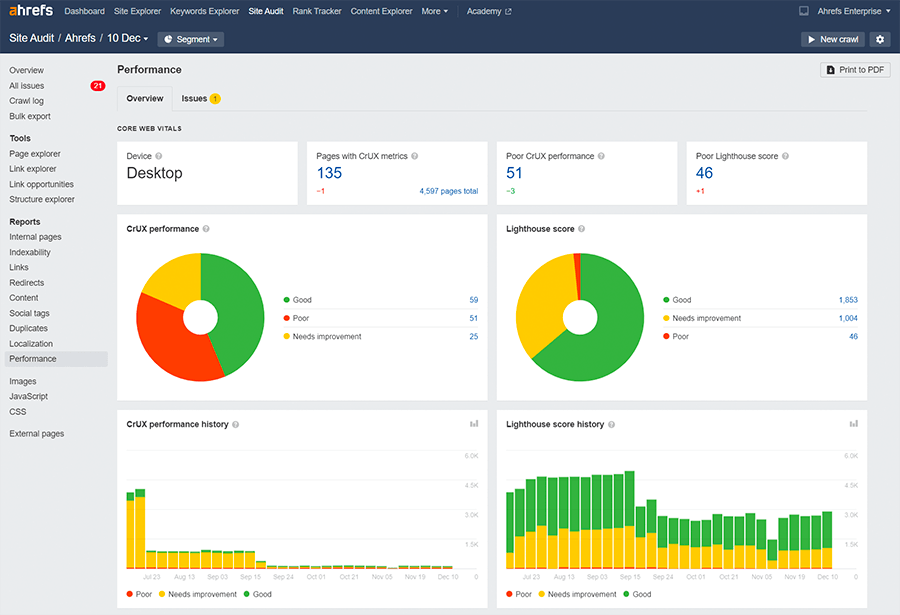
In Ahrefs you get access to two types of Core Web Vitals stats: ‘field data,‘ which is based on real user experience of your website (this comes from Chrome users) and ‘lab data,’ (performance data collected within a controlled environment).
Moz, by contrast, only provides lab data in its Core Web Vitals report — but the field data is more useful, because it’s what Google actually bases its rankings on.
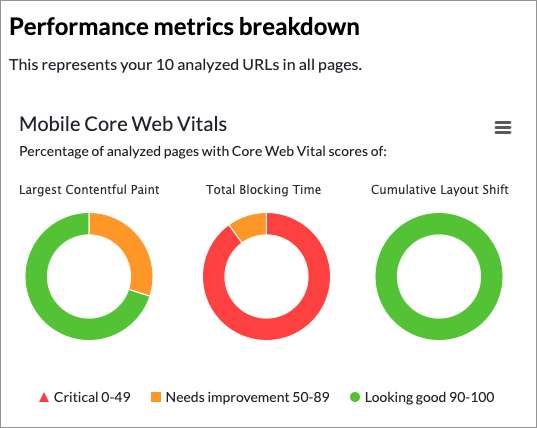
However, Moz does have an important edge over Ahrefs in the site auditing department, and this comes in the form of its ‘on-demand crawl’ tool. This lets you quickly audit sites containing up to 3,000 pages without having to add them to a project. This is something of a USP for Moz — I’ve not come across a similarly generous approach to site auditing from any of the other SEO tools I’ve tested to date.
Interface and ease of use
SEO tools like Ahrefs and Moz can take a little while to get used to: they’re ‘niche’ products that give you a lot of data to wade through.
But fundamentally, both products are well thought through and don’t make this process feel too overwhelming. They both work in a similar enough way — menus on the left hand side of the interface let you access SEO data (which is then displayed on the right).
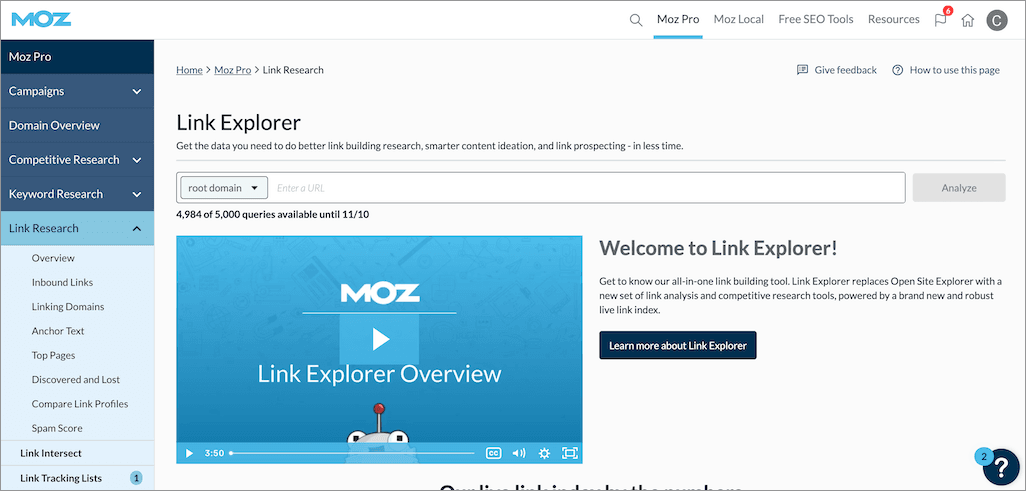
If you’re a fan of data visualization, Ahrefs has an edge: more of its data tends to be presented in graphs and charts (quite a lot of the time, Moz just shows you tables).
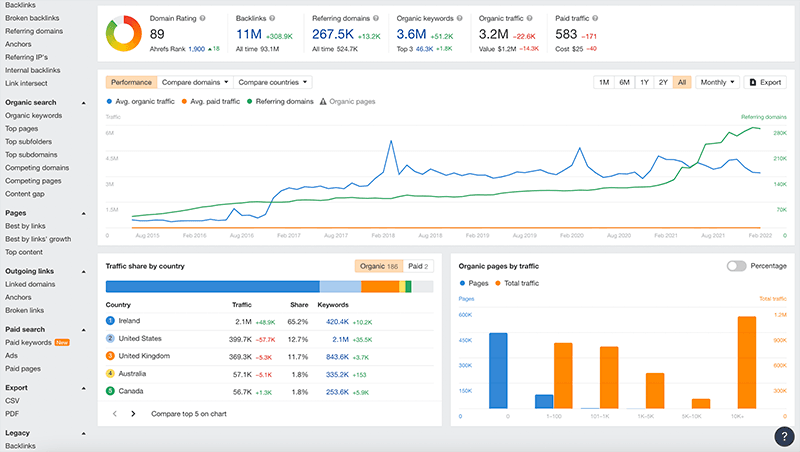
You could argue though that Moz has a bit of a cleaner and slightly more intuitive interface — that said, this is probably down to the fact that its feature set is less comprehensive than Ahrefs, and less data is surfaced by the platform.
One area I identified when testing the Ahrefs interface as having room for improvement was responsiveness: occasionally, it took a bit longer than I’d like for the Ahrefs data to display (especially when domain analysis was being performed on websites with a large number of backlinks pointing to them).
Moz, by contrast, was always quick to return data.
In general, it’s fair to say that both interfaces are fine — and that the learning curve associated with both platforms for many users will be less about accessing the metrics each tool provides than understanding them.
That might be where customer support occasionally comes in. And speaking of which…
Customer support
The support offering from Ahrefs and Moz is fairly similar. You can contact either company via email or live chat.
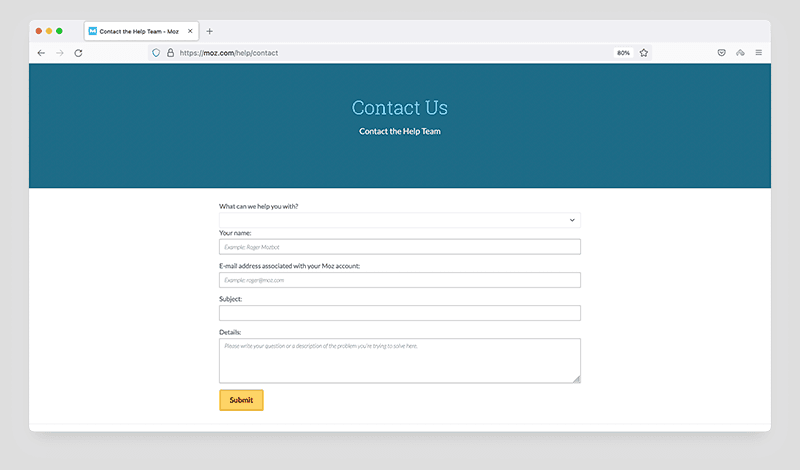
These support options are easy to find in both platforms, thanks to an easy-to-spot help icon that floats at the bottom right-hand corner of your dashboard. When clicked this gives you access to live chat, help materials and so on.
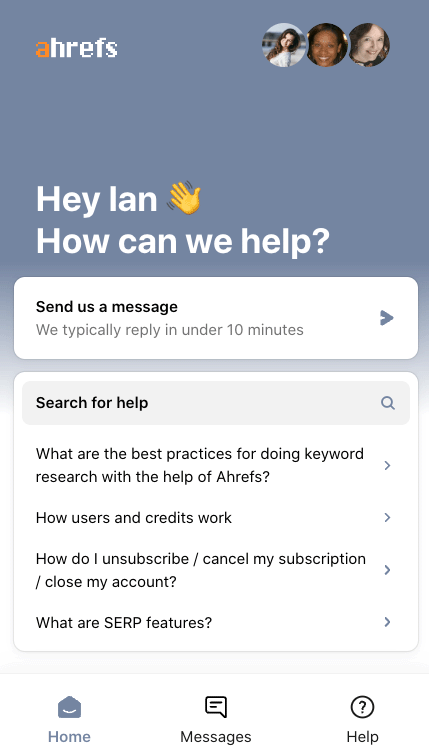
In addition to providing in-person support, both tools also provide help portals for accessing ‘self-serve’ customer support. These contain searchable help resources.
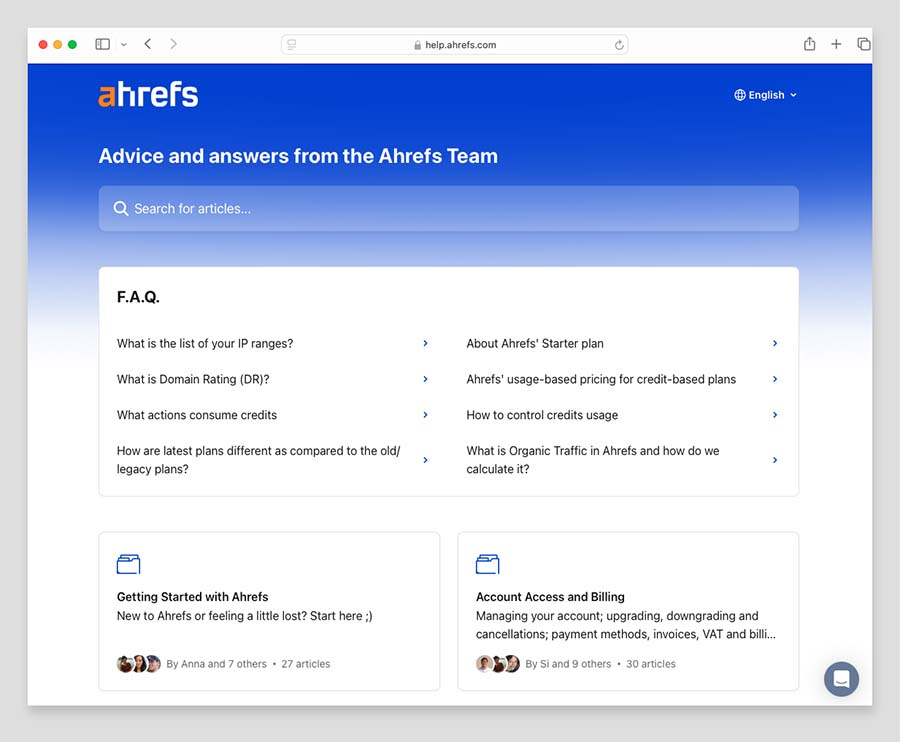
All support materials for both Moz are currently English-only; Ahrefs fares a bit better here because some (but not all) of its help materials are available in other languages too (Chinese, Brazilian Portuguese, French, Japanese, Portuguese and Spanish).
Furthermore Ahrefs let you access its interface in multiple languages — 15 in total — while Moz is only available in English.
Pricing and value for money
Compared to a lot of other business apps, Moz and Ahrefs are expensive.
That’s understandable however, as you’re not just paying for functionality, you’re paying for access to a lot of data, including some fairly serious competitive intelligence.
There are five Moz Pro plans available:
- Starter: $49 per month
- Standard: $99 per month
- Medium: $179 per month
- Large: $299 per month
- Moz Enterprise: negotiable
A 20% discount is available if you pay upfront for a year, and a 7-day free trial of Moz is available (this trial length is pretty generous by comparison to similar SEO tools, some of which don’t provide free trials at all).
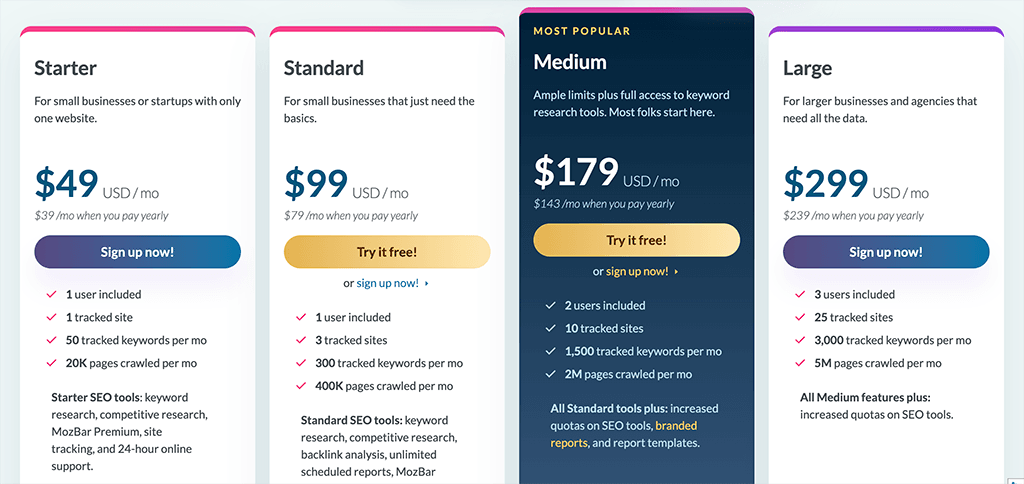
There are four main Ahrefs pricing plans available:
- Lite: $129 per month
- Standard: $249 per month
- Advanced: $449 per month
- Enterprise: starting at $1,499 per month (with an annual commitment required)
Paying annually for Ahrefs gives you 2 months of service free (a 16.7% discount, effectively). There’s no free trial of the full product on offer, but a cut-down version of the product, ‘Ahrefs Webmaster Tools,’ can be used for free indefinitely (this gives you access to some of Ahrefs’ domain analysis and site auditing tools).
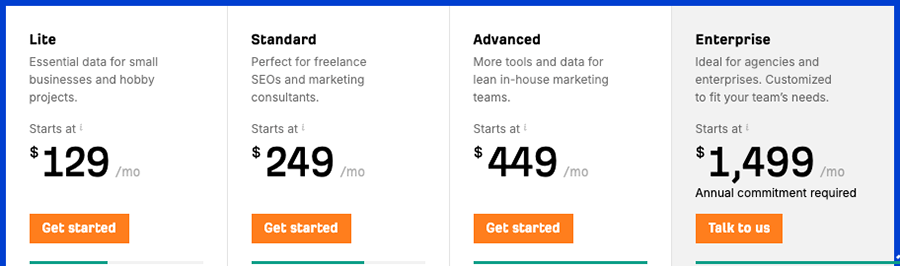
There are a few key aspects of pricing to zoom in on when trying to work out which one of these products offers the most SEO bang for your buck.
Let’s go through these now.
General features
A key thing to watch out for with Ahrefs pricing is that its low-tier ‘Lite’ plan is fairly restrictive when it comes to access to key features.
On this plan, you miss out on a lot of key features, including search intent data, broken link building tools, keyword clusters, SERP updates and more.
The Moz entry level plan is better specced, because it gives you access to all the key Moz features (the only things missing from this plan being branded report and report template creation tools).
Number of users
Moz is a bit more generous when it comes to the number of user accounts included with each plan, and the way that seats are allocated is straightforward.
Its medium and large plans let you have 2 and 3 seats respectively, and if you want to add more users to any plan, it’s a simple case of paying $49 per additional user.
With Ahrefs, adding seats is a bit more complicated, because each plan restricts the number of user accounts you can add to it. The situation is as follows:
- The Starter plan doesn’t allow you to add extra users at all
- The Lite plan lets you add up to two additional users at $40/mo per user
- The Standard plan lets you add up to five additional users at $60/mo per user
- The Advanced plan lets you add up to 10 users at $80/mo per user
And it’s worth noting that Ahrefs caps the total number of users you can have on a non-enterprise plan at 10. This makes Moz a more affordable option for businesses that need access to the platform for a large team.
Project limits
Moz and Ahrefs both place limits on the number of projects (or ‘campaigns’) you can create.
This matters because some important functionality on both products is ONLY available if you are working within a project — including site auditing and rank tracking (this is the case in both products) and spam score generation (Moz).
So, for users needing to perform these tasks on a bunch of different websites, this could become a problem — although the project limits don’t render this impossible, it makes things more fiddly than you might like, and you may find yourself having to keep a project slot free for any ‘ad hoc’ work.
With Moz, projects are capped at 1 on its $49 plan; 3 on its $99 plan, 10 on its $179 plan and 25 on its $299 plan. You can add extra projects to the mix very cheaply though — each additional one will set you back just $10 per month.
With Ahrefs, you get 5 projects on its $129 per month plan; 20 on its $240 per month plan; 50 on its $449 per month plan; and 100 on its $14,990 per year ‘Enterprise’ plan.
Ahrefs also lets you work with an unlimited number of ‘verified projects.’
Verified projects are sites for which you can prove ownership of or access rights to — you can do so via DNS records, HTML files/tags or Google Search Console.
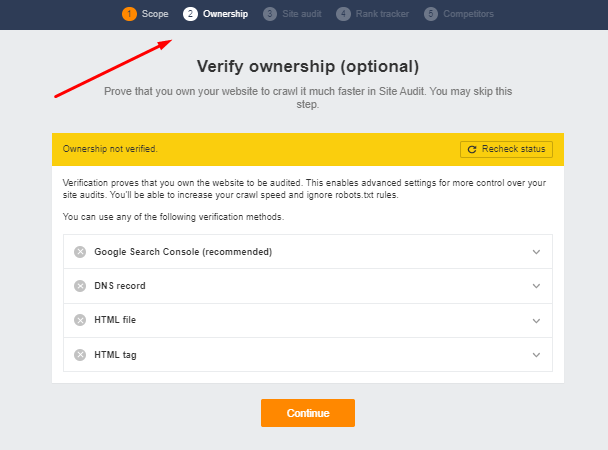
This is unlimited cap is on verified domains is very generous, and extremely useful if you manage a lot of sites.
Reporting limits
Until very recently, Ahrefs was ungenerous when it came to the number of reports you could pull with the tool each month (keyword query reports, backlink reports etc.). You could only pull 500 reports by default, regardless of how expensive your plan was.
But significant changes to the Ahrefs pricing structure have seen the introduction of unlimited access to data on its $249/mo Standard Plan and higher. This makes these plans very attractive, especially when you consider that they also let you track an unlimited number of verified websites.
However, ungenerous reporting limits still apply to Ahrefs’ most affordable plans — its $29/mo ‘Starter’ and $129/mo ‘Lite’ plan cap the number of reports you can pull at 100 and 500 respectively.
Even so, Ahrefs generally offers more reporting bang for buck across its plan range than Moz does, as the table below highlights:
| Plan category | Plan name | Provider | Reports per month |
|---|---|---|---|
| Starter | Starter ($29) | Ahrefs | 100 reports (shared between keyword and backlink reports) |
| Starter | Starter ($49) | Moz Pro | 75 keyword reports, 75 backlink reports |
| Low tier | Lite ($129) | Ahrefs | 500 reports (shared between keyword and backlink reports) |
| Low tier | Standard ($99) | Moz Pro | 150 keyword reports, 5,000 backlink reports |
| Mid tier | Standard ($249) | Ahrefs | Unlimited reports |
| Mid tier | Medium ($179) | Moz Pro | 5,000 keyword reports, 20,000 backlink reports |
| High tier | Advanced ($449) | Ahrefs | Unlimited reports |
| High tier | Large ($299) | Moz Pro | 15,000 keyword reports, 70,000 backlink reports |
Limits apply to the number of data rows you can export on both plans too — with Moz being more generous by comparison to Ahrefs on its entry level plans, and Ahrefs being more generous than Moz on its more expensive plans (see table below).
| Plan category | Plan name | Provider | Max Rows per Report |
|---|---|---|---|
| Starter | Starter ($29) | Ahrefs | 250 rows |
| Starter | Starter ($49) | Moz Pro | 5,000 rows |
| Low tier | Lite ($129) | Ahrefs | 2,500 rows |
| Low tier | Standard ($99) | Moz Pro | 10,000 rows |
| Mid tier | Standard ($249) | Ahrefs | 30,000 rows |
| Mid tier | Medium ($179) | Moz Pro | 40,000 rows |
| High tier | Advanced ($449) | Ahrefs | 75,000 rows |
| High tier | Large ($299) | Moz Pro | 50,000 rows |
Rank tracking
The number of keywords you can track on Moz and Ahrefs is comparable across their respective pricing plans — but Ahrefs is considerably more generous on its entry level plan, giving you a limit of 750 keywords to Moz’s 300.
If you want to track more keywords, Moz lets you pay an additional $20 per month for every additional 200 keywords; with Ahrefs, it’s $50 extra per month for every additional 500 keywords.
Moz vs Ahrefs: conclusion
Overall, it’s hard not to view Ahrefs as the better-specced platform. It offers considerably more more tools and data than Moz — at a reasonably similar price point. Its keyword database is much bigger too.
Moz does have a few advantages over Ahrefs though. For a start, it actually lets you try the product out, thanks to a 7-day trial. It also has a larger backlink database, a spam score feature and an ‘on-demand’ rank tracking tool that can be accessed without using up a valuable project slot.
I’ll leave you with a more complete summary of both products’ pros and cons below.
If you’ve got any thoughts or questions about Moz vs Ahrefs, do leave them in the comments section below — we read all comments and will do our best to help.
Moz vs Ahrefs: pros and cons summary
Reasons I would use Moz instead of Ahrefs
- It lets you do some rank tracking without using up a project / campaign slot.
- It lets you perform simple site audits (on sites containing up to 3,000 pages) without using up a project / campaign slot.
- It has a significantly larger link database than Ahrefs.
- Some Moz plans facilitate multi-user access, while all Ahrefs plans only come with one seat.
- Its spam score feature lets you evaluate the quality of domains easily and output a useful list of potentially spammy links.
- Its discount for paying annually is more generous than Ahrefs’ equivalent.
- The Moz entry-level plan gives you access to all its key features; this is not the case with the Ahrefs equivalent.
- It gives you a fully functional free trial.
Reasons I would use Ahrefs instead of Moz
- Its domain analysis tool gives you access to a much wider range of SEO metrics.
- It has a much bigger keyword database.
- Ahrefs contextualizes SEO data much more thoroughly than Moz, and gives you more filters to manipulate it with.
- Ahrefs is a much better tool for identifying a website’s broken links — both inbound and outbound.
- Ahrefs’ link intersect tool lets you work with more domains than the Moz equivalent.
- There’s a useful ‘word count’ feature available in Ahrefs that isn’t present in Moz.
- Its rank tracking limits are much more generous.
- So long as you are in a position to verify domains, you can work with a very large number of them in Ahrefs.
- Some of its support materials are available in languages other than English.
Alternatives to Moz and Ahrefs
Moz and Ahrefs are two of the best-known SEO tools available — but not the only ones!
The obvious alternative to both is Semrush; this comes with a similar price tag and specification to Ahrefs, but also offers some project management, contact surfacing and advanced content creation tools that can really help you craft a successful inbound marketing campaign. Its reporting limits are considerably more generous too.
Check out our Semrush review, our Ahrefs vs Semrush comparison, our Moz vs Semrush comparison, our Semrush vs Similarweb comparison and our Ahrefs vs Moz vs Semrush guide for more details on this platform and how it stacks up against Ahrefs and Moz.
(Our guide to the Semrush free trial, our Semrush pricing guide and our SpyFu vs Semrush comparison may also be of relevance.)
Other options include:
- SE Ranking
- GrowthBar
- SpyFu
- Serpstat
- Mangools
- SEO Power Suite
- Majestic
- Ubersuggest
📚 Related resources: Full Moz review | SE Ranking vs Moz
Comments (4)
Hi…Any idea if it is better to have a high DA for Moz or for Ahrefs?
I have noticed huge difference in DA for them.
And if one’s DA is higher does it really make a difference for rank?
Hey Joe – they are different scales.
Moz’s Domain Authority (DA) is a score that predicts how likely a website is to rank well. Ahrefs Domain Rating (DR) is a score that represents the strength of a site’s backlink profile.
The higher the better for both!
Testing Seo Tools at the moment. Was very impressed with Serpstat, so I subscribed for €61 per month (on a monthly basis). Was also in contact with Semrush. I told the Semrush rep that I would go with Serpstat because they were about half the price. I also mentioned my concerns over any search engine figures in Irish market (I am only interested in google.ie). She shot back with the following – that Semrush had 91M searches on its database for Ireland, whereas Serpstat had only 9M. I haven’t had any time to verify that yet, but Serpstat were able to give me the number of visitors that I had last year on my site with 100% accuracy. I will try Semrush as well as they offered me a 10 day free trial. I thought that was interesting about the size of the databases – she says that is what I would be paying for. If I was going to spend the money on Semrush, I would checkout Ahrefs as well. I wonder how large their database is for Ireland.
Thanks for the insights Morgan. We actually have some resources on both Semrush and Ahrefs that you might find useful:
Ahrefs review: https://www.stylefactoryproductions.com/ahrefs-review Semrush review: https://www.stylefactoryproductions.com/blog/semrush-review Ahrefs vs Semrush: https://www.stylefactoryproductions.com/blog/ahrefs-vs-semrush
Hope these posts help!