We have a strict honesty policy, but please note that when you buy through our links, we may earn a commission. Learn more.

In this detailed comparison of Shopify vs Shopify Plus, I outline the key differences in features and pricing between the two versions of this hugely popular ecommerce platform. Which one is right for your business?
Shopify is an ecommerce solution used by millions of businesses worldwide to build an online store. Most of these are small to medium-sized businesses, who are happy to use one of the standard Shopify pricing plans (‘Basic’, ‘Shopify, ‘Advanced Shopify’ etc.).
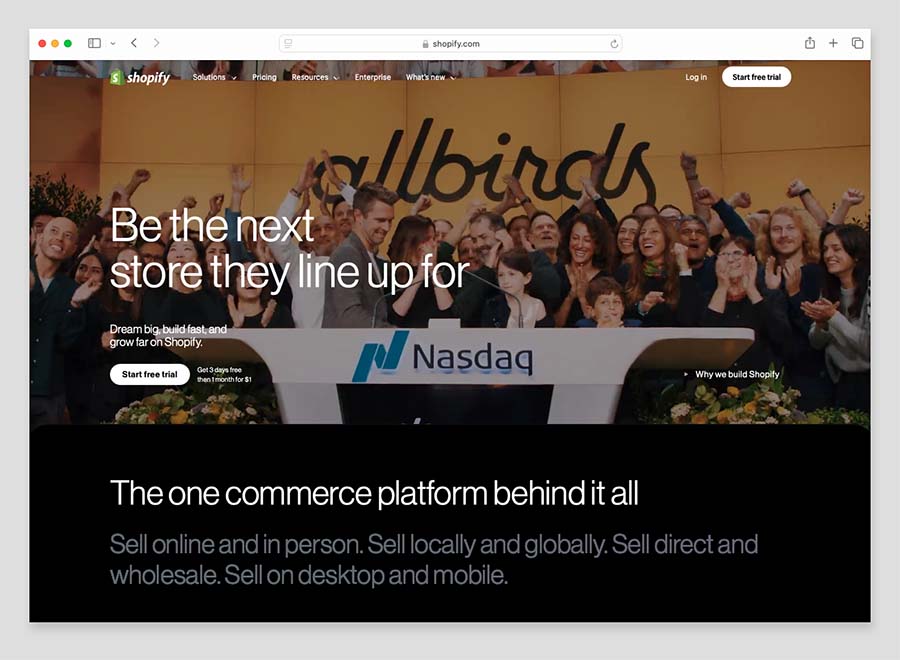
With the ‘normal’ versions of Shopify, users get access to core selling features that generally work well for ‘solopreneurs’ or small businesses.
These include:
- a standalone store
- multilingual selling features
- multi-currency selling features
- dropshipping tools
- point-of-sale functionality
and more.
(For a full overview of Shopify features, check out my main Shopify review).
However, some businesses — over 45,000 brands, according to Internet statistics company Builtwith.com — choose to use a premium version of the platform, Shopify Plus.
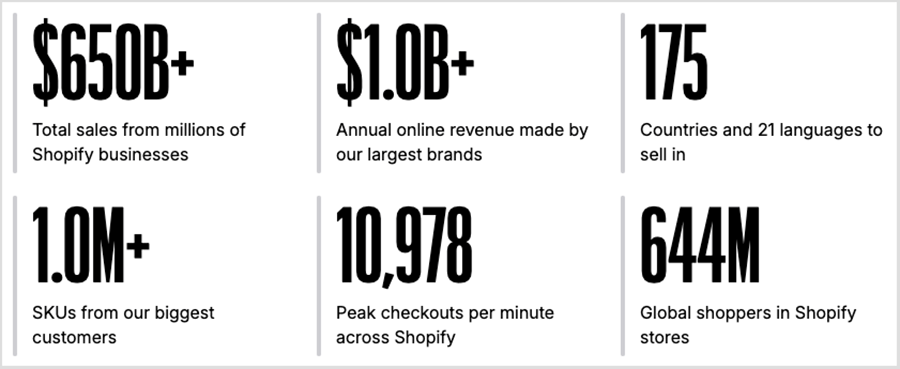
The companies that use Shopify Plus tend to be large, well-known brands — businesses like Sony, Heinz, Polaroid, Staples and Gymshark.
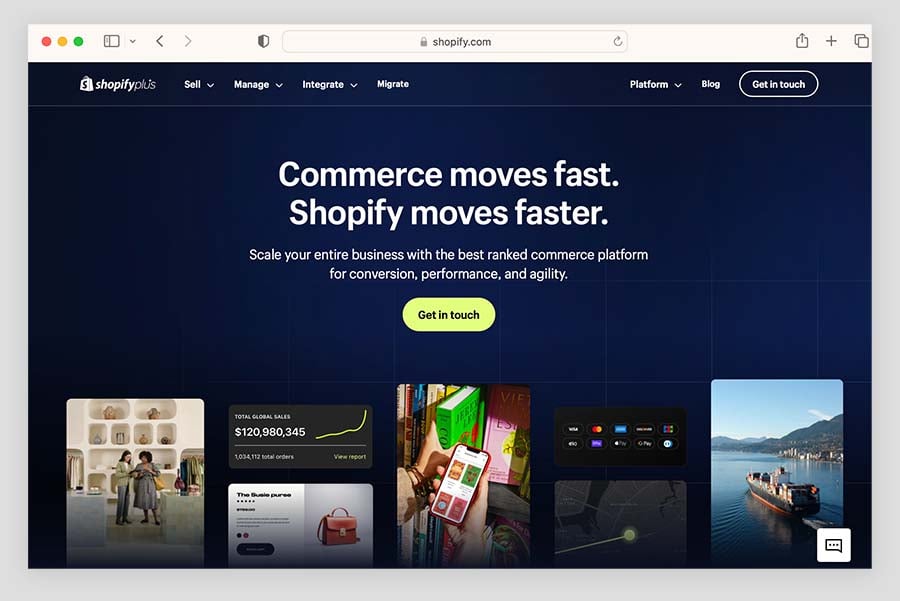
These sort of companies use Shopify Plus because it brings considerably more ecommerce functionality to the table than the regular version of the platform — and in a moment you’re going to learn all about that.
But first, an important question…
Shopify vs Shopify Plus — are they actually different platforms?
A key thing to understand when comparing Shopify vs Shopify Plus is that they are not different platforms. They…
- are built on the same technology
- use the same Shopify themes
- feature the exact same interface
- have the same core functionality.
The difference between the two solutions simply boils down to the ‘enterprise-grade’ features that are unlocked when you’re on a Shopify Plus plan, and pricing.
Let’s look at both of these in turn.
Key features that are unique to Shopify Plus
Access to Shopify’s Merchant Success programme
A fundamental difference between Shopify and Shopify Plus is the amount of ‘hand-holding’ and personal support that you get.
When you take out a Plus plan, a ‘Launch Team‘ is on hand to help you get your store online live faster by assisting with migrations and custom integrations, and a ‘merchant success’ programme is provided to help you with your ongoing ecommerce strategy.
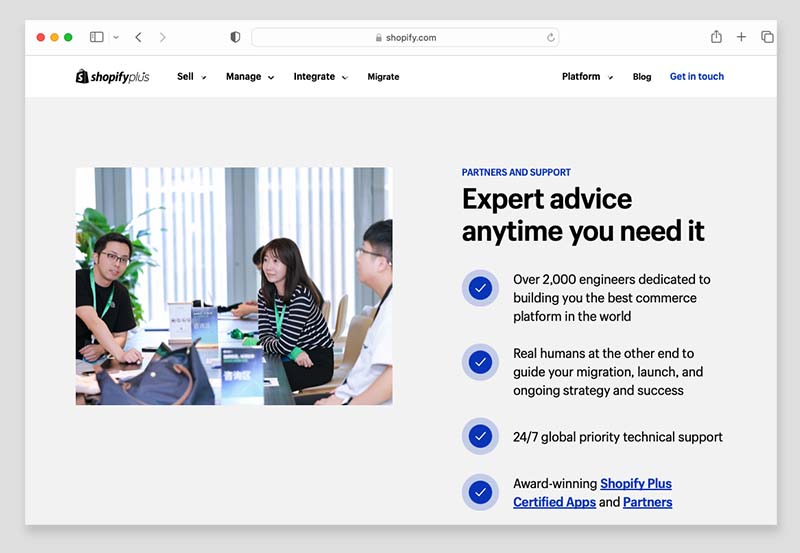
Shopify claims that its launch team can get enterprise users up and running on Shopify Plus ‘in less than 90 days.’
Shopify ‘Organization Admin’
The Shopify Organization Admin tool, available exclusively on the Plus version of the platform, lets you operate multiple stores using one Shopify account.
With this feature you can access analytics, manage users, edit stores and build automations (more on these in a moment) for any of your stores, all via the same Shopify admin dashboard.
Advanced apps
Although the normal version of Shopify gives you access to a considerable number of apps and integrations — around 13,000 — Shopify Plus gives you a further range of apps to choose from.
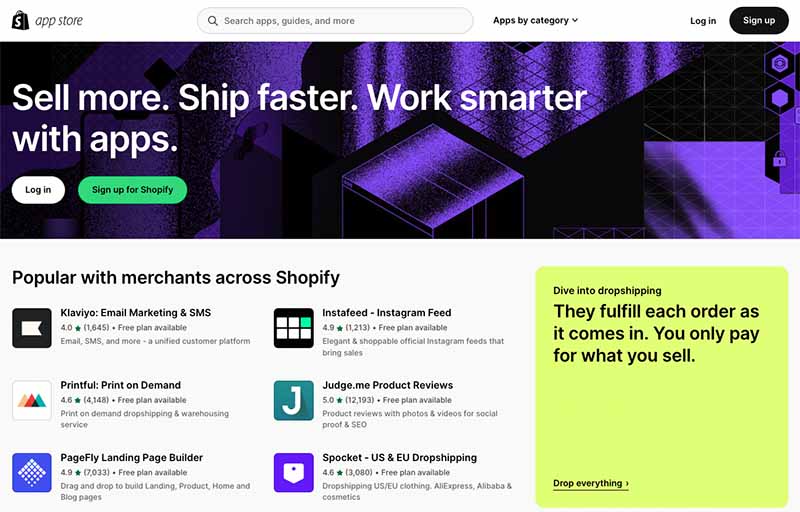
These let you access advanced functionality for your Shopify Plus store for digital marketing campaigns, fulfilment, content management, shipping methods, customer rewards and task automation.
Examples include:
- Shopify B2B — this is designed for merchants with a high volume of B2B sales / large number of wholesale customers.
- Launchpad — a tool for planning and automating flash sales, product launches, or sales campaigns.
- Script Editor — this allows you to create personalized experiences at the shopping cart/checkout stage.
- ShopifyQL Notebooks — this allows you to visualize, analyze and present different business data from within the Shopify admin.
The ability to fully customize your checkout
Unlike the regular versions of Shopify, Shopify Plus gives you the ability to fully customize your checkout process. It does this by giving full access to Shopify’s drag-and-drop checkout editor (pictured below).
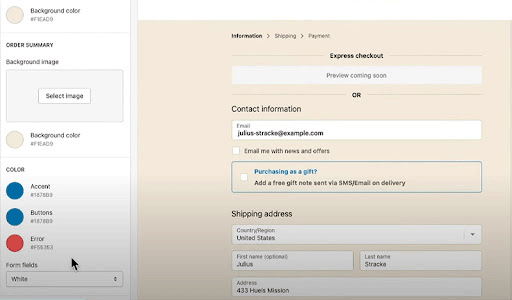
This lets you change your checkout’s colors, images and fonts, or add additional functionality by installing checkout apps from the Shopify app store.
(Please note that existing Shopify Plus merchants will need to upgrade to Shopify’s ‘checkout extensibility’ feature to access this drag-and-drop checkout editing system.)
You also get access to additional coding functionality — Shopify Scripts — and the Shopify script editor, which lets you add the following features to a Shopify checkout:
- Automated discounts and promotions
- Precalculated shipping costs
- Free shipping thresholds
All this means that Shopify Plus merchants end up with significantly more control over the user experience and branding of their checkout process, and considerably more shipping options too.
Additional API calls
With the Shopify Plus plan, you can use the Shopify API — ‘Application Programming Interface’ — in more ways.
An API is a piece of software that basically allows two applications to talk to each other. When you’re using Shopify Plus, you can ‘call’ the API more often — i.e., let an external application use it more regularly — and use it to build more sophisticated integrations with other tools (or indeed develop your own custom apps for Shopify).
The table below gives you an idea of the differences between the standard limits and those available from Shopify Plus.
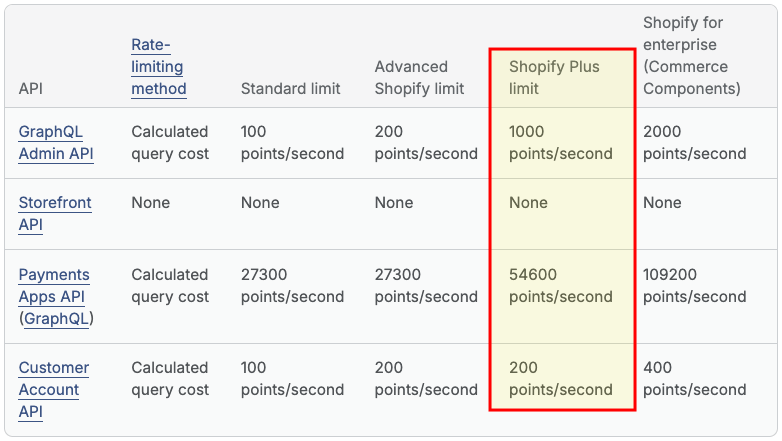
Unlimited users (and more staff permissions)
While the regular Shopify plans cap the number of users that can access your Shopify store’s back end — with the number of ‘seats’ depending on plan — Shopify Plus gives you unlimited staff accounts. This makes the platform more useful to larger organizations, and more scalable too.

Additionally, with Shopify Plus, you get permission settings that give you more control over the actions your staff can take in your Shopify store’s back end.
For example, using Plus, you can grant specific report export permissions and app access rights that are not available on standard Shopify plans.
Extra stores
While a regular Shopify account can only be used to build just one store, a Shopify Plus subscription gives you the option to create up to ten, thanks to its ‘expansion stores’ allowance. These extra stores can be used to create more selling opportunities, for internationalization purposes or to cater for stores with different physical locations.
You can add additional expansion stores beyond the standard Shopify Plus limit of 10 (but you should note that this involves a not-insignificant additional cost of $250 per month per store, or a revenue share split with Shopify across all stores).
Sandbox stores
Shopify Plus lets Shopify Plus partners create test sites called ‘sandbox stores’ — these can be used to learn how to build on Shopify Plus or to create demos for prospective clients.
Sandbox stores let you make an unlimited number of ‘dummy’ purchases through a bogus gateway payment provider, and process an unlimited number of test orders. They also provide a good way to try out apps, because you can add any Shopify app for free to a sandbox store (you’ll need a credit card to do so, but it won’t be charged).
While you’re here, download our free ecommerce e-kit
For a limited time, we’re offering our readers some excellent free tools. Sign up free to immediately receive:
- our online store comparison chart
- a downloadable cheatsheet on how to create an online store
- our SEO, blogging and ‘how to start a business’ cheatsheets
- extended free trials and discount codes for essential business apps
- our latest tips on ecommerce and growing a business
More point-of-sale (‘POS’) features
Point of sale (POS) features let you sell not just online (via card readers and other selling hardware) but in physical locations too, whilst keeping all track of all your inventory.

Although quite a lot of POS features are included with the standard Shopify plans, accessing the premium ones involves paying a fairly substantial additional fee (of $89 per month, per location).
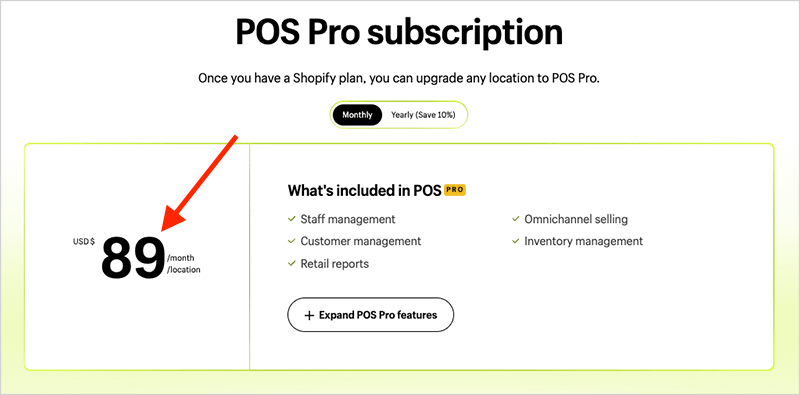
You don’t have to worry about this fee for your first 20 physical locations on a Shopify Plus plan, meaning that you get a host of extra POS features bundled with your subscription. These give you the ability to:
- work with an unlimited number of sales staff
- facilitate ‘buy online, pick up in store’
- facilitate exchanges
- provide custom printed receipts
- define staff roles and permissions
- use unlimited registers
- create purchase orders
- attribute sales to particular staff members (for commission or performance-analysis purposes)
- scale up to 200 POS locations
and do much else besides.
(You can learn more about Shopify POS here.)
More custom markets
While all Shopify plans (from ‘Basic’ and higher) give you access to the ‘Shopify Markets’ feature — which lets you define ‘markets’ based on country or groups of countries — you can make much more use of this tool with a Shopify Plus plan.
Whereas regular Shopify plans only allow you to use ‘Shopify Markets’ to create up to three custom international markets, Shopify Plus gives you the ability to create up to fifty different markets as part of your subscription.
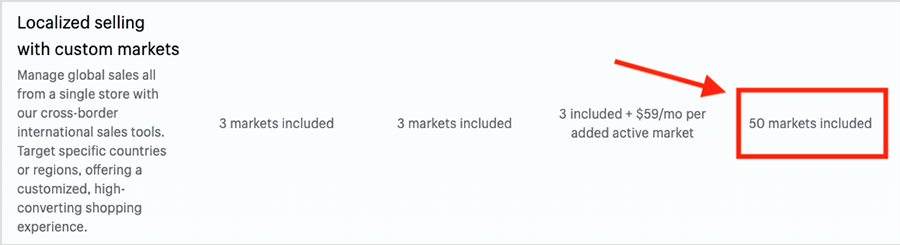
Access to exclusive resources and sales tools
If you’re on a Shopify Plus plan, you gain access to exclusive resources and tools that are not available to regular Shopify users.
These include access to:
- ‘Shopify Audiences’ — a new tool for targeting Facebook and Instagram users who are most likely to purchase products (note: this feature is currently restricted to users based in the US or Canada).
- the Shopify Plus Academy — a library of self-guided training resources covering key topics related to growing a business
- the Shopify Plus Community on Facebook — a place for merchants on Shopify Plus to network, collaborate and share online business strategies
- technology, agency, and solution partners via the Shopify Plus Partner Program
- ‘Shop Campaigns’ — a feature that lets you run exclusive offers to users of the Shopify’s Shop app.
- enhanced customization options via the Shopify Functions feature — a tool that lets you create bespoke discounts, shipping rules and payment methods without writing any code
- BETA programs that let Shopify store owners preview new features and influence the platform’s direction (a current example of which being the BETA of Shopify’s new non-fungible token selling features).
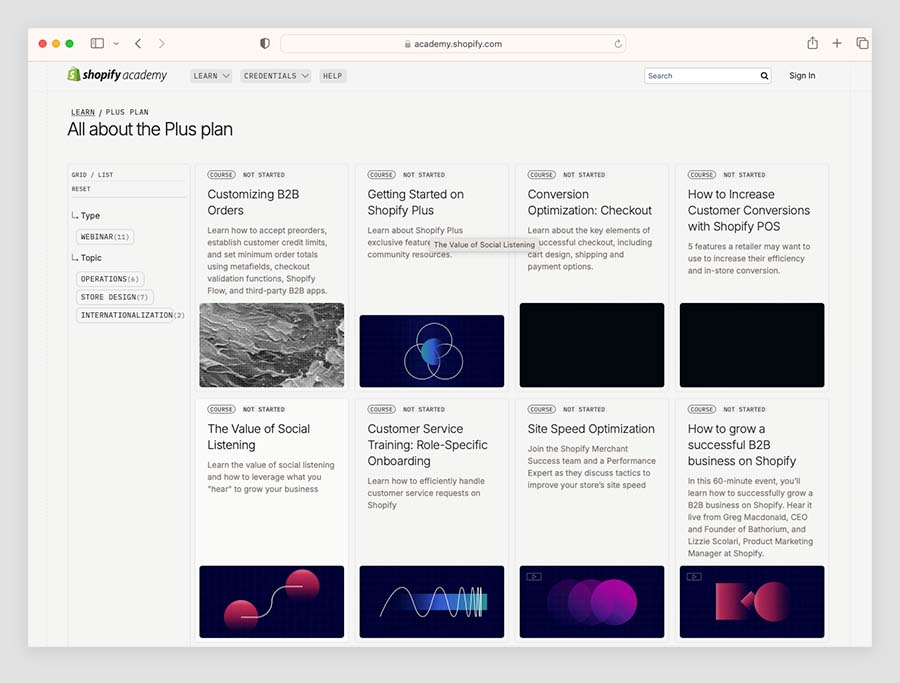
Bot protection
On Shopify Plus plans, you can activate bot protection to prevent product inventories from being sold to auto-checkout bots. Doing so prevents bots from purchasing your products, crashing your site, and preventing customers from making purchases.
Advanced user management (SAML and SCIM)
Shopify Plus gives you a lot more control over security and user management than the regular Shopify plans.
Specifically, it lets you make use of…
Shopify vs Shopify Plus pricing
Now, so far in this Shopify vs Shopify Plus comparison, I’ve looked at the key feature differences in features between the two platforms. But what about the differences in pricing?
Well, understanding the pricing for the standard Shopify plans is pretty easy — there are 4 plans available, which range from $5 to $399 USD per month:
- Shopify Starter — $5 per month
- Basic Shopify — $39 per month
- Shopify — $105 per month
- Advanced Shopify — $399 per month
(For a breakdown of precisely what features you get in each plan, check out our Shopify pricing and fees guide).
With Shopify Plus, two pricing options are available:
- Standard pricing: Starting at $2,300 per month for a 3-year plan or $2,500 per month for a 1-year plan (for ‘normal’ setups and integrations)
- Variable fee: a negotiable percentage of monthly sales (this percentage will depend on your requirements and the complexity of your ecommerce setup).
To avail of either pricing option, you’ll need to contact the Shopify Plus team to discuss your requirements and get a quotation for your project.
(Additionally, you should note that if you don’t use Shopify’s built-in payment gateway, Shopify Payments, you will be charged 0.15%-0.30% per credit card transaction. Whilst lower than the transaction fee applied on regular Shopify plans — 2% — it’s still something to be aware of).
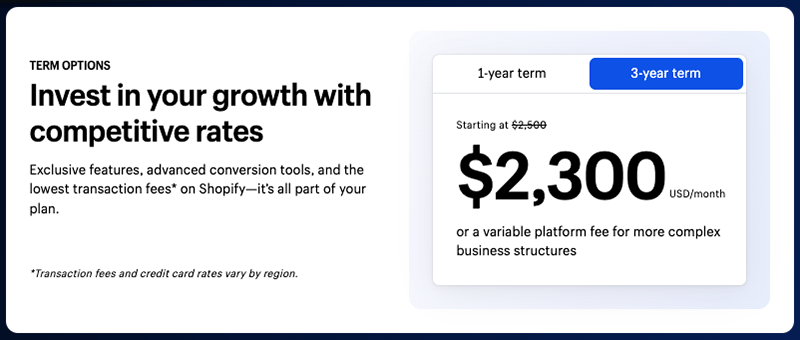
As you can see, Shopify Plus is not cheap — so you’ll have to be very sure that you really need its feature set before choosing it as your ecommerce solution.
This brings us neatly onto the big question…
Should I use Shopify or Shopify Plus?
Because the regular version of Shopify offers users a very powerful set of ecommerce features, many merchants find themselves wondering if they actually need to use the ‘Plus’ version of the platform to sell online.
Now, every ecommerce project is different, so frankly there isn’t an easy answer to this question. However, I’d generally view Shopify Plus as being worthy of serious consideration if you:
- have a large number of physical stores that you need POS features for (in which case Shopify Plus can actually end up being the cheapest option)
- have advanced API requirements and a need to develop custom tools / apps for your Shopify store
- have a large customer base that is spread around the world
- want absolute control over the checkout process
- need to manage a lot of Shopify stores in one place
- have a very large team that needs access to a lot of Shopify stores.
Otherwise, I’d argue that the regular version of Shopify is generally the better option.
Any questions? Leave a comment!
Alternatives to Shopify Plus
The obvious alternative to Shopify Plus is of course the regular version of Shopify — so long as you feel that you don’t need enterprise features.
If you do require an enterprise grade ecommerce solution, of the hosted platforms that we’ve compared at Style Factory, I feel that BigCommerce Enterprise is the most obvious choice.
(In fact, if the main reason you’re considering enterprise grade solutions is to get access to multi-storefront building capabilities, you might also be able to get away with using the regular version of BigCommerce, because it lets you host multiple stores at once.)
You can read our BigCommerce review here, or our BigCommerce vs Shopify comparison here.
Another option that might work for you is a WordPress + WooCommerce setup — but to get enterprise-grade features, you’ll have to invest in a serious hosting package and probably some developer support. (Our WooCommerce vs Shopify comparison is a relevant resource here.)
You might also wish to investigate Adobe Commerce — like WooCommerce, this is a self-hosted solution. It’s very powerful, and particularly good for managing multiple stores at once — but you will need development skills (or a developer) to work with it. See our Adobe Commerce vs Shopify comparison for more information about this platform.
Other enterprise ecommerce solutions worth considering include Salesfoce Commerce Cloud, SAP Commerce Cloud and Oracle CX Commerce.
Shopify vs Shopify Plus FAQ
What’s are the main differences between Shopify and Shopify Plus?
While the regular version of Shopify gives you access to a suite of core ecommerce tools that are suitable for small or medium-sized businesses, Shopify Plus gives you a range of enterprise grade features, including increased access to the Shopify API, unlimited user accounts, the full suite of Shopify POS tools and a fully-customizable checkout process.
How much does Shopify Plus cost?
Shopify Plus costs $2,300 per month for a ‘standard’ setup, or alternatively you can negotiate a variable fee with Shopify based on your requirements and the complexity of your ecommerce project.
How many stores can I build with Shopify Plus?
By default, you can build up to 10 stores with Shopify Plus. If you need additional stores, a fee of $250 per store applies.
How do I purchase a Shopify Plus plan?
To start using Shopify Plus, you will need to contact the Shopify Plus team, outline your requirements and negotiate a price.
No comments